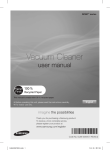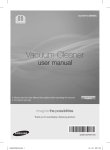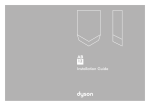Download ECOVACS Deebot D56 User guide
Transcript
שואב אבק רובוטי מדריך למשתמש ,דגם D56 www.ecovacs.co.il תודה על שרכשתם את אחד משואבי האבק הרובוטיים של .אנו מאחלים לכם שתהנו ממנו! תודה על שבחרתם בנו! תוכן עניינים .1 .2 .3 .4 .5 .6 .7 2 3 3 3 4 5 5 6 6 6 הנחיות בטיחות ............................ מדריך למשתמש ........................... אספקת חשמל למוצר ..................... טווח השימוש במכשיר .................... הערות לפני הניקוי ......................... הנחיות בטיחות ............................. החלפת סוללה .............................. ניצול מקסימלי של הסוללה .............. כאשר המוצר אינו פועל ................... תכולת האריזה המקורית ופרמטרים טכניים 7 ....................................... שמות החלקים 8 ............................ המכשיר 8 ..................................... פאנל LCDופאנל שליטה 9 .............. טעינת הסוללה 9 ............................ הרכבת עמדת הטעינה 9 .................. טעינה 10 ........................................ הפעלה/עצירה/כיבוי 11 ..................... הפעלה 11 ...................................... עצירה 11 ........................................ כיבוי 11 .......................................... בחירת מצב 12 ................................ מצב ניקוי אוטומטי 12 ........................ מצב ניקוי פינות 13 ............................ מצב ניקוי נקודות קבועות 13 ............... מצב ניקוי יסודי 13 ............................ חזרה לעמדת הטעינה 13 ................... טעינה אוטומטית 14 ......................... .8 .9 .10 .11 .12 .13 זמן הפעולה 14 ................................ קביעת זמן הפעולה 14 ....................... תכנות השעה 15 .............................. אחסון יומיומי 16 .............................. תחזוקה 16 ..................................... ניקוי המכשיר 16 .............................. ניקוי קופסת האבק 16 ....................... ניקוי מסנן הספוג 17 .......................... החלפת מסנן הספוג 17 ..................... ניקוי המברשת הראשית 18 ................ ניקוי המברשת הצדדית 19 ................ החלפת המברשת הצדדית 19 ............ ניקוי הגלגלים 19 .............................. ניקוי חיישן הגובה 19 ........................ ניקוי חיישן האבק 20 ......................... התרעות 21 ..................................... תקלות נפוצות 22 ............................ בעיות נוספות 22 ............................. להנות מחיים חכמים יותר! .1הנחיות בטיחות אזהרה :כאשר יש ירידה בגובה המשטח המנוקה ,עקב מדרגה או שינוי גובה ,יש להפעיל את המכשיר ולוודא שהוא אכן מזהה את הפרשי הגובה מבלי ליפול .ייתכן ויהיה צורך להציב מחסום פיזי בקצה ,כדי למנוע מהמכשיר מליפול ,אבל יש לוודא שהמחסום גבוה מספיק ,כדי שאתם ובני משפחתכם לא תמעדו ממנו ותיפצעו .כמו כן ,חשוב לדאוג שחיישני האבק וחיישני המדרגות יהיו נקיים מאבק ,כיוון והדבר עלול להשפיע על היכולת של המכשיר לזהות מדרגות והפרשי גובה. ללא מחסום מגן עם מחסום מגן אזהרות ◄ אין לפתוח את המכשיר .הרכיבים שבתוך הרובוט ,כמו גם השלט רחוק והקירות הוירטואליים ,לא נועדו לתיקון על ידי המשתמש. ◄ המוצר נועד לשימוש ביתי בלבד ואינו מותאם לשימוש תעשייתי או מחוץ לבית. ◄ אין ללחוץ על ה.LCD - מדריך למשתמש אנא פעלו על פי הנחיות הבטיחות הבסיסיות שלהלן: • קראו את המדרך למשתמש בקפידה והתקינו את הרובוט בהתאם להנחיות המפורטות. • שמרו על המדריך .אם אתם מעבירים את המכשיר לאדם אחר ,אנא וודאו שאתם מצרפים אליו את המדריך. • כל הפעלה שאינה על פי ההנחיות במדריך תגרום ,קרוב לוודאי ,לנזק חמור גם למפעיל וגם למכשיר. נכון אספקת חשמל למוצר • • • • סכנת התחשמלות ניקוי במטלית הוצאת התקע • • • • • • אספקת החשמל למוצר היא מסוללה נטענת Ni-MHבתוך הרובוט, לה מותאמת במיוחד עמדת הטעינה ,לטעינה חוזרת. אנא בדקו היטב את המתח החשמלי הנדרש לעמדת הטעינה וודאות שהיא מחוברת בהתאם להנחיות. אל תשתמשו בכבל חשמלי או בתקע חשמלי פגומים .לקבלת כבל או תקע תקינים ,פנו אל היבואן. כיוון שעמדת הטעינה כבדה ,לעולם אל תגררו אותה באמצעות הכבל החשמלי. זכרו לא לסובב או לעקם את הכבל החשמלי וגם לא לחסום אותו כאשר הדלת סגורה. אין להניח עליו דברים כבדים. אין להניח לכבל החשמלי לגעת במשטחים חמים או חדים. אין להוציא את התקע באמצעות משיכה בכבל. אין לגעת בתקע ,בכבל או במכשיר בידיים רטובות. יש להוציא את התקע מהשקע כאשר אין כוונה להשתמש בעמדת הטעינה במשך זמן מה. יש להשתמש במטלית יבשה כדי לנגב את האבק מהתקע לעיתים קרובות. 3 טווח השימוש במוצר • הרובוט נועד לניקוי אבק בייתי ,כולל רצפות עץ ,רצפות גומי ,אריחים קרמיים ,לינולאום ושטיחים בעלי שיערות קצרות עד בינוניות .לא ניתן להשתמש בו בשטיחים בעלי שיער ארוך. • לא ניתן להשתמש בו ברצפות במקרים שלהלן: מים על פני המשטח )כולל נוזלים דליקים( ,כגון רצפה רטובה. בתוך השירותים ,חדרי האמבטיה או מקומות לחים אחרים. מדרגות. חדר שבו יש אח או אש.• החפצים שלהלן אסורים בתכלית האיסור: אש שלא כובתה ,בדלי סיגריות או גפרורים בוערים ,כיוון שחפציםאלה עשויים לגרום לשריפה. חפצים חדים כגון שברי זכוכית ,סיכות ,אטבי נייר ,אבנים ,גבסופיסות נייר גדולות .הם עשויים לחסום את המכשיר. מים או כל נוזל אחר ,במיוחד חומרי ניקוי ,נפט ,דלק ,צבע ,אלכוהול,בושם וכן תכשירים לניקוי רצפות או שטיחים .הם ירטיבו את חלקו הפנימי של המכשיר ויגרמו לקצר חשמלי. מיכלים של מדפסות ומכונות צילום לייזר ,עשויים להתלקח ולגרוםלפיצוץ. • • • • • • • • • • 4 יש להרחיק את המכשיר ממשטחים חמים ,כגון תנור או אח ,כיוון שהחום עשוי לעוות את הציפוי. אין להשתמש במכשיר בסביבה שבה סכנת התלקחות או פיצוץ. לדוגמה ,בתחנות דלק ,מחסני שמן ,מפעלים כימיים וכדומה. אין להשתמש במכשיר מחוץ לבית .הגשם או האבק והפסולת עשויים להיכנס לתוך המכשיר ולגרום לו לנזק. אין לתקן או לשנות את המכשיר בעצמכם. אין לזרוק או לכופף את המכשיר. אין להרטיב את המכשיר ,כיוון שהדבר יגרום לקצר חשמלי ולסכנת התלקחות או התחשמלות. טפלו במכשיר בקביעות ושמרו אותו במקום נקי. אין לחשוף את המכשיר לחום או קור קיצוניים .אין להשאיר את המכשיר במקום בו יהיה חשוף לטמפרטורה מתחת לאפס או מעל 30מעלות למשך זמן ממושך. אין להשאיר את המכשיר חשוף לנוזלים או ללחות גבוהה. אין לקרב את המכשיר לחפצים בוערים. להנות מחיים חכמים יותר! הערות לפני הניקוי • היזהרו במיוחד כאשר מפעילים את הרובוט בפעם הראשונה .אנא הסירו כל מכשול שנמצא מעבר להישג ידו של הרובוט .נסו להימנע ממצבים שבהם הרובוט מפסיק לעבוד. • נסו לפתור מראש בעיות שעשויות להקשות על הניקוי ,כגון: אחסנו חפצים שיכולים לגרום למעידה במקום בטוח. קצוות של שטיחים. וודאו שמפות שולחן ווילונות אינם נוגעים ברצפה. יש לנתק מכשירים דליקים ממקור אש. יישרו את הכבל החשמלי שעל הרצפה.• בדקו האם המברשת הראשית מותקנת כיאות במקומה בתוך הרובוט לפני הניקוי. • בדקו האם קופסת האבק נקייה וודאו שהיא מותקנת במקומה כיאות. • ראו אם חיישן הגובה וחיישן האבק נקיים. • אנא סגרו את הדלת אם אתם רוצים לנקות רק חדר אחד. הנחיות בטיחות • המכשיר אינו מיועד לשימוש על ידי בני אדם )כולל ילדים( עם מוגבלויות פיזיות ,חושיות או מנטליות או כאלה שחסר להם הניסיון והידע ,אלא אם הם קיבלו הנחיות ומשגיחים עליהם בעל הפעלת המכשיר. 5 • טפלו היטב במכשיר והרחיקו אותו מילדים ומאנשים שאינם יכולים לזהות סכנה קרובה .יש להקפיד ולהשגיח על המכשיר בתחילת הפעולה. • יש ליידע את האנשים בחדר כאשר המכשיר פועל ,כדי להימנע מנזק ידי-אדם ,כגון מעידה. • אין להתייחס אל הרובוט כאל משחק .יש להקפיד ולשים לב כאשר יש ילדים או בעלי חיים בסביבה. • אריזת הפלסטיק עשויה להוות סכנת חנק ויש להרחיק אותה מילדים. החלפת סוללה • במקרה של צורך בהחלפת סוללות ,אנא פנו אל היבואן .אם תחליפו את הסוללות בסוללות של דגם אחר ,הדבר עשוי לגרום לפיצוץ. • אסור בתכלית האיסור להשתמש בסוללות או במטען של יצרן אחר. הנזק שייגרם מכך אינו באחריותנו. • יש למחזר סוללות שאינן פועלות עוד ,כדי למנוע פגיעה בסביבה. הגנת הסביבה • יש להשליך את האריזה לפח המיועד לה. • מומלץ למחזר את חומרי האריזה. כאשר המוצר אינו פועל 6 • אין לתקן או לפרק את המכשיר כאשר נגרם נזק לכבל החשמל או כאשר המכשיר אינו פועל. • יש ליצור קשר עם היבואן לשם תחזוקה ותיקון מקצועי. להנות מחיים חכמים יותר! .2תכולה היחידה המרכזית מברשת צדדית יחידת טעינה מדריך למשתמש כלי לניקוי מברשת מסתובבת פרמטים טכניים המכשיר מתח פעולה יחידת הטעינה DC14.4V עוצמה 30W מהירות 0.25מטר/שנייה מתח כניסה AC220-240V מתח יציאה DC17.5V קיבולת קופסת האבק 0.7ליטר תדר 50Hz רעש ≤62dB עוצמה 30W משך הטעינה 4שעות תדר יציאה 0.8A משך הזמן עד לטעינה מלאה של הסוללה בערך 60דקות כיסוי מקסימלי כאשר הסוללה טעונה לגמרי 120-150M2 גודל משקל נטו קיר וירטואלי מתח כניסה DC3V 100×335×335מ"מ 2.8ק"ג 7 .3שמות החלקים יחידה מרכזית לחצן שליטה חיישן גובה פתח אוורור גלגל הסובב לכל הכיוונים LCD מברשת צד מסתובבת גלגל על מתלה חיישן אינפרא-אדום מברשת ראשית אלקטרודת חיבור למטען לוחית בלימה יעה גומי כפתור הפעלה/כיבוי חיישן אבק מבט על הרובוט מלמטה חיישן אבק ידית לקופסת אבק פתח יציאת אפר קופסת אבק מסנן ספוג אנטי-בקטריאלי סוגר קופסת האבק טעינה והתרעה לחצן פתיחת מכסה עליון קופסת אבק מבט-על על הרובוט חיישן פעולה משדר אינפרא-אדום אלקטרודת עגינה מאוורר צינור פליטה כבל חשמל רצועה למניעת החלקה עמדת הטעינה 8 להנות מחיים חכמים יותר! .1 .2 .3 .4 .5 .6 .7 .8 הפעלה בחירת מצב הפעלה הפעלה/עצירה מצב עצירה מצב ניקוי נקודה קבועה חזרה לעמדת טעינה מצב ניקוי פינות מצב ניקוי יסודי .9 .10 .11 .12 .13 .14 .15 .16 מצב ניקוי אוטומטי מצב הפעלה ביטול ניקוי מתוזמן שמירה על ניקוי מתוזמן תזמון לניקוי חד-פעמי צג זמן קביעת זמן הפעלה לחצן התאמת שעה .17 .18 .19 .20 .21 .22 מצב קביעת שעה נוכחית צג סוללה התרעה על ניקוי קופסת אבק אזהרה על קופסת אבק חסרה אזהרה על מכשיר תקוע אזהרה על הגלגל על המתלה .4טעינת הרובוט התקנת עמדת הטעינה יש להציב את עמדת הטעינה על משטח שטוח וישר ולוודא שהיא אנכית לקרקע .בו-זמנית ,יש להסתכל על המתח החשמלי המצוין ,כדי לוודא שאתם משתמשים במוצר על פי ההנחיות. 9 כרכו את כבל החשמל על הוו ואל תדחפו אותו מאחורי עמדת הטעינה או מתחת לבסיס ,כדי שהרובוט לא ייתקל בו כשהוא חוזר לעמדה לטעינה. יש לוודא שאין חפצים במרחק של לפחות 1.5מטר מול עמדת הטעינה. בנוסף ,כל דבר בעל מחזיר אור חזק אינו אמור להיות מוצג מול חיישן האינפרא-אדום .לדוגמה ,זכוכית מחוסמת ,אגרטל קרמיקה חלק וכדומה. אחרת ,המכשיר לא יקלוט את עמדת הטעינה. הערה טעינת הרובוט אין להציב את עמדת הטעינה בסמוך למדרגות ,כדי להימנע מסכנת נפילה. • יש לטעון את הרובוט לפני ההפעלה הראשונה .יש להוציא ממנו את הסוללות כאשר הן טעונות במלואן ,על מנת להבטיח פעולה יעילה. • משך הטעינה ינוע סביב ה 3 -שעות. • הטעינה מורשית רק בטמפרטורות הנעות בין 0ל 45 -מעלות .חום או קור קיצוניים יאריכו את משך הטעינה ועשויים לגרום נזק לסוללה. מצב טעינה הנורית מהבהבת מצב טעינה הנורית דולקת 10 עצות ◄ על מנת לוודא שהרובוט פועל בתנאי לחות ,אנו ממליצים להשאיר את המטען מחובר גם כאשר נורית הטעינה מראה שהסוללה טעונה במלואה .כך ,המערכת תוליך את הזרם החלש לשם טעינה מספקת. ◄ על פי המצב הקיים ,הרובוט יכול להמשיך לעבוד בערך 60דקות לאחר שהוא טעון במלואו. ◄ יכולת הסוללה ,כאשר אינה בשימוש במשך זמן רב ,תפחת במידה מסויימת ולכן משך השימוש עשוי להתקצר בהתאם. להנות מחיים חכמים יותר! .5הפעלה /עצירה /כיבוי חיבור לחשמל והפעלה • לחצו על הלחצן שבתחתית המכשיר כדי להפעילו. שביחידה המרכזית וחברו אותה לחשמל. • לחצו על לחצן ה- אמור להישמע צליל קצר ובו-זמנית ,נוריות ה LCD -יידלקו למשך 2 שניות ולאחר מכן יכבו. • לאחר מכן ,לחצו על לחצן ה- כדי להפעיל את הרובוט. עצירה • לחיצה על לחצן ה- להישאר במקומו. יכולה לעצור את פעולת הרובוט ולגרום לו עצות ◄ במצב עצירה ,ניתן לאפס את מצב הניקוי ולאחר מכן ללחוץ שוב על לחצן ה- והמכשיר יחזור לפעול. ◄ דרך נוספת לעצור היא כאשר הרובוט עובד ,ניתן ללחוץ על כל לחצן שהוא ביחידה המרכזית או להרים אותו. כיבוי • לחצו על לחצן ה- והרובוט יפסיק לעבוד. עצות ◄ אם ברצונכם לגרום לרובוט להפסיק לעבוד ,באפשרותכם ללחוץ על כאשר המכשיר במצב עצירה ולאחר מכן לכבות אותו. הלחצן ◄ החזירו את הרובוט ליחידת הטעינה לאחר שהוא מפסיק לעבוד ,כדי למנוע מקרה שבו אנשים ייתקלו בו וייפלו. 11 עצות ◄ חברו את הרובוט ליחידת הטעינה והניחו לו להיטען כאשר הוא מסיים לנקות את הבית. ◄ אין להשאיר את הרובוט במצב עצירה למשך זמן ממושך ,כיוון שבמצב זה ,הסוללה יכולה להחזיק מעמד רק 20שעות .אנו ממליצים להחזיר אותו למקומו כאשר הוא אינו בפעולה. .6בחירת מצב הנחיות למצבים השונים המשמעות בה הנעשה שימוש לעיתים קרובות במדריך זה אודות שלושת מצבי הפעולה היא כלהלן: מצב פעולה :הרובוט עובד ומנקה. מצב מוכן לפעולה )סטנד-ביי(: ואל תפעילו. מקרה ראשון :לחצו על לחצן ה- או על כל לחצן שהוא ביחידה המרכזית מקרה שני :לחצו על כאשר הרובוט פועל והוא ייעצר. מקרה שלישי :הרמת הרובוט. מצב כיבוי :אין מדובר בהפעלת המכשיר או בלחיצה עליו כאשר המכשיר פועל. במצב המתנה ,המכשיר יכבה. כאשר לוחצים על לחצן ה- מצב ניקוי אוטומטי תיאור נתיב הניקוי :ראשית ,המכשיר ינוע קדימה .הוא יפנה רק כאשר ייתקל במכשול .מצב זה ייוותר על כנו עד שהרובוט יאתר שהסוללה הולכת להתרוקן ואז הוא יחזור לעמדת הטעינה. אם הרובוט מאתר שיש אבק רב בנקודת ההתחלה ,הוא יבחר בנתיב בצורת מניפה או בנתיב ספירלי. ◄ בנסיבות רגילות ,המכשיר יבחר בנתיב ספירלי כאשר הוא מאתר שיש חלקיקים גדולים רבים והוא יבחר בנתיב בצורת מניפה כאשר יש רק מעט חלקיקים קטנים. ◄ אם הוא יבחר במצב זה ,כיסוי הניקוי יהיה מקסימלי בהשוואה לאזור בגודל זהה .אנו ממליצים על מצב זה כמצב הניקוי הרגיל לבית. 12 להנות מחיים חכמים יותר! מצב ניקוי פינות תיאור נתיב הניקוי :במצב זה ,ברגע שהרובוט מזהה חפצים ,הוא ינקה לאורכם, למשל לאורך קיר ,עד שהוא ייתקל במכשול ואז הוא ישנה את מסלולו המקורי. ◄ במצב זה ,הרובוט יעזור לנקות את פינות הבית ,השולחן ,הספה והמיטה, מקומות שמצב הניקוי האוטומטי אינו מגיע אליהם. הפעלה במצב זה אורכת כ 25 -דקות ולאחר מכן ,הרובוט חוזר לעמדת הטעינה בעצמו. מצב ניקוי נקודות קבועות תיאור הנתיב :במצב זה ,הרובוט מהמרכז כלפי חוץ בצורה ספירלית ומתמקד בנקודה מסויימת ,לניקוי חד-פעמי .כיסוי הניקוי הוא מעגל בקוטר של 1.2מטר. ◄ מצב זה נכון לאזורים מסויימים שבהם אבק רב. ◄ במצבים רגילים ,מחזור ניקוי אחד אורך כ 2 -דקות .במהלך הפעולה ,אם הרובוט ייתקל שוב ושוב במכשור או יזהה מדרגות ,הוא ישנה את מסלולו כדי להימנע מהמכשור או מהמדרגות ,כדי לחזור לעבוד באותו המצב. ◄ הרובוט יישאר במקום שבו הוא יעצור וישמיע צליל לאחר שיסיים. מצב ניקוי יסודי תיאור הנתיב :במצב זה ,הרובוט פועל בנתיב בו הוא פועל במצב ניקוי אוטומטי. הוא יחפש את עמדת הטעינה בעצמו ,כאשר הסוללה מתרוקנת. ◄ במצב ניקיון זה ,הניקיון הוא במיטבו. ◄ אם המקום מלוכלך למדי ,אנו ממליצים להפעיל את המכשיר במצב זה. מצב חזרה לעמדת הטעינה תיאור הנתיב :הרובוט יחפש את עמדת הטעינה אוטומטית כאשר הוא מבחין שהסוללה עומדת להתרוקן .נורית ירוקה תהבהב ברגע שהמכשיר יתחבר למטען. 13 .7טעינה אוטומטית • • • • • • כאשר הוא מסיים לנקות או כאשר הסוללה מתרוקנת ,המכשיר יחפש את המטען באותו הנתיב בו הוא פועל בניקוי אוטומטי .על מנת להקל על הרובוט למצוא את עמדת הטעינה ,עליכם להשעין את העמדה כנגד קיר ולוודא שאין מכשולים במרחק של 1.5מטר לפני מקלט האינפרא-אדום .וודאו שאין מחזיר אור בוהק מול המטען ,כגון זכוכית מחוסמת ,אגרטל קרמיקה חלק וכדומה. נדרש לרובוט זמן למצוא את המטען .זמן החזרה שונה בהתאם למצב המשטח. הרובוט יכול לחזור אל המטען אם מצב המשטח אינו מורכב .בנסיבות מורכבות, כגון בית גבוה ותצורה ממורכבת ,קרוב לוודאי שהרובוט יתקשה למצוא את המטען .במצב כזה ,עליכם לעזור לו ולהחזיר את הרובוט למקומו. דאגו אתם להטענה האוטומטית הראשונה ,אם אתם מגלים שהרובוט מסתובב באותו אזור כל הזמן ,לאחר שניסה מספר פעמים לחזור למקומו .באפשרותכם לעזור לו בכך שתשימו אותו במטען ותפקחו על הטעינה. במצב ,המברשת הראשית תפסיק לפעול והרובוט לא יוכל לנקות. הרובוט יישאר במטען כאשר הוא מסיים לטעון ויעבור למצב של זרם נמוך ,על מנת להישאר טעון עד תחילת הפעולה .אם קבעתם זמן מסויים לפעולה ,הוא ייצא מהמטען כדי לנקות כאשר יגיע זמן הפעולה. .8תזמון פעולה קביעת זמן פעולה תזמון בפעם הראשונה עצות: • היקף הבחירה :ניתן לבחור שעות בין 0ו,23 - ודקות בין 0ו.59 - • בנסיבות רגילות ,השעה המוצגת ב LCD -תהיה השעה במקום מגוריכם. 14 .1לאחר שהמכשיר דולק ,המשיכו ללחוץ על במשך כ 3 -שניות ,עד שנורית ה -בצג ה LCD -תידלק והמספר עם קביעת הזמן יופיע ויהבהב. .2קבעו שעה ודקות באמצעות ו. - בכל פעם שתלחצו על השעה או הדקות יעלו ,בעוד שכאשר תלחצו על ,השעה או הדקות יפחתו. .3כאשר אתם מסיימים לקבוע את הזמן, ועיברו לקביעת לחצו שוב על התזמון השני. לדוגמה: כוונו את השעה הנוכחית ל.12:07 - השעה שתופיע על צג ה LCD -היא: להנות מחיים חכמים יותר! תזמון בפעם השניה עצות: • היקף הבחירה :ניתן לבחור שעות בין 0ו,23 - ודקות בין 0ו.59 - • בנסיבות רגילות ,השעה המוצגת ב LCD -תהיה השעה במקום מגוריכם. .1כעת ,ה -דולק והמספר עם קביעת הזמן מהבהב. .2קבעו את השעה והדקות באמצעות ו . -בכל פעם שתלחצו על השעה או הדקות יעלו ,בעוד שכאשר תלחצו על ,השעה או הדקות יפחתו. ועיברו לקביעת השעה .3לחצו שוב על הנוכחית. לדוגמה: כוונו את השעה הנוכחית ל.02:08 - השעה שתופיע על צג ה LCD -היא: עצות ◄ כאשר המכשיר כבוי ,הרובוט לא יתחיל לפעול בזמן שנקבע לו .אם כבר קבעתם זמן לניקוי ,אנא הפעילו את הרובוט ושמרו עליו במצב המתנה. ◄ וודאו שהתקע מחובר לשקע .אחרת ,הרובוט לא יתחיל לפעול במועד שנקבע לו במצב המתנה, כיוון שהסוללה לא נטענה. קביעת תדירות וביטול התזמון עצות ◄ כאשר המועד שנקבע מתקרב ,הרובוט יעבוד בהתאם למצב האוטומטי. ◄ אם הרובוט פועל במצב ניקוי פינות או במצב ניקוי נקודה קבועה ,כאשר המועד שנקבע מתקרב ,הרובוט לא יעבוד עד שהמועד הבא יגיע. ניתן לקבוע תדירות זמן ניקוי באמצעות לחיצה על ושחרורו. כדי לנקות במועד שנקבע באופן חד-פעמי. כדי לנקות במועד שנקבע בכל יום מעתה ואילך. כדי לבטל מועד שנקבע .הרובוט יעבוד רק כאשר יפעילו אותו ידנית. והרובוט יעבוד על פי לחצו על המצבים שלהלן: חוסר פעולה פעולה יומיומית פעולה חד-פעמית 15 .9אחזקה ביום יום • עליכם להשאיר את הרובוט במטען למרות שהוא סיים להיטען ולנקות, כיוון שהוא יעבור לזרם נמוך ,לשמירה על טעינה מלאה של הסוללה. • טענו את הרובוט עד שהסוללה טעונה במלואה והחזירו אותה בחזרה לאריזה אם אינכם צריכים להשתמש בה לפרק זמן ממושך )מעל שלושה חודשים( .שמרו על האריזה במקום יבש והימנעו מאור שמש או לחות. .10תחזוקה ניקוי היחידה המרכזית • כבו את המכשיר לפני שאתם מנקים אותו. • הוציאו את התקע מהמטען לפני שאתם מנקים את יחידת הטעינה. • אל תשתמשו בדלק או בנוזלים על בסיס שמן כדי לנקות את המשטח. באפשרותכם להשתמש במים או בתכשיר ניקוי נייטרלי .וודאו שאתם משתמשים במטלית יבשה לניגוב ,כיוון שמים הנותרים על המכשיר יכולים לחדור אליו ולפגום בו. ניקוי קופסת האבק אנא פעלו על פי השלבים שלהלן: • כבו את המכשיר. • לחצו על לחצן הפתיחה. • הסירו את מכסה קופסת האבק. 16 להנות מחיים חכמים יותר! החזיקו את ידית קופסת האבק ,הרימו והוציאו אותה החוצה. כדי להימנע פיזור של האבק ,הרימו את החלק כלפי מעלה כאשר אתם מוציאים את קופסת האבק. אנא פעלו לאט. חברו את התחתית לפח וסובבו את קופסת האבק בעדינות. באפשרותכם להקיש קלות על קצות הקופסה ,כדי לשחרר את האבק. אם אתם מבחינים שיש יותר מדי אבק על סנן הספוג ,באפשרותכם לפתוח את הנעילה ולהוציא את הכיסוי. הסירו את האבק מסנן הספוג. סגרו את המכסה ותשמעו צליל "קאקא", אשר מציין כי הוא במקומו .החזירו את קופסת האבק למקומה בתוך היחידה המרכזית וכסו אותה. עצה אם קופסת האבק אינה מוחזרת למקומה או שאינה מוכנסת כיאות, הרובוט יתריע ,נורית אדומה תידלק ו -יופיע על צג ה.LCD - ניקוי סנן הספוג וקופסת האבק פתחו את הנעילה שבתחתית קופסת האבק. שפכו את האבק שעל מסנן הספוג. אם אתם מבחינים שיש יותר מדי אבק בתוך המכשיר, לצידי קופסת האבק, באפשרותכם לשטוף את הקופסה במים זורמים ולנקות את כל האבק )לאחר מכן, יבשו אותה בשמש במשך 24 שעות( .החזירו את הקופסה ומסנן הספוג למקומם ביחידה המרכזית רק לאחר שהם יבשים לחלוטין. 17 החלפת סנן הספוג .1פתחו את מכסה הDeebot - והוציאו את קופסת האבק. .2הזיזו הצידה את הסוגר של קופסת האבק ,פתחו ונקו אותה. .3החליפו את סנן הספוג סגרו את המכסה והכניסו אותה בחזרה לתוך המכשיר. ניקוי המברשת הראשית עצה: נקו את המברשת הראשית לאחר כל 4או 5מחזורים. הוציאו את הבורג הקבוע על המברשת הראשית הוציאו את המסגרת של המברשת הראשית. הוציאו צד אחד של המברשת הראשית מהרצועה. הסירו שיערות ואבק אשר נלכדו ברצועה. הסירו שיער מהמברשת הראשית )עם המברשת הגלילית המצורפת(, כדי להסיר שיער מהמסילות. נגבו את האבק על הגליל והחזירו אותו למקומו. החזירו את המברשת הראשית ליחידה המרכזית ונקו את החיבורים של הרצועה. הכניסו את המסגרת ליחידה המרכזית. הבריגו את הבורג. 18 להנות מחיים חכמים יותר! ניקוי המברשת הצדדית המברשת הצדדית היא חלק שמתבלה בקלות .אנו ממליצים לבדוק אותה בכל פעם שהיא מנקה .אנא החליפו אותה לפי הצורך. אזהרה היחידה המרכזית תתריע כאשר סביב המברשת הצדדית כרוך לכלוך ועל צג ה LCD -יופיע הסימן . החלפת המברשת הצדדית הבריגו החוצה את הברגים והוציאו את המברשת הצדדית. אנא החליפו את המברשת הצדדית כאשר היא מתבלה. הכניסו את המברשת הצדדית החדשה למקומה המדויק. הבריגו את הברגים. ניקוי הגלגלים השתמשו במברשת הגלילית כדי להסיר אבק ושיערות מהגלגלים. הערה הערה אם שיער או לכלוך הסתבכו סביב הגלגלים ,היחידה תתריע יופיע על צג ה.LCD - והסימן ניקוי חיישן הגובה חיישן הגובה חיישן הגובה נמצא בחזית המכשיר ,בתחתיתו .הוא יכול להבחין בהפרשי גובה של מעל 8ס"מ .אנו ממליצים שתנגבו את הלוח האופטי עם צמר גפן יבש בתום הפעולה של המכשיר ,כדי למנוע הצטברות אבק ,דבר שיפגע ביעילותו. .1כבו את המכשיר והשליכו את האבק שהצטבר בקופסה. .2הפכו את הרובוט ולאחר מכן ,הניחו אותו על משטח ישר ונקי. .3השתמשו בצמר גפן יבש כדי לנגב את שלושת החלקים של הלוח האופטי של חיישן מד-הגובה. 19 ניקוי חיישן האבק חיישן האבק נמצא בחזית פתח האבק .הוא מסוגל לזהות ריכוזי אבק ,על מנת לבחור מצב פעולה יעיל. אנו ממליצים לנקות את חיישן האבק בכל פעם שאתם מנקים את קופסת האבק ,כדי לשפר את יעילותו. .1כבו את המכשיר. .2הוציאו את קופסת האבק ונקו אותה. .11התרעות אזהרה הרובוט יפסיק לעבוד בנסיבות הבאות .תושמע התראה וצליל עצה בו- זמנית .בנוסף ,בצג ה LCD -תהבהב נורית אדומה .אנא שימו לב לעצה על צג ה.LCD - סמל הנחיות פיתרון סיבת התקלה .1נקו את קופסת האבק כדי להאריך את חיי המכשיר, .1יש יותר מדי אבק הרובוט יתריע לאחר מספר מחזורי בקופסת האבק .2יש יותר מדי אבק על .2נקו את חיישן האבק או ניקוי ,גם אם אין הרבה אבק בתוך קופסת האבק. מד הגובה חיישן האבק .1הכניסו את קופסת .1קופסת האבק האבק ליחידה אינה בתוך היחידה המרכזית המרכזית .2קופסת האבק אינה .2הכניסו מחדש את קופסת האבק למקומה מותקנת כיאות ולחצו עליה בו-זמנית .1נקו את המברשת .1סביב המברשת הראשית הראשית או הגלגלים יש סבך שיער או .2נקו את המברשת לכלוך הצדדית והחזירו אותה למקומה .יש להחליף .2המברשת הצדדית אותה לפי הצורך חסומה. החזירו את הרובוט למטען פעולה זו נועדה למנוע סכנה, הגלגל תלוי באוויר במקרה שבו ילד או בעל חיים מרים והניחו לו להיטען את הרובוט כאשר הוא פועל. החזירו את הרובוט למטען הסוללה מתרוקנת ידנית 20 להנות מחיים חכמים יותר! .12תקלות נפוצות מספר 1 2 3 4 פתרון בעיה הרובוט ממשיך להתקדם או לנוע כבו את המכשיר: .1בדקו אם יש אבק על חיישן הגובה ,דבר שיכול לגרום לאחור ברגע שהוא מופעל לרובוט לקבל אותות שגויים .השתמשו במטלית יבשה למחצה כדי לנקות אותו. .2החיישן נגד התנגשות אינו פועל .הניחו את הידיים שלכם בצד שמאל ,באמצע ובצד ימין כדי לראות אם המכשיר יכול להתאפס בעצמו. יכול להיות שהרובוט ייתקל בבעיה כאשר הוא פועל. הרובוט נתקל בבעיה במקרה כזה ,הוא ינסה להתגבר על הבעיה בכל דרך אפשרית ,אבל אם הוא ייכשל ,הוא יישאר במקום אחד ויתריע על כך .עליכם לעזור לו להתגבר על הבעיה. ייתכן והבעיה היא כלהלן: .1הוא הסתבך בכבל החשמל .2הוא הסתבך בוילון תלוי או בשוליים פרומים הרובוט מסוגל לזהות את מרבית המדרגות שההפרש הרובוט אינו מזהה מדרגות ביניהן הוא 8ס"מ ומעלה .יחד עם זאת ,כאשר הרצפה חלקה ,כאשר הפרשי הגובה נמוכים מ 8 -ס"מ או שהרצפה מחזירה אור בוהק ,הוא עשוי שלא לפעול כיאות .במצבים כאלה ,באפשרותכם להציב קיר וירטואלי כדי למנוע ממנו מליפול במדרגות. כבו את המכשיר והוציאו את קופסת האבק .לאחר מכן, יכולת הניקוי פוחתת פעלו על פי השלבים שלהלן: .1בדקו האם יש יותר מדי אבק או מסנן הספוג ואם כן, החליפו אותו. .2וודאו שאין אבק אשר חוסם את פתח היניקה .3הוציאו את המברשת הראשית ונקו אותה .וודאו ששני הקצוות של המברשת הראשית נקיים משיערות וסיבים .התקינו אותה במקומה כאשר היא נקייה. .4בדקו האם יש אבק או לכלות בסמיכות לגלגלים. .5נקו אבק מהחיישנים. אם הבעיה ממשיכה לאחר שביצעתם את כל השלבים שלהלן ,אנא צרו קשר עם היבואן. 21 מספר 5 פתרון בעיה כאשר הרובוט פועל הוא משמיע כבר את המכשיר והוציאו את קופסת האבק .לאחר שניקיתם אותה מלכלוך ,הפכו את הרובוט. רעש רב .1בדקו האם חלק מהמברשת הראשית חסום. .2בדקו ונקו את המברשת הראשית )בשני הקצוות(. .3בדקו ונקו את המברשת הצדדית. אם הבעיה ממשיכה לאחר שביצעתם את כל השלבים שלהלן ,אנא צרו קשר עם היבואן. .13בעיות נוספות .1 כמה זמן יכול לפעול הרובוט כאשר הסוללה טעונה במלואה? תשובה :משך הזמן תלוי במצב המקום אותו הוא מנקה .נדרשות לו כ 60 -דקות לנקות רצפה ישרה ,כגון רצפת עץ או אריחי קרמיקה ו 20 -דקות לשטיחים בעלי שיער קצר. .2 האם מותר להפעיל את הרובוט עצמאית, מבלי השגחה? תשובה :כן .אבל ,יש להודיע לאנשים בחדר על כך שהרובוט פועל ,כדי שלא ייתקלו בו וימעדו. .3 באיזה סוג של ציוד נעשה שימוש בתוך הרובוט כדי להתמודד עם מכשולים? תשובה :הרובוט מצויד ברכיבים רגישים לאור ,אשר יכולים לאתר מדרגות בגובה של למעלה מ 8 -ס"מ ,כדי למנוע ממנו מליפול. .4 האם הרובוט מסוגל לנקות את תחתית הרהיטים? תשובה :הרובוט שטוח בעיצובו .במהלך ניקוי רגיל ,הוא יכול להיכנס מתחת לשולחן ולמקומות שגובהם למעלה מ 10 -ס"מ ,כגון מיטות ,שידות ,ספות ושולחנות תה. 22 .5 מדוע הרובוט אינו מצליח לעבוד במצב נתון? תשובה :כאשר הסוללה שלו כמעט ריקה, הוא יחזור לעמדת הטעינה באופן אוטומטי. .6 מהו טווח הניקוי שלו כאשר הוא טעון במלואו? )במצב ניקוי אוטומטי( תשובה :בדרך כלל ,טווח הניקוי הוא -120 150מ"ר ,אבל הדבר משתנה על פי תנאי המשטח. .7 מדוע הרובוט מפסיע לעבוד כאשר הוא נתקל במכשול? תשובה :בדרך כלל ,כאשר הרובוט נתקל במכשול ,הוא יחזור או יחפש דרך אחרת. אבל ,אם הוא נשלט על ידי השלט הרחוק, הוא אינו מסוגל לשנות את הנתיב במקרה של התקלות במכשול. .8 מדוע יוצא לכלוך מהמכשיר בזמן שהרובוט פועל? תשובה :א .בדקו האם יש יותר מדי לכלוך בקופסת האבק )אם יש יותר מדי לכלוך על הרצפה ,הרובוט לא מסוגל להתריע לאחר שעבד במשך זמן מה ,למרות שיש יותר מדי לכלוך בקופסת האבק( .ב .בדקו האם המברשת הראשית לא נוקתה זמן רב להנות מחיים חכמים יותר! והסתבכו בה שיערות ולכלוכים. .9 מדוע הרובוט אינו מצליח להתחיל לנקות בזמן שנקבע לו? תשובה :וודאו שהסוללה טעונה .כאשר הרובוט חוזר לטעינה לאחר ניקוי ,הוא לא ינקה בזמן שנקבע לו .ב .בדקו האם הרובוט במצב המתנה. .10מדוע הרובוט אינו טוען כאשר מחברים אותו למטען? גם נורית החיווי אינה דולקת. תשובה :א .בדקו האם הסוללה בתחתית מותקנת במקומה כיאות או אם אחד הברגים של המכסה משוחרר ויש צורך להדקו .ב. בדקו האם יש מתח חשמלי בשקע .ג .צרו קשר עם היבואן אם התקלה לא נפתרת. .11מדוע הרובוט מאט ממהירותו לפעמים? תשובה :כאשר הרובוט מאתר שיש יותר מדי לכלוך ואבק על הרצפה ,הוא יעבור למהירות איטית וימשיך לנקות אוטומטית. .12האם יש סכנה לרהיטים וילדים כאשר הרובוט בפעולה? תשובה :לא .סביב הרובוט יש חוצץ גומי רך. כאשר הוא יגע ברהיט או בילד ,הוא יחפש נתיב אחר. .13האם הרובוט ישפיע על חיות מחמד? תשובה :הרובוט משמיע קול נמוך בזמן שהוא פועל ,ולכן הוא אינו אמור ליצור בעיה או קול חד ,שיגרום לחיות המחמד לאי-שקט או בעיה .אם אתם מחזיקים חיית מחמד בבית ,אנו ממליצים להשגיח עליה כאשר אתם מפעילים את הרובוט בפעם הראשונה. .15האם כדאי לשמור על הרובוט מחובר למטען כאשר הוא אינו בשימוש? תשובה :כן .הרובוט מועבר למצב מתח נמוך ,כדי לשמור על מצב טעון .אנא הימנעו מהפעלה בטעות על ידי ילד. .16האם יש סכנה בנגיעה בטעות באלקטרודה שבין המכשיר והמטען בזמן טעינה? תשובה :לא בשתי האלקטרודות של המטען אין מתח במצב פלט )כאשר הן אינן מחוברות למקור מתח( .המתח המקסימלי שלהן הוא 24וולט ,מתח בטוח לשימוש במצב קלט )כאשר המכשיר נטען(. .17כיצד למנוע מהמברשת הראשית מלהיכרך סביב חוטים? תשובה :הרובוט עשוי להסתבך בחוטים מפוזרים על הרצפה כאשר הוא פועל. במקרה כזה ,הוא ינסה לחזור לאחור כדי לצאת מהסבך וישמיע קול אזעקה במקרה של כשלון לאחר מספר ניסיונות. .18כיצד באפשרותי להפסיק את פעולתו של הרובוט בזמן הקבוע ,כיוון שלא אהיה בבית באותו זמן? תשובה :ניתן לבטל ניקיון קבוע מראש. .19כיצד באפשרותי להעביר את הרובוט ממקום למקום? תשובה :ניתן להרים את הרובוט בידיים ולהניח אותו על הרצפה במהירות .האבק והלכלוך שבקופסת האבק יתפזרו אם לא תניחו אותו בחזרה במהירות. .14למה כדאי לשים לב כאשר מנקים שטיח? תשובה :הרובוט אינו מסוגל לנקות שטיח ששערותיו באורך של למעלה מ 2 -ס"מ. יש לוודא שהשטיח פרוש במלואו לפני שמנקים אותו. 23 .20כיצד להשתמש ברובוט ביעילות המירבית? תשובה :לשים את הרובוט ואת המטען באותו החדר ,כיוון שהדבר יקצר את זמן החיפוש ויכול להאריך את משך הפעולה. אם יש צורך שהרובוט ינקה את כל החדרים בבית ,יש לשים את המטען במרכז הבית, לשם חזרה קלה ונוחה אל המטען. .21מה לעשות אם הרובוט שאב נוזלים? תשובה :א .לכבות את המכשיר ולהוציא את קופסת האבק ,לרוקן אותה ולנגב אותה עד שתתייבש .ב .להוציא את מסנן הספוג ולנגב אותו היטב ,עד שיתייבש .ג .להוציא את המברשת הראשית ולנקות אותה ולאחר מכן ,להשתמש במטלית יבשה כדי לנגב את המברשת ואת החלק הפנימי של המכשיר. להמתין עד שהמברשת מתייבשת ולהחזיר אותה למקומה .ד .להניח למכשיר להתייבש במשך 12שעות לפחות )לוודא שלוח המעגלים יבש ולאחר מכן להפעיל אותו( .אם לאחר כל הפעולות שלעיל המשיר עדיין איננו פועל ,אנא צרו קשר עם היבואן. לאחר ביצוע הפעולות שלעיל ,אם הרובוט עדין לא פועל כיאות ,אנא צרו קשר עם היבואן: רחוב נגבה ,41 רמת גן 03-6745988 24 להנות מחיים חכמים יותר! Enjoy smar ter life! D56-000IM2011 01 21 . What should do if robot sucked liquid? Answer: a. Turn off the power and take out dust box, then empty it and wipe it dry. b. Draw out the sponge filter and wipe it dry. c. Take out main brush and clean it, then use day cloth to wipe the brush and its interior. Wait until the brush is day and place it back. d. Let the product dry by itself for at least 12hours(make sure circuit board is dry and then get power on) If the procedures above still do not make it work, please contact our after-sales service. 24 Enjoy Smarter Life! 9. Why does robot fail to start cleaning on appointment time? Answer: a.Confirm whether there is much remaining battery. Appointment timing is not applicable when robot is returning to charge after operating cleaning. b. Check if robot is under standby status. 10 . Why robot is not charging as it is put in the charger? The charging indicator does not light as well. Answer: a. Examine whether the battery at the bottom is installed in place, if cover screw is loose, you need to fasten it. b. Check if there is power supply for the socket. c. Please contact our after-sales service when the failure is still there. 11 . Why does the speed of robot slow down sometimes? Answer: When robot detects there is much garbage and dust on the floor, it would turn to low speed proceeding automatically. 12 . Is there any danger to furniture and child when robot is proceeding? Answer: No. There is a soft rubber buffer made of PPC in front of the host. It would try other route once it touches furniture or child. avoid wrong operation by child. 16 . Is there any danger to wrongly touch the docking electrode film between the host and charger? Answer: No. The two electrodes of charger is of no voltage under output mode(when there is no power supply); it's maximum voltage is 24V which is safe one under input mode(when it is charging) 17. How does main brush avoid being tangled by power cord? Answer: Robot is probably get tangled by the wire scattered on the floor when it is operating. At that time, robot will try to turn back to get rid of it, and it will make alarm sound when it fails after trying several times. 18. How can I stop the robot from operating on appointment time since I will be away from home for sometime? Answer: You can cancel cycle cleaning. Refer to page 14. 19. How can I transfer my robot? Answer: You can lift it up with both your hands and lay on the ground quickly; dust and garbage in dust box will come out if it is not place back in time. 13 . Would robot affect pet? 15 . Does it matter to keep the robot at the charger when not using it? ot Answer: Robot is not able to clean long hair over 2 centimeters. Fold the banding first when you start cleaning. eb 14 . What should be noticed when cleaning the carpet? de Answer: Robot makes low noise when operating, so there would be no shrill sound which may cause pet restless or even distrust. If you keep pet at home, we suggest you to notice the first time the robot operating. 20. How to use robot most effectively? Answer: Put the robot and charger in the same room, because it would shorten seeking time and it can extend the working time. If you need robot to clean every room of house, you should put the charger in the middle of house for the convenience of return back to charge. Answer: Yes. Robot will transfer to small currency to supplement charging. Please 23 Turn off the power supply, and then take out of dust box. After removing the garbage, overturn the robot. 5 There is much noise when the robot works. 1. Check whether the suction of main brush is blocked. 2. Examine and clean the main brush. 3. Examine and clean the side brush. If the failure is still there after operating according to the above procedure, Please contact our after-sales service. 13 . Other Problems 1. Answer: It differs from the ground situation, It takes around 45 minutes for even floor such as wooden floor and ceramic tile, and 20 minutes for short-haired carpet. 2. Is r obot able to c lean the b ottom o f the furniture? Answer: It is flat design, during normal cleaning, it can go into table and bed corner whose height is over 10 centimeters, such as bed, wardrobe, sofa and tea table. 5. 22 Why d oes r obot fail to w ork u nder s et mode? What's t he c leaning c overage o nc e i t is c harged f ull? (under a utomatic c leaning mode) Answer: Under normal circumstance, it is around 40 sq, but it differs from the ground situation. 7. Why d oes r obot s top working o nc e i t meets o bs tac le? Answer: Under normal circumstance, robot will return or seek other route when it meets obstacle. However, if it controlled by remote control, it is not able to change route in case of obstacle. What kind o f e quipment ins ide the r obot is u s ed f or d ealing with f ailure? Answer: It is equipped with photosensitive components, which can detect the stair over the height of 8 centimeters; for fear that it would fall over. 4. 6. Is i t allowed f or the r obot to w ork independently w ithout taking c are o f? Answer: Yes. However, you should keep person in the room informed about robot operating to avoid tipping. 3. Answer: Because when there is low battery, it will do back to charging mode automatically. How l ong c an r obot las t working u nder full b attery? 8. Why t here i s g arbage leaking from the mac hine while robot operating? Answer: a. Please check whether there is too much garbage in dust box(if there is too much dust on the floor, robot is not able to alarm after working for some time even though there is too much garbage in dust box.). That's why you need to clean dust box. b. See whether main brush is not cleaned for long time, as it is tangled with much hair and dust. Enjoy Smarter Life! 12 . Common Failure No. Problem Solution Turn off the power. 1.Check if there is dust on up-ground height 1 Robot keeps proceeding or moving backward once power is on. sensor, which cause robot to make wrong signal. Use half dry cloth to clean it. 2.Buffer collision is out of control. Put your hand at left, middle and right in turn to see if it can rebound by itself. Robot may fall in trouble when it is working. In such case, it will try every possibility to get out of trouble, but it shall stay at a certain place when it fails and starts alarm. You should help 2 Robot is in trouble. it and get rid of the obstacle. The trouble may be as follows: 1.It is tangled by power cord. 2.It is tangled by hanging curtain or fringe. Too many obstacles before the robot. Robot is able to detect most of the stairs above 8 centimeters height difference. However, its 3 Robot fails to detect the stairs. performance will weaken when it is smooth floor with height difference or the floor with strong reflector. 4 The capacity to clean weakens. Turn off power and take out the dust box, then follow the steps as below: 1.Check whether there is too much dust on sponge filter so that it needs to change it. 2.Make sure there is no dust, which blocks the suction. 3.Take out main brush and clean it. Insure the both ends of main brush is not tangled by hair or fiber. Fix it back after it is been cleaned. 4.Examine if there is dust or debris near driving wheels. 5.Clean dust sensor If the failure still there after following the steps above, please contact our after-sales. 21 Dust Sensor Cleaning The dust sensor is located at the front of dust entrance. It is able to detect the concentration of dust so that it can choose efficient mode to work. We suggest you to clean dust sensor once you clean dust box to improve work efficiency. 1. Turn off power. 2. Take out dust box and clean it. 3.Wipe the dust sensor with dry cotton cloth. 11. Alarm function Note: The robot will stop working and be alarm and tip sound at the same time. Please do as bellowing to solve the problem. Icon Cause of failure 1. Too much dust in the dust box. 2. There is too much dust on dust sensor. 1. Dust box is not fixed into host. 1. Clean thedust box. 2. Clean the dust on dust sensor. Instruction In order to extend use life , Robot will alarm even though there is not much dust inside after several cycles cleaning . 1. Put dust box back into host. 2. Dust box is not fixed properly. 2. Re-install dust box and press it down at the same time. 1. Main brush or driving wheel is tangled by hair or cloth. 1. Clean main brush. 2. Side brush is blocked. 20 Solution 2. Clean side brush and put it back. Driving wheel is suspended. Put the robot back on charger to charge. Low battery. Put the robot back manually. This function can prevent danger of child or pet lifting the robot when it is operating. Enjoy Smarter Life! Side Brush Cleaning Side brush is a kind of easy wear part. We suggest you to check it every time it takes cleaning task. Please change it if necessary. Note: The host will alarm when the side brush tangles and the Replace Sidebrush Please remove the screws, and take out the side brush. lights. Please replace the side brush when it is destroyed. Please push the new side brush into the correct position. Tight the screws. Driving Wheel Cleaning Please use the roll brush cleaning gadget to remove the dust or hair on driving wheel. Note: If the wheel is tangled by hair or cloth, the host will alarm and it will show on LCD as . Up-ground Height Sensor Cleaning Up-ground height sensor Up-ground height sensor is on the front bottom of robot. It can detect the height difference within 8 centimeters. We suggest you to wipe the optical board with dry cotton cloth after it finishes task to prevent the dust piling on it which would affect its performance. 1. Turn off the power and remove the trash. 2. Invert the robot,and then put it on the even and clean platform. 3. Use dry cotton cloth to wipe three optical board of up-ground. 19 Sponge Filter Replacement 1. Open the cover of the Deebot, take out the dust box. 2. Push aside the lock catch of the dust box ,then open the dust box and clean it. 3. Extract the axle of the dust box’s cover. 4. Replace the sponge filter and fix the cover ,then put it back into Deebot. Main Brush Cleaning Tips: Clean the main brush after it has operated for 4 or 5 recycles. 1 11 Undo the screw fixed on the main brush. 2 Take off the frame of main brush. 2 3 Take out one side of main brush from the belt. 1 54 44 Remove the hair and dust which is in-between the belt. Rip off the hair on main brush (with equipped roll brush cleaning gadget to break off the hair on main crush along the groove. 7 Put the main brush back to the host and take care of the anastomosis of belt. 18 2 Wipe the dust on the roller and put it back. 91 8 Fix the frame into host. 6 Tie up the screw. Enjoy Smarter Life! 21 Hold the handle of dust box and lift it to 31 take out. In order to avoid dust leaking, lift the suction up when you take out dust box. Please mind your speed doing this step. 41 Match the bottom with trash can and swing 51 If there is too much dust on sponge filter, you can dust box gently. You can open the lock and take off mildly beating it along the cover. the edge of the can to get the dust out. 61 Pour out the dust on sponge filter. 71 Close the cover and hear "kaca" sound, which shows that it is placed.Put the dust box back into the host. Tips: If the dust box is not placed back or not properly placed, The indicator lights. Sponge Filter and Dust Box Cleaning If there is too much dust along dust box, you can put the box under running water to get rid of the dust (make it dry under sunshine for 24 hours). Put it back into the host after Open the lock at the bottom of dust box. Pour out the dust on sponge filter. the box and sponge filter is completely dry. 17 9 . Day-to-day storage You should keep robot stay at charger even though it finishes charging, because it will change to small currency to supplement charging. Charge the robot until full battery and put it back to the package if you do not need to use it for ling time. Keep the package in dry surroundings to avoid sunshine or humidity. 10 . Maintenance Host Cleaning Turn off the power before cleaning the host. Draw out the plug of charger before cleaning the block. mode Do not use petrol or oil-like to clean the surface, while you can use water or neutral detergent to scrub. Make sure you use dry cloth to wipe, because any water is not allowed to infiltrate into the machine. Dust Box Cleaning Please follow the belowing steps: 11 turn off the power. press "open" button. Take off the upper cover. open button of dust box 16 Enjoy Smarter Life! Set cur rent time mode 1. After appointment time setting, the label high light, and the number with time setting is flashing. 2. Set hour and minute via and , each time press will increase one hour or minute, while decrease one hour and minute for . mode 3. Press setting. again, and then go to frequency For example: Tips : Selection scope: hour is between 0 and 23, minute is between 0-59. Under normal circumstance, time display on LCD shows current time. Set current time as 12:07 pm, time display on LCD should be: Note: When power is off, robot will not start work on appointment time. If you have already set appointment timing cleaning, please turn on the robot and keep it on standby status. Make sure the socket is connected to the power supply. Otherwise, robot will fail to work on appointment time under standby status because of running out of battery. Set Frequency and Cancel Timing Tips : Robot will turn to the automatic mode when the appointed time coming. If the robot is working under border mode or fixed-point mode, when the appointed time coming, robot will not operate appointment cleaning until the next time coming. Press to adjust appointment cleaning frequency: to clean on appointment time for one time. Press the button , the robot will work as belowing sequence: to clean on appointment time everyday hereafter. to cancel appointment timing, robot only works upon your manual operation. work for one time work everyday do not work 15 7 .Automatically charging ● ? When robot detects the low battery, it will go back charging automatically. ● To make it easy for robot to search for charging block, you need to put the block back to the wall and make sure there is no obstacle within 1.5 meters ahead of the infrared receiver. Check carefully whether there is strong reflector in front of the charger, such as ground glass, smooth ceramic vase and so on. ● It takes time for robot to seek the charger. Robot can reserve enough battery to go back to the charging block. strait room ?? strait room ● If put the robot in a strait room, please make sure that there is enough space for robot to go back charging. ● Robot can return to the charger if the ground situation is not too complicated, Under extreme circumstance, such as, huge house, complex layout would bring difficulty for robot to seek for charger. So, you should help to put the robot back to the charging block. ● Please take care of the first automatic charging, if you find the robot keeps turning in the certain area after trying several times to seek back, you can help to place it on the charging block and look through the charging. ● When the robot goes back charging, the main brush will stop working. And robot shall stay at the charger when it finishes charging and it transfer to small currency to charge until you start operating. 8. Appointment Timing Set appointment time 1. After power is on, keep press for around 3 seconds, then on LCD is light and the number with time setting is flashing. mode mode Tips : Selection scope: hour is between 0 and 23, minute is between 0-59. Under normal circumstance, time display on LCD shows current time. 14 2. Set hour and minute via and , press will increase one hour or minute. While decrease one hour and minute for . 3. When you finish setting time, press button again and then go to the current time setting. For example: Set time as 12:07 am, time display on LCD should be: Enjoy Smarter Life! Border Cleaning Mode Route description: under this mode, once the robot detects hard objects (like wall), it will run along it to clean until it meets obstacle and change the former route. Under this mode, robot helps to clean the corner of wall, table, sofa and bed where it is beyond the mode of automatic cleaning. The operation of this mode takes around 25 minutes and then robot goes back charging by itself. Fixed Point Cleaning Mode Route description: under this mode, robot runs from inside in spiral way and focused on the certain point to clean for one time. The cleaning coverage is a round shape with diameter of 1.2 meter. This mode is applicable to certain area with plenty of dust. Under common circumstance, the cycle of one fixed point cleaning takes around 6 minutes. During operation, if robot continually meets obstacle or detects staircase, it would shift to avoid obstacle and staircase, and then turn back to work under this mode. Robot will stay where it stops and give tip music after finishing. Intensive Cleaning Mode Route description: the route is the same as automatic mode. The robot will go back charging before run off the battery. Under the same ground circumstance, the cleaning effect is the best. Please choose this mode when the ground is quite dirty. Go Back Charging Mode Route description: robot will search for charging block automatically when it detects low battery, green light flashing once the charger is connected. 13 Tips : Put the robot on the charging block and keep it charging after finishing house cleaning. 10 Do not keep the robot on pause status for long time, because the full charged battery could only last for around 20 hours. We suggest you to turn it off when you do not want it to work. 6.Mode Selection Status instruction : The details of three statuses mentioned as bellowing: Working status: robot is doing cleaning job . Standby status: mode Press mode btuuon, then robot will follow the bellowing action. auto edge spot intensive return Case one: press button but without any operation. Case two: press running. button or any other button on host when robot is Case three: lift the robot. Power off status: robot is not power on, or under working or standby status, press button, robot is power off. Automatic Cleaning Mode Route description: First robot going straight ahead, it turns when it meets obstacle. If robot detects that there is plenty of dust during the clean process. It will take the fan-shaped or spiral route. Under normal circumstance, it will take spiral route when it detects plenty of large particles, and will take fan-shaped route when few of small particles. 0.5M If take this mode, the cleaning coverage would reach maximum compared by the same ground condition. We recommend this mode when the ground is not too dirty and needs quick cleaning. The clean can last 45 minutes under this mode, when it detects low battery, the robot will go back charging. 12 Enjoy Smarter Life! 5.Power On/ Pause/ Power Off Get power supply and power on ● Turn on the power switch on the bottom firstly. ● Get power supply and press the button on host. There would be a short music tip and at the same time the battery indicator lights. mode ● Press button to start the robot mode Pause ● Press key, it can pause the operation of robot and keep it stay where it is. mode Tips: On the status of pause, you can reset the cleaning mode, then press button to restart the robot. Another way to pause the robot is that you can press any button or lift the robot. Power off ● Press key, power is off and the robot stops running. Tips: mode If you want the robot to stop running, you can press under pause status. button Put the robot back to the charging block after it stops working for fear that others would be tripped. 11 Tangle the power cord and do not scatter it besides the block in case that robot would get impeded when it turns back . 0. 5 0. 5 There should not be any object at least 1.5 meter in front of the charging m m block. Besides, anything with strong reflector is not supposed to stay ahead of the infrared receiver. For example, ground glass, smooth ceramic vase and so 1.5 m on. Otherwise, the machine shall not detect the charging block. Tips: Please do not put the charging block to the staircase to avoid accidental cases. Robot Charging ● You need to charge the robot the first time it works. Put away the full charged battery for use to ensure its performance. ● Charging duration should be around 4~6 hours. ● Charging is only allowed under the temperature between 0 and 45 degree, and extreme hot or cold would extend charging duration or even cause the damage of the battery. charging status Indicator flashing Tips : To make sure the robot is working in saturation, we suggest you to keep charging connected even though the charging indicator lasts lighting. At the same time, the system would transfer to weak current for supplementary charging. According to actual ground situation, robot can keep working for around 45 minutes after being charged full. The capacity of battery, which is not used for long time, will get certain decrease, so the use time can be shorten accordingly. charging status Indicator last lighting 10 Enjoy Smarter Life! LCD Display and Control Panel 19 20 18 17 21 22 1 16 2 mode 3 15 4 14 9 11 13 10 7 8 12 5 6 1. Power 7. Border cleaning mode 13. One-time timing cleaning 19. Tip for cleaning dust box 2. Model selection 8. Intensive cleaning mode 14. Time display 20. Tip for lacking dust box 3. On/Pause 9. Automatic cleaning mode 15. Time cleaning status 21. Tip for trapped 4. Pause status 10. Operation status 16. Appointment time setting 22. Tip for driving wheel suspending 5. Fixed point cleaning mode 11. Cancel timing cleaning 17. Time setting status 6. Go back charging block 18. Battery display 12. Keep timing cleaning 4.Robot Charging Placement of charging block Put the block at an even place and make the base perpendicular to the ground. Meanwhile, take a look at the marked electricity voltage to make sure the product is used under instruction. 9 3. Name of parts host up- ground height sensor control button wind gate All-round wheel rotating side brush LCD welted induction infrared receiver suspended driving wheel main brush rubber scraper charging dock electrode on/off switch buffer plate dust sensor bottom view of robot dust sensor dust box handle ash exit dust box charging and alarm open button of upper cover antibacterial sponge filter lock of dust box elevation of robot dust box docking electrode wind gate power indicator infrared transmitter power cord anti-skid band charging block 8 Enjoy Smarter Life! 2. C o nt e nt Robot Vacuum Cleaner D56 User Guide User guide Charging block Host Side brush Roll brush clean-up gadget technique parameter The host Working voltage Rated power Speed Capacity of dust box Noise The charging block In-put voltage DC14.4V rated out-put voltage 30W 50Hz 0.7L rated power 30W ≤62dB rated out-put currency 0.7A About 4~5 hours Duration upon full battery 60 minutes 60 minutes Max Coverage upon full battery 120-150 M Net weight DC17.5V rated frequency 0.25m/s Charging duration Size AC220-240V 2 335×335×100mm 2.8Kg 7 ● Take good care of the product and keep it beyond children and people who cannot judge danger nearby. Extra attention should be paid when the robot starts working. ● You should get the people inside the room know that the machine is working to avoid man-made damage like damaging. ● Do not take robot as toy. Carefully attention should be paid when child or pet is around. ● The plastic package may bring danger of asphyxia and is supposed to keep away from children. Battery Replacement and Disposal ● You should contact our after-sales when you want to change the battery. It will cause explosion if you use the wrong battery. ● There is potential danger if you use other producer's battery and charging block, which is not within our warranty. ● Please dispose the old battery properly, because there is hazardous substance, which may pollute the environment. ● Conform to the local environmental legislation and dispose it at the recovery site. Resource Utilization ● Do not take the package material as domestic garbage and discard it freely. ● Please deliver the package material to proper recovery site for recycle. When Product is in Failure ● Do not repair or disassemble the machine when there is damage of the power cord. ● Contact our after-sales service or our designate maintenance organization for professional repair. 6 Enjoy Smarter Life! Notes before Cleaning ● Take extra care of the robot when the first it works. Please remove the obstacles when it is beyond the robot. ● Make precautions to solve the problem which may make the cleaning in trouble, such as: ---- Keep the easily knock over objects in a safe place. ---- Permian the edge of the carpet. ---- The hanging tablecloth and curtain should not touch the ground. ---- The flammable object should be cut from the fire source. ---- Sort out the tangled power cord on the floor. ● Check whether the main brush is correctly fixed inside the robot before cleaning. ● Examine if the dust box is empty and insure it is fixed. ● Please check whether up-ground height sensor and dust sensor have been wiped clean. ● Please close the door if you just want to clean one room. Child Safety ● Children, physically or mentally disabled people are not allowed to use it, unless their safety supervisors accompany them to give instruction. 5 The Spectrum of the Product Use ● The robot is applicable to domestic sweeping, including wooden floor, rubber floor, ceramic tile, linoleum and medium or shorthaired carpet. However, it is inapplicable to longhaired carpet. ● It can not be used for the floor as below: ---- Have water on the surface (including flammable liquids) , such as wet floor. ---- Inside toilet, shower room or other humid situation. ---- Staircase. ---- The room with furnace or flame. ● The following objects are definitely forbidden: ---- Not extinguished soot, burning cigarette butts or match, because these objects would cause fire. ---- Sharp objects like glass debris, pin, paper clip,stones, gypsum, and large piece of paper. These things may block the machine. ---- Water or other kind of liquid, especially detergent, kerosene, petrol, paint, alcohol, perfume, as well as carpet or floor cleaning solution. It would make the interior of the machine wet, so that may cause shortcircuit. ---- The toner of laser printer and copier which may bring fire and explosion. ● Please keep the machine away from hot source such as oven and fireplace, because the hot can distort the crust. ● Do not use the machine in the surroundings with any explosion risk. For example, at gas station, oil depot, chemical plant and so on. ● Never use the machine outdoors. As rain or solid dust may get inside it and cause damage. ● Do not repair or change any performance by yourself. ● Do not throw or bend the machine. ● Do not dampen it, or else the short-circuit would cause fire or electric shock accident. ● Take care of routine maintenance and keep it in a clean place. ● Do not expose the machine in the extreme hot or cold surroundings. This product is not allowed to long-time kept in the temperature below zero or over thirty degree. ● Do not keep the machine in the liquid or expose it to high humidity. ● Do not place the machine close to burning cigarette or fire. 4 Enjoy Smarter Life! 1.Safety Instruction War ning: Where there is a drop off in the cleaning area due to a step or stairs and they are not carpeted, you should operate the unit to see that the unit can detect the step without falling over the edge. It may become necessary to place a physical barrier at the edge to keep the unit from falling over the drop but make sure the physical barrier is high enough so that you or a family member will not trip on the barrier and cause themselves injury. NO Guardrail Set up Guardrail Note: Do not open the equipment. The components inside the robot host are beyond repair by user himself. This product is only for domestic use, not suitable for industry or outdoor surroundings. Please do not press LCD. The User Guide Please conform to the basic safety precautions as follows: ● Read the content in this user guide carefully and install the robot according to the detailed instructions. ● Safekeeping this guide. If you transfer this machine to another person, please make sure attach this booklet. ● Any inconsistent operation with this guide would probably cause serious damage to both human being and the machine itself. Power Supply for the Product ● The power supply is from a Ni-MH chargeable battery inside the host of the robot and it is specially assigned with a charging block to do recyclable charge. Correct ● Please double check the marked supply voltage on the charging block and make sure it is applied according to the instructions. ● Do not use the damaged power cord or plug, while contact our after-sales service or find our authorized supplier to maintain. Electricity leakage ● As the charging block is heavy, please never drag the block via pulling it’s power cord. ● Remember never twist, swing or screw the power cord excessively. Neither block it when close the door. Also we should not put heavy things on the robot as well. Cloth cleaning ● Do not let power cord touch hot or sharp surfaces. ● Do not draw out the plug by pulling the cord. ● Keep wet hands away from the plug or machine. Draw out the plug ● Pull the plug out of socket when you no longer use the charging block for some time. ● Use dry cloth to wipe the dust on the plug frequently. 3 Content 1. Safety Instruction....................... ... .. ...3 9. Day-to-Day Storage.......................... 16 User Guide............................ .. .... ..... ... 3 10. Maintenance.................... .... ............. 16 Power Supply for the Product......... .. ..... 3 Host Cleaning....................................16 The Spectrum of Product Use....... .. ....... 4 Dust Box Cleaning ..............................16 Notes before Cleaning.................. ... ..... 5 Cotton Filter Cleaing............ ... ............ 17 Child Safety................... . ............. ..... ... 5 Sponge Filter Replacement .................18 Battery Replacement and Disposal ........6 Main Brush Cleaning.......... ... .............. 18 Resource Utilization .............................6 Side Brush Cleaning ...........................19 When Product is in Failure.......... ..... ...... 6 Side Brush Replacement.....................19 2. Content in the Original Package and Technical Parameter......... ...... ... ... ...... 7 Driving Wheel Cleaning.......................19 3. Name of Parts .................................... 8 The Host ................................ . . ........ ... 8 LCD and Control Panel..........................9 4. Battery Charging.................... .......... .. 9 Assembly Charging Block.......... ..... ....... 9 Robot Charging................ ................ .. 10 5. Power On/Pause/Power Off....... ... ..... 11 Power On..................... ....... .... .... ..... . . 11 Pause................... ...... ............ .. ......... 11 Power Off................. ...... .................... 11 6. Mode Selection............... ......... .......... 12 Automatic Cleaning Mode ......... ....... . ... 12 Border Cleaning Mode.... ... ....... ... .... . .. 13 Fixed Point Cleaning Mode........... .... ... 13 Intensive Cleaning Mode....... ..... .. . . ... .. 13 Go Back Charging Mode......... .. .... ... .... 13 7. Automatic Charging...........................14 8. Appointment Time Setting................. 14 Set Appointment Time Cleaning...........14 Set Current Time Cleaning ...................15 Up-Ground Height Sensor Cleaning....19 Dust Sensor Cleaning.........................20 11. Alarming................... ....... .... ...... ....... 21 12. Common Failure............... .. .............. 22 13. Other Problems.......... . ....... .. ............ 22 Thanks for purchasing patented Robot Vacuum Cleaner products. Hope you can enjoy it ! Thanks again for your choice! Robot Vacuum Cleaner D56 User Guide