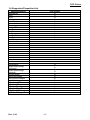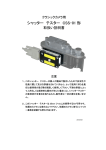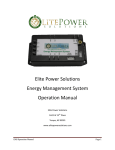Download BIXOLON SRP-352III Specifications
Transcript
iOS SDK API Reference Guide
POS Printer
Rev. 2.00
SRP-F310 / SRP-F312
SRP-350plus / SRP-352plus
SRP-350plusII / SRP-352plusII
SRP-350II / SRP-350IIOBE
SRP-350III / SRP-352III
SRP-275 / SRP-275II
http://www.bixolon.com
POS Printer
■ Table of Contents
1. Manual Information...................................................................................................................................... 4
1-1 Supported Platform & Development Environment ................................................................................... 4
1-2 Supported Platform & Supported Devices ............................................................................................... 4
1-3 Supported Properties List ........................................................................................................................ 4
1-4 Supported Properties List ........................................................................................................................ 5
2. Constant Definition ...................................................................................................................................... 6
2-1 Character Set ........................................................................................................................................... 6
2-2 International Character Set ...................................................................................................................... 7
2-3 Barcode/Image/Text Alignment ................................................................................................................ 7
2-4 Text Size................................................................................................................................................... 7
2-5 Text Attribute ............................................................................................................................................ 8
2-6 Bar Code Text Position ............................................................................................................................ 8
2-7 Bar Code Symbology ............................................................................................................................... 9
2-8 Image Width ............................................................................................................................................. 9
2-9 Power ..................................................................................................................................................... 10
2-10 State ..................................................................................................................................................... 10
2-11 Connection Control .............................................................................................................................. 10
2-12 Drawer kick-out connector pin .............................................................................................................. 11
2-13 Drawer open level ................................................................................................................................. 11
2-14 Model ID ................................................................................................................................................ 11
2-15 Connection Class .................................................................................................................................. 11
2-16 Result Code ......................................................................................................................................... 12
3. BXBarcode Class Reference .................................................................................................................... 14
3-1 Overview ................................................................................................................................................ 14
3-2 Properties ............................................................................................................................................... 14
3-2-1 barNumber ............................................................................................................................... 14
3-2-2 name ........................................................................................................................................ 14
3-2-3 support ..................................................................................................................................... 14
4. BXPrinter Class Reference ....................................................................................................................... 15
4-1 Overview ................................................................................................................................................ 15
4-2 Properties ............................................................................................................................................... 15
4-2-1 name ........................................................................................................................................ 15
4-2-2 address .................................................................................................................................... 15
4-2-3 port ........................................................................................................................................... 15
4-2-4 modelStr ................................................................................................................................... 16
4-2-5 versionStr ................................................................................................................................. 16
4-2-6 connectionClass ...................................................................................................................... 16
5. BXPrinterController Class Reference ...................................................................................................... 17
5-1 Overview ................................................................................................................................................ 17
5-2 Properties ............................................................................................................................................... 17
5-2-1 version ..................................................................................................................................... 17
5-2-2 delegate ................................................................................................................................... 17
5-2-3 target ........................................................................................................................................ 17
5-2-4 lookupDuration ......................................................................................................................... 18
5-2-5 lookupCount ............................................................................................................................. 18
5-2-6 alignment ................................................................................................................................. 18
5-2-7 attribute .................................................................................................................................... 18
5-2-8 textSize .................................................................................................................................... 19
5-2-9 characterSet............................................................................................................................. 19
5-2-10 internationalCharacterSet ...................................................................................................... 19
5-2-11 textEncoding .......................................................................................................................... 19
5-2-12 state ....................................................................................................................................... 20
5-2-13 power ..................................................................................................................................... 20
5-2-14 AutoConnection ..................................................................................................................... 20
5-2-15 drawerPin ............................................................................................................................... 20
5-2-16 drawerOpenLevel .................................................................................................................. 21
Rev. 2.00
- 2 -
POS Printer
5-3 Instance Methods ................................................................................................................................... 21
5-3-1 getInstance .............................................................................................................................. 21
5-3-2 open ......................................................................................................................................... 21
5-3-3 close ......................................................................................................................................... 22
5-3-4 lookup ...................................................................................................................................... 22
5-3-5 selectTarget.............................................................................................................................. 22
5-3-6 connect .................................................................................................................................... 23
5-3-7 disconnect ................................................................................................................................ 23
5-3-8 enableLSB ............................................................................................................................... 23
5-3-9 printText ................................................................................................................................... 24
5-3-10 printBox .................................................................................................................................. 24
5-3-11 lineFeed ................................................................................................................................. 25
5-3-12 nextPrintPos .......................................................................................................................... 25
5-3-13 printBarcode .......................................................................................................................... 26
5-3-14 printBitmap ............................................................................................................................. 27
5-3-15 checkPrinter ........................................................................................................................... 27
5-3-16 msrReadReady ...................................................................................................................... 28
5-3-17 msrReadCancel ..................................................................................................................... 28
5-3-18 msrReadTrack ....................................................................................................................... 28
5-3-19 msrGetTrack .......................................................................................................................... 29
5-3-20 msrReadFullTrack.................................................................................................................. 29
5-3-21 directIO .................................................................................................................................. 30
5-3-22 icON ....................................................................................................................................... 30
5-3-23 icOFF ..................................................................................................................................... 30
5-3-24 icApdu .................................................................................................................................... 31
5-3-25 icGetStatus............................................................................................................................. 31
5-3-26 nvImageList............................................................................................................................ 32
5-3-27 downloadNVImage (Diffusion) ............................................................................................... 33
5-3-28 downloadNVImage (Normal) ................................................................................................. 34
5-3-29 printNVImage ......................................................................................................................... 34
5-3-30 removeNVImage .................................................................................................................... 35
5-3-31 removeAllNVImages .............................................................................................................. 35
5-3-32 openDrawer ........................................................................................................................... 35
5-3-33 isSupport_MSR ...................................................................................................................... 36
5-3-34 isSupport_IC .......................................................................................................................... 36
5-3-35 isSupport_Config ................................................................................................................... 36
5-3-36 isSupport_CashDrawer .......................................................................................................... 36
5-3-37 isSupport_LSB ....................................................................................................................... 37
5-3-38 getBarcodeSupportTable ....................................................................................................... 37
6. BXPrinterControllerDelegate Protocol Reference .................................................................................. 38
6-1 Overview ................................................................................................................................................ 38
6-2 Instance Methods ................................................................................................................................... 38
6-2-1 didStart ..................................................................................................................................... 38
6-2-2 didStop ..................................................................................................................................... 38
6-2-3 didFindPrinter .......................................................................................................................... 39
6-2-4 didConnect ............................................................................................................................... 39
6-2-5 didNotConnect ......................................................................................................................... 39
6-2-6 willLookupPrinters .................................................................................................................... 40
6-2-7 didLookupPrinters .................................................................................................................... 40
6-2-8 didNotLookup ........................................................................................................................... 40
6-2-9 didBeBrokenConnection .......................................................................................................... 41
6-2-10 msrArrived.............................................................................................................................. 41
6-2-11 didUpdateStatus ..................................................................................................................... 42
Rev. 2.00
- 3 -
POS Printer
1. Manual Information
This SDK manual contains the descriptions of the Library required for the applications
program development.
BIXOLON makes continuous improvements for better functions and quality of its products,
and the specifications of the product and contents of the manual are subject to change
without prior notice because of this reason.
1-1 Supported Platform & Development Environment
- Platform
• iOS 4.3 or higher
- Development environment
• XCode 3.2.6 or higher
1-2 Supported Platform & Supported Devices
Compatibilities of the following list of devices were verified.
Besides the devices in the list, it is compatible with iPod touch second generation or later
version.
• iPhone 3GS / 4G / 5G
• iPad / iPad2 / iPad mini
1-3 Supported Properties List
Method/Property
Version
delegate
Target
lookupDuration
lookupCount
alignment
attribute
textSize
characterSet
internationalCharacterSet
State
Power
AutoConnection
drawerPin
drawerOpenLevel
Rev. 2.00
POS Printer
O
O
O
O
O
O
O
O
O
O
O
O
O
O
O
- 4 -
POS Printer
1-4 Supported Properties List
Method/Property
getInstance
open
close
lookup
selectTarget
connect
disconnect
enableLSB
printText
printBox
lineFeed
nextPrintPos
printBarcode
printBitmap
checkPrinter
msrReadReady
msrReadCancel
msrReadTrack
msrGetTrack
msrReadFullTrack
directIO
icON
icOFF
icApdu
icGetStatus
nvImageList
downloadNVImage
(Diffusion)
downloadNVImage
(Normal)
printNVImage
removeNVImage
removeAllNVImages
openDrawer
isSupport_MSR
isSupport_IC
isSupport_Config
isSupport_CashDrawer
isSupport_LSB
getBarcodeSupportTable
Rev. 2.00
POS Printer
O
O
O
O
O
O
O
O
O
O
O
O
O
O
O
X
X
X
X
X
O
X
X
X
X
O
O
O
O
O
O
O
O
O
O
O
O
O
- 5 -
POS Printer
2. Constant Definition
Constants used in the provided SDK are defined in the “BXCode.h” file.
2-1 Character Set
This defines the code page and the default value is set to BXL_CS_437.
Available Code Pages are as follows.
Code
Value
BXL_CS_PC437
0
BXL_CS_Katakana
1
BXL_CS_PC850
2
BXL_CS_PC860
3
BXL_CS_PC863
4
BXL_CS_PC865
5
BXL_CS_WPC1252
16
BXL_CS_PC866
17
BXL_CS_PC852
18
BXL_CS_PC858
19
BXL_CS_PC864
22
BXL_CS_THAI42
23
BXL_CS_WPC1253
24
BXL_CS_WPC1254
25
BXL_CS_WPC1257
26
BXL_CS_FARSI
27
BXL_CS_WPC1251
28
BXL_CS_PC737
29
BXL_CS_PC775
30
BXL_CS_THAI14
31
BXL_CS_PC862
33
BXL_CS_PC855
36
BXL_CS_PC857
37
BXL_CS_PC928
38
BXL_CS_THAI16
39
BXL_CS_WPC1256
40
BXL_CS_USER
255
Rev. 2.00
Description
Code page PC437
Katakana
Code page PC850
Code page PC860
Code page PC863
Code page PC860
Code page WPC1252
Code page PC860
Code page PC852
Code page PC858
Code page PC864
Code page THAI42
Code page WPC1253
Code page WPC1254
Code page WPC1257
Code page FARSI
Code page WPC1251
Code page PC737
Code page PC775
Code page THAI14
Code page PC862
Code page PC855
Code page PC857
Code page PC928
Code page THAI16
Code page WPC1256
User set page
- 6 -
POS Printer
2-2 International Character Set
This defines the international character set and the default value is set to BXL_ICS_USA.
Available International Character Sets are as follows.
Code
Value
BXL_ICS_USA
0
U.S.A.
BXL_ICS_FRANCE
1
France
BXL_ICS_GERMANY
2
Germany
BXL_ICS_UK
3
U.K.
Denmark I
BXL_ICS_DENMARK1
4
BXL_ICS_SWEDEN
5
Sweden
BXL_ICS_ITALY
6
Italy
BXL_ICS_SPAIN
7
Spain
BXL_ICS_NORWAY
9
Norway
Denmark II
BXL_ICS_DENMARK2
10
Description
2-3 Barcode/Image/Text Alignment
This defines the bar code/image/text alignment and the value is set to BXL_ALIGNMENT
_LEFT.
Available settings are as follows.
Code
Value
BXL_ALIGNMENT_LEFT
0
BXL_ALIGNMENT_CENTER
1
BXL_ALIGNMENT_RIGHT
2
Description
Left align
Center align
Right align
2-4 Text Size
This defines the settings for the text size, and horizontal and vertical ratio can be defined
simultaneously with OR operation.
Available settings are as follows.
Code
Value
BXL_TS_0WIDTH
0
BXL_TS_1WIDTH
16
BXL_TS_2WIDTH
32
BXL_TS_3WIDTH
48
BXL_TS_4WIDTH
64
BXL_TS_5WIDTH
80
BXL_TS_6WIDTH
96
BXL_TS_7WIDTH
112
Description
Set the ratio of horizontal width to X1
Set the ratio of horizontal width to X2
Set the ratio of horizontal width to X3
Set the ratio of horizontal width to X4
Set the ratio of horizontal width to X5
Set the ratio of horizontal width to X6
Set the ratio of horizontal width to X7
Set the ratio of horizontal width to X8
Rev. 2.00
- 7 -
POS Printer
Code
BXL_TS_0HEIGHT
BXL_TS_1HEIGHT
BXL_TS_2HEIGHT
BXL_TS_3HEIGHT
BXL_TS_4HEIGHT
BXL_TS_5HEIGHT
BXL_TS_6HEIGHT
BXL_TS_7HEIGHT
Value
0
16
32
48
64
80
96
112
Description
Set the ratio of vertical height to X1
Set the ratio of vertical height to X2
Set the ratio of vertical height to X3
Set the ratio of vertical height to X4
Set the ratio of vertical height to X5
Set the ratio of vertical height to X6
Set the ratio of vertical height to X7
Set the ratio of vertical height to X8
2-5 Text Attribute
This is a text property and each property can be combined with OR operation.
Available settings are as follows.
Code
Value
BXL_FT_DEFAULT
0
BXL_FT_FONTB
BXL_FT_FONTC
BXL_FT_BOLD
BXL_FT_UNDERLINE
BXL_FT_REVERSE
BXL_ExFT_CHINA_FONTB
1
16
2
4
8
32
Description
Default setting
NOT BOLD, FONTA, NOT UNDERLINE,
NOT REVERSE
Use FONTB
Use FONTC
Use Bold font
Set Underline property
Set Reverse property
2-6 Bar Code Text Position
This is for setting the position where bar code data is printed.
Available settings are as follows.
Code
Value
BXL_BC_TEXT_NONE
0
BXL_BC_TEXT_ABOVE
1
BXL_BC_TEXT_BELOW
2
Description
Do not print bar code data
Print bar code data above bar code
Print bar code data below bar code
Rev. 2.00
- 8 -
POS Printer
2-7 Bar Code Symbology
This defines the bar code type.
Available settings are as follows.
Code
Value
BXL_BCS_UPCA
101
BXL_BCS_UPCE
102
BXL_BCS_EAN13
103
Number of data
11 <= n <= 12
11 <= n <= 12
12 <= n <= 13
BXL_BCS_JAN13
104
7 <= n <= 8
BXL_BCS_EAN8
BXL_BCS_JAN8
105
106
7 <= n <= 8
7 <= n <= 8
BXL_BCS_Code39
107
1 <= n <= 255
BXL_BCS_ITF
108
BXL_BCS_Codabar
109
BXL_BCS_Code93
BXL_BCS_Code128
BXL_BCS_PDF417
BXL_BCS_QRCODE
BXL_BCS_DATAMATRIX
BXL_BCS_MAXICODE
110
111
200
202~203
204
205~6
Range of data
48 <= data <= 57
48 <= data <= 57
48 <= data <= 47
48 <= data <= 57
64 <= data <= 90
data = 32,36,37,43,45,46,47
48 <= data <= 57
48 <= data <= 57
48 <= data <= 57
65 <= data <= 68
data = 32,36,37,43,45,46,47
1 <= n <= 255
48 <= data <= 57
(Even)
48 <= data <= 57
1 <= n <= 255
65 <= data <= 68
data = 36,43,45,46,47,58
1 <= n <= 255
0 <= data <= 127
2 <= n <= 255
0 <= data <= 127
2 <= n <= 928
0 <= data <= 255
2 <= n <= 928
0 <= data <= 255
2 <= n <= 928
0 <= data <= 255
2 <= n <= 928
0 <= data <= 255
2-8 Image Width
Set the width of image and valid range is 0~ max width.
Image is resized for the conditions according to the given conditions when the following
values are set.
Available settings are as follows.
Code
Value
BXL_WIDTH_FULL
-1
BXL_WIDTH_NONE
-2
Rev. 2.00
Description
Value is set to max width and the image is
resized to the full paper size
Image is not resized
- 9 -
POS Printer
2-9 Power
This indicates the remaining battery capacity of the printer. It is read only and a change of
battery status is automatically shown.
Support Device : Only Mobile printer, POS Printer is not support.
The remaining battery capacity status values are as follows.
Code
Value
Description
BXL_PWR_HIGH
0
Remaining battery capacity is 95%
BXL_PWR_MIDDLE
1
Remaining battery capacity is 85%
BXL_PWR_LOW
2
Remaining battery capacity is 50%
BXL_PWR_SMALL
3
Remaining battery capacity is 25%
BXL_PWR_NOT
4
Remaining battery capacity is less than 25%
2-10 State
This indicates the status of the printer. It is read only and the status of the printer is
automatically shown when printer status is checked by calling the CheckPrinter function.
Status values can be combined and each setting can be checked through bit operation.
Printer status settings are as follows.
Code
Value
BXL_STS_NORMAL
0
BXL_STS_PAPEREMPTY
1
BXL_STS_CONVEROPEN
2
BXL_STS_POWEROVER
4
BXL_STS_MSR_READY
8
BXL_STS_PRINTING
BXL_STS_ERROR
16
32
BXL_STS_NOT_OPEN
64
BXL_STS_ERROR_OCCUR
BXL_STS_NOT_CONNECTED
128
-1
Description
Normal
No paper
Printer cover open
Not enough remaining battery of printer
No printing
MSR read only mode
Printer is printing or receiving data
Error in communication with printer
Open method of BXPrinterControl was not
called
Printer internal error
Currently printer is not connected
2-11 Connection Control
This defines the type of printer connection.
Available settings are as follows.
Code
BXL_CONNECTIONMODE_AUTO
BXL_CONNECTIONMODE_NOAUTO
Rev. 2.00
Value
0
100
- 10 -
Description
Automatic connect mode
Not automatic connect mode
POS Printer
2-12 Drawer kick-out connector pin
This defines the number of drawer kick-out connector pin.
Available settings are as follows.
Code
BXL_CASHDRAWER_PIN_2
BXL_CASHDRAWER_PIN_5
Value
0
1
Description
Drawer kick-out connector pin 2
Drawer kick-out connector pin 5
2-13 Drawer open level
This defines the type of cash drawer
Available settings are as follows.
Code
Value
BXL_CASHDRAWER_OPENLEVEL_LOW
0
BXL_CASHDRAWER_OPENLEVEL_HIGH
1
Description
If Cash drawer is open,
Drawer kick-out connector
pin 3 is LOW
If Cash drawer is open,
Drawer kick-out connector
pin 3 is HIGH
2-14 Model ID
This defines the type of printer.
Available settings are as follows.
Code
BXL_MODEL_ID_SPPR200II
BXL_MODEL_ID_SRPR300
BXL_MODEL_ID_SPPR400
BXL_MODEL_ID_SRP350II
BXL_MODEL_ID_SRP350plus
BXL_MODEL_ID_SRP352plus
BXL_MODEL_ID_SRP350plusII
BXL_MODEL_ID_SRP352plusII
BXL_MODEL_ID_SRP350III
BXL_MODEL_ID_SRP352III
BXL_MODEL_ID_SRP275
BXL_MODEL_ID_SRPF310
BXL_MODEL_ID_SRPF312
Value
0x12000002
0x13000000
0x14000000
0x23500002
0x23507000
0x23527000
0x23507002
0x23527002
0x23500003
0x23520003
0x32750000
0x93100000
0x93120000
Description
SPP-R200II
SPP-R300
SPP-R400
SRP-350II
SRP-350plus
SRP-352plus
SRP-350plusII
SRP-352plusII
SRP-350III
SRP-352III
SRP-275, SRP-275II
SRP-F310
SRP-F312
2-15 Connection Class
When the method named 'didFindPrinter' is called,
This value is updated to connectionClass in BXPrinter class
Refer to 6-2-3 didFindPrinter
Code
BXL_CONNECTIONCLASS_WIFI
BXL_CONNECTIONCLASS_ETHERNET
Rev. 2.00
Value
0x0000
0x0001
- 11 -
Description
WIFI Connection
Ethernet Connection
POS Printer
2-16 Result Code
Code DEFINE
BXL_SUCCESS
BXL_NOT_CONNECTED
BXL_NOT_OPENED
BXL_STATUS_ERROR
BXL_CONNECT_ERROR
BXL_NOT_SUPPORT
BXL_BAD_ARGUMENT
BXL_BUFFER_ERROR
BXL_NOT_CONNECTED
Value
0
-1
101
103
105
107
108
109
110
BXL_RGBA_ERROR
111
BXL_MEMORY_ERROR
112
BXL_TOO_LARGE_IMAGE
113
BXL_NOT_SUPPORT_DEVICE
BXL_READ_ERROR
BXL_WRITE_ERROR
BXL_BITMAPLOAD_ERROR
BXL_BC_DATA_ERROR
BXL_BC_NOT_SUPPORT
BXLMSR_NOTREADY
BXLMSR_FAILEDMODE
BXLMSR_DATAEMPTY
114
301
300
400
500
501
602
601
603
1001H
1002H
1003H
1004H
1005H
1010H
1012H
1013H
1015H
101BH
101DH
10A0H
10A1H
10A2H
10A3H
10A4H
10A5H
Rev. 2.00
Description
Success
Printer is not connected
SDK is not open
Error in status check
Connection failure
Not supported
Wrong function arguments
Error in MSR buffer
Printer is not connected
Error while converting image file to
RGBA data
Memory allocation failure
Size of image file is too big while downloading
image to NV area
The printer device does not support
Failure in data reception
Failure in data transmission
Fail to read image file
Error in bar code data
Unsupported bar code type
Not MSR READY state
Not automatic read mode
No data read from MSR
Unknown command
Command cannot be executed
Incorrect number of arguments
First byte of unknown command of
invalid command
Response time out
Response error due to card reset,
or first byte of response is not valid
Message limit is exceeded. Maximum is 254
bytes, and card data is 248 bytes
Error in reading bytes from asynchronous
routine
Card mode is terminated
Card mode command needs to be transmitted
Transmission of command with
incorrect arguments
Incorrect TCK check byte
Error in card reset response (unknown
protocol or TA1 byte recognition error),
unsupported card, no card response value for
card reset
Card protocol error (T=0/T=1)
Time out due to no card response
Parity error
Card has aborted chaining (T=1)
Reader has aborted chaining (T=2)
- 12 -
POS Printer
Code DEFINE
Value
10A6H
10A7H
10A8H
10B0H
10E4H
10E5H
10E7H
10F7H
10F8H
10FBH
Rev. 2.00
Description
Successful execution of IC module
and RESYNCH
PPS error
IC module has already been set to IC CARD
mode
PC link command is not supported
The card has just sent an invalid “Procedure
byte”
The card has interrupted an exchange
Card returns an error
Card is removed while executing a command
Card is not useable because it is electrically
damaged
Card recognition failure or car entry failure
- 13 -
POS Printer
3. BXBarcode Class Reference
Inherits from
Confirms to
Framework
[Availability]
Declared
NSObject
BXPrinter.a
iOS 4.3 and later
BXBarcodeInfo.h
3-1 Overview
BXBarcode class is an object that contains information about which barcode types are
supported for each printer to control.
3-2 Properties
3-2-1 barNumber
Barcode Define Number
@property
int
barNumber
[Discussion]
Printer name is saved automatically by collecting information from the connected printer.
[Availability]
SDK 3.0.3 and later
3-2-2 name
Barcode Name
@property(readwrite) NSString *
address
[Discussion]
Printer name is saved automatically by collecting information from the connected printer.
[Availability]
SDK 3.0.3 and later
3-2-3 support
The availability of the barcode.
@property BOOL
support
[Discussion]
Printer name is saved automatically by collecting information from the connected printer.
[Availability]
SDK 3.0.3 and later
Rev. 2.00
- 14 -
POS Printer
4. BXPrinter Class Reference
Inherits from
Confirms to
Framework
[Availability]
Declared
NSObject
BXPrinter.a
iOS 4.3 and later
BXPrinterObject.h
4-1 Overview
BXPrinter Class contains the information of control target printer (name / network address /
port).
4-2 Properties
4-2-1 name
Printer name
@property(readonly) NSString *
name
[Discussion]
Printer name is saved automatically by collecting information from the connected printer.
[Availability]
SDK 0.6.0 and later
4-2-2 address
Network address of printer
@property(readwrite) NSString *
address
[Discussion]
Network address of the printer should be assigned first before connection.
[Availability]
SDK 0.6.0 and later
4-2-3 port
Network port of printer
@property(readwrite) unsigned short
port
[Discussion]
Network port of the printer should be assigned first before connection.
[Availability]
SDK 0.6.0 and later
Rev. 2.00
- 15 -
POS Printer
4-2-4 modelStr
Model name of printer
Name is provided by the firmware, and it is _SRP-350II in case of SRP-350II printer.
@property(readwrite) NSString *
modelStr
[Discussion]
This value is updated by the checkPrinter method of BXPrinterController.
[Availability]
SDK 0.8.0 and later
4-2-5 versionStr
Firmware version of printer
Version name is provided by firmware, and it is in the form of _V01.00 STOB 040711.
@property(readwrite) NSString *
versionStr
[Discussion]
This value is updated by the checkPrinter method of BXPrinterController.
[Availability]
SDK 0.8.0 and later
4-2-6 connectionClass
Printer interface type.
This value represents the way that the printer is connected.
Refer 2-15 Connection Class.
@property(readwrite) unsigned short *
connectionClass
[Availability]
SDK 3.0.3 and later
Rev. 2.00
- 16 -
POS Printer
5. BXPrinterController Class Reference
Inherits from
Confirms to
Framework
[Availability]
Declared
NSObject
BXPrinter.a
iOS 4.3 and later
BXPrinter.h
5-1 Overview
BXPrinterController Class is the main object for printer control.
5-2 Properties
5-2-1 version
SDK version
@property(readonly) NSString *
version
[Discussion]
It is a string in the form of “1.0.0” and it is read only.
[Availability]
SDK 0.6.0 and later
5-2-2 delegate
Assign the object to apply BXPrinterControlDelegate method
@property(readwrite) id<BXPrinterControlDelegate>
delegate
[Availability]
SDK 0.6.0 and later
5-2-3 target
Control target printer object
@property(readwrite) BXPrinter *
target
[Discussion]
It is a control target printer object and should be assigned before starting printer control.
[Availability]
SDK 0.6.0 and later
Rev. 2.00
- 17 -
POS Printer
5-2-4 lookupDuration
Printer lookup time (unit: second)
@property(readwrite) CGFloat
lookupDuration
[Discussion]
It could be a fractional number such as 0.5.
[Availability]
SDK 0.6.0 and later
5-2-5 lookupCount
Number of repeat on signal transmission for printer search
@property(readwrite) unsigned
lookupCount
[Discussion]
Default value is set to 1. When it is set to a number bigger than 1, the printer search
signal transmission is repeated by this number at intervals of 0.2 seconds.
[Availability]
SDK 0.6.0 and later
5-2-6 alignment
Horizontal alignment setting
@property(readwrite) int
alignment
[Discussion]
Default value is set to left alignment, and this setting affects all output printing including
text and bar code.
[Availability]
SDK 0.8.0 and later
5-2-7 attribute
Text printing property
@property(readwrite) int
attribute
[Discussion]
Refer to 2-5 Text Attribute
[Availability]
SDK 0.8.0 and later
Rev. 2.00
- 18 -
POS Printer
5-2-8 textSize
Size of the printed text
@property(readwrite) int
textSize
[Discussion]
Refer to 2-4 Text Size
[Availability]
SDK 0.6.0 and later
5-2-9 characterSet
Defines the code page of printer
@property(readwrite) CGFloat
lookupDuration
[Discussion]
Refer to 2-1 Character Set
Default value is set to BXL_CS_437.
[Availability]
SDK 0.6.0 and later
5-2-10 internationalCharacterSet
@property(readwrite) char
internationalCharacterSet
[Discussion]
Refer to 2-2 International Character Set. Default value is set to BXL_CS_437.
[Availability]
SDK 0.6.0 and later
5-2-11 textEncoding
Type of the text Encoding.
@property(readwrite) long
textEncoding
[Discussion]
Refer to NSStringEncoding in NSString.h
[Availability]
SDK 3.0.2 and later
Rev. 2.00
- 19 -
POS Printer
5-2-12 state
Printer state code
This value is updated when checkPrinter method of BXPrinterController is called.
@property(readonly) long
state
[Discussion]
Refer to 2-10 State
[Availability]
SDK 0.6.0 and later
5-2-13 power
@property(readonly) long
state
[Discussion]
Refer to 2-9 Power
[Availability]
SDK 0.6.0 and later
5-2-14 AutoConnection
@property(assign) int
AutoConnection
[Discussion]
Refer to 2-11 Connection Control
[Availability]
SDK 2.0.2 and later
<Note>
※ Printer connection is controlled automatically without using connect/disconnect
function in the automatic connection mode.
※ Consecutive use of printText function may slow down the printing speed because
most functions have a connect/disconnect job at the beginning and end of it.
Use the manual connection mode to address this issue.
5-2-15 drawerPin
@property(assign) int
drawerPin
[Discussion]
Refer to 2-12 Drawer kick-out connector pin.
[Availability]
SDK 3.0.1 and later
Rev. 2.00
- 20 -
POS Printer
5-2-16 drawerOpenLevel
@property(assign) int
drawerOpenLevel
[Discussion]
Refer to 2-13 Drawer open level
[Availability]
SDK 3.0.1 and later
5-3 Instance Methods
5-3-1 getInstance
Method to obtain the BXPrinterController class instance
[Function prototype]
- (BXPrinterController)getInstance
[Return Value]
BXPrinterController class is created and returned automatically when this method is
called first time, and the existing BXPrinterController class is returned from the next time.
[Discussion]
Since BXPrinterController class uses only one instance in one process, user should
obtain and use it using this method instead of creating it.
[Availability]
SDK 0.8.0 and later
5-3-2 open
Initialization task for using BXPrinterController class (memory allocation and background
thread operation)
[Function prototype]
- (void)open
[Discussion]
- It should be called before calling main delegate of applications like
(void)applicationDidBecomeActive:(UIApplication *) application.
[Availability]
SDK 0.6.0 and later
Rev. 2.00
- 21 -
POS Printer
5-3-3 close
Resources are de-allocated for stopping or terminating the use of BXPrinterController
class.
[Discussion]
- It should be called before calling main delegate of applications like
(void)applicationWillResignActive:(UIApplication *) application.
When close method is not called and applications using BXPrinterController are running
in the background, simultaneous use of BXPrinterController by other applications could
be restricted.
[Availability]
SDK 0.6.0 and later
5-3-4 lookup
Printers in the same WiFi network where iPhone is connected are searched.
[Function prototype]
- (void)lookup
[Discussion]
Stat/End of search and searched printers can be obtained through BXPrinter
ControlDelegate.
Each iPhone has two network adaptors including 3G and WiFi networks, and the lookup
method searches WiFi only.
No operation takes place when there is no connected WiFi.
[Availability]
SDK 0.6.0 and later
5-3-5 selectTarget
Initialization task for object of specified target.
[Function prototype]
- (long)selectTarget
- (long)selectTarget : (int) modelID
[Parameters]
modelID
- Select to type of printer.
- If you were not input, This is allocated automatically.
Refer to 2-14 Model ID.
[Return Value]
Refer to 2-16 Result Code
[Discussion]
Target of BXPrininterController property should be set in advance.
[Availability]
SDK 2.0.2 and later
Rev. 2.00
- 22 -
POS Printer
5-3-6 connect
Connect to target printer.
[Function prototype]
- (BOOL)connect
[Discussion]
This method not works
when AutoConnection is setting in BXL_CONNECTIONMODE_AUTO(default, == 0)
Target of BXPrininterController property should be set in advance.
[Availability]
SDK 2.0.2 and later
5-3-7 disconnect
Disconnect to connected printer.
[Function prototype]
- (void)disconnect
[Discussion]
This method not works
when AutoConnection is setting in BXL_CONNECTIONMODE_AUTO(default, == 0).
[Availability]
SDK 2.0.2 and later
5-3-8 enableLSB
Enable to Last status back.
[Function prototype]
- (long)enableLSB:(BOOL)bEnable
[Parameters]
bEnable
LSB Enable.
FALSE : LSB Disable
TRUE : LSB Enable
[Return Value]
Refer to 2-16 Result Code
[Availability]
SDK 3.0.0 and later
Rev. 2.00
- 23 -
POS Printer
5-3-9 printText
Print text.
No operation takes place when there is no connected printer.
[Function prototype]
- (long)printText:(NSString *)string
[Parameters]
string
Unicode data with null terminator. Print target text string
[Return Value]
Refer to 2-16 Result Code
[Discussion]
Tex alignment property should be set in advance.
[Availability]
SDK 0.6.0 and later
5-3-10 printBox
Print box shape text.
No action takes place if no printer is connected.
[Function prototype]
(long)printText:(int)width height: (int)height;
[Parameters]
int
Specify the width of the box.
1 == width equivalent to that of one character
int
Specify the length of the box.
1 == length equivalent to that of one character
[Return Value]
Refer to 2-16 Result Code
[Discussion]
Alignment and properties of the text should be defined in advance.
[Availability]
SDK 3.0.3 and later
Rev. 2.00
- 24 -
POS Printer
5-3-11 lineFeed
Perform line feed
[Function prototype]
- (void)linefeed:(int)lines
[Parameters]
lines
Number of lines to advance
[Return Value]
Refer to 2-16 Result Code
[Availability]
SDK 0.6.0 and later
5-3-12 nextPrintPos
Feed the paper to the beginning of the next label paper.
[Function prototype]
- (long)nextPrintPos
[Return Value]
Refer to 2-16 Result Code
[Discussion]
This method works only when in label mode.
[Availability]
SDK 0.6.0 and later
Rev. 2.00
- 25 -
POS Printer
5-3-13 printBarcode
Print one-dimensional and two-dimensional bar code.
[Function prototype]
- (long)printBarcode:(char *)data
symbology:(long)symbology
width:(long)width
height:(long)height
alignment:(long)alignment
textPosition:(long)textPosition
[Parameters]
data
ANSI code data with null terminator. Transfer bar code data to print
symbology
Define bar code type.
height
Height of bar code, unit is number of dot, range is 1~255
This setting does not affect 2-dimensional bar code.
width
Width of barcode, valid range is 2~7
Barcode printing may not work properly if the width of barcode print exceeds the
printer paper width.
This setting does not affect 2-dimensional bar code.
alignment
Barcode alignment setting
Refer to 2-3 Barcode/Text Alignment
textPosition
Barcode text position setting
Refer to 2-6 Barcode Text Position
[Return Value]
Refer to 2-16 Result Code
[Availability]
SDK 0.6.0 and later
Rev. 2.00
- 26 -
POS Printer
5-3-14 printBitmap
Print image file
[Function prototype]
- (long)printBitmap:(NSString *)path
width:(long)width
alignment:(long)alignment
level:(long)level
[Parameters]
path
Path of image file
width
Width of image file to convert, valid setting range is 0 ~ max width
Image is resized with the given condition when the value is less than 0
Refer to 2-8 Image Width
alignment
Image alignment setting
Refer to 2-3 Image Alignment
level
Color level and diffusion processing option of image
Value
Description
0 ~ 100
Color level value
If fourth digit is 1
Enable diffusion processing
If fifth digit is 1
Image print using ESC * command
<Note> What is Error Diffusion?
It is a method to present the color image or black and white image with less number of
bits/pixel, which may produce few visible patterns such as a snake-like pattern for a certain
type of image but in general the capability of sharp representation is excellent.
Disadvantage is long processing type and this is because errors are measured and
amount of computing required for distribution the errors to neighbor pixels.
It is recommended to use the diffusion algorithm with this SDK.
[Return Value]
Refer to 2-16 Result Code
[Availability]
SDK 0.6.0 and later
5-3-15 checkPrinter
Check the printer states and update the printer state property
[Function prototype]
- (long)checkPrinter
[Return Value]
Refer to 2-16 Result Code
[Availability]
SDK 0.6.0 and later
Rev. 2.00
- 27 -
POS Printer
5-3-16 msrReadReady
Switch the printer to MSR Ready state. Printing is not allowed in Ready state.
Support Device : Only Mobile printer, POS Printer is not support.
[Function prototype]
- (long)msrReadReady
[Return Value]
Refer to 2-16 Result Code
[Availability]
SDK 0.6.0 and later
5-3-17 msrReadCancel
Release the MSR Ready state of printer
Support Device : Only Mobile printer, POS Printer is not support.
[Function prototype]
- (long)msrReadCancel
[Return Value]
Refer to 2-16 Result Code
[Availability]
SDK 0.6.0 and later
5-3-18 msrReadTrack
Read MSR data. It is MSR read mode. If BXLMSR_DATAEMPTY is returned, card is not
read in MSR. Scan the card with MSR again or use the msrReadCancel method to
cancel the read mode.
Support Device : Only Mobile printer, POS Printer is not support.
[Function prototype]
- (long)msrReadTrack:(NSData **)data1
data2:(NSData **)data2
data3:(NSData **)data3
[Parameters]
data1
Read MSR Data Track 1 and save it.
data2
Read MSR Data Track 2 and save it.
data3
Read MSR Data Track 3 and save it.
[Return Value]
Refer to 2-16 Result Code
[Discussion]
All of data1, data2, data3 carry unallocated NSData *data, and NSData object is
allocated inside the method.
The allocated data1, data2, data3 are auto release ones and users do not have to
release them explicitly.
Rev. 2.00
- 28 -
POS Printer
[Availability]
SDK 0.6.0 and later
5-3-19 msrGetTrack
Read MSR data. It is MSR read mode. If BXLMSR_DATAEMPTY is returned, card is not
read in MSR.
Scan the card with MSR again or use the msrReadCancel method to cancel the read
mode.
Support Device : Only Mobile printer, POS Printer is not support.
[Function prototype]
- (long)msrGetTrack:(int)track
response:(NSData **)response
[Parameters]
track
MSR Data Track number 1 ~ 3
response
MSR Data Track value
[Return Value]
Refer to 2-16 Result Code
[Discussion]
Response carries unallocated NSData *data, and NSData object is allocated inside the
method. The response is auto release one and users do not have to release it explicitly.
[Availability]
SDK 0.9.0 and later
5-3-20 msrReadFullTrack
Read entire MSR data. It is MSR read mode. If BXLMSR_DATAEMPTY is returned, card
is not read in MSR. Scan the card with MSR again or use the msrReadCancel method to
cancel the read mode.
Support Device : Only Mobile printer, POS Printer is not support.
[Function prototype]
- (long)msrReadFullTrack:(NSData **)response
[Parameters]
response
MSR Data Track value
[Return Value]
Refer to 2-16 Result Code
[Discussion]
Response carries unallocated NSData *data, and NSData object is allocated inside the
method. The response is auto release one and users do not have to release it explicitly.
[Availability]
SDK 0.9.0 and later
Rev. 2.00
- 29 -
POS Printer
5-3-21 directIO
Send or read user defined data.
[Function prototype]
- (long)directIO:(NSData *)request
response:(NSData **)response
[Parameters]
request
Data to be sent to printer, ANSI CODE data
response
response sent from printer is returned
[Return Value]
Refer to 2-16 Result Code
[Availability]
SDK 0.6.0 and later
5-3-22 icON
Apply power to smart card reader of printer
Support Device : Only Mobile printer, POS Printer is not support.
[Function prototype]
- (long)icON:(NSData **)response
[Parameters]
response
ATR (Answer to Reset) value is returned.
[Return Value]
Refer to 2-16 Result Code
[Discussion]
Response is saved as auto release type inside the method, and users do not have to
release it explicitly.
[Availability]
SDK 0.6.0 and later
5-3-23 icOFF
Turn off the power of the smart card reader of printer
Support Device : Only Mobile printer, POS Printer is not support.
[Function prototype]
- (long)icOFF
[Return Value]
Refer to 2-16 Result Code
[Availability]
SDK 0.6.0 and later
Rev. 2.00
- 30 -
POS Printer
5-3-24 icApdu
Send APDU command and get response. It works only when the power is applied to the
printer smart card.
Support Device : Only Mobile printer, POS Printer is not support.
[Function prototype]
- (long)icApdu:(NSData **)request
response:(NSData **)response
[Parameters]
request
APDU command data to send to printer, ANSI CODE data
response
APDU response sent from printer is returned
[Return Value]
Refer to 2-16 Result Code
[Availability]
SDK 0.6.0 and later
5-3-25 icGetStatus
Read the status of card inserted into the smart card reader of printer
Support Device : Only Mobile printer, POS Printer is not support.
[Function prototype]
- (long)icGetStatus:(NSData **)response
[Parameters]
response
Card status value is returned
[Return Value]
Refer to 2-16 Result Code
[Availability]
SDK 0.6.0 and later
Rev. 2.00
- 31 -
POS Printer
5-3-26 nvImageList
Read the list of image addresses saved in NV area.
[Function prototype]
- (long)nvImageList:(NSArray **)images
[Parameters]
images
Address list is provided. Each address is saved in the form of NSNumber *. The
images are provided in the form of autorelease, and developers do not have to
release it explicitly.
[Return Value]
Refer to 2-16 Result Code
[Discussion]
<Example >
NSArray
*images;
[[BXPrinterController getInstance()] nvImageList:&images];
for( NSNumber *n in images)
{
NSLog(@”%d”, [NSNumber intValue]);
}
[Availability]
SDK 1.0.0 and later
Rev. 2.00
- 32 -
POS Printer
5-3-27 downloadNVImage (Diffusion)
Download the image data corresponding to the address saved in the NV area.
[Function prototype]
- (long)downloadNVImage:(int)address
withImage:(UIImage *)image
width:(long)width
level:(long)level
[Parameters]
address
Image address in the range of 0 ~ 99. If there is an image saved for the
corresponding address, the existing image is replaced by the new image.
images
Download target image object
width
Width of the image to print
When the setting is BXL_WIDTH_FULL, the image is printed with the
maximum width that can be printed by the printer.
Image is enlarged when the width of the image is smaller than the setting,
and reduced when it is bigger than the setting.
level
Color level and diffusion processing option of image
Value
Description
0 ~ 100
Color level value
If fourth digit is 1
Enable diffusion processing
If fifth digit is 1
Image print using ESC * command
<Note> What is Error Diffusion?
It is a method to present the color image or black and white image with less number of
bits/pixel, which may produce few visible patterns such as a snake-like pattern for a certain
type of image but in general the capability of sharp representation is excellent.
Disadvantage is long processing type and this is because errors are measured and
amount of computing required for distribution the errors to neighbor pixels.
It is recommended to use the diffusion algorithm with this SDK.
[Return Value]
Refer to 2-16 Result Code
[Discussion]
When the width of the image is wider than the width of printer, the image is resized
automatically.
[Availability]
SDK 1.0.0 and later
Rev. 2.00
- 33 -
POS Printer
5-3-28 downloadNVImage (Normal)
Download the image data to the designated address in NV area.
[Function prototype]
- (long)downloadNVImage:(int)address
withImage:(UIImage *)image
[Parameters]
address
Image address in the range of 0 ~ 99. If there is an image saved for the
corresponding address, the existing image is replaced by a new image.
images
Download target image object
[Return Value]
Refer to 2-16 Result Code
[Discussion]
When the width of the image is wider than the width of printer, the image is resized
automatically.
The width value is set to BXL_WIDTH_FULL and the image data processed with 1050 of
level, 50% of brightness and error diffusion algorithm enable settings is downloaded.
[Availability]
SDK 1.0.0 and later
5-3-29 printNVImage
Print the image data to the designated address in NV area다.
[Function prototype]
- (long)printNVImage:(int)address
[Parameters]
address
Image address in the range of 0 ~ 9
[Return Value]
Refer to 2-16 Result Code
[Discussion]
Image is not printed if image does not exist in the corresponding address.
[Availability]
SDK 1.0.0 and later
Rev. 2.00
- 34 -
POS Printer
5-3-30 removeNVImage
Delete image data from the designated address in NV area.
[Function prototype]
- (long)removeNVImage:(int)address
[Parameters]
address
Image address in the range of 0 ~ 99
[Return Value]
Refer to 2-16 Result Code
[Discussion]
No action takes place if image does not exist in the corresponding address
[Availability]
SDK 1.0.0 and later
5-3-31 removeAllNVImages
Delete all image data from the designated address in NV area.
[Function prototype]
- (long)removeAllNVImages
[Return Value]
Refer to 2-16 Result Code
[Availability]
SDK 1.0.0 and later
5-3-32 openDrawer
Open to the Cash Drawer.
[Function prototype]
- (long)openDrawer
[Return Value]
Refer to 2-16 Result Code
[Availability]
SDK 3.0.0 and later
Rev. 2.00
- 35 -
POS Printer
5-3-33 isSupport_MSR
Check whether a specific feature of the MSR is supported.
[Function prototype]
- (BOOL)isSupport_MSR
[Return Value]
If the feature of the MSR is supported, return TRUE.
[Availability]
SDK 3.0.0 and later
5-3-34 isSupport_IC
Check whether a specific feature of the IC is supported.
[Function prototype]
- (BOOL)isSupport_IC
[Return Value]
If the feature of the IC is supported, return TRUE.
[Availability]
SDK 3.0.0 and later
5-3-35 isSupport_Config
Check whether a specific feature of the Config is supported.
[Function prototype]
- (BOOL)isSupport_Config
[Return Value]
If the feature of the config is supported, return TRUE.
[Availability]
SDK 3.0.0 and later
5-3-36 isSupport_CashDrawer
Check whether a specific feature of the CashDrawer is supported.
[Function prototype]
- (BOOL)isSupport_CashDrawer
[Return Value]
If the feature of the CashDrawer is supported, return TRUE.
[Availability]
SDK 3.0.0 and later
Rev. 2.00
- 36 -
POS Printer
5-3-37 isSupport_LSB
Check whether a specific feature of the LSB is supported.
[Function prototype]
- (BOOL)isSupport_MSR
[Return Value]
If the feature of the LSB is supported, return TRUE.
[Availability]
SDK 3.0.0 and later
5-3-38 getBarcodeSupportTable
Check that the barcode print function is supported.
[Function prototype]
- (NSMutableArray*)getBarcodeSupportTable
[Return Value]
NSMutableArray that contains BXBarcode is returned.
[Availability]
SDK 3.0.3 and later
Rev. 2.00
- 37 -
POS Printer
6. BXPrinterControllerDelegate Protocol Reference
Inherits from
Confirms to
Framework
[Availability]
Declared
NSObject
BXPrinter.a
iOS 4.3 and later
BXPrinteControlDelegater.h
6-1 Overview
This receives events occurring in the BXPrinterController class.
6-2 Instance Methods
6-2-1 didStart
It is called when class starts to be used using open method of BXPrinterController.
It is called after printer connection is completed.
[Function prototype]
- (void) didStart
[Parameters]
controller
BXPrinterController object that generates events
[Discussion]
It can be used to indicate the beginning of the use of printer class to users.
[Availability]
SDK 0.6.0 and later
6-2-2 didStop
It is called when class use is stopped using open method of BXPrinterController.
[Function prototype]
- (void) didStop
[Parameters]
controller
BXPrinterController object that generates events
[Discussion]
It can be used to indicate the termination of the use of printer class.
[Availability]
SDK 0.6.0 and later
Rev. 2.00
- 38 -
POS Printer
6-2-3 didFindPrinter
This method is called for each individual printer when a printer is discovered from the
same network.
[Function prototype]
- (void)didFindPrinter:(BXPrinterController *)controller
printer:(BXPrinter *)printer
[Parameters]
controller
BXPrinterController object that generates events
printer
Information of discovered printer
[Discussion]
If same printer responds multiple time during the printer lookup process, this method is
called only once the first time.
[Availability]
SDK 0.6.0 and late
6-2-4 didConnect
This method is called when connection to printer finished.
[Function prototype]
- (void)didConnect:(BXPrinterController *)controller
[Discussion]
If you need to have more information about target printers, please refer to target
properties in BXLPrinterController.
[Availability]
SDK 2.0.2 and later
6-2-5 didNotConnect
This method is called when connection to printer cannot be made.
[Function prototype]
- (void)didNotConnect:(BXPrinterController *)controller
withError:(NSError *)error
[Parameters]
controller
BXPrinterController object that generates events
error
Information of cause of failure
[Discussion]
This can be used when there is error during printer connection stage.
[Availability]
SDK 0.6.0 and later
Rev. 2.00
- 39 -
POS Printer
6-2-6 willLookupPrinters
This method is called before starting printer search.
[Function prototype]
- (void)willLookupPrinters:(BXPrinterController *)controller
[Parameters]
controller
BXPrinterController object that generates events
[Discussion]
This can be used to indicate the start of printer search.
[Availability]
SDK 0.6.0 and later
6-2-7 didLookupPrinters
This method is called when printer search is completed.
[Function prototype]
- (void)didLookupPrinters:(BXPrinterController *)controller
[Parameters]
controller
BXPrinterController object that generates events
[Discussion]
It can be used to indicate the search status to users.
[Availability]
SDK 0.6.0 and later
6-2-8 didNotLookup
This method is called when printer search cannot be performed.
[Function prototype]
- (void)didNotLookup:(BXPrinterController *)controller
withError:(NSError *)error
[Parameters]
controller
BXPrinterController object that generates events
error
Information of cause of failure
[Discussion]
Lookup fails when printer is connected to WiFi.
[Availability]
SDK 0.6.0 and later
Rev. 2.00
- 40 -
POS Printer
6-2-9 didBeBrokenConnection
This method is called when the connection to printer is broken.
[Function prototype]
- (void)didBeBrokenConnection:(BXPrinterController *)controller
withError:(NSError *)error
[Parameters]
controller
BXPrinterController object that generates events
error
Information of cause of failure
[Discussion]
This is not called when user breaks the connection by calling the close method of
BXPrinterController explicitly. This method is called only when the connection is
interrupted by external problem other than user intervention.
Refer to the target property of BXPrinterController for the information of target printer.
[Availability]
SDK 0.6.0 and later
6-2-10 msrArrived
This method is called when MSR data arrives correctly in MSR Read mode.
[Function prototype]
- (void)msrArrived:(BXPrinterController *)controller
track:(NSNumber *)track
[Parameters]
controller
BXPrinterController object that generates events
track
Track number 1 ~ 3 for MSR data
[Discussion]
After this method is called, the MSR data of the corresponding track can be obtained
through the getTrack: method of BXPrinterController.
[Availability]
SDK 0.6.0 and later
Rev. 2.00
- 41 -
POS Printer
6-2-11 didUpdateStatus
This method is called when printer status variable has changed.
[Function prototype]
- (void)didUpdateStatus:(BXPrinterController *)controller
Status(NSNumber*) status
[Parameters]
controller
BXPrinterController object that generates events
status
printer status.
[Availability]
SDK 3.0.0 and later
Rev. 2.00
- 42 -