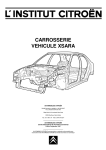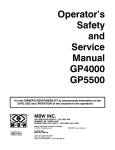Download Pro-face PFXGP4503TAD Specifications
Transcript
PFXGP4503TAD http://www.axcontrol.com/automation/pro-face/gp-4000/PFXGP4503TAD Pro-face Xycom GP4000 PFXGP4503TAD Pro-face Xycom GP-450xT GP450xT Touch Screen Operator Interface 10.4 TFT Analog Color LCD Display 24VDC UL/CE. Call Now! 1-800-991-7026 [email protected] See Also: http://www.axcontrol.com/automation/pro-face/gp-4000 Specifications Panel Cut Dimensions Create a panel cut and insert the GP unit into the opening from the front. A C B R A B C R GP-4501T GP-4503T 259 mm (+1, -0 mm) (10.2 in. [+0.04, -0 in.]) 201 mm (+1, -0 mm) (7.91 in. [+0.04, -0 in.]) 1.6...5 mm (0.06...0.2 in.) 3 mm (0.12 in.) maximum GP-4501TW 301.5 mm (+1, -0 mm) (11.87 in. [+0.04, -0 in.]) 227.5 mm (+1, -0 mm) (8.96 in. [+0.04, -0 in.]) NOTE: Before designing the panel cut, refer to Installation (see page 136). Installation Fastener Dimensions 0 Ø1 .39 0 Ø M6 12 0.47 mm in. 12 0.47 26 1.02 116 14 0.55 GP4000 Series Hardware Manual 4.5 GP-4600 Series What Is in This Section? This section contains the following topics: Topic Page Electrical Specifications 118 Environmental Specifications 119 Structural Specifications 120 Display Specifications 122 Memory, Clock, and Touch Panel 123 Interface Specifications 124 Specifications of Serial Interface COM1 125 Specifications of Serial Interface COM2 127 Dimensions 129 117 Specifications Electrical Specifications Power Supply DC Model Rated Input Voltage 24 Vdc 100...240 Vac Input Voltage Limits 19.2...28.8 Vdc 85...264 Vac Rated Frequency - 50/60 Hz Rated Frequency Range - 47...63 Hz Voltage Drop 10 ms or less 1 cycle or less (Voltage drop interval must be 1 second or more) Power Consumption 17 W or less 100 Vac: 44 VA or less 240 Vac: 58 VA or less When power is not supplied to external devices 12 W or less 100 Vac: 30 VA or less 240 Vac: 44 VA or less Backlight OFF (Standby Mode) 7 W or less 100 Vac: 18 VA or less 240 Vac: 29 VA or less Backlight Dimmed (Brightness: 20%) 8 W or less 100 Vac: 22 VA or less 240 Vac: 31 VA or less In-Rush Current 118 AC Model 30 A or less 1,500 Vac, 20 mA for 1 minute (between charging and FG terminals) Voltage Endurance 1,000 Vac, 20 mA for 1 minute (between charging and FG terminals) Insulation Resistance 500 Vdc, 10 MΩ or more (between charging and FG terminals) GP4000 Series Hardware Manual Environmental Specifications Electrical Environment Mechanical Environment Physical Environment DC Model Surrounding Air Temperature 0...55 °C (32...131 °F) AC Model Storage Temperature -20...60 °C (-4...140 °F) Surrounding Air and Storage Humidity 10...90% RH (Non condensing, wet bulb temperature 39 °C [102.2 °F] or less) Dust 0.1 mg/m3 (10-7 oz/ft3) or less (non-conductive levels) Pollution Degree For use in Pollution Degree 2 environment Corrosive Gases Free of corrosive gases Atmospheric Pressure (Operating Altitude) 800...1,114 hPa (2,000 m [6,561 ft] or lower) Vibration Resistance IEC/EN 61131-2 compliant 5...9 Hz Single amplitude 3.5 mm (0.14 in.) 9...150 Hz Fixed acceleration: 9.8 m/s2 X, Y, Z directions for 10 cycles (approx.100 minute) Concussion Resistance IEC/EN 61131-2 compliant 147 m/s2, X, Y, Z directions for 3 times Noise Voltage: 1,500 Vp-p Pulse Width: 1 µs Rise Time: 1 ns Noise Immunity Noise Voltage: 1,000 Vp-p Pulse Width: 1 µs Rise Time: 1 ns Electrostatic Discharge Immunity Contact Discharge Method: 6 kV (IEC/EN 61000-4-2 Level 3) Air quality requirements Do not operate or store the GP unit where chemicals evaporate, or where chemicals are present in the air: z z Corrosive chemicals: Acids, alkalines, liquids containing salt. Flammable chemicals: Organic solvents. CAUTION INOPERATIVE EQUIPMENT Do not allow water, liquids, metal, and wiring fragments to enter the panel case. Failure to follow these instructions can result in injury or equipment damage. 119 Specifications Structural Specifications NOTE: z If you are using the rear mount model, refer to Structural Specifications (see page 182). Grounding Functional grounding: Grounding resistance of 100 Ω, 2 mm2 (AWG 14) or thicker wire, or your country’s applicable standard. (Same for FG and SG terminals) Cooling Method Natural air circulation Structure*1 IP65F NEMA #250 TYPE 4X/13 (on the front panel when properly installed in an enclosure) External Dimensions W315 x H241 x D56 mm (W12.4 x H9.49 x D2.2 in.) Panel Cut Dimensions W301.5 x H227.5 mm (W11.87 x H8.96 in.)*2 Panel thickness area: 1.6...5 mm (0.06...0.2 in.)*3 Weight 2.5 kg (5.5 lb) or less (main unit only) NOTE: *1 The front face of the GP unit, installed in a solid panel, has been tested using conditions equivalent to the standards shown in the specification. Even though the GP unit’s level of resistance is equivalent to these standards, oils that should have no effect on the GP unit can possibly harm the panel. This can occur in areas where either vaporized oils are present, or where low viscosity cutting oils are allowed to adhere to the GP unit for long periods of time. If the GP unit’s front face protection sheet peels off, these conditions can lead to the ingress of oil into the GP unit and separate protection measures are suggested. Also, if non-approved oils are present, they may cause deformation or corrosion of the front GP unit’s plastic cover. Therefore, prior to installing the GP unit, be sure to confirm the type of conditions that will be present in the GP unit’s operating environment. If the installation gasket is used for a long period of time, or if the GP unit and its gasket are removed from the panel, the original level of protection cannot be kept. To maintain the original protection level, be sure to replace the installation gasket regularly. *2 For dimensional tolerance, everything +1/-0 mm (+0.04/-0 in.) and R in angle are below R3 (R0.12in.) *3 Even if the installation wall thickness is within the recommended range for the “Panel Cut Dimensions”, depending on wall’s material, size, and installation location of the GP unit and other devices, the installation wall could warp. To prevent warping, the installation surface may need to be strengthened. CAUTION EQUIPMENT DAMAGE Ensure that the panel is not in permanent and direct contact with oils. Failure to follow these instructions can result in injury or equipment damage. 120 GP4000 Series Hardware Manual NOTICE STORAGE AND OPERATION OUTSIDE OF SPECIFICATIONS z z Store the panel in areas where temperatures are within the panel’s specifications. Do not restrict or block the panel’s rear-face ventilation slots. Failure to follow these instructions can result in equipment damage. NOTICE GASKET AGING z z Inspect the gasket periodically as required by your operating environment to keep the initial IP level. Change the gasket at least once a year, or as soon as scratches or dirt become visible. Failure to follow these instructions can result in equipment damage. 121 Specifications Display Specifications Display Type TFT Color LCD Display Size 12.1” Resolution 800 x 600 pixels (SVGA) Effective Display Area W246.0 x H184.5 mm (W9.69 x H7.26 in.) Display Colors 65,536 colors (No blink) / 16,384 colors (Blink) Backlight White LED (Not user replaceable. When replacement is required, contact your local distributor.) Backlight Service Life 50,000 hours (continuous operation at at 25 °C [77 °F] before backlight brightness decreases to 50%) Brightness Control 16 levels (Adjusted with touch panel or software) Language Fonts*1 Japanese, ASCII, Chinese (Simplified), Chinese (Traditional), Korean, Cyrillic, Thai Character Sizes Standard font: 8 x 8, 8 x 16, 16 x 16 and 32 x 32 pixel fonts Stroke font: 6...127 pixel fonts Image font: 8...72 pixel fonts Font Sizes Standard font: You can expand width up to 8 times, and expand height up to 8 times.*2 Text 122 8 x 8 pixels 100 characters per row x 75 rows 8 x 16 pixels 100 characters per row x 37 rows 16 x 16 pixels 50 characters per row x 37 rows 32 x 32 pixels 25 characters per row x 18 rows *1 Please refer to the GP-Pro EX Reference Manual for details on font types and character codes. *2 You can set up other font sizes using the software. GP4000 Series Hardware Manual Memory, Clock, and Touch Panel Memory Application Memory*1 FLASH EPROM 32 MB (including logic program area) Logic Program Area FLASH EPROM 132 KB (Equivalent to 15,000 steps)*2) Font Area FLASH EPROM 8 MB (when limit exceeded, uses application memory) Data Backup SRAM 320 KB (Replaceable lithium battery for backup memory) Variable Area SRAM 64 KB (Replaceable lithium battery for retentive variables) *1 Capacity available for user application (internal memory). *2 Up to 60,000 steps can be converted in software. However, this reduces application memory capacity for screen data by 1 MB. Clock ± 65 seconds per month (deviation at room temperature and power is OFF). Variations in operating conditions and battery life can cause clock deviations from 380 to +90 seconds per month. For systems where this level of precision is insufficient, the user should monitor and make adjustments when required. Touch Panel GP-4601T (Analog Touch Panel) / GP-4603T GP-4601T (Matrix Touch Panel) Touch Panel Type Resistive Film (analog) Resistive Film (matrix) Touch Panel Resolution 1,024 x 1,024 40 x 30 keys/screen Touch Panel Service Life 1 million times or more 123 Specifications Interface Specifications Serial Interface COM1 Asynchronous Transmission RS-232C Data Length 7 or 8 bits Stop Bit 1 or 2 bits Parity None, odd or even Data Transmission Speed 2,400...115,200 bps Connector D-Sub 9 pin (plug) Serial Interface COM2 GP-4601T GP-4603T Asynchronous Transmission RS-422 / RS-485 RS-485 (isolation) Data Length 7 or 8 bits Stop Bit 1 or 2 bits Parity None, odd or even Data Transmission Speed 2,400...115,200 bps, 187,500 bps (MPI) Connector D-Sub 9 pin (plug) D-Sub 9 pin (socket) USB Interface USB (Type A) Interface Connector USB 2.0 (Type A) x 1 USB 2.0 (mini-B) x 1 Power Supply Voltage 5 Vdc ±5% - Maximum Current Supplied 500 mA - Maximum Transmission Distance 5 m (16.4 ft) Ethernet (LAN) IEEE802.3i / IEEE802.3u, 10BASE-T/100BASE-TX Connector Modular jack (RJ45) x 1 Ethernet Interface SD Card Interface SD Card slot x 1 (maximum 32 GB SD/SDHC Card) 124 USB (mini-B) Interface GP4000 Series Hardware Manual Specifications of Serial Interface COM1 Introduction NOTE: For instructions on how to connect to other devices, always refer to the “GPPro EX Device/PLC Connection Manual”. The serial port is not isolated. The SG (signal ground) and FG (frame ground) terminals are connected inside the GP unit. DANGER ELECTRIC SHOCK When using the SG terminal to connect an external device to the panel: z Verify that a short-circuit loop is not created when you set up the system. z Connect the #5 SG terminal to remote equipment when the host (PLC) unit is not isolated. Connect the #5 SG terminal to a known reliable ground connection to reduce the risk of damaging the circuit. Failure to follow these instructions will result in death or serious injury. Serial Interface COM1 GP-4601T / GP-4603T: D-Sub 9 pin plug connector via an RS-232C cable. Pin Connection 5 1 9 6 Pin No. RS-232C Signal Name Direction Meaning 1 CD Input Carrier Detect 2 RD(RXD) Input Receive Data 3 SD(TXD) Output Send Data 4 ER(DTR) Output Data Terminal Ready 5 SG - Signal Ground 6 DR(DSR) Input Data Set Ready 7 RS(RTS) Output Request to Send 8 CS(CTS) Input Send possible 9 CI(RI)/VCC Input/– Called Status Display (GP unit side) +5V±5% Output 0.25A*1 Shell FG – Frame Ground (Common with SG) NOTE: *1 You can switch pin #9 between RI and VCC via software. NOTICE EQUIPMENT DAMAGE Use only the rated current. Failure to follow these instructions can result in equipment damage. 125 Specifications Interfit bracket is #4-40 (UNC). Recommendations: z Cable Connector: XM2D-0901 manufactured by OMRON Corporation. z Cable Cover: XM2S-0913 manufactured by OMRON Corporation. z Jack Screw (#4-40 UNC): XM2Z-0073 manufactured by OMRON Corporation. CAUTION LOSS OF COMMUNICATION z z z All connections to the communication ports must not put excessive stress on the ports. Securely attach communication cables to the panel wall or cabinet. Use only D-Sub 9 pin cables with a locking tab in good condition. Failure to follow these instructions can result in injury or equipment damage. 126