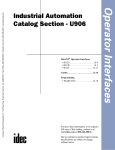Download Monitor Audio Controlled Performance series Specifications
Transcript
Automation & Sensing OI Touchscreens Selection Guide............................................. 28 High Performance Series.............................. 30 Basic Series.................................................. 35 Automation Organizer Suite......................... 36 PLCs Supported Drivers......................................... 37 Part Numbers................................................ 44 Accessories................................................... 46 Automation Software Cables........................................................... 48 Specifications................................................ 49 Dimensions................................................... 54 Touchscreens Power Supplies OI Sensors Communication www.IDEC.com/oi Barriers Table of Contents LED Machine Lighting - Pg. 1 Automation & Sensing - Pg. 27 Safety - Pg. 255 Switching & Controls - Pg. 449 Index - Pg. 933 OI Touchscreens OI Touchscreens Selection Guide Selection Guide Series High Performance Series Size 5.7” 8.4” 10.4” 12.1” Automation Software PLCs Appearance Page 30 Display Type Color–TFT Color–TFT Color–TFT Color–TFT Color Depth 65,536 65,536 65,536 65,536 Rated Power Voltage 24VDC 24VDC 24VDC 24VDC 640 x 480 800 x 600 800 x 600 800 x 600 800 600 700 550 2 RS232, RS485,RS422) 2 (RS232, RS485,RS422) 2 (RS232, RS485,RS422) 2 (RS232, RS485,RS422) Standard Standard Standard Standard 1 TypeA/1-miniB 1 TypeA/1-miniB 1 TypeA/1-miniB 1 TypeA/1-miniB Audio In/Out Audio In/Out Audio In/Out Resolution Mount Portrait or Landscape Brightness (cd / m2) SD Card Slot Expansion I/O module Power Supplies Serial Ports Ethernet Port (1 RJ-45) USB Ports Video In 1 – Audio In/Out 2 Approvals With Ethernet Bezel Color Sensors Remote Control / Monitor IP66,UL 508, IP66, UL508, CSA C22.2 IP66, UL508, CSA C22.2 CSA C22.2 No.142, ABS, No.142/213, ANSI/ISANo.142/213, ANSI/ISALR, NK, DNV, 12.12.01-2007, ABS, LR, NK , 12.12.01-2007, ABS, LR, NK, Type 4X & 13 (Pending) DNV, Type 4X & 13 DNV, Type 4X & 13 Light Gray HG2G-5FT22TF-W Black HG2G-5FT22TF-B Silver HG2G-5FT22TF-S HG3G-8JT22MF-W HG3G-8JT22MF-B – HG3G-AJT22MF-W HG3G-AJT22MF-B – Barriers Communication 1. Composite Video RCA connector (NTSC or PAL). 2. 3.5MM audio mini jack (stereo). 28 www.IDEC.com IP66,UL508, CSA C22.2 No.142, ABS, LR, NK, DNV, Type 4X & 13 – HG4G-CJT22MF-B – OI Touchscreens Character Display Basic Series Size OI Touchscreens Series Selection Guide 4.6” 5.7” Appearance 35 visit www.IDEC.com/OI Display Type Monochrome Monochrome Color–TFT Color Depth 2 2 256 Rated Power Voltage 24VDC 24V DC 300 x 100 12V DC 320 x 240 320 x 240 – – 500 500 400 – – – 1 (RS232, RS485,RS422) 1 (RS232, RS485,RS422) Optional Optional Mount Portrait or Landscape Brightness (cd / m2) SD Card Slot Expansion I/O module Serial Ports 12 to 24 VDC RS232 RS485(422) USB Ports – – Audio In/Out Rated Voltage 5VDC or 24VDC Number of Screens Users can easily define as many screens as allowed by the unit’s memory Keys Keys are user definable LED LEDs can provide on/off status for users to provide simple monitoring Numeric Keypad 4 or 8 line display – Bitmap Capability 8 line display only Approvals Light Gray Black Silver Light Gray HG1F-SB22BF-W Black HG1F-SB22BF-B Silver – – HG1F-SB22YF-W HG1F-SB22YF-B – IP65, UL508, CSA C22.2 No.142/213, Type 13, ANSI/ISA-12.12.01-2007 (Pending) IP66,UL508, CSA C22.2 No.142, ANSI/ISA-12.12.01-2007 (Pending) Type 4X (Pending) & 13 Serial Printer For printing screens and alarms HG2G-SB22TF-W HG2G-SB22TF-B HG2G-SB22TF-S HG2G-SB21TF-W HG2G-SB21TF-B – HG2G-5ST22TF-W HG2G-5ST22TF-B HG2G-5ST22TF-S HG2G-SB22VF-W HG2G-SB22VF-B HG2G-SB22VF-S HG2G-SB21VF-W HG2G-SB21VF-B – HG2G-5ST22VF-W HG2G-5ST22VF-B 1 HG2G-5ST22VF-S 1 1 Support of Most Major PLC Yes Manufacturers Safety Standards UL508 Degree of Protection IP65 Sensors IP65, Type 13, UL508, CSA C22.2 No.213, ANSI/ISA-12.12.01-2007 Bezel Color 24KB or 64KB Communication RS-232 or RS-422/ Type RS-485 Remote Control / Monitor Without Ethernet Memory Size Mini B only Video In With Ethernet 2-line, 4-line, or 8 line display Power Supplies Ethernet Port (1 RJ-45) Display Type Automation Software Resolution PLCs Page Communication 1. HG2G-5ST22VF models (color without ethernet) do not support Power Failure Backup Data Barriers 800-262-IDEC (4332) • USA & Canada 29 OI Touchscreens PLCs OI Touchscreens High Performance High Performance Series Key Features: • 5.7”, 8.4”, 10.4”, & 12.1” sizes • 65,536 Color TFT LCD • Mounts Portrait or Landscape • Video & Audio Interface on select units • Super Bright: Up to 800 cd/m2 • Supports Expansion Discrete I/O modules • Remote Access, Monitor & Control • Serial, Ethernet, & USB ports 12.1” HG4G 8.4” HG3G Power Supplies Automation Software 10.4” HG3G 5.7” HG2G Our high-performance OI Touchscreens are so vivid thanks to cutting-edge color conversion technology, the same technology used in LCD TVs. These screens deliver a superior experience with intense screens. Sensors High-Definition Quality TFT LCD displays Brightest on the market With an LED backlight shining up to 800 cd/m2, OI Touchscreens create a very powerful visual presentation. Immediately after the touchscreen is turned on, the screen lights up and lasts much longer than a CCFL (Cold Cathode Florescent Lamp) with a lifespan of 50,000 hours or greater. A 48-level adjustment also provides flexibility, allowing you to determine the brightness. The High Definition Quality TFT LCD Screens with SVGA resolution (8.4”, 10.4” and 12.1” OI Touchscreens) provide sharp images and superior visibility. The high resolution also gives you more space to create additional images and parts for your project, while enjoying exceptional clarity. 65,536 Colors With so many colors, screen views are realistic and crisp, providing true-to-life images and making it easy to view precise readings of data and images. Distinctly different from 8-bit, 256 color screens, the high-performance series offers an intense depth-of-color perfect for graphical displays. Barriers Communication SVGA resolution 30 www.IDEC.com OI Touchscreens High Performance OI Touchscreens PLCs Automation Software Real-time video monitoring Remote access, monitoring & control Connect anytime, anywhere using your PC, PDA or Smart Phone The high-performance series (8.4”, 10.4” and 12.1” OI Touchscreens) feature a built-in video interface (Video In) and audio interface (Audio In/Out). That means a video camera, microphone and speaker can be connected to the OI Touchscreen and used in the following ways: Distance isn’t an issue with our high-performance line of OI Touchscreens. When you need access to your machine or equipment, but can’t get to the factory floor or even to the office, all you need is a computer, PDA or Smartphone and you can remotely access, monitor and control your touchscreen through a web browser. It’s that simple! • Display video images on the touchscreen display • Play movie files on the touchscreen display (MP4 supported) • Play audio files on the touchscreen display Using the video and audio interfaces, you can monitor machine conditions on the plant floor simply by using a video camera and microphone and setting it to display on the OI Touchscreen. You can also play your operation manual as a movie or play movie files to give information or instructions to a user or customer. This makes it easy to explain detailed information and makes it a useful feature when you are troubleshooting. Monitor current values or processes, click pushbuttons to control operation, print, switch screens or even change program values just as if you were in front of your touchscreen on site. You can also troubleshoot, test and do maintenance. • No additional software tools or modules needed to use the Remote Monitor & Control function • Up to 5 clients can remotely monitor and control simultaneously Sensors • Video recording function Power Supplies Play movie files and audio right on your touchscreen • Simple configuration to enable remote access Communication Barriers 800-262-IDEC (4332) • USA & Canada 31 OI Touchscreens Expand your control With a wide range of connectivity options, our high-performance OI Touchscreens offer a communication solution for every application. Store programming or log data with up to 12MB of user memory, communicate with multiple controllers and devices and even remotely monitor and control. If extra storage is needed, an SD card or USB flash drive can easily be used. SD Card • Supports up to a 32GB SD card for storage • Store IDEC MicroSmart ladder and touchscreen programs, pictures, log data, alarm logs, screen hard copies, recipe data, operation logs, audio and video files USB Port A (USB 2.0) • Connect a USB flash drive – Store IDEC MicroSmart ladder and touchscreen programs, log data and screen capture (if transferred from SD card) • Connect barcode readers Power Supplies Automation Software PLCs OI Touchscreens High Performance Sensors USB Port mini B • Connect PC directly to OI Touchscreen for high speed transfer of program upload, download, or monitoring • Connect to a USB printer • 10BaseT or 100Base-TX connection • Remote communication with the PLC and download, upload or monitor PLC and OI Touchscreen projects • Allows remote access for monitor and control Barriers Communication Ethernet Port 32 www.IDEC.com OI Touchscreens High Performance OI Touchscreens The connectivity you want, the flexibility you need PLCs Expansion Module Depending on your application and OI Touchscreen size, up to 4 MicroSmart expansion digital I/O modules can be connected. They easily snap on the back of any High-performance Series OI Touchscreen to offer simple I/O control with the option to perform independently of the touchscreen scan time using Cyclic Script. Automation Software 2 Serial Ports RS232 and RS485 (422) Power Supplies • Host – Communicate with a PLC/device using 1:1 or 1:N PLC communication • Sub Host – Communicate with an IDEC MicroSmart PLC or Modbus RTU device • O/I Link – Various PLCs including the IDEC MicroSmart PLC can network with multiple OI Touchscreens, where one is a master and up to 15 slaves are connected • User – Communicate using transmit or receive instructions to build your own protocol Audio Out Port: Sensors • Connects to speakers to playback pre-saved .WAV audio files for custom alarms or alerts Audio In Port • Connects to a microphone to listen and monitor audio sounds Video In Port Communication • Connects to a video camera to display video images on the touchscreen Barriers 800-262-IDEC (4332) • USA & Canada 33 High Performance OI Touchscreens Fast. Flexible. Environmentally-friendly! Mounting Flexibility PLCs All High-Performance series can be mounted with the screen orientation set to portrait or landscape mode depending on space requirements. This allows you the flexibility of mounting the touchscreen according to your specific application needs. Plus OI Touchscreens are designed with a slim body style, providing a big advantage in situations where panel space is at a premium. Low Energy Consumption Portrait Designed with an energy-saving design and LED backlight, these touchscreens use 50% less energy compared with conventional models. While all OI Touchscreens in the high-performance series consume a maximum of 27 Watts of power (depending on model size), if a USB Host and Expansion I/O are not used, less wattage is used. For instance, the 8.4” and 10.4” consume a maximum of 15 Watts when not using these devices. Similarly, having full control of how and when the LED backlight dims or goes to sleep mode allows you to save more energy. Approvals We are dedicated to ensuring the safety of life and property at sea. To that end, IDEC OI Touchscreens are trusted and approved by leading maritime classification agencies, such as the American Bureau of Shipping (ABS Type Approval), Lloyd’s Register and NK. This means our touchscreens meet technical and safety needs that allow them to be used in marine, offshore structures and shorebased installations. All high-performance models are also CE-marked and c-UL-us listed. Power Supplies Automation Software OI Touchscreens High-speed CPU The fastest in its class, a 400MHz RISC processor means that these touchscreens have quick operation and response times, as well as exceptional performance. Not to mention, start-up is 3 seconds from power on, so you can start working without delay. Barriers Communication Sensors Landscape 34 www.IDEC.com OI Touchscreens Basic 5.7” Mono LCD OI Touchscreen Key Features Key Features PLCs 5.7” Color LCD OI Touchscreen OI Touchscreens Basic Series • Built-in Ethernet Port (Optional) • Super Bright LCD Screen: 400 cd/m2 • RS232, RS485 and RS422 Compatible • Power LED indicator Automation Software • 256 Color TFT • Operating Voltage: 12-24 VDC • USB mini B port • Analog Touch Panel • 15 level monochrome • Operating Voltage: 12 or 24 VDC • Analog Touch Panel • Built-in Ethernet Port (Optional) • Super Bright LCD Screen: 500 cd/m2 • RS232, RS485 and RS422 Compatible • Power LED indicator Power Supplies 4.6” Monochrome LCD OI Touchscreen Key Features Sensors • 16 level Monochrome • Available in RS232 or RS422/RS485 version • Super bright LCD screen with 500 cd/m2 • Analog resistive touch panel enables flexible screen layout • High resolution: 300x100 pixels • Screen orientation: landscape or portrait • Large memory capacity of 1MB Communication Over 100 Serial & Networking Drivers are Supported Barriers and More! Visit www.IDEC.com/oi/drivers for a list of all drivers! 800-262-IDEC (4332) • USA & Canada 35 OI Touchscreens OI Touchscreens Basic Automation Organizer Suite Programming Software Part Number SW1A-WIC Automation Organizer Software Suite Power Supplies Automation Software PLCs Automation Organizer (AO), the IDEC software suite combining the latest versions of our popular PLC programming software (WindLDR) and OI programming software (WindO/I-NV2) with new system configuration software (WindCFG) , is made to enable you to see the layout of your system design and basic configuration of devices. AO gives you a powerful and easy-to-use tool to design, debug, and document control systems, saving valuable time and money. PLC programming with WindLDR Intuitively working with you, WindO/I-NV2 walks you through an easy step-by-step configuration of your images and your workspace. Dragging and dropping makes screen creation fast, even for beginners. Plus debugging, previewing and editing can be handled through WindO/I-NV2’s easy-to-use graphic user interface. Designed with a modern look and feel, similar to MS Office 2007 style, a customizable toolbar and workspace with drop down menu and ribbon control make it simple to select parts, objects and functions. You can also change the toolbar by adding icons frequently used on your project, saving programming time and allowing you to customize your workspace. Sensors For more information, see page 121. System Configuration with WindCFG Barriers Communication OI programming with WindO/I-NV2 36 www.IDEC.com OI Touchscreens Drivers Manufacturer Series MicroSmart/ Pentra MicroSmart (FC4A/FC5A) Applicable CPU Communication Module Built‑in Port or Comm. Module FC4A, FC5A IDEC Built-in or Web Server Unit (FC4A‑SX5ES1E) OpenNet FC3A Web Server Unit (FC4A‑SX5ES1E) MicroLogix 1000 MicroLogix MicroLogix 1200 MicroLogix 1500 ControlLogix ControlLogix 5555 Allen Bradley 1768 CompactLogix CompactLogix PLC-5 1794‑L34 PLC‑5 4.6” HG1F x x x x RS485 (422) OpenNet(FC3A), MicroSmart (FC4A/FC5A) x x x x Ethernet Web Server Unit (FC3A/FC4A/FC5A) x x x – RS232 x x x x RS485 OpenNet(FC3A), MicroSmart (FC4A/FC5A) x x x x Ethernet Web Server Unit (FC3A/FC4A/FC5A) x x x – Built‑in Port RS 232 MicroLogix / SLC 500 Full Duplex x x x x 1761‑NET‑ENI Ethernet Ethernet / IP x x x – Built‑in Port RS 232 MicroLogix / SLC 500 Full Duplex x x x x Built‑in or 1761‑NET‑ENI Ethernet Ethernet / IP x x x – Built‑in Port RS 232 MicroLogix / SLC 500 Full Duplex x x x x 1761‑NET‑ENI Ethernet Ethernet / IP x x x – Built‑in Port RS 232 MicroLogix / SLC 500 Full Duplex x x x x – 1761‑NET‑ENI Ethernet Ethernet / IP x x x RS232 Built-in Port Logix DF1 (Full Duplex) x x x x Ethernet / IP x x x – Ethernet / IP (Native Tag) x x x1 – Logix DF1 (Full Duplex) x x x x Ethernet / IP x x x – Ethernet / IP (Native Tag) x x x1 – 1756‑ENBT Ethernet RS232 Built-in Port 1756‑ENBT Ethernet Built‑in Port Built‑in Port RS232 Logix DF1 (Full Duplex) x x x x RS232 Logix DF1 (Full Duplex) x x x x Ethernet / IP (Native Tag) x x x1 – Ethernet / IP x x x – Ethernet Built‑in Port RS232 Logix DF1 (Full Duplex) x x x x 1770‑KF2 RS232 or RS485 PLC-5 (Half Duplex) x x x x Ethernet Ethernet / IP x x x – Built‑in Port 1785‑ENET PLC‑5E Built‑in Port SLC 5/03, 5/04, 5/05 Built‑in Port RS 232 SLC 500 Half Duplex or MicroLogix / SLC 500 Full Duplex x x x x 1761-NET-ENI Ethernet Ethernet / IP x x x – 1. HG2G-5FT only. Drivers continued on next page. Communication SLC 500 1794‑L33 5.7” HG2G Sensors FlexLogix 1769 CompactLogix 8.4”&10.4” HG3G Power Supplies ControlLogix 5550 12.1” HG4G Automation Software MicroLogix 1100 Host I/F Driver PLCs Built‑in Port Support OI Touchscreens Series Comm. Type RS232 OI Touchscreens Supported Drivers Barriers 800-262-IDEC (4332) • USA & Canada 37 OI Touchscreens Drivers PLCs OI Touchscreens Supported Drivers, con’t Manufacturer Automation Direct (Koyo) Series DirectLOGIC 05 DL05 DL06 DirectLOGIC D2‑240, D2‑250, D2‑250‑1, D2‑260 D2‑ECOM, D2‑ECOM‑F, D2‑ECOM100 DirectLogic DL205 D2‑240 Built‑in Port Automation Software Power Supplies Sensors x – x – x x x – x x x x FloBoss FloBoss 107 Built-in Power Mate Power Mate‑ MODEL D Built‑in Port RS422 16i, 160i, 18i, 180i, 30i, 31i, 32i Built‑in Port RS232 NB1, NB2, NB3, NJ‑CPU‑E4, NJ‑CPU‑A8, NJ‑CPU‑B16, NS Built‑in Port RS232, RS485 NB1, NB2, NB3 NB‑RS1‑AC/DC RS232, RS485 NJ‑CPU‑E4, NJ‑CPU‑A8, NJ‑CPU‑B16 NJ‑RS2, NJ‑RS4 RS232, RS485 NS NS‑RS1 RS232, RS485 RS485(422) DirectLogic DL 205/405 x x x x x x x x DirectLOGIC (Ethernet) x x x – RS232, RS485 x x x1 – x x x x x x x x x x x x x x x x x x x x x x x x Power Mate-MODEL D/Series 16i FLEX-PC (CPU) FLEX-PC(LINK) NV1L‑RS2 RS232 x x x x NC1L‑RS2 RS232 x x x x NC1L‑RS4 RS485 x x x x F80H, F120H, F120S, F140S, F150S FFU120B RS232 x x x x F30, F50, F50H, F55, F60, F70, F70S, F80H, F81, F120H, F120S, F140S, F150S, F250 FFK120A‑C10 RS232, RS485 x x x x CPU331, CPU341, CPU350, CPU351, CPU352, CPU360, CPU363, CPU364, CPU374 RS232 x x x x IC693CMM311 RS485(422) x x x x CPU311, CPU313, CPU323, CPU331, CPU341, CPU350, CPU351, CPU352, CPU360, CPU363, CPU374 Built‑in Port x x x x Nano, Micro (14point), Micro (23, 28 point) Built‑in Port RS232 x x x x RS485 x x x x F70 RS485(422) MICREX-F Series 90 (XNP-X) 1. HG2G-5FT only. HG2G-5S/SB are pending. Check website for update. 38 x x x Fisher Roc Driver VersaMax x x x Ethernet Series 90-30 4.6” HG1F x D4‑ECOM, D4‑ECOM‑F, D4‑ECOM100 GE Fanuc Automation 5.7” HG2G x D4‑430, D4‑440, D4‑450 MICREX-F 8.4”&10.4” HG3G RS232 RS232 FS5 DirectLOGIC (Ethernet) 12.1” HG4G RS232 D4‑DCM FUJI Communication Ethernet D4‑440 FLEX-PC Host I/F Driver D0‑ECOM, D0‑ECOM100 Built‑in Port Series Support OI Touchscreens Series Comm. Type D4‑430, D4‑440 FANUC Barriers Communication Module DirectLOGIC 06 DirectLogic DL405 Emerson Applicable CPU Drivers continued on next page. www.IDEC.com OI Touchscreens Drivers Supported Drivers, con’t Series S10mini Applicable CPU S10mini Hitachi S10V JTEKT (Toyoda) FREQROL FREQROL‑E500, FREQROL‑S500 TOYOPUC-PC2J PC2J TOYOPUC-PC3J PC3J, PC3JD, PC3JG KV-700/1000/ 3000/5000 Keyence KV‑700, KV‑1000, KV‑3000, KV‑5000 KV‑5000 Visual KV LS Industrial Systems MASTER-K 4.6” HG1F RS485(422) x x x x RS232 x x x x x x x x x x x x LQE165, LQE565 RS485(422) Built‑in Port RS232, RS485 S10mini LQE560 RS232 x x x x LQE565 RS485(422) x x x x Built‑in Port RS485(422) FREQROL x x x x x x x x Built‑in Port RS485(422) TOYOPUC-PC3J x x x x Built‑in Port RS232 x x x x RS232 (Port 1,2), RS422/485 KV-700/1000 KV‑L‑20R x x x x Ethernet KV (Ethernet) x x x – KV‑LE20A, KV‑LE20V Built‑in Port RS232 KV/KZ x x x – x x x x x x x x x x x x x x x x K10S1, K80S, K120S, K200S Built‑in Port K80S G7L‑CUEB, G7L‑CUEC K200S G6L‑CUEB, G6L‑CUEC x x x x K300S G4L‑CUEA x x x x A1N, A2N, A3N AJ71C24‑S3/S6/ S8 or AJ71UC24 RS232 x x x x A1SH A1SJ71C24‑R2/ R4 or A1SJ71UC24‑R2/R4 RS232 x x x x A2CCPUC24 Built‑in‑Port A0J2‑C214‑S1 RS232 MASTER-K RS232 x x x x RS232 x x x x RS485 MELSEC-AnN (LINK) x x x x x x x RS485 x x x x A2A, A3A, A2U, A3U, A4U AJ71C24‑S6/‑8, AJ71UC24 A2US, A2USH‑S1 A1SJ71C24‑R2, A1SJ71UC24‑R2 RS232 x x x x A1SJ71C24‑R4 RS485 x x x x MELSEC-AnA (CPU) x x x x MELSEC-A1S/A2C(CPU) x x x x RS485(422) Drivers continued on next page. 800-262-IDEC (4332) • USA & Canada 39 Barriers A2N, , A2A, A3A,A2US, A2USH, A2U, A2USH‑S1 Built‑in Port A1SH, A2SH, A2C, A0J2H Communication x RS232 Sensors MELSEC-A 5.7” HG2G Built‑in Port Built‑in Port A0J2, A0J2H Mitsubishi 8.4”&10.4” HG3G LQE160, LQE560 KV‑10, 16, 24, 40 KV‑10, 16, 24, 40/80 12.1” HG4G Power Supplies Conventional KV Host I/F Driver Automation Software KV‑700, KV‑1000, KV‑3000 Support OI Touchscreens Series Comm. Type PLCs INVERTER LQP510 Communication Module OI Touchscreens Manufacturer OI Touchscreens Drivers OI Touchscreens Supported Drivers, con’t Manufacturer Series MELSEC-QnA Applicable CPU Q4ACPU, Q4ARCPU, Q3ACPU‑S1, Q2ACPU Communication Module AJ71QC24N‑R2, AJ71QC24N, AJ71QC24N‑R4 AJ71QE71N3‑T, AJ71QE71N‑B2, AJ71QE71N‑B5 PLCs A1SJ71QC24N‑R2 Automation Software MELSEC-QnA Q2ASHCPU‑S1, Q2ASHCPU, Q2ASCPU‑S1, Q2ASCPU Q00CPU, Q01CPU A1SJ7AQC24N Mitsubishi MELSEC-Q Q02CPU, Q02HCPU Q02CPU‑A Power Supplies Q00JCPU, Q00CPU, Q01CPU Q02CPU, Q02HCPU, Q06HCPU, Q12HCPU, Q25HCPU RS485 Ethernet RS232 Built‑in Port RS232 Built‑in Port QJ71E71‑100, QJ71E71‑B5, QJ71E71‑B2 MELSEC-Q/QnA (LINK) MELSEC-Q/QnA (Ethernet) MELSEC-Q/QnA (LINK) RS485 Ethernet Q02CPU, Q02HCPU, Q06HCPU, Q12PH- QJ71C24, CPU, Q25HCPU QJ71C24N Host I/F Driver RS232 A1SJ71QE71N3‑T, A1SJ71QE71N‑B2, A1SJ71QE71N‑B5 QJ71C24N‑R2 Support OI Touchscreens Series Comm. Type RS232 MELSEC-Q/QnA (Ethernet) MELSEC-Q/QnA (LINK) Ethernet Sensors FX2N, FX2NC, FX1N, FX1NC FX2N MELSEC-FX FX1N Communication FX3UC, FX3U FX3G Built‑in Port RS485(422) FX2NC‑232ADP RS232 FX2N‑232‑BD RS232 FX2N‑422‑BD RS485(422) FX1N‑232‑BD RS232 5.7” HG2G 4.6” HG1F x x x x x x x x x x x x x x x – x x x x x x x x x x x x x x x – x x x x x x x x x x x x x x x MELSEC-Q (CPU) x x x x MELSEC-AnU(CPU) – – – x x x x – x x x – x x x x x x x x MELSEC-Q/QnA (Ethernet) FX1, FX2, FX2C FX0, FX0N, (FX1N), FX0S, FX1S 8.4”&10.4” HG3G x RS485 RS232 12.1” HG4G MELSEC-FX (CPU) MELSEC-FX2N (CPU) x x x x x x x x x x x x x x x x x x x x FX1N‑422‑BD RS485(422) x x x x Built‑in Port RS485(422) x x x x FX3U‑232ADP, FX3U‑232‑BD RS232 x x x x MELSEC-FX3UC(CPU) Built‑in Port RS485(422) x x x x FX3U‑232ADP RS232 x x x x Barriers Drivers continued on next page. 40 www.IDEC.com OI Touchscreens Drivers Supported Drivers, con’t Series Applicable CPU C500, C500F, C1000H, C2000, C2000H Communication Module x x x x x x x x RS232 x x x x RS485(422) x x x x RS232 x x x x RS485(422) x x x x RS232 x x x x RS485(422) x x x x C200H‑LK201 RS232 x x x x C200H‑LK202 RS485(422) x x x x C200H‑LK201, C200HW‑COM02/ COM04/COM05/ COM06 RS232 x x x x C200H‑LK202, C200HW‑COM03/ COM06 RS485(422) x x x x SYSMAC-C Series C120‑LK201‑V1 RS232 x x x x C120‑LK202‑V1 RS485(422) x x x x x x x x x x x x x x x x x x x x Built‑in Port RS232 C200HE‑CPU42, C200HG‑CPU43/63, C200HX‑CPU44/64 CPM1‑CIF01 CPM1‑C1F11 RS485(422) x x x x CMP2A Built‑in Port RS232 x x x x x x x x x x x x x x x x Built‑in Port SYSMAC-CS1 CJ1M, CJ1H, CJ1G SYSMAC-CJ2 CJ2H SYSMAC-CP1 CP1H SYSMAC-CS1 Series CS1W‑SCB41 (Port2) RS485(422) CS1W‑ENT01, CS1W‑ENT11, CS1W‑ENT21, CJ1W‑ENT21 Ethernet SYSMAC-CS1 CJ Series (Ethernet) x x x – Built‑in Port RS232 SYSMAC-CS1 Series x x x x Ethernet SYSMAC-CS1 CJ Series (Ethernet) x x x – x x x – CS1W‑ENT01, CS1W‑ENT11, CS1W‑ENT21, CJ1W‑ENT21 Built‑in Port CP1W‑CIF01 RS232 CP1W‑CIF11 RS485(422) SYSMAC-CS1 Series x x x x x x x x Communication SYSMAC-CJ1 CS1G, CS1H RS232 Sensors CPM1, CPM1A, CPM2A CS1W‑SCB41 (Port1) Power Supplies Omron 4.6” HG1F RS232 C20H, C28H, C40H, C60H CQM1H, C200HS‑CPU21/ 23/31/33 5.7” HG2G Automation Software C120, C120F 8.4”&10.4” HG3G PLCs SYSMAC-C C200HE, C200HG, C200HX 12.1” HG4G RS485(422) C500‑LK203 C200HS Host I/F Driver C120‑LK201‑V1 C500‑LK203 C1000HF Support OI Touchscreens Series Comm. Type C120‑LK202‑V1 C500‑LK201‑V1 OI Touchscreens Manufacturer 800-262-IDEC (4332) • USA & Canada 41 Barriers Drivers continued on next page. OI Touchscreens Drivers OI Touchscreens Supported Drivers, con’t Manufacturer Series Applicable CPU FP0, FP1 Communication Module Built‑in Port Support OI Touchscreens Series Comm. Type Host I/F Driver RS232 Built‑in Port FP(SIGMA symbol) Panasonic (Aromat) FP Series AFPG803 PLCs FP10, FP10SH Automation Software FP2, FP2SH Sharp New Satellite JW AFPG801 RS232 AFPG802 RS485 Power Supplies Sensors SIEMENS S7-300 S7-400 x x x x x x x x x x x x x x x x x x x x x x x x x x x Built‑in Port RS232 AFP2462 JW‑21CM RS422-MMI Port, RS485 x x x x x x x x x x x x x x x x RS485(422) JW‑50CU/CUH x x x x x x x x x x x x RS232 x x x x RS485(422) x x x x x x x x x x x x x x x x JW JW‑10CM JW‑100CU/CUH S7-200 4.6” HG1F x JW‑21CPU, JW‑22CU, JW‑31CUH/H1, JW‑32CUH/H1, JW‑33CUH1/H2/3 JW‑32CUH/H1, JW‑33CUH/H1/ H2/H3 5.7” HG2G Built‑in Port Built‑in Port JW‑22CU, JW‑70CU/CUH, JW‑100CU/CUH 8.4”&10.4” HG3G AFP3462 JW‑10 JW‑70CU/CUH MEWNET 12.1” HG4G Built‑in Port CPU212,CPU214, CPU215, CPU216, CPU221, CPU222, CPU224, CPU224XP, CPU226, CPU226XM Built‑in Port CPU313, CPU314, CPU315, CPU315‑2DP, CPU 316, CPU 318 CP‑340, CP‑341 CPU313‑2PtP Built‑in Port RS485(422) S7-MP1 x x x x CPU 412, CPU 414, CPU416, CPU 416F‑2, CPU417 CP‑440, CP‑441 RS232, RS485(422) S7-300 3964(R)/RK512 x x x x RS485(422) S7-200 (PPI) RS232 RS485(422) S7-300 3964(R)/RK512 Barriers Communication Drivers continued on next page. 42 www.IDEC.com OI Touchscreens Drivers Supported Drivers, con’t Series Applicable CPU T1 (T1‑16, T1‑28, T1‑40) T1S (T1‑40S) T2 (PU224) Toshiba VIGOR VB or VH x x x x x x RS232, RS485(422) x x x x CU111 x x x x Built‑in Port RS485 x x x x Built‑in Port CM231E RS485 x x x x CM232E RS232 x x x x RS232 x x x x RS485 x x x x RS485 x x x x Built‑in Port RS485 x x x x Built‑in Port RS232 Built‑in Port RS232 Built‑in Port S2T, S2E, L1, S2, S3 (PU672T, PU662T, PU612E, L1PU11H, L1PU12H, S2PU82, S2PU72, S2PU32, S2PU22, S3PU65, S3PU55, S3PU45, S3PU21 TC3‑13B1 x x x x x x x x x x x x RS485 x x x x VB: V0, VB1, VB2 or VB‑CADP VH: VH x x x x RS485 VB/VH RS232 x x x x x x x x VB‑485 RS485 x x x x Built‑in Port RS232, RS422, RS485 x x x x x x x x x x x x 217IF MP920_R 217IF‑01 RS232, RS422, RS485 FA‑M3 (F3SPO5, F3SP20, F3SP21, F3SP25, F3SP30, F3SP35, F3SP38, F3SP53, F3SP58, F3FP36, F3BP20, F3BP30) F3LC11‑1N RS232 x x x x F3LC11‑2N RS485 x x x x x x x x FA‑M3 (F3SP05, F3SP21, F3SP25, F3SP28, F3SP35, F3SP38, F3SP53, F3SP58) Communication MP2300 Sensors Machine Controller FA-M3 TC200 RS232 MP920, MP930 YOKOGAWA PROSEC T VB‑485A VB‑232 YASKAWA 4.6” HG1F x T3, T3H (PU315, PU325, PU325H, PU326H) TC03‑01, TC03‑02 5.7” HG2G x Built‑in Port TC200 8.4”&10.4” HG3G RS232, RS485(422) CU111 T2N (PU215N, PU235N, PU245N) TCmini 12.1” HG4G Power Supplies Toshiba Machine Works Host I/F Driver Automation Software V T2E ( PU234E) Built‑in Port Support OI Touchscreens Series Comm. Type PLCs PROSEC T Communication Module OI Touchscreens Manufacturer FA-M3 Built‑in Port RS232 Barriers 800-262-IDEC (4332) • USA & Canada 43 OI Touchscreens OI Touchscreens Part Numbers Part Numbers Style High Performance Series Bezel Color Description HG4G-CJT22MF-B Black 12.1” 65K Color TFT, Video In, Audio In/Out HG3G-AJT22MF-W Light Gray 10.4” 65K Color TFT, Video In, Audio In/Out 10.4” HG3G-AJT22MF-B Black HG3G-8JT22MF-W Light Gray 8.4” 5.7” Sensors Power Supplies Automation Software PLCs 12.1 “ Part Numbers Communication Basic Series 5.7” 8.4” 65K Color TFT, Video In, Audio In/Out HG3G-8JT22MF-B Black HG2G-5FT22TF-W Light Gray HG2G-5FT22TF-B Black HG2G-5FT22TF-S Silver HG2G-5ST22TF-W Light Gray HG2G-5ST22TF-B Black HG2G-5ST22TF-S Silver HG2G-5ST22VF-W Light Gray HG2G-5ST22VF-B Black HG2G-5ST22VF-S Silver HG2G-SB22TF-W Light Gray HG2G-SB22TF-B Black HG2G-SB22TF-S Silver HG2G-SB22VF-W Light Gray HG2G-SB22VF-B Black HG2G-SB22VF-S Silver HG2G-SB21TF-W Light Gray HG2G-SB21TF-B Black HG2G-SB21VF-W Light Gray HG2G-SB21VF-B Black HG1F-SB22BF-W Light Gray HG1F-SB22BF-B Black HG1F-SB22YF-W Light Gray HG1F-SB22YF-B Black 5.7” 65K Color TFT 5.7” 256 Color TFT, Ethernet Port, 12-24VDC 5.7” 256 Color TFT, 12-24VDC (Note 1) 5.7” Monochrome, Ethernet Port, 24VDC 5.7” Monochrome, 24 VDC 5.7” Monochrome, Ethernet Port, 12 VDC 5.7” Monochrome, 12 VDC 4.6” Monochrome, RS232 Type Barriers 4.6” 4.6” Monochrome, RS-485 / RS-422 Type 1. HG2G-5ST22VF models (color without Ethernet) do not support Power Failure Backup Data 44 www.IDEC.com OI Touchscreens Part Numbers Starter Kits and Solution Packages Power Supply Software and Cable Part Number 4.6” Monochrome, RS232 HG1F-SB22BF-B 30W √ SMARTTOUCH-1F 5.7” Monochrome, 12V DC HG2G-SB21VF-B 30W √ SMARTTOUCH-2G-M12V 5.7” Monochrome, 24V DC HG2G-SB22VF-B 30W √ SMARTTOUCH-2G-M 5.7” Monochrome, 24VDC, Ethernet HG2G-SB22TF-B 30W √ SMARTTOUCH-2G-EM 5.7” 256 Color TFT LCD, 12-24VDC HG2G-5ST22TF-B 60W √ SMARTTOUCH-2GTE 5.7” 65K Color TFT HG2G-5FT22TF-B 60W √ SMARTTOUCH-2GHP 8.4” 65K Color TFT , Video In, Audio In/Out HG3G-8JT22MF-B 60W √ SMARTTOUCH-3G8HP 10.4” 65K Color TFT, Video In, Audio In/Out HG3G-AJT22MF-B 60W √ SMARTTOUCH-3GAHP 12.1” 65K Color TFT, Video In, Audio In/Out HG4G-CJT22MF-B 60W √ SMARTTOUCH-4GHP PLCs Automation Software High-Performance Series Basic Series Operator Interface OI Touchscreens Touchscreen Starter Kits Automation Solution Packages Power Supplies KIT-PENTRA-12-HG3G-AHP shown Operator Interface Controller Power Supply HG1F-SB22BF-B 24 I/O FC5A-C24R2C CPU 60W HG1F-SB22BF-B 12 I/O FC5A-D12S1E Embedded Ethernet CPU 60W KIT-PENTRA-24-HG2G-M 5.7” Monochrome, 24VDC, Ethernet HG2G-SB22TF-B 24 I/O FC5A-C24R2C CPU 60W KIT-PENTRA-12-HG2G-M 5.7” Monochrome, 24VDC, Ethernet HG2G-SB22TF-B 12 I/O FC5A-D12S1E Embedded Ethernet CPU 60W KIT-PENTRA-24-HG2G-TE 5.7” 256 Color TFT, Ethernet HG2G-5ST22TF-B 24 I/O FC5A-C24R2C CPU 60W KIT-PENTRA-12-HG2G-TE 5.7” 256 Color TFT, Ethernet HG2G-5ST22TF-B 12 I/O FC5A-D12S1E Embedded Ethernet CPU 60W KIT-PENTRA-24-HG2G-HP 5.7” 65K Color TFT HG2G-5FT22TF-B 24 I/O FC5A-C24R2C CPU 60W KIT-PENTRA-16-HG2G-HP 5.7” 65K Color TFT HG2G-5FT22TF-B 16 I/O FC5A-D16RS1 CPU 60W KIT-PENTRA-12-HG2G-HP 5.7” 65K Color TFT HG2G-5FT22TF-B 12 I/O FC5A-D12S1E Embedded Ethernet CPU 60W KIT-PENTRA-16-HG3G-8HP 8.4” 65K Color TFT, Video In, Audio In/Out HG3G-8JT22MF-B 16 I/O FC5A-D16RS1 CPU 60W KIT-PENTRA-12-HG3G-8HP 8.4” 65K Color TFT, Video In, Audio In/Out HG3G-8JT22MF-B 12 I/O FC5A-D12S1E Embedded Ethernet CPU 60W KIT-PENTRA-16-HG3G-AHP 10.4” 65K Color TFT, Video In, Audio In/Out HG3G-AJT22MF-B 16 I/O FC5A-D16RS1 CPU 60W KIT-PENTRA-12-HG3G-AHP 10.4” 65K Color TFT, Video In, Audio In/Out HG3G-AJT22MF-B 12 I/O FC5A-D12S1E Embedded Ethernet CPU 60W KIT-PENTRA-16-HG4G-HP 12.1” 65K Color TFT, Video In, Audio In/Out HG4G-CJT22MF-B 16 I/O FC5A-D16RS1 CPU 60W KIT-PENTRA-12-HG4G-HP 12.1” 65K Color TFT, Video In, Audio In/Out HG4G-CJT22MF-B 12 I/O FC5A-D12S1E Embedded Ethernet CPU 60W Automation Organizer Software Suite Barriers 4.6” Monochrome, RS232 4.6” Monochrome, RS232 Communication KIT-PENTRA-24-HG1F KIT-PENTRA-12-HG1F Software (Prog. Cables Included) Sensors Part Numbers OI Touchscreens have black bezels. All packages come with Automation Organizer software suite and communication cables. 800-262-IDEC (4332) • USA & Canada 45 OI Touchscreens OI Touchscreens Accessories Accessories Applicable Models 12.1” Item Part Number 4.6” HG2G-SB HG1F HG9Z-XCM2A USB Programming Cable USB-miniB (2m) – – HG9Z-XCM1A Cable connecting PC to Touchscreen via RS-232 Serial Port – – – – FC4A-USB USB to RS-232 Converter for PCs without Serial Ports – – – – SLD-K02 Replacement clips (min. 10 pcs) (4 pcs are supplied with HMI) – – HG9Z-4K2 Replacement clips (min. 10 pcs) (4 pcs are supplied with HMI) – – – – HG9Z-XT09V Replacement terminal block plug. (1 is supplied with HMI) – – – – HG9Z-XT09 Replacement terminal block plug. (1 is supplied with HMI) – – – Replacement Battery HG9Z-XR1 Lithium battery CR2032 (one battery is supplied with HMI) USB Cable Lock Pin HG9Z-XU1 Used to lock USB cable (for USB2) – – – PLCs Automation Software Power Supplies 5.7” Mounting Clips Host Communication Plug USB panelmount extension cable HG9Z-XCE11 For USB-A port (1m) – – – HG9Z-XCE21 For USB-mini B PORT (1m) – – Memory Card HG9Z-XMS2 SD Memory Card (2GB) – – – Protective Cover HG9Z-2E2 Use with 5.7” HMI. Covers entire front of HMI. (min. 3 pcs.) – – – HG9Z-2D5 Use with 5.7” HMI. Sheet lays over LCD area. (min. 5 pcs.) – – – HG9Z-3D8 Use with 8.4” HMI. Sheet lays over LCD area. (min. 2pcs.) – – – – – HG9Z-3DA2 Use with 10.4” HMI. Sheet lays over LCD area. (min. 2pcs.) – – – – – HG9Z-4DC Use with 12.1” HMI. Sheet lays over LCD area. (min. 2pcs.) – – – – – HG9Z-1D Use with 4.6” HMI. Sheet lays over LCD area (min.5 pcs) – – – – – HG9Z-XJ3 Short type for installing expansion I/O modules (Total width 17.6 to 41.1mm) – – – HG9Z-XJ4 Long type for installing expansion I/O modules (Total width 47 to 68.8 mm) – – – HG9Z-XJ5 Extra-Long type for installing expansion I/O modules (Total width 70.1 to 93.9 mm) – – – HG9Z-PMT10L For 10 pole MicroSmart I/O Module (min. 2 pcs) – – – HG9Z-PMT11L For 11 pole MicroSmart I/O Module (min. 2 pcs) – – – Replacement Backlight HG9Z-1FB Replacement backlight for 4.6” HG1F – – – – – O/I Link Unit HG9Z-2G1 Communication module for O/I Link mode – – – HG9Z-2A1 Adaptor for mounting HG2G to the panel cut-out of HG2F – – – HG9Z-2A2 Adaptor for mounting HG2G to 156 x 123.5 mm panel cut-out (other mfr.) – – – Sensors Protective Sheet 1 Expansion Module Clamp 2 Communication 8.4” & 10.4” HG4G-CJT22MF HG3G-8JT/AJT HG2G-5FT HG2G-5ST Automation Organizer (includes WiindLDR, WindOI‑NV2, & WindCFG Programming Software) SW1A-W1C Programming Tools Barriers Description L-shaped Terminal Block Connector for I/O Module Panel Mount Adaptor Accessories continued next page. 46 www.IDEC.com OI Touchscreens Accessories Accessories, con’t OI Touchscreens Applicable Models 12.1” Item Part Number Description 8.4” & 10.4” 5.7” HG4G-CJT22MF HG3G-8JT/AJT HG2G-5FT HG2G-5ST 4.6” HG2G-SB HG1F HG9Z-GWDF1DH485-4 AB SLC500 (w/RJ45 connector)DF1 / DH485 Communication Pakg for 4.6” HG1F – – – – – HG9Z-GWDF1DH485-5 AB SLC500 (w/RJ45 connector)DF1 / DH485 Communication Pakg for HG2G/HG3G/HG4G – Converters PLCs 1. The protective sheet is UV resistant, however, resistance against direct sunlight in outdoor usage is not guaranteed. 2. Use the expansion module clamp when using expansion modules. Order the module clamp by referring to the width of the module shown in the dimensions of each module. Note: When connecting more than 3 expansion modules to the HG3G/4G, note the limits shown below: -Current flow rate at 5V: 130 mA max. Total width: 92.3 mm max. -Current flow rate at 24V: 150 mA max. Output Modules Part No. (Ordering No.) 8 points/AC Input FC4A-N08A11 8 points/DC Input FC4A-N08B1 16 points/DC Input FC4A-N16B1 16 points/DC Input FC4A-N16B3 32 points/DC Input FC4A-N32B3 8 points/Relay Output FC4A-R081 16 points/Relay Output FC4A-R161 8 points/Transistor Sink Output FC4A-T08K1 Connector Dimensions (L × W × H mm) 90.0 × 23.5 × 70.0 Removable Terminal Block MIL Connector Removable Terminal Block Consumption Current (mA) 5V 24V 25 0 90.0 × 23.5 × 70.0 25 0 90.0 × 23.5 × 70.0 40 0 90.0 × 17.6 × 70.0 35 0 90.0 × 29.7 × 70.0 65 0 90.0 × 23.5 × 70.0 30 40 90.0 × 23.5 × 70.0 45 75 90.0 × 23.5 × 70.0 10 20 8 points/Transistor Source Output FC4A-T08S1 90.0 × 23.5 × 70.0 10 20 16 points/Transistor Sink Output FC4A-T16K3 90.0 × 17.6 × 70.0 10 40 FC4A-T16S3 FC4A-T32K3 32 points/Transistor Source Output FC4A-T32S3 4 points/DC Input 4 points/Relay Output FC4A-M08BR1 16 points/DC Input 8 points/Relay Output FC4A-M24BR2 90.0 × 17.6 × 70.0 10 40 90.0 × 29.7 × 70.0 20 70 90.0 × 29.7 × 70.0 20 70 Removable Terminal Block 90.0 × 23.5 × 70.0 25 20 Non-removable Terminal Block 90.0 × 39.1 × 70.0 65 45 MIL Connector Sensors 16 points/Transistor Source Output 32 points/Transistor Sink Output Power Supplies Mixed I/O Modules Input Type Automation Software Input Modules Expansion Modules (Applicable for 12.1” HG4G, 8.4” & 10.4” HG3G, and 5.7” HG2G-5FT22TF) 1. Use the expansion module bracket when using expansion modules. 2. Order the module bracket (S), (L) or (XL) by referring to the width of the module shown in the dimensions of each module. 3. When connecting more than 3 expansion modules to HG3G/4G, note the limits shown below: Limits Current flow rate at 5V: 130 mA max. Total width: 92.3mm max. Current flow rate at 24V: 150 mA max. 4. See instruction manual for details on MicroSmart expansion modules. Communication Barriers 800-262-IDEC (4332) • USA & Canada 47 OI Touchscreens OI Touchscreens Cables Cables Description Manufacturer Series Applicable CPU Part Numbers: Communication Cable between PLC & OI Touchscreen Comm. Type PLCs IDEC Automation Software OpenNet Power Supplies Allen Bradley HG9Z-AC102 HG9Z-AC501 FC4A-PC1/HPC1 HG9Z-AC102 HG9Z-AC501 FC5A-SIF2 N/A HG9Z-AC312 N/A FC4A-PC2/HPC2 HG9Z-1C12A HG9Z-AC172 N/A FC4A-PC3/HPC3 HG9Z-1C131A Use Shielded Pair HG9Z-AC502 FC5A-SIF4 N/A Use Shielded Pair HG9Z-AC502 FC4A-SX5ES1E N/A Use CAT 5 Ethernet cable CAT 5 Ethernet Crossover cable Built-in Not Supported CAT 5 Ethernet Crossover cable CAT 5 Ethernet Crossover cable RS232 Built-in Port HG9Z-XC183 HG9Z-AC162 HG9Z-AC501 RS485 Built-in Port HG9Z-1C131A Use Shielded Pair HG9Z-AC502 RS232 Built-in Port HG9Z-XC100 HG9Z-AC112 HG9Z-AC504 DH485 Built-in Port HG9Z-GWDF1DH485-4 HG9Z-GWDF1DH485-5 N/A Ethernet Built-in(SLC-5/05), 1761-NET-ENI N/A CAT 5 Ethernet Crossover cable CAT 5 Ethernet Crossover cable RS232 Built-in Port HG9Z-XC500 HG9Z-AC122 HG9Z-AC511 Ethernet 1761-NET-ENI Not Supported CAT 5 Ethernet Crossover cable CAT 5 Ethernet Crossover cable 1500 RS232 Built-in Port (9 Pin Dsub) N/A HG9Z-AC132 HG9Z-AC505 1100, 1400 RS232 Built-in Port N/A HG9Z-AC152 HG9Z-AC518 1100 Ethernet Built-in Port Not Supported CAT 5 Ethernet Crossover cable CAT 5 Ethernet Crossover cable RS232 Built-in Port N/A HG9Z-AC142 HG9Z-AC503 CAT 5 Ethernet Crossover cable FC4A, FC5A FC3A SLC-5/03, SLC-5/04, SLC-5/05 ControlLogix 5550, 5555 CompactLogix 1768, 1769 FlexLogix Sensors Communication Automation Direct (Koyo) RS485 1756-ENBT Not Supported RS232 Built-in Port N/A HG9Z-AC142 HG9Z-AC503 CAT 5 Ethernet Crossover cable Ethernet Built-in Port N/A 1794-L33, 1794-L34 RS232 Built-in Port N/A HG9Z-AC142 HG9Z-AC503 Direct Logic 05/06 DL05 , DL06 Ethernet D0-ECOM, D0ECOM100 Not Supported CAT 5 Ethernet Crossover cable CAT 5 Ethernet Crossover cable Direct Logic D2-240,-250,-250-1, -260 Ethernet D2-EC0M,-EC0MF,ECOM100 Not Supported CAT 5 Ethernet Crossover cable CAT 5 Ethernet Crossover cable RS232 Built-in Port HG9Z-XC400 N/A HG9Z-AC508 RS232 Built-in Port N/A N/A HG9Z-AC506 RS422 Built-in Port N/A N/A HG9Z-AC507 RS232 D4-DCM N/A N/A HG9Z-AC506 Ethernet D4-ECOM, -ECOM-F, ECOM100 Not Supported CAT 5 Ethernet Crossover cable CAT 5 Ethernet Crossover cable IC693CMM311 N/A N/A HG9Z-AC510 Direct Logic 205 D2-240 D4-430, D4-440 D4-430,-440,450 48 Ethernet CAT 5 Ethernet Crossover cable CAT 5 Ethernet Crossover cable Direct Logic 405 GE Fanuc 9 Pin D-sub Type HG9Z-XC183 or FC4A-KC1CA 1000, 1200, 1500 MicroLogix Terminal Block Type FC4A-KC1CA Ethernet SLC 500 Barriers 4.6” HG1F 5.7” (HG2G-5FT), 8.4” & 10.4” (HG3G-8JT/-AJT), 12.1” (HG4G-CJT22MF) Built-in Port RS232 MicroSmart/ Pentra MicroSmart (FC4A/FC5A) Communication Module 5.7” (HG2G-5ST/-SB, HG2G-5FT), 8.4” & 10.4” (HG3G-8JT/-AJT), 12.1” (HG4G-CJT22MF) Series 90-30 CPU331, 341, 350, 351, 352, 360, 363 RS232 RS485 www.IDEC.com OI Touchscreens Specifications Cables, con’t Manufacturer Series Comm. Type Applicable CPU MELSEC A A1N, A2N, A3N, A0J2, A0J2H, A2A, A3A, A2U, A3U, A4U MELSEC-QnA Q4A, Q4AR, Q3A, Q2ACPU-S1, Q2ACPU MELSEC Q Q02CPU, Q02HCPU, Q06HCPU, Q12PHCPU, Q25HCPU RS232 MELSEC-FX FX0, FX0N, FX1N, FX0S, FX1S S7-300 CPU 313-2PtP RS232 Communication Module AJ71C24/-S3/S6/-S8, AJ71UC24, AOJ2-C214-S1, AJY1C24-S6/-S8, AJ71UC24, 4.6” HG1F 5.7” (HG2G-5ST/-SB, HG2G-5FT), 8.4” & 10.4” (HG3G-8JT/-AJT), 12.1” (HG4G-CJT22MF) 5.7” (HG2G-5FT), 8.4” & 10.4” (HG3G-8JT/-AJT), 12.1” (HG4G-CJT22MF) Terminal Block Type 9 Pin D-sub Type HG9Z-XC145 HG9Z-AC192 N/A QJ71C24NR2, QJ71C24, QJ71C24N HG9Z-XC203 N/A N/A RS485(422) Built-in Port N/A HG9Z-AC182 N/A RS485 Built-in Port N/A N/A HG9Z-AC510 AJ71QC24N-R2, AJ71QC24N Automation Software Siemens Part Numbers: Communication Cable between PLC & OI Touchscreen PLCs Mitsubishi OI Touchscreens Description Note: For complete listing of supported PLC/Host Device manufacturers/models type or protocols, wiring diagram, and setting details, please refer to WindOI-NV2 Users Manual Communication Manual (pdf) N/A: Cable Not Available to purchase. For wiring diagram, refer to WindOI-NV2 Manual (pdf only) - Communication Manual. High Performance Series Specifications Display Specifications 10.4" 12.1" HG3G-8JT22MF HG3G-AJT22MF HG4G-CJT22MF Display Type Color TFT LCD Color TFT LCD Color TFT LCD Color TFT LCD Color Depth 65,536 65,536 65,536 65,536 √ √ √ √ 12MB 12MB 12MB 12MB 640W × 480H pixels 800W × 600H pixels 800W × 600H pixels 800W × 600H pixels LED LED LED LED Portrait or Landscape Mounting User Memory Display Resolution Backlight Backlight Life 50,000 hours 60,000 hours min. 60,000 hours min. 60,000 hours min. Brightness 2 800 cd/m2 600 cd/m2 700 cd/m2 550 cd/m2 Brightness Adjustment 1 48 scales 48 scales 48 scales 48 scales SD Card Slot √ √ √ √ MicroSmart Digital I/O Cards Supported 2 4 4 4 1 RJ-45 1 RJ-45 1 RJ-45 1 RJ-45 USB Port 1 Type A & 1 mini-B 1 Type A & 1 mini-B 1 Type A & 1 mini-B 1 Type A & 1 mini-B Serial Ports 2 (RS-232, RS-485, RS-422 configurable) 2 (RS-232, RS-485, RS-422 configurable) 2 (RS-232, RS-485, RS-422 configurable) 2 (RS-232, RS-485, RS-422 configurable) Video In – Composite Video RCA connector (NTSC or PAL) Composite Video RCA connector (NTSC or PAL) Composite Video RCA connector (NTSC or PAL) Audio In/Out – 3.5mm audio mini-jack (Stereo) 3.5mm audio mini-jack (Stereo) 3.5mm audio mini-jack (Stereo) Remote Monitor & Control √ √ √ √ Communication Ethernet Port Sensors 8.4" HG2G-5FT22TF Power Supplies 5.7" Model Barriers 1. The backlight life refers to the time until the surface brightness reduces by half after continuous use at 25°C. 2. Brightness of the LCD only. 800-262-IDEC (4332) • USA & Canada 49 OI Touchscreens Specifications PLCs OI Touchscreens General Specifications Model Automation Software Power Supplies 10.4" 12.1" HG3G-AJT22MF HG4G-CJT22MF 24V DC 24V DC 24V DC Power Voltage Range 20.4 to 28.8V DC 20.4 to 28.8V DC 20.4 to 28.8V DC Power Consumption 19W maximum 10W maximum when not using USB interface (USB2) or expansion module interface (EXT) 25W maximum 15W maximum when not using USB interface (USB2) or expansion module interface (EXT) 27W maximum 18W maximum when not using USB interface (USB2) or expansion module interface (EXT) Allowable Momentary Power Interruption 10 ms maximum 10 ms maximum 10 ms maximum 30A maximum 30A maximum 30A maximum 1,000V AC, 10 mA, 1 minute between power and FG terminals 1,000V AC, 10 mA, 1 minute between power and FG terminals 1,000V AC, 10 mA, 1 minute between power and FG terminals Insulation Resistance 10 MΩ minimum between power and FG terminals (500V DC megger) 10 MΩ minimum between power and FG terminals (500V DC megger) 10 MΩ minimum between power and FG terminals (500V DC megger) Operating Temperature 0 to +50°C (no freezing) 0 to +50°C (no freezing) 0 to +50°C (no freezing) 10 to 90% RH (no condensation) 10 to 90% RH (no condensation) 10 to 90% RH (no condensation) −20 to +60°C (no freezing) −20 to +60°C (no freezing) −20 to +60°C (no freezing) Storage Humidity 10 to 90% RH (no condensation) 10 to 90% RH (no condensation) 10 to 90% RH (no condensation) Pollution Degree 2 2 2 5 to 8.4 Hz amplitude 3.5 mm, 8.4 to 150 Hz, acceleration 9.8 m/s2 10 cycles (100 minutes) on each of three mutually perpendicular axes 5 to 8.4 Hz amplitude 3.5 mm, 8.4 to 150 Hz, acceleration 9.8 m/s2 10 cycles (100 minutes) on each of three mutually perpendicular axes 5 to 8.4 Hz amplitude 3.5 mm, 8.4 to 150 Hz, acceleration 9.8 m/s2 10 cycles (100 minutes) on each of three mutually perpendicular axes 147 m/s2, 11 ms 5 shocks on each of three mutually perpendicular axes 147 m/s2, 11 ms 5 shocks on each of three mutually perpendicular axes 147 m/s2, 11 ms 5 shocks on each of three mutually perpendicular axes Fast transient/burst test, Power terminals: ±1 kV, Communication line: ±0.5 kV (IEC/EN61131-2: 2007) Fast transient/burst test, Power terminals: ±2 kV, Communication line: ±1 kV (IEC 61131-2: 2007) Fast transient/burst test, Power terminals: ±2 kV, Communication line: ±1 kV (IEC/EN61131-2: 2007) ESD-3 (RH-1), Level 3 (Contact ±6 kV, air ±8 kV) (IEC/EN61131-2: 2007) ESD-3 (RH-1), Contact ±6 kV, air ±8 kV (IEC 61131-2: 2007) ESD-3 (RH-1), Level 3 (Contact ±6 kV, air ±8 kV) (IEC/EN61131-2: 2007) Inrush Current Operating Humidity Storage Temperature Vibration Resistance Shock Resistance Noise Immunity Electrostatic Discharge Corrosion Immunity Sensors 8.4" HG3G-8JT22MF Rated Power Voltage Dielectric Strength Degree of Protection 1 Switching Element Free from corrosive gases Free from corrosive gases Free from corrosive gases IP66 (IEC 60529) (front part when mounted) Type 4X, Type 13 (Pending) IP66 (IEC 60529) (front part when mounted) Type 4X & 13 IP66 (IEC 60529) (front part when mounted) Type 4X & 13 Analog resistive membrane Analog resistive membrane Analog resistive membrane Operating Force 3N maximum Mechanical Life 1,000,000 operations 1,000,000 operations 1,000,000 operations Electronic buzzer Electronic buzzer or speaker output Electronic buzzer or speaker output 167.2W × 134.7H × 54.4D mm 231W × 176H × 54.4D mm 270W × 212H × 52.7D mm 314W × 240H × 54.1D mm Sound Acknowledgement Communication 5.7" HG2G-5FT22TF Dimensions Weight (approx.) Approvals 0.65 kg Safety Standards: UL508, CSA C22.2 No.142, Ship Classification Standards: ABS, LR, NK, DNV 0.55 to 2.3N 0.55 to 2.3N 1.25 kg Barriers Do not use the touchscreen in an environment subject to strong ultraviolet rays, otherwise the LCD quality will deteriorate. *1 Protection degree of the front surface after mounting. Operation not guaranteed in certain environments. 50 1.65 kg Safety Standards: UL508, CSA C22.2 No.142, CSA C22.2 No.213, ANSI/ISA-12.12.01-2007 Ship Classification Standards: ABS, LR, NK, DNV, Type 4X & 13 www.IDEC.com 3N maximum 2.1 kg Safety Standards: UL508, CSA C22.2 No.142, Ship Classification Standards: ABS, LR, NK, DNV, Type 4X & 13 OI Touchscreens Specifications General Specifications, con’t Display Specifications Model 5.7” HG2G-5ST22TF / HG2G-5ST22VF (Color) 256 colors Effective Display Area 115.2W × 86.4H mm Display Resolution 320W × 240H pixels View Angle Right and left 70°, up 70°, down 60° Contrast Adjustment Adjustable from the front of the panel Backlight LED Backlight Life 50,000 hours minimuml 400 cd/m2 2 Brightness Adjustment 32 levels Backlight Replacement Not possible ESD-3 (RH-1) Level 3 (Contact ±6 kV, air ±8 kV) (IEC/EN61000-4-2) Corrosion Immunity Free from corrosive gases Mounting Panel mounting Degree of Protection IP66 (IEC 60529) (front part when mounted) * Dimensions 167.2 W ×134.7 H × 40.9 D mm Weight (approx.) 0.5 kg Note: Do not use the HG2G in an environment subject to strong ultraviolet rays, otherwise the LCD quality will deteriorate. * Protection degree of the front surface after mounting. Operation not guaranteed under certain environments. 1 Operation Specifications Model 1. The backlight life refers to the time until the brightness reduces by half after use at 25°C. 2. Brightness of the LCD only. General Specifications 5.7” HG2G-5ST22TF / HG2G-5ST22VF (Color) 5.7” HG2G-5ST22TF / HG2G-5ST22VF (Color) Switching Element Analog resistive membrane Operating Force 0.2 to 0.8N Mechanical Life 1,000,000 operations Acknowledgement Sound Electronic buzzer Automation Software Automatic Off Brightness 5.7” HG2G-5ST22TF / HG2G-5ST22VF (Color) PLCs TFT Color LCD Color/Shade Backlight Control Model Electrostatic Discharge Display Model OI Touchscreens Basic Series Specifications Function Specifications Rated Power Voltage 12V DC/24 V DC Power Voltage Range 10.2 to 28.8V DC Model Power Consumption 8W maximum Screen Types Base screen, popup screen, system screen Allowable Momentary Power Interruption 10 ms maximum No. of Screens Base screen: 3,000 max. Popup screen: 3,015 max. Inrush Current 40A maximum User Memory 2 MB (including expansion fonts) Dielectric Strength 500V AC, 10 mA, 1 minute between power and FG terminals Insulation Resistance 50 MΩ minimum between power and FG terminals (500V DC megger) Parts Operating Temperature 0 to +50°C (no freezing) Operating Humidity 10 to 90% RH (no condensation) Bit Button, Word Button, Goto Screen, Key Button, Multi Button, Keypad, Selector Switch, Potentiometer, Numerical Input, Character Input, Pilot Lamp, Multi-State Lamp, Picture Display, Message Display, Message Switching Display, Alarm List Display, Alarm Log Display, Numerical Display, Bar Graph, Trend Chart, Pie Chart, Meter, Calendar, Bit Write Command, Word Write Command, Goto Screen Command, Screen Script Command, Multi Command,Timer Storage Temperature −20 to +60°C (no freezing) Calendar * Year, Month, Day, Hour, Min., Sec., Day of Week ±60 sec per month (at 25 °C) Storage Humidity 10 to 90% RH (no condensation) Pollution Degree 2 Power Failure Backup Data * Calendar, log data, keep internal relay, keep internal register Battery * Recommended replacement span: every 4 years (at 25°C) Vibration Resistance 5 to 8.4 Hz amplitude 3.5 mm, 8.4 to 150 Hz, acceleration 9.8 m/s2 10 cycles (100 minutes) on each of three mutually perpendicular axes Shock Resistance 147 m/s2, 11 ms 5 shocks on each of three mutually perpendicular axes Noise Immunity Fast transient/burst test, Power terminals: ±2 kV, Communication line: ±1 kV (IEC/EN61000-4-4) 5.7” HG2G-5ST22TF / HG2G-5ST22VF (Color) Power Supplies Sensors Model HG2G-5ST22VF does not support Calendar, Power Failure Data, and Battery. Communication Barriers 800-262-IDEC (4332) • USA & Canada 51 OI Touchscreens Specifications PLCs OI Touchscreens Interface Specifications Interface Specifications, con’t Model 5.7” HG2G-5ST22TF / HG2G-5ST22VF (Color) Model O/I Link Interface Serial Interface1 Electrical Characteristics RS232/RS485/RS422 Connector Detachable 9-pin terminal block Ethernet Interface (LAN) Interface IEEE802.3 (10/100BASE-T) compliant Connector Connector (RJ-45) USB Interface Interface USB 2.0 Connector USB Type Mini-B connector (Note) Automation Software Power Supplies 5.7” HG2G-SB (Monochrome) Display STN monochrome LCD Color/Shade 15 shades Effective Display Area 115.2W × 86.4H mm 3-pin terminal block HG2G-SB (monochrome) Model 24V DC 12V DC Noise Immunity Fast transient/burst test, Power terminals: ±2 kV, Communication line: ±1 kV (IEC/EN61000-4-4) Electrostatic Discharge ESD-3 (RH-1) Level 3 (Contact ±6 kV, air ±8 kV) (IEC/EN61000-4-2) Display Resolution 320W × 240H pixels View Angle Right and left 45°, up 25°, down 45° Contrast Adjustment Adjustable from the front of the panel Corrosion Immunity Free from corrosive gases Backlight CCFL Mounting Panel mounting Backlight Life 75,000 hours minimum Degree of Protection IP65 (IEC 60529) (front part when mounted ) 1, Type 13 2 Backlight Control Automatic off Dimensions 167.2W ×134.7H ×40.9D mm Brightness 500 cd/m2 2 Weight (approx.) 0.5 kg Brightness Adjustment 32 levels Backlight Replacement Not possible 1 Do not use the HG2G in an environment subject to strong ultraviolet rays, otherwise the LCD quality will deteriorate. 1. Protection degree of the front surface after mounting. Operation not guaranteed under certain environments. 2. Operation not guaranteed when used with certain types of oils. 1. The backlight life refers to the time until the brightness reduces by half after use at 25°C. 2. Brightness of the LCD only. Operation Specifications Model 5.7” HG2G-SB (Monochrome) Model Sensors EIA RS485 compliant Connector General Specifications, con’t General Specifications 24V DC 12V DC 5.7” HG2G-SB (Monochrome) Switching Element Analog resistive membrane Operating Force 0.2 to 0.8N Rated Power Voltage 24V DC 12V DC Mechanical Life 1,000,000 operations Power Voltage Range 20.4 to 28.8V DC 10.2 to 18.0V DC Acknowledgement Sound Electronic buzzer Power Consumption 10W maximum Function Specifications Allowable Momentary 10 ms maximum Power Interruption Inrush Current Communication Electrical Characteristics 1. The backlight life refers to the time until the brightness reduces by half after use at 25°C. 2. Brightness of the LCD only. Display Specifications Model Barriers 5.7” HG2G-5ST22TF / HG2G-5ST22VF 20A maximum Model 40A maximum Dielectric Strength 1,000V AC, 10 mA, 1 minute between power and FG terminals Insulation Resistance 50 MΩ minimum between power and FG terminals (500 V DC megger) Operating Temperature 0 to +50°C (no freezing) Operating Humidity 10 to 90% RH (no condensation) Storage Temperature −20 to +60°C (no freezing) Storage Humidity 10 to 90% RH (no condensation) Pollution Degree 2 Vibration Resistance 5 to 8.4 Hz amplitude 3.5 mm, 8.4 to 150 Hz, acceleration 9.8 m/s2 10 cycles (100 minutes) on each of three mutually perpendicular axes Shock Resistance 147 m/s2, 11 ms 5 shocks on each of three mutually perpendicular axes 52 HG2G-5SB (monochrome) Screen Types Base screen, popup screen, system screen No. of Screens Base screen: 3,000 max. Popup screen: 3,015 max. User Memory 2 MB (including expansion fonts) Parts Bit Button, Word Button, Goto Screen, Key Button, Multi Button, Keypad, Selector Switch, Potentiometer, Numerical Input, Character Input, Pilot Lamp, Multi-State Lamp, Picture Display, Message Display, Message Switching Display, Alarm List Display, Alarm Log Display, Numerical Display, Bar Graph, Trend Chart, Pie Chart, Meter, Calendar, Bit Write Command, Word Write Command, Goto Screen Command, Timer, Screen Script Command, Multi Command Calendar Year, Month, Day, Hour, Min., Sec., Day of Week ±60 sec per month (at 25 °C) Power Failure Backup Data Calendar, log data, keep internal relay, keep internal register Battery Recommended replacement span: every 4 years (at 25°C) www.IDEC.com OI Touchscreens Specifications Display Specifications Model 5.7” HG2G-SB (Monochrome) Model OI Touchscreens Interface Specifications 4.6” HG1F Monochrome Serial Interface1 Electrical Characteristics RS232/RS485/RS422 LCD Connector Detachable 9-pin terminal block Effective Display Area (mm) 115W x 39W Ethernet Interface (LAN) Interface IEEE802.3 (10/100BASE-T) compliant Display Resolution 300W x 100H Connector Connector (RJ-45) LCD Life 50,000 hours minimum Contrast Adjustment Possible in steps using the front touch screen O/I Link Interface Electrical Characteristics EIA RS485 compliant Backlight Cold-cathode tube Connector 3-pin terminal block Backlight Life 50,000 hours nominal (Note) Backlight Control Automatic OFF Backlight Replacement Possible Monochrome STN PLCs Note: The backlight life refers to the time until the surface brightness reduces to a half after using continuously at room temperatures. Model 4.6” HG1F Monochrome Model 4.6” HG1F Monochrome Resistive membrane Voltage Range 20.4 to 28.8V DC Touch Region Resolution 1x1 Power Consumption 10W maximum CC Switch Quantity Inrush Current 20A maximum Operating Force 0.2 to 0.8N Mechanical Life 1,000,000 operations Acknowledge Sound Electronic buzzer Dielectric Strength 1,000V AC, 10 mA, 1 minute between power and FG terminals Screen Types Base screen, popup screen, system screen Insulation Resistance 50 MΩ minimum between power and FG terminals (500V DC megger) Number of Screens Base screen: 3000 max., popup screen: 3015 max. CR2032 lithium battery Life approx. 4 years (25ºC) User Memory 1MB (including expansion fonts) Backup Battery Operating Temperature 0 to 50°C (no freezing) Operating Humidity 10 to 90% RH (no condensation) Parts Storage Temperature –20 to +60°C (no freezing) Storage Humidity 10 to 90% RH (no condensation) Pollution Degree 2 (IEC 60664-1) Bit Button, Word Button, Goto Screen Button, Print Button, Key Button, Keypad, Selector Switch, Potentiometer, Numerical Input, Character Input, Pilot Lamp, Multi-state Lamp, Picture Display, Message Display, Message Switching Display, Alarm List Display, Alarm Log Display, Numerical Display, Bar Graph, Trend Chart, Pie Chart, Meter, Calendar, Bit Write Command, Word Write Command, Goto Screen Command, Timer, Print Command, Screen Script Command Corrosion Immunity Atmosphere free from corrosive gases Calendar Year, Month, Day, Hour, Min., Sec., Day of Week Vibration Resistance (damage limits) 10 to 20Hz amplitude 0.625 mm, 20 to 55Hz acceleration 9.8 m/s2 (1G), 2 hours per axis on each of three mutually perpendicular axes Print Function (support) ESC/P, PC-PR: Epson VP-700 SII: DPU414 Shock Resistance (damage limits) 147 m/s2 (15G), 11 ms, 5 shocks on each of three mutually perpendicular axes Power Failure Backup Backup data: Calendar, log data, keep internal relay, keep internal register Backup Duration 1 month (at 25°C) after full charging for two days Noise Immunity Fast transient/burst test, common mode: Level 3, power terminals: ±2 kV, communication line: ±1 kV (IEC/EN 61000-4-4) Battery Life 4 years (at 25ºC) Electrostatic Discharge ESD-3 (RH-1), Level 3, (contact ±6 kV, aerial ±8 kV) (IEC/EN 61000-4-2) Mounting Panel mounting Degree of Protection IP65 TYPE 13, ANSI/ISA-12.12.01-2007 Dimensions (mm) 147W x 47H x 39.3D Weight (approx.) 280g Communication Switching Element Sensors 24V DC Power Supplies Voltage Allowable Momentary 10 ms minimum Power Interruption Automation Software Operation Specifications General Specifications *2MB for OS Barriers 800-262-IDEC (4332) • USA & Canada 53 OI Touchscreens High-Performance Series Dimensions & Panel Cutouts (mm) 5.7” HG2G-5FT22TF 8.4” HG3G-8JT22MF 49.4 40 49.4 40 32.6 * 152.5 120.0 120.0 40 35 40 35 55 218.5 15.2 231.0 20 50 40 55 30 35 11.4 50 Panel Cut-out 163.5 167.2 152.5 176.0 167.2 134.7 134.7 OI Touchscreens Dimensions 50 Panel Cut-out 5.0 40 6.0 48.4 54.4 10.4” HG3G-AJT22MF 12.1” HG4G-CJT22MF * * 32.3 10 270.0 257.5 10 55 301.5 +2.0 0 6.0 226.5 +2.0 0 200.0 +2.0 0 Sensors Barriers Communication 1. Dimensions in blue show the mounting dimensions of the cable. 2. Dimensions in the figure vary depending on the type of cable connected. 54 www.IDEC.com 55 Panel Cut-out 30 46.7 52.7 50 30 6.0 48.1 54.1 37.9 258.0 +2.0 0 36.5 Panel Cut-out 50 11.4 11.4 240.0 199.5 301.0 44.4 314.0 44.4 227.0 30.9 212.0 Power Supplies Automation Software 164.0 +2.0 0 5.0 219.0 +2.0 0 30 40 * 55 * 33.6 33.6 38.2 54.4 54.4 121.0 +2.0 0 PLCs 153.0 +2.0 0 OI Touchscreens Dimensions 5.7” HG2G-5ST22TF/HG2G-5ST22VF 35.9 167.2 45 Panel Cut-out 152.5 35.9 45 153.0 152.5 +2.0 0 153.0 +2.0 0 153.0 +2.0 0 121.0 +2.0 0 121.0 120.0 120.0 50 50 134.7 134.7 +2.0 0 167.2 OI Touchscreens Basic Series Dimensions & Panel Cutouts (mm) 5.0 5.0 40.9 43.6 40.9 43.6 PLCs 5.7” HG2G-SB (Monochrome) Panel Cut-out 152.5 153.0 +2.0 0 +2.0 0 152.5 +2.0 0 121.0 Mounting Clip 134.7 134.7 60 120.0 35.9 167.2 120.0 121.0 60 Automation Software 35.9 167.2 50 66+10 50 137+1.5 0 Panel thickness: 1.6 to 5mm 5.0 35.9 40.1 35.9 40.1 5.0 4.6” HG1F (Monochrome) Power Supplies Mounting Clip Panel Cut-out 65.8mm 76mm Mounting Clip Sensors 66+10 137+1.5 0 Panel thickness: 1.6 to 5mm Mounting Clip 39.3mm 4mm 147mm 136.8mm Communication 65.8mm 76mm 1. Dimensions in blue show the mounting dimensions of the cable. 2. Dimensions in the figure vary depending on the type of cable connected. 3. Install the HG2G into a panel cut-out by tightening the four mounting clips (supplied) to a torque of 0.2 to 0.3 N·m. Do not tighten with excessive force, otherwise the HG2G and screen may be distorted. Also waterproof characteristics may be lost. Barriers 800-262-IDEC (4332) • USA & Canada 39.3mm 4mm 147mm 55