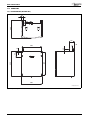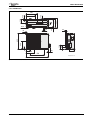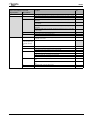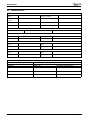Download Bosch GREENSTAR PLUS Technical data
Transcript
INSTALLATION AND MAINTENANCE INSTRUCTIONS HYBRID SYSTEM WITH AIR TO WATER HEAT PUMP GREENSTAR PLUS HYBRID FOR COMBINATION WITH WORCESTER APPLIANCES THAT HAVE A CENTRAL HEATING OUTPUT UP TO 28kW 6720803687-00.1Wo 6 720 803 687 (2012/11) UK/IE TABLE OF CONTENTS TABLE OF CONTENTS 1 Key to symbols and safety instructions . . . . . . . . . . . . . . . . . . . 4 1.1 Explanation of symbols . . . . . . . . . . . . . . . . . . . . . . . . . . . 4 1.2 Safety instructions . . . . . . . . . . . . . . . . . . . . . . . . . . . . . . 4 2 About the appliance . . . . . . . . . . . . . . . . . . . . . . . . . . . . . . . . . . . 5 2.1 Designated use . . . . . . . . . . . . . . . . . . . . . . . . . . . . . . . . . 5 2.2 EU Declaration of Conformity . . . . . . . . . . . . . . . . . . . . . . 5 2.3 Data plate . . . . . . . . . . . . . . . . . . . . . . . . . . . . . . . . . . . . . . 5 2.4 Standard delivery . . . . . . . . . . . . . . . . . . . . . . . . . . . . . . . 6 2.5 Accessories . . . . . . . . . . . . . . . . . . . . . . . . . . . . . . . . . . . . 6 2.6 Tools, materials and miscellaneous parts . . . . . . . . . . . . 6 2.7 General information on energy use and heat production 6 2.8 Function description of the hybrid manager . . . . . . . . . . 7 2.9 Handling circuit boards . . . . . . . . . . . . . . . . . . . . . . . . . . . 7 2.10 Refrigerant circuit . . . . . . . . . . . . . . . . . . . . . . . . . . . . . . . 8 2.11 Combi boiler with serial buffer tank, bypass valve and unmixed heating circuit . . . . . . . . . . . . . . . . . . . . . . . . . . 9 2.12 System boiler with serial buffer tank, bypass valve and unmixed heating circuit . . . . . . . . . . . . . . . . . . . . . . . . . 10 2.13 Combi boiler with serial buffer tank, bypass valve, unmixed heating circuit and independently controlled mixed heating circuit . . . . . . . . . . . . . . . . . . . . . . . . . . . 11 2.14 System boiler with serial buffer tank, bypass valve, unmixed heating circuit and independently controlled mixed heating circuit . . . . . . . . . . . . . . . . . . . . . . . . . . . 12 2.15 Overview of components . . . . . . . . . . . . . . . . . . . . . . . 13 2.15.1 Greenstar Plus hybrid manager (internal unit) . . . . . . 13 2.15.2 Greenstar Plus hybrid external unit . . . . . . . . . . . . . . . 14 2.16 Dimensions . . . . . . . . . . . . . . . . . . . . . . . . . . . . . . . . . . 16 2.16.1 hybrid manager (internal unit) . . . . . . . . . . . . . . . . . . . 16 2.16.2 external unit . . . . . . . . . . . . . . . . . . . . . . . . . . . . . . . . . . 17 2.17 Technical Data . . . . . . . . . . . . . . . . . . . . . . . . . . . . . . . . 18 2.17.1 Hybrid system . . . . . . . . . . . . . . . . . . . . . . . . . . . . . . . . 18 2.17.2 Hybrid manager . . . . . . . . . . . . . . . . . . . . . . . . . . . . . . . 18 2.17.3 External unit . . . . . . . . . . . . . . . . . . . . . . . . . . . . . . . . . . 18 3 Regulations . . . . . . . . . . . . . . . . . . . . . . . . . . . . . . . . . . . . . . . . 19 3.1 Standards, regulations and guidelines . . . . . . . . . . . . . 19 3.1.1 General regulations . . . . . . . . . . . . . . . . . . . . . . . . . . . . 19 4 Transport . . . . . . . . . . . . . . . . . . . . . . . . . . . . . . . . . . . . . . . . . . 4.1 Lifting and carrying the external unit . . . . . . . . . . . . . . 4.2 Unpacking the external unit . . . . . . . . . . . . . . . . . . . . . 4.3 Unpacking the hybrid manager . . . . . . . . . . . . . . . . . . 4.4 Checking the delivery . . . . . . . . . . . . . . . . . . . . . . . . . . 19 19 19 20 20 5 Mounting and installation . . . . . . . . . . . . . . . . . . . . . . . . . . . . 5.1 Preparing for installation . . . . . . . . . . . . . . . . . . . . . . . 5.1.1 Cleaning primary systems . . . . . . . . . . . . . . . . . . . . . . . 5.2 System component configuration . . . . . . . . . . . . . . . . 5.2.1 General requirements . . . . . . . . . . . . . . . . . . . . . . . . . . 5.2.2 Buffer tank . . . . . . . . . . . . . . . . . . . . . . . . . . . . . . . . . . . 5.2.3 Bypass valve . . . . . . . . . . . . . . . . . . . . . . . . . . . . . . . . . 5.2.4 Expansion vessel . . . . . . . . . . . . . . . . . . . . . . . . . . . . . . 5.2.5 Thermostatic radiator valves . . . . . . . . . . . . . . . . . . . . 20 20 20 21 21 21 21 21 21 2 5.2.6 5.2.7 5.3 5.3.1 5.3.2 5.3.3 5.4 5.5 5.5.1 5.5.2 5.5.3 5.6 5.6.1 5.6.2 5.6.3 5.6.4 5.6.5 5.6.6 5.6.7 5.6.8 5.7 5.7.1 5.7.2 5.7.3 5.8 5.8.1 5.8.2 5.9 6 Hybrid manager . . . . . . . . . . . . . . . . . . . . . . . . . . . . . . . . 21 External unit . . . . . . . . . . . . . . . . . . . . . . . . . . . . . . . . . . 21 Pre-installing pipes . . . . . . . . . . . . . . . . . . . . . . . . . . . . . 24 Preparing the hybrid manager connection . . . . . . . . . . 24 Fitting the bypass valve . . . . . . . . . . . . . . . . . . . . . . . . . 24 Mounting the FW200 programming unit . . . . . . . . . . . . 24 Mounting the hybrid manager . . . . . . . . . . . . . . . . . . . . 24 Installing the external unit . . . . . . . . . . . . . . . . . . . . . . . 25 Preparing the condensate drain for the external unit . . 26 Mounting on foundations . . . . . . . . . . . . . . . . . . . . . . . . 26 Making a condensate drain for the external unit . . . . . . 26 Installing the refrigerant circuit . . . . . . . . . . . . . . . . . . . 27 Safety . . . . . . . . . . . . . . . . . . . . . . . . . . . . . . . . . . . . . . . . 27 Preparing for installation . . . . . . . . . . . . . . . . . . . . . . . . 27 Routing refrigerant lines . . . . . . . . . . . . . . . . . . . . . . . . . 27 Connecting the hybrid manager . . . . . . . . . . . . . . . . . . . 27 Connecting the external unit . . . . . . . . . . . . . . . . . . . . . 28 Checking the refrigerant circuit for tightness . . . . . . . . 28 Insulating the refrigerant shut-off valve . . . . . . . . . . . . . 29 Evacuating and drying the refrigerant circuit . . . . . . . . 29 Making the electrical connection . . . . . . . . . . . . . . . . . . 30 Safety . . . . . . . . . . . . . . . . . . . . . . . . . . . . . . . . . . . . . . . . 30 General requirements . . . . . . . . . . . . . . . . . . . . . . . . . . . 30 Connecting the external unit . . . . . . . . . . . . . . . . . . . . . 30 Installing the outside temperature sensor . . . . . . . . . . . 31 Select the installation location . . . . . . . . . . . . . . . . . . . . 31 Connecting the outside temperature sensor . . . . . . . . . 32 Setting the DIP switches of the external unit . . . . . . . . . 32 Commissioning . . . . . . . . . . . . . . . . . . . . . . . . . . . . . . . . . . . . . . 32 6.1 Before commissioning . . . . . . . . . . . . . . . . . . . . . . . . . . 32 6.1.1 Safety . . . . . . . . . . . . . . . . . . . . . . . . . . . . . . . . . . . . . . . . 32 6.1.2 Commissioning requirements . . . . . . . . . . . . . . . . . . . . 32 6.2 Commissioning the system for the first time . . . . . . . . . 33 6.2.1 Providing the external unit with a power supply ahead of commissioning . . . . . . . . . . . . . . . . . . . . . . . . . . . . . . . . 33 6.2.2 providing the external unit with a power supply during commissioning . . . . . . . . . . . . . . . . . . . . . . . . . . . . . . . . 33 6.2.3 Connecting the CANBUS cable to the hybrid manager unit . . . . . . . . . . . . . . . . . . . . . . . . . . . . . . . . . . . . . . . . . . . . . 33 6.2.4 Making the power supply connection . . . . . . . . . . . . . . 33 6.2.5 Switching on the hybrid system . . . . . . . . . . . . . . . . . . . 33 6.2.6 Connecting the programming unit to the hybrid control module . . . . . . . . . . . . . . . . . . . . . . . . . . . . . . . . . . . . . . 34 6.2.7 Connecting the heat source to the hybrid manager . . . 34 6.2.8 Communication error from External unit on initial power ON of External Unit and Hybrid Manager . . . . . . . . . . . 34 6.2.9 Adjusting the Hybrid manager circulating pump in the hybrid manager . . . . . . . . . . . . . . . . . . . . . . . . . . . . . . . 35 6.2.10 System with series buffer tank . . . . . . . . . . . . . . . . . . . . 35 6.2.11 Venting the hybrid manager . . . . . . . . . . . . . . . . . . . . . . 38 6.2.12 Setting the bypass valve . . . . . . . . . . . . . . . . . . . . . . . . . 38 6.2.13 Setting parameters for optimising energy use and costs of the hybrid system . . . . . . . . . . . . . . . . . . . . . . . . . . . . . 38 6.2.14 Explanation of the parameters for energy and cost optimization of the hybrid system (control strategy) . 39 6.2.15 Control Strategy: Option CO2 Optimised and co2 :cost mix . . . . . . . . . . . . . . . . . . . . . . . . . . . . . . . . . 41 6 720 803 687 (2012/11) TABLE OF CONTENTS 6.2.16 Control Strategy: Co2 optimised (environmental factors) 41 6.2.17 Control Strategy: CO2: Cost mix . . . . . . . . . . . . . . . . . 42 6.2.18 Control Strategy: Option changeover temperature . . . 42 6.2.19 Control Strategy: Cost optimised . . . . . . . . . . . . . . . . . 42 6.2.20 Control strategy: hydraulic connection . . . . . . . . . . . . 42 6.2.21 Control strategy: Delay time for boiler heating . . . . . . 43 6.2.22 Control strategy: Temperature diff for boiler switch ON . . 43 6.2.23 Setting parameters at the hybrid control module . . . . 44 6.2.24 Commissioning of the air to water heat pump at outside temperatures outside the standard operating range . .46 6.2.25 Informing the customer and handing over the technical documents . . . . . . . . . . . . . . . . . . . . . . . . . . . . . . . . . . .46 7 8 9 Operation . . . . . . . . . . . . . . . . . . . . . . . . . . . . . . . . . . . . . . . . . . 46 7.1 Automatic defrost function . . . . . . . . . . . . . . . . . . . . . . 46 7.2 System shutdown . . . . . . . . . . . . . . . . . . . . . . . . . . . . . 46 7.2.1 Regular system shutdown . . . . . . . . . . . . . . . . . . . . . . . 46 7.2.2 System emergency shutdown . . . . . . . . . . . . . . . . . . . . 46 7.3 Restarting the hybrid system after an interruption in operation . . . . . . . . . . . . . . . . . . . . . . . . . . . . . . . . . . . . .47 Environmental protection/disposal . . . . . . . . . . . . . . . . . . . . 47 8.1 Disposing of refrigerant . . . . . . . . . . . . . . . . . . . . . . . . . 47 8.2 Appliance disposal . . . . . . . . . . . . . . . . . . . . . . . . . . . . 47 Inspection and maintenance . . . . . . . . . . . . . . . . . . . . . . . . . . 9.1 Preparing for inspection and maintenance . . . . . . . . . 9.2 Enter into an inspection and maintenance contract . . 9.3 Maintenance intervals . . . . . . . . . . . . . . . . . . . . . . . . . . 9.4 Maintaining the hybrid manager . . . . . . . . . . . . . . . . . . 9.4.1 Visual inspection of the hybrid manager . . . . . . . . . . . 9.4.2 Draining the heating water from the hybrid manager . 9.4.3 Cleaning the filter . . . . . . . . . . . . . . . . . . . . . . . . . . . . . 9.4.4 Checking the temperature sensor . . . . . . . . . . . . . . . . 9.4.5 Completing inspection and maintenance . . . . . . . . . . . 9.5 Servicing the external unit . . . . . . . . . . . . . . . . . . . . . . 9.5.1 General notes . . . . . . . . . . . . . . . . . . . . . . . . . . . . . . . . . 9.5.2 Visual inspection of external unit . . . . . . . . . . . . . . . . . 9.5.3 Cleaning the external unit air intake . . . . . . . . . . . . . . . 9.5.4 Completing inspection and maintenance . . . . . . . . . . . 9.5.5 Overview of DIP switches in the external unit . . . . . . . 9.6 Inspection and maintenance reports . . . . . . . . . . . . . . 47 47 48 48 49 49 49 49 50 50 51 51 51 51 51 52 53 10.2.8 DC fan motors/check PCB . . . . . . . . . . . . . . . . . . . . . . 71 10.2.9 Check external unit temperature sensor . . . . . . . . . . . 72 10.2.10Check linear expansion valves (LEV) . . . . . . . . . . . . . . 74 11 Replace components . . . . . . . . . . . . . . . . . . . . . . . . . . . . . . . . . 76 11.1 Pumping refrigerant back into the external unit . . . . . 76 11.2 Removing the casing from the external unit . . . . . . . . 77 11.3 Replacing the fan motor . . . . . . . . . . . . . . . . . . . . . . . . 78 11.4 Replacing the PCB housing . . . . . . . . . . . . . . . . . . . . . . 79 11.5 Replacing PCBs . . . . . . . . . . . . . . . . . . . . . . . . . . . . . . . 79 11.5.1 Noise circuit board . . . . . . . . . . . . . . . . . . . . . . . . . . . . 79 11.5.2 Power circuit board . . . . . . . . . . . . . . . . . . . . . . . . . . . . 79 11.5.3 Controller circuit board . . . . . . . . . . . . . . . . . . . . . . . . . 79 11.6 Replacing faulty temperature sensors TH3, TH6 or TH33 79 11.7 Replacing outside temperature sensor TH7 . . . . . . . . 79 11.8 Replacing temperature sensors TH4 and TH32 . . . . . 79 11.9 Fitting and removing the linear expansion valve . . . . . 80 11.10 Removing the transformer (ACL) . . . . . . . . . . . . . . . . . 80 12 Filling the refrigerant circuit . . . . . . . . . . . . . . . . . . . . . . . . . . 12.1 Evacuating and drying the refrigerant circuit . . . . . . . 12.2 Vacuum drying . . . . . . . . . . . . . . . . . . . . . . . . . . . . . . . . 12.3 Opening the shut-off valves of the external unit . . . . . 80 81 81 81 13 Appendix . . . . . . . . . . . . . . . . . . . . . . . . . . . . . . . . . . . . . . . . . . . 82 13.1 Cost weighting electricity price — gas price . . . . . . . . . 82 13.2 System wiring (heatronic III boiler connections) with a bypass valve and one unmixed heating circuit . . . . . . . 83 13.3 System wiring (CUS boiler connections) with a bypass valve and one unmixed heating circuit . . . . . . . . . . . . . 84 13.4 Wiring to PCB in the external unit (heat pump) . . . . . . 85 13.5 Controller circuit board in external unit . . . . . . . . . . . . 87 13.6 Alternative pipe work lengths and DT . . . . . . . . . . . . . 89 14 General details . . . . . . . . . . . . . . . . . . . . . . . . . . . . . . . . . . . . . . 90 15 Assembly and installation report for the installer . . . . . . . . 92 16 Commissioning report for the commissioning engineer . . . 94 10 Faults . . . . . . . . . . . . . . . . . . . . . . . . . . . . . . . . . . . . . . . . . . . . . . 54 10.1 Faults that are not displayed . . . . . . . . . . . . . . . . . . . . . 54 10.1.1 General faults . . . . . . . . . . . . . . . . . . . . . . . . . . . . . . . . . 54 10.1.2 External unit faults — frequently asked questions . . . . 54 10.2 Displayed faults . . . . . . . . . . . . . . . . . . . . . . . . . . . . . . . 55 10.2.1 Fault displays on the hybrid control module . . . . . . . . 55 10.2.2 Check temperature sensor of hybrid manager . . . . . . 56 10.2.3 Faults of the FW200 programming unit . . . . . . . . . . . . 57 10.2.4 Fault display on the FW 200 weather-compensated controller at user level . . . . . . . . . . . . . . . . . . . . . . . . . .57 10.2.5 Fault display on the rear of the hybrid manager . . . . . 59 10.2.6 External unit faults . . . . . . . . . . . . . . . . . . . . . . . . . . . . . 60 10.2.7 Check components . . . . . . . . . . . . . . . . . . . . . . . . . . . . 70 6 720 803 687 (2012/11) 3 KEY TO SYMBOLS AND SAFETY INSTRUCTIONS 1 KEY TO SYMBOLS AND SAFETY INSTRUCTIONS 1.1 EXPLANATION OF SYMBOLS WARNING SYMBOLS Safety instructions in this document are framed and identified by a warning triangle which is printed on a grey background. DANGER POSED BY EXPLOSIVE AND EASILY FLAMMABLE MATERIALS ▶ Never use, store or place highly flammable materials (paper, clothing, thinners, paints etc.) near the external unit. SITING AND INSTALLATION Correct siting, assembly and installation of the individual components are the fundamental requirements for safe and economical operation of the hybrid system. ▶ Installation of this heat pump should be done in accordance with MCS/MIS 3005. COMMISSIONING Electrical hazards are identified by a lightning symbol surrounded by a warning triangle. ▶ The hybrid system and the components may only be commissioned by a competent person. INSTRUCTING THE CUSTOMER Signal words indicate the seriousness of the hazard in terms of the consequences of not following the safety instructions. • NOTICE indicates possible damage to property or equipment, but where there is no risk of injury. • CAUTION indicates possible injury. • WARNING indicates possible severe injury. • DANGER indicates possible risk to life. ▶ Explain to customers how the hybrid system and its individual components work, and instruct them how to operate them. ▶ Inform customers that they must not carry out any modifications or repairs. ▶ Hand customers the installation and operating instructions for safekeeping. IMPORTANT INFORMATION Operator errors can result in injury and damage to property. Notes contain important information in cases where there is no risk of personal injury or material losses and are identified by the symbol shown on the left. They are bordered by horizontal lines above and below the text. ADDITIONAL SYMBOLS Symbol ▶ • – Meaning a step in an action sequence a reference to a related part in the document or to other related documents a list entry a list entry (second level) ▶ Ensure that children never operate this appliance unsupervised or play with it. ▶ Ensure that only personnel who can operate this appliance correctly have access to it. INSPECTION, MAINTENANCE AND REPAIRS ▶ Inspection, maintenance and repairs must only be carried out by competent persons. ▶ Use only original Worcester spare parts. Losses caused by the use of parts not supplied by Worcester are excluded from the Worcester warranty. ▶ Only use accessories intended for this application. ▶ Customer recommendation: Arrange an annual service with a competent person. ENVIRONMENTAL PROTECTION Table 1 1.2 RISK OF DAMAGE DUE TO OPERATOR ERROR SAFETY INSTRUCTIONS HANDLING REFRIGERANT The air to water heat pump is filled with R410A refrigerant. ▶ Only qualified and authorised refrigeration engineers may work on the refrigerant circuit. ▶ For all work with refrigerant, wear suitable safety gloves and goggles. WHAT TO DO IF REFRIGERANT LEAKS If refrigerant leaks and touches the skin, it can cause frostbite. ▶ In case of a refrigerant leak, never touch any part of the air to water heat pump. ▶ Avoid skin or eye contact with refrigerant. ▶ Seek medical attention if you get refrigerant on your skin or in your eyes. ▶ At the end of the appliances life time span please ensure that the effected appliance is disposed of according to the current regulations. ▶ Dispose of the packaging materials in an environmentally responsible manner. HEAT EMITTERS ▶ It is important a hybrid system is installed on a system with the appropriate heat emitters for the combination of a heat pump and boiler. ▶ It is recommended a pre-design assessment is carried out to determine the suitability of the system and heat loss calculations for the property are carried out to determine the system design requirements. ▶ If under floor heating is installed the system should be correctly sized to work at lower temperatures. DANGER THROUGH ELECTRICAL CURRENTS ▶ Electrical work must only be carried out by competent person. Work on the electrical system that has not been carried out properly can result in short circuit, overheating or fire. 4 6 720 803 687 (2012/11) ABOUT THE APPLIANCE 2.1 ABOUT THE APPLIANCE A DESIGNATED USE The appliance may only be installed in sealed unvented hot water central heating systems to EN 12828. Any other use is considered improper. Any damage that may result is excluded from liability. The commercial and industrial use of the appliance for generating process heat is not permitted. • Use the appliance exclusively for the stated purpose whilst adhering to the specification and environmental conditions ( chapter 2.17). • The following gas condensing boilers can be used in the hybrid system: – Greenstar 29, 34, 38 & 42 CDi Classic Combi – Greenstar 25 & 30Si – Greenstar Highflow 440CDi & 550CDi – Greenstar 28, 32 & 36CDi Compact – Greenstar 30CDi System Classic – Greenstar 12, 15, 18 &24i System • Operate the appliance exclusively with R410A refrigerant. • Take into account the data on the system component data plates. • Maximum output of the system is 25kW at delta T of 20K. For higher out put appliances see table 51 page 89. Correct use includes adherence to maintenance and inspection intervals. B 0.43 A 50W R410A 2.50 kg (30m) 4.15 MPa 2.30 MPa IPX4D 230V 50Hz 3A (A2W35) = 3.852kW (A7W35) = 4.704kW (A2W35) = 3.14 (A7W35) = 4.42 2 Serial No: 5570 - XXX - XXXXX - 7716160030 0.43 A 2.5 bar R410A 2.50 kg (30m) 1 4.15 MPa 2.30 MPa (A2W35) = 3.852kW (A7W35) = 4.704kW (A2W35) = 3.14 (A7W35) = 4.42 220 V - 240 V 50 Hz / 50 W IPX4D 5570 - XXX - XXXXX - 7716160030 2 1 6720803687-25.1Wo 2 Fig. 1 [A] [B] [1] [2] Data plates on the hybrid manager (internal unit) Cover data plate Superstructure data plate Unit data Serial number C The hybrid system must not be used for purposes other than those specified. The manufacturer accepts no liability for losses arising from improper, incorrect or unreasonable use. HYBRID ODU D <G> 7716160021 2.5kg R410A ~ /N Observe requirements when using the air to water heat pump (external unit) near buildings with sensitive or interference-prone electronics. 2.2 LP Ps IP24 4.15 MPa 2.30 MPa COP (A2W35) : 3.14, (A7W35) : 4.42 (A2W35) : 3.852kW, (A7W35) : 4.704kW 1 EU DECLARATION OF CONFORMITY The design and operation of this product conforms to the European Directives and the supplementary national requirements. Its conformity is demonstrated by the CE designation. 2.3 (30m) Max. 13A 230V 50Hz 42kg HP Ps MADE IN JAPAN Bosch Thermotechnik GmbH D - 35576 Wetzlar/Germany BH**A***H01 DATA PLATE 6720803687-26.1Wo The data plate includes details of the serial number, appliance performance and approval data. The hybrid manager Fig. 1 has two data plates, one on the lower right hand side panel of the outer casing [A], and one permanently affixed to the main body of the appliance, on the arms of the control module retainer [B]. Fig. 2 [C] [D] [1] Data plate on the external unit EPHA conformity label (European heat pump association) External unit data plate Unit data The external unit Fig. 2 includes a data plate [D] and an EPHA conformity label [C], these are located, on the lower right front of the external unit. 6 720 803 687 (2012/11) 5 ABOUT THE APPLIANCE 2.4 STANDARD DELIVERY • • • • System components are supplied ready assembled. Drain plug kit (including pre cut insulation for service connections) Condensation catch pan Trace heating element to prevent freezing of water in the catch pan Refrigerant pipe ¼ " and ½ " OD 2.6 TOOLS, MATERIALS AND MISCELLANEOUS PARTS Servicing the Hybrid Manager module requires standard tools as used by heating system installers and those for gas and water installations. 2.7 1 GENERAL INFORMATION ON ENERGY USE AND HEAT PRODUCTION Buildings can be heated efficiently with condensing boilers and air to water heat pumps. However, these two technologies have different performance characteristics. Condensing boilers as well as air to water heat pumps use energy gained from fossil fuels. In condensing boilers, gas is burnt directly inside the appliance. 2 Air to water heat pumps use electrical energy which has been obtained from a number of different sources. This includes fossil fuel burning power stations. These are typically around 40 % efficient in converting fuel to useful electricity. Although an air to water heat pump is far more efficient than a condensing boiler at converting its input energy (electricity) into heat, the electricity used has a larger amount of fossil fuel consumption attached. This consumption of fossil fuels is referred to as the primary energy factor (PEF). The PEF of electricity is generally 2.3, the PEF of oil and gas is 1.1, the PEF of mixed electric power 2.6. The coefficient of performance (COP) of an air to water heat pump is, subject to outside air temperature and water flow temperature, between 2 and 5.5. 3 Depending on the current situation and heat demand, either the condensing boiler or the air to water heat pump may offer a more favourable energy-to-cost ratio. The hybrid package integrates both technologies in one system and thereby offers the opportunity to use either heat source optimally at any time. Users can decide for themselves whether the emphasis should be on primary energy consumption and/or whether costs take priority, alternatively, a combination of primary energy and costs can be used. 4 6720803687-05.1Wo Fig. 3 [1] [2] [3] [4] 2.5 Standard delivery Greenstar Plus Hybrid Hybrid manager (internal unit) Mounting plate Greenstar Plus external unit Bag containing the manuals, drawings and small parts ACCESSORIES Here you will find a list of typical accessories. Our general catalogue provides a comprehensive overview of all available accessories. REQUIRED ACCESSORIES The system operation requires the following accessories: • FW200 programming unit with outdoor sensor unit. • Buffer tank • Bypass valve. OPTIONAL ACCESSORIES • Wall mounting bracket for wall mounting the external unit including anti-vibration mounts • Floor bracket with anti-vibration mounts for raised siting of the external unit 6 6 720 803 687 (2012/11) ABOUT THE APPLIANCE 2.8 FUNCTION DESCRIPTION OF THE HYBRID MANAGER The hybrid control module monitors the external unit, the condensing boiler and the FW200 programming unit. Subject to outside temperature, heating water flow and return temperature and the primary flow temperature, the hybrid control module determines what proportion of the total energy to be expended should be covered by the condensing boiler and the external unit respectively. This process optimises the efficiency of the heating system. The hybrid control module delivers the control signal at the interface to the air to water heat pump. This modulates the output of the external unit subject to the current heat demand. A hydraulic separator is integrated into the hybrid manager and separates the condensing boiler and heating circuits. Thus, the heating water, after flowing through the hybrid manager, can be either routed through the condensing boiler or returned into the heating system. A high efficiency (HE) pump integrated in the hybrid manager provides the heating water circulation through the hybrid manager. The hydraulic separator integrated into the hybrid manager also enables the HE pump operation in the hybrid manager when the pump inside the condensing boiler is not running. 6 720 614 366-24.1I Fig. 4 Earthed wristband Damage is usually undetected, and a circuit board can operate normally during commissioning but may show signs of problems later. A wristband connected to earth offers good ESD protection when working with electronics. Wear this wristband before opening any screened metallic packaging or exposing any fitted PCB's. Wear the wristband until the PCB has been placed inside its screened packaging or has been connected inside the closed external unit. Replaced PCBs that must be returned must also be treated this way. The pump inside the condensing boiler and the HE pump in the hybrid manager run simultaneously if the condensing boiler operates on its own or at the same time as the air to water heat pump. If only the air to water heat pump is in operation, then only the HE pump in the hybrid manager runs. The filter protects the plate heat exchanger (condenser) inside the hybrid manager and the heating system from contamination through small particles with a diameter larger than 1 mm. A flow switch with magnetic reed switch ensures that the external unit operates only if the water flow rate is adequate for the plate heat exchanger (condenser). The heat exchange between the refrigerant (R410A) and the heating water takes place inside the copper-brazed stainless steel plate heat exchanger (condenser). One temperature sensor each is located at the plate heat exchanger inlet and outlet to protect the heating water from excessively high temperatures during heating operation by the external unit and against freezing when the external unit is being defrosted. The heat transfer between the refrigerant(R410A) and the outside air takes place inside the heat exchanger of the external unit (evaporator). 6 720 614 366-25.1I Fig. 5 Handling electronic components The buffer tank provides two functions: Firstly, the buffer tank ensures that there is always sufficient heat energy within the heating system in order to support the Heat Pump Defrost operation. Secondly, the buffer volume prevents excessive heat pump cycling during low heat load conditions. This optimises system efficiency and reduces excessive wear on heat pump components. BYPASS VALVE (OVERFLOW VALVE) This function is particularly important during automatic defrosting. The bypass valve begins to open when the heat demand has been reached and the thermostatic valves reach their closed position. The heating water flows through the bypass valve and so safeguards the required minimum heating water flow rate through the hybrid manager. 2.9 HANDLING CIRCUIT BOARDS Circuit boards with control electronics are sensitive to discharges of static electricity (ESD – ElectroStatic Discharge) when handled. To prevent damaging the components, special care is therefore required when handled. CAUTION: Equipment damage through electrostatic discharge! ▶ Never touch a PCB without an earthed wristband. 6 720 803 687 (2012/11) 7 ABOUT THE APPLIANCE 2.10 REFRIGERANT CIRCUIT 14 7 15 1 16 2 3 13 4 5 17 18 A B 18 19 6 20 21 12 11 7 10 9 8 7 6 720 646 970-04.3ITL Fig. 6 [A] [B] [1] [2] [3] [4] [5] [6] [7] [8] [9] [10] [11] [12] [13] [14] [15] [16] [17] [18] [19] [20] [21] 8 Refrigerant circuit Refrigerant flow during defrosting Refrigerant flow during heating Heat exchanger / evaporator Temperature sensor TH6 on the pipe to the evaporator TH7 outside temperature sensor Temperature sensor TH3 on pipe work for liquid refrigerant Distributor Temperature sensor TH33 on pipe work for liquid refrigerant Dirt trap Linear expansion valve LEV-A Liquid receiver Linear expansion valve LEV-B Shut-off valve Connection for liquid refrigerant Connection for gaseous refrigerant Shut-off valve with Schraeder valve 4-way valve Charging connection High pressure switch 63H Silencer Temperature sensor TH4 for hot gas Temperature sensor TH32 on compressor casing Compressor 6 720 803 687 (2012/11) ABOUT THE APPLIANCE 2.11 COMBI BOILER WITH SERIAL BUFFER TANK, BYPASS VALVE AND UNMIXED HEATING CIRCUIT 1 2 3 5 4 5 F R 6 F 9 7 6720803687-01.1Wo 10 8 Fig. 7 [1] [2] [3] [4] [5] [6] [7] [8] [9] [10] System scheme with serial buffer tank, bypass valve and one unmixed heating circuit Outside temperature sensor Condensing boiler Double pole fuse spur FW200 programming unit Radiator Bypass valve for heating system with indicated flow direction Expansion vessel Serial buffer tank Hybrid manager (internal unit) with hybrid control module External unit 6 720 803 687 (2012/11) 9 ABOUT THE APPLIANCE 2.12 SYSTEM BOILER WITH SERIAL BUFFER TANK, BYPASS VALVE AND UNMIXED HEATING CIRCUIT 1 12 2 4 5 3 5 F R 6 F 9 7 6720803687-02.1Wo 10 8 Fig. 8 [1] [2] [3] [4] [5] [6] [7] [8] [9] [10] [12] 10 System scheme with serial buffer tank, bypass valve and one unmixed heating circuit Outside temperature sensor Condensing boiler Double pole fuse spur FW200 programming unit Radiator Bypass valve for heating system with indicated flow direction Serial buffer tank Expansion vessel Hybrid manager (internal unit) with hybrid control module External unit DHW cylinder 6 720 803 687 (2012/11) ABOUT THE APPLIANCE 2.13 COMBI BOILER WITH SERIAL BUFFER TANK, BYPASS VALVE, UNMIXED HEATING CIRCUIT AND INDEPENDENTLY CONTROLLED MIXED HEATING CIRCUIT 1 2 3 5 4 11 F R A A A A №4 10 20 15 25 10 30 №4 20 15 25 10 30 №1 №3 №3 6 F 20 15 25 10 30 №2 №2 20 15 25 10 30 №1 9 7 6720803687-03.1Wo 8 Fig. 9 [1] [2] [3] [4] [5] [6] [7] [8] [9] [10] [11] System scheme with serial buffer tank, bypass valve, one unmixed heating circuit and one mixed heating circuit Outside temperature sensor Condensing boiler Double pole fuse spur FW200 programming unit Radiator Bypass valve for heating system with indicated flow direction Serial buffer tank Expansion vessel Hybrid manager (internal unit) with hybrid control module External unit Underfloor heating (independently controlled) 6 720 803 687 (2012/11) 11 ABOUT THE APPLIANCE 2.14 SYSTEM BOILER WITH SERIAL BUFFER TANK, BYPASS VALVE, UNMIXED HEATING CIRCUIT AND INDEPENDENTLY CONTROLLED MIXED HEATING CIRCUIT 1 12 2 5 4 3 11 F R A A A A №4 10 20 15 25 10 30 №4 20 15 25 10 30 №1 №3 №3 6 F 20 15 25 10 30 №2 №2 20 15 25 10 30 №1 9 7 6720803687-04.1Wo 8 Fig. 10 System scheme with serial buffer tank and one unmixed heating circuit [1] [2] [3] [4] [5] [6] [7] [8] [9] [10] [11] [12] 12 Outside temperature sensor Condensing boiler Double pole fuse spur FW200 programming unit Radiator Bypass valve for heating system with indicated flow direction Serial buffer tank Expansion vessel Hybrid manager (internal unit) with control module External unit Underfloor heating (independently controlled) DHW cylinder 6 720 803 687 (2012/11) ABOUT THE APPLIANCE 2.15 OVERVIEW OF COMPONENTS 2.15.1 GREENSTAR PLUS HYBRID MANAGER (INTERNAL UNIT) 18 17 16 15 14 13 1 2 3 4 5 6 12 7 10 8 9 6720646970-05.4Wo 11 Fig. 11 Main components of the hybrid manager [1] [2] [3] [4] [5] [6] [7] [8] [9] [10] [11] [12] [13] [14] [15] [16] [17] [18] Connection, heating system return (22 mm compression fitting) Connection, pipe to the heat source (22 mm compression fitting) Isolation valves (water) Hydraulic separator Grundfos Alpha 2L HE pump, category A Filter Drain valve Interface to the external unit Hybrid control module Heating water temperature sensor (at the condenser inlet) Refrigerant temperature sensor (for liquid refrigerant) Flow switch Condenser (copper-brazed stainless steel plate heat exchanger) Heating water temperature sensor (at the condenser outlet) Pipework for gaseous refrigerant, Ø ½ " Pipework for liquid refrigerant, Ø ¼ " Connection, heating system flow (22 mm compression fitting) Connection, pipe from the heat source (22 mm compression fitting) 6 720 803 687 (2012/11) 13 ABOUT THE APPLIANCE 2.15.2 GREENSTAR PLUS HYBRID EXTERNAL UNIT 1 2 3 4 6 7 5 10 9 8 6 720 646 970-49.3ITL Fig. 12 Main components and casing of external unit [1] [2] [3] [4] [5] [6] [7] [8] [9] [10] 14 Air grille Top casing panel Front casing panel Evaporator Fan 4-way valve Cover for fill connection Service cover Connection for gaseous refrigerant with service connection Connection for liquid refrigerant 6 720 803 687 (2012/11) ABOUT THE APPLIANCE 1 2 3 4 5 6 7 8 9 11 10 12 13 14 15 16 17 18 29 19 20 21 22 28 27 26 25 24 23 6 720 646 970-58.6ITL Fig. 13 Main components of the external unit [1] [2] [3] [4] [5] [6] [7] [8] [9] [10] [11] [12] [13] [14] [15] [16] [17] [18] [19] [20] [21] [22] [23] [24] [25] [26] [27] [28] [29] Fan motor Evaporator Enclosure for electric components Temperature sensor TH8 Power circuit board Controller circuit board Noise circuit board Terminal strip Temperature sensor TH7 Transformer Temperature sensor TH6 Temperature sensor TH4 Temperature sensor TH32 Linear expansion valve LEV-B High pressure switch 4-way valve Linear expansion valve LEV-A Solenoid coil Temperature sensor TH33 Temperature sensor TH3 Shut-off valve (pipe for liquid refrigerant) Shut-off valve (pipe for gaseous refrigerant) Service connection Dirt trap Refrigerant collector Compressor Silencer Nut Impeller 6 720 803 687 (2012/11) 15 ABOUT THE APPLIANCE 2.16 DIMENSIONS 2.16.1 HYBRID MANAGER (INTERNAL UNIT) 360 32 95 30 500 448 85 53 22 363 390 6720803687-23.1Wo Fig. 14 Hybrid manager dimensions 16 6 720 803 687 (2012/11) ABOUT THE APPLIANCE 2.16.2 EXTERNAL UNIT 365 300 330 152 155 43.6 400 347.5 40 23 10 155 90 300 600 18 32.5 45.4 150 69 183 287.5 500 800 6720803687-29.1Wo Fig. 15 Dimensions of external unit 6 720 803 687 (2012/11) 17 ABOUT THE APPLIANCE 2.17 TECHNICAL DATA 2.17.1 HYBRID SYSTEM Description Max. heating output 1) Power supply Refrigerant R410A Pipe for liquid refrigerant, external diameter Pipe for gaseous refrigerant, external diameter Minimum water flow rate in the air to water heat pump circuit Unit kW V/Hz/PH kg inch inch l/min Value 25.14 230/50/1~ 2.5 ¼ ½ 6.0 Table 2 Specification for hybrid system 1) At 20 K (T) between the heating system flow and return relative to a pressure drop of 200 mbar. For further information in the case of alternative pipe lengths and T see appendix in chapter 13.6, page 89. 2.17.2 HYBRID MANAGER Description Max power consumption Power supply, current rating IP rating Water content Water flowrate range Dimensions, internal unit (height x width x depth) Weight Unit W A l l / min mm kg Value 50 3 IPX4D 1.4 6 to 20 500 x 390 x 360 21 Table 3 Specification for hybrid manager 2.17.3 EXTERNAL UNIT Description Power supply Rated heating output (A2W35) 1) Max. heating output (A2W35)1) Rated heating output (A7W35)1) Max. heating output (A7W35)1) Rated heating output (A-7W35) 1) Max. current Recommended MCB/fuse rating IP rating Refrigerant – filling Air flow rate Sound level to EN 12102 2) Dimensions (W x D x H) Control outside air temperature operating range Storage temperature Water flow temperature operating range Weight Max. line length/height difference Pipe work for liquid refrigerant external diameter Pipe work for gaseous refrigerant external diameter Unit V / Hz / ph kW / COP kW / COP kW / COP kW / COP kW / COP A A kg m3/min dB(A) mm °C °C °C kg m inch inch Value 230 / 50 / 1~ 3.852 kW / 3.14 4.613 kW / 2.78 4.704 kW / 4.42 6.084 kW / 4.11 2.985 kW / 2.31 13 16 MCB type D IP24 2.5 35 46 800 x 300 x 600 -9 to +21 -25 to +60 +20 to +50 42 30/30 ¼ ½ Table 4 Specification for external unit 1) Reference conditions: to EN 14511-2:2007 2) Measured at a horizontal distance of 1 m and a height of 1.5 m taken from the appliance bottom 18 6 720 803 687 (2012/11) REGULATIONS – The Building Regulations (Northern Ireland) 2000. 3 REGULATIONS 3.1 STANDARDS, REGULATIONS AND GUIDELINES The product is in compliance with the following EC directives: • Low Voltage Directive 2006/95/ EC • Electromagnetic Compatibility Directive 2004/108/EC. 3.1.1 GENERAL REGULATIONS Concerning the installation and operation of the hybrid system, observe the country-specific standards and directives. Observe the details on the data plate of the components of the hybrid system. Observe the following guidelines and regulations: • Local regulations and requirements by the relevant power supply utility and the associated special connection requirements • BS EN 378 Safety and environmental requirements for heat pumps • BS EN 14511 Requirements heat pumps for space heating and cooling • BS EN 14276-2:2007 Pressure equipment for refrigerating systems and heat pumps. Piping. General requirements • BS EN 14324:2004 Brazing. Guidance on the application of brazed joints • BS EN 12735-1:2010 Copper and copper alloys. Seamless, round copper tubes for air conditioning and refrigeration. Tubes for piping system • European Parliament Regulation (EC) 842/2006 on Certain Fluorinated Greenhouse Gases • Gas Safety Regulations 1998 (Installation and use) • Building Regulations • Building Regulations Northern Ireland) • Building Regulations (Scotland) (Consolidation) • IGE Gas Installation in Timber Frame Buildings • Law no. 46 of 5/3/1990 - Regulations for the safety of installation • Standard UNI-CIG 7129 - gas installations for domestic use supplied from the mains network • Standard UNI 11071 - Gas installation for domestic use controlled be condensing and similar appliances • Any other local requirement – The Health and Safety at Work Act 1974 – The Management of Health and Safety at Work Regulations 1999 – The Construction (Health, Safety and Welfare) Regulations 1996 – The Construction (Design and Management) Regulations 1994 – The Lifting Operations and Lifting Equipment Regulations 1998 Where no specific instruction is given, reference should be made to the relevant codes of Practice. Potable water: All seals, joints, compounds (including flux and solder) and components used as part of the secondary domestic water system must be approved for use with potable water supplies. This is to certify that the above ranges of products manufactured by Bosch Thermotechnology have been tested and found to comply with: • The requirements of the (Water Fittings) Regulations 1999 for England and Wales, the Water Byelaws 2000, Scotland and the Water Regulations Northern Ireland. • The requirements of the UK Building Regulations: – The Building Regulations 1991 (England & Wales) Requirements G3, L1 and Regulation 7. – The Building Standards (Scotland) Regulations 1990. Regulation 10 (B2), 22 (J3.3a and J3.4), 27 and 28 (P2.6 and P3). 6 720 803 687 (2012/11) The relevant Standards to be followed include: • BS 1306 Specification for copper and copper alloy pressure piping systems • BS 5440:1 Flues and ventilation for gas appliances of rated heating not exceeding 70kW (net): Flues • BS 5440:2 Flues and ventilation for gas appliances of rated heating not exceeding 70kW (net): Air Supply • BS 6798 Installation of gas fired boilers of rated input up to 70kW (net) • BS 7074:1 Code of practice for domestic and hot water supply • BS 6891 Installation of low pressure gas pipe work up to 28 mm (R1) • BS 5546 Installation of gas hot water supplies for domestic purposes • EN:12828 Central heating for domestic premises 3 Product Description • BS 7593 Treatment of water in domestic hot water central heating system 4 TRANSPORT WARNING: Risk of injury through improper handling. ▶ Use a means of transport suitable for handling appliances (e.g. sack truck with strap, stair climbing or step trolley). ▶ When handling appliances, secure them against a fall. ▶ Let only trained personnel undertake the handling. During handling, also observe the following: ▶ Never lift packages by the shipping straps. ▶ Wear safety gloves as sharp edges can result in cuts. 4.1 LIFTING AND CARRYING THE EXTERNAL UNIT WARNING: Risk of injury through incorrect lifting and carrying! The external unit weighs in excess of 20 kg. ▶ Never lift or carry the external unit on your own. Handling by trained personnel: ▶ Only remove packaging at the time of the final installation. ▶ At least two people should lift and carry the external unit. ▶ Only move the external unit upright. ▶ Never carry the external unit by the packing straps. ▶ During handling and unpacking, wear safety gloves to prevent injuries on your hands through sharp-edged appliance components. ▶ Dispose of packaging materials appropriately. 4.2 UNPACKING THE EXTERNAL UNIT WARNING: Risk of injury through sharp-edged tools. ▶ Handle tools carefully. ▶ Ensure that the outer carton is not damaged when removing the straps. ▶ Undo straps carefully. ▶ Remove the outer carton by pulling it vertically upwards. ▶ Remove the padding from the front and sides. ▶ Remove the plastic cover and protective cover from the top of the external unit and keep safe. ▶ Provide at least two people for lifting the external unit from the bottom plate. ▶ Ensure that this does not damage the external unit. ▶ Dispose of packaging in an environmentally responsible manner. 19 MOUNTING AND INSTALLATION 4.3 UNPACKING THE HYBRID MANAGER Worcester Bosch recommends the fitting of an in-line system filter to the primary circuit which will assist with maintaining system performance. NOTICE: Damage to the hybrid manager and refrigerant pipes may occur through incorrect handling. ▶ Treat refrigerant pipes and the hybrid manager with care. ▶ Upon receipt, check that all packaging is in perfect condition. ▶ Remove packing straps and open the packaging at the top. ▶ Remove mounting plate and printed documents; keep safe for later use. ▶ Remove outer packaging. ▶ Remove protective packaging. ▶ Dispose of packaging in an environmentally responsible manner. ▶ Carefully place the appliance on its back. ▶ Undo screws at the top and bottom of the appliance. ▶ Remove casing. ▶ Remove the screws on the transport bracket. ▶ Remove the transport bracket. ▶ Refit casing and screws. 4.4 CHECKING THE DELIVERY ▶ Check the delivery for completeness. NOTICE: Debris from the system can damage the hybrid manager and reduce efficiency. Failure to comply with the guidelines for the use of water treatment with the appliance will invalidate the appliance warranty. BEFORE CLEANING THE SYSTEM: NOTICE: Damage through high water flow: The flow switch is damaged if the water flow is excessively high. ▶ Flush the heating system with a water flow of 50l/ min. ▶ Ensure that the system and pipe work is in good working order. ▶ Where possible keep the existing boiler/circulating pump in place when flushing the system. FOLLOW THE GUIDANCE OF BS7593: 5 MOUNTING AND INSTALLATION 5.1 PREPARING FOR INSTALLATION DANGER: Danger to life through electric shock! ▶ Before carrying out work on electrical components, isolate them from the power supply (230 V AC) (fuse, circuit breaker) and secure against unintentional reconnection. WARNING: Risk of injury and damage to appliance through incorrect mounting and installation. ▶ The hybrid system and the components may only be sited and installed by a competent person. For commissioning: The Power supply to the external unit must be “On”for at least 12 hours before starting operation. This is to ensure that the compressor is warmed up sufficiently to avoid any liquid refrigerant from entering the compressor. This is particularly important during colder periods.The 12 hour period also compensates for any unsettling of the lubricating oil within the compressor which may have occurred during transportation.If this 12 hour time period cannot be met damage to the outdoor unit may result. Therefore, make the electrical connection as early as needed ( chapter 5.7). Treatment of water in domestic hot water central heating and also the flushing guidelines below. NOTICE: ARTIFICIALLY SOFTENED WATER MUST NOT BE USED TO FILL THE CENTRAL HEATING SYSTEM. FLUSHING THE SYSTEM ▶ Fill the system with cold water and check for leaks. ▶ Open all drain cocks and drain the system. ▶ Close drain cocks and add a suitable flushing agent compatible with aluminium at the correct strength for the system conditions in accordance with the manufacturer‘s instructions. The pH value of the system water must be less than 8 or the appliance guarantee will be invalidated. ▶ Circulate the flushing agent before the boiler is fired up. ▶ Run the boiler/system at normal operating temperature as directed by the manufacturer of the flushing agent. ▶ Drain and thoroughly flush the system to remove the flushing agent and debris. ▶ It may be necessary to use a power flushing machine to aid the cleansing procedure in some circumstances. ▶ Close the drain cocks and refill with fresh water and a suitable inhibitor. ▶ Vent any air from the boiler and system. INHIBITOR Add a suitable inhibitor or combined inhibitor/anti-freeze, if the system is exposed to freezing conditions, to the heating system in accordance with the DWTA code of practice and manufacturer‘s guidelines. 5.1.1 CLEANING PRIMARY SYSTEMS CAUTION: ISOLATE THE MAINS SUPPLIES BEFORE STARTING ANY WORK AND OBSERVE ALL RELEVANT SAFETY PRECAUTIONS. 20 WARNING: Sealing agents ▶ Normally the addition of sealing agents to the system water is not permitted as this can cause problems with deposits left in the heat exchanger. ▶ In cases where all attempts to find a micro leak have failed, Worcester, Bosch Group supports the use of Fernox F4 leak sealer. 6 720 803 687 (2012/11) MOUNTING AND INSTALLATION WATER TREATMENT PRODUCTS Suitable water treatment products can be obtained from the following manufacturers: FERNOX SENTNEL 0870 601 5000 or www.fernox.com 0800 389 4670 or www.sentinel-solutions.net Table 5 • Fit the bypass valve as near as possible to the heating system and as far away as possible from the buffer vessel. 5.2.4 EXPANSION VESSEL Install an additional expansion vessel on the heating system return between the bypass valve and the hybrid manager. Size the expansion vessel according to EN128-28. ARTIFICIALLY SOFTENED WATER 5.2.5 THERMOSTATIC RADIATOR VALVES It is possible to have an ion exchange water softener fitted to the cold water system of the property. However, the boiler requires an untreated cold water connection taken from the mains supply, before the water softener, to the primary water filling point of the heating system. For optimum comfort and system efficiency a thermostatic radiator valve should be fitted to each radiator within the circuit, except for the radiator in the same room as the room controller. 5.2.6 HYBRID MANAGER Alternatively there are water softening/treatment devices that do not adjust or alter the pH levels of the water. With these devices it may not be necessary to provide an untreated water by-pass to the primary water filling point of the heat system. SYSTEM COMPONENT CONFIGURATION 5.2.1 GENERAL REQUIREMENTS The following requirements must be met. The following sections detail additional requirements for the installation of the individual system components. It is important the pump speed is set correctly, please set the HE pump inside the hybrid manager ( chapter 6.2.9, page 35). • The permissible maximum length of the refrigerant lines between the external unit and the hybrid manager is 30 m with up to 15 bends (single direction). • The permissible minimum length of the refrigerant lines between the external unit and the hybrid manager is 1 m in a single direction. • A height differential between the installation site and the hybrid manager is permissible. However, take the maximum pipe length of 30 m into account. • If the hybrid manager is mounted above the heat source, fit an automatic air vent valve at the highest point of the heating system. • The maximum equivalent length of pipe work with which the hybrid manager is connected to the existing heating system flow and return should be determined from tables 50 and 51. One metre must be subtracted for each 90° bend. • Rooms where the hybrid manager or the refrigerant lines are installed must have a volume of at least 5.7 m³, if the room can be occupied. Information on the installation site: • Ensure minimum clearances are maintained. • Mount the hybrid manager on to a fixed rigid wall capable of supporting the weight of the unit. • To reduce the installation effort we recommend the installation of the hybrid manager below the heat source ( Fig. 7, page 9). • Flow and return pipes can be routed vertically from the top or bottom into the hybrid manager. • Refrigerant lines can be routed vertically from the top into the hybrid manager. • If refrigerant lines are to be routed downwards, allow for adequate space to route the pipes downwards alongside the unit, preferably on the left hand side. MINIMUM CLEARANCES Dimensions given are minimum clearances around the Hybrid manager for the purposes of installation and service. The minimum volumetric requirements of the room size must also be adhered to according to EN: 14511. a d 5.2.2 BUFFER TANK d c b NOTICE: ▶ Please refer to the Buffer tank installation instructions for correct hydraulic connection. 6720803687-28.1Wo 5.2 WARNING: Rooms where the hybrid manager or the refrigerant lines are installed must have an internal volume of at least 5.7 m3, if the room can be occupied. Fig. 16 Minimum clearances, hybrid manager The buffer tank must be installed in series in the flow between the hybrid manager and the system by-pass. 5.2.3 BYPASS VALVE [a] [b] [c] [d] The bypass valve is connected between the flow out from the buffer vessel and the first radiator on the heating system. 5.2.7 EXTERNAL UNIT Further requirements of the installation site: • The bypass valve must be fitted into a straight pipe section and not immediately near a bend. • For commissioning and maintenance the bypass valve must be easily accessible. 6 720 803 687 (2012/11) Top clearance: 250 mm Bottom clearance: 200 mm Front clearance: 800 mm for maintenance Side clearance: 5 mm DANGER: ▶ Never site the external unit in locations where flammable gases could be released, accumulate or flow past. 21 MOUNTING AND INSTALLATION AMBIENT CONDITIONS AND SITE LOCATION. The ambient conditions and site location significantly influence the external unit's output and service life. Unfavourable ambient conditions or site location can result in a significant reduction in output and even possible appliance damage. • Never site the external unit where it is exposed to vapour, volatile oils (incl. machine oil) or sulphurous gas. • In areas with a high salt content (e.g. on the coast), advice should be taken on the protection of the unit's evaporator. • If snow is expected, take appropriate measures to ensure that the external unit cannot be covered by snow. • In cold or frosty areas ensure that the condensate can drain off freely (e.g. by means of a condensate drain or pan). • Preferably avoid installing the external unit in locations where it would be exposed to direct or to other heat sources. 6720803687-24.1Wo a FOUNDATION Fig. 17 Orientation towards a wall (windy location) • The installation surface must be level, firm and of appropriate loadbearing capacity. It must be able to bear the weight and absorb the vibrations of the external unit. • Wooden bases are unsuitable installation areas. • Requirements for concrete foundations: – Thickness of concrete: ≥120mm – Load-bearing capacity: ≥320 kg • Length of fixing screws: ≥70 mm (subject to foundation). [a] Minimum wall clearance 1000mm If the air discharge is oriented directly against a wall this may discolour over time. ▶ Direct the air discharge at an angle of 90° to the main wind direction [1]. INSTALLATION SITE IN GENERAL • Select an installation site (floor standing or wall mounting (available as an accessory) installation) where the external unit creates no noise nuisance for other occupants or the neighbourhood. • Select an installation site where wiring and pipe work to power source and hybrid manager can be easily accomplished. • The external unit produces condensation during the heating operation. Ensure suitable drainage is provided around the external unit if such condensation is likely to cause risk of injury or damage. • It is important that flue products or condensate do not drip onto or enter the air intake of the external unit. Therefore, never locate the external unit in immediate proximity or directly below the boiler flue outlet. • Recirculation of the discharge air can severely affect the output. • We recommend a floor standing installation where possible. Fig. 18 Air discharge alignment WINDY LOCATION [1] 1 6 720 646 970-08.2ITL Main wind direction If the external unit is sited on a roof or another site exposed to the wind, ensure that the air discharge is not directly exposed to strong wind. Possible preventive measures to safeguard against strong wind: ▶ Direct the air discharge towards the nearest wall. The minimum clearance must be 1000mm. 22 6 720 803 687 (2012/11) MOUNTING AND INSTALLATION MINIMUM CLEARANCES e f 1 d a1 a 2 a1 e 4 f d1 a c b 3 a2 c b 5 6 6 720 646 970-12.2ITL Fig. 19 Minimum clearances for specific installation situations Pos. 1 2 Obstacle • Rear • Rear • Above 3 • Rear • Sides • Connection side Clearance [mm] • a 150 • a1 300 • e 1000 • f 500 • a1 300 • b 200 • d 200 Pos. 4 5 Obstacle • Front • Front • Rear Clearance [mm] • c 1000 • a 150 • c 1000 6 • • • • • • • • • Rear Sides Above Connection side a2 500 b 200 d1 250 e 1500 f 500 Table 6 Key to Fig. 19 6 720 803 687 (2012/11) 23 MOUNTING AND INSTALLATION 5.3 PRE-INSTALLING PIPES 5.3.2 FITTING THE BYPASS VALVE Regarding the arrangement and position of the bypass valve, observe the information in section 5.2.3. Contamination in the system can result in damage to the air to water heat pump and reduce the output. 5.3.1 PREPARING THE HYBRID MANAGER CONNECTION ▶ Installing on-site pipe work. For this, observe the information on system component configuration ( chapter 5.2). Pipe work may be routed vertically or behind the appliance. ▶ Connect the bypass valve between the heating system flow and return. ▶ Install the bypass valve in the flow direction from the flow to the return. The flow direction is identified on the bypass valve by an arrow. ▶ Drill six holes into the wall using the drilling template provided [1]. ▶ Insert suitable wall plugs. ▶ Fit the mounting plate of the hybrid manager to the wall using the top drilled holes [2]. 2 1. 2. 1 6 720 646 970-14.2ITL Fig. 22 Mounting the bypass valve in flow direction [1] [2] From the heating system flow To the heating system return 5.3.3 MOUNTING THE FW200 PROGRAMMING UNIT The FW200 must never be fitted in the front of the gas appliance, and must not be placed in direct sun light. The programming unit is mounted on the wall and it is electrically linked via the hybrid control module via CANBUS cable. 6720803687-27.1Wo Fig. 20 Fitting the mounting plate ▶ Connect the heat source pipe work and that of the heating system to the mounting plate. Ensure your connections are correct ( Fig. 21). – Fit the pipe fully into the pipe connection. – Tighten the compression fitting. All installation information for the FW200 can be found in the separate FW200 installation manual. 5.4 MOUNTING THE HYBRID MANAGER PREREQUISITES 1 2 3 4 Prior to starting the mounting of the hybrid manager, ensure that the onsite conditions have been met ( chapter 5.2, from page 21). • Where the unit is being fitted to an existing heating system ensure the system has been flushed and cleaned prior to fitting of the Hybrid manager unit ( chapter 5.1.1). • The required minimum clearances are ensured ( chapter 5.2.6). • The mounting plate has been secured to the wall and is correctly connected ( chapter 5.3.1). • The bypass valve has been fitted correctly ( chapter 5.3.2). 5 6 720 646 970-13.2ITL Fig. 21 Hybrid manager mounting plate [1] [2] [3] [4] [5] Mounting plate Heating system return (22 mm compression fitting) Pipe work to the heat source (22 mm compression fitting) Pipe work from the heat source (22 mm compression fitting) Heating system flow (22 mm compression fitting) NOTICE: Buffer tank installation: ▶ refer to the instructions provided with the buffer tank. 24 6 720 803 687 (2012/11) MOUNTING AND INSTALLATION ▶ Reposition the hybrid control module. CASING REMOVAL 1. Undo the outer case screws [1]. 2. Lift off the case. 1 1. 1. 1 6720803687-33.1Wo 2. 6 720 646 970-17.3ITL Fig. 26 Reposition the hybrid control module 1. Screw both top screws for the hybrid manager almost all the way into the wall, but do not tighten them fully. Fig. 23 Casing removal ▶ Raise the hybrid manager and hook it onto both screws. [1] 2. Connect pipe work. For this, on every connection: – Insert fibre gasket – Tighten the union nuts of all connections. Fixing screws WALL MOUNTING ▶ Undo the fixing screws of the casing at the top and bottom of the hybrid manager. ▶ Remove the casing. ▶ Undo fixing screw on the left [1] of the hybrid control module. ▶ Push out the spring plate [2] and tilt the hybrid control module forward. 2 ▶ Tighten both top fixing screws of the hybrid manager wall mounting plate. 3. Fit and tighten the lower fixing screws on the wall mounting plate. ▶ Lower the control module. ▶ Insert the side and front insulation piece. ▶ Reposition the hybrid control module until the spring plate clicks into place. ▶ Push casing onto appliance 4. Tighten the fixing screws of the casing at the top and bottom of the hybrid manager. 4. 2. 1. 1 6 720 646 970-15.3ITL Fig. 24 Tilting the hybrid control module forward [1] [2] Fixing screw Spring plate 3. ▶ Remove the front and side insulation panels of the hybrid manager and keep safely for later reassembly. 6 720 646 970-99.2ITL Fig. 27 Mounting the hybrid manager on the wall 5.5 INSTALLING THE EXTERNAL UNIT PREREQUISITES Prior to siting and installing of the external unit, ensure that the on-site conditions have been met ( chapter 5.2, from page 21). • Required on-site steps have been taken correctly and have been completed. • The required minimum clearances are ensured ( chapter 5.2.7). • The condensate drain has been prepared ( chapter 5.5.1). 6720803687-37.1Wo Fig. 25 Remove insulation from the hybrid manager 6 720 803 687 (2012/11) 25 MOUNTING AND INSTALLATION 5.5.1 PREPARING THE CONDENSATE DRAIN FOR THE EXTERNAL UNIT 5.5.3 MAKING A CONDENSATE DRAIN FOR THE EXTERNAL UNIT NOTICE: Frost damage! Frost damage on the external unit will result if the condensate fails to drain off. NOTICE: Damage from moisture! Spilled condensate can be a nuisance as well as a hazard if it leaks onto a walkway and freezes. ▶ Never permit condensate to drain across walkways; instead, route them to a suitable drainage point. ▶ Either install a condensate drain or an optional condensate pan fitted with a drain for the external unit. In addition to the condensate lines for the heat source, make provisions for the condensate generated in the external unit. Unlike boiler condensate, the condensate produced by the external unit is not acidic and can soak away in chippings or be routed to a drain. The diameter, slope and routing of the condensate pipe work must be selected in such a way as to prevent blockage or freezing. Preparing the condensate drain: ▶ Use a PVC rigid vinyl pipe (VP-32) or a vinyl hose with a minimum internal diameter of 32 mm as condensate drain. ▶ Select the shortest possible pipe length. ▶ Keep condensate lines as vertical as possible with a minimum slope of 45 mm per metre to its outlet. The condensate generated in the external unit must be drained off free from the risk of frost. ▶ Ensure that the on-site requirements for reliable condensate drainage are met ( chapter 5.5.1). The bottom of the external unit has 3 holes suitable for draining off condensate. We recommend providing the pipe work with weatherresistant insulation. 5.5.2 MOUNTING ON FOUNDATIONS WARNING: Personal injury from unsuitable surfaces! An external unit that has not been properly sited may fall over and cause personal injury and property damage. 3 2 1 6 720 646 970-21.2ITL ▶ Site the external unit on a stable, level substrate with sufficient load-bearing capacity. ▶ Never site the external unit on wooden floors. Fig. 29 Fitting the condensate drain ▶ Ensure that the foundations and installation surface meets requirements ( chapter 5.2.7). ▶ Position and level the external unit. ▶ Mark out the holes to be drilled for the 4 anchor bolts. ▶ Move the external unit slightly to the side. ▶ Drill the holes for the 4 anchor bolts. – Bolt size: M 10 – Select a hole depth that allows the anchor bolts to be screwed into the foundations to a depth of at least 70 mm. ▶ Level the external unit. ▶ Secure the feet of the external unit with four M 10 anchor bolts. [1] [2] [3] Condensate pipe Drain tap Blanking caps (accessory) ▶ Glue the drain tap [2] into a suitable hole. ▶ Glue blanking caps [3] onto the other holes that are not used. Apply adhesive properly as it also acts as a sealant. ▶ Connect the condensate hose [1] to the drain tap. ▶ Apply weather-resistant insulation to the drain pipe. ▶ Route the condensate drain into a suitable drain pipe or a dry well. ▶ Protect against the risk of frost: We recommend the use of the “electric trace heating for the condensate drain of the external unit” (available as an accessory). Accessory pack for outdoor unit contains: • Blanking caps • Pre-cut insulation (for lagging the service/installer connections) • Cable ties (for securing lagging of service/installer connections) 1 4x b a 6 720 646 970-19.2ITL Fig. 28 Foundations for the external unit (2 plinth example shown) [a] [b] [1] 26 As long as possible, minimum 365 mm Minimum depth120 mm M 10 anchor bolt ( 70 mm) 6 720 803 687 (2012/11) MOUNTING AND INSTALLATION 5.6 INSTALLING THE REFRIGERANT CIRCUIT 5.6.1 SAFETY R410A is used exclusively as the refrigerant in the air to water heat pump. Compared to previously used refrigerants, the R410A refrigerant operates at a pressure that is approx. 1.6times higher. – Apply the utmost care when routing refrigerant lines. Dust, foreign bodies and moisture inside the refrigerant lines can be detrimental to oil quality or result in compressor failure. ▶ Use C1220 phosphorous copper for refrigerant pipe connections to create seamless pipes from copper and copper alloys. ▶ Braze joints in refrigerant lines. Use phosphor bronze brazing rods suitable for flux-free brazing. Ensure that the lines are constantly shielded with oxygen-free nitrogen (a little above atmospheric pressure) whilst joints are being brazed to prevent scaling and damage to the compressor. ▶ Only qualified and authorised refrigeration engineers may work on the refrigerant system. ▶ For the installation work, use tools and pipe components specifically made for use with R410A refrigerant. ▶ Check for leaks in the refrigerant system. Escaping refrigerant coming into contact with a naked flame will produce poisonous gases. ▶ Never release refrigerant to the atmosphere. ▶ Apply small amounts of ester oil, ether oil or alkylbenzene as refrigerant oil onto the flared sections of the refrigerant lines. Never mix refrigerant oil with mineral oil. ▶ After cutting, immediately seal reusable lengths of refrigerant lines. If refrigerant leaks and touches the skin, it can cause frostbite. 5.6.3 ROUTING REFRIGERANT LINES ▶ In case of a refrigerant leak, never touch any part of the air to water heat pump. ▶ Avoid skin or eye contact with refrigerant. ▶ Seek medical attention if you get refrigerant on your skin or in your eyes. 5.6.2 PREPARING FOR INSTALLATION CAUTION: Property damage from incorrect installation! ▶ Use only those tools that are specifically intended for handling R410A refrigerant. The room volume must be at least 5.7 m³ if refrigerant lines are routed through occupied rooms. ▶ Ensure requirements have been met: – A height differential between the installation site and the hybrid manager is permissible. However, take the maximum pipe length of 30 m into account. – The refrigerant line may have a maximum of 15 bends and a maximum length of 30 metres one way. ▶ Start by connecting the refrigerant lines to the hybrid manager (mounting plate). ▶ Bend pipes carefully to prevent breaking them. Bending radii between 100 mm and 150 mm are adequate. Tools required to handle R410A refrigerant: • Pressure gauge kit • Charge hose • Gas leak detector • Torque wrench • Flaring tool • Flaring gauge • Vacuum pump adapter • Electronic refrigerant charging scale • Pipe press tool When brazing joints, ensure that the lines are constantly shielded with oxygen-free nitrogen (a little above atmospheric pressure). After brazing has been completed, continue shielding the brazed area with nitrogen until the temperature of the pipe work has cooled down to below 200 °C. PIPES AND PIPE JOINTS WARNING: Risk of injury through escaping refrigerant! Pipes that are not permissible or that are incorrectly sized can burst. ▶ Use exclusively pipes with the specified wall thickness. ▶ Generally braze refrigerant line joints. ▶ Wrap pipe work for liquid and gaseous refrigerant with commercially available insulation (diffusion-proof, up to at least 100 °C, thickness at least 20 mm). ▶ Use sealant to seal the ends of the thermal insulation around the pipe connection sections to prevent water from entering the thermal insulation. 5.6.4 CONNECTING THE HYBRID MANAGER Pipe Liquid refrigerant Gaseous refrigerant External diameter [inch] ¼ ½ Wall thickness [mm] 0.8 0.8 Table 7 Refrigerant pipe dimensions ▶ Ensure the insides of the pipes are clean and do not contain any harmful contaminants such as sulphuric compounds, oxidants, debris, or dust. – Never store the refrigerant pipes to be used outdoors. – Do not unseal the pipe ends until immediately before they are brazed. 6 720 803 687 (2012/11) When brazing joints, ensure that the lines are constantly shielded with oxygen-free nitrogen (a little above atmospheric pressure). After brazing has been completed, continue shielding the brazed area with nitrogen until the temperature of the pipe work has cooled down to below 200 °C. ▶ Remove plug and braze the ¼ " diameter to the pipe work for liquid refrigerant and the ½ " diameter to the pipe work for gaseous refrigerant at the hybrid manager. 27 MOUNTING AND INSTALLATION 5.6.5 CONNECTING THE EXTERNAL UNIT Never connect the refrigerant lines to the external unit until • the refrigerant lines have been completely arranged • the refrigerant lines have been connected to the hybrid manager. At the factory, the external unit has been filled with sufficient R410A refrigerant for a line length (single direction) of between 1 m and 30 m. ▶ Connect the external unit to the refrigerant line after completing the installation work, including the connection to the hybrid manager (internal unit). ▶ Remove the service cover (1 screw). ▶ Close the external unit’s shut-off valve completely. ▶ Fit the flare nut (17 mm external diameter) to the liquid refrigerant pipe. ▶ Fit the flare nut (26 mm external diameter) to the gaseous refrigerant pipe. ▶ Flare the pipes for liquid and gaseous refrigerant ( Fig. 30 and table 8). 2° 8 0. R 4~ 0. R 90° 0.5° øA 45° 6 720 646 970-24.2ITL Fig. 30 Flaring refrigerant pipes Pipe Liquid refrigerant Gaseous refrigerant External diameter [inch] ¼ ½ Faring dimension Ø A [mm] 8.9 – 9.1 16.2 – 16.6 Table 8 Swaging dimensions for refrigerant pipes ▶ Apply a thin layer of refrigeration oil to pipe and joint seating surface before tightening flare nut. 1 2 External diameter Pipe work [inch] Liquid refrigerant ¼ Gaseous refrigerant ½ OD conical nut [mm] Torque [Nm] 17 14 – 18 26 49 – 61 Table 9 Starting torque, external unit ▶ There should be no contact with the outer case of the ODU. ▶ There should be no contact between the liquid and gas refrigerant pipes. 5.6.6 CHECKING THE REFRIGERANT CIRCUIT FOR TIGHTNESS The addition “(g)” identifies the stated value as pressure differential relative to atmospheric pressure. After connecting the refrigerant pipes, check the connected pipes and the hybrid manager for tightness. ▶ Connect the testing tools. ▶ Ensure that the shut-off valves on the pipe work for liquid [1] ( Fig. 32 and page 29). and gaseous refrigerant [2] ( Fig. 32 and page 29) are closed and do not open them. ▶ Feed nitrogen into the refrigerant lines via the shut-off valve's Schrader valve on the gaseous refrigerant pipe work [2] and slowly increase the pressure in the refrigerant circuit. ▶ Increase the pressure in stages: – Step 1: build pressure to 0.5 MPa (5 bar(g)). Wait 5 minutes. Check pressure. A pressure drop indicates that there is a leak. Identify the source, repair and check for tightness again. – Step 2: build pressure to 1.5 MPa (15 bar(g)). Wait 5 minutes. Check pressure. A pressure drop indicates that there is a leak. Identify the source, repair and check for tightness again. – Step 3: Pressurise to 4.15 MPa (41.5 bar(g)). Measure the ambient temperature and the pressure. ▶ After 24 hours, check ambient temperature and pressure again. The refrigerant circuit has passed the tightness test if no pressure drop can be identified. A minor change in pressure can be caused by the change in temperature (approx. 0.01 MPa (0.1 bar(g)) per 1 °C). Take this into account in the evaluation. 3 ▶ A pressure drop indicates that there is a leak. Identify the source, repair and check for tightness again. Use a gas leak detector or a soapy solution to check for gas leaks. 6 720 646 970-48.2ITL Fig. 31 Fitting refrigerant pipes [1] [2] [3] Connection to the external unit Flared refrigerant pipe Conical nut ▶ Tighten conical nut [3] with a torque wrench. Observe the allowable starting torque when doing so ( Table 9). 28 6 720 803 687 (2012/11) MOUNTING AND INSTALLATION ▶ Trim off the excess “tails” of the cable ties [2]. 9 1 4 2 2 10 6 7 3 5 Fig. 34 Insulation with cable ties 6 720 646 970-27.3Wo [1] [2] Fig. 32 Shut-off valves, refrigerant circuit [1] [2] [3] [4] [5] [6] [7] [8] [9] [10] 6720803687-32.1Wo 1 8 Shut-off valve on the liquid refrigerant pipe work Shut-off valve on the gas pipe work Schrader valve (under the service port) Section opening / closing Service port Do not use a spanner here Use two spanners here Insulation ¼ inch pipe ½ inch pipe Insulating material (accessory drain kit EHP) Cable tie (accessory drain kit EHP) ▶ Trim and fix the insulating material [1] for the gaseous refrigerant pipe work. ▶ Fix the insulation material [1] using cable ties [2]. ▶ Trim off the excess “tails” of the cable ties [2]. 5.6.8 EVACUATING AND DRYING THE REFRIGERANT CIRCUIT WARNING: Personal injury from rupturing refrigerant pipes! Air bubbles trapped in lines can result in pressure peaks which can result in pipes bursting. 5.6.7 INSULATING THE REFRIGERANT SHUT-OFF VALVE Insulate the refrigerant pipes, including the shut-off valve, following connection to the external unit. ▶ Never allow air to remain in the lines. ▶ Trim insulation material [3] so that it fits snug around the refrigerant valves. ▶ Install the insulation [3] for the liquid refrigerant pipes (small, 2 holes) on the liquid side so that the holes fit the valve caps [1] and cover the shut-off valve [2] entirely. ▶ Trim the insulating material for the liquid refrigerant pipe work and make 2 holes for the locking caps. ▶ Fix to the pipe so that the holes surround the locking caps [1] and the shut-off valve [2] is completely covered. The refrigerant circuit is pre-charged with 2.5 kg of R410A refrigerant. Commissioning does not require topping up with refrigerant. Remove air from the refrigerant circuit by following recommended procedure for vacuum drying. In the case of inadequate vacuum drying air and water vapours remain in the refrigerant circuit. These may result in an abnormal rise in positive pressure or in a drop in negative pressure as well as to a loss of quality in the refrigerant oil through moisture. This may have a negative effect on the compressor service life. VACUUM DRYING Never use the refrigerant from the external unit to purge air from the refrigerant lines. 2 3 Fig. 33 Insulating material, shut-off valve and valve caps [1] [2] [3] Locking caps Lock nut Insulating material (accessory drain kit EHP) ▶ Secure insulating material [1] with cable ties. 6 720 803 687 (2012/11) 6720803687-31.1Wo 1 ▶ Connect a high performance vacuum pump to the Schrader valve ( Fig. 32, [3]). ▶ With the vacuum pump build a pressure of 101 kPa(g) (5 Torr). ▶ Maintain this pressure for at least 1 hour. – During this time check the vacuum pressure constantly at the pressure gauge. – If there is any moisture left in the pipe, complete evacuation is sometimes not reached if the vacuum pump is applied for only a short period. ▶ Close the distributor valve and then switch off the vacuum pump. ▶ Observe the pressure for one minute. Should the pressure rise during that time (vacuum reduces), evacuate and repeat the final test. ▶ Separate the vacuum pump from the refrigerant circuit. 29 MOUNTING AND INSTALLATION OPENING THE SHUT-OFF VALVES NOTICE: Material loss from closed shut-off valves. Compressor and control valves will suffer damage if the shut-off valves remain shut during the operation of the external unit. ▶ Open shut-off valves for liquid and gaseous refrigerant. Opening the shut-off valves on the liquid and gaseous refrigerant pipe work ( Fig. 35): ▶ Remove valve cap [2]. ▶ With an Allen key (4 mm) turn the valve spindle [3] anti-clockwise as far as it will go (approx. 10 turns). Stop turning once the end-stop has been reached. ▶ Turn valve rod [3] ½ one turn back (clockwise). ▶ Attach valve cap [2]. When doing this ensure that the inside remains undamaged as this serves as a sealing face. ▶ Tighten valve cap [2] with a torque of between 20 and 25 Nm. Failure to replace and tighten the caps may result in refrigerant leakage. ▶ Prior to making the electrical connection, isolate the heat source and all other BUS subscribers from the power supply. ▶ Before opening the external unit or the hybrid manager: Isolate all MCBs from the mains supply and secure against unintentional reconnection. Switching off the programming unit is not enough. ▶ Only use cables and leads for connecting the external unit to the power supply that are rated for outdoor use. ▶ To protect against dripping water, route the electric cables through ferrules and connect them without strain to the designated terminals. ▶ Ensure correct earthing of the external unit. Never connect the earth lead to gas or water pipes, lightning conductors or telephone earth cables. ▶ Use circuit breakers (RCD, disconnector with B fuse and MCB) with the specified rating. ▶ Observe all relevant local and national regulations for electrical installation. 5.7.2 GENERAL REQUIREMENTS Prior to connecting the hybrid manager, ensure that the on-site conditions have been met. • One 10 A MCB with B characteristics each is provided for the heat source and the hybrid manager. 1 To prevent inductive influences: 2 • Route 230 V or 400 V cables separately from LV cables/leads. • Maintain a minimum clearance of 100 mm. • Use screened cables where external inductive influences cannot be avoided. 5 3 This screens the cables/leads from external influences, such as HV cables, moving cables, transformer stations, radio and TV appliances, amateur radio stations and microwaves. To safeguard the splashproof rating (IP): 4 6 720 646 970-28.2ITL Fig. 35 Shut-off valve on the gaseous refrigerant pipe work [1] [2] [3] [4] [5] 5.7 Schrader valve (under service cap) Isolation valve cap Isolation valve spindle Pipe work to building Pipe work to the external unit MAKING THE ELECTRICAL CONNECTION 5.7.1 SAFETY DANGER: Risk to life through electric shock! Incorrectly executed work on electrical components can result in life-threatening electric shocks. ▶ Only qualified electricians must carry out work on electrical components. If you do not possess an appropriate qualification, ask a qualified electrician to make the electrical connection. WARNING: Do not connect the trace heating cable to the electrical connection of the outdoor unit. If this is done severe damage to the outdoor unit will result. • Route cables so that the cable sheath protrudes at least 20 mm into the cable entry. 5.7.3 CONNECTING THE EXTERNAL UNIT WARNING: Do not connect the trace heating cable to the electrical connection of the outdoor unit. If this is done severe damage to the outdoor unit will result NOTICE: Damage from wet conditions! Ingress of rain, humidity or dust can damage the PCB inside the external unit. ▶ Never work on the external unit when it is raining. ▶ Following work on the terminal strip check that the service cover sits firmly. For the power supply and the electrical connection between the external unit and the hybrid manager, select only cables with flexible Neoprene® sheathing to 60245 IEC 57. ▶ Route cables through a conduit. Always pay close attention to safety during all work on the electrical system and components. This includes the following: 30 6 720 803 687 (2012/11) MOUNTING AND INSTALLATION PREREQUISITES Prior to connecting the external unit, ensure that the on-site conditions have been met. • A 16A circuit breaker with type D characteristic and 300mA fault current circuit breaker for AC and DC current at the main distribution board. • An external isolator switch with at least 3.0 mm contact separation across all poles has been installed near the external unit. MAKING THE POWER SUPPLY CONNECTION To prevent electrical interference, route all LV cables/ BUS cables separate from 230 V or 400 V cables (minimum clearance 100 mm). ▶ Remove the service cover from the external unit. – Undo the screw. – Remove service cover [3]. 1 For outdoor use, the three-core power cable for the external unit must have a flexible Neoprene® sheath and a cross-section of at least 1.5 mm2. We recommend the use of screened cables, run inside conduits, e.g. LIY CY (TP). ▶ Connect the earth cable to the external unit ( Fig. 38, [1]). Use an earth cable which is longer than the other cables so that it will not become disconnected when strain is applied. CONNECTING THE CANBUS CABLE ON THE OUTDOOR UNIT For outdoor use, the two-core power cable for the external unit must have a flexible Neoprene® sheath and a cross-section of at least 0.75 mm2 (at least 0.3 mm2). ▶ Connect the CANBUS cables from the air to water heat pump control unit to terminals S2 to S3 ( Fig. 38, [1]). – The two wires are not polarity sensitive. 2 3 3 L N S1 S2 S3 1 2 6 720 646 970-32.3ITL Fig. 36 Removing the service cover from the external unit [1] [2] [3] Terminal strip Earth terminal Service cover 6 720 646 970-109.1ITL Fig. 38 External unit terminal [1] [2] [3] ▶ Connect the power cable to terminal strip [1]. 3 2 Hybrid manager LV terminals (S2/S3) External unit earth cable connection Not assigned (S1) ▶ Refit the service cover after connection. L N If CANBUS cable has been used with earth shielding, connect shielding to point 2 S1 S2 S3 1 5.8 INSTALLING THE OUTSIDE TEMPERATURE SENSOR 5.8.1 SELECT THE INSTALLATION LOCATION The installation location of the outside temperature sensor significantly influences the captured outside temperature and consequently the control of the entire system. 6 720 646 970-108.1ITL Fig. 37 Power supply to the external unit [1] [2] [3] Electrical supply – earth Electrical supply – Live Electrical supply – neutral 6 720 803 687 (2012/11) ▶ Fit the outside temperature sensor at least 4 metres away from any flue terminal or exhaust air vent and the external unit. ▶ Mount the outside temperature sensor north facing wall. ▶ Select approximately the centre of the height of the building to be heated (generally 2. to 2.5 metres above ground level). The following installation areas can give false temperature measurements and should therefore be avoided: • Never mount near windows and doors. • Never install in poorly ventilated or unventilated areas (e.g. corners, niches). • Never mount near artificial sources of heat (e.g. external unit air discharge, fans, flue terminals). 31 COMMISSIONING 6.1 WALL MOUNTING ▶ Drill 2 holes and mount the outside temperature sensor. 6.1.1 SAFETY 2. 6 720 610 967-10.2J 1. Fig. 39 Installing the outside temperature sensor [a] Clearance between drilled holes: 62 mm 5.8.2 CONNECTING THE OUTSIDE TEMPERATURE SENSOR Refer to the gas boiler installation literature with regards to the wiring connection of the out door sensor to the gas boiler. ▶ We recommend the use of screened cables, run inside conduits, e.g. LIY CY (TP). – Recommended cross-section: 0.75 mm2 ( 0.5 mm2) – The two wires are not polarity sensitive. ▶ When extending the sensor leads use the following cross-sections: Lead length [m] 20 30 30 Cross-section [mm2] 0.75...1.50 1.0...1.50 1.50 Table 10 Cross-sections for sensor leads 5.9 SETTING THE DIP SWITCHES OF THE EXTERNAL UNIT The DIP switches are correctly set at the factory. These settings should be checked prior to commissioning. ▶ Set or check the DIP switches in accordance with the table 24 on page 52 and Fig 80 page 85. 6 COMMISSIONING NOTICE: Incorrect sequence of turning on power to units can cause communication issues between outdoor unit and internal units. ▶ Connect all BUS subscribers to the BUS prior to connecting the BUS to the power supply. 32 BEFORE COMMISSIONING Implement all commissioning steps so that the safety of personnel is ensured at all times and that material losses are prevented. This includes the following: ▶ The hybrid system and the components may only be commissioned by a competent person. ▶ Never touch the parts of the refrigerant circuit with bare hands during operation. The refrigerant pipes are very hot or very cold depending on the condition of the flowing refrigerant. ▶ Never touch any switch or parts of the electrical system with wet hands. There is risk of electric shock. ▶ It is vital that the required procedures and waiting periods for switchon and switch-off are adhered to. Otherwise the hybrid system components could become severely damaged. ▶ For commissioning, the power supply to the external unit must be 'live' for at least 12 hours prior to switching the hybrid manager 'live'. If this time frame cannot be achieved, severe damage may occur on the external unit. Never interrupt the power supply during normal operation. ▶ The hybrid control module regulates the hours at which the air to water heat pump and the condensing boiler operate, subject to the parameters selected at the FW200. – Never interrupt the power supply to the hybrid manager and the external unit during normal operation. ▶ Do not interrupt power supply to any units until a minimum of 5 minutes have elapsed since last operation. 6.1.2 COMMISSIONING REQUIREMENTS WARNING: Risk of injury through rotating, hot or other components that carry 'live' high voltage. ▶ Prior to starting the appliance ensure that all panels, plates and safety equipment has been fitted correctly. Only operate the hybrid system when all conditions for a safe and intended operation have been met. • The hybrid manager has been correctly mounted and connected. • The external unit has been securely positioned, correctly installed and connected. • The condensate drain of the external unit has been connected. • The heating system has been flushed and filled to correct operating pressure. • The refrigerant circuit is correctly installed and has been filled with R410A refrigerant. Tightness has been verified. • The shut-off valves on the liquid side and the gas side are fully open. • The electrical connections are correctly made. All essential fuses/ MCBs and safety switches are installed. • All other system components that are not described here are also installed, connected and ready to operate ( installation instructions of the components). • At outside temperatures in excess of 21 °C or below -9 °C, the air to water heat pump will not start in standard mode. Commissioning the heat pump in this temperature range is only possible via the “Service mode” ( chapter 6.2.24, page 46). 6 720 803 687 (2012/11) COMMISSIONING 6.2 COMMISSIONING THE SYSTEM FOR THE FIRST TIME ▶ Undo three screws and remove the small cover for the internal connections at the back. NOTICE: Damage when starting the compressor in the external unit from cold! ▶ For commissioning: The Power supply to the external unit must be “Live”for at least 12 hours before starting operation. This is to ensure that the compressor is warmed up sufficiently to avoid any liquid refrigerant from entering the compressor. This is particularly important during colder periods. The 12 hour period also compensates for any unsettling of the lubricating oil within the compressor which may have occurred during transportation. If this 12 hour time period cannot be met damage to the outdoor unit may result. 6.2.1 PROVIDING THE EXTERNAL UNIT WITH A POWER SUPPLY AHEAD OF COMMISSIONING The BUS cable is not connected at this point so the outdoor unit can be powered on for the 12 hour period. ▶ After the 12 hour period, the power to the outdoor unit can be briefly interrupted (i.e. 5 minuets) to allow connection of the BUS cable to the hybrid manager. ▶ Once the BUS cable from the outdoor unit has been connected to the hybrid manager the outdoor unit and the hybrid manager can be powered on (within 3 minutes of each other). 6 720 646 970-30.3ITL Fig. 41 Removing the small cover ▶ To provide splashed water protection (IP), always trim the strain relief fitting in accordance with the cable diameter. 8-9 5-7 6.2.2 PROVIDING THE EXTERNAL UNIT WITH A POWER SUPPLY DURING COMMISSIONING All units must be powered up within a 3 minute time period to prevent any communication issues, therefore there will be a need to interrupt the power supply to the external unit upon commissioning. 10-12 13-14 6 720 612 259-30.1R Fig. 42 Trimming the strain relief ▶ Guide the BUS cable through the strain relief fitting and connect it to terminals S2/S3. 6.2.3 CONNECTING THE CANBUS CABLE TO THE HYBRID MANAGER UNIT ▶ Interrupt the power supply to the external unit. ▶ Undo screws at the top and bottom of the appliance. ▶ Remove casing. ▶ Undo fixing screw on the left [1] of the hybrid control module. ▶ Push out the spring plate [2] and tilt the hybrid control module forward. 1 6720646970-31.4Wo 2 Fig. 43 Terminals at the interface to the external unit [1] Terminal S2/S3 ▶ Refit the cover after connection. ▶ Re-establish power supply to external unit 6.2.4 MAKING THE POWER SUPPLY CONNECTION ▶ Connect the2m pre-installed flexible cable on the hybrid manager unit to the power supply (230 V AC, 3 A). 6.2.5 SWITCHING ON THE HYBRID SYSTEM 1 6 720 646 970-104.1ITL Fig. 40 Tilting the hybrid control module forward [1] [2] Fixing screw Spring plate ▶ Ensure that the shut-off valves on the liquid and gaseous refrigerant pipe work are open. ▶ Make the power supply to the hybrid manager and the external unit. The external unit's compressor runs for 5 minutes at stage 1 (selftest). The fan must move freely and not be obstructed. ▶ Check whether system components start correctly. 6 720 803 687 (2012/11) 33 COMMISSIONING ▶ Route the cable through the cable guide behind the insulation. 6.2.6 CONNECTING THE PROGRAMMING UNIT TO THE HYBRID CONTROL MODULE Use only one FW200 programming unit per hybrid system. Connect this to the hybrid control module. Mount the FW200 programming unit separately on a wall, if the unit has been previously fitted in the front of the boiler unit, it must be removed and fitted externally as stated. 3 2 1 CONNECTIONS INSIDE THE HYBRID MANAGER 2 3 BUS 6720646970-107.2Wo 1 BUS 14 15 16 17 18 19 20 Fig. 46 Cable guide inside the hybrid manager ▶ Connect the two-core CANBUS cable of the FW200 programming unit to terminals 16 and 17 to the hybrid control module and the programming unit. – Recommended wire size: 0.75 mm2 (≥0.5 mm2) 2 3 4 M2 5 6 TSR 7 8 TSC 9 10 11 12 13 BUS BUS 0...10V 14 15 16 17 18 19 20 21 22 23 24 Fig. 44 Connections at the hybrid manager [1] [2] [3] 6720803687-36.1Wo M1 1 Terminals 14, 15 16, 17 18, 19 Connections Additional ISM module unit FW200 programming unit Heat source Table 11 Connections at the hybrid control module Connections for the ISM CANBUS cable Connections for the FW200 programming unit Connections for the heat source ▶ Remove the front cover of the hybrid control module. – Undo fixing screws. – Flip up and remove front cover. ▶ Replace cover when finished. 6.2.7 CONNECTING THE HEAT SOURCE TO THE HYBRID MANAGER ▶ Route the cable through the cable guide behind the insulation. ▶ Connect the two-core CANBUS cable from the heat source to terminals 18 and 19 at the hybrid control module and the heat source. For Connection's to the heat source always consult the installation manual. ▶ Press and hold the back button for approximate 5 seconds to reset the hybrid control module ( Fig 51, page 44). 6.2.8 COMMUNICATION ERROR FROM EXTERNAL UNIT ON INITIAL POWER ON OF EXTERNAL UNIT AND HYBRID MANAGER 6 720 646 970-29.3ITL Fig. 45 Removing the front cover of the hybrid control module It may be necessary to adjust Dip switch SW8-3 on the External Unit controller circuit board if a communication error from the External Unit is present during power on of the External unit and the Hybrid Manager. It may be necessary to adjust Dip switch SW8-3 on the External Unit controller circuit board if a communication error from the External Unit is present during power on of the External unit and the Hybrid Manager. Because the Hybrid Manager and External Unit have separate power supplies, it may not be possible for both units to be powered ON at the same time. The External Unit and Hybrid Manager are separately located and if only one installer is available to switch on both units, the timing to switch ON the External Unit and Hybrid Manager will be different. 34 6 720 803 687 (2012/11) COMMISSIONING If the External Unit is powered ON first, its controller tries to establish the communication with the Hybrid Manager but until the Hybrid Manager is powered ON, the communication cannot be established. If this status continues for a period of time, the External Unit judges this status as a ‘communication error’ and this error can not be reset until the External Unit is powered OFF once. The same thing can happen when the Hybrid Manager is powered on first and the External Unit can not be powered on within a certain period of time. In order to avoid this ‘false’ communication error, SW8-3 is available on the External Unit controller circuit board. If switch SW8-3 is set to ON, the Hybrid Manager/External Unit communication error is ignored and the External Unit keeps waiting until the Hybrid Manager is powered ON and responds to the External Unit. In other words, even though it could take a long time from when the External Unit is powered ON until the Hybrid Manager is powered ON, the communication error is never detected as far as SW8-3 is set ON. If SW8-3 is NOT set ON, the Hybrid Manager/External Unit communication error will be detected in 3 minutes at the earliest case. If you are sure that both the Hybrid Manager and the External unit can be powered on within 3 minutes, you do not need to set SW8-3 ON. If the communication error is caused not only by this power supply issue but by electrical noise etc, the error can be detected by the indoor board side even if SW8-3 is ON and the error code can be displayed on the FW200. 6.2.9 ADJUSTING THE HYBRID MANAGER CIRCULATING PUMP IN THE HYBRID MANAGER The Hybrid manager circulating pump in the hybrid manager is set subject to the system configuration. ADJUSTING THE HYBRID MANAGER CIRCULATING PUMP CURVE The Hybrid manager circulating pump can be set up in different ways: • I Constant pressure curve, speed stage I • II Constant pressure curve, speed stage II • III Constant pressure curve, speed stage III. Constant pressure curve, speed stage III is the standard setting. Pump must be used in fixed speed mode only. ▶ Select and set the speed stage in line with the procedures described in section 6.2.9 ▶ Press arrow button [1] on the Hybrid manager circulating pump to select the required stage. Set the Hybrid manager circulating pump to the lowest speed stage possible subject to system pressure drop. We recommend speed stage II or III. 6.2.10 SYSTEM WITH SERIES BUFFER TANK Does the installation have a single or a multi heating circuit with a serial buffer tank? As shown in Fig. 7 8, 9 and 10. 1. The pump in the accessory box should be set on Constant Speed III,II or I. The pump should be set on the lowest setting which matches P the Total System Pressure Drop. 2. The Available Pump Head, see figure 49 (Available head), must overcome A the Heating Circuit Resistance and B the resistance of any Additional Pipe work between the Accessory Box and the heating system 3. What is the maximum condensing boiler heat output Q for the heating system in kW? 4. What is T the required design Delta T (Flow temperature - Return temperature) across the system? NOTICE: The typical design Delta T is 20K 5. What is V the required system flow rate to achieve T the design Delta T at the maximum CH heating output Q? V = 14.3 x Q /T 6. What is the pressure drop of the heating circuit at flow rate F [l/min] in mbar? 7. What is the equivalent length of additional 22mm pipe work between the Accessory Box and the heating system in metres? NOTICE: The equivalent length of pipe work includes all additional pipe work bends (an elbow is equivalent to 1m length of pipe work) 8. What is B the pressure drop of the equivalent length of additional pipe work in mbar? - refer to figure 48, Pressure drop/Flow rate 9. Calculate P the Total System Pressure Drop that the pump needs to overcome, P = A + B 10.From Available Hydraulic Pump Head Chart, refer to figure 49, select the closest pump setting which provides P the Total pressure at F the system flow rate. 11.If none of the pump curves match the requirement it may be necessary to reduced B the equivalent length of additional pipe work 1 6 720 646 970-106.1ITL Fig. 47 Setting the speed stage at the HE pump 6 720 803 687 (2012/11) 35 COMMISSIONING 8.5 8 7.5 mbar/metre 7 6.5 6 5.5 5 4.5 4 3.5 3 2.5 2 2 1.5 1 0.5 0 0 1 2 3 4 5 6 7 8 9 1 10 11 12 13 14 litres/min 15 16 17 18 19 20 21 22 23 6720646970-130.1Wo Fig. 48 Pressure and flow rate in the hybrid manager (internal unit) [1] [2] [P] [A] [B] [Q] [T] [F] 36 System flow rate (litres/min) Pressure drop of 22mm OD copper pipe (mbar/metre) = Total System Pressure Drop - mbar = Heating Circuit Resistance - mbar = Additional pipe work - metres = Maximum Boiler Heating Output -kW = Delta T (Temperature drop between flow and return) -K = System Flow rate - litres/minute 6 720 803 687 (2012/11) COMMISSIONING 600 550 500 mbar 450 400 III 350 300 250 3 II 200 150 100 I 50 0 0 1 2 3 4 5 6 7 4 8 9 10 11 12 13 litres/minute 14 15 16 17 18 19 20 6720803687-07.1Wo Fig. 49 Available pump head [I] [II] [III] [3] [4] Constant pressure curve for speed stage I Constant pressure curve for speed stage II Constant pressure curve for speed stage III Available pump head - mbar System flow rate - litres/minute 6 720 803 687 (2012/11) 37 COMMISSIONING 6.2.11 VENTING THE HYBRID MANAGER 6.2.12 SETTING THE BYPASS VALVE NOTICE: Damage through pump running dry! ▶ Regularly check the water level and top up heating system with water, if required. Once the bypass valve is set it is recommended to lock the valve setting in place. Set the bypass valve subject to the selected pump curve: We recommend the installation of a manual air vent valve near the heating water return of the hybrid manager to enable the hybrid manager to be vented. Airlocks in the pump can result in noise, vent the circulating pump to remove any air lock. • Speed stage I bypass setting = 0.05 bar • Speed stage II bypass setting = 0.18 bar • Speed stage III bypass setting = 0.45 bar ▶ Select the determined bypass setting at the adjusting part of the bypass valve. ▶ Open manual air vent valve. ▶ Close the manual air vent valve as soon as there is sign of water present. This prevents air being drawn into the system again. ▶ Select Hybrid manager circulating pump speed stage III. ▶ Select the “Function test” menu at the FW200 programming unit, in order to operate the Hybrid manager circulating pump ( Operating instructions of the FW200 programming unit). ▶ Let the Hybrid manager circulating pump run for a short time, subject to system layout and size. ▶ Stop the Hybrid manager circulating pump via the “Function test” menu. ▶ Open manual air vent valve. Reinstate the specified system pressure if a large amount of air escapes from the system. 6 720 646 970-118.1ITL Fig. 50 Setting the bypass valve 6.2.13 SETTING PARAMETERS FOR OPTIMISING ENERGY USE AND COSTS OF THE HYBRID SYSTEM These parameters can be set either via the FW200 programming unit or via the hybrid control module. These values are transferred and overwritten respectively. The following explains the setting using the FW200 programming unit. For information on setting at the hybrid control module, see chapter 6.2.23. ▶ Close the manual air vent valve. ▶ Repeat steps 3 to 8 until the system has been completely vented. ▶ After venting the system, adjust the pump ( section 6.2.9). The hybrid system offers a choice of different operating modes: Operating mode Environmental factors Costs Environment and costs Changeover threshold Description With CO2-optimised mode, the system control decides when operating the air to water heat pump or the condensing boiler results in the greatest CO2 reduction. With the cost-optimised operation, the system control decides on the basis of current energy prices. Rising gas prices result in longer operation of the air to water heat pump, whilst rising electricity prices result in longer operation of the condensing boiler. Mixed operation taking environmental factors and costs into account. Environmental and financial aspects are taken into consideration. With weather-compensated operation, the condensing boiler starts from a set outside temperature. Table 12 Overview of operating modes 38 6 720 803 687 (2012/11) COMMISSIONING 6.2.14 EXPLANATION OF THE PARAMETERS FOR ENERGY AND COST OPTIMIZATION OF THE HYBRID SYSTEM (CONTROL STRATEGY) These parameters can be set either via the FW 200 weather compensated controller or via the hybrid control module. These values are transferred and overwritten respectively. The following section will describe how to make the settings using the FW 200 weather-compensated controller. For information on making settings on the hybrid control module, see chapter 6.2.23. The hybrid system offers a choice of selecting between different control strategies: CONTROL STRATEGY: CHANGEOVER In weather-compensated mode, the boiler delivers the entire heating energy below a set outside temperature (dual mode changeover threshold). The heat pump is not in operation. At temperatures above the set outside temperature, the heat pump delivers the entire heating energy where possible. The boiler is operational when the heat output of the heat pump is not sufficient to cover the heat load. CONTROL STRATEGY: CO2 COST MIX Mixed operation of environmental factors and cost. The environmental factors and the energy price ratio are considered. Information under the control strategy: CO2 optimised and control strategy: Cost-optimised, note on page 41. CONTROL STRATEGY: CO2 OPTIMISED The CO2-optimised mode (factory setting) uses environmental factors to determine when the heat pump or boiler is to be operated to achieve the highest CO2 reduction. The environmental factors for fossil fuel and electricity must be set. The environmental factor (or primary energy factor, PEF) indicates the fossil-fuel consumption incurred until the energy (electricity/gas) is available at the corresponding heat appliance. A heat pump uses the input energy more efficiently than a boiler. However, the electricity used generally involves a larger amount of fossil-fuel consumption. The following statement applies to both environmental factors: the lower the values, the better this is for the environment. Examples: Electricity from a gas-fired power station that runs at 45 % efficiency has an environmental factor of: • 1/45 % = 1/(45/100) = 1/0,45 = 2,2. Mix with an efficiency of 38.4% has an environmental factor by: • 1/38,4 % = 1/(38,4/100) = 1/0,384 = 2,6. Natural gas, which is supplied with a loss of 12% (88% efficiency), has an environmental factor of: • 1/88 % = 1/(88/100) = 1/0,88 = 1,1. The actual environmental factor for the available energy (electricity/gas) must be checked with the energy supplier. CONTROL STRATEGY: COST OPTIMISED With the cost-optimised mode, the system control decides on the basis of current energy prices. Rising gas prices result in longer operation of the heat pump, whilst rising electricity prices result in longer operation of the boiler. The cost ratio is the difference between Gross electricity and gas prices converted to Nett. Example: • Cost of electricity: 24 p/kwH • Cost of Gas:8 p/kwH Cost ratio (net):(24/8)x0.902=2.7 This is the ratio which must be inputted to the system controller. This conversion can be made using table 47 on page 82 of this manual. The energy:price ratio for electricity and fossil fuel must be adjusted regularly to the actual price ratios. The appendix includes the weighting factors for different electricity and gas prices (chapter 13.1, page 82, table 47). 6 720 803 687 (2012/11) 39 COMMISSIONING INSTALLER SETTINGS: HYBRID MENU The parameters for the selected control strategy of the hybrid system are set in the room controller or the Hybrid Manager. Knowledge of the following operations should be conveyed to the user at hand over: • Basic principles of operation • Commissioning • General settings for the heating system Operation Display Normal view of FW200 when running in auto 12 h 9 ▶ Open the flap (by pulling the recessed grip on the front). 15 OUTSIDE TEMPERATURE MPE 9C Room temperature 6 23.5 C 3 09:43 Tuesday 24 h 18 21 6720803687-10.1Wo menu INSTALLER SETTINGS menu appears 9 12 h 15 INSTALLER SETTINGS Press for 3 seconds 6 < Back System configuration Heating parameters 3 24 h 18 21 6720803687-11.1Wo Scroll down to the Hybrid entry 9 12 h 15 INSTALLER SETTINGS Turn 6 System configuration Heating parameters Hybrid 3 24 h 18 21 6720803687-12.1Wo The HYBRID SETTINGS menu appears Press 9 Menu items: • Control strategy – CO2 - optimised – Cost - optimised – Changeover temperature – CO2 :cost mix • *Energy: Price ratio • *Environmental factor for fossil fuel (1.1) • *Environmental factor for electricity (2.6) 12 h 15 HYBRID SETTINGS 6 < Back Control strategy CO2-optimised 3 24 h 18 21 6720803687-13.1Wo • Hydraulic connection (factory default, do not adjust) • Delay time for boiler heating • Temperature differential for boiler switch ON Table 13 Hybrid settings menu * May or may not be available dependent on control strategy selected 40 6 720 803 687 (2012/11) COMMISSIONING 6.2.15 CONTROL STRATEGY: OPTION CO2 OPTIMISED AND CO2 :COST MIX Operation is dependent on a number of factors all of which must be discussed and agreed to with the customer. Operation Display ▶ HYBRID SETTINGS> Control strategy > ( Table 13) ▶ Select Control strategy from the menu ▶ Confirm the selected menu item ▶ Adjust chosen option, for example, CO2 : optimised (description of options page 39). ▶ Confirm set value 9 12 h 6 < Back Control strategy CO2-optimised 3 24 h 18 21 6720803687-13.1Wo The controller works with the new settings. ▶ HYBRID SETTINGS> Control strategy > ( Table 13) ▶ Select Control strategy from the menu ▶ Confirm the selected menu item ▶ Adjust chosen option, for example, CO2 :cost mix (description of options page 39). ▶ Confirm set value 15 HYBRID SETTINGS 9 12 h 15 HYBRID SETTINGS 6 Control strategy trate egy CO2 :cost mix 3 24 h The controller works with the new settings. 18 21 6720803687-14.1Wo Table 14 Adjust control strategy 6.2.16 CONTROL STRATEGY: CO2 OPTIMISED (ENVIRONMENTAL FACTORS) For this control strategy the parameters, Environmental factor electrical energy and Environmental factor fossil fuel must be set Operation ▶ HYBRID SETTINGS> Control strategy > ( Table 13) If previously adjusted CO2 optimised menu, the controller will move to environmental factors electricity/gas ▶ Select Energy: price ratio from the menu ▶ Confirm the selected menu item Display 9 12 h 15 HYBRID SETTINGS 6 Environmental factor for electricity 18 2.6 3 24 h 21 6720803687-15.1Wo ▶ Required value: – Setting range: 0.0 to 5.0 – Default environmental factor for fossil fuel: 1.1 (natural gas) – Default environmental factor for electrical energy: 2.6 (mix) ▶ Confirm set value The controller works with the new settings. Table 15 Set environmental factor for electricity and fossil fuel 6 720 803 687 (2012/11) 41 COMMISSIONING 6.2.17 CONTROL STRATEGY: CO2: COST MIX For this control strategy the Energy: Price ratio and the environmental factors for both fossil fuel and electricity must be set. Operation Display ▶ HYBRID SETTINGS> Control strategy > ( Table 13) If CO2 :cost mix is selected the controller will then display the following menu items. 9 12 h 15 HYBRID SETTINGS Energy :price ratio • Energy: price ratio • Environmental factor fossil fuel • Environmental factor electrical energy 6 3.3 3 24 h 18 21 6720803687-16.1Wo ▶ Select and adjust each of the menu items to the require values ▶ Confirm the selected menu item ▶ Required value: • Energy: price ratio – Setting range: 0.0 to 19.9 – Default: 3.3 • Environmental factor fossil fuel – Setting range: 0.0 to 5.0 – Default: 1.1 • Environmental factor electrical energy – Setting range: 0.0 to 5.0 – Default: 2.6 ▶ Confirm set value The controller works with the new settings. Table 16 Energy price ratio and environmental factors for fossil fuel and electricity set. 6.2.18 CONTROL STRATEGY: OPTION CHANGEOVER TEMPERATURE For this control strategy, the parameter changeover are set correctly. Operation Display ▶ HYBRID SETTINGS> Control strategy > ( Table 13) ▶ Select changeover temperature from the menu ▶ Confirm the selected menu item ▶ Required value: – Setting range: -20° to 20° – Default: 6° ▶ Confirm set value 9 12 h 15 HYBRID SETTINGS 6 Changeover temperature 18 6 C 3 24 h 21 6720803687-17.1Wo The controller works with the new settings. Table 17 Outdoor temperature for switching threshold set 6.2.19 CONTROL STRATEGY: COST OPTIMISED 6.2.20 CONTROL STRATEGY: HYDRAULIC CONNECTION For this strategy the energy: Price ratio is required (chapter 13.1, page 82, table 47). This determines the function of the pump in the Hybrid Manager. Pump Function Description Serial (factory default) The pump provides water circulation around the central heating circuit(s) - used for all hydraulics described in this document Parallel The pump does not provide water circulation around the central heating circuit(s). For this type os system each heating circuit has its own pump. (not possible with this system). Table 18 Hydraulic connection preset 42 6 720 803 687 (2012/11) COMMISSIONING 6.2.21 CONTROL STRATEGY: DELAY TIME FOR BOILER HEATING Set time delay. The delay time of the boiler starting if (requested system flow set temperature - requested heat pump flow set temperature) is equal to or less than the set Delta T. Operation ▶ HYBRID SETTINGS> Control strategy > ( Table 13) ▶ Select Delay time for boiler heating from the menu ▶ Confirm the selected menu item ▶ Required value: – Setting range: 5 to 120 – Default: 20 ▶ Confirm set value The controller works with the new settings. Table 19 Delay time for boiler heating set 6.2.22 CONTROL STRATEGY: TEMPERATURE DIFF FOR BOILER SWITCH ON The temperature difference between the system flow set point temperature and the heat pump flow set point temperature. Set the Delta T. Operation ▶ HYBRID SETTINGS> Control strategy > ( Table 13) ▶ Select Temperature for boiler switch ON from the menu ▶ Confirm the selected menu item ▶ Required value: – Setting range: 1K to 99K – Default: 3K ▶ Confirm set value The controller works with the new settings. Table 20 Temperature differential for boiler switch on set 6 720 803 687 (2012/11) 43 COMMISSIONING 6.2.23 SETTING PARAMETERS AT THE HYBRID CONTROL MODULE 5 6 4 3 2 1 6 720 646 970-36.2ITL Fig. 51 Control module of the hybrid manager [1] [2] [3] [4] [5] [6] Fuse, 5 AT, ceramic, filled with sand Spare fuse Service key connection Rotary selector: turn to scroll, push to select Display Back button Display [5] shows the current status/display code or parameter list. This can be recognised by the letters on the right hand side of the display. • “c”: Parameter list • “e”: Status/display code ▶ With the “Back button”, change between the current status/display code and parameter list. ▶ Scroll through the parameter list with the “Rotary selector”. ▶ Push “Rotary selector” to select any parameter. The selected parameter begins to flash. ▶ Set the required value by turning the “Rotary selector”. ▶ Push “Rotary selector” to confirm and save the new parameter setting. Display code Aa Description Setting the hydraulic system Unit — Standard setting 0 Ab Heat source delay min 20 5 - 120 Ac Heat source delay temperature K 3 1 - 99 A5 External unit control interval min 1 1 - 30 Input range 0 = In series 1 = In parallel (not possible with this system) This determines the function of the pump in the Hybrid Manager. 0= the pump provides water circulation around the central heating circuit(s) - used for all hydraulics described in this document, 1= the pump does not provide water circulation around the central heating circuit(s), for this type of system each heating circuit has its own pump. The HTH (high temperature heat source) delay time given to the boiler if; (The required system flow temperature – the actual system flow temperature) is equal to or less than the set Delta T. The delta temperature used by the delay timer. The temperature difference between the required system flow temperature and the actual system flow temperature that will activate the delay time. The time interval at which the set point is re-calculated, based on changing external influences. Table 21 Parameter list of the hybrid control module 44 6 720 803 687 (2012/11) COMMISSIONING Display code A7 Standard setting 10 Input range 7 - 10 — — — — 1 C2 Dual mode changeover °C threshold 6 1 = Environmental factors 2 = Costs 3 = Changeover threshold 4 = Environment and costs -20 - 20 C3 Cost weighting — electricity price — gas price. Environmental factors - kWh/ gas. kWh 3.3 0 - 19.9 1.1 0-5 C5 Environmental factors - kWh/ electricity. kWh 2.6 0-5 5b Return to the standard setting. Service mode for commissioning at an outside temperature above 21 °C or below 9 °C. Factory test mode leave set to “0”, when set to “1” the Hybrid controller will not function for 15 minutes or until the power has been turned off and on again. — 0 — 0 1 = Reset 0 = Off 1 = On 0 = Off – 0 C0 C1 C4 5c tt Description Unit Temperature °C differential towards the heat source to prevent the defrost function Buffer cylinder is being used. Environmentally- and cost-optimised operation. This is the minimum outside air temperature at which the outdoor unit can be operated in order to avoid going into a defrost mode. Because a buffer tank must always be installed in the system, defrost operation can always be allowed and the outdoor unit can operate between -9 to +21 °C outside air temperature. A buffer tank must always be installed in the system. Function not available in the UK This determines how the control strategy is optimised If the "Bi-valent set point" control strategy is selected, this is the outside air temperature below which the Outdoor unit has to be switched off The energy price ratio = cost of electricity,P/kWh / cost of gas, P/kWh. Use the look up table to find the energy price ratio based on energy prices (see table 47 on page 82) Primary energy factor for gas = total primary energy consumed in the generation and distribution, kWh / 1kWh of energy used based on gas Primary energy factor for electricity = total primary energy consumed in the generation and distribution, kWh / 1kWh of electrical energy used This resets all parameters to factory settings When the Hybrid system is in normal use the outdoor unit can operate between an outside air temperature of -9 to +21 °C. During commissioning of the system the outdoor unit is allowed to operate outside of this range using the “service” function. 0 = Normal operation 1 = Test mode Table 22 Parameter list of the hybrid control module 6 720 803 687 (2012/11) 45 OPERATION 6.2.24 COMMISSIONING OF THE AIR TO WATER HEAT PUMP AT OUTSIDE TEMPERATURES OUTSIDE THE STANDARD OPERATING RANGE The air to water heat pump must only be commissioned if the entire system, including condensing boiler, is connected and ready for operation. At outside temperatures in excess of 21 °C or below -9 °C, the air to water heat pump will not start in standard mode, as there is no heat demand [for the heat pump] in this temperature ranges. The “Service mode” function of the hybrid control module enables the air to water heat pump to be commissioned outside the standard operating temperature range. Setting “Service mode” at the hybrid control module: ▶ Press “Back” until the parameter list is displayed. (“c” is displayed on the right hand side of the display). ▶ Turn "Rotary selector" until "5C" is displayed. ▶ Push “Rotary selector” once. default “0” begins to flash. ▶ Turn the “Rotary selector” to change the value to “1”. ▶ Press the “Rotary selector” to set the value. “Service mode” is now activated. “Service mode” resets automatically after 20 minutes. The air to water heat pump only starts if the return temperature lies between 20 °C and 50 °C. It may be necessary for the condensing boiler to initially raise the return temperature to 20 °C before the air to water heat pump can start. 6.2.25 INFORMING THE CUSTOMER AND HANDING OVER THE TECHNICAL DOCUMENTS ▶ Make your customer familiar with the entire heating system and the operating instructions of the hybrid system. ▶ Turn the system off and then back on to show your customer how the unit works. ▶ Using the operating instructions, explain to your customer how to act in case of emergencies. e.g. when there is a fire. ▶ Hand over the technical documents to your customer and together with your customer complete the separate commissioning report and sign it. 7 7.2 SYSTEM SHUTDOWN NOTICE: Frost damage! When the heating system is switched off, it can freeze up if there is a frost. ▶ In case of a risk from frost, protect the heating system against frost damage. To do so, drain the heating water at the lowest drain point of the heating system. When draining also ensure that the air vent at the highest point in the heating system is open. 7.2.1 REGULAR SYSTEM SHUTDOWN The hybrid manager regulates the hours at which the air to water heat pump and the condensing boiler operate, subject to the parameters selected at the FW200 programming unit or at the hybrid control module. ▶ Never interrupt the power supply to the hybrid manager and the external unit during normal operation. Taking the hybrid system out of use: ▶ Ensure any current or pending heat demands are removed. To do this switch the FW200 room controller to frost protection mode (refer to FW200 installation manual) and allow the system to stop under it's own control. ▶ When the system has stopped, wait at least 5 minutes before interrupting the power supply to the hybrid manager. The hybrid manager, outdoor unit or the boiler could be damaged if the unit is switched off before 5 minutes of idle time. 7.2.2 SYSTEM EMERGENCY SHUTDOWN Only interrupt power via the installation room fuse/ circuit breaker in emergencies. For any other purpose follow the procedure described above. Explain to your customer how to act in case of emergencies, e.g. when there is a fire or when refrigerant escapes. ▶ Never risk your own life. Your own safety is paramount. ▶ Close the main fuel shut-off valve. Only if safe to do so. ▶ Isolate the heating system from the mains power supply by means of the heating system emergency stop switch or the appropriate domestic fuse/circuit breaker. Only if safe to do so. OPERATION The hybrid control module regulates the hours at which the air to water heat pump and the condensing boiler operate, subject to the parameters selected at the FW200. ▶ Never interrupt the power supply to the hybrid manager and the external unit during normal operation. 7.1 AUTOMATIC DEFROST FUNCTION At low temperatures ( 7 °C), ice forms on the external unit. In the outside temperature range from +7 °C to -9 °C the heat from the heating system water is briefly used to defrost the external unit automatically. During defrosting, the heat source continues to be available for heating the heating water. The defrost process takes approximately 5 minutes. 46 6 720 803 687 (2012/11) ENVIRONMENTAL PROTECTION/DISPOSAL 7.3 RESTARTING THE HYBRID SYSTEM AFTER AN INTERRUPTION IN OPERATION NOTICE: Damage to the external unit from low compressor operating temperature! The Power supply to the external unit must be “Live” for at least 12 hours before any heating demand. This is to ensure that the compressor is warmed up sufficiently to avoid any liquid refrigerant from entering the compressor. This is particularly important during colder periods.The 12 hour period also compensates for any unsettling of the lubricating oil within the compressor which may have occurred during transportation.If this 12 hour time period cannot be met damage to the outdoor unit may result. ▶ Never interrupt the power supply during normal operation. ▶ Ensure that the shut-off valves on the liquid and gaseous refrigerant pipe work are open. ▶ If not already, interrupt the power supply to the hybrid manager and the external unit. ▶ Undo the outer case screws at the top and bottom of the hybrid manager (Fig. 23, page 25) and lift off the case. ▶ Undo fixing screw on the left hand. side of the hybrid control module ( Fig. 40, page 33). ▶ Push out the spring plate and tilt the hybrid control module forward. ▶ Undo two screws and remove the small cover at the back ( Fig. 41, page 33). ▶ Disconnect the BUS cable at terminals S2/S3 ( Fig. 43, page 33). 8 ENVIRONMENTAL PROTECTION/DISPOSAL Environmental protection is one of the fundamental company policies of the Bosch Group. Quality of products, efficiency and environmental protection are equally important objectives for us. Laws and requirements aimed at protecting the environment are strictly adhered to. To protect the environment we will, subject to economical aspects, use the best possible technology and materials. PACKAGING We participate in the recycling programmes of the countries in which our products are sold to ensure optimum recycling. All of our packaging materials are environmentally compatible and can be recycled. 8.1 DISPOSING OF REFRIGERANT The appliance is charged with R410A refrigerant. 8.2 APPLIANCE DISPOSAL Old appliances contain valuable materials that must be recycled. The appliance is marked with the symbol. Appliances with this symbol may not be disposed of with domestic waste at the end of their service life. ▶ Sort and dispose of packaging materials according to the your local recycling system. ▶ Have this appliance and any accessories disposed of in accordance with locally applicable regulations by a licensed contractor. ▶ Never dispose of the appliance in the normal refuse (dust bin). ▶ If the appliances have batteries or rechargeable batteries, dispose of these separately beforehand according to local regulations. ▶ Dispose of electric and electronic equipment separately according to local requirements. 9 INSPECTION AND MAINTENANCE HANDLING REFRIGERANT Compared to previously used refrigerants, the R410A refrigerant operates at a pressure that is approx. 1.6times higher. ▶ Only qualified and authorised refrigeration engineers may work on the refrigerant system. ▶ During installation work, use the tools and components specifically designed for handling R410A refrigerant. ▶ Check for leaks in the refrigerant system. Escaping refrigerant coming into contact with a naked flame will produce poisonous gases. ▶ Never release refrigerant to the atmosphere. If refrigerant leaks and touches the skin, it can cause frostbite. ▶ In case of a refrigerant leak, never touch any part of the air to water heat pump. ▶ Avoid skin or eye contact with refrigerant. ▶ Seek medical attention if you get refrigerant on your skin or in your eyes. 9.1 PREPARING FOR INSPECTION AND MAINTENANCE DANGER: Danger to life through electric shock! ▶ Before carrying out work on electrical components, isolate them from the power supply (230 V AC) (fuse, circuit breaker) and secure against unintentional reconnection. R410A is a greenhouse gas. It must not enter the environment. CAUTION: Incorrect disposal is an environmental hazard! Escaping refrigerant damages the environment. ▶ Refrigerant may be disposed of by qualified installers only. ▶ If you wish to discard refrigerant, please contact your local authorities and ask for the correct method of disposal. 6 720 803 687 (2012/11) WARNING: Risk of injury and material losses through incorrect inspection and maintenance. ▶ The hybrid system, the heat source and the components may only be sited and installed by the manufacturer or an authorised contractor. ▶ Any service work on the refrigerant circuit must be carried out by an F-Gas qualified refrigeration engineer whose employer is F-Gas certified. To ensure low energy consumption and environmental impact over the long term, we recommend arranging a maintenance service at a regular interval of 12 months. 47 INSPECTION AND MAINTENANCE All inspection and maintenance activities must be carried out in such a way that personal safety is ensured and damage to property is avoided. This includes the following: ▶ Shut off the gas supply prior to any work on the heat source. ▶ Isolate the system from the power supply. For commissioning: The Power supply to the external unit must be “Live” for at least 12 hours before starting operation. This is to ensure that the compressor is warmed up sufficiently to avoid any liquid refrigerant from entering the compressor. This is particularly important during colder periods.The 12 hour period also compensates for any unsettling of the lubricating oil within the compressor which may have occurred during transportation.If this 12 hour time period cannot be met damage to the outdoor unit may result.arranged, severe losses may occur on the external unit. ▶ Switch the power supply to the external unit 'live' for at least 12 hours prior to switching the hybrid manager 'live' ( chapter 6.2.1, page 33). 9.2 ENTER INTO AN INSPECTION AND MAINTENANCE CONTRACT ▶ After replacing components, always check for leaks in the refrigerant circuit and carry out function tests. ▶ Any O-ring or gasket that appears damaged must be replaced. ▶ When reassembling the hydraulic parts, ensure there is no dust or debris stuck to the O-rings. ▶ Tighten all connections thoroughly after service to avoid any water leaks and stop connections from coming loose during operation. ▶ Check all bolts, screws and cables are assembled correctly before starting the system after any service work has been carried out. ▶ When the work is finished, reset the controls to the original settings. ▶ Never touch the parts of the refrigerant circuit with bare hands during operation. The refrigerant pipes are very hot or very cold depending on the condition of the flowing refrigerant. ▶ Never touch any switch or parts of the electrical system with wet hands. There is risk of electric shock. ▶ Observe the specified processes and delays when starting and stopping the system. Inappropriate ramping down of the appliance can result in damage. ▶ After stopping operation, wait at least 5 minutes. Interrupt the power supply to the hybrid manager and the external unit no sooner. Damage may occur through escaping water or appliance faults if the [specified] delays are not observed. 9.3 MAINTENANCE INTERVALS Step Heat source Visual inspection of the hybrid manager Cleaning filters in the hybrid manager Visual inspection of external unit Cleaning the external unit air intake Maintenance interval Maintenance instructions of the heat source Annual Annual Annual Annual Description Chapter 9.4.1 Chapter 9.4.3 Chapter 9.5.2 Chapter 9.5.3 Table 23 Maintenance and maintenance intervals If any condition requiring maintenance is identified in the course of the inspection, that work must be carried out as required. 48 6 720 803 687 (2012/11) INSPECTION AND MAINTENANCE 9.4 MAINTAINING THE HYBRID MANAGER 9.4.1 VISUAL INSPECTION OF THE HYBRID MANAGER ▶ With the hybrid manager running, pay attention to any unusual noise. ▶ Check the insulation of the refrigerant lines in the hybrid manager for damage and repair if required. ▶ Check the hybrid manager and pipe work for possible damage. ▶ If the hybrid manager is located inside a compartment or cupboard, ensure that the specified minimum service clearances are maintained. ▶ Check all joints in the entire system and replace any leaky connections. ▶ Check the fill pressure and possibly top up heating water. ▶ Call up fault displays at the FW200 programming unit ( Operating instructions of the FW200 programming unit). ▶ Turn the wing screw [1] one ¼ turn anti-clockwise to open the drain valve. The pressurised portion of heating water escapes from the hybrid manager. 9.4.2 DRAINING THE HEATING WATER FROM THE HYBRID MANAGER NOTICE: Water damage. Escaping water can damage the appliance and electronic components. ▶ Prior to starting maintenance or repair work, always drain the water from the hybrid manager. 1 The hybrid manager contains approximately 1.4l of water. ▶ Ensure no current or pending heat demands are active and the unit is in idle. ▶ Remove the outer case from the hybrid manager (Fig. 23, Page 25) ▶ Undo the retainer screw and lower the control panel. (Fig 54, Page 49) ▶ Remove the front upper insulation (Fig. 55, Page 50) being careful not to misplace the small piece of insulation at the side of the pump. ▶ Close all of the shut off valves on the hybrid manager water connections (Fig. 52, Page 49). ▶ Remove the drain hose from the front of the lower insulation. ▶ Remove the lower insulation (fig 56, Page 50). ▶ Push the drain hose onto the drain valve (fig 53, Page 49). 1 6 720 646 970-59.3ITL Fig. 53 Draining water from the hybrid manager ▶ Open one of the threaded joints between the shut-off valve and the hybrid manager. This drains the remaining water leaving the hybrid manager free of water. 9.4.3 CLEANING THE FILTER NOTICE: Damage through incorrect cleaning. ▶ Care should be taken when removing the filter as to not to damage this. Clean the hybrid manager filter annually. ▶ Remove the front cover of the hybrid manager. ▶ Undo fixing screw on the left [1] of the hybrid control module. ▶ Push out the spring plate [2] and tilt the hybrid control module forward. 2 1 6 720 646 970-95.1ITL 6720646970-37.4Wo Fig. 52 Closing shut-off valves on the hybrid manager Fig. 54 Tilting the control unit forward [1] [2] 6 720 803 687 (2012/11) Fixing screw Spring plate 49 INSPECTION AND MAINTENANCE ▶ Remove top insulation panel. ▶ Remove the filter and clean using fresh water. 6 720 646 970-38.2ITL 1 Fig. 55 Removing the top insulation panel ▶ Remove bottom insulation panel. 6 720 646 970-41.2ITL Fig. 58 Removing the filter [1] Filter cover ▶ Replace the filter and re-assemble the unit following the above in reverse. 9.4.4 CHECKING THE TEMPERATURE SENSOR ▶ Check the position and condition of the following temperature sensors: – Temperature sensor at the condenser inlet [1]. – Temperature sensor at the condenser outlet [3]. – Temperature sensor at the pipe work for liquid refrigerant [2]. 6 720 646 970-39.2ITL Fig. 56 Removing the bottom insulation plate ▶ Turn the filter assembly handle forward into the horizontal position. 3 6720646970-61.3Wo 2 1 Fig. 59 Position of temperature sensors 9.4.5 COMPLETING INSPECTION AND MAINTENANCE 6 720 646 970-40.2ITL ▶ Install casing parts. ▶ Complete and sign the inspection and maintenance report in this manual ( Chapter 9.6). Fig. 57 Turning the filter assembly handle forward ▶ Undo and remove filter cover [1]. ▶ Remove the filter circlip. 50 6 720 803 687 (2012/11) INSPECTION AND MAINTENANCE 9.5 SERVICING THE EXTERNAL UNIT DANGER: Risk to life due to escaping refrigerant. Escaping refrigerant can result in asphyxiation and frost bite in the case of contact at its exit point. ▶ When refrigerant escapes, never touch any components of the air to water heat pump and ensure adequate fresh air ventilation. ▶ Avoid skin or eye contact with refrigerant. ▶ Seek medical attention if you get refrigerant on your skin or in your eyes. NOTICE: Damage from wet conditions! Ingress of rain, humidity or dust can damage the PCB inside the external unit. ▶ Never work on the external unit when it is raining. ▶ Following work on the terminal strip check that the service cover sits firmly. 9.5.1 GENERAL NOTES The system uses R410Arefrigerant only. ▶ Only qualified and authorised refrigeration engineers may work on the refrigerant system. ▶ During installation work, use the tools and components specifically provided for handling R410A refrigerant. ▶ Check for leaks in the refrigerant system. Escaping refrigerant coming into contact with a naked flame will produce poisonous gases. ▶ Never release refrigerant to the atmosphere. ▶ Cut or remove vegetation/foliage surrounding the outdoor unit to at least the specified clearances around the unit. (Fig. 19, Table 6, page 23) ▶ Switch the external unit back on as soon as possible, and only if safe to do so. ▶ Check the refrigerant pipe insulation for damage and repair if necessary. NOTICE: ▶ If the power to the external unit has been off for a period of time greater than 5 minutes, the initial power up period of 12 hours (Chapter 6.1.1, Page 32) must be followed before a heat demand is requested. This is to ensure that the compressor is warmed up sufficiently to avoid any liquid refrigerant from entering the compressor. This is particularly important during colder periods. If this 12 hour time period cannot be met damage to the outdoor unit may result. 9.5.4 COMPLETING INSPECTION AND MAINTENANCE ▶ Install casing parts. ▶ Complete and sign the inspection and maintenance report in this manual ( Chapter 9.6). 9.5.2 VISUAL INSPECTION OF EXTERNAL UNIT Chapter 10 includes an overview of fault displays. ▶ With the external unit running pay attention to any unusual noise. ▶ Check for signs of corrosion and worn or damaged parts. Pay particular attention to refrigerant lines, insulation and connections. ▶ Check for loose fasteners. ▶ Check for blocked condensate drain or damaged trace heating cable in the condensate pan. ▶ Check for contamination and clean or repair, if required. ▶ External unit faults are signalled by LED1 (green) and LED2 (red) on the PCB in the external unit. ▶ Clean away any obstructions i.e. leaves 9.5.3 CLEANING THE EXTERNAL UNIT AIR INTAKE NOTICE: Damage through incorrect cleaning. ▶ Carefully brush off dirt by hand or with a soft brush. ▶ Never use high pressure cleaners or water hoses for cleaning the external unit. ▶ If cleaning by hand wear gloves to protect your hands. ▶ Do not use any cleaning products that are abrasive or contain acid or chlorine. ▶ Check evaporator fins and air intake at the rear and the left hand side of the external unit and clean, if required. Clearing any obvious obstructions (i.e. leaves) ▶ Switch off the external unit at the on/off switch. ▶ Use warm soapy water and a damp cloth if necessary. ▶ The evaporator fins can be rinsed off using a watering can fitted with a rose/spray head if necessary. 6 720 803 687 (2012/11) 51 INSPECTION AND MAINTENANCE 9.5.5 OVERVIEW OF DIP SWITCHES IN THE EXTERNAL UNIT The table offers an overview of the DIP switches on the PCB of the external unit that are relevant for the hybrid system. These DIP switches are correctly set at the factory. Their setting does not need to be changed by customers. Switch position Type DIP switch Name SW1 No. 1 Function Forced defrost operation 1) Start DIP switch SW5 2 1 2 Cancelling fault displays No function Automatic restart following power failure No function Model selection (together with SW6) Model selection 3) No function Max. operating frequency in heating mode Max. operating frequency in cooling mode Step control 3—5 6 DIP switch SW72) 1 2 3 4 5 DIP switch SW8 DIP switch SW9 DIP switch SW6 SW5 Rotary selector SWP 6 1 2 3 Defrost function No function No function Response to fault display E8 "communication fault between hybrid manager and outdoor unit" 1 2 3—4 1—5 6 7—8 No function Function switch No function Model selection Model selection Model selection Pumping back ON Delete — Starts automatically — Always leave switched on. ( SW5-6) Demand function — Max. operating frequency (heating) x 0.8 Max. operating frequency (cooling) x 0.8 16 A Changeover timing Normal With the compressor operating in heating mode Normal Anytime — — Does not start automatically Anytime OFF — — — — Low-noise function — Normal Anytime — Anytime Normal Anytime 25 A When power supply is switched on For high relative humidity Normal Anytime — — — — — — Fault indication E8 Failure E8 "communication — "communication fault fault between hybrid between hybrid manager manager and outdoor unit" and outdoor unit" is is displayed on the outdoor ignored. The controller unit. Reset the fault waits until both devices are message is possible by turned on and the switching off and on the communication can be outdoor unit. established — — — Applicable Normal Anytime — — — — Normal — Normal — — — Normal — Start Normal Only when external unit unit is switched off Table 24 Assignment of DIP switches in the external unit 1) Manual start of defrost mode — Forced defrost mode for maintenance and test mode 2) Reduce operating frequency. In standard mode, DIP switches SW7-3to SW7-6 must not be changed; they only serve maintenance and test purposes. Incorrect functions and system failure can be the result of incorrect settings. 3) DIP switches SW7-1and SW7-2 can be used to set the staged switching. These switch settings are only effective during stage switching. For DIP switch positions see Fig. 80 52 6 720 803 687 (2012/11) INSPECTION AND MAINTENANCE 9.6 INSPECTION AND MAINTENANCE REPORTS The inspection and maintenance reports are also designed as templates and may be photocopied. ▶ Sign and date the completed inspection work. GENERAL INFORMATION System data Customer Installation location Table 25 Inspection and service reports - general details Action General condition of appliances checked Filter in the hybrid manager cleaned Air intake of the external unit cleaned Visual inspection and function tests carried out on the system Refrigerant and water pipes checked for the following: Confirmation / values Yes Yes Yes Yes Yes • Tightness • Corrosion • Signs of ageing • Insulation and external damage. Hybrid manager checked for the following: Yes • External damage and blockages • Flow switch function • Temperature sensor fittings and function • Correct adjustment of the hybrid control module. • Correct adjustment of FW200 programmable controller External unit checked for the following: Yes • • • • • • External damage and blockages Cable insulation Fittings of external unit Correct installation of ribbon heater (option) Secure fixing of the external unit on its foundations Excessive oscillations or vibrations emanating from the external unit or pipe work • External damage on the external unit including evaporator, fan and casing. Outdoor temperature sensor inspected for damage Correct adjustment of the by-pass valve Final checks of the inspection tasks carried out Casing parts installed Customer instructed and given technical documentation Correct commissioning by the installing contractor Yes Yes Yes Yes Yes Signature: __________________ Signature of customer Signature: __________________ Table 26 Inspection and maintenance report 6 720 803 687 (2012/11) 53 FAULTS 10 FAULTS 10.1 FAULTS THAT ARE NOT DISPLAYED 10.1.1 GENERAL FAULTS Appliance faults Flow noises Remedy ▶ Set the pump rate or pump parameter field correctly and match it to the maximum output. ▶ Vent the hybrid manager ( chapter 6.2.11, page 38). ▶ Set the pump rate or pump parameter field correctly and match it to the maximum output. Heat-up takes too long Table 27 Faults that are not shown on the display 10.1.2 EXTERNAL UNIT FAULTS — FREQUENTLY ASKED QUESTIONS FAQ The external unit does not work at all. Steps to be taken External unit cannot be returned into Wait at least 3 minutes before trying to restart. operation after an idle period. The external unit is protected by an automatic safety device. For 3 minutes after the compressor stops it cannot be restarted. Noise like escaping gas can be heard. This is not a fault. This noise can be heard when the refrigerant enters the system. A cracking sound can be heard. This is not a fault. This noise can be heard when the components in the external unit contract or expand as a result of temperature changes. A humming sound can be heard. This is not a fault. This noise can be heard when the external unit starts. A ticking noise can be heard. This is not a fault. This noise can be heard when the fan regulates the air volume to achieve the optimum operating mode. Noise like water can be heard. This is not a fault. This noise can be heard when the refrigerant flows into the external unit. Water or humidity escapes from the external unit. It is quite normal that condensate forms at certain parts. The condensate should be caught and drained off by a condensate drain or condensate pan. The external unit develops too much noise. Table 28 FAQ 54 6 720 803 687 (2012/11) FAULTS 10.2 DISPLAYED FAULTS OVERVIEW OF INTERNAL HYBRID FAULT INDICATORS LOCATIONS DANGER: Danger to life through electric shock! ▶ Prior to working on the electrical section, isolate the power supply (230 V AC) (fuse for the external unit, hybrid manager and heat source) and secure against unintentional reconnection. 1 WARNING: Risk of injury and damage through incorrect troubleshooting. ▶ Have troubleshooting carried out only by a competent person. ▶ Permit only qualified refrigeration engineers (F gas qualification), whose company holds a valid F gas certificate) to work on the refrigerant circuit. 2 External unit faults are signalled by LEDs on the PCB in the external unit Fig. 64, page 60. Hybrid manager faults are displayed on the hybrid control module Fig. 61, page 56 and Fig. 63, page 59. Hybrid system faults are displayed on the FW200 programming unit Fig 62, page 57. ▶ Identify the fault and have it rectified. ▶ Hold down the Back button on the hybrid control module for 5 seconds to restart the hybrid control module. 3 4 6720803687-34.1Wo Fig. 60 Overview internal hybrid components fault indicators locations [1] [2] [3] [4] Error indicator (hybrid manager) Display (hybrid manager) FW200 display Error indicator (hybrid manager) 10.2.1 FAULT DISPLAYS ON THE HYBRID CONTROL MODULE Error states are indicated as operating codes by the hybrid control module. ▶ Display the current error code with Back button [7]. The current operating code is displayed on the right hand side of the large display [6] (Fig. 61, page 56). For an explanation of error codes, see table 35, from page 59. 6 720 803 687 (2012/11) 55 FAULTS 1 2 3 4 Position 1 5 Symbol Explanation ON/OFF (hybrid control module) Communication with the programming unit 2 3 Fault 4 Demand to the air to water heat pump Boiler communication and boiler demand Display Back button Rotary selector Service key 5 6 7 8 9 — — — — Table 29 Key to Fig. 61 6 Indication of operating states by LED signals on the hybrid control module: Status LED1 Pump pre-run Preheating (only air to water heat pump) Operation (heat source and air to water heat pump) Only air to water heat pump operation Fault air to water heat pump Fault, communication with the heat source Boiler only mode Heat source fault Fault, communication with the programming unit 7 8 9 6 720 646 970-46.3ITL Fig. 61 Display on the external and internal hybrid control module LED2 LED3 LED4 LED5 m Table 30 Operating indicators on the hybrid control module ( = LED illuminates, = LED does not illuminate, = LED flashes) 10.2.2 CHECK TEMPERATURE SENSOR OF HYBRID MANAGER T (°C) -30 -20 -10 0 10 R ( ) 83190 45623 26005 15346 9353 T (°C) 20 30 40 50 60 R ( ) 5870 3787 2504 1693 1169 T (°C) 70 80 90 100 — R ( ) 823.4 591.3 431.3 319.6 T (°C) 30 40 50 60 70 R ( ) 4364 3024 2138 1538 1126 T (°C) 80 90 100 110 120 R ( ) 836.9 631.2 482.5 373.5 292.5 Table 31 Heating water temperature sensor T (°C) -20 -10 0 10 20 R ( ) 39080 23850 15000 9699 6431 Table 32 Refrigerant temperature sensor 56 6 720 803 687 (2012/11) FAULTS 10.2.3 FAULTS OF THE FW200 PROGRAMMING UNIT Operating and fault indications of the hybrid manager are displayed on the FW200 programming unit and on the hybrid manager control module. The following information given in the service instructions of the FW200 programming unit is prerequisite. • Principles of operation • Troubleshooting INDICATORS ON THE HYBRID SYSTEM ON OFF OFF OFF OFF OFF OFF OFF OFF OFF OFF OFF Fault No.1) LED fault Indicators on the hybrid manager are displayed exclusively on the internal display of the hybrid control module. 5H Cause Relay test was activated Heating and DHW mode in parallel – Hybrid system runs in heating and DHW mode simultaneously (parallel) Pump pre-run phase in internal unit – Heat pump pre-heat phase – Heat pump in operation – Hybrid manager pump: post-run phase – Heat pump in defrost mode – Only EMS heat appliance in operation – Heat pump blocked: more than 4 starts – per hour Differential temperature outside the Indicator for low system flow rate. Check permissible range filter for blockages Heat pump operates with the boiler – blocked Heat pump in service mode The heat pump is running in service mode (100% heating output) Remedy (by contractor) – – – – – – – – – and clean if necessary – Switch over to normal mode on completion of service work. Service mode terminates automatically after 15 minutes Table 33 Hybrid manager indicators (internal unit) 1) This fault number is displayed on the hybrid control module. 9 Faults are displayed directly at user level ( Fig. 62). < Back If the heat pump or the boiler is the cause of the fault, this is shown on the controller display with a corresponding message. The fault number displayed will contain at least one letter, e.g. Fault d1 or Fault CC ( Tab. 34). Fault A8 If the cause of the fault (the heat pump or the boiler) cannot be identified directly from the information in the fault display: ▶ Check the display on the boiler: – If the boiler is displaying a fault ( technical documentation for the boiler), the heat pump is not faulty.) – If the boiler is not displaying a fault ( technical documentation for the FW200), before proceeding to check the heat pump.) See the technical documentation for the FW 200 weather-compensated controller or the relevant technical documentation for more detailed information about faults caused by other system components. 6 720 803 687 (2012/11) 12 h 15 1 2 Boiler BUS communication 3 fault 3 4 24 h 21 6720803687-38.1Wo 10.2.4 FAULT DISPLAY ON THE FW 200 WEATHER-COMPENSATED CONTROLLER AT USER LEVEL Fig. 62 Fault display [1] [2] [3] [4] Fault number BUS device that detected the fault and reported it to all controllers Description of fault Code or additional information about fault The faults are shown in descending order based on severity. If a fault has several causes, the next lower-priority fault is shown after troubleshooting. Tab. 34 lists the faults sorted by fault no. and code. 57 FAULTS LED fault Fault No.1) Status2) FW 200 ON A8 B ON A8 B ON CC B ON d1 L ON d1 L OFF B ON E2 L ON E2 L ON EF L ON HP L ON HP L On EF L Steps Description No communication with EMS heat appliance Cause Communication cannot be established between the hybrid control module (internal unit) and the boiler Check the contacts, cables and connections between the hybrid control module and the boiler. No communication with Check the contacts, cables and connections system controller between the hybrid control module and the system controller Check the system controller Outside temperature Use the voltage and pressure drop values to sensor faulty check the sensor Check the sensor connection Return temp. sensor Temperature sensor short circuit - Condenser contact faulty inlet Return temp. sensor Temperature sensor open circuit - Condenser contact faulty inlet Flow or return Hybrid manager flow or return temperature temperature outside the outside the permissible range permissible range Flow temperature sensor Temperature sensor short circuit - Condenser faulty outlet Flow temperature sensor Temperature sensor open circuit - Condenser faulty outlet System fault appliance Check contact between the appliance PCB and PCB / basic controller the mounting base along with the base controller and the base plate, and check all other plug-in connections Hybrid system: Component fault in hybrid control module External unit / water flow Fault affecting the heat pump / water flow rate fault interrupted Heat pump flow switch fault during self-test (Display blank) Check flow switch EEPROM error in the hybrid control module Remedy (by contractor) Check the EMS connection between the hybrid control module (internal unit) and the boiler. Replace damaged cables and contacts, replace the appliance PCB if necessary. Repair or replace the bus cable Replace the system controller if necessary If the sensor is faulty, replace it Reconnect the sensor in the correct way Check and possibly replace contacts, wiring or temperature sensor Check and possibly replace contacts, wiring or temperature sensor Initially the boiler heats the water before the heat pump starts. Check and possibly replace contacts, wiring or temperature sensor Check and possibly replace contacts, wiring or temperature sensor Rectify contact problem, replace appliance PCB or boiler identification module if necessary Check the hybrid control module and replace if necessary Check LED signals on hybrid control module. Check throughput of heat pump. Check filter and replace if necessary. Check and possibly replace the flow switch. Check system Replace flow switch if necessary Check and possibly replace hybrid control module Table 34 Hybrid manager (internal unit) and weather-compensated controller fault displays 1) This fault number is displayed on the hybrid control module and on the FW200. 2) Status: locking (L); blocking (B) 58 6 720 803 687 (2012/11) FAULTS 10.2.5 FAULT DISPLAY ON THE REAR OF THE HYBRID MANAGER Indication of operating states by LED signals at the interface to the external unit: Status Standard operation Fault, communication with the hybrid manager LED2 LED3 Table 35 Operating code at the interface to the external unit ( = LED illuminates, = LED does not illuminate, = LED flashes) 1 2 6 720 646 970-63.1ITL Fig. 63 LED Position at the interface to the external unit [1] [2] LED3 LED2 6 720 803 687 (2012/11) 59 FAULTS 10.2.6 EXTERNAL UNIT FAULTS EXTERNAL UNIT LED DISPLAY DANGER: Risk to life through accumulated charges. With the power supply switched off, electronic components may still hold an electric charge that is maintained after switching off and isolation from the power supply. Contact with such components can result in severe or fatal injuries. 2 1 ▶ Once the green LED on the PCB of the external unit has extinguished, wait at least a further 10 minutes. External unit faults are signalled by LED1 (green) and LED2 (red) on the PCB in the external unit. 6720803687-08.1Wo Fig. 64 LED position at the external unit LED 2 1 Colour Red Green Description Voltage Requirement Table 36 LED colour assignment When a fault display is shown, observe the following: • When a fault occurs, the fault code will be signalled by two LEDs flashing on the external unit. • The fault code will be indicated (P1, E6 etc.) if troubleshooting is carried out using the service tool. ▶ For description, cause and remedy of a fault, see the following table. Operating state If the external unit is switched on If the external unit stops If the compressor in the external unit heats up If the external unit operates Indication on the PCB of the external unit LED green LED red Service tool (7-716-161-051) Code Display indication - <---> Alternately flashing display 00, ... Operating mode 08, ... C5, H7, ... Table 37 LED display of the external unit ( = LED illuminates, = LED does not illuminate) The cause, remedy or checking of the codes in table 38 are explained in detail in the following table 39. Use the service tool (7-716-161-051) for a more detailed diagnosis. 60 6 720 803 687 (2012/11) FAULTS Fault Indication on the PCB of the external unit Description Code LED (green) flashes LED (red) flashes 1x 2x High pressure switch 63H F5 2x 1x Control cable wiring fault between internal and external unit — phases reversed, no contact Eb Time limit exceeded for start of operation. EC 2x Signalling error between the internal and external units (reception error) recognised by the E6 internal unit. Signalling error between the internal and external units (transmission error) recognised by the internal unit. E7 Signalling error between the internal and external units (reception error) recognised by the — external unit. 3x Signalling error between the internal and external units (transmission error) recognised by the external unit. — 4x Unknown fault. EF 5x Communication error / serial operating signal. Ed No function. A0-A8 1x Excessively high temperature at the hot gas temperature sensor TH4 and at the compressor U2 temperature sensor TH32. Superheating not U7 possible through hot gas temperature being too low. 2x High pressure too high (63H has responded). U1 3x Speed fault at the fan motor. U8 Overheating protection (overload protection, fan motor fault). Ud Safety device to protect against compressor overcurrent: compressor blocked. UF Current sensor fault UH Compressor overcurrent — safety device has responded UP Power module in inverter circuit faulty U6 4x 5x Open / short circuit on hot gas temperature sensor TH4 or compressor temperature sensor U3 TH32 Open / short circuit on external unit temperature sensors (TH3, TH32, TH33, TH6, TH7 and U4 TH8) 6x Temperature fault on inverter radiator panel U5 7x Inverter over or undercurrent and fault in the serial PCB communication U9 Table 38 LED fault display on external unit 6 720 803 687 (2012/11) 61 FAULTS Code Description No indication — Cause Possible solution / check No supply voltage applied to terminal block TB1. ▶ Check mains isolator • The mains isolator upstream is switched off ▶ Check and correct connection, wiring, phases and contacts at TB1. • Poor connection/contacts or terminal loose • Open phase (L, L1 or N). No voltage applied to power supply input on power ▶ Check and correct connection, wiring, phases and contacts circuit board. at TB1. • Poor connection/contacts or terminal loose • Power circuit board open phase ▶ Check connection, wiring, phases and contacts on the plugs on the power circuit board and correct if required. • Disconnected plug (R or S). The PCB receives no power. ▶ Check and repair contact at the CNDC plug on the PCB. • Poor connection/contacts or terminal loose at the CNDC plug, or plug pulled. ▶ Check and repair contacts LD1 and LD2 at the power circuit board and repair if required. Poor connection/contacts or terminal loose at the ▶ Check and repair contacts at the DCL transformer. DCL or ACL transformer. ▶ “LO” and “NO” on the interference suppressor board, R and S on the power circuit board. Power circuit board faulty. ▶ Replace faulty power circuit board. PCB at the external unit faulty. ▶ Replace faulty PCB if the steps above have not removed the problems. Time limit exceeded for start of operation ▶ Check whether the electromagnetic compatibility of terminals, power supply or the PCB is being compromised. ▶ Switch the power supply off and on to restart the system. F5 High pressure switch 63H Poor connection/contacts or terminal loose at the ▶ Check and repair contact at the 63H plug on the PCB. 63H plug on the PCB of the external unit or plug pulled. If no contact is signalled by high pressure switch 63H for more than 3 minutes after applying the supply Poor connection/contacts or terminal loose on the ▶ Check and repair contacts and cable on the 63H. voltage, fault display “F5” is shown. 63H. 63L tripped by faulty components. ▶ Test electrical components. ▶ Replace faulty components. Circuit board faulty. EA Control cables between internal and external unit faulty — too many internal units connected ▶ Replace faulty PCB. Poor connection/contacts or terminal loose at the ▶ Check and repair contacts, cables and control cable control cable connections or wiring error. connections for all appliances. Control cables incorrectly sized. ▶ Check and correct control cable cross-section and cable lengths: max. length 30 m. A test circuit recognises the number ▶ Check and correct polarity of control cables S1, S2 and S3. of connected internal units automatically. Fault message “EA” Transmitter/receiver circuit on external unit faulty. ▶ Switch supply voltage off and on and check if the fault occurs again. will be displayed if a control cable Transmitter/receiver circuit on internal unit faulty. has a fault for longer than 4 minutes ▶ Replace PCBs of the internal or external units concerned if after a power supply has gone 'live'. the fault recurs. Check the control cables. Noise in the control cables. Eb Control cable wiring fault Poor or detached contacts at the control cable between internal and external connections or wiring faults. unit — phases reversed, no contact Control cables incorrectly sized. A test circuit sets the number of connected internal units automatically. If the control cables are faulty for more than 4 minutes after connecting the power supply, the fault display is “Eb” is shown. ▶ Check the control cables and eliminate cause of noise. ▶ Check and repair contacts, cables and control cable connections for all appliances. ▶ Check and correct control cable cross-section and cable lengths: max. length 30 m. ▶ Check and correct polarity of control cables S1, S2 and S3. Transmitter/receiver circuit on external unit faulty. ▶ Switch supply voltage off and on and check if the fault occurs again. Transmitter/receiver circuit on internal unit faulty. ▶ Replace PCBs of the internal or external units concerned if the fault recurs. ▶ Check the control cables. Noise in the control cables. ▶ Check the control cables and eliminate cause of noise. Power circuit board on external unit faulty. ▶ Switch supply voltage off and on and check if the fault occurs again. ▶ Replace PCBs of the internal or external units concerned if the fault recurs. Check the control cables. Table 39 Fault indications, external unit 62 6 720 803 687 (2012/11) FAULTS Code Description Cause EC Time limit exceeded for start of operation Poor connection/contacts or terminal loose at the ▶ Check and repair contacts, cables and control cable control cable connections or wiring error. connections for all appliances. U1 Possible solution / check Control cables incorrectly sized. The system has not initialised correctly after 4 minutes have elapsed since start of operation. The fault display “EC” is shown. Noise in the control cables. ▶ Check and correct control cable cross-section and cable lengths: max. length 30 m (internal unit - external unit) or max. 30 m (internal unit - internal unit). High pressure too high (63H tripped) Faulty ball valve (not completely open). ▶ Check if all ball valves are completely open. Clogged or broken refrigerant line. ▶ Check pipe work and eliminate fault. The high pressure switch 63H tripped because the high pressure rose above 4.14 MPa during compressor operation. Blocked fan motor on external unit. ▶ Check external unit and replace or repair faulty components. Faulty functioning of external unit fan motor. ▶ Check and correct polarity of control cables S1, S2 and S3. ▶ Check the control cables and eliminate cause of noise. Air short circuit on external unit. Contamination on the external unit's heat exchanger. Reduced air flow rate due to faulty temperature measurement on outside temperature sensor (measurement too low). ▶ Check outside temperature sensor including connections and cable, and replace if required. Faulty contact on plug 63H on the PCB of the external unit. ▶ Switch the supply voltage off and on again. Faulty connection of 63H. ▶ Check whether fault code “F5” is then displayed. If yes, see “Possible solution / check” for “F5”. Faulty external unit PCB Faulty linear expansion valve (LEV). ▶ Check linear expansion valve (LEV). Faulty fan operation. ▶ Replace faulty external unit PCB. Table 39 Fault indications, external unit 6 720 803 687 (2012/11) 63 FAULTS Code Description Cause Possible solution / check U2 (1) Hot gas temperature too high Temperature increase in compressor due to insufficient refrigerant. ▶ Check inlet overheating. Faulty ball valve (not completely open). ▶ Check if all ball valves are completely open. Faulty temperature sensor TH4, TH5. ▶ Switch the supply voltage off and on again. Faulty external unit PCB ▶ Check if fault code “U3” is shown. If yes, see “Possible solution / check” for “U3”. Faulty linear expansion valve (LEV). ▶ Check linear expansion valve (LEV). On the hot gas temperature sensor TH4, over 125 °C is measured or over 110 °C is measured for a period of 5 minutes. In defrost mode, on TH5 over 40 °C and on the hot gas temperature sensor TH4 over 110 °C is measured. U2 (2) Insufficient refrigerant Temperature increase in compressor due to Faulty if hot gas overheating rises in insufficient refrigerant. cooling mode TH4 to TH5 or in heating mode TH4-TH6 as follows. Faulty ball valve (not completely open). Faulty temperature sensor TH4, TH5.TH6 All conditions must be met for 10 minutes (at least for 6 minutes after compressor start). Conditions 1: ▶ Check for leaks on the refrigerant lines and seal, if required, then refill the system. ▶ Check inlet overheating. ▶ Check for leaks on the refrigerant lines and seal, if required, then refill the system. ▶ Check if all ball valves are completely open. ▶ Switch the supply voltage off and on again. Faulty external unit PCB ▶ Check if fault code “U3” is shown. If yes, see “Possible solution / check” for “U3”. Faulty linear expansion valve (LEV). ▶ Check linear expansion valve (LEV). • Compressor is running in heating mode • Hot gas overheating is 70 °C or higher • TH6 > TH7 - 5K • TH5 < 35 °C. Conditions 2: • Compressor is running • Hot gas overheating is 80 °C or higher in cooling mode • Hot gas overheating is 90 °C or higher in heating mode • Condensation temperature TH6 < -40 °C in cooling mode. Table 39 Fault indications, external unit 64 6 720 803 687 (2012/11) FAULTS Code Description Cause U2 (3) Compressor temperature too high See U2 (2), but replace temperature sensors TH4, See U2 (2) 5 and 6 with temperature sensor TH32 Possible solution / check Faulty if temperature sensor TH32 exceeds 125 °C or 110 °C for 5 minutes. U3 Open / short circuit on hot gas temperature sensor TH4 or compressor temperature sensor TH32 Poor connection/contacts or terminal loose at the ▶ Check and repair plug and contacts of the temperature cables and plugs on the PCB. sensor of the PCB. ▶ Check temperature sensor connecting leads for cable breaks or the like. Faulty temperature sensor. If the hot gas temperature sensor TH4 cannot capture any temperature ( 3 °C) or indicates an Faulty external unit PCB infinite resistance (> 217 °C) whilst the compressor is working, fault display “U3” will be shown. ▶ Check temperature sensors TH4 and TH32 with service tool (7-716-161-051). ▶ Replace faulty external unit PCB. This function is not available in the following situations: • In the first 5 to 10 minutes after the compressor starts • At the end of the defrost mode • When defrost mode is running U4 Open / short circuit on external unit temperature sensors (TH3, TH32, TH33, TH6, TH7 and TH8) Poor or loose contacts at the cables and plugs on the PCB. If a temperature sensor does not Faulty temperature sensor. measure any resistance (0 ) or measures an infinitely large resistance (8 ) when the Faulty external unit PCB compressor is running, fault display “U4” is shown. U5 ▶ Check and repair plug and contacts of the temperature sensor of the PCB. ▶ Check temperature sensor connecting leads for cable breaks or the like. ▶ Check temperature sensors TH32 with service tool (7-716161-051). ▶ Replace faulty external unit PCB. Temperature fault on inverter radiator panel Blocked fan motor. ▶ Check fan motor. If the temperature at TH8 (heat deflector) reaches or exceeds the specified value, fault display “U5” will be shown. Ventilation and extract air apertures dirty or blocked. ▶ Check and clean ventilation and extract air apertures. Rising outside temperature. ▶ Check if causes other than the weather are responsible for the temperature increase. Upper temperature limit 46 °C. Switch the supply voltage off and on again. Fan motor fault. • RP35 84 °C. ▶ Within 30 minutes, check if fault display “U5” is shown again. If fault display “U4” is shown instead of “U5”, follow the descriptions provided for “U4”. Faulty temperature sensor. ▶ Check resistance of temperature sensor TH8 (should be between 39 and 105 k ). ▶ Replace faulty temperature sensor. U6 Power module in inverter circuit faulty Faulty input circuits (supply voltage) on external unit power circuit board. ▶ Replace faulty external unit power circuit board. Faulty drive circuitry of external unit fan. ▶ Replace faulty PCB. Faulty ball valve (not completely open). ▶ Check and completely open all ball valves. Reduced supply voltage. ▶ Check supply voltage (mains side). Poor connection/contacts or terminal loose on compressor supply cable or phases swapped. ▶ Check and correct compressor wiring. If overcurrent is detected in the inverter circuit (“UF” or “UP” is shown), the inverter circuit is faulty Faulty power circuit board. and fault display “U6” is shown. Faulty compressor. ▶ Replace faulty external unit power circuit board. ▶ Replace external unit. Table 39 Fault indications, external unit 6 720 803 687 (2012/11) 65 FAULTS Code Description Cause U7 Overheating faulty due to insufficient hot gas temperature Poor connection/contacts or terminal loose at the ▶ Check and repair contacts, cables and connections for cables and plugs of hot gas temperature sensor temperature sensor TH4. TH4 on the PCB. Fault display “U7” is shown when superheating of -15 °C lasted longer than 3 minutes, with the LEV almost closed (lowest pulse rate) and 10 minutes have passed since the compressor started. U8 Faulty fixing of hot gas temperature sensor TH4. Possible solution / check ▶ Secure temperature sensor TH4 correctly. Poor connection/contacts or terminal loose at the ▶ Check connections, contacts and terminals on the LEV cables and plugs on the LEV drive. drive and repair or replace if required. Poor or loose contacts at the LEV cables on the PCB. ▶ Check and repair contacts, cables and connections of the LEV cables. Faulty linear expansion valve (LEV). ▶ Check linear expansion valve (LEV) and replace if required. Fan motor speed fault Fan motor faulty. ▶ Check fan motor and replace faulty motor. The speed on the fan motor is determined to be faulty if Circuit board faulty. ▶ Check PCB and replace, if faulty. • a maximum of only 100 rpm is measured for a period of 15 seconds at an outside temperature of 20 °C or above • less than 50 rpm or more than 1500 rpm is measured for a period of one minute U9 Inverter over or undercurrent and Increase in supply voltage (mains side). fault in the serial PCB Wiring detached from compressor. communication ▶ Check supply voltage on mains side. ▶ Check and correct wiring on compressor and power circuit board. • Sudden drop in bus voltage below 200 V Faulty PFC module on external unit power circuit board. ▶ Replace PCB. • Increase in bus voltage above 420 V Faulty ACT module. ▶ Replace ACT module. CNAF plug detached or disconnected. ▶ Check and correct fit and wiring of CNAF. • External unit power consumption drops to only 0.1 A at an operating frequency of 40 Hz or a compressor current of 6.0 A. Faulty 52C circuit on PCB. ▶ Replace PCB. CN5 plug on power circuit board detached or disconnected. ▶ Check and correct fit and wiring of CN5. CN2 plug on power circuit board detached or disconnected. ▶ Check and correct fit and wiring of CN2. Table 39 Fault indications, external unit 66 6 720 803 687 (2012/11) FAULTS Code Description Ud Overheating protection (overload Temperature sensor TH3 faulty. protection, fan motor fault) UF UH Cause Possible solution / check ▶ Check temperature sensor, replace faulty temperature sensor. If the line temperature (TH3) exceeds 70 °C, fault display “Ud” is shown. Circuit board faulty. ▶ Check PCB, replace if faulty. Protective equipment against compressor overcurrent: compressor blocked Shut-off valves closed. ▶ Open shut-off valves. Reduced supply voltage (mains side). ▶ Check supply voltage on mains side. Plug detached or disconnected, cable break, If overcurrent is measured in the DC- phases reversed. Compressor faulty. BUS or in the compressor 30 seconds after the compressor start, Power circuit board faulty. fault display “UF” is shown. DIP switches set incorrectly. ▶ Check and correct wiring on compressor and power circuit board and replace faulty components. Current sensor fault ▶ Check and correct compressor wiring. Fault display “UH” is shown if the voltage sensor captures a voltage between -1.5 V and +1.5 V. This fault is ignored in test mode. Poor connection/contacts or terminal loose on compressor supply cables. ▶ Replace external unit. ▶ Replace power circuit board. ▶ Check settings on the external unit PCB. Faulty circuit (current sensor) on the external unit ▶ Replace faulty external unit power circuit board. power circuit board. Table 39 Fault indications, external unit 6 720 803 687 (2012/11) 67 FAULTS Code Description Cause Possible solution / check UL Low pressure fault Shut-off valves closed. ▶ Open shut-off valves. Fault “UL” is shown if the following conditions are met for 3 minutes in 10 following compressor start in heating mode. Insufficient refrigerant or leak. ▶ Check amount of refrigerant and additional charge. Faulty linear expansion valve (LEV). ▶ Check linear expansion valve (LEV). • TH7 - TH3 4 K Refrigerant circuit blocked by foreign objects or contaminated by water. ▶ Vacuum out refrigerant. • TH5 - Room temperature 2 K. ▶ Check pipe system for leaks and eliminate any leaks. ▶ Check increased heat through superheating. This means: ▶ Subject the refrigerant circuit to the vacuum for at least one hour to remove the water. ▶ Refill with clean refrigerant. TH3: liquid line temperature in the external unit in °C. TH5: evaporator/condenser temperature in the internal unit in °C. TH7: outside temperature in °C. UP Compressor overcurrent — safety Ball valve closed in operation. device has responded Reduced supply voltage (mains side). If the protective equipment is tripped 30 seconds after the compressor start due to DC overcurrent, fault display “UP” is shown. E6 Signalling error between the internal and external units (reception error) The internal unit cannot receive any signals within 6 minutes from start or after 3 minutes in operation. Fault display “E6” is shown. ▶ Check and completely open all ball valves. ▶ Check supply voltage (mains side). Poor connection/contacts or terminal loose on compressor supply cables. ▶ Check and correct compressor wiring. Fan faulty. ▶ Check fan. Air short circuit on internal or external unit. ▶ Eliminate air short circuit. Faulty input circuit (voltage) on the external unit PCB. ▶ Replace faulty PCB. Faulty compressor. ▶ Check compressor and replace external unit if required. Inverter board faulty. ▶ Replace faulty PCB. DIP switch settings incorrect on the external unit PCB. ▶ Check DIP switches and correct settings. Poor connection/contacts or terminal loose on the ▶ Check and correct wiring for all control cables between control cables, cable break. internal and external unit. Faulty transmitter/receiver circuit on external unit ▶ Check whether the fault display E6 will still be issued after a PCB. restart. Faulty transmitter/receiver circuit on internal unit ▶ Check PCBs of the internal and external units and replace if PCB. faulty. Noise in the control cables. Fan motor faulty. ▶ Isolate the external unit from the power supply, and undo terminal CNF1 on the fan motor. Restart external unit. – Replace fan motor if the fault message is no longer displayed. – Replace the external unit PCB if the fault message continues to be displayed. Faulty starting current limiter on the external unit PCB. E7 Signalling error between the internal and external units (transmission error) Faulty transmitter/receiver circuit on internal unit ▶ Check whether the fault display E7 will still be issued after a PCB. restart. Noise in the voltage system. Fault display “E7” will be shown if it Noise in the control cables. has been recognised 30 times that “1” is being received constantly, however the internal unit sends “0”. E8 ▶ Check starting current limiter and replace if required. ▶ Check PCBs of the internal and external units and replace if faulty. Communication error between internal and external unit — reception error Poor connection/contacts or terminal loose on the ▶ Check and correct wiring for all control cables between control cables, cable break. internal and external unit. If the external unit cannot receive any signals within 3 minutes, fault display “E8” is shown. Faulty transmitter/receiver circuit on internal unit. ▶ Check if fault display “E8” is shown again after the restart. Faulty transmitter/receiver circuit on external unit. ▶ Switch the supply voltage off and on again (reset system). Noise in the control cables. ▶ Check PCBs of the internal and external units and replace if faulty. Table 39 Fault indications, external unit 68 6 720 803 687 (2012/11) FAULTS Code Description Cause E9 Communication error between internal and external unit — transmission error Poor connection/contacts or terminal loose on the ▶ Check and correct wiring for all control cables between control cables, cable break. internal and external unit. Possible solution / check Faulty transmitter/receiver circuit on external unit. ▶ Switch the supply voltage off and on again (reset system). Noise in the voltage system. Fault display “E9” is shown in the following cases (on the external unit Noise in the control cables. only). ▶ Check if fault display “E9” is shown again after the restart. ▶ Check PCBs of the internal and external units and replace if faulty. • Failed 30 times to receive a “0” when a “1” is expected. • The external unit cannot transmit a signal within 3 minutes because the lines are busy. EF Unknown fault Noise in the control cables between internal and An unknown fault was received and external unit. fault display “EF” is shown. The external unit is not a power inverter model. Ed ▶ Switch the supply voltage off and on again (reset system). ▶ Check if fault display “EF” is shown again after the restart. ▶ Check PCBs of the internal and external units and replace if faulty. ▶ Use a power inverter external unit. Communication error — serial operating signal Poor connection/contacts or terminal loose at the ▶ Check wiring and plug CN2 and CN4 between the PCBs and terminal of the connection cables between the correct if required. PCB and the power circuit board of the external There has been a fault in the communication between the power unit (CN2). Cable break. Poor connection/contacts or terminal loose at the circuit board and the PCB in the terminal of the connection cables between the external unit. PCB and the power circuit board of the external unit (CN4). Cable break. Faulty power circuit board communication circuit. ▶ Check power circuit board. Faulty PCB communication circuit. P8 ▶ Check PCB. Pipe work temperature TH Slow increase of temperature differential between ▶ Check internal unit temperature sensor using the system monitor (external unit PCB or “PAC-SK52ST” diagnostic Ten seconds after the compressor room temperature and pipe work temperature (line or heat exchanger) in the internal unit due to: device). start, the “Hot Adjust” heat-up mode ▶ TH1 = 7 K (equals 18 °C) is already completed, fault display • Refrigerant shortage “P8” is shown if the heating • Temperature sensor in the internal unit temperature is out of range for at detached from its holder. least 20 minutes. • Refrigerant circuit fault. To identify these faults takes 27 minutes. This check is not implemented in defrost mode. The check restarts after the defrost mode has terminated. Permissible temperature range in heating mode: 3 K pipe work temperature of the internal unit (TH5) — 18 °C (TH1). Capturing error at temperature sensor TH5. Refrigerant lines reversed. ▶ Check pipe work and wiring. Control lines reversed. 4-way valve faulty. ▶ Check functioning of 4-way valve. Table 39 Fault indications, external unit 6 720 803 687 (2012/11) 69 FAULTS 10.2.7 CHECK COMPONENTS Component Temperature sensor: • • • • • • • Liquid line TH3 Hot gas TH4 Evaporator TH6 Fresh air TH7 Heat deflector TH8 Compressor shell TH32 Outdoor pipes TH33 4-way valve Compressor motor MC Points and criteria to check ▶ Check the temperature sensor resistance (sensor temperature range from 10 °C to 30 °C). TH3, TH6, TH7, TH33: Illustration — • Standard: 4.3 k – 9.6 k • Faulty: circuit open / short circuit TH4, TH32: • Standard: 160 k – 410 k • Faulty: circuit open / short circuit TH8: • Standard: 93 k – 105 k • Faulty: circuit open / short circuit ▶ Check resistance across terminals (20 °C ambient temperature). • Standard: 2350 170 • Faulty: circuit open / short circuit ▶ Check winding resistance across terminals (20 °C winding temperature). • U-V: 0.64 • U-W: 0.64 • V-W: 0.64 • Faulty: circuit open / short circuit — U V W Linear expansion valve (LEV-A / LEV- ▶ Pull plug and check winding resistance across contacts (20 °C B) ambient temperature). • Red-white: 46 4 • Red-orange: 46 4 • Brown-yellow: 46 4 • Brown-blue: 46 4 • Faulty: circuit open / short circuit M Red 1 2 Blue 3 Orange 4 Yellow 5 White 6 Brown Table 40 Check components 70 6 720 803 687 (2012/11) FAULTS 10.2.8 DC FAN MOTORS/CHECK PCB Start Check fuse: Checking fuse F5 on the PCB Fuse blown? Yes Replace PCB and fan motor. No Check wiring and contacts at motor plugs CNF1, CNF2 Contacts loose? Plug pulled? Yes Correct wiring. No Check supply voltage: Check voltage across the following contacts on the external unit PCB: • TEST POINT [1]: VDC (across 1(+) and 4(–) at the plug): VDC DC 250 — 330 V • TEST POINT [2]: VCC (across 5(+) and 4(–) at the plug): VCC DC 15 V Is the voltage as it should be? Yes Correct wiring. No Yes Replace PCB. Check fan motor function. Yes End Faulty Replace PCB Check fan motor function Yes End Faulty Replace fan motor. Table 41 DC fan motors/check PCB 6 720 803 687 (2012/11) 71 FAULTS 10.2.9 CHECK EXTERNAL UNIT TEMPERATURE SENSOR Temperature sensor TH3, TH33 TH4 TH6 TH7 TH8 TH32 Designation Liquid line temperature sensor Hot gas temperature sensor Evaporator/temperature sensor Outdoor air temperature sensor Heat deflector temperature sensor Compressor casing temperature sensor Reference curve A C A A B C Table 42 Temperature sensor overview Reference curve A Temperature sensor R0 = 15 k 3 % constant B = 3480 k 2 % 50 1 1 Rt = 15 exp 3480 --------------------- – ----------- 273 + t 273 (kΩ ) 40 Value range 0 °C 10 °C 20 °C 25 °C 30 °C 40 °C 15 k 9.6 k 6.3 k 5.2 k 4.3 k 3.0 k 30 20 10 0 -20 -10 0 10 20 30 40 50 (°C) Table 43 Reference curve A 72 6 720 803 687 (2012/11) FAULTS Reference curve B Temperature sensor R50 = 17 k 2 % constant B = 4150 k 2 % (kΩ ) 1 1 Rt = 17 exp 4150 --------------------- – ----------- 273 + t 323 Value range 0 °C 25 °C 50 °C 70 °C 90 °C 180 k 50 k 17 k 8k 4k (°C) Table 44 Reference curve B 6 720 803 687 (2012/11) 73 FAULTS Reference curve C Temperature sensor R120 = 7.465 k 2 % constant B = 4057 k 2 % 500 1 1 Rt = 7 465 exp 4057 --------------------- – ----------- 273 + t 393 400 250 k 160 k 104 k 70 k 48 k 34 k 24 k 17.5 k 13.0 k 9.8 k 300 (kΩ ) Value range 20 °C 30 °C 40 °C 50 °C 60 °C 70 °C 80 °C 90 °C 100 °C 110 °C 200 100 0 25 50 75 (°C) 100 120 Table 45 Reference curve C 10.2.10CHECK LINEAR EXPANSION VALVES (LEV) 9 DC12V 1 LEV 2 3 6 M 2 1 5 4 8 4 3 4 3 4 3 2 5 2 1 6 1 7 6 720 646 970-116.1ITL Fig. 65 Wiring diagram, linear expansion valves LE [1] [2] [3] [4] [5] 74 Red Brown Blue Orange Yellow [6] [7] [8] [9] White Drive circuit CNLEV plug External unit PCB 6 720 803 687 (2012/11) FAULTS CONTROL SIGNAL SWITCHING PATTERN The extent to which the linear expansion valve opens depends on the number of pulses that are supplied by the PCB drive circuit to the LEV drive. Output (phase) 1 2 3 4 1 ON OFF OFF OFF 2 ON ON OFF OFF 3 OFF ON OFF OFF 4 OFF ON ON OFF Signal pattern 5 OFF OFF ON OFF 6 OFF OFF ON ON 7 OFF OFF OFF ON 8 ON OFF OFF ON Table 46 Control signal switching pattern The switching pattern of the control signals changes as follows, if the valve: • should open: 1 2 3 4 5 6 7 8 1 • should close: 8 7 6 5 4 3 2 1 8 All outputs 1 to 4 will be switched off if the current valve position is to be maintained. In the case of an error in the output signals, for example if an output is missing or signals are sent permanently, the valve drive cannot open or close evenly. Movement will be jerky and vibrations can be heard and felt. 1 4 FUNCTION AND OPERATION 3 On switching the power supply on, an opening signal of 700 pulses will be sent to ensure that the valve is in position [5]. The signal remains active for approximately 20 seconds. The LEV normally operates free of noise and vibrations. Increased noise can be heard from the valve if it is blocked or is being moved from [6] to [5]. 5 No noise can be heard if the drive is faulty or has a wiring fault. 6 To ascertain whether the valve is making any noise, hold the tip of a screwdriver against the valve body and listen with your ear against the screwdriver handle. x 2 6 720 646 970-117.1ITL Fig. 66 LEV function diagram [x] [1] [2] [3] [4] [5] [6] 6 720 803 687 (2012/11) Complete closing (200 pulses) Level of opening of the LEV (top open, bottom closed) LEV pulses (fully open at 500 pulses) Valve closes Valve opens Position 1 Position 2 75 REPLACE COMPONENTS 11 ▶ Undo two screws and remove the small cover for the internal connections at the back. REPLACE COMPONENTS 11.1 PUMPING REFRIGERANT BACK INTO THE EXTERNAL UNIT DANGER: Risk to life due to escaping refrigerant! Escaping refrigerant can result in asphyxiation and frost bite in the case of contact at its exit point. ▶ When refrigerant escapes, never touch any components of the air to water heat pump and ensure adequate fresh air ventilation. ▶ Avoid skin or eye contact with refrigerant. ▶ Seek medical attention if you get refrigerant on your skin or in your eyes. 6720803687-35.1Wo NOTICE: Damage from wet conditions! Ingress of rain, humidity or dust can damage the PCB inside the external unit. Fig. 68 Removing the small cover ▶ Undo two screws and remove the larger cover at the back. ▶ Never work on the external unit when it is raining. ▶ Following work on the terminal strip check that the service cover sits firmly. GENERAL NOTES In this system, only R410A refrigerant is used. ▶ Only qualified and authorised refrigeration engineers may work on to the refrigerant system. ▶ During installation work, use the tools and components specifically designed for handling R410A refrigerant. ▶ Ensure the tightness of the refrigerant system. Escaping refrigerant coming into contact with a naked flame will produce poisonous gases. ▶ Never release refrigerant to the atmosphere. PREPARING THE HYBRID MANAGER 6720646970-42.4Wo The refrigerant must be pumped back into the refrigerant collector in the external unit, when working on the refrigerant circuit and also when replacing the external unit or the hybrid manager. ▶ Ensure there are no current or pending heat demands and the system has been idle for at least 5 minuets. ▶ Disconnect the power supply of the external unit (circuit breaker) and the hybrid manager (switch off). ▶ Undo screws at the top and bottom of the appliance. ▶ Remove casing. ▶ Undo fixing screw on the left [1] of the hybrid control module. ▶ Push out the spring plate [2] and tilt the hybrid control module forward. Fig. 69 Removing the cover ▶ The DIP switches are now accessible. ▶ Put DIP switches in “Pump back refrigerant” position. 1 2 3 4 5 6 7 8 1 2 3 4 5 6 7 8 1 2 3 4 5 6 7 8 2 SW 1 X X X X X X X X OFF ON SW 2 X X X X X X X X OFF X X X X X X X X OFF ON SW 3 ON 6720646970-60.4Wo 1 Fig. 70 DIP switches in “Pump back refrigerant” position 6720646970-37.4Wo Fig. 67 Tilting the control unit forward [1] [2] 76 Fixing screw Spring plate 6 720 803 687 (2012/11) REPLACE COMPONENTS PREPARING THE EXTERNAL UNIT Only start refrigerant collection after the external unit has not operated for a period of 5 minutes or longer. ▶ Connect a pressure gauge to the service port [3] (Fig. 32, page 29) to check the pressure in the refrigerant system whilst pumping the refrigerant back to the external unit. ▶ Remove caps from the shut-off valve on the pipe work for liquid and gaseous refrigerant ( Fig. 32, page 29). ▶ Turn Allen screw clockwise to close the shut-off valve on the pipe work for liquid refrigerant. ▶ Remove the three top cover fixing screws, and lift the top cover away. If the external unit is switched off before pump down is complete, or if the refrigerant was not successfully pumped back into the external unit (compressor does not run for 2 to 3 minutes): ▶ Completely open shut-off valve on the pipe work for gaseous refrigerant. ▶ Wait 3 minutes. ▶ Pump back the refrigerant again. If the external unit stopped normally: ▶ Disconnect the power supply of the external unit (circuit breaker) and the hybrid manager (switch off). ▶ Replace the top cover on the external unit and secure with the four screws. ▶ Return the DIP switches at the interface to the external unit in the hybrid manager into their standard setting. SW 1 1 2 3 4 5 6 7 8 X X X X X X X X OFF ON SW 2 1 2 3 4 5 6 7 8 X X X X X X X X OFF SW 3 1 2 3 4 5 6 7 8 ON X X X X X X X X OFF ON 6 720 646 970-45.2ITL Fig. 72 DIP switches in normal position 6 720 646 970-44.2ITL Fig. 71 Lifting the external unit top cover away PUMPING REFRIGERANT BACK INTO THE EXTERNAL UNIT WARNING: Risk of injury due to moving parts! When the “SWP” button is pressed the fan will immediately start to run. ▶ Ensure no loose clothing or tools can fall into or get caught in the fan. ▶ Keep hands clear. ▶ Switch on the power supply to the external unit and the hybrid manager. CAUTION: Risk of injury from poisonous gases! Escaping refrigerant coming into contact with a naked flame will produce poisonous gases. ▶ Never release refrigerant to the atmosphere. ▶ Fit the covers onto the control unit enclosure and control module, flip up the control unit enclosure and fit the cover of the hybrid manager. ▶ Fit caps to the shut-off valves on the pipe work for liquid and gaseous refrigerant. 11.2 REMOVING THE CASING FROM THE EXTERNAL UNIT To remove the service cover, top, front and rear parts, proceed as follows: ▶ Remove 3 screws (M 10x4) from the top section of casing [1]. ▶ Remove top section [1]. ▶ Remove screw (M 10x4) from service cover [3]. ▶ Pull service cover [3] forward and remove. ▶ Remove 9 screws (M 10x4) from the front section of cover [4]. ▶ Remove front section [4]. ▶ Remove 7 screws (M 10x4) from the rear section of casing [2]. ▶ Remove rear section [2]. 1 ▶ Press “SWP” on the external unit PCB. The fan and compressor will both start running and begin pumping refrigerant back into the external unit. LED1 and LED2 on the external unit PCB light up. The refrigerant is pumped back to the external unit via the pipe work for gaseous refrigerant. 2 As soon as the unit automatically stops (about 2 to 3 minutes after start): ▶ Quickly close the gas shut-off valve. This prevents refrigerant from flowing back into the refrigerant circuit. To ensure that the refrigerant has been completely pumped down: ▶ Check the pressure in the refrigerant circuit at the pressure gauge on the service port. The pressure must be 0 Pa (0 mbar (a)). 6 720 803 687 (2012/11) 3 4 6 720 646 970-123.1ITL Fig. 73 Removing casing from the external unit 77 REPLACE COMPONENTS 11.3 REPLACING THE FAN MOTOR CAUTION: Damage through electrostatic discharge! ▶ Never touch a PCB without an earthed wristband. ▶ Removing the top section of the casing ▶ Remove front casing panel. ▶ Remove nut (M 6, left-hand thread). ▶ Remove impeller. 1 3 ▶ Pull plug CNF1 off the PCB inside the electronics casing ( Fig. 81, page 87). ▶ Undo fixing for connecting cable on motor bracket. ▶ Remove 4 screws (M 4 x 18) and remove the fan motor. 4 5 6 7 8 9 10 11 12 13 17 14 16 15 6 720 646 970-122.3ITL Fig. 74 Replacing the fan motor [1] [2] [3] [4] [5] [6] [7] [8] [9] [10] [11] [12] [13] [14] [15] [14] [15] 78 Fan motor Evaporator Enclosure for electric components Temperature sensor TH8 Power circuit board Controller circuit board Noise circuit board Temperature sensor TH7 Temperature sensor TH6 Temperature sensor TH4 Temperature sensor TH32 Linear expansion valve LEV-B Linear expansion valve LEV-A Temperature sensor TH3 Temperature sensor TH33 Nut Impeller 6 720 803 687 (2012/11) REPLACE COMPONENTS 11.4 REPLACING THE PCB HOUSING CAUTION: Damage through electrostatic discharge! ▶ Never touch a PCB if you are not wearing an earthed wristband. ▶ Remove service cover ( Fig. 73, page 77). ▶ Remove top casing panel. ▶ Remove front casing panel. ▶ Pull BUS cable plug to the hybrid manager at the terminal strip (TB1). ▶ Pull the following plugs at the PCB ( Fig. 74, page 78 and Fig. 81, page 87). – Fan motor (CNF1) – Linear expansion valves (LEV-A and LEV-B) – Temperature sensors TH3, TH33 on the pipe work for liquid refrigerant – Temperature sensor TH32 on compressor casing – Temperature sensor TH4 for hot gas – Temperature sensor TH6 for evaporator (2-phase cable) and outside temperature sensor TH7 – High pressure switch (63H) – 4-way valve ▶ Remove disconnected cables from electronics casing. ▶ Pull compressor plug. ▶ Remove 3 fixing screws from electronics casing. ▶ Remove electronics casing by lifting it clear. 11.5 REPLACING PCBS CAUTION: Equipment damage due to electrostatic discharge! ▶ Never touch a PCB if you are not wearing an earthed wristband. Temperature sensors TH6 and TH7 form a single unit and must, therefore, be replaced together ( “Replacing outside temperature sensor TH7”). ▶ Remove service cover ( Fig. 73, page 77). ▶ Remove top casing panel. ▶ Remove front casing panel. ▶ Remove back casing panel. ▶ Pull plug of temperature sensor TH3 (white), TH6 (red) or TH33 (yellow) off the PCB inside the electronics casing ( Fig. 81, page 87). ▶ Undo fixing of connecting cables on back of electronics casing. ▶ Take temperature sensor TH3, TH33 or TH6 out of its holder. 11.7 REPLACING OUTSIDE TEMPERATURE SENSOR TH7 CAUTION: Equipment damage due to electrostatic discharge! ▶ Never touch a PCB if you are not wearing an earthed wristband. Temperature sensors TH6 and TH7 are a single unit and must be replaced at the same time ( “Removing outside temperature sensor TH6”). ▶ Remove service cover ( Fig. 73, page 77). ▶ Remove top casing panel. ▶ Pull plug of temperature sensor TH7 (red) off the PCB inside the electronics casing ( Fig. 81, page 87). ▶ Undo fixing of connecting cable on back of electronics casing. ▶ Take temperature sensor TH7 out of its holder. 11.8 REPLACING TEMPERATURE SENSORS TH4 AND TH32 11.5.1 NOISE CIRCUIT BOARD ▶ Undo all connectors. ▶ Undo suppression filter ( Fig. 74, page 78) from the plastic retainers and remove. CAUTION: Equipment damage due to electrostatic discharge! ▶ Never touch a PCB if you are not wearing an earthed wristband. 11.5.2 POWER CIRCUIT BOARD REMOVAL ▶ Undo all connectors. ▶ Undo 3 screws from the passive cooler. ▶ Undo inverter PCB ( Fig. 74, page 78) from the plastic retainers and remove. INSTALLATION ▶ Apply conducting paste thinly and evenly. ▶ Insert inverter PCB and tighten the 3 screws of the passive cooler. ▶ Remove service cover ( Fig. 73, page 77). ▶ Remove top casing panel. ▶ Remove front casing panel. ▶ Remove back casing panel. ▶ Removing electronics casing ▶ Remove temperature sensor TH4 from the retainer ( Fig. 81, page 87). ▶ Take temperature sensor TH32 on compressor casing out of its holder. 11.5.3 CONTROLLER CIRCUIT BOARD ▶ Undo all connectors. ▶ Undo PCB ( Fig. 74, page 78) from the plastic retainers and remove. 11.6 REPLACING FAULTY TEMPERATURE SENSORS TH3, TH6 OR TH33 CAUTION: Damage through electrostatic discharge! ▶ Never touch a PCB without an earthed wristband. 6 720 803 687 (2012/11) 79 FILLING THE REFRIGERANT CIRCUIT 11.9 FITTING AND REMOVING THE LINEAR EXPANSION VALVE The linear expansion valve LEV ( Fig. 74, Page 78) comprises two components, i.e. the valve body and the electric drive. The electric drive can be replaced separately from the valve body. When fitting or removing the electric drive always ensure that you hold the valve body tightly to prevent damage to the refrigerant lines. Never wind the control and power cables around the valve body. ▶ Route cables free of stress and connect the terminal with the PCB. 11.10 REMOVING THE TRANSFORMER (ACL) The transformer is in the Outdoor Unit and attached to the rear of the electrical parts box. REMOVING THE ELECTRIC DRIVE Never use force to remove the electric drive. If the electric drive is difficult to remove, move it lightly to and fro until it can be removed easily. ▶ Hold valve body [2] tightly and remove the electric drive [1] upwards. At the Outdoor Unit (ODU): ▶ Remove the service panel. ▶ Remove the top panel. ▶ Remove the front panel. ▶ Remove the back panel. ▶ Remove the four reactor fixing screws and remove the reactor. Replace the items in the reverse order. 1 12 FILLING THE REFRIGERANT CIRCUIT CAUTION: Damage from unsuitable refrigerant! ▶ Fill the system exclusively with R410A refrigerant. ▶ Never mix R410A refrigerant with other refrigerants. Never add lubricant to the system. ▶ Never use a charging cylinder. If a charging cylinder is used, the composition of the refrigerant will change and the efficiency will be lowered. 2 6 720 646 970-120.1ITL The refrigerant circuit is pre-charged with 2.5 kg of R410A refrigerant. This amount is adequate for a pipe run of between 0.5 and 30 m in both directions. Refrigerant only needs to be topped up if refrigerant was discharged during maintenance work. Fig. 75 Removing the electric drive ▶ Undo the drive terminal on the PCB. FITTING THE ELECTRIC DRIVE ▶ Hold valve body [2] tightly and fit the electric drive on top so that the guide tabs [1] click into the recesses in the valve body. Observe the following information if the refrigerant circuit needs to be refilled: ▶ Only qualified and authorised refrigeration engineers may work on the refrigerant circuit. ▶ Use only the specified refrigerant (R410A) to charge the refrigerant lines. ▶ Never allow air to remain in the lines. ▶ After completing service, charge the refrigerant circuit with specified amount of refrigerant. ▶ Never use a charging cylinder. If a charging cylinder is used, the composition of the refrigerant will change and the efficiency will be lowered. 1 2 6 720 646 970-121.1ITL Fig. 76 Fitting the electric drive ▶ Ensure that the electric drive is correctly locked in place and sits tightly. 80 6 720 803 687 (2012/11) FILLING THE REFRIGERANT CIRCUIT 12.1 EVACUATING AND DRYING THE REFRIGERANT CIRCUIT 12.3 OPENING THE SHUT-OFF VALVES OF THE EXTERNAL UNIT WARNING: Personal injury from rupturing refrigerant pipes! Air bubbles trapped in lines can result in pressure peaks which can result in pipes bursting. NOTICE: Damage from closed shut-off valves! Compressor and control valves will suffer damage if the shut-off valves remain shut during the operation of the external unit. ▶ Never allow air to remain in the lines. ▶ Open shut-off valves for liquid and gaseous refrigerant. The external unit is pre-charged with 2.5 kg of R410A refrigerant. Commissioning does not require topping up with refrigerant. Remove air from the refrigerant circuit by a the correct vacuum drying process. In the case of inadequate vacuum drying air and water vapours remain in the refrigerant circuit. These may result in an abnormal rise in positive pressure or in a drop in negative pressure as well as to a loss of quality in the refrigerant oil through moisture. This may have a negative effect on the compressor service life. 12.2 VACUUM DRYING Open the shut-off valves on the liquid and gaseous refrigerant pipe work: ▶ Remove valve cap [2]. ▶ With an Allen key (4 mm) turn the valve head [3] anti-clockwise as far as it will go (approx. 10 turns). Stop turning once the end-stop has been reached. ▶ Turn valve head [3] ½ one turn back (clockwise). ▶ Attach valve cap [2]. When doing this ensure that the inside remains undamaged as this serves as a sealing face. ▶ Tighten valve cap [2] with a torque of between 20 and 25 Nm. Failure to replace and tighten the caps may result in refrigerant leakage. Never use the refrigerant from the external unit to purge air from the refrigerant lines. ▶ Connect a high performance vacuum pump to the Schrader valve ( Fig. 77, [1]). ▶ With the vacuum pump build a pressure of 101 kPa(g) (5 Torr). ▶ Maintain this pressure for at least 1 hour. – During this time check the vacuum pressure constantly at the pressure gauge. – If the vacuum pump is only used for a short time, it may not be possible to bring about a complete evacuation. In addition it may result in moisture remaining in the pipe work. ▶ Switch off the vacuum pump and close the distributor valve. ▶ Observe the pressure for 15 minutes. Should the pressure rise during that time (vacuum reduces), evacuate and repeat the final test. ▶ Separate the vacuum pump from the refrigerant circuit. 6 720 803 687 (2012/11) 1 5 2 3 4 6 720 646 970-28.2ITL Fig. 77 Shut-off valve on the liquid refrigerant pipe work [1] [2] [3] [4] [5] Schrader valve Valve cap Valve head Pipe work to building Pipe work to the external unit 81 APPENDIX 13 APPENDIX 13.1 COST WEIGHTING ELECTRICITY PRICE — GAS PRICE Gas price [P/kWh] 30.0-30.9 29.0-29.9 28.0-28.9 27.0-27.9 26.0-26.9 25.0-25.9 24.0-24.9 23.0-23.9 22.0-22.9 21.0-21.9 20.0-20.9 19.0-19.9 18.0-18.9 17.0-17.9 16.0-16.9 15.0-15.9 14.0-14.9 13.0-13.9 12.0-12.9 11.0-11.9 10.0-10.9 Electricity price [P/kWh] 3.0-3.9 2.8 3.0 3.3 3.5 3.8 4.1 4.3 4.6 4.9 5.1 5.4 5.7 5.9 6.2 6.4 6.7 7.7 7.2 7.5 7.8 8.8 4.0-4.9 2.1 2.3 2.5 2.7 3.0 3.2 3.4 3.6 3.8 4.0 4.2 4.4 4.6 4.8 5.0 5.2 5.4 5.6 5.8 6.0 6.2 5.0-5.9 1.7 1.9 2.1 2.2 2.4 2.6 2.7 2.9 3.1 3.2 3.4 3.6 3.7 3.9 4.1 4.2 4.4 4.6 4.7 4.9 5.1 6.0-6.9 1.5 1.6 1.8 1.9 2.0 2.2 2.3 2.5 2.6 2.7 2.9 3.0 3.2 3.3 3.4 3.6 3.7 3.9 4.0 4.2 4.3 7.0-7.9 1.3 1.4 1.5 1.6 1.8 1.9 2.0 2.1 2.3 2.4 2.5 2.6 2.7 2.9 3.0 3.1 3.2 3.3 3.5 3.6 3.7 8.0-8.9 1.1 1.2 1.3 1.4 1.6 1.7 1.8 1.9 2.0 2.1 2.2 2.3 2.4 2.5 2.6 2.7 2.8 3.0 3.1 3.2 3.3 9.0-9.9 1.0 1.1 1.2 1.3 1.4 1.5 1.6 1.7 1.8 1.9 2.0 2.1 2.2 2.3 2.4 2.4 2.5 2.6 2.7 2.8 2.9 10.0-109 0.9 0.9 1.1 1.2 1.3 1.3 1.4 1.5 1.6 1.7 1.8 1.9 2.0 2.0 2.1 2.2 2.3 2.4 2.5 2.6 2.6 11.0-11.9 0.8 0.9 1.0 1.1 1.1 1.2 1.3 1.4 1.5 1.5 1.6 1.7 1.8 1.9 1.9 2.0 2.1 2.2 2.3 2.3 2.4 12.0-12.9 0.8 0.8 0.9 1.0 1.1 1.1 1.2 1.3 1.3 1.4 1.3 1.6 1.6 1.7 1.8 1.9 1.9 2.0 2.1 2.2 2.2 13.0-13.9 0.7 0.8 0.8 0.9 1.0 1.0 1.1 1.2 1.2 1.3 1.2 1.4 1.5 1.6 1.7 1.7 1.8 1.9 1.9 2.0 2.1 14.0-14.9 0.7 0.7 0.8 0.8 0.9 1.0 1.0 1.1 1.2 1.2 1.2 1.3 1.4 1.5 1.5 1.6 1.7 1.7 1.8 1.9 1.9 15.0-15.9 0.6 0.7 0.7 0.8 0.9 0.9 1, 1.0 1.1 1.1 1.1 1.3 1.3 1.4 1.4 1.5 1.6 1.6 1.7 1.7 1.8 16.0-16.9 0.6 0.6 0.7 0.7 0.8 0.9 0.9 1.0 1.0 1.1 1.0 1.2 1.2 1.3 1.4 1.4 1.5 1.5 1.6 1.6 1.7 Table 47 Example: Cost weighting electricity price — gas price 82 6 720 803 687 (2012/11) APPENDIX 13.2 SYSTEM WIRING (HEATRONIC III BOILER CONNECTIONS) WITH A BYPASS VALVE AND ONE UNMIXED HEATING CIRCUIT 2 230V AC 230V R2 R1 ≤ 24V R3 TB 1 2 3 4 5 6 7 8 9 10 11 12 13 14 NTC1NTC2NTC3 BUS 1 2 3 4 5 6 B B M ~AC A B C D E F G H 1 2 3 4 5 6 7 8 9 10 11 12 13 14 15 16 17 18 19 20 21 22 23 24 3 4 3 4 1 3 TB61 230V AC S1 S2 S3 PE N L TB6 230V AC PE N L PE 4 8 9 10 11 12 15 16 5 4 ~AC 6 ~AC ~AC * LR LS NS N FR FS NP LP L 7 B B 4 2 1 A F FSK ZP T 20 15 16 17 11 SF 8 14 19 A VF ~AC 18 13 12 10 9 B C 6720803687-06.1Wo T2 Fig. 78 Wiring example [A] [B] [C] [1] [2] [3] [4] [5] [6] [7] [8] [9] [10] [11] [12] [13] [14] [15] [16] [17] [18] [19] [20] 4-core wiring 2-core wiring 3-core wiring Outside temperature sensor (fitted on north facing wall) ISM1 Interconnecting cables between hybrid manager and air to water heat pump Connections, air to water heat pump Connections, hybrid manager Temperature sensor (condenser outlet) Temperature sensor (condenser inlet) Heating circuit Automatic by-pass valve Buffer tank FW200 control unit Expansion vessel WHM hybrid manager (internal unit) Boiler Heatronic III boiler connections DHW cylinder Cylinder pump External unit Temperature sensor, refrigerant PSS1 solar circuit pump 6 720 803 687 (2012/11) 83 APPENDIX 13.3 SYSTEM WIRING (CUS BOILER CONNECTIONS) WITH A BYPASS VALVE AND ONE UNMIXED HEATING CIRCUIT 2 230V AC 230V R1 R2 ≤ 24V R3 TB 1 2 3 4 5 6 7 8 9 10 11 12 13 14 NTC1NTC2NTC3 BUS 1 2 3 4 5 6 B B M ~AC A B C D E F G H 1 2 3 4 5 6 7 8 9 10 11 12 13 14 15 16 17 18 19 20 21 22 23 24 3 4 3 4 1 3 TB61 230V AC S1 S2 S3 PE N L TB6 230V AC PE N L PE 4 8 9 10 11 12 15 16 5 4 ~AC 6 ~AC 7 ~AC * * FSK EMS FR FS LR LR 230V OUT ZP N 230V IN L N L N L N L N L T 16 17 20 21 11 SF 8 14 19 A VF ~AC 18 13 12 10 9 B C 6720803687-30.1Wo T2 Fig. 79 Wiring example [A] [B] [C] [1] [2] [3] [4] [5] [6] [7] [8] [9] [10] [11] [12] [13] [14] [16] [17] [18] [19] [20] [21] 84 4-core wiring 2-core wiring 3-core wiring Outside temperature sensor (fitted on north facing wall) ISM1 Interconnecting cables between hybrid manager and air to water heat pump Connections, air to water heat pump Connections, hybrid manager Temperature sensor (condenser outlet) Temperature sensor (condenser inlet) Heating circuit Automatic by-pass valve Buffer tank FW200 control unit Expansion vessel WHM hybrid manager (internal unit) Boiler DHW cylinder Cylinder pump External unit Temperature sensor, refrigerant PSS1 solar circuit pump CUS boiler connection 6 720 803 687 (2012/11) APPENDIX 13.4 WIRING TO PCB IN THE EXTERNAL UNIT (HEAT PUMP) Fig. 80 Wiring to PCB in the external unit [1] [2] [3] [4] M-NET adaptor (not installed) Hybrid manager (internal unit) Supply voltage 230 V, 50 Hz SW5-1 to 5: function switches 6 720 803 687 (2012/11) 85 APPENDIX Symbol TB1 MC MF1, MF2 21S4 63H 63L SV TH3 TH4 TH6 TH7 TH8 LEV-A, LEV-B DCL1, DCL2 ACL 52C RS ACTM CE P. B R/S SC-R/S SC-P1, P2 SC-N1, N2 U/V/W CN2-5 PFC IPM CB1-3 CNDC CNAF IGBT LED1 Description Terminal strip (supply voltage for internal and external unit) Compressor motor Fan motor 1 and 2 4-way valve High pressure switch Low pressure switch Bypass solenoid valve Temperature sensor (liquid) Temperature sensor (hot gas) Temperature sensor (evaporator/condenser) Temperature sensor (outside air) Temperature sensor (inverter) Expansion valves DC link coil Reactor Contactor Voltage peak protection Filter module Trimmer Power supply circuit board Terminals (L/N) Screw terminals (L/N) DC voltage screw terminals DC voltage screw terminals Terminals (U/V/W) Plug Converter Inverter Trimmer Plug Inverter LED, inverter status Symbol C. B Description Printed circuit board (PCB) FUSE1-4 SW1 SW4 SW5 SW7 SW8 J1-6 SWP CN31 Fuse (6.3 A) DIP switch — settings DIP switch — test mode DIP switch — function selection DIP switch — function selection DIP switch — switch Jumper, module selection Pump empty switch Emergency mode plug LED1, 3 LED5, 6 CNAC CNDC CNS FAN11 FAN12 FAN21 FAN22 SS SV2 CNM CNMNT CNVMNT CNDM X51, 52, 54 FET1 LED operating status LED motor status Plug N. F LI/LO NI/NO E, EI CNAC 1/2 CN5 CN52C 52C Fan motor plug Plug options Plug Plug for A-Control service tool Plug for M-NET adapter Plug for M-NET adapter Plug for external signals Relays Motor drive, servo amplifier Interference suppressor L-phase terminals N-phase terminals Earth terminals Plug Contactor Table 48 Key to wiring diagram 86 6 720 803 687 (2012/11) APPENDIX 13.5 CONTROLLER CIRCUIT BOARD IN EXTERNAL UNIT Fig. 81 Power circuit board (see following page for key) 6 720 803 687 (2012/11) 87 APPENDIX No. 1 Symbol DNDM Description 1-2: Quiet running input (unavailable on this model) 2 3 4 5 6 7 CN51 CN52C CN4 SV2 21S4 CN2 1-3: External signal input External output signals (compressor operation signal, fault displays) Connection to interference suppressor Control signals to inverter board Bypass valve 4-way valve Connection to power circuit board of external unit 1-5: control signals to the PCB (0 — 5 V DC) 2-5: Zero-cross signal (0 — 5 V DC) 3-4: Not used 6-5: 16 V DC 8 9 10 11 12 CNAC 7-5: 16 V DC 2-4: PCB power supply (220 — 240 V AC) CNS +/CNDC CNF1, CNF2 1-3: power supply from the control cable to the hybrid manager (220 — 240 V AC) S1-S2: 220 — 240 V AC Supply voltage for communication D71 V, voltage 24 V DC 280 V DC (inverter board 140 V) Connection for fan motors 1-4: 280 V DC 5-4: 15 V DC 6-4: 0 — 6.5 V DC 13 14 15 16 17 18 19 20 21 22 23 24 25 26 27 28 29 30 31 VSP VFG TH33 TH32 63H TH7/6 TH3 TH4 LEV-A, LEV-B CNVMNT CNMNT CNM SW8 SW5 SWP SW4 SW6 SW1 SW7 7-4: 15 V DC at idle, 7.5 V DC during rotation, 0 — 15 V pulsed Voltage of pins on C5A, C5B: 0 V DC at idle, 1.5 V DC during rotation Voltage between the right-hand pins on PC5C and PC5D, pin 3 and pin 4 (same as CNF1) Temperature sensor (liquid line) Temperature sensor (compressor casing) High pressure switch Temperature sensor (heat exchanger, 2-phase mixture) Temperature sensor (liquid line) Temperature sensor (hot gas) Linear expansion valves M-NET adapter (optional) M-NET adapter (optional) A-Control service tool Function switch Pump back mode Test mode Model selection Forced defrost mode, delete fault list, appliance address Step control Table 49 Key to inverter PCB 88 6 720 803 687 (2012/11) APPENDIX 13.6 ALTERNATIVE PIPE WORK LENGTHS AND T Additional pipe length [m] 20 10 6 0 20 10 6 0 Maximum flow rate [l/min] 15.3 16.3 16.8 17.6 15.3 16.3 16.8 17.6 Heating output [kW] 21.86 23.29 24.00 25.14 23.96 25.03 25.80 27.03 T [K] 20 20 20 20 21.5 21.5 21.5 21.5 Residual pressure [mbar] 200 200 200 200 200 200 200 200 Table 50 : Alternative T between the heating system flow and return based on additional pipe length Heating output [kW] 28 30 28 30 28 30 28 30 Additional pipe length [m] Maximum flow rate [l/min] 20 15.3 10 16.3 6 16.8 0 17.6 T [K] 25.62 27.45 24.05 25.77 23.33 25.00 22.27 23.86 Table 51 : Alternative T between the heating system flow and return based on heating output The maximum length of refrigerant pipework must be maximum 30m each way and therefore must be taken into account when extending CH system pipework. 6 720 803 687 (2012/11) 89 GENERAL DETAILS 14 GENERAL DETAILS CLIENT / HEATING CONTRACTOR Name: Commission number: Street / House number: Postcode / Town: Telephone: Fax: Mobile: Email: COMMISSIONING Initial comm Repeat comm Comm terminated SYSTEM LOCATION Name: Street: Postcode: Town: HEATING INSTALLATION Name: Street: Postcode: Town: ELECTRICAL INSTALLATION Name: Street: Postcode: Town: Table 52 General details APPLIANCE AND ACCESSORY (to be completed by installer) The following was/were installed Hybrid Manager | External unit | Control unit Usage Private | Office | Other: Designation Appliance type Serial number / Software version Hybrid Manager (internal unit) External unit Heat appliance Table 53 Installed appliance and accessory 90 6 720 803 687 (2012/11) GENERAL DETAILS APPLIANCE AND ACCESSORY (to be completed by installer) Control system Hybrid control module Bypass valve Table 53 Installed appliance and accessory 6 720 803 687 (2012/11) 91 ASSEMBLY AND INSTALLATION REPORT FOR THE INSTALLER 15 ASSEMBLY AND INSTALLATION REPORT FOR THE INSTALLER The assembly and installation report is designed as a confirmation that the assembly and installation have been carried out correctly by a competent person. CONTROL FW200 programming unit INSTALLATION Hybrid Manager (internal unit) fitted and connected Outdoor unit installed and connected "Correctly carried out" means "in accordance with the installation instructions and in compliance with currently applicable standards". The assembly and installation report is completed and signed by the installer. Customer shown how to use control Yes Yes | No On foundations With floor mounting bracket Wall Wind Salt Snow Other: • Special considerations regarding the installation location ( chapter 5.2.7, page 21) • External unit securely fastened to the foundations. Yes | No • Anti-vibration mounts firmly secured Yes | No (only in the case of roof mounting) • Checked that there are no excessive vibrations emitted from the Yes | No external unit or pipework. • External unit, including evaporator, fan Yes | No and casing checked for external damage. • Ribbon heater (option) correctly fitted Yes | No and connected • Condensate drain installed Yes | No. – Frost protection implemented • Air routed to the: top bottom left right • Refrigerant lines connected, insulated Yes | No and tightness of the refrigerant circuit checked ( chapter 5.6.6, page 28): – Step 1 — tightness at 5 bar(g) – Step 2 — tightness at 15 bar(g) – Step 3 — tightness at 41.5 bar(g) • Refrigerant circuit evacuated and dried ( chapter 5.6.8, Yes | No page 29) • Continuous pressure (vacuum) __________________ mbar (a) Power supply connected ( chapter 5.7, page 5.7) Yes | No Safe access for maintenance Yes | No Minimum installation clearances maintained Yes | No Appliances installed on even surface Yes | No Evaporator freely accessible Yes | No and not near to sources of dust and dirt HYDRAULIC SYSTEM New installation | Modernisation measure | Appliance replacement | Other: Use of other heating appliances together Yes | No Type: with Hybrid Split in the same system If yes: output of additional heat generator Specified accessories installed Pipe material used: Pipework cleaned Water quality of fill and top-up water checked • Water hardness • Water treatment agent that may have been used Compliant with system requirements __________ kW Safety valve (3 bar) Expansion vessel Pressure gauge Shut-off valve Anti-vibration mounts ____________________________________ Yes | No Yes | No __________________ °dH __________________; __________________ Yes | No Table 54 Assembly and installation report 92 6 720 803 687 (2012/11) ASSEMBLY AND INSTALLATION REPORT FOR THE INSTALLER • Pipework length of heating system • Total pipework pressure drop • Installation room volume (min. 5.7 m3) Additional components installed • Bypass valve • Expansion vessel, capacity, pre-charge pressure Pipes insulated correctly Buffer tank __________________ m __________________ bar __________________ m³ Yes | No __________________ l Yes | No Yes | Capacity: _______________________l Buffer cylinder connected in accordance with the hydraulic diagram Domestic hot water heating (DHW) with Hybrid Split DHW cylinder Yes | No Yes | No Yes | No Capacity: _______________________l Number of mixed heating circuits: Heat distributor Heat exchanger surface: _______________m2 Number of unmixed heating circuits: Radiators | Underfloor heating system Other Primary circuit is properly installed, filled, vented and checked for Yes | No tightness Hydraulic balancing been done Yes | No Table 54 Assembly and installation report NOTICE: ▶ Check filter valve after commissioning for debris and clean filter. 6 720 803 687 (2012/11) 93 COMMISSIONING REPORT FOR THE COMMISSIONING ENGINEER 16 COMMISSIONING REPORT FOR THE COMMISSIONING ENGINEER The commissioning report will be completed and signed by the commissioning engineer. Action Refrigerant lines connected, insulated and tightness of the refrigerant circuit checked. Power supply established and BUS cable connected to the external unit. DIP switches of the external unit set and checked. The power supply to the external unit has been 'live' for at least 12 hours prior to commissioning the overall system. Heating system filled with water and pressure checked. • Expansion vessel supply pressure • Heating system charge pressure Power supply to the external unit isolated, BUS cable connected to the hybrid Manager (internal unit). Overall system switched on. FW200 programming unit connected to the Hybrid Manager. Heating pump set up in the heat appliance. FW200 programming unit configured in accordance with the system set up ( separate operating instructions). High efficiency pump in the Hybrid Manager (internal unit) set up. Vented. Bypass valve set up. Confirmation / values Yes | No Yes | No Yes | No Yes | No Yes | No Value: __________________ bar Value: __________________ bar Yes | No Yes Yes Yes Yes | | | | No No No No Speed stage I Speed stage II Speed stage III T = _____ K; heating output = _____kW Yes | No Value: __________________ Table 55 Commissioning report for the commissioning engineer Action Parameters set. • Boiler / air to water heat pump switched subject to: Confirmation / values Yes | No Cost-optimised Environmental factors Environment and costs Changeover threshold • Energy price ratio of electricity / fossil fuel Setting value: __________________ • What is the primary energy factor for the fossil fuel? Setting value: __________________ • What is the primary energy factor for electricity? Setting value: __________________ • What should the dual mode switching threshold be? All casing parts fitted. User instructed and technical documentation handed over. Setting value: __________________ Yes | No Yes | No Table 56 Commissioning report for the commissioning engineer 94 6 720 803 687 (2012/11) COMMISSIONING REPORT FOR THE COMMISSIONING ENGINEER Commissioning and handover of the heat pump by the commissioning engineer: Commissioning completed successfully. Commissioning terminated; follow-up date required. User instructed. Commissioning completed, faults noted under "Comments" must be removed.1) Faults removed on the: Client signature: 1 ) The faults recorded in the commissioning report must be actioned with out delay. Company: Service engineer: Street: Postcode / Town: Telephone: Fax: Date: Signature Commissioning engineer: Date: Signature Client/user: ATTACHMENTS Hydraulic diagram Electrical connection diagram Miscellaneous: Table 57 Commissioning report - handover 6 720 803 687 (2012/11) 95 COMMISSIONING REPORT FOR THE COMMISSIONING ENGINEER 96 6 720 803 687 (2012/11) COMMISSIONING REPORT FOR THE COMMISSIONING ENGINEER 6 720 803 687 (2012/11) 97 AIR TO WATER HEAT PUMP COMMISSIONING CHECKLIST This Commissioning Checklist is to be completed in full by the competent person who commissioned the heat pump and associated equipment as a means of demonstrating compliance with the appropriate Building Regulations and then handed to the customer to keep for future reference. Failure to install and commission this equipment to the manufacturer’s instructions may invalidate the warranty but does not affect statutory rights. Customer Name Address Telephone Number Heat Pump Make and Model Heat Pump Serial Number Commissioned by (print name) Certified Operative Reg. No. [1] Company Name & Address Commissioning Date Telephone No. Building Regulations Notification Number (if applicable) [2] CONTROLS - SYSTEM AND HEAT PUMP Tick the appropriate boxes if applicable 1. Time & Temperature Control to Heating Room Thermostat & Programmer/Timer Programmable Roomstat Load/Weather Compensation Optimum Start Control 2. Time & Temperature Control to Hot Water Cylinder Thermostat & Programmer/Timer Combined with Heat pump main controls 3. Heating Zone Valves (including underfloor loops) Fitted Not Required 4. Hot Water Zone Valves Fitted Not Required 5. Thermostatic Radiator Valves Fitted Not Required 6. Heat Pump Safety Interlock [3] Built In Provided 7. Outdoor Sensor Fitted Not Required 8. Automatic Bypass System Fitted 9. Buffer Vessel Fitted Yes Not Required No If YES, Volume Litres ALL SYSTEMS The heating system has been filled and pressure tested Yes Expansion vessel for heating is sized, fitted & charged in accordance with manufacturer’s instructions Yes The heat pump is fitted on a solid/stable surface capable of taking its weight Yes The system has been flushed and cleaned in accordance with BS7593 and heat pump manufacturer’s instructions Yes What system cleaner was used? What inhibitor was used? Qty Is the system adequately frost protected? Yes litres OUTDOOR UNIT Are all external pipeworks insulated? Yes Is the fan free from obstacles and operational? Yes Has suitable consideration been made for waste water discharge? Yes CENTRAL HEATING MODE Heating Flow Temperature DOMESTIC HOT WATER MODE °C Heating Return Temperature °C Measure and Record Is the heat pump connected to a hot water cylinder? Hot water has been checked at all outlets Yes Unvented Vented Thermal Store Not Connected Have Thermostatic Blending Valves been fitted? Yes Not required ADDITIONAL SYSTEM INFORMATON Additional heat sources connected: Gas Boiler Oil Boiler Electric Heater Solar Thermal Other ALL INSTALLATIONS The heating, hot water and ventilation systems complies with the appropriate Building Regulations Yes All electrical work complies with the appropriate Regulations Yes The heat pump and associated products have been installed and commissioned in accordance with the manufacturer’s instructions Yes The operation of the heat pump and system controls have been demonstrated to the customer Yes The manufacturer’s literature, including Benchmark Checklist and Service Record, has been explained and left with the customer Yes Commissioning Engineer’s Signature Customer’s Signature (To confirm demonstration of equipment and receipt of appliance instructions) Notes: [1] Installers should be members of an appropriate Competent Persons Scheme. [2] All installations in England and Wales must be notified to Local Area Building Control (LABC) either directly or through a Competent Persons Scheme. A Building Regulations Compliance Certificate will then be issued to the customer. [3] May be required for systems covered by G3 Regulations © Heating and Hotwater Industry Council (HHIC) www.centralheating.co.uk Service Record It is recommended that your heating system is serviced regularly and that the appropriate Service Interval Record is completed. Service Provider Before completing the appropriate Service Interval Record below, please ensure you have carried out the service as described in the manufacturer’s instructions. Always use the manufacturer’s specified spare part when replacing controls. Service 1 Date: Service 2 Date: Engineer Name: Engineer Name: Company Name: Company Name: Telephone No. Telephone No. Operative ID No. Operative ID No. Comments: Comments: Signature: Signature: Service 3 Date: Service 4 Date: Engineer Name: Engineer Name: Company Name: Company Name: Telephone No. Telephone No. Operative ID No. Operative ID No. Comments: Comments: Signature: Signature: Service 5 Date: Service 6 Date: Engineer Name: Engineer Name: Company Name: Company Name: Telephone No. Telephone No. Operative ID No. Operative ID No. Comments: Comments: Signature: Signature: Service 7 Date: Service 8 Date: Engineer Name: Engineer Name: Company Name: Company Name: Telephone No. Telephone No. Operative ID No. Operative ID No. Comments: Comments: Signature: Signature: Service 9 Date: Service 10 Date: Engineer Name: Engineer Name: Company Name: Company Name: Telephone No. Telephone No. Operative ID No. Operative ID No. Comments: Comments: Signature: Signature: WORCESTER, BOSCH GROUP: Worcester, Bosch Group Cotswold Way, Warndon, Worcester WR4 9SW. Tel. 0844 892 9900 Worcester, Bosch Group is a brand name of Bosch Thermotechnology Ltd. worcester-bosch.co.uk 6 720 803 687 (2012/11) TECHNICAL SUPPORT: 0844 892 3366 APPOINTMENTS: 0844 892 3000 SPARES: 01905 752571 LITERATURE: 0844 892 9800 TRAINING: 01905 752526 SALES: 01905 752640