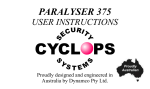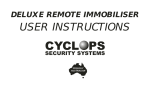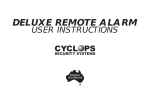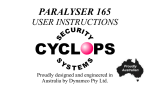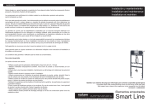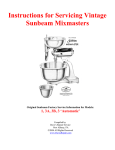Download CYCLOPS PARALYSER 755 Instruction manual
Transcript
S USER INSTRUCTIONS Y PS S S PARALYSER 755 CYCL Y URIT EC STEM Proudly designed and engineered in Australia by Dynamco Pty Ltd. Congratulations on having one of the world's most advanced and unique Australian designed and engineered vehicle security systems, installed in your vehicle! The Cyclops Paralyser 755 complies with Australian Standards AS/NZS 4601:1999. Ensure your warranty details are completed at time of installation / purchase, refer to back cover of this instruction manual. ARMING AND DISARMING To arm or disarm the system, press the main button on the remote control. The vehicle indicators will confirm any remote operation. Two flashes for arm and one flash for disarm. The blue status LED on the dash will flash when the immobiliser is armed. The P755 is also fitted with a transponder style disarm feature. Mounted behind the dash is a electronic transponder pickup antenna. The antenna scans any remote that is placed within range. Any valid remote control will disarm the immobiliser automatically when the engine is turned on. AUDIBLE CONFIRMATION (optional - requires horn connection) The P755 has optional circuitry that is used to sound a siren or vehicle horn. The horn/siren can be made to sound each time the P755 is armed or disarmed. The siren can also sound a warning if the vehicle is broken into. The P775 will also alert the user to open doors or bonnet, by chirping the siren rapidly while arming. TEMPORARY SILENT ARMING To cancel the audible arm or disarm chirp for one operation, press the second button momentarily before pressing the main button. The confirmation chirps will be re-enabled for the next operation. PANIC (optional - requires horn connection) If the main button on the remote control is pressed and held down for more than two seconds the system will go into a panic mode. In this mode the indicators will flash and the horn/siren will pulse. The panic mode will continue for thirty seconds. If you wish to cancel the panic signal before the thirty seconds then simply press the main button of the remote control again. BOOT RELEASE (optional - requires boot solenoid connection) Press the second button on the remote control and keep it depressed until the boot releases. This will take about 3 seconds. A successful boot release signal will flash the vehicle indicators four times. This function can only operate if the vehicle is equipped with an electrical boot release. AUTO-ARMING The P755 is designed to automatically immobilise the vehicle. The engine will be immobilised within 40 seconds after the ignition has been turned off. If disarmed by remote control, the P755 will re-arm (immobiliser only) itself within the same time period. AUTO-RELOCK & RE-ARM (optional - requires central locking connection) If the P755 is disarmed and no doors are opened, it will rearm within 40 seconds. If central locking is fitted and connected to the P755, the immobiliser will also re-lock the doors and re-arm the alarm 120 seconds later. The P755 will not lock the doors if any have been opened during this time. This feature is provided to resecure the vehicle incase of an accidental disarm. ANTI HIJACK (optional - requires central locking connection) One second after the ignition is switch to the ON position, the P755 will lock the cars doors. The lock signal will be cancelled if the P755 receives an open door signal from the car. When the ignition switch is turned off, the P755 will unlock the doors. This feature comes as standard, and can be disabled (see Selectable Options). ENGINE IMMOBILISATION When the system is armed the engine is immobilised. The two independent, normally open circuits of immobilisation ensures that two key sections of the engine are deprived of power. Immobilisation points vary from vehicle to vehicle; common places include fuel injection, fuel pump, fuel cut-off solenoids, main ignition feed, low-tension distributor supplies and starter motor solenoids, etc. INTRUSION DETECTION (optional - requires horn connection) When the P755 has been armed by the remote control and a door is opened the vehicle indicators will flash immediately. The horn will sound in conjunction with the flashing of the indicators. Once the P755 has been triggered, the trigger cycle will flash and sound for 30 seconds or until disarmed by the remote control. If after 30 seconds the door is still open, the indicators will cease flashing and the horn stops pulsing, wait five seconds and trigger again. If the door is still open, the alarm function will cycle once more and then ignore further triggers. Any additional sensors added to the P755 are regarded as separate inputs, and will also trigger a maximum of three times. If the P775 has auto armed (immobilised), the doors will not trigger the siren. The engine will remain immobilised all the time. For the first five seconds after arming, the P775 alarm is inactive. This allows electric antennas to retract and dome lights to extinguish before the alarm becomes active. If any circuit has triggered before the five seconds elapses, the countdown will reset until the circuit becomes idle. SELECTABLE OPTIONS The PARALYSER 755 has a number of options than can be set or reset by means of the ignition switch and remote control. To change these options you need to do the following: ! Disarm the P755, open the driver’s door, and leave door open. ! Turn the ignition switch from ACC to the ON position the required number of times. Each turn of the key should take no longer than one second. Count each time the switch is in the ON position. ! Leave the switch in the ON position when the required number is reached. ! The vehicle indicators will flash approximately two seconds after last turn, indicating the P755 is ready to alter option setting. ! Immediately press the main button on either valid remote control. ! The P755 will respond by flashing the indicators. Three flashes shows that the option is set and one flash shows it has been reset. See below for option numbers and descriptions. The following list details how many times you need to turn the ignition on to achieve the desired change. IGNITION SWITCH TURNS 3 7 9 11 13 15 17 19 21 ANTI HIJACK PROGRAM’ NEW REMOTE DOME LIGHT UPON DISARM HORN/SIREN OUTPUT TYPE ARM/DISARM CONFIRMATION 120 SEC RELOCK C/LOCKING PULSE TIME*** CHANGE PIN CODE OPEN DOOR WARNING 1 FLASH 3FLASHES DISABLED ENABLED PRESS REMOTE -------------DISABLE ENABLED PULSED CONSTANT DISABLED ENABLED DISABLED ENABLED 0.8 SEC 3 SECS (2 FLASHES) BEGIN NEW PIN DISABLED ENABLED *** do not change - installer only (incorrect setting will damage central locking) BATTERY REPLACEMENT Using a small Phillips-head screwdriver, remove the three screws at the back of the remote and carefully separate the two body housings taking take care not to disturb the circuit board. Remove the old battery whilst paying attention to the orientation of the positive and negative terminals. Insert new battery in identical fashion to the original and re-assemble remote. Replace screws and test remote control by pressing main button. For further information, please contact your local Cyclops service centre.Remote battery type 27a. OVERRIDE The system can be overridden by means of a Personal Identification Number (PIN). Every unit is supplied with its own PIN. It is important to make a note of this PIN or keep the card supplied with the unit in a safe p1ace as it also has the PIN detailed on it. ** Any digit marked '0', indicates 10 flashes. OVERRIDE PROCEDURE ! Insert the ignition key into the ignition switch and turn to the ON position. The blue status LED mounted on the dash will glow constantly. ! Turn the ignition key back to the ACC position, the status LED will begin to flash slowly. Count the number of flashes for the first digit in the PIN of the P755. Return the key to the ON position when the correct number is counted. ! Repeat step 2 for the remaining digits in the PIN. When all four digits are entered, the indicators will flash once, the P755 will then disarm. NB: If the engine is not started within 40 seconds of over-riding, the P755 will immobilise the engine. It is necessary to enter pin override each time the engine is turned off and the P755 has auto immobilised The warranty does not cover the following costs: - CHANGING PIN CODE !To alter the PIN code of the system, follow the standard option change procedure; select option #19. !The vehicle indicators will flash twice to inform you that the system is ready to accept the new PIN. The “time-out” is set to two seconds. If the programming has not begun before then, the system will drop-out of programming mode. !Enter the new digits by momentarily pressing the main button on a valid remote control. The vehicle indicators will flash in response to each press. Stop pressing when the correct digit count is achieved. The digit will be confirmed by two indicator flashes. !Enter the remaining digits in the same fashion. Four flashes will confirm the programming procedure is complete. !Arm the system and confirm the new PIN by completing override procedure. Ensure the new PIN is recorded. 7. Transport of the product to and from Cyclops Service Centres. SIGNED: . . . . . SIGNED: . . . . . WARRANTY The Dynamco range of Cyclops Security Systems is covered by an extensive two year warranty (parts & accessories one year). In the unlikely event of a faulty system Dynamco will either replace or repair the system at no cost during the 2 year period. The warranty does allow for the following conditions ~ Subject to the conditions stated below, Dynamco Pty Ltd warranty the product to be free from manufacturing defects and faulty material within the warranty period stated. · That the warranty registration has been completed in full at the time of purchase / installation and is produced when warranty service is sought · The warranty does not cover general maintenance such as cleaning / adjusting of door, boot, bonnet or any entry point switch, nor replacement of consumables items such as transmitter batteries, lighting circuit bulbs / switches. The warranty shall be null & void if: 1. Any person other than by an Authorised Cyclops Sales, Service & Installation Centre has repaired the product. 2. Should a system / part defect become apparent within the warranty period DYNAMCO PTY LTD will repair the product free of charge for parts and labour. The warranty does not cover service labour content or mobile service content. 3. The product has been altered or tampered with in any way, or the serial number altered, defaced or removed. 4. The defect has been caused by negligence by the owner or their agent / third party. 5. The product has not been operated correctly, installed by an unauthorised Cyclops installer or has been subjected to misuse or undue wear and tear 6. Siren, control module, remote controls or any other system part are damaged by water. . . . P.I.N PL E M URIT EC Y STEM . . Superior Vehicle Security . . . . . SA 2ND INSPECTION DATE: VENUE: COMMENT: S PURCHASED FROM : OWNER’S NAME : TYPE OF VEHICLE : VEHICLE REGO : MODEL OF UNIT : DATE OF INSTALLATION : DATE OF MANUFACTURE : WARRANTY PERIOD CONTROL MODULE: REMOTE CONTROLS : INSTALLER’S NAME 1ST INSPECTION DATE: VENUE: COMMENT: WARRANTY REGISTRATION ANNUAL INSPECTION Dynamco prides itself on the durability and integrity of its car security systems. We welcome users to contact a Cyclops service centre every twelve months for an annual inspection. (Please note a charge may be levied for this inspection). S Manufactured by : Dynamco Pty Ltd. Model Number : Paralyser 755. Standards met : AS/NZS 4601:1999. Supply voltage : +12VDC Current consumption : less than 20mA Country of manufacture : Taiwan S SPECIFICATIONS Y CYCL PS PROBLEM SOLVING System won't activate when the door is opened - Make sure you have used the remote to arm the system. The siren will not trigger if the system has auto immobilised. - Make certain the system is activated. LED should be flashing on the dashboard. - Make sure that the interior dome light has not been left in the permanently ON position. - Make sure that you have allowed at least 10 seconds after setting the system, before opening the door. System won't activate or deactivate. LED won't flash or extinguish - Make sure that ignition switch is in the OFF position. - Make sure the vehicle battery is not flat. - Try your spare remote transmitter unit. The remote fails to operate If the remote fails to operate and the LED does not light up when the button is pressed then change the battery. To do this you will need a small “Philips head” screwdriver. See page 7 for details on battery replacement