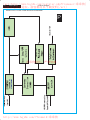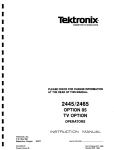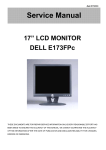Download Philips 20TA1000/93 Specifications
Transcript
[url=http://www.hqjdw.com/register.php?fromuser=乖乖狗] Chassis: TPF1.3A LA TFT LCD TV 红旗家电维修论坛,游客都可以下载资料[/url] Service Service Service 20TA1000/93 乖乖狗制作,严禁转载 Subject to modification http://www.hqjdw.com/?fromuid=乖乖狗 Jan 10 , 2006 EN: 3138 106 50010 PHILIPS [url=http://www.hqjdw.com/register.php?fromuser=乖乖狗] 2 TPF1.3A LA 1. Technical Specifications and Connections 红旗家电维修论坛,游客都可以下载资料[/url] 1. Technical Specifications and Connections 1.2 Connections: please refer to the DFU for details Index of this chapter: 1.1 Technical Specifications 1.2 Connections 1.2.1 PC input connectors Input analog D-sub connector Note: Figures below can deviate slightly from the actual situation, due to the different set executions. PIN No. SIGNAL 1 Red 1.1 Technical specifications 2 Green 1.vision Type NR. :A201SN02 (AUO) Display area(mm) : 408(H) x 306(V) (20.1-inch diagonal) Display mode : TN type, Normal white + SWV film Number of Pixels : 800(H) x 600(V) Pitch ( mm ) : 0.51(H) x 0.51(V) Color pixel arrangement : RGB vertical stripes Display mode : normally white TN Number of color : 16.7M ( 8 bits) Brightness (cd/m^2) : 450nit(typ.) Viewing angle : -80 ~ 80 (H), -60 ~ 60 (V)(Typ.) Response time : 16ms typ. (Tr+Tf) Surface treatment : Hard Coating + AR Electrical interface : TTL (1 port) Total module power(W) : 35W(typ.) Contrast ratio : Typical 500 : 1 Overall dimension (mm) : 448(W) x 347(H) x 23(D)(max.) Module weight (g) : 3500 Backlight : 6 CCFL 3 Blue 4 GND 5 GND 2.Following table is the detail TV System list. TV system Sound system Color system Country FM-Stereo(A2) FM-FM(EIA-J) BTSC-stereo+SAP BTSC-stereo+SAP FM-stereo(A2) NTSC NTSC NTSC PAL PAL 5.5/5.85 FM-Mono/ NICAM PAL L 6.5/5.85 SECAM-L I 6.0/6.552 D/K 6.5/6.2578125 AM-Mono/ NICAM FM-Mono/ NICAM FM-Stereo (A2,D/K1) FM-Stereo (A2,D/K2) FM-Stereo (A2,D/K3) FM-Mono/ NICAM(D/K,NICAM ) Korea Japan USA Argentina Germany, Austria, Switzerland, Italy, Netherlands, Belgium, Spain, Denmark, Finland, Norway, Sweden. France M N B/G 6.5/6.7421875 6.5/5.7421875 6.5/5.85 6 Red GND 7 Green GND 8 Blue GND 9 +5V (Supply from PC) 10 Sync GND 11 GND 12 Bi-directional data 13 H-sync 14 V-sync 15 Data clock Sync polarity Position of sound carrier (MHz) 4.5/4.724212 4.5 4.5 4.5 5.5/5.7421875 : -Hori.sync positive/negative -Vert.syncpositive/negative 1.PC Signal type Analog Video: 0.7 Vp-p Linear , positive polarity Sync : TTL level , separate , positive or negative polarity 2.TV signal type RF signal 乖乖狗制作,严禁转载: Aerial input PAL SECAM-East Great Britain, Hong Kong, Ireland Slovak. Rep. PAL None SECAM-East Poland PAL China, Hungary Video signal : S-video input CVBS YPbPr 3.Audio signal : S-video L/R ,YPbPr L/R audio input PC line in 3.Miscellaneous Power supply Power consumption : Operating 55 W (typical) Power cord length : 1.8M Power cord type : USA type Power indicator : LED (On: Green ,Sleeping mode: Amber ) Auto power saving : EPA Operating -Temperature C -Humidity -Altitude -Air pressure pin assignment: : 0°c to 35°c : 20% ~ 80 % : 0-3658m : 600-1100mBAR Storage -Temperature C : -20 to 60° -Humidity : 95% max ( < 40 ) -Altitude : 0-12192m -Air pressure : 300-1100mBAR Note: Recommend at 0 to 35°C, Humidity less than 60 % http://www.hqjdw.com/?fromuid=乖乖狗 [url=http://www.hqjdw.com/register.php?fromuser=乖乖狗] 3 TPF1.3A LA 2. Safety Instructions, Warnings and Notes 红旗家电维修论坛,游客都可以下载资料[/url] 2. Safety Instructions, Warnings and Notes index of this chapter: 2.1 Safety Instructions 2.2 Warnings 2.3 Notes the parts lists, are interchangeable per position with the semiconductors in the unit, irrespective of the type indication on these semiconductors. 4. Manufactured under license from Dolby Laboratories. "Dolby" and the "double-D symbol", are trademarks of Dolby Laboratories. 2.1 Safety Instructions Safety regulations require that during a repair: · Connect the set to the AC Power via an isolation transformer (> 800 VA). · Replace safety components, indicated by the symbol , only by components identical to the original ones. Any other component substitution (other than original type) may increase risk of fire or electrical shock hazard. Safety regulations require that after a repair, the set must be returned in its original condition. Pay in particular attention to the following points: · Route the wire trees correctly and fix them with the mounted cable clamps. · Check the insulation of the AC Power lead for external damage. · Check the strain relief of the AC Power cord for proper function. · Check the electrical DC resistance between the AC Power plug and the secondary side (only for sets which have a AC · Power isolated power supply): 1. Unplug the AC Power cord and connect a wire between the two pins of the AC Power plug. 2. Set the AC Power switch to the "on" position (keep the AC Power cord unplugged!). 3. Measure the resistance value between the pins of the AC Power plug and the metal shielding of the tuner or the aerial connection on the set. The reading should be between 4.5 Mohm and 12 Mohm. 4. Switch "off" the set, and remove the wire between the two pins of the AC Power plug. · Check the cabinet for defects, to avoid touching of any inner parts by the customer. 2.3.2 Schematic Notes 1. All resistor values are in ohms and the value multiplier is often used to indicate the decimal point location (e.g. 2K2 indicates 2.2 kohm). 2. Resistor values with no multiplier may be indicated with either an "E" or an "R" (e.g. 220E or 220R indicates 220 ohm). 3. All capacitor values are given in micro-farads (u= x10-6 ), nano-farads (n= x10-9 ), or pico-farads (p= x10-12 ). 4. Capacitor values may also use the value multiplier as the decimal point indication (e.g. 2p2 indicates 2.2 pF). 5. An "asterisk" (*) indicates component usage varies. Refer to the diversity tables for the correct values. 6. The correct component values are listed in the Electrical Replacement Parts List. Therefore, always check this list when there is any doubt. 2.3.3 Rework on BGA (Ball Grid Array) Ics General Although (LF)BGA assembly yields are very high, there may still be a requirement for component rework. By rework, we mean the process of removing the component from the PWB and replacing it with a new component. If an (LF)BGA is removed from a PWB, the solder balls of the component are deformed drastically so the removed (LF)BGA has to be discarded. Device Removal As is the case with any component that, it is essential when removing an (LF)BGA, the board, tracks, solder lands, or surrounding components are not damaged. To remove an(LF)BGA, the board must be uniformly heated to a temperature close to the reflow soldering temperature. A uniform temperature reduces the chance of warping the PWB.To do this, we recommend that the board is heated until it is certain that all the joints are molten. Then carefully pull the component off the board with a vacuum nozzle. For the appropriate temperature profiles, see the IC data sheet. 乖乖狗制作,严禁转载 2.2 Warnings · All ICs and many other semiconductors are susceptible to electrostatic discharges (ESD ). Careless handling during repair can reduce life drastically. Make sure that, during repair, you are connected with the same potential as the mass of the set by a wristband with resistance. Keep components and tools also at this same potential. · Be careful during measurements in the high voltage section. · Never replace modules or other components while the unit is switched "on". · When you align the set, use plastic rather than metal tools. This will prevent any short circuits and the danger of a circuit becoming unstable. 2.3 Notes Area Preparation When the component has been removed, the vacant IC area must be cleaned before replacing the (LF)BGA.Removing an IC often leaves varying amounts of solder on the mounting lands. This excessive solder can be removed with either a solder sucker or solder wick. The remaining flux can be removed with a brush and cleaning agent.After the board is properly cleaned and inspected, apply flux on the solder lands and on the connection balls of the (LF)BGA. Note: Do not apply solder paste, as this has shown to result in problems during re-soldering. 2.3.1 General 1. Measure the voltages and waveforms with regard to the chassis (= tuner) ground ( ), or hot ground ( ), depending on the tested area of circuitry. The voltages and waveforms shown in the diagrams are indicative. Measure them in the Service Default Mode (see chapter 5) with a color bar signal and stereo sound (L: 3 kHz, R: 1 kHz unless stated otherwise) and picture carrier at 475.25 MHz for PAL, or 61.25 MHz for NTSC (channel 3). 2. Where necessary, measure the waveforms and voltages with ( ) and without ( ) aerial signal. Measure the voltages in the power supply section both in normal operation ( ) and in stand-by ( ). These values are indicated by means of the appropriate symbols. 3. The semiconductors indicated in the circuit diagram and in Device Replacement The last step in the repair process is to solder the new component on the board. Ideally, the (LF)BGA should be aligned under a microscope or magnifying glass. If this is not possible, try to align the (LF)BGA with any board markers. To reflow the solder, apply a temperature profile according to the IC data sheet. So as not to damage neighbouring components, it may be necessary to reduce some temperatures and times. More Information For more information on how to handle BGA devices, visit this URL: www.atyourservice.ce.philips.com (needs subscription, not available for all regions). After login, "select Magazine", then go to "Workshop Information". Here you will find Information on how to deal with BGA-ICs. http://www.hqjdw.com/?fromuid=乖乖狗 [url=http://www.hqjdw.com/register.php?fromuser=乖乖狗] 4 TPF1.3A LA 2. Safety Instructions, Warnings and Notes 红旗家电维修论坛,游客都可以下载资料[/url] 2.3.5 Practical Service Precautions 2.3.4 Lead Free Solder Philips CE is going to produce lead-free sets (PBF) from 1.1.2005 onwards. Lead-free sets will be indicated by the PHILIPS-lead-free logo on the Printed Wiring Boards (PWB): 1. It makes sense to avoid exposure to electrical shock. While some sources are expected to have a possible dangerous impact, others of quite high potential are of limited current and are sometimes held in less regard. 2. Always respect voltages. While some may not be dangerous in themselves, they can cause unexpected reactions - reactions that are best avoided. Before reaching into a powered TV set, it is best to test the high voltage insulation. It is easy to do, and is a good service precaution. Fig 2-1 Lead-free logo This sign normally has a diameter of 6 mm, but if there is less space on a board also 3 mm is possible. In case of doubt wether the board is lead-free or not (or with mixed technologies), you can use the following method: 1. Always use the highest temperature to solder, when using SAC305 (see also instructions below). 2. De-solder thoroughly (clean solder joints to avoid mix of two alloys). Caution : For BGA-ICs, you must use the correct temperatureprofile, which is coupled to the 12NC. For an overview of these profiles, visit the website www.atyourservice.ce.philips.com (needs subscription, but is not available for all regions) You will find this and more technical information within the "Magazine", chapter "Workshop information". For additional questions please contact your local repairhelpdesk. Due to lead-free technology some rules have to be respected by the workshop during a repair: 1. Use only lead-free soldering tin . If lead-free solder paste is required,please contact the manufacturer of your soldering equipment. In general, use of solder paste within workshops should be avoided because paste is not easy to store and to handle. 2. Use only adequate solder tools applicable for lead-free soldering tin. The solder tool must be able -To reach at least a solder-tip temperature of 400 C. -To stabilise the adjusted temperature at the solder-tip. -To exchange solder-tips for different applications. 3. Adjust your solder tool so that a temperature around 360 C - 380 C is reached and stabilised at the solder joint. Heating time of the solder-joint should not exceed ~ 4 sec. Avoid temperatures above 400 C, otherwise wear-out of tips will rise drastically and flux-fluid will be destroyed. To avoid wear-out of tips, switch "off" unused equipment or reduce heat. 4. Mix of lead-free soldering tin/parts with leaded soldering tin/parts is possible but PHILIPS recommends strongly to avoid mixed regimes. If not to avoid, clean carefully the solder-joint from old tin and re-solder with new tin. 5. Use only original spare-parts listed in the Service-Manuals. Not listed standard material (commodities) has to be purchased at external companies. 6. Special information for lead-free BGA ICs: these ICs will be delivered in so-called "dry-packaging" to protect the IC against moisture. This packaging may only be opened short before it is used (soldered). Otherwise the body of the IC gets "wet" inside and during the heating time the structure of the IC will be destroyed due to high (steam-) pressure inside the body. If the packaging was opened before usage, the IC has to be heated up for some hours (around 90 C ) for drying (think of ESD-protection !). Do not re-use BGAs at all! 7. For sets produced before 1.1.2005, containing leaded soldering tin and components, all needed spare parts will be available till the end of the service period. For the repair of such sets nothing changes. 乖乖狗制作,严禁转载 http://www.hqjdw.com/?fromuid=乖乖狗 [url=http://www.hqjdw.com/register.php?fromuser=乖乖狗] 5 TPF1.3A LA 3. Directions for Use 红旗家电维修论坛,游客都可以下载资料[/url] 3. Directions for Use You can download this information from the following websites: http://www.philips.com/support http://www.p4c.philips.com 乖乖狗制作,严禁转载 http://www.hqjdw.com/?fromuid=乖乖狗 [url=http://www.hqjdw.com/register.php?fromuser=乖乖狗] 6 TPF1.3A LA 4. Mechanical Instructions 红旗家电维修论坛,游客都可以下载资料[/url] 4. Mechanical Instructions Index of this chapter: 4.1 Assy/Panel Removal 4.2 Set Re-assembly Fig.6 4.1 Assy/Panel Removal Front view Fig.7 Fig.1 Back view Fig.2 Step 1. Remove the stand. Step 3: Remove the shielding a. Remove the 4 screws as Fig.8 Fig.9 b. Remove the shielding as Fig.10 Remove the three screws as Fig.2,Fig.3 Fig.8 乖乖狗制作,严禁转载 Fig.3 Step 2. Remove the Back cover as Fig.4~7. Fig.9 a. Remove the 4 screws on the back cover as Fig.4 b. Use thin "I" type screwdriver to push 2 clicks on bottom side and use thin "I" type screwdriver to open the bottom side as Fig.5 c .Use thin "I" type screwdriver to push 2 clicks on top side and use thin "I" type screwdriver to open the top side as Fig.6 d. Remove the back cover as Fig.7. Fig. 10 Fig.4 Step 4. Remove the YPbPr-IN,Scaler, KEY ,IR and inverter board. Fig.5 a).Remove the 2 screws and disconnect the 10 cables as Fig. 10 to remove the YPbPr-IN board. b).Remove the 4 screws and disconnect the connector as Fig.11 to remove the scaler board. c).Remove the 2 screws and disconnect the connector as Fig.12 to remove the inverter board. d).Remove the screw and disconnect the connector as Fig.13 to remove the IR board. http://www.hqjdw.com/?fromuid=乖乖狗 [url=http://www.hqjdw.com/register.php?fromuser=乖乖狗] 7 TPF1.3A LA 4. Mechanical Instructions 红旗家电维修论坛,游客都可以下载资料[/url] e). Remove the control board and open the click ,disconnect the connector as Fig.14-Fig.15 Fig.11 Fig.15 Step 5. Remove the 4 screws as Fig.16 to remove the speaker Fig.12 乖乖狗制作,严禁转载 Fig. 16 Fig.17 Fig. 13 Set Re-assembly To re-assemble the whole set, execute all processes in reverse order. Notes: a. While re-assembling, make sure that all cables are placed and connected in their original position. b. Pay special attention not to damage the EMC foams at the SSB shielding. Check that EMC foams are put correctly on their places. In warranty, it is not allowed to disassembly the LCD panel, even the backlight unit defect. Out of warranty, the replacment of backlight unit is a correct way Fig. 14 when the defect is cused by backlight (CCFL,Lamp). http://www.hqjdw.com/?fromuid=乖乖狗 [url=http://www.hqjdw.com/register.php?fromuser=乖乖狗] 8 TPF1.3A LA 5. Aging and Factory Mode 红旗家电维修论坛,游客都可以下载资料[/url] 5. Aging and Factory Mode 5.2 Access Factory Mode index of this chapter: 5.1 Access Aging Mode 5.2 Access Factory Mode Top Control - + Volume Menu Left Down Right <C> <B> <D> <E> Channel + Up <F> 1). Turn off monitor. 2). Press power " " button.Then quickly push " + " and " - "of Volume ,and hold this two buttons , then the screen comes out "Waiting For Automatic Adjustment ",then the screen will be black for one second untill comes out "Windows screen"] => then release this two buttons. 3). Press "MENU" button, wait until the OSD menu with Characters "CHINA MAGNAVOX32 V0.2.0 051012 CLAA320WA01" (below OSD menu) come on the Screen of the monitor. Front Control Power SW LED RC sensor <A> 5.1 Access Aging Mode Step 1 : Disconnect Interface Cable between Monitor and PC. Step 2 : Turn off LCD monitor.Then press power " " button.Then quickly push " + "and " - " of Volume ,and hold this two buttons untill comes out " AGING screen"] => then release all buttons. Bring up: AGING... Factory Mode indicator Factory Menu Cursor can move on gray color area Hot key function: at factory mode , press "MENU" button,then press " + " and " - " of Channel to the factory mode indicator ,then press " + " of Volume .Press the " + " and " - " of Channel to "exit " and press "MENU" to exit factory adjust menu. 乖乖狗制作,严禁转载 After 52 seconds, bring up: AGING... After 60 seconds, bring up: AGING... After 52 seconds, bring up: ------------------repeatly Connect Signal cable again=> go back to normal display http://www.hqjdw.com/?fromuid=乖乖狗 [url=http://www.hqjdw.com/register.php?fromuser=乖乖狗] 10 TPF1.4A LA 6. Block Diagram 红旗家电维修论坛,游客都可以下载资料[/url] 6. Block Diagram Index of this chapter: 6.1 Wiring Diagram 6.2 Block Diagram 6.1 Wiring Diagram 乖乖狗制作,严禁转载 http://www.hqjdw.com/?fromuid=乖乖狗 http://www.hqjdw.com/?fromuid=乖乖狗 AV CVBS ...7] VY[0… YPbPr (HD) DDC S-I SVHC_YC Video Decoder SAA7119E/V2 MCU NT68F632 S-G SDRAM 512Kx16x2 S-G EEPROM 4Kx8 Audio AMP TPA3005D2 IR and key pad SCALER MST51502 LVDS Control Board S-H YPbPr_RGB_SC 乖乖狗制作,严禁转载 PC analog IIC Sound decoder MSP3415G MSP_OUT_L/R K Tuner CVBS M D X PC audio 2nd IF S-L S_Audio SC -audio audio S-K video Tuner Panel [url=http://www.hqjdw.com/register.php?fromuser=乖乖狗] 10 TPF1.3A LA 6. Block Diagram 红旗家电维修论坛,游客都可以下载资料[/url] 6.2 Main board block diagram S-E [url=http://www.hqjdw.com/register.php?fromuser=乖乖狗] 11 TPF1.3A LA 6. Block Diagram 红旗家电维修论坛,游客都可以下载资料[/url] INVERTER BLOCK DIAGRAM P 12VDC 乖乖狗制作,严禁转载 http://www.hqjdw.com/?fromuid=乖乖狗 [url=http://www.hqjdw.com/register.php?fromuser=乖乖狗] 12 TPF1.3A LA 6. Block Diagram 红旗家电维修论坛,游客都可以下载资料[/url] INVERTER FUNCTION BLOCK DIAGRAM P 乖乖狗制作,严禁转载 http://www.hqjdw.com/?fromuid=乖乖狗 http://www.hqjdw.com/?fromuid=乖乖狗 S-video AV SAA7119 Video Decoder Control Board MCU MUX 24C32 Eeprom NT68F632A(128KB) YPbPr(HD) audio MSP3415 Sound Decoder 乖乖狗制作,严禁转载 YPbPr(HD) PC audio AV / S -Video audio IR OFF/ON Tuner FQ1256/I Tuner CVBS 2nd IF PC Analog 1Mx16 SDRAMÁ LVDS Output Scalar board 2 Panel Speakers DDC MST51512 Scaler BL controller TPA3005 Audio AMP [url=http://www.hqjdw.com/register.php?fromuser=乖乖狗] 13 TPF1.3A LA 6. Block Diagram 红旗家电维修论坛,游客都可以下载资料[/url] http://www.hqjdw.com/?fromuid=乖乖狗 DC in DSub Adapter Inverter 乖乖狗制作,严禁转载 PC Audio In YPbPr L/R L/R Scaler IC Sound Decoder AV Audio Decoder Panel FFC S-Video [url=http://www.hqjdw.com/register.php?fromuser=乖乖狗] 14 TPF1.4A LA 6. Block Diagram 红旗家电维修论坛,游客都可以下载资料[/url] [url=http://www.hqjdw.com/register.php?fromuser=乖乖狗] TPF1.3A LA 15 7.Circuit Diagram & PWB Layouts 红旗家电维修论坛,游客都可以下载资料[/url] Index of this chapter: 7.1 Chassis Overview 7.2 Exploded View 7.3 Scaler Schematic Diagram & Layouts 7.4 Power Schematic Diagram & Layouts 7.5 Key PCB Schematic Diagram & Layouts 7.6 IR PCB Schematic Diagram & Layouts 7.7 YPbPr-IN PCB Schematic Diagram & Layouts 7.1 Chassi Overview Key Board K YPbPr-IN Board Y P Innverter Board 乖乖狗制作,严禁转载 I IR Board Scaler Board S http://www.hqjdw.com/?fromuid=乖乖狗 [url=http://www.hqjdw.com/register.php?fromuser=乖乖狗] 16 TPF1.3A LA 7. Circuit Diagrams and PWB Layouts 红旗家电维修论坛,游客都可以下载资料[/url] 7.2 Exploded View 乖乖狗制作,严禁转载 0011 BEZEL ASSY 0040 BACK COVER 0041 DOOR-CABLE 0091 CONTROL BUTTON 0093 SHIELD - SCALER 0109 NUT-AUDIO JACK 1050 TFT-LCD A201SN02V4 1051 SCALER ASSY(CHINA 20 AUO) (AUOP) B 1053 KEY BOARD ASSY 1054 IR PCB ASSY 1183 PSU OPENFR INVBL6 (DAC-16T003 1185 LSP BOX 8R 3W - R (P150CR) 1186 LSP BOX 8R 3W - R (P150CL) http://www.hqjdw.com/?fromuid=乖乖狗 [url=http://www.hqjdw.com/register.php?fromuser=乖乖狗] 7.Circuit Diagrams and PWB Layouts 红旗家电维修论坛,游客都可以下载资料[/url] 7.3.1 Scaler Schematic Diagram - power S- 乖乖狗制作,严禁转载 http://www.hqjdw.com/?fromuid=乖乖狗 TPF 1.3A LA 17 18 TPF 1.3A LA [url=http://www.hqjdw.com/register.php?fromuser=乖乖狗] 7. Circuit Diagrams and PWB Layouts 红旗家电维修论坛,游客都可以下载资料[/url] 7.3.2 Scaler Schematic Diagram - PC IN 乖乖狗制作,严禁转载 http://www.hqjdw.com/?fromuid=乖乖狗 [url=http://www.hqjdw.com/register.php?fromuser=乖乖狗] 7. Circuit Diagrams and PWB Layouts 红旗家电维修论坛,游客都可以下载资料[/url] 7.3.3 Scaler Schematic Diagram - SCART 乖乖狗制作,严禁转载 Shttp://www.hqjdw.com/?fromuid=乖乖狗 TPF 1.3A LA 19 20 [url=http://www.hqjdw.com/register.php?fromuser=乖乖狗] 7. Circuit Diagrams and PWB Layouts 红旗家电维修论坛,游客都可以下载资料[/url] TPF 1.3A LA 7.3.4 Scaler Schematic Diagram - VIDEO IN S- 乖乖狗制作,严禁转载 http://www.hqjdw.com/?fromuid=乖乖狗 [url=http://www.hqjdw.com/register.php?fromuser=乖乖狗] 7. Circuit Diagrams and PWB Layouts 红旗家电维修论坛,游客都可以下载资料[/url] 7.3.5 Scaler Schematic Diagram - VIDEO DECODER S- 乖乖狗制作,严禁转载 http://www.hqjdw.com/?fromuid=乖乖狗 TPF 1.3A LA 21 22 TPF 1.3A LA [url=http://www.hqjdw.com/register.php?fromuser=乖乖狗] 7.Circuit Diagrams and PWB Layouts 红旗家电维修论坛,游客都可以下载资料[/url] 7.3.6 Scaler Schematic Diagram - T/T DECODER S- 乖乖狗制作,严禁转载 http://www.hqjdw.com/?fromuid=乖乖狗 [url=http://www.hqjdw.com/register.php?fromuser=乖乖狗] 7. Circuit Diagrams and PWB Layouts 红旗家电维修论坛,游客都可以下载资料[/url] 7.3.7 Scaler Schematic Diagram - MCU S- 乖乖狗制作,严禁转载 http://www.hqjdw.com/?fromuid=乖乖狗 TPF 1.3A LA 23 24 TPF 1.3A LA [url=http://www.hqjdw.com/register.php?fromuser=乖乖狗] 7. Circuit Diagrams and PWB Layouts 红旗家电维修论坛,游客都可以下载资料[/url] 7.3.8 Scaler Schematic Diagram - SCALER S- 乖乖狗制作,严禁转载 http://www.hqjdw.com/?fromuid=乖乖狗 [url=http://www.hqjdw.com/register.php?fromuser=乖乖狗] 7. Circuit Diagrams and PWB Layouts 红旗家电维修论坛,游客都可以下载资料[/url] TPF 1.3A LA 7.3.9 Scaler Schematic Diagram - SRAM S-I 乖乖狗制作,严禁转载 http://www.hqjdw.com/?fromuid=乖乖狗 25 26 TPF 1.3A LA [url=http://www.hqjdw.com/register.php?fromuser=乖乖狗] 7. Circuit Diagrams and PWB Layouts 红旗家电维修论坛,游客都可以下载资料[/url] 7.3.10 Scaler Schematic Diagram - Panel Interface 乖乖狗制作,严禁转载 S-J http://www.hqjdw.com/?fromuid=乖乖狗 [url=http://www.hqjdw.com/register.php?fromuser=乖乖狗] 7. Circuit Diagrams and PWB Layouts 红旗家电维修论坛,游客都可以下载资料[/url] 7.3.11 Scaler Schematic Diagram - SOUND DECODER S-K 乖乖狗制作,严禁转载 http://www.hqjdw.com/?fromuid=乖乖狗 TPF 1.3A LA 27 28 TPF 1.3A LA [url=http://www.hqjdw.com/register.php?fromuser=乖乖狗] 7. Circuit Diagrams and PWB Layouts 红旗家电维修论坛,游客都可以下载资料[/url] 7.3.12 Scaler Schematic Diagram - AUDIO S-L 乖乖狗制作,严禁转载 http://www.hqjdw.com/?fromuid=乖乖狗 [url=http://www.hqjdw.com/register.php?fromuser=乖乖狗] 7. Circuit Diagrams and PWB Layouts 红旗家电维修论坛,游客都可以下载资料[/url] 7.3.13 Scaler Board Layout-1 乖乖狗制作,严禁转载 http://www.hqjdw.com/?fromuid=乖乖狗 TPF 1.3A LA 29 30 TPF 1.3A LA [url=http://www.hqjdw.com/register.php?fromuser=乖乖狗] 7. Circuit Diagrams and PWB Layouts 红旗家电维修论坛,游客都可以下载资料[/url] 7.3.14 Scaler Board Layout-2 乖乖狗制作,严禁转载 http://www.hqjdw.com/?fromuid=乖乖狗 [url=http://www.hqjdw.com/register.php?fromuser=乖乖狗] 7. Circuit Diagrams and PWB Layouts 红旗家电维修论坛,游客都可以下载资料[/url] 7.4.1 Inverter Schematic Diagram 乖乖狗制作,严禁转载 http://www.hqjdw.com/?fromuid=乖乖狗 TPF 1.3A LA 31 [url=http://www.hqjdw.com/register.php?fromuser=乖乖狗] 32 TPF1.3A LA 7. Circuit Diagrams and PWB Layouts 红旗家电维修论坛,游客都可以下载资料[/url] 7.5 Key Board Schematic Diagram K 乖乖狗制作,严禁转载 http://www.hqjdw.com/?fromuid=乖乖狗 [url=http://www.hqjdw.com/register.php?fromuser=乖乖狗] TPF1.3A LA 33 7.Circuit Diagram & PWB Layouts 红旗家电维修论坛,游客都可以下载资料[/url] 7.5 Key PCB Layout-1 乖乖狗制作,严禁转载 http://www.hqjdw.com/?fromuid=乖乖狗 [url=http://www.hqjdw.com/register.php?fromuser=乖乖狗] 34 TPF1.3A LA 7. Circuit Diagrams and PWB Layouts 红旗家电维修论坛,游客都可以下载资料[/url] 7.5 Key PCB Layout-2 乖乖狗制作,严禁转载 http://www.hqjdw.com/?fromuid=乖乖狗 [url=http://www.hqjdw.com/register.php?fromuser=乖乖狗] TPF1.3A LA 35 7.Circuit Diagram & PWB Layouts 红旗家电维修论坛,游客都可以下载资料[/url] 7.6 IR PCB Schematic Diagram I 乖乖狗制作,严禁转载 http://www.hqjdw.com/?fromuid=乖乖狗 [url=http://www.hqjdw.com/register.php?fromuser=乖乖狗] 36 TPF1.3A LA 7. Circuit Diagrams and PWB Layouts 红旗家电维修论坛,游客都可以下载资料[/url] 7.6 IR PCB Layout-1 乖乖狗制作,严禁转载 http://www.hqjdw.com/?fromuid=乖乖狗 [url=http://www.hqjdw.com/register.php?fromuser=乖乖狗] TPF1.3A LA 37 7.Circuit Diagram & PWB Layouts 红旗家电维修论坛,游客都可以下载资料[/url] 7.6 IR PCB Layout-2 乖乖狗制作,严禁转载 http://www.hqjdw.com/?fromuid=乖乖狗 [url=http://www.hqjdw.com/register.php?fromuser=乖乖狗] 38 TPF1.3A LA 7. Circuit Diagrams and PWB Layouts 红旗家电维修论坛,游客都可以下载资料[/url] 7.7 YPbPr-IN PCB Schematic Diagram Y 乖乖狗制作,严禁转载 http://www.hqjdw.com/?fromuid=乖乖狗 [url=http://www.hqjdw.com/register.php?fromuser=乖乖狗] TPF1.3A LA 39 7.Circuit Diagram & PWB Layouts 红旗家电维修论坛,游客都可以下载资料[/url] 7.7 YPbPr-IN PCB Layout-1 Y 乖乖狗制作,严禁转载 http://www.hqjdw.com/?fromuid=乖乖狗 [url=http://www.hqjdw.com/register.php?fromuser=乖乖狗] 40 TPF1.3A LA 7. Circuit Diagrams and PWB Layouts 红旗家电维修论坛,游客都可以下载资料[/url] 7.7 YPbPr-IN PCB Layout-2 乖乖狗制作,严禁转载 http://www.hqjdw.com/?fromuid=乖乖狗 [url=http://www.hqjdw.com/register.php?fromuser=乖乖狗] 41 TPF1.3A LA 8. Alignments 红旗家电维修论坛,游客都可以下载资料[/url] 8. Alignments 2.2 index of this chapter: 8.1 Electrical Instructions 8.2 DDC Instructions&Serial NO. Definition 8.3 DDC DATA 8.4 ISP Instructions 8.5 Display Adjustment Mode 3, 6, 7 are preset modes that should pass QA inspection. Mode 1, 2, 4, 5, 8 will run auto adjustment only, and W/O QA checking. Dot rate (MHz) H.freq Mode Resolution V.freq (Hz) (KHz) 8.1 Electrical Instructions 1. General points 1.1 During the test and measuring, supply a distortion free AC mains Voltage to the apparatus via an isolated transformer with low internal resistance. 1.2 All measurements mentioned hereafter are carried out at a normal mains voltage (90 - 132 VAC for USA version, 195 -264 VAC for EUROPEAN version, or 90 - 264 VAC for the model with full range power supply, unless otherwise stated.) 1.3 All voltages are to be measurement or applied with respect to ground,unless otherwise stated. Note: Don‘t use heat-sink as ground. PC Input signal mode PRE-LOAD VIDEO RESOLUTION 1 25.175 31.469 IBM VGA 640 * 350 70.087 2 28.322 31.469 IBM VGA 720 * 400 70.087 3 25.175 31.469 IBM VGA 640 * 480 59.940 4 30.240 35.000 MACINTOSH 640 * 480 66.667 5 31.500 37.500 VESA 640 * 480 75.000 6 36.000 35.156 VESA 800 * 600 56.250 7 40.000 37.879 VESA 800 * 600 60.317 8 49.500 46.875 VESA 800 * 600 75.000 2.3 TV input signal Channel and pattern for China model (1) Signal Distribution Table (PAL D) 1.4 The test has to be done on a complete set including LCD panel in a room with temperature of 25 +/- 5 degree C. Frequency Carriers PRG 1.5 All values mentioned in these test instruction are only applicable of a well aligned apparatus, with correct signal. 1.6 The letters symbols (B) and (S) placed behind the test instruction denotes (B): carried out 100% inspection at assembly line (S): carried out test by sampling 1.7 The white balance (color temperature), has to be tested in subdued Lighted room. CH Video Sound TV System Pattern 1 C4 65.25MHz 71.75MHz PAL D (CCIR) Full Write 2 E7 184.25MHz 190.75MHz PAL D (CCIR) Circle Pattern 3 E12 224.25MHz 230.75MHz PAL D (CCIR) Color Bar 4 K21 471.25MHz 477.75MHz PAL D (CCIR) Full Write 5 G34 511.25MHz 517.75MHz PAL D (CCIR) Circle Pattern 6 G62 547.25MHz 553.75MHz PAL D (CCIR) Color Bar 7 M58 551.25MHz 557.75MHz PAL D (CCIR) Crosshatch G47 615.25MHz 621.75MHz PAL D (CCIR) 乖乖狗制作,严禁转载 1.8 Repetitive power on/off cycle are allowed except it should be avoided within 6 sec. 2. Input signal --------------- 2.1.1 PC Signal type Analog Video : 0.7 Vp-p linear, positive polarity Separate Sync. : TTL level, separate, positive or negative polarity Audio signal : Mini-jack audio input Input level: 500 mVrms (Speaker outpout 3W when Input level > 630mVrms and Volume control at 100%) TV Signal type RF Signal : Aerial input, NTSC cable and antenna system. Video signal : Cinch input, CVBS with NTSC and PAL system. Level: 1.0Vp-p (0.7V video + 0.3V sync.) S video input: Y/C signal, NTSC and PAL system. Level: Y: 1.0Vp-p (0.7V video + 0.3V sync.) C: +/- 0.3V. Component input: Cinch G/B/R-> YPbPr cinch input. Level: Y: 1.0Vp-p Pb/Pr: +/- 0.35V 8 Color Bar Table 1 Audio signal : Side cinch R/L for CVBS and S-video Bottom cinch R/L for component input. Input level: 500 mVrms (Speaker outpout 3W when Input level > 630mVrms and Volume control at 100%) http://www.hqjdw.com/?fromuid=乖乖狗 [url=http://www.hqjdw.com/register.php?fromuser=乖乖狗] 42 TPF1.3A LA 8. Alignments 红旗家电维修论坛,游客都可以下载资料[/url] 3. TV mode display adjustment 3.1 White balance adjustment (B) General set-up : Equipment Requirements: Color analyzer. Input requirements: Input Signal Type : CVBS-PAL signal. Frequency = 65.25 MHz (for China model). Alignment method: Initial Set-up : Set TV (7119) Brightness=120; Contrast=70, Saturate=73,Tint=24 in factory mode (can be fine tuned) Set Smart picture as" PERSONAL" (Brightness=50, Color=50, Contrast=50) Apply "100IRE (100%) Full White "pattern by TV pattern generator. Alignment: Adjust the VIDEO SCALER GAIN R G B in Factory Mode For " NORMAL" ,"COOL" and " WARM ." (See Fig 1.) [ Enter factory menu : press "Volume -" and " Menu"keys together Gains NORMAL COOL WARM R 127 119 128 G 118 109 111 B 114 112 91 4.3 Check the analog interface cable Check the color poor & noise condition of 64-gray pattern. 5. HD mode display adjustment 5.1 White balance adjustment (B) General set-up: Equipment : Quantum Data Pattern Generator 801GD or 802G. Apply 1080i, RGBW gray pattern. around six seconds] Keep R=121 for the adjustment of " NORMAL","COOL" and" WARM ". The 1931 CIE chromaticity (X, Y) co-ordinates shall be: Picture Mode Normal Cool x y 0.287 ± 0.005 0.275± 0.005 0.287 ± 0.005 0.270± 0.005 Warm 0.315± 0.005 Table 3.1: Readings with Minolta CA-110. 0.310± 0.005 FACTORY ADJUST MENU NORMAL SCALER GAIN R G B AUTO-COLOR (OK) ADC OFFSET R G B ADC GAIN R G B PC OFFSET R G B 7119 SDTV ? SAT (Or FLUKE 54200, apply 576i, DIGITAL SCAN/DIGI_ADC1 pattern.) 乖乖狗制作,严禁转载 TINT TV SHIFT H V HD SHIFT H V RESERVE HDTV ADC OFFSET R G B HDTV ADC GAIN R G B VIDEO SCALER GAIN R G B SCALER HUE EXIT Value Fig-1 4.PC mode display adjustment 4.1 Display quality adjustment Use timing mode as describe in 2.2, and use the POPO (pixel on pixel off) pattern to adjust the clock until no stripe and adjust the phase until clear picture. " Volume-" and" Menu" keys together (AUTO ADJUST hot key: press for 1 second.) Check the 3 preset modes. 4.2 WHITE-D adjustment (B) 4.2.1 At factory mode apply 800x600/60Hz mode with 64 gray pattern. Set main controls brightness control at 50% and contrast to 50% . Select AUTO-COLOR function for ADC OFFSET and ADC GAIN setup. " and" WARM" 4.2.2 Set SCALER GAIN R G B of" NORMAL" " COOL Alignment method: Initial Set-up: Set SA7119 as, Brightness=120;Saturation=70; Contrast=73;Tint=24 Set Smart picture as" Personal ," Brightness=50, Color=50, Contrast=50 Set AUTO-COLOR process. Alignments: Make the VIDEO SCALER GAIN R G B same as TV mode. Check chromaticity (X, Y) co-ordinates specification: Picture Mode Personal/Normal x y 0.287 ± 0.015 0.287 ± 0.015 If out of specification, fine-tune HDTV ADC GAIN in factory mode as: http://www.hqjdw.com/?fromuid=乖乖狗 [url=http://www.hqjdw.com/register.php?fromuser=乖乖狗] 43 TPF1.3A LA 8. Alignments 红旗家电维修论坛,游客都可以下载资料[/url] 6. Preset EEPROM data 6.1 EEPROM data has to be preset data according following table. Factory mode preset. Preset value Function SCALER GAIN PC Normal 127 118 114 PC Cool 119 109 112 PC Warm 128 111 91 127 127 127 120 (RF) 7119 Saturation 75 (RF) 7119 contrast 75 24 (RF) (RF) 24(AV/SVHS/HD) NTSC PAL TV shift H TV shift V Regular HD SHIFT H HD SHIFT V NATURE SOFT MULTMEDIA PERSONAL 48 40 30 46 50 Color 75 70 55 80 50 Contrast 60 57 57 67 50 Sharpness 79 58 58 87 50 Smart Sound 70(AV/SVHS/HD) 73(AV/SVHS/HD) 146 162 9 # 14 # # 127 127 127 HD ADC OFFset R G B HD ADC GAIN R G B Video Scaler Gain Scaler Hue RICH 127 127 127 127 127 127 120(AV/SVHS/HD) ADC Offset R/G/B ADC Gain R/G/B PC OFFset R/G/B 7119 brightness 7119 TINT HD(YPbPr) Brightness # 127 127 127 50 127 127 127 Smart Sound : THEATRER Sound volume :20 Incredible surround: OFF AVL : OFF Factory mode: 乖乖狗制作,严禁转载 6.2 Smart picture &Smart sound: 6.2.1 Final TV mode out box setting. RF channel: Channel 1 Format: 4:3 Language: Chinese Smart picture: RICH(Cool) Smart Picture RF RICH NATURE SOFT Brightness 43 40 39 MULTMEDIA PERSONAL 50 50 Color 60 57 52 70 50 Contrast 60 50 45 56 50 Sharpness 41 33 29 50 50 AV/S-Video RICH NATURE SOFT Brightness 40 38 35 45 50 MULTMEDIA PERSONAL Color 52 54 49 63 50 Contrast 60 52 45 60 50 Sharpness 75 58 50 70 50 http://www.hqjdw.com/?fromuid=乖乖狗 [url=http://www.hqjdw.com/register.php?fromuser=乖乖狗] 44 TPF1.3A LA 8. Alignments 红旗家电维修论坛,游客都可以下载资料[/url] 8.2 DDC Instructions&Serial NO. Definition Note: The alignment box has already build-in a batteries socket for using batteries (8~12V) as power source. Pull out the socket by remove four screws at the rear of box. Please do not forget that remove batteries after programming. The energy of batteries can only drive circuits for a short period of time. General DDC Data Re-programming In case the DDC data memory IC or main EEPROM which storage all factory settings were replaced due to a defect, the serial numbers have to be re-programmed "Analog DDC IC, Digital DDC IC & EEPROM". It is advised to re-soldered DDC IC and main EEPROM from the old board onto the new board if circuit board have been replaced, in this case the DDC data does not need to be re-programmed. Additional information Additional information about DDC (Display Data Channel) may be obtained from Video Electronics Standards Association (VESA). Extended Display Identification Data(EDID) information may be also obtained from VESA. System and equipment requirements 1. 2. An i486 (or above) personal computer or compatible. Microsoft operation system Windows 95/98 . You have to Install the EDID_PORT_Tool under Win2000/XP . As Fig. 1 . Pin assignment A. 15-pin D-Sub Connector PIN No. 1 2 3 4 5 6 7 8 9 10 11 12 13 14 15 SIGNAL Red Green Blue GND GND Red GND Green GND Blue GND +5V (Supply from PC) Sync GND GND Bi-directional data H-sync V-sync Data clock Fig.1 乖乖狗制作,严禁转载 A. Cody the "UserPort.sys" to C:\WINNT\system32\drivers(win2000) C:\WINDOWS\system32\drivers(winXP) B. Running " io.exe" everytime, Before you start to programming edid data . 3. EDID46.EXE program 4. A/D Alignment kits (12NC: 3138 106 10396): inclusion : a. Alignment box x1 (Fig. 2) Fig. 2 b. Printer cable x1 c. (D-Sub) to (D-Sub) cable x1 http://www.hqjdw.com/?fromuid=乖乖狗 [url=http://www.hqjdw.com/register.php?fromuser=乖乖狗] 45 TPF1.3A LA 8. Alignments 红旗家电维修论坛,游客都可以下载资料[/url] Configuration and procedure 3. At the submenu, type the letter of your computer's hard disk drive followed by :EDID46 (for example, C:\EDID46, as shown in Fig. 6). There is no Hardware DDC (DDC IC) anymore. Main EEPROM stores all factory settings and DDC data (EDID code) which is also called Software DDC. The following section describes the connection and procedure for Software DDC application. The main EEPROM can be reprogrammed by enabling '' factory memory data write'' function on the DDC program (EDID46.EXE). Initialize alignment box 1 In order to avoid that monitor entering power saving mode due to sync will cut off by alignment box, it is necessary to initialize alignment box before running programming software (EDID46.EXE). Following steps show you the procedures and connection. Step 1: Supply 8-12V DC power source to the Alignment box by plugging a DC power cord . Step 2: Connecting printer cable and D-Sub cable of monitor as Fig. 4 Fig. 6 4. Click OK button. The main menu appears (as shown in Fig. 7). This is for initialize alignment box. -----> To printer port (LTP1) DC Power 8-12 V -----> 1=Power connector 2=D-SUB connector PC 1 2 To Monitor Printer Port 乖乖狗制作,严禁转载 To PC Fig. 7 Fig. 4 Note 1: If the connection is improper, you will see the following error message (as shown in Fig. 8) before entering the main menu. Meanwhile, the (read EDID) function will be disable. At this time, please make sure all cables are connected correctly and fixedly, and the procedure has been performed properly. Step 3: Installation of EDID46.EXE Method 1: Start on DDC program Start Microsoft Windows. 1. The Program"EDID46.EXE" in service manual cd-rom be copyed to C:\ . 2. Click , choose Run at start menu of Windows as shown In Fig. 5. Fig. 8 Note 2: During the loading, EDID46 will verify the EDID data which just loaded from monitor before proceed any further function, once the data structure of EDID can not be recognized, the following error message will appear on the screen as below. Please confirm following steps to avoid this message. Fig. 5 1. The data structure of EDID was incorrect. 2. DDC IC that you are trying to load data is empty. 3. Wrong communication channel has set at configuration setup windows. 4. Cables loosed or poor contact of connection. Fig. 9 http://www.hqjdw.com/?fromuid=乖乖狗 [url=http://www.hqjdw.com/register.php?fromuser=乖乖狗] 46 TPF1.3A LA 8. Alignments 红旗家电维修论坛,游客都可以下载资料[/url] Re-programming Analog DDC IC Step 1: After initialize alignment box, connecting all cables and box as shown in Fig. 10. 1=Power connector 2=D-SUB connector Fig. 13 DC Power 8-12V 1 Printer Port -----> -----> To printer port (LTP1) PC 2 To Monitor Fig. 10 Step 3: Modify DDC data (verify EDID version, week, year) To PC Click (new function) icon from the tool bar, bring up Step 1 of 9 as shown in Fig. 14 . EDID46 DDC application provides the function selection and text change (select & fill out) from Step 1 to Step 9. To PC Video port (D-sub) Step 2: Read DDC data from monitor Click icon as shown in Fig. 11 from the tool bar to bring up the Channels "Configuration Setup" windows as shown in Fig. 11. =====> 1. Click this button Fig. 11 乖乖狗制作,严禁转载 Select and fill out, If necessary. Fig. 14 2. Select the DDC2Bi as the communication channel. As shown in Fig. 12. Step 4: Modify DDC data (Monitor Serial No.) 1. Click Next , bring up Fig. 15. Fig. 12 3. Click OK button to confirm your selection. 4. Click icon (Read EDID function) to read DDC EDID data from monitor. The EDID codes will display on screen as shown in Fig. 13. Fig. 15 http://www.hqjdw.com/?fromuid=乖乖狗 [url=http://www.hqjdw.com/register.php?fromuser=乖乖狗] 47 TPF1.3A LA 8. Alignments 红旗家电维修论坛,游客都可以下载资料[/url] 2. Click Next , bring up Fig.16. 5. Click Next , bring up Fig.19. Fig. 19 Fig. 16 3. 6. Click Next , bring up Fig.17. Click Next , bring up Fig. 20. In this step, you can modify the SN as below. Fig. 17 乖乖狗制作,严禁转载 4. Fig. 20 Click Next , bring up Fig.18. 7. Click Next , bring up Fig. 21. Fig. 18 http://www.hqjdw.com/?fromuid=乖乖狗 Fig. 21 [url=http://www.hqjdw.com/register.php?fromuser=乖乖狗] 48 TPF1.3A LA 8. Alignments 红旗家电维修论坛,游客都可以下载资料[/url] 8. Click Next , bring up Fig. 22. - Click Finish to exit the Step window. - Serial number can be filled up at this moment (for example, 923418). 4). Click (Write EDID) icon from the tool bar to write DDC data.wait for 5 seconds ,DDC data will be finished Writing. Step 6: Save DDC data Sometimes, you may need to save DDC data as a text file for using in other IC chip. To save DDC data, follow the steps below: 1. Click (Save) icon (or click "file"-> "save as") from the tool bar and give a file name as shown in Fig. 25. The file type is EDID46 file (*.ddc) which can be open in WordPad. By using WordPad, the texts of DDC data & table (128 bytes, hex code) can be modified. If DDC TEXTS & HEX Table ar completely correct, it can be saved as .ddc flie to re-load it into DDC IC for DDC Data application. Fig. 22 20TA1000 20TA1000 analog Step 5: Write DDC data 1. Configuration should be as Fig. 23. And press OK. Fig. 25 2. Click Save. Step 7: Exit DDC program Pull down the File menu and select Exit as shown in Fig. 26. 乖乖狗制作,严禁转载 Fig. 23 2. Access Factory Mode 1). Turn off monitor. 2). Press power " " button.Then quickly push " + " and " - "of Volume ,and hold this two buttons , then the screen comes out "Waiting For Automatic Adjustment ",then the screen will be black for one second untill comes out "Windows screen"] => then release this two buttons. 3). Press "MENU" button, wait until the OSD menu appears (See Fig.24). Fig. 26 Step 8: Turn off the monitor, exit the factory mode. Serial NO. definition Fig. 24 Factory Mode Indicator -----------------> 3) Push "Menu" to exit OSD menu. http://www.hqjdw.com/?fromuid=乖乖狗 [url=http://www.hqjdw.com/register.php?fromuser=乖乖狗] 49 TPF1.3A LA 8. Alignments 红旗家电维修论坛,游客都可以下载资料[/url] 8.3 DDC DATA Monitor Descriptor #3 Monitor Name : PHL TA1000 Display data channel : DDC2B DDC DATA Use a computer with DDC communication capability to read the DDC2B display identification data from the monitor. AUO panel: ********************************************************************** EDID log file ********************************************************************** Vendor/Product Identification ID Manufacturer Name ID Product Code ID Serial Number Week of Manufacture Year of Manufacture EDID Version, Revision Version Revision : PHL : 4650 (HEX.) : 1010101 (HEX.) : 39 : 2005 : 1 : 3 Basic Display Parameters/Features Video Input Definition : Analog Video Input 0.700V/0.300V (1.00Vpp) without Blank-to-Black Setup Separate Sync without Composite Sync without Sync on Green no Serration required Maximum H Image Size Maximum V Image Size : 41 : 31 Monitor Descriptor #4 Monitor Range Limits Min. Vt rate Hz Max. Vt rate Hz Min. Horiz. rate kHz Max. Horiz. rate kHz Max. Supported Pixel No secondary GTF timing formula supported. Extension Flag : 0 Check sum : AF (HEX.) *********************************************************** EDID data (128 bytes) *********************************************************** 0: 00 1: ff 2: ff 3: ff 4: ff 5: ff 6: ff 7: 00 8: 41 9: 0c 10: 50 11: 46 12: 01 13: 01 14: 01 15: 01 16: 27 17: 0f 18: 01 19: 03 20: 08 21: 29 22: 1f 23: 8c 24: ee 25: fc 26: 60 27: a5 28: 55 29: 4a 30: 9c 31: 23 32: 10 33: 46 34: 4b 35: 23 36: 00 37: 00 38: 01 39: 01 40: 01 41: 01 42: 01 43: 01 44: 01 45: 01 46: 01 47: 01 48: 01 49: 01 50: 01 51: 01 52: 01 53: 01 54: 00 55: 00 56: 00 57: ff 58: 00 59: 0a 60: 20 61: 20 62: 20 63: 20 64: 20 65: 20 66: 20 67: 20 68: 20 69: 20 70: 20 71: 20 72: 00 73: 00 74: 00 75: ff 76: 00 77: 0a 78: 20 79: 20 80: 20 81: 20 82: 20 83: 20 84: 20 85: 20 86: 20 87: 20 88: 20 89: 20 90: 00 91: 00 92: 00 93: fc 94: 00 95: 50 96: 48 97: 4c 98: 20 99: 54 100: 41 101: 31 102: 30 103: 30 104: 30 105: 0a 106: 20 107: 20 108: 00 109: 00 110: 00 111: fd 112: 00 113: 38 114: 3e 115: 1e 116: 28 117: 04 118: 00 119: 0a 120: 20 121: 20 122: 20 123: 20 124: 20 125: 20 126: 00 127: af Display Transfer Characteristic : 2.4 (gamma) : Standby 乖乖狗制作,严禁转载 Suspend Feature Support (DPMS) Active Off Display Type : RGB color display Standard Default Color Space : Primary color space Preferred Timing Mode : Detailed timing block 1 Color Characteristics Red X coordinate : 0.647 Red Y coordinate : 0.335 Green X coordinate Green Y coordinate Blue X coordinate Blue Y coordinate White X coordinate White Y coordinate : 0.292 : 0.609 : 0.138 : 0.064 : 0.273 : 0.293 Established Timings Established Timings I : 640 x 480 @60Hz (IBM,VGA) 800 x 600 @56Hz (VESA) 800 x 600 @60Hz (VESA) Established Timings II : Manufacturer's timings : Standard Timing Identification : Unused Monitor Descriptor #1 Serial Number : Monitor Descriptor #2 Serial Number : : 56 : 62 : 30 : 40 : 40 http://www.hqjdw.com/?fromuid=乖乖狗 [url=http://www.hqjdw.com/register.php?fromuser=乖乖狗] 50 TPF1.3A LA 8. Alignments 红旗家电维修论坛,游客都可以下载资料[/url] 8.4 ISP Instructions Configuration and procedure "Easywriter " The software is provided by Novatek to upgrade the firmware of CPU. It is a windows-based program, which cannot be run in MS-DOS. DDC2BI_ISP TOOL (3138 149 53161) is for the interface between "Parallel Port of PC" and "15 pin-D-SUB connector of Monitor". System and equipment requirements 1. 2. 3. 4. Fig. 4 An i486 (or above) personal computer or compatible. Microsoft operation system Windows 95/98/2000/XP. ISP Software " Easywrite " DDC2BI_ISP TOOL (3138 106 10396) as shown in Fig. 1 Step 5 :Copy the hex code to C:\Ta1000 as shown in Fig. 5 . 2oTA1000 D-SUB to monitor Parallel Port to Print Port in PC Fig. 5 Fig. 1 Update the firmware 5. Connect DDC2BI_ISP TOOL and Mains cord to Monitor as shown in Fig. 2. PC Double click the Easywriter.exe icon in desktop then appears window as shown in Fig.7 . 乖乖狗制作,严禁转载 Ta1000 -Monitor (B) Monitor (A) Video cable - - - - - - - - - - - - - - - -> To printer port (LTP1) D-Sub To video card Connect to Mains cord 1. Connect to Mains cord at this moment. ISP box Fig.2 Fig. 6 6. Install and setup the Easywriter program Step 1 : Make a folder in your PC as shown in Fig. 3. For example : C:\Ta1000 Step 2 : Copy ISP Software Easywriter.zip into your folder as shown in Fig.3. Step 3 : Unzip Easywriter.zip into your folder as shown in Fig. 3. Step 4 : Double click the EasywriterV2.09a_user.exe icon to install the Application as Fig. 4. Fig. 7 Fig. 3 2. Press the Load hex then select the hex as shown in Fig. 8. http://www.hqjdw.com/?fromuid=乖乖狗 [url=http://www.hqjdw.com/register.php?fromuser=乖乖狗] 51 TPF1.3A LA 8. Alignments 红旗家电维修论坛,游客都可以下载资料[/url] If there is a warring message coming as shown in Fig 12. , you have to check the AC power, Video cable, or Novatek MCU. Fig. 8 3 Press the AUTO to running program , the firmware be updated as shown in Fig. 9~10. Fig. 12 5 Check the firmware version Fig. 9 1). Turn off monitor. 2). Press power " " button.Then quickly push " + " and " - "of Volume ,and hold this two buttons , then the screen comes out "Waiting For Automatic Adjustment ",then the screen will be black for one second untill comes out "Windows screen"] => then release this two buttons. 3). Press "MENU" button, wait until the OSD menu come on the Screen of the monitor,You will find, after upgrade, the version have already been changed as shown in Fig. 13 and Fig. 14. 乖乖狗制作,严禁转载 Fig. 10 4 Press the file --> exit to end program , as shown in Fig. 11. Fig. 13 Factory Mode indicator Fig. 14 Fig. 11 Factory Mode indicator 4) Turn off the monitor, exit the factory mode. http://www.hqjdw.com/?fromuid=乖乖狗 [url=http://www.hqjdw.com/register.php?fromuser=乖乖狗] 52 TPF1.3A LA 8. Alignments 红旗家电维修论坛,游客都可以下载资料[/url] 8.5 Display adjustment 2.1 Aim the probe CA-A30 at the center of screen as Fig. 4 Access Factory Mode 2.2 Remove the lens protective cover of probe CA-A30. 1). Select the source "PC" and turn off monitor. 2). Press power " " button.Then quickly push " + " and " - "of Volume ,and hold this two buttons , then the screen comes out "Waiting For Automatic Adjustment ",then the screen will be black for one second untill comes out "Windows screen"] => then release this two buttons. 3). Press "MENU" buttonand bring up factory mode indication as shown in Fig.1 2.3 Set Measuring/viewing selector to Measuring position for reset analyzer. (Zero calibration) as Fig. 5 2.4 Turn on the colour analyzer (CA-110). 2.5 Press 0-CAL button to start reset analyzer. See Fig. 6 Cover (black) Measurement viewing selector Fig.4 Fig.5 Fig. 1 Use the CHNNEL- and CHNNEL+ to select the "CHINA 20TA1000 V0.88 051228AV20SVGA" and then press the "VOL +" button O-CAL Fig.6 2.6 Switch light probe to Viewing position. 2.7 Move the Lens barrel forward or backward to get clear image as shown in Fig. 7 乖乖狗制作,严禁转载 2.8 Switch light probe to Measuring position. It should be able to indicate colour value on the CA-110. Clear image Fig.2 PC mode WHITE-D adjustment (B) 1 Apply 800 X600/60Hz mode with 5 block pattern as Fig 3. Set main controls brightness control at 50% and contrast to 50% on Measurement/viewing selector User mode. Set color setting at natural color on User mode. Move cursor to "AUTO-color" item on factory mode, press "menu" key Fig.7 to active this function, then scaler will adjust RGB and Color RGB automatically by it self. Readings with Minolta CA-110. 2.9 Set Smart picture as WARM , and COOL The SCALER GAIN RGB= . Fig.3 2. Apply a 800*600 / 60Hz signal with full white pattern, set brightness control at 50%, and contrast control at 50%. Adjust the R.G.B gain to reach special color temperature on center of screen. Gains NORMAL COOL WARM R 127 119 128 G 118 109 111 B 114 112 91 http://www.hqjdw.com/?fromuid=乖乖狗 [url=http://www.hqjdw.com/register.php?fromuser=乖乖狗] 53 TPF1.3A LA 9. Troubleshooting 红旗家电维修论坛,游客都可以下载资料[/url] Index of this chapter 9.1 Trouble shooting 9.2 Circuit Description 9.3 IC Data Sheets 9.4 Repair Flow Chart No Power Check the TV power cord. Unplug the TV, wait 10 seconds, then reinsert the plug into the outlet and push the POWER button again. . Check that the outlet is not on a wall switch. . Be sure the fuse is not blown on the AC power strip, if one is being used. No Picture . Check antenna/cable connections. Are they properly secured to the TV s ANT75 plug? . Try running the Auto Program feature to find all available channels. . Press the AV button on the remote to make sure the correct signal source is selected. . If using an accessory device, be sure that it is functioning properly. . If in PC Mode, a video signal MUST BE present or the TV will turn off. No Sound . Check the VOLUME buttons. . Check the MUTE button on the remote control. . If you re attempting to hook up auxiliary equipment, check the audio jack connections. No AV Signal . Check whether AV and S-Video sockets connected simultaneously. If they are, disconnect the S-Video socket. AV signal automatically overrides the S-Video signal if both sockets are connected simultaneously. S-VHS Color Becomes Faint . Unplug socket for S-Video connection. Reconnect the S-Video socket of the TV carefully to the VCR socket. TV Only Produces MONO Sound . If using a cable box with RF only type connections, the signal coming from the cable box will be produced in MONO only. . Check Sound control setting. Change setting to Stereo. TV Displays Wrong Channel or No Channels Above 13 . Repeat channel selection. . Add the desired channel numbers (using the CHANNEL EDIT control) into the TV s memory. . Run the Auto Program feature to find all available channels. 乖乖狗制作,严禁转载 Remote Does Not Work . Check the batteries. Place lithium cell in the remote. Be sure the (+) and (-) ends of the batteries line up as marked inside the battery compartment. . Clean the remote control and the remote control sensor window on the TV. . Check the TV power cord. Unplug the TV, wait 10 seconds,then reinsert the plug into the outlet and push the POWER button again. . Be sure the fuse is not blown on the AC power strip, if one is being used. . Check to be sure the TV outlet is not on a wall switch. . Be sure that the remote is in the correct operating mode. . Be sure the remote is pointed at the Remote Sensor Window on the TV. See page 2 of the Quick Use Guidefor details. http://www.hqjdw.com/?fromuid=乖乖狗 [url=http://www.hqjdw.com/register.php?fromuser=乖乖狗] 54 TPF1.3A LA 9.Trouble Shooting 红旗家电维修论坛,游客都可以下载资料[/url] 9.2Circuit Description 1. General Description This LCD-TV-F1 support PC analog input up to 800X600 75Hz mode for SVGA panel, and support TV (RF), YC, andCVBS. Also for Y Pb Pr signal input from SDTV to HDTV (480I, 480P, 720P, 1080i 60Hz and 576I, 576P, 720P, 1080I 50Hz). This LCD - TV use MST51502as Scaler engine, which has embedded Analog D-sub, digital DVI decoder, scaling input signal to panel OSD mapping and simple 3D de-interlacer. The extra SDRAM is to accomplish video frame rate conversion and PIP function. The external CPU can be used to back light control, RC, keypad input, IIC I/O communication and. TV tuning control, sound control, and SAA7119A video decoder. Video decoder SAA7119 is used for TV video processing and convert it with CCIR 601/16bits or 656/8bits digital format and send to Scaler for de-interlace process, and also CC,V-chip data decode. One audio decoder MSP3415G is used for TV sound processing, and output to post amplifier . 2. System block diagram 乖乖狗制作,严禁转载 http://www.hqjdw.com/?fromuid=乖乖狗 [url=http://www.hqjdw.com/register.php?fromuser=乖乖狗] 55 TPF1.3A LA 9. Troubleshooting 红旗家电维修论坛,游客都可以下载资料[/url] Circuit Description 3. Function description: MM tuner is used to receive RF wave and output CVBS and 2nd IF signal. CVBS is to video decoder (SAA7119) for color process, 2nd IF is to sound decoder (MSP3415) for audio process. The tuner control is via IIC ex. channel tuning.. Standard TV input (Tuner, S-video, CVBS) is processed by SAA7119, But YPbPr, SDTV and HDTV(480i, 576i, 480p,576p,720p,1080i), is done by scaler MST51502LADC. But the signal is still link to SAA7119 if PIP (video in graph) function is requested. Then all YPbPr signal processed by SAA7119 could be the PIP video source. (* May use down sampling in HD0) MV protect is decoded by scaler. Video decoder SAA7119, is in charge of color decoding, could support PAL, NTSC and SECAM world wide system. Compare to SAA7118, SAA7119 improve some picture quality, like V-chip CC I2C read-back, LTI, CTI, skin tone correction(see task A), also the HD0 is supported. Sound decoder MSP3415 is responsible to sound decode of tuner 2nd IF. It has one 2nd IF, one loudspeaker audio sources input. Due to the input port limitation, a MUX is added for AV source select( PC audio in is sent to msp3415). If the post audio amplifier is gain fixed type then the volume adjust will be on MSP3415. Scaler MST51502L besides scaling function, PIP, 3D de-interlacer, color enhance are major feature. Even de-interlacer is not so good but for static picture is enough to avoid image sticking. The scaler structure limitation, the PIP source only from “video port”, 8 bits or 16 bits. The sub window /PIP size can enlarge to half screen. MCU, NT68F632AL, is 128K flash ROM inside. Power control, RC5 I/O, and key function all done by here, more detail function will description in chapter 4.later. All chip communication is by IIC (SDA/SCL), and ISP is via DDCIIC. 乖乖狗制作,严禁转载 http://www.hqjdw.com/?fromuid=乖乖狗 [url=http://www.hqjdw.com/register.php?fromuser=乖乖狗] 56 TPF1.3A LA 9.Trouble Shooting 红旗家电维修论坛,游客都可以下载资料[/url] 9.3 IC DATA SHEETS 9.3.1 IC DATA SHEETS - MST51502L (7401) 乖乖狗制作,严禁转载 http://www.hqjdw.com/?fromuid=乖乖狗 [url=http://www.hqjdw.com/register.php?fromuser=乖乖狗] 57 TPF1.3A LA 9. Troubleshooting 红旗家电维修论坛,游客都可以下载资料[/url] IC Data Sheet 乖乖狗制作,严禁转载 http://www.hqjdw.com/?fromuid=乖乖狗 [url=http://www.hqjdw.com/register.php?fromuser=乖乖狗] 58 TPF1.3A LA 9.Trouble Shooting 红旗家电维修论坛,游客都可以下载资料[/url] IC DATA SHEETS 乖乖狗制作,严禁转载 http://www.hqjdw.com/?fromuid=乖乖狗 [url=http://www.hqjdw.com/register.php?fromuser=乖乖狗] 59 TPF1.3A LA 9. Troubleshooting 红旗家电维修论坛,游客都可以下载资料[/url] IC Data Sheet 乖乖狗制作,严禁转载 http://www.hqjdw.com/?fromuid=乖乖狗 [url=http://www.hqjdw.com/register.php?fromuser=乖乖狗] 60 TPF1.3A LA 9.Trouble Shooting 红旗家电维修论坛,游客都可以下载资料[/url] IC DATA SHEETS 乖乖狗制作,严禁转载 http://www.hqjdw.com/?fromuid=乖乖狗 [url=http://www.hqjdw.com/register.php?fromuser=乖乖狗] 61 TPF1.3A LA 9. Troubleshooting 红旗家电维修论坛,游客都可以下载资料[/url] IC Data Sheet 乖乖狗制作,严禁转载 http://www.hqjdw.com/?fromuid=乖乖狗 [url=http://www.hqjdw.com/register.php?fromuser=乖乖狗] 62 TPF1.3A LA 9.Trouble Shooting 红旗家电维修论坛,游客都可以下载资料[/url] 9.3.2 IC DATA sheets - SAA7119 (7302) Block Diagram & Pin Configuration 乖乖狗制作,严禁转载 http://www.hqjdw.com/?fromuid=乖乖狗 [url=http://www.hqjdw.com/register.php?fromuser=乖乖狗] 63 TPF1.3A LA 9. Troubleshooting 红旗家电维修论坛,游客都可以下载资料[/url] 9.3.3 IC Data Sheet-MCU68F632(7301) 乖乖狗制作,严禁转载 http://www.hqjdw.com/?fromuid=乖乖狗 [url=http://www.hqjdw.com/register.php?fromuser=乖乖狗] 64 TPF1.3A LA 9.Trouble Shooting 红旗家电维修论坛,游客都可以下载资料[/url] IC DATA sheets 乖乖狗制作,严禁转载 http://www.hqjdw.com/?fromuid=乖乖狗 [url=http://www.hqjdw.com/register.php?fromuser=乖乖狗] 65 TPF1.3A LA 9. Troubleshooting 红旗家电维修论坛,游客都可以下载资料[/url] 乖乖狗制作,严禁转载 http://www.hqjdw.com/?fromuid=乖乖狗 [url=http://www.hqjdw.com/register.php?fromuser=乖乖狗] 66 TPF1.3A LA 9.Trouble Shooting 红旗家电维修论坛,游客都可以下载资料[/url] 乖乖狗制作,严禁转载 http://www.hqjdw.com/?fromuid=乖乖狗 [url=http://www.hqjdw.com/register.php?fromuser=乖乖狗] 67 TPF1.3A LA 9. Troubleshooting 红旗家电维修论坛,游客都可以下载资料[/url] 乖乖狗制作,严禁转载 http://www.hqjdw.com/?fromuid=乖乖狗 [url=http://www.hqjdw.com/register.php?fromuser=乖乖狗] 68 TPF1.3A LA 9.Trouble Shooting 红旗家电维修论坛,游客都可以下载资料[/url] 乖乖狗制作,严禁转载 http://www.hqjdw.com/?fromuid=乖乖狗 [url=http://www.hqjdw.com/register.php?fromuser=乖乖狗] 69 TPF1.3A LA 9. Troubleshooting 红旗家电维修论坛,游客都可以下载资料[/url] 乖乖狗制作,严禁转载 http://www.hqjdw.com/?fromuid=乖乖狗 [url=http://www.hqjdw.com/register.php?fromuser=乖乖狗] 70 TPF1.3A LA 9.Trouble Shooting 红旗家电维修论坛,游客都可以下载资料[/url] 9.3.4 IC DATA SHEET-TPA3005D2(7151) 乖乖狗制作,严禁转载 http://www.hqjdw.com/?fromuid=乖乖狗 [url=http://www.hqjdw.com/register.php?fromuser=乖乖狗] 71 TPF1.3A LA 9. Troubleshooting 红旗家电维修论坛,游客都可以下载资料[/url] 乖乖狗制作,严禁转载 http://www.hqjdw.com/?fromuid=乖乖狗 [url=http://www.hqjdw.com/register.php?fromuser=乖乖狗] 72 TPF1.3A LA 9.Trouble Shooting 红旗家电维修论坛,游客都可以下载资料[/url] 9.3.5 IC DATA SHEET-MSP3415G(7101) 乖乖狗制作,严禁转载 http://www.hqjdw.com/?fromuid=乖乖狗 [url=http://www.hqjdw.com/register.php?fromuser=乖乖狗] Repair Flow Chart TPF1.3A LA 73 红旗家电维修论坛,游客都可以下载资料[/url] 3.No picture/LED is green 1.No Work/LED is off Check if power switch is normal No Replace power switch Check if working voltage pin3=3.3V of 7303 3307=3.3V 3313=5V 1304 Pin1=5V No Check circuit around each regulator and eliminate short and open situation Yes Check if AC adaptor output =16V No Replace power adaptor Check if clock source 1401,1301,1621 No Replace 1401,1301,1621 Yes Check if scaler 7401 RGB,clk,H/V and DE signal output 48 bits TTL Yes No Check the inverter board Try to replace CPU or CPU'Sflash Rom CPU'S EEPROM Painter Painter's EEPROM Yes No Check resistorsnetwork 乖乖狗制作,严禁转载 Replace bad resistorsnetwork Yes Replace LVDS cable 2.No raster/picture too dim No Replace LCD panel Check if 1001 on scaler board pin1,2,3=16V pin 5=0~4.7V No Check working voltage, backlight control signal and brightness control signal on scaler board 4.No D-Sub picture No Check if H/V signals input to schmitt trigger 7201 Yes Check input path Yes Check if 1302 on scaler board pin3=3.3V No Check IR board Check if schmitt trigger 7201 output H/V signals to JAGASM Yes Go to 3.No picture/LED is green http://www.hqjdw.com/?fromuid=乖乖狗 No Replace 7201 [url=http://www.hqjdw.com/register.php?fromuser=乖乖狗] TPF1.3A LA 74 Repair Flow Chart 红旗家电维修论坛,游客都可以下载资料[/url] 5.no TV sound 8.LED and function key poor Check if tuner 1501 pin 10 output 2nd IF signal No Replace 1501 Check circuit around control board and Yes cable between control board and Chenck 7901 scaler board 6. No earphone sound No Check TPA3005D2 7151 5162=16V Eliminate short and open situation Yes 乖乖狗制作,严禁转载 Check TPA3005D2 7151 PIN 2=MSP-OUT-R PIN 6=MSP-OUT-L No Replace 7151 Yes Replace phone Jack Board 7. No remote function Try another remote control Yes Replace one good remote control No Check IR receiver http://www.hqjdw.com/?fromuid=乖乖狗 [url=http://www.hqjdw.com/register.php?fromuser=乖乖狗] 75 TPF1.3A LA 10. Spare Parts List - 1 红旗家电维修论坛,游客都可以下载资料[/url] 2006 2007 2008 BASE ASSY 2009 BEZEL ASSY 2011 BEZEL 2012 LENS-IR 2013 POWER BUTTON 2014 BACK COVER 2016 MAIN FRAME 2019 GASKET(20x20x30L) 2021 CONTROL BUTTON 2022 SHIELD - SCALER 2023 NUT-AUDIO JACK 2024 2025 TFT-LCD A201SN02V4 (AUOP) B 2026 2101 P.E. BAG (INSTR. BOOK) 2102 CARTON 2103 CUSHION-L 2104 CUSHION-R 2105 P.E. FOAM BAG(750 X 800) 2106 P.E.BAG 275x320 mm 2107 CARTON 2108 CARTON 2109 2111 DOOR-CABLE 2112 RATING LABEL 2113 QUICK SETUP GUIDE 2114 CHINA GUARANTY CARD /93 2115 USER'S MANUAL 2116 PASS CARD LABEL 2121 PROCESS BOX 2122 LABEL 2123 LABEL 2124 2131 SCALER ASSY(CHINA 20 AUO) 2132 YPbPr-IN PCB ASSY 2133 KEY BOARD ASSY 2134 IR PCB ASSY 2135 2136 HEX CODE OF F/W(NO MATL REQ) 2137 CON V 8P M 2.00 63388 B 2138 FUSE SM F 7A 125V UL R 2139 SOC SUPP H 1P M DC 2.5MM L 2152 CD ROM - SERVICE MANUAL 2153 CBLE-266 6/360/6-266 AWG28 2154 FFC 50/270/50 PITCH 0.5mm 2155 CBLE-018 8/180/8-018 AWG28 2156 CBLE-012 2/180/2-001 AWG28 2157 2158 PCB ASSY 2161 1051 313815864011 SCALER ASSY(CHINA 20 AUO) 2162 Various 1101 242254301364 RES XTL SM 18M432 16P SMD-49 R 2163 2164 1151 242202518888 CON H 2P M 2.50 69072 B 2165 1152 313816877251 EARPHONE JACK 2166 1153 242202518894 CON H 2P M 2.00 63362 B 1172 313818871651 MAINSCORD CCEE 10A 1M8 DET BK 2167 2168 1176 313923812901 PROD ASSY RC19335016/01B PKD 2169 1177 313818876601 CON ACC ADP V 01P M 0.00/PAL B 2172 1180 313815862162 MAIN FRAME+WIRE ASSY(AUO) 2173 1183 313819876641 PSU OPENFR INVBL6 (DAC-16T003 1184 313819876631 PSU ADAPT 16V 60W (EADP-60FB B 2174 2175 1185 313819875451 LSP BOX 8R 3W - R (P150CR) 2176 1186 313819875441 LSP BOX 8R 3W - R (P150CL) 2177 1201 242202518053 SOC SUBD H 15P F BU 1216 B 2178 1211 243803100429 SOC PHONE H 1P F 3.5 ST B 2179 1251 242202518817 CON V 5P M 2.00 63385 B 2181 1253 242202605451 SOC CINCH H 2P F 1L2 WHRD B 1254 242202605452 SOC CINCH H 3P F 1L3 YEWHRD B 2182 2183 1255 243803100431 SOC MDIN H 4P F 69015 B 2184 1301 242254301501 RES XTL SM 11M059 20P HC49/S R 2185 1302 242202518818 CON V 6P M 2.00 63386 B 2186 1303 242202518894 CON H 2P M 2.00 63362 B 2187 1305 243803100435 SOC IC V 8P F 2.54 DIL L 1401 243854300093 RES XTL SM 14M3181 18P SMD49 R 2191 2192 1501 313815862251 SDRAM ASSY (ISSI) 2193 1553 242202518229 CON H 50P F 0.50 SM FPC 0.3 R 2194 1601 313914723781 FRONTEND FQ1256/I H-5 2195 1621 243854300089 RES XTL SM 24M576 16P HC49/S R 2201 2202 2001 223858619812 CER2 0603 Y5V 50V 100N P8020 R 2203 2002 223858619812 CER2 0603 Y5V 50V 100N P8020 R 2204 2003 202203100173 ELCAP EB 25V S 470U PM20 B 2205 2004 223891619849 CER2 0603 Y5V 25V 100N P8020 R 2206 2005 202203100173 ELCAP EB 25V S 470U PM20 B 2207 2209 Model type:20TA1000/93(AUO Panel) Mechanical parts 0007 313815760961 0011 313815760891 0030 313815417671 0031 313815414921 0032 313815414911 0040 313815414961 0051 313815136512 0053 313815414981 0091 313815414931 0093 313815136441 0109 313815040511 LCD Panel 1050 932222563682 Packing 0129 313810650281 0450 313815641771 0451 313815641781 0452 313815641791 0453 313815640141 0458 313815636362 0506 313815641771 0523 313815641771 Accessory 0041 313815414971 0126 313815568821 0141 313815524141 0143 313912553585 0145 313815524151 0176 313810539241 0289 313800992061 0291 313815568831 0292 313815568831 PCB ASSY 1051 313815864011 1052 313815860801 1053 313815860881 1054 313815860811 Miscellanea 0615 313811709211 1001 242202518821 1002 242208611053 1003 242202605309 4444 313810650010 8161 313819874701 8174 313819874641 8175 313819874671 8176 313819874651 223858015641 223891619849 223858015641 223891619849 223858015614 202203100173 223891619849 223858015614 223858619812 202203100367 223891619849 223891619849 223891619849 202203100367 223858619805 223878619856 223824619863 223824619863 223824619863 223824619863 223886715159 223886715479 223878615649 222224119876 223824615654 223878615649 222224119876 222224119876 222224119876 223858615632 223858615632 223886715159 223886715159 222224119876 222224119876 222224119876 223878615649 223878615649 223878615649 223878615649 223824619863 223824619863 223824619863 223824619863 223891619849 223891019854 223886715101 223858119716 223886715101 223891619849 223891019854 223858615623 223858615623 223824619858 223824619858 223824619858 223824619858 223824619858 223891019854 223891619849 223886715101 223858119716 223886715101 223891019854 223891619849 223891619849 202203100366 223891619849 223886115221 223878615649 202203100366 202203100366 202203100366 223891619849 223891619849 223891619849 202203100173 202203100173 223891619849 223891619849 223878615649 223886715109 223886715339 223886715101 223886715568 223886715568 223886715568 223878615649 CER2 0805 X7R 50V 22N PM10 R CER2 0603 Y5V 25V 100N P8020 R CER2 0805 X7R 50V 22N PM10 R CER2 0603 Y5V 25V 100N P8020 R CER2 0805 X7R 50V 220P PM10 R ELCAP EB 25V S 470U PM20 B CER2 0603 Y5V 25V 100N P8020 R CER2 0805 X7R 50V 220P PM10 R CER2 0603 Y5V 50V 100N P8020 R ELCAP SK 16V S 47U PM20 B CER2 0603 Y5V 25V 100N P8020 R CER2 0603 Y5V 25V 100N P8020 R CER2 0603 Y5V 25V 100N P8020 R ELCAP SK 16V S 47U PM20 B CER2 0603 Y5V 50V 10N P8020 R CER2 0603 Y5V 16V 330N P8020 R CER2 0603 Y5V 10V 1U P8020 R CER2 0603 Y5V 10V 1U P8020 R CER2 0603 Y5V 10V 1U P8020 R CER2 0603 Y5V 10V 1U P8020 R CER1 0603 NP0 50V 15P PM5 R CER1 0603 NP0 50V 47P PM5 R CER2 0603 X7R 16V 100N PM10 R CER2 1206 Y5V 10V 10U P8020 R CER2 0603 X7R 10V 220N PM10 R CER2 0603 X7R 16V 100N PM10 R CER2 1206 Y5V 10V 10U P8020 R CER2 1206 Y5V 10V 10U P8020 R CER2 1206 Y5V 10V 10U P8020 R CER2 0603 X7R 50V 4N7 PM10 R CER2 0603 X7R 50V 4N7 PM10 R CER1 0603 NP0 50V 15P PM5 R CER1 0603 NP0 50V 15P PM5 R CER2 1206 Y5V 10V 10U P8020 R CER2 1206 Y5V 10V 10U P8020 R CER2 1206 Y5V 10V 10U P8020 R CER2 0603 X7R 16V 100N PM10 R CER2 0603 X7R 16V 100N PM10 R CER2 0603 X7R 16V 100N PM10 R CER2 0603 X7R 16V 100N PM10 R CER2 0603 Y5V 10V 1U P8020 R CER2 0603 Y5V 10V 1U P8020 R CER2 0603 Y5V 10V 1U P8020 R CER2 0603 Y5V 10V 1U P8020 R CER2 0603 Y5V 25V 100N P8020 R CER2 0805 Y5V 25V 220N P8020 R CER1 0603 NP0 50V 100P PM5 R CER2 1206 Y5V 50V 470N PM20 R CER1 0603 NP0 50V 100P PM5 R CER2 0603 Y5V 25V 100N P8020 R CER2 0805 Y5V 25V 220N P8020 R CER2 0603 X7R 50V 1N PM10 R CER2 0603 X7R 50V 1N PM10 R CER2 0603 Y5V 10V 470N P8020 R CER2 0603 Y5V 10V 470N P8020 R CER2 0603 Y5V 10V 470N P8020 R CER2 0603 Y5V 10V 470N P8020 R CER2 0603 Y5V 10V 470N P8020 R CER2 0805 Y5V 25V 220N P8020 R CER2 0603 Y5V 25V 100N P8020 R CER1 0603 NP0 50V 100P PM5 R CER2 1206 Y5V 50V 470N PM20 R CER1 0603 NP0 50V 100P PM5 R CER2 0805 Y5V 25V 220N P8020 R CER2 0603 Y5V 25V 100N P8020 R CER2 0603 Y5V 25V 100N P8020 R ELCAP SK 50V S 10U PM20 B CER2 0603 Y5V 25V 100N P8020 R CER1 0805 NP0 50V 220P PM5 R CER2 0603 X7R 16V 100N PM10 R ELCAP SK 50V S 10U PM20 B ELCAP SK 50V S 10U PM20 B ELCAP SK 50V S 10U PM20 B CER2 0603 Y5V 25V 100N P8020 R CER2 0603 Y5V 25V 100N P8020 R CER2 0603 Y5V 25V 100N P8020 R ELCAP EB 25V S 470U PM20 B ELCAP EB 25V S 470U PM20 B CER2 0603 Y5V 25V 100N P8020 R CER2 0603 Y5V 25V 100N P8020 R CER2 0603 X7R 16V 100N PM10 R CER1 0603 NP0 50V 10P PM5 R CER1 0603 NP0 50V 33P PM5 R CER1 0603 NP0 50V 100P PM5 R CER1 0603 NP0 50V 5P6 PM0P5 R CER1 0603 NP0 50V 5P6 PM0P5 R CER1 0603 NP0 50V 5P6 PM0P5 R CER2 0603 X7R 16V 100N PM10 R 乖乖狗制作,严禁转载 http://www.hqjdw.com/?fromuid=乖乖狗 2211 2212 2213 2214 2215 2251 2252 2253 2254 2255 2256 2257 2258 2259 2261 2262 2269 2272 2301 2302 2303 2304 2305 2306 2307 2308 2312 2313 2314 2315 2317 2318 2321 2322 2401 2402 2403 2404 2405 2406 2407 2408 2409 2411 2412 2413 2414 2415 2416 2417 2418 2419 2421 2422 2423 2424 2425 2426 2427 2431 2432 2433 2434 2435 2436 2437 2438 2441 2442 2443 2444 2445 2446 2447 2451 2452 2453 2454 2455 2456 2457 2458 2461 2462 2463 2464 2465 223886715331 223886715331 223886715331 223886715331 222224119876 223886715331 223886715331 223886715101 223886715331 223886715331 223886715331 223886715331 223886715101 223886715229 223886715101 223886715229 223886715331 223886715331 202203100367 223878615649 223886715229 223886715229 223858615623 223886715109 222224119876 223824619863 223858615636 223858615636 223858615636 223858615636 223878615649 223878615649 223886715229 223886715229 223878615649 223878615649 223878615645 223878615645 223858615623 223878615645 223878615645 223878615645 223878615645 223878615645 223858615623 223878615645 223878615645 223858615636 223878615649 223886715229 223886715229 223886715568 223878615649 202203100367 223878615649 202203100367 223878615649 222224119876 202203100367 222224119876 223878615649 223878615649 223878615649 223878615649 223878615649 223878615649 223878615649 222224119876 223878615649 223878615649 223878615649 223878615649 223878615649 223878615649 222224119876 223878615649 223878615649 223878615649 223878615649 222224119876 223878615649 223878615649 222224119876 223878615649 223878619854 223878619854 223878619854 CER1 0603 NP0 50V 330P PM5 R CER1 0603 NP0 50V 330P PM5 R CER1 0603 NP0 50V 330P PM5 R CER1 0603 NP0 50V 330P PM5 R CER2 1206 Y5V 10V 10U P8020 R CER1 0603 NP0 50V 330P PM5 R CER1 0603 NP0 50V 330P PM5 R CER1 0603 NP0 50V 100P PM5 R CER1 0603 NP0 50V 330P PM5 R CER1 0603 NP0 50V 330P PM5 R CER1 0603 NP0 50V 330P PM5 R CER1 0603 NP0 50V 330P PM5 R CER1 0603 NP0 50V 100P PM5 R CER1 0603 NP0 50V 22P PM5 R CER1 0603 NP0 50V 100P PM5 R CER1 0603 NP0 50V 22P PM5 R CER1 0603 NP0 50V 330P PM5 R CER1 0603 NP0 50V 330P PM5 R ELCAP SK 16V S 47U PM20 B CER2 0603 X7R 16V 100N PM10 R CER1 0603 NP0 50V 22P PM5 R CER1 0603 NP0 50V 22P PM5 R CER2 0603 X7R 50V 1N PM10 R CER1 0603 NP0 50V 10P PM5 R CER2 1206 Y5V 10V 10U P8020 R CER2 0603 Y5V 10V 1U P8020 R CER2 0603 X7R 50V 10N PM10 R CER2 0603 X7R 50V 10N PM10 R CER2 0603 X7R 50V 10N PM10 R CER2 0603 X7R 50V 10N PM10 R CER2 0603 X7R 16V 100N PM10 R CER2 0603 X7R 16V 100N PM10 R CER1 0603 NP0 50V 22P PM5 R CER1 0603 NP0 50V 22P PM5 R CER2 0603 X7R 16V 100N PM10 R CER2 0603 X7R 16V 100N PM10 R CER2 0603 X7R 16V 47N PM10 R CER2 0603 X7R 16V 47N PM10 R CER2 0603 X7R 50V 1N PM10 R CER2 0603 X7R 16V 47N PM10 R CER2 0603 X7R 16V 47N PM10 R CER2 0603 X7R 16V 47N PM10 R CER2 0603 X7R 16V 47N PM10 R CER2 0603 X7R 16V 47N PM10 R CER2 0603 X7R 50V 1N PM10 R CER2 0603 X7R 16V 47N PM10 R CER2 0603 X7R 16V 47N PM10 R CER2 0603 X7R 50V 10N PM10 R CER2 0603 X7R 16V 100N PM10 R CER1 0603 NP0 50V 22P PM5 R CER1 0603 NP0 50V 22P PM5 R CER1 0603 NP0 50V 5P6 PM0P5 R CER2 0603 X7R 16V 100N PM10 R ELCAP SK 16V S 47U PM20 B CER2 0603 X7R 16V 100N PM10 R ELCAP SK 16V S 47U PM20 B CER2 0603 X7R 16V 100N PM10 R CER2 1206 Y5V 10V 10U P8020 R ELCAP SK 16V S 47U PM20 B CER2 1206 Y5V 10V 10U P8020 R CER2 0603 X7R 16V 100N PM10 R CER2 0603 X7R 16V 100N PM10 R CER2 0603 X7R 16V 100N PM10 R CER2 0603 X7R 16V 100N PM10 R CER2 0603 X7R 16V 100N PM10 R CER2 0603 X7R 16V 100N PM10 R CER2 0603 X7R 16V 100N PM10 R CER2 1206 Y5V 10V 10U P8020 R CER2 0603 X7R 16V 100N PM10 R CER2 0603 X7R 16V 100N PM10 R CER2 0603 X7R 16V 100N PM10 R CER2 0603 X7R 16V 100N PM10 R CER2 0603 X7R 16V 100N PM10 R CER2 0603 X7R 16V 100N PM10 R CER2 1206 Y5V 10V 10U P8020 R CER2 0603 X7R 16V 100N PM10 R CER2 0603 X7R 16V 100N PM10 R CER2 0603 X7R 16V 100N PM10 R CER2 0603 X7R 16V 100N PM10 R CER2 1206 Y5V 10V 10U P8020 R CER2 0603 X7R 16V 100N PM10 R CER2 0603 X7R 16V 100N PM10 R CER2 1206 Y5V 10V 10U P8020 R CER2 0603 X7R 16V 100N PM10 R CER2 0603 Y5V 16V 220N P8020 R CER2 0603 Y5V 16V 220N P8020 R CER2 0603 Y5V 16V 220N P8020 R [url=http://www.hqjdw.com/register.php?fromuser=乖乖狗] 76 TPF1.3A LA 10.Spare Parts List - 2 红旗家电维修论坛,游客都可以下载资料[/url] 2466 2501 2502 2503 2504 2505 2506 2507 2552 2553 2554 2556 2601 2603 2604 2605 2606 2607 2621 2622 2623 2624 2625 2626 2627 2628 2631 2632 2633 2634 2635 2636 2637 2638 2639 2641 2642 2644 2646 2647 2649 2651 2652 2653 2654 2655 2656 2657 2658 3001 3002 3003 3004 3005 3006 3007 3008 3009 3011 3013 3014 3015 3016 3017 3018 3019 3021 3022 3023 3024 3031 3032 3034 3101 3104 3105 3151 3152 3153 3154 3155 3156 3157 3158 3161 3162 3201 3202 3203 3204 3205 3206 3207 3208 3211 3213 3214 3215 3217 3218 3221 3223 3224 3225 3231 3232 3233 3234 3235 3251 3252 3253 3254 3255 3256 3257 3258 3261 3262 3264 3265 3266 3281 3282 3283 3289 3301 3302 3303 3304 3305 3306 3307 3308 3309 3311 212211805666 RST SM 0603 RC0603 5K6 PM5 R 3312 232270260101 RST SM 0603 RC21 100R PM5 R 3313 3314 232270260103 RST SM 0603 RC21 10K PM5 R 3315 232270260223 RST SM 0603 RC21 22K PM5 R 212211805666 RST SM 0603 RC0603 5K6 PM5 R 3316 232270260101 RST SM 0603 RC21 100R PM5 R 3317 212211805665 RST SM 0603 RC0603 4K7 PM5 R 3327 3329 232270260103 RST SM 0603 RC21 10K PM5 R 3331 232270260362 RST SM 0603 RC21 3K6 PM5 R 212211805656 RST SM 0603 RC0603 1K PM5 R 3402 232270260101 RST SM 0603 RC21 100R PM5 R 3403 212211805665 RST SM 0603 RC0603 4K7 PM5 R 3404 3405 232270260103 RST SM 0603 RC21 10K PM5 R 3406 232270260332 RST SM 0603 RC21 3K3 PM5 R 3407 232270260223 RST SM 0603 RC21 22K PM5 R 212211805666 RST SM 0603 RC0603 5K6 PM5 R 3409 3411 232270260473 RST SM 0603 RC21 47K PM5 R 3412 232270260223 RST SM 0603 RC21 22K PM5 R 3413 232270260103 RST SM 0603 RC21 10K PM5 R 212211805665 RST SM 0603 RC0603 4K7 PM5 R 3414 3415 232270260223 RST SM 0603 RC21 22K PM5 R 3416 232270260223 RST SM 0603 RC21 22K PM5 R 3417 232270260103 RST SM 0603 RC21 10K PM5 R 3418 232270260223 RST SM 0603 RC21 22K PM5 R 232270260101 RST SM 0603 RC21 100R PM5 R 3419 212211805675 RST SM 0603 RC0603 27K PM5 R 3421 232270260101 RST SM 0603 RC21 100R PM5 R 3422 212211805683 RST SM 0603 RC0603 100K PM5 R 3424 212211805672 RST SM 0603 RC0603 15K PM5 R 3425 232270260101 RST SM 0603 RC21 100R PM5 R 3426 232270260101 RST SM 0603 RC21 100R PM5 R 3501 212211805683 RST SM 0603 RC0603 100K PM5 R 3502 212211805672 RST SM 0603 RC0603 15K PM5 R 3503 232270260124 RST SM 0603 RC21 120K PM5 R 3504 3505 232270260479 RST SM 0603 RC21 47R PM5 R 232270260471 RST SM 0603 RC21 470R PM5 R 3506 232270260471 RST SM 0603 RC21 470R PM5 R 223878619854 223878615649 223878615649 222224119876 223878615649 223878615649 223878615649 223878615649 223886715108 223886715109 223858615623 223891619849 223886715229 223886715101 223886715479 202203100074 223891619849 223891619849 222224119876 223891619849 223891619849 223891619849 223891619849 223891619849 223891619849 223891619849 223891619849 223891619849 223891619849 223886715279 223886715279 223878615649 223878616641 223878616641 223878616641 223878616641 223878616641 223878616641 223878616641 223878616641 223878616641 223878616641 223878616641 223878616641 223878616641 223878615649 222224119876 202203100367 223878616641 CER2 0603 Y5V 16V 220N P8020 R CER2 0603 X7R 16V 100N PM10 R CER2 0603 X7R 16V 100N PM10 R CER2 1206 Y5V 10V 10U P8020 R CER2 0603 X7R 16V 100N PM10 R CER2 0603 X7R 16V 100N PM10 R CER2 0603 X7R 16V 100N PM10 R CER2 0603 X7R 16V 100N PM10 R CER1 0603 NP0 50V 1P PM0P25 R CER1 0603 NP0 50V 10P PM5 R CER2 0603 X7R 50V 1N PM10 R CER2 0603 Y5V 25V 100N P8020 R CER1 0603 NP0 50V 22P PM5 R CER1 0603 NP0 50V 100P PM5 R CER1 0603 NP0 50V 47P PM5 R ELCAP KM 16V S 1000U PM20 B CER2 0603 Y5V 25V 100N P8020 R CER2 0603 Y5V 25V 100N P8020 R CER2 1206 Y5V 10V 10U P8020 R CER2 0603 Y5V 25V 100N P8020 R CER2 0603 Y5V 25V 100N P8020 R CER2 0603 Y5V 25V 100N P8020 R CER2 0603 Y5V 25V 100N P8020 R CER2 0603 Y5V 25V 100N P8020 R CER2 0603 Y5V 25V 100N P8020 R CER2 0603 Y5V 25V 100N P8020 R CER2 0603 Y5V 25V 100N P8020 R CER2 0603 Y5V 25V 100N P8020 R CER2 0603 Y5V 25V 100N P8020 R CER1 0603 NP0 50V 27P PM5 R CER1 0603 NP0 50V 27P PM5 R CER2 0603 X7R 16V 100N PM10 R CER2 0603 X7R 16V 22N PM10 R CER2 0603 X7R 16V 22N PM10 R CER2 0603 X7R 16V 22N PM10 R CER2 0603 X7R 16V 22N PM10 R CER2 0603 X7R 16V 22N PM10 R CER2 0603 X7R 16V 22N PM10 R CER2 0603 X7R 16V 22N PM10 R CER2 0603 X7R 16V 22N PM10 R CER2 0603 X7R 16V 22N PM10 R CER2 0603 X7R 16V 22N PM10 R CER2 0603 X7R 16V 22N PM10 R CER2 0603 X7R 16V 22N PM10 R CER2 0603 X7R 16V 22N PM10 R CER2 0603 X7R 16V 100N PM10 R CER2 1206 Y5V 10V 10U P8020 R ELCAP SK 16V S 47U PM20 B CER2 0603 X7R 16V 22N PM10 R 232270260101 212211805665 232270260101 212211805665 232270260101 212211805665 212211805665 232270260101 212211805641 232270260759 212211805641 212211805641 232270260759 212211805641 212211805641 232270260759 212211805641 232270260101 212211805656 212211805675 212211805656 212211805675 212211805665 232270260279 232270260479 232270461002 212211805675 232270461002 212211805675 232270260279 232270260479 232270260279 232270260479 212211805635 212211805635 212211805635 212211805656 212211805675 212211805656 212211805675 232270461005 232270260332 232270260332 232270260332 232270260332 232270260332 232270260332 232270260332 232270260332 212211805661 212211805665 212211805665 232270260223 232270260332 232270260332 232270260332 232270461002 232270260101 232270260101 232270463901 232270260471 232270260471 232270260101 235003510101 235003510101 232270461002 232270260101 235003510229 235003510229 235003510229 235003510229 235003510229 235003510229 235003510229 232270461005 232270260479 212211805635 212211805641 212211805641 212211805641 235003510229 212211805665 212211805665 235003510229 235003510229 235003510229 RST SM 0603 RC21 100R PM5 R RST SM 0603 RC0603 4K7 PM5 R RST SM 0603 RC21 100R PM5 R RST SM 0603 RC0603 4K7 PM5 R RST SM 0603 RC21 100R PM5 R RST SM 0603 RC0603 4K7 PM5 R RST SM 0603 RC0603 4K7 PM5 R RST SM 0603 RC21 100R PM5 R RST SM 0603 RC0603 68R PM5 R RST SM 0603 RC21 75R PM5 R RST SM 0603 RC0603 68R PM5 R RST SM 0603 RC0603 68R PM5 R RST SM 0603 RC21 75R PM5 R RST SM 0603 RC0603 68R PM5 R RST SM 0603 RC0603 68R PM5 R RST SM 0603 RC21 75R PM5 R RST SM 0603 RC0603 68R PM5 R RST SM 0603 RC21 100R PM5 R RST SM 0603 RC0603 1K PM5 R RST SM 0603 RC0603 27K PM5 R RST SM 0603 RC0603 1K PM5 R RST SM 0603 RC0603 27K PM5 R RST SM 0603 RC0603 4K7 PM5 R RST SM 0603 RC21 27R PM5 R RST SM 0603 RC21 47R PM5 R RST SM 0603 RC22H 1K PM1 R RST SM 0603 RC0603 27K PM5 R RST SM 0603 RC22H 1K PM1 R RST SM 0603 RC0603 27K PM5 R RST SM 0603 RC21 27R PM5 R RST SM 0603 RC21 47R PM5 R RST SM 0603 RC21 27R PM5 R RST SM 0603 RC21 47R PM5 R RST SM 0603 RC0603 10R PM5 R RST SM 0603 RC0603 10R PM5 R RST SM 0603 RC0603 10R PM5 R RST SM 0603 RC0603 1K PM5 R RST SM 0603 RC0603 27K PM5 R RST SM 0603 RC0603 1K PM5 R RST SM 0603 RC0603 27K PM5 R RST SM 0603 RC22H 1M PM1 R RST SM 0603 RC21 3K3 PM5 R RST SM 0603 RC21 3K3 PM5 R RST SM 0603 RC21 3K3 PM5 R RST SM 0603 RC21 3K3 PM5 R RST SM 0603 RC21 3K3 PM5 R RST SM 0603 RC21 3K3 PM5 R RST SM 0603 RC21 3K3 PM5 R RST SM 0603 RC21 3K3 PM5 R RST SM 0603 RC0603 2K2 PM5 R RST SM 0603 RC0603 4K7 PM5 R RST SM 0603 RC0603 4K7 PM5 R RST SM 0603 RC21 22K PM5 R RST SM 0603 RC21 3K3 PM5 R RST SM 0603 RC21 3K3 PM5 R RST SM 0603 RC21 3K3 PM5 R RST SM 0603 RC22H 1K PM1 R RST SM 0603 RC21 100R PM5 R RST SM 0603 RC21 100R PM5 R RST SM 0603 RC22H 390R PM1 R RST SM 0603 RC21 470R PM5 R RST SM 0603 RC21 470R PM5 R RST SM 0603 RC21 100R PM5 R RST NETW SM ARV24 4X100R PM5 R RST NETW SM ARV24 4X100R PM5 R RST SM 0603 RC22H 1K PM1 R RST SM 0603 RC21 100R PM5 R RST NETW SM ARV24 4X 22R PM5 R RST NETW SM ARV24 4X 22R PM5 R RST NETW SM ARV24 4X 22R PM5 R RST NETW SM ARV24 4X 22R PM5 R RST NETW SM ARV24 4X 22R PM5 R RST NETW SM ARV24 4X 22R PM5 R RST NETW SM ARV24 4X 22R PM5 R RST SM 0603 RC22H 1M PM1 R RST SM 0603 RC21 47R PM5 R RST SM 0603 RC0603 10R PM5 R RST SM 0603 RC0603 68R PM5 R RST SM 0603 RC0603 68R PM5 R RST SM 0603 RC0603 68R PM5 R RST NETW SM ARV24 4X 22R PM5 R RST SM 0603 RC0603 4K7 PM5 R RST SM 0603 RC0603 4K7 PM5 R RST NETW SM ARV24 4X 22R PM5 R RST NETW SM ARV24 4X 22R PM5 R RST NETW SM ARV24 4X 22R PM5 R 乖乖狗制作,严禁转载 3551 3552 3553 3554 3555 3556 3557 3558 3561 3562 3609 3611 3624 3625 3627 3628 3632 3633 3634 3635 4602 4623 235003510479 235003510479 235003510479 235003510479 235003510479 235003510479 232270260479 212211805635 232270260479 232270260479 232270260479 232270260279 212211805665 232270260101 235003510101 235003510101 232270260479 232270260479 232270260479 232270260479 232270296001 232270296001 RST NETW SM ARV24 4X 47R PM5 R RST NETW SM ARV24 4X 47R PM5 R RST NETW SM ARV24 4X 47R PM5 R RST NETW SM ARV24 4X 47R PM5 R RST NETW SM ARV24 4X 47R PM5 R RST NETW SM ARV24 4X 47R PM5 R RST SM 0603 RC21 47R PM5 R RST SM 0603 RC0603 10R PM5 R RST SM 0603 RC21 47R PM5 R RST SM 0603 RC21 47R PM5 R RST SM 0603 RC21 47R PM5 R RST SM 0603 RC21 27R PM5 R RST SM 0603 RC0603 4K7 PM5 R RST SM 0603 RC21 100R PM5 R RST NETW SM ARV24 4X100R PM5 R RST NETW SM ARV24 4X100R PM5 R RST SM 0603 RC21 47R PM5 R RST SM 0603 RC21 47R PM5 R RST SM 0603 RC21 47R PM5 R RST SM 0603 RC21 47R PM5 R RST SM 0603 JUMP. MAX 0R05 R RST SM 0603 JUMP. MAX 0R05 R 5001 5002 5003 5004 5005 5101 5102 5151 5152 5153 5154 5155 5156 5157 5158 5161 5162 5201 5202 5203 5204 5253 5254 5301 5302 5303 5401 5402 5403 5404 5405 5406 5407 5408 5551 5601 5621 5622 5623 5624 5625 5626 313818875691 313818875691 243853598058 242254900211 242254900211 242253595853 242253595853 242253600782 242254900126 242254900126 242253600782 242253600782 242253600782 242254900126 242254900126 242254900449 242253600428 823827736006 823827736006 823827736006 242254900211 242253595853 242253595853 242254900211 242254944527 242254944527 242254900211 242254900211 242254900211 242254900211 242254900211 242254900211 242254900211 242254900211 242254900211 242254900211 242254900211 242254944527 242254944527 242254944527 242254944527 242254944527 COI CHOKE 35UH 82M OHM DR10X8 COI CHOKE 35UH 82M OHM DR10X8 IND FXD BEAD EMI 100MHZ 80R A IND FXD 0805 EMI 100MHZ 220R R IND FXD 0805 EMI 100MHZ 220R R IND FXD SM 0603 0U10 PM10 R IND FXD SM 0603 0U10 PM10 R IND FXD TSL0808 S 33U PM10 B IND FXD 0805 EMI 100MHZ 120R R IND FXD 0805 EMI 100MHZ 120R R IND FXD TSL0808 S 33U PM10 B IND FXD TSL0808 S 33U PM10 B IND FXD TSL0808 S 33U PM10 B IND FXD 0805 EMI 100MHZ 120R R IND FXD 0805 EMI 100MHZ 120R R IND FXD 0805 EMI 100MHZ 200R R IND FXD TSL0808 S 10U PM10 B IND FXD 0603 EMI 100MHZ 120R R IND FXD 0603 EMI 100MHZ 120R R IND FXD 0603 EMI 100MHZ 120R R IND FXD 0805 EMI 100MHZ 220R R IND FXD SM 0603 0U10 PM10 R IND FXD SM 0603 0U10 PM10 R IND FXD 0805 EMI 100MHZ 220R R IND FXD 0603 EMI 100MHZ 600R R IND FXD 0603 EMI 100MHZ 600R R IND FXD 0805 EMI 100MHZ 220R R IND FXD 0805 EMI 100MHZ 220R R IND FXD 0805 EMI 100MHZ 220R R IND FXD 0805 EMI 100MHZ 220R R IND FXD 0805 EMI 100MHZ 220R R IND FXD 0805 EMI 100MHZ 220R R IND FXD 0805 EMI 100MHZ 220R R IND FXD 0805 EMI 100MHZ 220R R IND FXD 0805 EMI 100MHZ 220R R IND FXD 0805 EMI 100MHZ 220R R IND FXD 0805 EMI 100MHZ 220R R IND FXD 0603 EMI 100MHZ 600R R IND FXD 0603 EMI 100MHZ 600R R IND FXD 0603 EMI 100MHZ 600R R IND FXD 0603 EMI 100MHZ 600R R IND FXD 0603 EMI 100MHZ 600R R 6001 6002 6003 6006 6101 6201 6202 932221745685 932220347685 932221745685 933913910115 933913910115 933913910115 933913910115 DIO REC SM SSA34-E3 (VISH) R DIO REG SM BZX84-B16-V (VISH)R DIO REC SM SSA34-E3 (VISH) R DIO SIG SM BAS32L (PHSE) R DIO SIG SM BAS32L (PHSE) R DIO SIG SM BAS32L (PHSE) R DIO SIG SM BAS32L (PHSE) R 7001 7002 7003 7004 7005 7006 7009 7011 7012 7101 7102 932219076668 933589600215 933589600215 932219076668 933589600215 932216638668 933589600215 933589600215 932216638668 932219413671 933714830653 IC SM L5972D (ST00) R TRA SIG SM BC847C (PHSE) R TRA SIG SM BC847C (PHSE) R IC SM L5972D (ST00) R TRA SIG SM BC847C (PHSE) R FET POW SM SI5441DC-E3 (VISH)R TRA SIG SM BC847C (PHSE) R TRA SIG SM BC847C (PHSE) R FET POW SM SI5441DC-E3 (VISH)R IC SM MSP3415G-QI-B8V3(MIAS) Y IC SM 74HC4052D (PHSE) R http://www.hqjdw.com/?fromuid=乖乖狗 [url=http://www.hqjdw.com/register.php?fromuser=乖乖狗] 77 TPF1.3A LA 10. Spare Parts List - 3 红旗家电维修论坛,游客都可以下载资料[/url] 7151 7201 7202 7301 7301 7302 7303 7304 7305 7305 7401 7402 7403 7404 7501 7502 7621 7622 7623 932222035668 935245720165 932217232668 313815864021 932222010682 933589600215 932219183685 932216733668 313815864031 932212209682 932222015671 932216732668 932216733668 932216733668 823827716781 823827716781 935276561557 932220099685 932216733668 IC SM TPA3005D2PHP (TI00) R IC SM 74HCT1G14GW (PHSE) R IC SM S524C20D21 (SMGK) R CPU ASSY(AUO 20) IC SM NT68F632ALG (NOVA) L TRA SIG SM BC847C (PHSE) R IC SM LM809M3-2.93 NOPB(NSC0)R IC SM LD1117S33 (ST00) R EEPROM ASSY(AUO 20) IC M24C32-WBN6P (ST00) L IC SM MST51502L-LF (MSTA) Y IC SM LD1117S25 (ST00) R IC SM LD1117S33 (ST00) R IC SM LD1117S33 (ST00) R 1M16-42S16100A1 1M16-42S16100A1 IC SM SAA7119E/V2/G (PHSE) Y IC SM LD1117AS18 (ST00) R IC SM LD1117S33 (ST00) R 1052 313815860801 YPbPr-IN PCB ASSY 0289 1931 2933 2936 2939 3931 3932 3933 3934 3935 3936 8931 313800992061 242202605741 223886715229 223886715229 223886715229 212211805638 212211805964 212211805638 212211805964 212211805638 212211805964 313819874561 1053 313815860881 KEY BOARD ASSY 0001 0289 1903 1904 1906 1907 1908 1921 2904 3906 3907 3909 3910 3911 313810360171 313800992061 242212800116 242212800116 242212800116 242212800116 242212800116 823827716481 223858615636 232270260471 212211805661 232270260332 212211805665 212211805656 1054 313815860811 IR PCB ASSY 0181 0182 0289 1902 2901 2902 2903 3901 3902 3904 3905 6901 6901 6902 6902 7901 313815415561 313815415571 313800992061 243812800224 223878615649 222278019763 223858015636 232270260103 232270260101 232270260221 232270260221 313815862261 932220313667 313815862171 932214603682 933628680215 PROCESS BOX SOC CINCH V 3P F 1L3 GNBURD Y CER1 0603 NP0 50V 22P PM5 R CER1 0603 NP0 50V 22P PM5 R CER1 0603 NP0 50V 22P PM5 R RST SM 0603 RC0603 33R PM5 R RST SM 0603 RC0603 75R PM1 R RST SM 0603 RC0603 33R PM5 R RST SM 0603 RC0603 75R PM1 R RST SM 0603 RC0603 33R PM5 R RST SM 0603 RC0603 75R PM1 R CBLE -265 5/70/5-001 AWG28 KEY BOARD PROCESS BOX SWI TACT 1P 1POS 12V V 1MM5 R SWI TACT 1P 1POS 12V V 1MM5 R SWI TACT 1P 1POS 12V V 1MM5 R SWI TACT 1P 1POS 12V V 1MM5 R SWI TACT 1P 1POS 12V V 1MM5 R CON BM H2P M1.25 CER2 0603 X7R 50V 10N PM10 R RST SM 0603 RC21 470R PM5 R RST SM 0603 RC0603 2K2 PM5 R RST SM 0603 RC21 3K3 PM5 R RST SM 0603 RC0603 4K7 PM5 R RST SM 0603 RC0603 1K PM5 R 乖乖狗制作,严禁转载 IR HOLDER LED HOLDER PROCESS BOX SWI PUSH 2P 0.2A 20V SFPC12 B CER2 0603 X7R 16V 100N PM10 R CER2 0805 Y5V 16V 1U PM20 R CER2 0805 X7R 50V 10N PM10 R RST SM 0603 RC21 10K PM5 R RST SM 0603 RC21 100R PM5 R RST SM 0603 RC21 220R PM5 R RST SM 0603 RC21 220R PM5 R IR + HOLDER ASSY IR RECEIVER TSOP34136SB1 L LED + HOLDER ASSY LED VS L-3WYGW (KIEL) B TRA SIG SM BC858C (PHSE) R http://www.hqjdw.com/?fromuid=乖乖狗 [url=http://www.hqjdw.com/register.php?fromuser=乖乖狗] TPF1.3A LA 78 11. Revision List 红旗家电维修论坛,游客都可以下载资料[/url] Manual 313810650010 -First release -ALL chapters 乖乖狗制作,严禁转载 http://www.hqjdw.com/?fromuid=乖乖狗