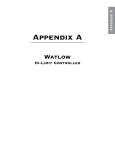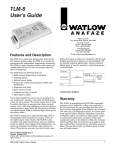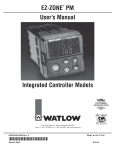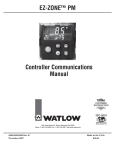Download Mi-T-M CV-SERIES User`s manual
Transcript
Series C & Series TM User’s Manual Series C - On-Off Temperature Controller Series TM - Temperature Indicator TOTAL CUSTOMER SATISFACTION 3 Year Warranty ISO 9001 Registered Company 1241 Bundy Boulevard., Winona, Minnesota USA 55987 Phone: +1 (507) 454-5300, Fax: +1 (507) 452-4507 http://www.watlow.com 0600-0044-0000 Rev. E February 2008 Winona, Minnesota USA Made in the U.S.A. $5.00 Safety Information We use note, caution and warning symbols throughout this book to draw your attention to important operational and safety information. A “NOTE” marks a short message to alert you to an important detail. ç CAUTION or WARNING Ó Electrical Shock Hazard CAUTION or WARNING A “CAUTION” safety alert appears with information that is important for protecting your equipment and performance. Be especially careful to read and follow all cautions that apply to your application. A “WARNING” safety alert appears with information that is important for protecting you, others and equipment from damage. Pay very close attention to all warnings that apply to your application. The safety alert symbol, ç (an exclamation point in a triangle) precedes a general CAUTION or WARNING statement. The electrical hazard symbol, Ó (a lightning bolt in a triangle) precedes an electric shock hazard CAUTION or WARNING safety statement. Technical Assistance If you encounter a problem with your Watlow controller, review your configuration information to verify that your selections are consistent with your application: inputs, outputs, alarms, limits, etc. If the problem persists, you can get technical assistance from your local Watlow representative (see back cover), by e-mailing your questions to [email protected] or by dialing +1 (507) 494-5656 between 7 a.m. and 5 p.m., Central Standard Time (CST). Ask for for an Applications Engineer. Please have the following information available when calling: • Complete model number • System wiring information • Basic Controller User’s Manual Warranty These controllers are manufactured by ISO 9001-registered processes and are backed by a three-year warranty. Return Material Authorization (RMA) 1. Call Watlow Customer Service, (507) 454-5300, for a Return Material Authorization (RMA) number before returning any item for repair. We need this information: • Ship to address • Bill to address • Contact name • Phone number • Method of return shipment • Your P.O. number • Detailed description of the problem • Any special instructions • Name and phone number of person returning the product. 2. Prior approval and an RMA number, from the Customer Service Department, is needed when returning any unused product for credit. Make sure the RMA number is on the outside of the carton, and on all paperwork returned. Ship on a Freight Prepaid basis. 3. After we receive your return, we will examine it and try to verify the reason for the return. 4. In cases of manufacturing defect, we will enter a repair order, replacement order or issue credit for material returned. 5. To return products that are not defective, goods must be be in new condition, in the original boxes and they must be returned within 120 days of receipt. A 20 percent restocking charge is applied for all returned stock controls and accessories. 6. If the unit is unrepairable, it will be returned to you with a letter of explanation. 7. Watlow reserves the right to charge for no trouble found (NTF) returns. The Series C and Series TM user’s manual is copyrighted by Watlow Winona, Inc., © November 2006 with all rights reserved. 1 Overview Watlow's Series C family of basic temperature controllers* provide an economical controller solution for applications where simple on/off control is needed. These controllers are available with or without an operator interface and can be ordered in square 1/8th DIN panel mount, din rail mount, open board or potted module design configurations. Push-on, quick connect spade terminal or removable screw clamp style terminal block ordering options provide the electrical connections. The microprocessor design platform provides improvements in the performance, repeatability, and accuracy offered by Watlow's current line of basic temperature control products. The Series CV includes an operator interface to allow viewing and selection of the control set point. A red four-character, seven-segment LED displays the set point. It is also available with a push-to-show process option. The set point selection is made with a continuous turn, velocity-sensitive rotary encoder. Set point range temperature values are customer definable in the product configuration part number. The Series CF offers fixed control points. These units are supplied without an operator interface. Operating set point temperature values are customer definable in the product configuration part number. The Series TM is a temperature indicator only version. It is available in DIN rail or panel mount configurations. The features and performance of these products make them ideally suited for a wide range of industrial control applications in the food preparation, industrial machinery, packaging and plastic markets. Watlow's Series C and TM controllers include industry-leading service, support and a 3-year warranty. Watlow Series C/TM *Also available in an FM-approved limit version. Features and Benefits Four-Character LED Display • Improves Set Point adjustment accuracy. Fixed or Adjustable Set Points • Tamper Proof Operation. • Control Flexibility. Set Point Adjustment Options • Rotary encoder. • Tactile increment and decrement keys. Push to Set Option • Reduce accidental set point adjustments. Push to Display Process Option • Allows viewing of process value. Multiple Mounting Options • Minimizes installation time. Heat or Cool Operation • Application flexibility. Fahrenheit or Celsius Operation with Indication • Application flexibility. Sensor Break Protection • Provides positive system shutdown. Agency Approvals • Meets requirements for agency certification. • NEMA 4X/IP65 seal panel-mount versions available. • W.E.E.E; CE; RoHS Microprocessor Based Technology • Accurate and repeatable control. Stock to Four Day Delivery • 1 • Chapter 1 Over view 2 Installation Installing the Open Board Controller 61.7 mm 2.43 in 45.07 mm 1.775 in 61.7 mm 2.43 in 56.3 mm 2.22 in 61.7 mm 2.43 in 45.07 mm 1.775 in 56.3 mm 2.22 in SWDC+ .6 N.O. 55.9 mm 2.20 in 61.7 mm 2.43 in SWDC- .7 COM 55.9 mm 2.20 in N.C. .8 L1 L2 .9 .10 Terminal Designation Sticker Use M2.5 (#4) mounting hardware, not included Terminal Designation Sticker Use M2.5 (#4) mounting hardware, not included Screw Terminal Model Spade Terminal Model Figure 2a 1. Locate and drill four 3.2 mm (0.125 in) holes in the desired panel location. See Figure 2a for hole locations. 2. Mount the controller using four M2.5 (#4) screws. Installing the Potted Controller Terminal Designation Sticker 46.6 mm 1.84 in 70.1 mm 2.76 in 35.1 mm 1.38 in 35.1 mm 1.38 in 102.9 mm 4.05 in 88.9 mm 3.50 in Terminal Designation Sticker Terminal Designation Sticker Use [3.5M] #6 hardware, not included Figure 2b 1. Drill two 5 mm (0.187 in) diameter holes in the desired panel location. See Figure 2b for hole locations. 2. Mount the controller using two M3.5 (#6) screws. Watlow Series C • 2 • Chapter 2 Installation 81.8 mm (3.22 in) 94.7 mm (3.73 in) 78.1 mm (3.08 in) To install or remove, press down here. See Installing/ Removing the DIN Rail Controller procedures below. 90.7 mm (3.57 in) 39.1 mm (1.54 in) Part Number Label 80.0 mm (3.07 in) DIN rail, upper mounting clip 101.6 mm (4.00 in) 80.3 mm 112.3 mm (3.16 in) (4.42 in) 1. SW-1 2. SW-2 35 mm x 7.5 mm DIN rail is not included with the assembly 3.TC-/S1 4.TC+/S2 5. S3 Terminal Designation Sticker Agency Label Panel mounting the bracket requires two M3.5 (#6) screws, not included To install, press in here. To remove, pull out here. See Mounting/Removing the DIN Rail Controller procedures below. Spade Terminal Model Figure 3a Screw Terminal Model Tactile Key Model rail bracket and the case. Rotate the screwdriver to release the DIN rail bracket hooks from the ridges on the case, while firmly pushing the controller out the front of the DIN rail bracket. Alternate back and forth between the top and then the bottom. Be sure to support the controller as it comes out of the bracket. See Figure 3b. Figure 3b Sub-Panel Mounting 1. Using the controller as a location template, mark both mounting holes. 2. Drill and tap two 2.7 mm (0.106 in) diameter holes in the desired panel location. See Figure 3a above for hole locations. 3. Mount the controller using two M3.5 (#6) screws. Press forward with thumb DIN Rail Mounting 1. Place the DIN rail upper mounting clip on the top edge of the DIN rail. See Figure 3a. DIN rail spec, DIN 50022, 35 mm x 7.5 mm (1.38 in x 0.30 in). 2. Press down firmly on the top back edge of the DIN rail bracket and push in on the bottom, front edge of the bracket. The controller “snaps” securely onto the rail. See Figure 3a. If the controller does not snap on, check to see if the DIN rail is bent. Minimum clipping distance is 34.8 mm (1.37 in), the maximum is 35.3 mm (1.39 in). Removing the DIN Rail Controller 1. Remove power from the system. 2. Remove all the wiring connections from the back of the controller. Insert flat blade screwdriver here 3. While pressing down on the top, back edge of the DIN rail bracket, pull forward on the bottom, front edge of the DIN rail bracket. See Figure 3a. Removing the Controller from the DIN Rail Bracket 1. Remove power from the system. 2. Remove all the wiring connections from the back of the controller. 3. Remove the DIN rail bracket from the DIN rail. 4. Insert a flat blade screwdriver between the DIN Watlow Series C • 3 • Chapter 2 Installation 72.4 mm (2.85 in) 68.0 mm (2.68 in) Panel Cutout Panel Thickness 1.52 to 3.18 mm (0.060 to 0.125 in) 72.4 mm (2.85 in) 68.0 mm (2.68 in) 19.1 mm (0.75 in) minimum 19.1 mm (0.75 in) minimum Spade Terminal Model Customer Front Panel Part Number Label 84.5 mm square (3.33 in) Terminal Blocks Locations on Screw Terminal Models Mounting Bracket 6.4 mm (0.25 in) Tactile Key, Screw Terminal Model 19.2 mm (0.76 in) 51.7 mm (2.04 in) Spade Terminal Model Figure 4 1. Make the panel cutout using the mounting dimensions above. 2. Remove mounting bracket from the back of the controller. 3. If your controller has a gasket, check to see that the gasket is not twisted, and is seated within the case bezel flush with the panel. Place the case in the cutout. Make sure the gasket is between the panel cutout and the case bezel. Watlow Series C Screw Terminal Models lation. See Figure 4. Slide the collar firmly against the back of the panel, getting it as tight as possible. To ensure a tight seal, use your thumb to lock the tabs into place while pressing the case from side to side. Don’t be afraid to apply enough pressure to install the controller. The tabs on each side of the collar have teeth that latch into the ridges. Each tooth is staggered at a different height, so only one of the tabs on each side are ever locked into the ridges at a time. Confirm that the tabs on one side of the collar correspond with those on the opposite side. Make sure the two corresponding tabs are the only ones locked in the ridges at the same time. If the corresponding tabs are not supporting the case at the same time, you will not have a NEMA 4X seal. Installing the Square 1/8 DIN Panel Mount Controller 4. While pressing the front of the case firmly against the panel, slide the mounting collar over the back of the control. The tabs on the collar must line up with the mounting ridges on the case for secure instal- Contact your local Greenlee supplier for the appropriate punch kit and cutout tool for rapid mounting. 5. Insert the control chassis into its case and press the bezel to seat it. Make sure the inside gasket is also seated properly and not twisted. The hardware installation is complete. Proceed to the wiring section. • 4 • Chapter 2 Installation 2. Insert the controller into the panel cutout. 3. While pressing the bezel firmly against the panel, slide the mounting bracket over the back of the controller. Be sure the levers on the mounting bracket line up with the teeth on the case. 4. Press the bracket up to the back of the panel. The controller should fit tightly in the panel cutout. Removing the Panel Mount Square 1/8 DIN Controller 1. Remove power from the system. 2. Remove all the wiring connections from the back of the controller. 3. Slide a thin, wide tool (putty knife) under all three mounting tabs, top then bottom, while pushing forward on the back of the case. Be ready to support the controller as it slides out of the panel cutout. Watlow Series C • 5 • Chapter 2 Installation 3 Wiring Ó Warning: Use National Electric (NEC) or other country-specific standard wiring and safety practices when wiring and connecting this controller to a power source and to electrical sensors or peripheral devices. Failure to do so may result in damage to equipment and property, and/or injury or loss of life. Note: Insulated terminals required for quick connect style terminals. For quick connect terminals 1, 2, 6, 7, 8, 9, and 10, AMP P/N 3-520406-2 or equivalent recommended. Use Amp crimp tool P/N 58078-3, insert 90391-3. For quick connect terminals 3, 4, and 5, AMP P/N 2-520405-2 or equivalent recommended. Amp crimp tool P/N 58078-3, insert 58079-3. The terminals on the back of the Series C and Series TM controllers are the same for all of the package styles. They are 6.3 mm (0.25 in) quick connect, push on style terminals or removable screw terminal block. The terminal style is an ordering option. Check the part number to determine your hardware configuration. Refer to the wiring diagrams appropriate for your controller’s configuration. All outputs are referenced to a de-energized state. Wiring Guidelines 1. Use the correct thermocouple type per the model number on the case sticker of the unit. See dimension drawings for sticker locations. • Use correct thermocouple polarity. Red is usually negative. • If you must extend thermocouple leads, use thermocouple extension wire to minimize errors. • Be sure you have good crimp connections on your thermocouple connections. • Insulate the thermocouple mounting from the mounting surface to prevent heat migration input errors. • Thermocouple leads should be routed separately from any high voltage lines. • Long lead lengths create electrical resistance and there is not any lead resistance compensation. When using a two or three-wire RTDs, there will be an additional 2.6° C (4.7° F) error for every 1Ω of lead length resistance. That resistance when added to the resistance of the RTD element, can result in erroneous input to the temperature controller. 2. In electrically-noisy environments (heavy switching contactors, motors, solenoids, etc.), use shielded thermocouple lead wire with the shield connected at the sensor end only. 3. Use a separate thermocouple to maintain the limit function of this controller; do not parallel thermocouple input from the primary controller. 4. All wiring and fusing must conform to the National Electric Code (NEC) NFPA70 and any other locally applicable codes. 5. Fuse the independent load voltage on the L1 (hot) side and connect it to the common (C) side of the relay. Note: The model number determines the connection terminal style. See below for terminal locations. 1 2 3 4 5 Watlow Series C 6 7 8 9 10 • 6 • 1 2 3 4 5 6 7 8 9 10 Chapter 3 Wiring ç Warning: Use National Electric (NEC) or other country-specific standard wiring and safety practices when wiring and connecting this controller to a power source and to electrical sensors or peripheral devices. Failure to do so may result in damage to equipment and property, and/or injury or loss of life. Figure 7a — AC Power Wiring • Nominal voltage options: - 24VÅ (ac) - 120VÅ (ac) - 230 to 240VÅ (ac) 1 2 3 Note: Insulated terminals required for quick connect style terminals. For quick connect terminals 1, 2, 6, 7, 8, 9, and 10, AMP P/N 3-520406-2 or equivalent recommended. Use Amp crimp tool P/N 58078-3, insert 90391-3. 8 4 5 Ó WARNING: If high voltage is applied to a low-voltage controller, irreversible damage will occur. 6 7 9 10 L2 L2 L1 L1 Figure 7b — Thermocouple Input Thermocouples are polarity sensitive. The negative lead (usually red) must be connected to TC-. • Input impedance: >10 MΩ 1 2 Thermocouple - TC- Thermocouple + TC+ 3 4 5 For quick connect terminals 3, 4, and 5, AMP P/N 2-520405-2 or equivalent recommended. Amp crimp tool P/N 58078-3, insert 58079-3. 6 7 8 9 10 Figure 7c — RTD Input Note: To prevent ground loops, isolation needs to be maintained from input to output when using a switched DC output. Ungrounded thermocouples recommended. (100 Ω Platinum DIN curve 0.00385 Ω/Ω/°C) • Terminals S2 and S3 must be shorted for a two-wire RTD • Nominal excitation current: 125 μA 3-Wire RTD* 2-Wire RTD RTD S1 RTD S1 RTD S2 RTD S3 RTD S2 S3 1 2 S1 3 S2 4 S3 5 6 7 8 9 10 *No lead resistance compensation Watlow Series C • 7 • Chapter 3 Wiring ç Figure 8a — Switched DC Output Warning: Use National Electric (NEC) or other country-specific standard wiring and safety practices when wiring and connecting this controller to a power source and to electrical sensors or peripheral devices. Failure to do so may result in damage to equipment and property, and/or injury or loss of life. • Minimum output voltage at 10 mA, 5VÎ (dc) • Maximum voltage output into an infinite load, 24VÎ (dc) • Minimum load impedance, 500Ω • Offstate leakage, 100μAÎ (dc) • Not recommended for switching mechanical relays • Output supplies power 1 2 SWDC+ Switched DC+ + External 6 SWDC- Switched DC- Load 7 3 8 4 5 9 For quick connect terminals 3, 4, and 5, AMP P/N 2520405-2 or equivalent recommended. Amp crimp tool P/N 58078-3, insert 58079-3. SWDC+ 10 Note: Insulated terminals required for quick connect style terminals. For quick connect terminals 1, 2, 6, 7, 8, 9, and 10, AMP P/N 3-520406-2 or equivalent recommended. Use Amp crimp tool P/N 58078-3, insert 90391-3. Switched DC 17V (dc) unreg 300Ω SWDC- 300Ω Internal Circuitry Figure 8b — Mechanical Relay Output • Form C contacts • 8 A, resistive • 250 VA pilot duty, 120/240VÅ (ac), inductive • 240VÅ (ac) maximum • 30VÎ (dc) maximum • See Quencharc note • For use with ac or dc • Minimum load current 100 mA • Output does not supply power Quencharc Note: Switching pilot duty loads (relay coils, solenoids, etc.) with the mechanical relay output options requires use of an R.C. suppressor. Watlow carries the R.C. suppressor Quencharc brand name, which is a trademark of ITW Paktron. Watlow Part No. 0804-0147-0000. Customer supplied Quencharc for pilot duty, inductive loads only. See note. External Load 1 2 6 N.O. Normally Open C Common 7 N.C. Normally Closed 8 3 4 5 L2 L1 9 Mechanical Relay 10 N.O. COM. N.C. Internal Circuitry Watlow Series C • 8 • Chapter 3 Wiring System Wiring Examples Power Disconnect Switch L1 120V~(ac) L2 Customer Supplied Quencharc Fuse Fuse Not used 1 2 Fuse High Limit Mechanical Contactor coil Fuse 6 SWDC+ SWDC7 8 L2 9 TC- 3 TC+ 4 5 10 Reset Switch (customer supplied) SW-1 SW-2 L1 + SSR-240-10A-DC1 in out Solid-State Relay Series CV Temperature Controller CVB1JH00000100C 1 2 TC- N.O. COM 7 N.C. 8 L2 9 6 3 TC+ 4 5 10 Heater 120V• • (ac)• • L1 L2 Series CV Temperature Controller CVB1JH00000100C Power Disconnect Switch 1 L1 Series LF Limit Control LFC4JW0120AAAAA Limit Sensor Process Sensor 1 HighTemp. Light 10 L1 3 2 4 (+) 3 5 (-) L2 9 4 TC+ 3 TC- SWDC+ 6 4 2 SWDC7 6 7 3 to 32 (+) V• • (dc) in (-) SSR-240-10A-DC1 Solid-State Relay 1 CR-1 5 1 8 1 11 48 to 260 V• • out 9 10 L1 6 7 8 14 (+) 10 15 (-) 11 12 1 17 13 4 TC+ 3 TC7 COM 2 L2 9 SW-1 1 9 Heater 10 SW-2 2 2 12 13 N.O. 6 16 N.C. 8 1 CR R 18 Series LF Limit Controller LFC4JW0120AAAAA 2 2 High-Temperature Light Figure 9 — System Wiring Examples Watlow Series C • 9 • Chapter 3 Wiring 4 User Interface Variable Set Point, Standard CV _ _ (1, 2, 5 or 6) _ _ _ _ _ _ _ _ _ A C CVV LED Display: Indicates the set point. Display momentarily blinks when new set point value is entered. F or C Indicator Light: Lit to indicate if unit is configured for degrees Fahrenheit or degrees Celsius. F C LOAD LOAD Indicator Light: Lit when output is energized. Finger Tip Indent: Insert finger tip into indent for quick and easy set point changes. Set Point Knob: To increase set point, turn knob clockwise. To decrease set point, turn knob counterclockwise. Set point can be changed at any time. The new set point is entered 3 seconds after the knob stops moving. Figure 10a — Variable Set Point Standard Interface Variable Set Point, Standard CV _ _ (A, B, C or D) _ _ _ _ _ _ _ _ _ A Figure 10b — Variable Set Point with Tactile Keys CV LED Display: Indicates the set point. Display momentarily blinks when new set point value is entered. F or C Indicator Light: Lit to indicate if unit is configured for degrees Fahrenheit or degrees Celsius. F C LOAD LOAD Indicator Light: Lit when output is energized. Increment and Decrement Keys: Press the Up-Arrow key to increase the set point. Press the Down-Arrow key to decrease the set point. The new set point is entered 3 seconds after the last key stroke. To adjust the Calibration Offset on models with tactile keys, first hold down both the Increment and Decrement keys for five seconds. The display will first show [`CAL] for five seconds, then it will display the Calibration Offset value. Adjust the value with the Increment and Decrement keys (range: -30 to 30°). The new value will take effect three seconds after the last key stroke. The display will blink, then return to the primary display after five seconds. Watlow Series C To change the temperature units on models with tactile keys, first hold down both the Increment and Decrement keys for ten seconds. The display will show [F``C] for two seconds. Adjust the units with the Increment and Decrement keys. The new value will take effect three seconds after the last key stroke. The display will blink, then return to the primary display after five seconds. The set point value, process value and offset will automatically adjust to the new temperature scale. • 10 • Chapter 4 User Inter face Variable Set Point, Push for Process CV _ (1, 2, 5 or 6) _ _ _ _ _ _ _ _ _ _ B C CVV F C LED Display: Indicates set point, until the PROCESS key is pressed. Process value (actual temperature) is displayed until the PROCESS key is released. PROCESS Key: Press and hold this key to display process (actual temperature) value. Set point is not adjustable until key is released. F or C Indicator Light: Lit to indicate if unit is configured for degrees Fahrenheit or degrees Celsius. LOAD LOAD Indicator Light: Lit when output is energized. PROCESS Finger Tip Indent: Insert finger tip into indent for quick and easy set point changes. Set Point Knob: To increase set point, turn knob clockwise. To decrease set point, turn knob counterclockwise. The new set point is entered 3 seconds after the knob stops moving. Set point will not change while the PROCESS key is pressed. Figure 11a — Variable Set Point, Push for Process Interface Variable Set Point, Push for Process CV _ (A, B, C or D) _ _ _ _ _ _ _ _ _ _ B CV F C LED Display: Indicates set point, until the PROCESS key is pressed. Process value (actual temperature) is displayed until the PROCESS key is released. PROCESS Key: Press and hold this key to display process (actual temperature) value. Set point is not adjustable until key is released. LOAD LOAD Indicator Light: Lit when output is energized. PROCESS Increment and Decrement Keys: Press the Up-Arrow key to increase the set point. Press the Down-Arrow key to decrease the set point. The new set point is entered 3 seconds after the last key stroke. The set point will not change while the PROCESS key is pressed. To adjust the Calibration Offset on models with tactile keys, first hold down both the Increment and Decrement keys for five seconds. The display will first show [`CAL] for five seconds, then it will display the Calibration Offset value. Adjust the value with the Increment and Decrement keys (range: -30 to 30°). The new value will take effect three seconds after the last key stroke. The display will blink, then return to the primary display after five seconds. Watlow Series C F or C Indicator Light: Lit to indicate if unit is configured for degrees Fahrenheit or degrees Celsius. Figure 11b — Variable Set Point, Push for Process Interface with Tactile Keys To change the temperature units on models with tactile keys, first hold down both the Increment and Decrement keys for ten seconds. The display will show [F``C] for two seconds. Adjust the units with the Increment and Decrement keys. The new value will take effect three seconds after the last key stroke. The display will blink, then return to the primary display after five seconds. The set point value, process value and offset will automatically adjust to the new temperature scale. • 11 • Chapter 4 User Inter face Variable Set Point, Push to Set CV _ (1, 2, 5 or 6) _ _ _ _ _ _ _ _ _ _ C CV F or C Indicator Light: Lit to indicate if unit is configured for degrees Fahrenheit or degrees Celsius. F C LED Display: Indicates the set point. LOAD PUSH TO SET Key: Press and hold key to adjust the set point temperature. The new set point is entered 3 seconds after the knob stops moving. Set point will not change unless PUSH TO SET key is pressed. LOAD Indicator Light: Lit when output is energized. PUSH TO SET Finger Tip Indent: Insert finger tip into indent for quick and easy set point changes. Set Point Knob: To increase set point, turn knob clockwise. To decrease set point, turn knob counterclockwise. The new set point is entered 3 seconds after the knob stops moving. Figure 12a — Variable Set Point, Push to Set Interface Figure 12b — Variable Set Point, Push to Set Interface with Tactile Keys Variable Set Point, Push to Set CV _ (A, B, C or D) _ _ _ _ _ _ _ _ _ _ C CV F or C Indicator Light: Lit to indicate if unit is configured for degrees Fahrenheit or degrees Celsius. F C LED Display: Indicates the set point. LOAD PUSH TO SET Key: Press and hold key to adjust the set point temperature. Set point will not change unless PUSH TO SET key is pressed. LOAD Indicator Light: Lit when output is energized. PUSH TO SET Increment and Decrement Keys: Press the Up-Arrow key to increase the set point. Press the Down-Arrow key to decrease the set point. The new set point is entered 3 seconds after the last key stroke. To adjust the Calibration Offset on models with tactile keys, first hold down both the Increment and Decrement keys for five seconds. The display will first show [`CAL] for five seconds, then it will display the Calibration Offset value. Adjust the value with the Increment and Decrement keys (range: -30 to 30°). The new value will take effect three seconds after the last key stroke. The display will blink, then return to the primary display after five seconds. Watlow Series C To change the temperature units on models with tactile keys, first hold down both the Increment and Decrement keys for ten seconds. The display will show [F``C] for two seconds. Adjust the units with the Increment and Decrement keys. The new value will take effect three seconds after the last key stroke. The display will blink, then return to the primary display after five seconds. The set point value, process value and offset will automatically adjust to the new temperature scale. • 12 • Chapter 4 User Inter face Variable Set Point, Push to Set CV _ (1, 2, 5 or 6) _ _ _ _ _ _ _ _ _ _ D CV F C LED Display: Indicates the process value until the Push to Set Key is operated. PUSH TO SET Key: The process value (Actual Temperature) is displayed when this key is not operated. When this key is depressed, the set point is displayed and can be adjusted. F or C Indicator Light: Lit to indicate if unit is configured for degrees Fahrenheit or degrees Celsius. LOAD LOAD Indicator Light: Lit when output is energized. PUSH TO SET Finger Tip Indent: Insert finger tip into indent for quick and easy set point changes. Set Point Knob: To increase set point, turn knob clockwise. To decrease set point, turn knob counterclockwise. The new set point is entered 3 seconds after the knob stops moving. Figure 13a — Variable Set Point, Push to Set Interface Figure 13b — Variable Set Point, Push to Set Interface with Tactile Keys Variable Set Point, Push to Set CV _ (A, B, C or D) _ _ _ _ _ _ _ _ _ _ D CV F C LED Display: Indicates the process value until the Push to Set Key is operated. PUSH TO SET Key: The process value (Actual Temperature) is displayed when this key is not operated. When this key is depressed, the set point is displayed and can be adjusted. LOAD LOAD Indicator Light: Lit when output is energized. PUSH TO SET Increment and Decrement Keys: Press the Up-Arrow key to increase the set point. Press the Down-Arrow key to decrease the set point. The new set point is entered 3 seconds after the last key stroke. To adjust the Calibration Offset on models with tactile keys, first hold down both the Increment and Decrement keys for five seconds. The display will first show [`CAL] for five seconds, then it will display the Calibration Offset value. Adjust the value with the Increment and Decrement keys (range: -30 to 30°). The new value will take effect three seconds after the last key stroke. The display will blink, then return to the primary display after five seconds. Watlow Series C F or C Indicator Light: Lit to indicate if unit is configured for degrees Fahrenheit or degrees Celsius. To change the temperature units on models with tactile keys, first hold down both the Increment and Decrement keys for ten seconds. The display will show [F``C] for two seconds. Adjust the units with the Increment and Decrement keys. The new value will take effect three seconds after the last key stroke. The display will blink, then return to the primary display after five seconds. The set point value, process value and offset will automatically adjust to the new temperature scale. • 13 • Chapter 4 User Inter face Temperature Indicator TM _ _ _ _ _ _ _ _ _ _ _ _ _ T M TM F C LED Display: Indicates the process value. F or C Indicator Light: Lit to indicate if unit is configured for degrees Fahrenheit or degrees Celsius. Figure 14 — Temperature Indicator Interface Watlow Series C • 14 • Chapter 4 User Inter face Troubleshooting Indication On indicating controls, the display is not illuminated. Probable Cause(s) Corrective Action • Power supply switch off. • Turn switch on. • Fuse blown. • Replace fuse (check cause of failure). • Breaker tripped. • Reset breaker (check cause of failure). • Safety interlock door switch activated. • Close door. • Separate system limit control latched. • Reset limit controller. • Wiring incorrect or open. • Check wiring. • Power supply voltage incorrect. • Verify input power. • Defective controller. • Repair or replace controller. Troubleshooting thermocouple inputs Temperature reading is incorrect, showing a sensor error, [Er;In] , or LOAD LED is switching at the wrong temperature. Temperature reading is decreasing, but actual process is increasing. • Calibration offset is incorrect (tactile models only). Check calibration offset. • Settings for degree C or F is incorrect. Check model part number for degree C or F. If model has Increment/Decrement keys then C/F setting is adjustable. • Sensor or controller may be bad. Sensor connections may be bad. • Place a jumper wire across the thermocouple input terminals. The display should indicate ambient temperature. If it does, the controller is OK. For controllers without the ability to view process temperature: - Decrease set point below ambient temperature, LOAD LED should be off for heating controllers and on for cooling controllers. - Increase set point above ambient temperature. LOAD LED should be on for heating controllers and off for cooling controllers. • Ambient temperature in the control cabinet is over 70°C. • Measure temperature in cabinet to ensure it is below 70C. Vent cabinet or add fans if necessary. • Ground loop problem. Can occur when using a switched DC output and a grounded thermocouple. • Remove power from the system. Use an ohm meter to measure resistance between output DC- and the thermocouple sheath. If there is continuity, replace sensor with an ungrounded thermocouple. • Thermocouple polarity is reversed. In the US, red wire insulation denotes the negative wire. • Check thermocouple connections. All connections, including extension wire must maintain the correct polarity. Correct polarity problems. Temperature reading is • Sensor is bad. Thermocouple is shortreading low and not increas- ed. ing while actual process temperature is increasing. • Check thermocouple connections. Check thermocouple wire insulation to make sure it is not damaged, causing the wires to short (making a new junction). Temperature reading is offset from actual process temperature, or the output switches on or off at the wrong temperature. The offset changes with changes in process temperature. • Check thermocouple connections. Check to make sure that only thermocouple extension wire of the correct type was used to extend thermocouple leads. Replace if necessary. Watlow Series C • Copper wire was used instead of thermocouple extension wire. Connectors of metals different than thermocouple metal were used to splice or make connections. • 15 • Troubleshooting Indication Probable Cause(s) Corrective Action Troubleshooting RTD inputs Temperature reading is in• Calibration offset incorrect (tactile correct, showing a sensor er- models only). ror, [Er;In] , or LOAD LED • Settings for degree C or F is incorrect. is switching at the wrong temperature. Check calibration offset Check model part number for degree C or F. If model has Increment/Decrement keys then C/F setting is adjustable. • Sensor or controller may be bad. Sensor connections may be bad. • Place a 110 ohm resistor across the sensor input terminals. The display should indicate 25°C (77°F). If it does, the controller is OK. Sensor or connections may be bad. For controllers without the ability to view process temperature: - Decrease set point below ambient temperature, LOAD LED should be off for heating controllers and on for cooling controllers. - Increase set point above ambient temperature. LOAD LED should be on for heating controllers and off for cooling controllers. • Ambient temperature in the control cabinet is over 70°C (158°F). • Measure temperature in cabinet to ensure it is below 70°C (158°F). Vent cabinet or add fans if necessary. • Sensor connections may be bad. Excessive lead wire resistance. • Check sensor connections. Measure lead wire resistance. There will be a 2.6°C (4.7°F) error for every ohm of lead wire resistance. Troubleshooting controller outputs Controller output signal is not on when it should be. Load LED is not on. • Temperature reading is incorrect on display of indicating controls or limit. See input troubleshooting. • See input troubleshooting. • Set point is not set correctly. • Verify set point setting. Controller output signal is not on when it should be. Load LED is on. • Output wiring is incorrect. • Verify wiring. Relay outputs act as a switch, they do not source power. For DC output controls, voltage should be about 20VDC with no load. Greater than 5 volts with load of 500 Ω or greater. Control output signal is on when it should not be on. Load LED is on. • Temperature reading is incorrect on display of indicating controls or limit. see input troubleshooting. • See input troubleshooting. • Set point is not set correctly. • Verify set point setting. • Control output is defective. • Repair or replace controller. • Power switching device (SSR, HG relay, mechanical relay) is shorted. Controller outputs shorted. • Remove wires from output of control to input of power switching device. If load is still on, replace power switching device. If load turns off, replace controller or sensor. See input troubleshooting. • Output wiring is incorrect. • Verify wiring. Load is on when it should not be on. Load LED is off. Watlow Series C • 16 • Troubleshooting Specifications Controller • Microprocessor based, on-off control mode. • Nominal switching hysteresis, typically 1.7°C (3°F). • Input filter time: 1 second Operator Interface (model dependent) • Four digit , 7 segment LED displays, .28" high. • °F or °C indicator LED. • LOAD indicator LED. • Continuous turn, velocity sensitive rotary encoder for set point adjustment, on rotary-knob models. • Front panel key on Push for Set Point or Push for Process options. • No operator interface on fixed set point models. • Increment/Decrement keys for set point adjustment on tactile key models. Standard Conditions For Specifications • Rated line voltage, 50 to 60Hz, 0 to 90% RH non-condensing, 15-minute warm-up. Calibration ambient range: 25°C (77°F) ±3°C Sensor Input Thermocouple • Grounded or ungrounded. • Type E, J, K, T thermocouple types. • >10 MΩ input impedance • 250 nV input referenced error per 1Ω source resistance. RTD • 2-wire or 3-wire platinum, 100 Ω • DIN curve (.00385 curve) • 125 μA nominal RTD excitation current Input Accuracy Span Range Type E: -200 Type J: 0 Type K: -200 Type T: -200 RTD (DIN):-200 to 800°C or -328 to 750°C or 32 to 1,250°C or -328 to 350°C or -328 to 800°C or -328 to to to to to 1,470°F 1,382°F 2,282°F 662°F 1,472°F Thermocouple Input • Calibration accuracy: ±1% of input accuracy span, ±1° at standard conditions and actual calibration ambient. Exception: Type T, ±2.4% of input accuracy span for -200 to 0° (-328 to 32°F) • Temperature stability: ±0.3 degree per degree change in ambient. RTD Input • Calibration accuracy ±1% of input accuracy span ±1° at standard conditions and actual calibration ambient. • Temperature stability: ±0.2 degree per degree change in ambient Allowable Operating Ranges Type E: -200 Type J: -210 Type K: -270 Type T: -270 RTD (DIN):-200 to 800°C or -328 to to 1,038°C or -346 to to 1,370°C or -454 to to 400°C or -454 to to 800°C or -328 to Output Types Switched DC (non-isolated) • Supply voltage maximum: 24VÎ (dc) into an infinite load. • Supply voltage minimum: 5VÎ (dc) at 10 mA • Minimum load impedance: 500 Ω Electromechanical Relay, Form C • Minimum load current: 100 mA • 8 A @ 240VÅ (ac) or 30VÎ (dc) maximum, resistive • 250 VA pilot duty, 120/240VÅ (ac) maximum, inductive • Use RC suppression for inductive loads • Electrical life 100,000 cycles at rated current Agency Approvals • UL®873 Recognized Temperature Controller and Indicator. File E43684. • NEMA 4X/IP65 on panel mount package options with tactile keys for set point. • UL®197 Reviewed for use in cooking appliances. • W.E.E.E; CE - See Declaration of Conformity. • ANSI Z21.23 Gas Appliance Thermostat approval. • Temperature Control and Indicator CSA 22.2 No. 24. • RoHS Directive (2002-95-EC) Terminals • 6.4 mm (0.25 in) quick connect, push-on terminals. See order options. Refer to Wiring section for crimp-on terminal recommendations. • Removable screw clamp style terminal blocks. See order options. • Wire gauge 0.1 to 4 mm2 (30 to 12 AWG). Strip length, 8 mm (0.30 in). • Torque: 0.8 Nm (7 in-lb) maximum. Power • 24VÅ (ac) +10%; -15%; 50/60 Hz, ±5% • 120VÅ (ac) +10%; -15%; 50/60 Hz, ±5% • 230 to 240VÅ (ac) +10%; -15%; 50/60 Hz, ±5% • 10VA maximum power consumption • Data retention upon power failure via nonvolatile memory Operating Environment • 0 to 70°C (32 to 158°F) • 0 to 90% RH, non-condensing • Storage temperature: -40 to 85°C (-40 to 185°F) Dimensions • DIN Rail model can be DIN rail or chassis mount DIN rail spec DIN 50022, 35 mm x 7.5 mm (1.38 in x 0.30 in) 1,470°F 1,900°F 2,500°F 750°F 1,472°F Style Width Height Depth Open board 61.7 mm (2.43 in) 61.7 mm (2.43 in) 45.1 mm (1.78 in) Potted 70.1 mm (2.76 in) 102.9 mm (4.05 in) 46.6 mm (1.84 in) DIN Rail 78.1 mm (3.08 in) 112.3 mm (4.42 in) 90.7 mm* (3.57 in) Square 1/8 DIN Panel 72.4 mm (2.85 in) 72.4 mm (2.85 in) Behind panel 51.7 mm (2.04 in) *Depth including DIN rail, 94.7 mm (3.73 in) Note: These specifications are subject to change without prior notice. Watlow Series C • 17 • Specifications Ordering Information and Model Numbers On-off controller, No user interface C F _ _ _ _ _ _ _ _ A A A A _ Set Point Type F Fixed Set Point Line Voltage and Output B 120VÅ (ac), Switched DC Output C 120VÅ (ac), 8 Amp Relay Output D 230 to 240VÅ (ac), Switched DC Output E 230 to 240VÅ (ac), 8 Amp Relay Output F 24VÅ (ac), Switched DC Output G 24VÅ (ac), 8 Amp Relay Output Controller Package 1 Panel Mount, 1/8 DIN Square -Spade Terminals 2 DIN Rail Mount -Spade Terminals 3 Open Board, not potted -Spade Terminals 4 Potted Case -Spade Terminals 5 Panel Mount, 1/8 DIN Square -Screw Terminals 6 DIN Rail Mount -Screw Terminals 7 Open Board, not potted -Screw Terminals Sensor and Sensor Operating Range H Type J -346 to 1900 Degrees F J Type J -210 to 1038 Degrees C K Type K -454 to 2500 Degrees F L Type K -270 to 1370 Degrees C M Type T -454 to 750 Degrees F N Type T -270 to 400 Degrees C P 100 Ω RTD -328 to 1472 Degrees F R 100 Ω RTD -200 to 800 Degrees C S Type E -328 to 1470 Degrees F T Type E -200 to 800 Degrees C Control Mode H Heat C Cool Fixed Set Point Value * XXXX Control Set Point Value** Overlay/Custom Options A Standard *Note: Set point must fall within the sensor operating range. **Note: A (-) is used in the left digit of the operating range to indicate negative temperature values. Watlow Series C • 18 • Ordering Information Ordering Information and Model Numbers On-off controller, LED Display C V _ _ _ _ _ _ _ _ _ _ _ _ _ Set Point Type V Variable Set Point Line Voltage and Output B 120VÅ (ac), Switched DC Output C 120VÅ (ac), 8 Amp Relay Output D 230 to 240VÅ (ac), Switched DC Output E 230 to 240VÅ (ac), 8 Amp Relay Output F 24VÅ (ac), Switched DC Output G 24VÅ (ac), 8 Amp Relay Output Controller Package 1 Panel Mount, 1/8 DIN Square, Rotary Knob -Spade Terminals 2 DIN Rail Mount, Rotary Knob -Spade Terminals 5 Panel Mount, 1/8 DIN Square, Rotary Knob -Screw Terminals 6 DIN Rail Mount, Rotary Knob -Screw Terminals A NEMA 4X Panel Mount, Tactile Keys, Spade Terminals B DIN Rail Mount, Tactile Keys, Spade Terminals C NEMA 4X Panel Mount, Tactile Keys, Screw Terminals D DIN Rail Mount, Tactile Keys, Screw Terminals Sensor and Sensor Operating Range H Type J -346 to 1900 Degrees F J Type J -210 to 1038 Degrees C K Type K -454 to 2500 Degrees F L Type K -270 to 1370 Degrees C M Type T -454 to 750 Degrees F N Type T -270 to 400 Degrees C P 100 Ω RTD -328 to 1472 Degrees F R 100 Ω RTD -200 to 800 Degrees C S Type E -328 to 1470 Degrees F T Type E -200 to 800 Degrees C Control Mode H Heat C Cool Low Set Point Range Limit * XXXX Low Set Point Operating Range Value** High Set Point Range Limit * XXXX High Set Point Operating Range Value** Overlay/Custom Options (A through D contain the Watlow Logo on the overlay; 1 through 4 do not have the Watlow Logo on the overlay) A Standard, displays set point only. Set point is adjustable from default display. B Displays set point, and set point is adjustable. Press Process Key to display process. C Displays set point. Press Push to Set Key, to allow set point to be adjusted. D Displays process. Press Push to Set Key, to allow set point to be adjusted. 1 Standard, displays set point only. Set point is adjustable from default display. 2 Displays set point, and set point is adjustable. Press Process Key to display process. 3 Displays set point. Press Push to Set Key, to allow set point to be adjusted. 4 Displays process. Press Push to Set Key, to allow set point to be adjusted. *Note: Set point ranges must fall within the sensor operating range. **Note: A (-) is used in the left digit of the operating range to indicate negative temperature values. Watlow Series C • 19 • Ordering Information Ordering Information and Model Numbers Temperature Indicator T M _ _ _ A A A A A A A A A _ Line Voltage and Output B 120VÅ (ac) D 230 to 240VÅ (ac) F 24VÅ (ac) Controller Package 1 Panel Mount, 1/8 DIN Square -Spade Terminals 2 DIN Rail Mount -Spade Terminals 5 Panel Mount, 1/8 DIN Square -Screw Terminals 6 DIN Rail Mount -Screw Terminals A NEMA 4X Panel Mount, Spade Terminals C NEMA 4X Panel Mount, Screw Terminals Sensor and Sensor Operating Range H Type J -346 to 1900 Degrees F J Type J -210 to 1038 Degrees C K Type K -454 to 2500 Degrees F L Type K -270 to 1370 Degrees C M Type T -454 to 750 Degrees F N Type T -270 to 400 Degrees C P 100 Ω RTD -328 to 1472 Degrees F R 100 Ω RTD -200 to 800 Degrees C S Type E -328 to 1470 Degrees F T Type E -200 to 800 Degrees C Overlay/Custom Options A Standard with Watlow Logo 1 Standard without Watlow Logo Watlow Series C • 20 • Ordering Information Declaration of Conformity Series C and Series TM Watlow Winona, Inc. 1241 Bundy Blvd. Winona, MN 55987 USA Declares that the following product: Designation: Series C and Series TM Model Numbers: CF – (B, C, D, E, F or G)(1, 2, 3 ,4, 5, 6 or 7)(any letter)(H or C) – (any four numbers or – and three numbers) – (AAAA) – may be followed by additional numbers or letters CV – (B, C, D, E, F or G)(1, 2, 5, 6, A, B, C or D)(any letter)(H or C) – (any four numbers or – and three numbers) – (any four numbers) – may be followed by additional numbers or letters TM – (B, D or F)(1, 2, 5 or 6)(any letter)(A) – (AAAA) – (AAAA) – may be followed by additional numbers or letters Classification: CF and CV = Temperature control, TM = Indicator Installation Category II, Pollution degree 2 Rated Voltage: 24 V, 120 V, 230/240 V~ (ac) Rated Frequency: 50/60 Hz Rated Power Consumption: 10 VA maximum Meets the essential requirements of the following European Union Directives by using the relevant standards show below to indicate compliance. 2004/108/EC Electromagnetic Compatibility Directive EN 61326:1997 + A1:1998, A2:2002 EN 61000-4-2:1996 + A1, 1998 EN 61000-4-3:1997 EN 61000-4-4:1995 EN 61000-4-5:1995 + A1, 1996 EN 61000-4-6:1996 EN 61000-4-11:1994 EN 61000-3-2: ED.2. 2000 EN 61000-3-3:1995 + A1:1998 Electrical equipment for measurement, control and lab-oratory use – EMC requirements (Industrial Immunity, Class B Emissions). Electrostatic Discharge Immunity Radiated Field Immunity Electrical Fast-Transient / Burst Immunity Surge Immunity Conducted Immunity Voltage Dips, Short Interrupts and Variations - Immunity Harmonic Current Emissions – Class A equipment. Voltage Fluctuations and Flicker 2006-95-EC Low-Voltage Directive EN 60730-1:2000 +A11:2002 and EN 60730-2-9:2002 CXX4 units EN 61010-1:2001 All other units Automatic electric controls for household and similar use: Particular requirements for temperature sensing controls. Safety Requirements of electrical equipment for measurement, control and laboratory use. Part 1: General requirements Meets the European Union Limits for hazardous material content as defined by: 2002/95/EC RoHS Reduction of Hazardous Substances Directive 2002/96/EC W.E.E.E Waste Electrical and Electronic Equipment Directive. Equipment contains metals and Polycarbonate enclosure and every effort shall be made to recycle and recover these materials. Declaration of Conformity Raymond D. Feller III Name of Authorized Representative Winona, Minnesota, USA Place of Issue General Manager Title of Authorized Representative February 2008 Date of Issue Signature of Authorized Representative How to Reach Us Corporate Headquarters Europe Watlow Electric Manufacturing Company 12001 Lackland Road St. Louis, MO 63146 Sales: 1-800-WATLOW2 Manufacturing Support: 1-800-4WATLOW Email: [email protected] Website: www.watlow.com From outside the USA and Canada: Tel: +1 (314) 878-4600 Fax: +1 (314) 878-6814 Watlow France SARL Immeuble Somag 16, Rue Ampère 95307 Cergy-Pontoise CEDEX France Tel: + 33 (0)1 30 73 24 25 Fax: + 33 (0)1 30 73 28 75 Email: [email protected] Website: www.watlow.fr Latin America Watlow de México S.A. de C.V. Av. Fundición No. 5 Col. Parques Industriales Querétaro, Qro. CP-76130 Mexico Tel: +52 442 217-6235 Fax: +52 442 217-6403 Watlow GmbH Postfach 11 65, Lauchwasenstr. 1 D-76709 Kronau Germany Tel: +49 (0) 7253 9400-0 Fax: +49 (0) 7253 9400-900 Email: [email protected] Website: www.watlow.de Watlow Italy S.r.l. Viale Italia 52/54 20094 Corsico MI Italy Tel: +39 024588841 Fax: +39 0245869954 Email: [email protected] Website: www.watlow.it Watlow Ibérica, S.L.U. CME - Avda. de la Vía Láctea, s/n. Oficina 24 28830 - San Fernando de Henares Madrid Spain Tel: +34.91.675.1292 Fax: +34.91.648.7380 Email: [email protected] Website: www.watlow.es Watlow Storgatan 24 302 43 Halmstad Sweden Tel: + 46 (0)35 27 11 66 Fax: +46 (0)35 27 11 67 Email: [email protected] Website: www.watlow.se Watlow UK Ltd. Linby Industrial Estate Linby, Nottingham, NG15 8AA United Kingdom Telephone: (0) 115 964 0777 Fax: (0) 115 964 0071 Email: [email protected] Website: www.watlow.co.uk From outside The United Kingdom: Tel: +44 115 964 0777 Fax: +44 115 964 0071 Asia and Pacific Watlow Singapore Pte Ltd. 16 Ayer Rajah Crescent, #06-03/04, Singapore 139965 Tel: +65 6773 9488 Email: [email protected] Fax: +65 6778 0323 Website:www.watlow.com.sg Watlow Korea Co., Ltd. #1406, E&C Dream Tower, 46, Yangpyeongdong-3ga Yeongdeungpo-gu, Seoul 150-103 Republic of Korea Tel: +82 (2) 2628-5770 Fax: +82 (2) 2628-5771 Website: www.watlow.co.kr Watlow Australia Pty., Ltd. 4/57 Sharps Road Tullamarine, VIC 3043 Australia Tel: +61 3 9335 6449 Fax: +61 3 9330 3566 Website: www.watlow.com Watlow Malaysia Sdn Bhd No. 14-3 Jalan 2/114 Kuchai Business Centre Jalan Kuchai Lama 58200 Kuala Lumpur Malaysia Tel: +60 3 7980 7741 Fax: +60 3 7980 7739 瓦特隆电子科技(上海)有限公司 (销售办事处) 上海市浦东新区张江工业园区碧波路115号572弄22棟 * 邮编: 201203 电话: 86 21 5080-0902 传真: 86 21 5080-0906 电子邮箱: [email protected] Website: www.watlow.cn 瓦特龍電機股份有限公司 80143 高雄市前金區七賢二路189號 10樓之一 傳真: 07-2885568 電話: 07-2885168 Watlow Electric Manufacturing (Shanghai) Company 115-22#, 572nd Lane, Bibo Road, Zhangjiang High-Tech Park, Shanghai, PRC 201203 People’s Republic of China Tel: +86 21 5080-0902 Fax: +86 21 5080-0906 Email: [email protected] Website: www.watlow.cn ワトロー・ジャパン株式会社 〒101-0047 東京都千代田区内神田1-14-4 四国ビル別館9階 Tel: 03-3518-6630 Email: [email protected] Fax: 03-3518-6632 Website: www.watlow.co.jp Watlow Japan Ltd. 1-14-4 Uchikanda, Chiyoda-Ku Tokyo 101-0047 Japan Tel: +81-3-3518-6630 Fax: +81-3-3518-6632 Email: [email protected] Website: www.watlow.co.jp Revised: September 20, 2007 Watlow Electric Taiwan Corporation 10F-1 No.189 Chi-Shen 2nd Road Kaohsiung 80143 Taiwan Tel: +886-7-2885168 Fax: +886-7-2885568 Your Authorized Watlow Distributor