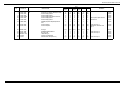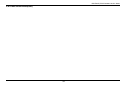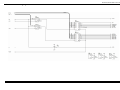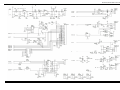Download Citizen C20401 Service manual
Transcript
Service Manual LINE THERMAL PRINTER MODEL PMU-2200II / 2300II Rev. 1.00 Issued on January 19, 2009 PMU2XXX Service Manual REVISION Rev. Date 1.00 2009/1/19 Page Comment Newly issued CITIZEN is a registered trade mark of CITIZEN HOLDINGS CO., LTD., Japan. CITIZEN es una marca registrada de CITIZEN HOLDINGS CO., LTD., Japón. -1- PMU2XXX Service Manual CONTENTS INTRODUCTION.......................................................................................................................................3 1. DISASSEMBLY AND REASSEMBLY...............................................................................................3 1.1 Tools Used.........................................................................................................................................3 1.2 Disassembly Procedure ...................................................................................................................4 1.2.1 Removing Board Main...............................................................................................................4 1.2.2 Removing UNIT,MECHANISM ..................................................................................................5 1.2.3 Removing UNIT, Paper Holder ..............................................................................................10 1.2.4 Removeng BM Sensor.............................................................................................................16 1.2.5 Removeng SA PLATEN HILDER.............................................................................................18 2. Memory Switch Setting.................................................................................................................19 3. TROUBLESHOOTING ......................................................................................................................20 3.1 Error Indication...............................................................................................................................20 3.2 Troubleshooting Procedure...........................................................................................................22 3.3 Troubleshooting Guide ..................................................................................................................22 4. SERVICE PARTS LIST .....................................................................................................................26 4.1 Parts List for Mechanism...............................................................................................................26 4.2 Exploded View of Mechanism.......................................................................................................29 4.2.1 PMU2220Ⅱ/2210Ⅱ 2-inch mode Base style:Horizontal ...........................................29 4.2.2 PMU2211Ⅱ 2-inch mode Base style:Vertical front-mount ..........................................30 4.2.3 PMU2202Ⅱ/2212Ⅱ 2-inch mode Base style:Vertical back-mount ............................31 4.2.4 PMU2300Ⅱ/2310Ⅱ 3-inch mode Base style:Horizontal..............................................32 4.2.5 PMU2301Ⅱ 3-inch mode Base style:Vertical front-mount ..........................................33 4.2.6 PMU2302Ⅱ 3-inch mode Base style:Vertical back-mount ..........................................34 4.3 List of Electric Parts .......................................................................................................................35 4.4 Parts Configuration ........................................................................................................................36 4.4.1 Main Control Board(Serial).....................................................................................................36 4.4.2 Main Control Board(Parallel)..................................................................................................37 4.4.3 Main Control Board(USB) .......................................................................................................38 4.4.4 Main Control Board(USB) .......................................................................................................39 5. CIRCUIT DIAGRAM .........................................................................................................................40 5.1 Main Control Board(CPU Circuit).............................................................................................40 5.2 Main Control Board(port) .........................................................................................................41 5.3 Main Control Board(Other Common part) .............................................................................42 5.4 Main Control Board(Interface Circuit on Serial, USB)..........................................................43 5.5 Main Control Board(Interface Circuit on Serial, Parallel) ....................................................44 -2- PMU2200Ⅱ/2300ⅡSERIES Service Manual INTRODUCTION This manual describes the disassembly, reassembly, and maintenance procedures of the KIOSK printer PMU2XXX 1. DISASSEMBLY AND REASSEMBLY Notes the following items when maintaining the printer. • Do not disassemble, reassemble, or adjust the printer unnecessarily when the printer operation is satisfactory. • Do not loosen the screws fixing each component carelessly. • After finishing inspection, perform checking for normality before turning on the printer. • Pay attention not to leave the part or screws used for maintenance inside the printer. • When handling the print head and electronic components, pay attention to static electricity. • When disassembling or reassembling the printer, check the wiring and cord for damage. Pay attention not to lay the wiring and cord by force. • Lubricate the components as necessary when reassembling them. 1.1 Tools Used • • • • Phillips screwdriver #0, #1, and #2 Tweezers Long-nose pliers Nipper -3- PMU2200Ⅱ/2300ⅡSERIES Service Manual 1.2 Disassembly Procedure 1.2.1 Removing Board Main 1. Removing Cover IF Board 1. Remove M3x6(ST) Screw. 2. Remove Cover IF Board. Hook *Attention at reassembly Insert Cover IF Board up to the hooks. Cover IF Board M3x6 (ST) 2. Removing UNIT, Guide Paper Rear) 1. Remove the two M3x6(ST) Screw 、 and UNIT, Guide Paper Rear. M3x6 (ST) UNIT, Guide Paper Rear 3. Removeng Board Main 1. Remove cable and FPC from Main PCB. CN102 CN108 Release the lock of CN107 before remove FPC. CN104 CN109 CN103 CN107 CN106 CN107 -4- PMU2200Ⅱ/2300ⅡSERIES Service Manual 2. Remove the four M3x6(ST) Screw、and Board Main. M3x6 (ST) Board Main *Attention at reassembly Note the direction of FPC (CN102). *Attention at reassembly Note the direction of FPC(CN107). 1.2.2 Removing UNIT,MECHANISM 1. Removeng AUT CUTTER 1. Remove the four M3x6(ST thin head)Screw from the side. 2. Widen Cutter BK(Cutter BK 2in) a little, remove ,AUT CUTTER. * Do not transform Cutter BK(Cutter BK 2in) by expanding it in excess. Cutter BK Cutter BK 2in AUT CUTTER M3x6(ST thin head) Hook *Attention at reassembly Hang the cable of AUT CUTTER on the hooks. Hook -5- PMU2200Ⅱ/2300ⅡSERIES Service Manual 2. Removeng UNIT,MECHANISM 1. Remove the two M3x6(ST) Screw and remove UNIT,MECHANISM from Frame1(Frame1 2in). M3x6 (ST) UNIT, MECHANISM Hook 2. Remove the two M3x6(ST) Screw and two M2x6(BT) Screw and.Cutter BK(Cutter BK 2in). Cutter BK (Cutter BK 2in) M3x6(ST) M2x6 (BT) 3. Pull out FPC, and Peel off the Tape that is fixation of cable. Tape 4. Cut Unity belt that is the fixation of the cable, and remove MECHANISM. MECHANISM Unity belt Hook -6- PMU2200Ⅱ/2300ⅡSERIES Service Manual *Attention at reassembly Note the direction of FPC. *Attention at reassembly Hang the cable of motor on the hooks. *Note that the MECHANISM C is different by PMU2200/2300 SERIES and PMU2200Ⅱ/2300ⅡSERIES. Even if externals are the same, they are not compatible. *Attention at reassembly The color of the coating is a black.. PMU2200Ⅱ/2300ⅡSERIES PMU2200/2300 SERIES 2-in 3-in Model Horizontal 58mm Horizontal 60mm Vertical Front 60mm Vertical Back 58mm Vertical Back 60mm Horizontal 60mm Horizontal 80mm Vertical Front 80mm Vertical Back 80mm Table MECHANISM PMU2200/2300 SERIES PMU2200(A) LT-2223V(A) PMU2210(A) PMU2211(A) LT-2223H(A) PMU2202(A) LT-2223V(A) PMU2212(A) PMU2310(A) LT-2321V(A) PMU2300(A) PMU2301(A) LT-2321H(A) PMU2302(A) LT-2321V(A) -7- PMU2200Ⅱ/2300Ⅱ SERIES PMU2200Ⅱ(A) LT-2223VQ(A) PMU2210Ⅱ(A) PMU2211Ⅱ(A) LT-2223HQ(A) PMU2202Ⅱ(A) LT-2223VQ(A) PMU2212Ⅱ(A) PMU2310Ⅱ(A) LT-2321VQ(A) PMU2300Ⅱ(A) PMU2301Ⅱ(A) LT-2321HQ(A) PMU2302Ⅱ(A) LT-2321VQ(A) * A: Thick paper PMU2200Ⅱ/2300ⅡSERIES Service Manual 3. Removeng SA,Spring Paper Roller Base style: Horizontal / Vertical back-mount 1. Remove the two M3x8(ST) Screw and remove SA, Spring Paper Roller. M3x6(ST) M3x6(ST) SA, Spring Paper Roller SA, Spring Paper Roller Base style: Vertical front-mount 1. Remove the two M3x4(ST) Screw and remove SA, Spring Paper Roller. M3x4(ST) SA, Spring Paper Roller -8- PMU2200Ⅱ/2300ⅡSERIES Service Manual 4. Removeng Guide Paper Rear 1. Remove the two M3x6(ST) Screw and remove Guide Paper Rear(Guide Paper Rear 58 2in / Guide Paper Rear 60 2in). M3x6(ST) SA, Spring Paper Roller Guide Paper Rear (Guide Paper Rear 58 2in) (Guide Paper Rear 60 2in) *3-in is all common. 2-in becomes the following. Table 2-in Guide Paper Rear Model Horizontal 58mm PMU2200Ⅱ Horizontal 60mm PMU2210Ⅱ Vertical Front 60mm PMU2211Ⅱ Vertical Back 58mm PMU2202Ⅱ Vertical Back 60mm PMU2212Ⅱ Guide Paper Rear Guide Paper Rear 58 2in Guide Paper Rear 60 2in - Guide Paper Rear 58 2in Guide Paper Rear 60 2in 5. Removeng Guide 2inch(3inch-model:PMU2310) 1. Remove the two M3x6(ST) Screw. M3x6(ST) Guide 2inch 2. Remove Guide 2inch while floating it from the hook. Hook -9- PMU2200Ⅱ/2300ⅡSERIES Service Manual 1.2.3 Removing UNIT, Paper Holder 1. Removeng SA Plate Paper Holder Insert from left / Insert from right 1. Plate Paper Holder:Remove the two M3x6(ST) Screw. M3x6 (ST) M3x6 (ST) 2. Stopper Paper Plate:Remove M3x6(ST)Screw and WASHER,Nut M3. M3x6 (ST) WASHER Nut M3 Insert from top 1. Plate Paper Holder:Remove the four M3x6(ST) in right and left. M3x6 (ST) M3x6 (ST) M3x6 (ST) M3x6 (ST) Attention at 2-inch model *Attention at reassembly There are two kinds of Plate Paper Holder for 2-inch model.It is different depending on the specification. Plate Paper Holder 2in -10- Plate Paper Holder2 2in PMU2200Ⅱ/2300ⅡSERIES Service Manual *Attention at reassembly The screw position and the direction of Plate Paper Holder and Stopper Paper Plate are different depending on the specification. (3) (1) (2) (1) Left side (2) (3) Right side Table Paper diameter ( Direction of paper insertion L: Insert from left ) Left side Right side Holder 2-in Holder position (3) (2) (1) (1) (2) (3) (*3in is all the same.) 1: A bit near - 2: Standard - - - - 3: A bit far - - 4: Far - - - Plate Paper Holder2 2in - - Plate Paper Holder 2in *It becomes an installation in the direction of figure in the table. -11- PMU2200Ⅱ/2300ⅡSERIES Service Manual (3) (1) (2) (1) Left side (2) (3) Right side Table Paper diameter ( Direction of paper insertion R: Insert from right) Left side Right side Holder 2-in Holder position (3) (2) (1) (1) (2) (3) (*3in is all the same.) 1: A bit near - - 2: Standard 3: A bit far 4: Far - - - - - - - - Plate Paper Holder 2in - - Plate Paper Holder2 2in *It becomes an installation in the direction of figure in the table. -12- PMU2200Ⅱ/2300ⅡSERIES Service Manual (3) (1) (2) (1) Left side Table Holder position 1: A bit near (2) (3) Right side Paper diameter ( Direction of paper insertion T: Insert from top) Left side Right side 2-in Holder (3) (2) (1) (1) (2) (3) (*3in is all the same.) Left side: - - Plate Paper Holder 2in Right side: - 2: Standard - Plate Paper Holder2 2in Left side: 3: A bit far - - Plate Paper Holder2 2in Right side: 4: Far - - Plate Paper Holder 2in *It becomes an installation in the direction of figure in the table. -13- PMU2200Ⅱ/2300ⅡSERIES Service Manual *E-Ring 5 position A is different according to Direction of paper insertion. (1) (2) Shaft Paper Holder 2in Table Model Horizontal 58mm Horizontal 60mm Vertical Front 60mm Vertical Back 58mm Vertical Back 60mm 2-in Model E-Ring 5 position E-Ring 5 position Left Right Top PMU2200Ⅱ (1) PMU2210Ⅱ (2) - PMU2211Ⅱ PMU2202Ⅱ (1) PMU2212Ⅱ (2) (1) (2) (3) (4) Shaft Paper Holder 3-in Model E-Ring 5 position E-Ring 5 position Left Right Top PMU2310Ⅱ (2) (1)(4) (3) PMU2300Ⅱ (4) - PMU2301Ⅱ PMU2302Ⅱ Table Model Horizontal 60mm Horizontal 80mm Vertical Front 80mm Vertical Back 80mm -14- PMU2200Ⅱ/2300ⅡSERIES Service Manual 2. Removeng PNE Sensor Insert from left/Insert from right Shaft Paper Holder 1. Remove M4x6(ST) Screw. Paper Holder *Attention at reassembly Put Plate Paper Holder and SA PNE Sensor between Shaft Paper Holder, and stop it with the screw. Installed position is different depending on the specification. 6: 60mm 8: 80mm PNE Sensor M4x6(ST) 1: 102mm Insert from top 1. Remove M3x3(ST) Screw. *Attention at reassembly Put Plate Paper Holder and SA PNE Sensor between Shaft Paper Holder, and stop it with the screw. M3x3(ST) *Attention at reassembly The cable is passed through the hole *Attention at reassembly Connect BM Sensor with CN108 of Borad Main do not make a mistake because CN108 and CN109 are connectors of this type. -15- CN108 PMU2200Ⅱ/2300ⅡSERIES Service Manual 1.2.4 Removeng BM Sensor Base style: Horizontal / Vertical back-mount Position M1 Position M2 Position M1 Position M2 1. Remove M3x6(ST) Screw. Position M1 Position M2 *Attention at reassembly The screw hole is different because o f Position. Fix the hole for projection on Projection for fixation. Screw hole for M1 M4x6 (ST) Projection for fixation Projection for fixation *Attention at reassembly Connect BM Sensor with CN109 of Board Main. Do not make a mistake because CN108 and CN109 are connectors of this type. -16- Hole for projection CN109 Screw hole for M1 PMU2200Ⅱ/2300ⅡSERIES Service Manual Base style: Vertical front-mount Position M1 Position M2 1. Remove the two M3x6(ST) Screw. 2. Remove SA PNE Sensor. Position M1 M3x6 (ST) Position M2 *Attention at reassembly Connect BM Sensor with CN109 of Board Main. Do not make a mistake because CN108 and CN109 are connectors of this type. CN109 -17- PMU2200Ⅱ/2300ⅡSERIES Service Manual 1.2.5 Removeng SA PLATEN HILDER 1. Remove the two M3x6(ST) Screw from the side.And remove Unit SA PLATEN HILDER from Frame 1(Frame 1 2in). SA PLATEN HILDER M3x6(ST) 2. Remove the two M3x6(BT) Screw. M3x6(BT) Holder2 Platen Unit (Holder2 Platen Unit 2in) 3. Remove M2x4(BT) Screw and Fix Brade Fix Brade M2x4(BT) -18- PMU2200Ⅱ/2300ⅡSERIES Service Manual 2. Memory Switch Setting It is registered in the printer as follows by the option of the factory. They are different by the model, and not possible to change (1) Printer Name of the self-printing (2) Printer Name of the self-printing (3) Initial value However, the above-mentioned is unrelated to the function it. It is possible to correspond by changing the Memory Switch. Base Model Memory Switch Setting is as follows. If Memory Switch Setting is not correct, the printer doesn't operate correctly. Table Base Model MSW4-5 MSW2-6 Mechanism Paper width mounted Base Model Horizontal 58mm Horizontal 60mm Vertical Front 60mm Vertical Back 58mm Vertical Back 60mm Horizontal 60mm Horizontal 80mm Vertical Front 80mm Vertical Back 80mm PMU2200Ⅱ PMU2210Ⅱ PMU2211Ⅱ PMU2202Ⅱ PMU2212Ⅱ PMU2310Ⅱ PMU2300Ⅱ PMU2301Ⅱ PMU2302Ⅱ ON OFF LT-22XX LT-23XX ON OFF 58(60)mm 80 mm MSW4-4 Base style OFF PMU2XX0/2XX2 ON PMU2XX1 OFF PMU2XX0/2XX2 ON OFF PMU2XX1 PMU2XX0/2XX2 Destination Memory Switch Setting is as follows. Destination J : Japan U: US/EU/Other Table Destination MSW9-1 MSW9-2 Code Page Int’Char Set Katakana Japan PC437 U.S.A MSW9-3 Kanji ON OFF PNE Sensor Memory Switch Setting is as follows. Table PNE Sensor PNE Sensor No mark P : Without sensor : PNE sensor MSW2-8 PNE Sensor ON Invalid OFF Valid Paper Select Memory Switch Setting is as follows. Paper No mark M1/M2 : Thermal : Black MK -19- Table Paper Select MSW3-4 Paper Select OFF Thermal ON Black MK MSW4-1 Auto Length OFF Invalid ON Valid PMU2200Ⅱ/2300ⅡSERIES Service Manual 3. TROUBLESHOOTING 3.1 Error Indication z Paper end Paper out is detected in two steps: paper near-end and paper end. ERROR LED will light when the paper is empty. If paper end is detected, refill the paper. If the printer cover is open, a paper-end is detected. z Printer Platen open During printing, do not open the platen. If you open the printer cover accidentally, the ERROR LED blinks. Check the paper, pull the paper straightforward several cm (or inches) out of the printer, and then close the Platen. Printing resumes automatically. Sending a command to resume printing may be required depending on the memory switch setting. z Thermal head overheat When you print dense characters or dark image, the head temperature rises. If the head temperature exceeds a specified level, the printer stops printing operation and waits till the head temperature is lowered. During waiting, the ERROR LED blinks. When the head temperature is lowered, printing resumes automatically. z Cutter lock If the cutter blade stops operating due to paper jam or the like, the ERROR LED blinks. Remove the cause of the trouble and press the FEED button. If the blade still does not move and the printer cover cannot be opened.In this case, do not open the paper cover forcibly. Insert a Phillips screwdriver (size #1) into the cutter lock releasing feed hole and turn it in the direction of arrow (clockwise). When you find that both ends of the blade reached the lowest position, stop turning the screwdriver. Open the cover and follow the procedure of removing jam or other cause of trouble. -20- PMU2200Ⅱ/2300ⅡSERIES Service Manual z Black Mark detection error (in Black Mark mode) When Black Mark cannot be detected even if a certain amount of paper feed is carried out for Black mark detection, a Black Mark detection error occurs. If black detection continues more than the specified period, a No Paper condition is assumed and the same error as No Paper is indicated. Lighting and blinking status of each error including the above is shown below. POWER LED (Green) Content of Error 1) Error to recover automatically 2) Recoverable error [1] Head overheat error ON [2] Platen open error (MSW3-8 OFF: With automatic return set) ON [1] Platen open error (MSW3-8 ON: With recoverable feature set) ON [2] Cutter lock error ON 3) Not recoverable error [1] Memory check error ON [2] Low voltage error ON [3] High voltage error 4) Other state ON [1] Paper near end [2] Paper end [3] Platen open [4] Waiting for macro execution 5) Black mark specification relation ERROR LED (Red) [1] Black mark paper detection error ON ON ON ON ON ON ON ON Caution: In many cases, “Low voltage error” is caused by blown F302 fuse.Please check the conduction of F302 fuse. -21- PMU2200Ⅱ/2300ⅡSERIES Service Manual 3.2 Troubleshooting Procedure When a trouble occurs, confirm its phenomenon, locate a defective part in accordance with “2.2 Troubleshooting Guide”, and troubleshoot as described below. Phenomenon Find a trouble phenomenon in this column. If there are multiple phenomena, take all the corresponding items into consideration to locate hidden defective parts. Cause Lists as many possible causes as possible. Guess a trouble cause out of them and take its check method to specify the trouble cause. Check Method Describes a check method to specify a trouble cause. Remedy Troubleshoot by taking a remedy described in this column. By troubleshooting in accordance with the above-mentioned procedure, you can troubleshoot efficiently with fewer misjudgments. 3.3 Troubleshooting Guide • Power Supply Failure Phenomenon No power (POWER lamp not illuminated) Cause Check Method The AC cable is not connected. — The fuse is gone. Check whether the specified fuse is used. The fuse immediately Faulty control PCB assy goes again after replacing with a new one. The circuit drive power is abnormal. Remedy Connect AC cable. Use the specified fuse. — Replace the control PCB assy. Use instruments such as tester to measure circuit driving voltage. Replace the control PCB assy. * If the fuse is gone with the specified AC adapter used, it is likely that the thermal head unit or control PCB assy is defective. Replace either defective one. Check wiring for drawer cable and interface cable. -22- PMU2200Ⅱ/2300ⅡSERIES Service Manual • Printing failure Phenomenon No printing Partly not printed Faint printout or uneven printout Cause Faulty control PCB assy Check Method Remedy — Replace the control PCB assy. Failed contact/connection Check of thermal head contact/connection connector condition. Re-insert thermal head connector. Faulty thermal head Replace the thermal head. — Faulty contact/connection Check contact/conection in thermal head conditions. connector Re-insert thermal head connector. Faulty thermal head Replace the thermal head. Low output voltage — Check the supply voltage Use within specified with tester or others. voltage range. Faulty thermal head — Replace the thermal head. Foreign substance is adhered to the thermal head. Check whether any foreign substances are adhered to the head. Non-recommended paper is used. Check whether the paper Replace it with the being used meets the specified paper. specification. Faulty mounting of the platen roller Check mounting condition of the platen roller. -23- Wipe foreign materials with swab or soft cloth immersed with ethyl alcohol. Mount the platen roller properly. PMU2200Ⅱ/2300ⅡSERIES Service Manual • Paper feed failure Phenomenon Paper is not fed or jammed. Cause Check Method Remedy Faulty connection of the motor connector Check the connector connection. Connect the connector correctly. Failed motor’s main unit Use tester or oscilloscope or other instrument to measure supply voltage. If the supply voltage is normal, replace the motor. Low output voltage Check the supply voltage Use within specified with tester or others. voltage range. Faulty control PCB assy — Replace the control PCB assy. Faulty mounting of the platen roller Check mounting condition of the platen roller. Paper feed failure Check that no paper is Remove unnecessary jammed, torn or caught in paper and set correctly. the paper path. Foreign substance in the gear or broken gear Remove the gear holder and check for any foreign substance caught in the gears or any breakage of the gears. Eliminate the foreign substance. If the gear is broken, replace it with new one. Cause Check Method Remedy Mount the platen roller properly. • Faulty sensor Phenomenon Failed detection of paper feed Failed detection of paper’s near-end Faulty paper sensor Check whether the ERROR LED flickers if paper expires. Replace the SA SUB PWB PE SENSOR. Foreign substance is attached to the paper sensor Check whether any foreign substances are adhered to the paper sensor. Remove the foreign substance. Faulty connection of the paper sensor connector Check the connector connection. Connect the connector correctly. Faulty paper near-end sensor -24- Replace the SA PNE SENSOR. PMU2200Ⅱ/2300ⅡSERIES Service Manual • Faulty auto cutter Phenomenon No operation of auto-cutter Cause Check Method Remedy Faulty connection of the auto cutter connector Check the connecting condition of the auto cutter connector. Connect the connector correctly. Failure in auto-cutter’s main unit Use tester or oscilloscope or other instrument to measure supply voltage. If the supply voltage is normal, replace the auto cutter. Paper feed failure (Paper jam) Check that no paper is Remove unnecessary jammed, torn or caught in paper and set correctly. the paper path. -25- PMU2200Ⅱ/2300ⅡSERIES Service Manual 4. SERVICE PARTS LIST 4.1 Parts List for Mechanism No. PARTS No. 201 202 206 217 PF22‐SQxGx PF22‐CQxGx ZF44109-00F ZF44114-00F 1 2 6 17 PF23‐SQxCx PF23‐CQxCx ZF44101-01F ZF44102-01F DESCRIPTION UNIT,MECHANISM 39 ZF67901-00F 40 ZF44116-00F QTY 2202 2300 2212 2310 2200 2210 2211 LT2223VQ(with Platen assy) LT2223HQ(with Platen assy) Cutter BK 2in Plate Printer 2in 1 0 1 1 0 1 1 1 1 0 1 1 LT2321VQ(with Platen assy) LT2321HQ(with Platen assy) Cutter BK Plate Printer 0 0 0 0 0 0 0 0 FPC Sheet FFC Support 1 1 REMARKS 2301 2302 0 0 0 0 0 0 0 0 0 0 0 0 2inch 2inch 2inch 2inch 0 0 0 0 1 0 1 1 0 1 1 1 1 0 1 1 3inch 3inch 3inch 3inch 1 1 1 1 1 1 1 1 1 1 2/3inch 2/3inch 204 ACS520 4 ACS530 AUT CUTTER ACS520 Cutter(with Fix Brade) ACS530 Cutter(with Fix Brade) 1 0 1 0 1 0 0 1 0 1 0 1 2inch 3inch 209 210 214 221 ZF24201-00F PF28205-01F 500374-00 ZF44113-01F SA PLATEN HILDER Platen Holder 2in (Platen) (Fix Brade) Holder2 Platen Unit 2in 1 1 1 1 1 1 1 1 1 1 1 1 0 0 0 0 0 0 0 0 0 0 0 0 2inch 2inch 2inch 2inch 9 10 14 21 600382-00 PF28206-01 500318-00 ZF44104-01F Platen Holder (Platen) (Fix Brade) Holder2 Platen Unit 0 0 0 0 0 0 0 0 0 0 0 0 1 1 1 1 1 1 1 1 1 1 1 1 3inch 3inch 3inch 3inch Platen Bush1 E-Ring 2.5 Paper Guide-2(3SEC1848) 1 1 1 1 1 1 1 1 1 1 1 1 1 1 1 1 1 1 2/3inch 2/3inch 2/3inch 1 (1) (1) 0 0 1 0 1 1 1 1 (1) (1) 0 0 0 0 0 0 0 0 0 0 0 0 0 0 0 0 0 2inch 2200 2202:Paper width 58mm 2inch 2210 2212:Paper width 60mm 2inch 2inch 2inch 3inch 3inch 3inch 3inch 3inch 11 600350-00 13 E60325-000F 15 ZF24123-00F 219 228 229 245 246 ZF44110-00F ZF44111-00F ZF44112-00F ZF24115-00F ZF24113-00F Exterior Frame 1 2in Guide Paper Rear 58 2in Guide Paper Rear 60 2in Plate BM 2in Guide 2 BM Sensor 2in 19 28 45 46 83 ZF44103-00F ZF44105-00F ZF24108-00F ZF24109-00F ZF24111-00F Frame 1 Guide Paper Rear Plate BM Guide 2 BM Sensor Guide 2inch 0 0 0 0 0 0 0 0 0 0 0 0 0 0 0 1 1 0 0 (1) 1 1 1 1 0 1 1 0 0 0 30 33 41 42 ZF44108-00F ZF24120-00F ZF44106-01F ZF44107-02F Cover Rear Stopper Paper Roller Spring Frame IF Board Cover IF Board 0 1 1 1 1 1 1 1 1 1 1 1 0 1 1 1 1 1 1 1 1 1 1 1 -26- 2310:Paper width 60mm 2/3inch 2/3inch 2/3inch 2/3inch PMU2200Ⅱ/2300ⅡSERIES Service Manual No. PARTS No. 32 ZF24103-00F DESCRIPTION SA, Spring Paper Roller 36 60-0194 248 ZF24116-00F 249 ZF24117-00F 250 ZF22002-00F Paper Holder QTY 2202 2300 2212 2310 2200 2210 2211 Spring Paper Roller 1 1 1 Paper Roller(CBM1000) 1 1 Plate Paper Holder 2in Plate Paper Holder2 2in Shaft Paper Holder 2in 1(2) 1(2) 1 REMARKS 2301 2302 1 1 1 2/3inch 1 1 1 1 2/3inch 1(2) 1(2) 1 1(2) 1(2) 1 0 0 0 0 0 0 0 0 0 Insert from top:2 Insert from top:2 2inch 2inch 2inch 48 ZF24105-00F 50 ZF22001-02F Plate Paper Holder Shaft Paper Holder 0 0 0 0 0 0 1(2) 1 1(2) 1 1(2) 1 Insert from top:2 3inch 3inch 60 ZF24107-01F Stopper Paper Plate 1(0) 1(0) 1(0) 1(0) 1(0) 1(0) Insert from top:0 2/3inch 64 ZF66807-00F 65 ZF66808-00F 67 ZF66809-00F Board Main SA,Main PCB Ⅱ RS SA,Main PCB Ⅱ PA SA,Main PCB Ⅱ UB (1) (1) (1) (1) (1) (1) (1) (1) (1) (1) (1) (1) (1) (1) (1) (1) (1) (1) Serial model Parallel model USB model 2/3inch 2/3inch 2/3inch 69 ZF66701-00F 66 SEC-4790 Accessories SA Power Cable CA212-17Cord Assy(RoHS)500/L 1 (1) 1 (1) 1 (1) 1 (1) 1 (1) 1 (1) Parallel model 2/3inch 2/3inch SA PNE Sensor Guide BM Sensor 2in Guide BM Sensor Holder BM Sensor Spacer BM plate Holder PNE Cord Keep Cover PNE Holder Spare Knob Guide Front Paper Stopper SEC2022 (2) (1) 0 (1) 0 (1) (1) (1) (1) (1) (1) (2) 0 0 0 (1) (1) (1) (1) (1) (1) (1) (2) (1) 0 (1) 0 (1) (1) (1) (1) (1) (1) (2) 0 (1) (1) 0 (1) (1) (1) (1) (1) (1) (2) 0 0 0 (1) (1) (1) (1) (1) (1) (1) (2) 0 (1) (1) 0 (1) (1) (1) (1) (1) (1) BM Sensor:1 BM Sensor BM Sensor BM Sensor BM Sensor PNE Sensor PNE Sensor PNE Sensor Other Option Other Option Other Option 26 237 37 24 27 53 56 57 79 81 82 ZF66702-00F ZF24114-01F ZF24104-01F ZF24102-01F ZF24122-00F ZF24106-01F K-103GN ZF24112-00F 600404-00 ZF24121-00F 50-0173 Option -27- PNE Sensor:1 2/3inch 2inch 3inch 2/3inch 2/3inch 2/3inch 2/3inch 2/3inch 2/3inch 2/3inch 2/3inch PMU2200Ⅱ/2300ⅡSERIES Service Manual No. PARTS No. DESCRIPTION QTY 2202 2300 2212 2310 2200 2210 2211 Screw.No.00,TFH(ST),M3x6(thin head) Screw.PHT(ST),M3x6 Screw.PHT(BT),M2x6 Screw.PHT(BT),M2x4(brack chrome) Screw.PHT(BT),M3x6 Screw.PHT(ST),M3x4 2 30 2 1 2 0 2 30 2 1 2 0 2 30 2 1 2 0 1 1 51 E00140-060F 55 E00130-030F SCREW,PHT(INT.TW)M3x6(toothed lock) Screw.PH,M4x6 Screw.PHT,M3x3 (1) (1) 52 12 63 71 72 84 E-Ring 5 WASHER,PLANE,3X8X0.5 NUT,(#3),M3 Label Rating Ⅱ Caution Hot(SEC2049) Stainless ball chain(TM-14-2) 1(0) 1 1 1 1 (1) 5 7 8 16 23 25 E17030-060F E11130-060F E11720-060F E11720-040DF E11730-060F E11130-040F 44 E11830-080F E60350-000F E50130-105F E40230-000F ZF999021-00F 80-0276 G17023 etc -28- 2301 2302 2 30 2 1 2 0 2 30 2 1 2 0 2 30 2 1 2 0 1 1 1 1 (1) (1) (1) (1) (1) (1) (1) (1) (1) (1) 1(0) 1 1 1 1 (1) 1(0) 1 1 1 1 (1) 1(2) 1 1 1 1 (1) 1(0) 1 1 1 1 (1) 1(0) 1 1 1 1 (1) REMARKS Other Option Spare Knob:3 BM Sensor:1 2/3inch 2/3inch 2/3inch 2/3inch 2/3inch 2/3inch 2/3inch Insert from top:1 PNE Sensor & Insert from top:1 Insert from top:0 Insert from top:0 Insert from top:1 2/3inch 2/3inch 2/3inch 2/3inch 2/3inch 2/3inch 2/3inch 2/3inch PMU2200Ⅱ/2300ⅡSERIES Service Manual 4.2 Exploded View of Mechanism 4.2.1 PMU2220Ⅱ/2210Ⅱ 2-inch mode Base style:Horizontal -29- PMU2200Ⅱ/2300ⅡSERIES Service Manual 4.2.2 PMU2211Ⅱ 2-inch mode Base style:Vertical front-mount -30- PMU2200Ⅱ/2300ⅡSERIES Service Manual 4.2.3 PMU2202Ⅱ/2212Ⅱ 2-inch mode Base style:Vertical back-mount -31- PMU2200Ⅱ/2300ⅡSERIES Service Manual 4.2.4 PMU2300Ⅱ/2310Ⅱ 3-inch mode Base style:Horizontal -32- PMU2200Ⅱ/2300ⅡSERIES Service Manual 4.2.5 PMU2301Ⅱ 3-inch mode Base style:Vertical front-mount -33- PMU2200Ⅱ/2300ⅡSERIES Service Manual 4.2.6 PMU2302Ⅱ 3-inch mode Base style:Vertical back-mount -34- PMU2200Ⅱ/2300ⅡSERIES Service Manua 4.3 List of Electric Parts MARK IC1 IC2 IC3 IC4 IC5 IC6 IC7 IC101 IC102 IC103 IC201 IC202 IC203 204 IC205 IC206 207 IC301 IC302 IC303 IC304 IC305 TR101 102 TR301 TR302 TR303 304 305 306 TR308 D2 301 D302 LED301 LED302 X1 F301 F302 F303 304 CN101 CN102 CN201 CN301 CN302 CN303 CN304 CN305 309 CN306 CN307 308 CN310 SW101 SW301 DESCRIPTION PARTS NAME UPD703108GC-8EU-A S29AL016D70TFI020 EM636165TS-7G M62050FP-DF0J SN74LV32APWR TC7WZ08FU(TE12LF) SN74HCT273PWR TC74LVX245FT(EL F) SP232EEN FT232RL SN74LVC4245APWR SN74LV00APWR SN74HCT573PWR SN74LV74APWR SN74LV05APWR SI-8401L UPC29M33AT-AZ SN74LVC3G07DCT3 MTD2003F-3072 TA8428K(S) RN1302(TE85L F) 2SJ549STL-E RN1302(TE85L F) 2SK1133-T1B-A/JM RN1902(TE85L F) 1SS193(TE85L F) S1J-E3/61T TLGV1020(T14 F) TLRMV1020(T14 F) CSTCR4M00G55-R0 0453010.MR C2Q3.0 C2Q500 17LE-23090-027(D4CK)-FA DUSB-BRA42-T11-FA 53313-2065 B4PS-VH lssm CFF1128-0101F 53047-0410 5267-04A-X 53047-0210 5597-04CPB7F 53014-0310 53014-0510 LSM708E SKHHLQA010 CPU Flash Memory SDRAM ResetIC CCMOS CCMOS HCMOS HCMOS I/F IC I/F IC CCMOS HCMOS HCMOS CCMOS HCMOS DC/DC Converter Regulator CCMOS Transistor Array Transistor Array Transistor Transistor Transistor Transistor Transistor Diode Diode LED LED X'tal Fuse Fuse Fuse Connector Connector Connector Connector Connector Connector Connector Connector Connector Connector Connector Dip Switch Switch -35- RS 1 1 1 1 1 1 1 1 1 0 0 0 0 0 0 1 1 1 1 1 2 1 1 4 1 2 1 1 QTY PA 1 1 1 1 1 1 1 0 0 0 1 1 2 1 2 1 1 1 1 1 0 1 1 4 1 2 1 1 UB 1 1 1 1 1 1 1 0 0 1 0 0 0 0 0 1 1 1 1 1 2 1 1 4 1 2 1 1 1 1 1 1 2 1 0 0 1 1 1 1 2 1 2 1 1 1 1 1 1 1 2 0 0 1 1 1 1 1 2 1 2 1 1 1 1 1 1 1 2 0 1 0 1 1 1 1 2 1 2 1 1 1 OPTION PMU2200Ⅱ/2300ⅡSERIES Service Manual 4.4 Parts Configuration 4.4.1 Main Control Board(Serial) -36- PMU2200Ⅱ/2300ⅡSERIES Service Manual 4.4.2 Main Control Board(Parallel) -37- PMU2200Ⅱ/2300ⅡSERIES Service Manual 4.4.3 Main Control Board(USB) -38- PMU2200Ⅱ/2300ⅡSERIES Service Manual 4.4.4 Main Control Board(USB) -39- PMU2200Ⅱ/2300ⅡSERIES Service Manual 5. CIRCUIT DIAGRAM 5.1 Main Control Board(CPU Circuit) -40- PMU2200Ⅱ/2300ⅡSERIES Service Manual 5.2 Main Control Board(port) -41- PMU2200Ⅱ/2300ⅡSERIES Service Manual 5.3 Main Control Board(Other Common part) -42- PMU2200Ⅱ/2300ⅡSERIES Service Manual 5.4 Main Control Board(Interface Circuit on Serial, USB) -43- PMU2200Ⅱ/2300ⅡSERIES Service Manual 5.5 Main Control Board(Interface Circuit on Serial, Parallel) -44-