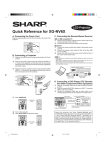Download AMX Current Sensors PCS Installation guide
Transcript
Projector Driver Application Note Sharp XG-NV6XU Revision C This document describes the Smart Panel Projector Driver for the Sharp XG-NV6XU projector. For more information on configuring and using the Panel see the Smart Panel Configuration and Installation Guide. Please read the SPECIAL CONTROL NOTE in the Control Wiring section of this document before attempting control of the projector, detailing how to set the Sharp’s Economy Mode, which can impact the projector’s behavior. Please read the SPECIAL NOTE at the end of this document for information on this revision of the Driver, explaining why this Driver uses only IR/Wired Remote commands to control the projector. I. PROJECTOR CONTROL A. Volume and Power Control Volume control on the Sharp is relative, as this revision of the Driver uses only IR/Wired Remote. However, the Sharp indicates the absolute volume level on screen. Absolute volume control is possible with this revision only with SP Controls’ option Audio Follow Video Preamplifer. B. Input Selection Mapping The following table specifies the factory preset input mapping for this Driver. The Configuration Utility can be used to customize these settings your installation. Selection 1: Selection 2: Selection 3: Selection 4: VIDEO VIDEO RGB 1 RGB 2 RGB 1 RGB 2 VIDEO Projector VIDEO Volume ON Ready OFF Warm-up Input choices available for the Sharp with this Driver are VIDEO, RGB 1 and RGB 2. C. Hidden Function Mapping The following table specifies the factory preset hidden function mapping for this Driver. The Configuration Utility can be used to customize these settings your installation. Selection 1: Selection 2: Selection 3: Selection 4: Off: Volume Up: Volume Down: LENS ENTER ADJUST LEFT ADJUST RIGHT MENU ADJUST UP ADJUST DOWN ENTER ADJUST LEFT ADJUST RIGHT Projector UNDO Volume ON Ready OFF MENU Hidden functions names are based on the Sharp remote and controls on top of the projector. ADJUST UP Warm-up ADJUST DOWN Hidden functions names are based on the Sharp remote, manual and controls on top of the projector. Adjust controls, Enter and Undo navigate through onscreen menus. Note that Undo is not a functional DR-SHP13 - 12/13/99 SP Controls reserves the right to modify specifications without notice at any time. Smart Panel Projector Driver Application Note Sharp XG-NV6XU undo as in a Windows application, but instead a “return to previous menu” or “back” command. Menu can also be used as Undo. Hidden functions are accessed by pressing the indicated key while the holding the On key down. The hidden functions available for the Sharp with this Driver are as follows: MENU ADJUST LEFT ADJUST RIGHT ADJUST UP ADJUST DOWN ENTER UNDO LENS TOOLS KEYSTONE D. Relays 500mA MAX. CURRENT 1 7B 7A 6B 6A 5B 5A SELECTION (EXT. SWITCHER CTRL) 3 2 4B 4 4A 3B 3A 2B PWR OFF MOM. 2A ON Maintained ON Momentary OFF Momentary Momentary; not Binary PWR ON MOM. 1B Relay 1 Relay 2 Relay 3 Selection RELAYS PWR ON MAINT. 1A The following table specifies the factory preset settings for the low-current relays found on the rear of the Smart Panel. The Configuration Utility can be used to customize these settings your installation. E. Other Presets The following table specifies other default factory settings for this Driver that affect is control of the Projector. Power Status Feedback Method Control Wiring Option None (see note 1) Wired Remote (see note 2) Control for the Sharp with this Driver is via IR/Wired Remote only; we recommend wiring for the Wired Remote but the included IR emitter may also be used. We strongly recommend wiring for RS-232 in case Sharp remedies stability issues with the RS-232 port. The following table specifies settings for the Panel’s configurable timers. For more information on the inactivity shutdown feature and the lockout timer see the Smart Panel Configuration and Installation Guide. Lockout Timer Inactivity Shutdown 65 seconds (see note 3) Disabled © 1999 SP Controls Inc. 601 Minnesota Suite 115 San Francisco, CA 94107 [email protected] Smart Panel Projector Driver Application Note Sharp XG-NV6XU II. CONTROL WIRING This section specifies how RS-232 and Wired Remote should be wired to the Sharp projector. PROJECTOR CONTROL 55 44 33 22 1 1 Female DB9 A. RS-232 is not used in this Driver revision, but should be connected to the Sharp control port labeled RS-232C. Connection should be as follows: GND SENSE IR/SER +12V GND IR/SERIAL CTS RTS TX RX RS232 1/8" Mini Female 9 8 7 6 1. Wire the Panel to a female DB9 as shown. 2. Connect this female DB9 to the Sharp’s custom DB9 to mini-DIN adapter cable. This cable is included with the Sharp and is labeled RS-232C. 3. Connect the Sharp custom cable to the projector port labeled RS-232C IOIOI. B. The Wired Remote should be connected to the Sharp port labeled Wired Remote. Connection should be as follows: 1/8" Male Mini to 1/8" Male Mini (mono) (not included) Sharp Male DB9 to Male MiniDIN adaptor (included with Sharp projector, labeled RS-232C) 1. Wire the Panel to a female 1/8" Mini as shown; wire IR/SER to tip and GND to ring. Direct wiring to male 1/8” is not recommended as it makes removal of the Panel for service more difficult. 2. Attach to the projector port labeled Wired Remote using a male 1/8” mini to male 1/8” mini (not included). 3. Alternately, replace the male to male cable with the included the IR Emitter and attach it to one of the IR windows on the projector. The emitter glows red when IR is emitted so wiring can be verified. SPECIAL CONTROL NOTE Read before attempting to control the projector The NV6XU can be configured with an Economy Mode, which determines (a) whether or not the projector shuts itself off in the absence of an input signal; and (b) whether or not the projector monitors its RS-232 port, and refreshes the Monitor Out port, when the projector is off. When installing the NV6XU, you must set the Economy Mode to 4. Mode 4 sets Automatic Power Shutoff to OFF, and RS232C/Monitor Out to ON. Economy Mode is set via on screen menus, Options: Economy Mode. Access the onscreen menus with either the Smart Panel’s hidden functions, or the Sharp’s remote control. RS-232 to RS-232C 1/8" Male Mini to Wired Remote Questions should be directed to SP Controls technical support at [email protected]. © 1999 SP Controls Inc. 601 Minnesota Suite 115 San Francisco, CA 94107 [email protected] Smart Panel Projector Driver Application Note Sharp XG-NV6XU III. TROUBLESHOOTING Additional tips can be found in the Smart Panel Configuration and Installation Guide. The Projector keeps turning itself off! Verify that the NV6XU’s Economy Mode is set to 4 as explained in the Special Note in the Control Wiring section of this document. If the Economy Mode is set to Mode 1 or Mode 2, the projector will shut itself off after fifteen minutes. If a third party power current sensor is being used (e.g., AMX-PCS), the Panel will shut itself off also. If not, the Panel will remain on and you will have to power the Panel off with the Off button; wait until the lockout timer expires; and then re-power the projector on, before changing this setting as described in the Special Note. The Panel does not do anything at all. When power is applied to the Panel it should run through a brief power on self-test, during which all of the Panel lights will turn on and off in sequence. If you do not see this self test, make sure power is connected correctly and that polarity is correct. The Panel keeps turning itself off even though the projector is on. The Panel turns itself off when power status feedback indicates that the projector is off. If a third party power current sensor is being used, check to make sure that it is correctly wired, and that it is correctly calibrated according to the manufacturer’s instructions. If not, make sure that the Panel is configured with None under power status feedback in the Configuration Utility’s Wiring Options tab. IV. TECHNICAL NOTES 1. By default, projector power status is not verified using this Driver, because we cannot use RS-232 for polling. We strongly recommend using a third party power current sensor (e.g. AMX-PCS) to enable the power to determine whether the projector is on or off, and remain in sync with it. 2. The Sharp is controlled via Wired Remote/IR only with this Driver. Either infrared or wired remote may be wired. A discussion of the advantages of Wired Remote versus IR can be found in the Smart Panel Configuration and Installation Guide. 3. The lockout timer specifies the amount of time allowed between sending POWER OFF and POWER ON to the projector (the delay allows the projector bulb to cool before re-powering). This delay can be configured using the Configuration Utility; however, adjusting the lockout timer delay is strongly discouraged as rapid re-powering causes undue wear on the projector’s bulb. Also, the Sharp will not allow power to be restored before a minimum delay has expired. Therefore, disabling the lockout delay will cause potentially confusing Panel behavior. © 1999 SP Controls Inc. 601 Minnesota Suite 115 San Francisco, CA 94107 [email protected] Smart Panel Projector Driver Application Note Sharp XG-NV6XU V. SPECIAL NOTE: SHARP FIRMWARE PROBLEM Nature of the Problem Several installations of the Sharp XG-NV6XU using the original releases of this Driver have reported sporadic loss of control through the projector’s RS-232 port. This problem occurs infrequently and has not been correlated with any specific conditions. It is currently believed that under unknown conditions the Sharp shuts down its RS-232 port. The specific cases under which the Sharp ceases to respond are not known despite intense and long-term testing by SP Controls. We are working with Sharp to get more information. What to do in an Emergency In all cases, the field remedy for control failures has been to power cycle the Sharp. No reconfiguration or power cycling of the Smart Panel has been necessary at any site where the problem has occurred. Our Position At present this problem is believed to be a Sharp XG-NV6XU firmware problem. Analysis of this problem has revealed no Smart Panel malfunction whatsoever. We are currently working with Sharp to learn more about any changes they may have made to the NV series firmware that may have resulted in this problem. Advisory and Impact of this Driver We recommend that all Sharp XG-NV6XU installations should upgrade or install the Revision C Driver. We also recommend wiring RS-232 for all installations with this projector, in anticipation of a resolution to these issues which will enable RS-232 control to be used. This revision uses IR/Wired Remote commands for all control. This should be a completely transparent change to users and installers. However, it is our hope that use of IR/Wired Remote will prevent or avoid the known control problems. Projectors updated to Revision C have so far experienced no problems. Please notify SP Controls technical support at once if any installation exhibits control problems of the type described above with the Revision C driver. VI. REVISION HISTORY 1. Revision A (August, 1999) Original release. 2. Revision B (October, 1999) Attempted to address intermittent control issues. 3. Revision C (December, 1999) Changed to IR only to address intermittent control issues. © 1999 SP Controls Inc. 601 Minnesota Suite 115 San Francisco, CA 94107 [email protected]