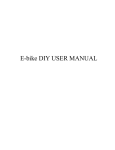Download Monster Speaker Owner`s manual
Transcript
MONSTER HIGH™ BLUETOOTH SPEAKER PLEASE KEEP THESE INSTRUCTIONS FOR FUTURE REFERENCE AS THEY CONTAIN IMPORTANT INFORMATION. These instructions are for the operation and maintenance of the Monster High Bluetooth Speaker only. For information regarding your bicycle, please refer to the owner’s manual. WARNING Due to potential exposure to small parts and sharp edges, attachment, detachment, battery removal and any other maintenance should only be done by an adult. HOW TO ATTACH Push the clip to open and clip it on bicycle handlebar as shown in the diagram at right, making sure that the clip is securely fastened to the handlebar. LIGHT INDICATOR Yellow Flash - Pairing with the connecting device Yellow Flash (Slowly) - Standby Mode then Music Play Long bright Yellow Light- Connected Red Light - Recharging Red Light off - Charge Completed Light Indicator Power Switch Micro USB slot HOW TO RECHARGE Remove the Bluetooth Speaker from the handlebar before recharging and then plug the USB cable into the micro USB slot on the back of the unit to recharge. Plug the other end of the cable into a USB charger (no included), computer or other charging device. Charging will then start and the power indicator will show RED, indicating that the unit is charging. The RED light will turn OFF when charging is complete. Unplug the USB cable and reinstall the unit onto the handlebars as described above. PRODUCT OPERATING INSTRUCTIONS STEP 1: TURN ON SPEAKER Slide the power switch to the upper position to turn on power for the speaker. STEP 2: START THE BLUETOOTH FUNCTION Turn on the Bluetooth function on the device you want to connect with. Enter “Bluetooth settings” option, execute “scan Bluetooth device” command. After the scan is complete, the searched Bluetooth device name “MH Speaker” will be displayed in the “Bluetooth” list. Light Indicator Power On STEP 3: CONNECT INPUT DEVICE TO SPEAKER When the Bluetooth-enabled connecting device lists “MH Speaker”, the Monster High Bluetooth Speaker has been discovered. Please click on the “MH Speaker” Bluetooth device. After a few seconds the device will pair automatically. If successful, the speaker light indicator will be YELLOW. The speaker is now ready to play audio from the paired Bluetooth device. FCC ID : 2ACFX16888 This device complies with Part 15 of the FCC Rules. Operation is subject to the following two conditions: (1) this device may not cause harmful interference, and (2) this device must accept any interference received, including interference that may cause undesired operation. Warning: Changes or modifications to this unit not expressly approved by the party responsible for compliance could void the user’s authority to operate the equipment. NOTE: This equipment has been tested and found to comply with the limits for a Class B digital device, pursuant to Part 15 of the FCC Rules. These limits are designed to provide reasonable protection against harmful interference in a residential installation. This equipment generates, uses and can radiate radio frequency energy and, if not installed and used in accordance with the instructions, may cause harmful interference to radio communications. However, there is no guarantee that interference will not occur in a particular installation. If this equipment does cause harmful interference to radio or television reception, which can be determined by turning the equipment off and on, the user is encouraged to try to correct the interference by one or more of the following measures: Reorient or relocate the receiving antenna. Increase the separation between the equipment and receiver. Connect the equipment into an outlet on a circuit different from that to which the receiver is connected. Consult the dealer or an experienced radio/TV technician for help.