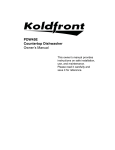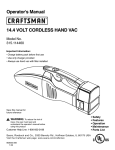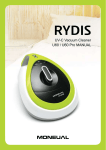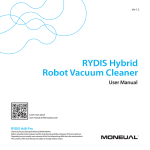Download H68 Pro FAQ Customer Service Who is Moneual? You can find
Transcript
H68 Pro FAQ Customer Service Who is Moneual? You can find Moneual's company information by clicking here How do I contact Moneual? You can find Moneual's contact information by clicking here Where can I buy Moneual's products online? You can find Moneual's products at the following online retailers clicking here How do I register Moneual's product online? You can access Moneual's Product Registration page by clicking here What is the warranty for the robot cleaner? You can view the Moneual Robot Cleaner One-‐Year Limited Warranty by clicking here What is Moneual's product return policy? You can view the Moneual's Return Policy by clicking here How do I submit a support request online? You can open a new support ticket or check the status of existing support tickets at the support helpdesk by clicking here Product Care Where can I get a copy of the user documents of Moneual RYDIS H68 Pro? You can download the RYDIS H68 Pro Quick User Guide and User Manual by clicking here How to turn on and charge the robot cleaner? 1) Turn the system power switch on. 2) Hold the RYDIS H68 Pro with both hands and put it on the charging station. - Match the terminals of the RYDIS H68 Pro with the terminals of the charging station. - Put the RYDIS H68 Pro in the front center of the charging station and push the RYDIS H68 Pro toward the charging station slowly until the status indicator turns solid red. - Blue lamp: charging station power on indicator - Red lamp: RYDIS H68 Pro charging indicator 3) Use the RYDIS H68 Pro after charging. - It takes up to 2 hours to charge the battery fully. Battery Status Charing Blinking every second Indicator Charging completed Low battery Solid lamp with 3 bars without blinking Blinking 4 times every second 4) Just press the Start/Pause button and your robot cleaner will start cleaning automatically. How to set the Reservation (Scheduled) Cleaning mode for the RYDIS H68 Pro? 1) Turn the system power switch on. 2) Turn the main power button on. The LED light will blink top to bottom. It will show its ready to operate after 2 seconds. 3) Press the Reservation Mode either 1 hour or Daily by pressing the RESERVATION button on the remote control. 4) Press the SELECT button to confirm the Reservation setting. 5) RYDIS H68 Pro will be cleaning at the time of your Reservation setting. What should I do when the robot cleaner suction power is weak? 1) Empty the dust box. 2) Clean the filter of the dust box. 3) Clean if there are foreign substances in the intake. What should I do when the robot cleaner main brush does not rotate? 1) Clean if there are any foreign substances around the main brush. 2) Check if the main brush is properly inserted, remove and reinsert the main brush if necessary. What should I do when the RYDIS H68 Pro works abnormally during cleaning? 1) If Hybrid or Mop Cleaning, check if the H2O Tank is properly inserted. 2) Clean the sensors and the adjacent part with a soft cloth. What should I do when the buttons on the RYDIS H68 Pro do not respond? If the main body is directly connected with the adapter for charging, no button input will work during manual charging. What should I do when the RYDIS H68 Pro operating time is short? 1. 1) If the RYDIS H68 Pro is left for a long time while it is not connected to the charging station properly or the rear adapter is not connected, the battery can become discharged and operating time shortened. 2. 2) Even when the RYDIS H68 Pro is fully charged, keep it connected to the charger. 3. 3) If you want to store the RYDIS H68 Pro for a long time, turn the system power switch off at the rear before storing. What should I do when the RYDIS H68 Pro side brush is tangled in carpet hair? 1. 1) Gently detach the carpet hair from the side brush, do not apply force. 2. 2) If still tangled, pull out the side brush from the RYDIS H68 Pro and reinstall the side brush. What should I do if the robot cleaner fell down a stair? First check the drop sensors, they detect stairs and avoid the robot cleaner from falling. Follow these steps to keep the sensors at working condition. 1. 1) Turn your robot cleaner upside down. 2. 2) Lightly clean the sensor surface with a wet cotton swab. 3. 3) You can also use a can of pressurized air to blow the dust off the sensors. How to keep RYDIS H68 Pro's bin capacity at maximum? When you first use the RYDIS H68 Pro, you may need to empty it after every cleaning. After a while, you may not have to empty it after every use. To get the best performance from your robot cleaner, please empty it frequently. How do you clean RYDIS H68 Pro? Do not wash the RYDIS H68 Pro with water. If it gets dusty, please use a damp cloth to wipe the RYDIS H68 Pro surface. Can the filter be washed? No, the filter might get defect or reduced filter life cycle if you clean dust filter with water. How to "Handvac" the filter to keep it functioning well When emptying the dirt bin, tap the filter bin on your trash can to loosen and get rid of any debris. You can also use a handvac to clean the filter whenever necessary. What is the recommended charging time? RYDIS H68 Pro takes up to 2 hours to fully charge, the battery lamp shows the charging status. There are various factors which affect battery charging time: How drained the battery is when it starts charging. If it is almost drained, it will take closer to 2.5 hours. If it is partially charged, it will take a shorter time to reach full capacity. RYDIS H68 Pro will charge faster on a hard surface located in a cool dry area. On a hot day, you should expect a longer charging time. We recommend you to fully charge the RYDIS H68 Pro when they are fresh out of the box. Knowledge Base How do I prepare my home for the best cleaning? To create the best cleaning experience at your home environment: 1) Setup the Charging Base The charging base should be level so the robot can easily locate and back up against it for charging. Some tips: Plug the charging base into an outlet that is always on, so the robot is charging consistently. Place the charging base up against the wall so that it doesn't tilt backwards. Put the robot and the base on the same level. Place the charging base 3 feet away from a corner. Clear a path in front of the base. The clear space in front of the robot should be 3 feet, which helps the robot to return to the base. 2) Setup the Cleaning Environment Tidy up your rooms before cleaning, put away toys, socks, loose cords, turning area rug tassels under their rugs, etc. Put a box under your bed or furniture if it sags in the middle so that the robot won't get stuck. Power: Charge the robot whenever it's not in use, so that it will be ready whenever you need it. If you want to keep the robot out of a certain area, just put out the Indicators. The indicator enables you to separate spaces into different zones within your home. Make sure that your robot cleaner cannot get caught on hanging electric cords, tablecloths, or other items. For optimal cleaning, occasionally flip the robot cleaner over to ensure its wheels and brushes are free of hair and debris. Exposing your robot cleaner Robotics robot cleaner to freezing temperatures, water, or outdoor use may cause permanent damage. How long will the robot clean for? How large of an area will it clean? The robot will run until the floor has been completely covered or the battery runs low. If the Rydis robot cleaner runs low on power mid-cleaning, the robot cleaner will automatically go back to its charging base and recharge itself. This allows the Rydis robot cleaner to clean large floor plans. Several factors affect how much area the robot can clean, including the amount of furniture in the room and the type of floor surface. The robot does not always use the same path when cleaning my floors. Is that okay? The robot will work in random pattern cleaning. It makes decisions based on random route selection, and therefore it may select a different path each time you use the robot. This is normal. My robot got stuck going under a couch but eventually freed itself. Is this normal? Yes, this can definitely happen and it takes about 5 seconds for the robot to realize that it is caught and then gets itself "unstuck". Why does my Rydis robot cleaner sometimes bump into walls and objects? I thought it didn't bump into anything? The Rydis robot cleaner is designed to operate by sensing objects and walls and avoiding bumping into them. In some cases, the robot may bump into an object because of light in the room, unusual materials and/or color of an object. However, this is minimal compared to previous generations of robots that bump into objects as a way of navigating. Will the Rydis robot cleaner clean under all of my furniture? Rydis robot cleaner can clean under any furniture that has a clearance of more than 3.5″. How to get best cleaning results Empty the Dirt Bin after every cleaning Clean your brush of debris Periodically dust off your drop sensors How to pick up and move the robot to another room during a cleaning cycle If you need to move it to clean another room for any reason, cancel the current cleaning job for your safety, move it to the room you want it to be cleaning, and press Start/Pause to begin a new cleaning cycle. How to keep the robot from getting stuck under a bed or couch Sometimes bed mattresses or couches sag underneath in the center of the piece of furniture. If the robot gets in the area where it is sagging, the robot could get stuck or "blind" from the material covering its RPS. You can prep this area by putting a box in the center under your bed or couch, to keep it from sagging. Is the Rydis robot cleaner capable of automatically going back to its charge station? Yes. If Rydis robot cleaner's battery is low, it will automatically search the base for the recharge. What if the Rydis robot cleaner runs out of battery during a cleaning run? If Rydis robot cleaner runs low on battery power while cleaning a room, it will return to its base during the cleaning cycle, recharge for a minimum of 90 minutes, and then return to finish cleaning where it last left off. How long will the robot cleaner's battery last? Normal run time for the Rydis robot cleaner is 110 minutes in normal mode and 70minutes in Turbo mode depending on the floor type it is being used on. It runs longer on hard floors and a little less on carpeted floors. How does the robot cleaner dock on its charging base? The robot cleaner finds its base and aligns itself in front of the unit. Then it will slowly approach the charger and connect with it. What if the robot cleaner accidentally comes off the charging base? If the robot is accidentally knocked off of its charging base, it will try to regain charging contact with it. In case which charger loose its power(In case of accident or electricity failure of the residence) , robot cleaner will wait for 5 seconds and will turn itself off to preserve power. Where should I locate my charging base so that the robot will find it consistently? The charging base should be placed up against a wall near an outlet. The base needs to be located at least 3 feet away from a corner (and 3 feet away from a doorway) and it must have approximately 3 feet of open space in front of it for docking to successfully work. The charging base should not be hidden behind furniture or in closed off area. You will get the most success by positioning it in a place where the robot has a good view of the charging base from various points in the room. Also, avoid putting the charging base in an area with constant direct sunlight. Sometimes my robot cleaner cannot find its charging base. How can I improve it? These tips may help your robot cleaner find the charging base: Put your charging base to a more open and easily visible area. The robot may have difficulty if you hide the base in a remote place. Also, avoid positioning the base in an area with lots of direct sunlight for sunlight has abundant of IR light which may confuse the IR receiver inside the robot. Make sure the charging base is flat on the floor and up against a wall. If the charging base leans forward or backwards, it affects the Rydis robot cleaner's ability to dock.