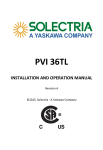Download CPS US-480 Technical data
Transcript
CPS SC Series Photovoltaic Grid Connection Inverter CPS SC100KT-O/US-480 Installation and Operation Manual Shanghai CHINT Power Systems Co., Ltd. Table of Contents Chapter 1 IMPORTANT SAFETY INSTRUCTIONS......1 Chapter 2 Overview .....................................................3 2.1 Grid-tie PV system .............................................3 2.2 Inverter circuit structure......................................3 2.3 Appearance ........................................................5 Chapter 3 Installation...................................................6 3.1 Basic requirements.............................................6 3.2 Checklist of installation tools ..............................6 3.3 Mechanical installation .......................................7 3.4 Electrical installation ...........................................11 3.4.1 DC connection.............................................14 3.4.2 AC and ground connection ..........................18 3.4.3 Communication connection .........................19 3.4.4 Connection of dry contact............................22 3.4.5 Installation of baffles....................................22 Chapter 4 Initial On-grid Testing.................................24 4.1 Testing steps ......................................................24 4.2 Testing procedure statement ..............................24 4.2.1 Appearance of inverter checking .................24 4.2.2 AC connection checking ..............................25 4.2.3 DC connection checking..............................25 4.2.4 Power supply from grid to inverter...............26 4.2.5 System self-check and time set-up..............26 4.2.6 Setup of AC Operational parameters...........27 1 4.2.7 Setup of DC Operational parameters ..........27 4.2.8 Setup of operational parameters of MPPT ..27 4.2.9 Power supply from PV to inverter................27 4.2.10 Self-check of power train...........................27 4.2.11 Inverter start-up .........................................30 Chapter 5 Operation ....................................................31 5.1 Start-up and shut-down ......................................31 5.1.1 Start-up .......................................................31 5.1.2 Shutdown ....................................................31 5.2 Operation mode .................................................35 5.3 Troubleshooting..................................................37 5.4 Filter net cleaning and replacement ...................42 5.4.1 Replacement of filter net on the top ............43 5.4.2 Replacement of internal filter net.................44 Chapter 6 Human Machine Interface..........................47 6.1 Description of LCD display .................................47 6.2 Operation state...................................................48 6.3 Interface and menu functions .............................49 6.3.1 Interface types.............................................49 6.3.2 Main operation interface..............................51 6.3.3 Operation information..................................52 6.3.4 Present fault ................................................53 6.3.5 History.........................................................53 6.3.6 System setup ..............................................55 6.3.7 System protection parameter setup ............56 Chapter 7 2 Technical Data ............................................60 Chapter 8 Quality Assurance ......................................62 8.1 Warranty.............................................................62 8.2 Disclaimer...........................................................62 8.3 Quality clause (Warranty clause)........................62 3 Chapter 1 IMPORTANT SAFETY INSTRUCTIONS (SAVE THESE INSTRUCTIONS) Please read this manual carefully before installation. The warranty will be invalid automatically if the user does not follow this manual during installation and operation resulting in damage to the equipment. ELECTRIC SHOCK HAZARD: All operations and wiring should be performed by qualified technical personnel. Disconnect the inverter from PV assemblies and the Grid before the maintenance and operation of the equipment. At the same time, make sure that equipment is grounded properly. If a ground fault is indicated, the grounding conductors are probably ungrounded and energized. WARNING: 1. When the connected PV module is exposed to the sunlight, it generates DC voltage and charges the DC bus capacitors of the inverter. Electric charges are still stored in the capacitors even the input of the PV inverter is turned off. Therefore, equipment shall not be maintained or operated 1 Chapter 1 IMPORTANT SAFETY INSTRUCTIONS until 15 minutes after all inputs are cut off or the “discharge” command is carried out successfully through LCD button operations. 2. This inverter is specially designed to connect AC power to the public grid. Do not connect the AC output of this equipment directly to private AC power equipments. 3. Please choose the type of inverter based on the way of DC grounding system! Change of PV grounding in the inverter is prohibited without permission. Please contact our after-sale service personnel if the change of grounding in the inverter is necessary. 4. To ensure operational safety, run the initial on-grid testing before operating the CPS SC100KT-O/US-480. HIGH TEMPERATURE: Do not touch the metal surfaces of the radiator and inverter during the operation of the inverter. 2 Chapter 1 IMPORTANT SAFETY INSTRUCTIONS Chapter 2 Overview 2.1 Grid-tie PV system CPS SC100KT-O/US-480 grid connection photovoltaic inverter applies to all kinds of commercial rooftop grid connected system or power station system. Normally, the system consists of PV modules, DC power distribution unit, grid connection inverter and AC power distribution unit (Figure 2-1). Solar energy is converted to direct current through PV modules. The direct current is then converted to alternative current with the same frequency and phase as the grid through grid connection inverter. All or part of the alternative current is supplied to the local load. The remaining or all electricity is fed to the grid. AC grid AC power distribution unit DC power distribution unit Metering out Metering in AC load Figure 2-1 Grid connection photovoltaic power generation system 2.2 Inverter circuit structure The basic schematic diagram of CPS SC100KT-O/US-480 inverter is shown in Figure 2-2. The output of PV modules first passes through DC circuit breaker. The inverter converts DC voltage to 3-phase AC voltage. The 3-phase AC voltage will be removed of high frequency 3 Chapter 2 Overview component by the sine wave filter, then stepped up and isolated by the low frequency transformer and go through AC contactor, AC EMI filter, circuit breaker, at last, be fed to the LV grid. Figure 2-2 Schematic diagram 4 Chapter 2 Overview 2.3 Appearance Figure 2-3 Appearance sketch Description of main components (shown in Figure 2-3): 1、Roof Panel 2、Operation buttons and LCD display panel 3、Emergency stop button 4、Door lock 5、AC circuit breaker 6、DC circuit breaker 5 Chapter 2 Overview Chapter 3 Installation 3.1 Basic requirements The protection level of CPS SC100KT-O/US-480 photovoltaic inverter is NEMA3R (IP44). Please keep the equipment from direct sunlight exposure if it is installed outdoors. 9 Check and make sure that the ambient temperature of the installation environment is -25 °C ~+60°C; 9 Make sure that the public power grid voltage is 422~528Vac and the grid frequency is 57.0~60.5Hz; 9 Permission of grid connection has been granted by the local electric power authority; 9 Installation personnel must be qualified electricians or people who have received professional training; 9 Sufficient convection space; 9 Away from flammable and explosive substances 3.2 Checklist of installation tools The checklist of tools for installation of the product: Table 3-1 No. Name Specification Function 1 Wabbler screwdriver T25 For screws on the backboard 2 Cross-shaped screwdriver 2# For M3 and M4 screws 3 Open end wrench 14mm For M8 screws 4 Open end wrench 17mm For M10 screws 5 Straight screwdriver 2# For screws on dry contact 6 Sleeve 7mm For M4 nuts 7 Torque wrench / For M10 screws 6 Chapter 3 Installation 3.3 Mechanical installation (1) Dimensions Dimensions of CPS SC100KT-O/US-480 grid-tie PV inverter are shown in Figure 3-1.The dimensions of foundation installation are shown in Figure 3-2: m m 0 5 8 1 Figure 3-1 Sketch of dimensions 7 Chapter 3 Installation Conduit area on bottom panel Figure 3-2 Sketch of foundation installation dimensions (2) Requirements of inverter installation: According to the installation dimensions shown in Figure 3-2, secure the inverter on the hard ground or channel steel chassis with M12 foundation bolts through the 8 ¢16 holes at the bottom of the equipment. Front door: A 650mm space should be reserved to ensure that the front door can be opened and closed freely. Back: A 800mm space should be reserved for maintenance. The weight of the inverter is approximately 900kg. Make sure that the mounting place can bear the weight. Two approaches are recommended to lift the machine, i.e. lifting with a crane or a forklift: Lifting with a crane: Before lifting the machine, place the enclosed EPE buffer material at the position as shown in Figure 3-3. Put 2 strings of sling rope(each no shorter than 7 meters)through 8 Chapter 3 Installation the machine from the left to the right foot bottom. Then lift the machine slowly to the appropriate location for installation with the crane (shown in Figure 3-4). EPE EPE Figure 3-3 Diagram of EPE placement 9 Chapter 3 Installation Placement of sling rope Figure 3-4 Diagram of lifting with a crane Lifting with a forklift: Adjust the width of the forklift arm within 850mm and insert the fork into the bottom of the machine from the back and lift it to the appropriate location for installation as shown in Figure 3-5. 10 Chapter 3 Installation <850 Figure 3-5 Diagram of lifting with a forklift 3.4 Electrical installation Open the front door of the machine. Proceed as shown in Figure 3-6. 1 、 Turn the handle bar of DC circuit breaker anti-clockwise to horizontal position. 2 、 Turn the handle bar of AC circuit breaker anti-clockwise to horizontal position. 3、Unlock the door with the key. Pull the door knob 45 degree outward to open the front door. 11 Chapter 3 Installation 1 3 2 Figure3-6 Diagram of opening front door 4、After opening the front door, remove the transparent Plexiglas cover at the bottom of the machine and connect the external cables to the inverter, as shown in Figure 3-7. The incoming and outgoing cables are routed from the bottom. It is recommended that all the cables are routed along the cable trenches for the convenience of installation and maintenance. Cover I Cover II 12 Chapter 3 Installation A B Cover I C D E Cover II Figure 3-7 Sketch of external wiring Two ways of routing are available as follows: (1) Routing from square conduit areas at the bottom: Detach the screws from the bottom covers with a cross-shaped screwdriver, remove the two covers and connect cables through the square conduit areas. (2) Routing from round holes on the bottom cover: (a) Remove the cover screws, put the screws aside, and then take off the two covers. (b) Mark all the holes on cover I and II as shown in Figure 3-7 for the conduits. Two conduits for DC cables,one for the communication cables and one 13 Chapter 3 Installation for the AC cables and grounding cable. A,B:Conduit for DC cables C: Conduit for communication cables D: Conduit for AC cables E: Conduit for the grounding cable (c) Punch holes on the bottom cover for the conduits; (d) Check the seal of the cover; (e) Restore the cover to the equipment,attach the screws; (f) Insert the conduits into the openings; (g) Attach the conduits with the appropriate hubs. 3.4.1 DC connection (1) The following rules should be abided by to ensure the highest efficiency of the PV inverter: (a) First, make sure that the maximum open circuit voltage of the PV modules is lower than 600Vdc under any conditions; (b) Ensure that the polarity of DC input is correct, i.e. the positive pole of PV module is connected to the positive pole of the inverter’s DC input, and the negative pole of PV module is connected to the negative pole of the inverter’s DC input; (c) The Max. DC input current of the inverter is 350A, so 35 ~ 95mm2 copper core cables with an insulation rating of 90℃ are recommended for inverter’s DC input, as shown in Table 3-2: 14 Chapter 3 Installation Table 3-2 4 strings 3 strings 2 strings Positive 2AWG(35mm²) 1/0AWG (50 mm²) 3/0AWG (95 mm²) Negative 2AWG(35mm²) 1/0AWG (50 mm²) 3/0AWG (95 mm²) Bolts M10 bolts (torque value:10N-M or 88.5Lb-In.) (2) Confirm that the input PV modules are of the same specifications and types before connection of DC input; (3) Connect the DC cables to the inverter’s copper bar terminals of DC side according to the Table 3-3, as shown in Figure 3-8 and 3-9. In Table 3-3, CPS SC100KT-O/US-480, this type of inverter means that the negative pole of DC input needs to be connected to the earth grounding wire and CPS SC100KT-OPG/US-480, this type of inverter means that the positive pole of DC input needs to be connected to the earth grounding wire. Table 3-3 Type of Inverter Default way PV - of grounding CPS Negative Connect to SC100KT-O/US-480 grounding ground bar CPS Positive SC100KT-OPG/US-480 grounding Hot PV+ Hot Connect to ground bar 15 Chapter 3 Installation GFDI board Return Hot PV– of DC cables PV+ of DC cables Figure 3-8 DC connection of CPS SC100KT-O/US-480 GFDI board Return Hot PV+ of DC cables PV- of DC cables Figure 3-9 DC connection of CPS SC100KT-OPG/US-480 16 Chapter 3 Installation The schematic diagram of wire connection is shown in Figure 3-10. Outside the inverter Hot Inside the inverter + = PV+ - PVReturn ~ GFDI Negative ground Hot + = PV- - PV+ Return ~ GFDI Positive ground Figure 3-10 Schematic diagram of DC side The type of fuse is shown in Table 3-4. If a large stream of electric current passes through, the fuse will be disconnected and the GFDI circuit will detect the fault. Solution of the problem may refer to “5.3 Troubleshooting”. Table 3-4 Type of fuse Bussmann KLM-2 Rated Rated Safety breaking current current voltage on rated voltage 2A 600VAC 100kA@600VAC Warning: Please choose the type of inverter based on the way of DC grounding system! Change of PV grounding in the inverter is prohibited without permission. Please contact our after-sale service personnel if the change of grounding in the inverter is necessary. 17 Chapter 3 Installation 3.4.2 AC and ground connection Connect the AC output of PV inverter to the AC cabinet or the power grid through AC output and grounding cables: (1) Use the recommended copper cored cables with an insulation rating of 90℃, as shown in Table 3-5: Table 3-5 Connection terminals Wire L1 L2 L3 Gnd 2/0AWG(70mm2) 2/0AWG(70mm2) 2/0AWG(70mm2) 2AWG(35mm2) diameter Bolts M10 bolts (torque value:10N-M or 88.5Lb-In.) (2) Connect the power grid A, B, C cables to L1, L 2, L3 terminals of the inverter, as shown in Figure 3-11: L1 L2 L3 Figure 3-11 AC output connection (3) Connect the PE cable to terminal G on either side 18 Chapter 3 Installation M8 of the ground bar. Terminal G Terminal G Figure 3-12 Ground connection (4) Make sure that all cables are tightened on L1, L2, L3 and G terminals properly. 3.4.3 Communication connection (1) RS485 communication connection (Standard configuration): The signal pinboard on the inverter has 3 RJ45 communication connectors, which are RS485-1, RS485-2 and Ethernet terminals, as shown in Figure 3-13. Customers can connect the communication cables by themselves. 19 Chapter 3 Installation RS485-1 RS485-2 Ethernet Figure 3-13 Signal cable terminals for communication (2) The communication of one single local inverter can be connected from the RS485-1 or RS485-2 port on the inverter to 485 bus bar directly. (3) For remote monitoring of more inverters, connect the RS485-1 port of one inverter to the RS485-2 port of another inverter and then connect to the data logger (Interlink) through the 485 bus bar to send data to the background monitoring system. For more information, please refer to the User Manual of Interlink. 1 Data collector (Interlink) integrates the PV system data processing and detection functions. It connects CPS SC series grid-tie PV inverter and monitoring background Interview through local or remote communication and realizes real-time monitoring of the various PV systems and improves the reliability of the PV system. Please contact your local dealers if you need the User Manual of Interlink. 20 Chapter 3 Installation (4) Requirement of communication cables: Shielded cables should be used for communication cables with maximum length of 1000 meters. The wiring requirements of RS485-1/2 connector are shown in Table 3-6 and the way of connection is shown in Figure 3-14. Cables 1~8 are shown from left to right. Table 3-6 No. Color Function 1 White orange 485+ 2 Orange N.C. 3 White green 485- 4 Blue N.C. 5 White blue N.C. 6 Green N.C. 7 White brown GND 8 Brown N.C. Figure 3-14 Diagram of RS485-1/2 crystal head wiring (5) Ethernet communication connection (optional): The Ethernet interface on the inverter is for data 21 Chapter 3 Installation transmission running on TCP/IP protocol, as shown in Figure 3-13. Shielded twisted pair (STP) is recommended for the communication cables. Both terminals of a communication line should conform to the 568B standard. 3.4.4 Connection of dry contact The connection of dry contact is shown in Figure 3-15. The two terminals are potential-free contacts for fault alarming of the inverter. The wiring requirement is shown in Table 3-7. Dry contact 干接点 Figure 3-15 Diagram of Dry contact connection Table 3-7 Function Wire diameter Signal type Inverter fault alarm 18AWG (0.810mm ) 2 Dry contact (MAX 240VAC 2A) 3.4.5 Installation of baffles Use four M4 screws to install the front and back baffles at the bottom of the inverter after all wire connection is completed, as shown in Figure 3-16. 22 Chapter 3 Installation Baffle Figure 3-16 Diagram of baffle installation 23 Chapter 3 Installation Chapter 4 Initial On-grid Testing To ensure operational safety, initial on-grid testing is required as per the instructions in this chapter before connecting PV array and grid power after the installation of CPS SC100KT-O/US-480. 4.1 Testing steps Conduct the initial on-grid test of CPS SC100KT-O/US-480 according to the following steps: (1) Check the appearance of inverter (2) Check the AC connection (3) Check the DC connection (4) Connect to the grid (5) System self-check and time setup (6) Set up the operational parameters of AC part (7) Set up the operational parameters of DC part (8) Set up the operational parameters of MPPT (9) Connect to PV (10) Self-check of power train (11) Start up the inverter Note: Please refer to “5.3 Troubleshooting” or contact our after-sale service personnel if any problem is found during the testing. 4.2 Testing procedure statement 4.2.1 Appearance of inverter checking (1) Check whether the inverter has obvious abnormality. 24 Chapter 4 Initial On-grid Testing Make sure that the DC circuit breaker and AC circuit breaker are turned off. Open the front door of the inverter and ensure the electrical components and connections are normal. (2) Check and make sure that all the cables are well connected and there is no wire looseness, short circuit or insulation loss, etc. (3) Correct any problems identified. 4.2.2 AC connection checking (1) Check whether the power grid A, B, C, PE cables are tightened on L1, L2, L3 and G terminals correspondingly and properly. (2) When the AC side of the inverter is connected to the power grid, measure the voltage between two terminals of AC cables. The voltage of L1-L2, L2-L3 and L3-L1 should all be around 480Vac. (3) If abnormal power grid voltage or no voltage is detected, reconfirm the power transmission from the power grid to the inverter. If there is nothing wrong with the power transmission, check whether the cable connection is correct. (4) Correct any problems identified. 4.2.3 DC connection checking (1) Check whether the PV cables are correctly connected to the inverter’s copper bar terminals of DC side. (2) Connect PV and energize the DC side of the inverter. Measure the voltage between Hot and Return bars, which should range from 300~600Vdc. If no voltage is detected, 25 Chapter 4 Initial On-grid Testing check whether the cable connection from DC source to the inverter is correct. (3) Confirm whether the polarity of DC connection is correct. (4) Correct any problems identified. 4.2.4 Power supply from grid to inverter (1) Close the front door of the inverter. (2) Turn on the AC circuit breaker. The auxiliary power supply of the inverter is energized and the control circuit is started up. (3) Check carefully whether there is abnormality, including noise or smell. (4) Turn off the AC circuit breaker immediately if there is any abnormality. Reconfirm whether the previous testing steps are correct. Stop testing if no abnormality exists. 4.2.5 System self-check and time set-up (1) “Sys. Checking” will be indicated on the LCD when the AC circuit breaker is turned on. (2) The inverter will stand by after the self-check of system is completed. Meanwhile, fault indication interface will be shown on the LCD if any malfunction occurs. The specific fault indication and solution are available to be found in “5.3 Troubleshooting”. (3) Enter the “4 SysTime” menu and set up the present date and time according to “6.3.6 System setup”. 26 Chapter 4 Initial On-grid Testing 4.2.6 Setup of AC Operational parameters Enter “1 SysPara” menu according to “6.3.7 System protection parameter setup”. (1) Check the AC voltage, frequency protection value and time of protection actions. (2) Change the parameters if necessary. 4.2.7 Setup of DC Operational parameters (1) Check the PV start voltage and time of the inverter. (2) Change the parameters if necessary. 4.2.8 Setup of operational parameters of MPPT (1) Check the active derating and reactive compensation of the inverter; (2) Make changes if necessary. (3) Set the active power derating to 10%. 4.2.9 Power supply from PV to inverter (1) Turn off the AC circuit breaker. (2) Turn on the DC circuit breaker to provide the PV power supply to the DC side of the inverter. (3) Check carefully whether there is abnormality, including noise and smell. (4) Turn off the DC circuit breaker if there is any abnormality. Reconfirm whether the previous testing steps are correct. Stop testing if no abnormality exists. 4.2.10 Self-check of power train (1) Confirm that the front door of the inverter is closed 27 Chapter 4 Initial On-grid Testing and locked up. Then turn on the AC and DC circuit breaker. (2) Wait for the inverter to stand by, the status of which will be indicated on the LCD. (3) Select “2 PowerTrain” on the LCD and press “ENT” according to “6.3.6 System setup”. Then self-check interface will be indicated on the LCD. (Figure 4-1) After pressing “ENT”, the system begins self-checking of power train. (Figure 4-2) PowerTrain? Figure 4-1 Self check confirmation interface PowerTrain.. Figure 4-2 Power train self check (4) If “Low PV Volt” is indicated on the LCD, as shown in Figure 4-3, check whether the PV connection is correct and whether the DC voltage is over 300V. 28 Chapter 4 Initial On-grid Testing Low PV Volt Figure 4-3 Low Volt (5) If “PowerTrainFualt” is indicated on the LCD, as shown in Figure 4-4, check whether the DC circuit breaker is turned on. Then check whether the inverter is in “ON State” according to “6.3.6 System setup”. If the fault still occurs when the DC circuit breaker is turned on and the inverter is “ON State”, please contact our after-sale service personnel. PowerTrainFault Figure 4-4 Self check fails (6) Restart the self-check of power train when the fault is fixed. If the self-check is successful, “PowerTrain OK” will prompt up on the LCD, as shown in Figure 4-5. Press “ESC” to return to the main menu. 29 Chapter 4 Initial On-grid Testing PowerTrain OK Figure 4-5 Self check OK (7) Turn off the AC and DC circuit breakers if anything abnormal happens. 4.2.11 Inverter start-up (1) If the PV voltage exceeds the starting voltage (adjusted automatically with the grid voltage and 330V is the default minimum voltage.) and the grid voltage meets the requirement of grid connection, the contactor inside the inverter will be picked up to energize the inverter to start up after several minutes under stand-by mode. The largest output power is 10% of the rated power. (2)If no abnormality happens, the active derating can be gradually increased or be set up to 100% directly. (3)Check all the operation information on the LCD. (4)Turn off the AC and DC circuit breaker if anything abnormal happens. 30 Chapter 4 Initial On-grid Testing Chapter 5 Operation Warning: To ensure operational safety, conduct the initial on-grid testing before operating on the CPS SC100KT-O/US-480. 5.1 Start-up and shut-down 5.1.1 Start-up Turn on the DC and AC circuit breakers. Manual start-up: Manual start-up is required after initial installation or manual (fault) shut-down. Move the cursor from the main operation interface to“4 Setting” according to “6.3.6 System setup”. Press ENTER and go to submenu “1 ON/OFF”. Then move the cursor to “ON” and press ENTER to start the inverter. Then the inverter will start up and operate normally if the start-up condition is met. Otherwise, the inverter stands by. Automatic start-up: Confirm that the inverter is “ON State” at first. The inverter will start up automatically when the output voltage (Default value is 330V, which can be set up according to “6.3.6 System setup”.) of PV panel meet the set point, AC power grid is normal, and the ambient temperature is within allowable operating range. 5.1.2 Shutdown Manual shut-down : Normally, manual shutdown is not 31 Chapter 5 Operation necessary. It can be shut down manually if repair or maintenance is required. (1) Move the cursor from the main operation interface to “4 Setting” according to “6.3.6 System setup”. Press ENTER and go to submenu “1 ON/OFF”. The inverter will be shut down and enter “OFF State” after moving the cursor to “OFF” and press ENTER. (2) Press the “emergency stop button” on the panel to shut down the inverter in case of emergencies. The inverter is still in “ON State” after it is shut down by emergency button. After the fault alarm is eliminated and the “emergency stop button” restored, the inverter will automatically try to reconnect to the power grid, during which inverter’s status is still “ON State”. Automatic shut-down: The inverter will be shut down automatically and enter standby mode when the output voltage of PV panel is lower than the set point (300Vdc minimum), or AC power grid fails; or the ambient temperature exceeds the normal range. The inverter will start up again automatically when the appropriate grid-connection condition is detected. Manual Shut-down for maintenance: If service personnel needs to maintain or repair the inverter, the manual shut-down operation steps should be conducted first and then execute the “De-energy” program. The “De-energy” steps are as follows: (1) Turn off the DC circuit breaker and ensure that the 32 Chapter 5 Operation AC circuit breaker is turned on. (2) Referring to “6.3.6 System setup”, move the cursor from the main operation interface to“4 Setting”, press ENTER and go to submenu “6 OtherCmd”. Then move the cursor to “1 De-energy” and press ENTER, as shown in Figure 5-1. After pressing ENTER to confirm, the DC bus capacitor begins to discharge, as shown in Figure 5-2. Figure 5-1 Inverter de-energy interface Figure 5-2 De-energy ongoing (3) When “De-energy” is successfully completed (Figure 5-3), press “ESC” to return to the main menu. Check the PV voltage on the LCD according to “6.3.3 Operation information” or check the voltage of DC bus capacitor with a voltmeter. Don’t turn off the AC circuit breaker and maintain the inverter until the DC bus capacitor is discharged to safe voltage, as shown in Figure 5-3. 33 Chapter 5 Operation Figure 5-3 De-energy OK interface (4) If “De-energy” fails, as shown on the LCD in Figure 5-4. It takes at least 15 minutes for the inverter to discharge automatically after turning off the AC circuit breaker. The inverter should not be maintained until the voltmeter shows that there is no electric charge left in the DC bus capacitor. Figure 5-4 De-energy error interface (5) If the DC circuit breaker is not turned off, LCD will remind of “TurnOff DC Break”, as shown in Figure 5-5. Please turn off the DC circuit breaker and press “ENT” to continue discharging. 34 Chapter 5 Operation Figure 5-5 Turnoff DC circuit breaker 5.2 Operation mode There are 4 operation modes. The following are corresponding indications for each mode. (1) System check mode is shown in Figure 5-6: System is in self check status when inverter is energized. The program will complete initialization in this status. Figure 5-6 System self check ongoing (2) Standby mode, as shown in Figure 5-7: After self check is completed, the inverter will turn into standby mode if the output voltage of PV panel or grid power does not meet the startup conditions. The inverter will check automatically whether it meets the startup conditions in this mode until it turns back to normal. 35 Chapter 5 Operation Figure 5-7 Inverter system in standby (3) Normal operation mode, as shown in Figure 5-8: The inverter will turn from standby into normal operation mode when the output voltages of PV panel and power grid meet the startup conditions as long as the inverter is “ON State”. In this mode, the inverter converts the power generated by PV modules to AC continuously and feeds to the power grid. During the grid connection and power generation, the inverter will maximize the output energy of PV panel in the manner of MPPT (Maximum Power Point Tracking). Meanwhile, the inverter will check the power grid and PV voltage constantly. Once any abnormality happens, the inverter will stop running and take self-protection. Figure 5-8 Grid connection and power generation default interface (4) Fault mode, as shown in Figure 5-9: The inverter will disconnect from the power grid and turn 36 Chapter 5 Operation into fault mode when the PV power generation system fails. Check the fault information on the LCD, which may be referred to “6.3.4 Present fault” and “6.3.5 History”. Specific cause can also be found in “5.3 Troubleshooting” and corresponding instructions are available to eliminate the faults. Figure 5-9 Fault indication interface 5.3 Troubleshooting There are mainly three fault alert statuses: Warn, Protect and Fault. When there is a “Warn”, the system only reminds customers of the problem while it doesn’t change the operation mode. When there is a “Protect”, the system will turn into fault mode and come back to normal when the “Protect” disappears. When there is a “Fault”, the system will stop working and remain standby until resetting the system or repair the inverter to eliminate the fault. Two ways of system reset are listed as follows: 1. Turn off the AC circuit breaker, wait for 5 seconds and turn on the AC circuit breaker again to recharge the system control unit. If the system check is passed, the inverter will turn into normal operation mode. 37 Chapter 5 Operation 2. Run the “2 Restart” command to reboot the system according to “6.3.7 System protection parameter setup”. The causes of fault can be identified based on the faults listed in Table 5-1. Please contact our after-sales service if the fault persists. Table 5-1 Troubleshooting Table Warn/Protect/ Recommended Definition Possible causes Fault solutions 1、Communication circuits inside Communication inverter are loose; 1、SPICommErr inside inverter 2、Serious EMI fails around inverter Warn 2、 Warn0010 3、 Warn0030 4、 Warn0040 1、Fan is blocked; 2、Power supply Fan (invisible circuit of the fan from outside) has problem; inside inverter is 3、Fan state test working circuit is loose; abnormally 4、Fan service life expires Eeprom error Internal storage error 1、PV positive pole and negative pole DC breaker error are connected reversely; 38 Chapter 5 Operation 1、Observe for 5 minutes and see whether the alarm will be eliminated automatically; 2、Turn off 3-phase working power supply and then reboot the system; 3、Contact after-sales service personnel 1、Observe for 5 minutes and see whether the alarm will be eliminated automatically; 2、Switch off 3-phase working power supply and then reboot the system; 3、Contact after-sales service personnel 1、Observe for 5 minutes and see whether the alarm will be eliminated automatically; 2、Contact after-sales service personnel 1、Observe for 5 minutes and see whether the alarm will be eliminated automatically; Warn/Protect/ Recommended Definition Possible causes Fault 5、 Warn0050 6、 Warn0020~0150 Protect 1、 TempOver solutions 2、PV over-current; 2、Check DC breaker; 3、DC breaker is 3、Check PV cable damaged; connection; 4、Circuit inside DC 4、Check whether the breaker is loose sunlight is too strong or the configuration of PV panel is reasonable; 5、Contact after-sales service personnel 1、Observe for 5 minutes and see 1、Temperature whether the alarm will inside inverter be eliminated exceeds normal automatically; Temperature range; 2、Check whether the sensor error 2、Temperature operation temperature sensor has is ﹣25℃~60℃; problem 3、Contact after-sales service personnel 1、Observe for 5 minutes and see whether the alarm will Inverter has inside be eliminated Inside warning problem automatically; 2、Contact after-sales service personnel 1、Confirm that external ambient temperature is within the specified range of operating 1、Ambient temperature; temperature 2、Check whether outside the inverter radiation air inlet is Ambient is too high; blocked and filter net temperature or 2、Radiation air inlet has too much dust; temperature is blocked; Too 3、Whether radiation fan inside inverter is much dust is on the is blocked; too high filter net; 4、Observe for 30 3、Radiation fan is minutes and see blocked without whether the alarm will rotation be eliminated automatically; 5、Contact after-sales service personnel 39 Chapter 5 Operation Warn/Protect/ Recommended Definition Possible causes Fault 2、 GridV.OutLim solutions Grid voltage exceeds the specified range, or grid is not detected 1、Grid voltage is abnormal; 2、Power grid outage 3、Cable connection between the inverter and the grid is disconnected 1、Grid frequency has abnormalities; 2、Power outage of Grid voltage the grid; frequency is 3、Cable 3、GridF.OutLim abnormal, or grid connection is not detected between the inverter and the grid is disconnected 4、PV.VoltOver PV voltage exceeds the specified value PV over-voltage 40 Chapter 5 Operation 1、Observe for 10 minutes and see whether the alarm will be eliminated automatically; 2、Check whether the grid voltage is within the specified range; 3、Check whether the cable connection to the grid is disconnected or has abnormalities; 4、Contact after-sales service personnel 1、Observe for 10 minutes and see whether the alarm will be eliminated automatically; 2、Check whether the grid frequency is within the specified range; 3、Check whether the cable connection to the grid is disconnected or has abnormalities; 4、Contact after-sales service personnel 1、Observe for 30 minutes and see whether the alarm will be eliminated automatically; 2、Check whether PV voltage exceeds the specified range; 3、Turn off the PV input switch, wait for 5 minutes, turn on the switch again; Warn/Protect/ Recommended Definition Possible causes Fault 5、PV.Reverse 6、AC.ContErr solutions 4、Contact after-sale service personnel 1、Check whether 1、PV positive pole positive pole and PV panel is and negative pole negative pole are connected are connected connected reversely; reversely reversely; 2、Contact after-sales service personnel 1、AC contactor is damaged; 2、Power supply AC contactor has Contact after-sale circuit of the abnormality service personnel contactor has problem 7、EmergencyStp Inverter is in the status of emergent stop 8、GFCI.Err PV grounding fault 1、Check whether emergency stop button Emergency stop is pressed. If so, restore button is pressed the button; 2、Contact after-sale service personnel if the problem still exists 1、Check whether the system has ground 1、Excessive connection or current passes grounding fault; through return 2、Check whether the circuit in the result LED on GFDI is lighted of disconnecting on. If so, replace with a internal PV new fuse; grounding 3、Contact after-sales service personnel 41 Chapter 5 Operation Warn/Protect/ Recommended Definition Possible causes Fault solutions 1、 Observe for 10 minutes and see whether the alarm will 9、 Internal protection Internal protection be eliminated Protect0010~0620 of inverter of inverter automatically; 2、Contact after-sales service personnel 1、The inverter can be forced restarted once if it is required by operation and if it is confirmed that there is Fault inside Serious fault occurs Fault Fault0010~0160 no other problem inverter inside inverter according to “6.3.7 System protection parameters setup”; 2、Contact after-sales service personnel The instructions of “5.1.2 Shutdown” should be followed before opening the inverter for maintenance. Electric shock hazard: All operations and wiring should be performed by qualified technical personnel. Disconnect the inverter from PV assemblies and the power Grid before the maintenance and operation of the equipment. 5.4 Filter net cleaning and replacement Note: When the inverter operates for a period of time (one year for general, may be shorter according to the circumstances), the filter net needs to be cleaned or 42 Chapter 5 Operation replaced. 5.4.1 Replacement of filter net on the top Steps of replacement are shown in Figure 5-10: (1) Screw off the M3 bolts in the middle of the filter net with 2# cross-shaped screwdriver and take off the fixed plate. (2) Push aside the two clips on both sides and disassemble the filter net. (3) Clean the filter net and put it back or replace with a new one. Push aside the clips on both sides Fixed plate 43 Chapter 5 Operation Filter net Figure 5-10 Diagram of filter net disassembly (top) 5.4.2 Replacement of internal filter net The instructions of “5.1.2 Shutdown” should be followed before opening the inverter for maintenance. Electric shock hazard: All operations and wiring should be performed by qualified technical personnel. Disconnect the inverter from PV assemblies and the power Grid before the maintenance and operation of the equipment. Steps of replacement (Figure 5-10): (1) Screw off 7 M4 bolts on the backboard of the inverter with a T25 wabbler screwdriver. (2) Rotate the backboard downward and pull it out when it turns to about 45°. Screw off the grounding cable from the backboard and take away the backboard, as shown in Figure 5-11. 44 Chapter 5 Operation Backboard 后门 Figure 5-11 Disassembling of backboard (3) Screw off the fixed bracket of filter net and take out the filter net at the bottom of the transformer, as shown in Figure 5-12. 45 Chapter 5 Operation fixed bracket of Filter net filter net Figure 5-12 Diagram of filter net disassembly (internal) (4) Clean the filter net, put it back or replace with a new one and then reinstall the backboard. 46 Chapter 5 Operation Chapter 6 Human Machine Interface 6.1 Description of LCD display CPS SC100KT display mainly consists of LCD screen, LED indicator lights, buzzer and 6 keys. Meanings of indicator lights are shown in Table 6-1 and functions of the keys are shown in Table 6-2. Table 6-1 LED Indication LED Description State Meaning Work power supply indicator light Light up Light off Light up Energized(control panel starts to work) Sign POWER RUN GRID FAULT Grid connection operation indicator light Grid state indicator light Fault state indicator light Blink Light off Light up Blink Light off Light up Slow blink Quick blink Light off No working power supply In grid connection and power generation state Rundown state (light up 0.5s, Light off 1.6s) In other operation state or no working power supply Grid is normal Grid abnormal (light up 0.5s, Light off 1.6s) No working power supply Fault occurs Alarm occurs (light up 0.5s, Light off 2s) Protective action (light up 0.5s, Light off 0.5s) No fault or no working power supply 47 Chapter 6 Human Machine Interface Table 6-2 Definitions of the keys Key Description Definition of function Escape key Enter key Back/end/mute Confirm entering the menu/confirm set point PAGEUP( ) Up Page up in selection menu PAGEDOWN ( ) Down Page down in selection menu ADD( ) Left +1 when setting parameters DEC( ) Right -1 when setting parameters ESC( ) ENTER( ) 6.2 Operation state Table 6-1 indicates the definitions of LED, i.e. indicates the information of the inverter’s operation state. It indicates that the system is energized and under DSP control when “POWER” lights up. “RUN” will light up when the inverter detects that the grid connection conditions meet the requirements and power is fed to the grid. “RUN” will blink if the grid is in derated running state during the period of feeding power to the grid. “GRID” will light up when the grid is normal during the operation of the inverter. Otherwise, “GRID” will blink until the grid restores to normal. “FAULT” will blink quickly as a fault (except grid abnormality) occurs. “FAULT” will not light off until the fault is eliminated. The light will blink slowly when an alarm occurs. “FAULT” keeps lighting up when an internal fault occurs. 48 Chapter 6 Human Machine Interface “FAULT” will not light up if both the inverter and grid are normal. The buzzer will give alarms if a fault (involving power grid abnormality) occurs. 6.3 Interface and menu functions Users can perform the corresponding operations with the 6 function keys according to the indications of the LCD display. 6.3.1 Interface types (1) The LCD interface starts with the company logo once the system is energized as shown in Figure 6-1. Six seconds later, the LCD shows the inverter is running system check as shown in Figure 6-2. Figure 6-1 LOGO interface (2) Indication of inverter operation mode 49 Chapter 6 Human Machine Interface Figure 6-2 Inverter system check ongoing Figure 6-3 Inverter system in standby mode Figure 6-4 Default display interface for normal operation Figure 6-5 Fault indication interface 50 Chapter 6 Human Machine Interface LCD screen will display different mode interfaces based on the operation modes of the inverter. There are four operation modes: startup system check mode (as shown in Figure 6-2), stand-by mode (as shown in Figure 6-3), normal operation mode (as shown in Figure 6-4) and fault mode (as shown in Figure 6-5). The default indication interface mainly indicates PV voltage, PV current, grid voltage, generation power, instant generated power and time information under normal operation. LCD screen changes into fault indication interface and display the present fault information automatically when the inverter is in fault mode. 6.3.2 Main operation interface LCD screen displays “default indication interface” when the inverter is in operation mode. Press the ESC key in this interface to escape the default interface and enter the main operation interface. The main operation interface is shown in Figure 6-6. 1 OP. Info 2 Alarm 3 History →4 Setting Figure 6-6 Contents indicated on the main operation interface 51 Chapter 6 Human Machine Interface The main operation interface of LCD screen has 4 level-1 menus, i.e. “1 OP. Info”, “2 Alarm”, “3 History” and “4 Setting”. The users may select options with PAGEUP and PAGEDOWN, and then press ENTER to confirm selection. The users can return to the default indication interface by pressing the ESC key. 6.3.3 Operation information When the cursor moves to “1 OP. Info” in the main interface, press ENTER to select the operation information as shown in Figure 5-7. Check the information by pressing PAGEUP and PAGEDOWN. Return to the previous menu and enter the main operation interface by pressing ESC. Figure 6-7 Operation information indication 52 Chapter 6 Human Machine Interface 6.3.4 Present fault As described before, when faults occur during the normal operation of the inverter, corresponding fault message will be indicated in “2 Alarm” menu besides the sound and light alarms. Move the cursor to “2 Alarm” and press ENTER to check out the specific fault information (50 pieces of fault information can be indicated at the same time), as shown in Figure 6-8. 2 Alarm If no exiting Else exiting No Alarm SPICommErr IntProtectA … Figure 6-8 Present fault information 6.3.5 History Move the cursor to “3 History” in the main interface. Press ENTER to check the history information, as shown in Figure 5-9. There are 4 submenus in “3 History” : “1 HistErr”, “2 OP. Recd”, “3 Version” and “4 TotalTag”. (1) UP to 100 pieces of latest fault messages can be recorded and found in “1 HistErr” menu. (2) The latest 21 days’ operation history data is available to be found in “2 OP. Recd” menu. All variable names in the data comply with the content in “1 OP. Info” menu of the main 53 Chapter 6 Human Machine Interface interface. The users can select the “2 OP. Recd” menu and input the retraceable days (For example, the input number is 21. If the current date is December 15th, the LCD will indicate the operation information of 21 days before that date which is November 24th). (3) Software version, hardware version and serial number of the product are listed in “3 Version” menu. (4) Accumulative generated electric power since the first day the inverter began working is available to be found in “4 TotalTag” menu. If no exiting Else exiting 3 History 1 HistErr 2 OP.Recd 3 Version 4 TotalTag NoError 1.St2010.12.15 20:50 SPICommErr 2.Ed2010.12.15 20:59 SPICommErr Pls input date 2 12/15 MachVer 1.00 SerialNo 11010101010101 T- Yield (kWH) 152123.5 Figure 6-9 History menu and submenu 54 Chapter 6 Human Machine Interface RunT Yield MPac 6.3 h 123.5KWh 20.0KW 6.3.6 System setup Move the cursor to “4 Setting” in the main interface. Press ENTER to set the current system parameters, as shown in Figure 6-10. There are 6 submenus in “4 Setting” : “1 ON/OFF”, “2 Language”, “3 Buzzer”, “4 SysTime”, “5 Commun” and “6 OtherCmd”. (1) The inverter can be started and shut down with “1 ON/OFF” menu. Move the cursor to “ON” and press ENTER, “ON State” will then be indicated at the bottom of LCD screen ; move the cursor to “OFF” and press ENTER, then “OFF State” will be indicated as well. The inverter will stand by instead of working normally if the startup conditions are not satisfied even “ON” is selected. The inverter will be shut down immediately if “OFF” is selected in any cases. (2) Two languages, i.e. English and Chinese are available in “2 Language” menu. (3) Key beep and fault beep can be set mute/unmute in “3 Buzzer” menu. “Key beep” and “Alarm beep” can be shifted by pressing PAGEUP and PAGEDOWN. Shift between “Enable” and “Disable” by pressing Left and Right if the cursor is on the “Key beep”. Complete the setup by pressing ENTER. Similarly, the fault beep can be set up as well. (4) Set up the system date and time with “4 SysTime” menu. (These parameters are of critical importance and will be used in history information). Select year, month, day, hour and minute by pressing Page Up/Page Down, and set up the 55 Chapter 6 Human Machine Interface specific date and time by pressing Left and Right. (5) Set the 485 communication parameters (including the address and baud rate of inverter) with “5 Commun.” menu. (6) In “6 OtherCmd” menu, run “1 De-energy” to discharge the electric charges of DC capacitor quickly; run “2 PowerTrain” to check the status of main system circuit for the initial on-grid testing. → ON OFF ON State 4 Setting 1 ON/OFF 2 Language 3 Buzzer →4 SysTime 5 Commun 6 OtherCmd 中文 → English EnglishVer KeyBeep Enabled AlarmBeep → Disabled ↓ 2009 / 12 / 15 21 :14 → Address 2 BaudRate 3 1 2400 2 4800 3 9600 4 115200 → 1 De-energy 2 PowerTrain Figure 6-10 System setup menu and submenu 6.3.7 System protection parameter setup By pressing PAGEDOWN and ENTER at the same 56 Chapter 6 Human Machine Interface time in the main interface and entering the password (PAGEUP->PAGEDOWN->RIGHT->LEFT), the system parameter setup menu is entered. This menu includes 4 submenus: “1 SysPara”, “2 Restart”, “3 Recover” and “4 ClrErrRecd”. (1) Set up the system protection parameters in “1 SysPara” menu. The types of protection parameters are shown in Table 6-3. (2) “2 Restart” menu. If an internal fault shutdown happens, a severe fault has occurred inside the inverter. The user may perform a force restart once in this menu if the user needs to restart the inverter. Note that this function is effective only when a fault shutdown occurs. The inverter may restore to normal operation automatically if alarm or protection faults occur. This function will not respond when the inverter is in operation mode and a “FaultOperated” alarm interface will pop up. (3) “3 Recover” menu, the manufacturer’s parameter default value can be restored when the inverter is not in operation mode. Otherwise, a “FaultOperated” will be prompted. (4) In “4 ClrErrRecd” menu, history information of the faults can be cleared. A confirmation is required to clear the records. 57 Chapter 6 Human Machine Interface Figure 6-11 System parameter setup Table 6-3 Protection Parameters Table No. 1 2 3 Setup range (lower Description of LCD indication parameter limit) Grid voltage upper GridV.Max(V) (527, 527, 575) GridVmaxTripT(S) (0.16, 1.00, 1.00) GridV.Min(V) (240, 422, 422) limit (V) Trip time under Max. voltage (S) limit, default & upper Grid votage lower limit (V) 58 Chapter 6 Human Machine Interface No. 4 5 6 7 8 Setup range (lower Description of LCD indication parameter Trip time under Max. voltage (S) limit, default & upper limit) GridVminTripT(S) (0.16, 2.00, 2.00) GridF.Min(Hz) (57.00, 59.30, 59.80) GridFTripT(S) (0.16, 0.16, 300.00) Grid frequency lower limit (Hz) Frequency trip time (S) Active power PowerDerating derating (%) (%) Reactive Compensation (10%, 100%, 100%) ReactiveComp (-0.900, 1.000, 0.900) 9 PV start voltage (V) PVStartVol(V) (300, 330, 600) 10 Time delay (Min) Tdelay(Min) (0.1, 5.0, 5.0) 59 Chapter 6 Human Machine Interface Chapter 7 Technical Data CPS SC100KT-O/US-480, CPS SC100KT-OPG/US-480 DC Input Nominal DC Voltage 400Vdc Max. DC Voltage* 600Vdc MPPT Voltage Range 300~550Vdc Operating Voltage Range 300~600Vdc Max. DC Power 110KW Max. Input Current 350A Max. DC Short Circuit Current 410A Number of MPP Tracker 1 AC Output Output Power 100KW Nominal Grid Voltage 480Vac 3phase Allowable Grid Voltage** 422~528Vac Nominal Grid Frequency** 60Hz Current THD <3% Power Factor ~1 System Max. Efficiency 96.8% (with transformer) CEC Efficiency 96.5% (with transformer) Protection Degree NEMA3R(IP44) Allowable Temperature Range*** -25°C ~ +60°C Altitude 2000 meters Humidity 0~95%, no condensation Cooling Forced air cooling/RPM adjustable fan Noise Level <75dB (Distance: 2 meters) 60 Chapter 7 Technical Data Power consumption overnight <50W Certification General Standard UL1741 Rev 2010, IEEE1547, Radiated Emission FCC PART15, Class A Display and communication Standard Communication RS485 Optional Communication Ethernet Fault Alarm Dry contact (MAX 240VAC, 2A) Display LCD Display Mechanical parameters WxDxH(mm) 1200×1850×880 Weight (kg) 900kg *Note 1: Exceeding the rated voltage shown in “Maximum DC voltage” may cause permanent damage to the equipment. **Note 2: “Allowable Grid Voltage” and “Nominal grid frequency” depend on the specific national grid standard. ***Note 3: When the ambient temperature exceeds 50℃, the maximum output power will derate as 3% per ℃. When the ambient temperature reaches 60℃, the maximum output power will be 70% of the rated output power. The inverter will stop running under self-protection when the ambient temperature is over 65℃. 61 Chapter 7 Technical Data Chapter 8 Quality Assurance 8.1 Warranty The warranty policy of this product is specified in the contract; otherwise the warranty period is 24 months since the date of installation. 8.2 Disclaimer 1、Damages caused during transportation; 2、Operating in an environment that doesn’t conform to the specifications of the manual; 3、Products are not used correctly or properly (including installation and use); 4 、 Products or software is changed without authorization; 5、Negligence of safety warning, relevant mandatory safety specifications of the product and its related documents; 6、Unexpected disaster or force majeure 8.3 Quality clause (Warranty clause) 1、CPS will repair or replace with new products for products with malfunctions for free during the warranty period. 2、The replaced non-conformance products should be returned to CPS. 3、Reasonable time should be provided to CPS for 62 Chapter 8 Quality Assurance repair work. Please do not hesitate to contact us if you have any questions about CPS SC100KT-O/US-480 PV grid connection inverter. We will be glad to provide the best service for you at any time. 63 Chapter 8 Quality Assurance Shanghai CHINT Power Supply System Co., Ltd. Headquarters: Building 4, No. 855, Wenhe Road, Songjiang District, Shanghai, China Extension: +86-021-37791222 Fax: +86-021-37791222-6001 Website: www.chintpower.com Service hotline: 021-37791222-6300 Email: [email protected] CPS SC100KT-O/US-480 Installation and Operation Manual (PN: 9.0020.0041A0) is printed for the first time. This manual is subject to change without prior notification. Copyright is reserved. Duplication of any part of this issue is prohibited without written permission.