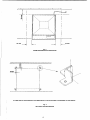Download Mistral 6000 Specifications
Transcript
Technical Publication No. 71100-852 11 /9Ö OPERATING MANUAL FOR MISTRAL 10OO & 2 0 0 0 CENTRIFUGES PLEASE READ CAREFULLY MSE Bishop Meadow Road, Loughborough, Leicestershire, LE11 ORG England. Tel (0509) 237371 © Sanyo Gallenkamp PLC Registered in London No 2462454 Contents Section 1 2 3 4 5 6 7 8 9 10 11 12 13 14 General Description Important Information for Good Operator Practice Installing the Centrifuge Rotors and Accessories - Fitting the Rotor - Loading the Rotor - Balancing the Rotor - Removing the Rotor How to operate your Mistral 1000 and 2000 Centrifuges Opening the Lid Parameter Entry Starting the Run Error Conditions Maintenance Specifications Explanation of Error Messages Rotors and Accessories Service Instructions Page 1 2 3 6 6 6 6 6 7 8 9 11 12 13 20 21 24 35 Illustrations Fig. 1 Fig. 2 Fig. 3 Fig. 4 Fig. 5/12 Fig. 13 Fig. 14 Fig. 15A 15B Front and Rear Views of the Centrifuge Operating Clearances Securing the Centrifuge Control Panel and Display Displays Mains Fuse Access and Replacement Refitting the Bowl Removing the Motor Assembly Replacing the Motor Brushes Page 4 5 5 7 8-12 15 15 18 18 Fuse Ratings Explanation of Error Messages Swing-out Rotors and Accessories Angle Rotors and Accessories Microtitration Rotor and Accessories Page 14 21 24-30 31-33 34 Tables Table 1 Table 2 Table 3-9 Table 10-12 Table 13 Thank you for buying an MSE centrifuge. Please read the enclosed operating manual before using your centrifuge; it will provide you and your colleagues with useful information on all aspects of the centrifuge and its accessories. As our customer, we should like to ensure that you are totally satisfied at all times. Do not hesitate to contact MSE - your views are very important to us. MSE Scientific Instruments 1. General Description The MISTRAL 1000 and 2000 high performance bench top centrifuges join the well established range of MSE MISTRAL centrifuges. The MISTRAL range now consists of: MISTRAL 1000 MISTRAL 2000 MISTRAL 3000i MISTRAL 3000E MISTRAL 6000 The entire MISTRAL range of centrifuges has been designed to meet the present and future demands of routine and research laboratories. A comprehensive range of rotors and accessories are available to accommodate the most commonly used centrifuge tubes and bottles. In the MISTRAL 1000 and the MISTRAL 2000, MSE have utilised the best of current technology to produce the most advanced, safe and reliable instruments possible. ADVANCED DESIGN FEATURES INCLUDE: * INTELLIGENT MICROPROCESSOR CONTROL * LCD DISPLAY/CONTROL PANEL * AUTOMATIC ROTOR IDENTIFICATION SYSTEM * SPEED CONTROL TO WITHIN ±25 rpm * RUN TO RCF (RELATIVE CENTRIFUGAL FORCE) * LAST RUN RECALL * OVERSPEED PREVENTION * FULL LID INTERLOCK * IMBALANCE MONITOR * BRAKE RATE SELECTION * SELF-DIAGNOSTIC DISPLAY * ROBUST MOULDED BODY * REMOVABLE INNER BOWL 2. Important Information for Good Operator Practice Spillages In the event of liquid spillage, the affected surfaces should be cleaned immediately. The rotor and accessories should be removed and, if necessary, the inner bowl should be removed for thorough cleaning, (see Section 10). Regular cleaning of the centrifuge is highly recommended to avoid the build up of contamination. Materials with specific gravity in excess of 1.2 The maximum speed of each rotor is calculated on the basis of samples with a specific gravity of 1.2. If materials of a higher specific gravity are used, then the maximum rotor speed must be reduced according to the formula below. M = 1.2 X N 2 Where M = N = S = Corrosive materials rpm New maximum speed Normal maximum speed Specific gravity of sample Where particularly corrosive materials are to be centrifuged, the samples should be placed in sealed containers and all necessary precautions observed. The following list gives examples of corrosive materials used in laboratories. Phenol/cresol/water, chloroform/isoamyl alcohol, salt solutions (especially ammonium sulphate), solutions of ammonium hydroxide and acidic solutions eg hydrochloric, trichloracetic and perchloric acids. Other materials are often equally corrosive and the user is responsible for checking the characteristics of solutions used. Infective samples Very special care is necessary when infective materials are to be centrifuged. Sealed containers should always be used. The caps should be doublé checked to ensure that they are not damaged and fit correctly prior to starting the centrifuge. After use, containers and caps should be sterilised immediately, using a noncorrosive method. IT IS ADVISABLE TO HAVE THIS CENTRIFUGE SERVICED BY A COMPETENT ENGINEER, PREFERABLY THE MANUFACTURER'S REPRESENTATIVE, EVERY SIX MONTHS, (SEE SECTION 10). 3. Installing the Centrifuge IMPORTANT: THE ROTOR MUST NOT BE FITTED WHEN MOVING OR DURING TRANSIT Preparation Remove the centrifuge from its packing and place it on a rigid Ievel surface. The location of the control panel, lid lock access hole, mains power switch and mains fuses are shown in Fig. 1A. Check that the available power supply corresponds to that stated on the rating plate located at the rear of the instrument, (see Fig. 1B). It is important that at least 75 mm ciearance is allowed at the sides and rear of the centrifuge when in final operating position, (see Fig. 2). Connecting the power supply 220/240V INSTRUMENT - connect the 3-core cable to a 3-pin plug, fitted with a 5 Amp fuse (Mistral 1000) or a 7 Amp fuse (Mistral 2000), as follows: Brown wire to Live (L) terminal Blue wire to Neutral (N) terminal Yellow/green wire to Earth (E) terminal 120V INSTRUMENT - supplied with fitted plug. Restraint kit A restraint kit, to secure the centrifuge to a sound work surface, is available. It consists of four anchor brackets, positioned at each corner of the machine base, which are bolted or screwed to the work surface, (see Fig. 3). Accessories supplied with each centrifuge Description Spare fuses M1000 120V/220V/240V M2000 120V/220V/240V Small electric screwdriver Allen key for lid removal Spindle nut Spare set of motor brushes M1000 (220/240V) M1000120V M2000 Guarantee card 120V/220V/240V Operating manual Quantity FIS Part Number 2 2 2 1 1 1 1 1 1 1 32600-066/063/063 32600-066/064/064 78500-096 78500-006 87120-204 34500-011 61600-005 34500-015 71100-944/941/941 71100-852 DO NOT ATTEMPT TO RUN THE CENTRIFUGE WITHOUT A ROTOR BEING FITTED TO THE DRIVE SHAFT. FAILURE TO COMPLY WITH THIS REQUIREMENT WILL CAUSE A 'TACHO SIGNAL LOSS' ERROR TO BE DISPLAYED. REFER TO TABLE 2, PAGE 22 IF THIS OCCURS. COOLING AIR INLET SLOTS IN LID (DO NOT OBSTRUCT) CONTROL PANEL LID LOCK OVERRIDE ACCESS HOLE (SEE PAGE 12) MAINS POWER SWITCH FIG.1A. MAINS FUSES SEE FIG. 13 FOR DETAILS PLUG COVERING LID FIXING SCREWS RATING PLATE & SERIAL NUMBER MAINS CABLE FIG.1B. COOLING AIR EXIT SLOTS (DO NOT OBSTRUCT) Fig. 1AandFig. 1B FRONT AND REAR VIEWS OF THE CENTRIFUGE 0-OFF 1 -ON / / / S / / / / / / / / / S / / / / / / / / / S / / / / / / / / / / / / / / S / / / / / / / / S . 75 mm 75 mm Fig. 2. MINIMUM OPERATING CLEARANCES A TEMPLATE IS SUPPLIED WITH THE BRACKETS TO AID ACCURATE POSITIONING ON THE BENCH Fig. 3 SECURING THE CENTRIFUGE 4. Rotors and Accessories Tables 3 to 13 on pages 24 to 34, give details of the range of rotors and accessories available for use on the Mistral 1000/2000 centrifuges. The drive head design and rotor identification system is common to both instruments.,The rotors are therefore interchangeable between the models, with the following exceptions: IMPORTANT: - The 4 x 200 rotor (cat no 43124-134) and Microtitration rotor (cat no 43121 -117) MUST NOT BE FITTED TO THE MISTRAL 1000. Before fitting the rotor, ensure that the drive head and rotor bore are clean. Fitting the rotor Locate the rotor on the drive head and tighten spindle nut firmly by hand.To increase leverage, insert a suitable bar through the spindle nut central hole. DO NOT OVERTIGHTEN. Loading the rotor Buckets, cups and trunnions are supplied as matched, balanced assemblies. It is important that all components should be stored and used together. It is not necessary for all the buckets to be loaded, provided that the loads are placed symmetrically around the rotor. THE ROTOR MUST ALWAYS BE USED WITH A FULL COMPLIMENT OF BUCKETS! When using the angle rotors, ensure all the pockets are clean before fitting the buckets. When using the swing out rotor, ensure that the buckets swing freely about their pivots. Refer to page 2 for centrifugation of samples with the following characteristics: - Specific gravity in excess of 1.2. - Corrosive materials. - Infective samples. Balancing the rotor The loads should be reasonably balanced, which, in most cases, means equalising the liquid levels by eye. In the swing out rotor do not exceed 15g between loads when fully loaded, or 5g when partially loaded. FAILURE TO LOAD THE ROTOR CAREFULLY WILL TRIP THE OUT OF BALANCE SENSOR, CAUSING THE INSTRUMENT TO STOP. Removing the rotor Open the lid and switch off the power. Remove all the buckets and trunnions. Unscrew and remove the spindle nut. Grip the rotor on opposite sides and gently rock the rotor from side to side a few times to release the rotor from the spindle. Lift the rotor clear of the drive head. NEVER USE EXCESSIVE FORCE. NB - If the rotor has been left on the drive head for a prolonged period of use, removal of the spindle nut may be difficult. In this event, a suitable bar may be inserted through the hole in the spindle nut to obtain additional leverage. 5. How to Operate your Mistral 1000 and 2000 Centrifuges Switching on The key pad Connect to the power supply. Press the POWER ON switch at the front of the instrument, (0 = OFF, 1= ON). The switch will light up and you will hear an audible signal. LIQUID CRYSTAL DISPLAY NUMERIC KEYS L CANCEL ENTRY KEY L MULTIFUNCTIONAL KEYS STOP KEY _ START KEY Fig.4 CONTROL PANEL AND DISPLAY Understandinq the The liquid crystal display shows two lines of information. (See Fig. 4) control panel and display Top line: PARAMETER DISPLAY LINE, ie Speed, Run time, Brake, RCF. Bottom line: PROMPT LINE indicating options open to the operator. In the event of a run error, an appropriate message will appear on the prompt line, together with an audible alarm. Fig. 4 also shows that the key pad consists of several types of key: (i) The <$> START and © STOP keys are used to initiate and terminate a run manually. (ii) Beneath the liquid crystal display are two function keys marked with a triangle A. These are referred to as the LHK (left-hand key) and RHK (righthand key). Their role is indicated by the messages on the prompt line. (iii) The numeric keys are used to enter values for speed, g, time etc. 6. Opening the Lid Switching on Connect the power supply and press the POWER ON switch. The POWER ON switch is illuminated green when activated. The liquid crystal display will become active and an audible signal informs the user that the instrument is ready for use. The display will settle to that shown in Fig. 5. The instrument is equipped with battery back-up and, on power up, will display the values current when the instrument was last switched off. The top line may therefore differ from that illustrated in Fig. 5. wooRpn ioruns 40PEH LI0 RLTERt Fig. 5 DISPLAY ON POWER-UP THE INSTRUMENT NOW AWAITS YOUR INSTRUCTIONS Opening the lid To open the lid, press the LHK A indicated by 'OPEN LID' on the prompt line. The display wilf rïüw change to that shown in Fig. 6. IOOORPH LID IS OPEH 10 /7/flS RLTERt Fig. 6 The lid is counter-balanced and will remain open in any position. Load the rotor and buckets as described on page 6. Close the lid and press firmly down to engage the lid lock. 7. Parameter Entry Upon closing the lid, the display will revert to that shown in Fig. 5. To start the machine using the current parameters shown on the top display line, press <]> (START). To alter the parameters press RHK A indicated by 'ALTER' on the prompt line. The display will change to that shown in either Fig. 7 or Fig. 8. The operator can now enter speed or RCF(g). To move between speed and RCF(g) press the LHK • indicated by 'RPM/G' on the prompt line. Entering speed SETSPEED1000RPfl tRPfl/G nEXT'i Fig. 7 The currently selected speed is displayed. A new speed may be entered, using the numeric keys, within the range of 200 to 6500 rpm. If a mistake is made, simply press CE. The display will revert to the previous speed, the new speed may now be reentered. ! Entering an RCF value SETRCF500X0 iRPfl/ü HEXT+ Fig. 8 The currently selected RCF is displayed. A new RCF value may be entered using the numeric keys. If a mistake is made, press CE. The display will revertto the previous speed, the new speed may now be re-entered. The microprocessor will calculate and set the speed to achieve the RCF value set. To alter the next parameter, press the RHK A indicated by the 'NEXT' prompt. NB - Each rotor has a maximum speed (or RCF value). If the operator selects a value in excess of this, the automatic rotor identification system will reduce the value to the maximum limit. Entering run time The display will change to that shown in Fig. 9. SETTII1E10niIlUTES tTME/HOLD IÏEXT+ Fig. 9 The current run time is displayed and may be altered within the following ranges: 0-9.9 minutes and 10-99 minutes, using the numeric key pad. During the run, the time remaining will be displayed. If time hold is required, press the LHK A indicated by the prompt 'TIME/HOLD'. In this case, the time elapsed from the start of the run is indicated. To alter the next parameter press the RHK A indicated by the 'NEXT' prompt. Entering a brake rate The display will now change to that shown in Fig. 10. SETBRRKERRTE1 ÏIEXTi Fig. 10 The current brake rate is displayed and may be altered using the numeric key pad. Brake rate may be entered within the range of 0 to 3, where 0 1 2 3 = brake off = minimum brake = medium brake = maximum brake To display new values, press the RHK A indicated by the prompt 'NEXT'. 10 8. Starting the Run Ensure that the rotor is correctly loaded and fitted. Close the lid and press down firmly to engage the lid lock. Press <J> (START). The display will now change to show actual values of speed and run time. After a short delay the motor will engage. Fig. 11 shows a typical display during the run. The run status of the machine is indicated by the messages RUNNING or AT SPEED or STOPPING. This is displayed intermittantly with the SHOW SET message. 9<?5 RPI1 SHÖUSET 9H111115 FILTER* Fig. 11 Examination of set values During the run it is possible to examine the set values by pressing the LHK • indicated by the 'SHOW SET' prompt. The values will display for a few seconds and then the display will revert to actual values. Please note that the brake rate value is not displayed. Alter ing run parameters whilst the centrifuge is running Whilst the 'ALTER' prompt is indicated, run parameters can be changed by pressing the RHK A and following the procedure previously outlined. The instrument will respond to the new values immediately. Manual termination of run At any time the run may be stopped by pressing the © (STOP) button. 11 9, Error Conditions Error m e s s a g e s Any error message is intermittentiy displayed on the bottom line of the display, as indicated in Fig. 12. The display is accompanied by an audible alarm. 32 runs 11/C HRS ItlBRLRtiCED Fig. 12 Please refer to Table 2 on page 21 for a full explanation of each message and the correct course of action. Emergency lid release It is not possible to open the lid via the keypad if there is a power failure or if the lid lock has been deliberately disabled by the control system for safety reasons (See Table 2). DISCONNECT THE POWER SUPPLY BEFORE PROCEEDING FURTHER To open the lid under these conditions, the lid lock must be over-ridden using the small electrical screwdriver supplied in the accessories kit. Referring to Fig. 1A, insert the lid release tooi into the hole shown and gently push in until the lid opens. WARNING: THE ROTOR MAY BE STILL TURNING! ALLOW THE ROTOR TO STOP. DO NOT TOUCH THE ROTOR UNTIL IT IS AT REST. The lid cannot be shut whilst the power is off. To shut the lid, insert the lid release tooi as above and hold in. Press the lid down firmly, and simultaneously remove the tooi. Motor Thermal Cut Out The drive motor is fitted with a thermal cut out to prevent damage to the motor windings in the event of overheating. Should this occur during a run, the power supply to the motor will be disconnected, and the error message LOSS OF DRIVE will be displayed. (Refer to Table 2 on page 22). DO NOT ATTEMPT TO RESTART THE INSTRUMENT UNTIL IT HAS BEEN CHECKED BY A QUALIFIED PERSON. The thermal cut out will automatically reset when the motor has cooled down. 12 10. Maintenance This section describes the basic maintenance procedures, in particular, the methods and materials used for cleaning the centrifuge, rotors and accessories. Cleanliness To maintain a good appearance and to prevent dirt build-up, the casing and the inside of the bowl shouid be cleaned regularly using a soft cloth dampened with a neutral detergent and warm water. The key pad and display may also be cleaned in this manner, but shouid be wiped dry immediately. If corrosive materials are used in the centrifuge, it is especially important to clean out the centrifuge bowl thoroughly. Pay particular attention to the cooling air louvres. If a major spillage occurs in the bowl, the excess liquid shouid be mopped out and the bowl then removed for final cleaning (refer to page 16 for bowl removal procedure). Drive shaft The drive shaft shouid be cleaned periodically with a solvent to remove excessive grease. When clean, re-lubricate the shaft lightly with petroleum jelly. Rotors and buckets The rotors and accessories shouid be handled with care to avoid damage. Prior to storage, all components shouid be protected against corrosion using MSE Rotor Spray (Cat No 17341-151) which is an anti-corrosion and de-waterizing agent. The rotors, metal buckets, cups, carriers and adaptors shouid all be washed after use with a neutral detergent and afterwards dried and stored in a dry place. Buckets and cups shouid be stored inverted. The pivot areas of the swing-out rotors, i.e. the pivot pins on the rotor and the slots on the buckets, shouid be lubricated periodically with Molykote 321 R grease (a spray can is the most convenient application method). 0-Rings Ensure that the 0-Rings fitted to the sealing caps are lightly coated with silicone grease. Check the 0-Rings regularly for cuts and abrasions, replacing as necessary but at least once a year. Lid friction block adjustment Mistral 2000 only - In the event that the lid fails to lift off its catch when the open lid key is depressed then it is most probable that the lid friction block needs adjustment. Open the lid manually (see page 12), then turn clockwise the small socket screw, which is visible through the small hole that is located on the underside of the lid towards the centre-rear of the machine. A key is supplied with the machine for this purpose. 13 Sterilisation All of the rotors, buckets and sealing caps (with O-Rings removed) and the bowl may be sterilised by autoclaving at 120°C, (see page 16 for bowl removal procedure). If the means available for disinfection of certain microbiological agents are inadequate, the safety officer should be consulted and appropriate steps taken. Lid seal Lightly coat the lid seal with French chalk occasionally and in particular after cleaning. If the lip of the lid seal becomes damaged it should be replaced by following the procedure for removing and re-fitting the bowl, (see page 16). TO BE CARRIED OUT BY QUALIFIED PERSONNEL ONLY. Replacing the fuse The main power supply incorporatesa fuse protection on both the live and neutral connections, the locations of the fuse holders are shown in Fig. 13. The main connection plug on the 220V/240V instrument should also be fitted with a fuse. Table 1 gives the fuse ratings for each machine: Table 1 Fuse Ratings Mistral 1000 Mistral 2000 120V T10.0A T10.0A 220V/240V T3.15A T5.0A Plug 220V/240V 5.0A 7.0A If one or both of the fuses have blown, and the machine is switched on, the display will not function and the lamp in the Power On switch will not light up. To replace the instrument fuse proceed as follows: (i) Disconnect the power supply at the main plug. (ii) Move the instrument until the front protrudes over the bench edge, (see Fig. 13). (iii) Unscrew the fuse holder caps and remove the fuses. Inspect and replace as necessary with the correct rating. For 220V/240V model, the plug fuse may also need to be checked. (iv) Reposition the machine and connect the power supply. NB - If the fuse blows immediately or blows again during normal use, the power supply should be disconnected and the service engineer called. Additional fuses are located internally on the P.C.B. - ratings as follows:Mistral 1000/2000 FS1 FS2 120V T250mA T1.0A. 220/240V T100mA T315mA If failure of a P.C.B, fuse is suspected, contact your service engineer. 14 MAINS FUSE HOLDERS SEE TABLE 1 FOR CORRECT FUSE RATING PULL INSTRUMENT TOWARDS FRONT OF THE BENCH Fig. 13 MAINS FUSE ACCESS AND REPLACEMENT LID SEAL PUSH DOWN AT BASE BOWL MOULDED CASE CORRECT POSITION OF LID SEAL Fig. 14 REFITTING THE BOWL 15 Removing and re-fitting the bowl TO BE CARRIED OUT BY QUALIFIED PERSONNEL ONLY. _ #. . ., . . . ... .. . . .. To remove the bowl for cleaning or stenlisation, proceed as follows: (i) Open the lid, disconnect the power supply and remove the rotor assembly. (ii) Turn the machine around and remove the four hole-blanking plugs covering the lid fixing screws, (see Fig. 1B). With the lid fully open (vertical), remove the screws using the M5 Allen key provided and lift the lid assembly clear. (iii) Using the air louvres as grip (situated on the inside front face of the bowl), pull upwards and release the top flange of the bowl from the lid seal recess. (iv) Next, push the skirt of the rubber motor gaiter in and down and obtain a finger grip under the inner run of the bowl. Starting at the front where the bowl flange is already free, work around the bowl circumference, easing back the seal whilst puiling upwards at the centre of the bowl. Once the top flange of the bowl is free of the lid seal, lift the bowl out squarely. To replace the bowl proceed as follows: (i) Inspect the lip of the lid seal and replace if necessary. Refit the lid seal with the two ends closely butted together and with the join to the rear. Check that the motor gaiter is seated correctly with the air inlet slots flush with the metal base. (ii) Fit the bowl, positioning the louvres at the front of instrument. This operation may be aided by applying French chalk to the lid seal and rotating the bowl from side to side as it is pushed down. Using the screwdriver blade, hook the lid seal lip outwards at a convenient point, applying downwards pressure while working the bowl flange into the seal recess, (see Fig. 14). (iii) Hook the motor gaiter back in position to seal around the bowl inner rim. Check that the top end of the gaiter is correctly f itted on to the top moulding. (iv) Re-fit the lid in the opposite sequence to removal. Re-connect the power supply and open and close the lid a few times to check correct operation. 16 Replacing the motorbrushes TO BE CARRIED OUT BY QUALIFIED PERSONNEL ONLY. ... _ (i) Open the lid, disconnect the power supply and remove the rotor assembly. Remove the bowl as described earlier, (see page 16). t. ... .. .t. . (ii) Pinch the top section of the rubber motor gaiter and pull up and over the plastic moulding. iU NB - Do not pull the gaiter up more than is necessary to gain access with a 'Posidrive' screwdriver as shown in Fig. 15A. (iii) Viewing around the side of the motor, the heads of the three clamping screws securing the motor assembly to the base moulding are clearly visible. Unscrew each one by approximately 5 turns and use the end of the screwdriver to swivel the damp plate through 90°. (iv) Note the orientation of the motor assembly and then tilt to one side and lift out through the hole. It is not necessary to unplug the main harness or to disconnect the earth lead. (v) With reference to Fig. 15B, remove the old brushes, noting carefully the relationship between the components. The area in the vicinity of the brush housing must be completely cleared of carbon dust. Use airline or similar to blow area clear. Fit the new set of brushes, ensuring that they move freely within the carrier and that the spring is effective. Important: The pigtails of the 120V Mistral 1000 motor brushes must be coiled behind the spring as shown. When fitting this brush assembly to the motor the pigtail must be located in the groove of the brush housing, ensuring that the pigtail is not trapped between the housing and carrier. (vi) Re-locate the motor assembly in the same orientation as previously noted. Check that the wiring harness, and in particular the earth lead, is not trapped under the motor mount plate. Swivel the damp plates back into position and lightly tighten each damp screw. Finally tighten each screw to a torque setting of 2.3 Nm (20lb in). Re-position the motor gaiter and replace the bowl and lid as described earlier, (see page 16). (vii) Run the centrifuge with an unloaded rotor (with a full complement of buckets) for half an hour at 1000 rpm to bed in the brushes. t7 Fig. 15A REMOVING THE MOTOR ASSEMBLY PIGTAIL MUST BE COILED BEHIND SPRING BRUSH UNIT HOLDER BRUSH SPRING MISTRAL 1000 - 120V MISTRAL 1000 - 220/240V MISTRAL 2000 BRUSH ASSEMBLIES Fig. 15B REPLACING THE MOTOR BRUSHES 18 CARRIER It is recommended that a regular inspection is made (after each 250 hours of operation time or every 6 months, whichever is the sooner) of the centrifuge, inciuding rotors and accessories, to ensure reliability and safety. For service information contact: (Under guarantee): Sanyo Gallenkamp PLC, Technical Sales Support, Bishop Meadow Road, Loughborough, Leicestershire. LE11 ORG Tel: (0509) 237371 (Out of guarantee): Fisons Instruments, Sussex Manor Park, Gatwick Road, CRAWLEY, West Sussex. RH10 2QQ England. Tel: (0293) 561222 Fax:(0293)561980 Users abroad should contact their local MSE distributor or, if there is no distributor, contact MSE direct. 19 11. Specifications MISTRAL 1000 MISTRAL 2000 Power consumption at full load, (Acceleration Power shown in brackets) 120V 50/60Hz single phase 220V 50/60Hz single phase 240V 50/60Hz single phase 120V- 550 watts (1000) 600 watts (1000) 220V - 650 watts (1100) 700 watts (1300) 240V - 600 watts (1000) 700 watts (1300) Speed range 200-6000 rpm 200-6500rpm RCF range 5-4750 5-5575 Power Supply options Speed control accuracy ± 10 rpm Speed display ± 25 rpm Timing accuracy 0.1 second Timing display range 0-9.9 minutes 10-99 minutes Instrument specification: - height (mm) - width (mm) - depth (mm) -weight(kg) 335 470 550 43 335 405 502 34 The instruments are designed to comply with the following standards: BS 4402 (D)-(1982) - Safety Requirements for Laboratory Centrifuges. Compliance is with respect to mechanical containment. ESCHLE2ndEdition(1986) - Electrical Safety Code for Hospital and Laboratory Equipment. BS 800 (1983) - Specification for Radio-lnterference Limits. INDEPENDENT SPEED SENSING 120 volt Machines only To comply with certain USA standards the 120 volt machines are fitted with a small window through the cover. This permits independent speed calibration directly from the rotor with the use of a suitable stroboscopic light source. Note: Machines fitted with this window do not comply with the requirements laid down in BS 4402. 20 12. Explanation of Error Messages TABLE2 Explanation of Error Messages Note 1: In the event that the lid cannot be opened electronically, open it manuaily (see page 12), power up and press CE. Note 2:lf an error is not rectified by taking the suggested action, or if it is erratic or persists without apparent cause, disconnect the power supply and contact the service engineer. ERROR MESSAGE EXPLANATION EFFECT ON MACHINE OPERATION Data loss Data loss Machine will not run or will stop. OPERATOR ACTION 1. Re-enter run data. 2. Check motor brushes (Refer to Section 10, Page 17) and replace if necessary. Data corruption Data corruption Data too long Data too high Data too low Entered data is not within allowable None. range. Refer to Section 7 on page 7 for allowable range. Press CE and enter correct value. Bad rotor ID Rotor has not been correctly identified. 1. Press CE and open the lid. Data will be re-set automatically and the Machine will continue to run normally. Machine will stop. Error cannot be cancelled until rotor has stopped turning. None. 2. Remove rotor, clean drive head and top surface of motor. Clean and inspect rotor bore and underside of rotor. Check magnets are not missing or damaged. 3. Check circuit function by fitting a different rotor. TABLE 2 (continued) ERROR MESSAGE EXPLANATION EFFECT ON MACHINE OPERATION OPERATOR ACTION Tacho signal loss No speed signal feedback. Machine will stop. 1. Wait for 3 minutes or until you are sure the rotor has stopped turning. Follow "Emergency Lid Release" procedure on page 12 to open the lid. (SEE NQTE 1). Lid Lock disabled preventing normal lid operation. Tacho signal erratic 2. Check that a rotor is fittéd. Fault in tacho signal. 3. Perform similar action as for "Bad Rotor Identification" above. 4. Check motor brushes (Refer to Section 10, Page 17) and replace if necessary. ro Machine is overspeeding The machine speed is exceeding the Machine will stop. maximum speed of the rotor fitted by > 300 rpm. Lid Lock disabled preventing normal lid operation. Disconnect power supply and do not use the machine further until checked by a service engineer. Machine has imbalanced Rotor assembly is not balanced within allowable limits. Machine will stop. 1. Press CE and open the lid. Error cannot be cancelled until the rotor has stopped turning. 2. Inspect rotor buckets and load and rectify imbalance. 3. Remove rotor and clean drive head and rotor bore. TABLE 2 (continued) ERROR MESSAGE EXPLANATION EFFECT ON MACHINE OPERATION OPERATOR ACTION Loss of Drive Speed is reducing at a time when the control system is calling for acceleration or constant speed. Machine will stop. 1. Check that the cooling airflow is not obstructed. (Refer to figures 1A, 1B and 2). A qualified person should check that the motor gaiter is fitted correctly. Allow motor to cool before re-starting the instrument (SEE NOTE 1). Lid Lock disabled preventing normal lid operation. 2. Check motor brushes (Refer to Section 10, Page 17) and replace if necessary. co Follow instructions in Note 1, if problem persists, disconnect power supply and do not use the machine further until checked by a service engineer. Brake error Fault in braking circuit or running rotor without load or buckets. Machine will stop. Lid Lock disabled preventing normal lid operation. Lid is open/unlocked Malfunction of lid lock mechanism or interlock switches during operation. Machine will stop. Disconnect power supply and do not use the machine further until checked by a service engineer. System Error Major hardware fault. Machine will not run or will stop. Switch power supply off and on again. No Zero-cross signal TABLE 3 4 x 100 SWING OUT ROTOR (MSE 43121-302).3600 R.P.M. (MAX SPEED) ACCESSORIES 100ml TRUNNION (34134-611), 100ml SHORT BUCKET (34411 -912) SEALED CAP ASSEM BLY (MSE 43561 -607. CLEAR PLASTIC) SEALED BUCKET ADAPTOR TUBE CAPACITY COLOUR CAP RADIUS (MM) CAT. NO. 151 100mlGlass MSE 34411-839 OPEN BUCKET MAX TUBE SIZE CUSHION RCFxg 2188* RADIUS (MM) RCFxg DIA (MM) LENGTH (MM) 154 2231* 41 118 154 2231* 41 118 161 2332 41 122 161 2332 41 122 34142-105 34431-406 4x100ml 158 100ml POLYPROPYLENE 34411-166 2289 34431-606 4x50ml RED MSE 43155-145 50ml GLASS 34411-822 34431-403 155 2245 158 2289 29 120 50ml POLYPROPYLENE 34411-154 34431-605 155 2245 158 2289 29 120 50ml POLYCARBONATE 34411-158 34431-605 155 2245 158 2289 29 120 50ml GLASS CONICAL 34411-818 34431-403 144 2086 147 2129 29 112 50ml GLASS GRADUATED 34411-821 34431-403 155 2245 158 2289 29 120 *CHECK WITH THE TUBE SUPPLIER ON THE MAX RCFxg VALUE 34148-705 TABLE 4 4 x 100 SWING OUT ROTOR (MSE 43121-302).3600 R.P.M. (MAX SPEED) ACCESSORIES 10Oml TRUNNION (34134-611), 100ML SHORT BUCKET (34411 -912) SEALED CAP ASSEMBLY (MSE 43561-607. CLEAR PLASTIC) SEALED BUCKET ADAPTOR TUBE CAPACITY COLOUR CAP CAT. NO. 4 X 15 ml OPEN BUCKET MAX TUBE SIZE CUSHION 34431-402 RADIUS (MM) RCFxg RADIUS (MM) RCFxg DIA (MM) LENGTH (MM) 157 2274 160 2318 17 126 147 2129 150 2173 17 114 156 2260 159 2304 17 126 146 2115 149 2158 17 110 156 2260 159 2304 17 126 146 2115 149 2158 17 110 148 2145* 151 2188* 17 118 141 2042* 17 110 151 2188* 17 118 141 2042* 17 110 15mlGLASS 34411-815 8 x 15 ml ro en 4 x 15ml 15ml POLYPROPYLENE 34411-131 34431-603 8 x 15 ml 4 x 15 ml GREEN MSE 43155-146 15ml POLYCARBONATE 34411-133 34431-603 8 x 15 ml 4 x 15 ml 15mlGLASS CONICAL 34411-813 34431-402 43161-103 8 x 15 ml 4 x 15 ml 8 x 15ml 15mlGLASS CONICAL GRADUATED 34411-814 34431-402 *CHECK WITH THE TUBE SUPPLIER ON THE MAX RCFxg VALUE 148 2145* 43161-103 TABLE 5 4 x 100 SWING OUT ROTOR (MSE 43121-302).3600 R.P.M. (MAX SPEED) ACCESSORIES 10Oml TRUNNION (34134-611), 10OML SHORT BUCKET (34411 -912) SEALED CAP ASSEMBLY (MSE 43561-607. CLEAR PLASTIC) ADAPTOR SEALED BUCKET TUBE CAPACITY 4 x COLOUR YELLOW CAP OPEN BUCKET MAX TUBE SIZE CUSHION RADIUS (MM) RCFxg RADIUS (MM) RCFxg DIA (MM) LENGTH (MM) STERELIN 148 2145 151 2188 30 117 FALCON 157 2274 160 2318 30 123 1OZ PLASTIC 149 2158 152 2202 30 118 1OZGLASS 149 2158* 152 2202* 30 118 Z5 140 2029 143 2072 16.5 105 Z10 140 2029 143 2072 16.5 105 5 ml 148 2145 151 2188 12 113 7 ml 148 2145 151 2188 12 113 CAT. NO. MSE 43155-147 O) 8x GREY MSE 43155-148 2 0 x 5 ml BLUE 20 x 7 ml MSE 43155-149 *CHECK WITH THE TUBE SUPPLIER ON THE MAX RCFxg VALUE TABLE 6 4 x 100 SWING OUT ROTOR (MSE 43121-302).3600 R.P.M. (MAX SPEED) ACCESSORIES 4 PLACE 15ml TRUNNION (34136-103), 15ml SPHERICAL END BUCKET (MSE 43156-601) SEALED BUCKET ADAPTOR TUBE CAPACITY 16 x 15ml j COLOUR CAP OPEN BUCKET MAX TUBE SIZE CUSHION RADIUS (MM) CAT. NO. RCFxg LENGTH (MM) RCFxg DIA (MM) 146 2115* 17 108 RADIUS (MM) 15mlGLASS 34411-815 34431-402 15ml POLYPROPYLENE 34411-131 34431-603 151 2188 17 115 15ml POLYCARBONATE 34411-133 34431-603 151 2188 17 115 15mlGLASS CONICAL 34411-813 34431-402 43161-103 146 2115* 17 108 43161-103 146 2115* 17 108 15mlGLASS CONICAL GRADUATED 34411-814 34431-402 *CHECK WITH THE TUBE SUPPLIER ON THE MAX RCFxg VALUE 34142-101 TABLE 7 4 x 200 SWING OUT ROTOR (MSE 43124-134). 4500 R.P.M. (MAX SPEED) (USED IN MISTRAL 2000) ACCESSORIES 200ml SEALED BUCKET (43551-121) SEALED BUCKET ADAPTOR TUBE CAPACITY COLOUR CAT. NO. 200ml BOTTLE 43551-103 4 x 200ml IV) CO CAP MAX TUBE SIZE OPEN BUCKET CUSHION DIA (MM) LENGTH (MM) 3631 57.7 120.2 RADIUS (MM) RCFxg 160.4 RADIUS (MM) RCFxg 4 x 100ml BROWN 34159-302 160.5 3637 39 113 4 x 50/1OZ YELLOW 34159-301 160.5 3637 29 113 28 x 15ml GREEN 34159-304 160.5 3637 17 110 28 x 15ml BLACK MSE 34159-308 158 3577 17 107 16x5/10ml GREY 34159-303 159 3600 16.7 105 48 x 12mm BLUE 34159-306 160.5 3637 12 110 36 x 13mm ORANGE 34159-305 160 3622 13 110 TABLE 8 4 x 200 SWING OUT ROTOR (MSE 43124-134). 4500 R.P.M. (MAX SPEED) (USED IN MISTRAL 2000) ACCESSORIES 4 x 50ml UNIVERSAL BUCKET (43551-125) ADAPTOR SEALED BUCKET TUBE CAPACITY 16 x 50ml COLOUR CAP RADIUS (MM) CAT. NO. 50ml UNIVERSAL MAX TUBE SIZE OPEN BUCKET CUSHION RCFxg RADIUS (MM) RCFxg DIA (MM) LENGTH (MM) 146 3305 28 95 TABLE 9 4 x 200 SWING OUT ROTOR (MSE 43124-134). 4500 R.P.M. (MAX SPEED) (USED IN MISTRAL 2000) ACCESSORIES 2-PLACE 50ml TRUNNION (34136-109) 50ml SPHERICAL END BUCKET (MSE 43156-602) SEALED CAP ASSEMBLY (43561-162) ADAPTOR SEALED BUCKET TUBE CAPACITY COLOUR CAP 8 x 50ml 8 x 15ml 34144-307 LENGTH (MM) 3170 29 109 148 3351 29 116 148 3351 29 116 140 3170 29 109 RCFxg 140 50ml POLYPROPYLENE 34411-154 50ml POLYCARBONATE 34411-158 34142-104 50ml GLASS GRADUATED 34411-821 co o MAX TUBE SIZE DIA (MM) RADIUS (MM) CAT. NO. 50ml GLASS 34411-822 OPEN BUCKET CUSHION 34142-104 RADIUS (MM) RCFxg 15ml GLASS 34411-815 34431-402 140 3170 17 107 15ml POLYPROPYLENE 34411-131 34431-603 139 3147 17 107 15ml POLYCARBONATE 34411-133 34431-603 139 3147 17 107 TABLE10 6 x 50 ANGLE ROTOR (MSE 43117-608). 6000 R.P.M. (MAX SPEED) MISTRAL 1000 (6500 RPM MAX SPEED MISTRAL 2000 [FIGURES IN BRACKETS]) ACCESSORIES 50ml SPHERICAL END BUCKET (MSE 43156-602) (6500 RPM MAX SPEED MISTRAL 2000) SEALED CAP ASSEMBLY (MSE 43561-162) SEALED BUCKET ADAPTOR TUBE CAPACITY COLOUR CAP CAT. NO. 50ml GLASS 34411-822 RCFxg RADIUS (MM) RCFxg DIA (MM) LENGTH (MM) 111 (5243) 4468* 112 (5290) 4508* 29 110 112 (5290) 4508* 29 120 118 (5574) 4749 29 116 118 (5574) 4749 29 130 118 (5574) 4749 29 116 118 (5574) 4749 29 130 107 (5054) 4307* 29 115 112 (5290) 4508* 29 110 112 (5290) 4508* 29 120 34142-104 CO 116 (5479) 4669 34431-605 116 50ml POLYCARBONATE 34411-158 6 x 50ml (5479) 4669 34431-605 50ml GLASS CONICAL 34411-818 34431-403 34148-705 111 50ml GLASS GRADUATED 34411-821 (5243) 4468* 34142-104 34431-403 6x 6x GREY MAX TUBE SIZE RADIUS (MM) 34431-403 50ml POLYPROPYLENE 34411-154 OPEN BUCKET CUSHION 34141-114 1oz GLASS UNIVERSAL 102 (4818) 4105* 105 (4960) 4226* 29 84 34141-115 STERILYN 106 (5007) 4266 109 (5149) 4387 29 90 *CHECK WITH THE TUBE SUPPLIER ON THE MAX RCFxg VALUE TABLE11 6 x 50 ANGLE ROTOR (MSE 43117-608). 6000 R.P.M. (MAX SPEED) MISTRAL 1000 (6500 RPM MAX SPEED MISTRAL 2000 [FIGURES IN BRACKETS]) ACCESSORIES 50ml SPHERICAL END BUCKET (MSE 43156-602) (6500 RPM MAX SPEED MISTRAL 2000) SEALED CAP ASSEMBLY (MSE 43561-162) ADAPTOR SEALED BUCKET TUBE CAPACITY 6 x 15ml CO COLOUR CAP CAT. NO. 34144-307 OPEN BUCKET MAX TUBE SIZE CUSHION RADIUS (MM) RCFxg RADIUS (MM) RCFxg DIA (MM) LENGTH (MM) 15mlGLASS 34411-815 34431-402 109 (5149) 4387* 110 (5196) 4427* 17 108 15ml POLYPROPYLENE 34411-131 34431-603 109 (5149) 4387 111 (5243) 4468 17 108 15ml POLYCARBONATE 34411-133 34431-603 109 (5149) 4387 111 (5243) 4468 17 108 15mlGLASS CONICAL 34411-813 34431-402 43161-103 106 (5007) 4266* 17 115 15mlGLASS CONICAL G'RTED 34411-814 34431-402 43161-103 106 (5007) 4266* 17 115 *CHECK WITH THE TUBE SUPPLIER ON THE MAX RCFxg VALUE TABLE12 1 2 x 1 5 ANGLE ROTOR MSE 43117-607 6000 R.P.M. (MAX SPEED) MISTRAL 1000 (6500 RPM MAX SPEED MISTRAL 2000 [FIGURES IN BRACKETS]) ACCESSORIES 15ml SPHERICAL END BUCKET (MSE 43156-601) (6500 RPM MAX SPEED MISTRAL 2000) ADAPTOR SEALED BUCKET TUBE CAPACITY 12 x 15ml CO COLOUR CAP OPEN BUCKET MAX TUBE SIZE CUSHION RADIUS (MM) CAT. NO. RCFxg RADIUS (MM) RCFxg DIA (MM) LENGTH (MM) 109 (5149) 4387* 17 108 15mlGLASS 34411-815 34431-402 15ml POLYPROPYLENE 34411-131 34431-603 112 (5290) 4508 17 120 15ml POLYCARBONATE 34411-133 34431-603 112 (5290) 4508 17 120 15mlGLASS CONICAL 34411-813 34431-402 43161-103 107 (5054) 4307* 17 108 15ml CONICAL G'RTED 34411-814 34431-402 43161-103 107 (5054) 4307* 17 108 *CHECK WITH THE TUBE SUPPLIER ON THE MAX RCFxg VALUE 34142-101 TABLE13 MICROTITRATION ROTOR (MSE 43121-117). 2600 R.P.M. (MAX SPEED) (USED IN MISTRAL 2000) ACCESSORIES SUPPORT TRAY (96500-345) MID TRAY CORNER TRAY NO. OFPLATES RADIUS (MM) RCFxg RADIUS (MM) RCFxg 113 854* 130 982* 2 PER CARRIER (TOTAL 4 PER ROTOR) *CHECK WITH THE PLATE SUPPLIER ON THE MAX RCFxg VALUE 14. Service Instructions HOW TO OBTAIN SERVICE ON YOUR MISTRAL 1000 OR 2000 CENTRIFUGE MSE is committed to giving our customers the best possible service. If your centrifuge should require service at any time please follow these procedures: - All countries except USA Contact your local MSE distributor. USA only For all technical enquiries contactFisons Instruments (ARL) Repair Center 15300 Rotunda Drive, Suite 301 Dearborn Michigan 48120. Tel: 1 -800-541 -9069 Fax:(313)-441-3718 In order to give the best possible customer service, all repairs are to be carried out at the repair center in Dearborn, Michigan. This system guarantees your instrument will be repaired and sent out within one working day of being received. In addition, not only will we fix the fault, we will also give your centrifuge a thorough preventive maintenance check and change the brushes all within 24 hours. If for any reason your centrifuge cannot be repaired and despatched within 24 hours we will send you a loaner instrument at our cost until your own can be repaired. Note that all on-site repairs will be charged for travel and labour. MSE will provide warranty part replacements free of charge. 35 WHAT YOU MUST DO 1. Contact our repair center - have the model, serial number, date of purchase and fault description available. 2. You will be given a return goods authorization number and directions for shipping. 3. Remove all rotors, buckets and adaptors. Do not ship these items - only the centrifuge. 4. Thoroughly clean and disinfect the centrifuge. 5. Fill out the attached service request form and place inside the centrifuge. 6. Pack in a protective box (preferably that in which the centrifuge was originally supplied). MSE/Fisons Instruments cannot be held responsible for damage caused during shipment of inadequately packed goods. 7. Federal Express must be used to have the box shipped to the repair center. Freight must be charged to the consignee (Fisons/ARL). 36 MISTRAL SERVICE REQUEST We are sorry it is necessary to have your MSE centrifuge repaired. Please take a few moments to fill out this form which wil) help us ensure you receive the best and fastest service possibie. Model: Serial number (on plate at rear of unit): Date purchased: From: Brief description of fault: Date first noticed: Date Repair Center first contacted: ... Authorization number given: General condition of centrifuge: Has it been disinfected: Disinfectant used: Address: Contact: Telephone: Signed: 37