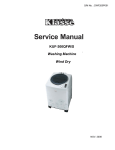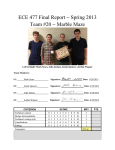Download Daewoo DWF-450 Service manual
Transcript
S/M No. : Service Manual Washing Machine Model: KUF-320LD ✔Caution : In this Manual, some parts can be changed for improving, their performance without notice in the parts list. So, if you need the latest parts information, please refer to PPL(Parts Price List) in Service Information Center (http://svc.dwe.co.kr). Oct. 2010 WASHING MACHINE SERVICE MANUAL 1. Overview of washing machine...................................................... 1 . . . 1. Product features (KUF-320LD).................................................................................. 1 2. Comparison of product specifications........................................................................ 2 3. Names and functions of each part............................................................................. 3 . 4. Description of the control panel................................................................................. 4 2. WASHING COURSES AND THEIR CONTROLS................................. 5 3. AIR BUBBLE UP WASHING AND BUTTON CONTROLS.............. 6 4. Parts list by ass'y.................................................................................... 7 . . 1. Wiring diagram.......................................................................................................... 7 2. Exploded view diagram............................................................................................. 8 . 3. Disassembly procedure........................................................................................... 14 5. Circuits.............................................................................................................. 15 . . . . 1. Sequence chart....................................................................................................... 15 2. Operation for each button........................................................................................ 17 3. Error displays and causes of errors......................................................................... 20 4. Various test modes.................................................................................................. 22 . 5. Troubleshooting....................................................................................................... 24 1. Overview of the washing machine 1.Product features (KUF-320LD) ◈ New style design ◈ Sanitary washing with air bubbles and nano-silver ◈ 99.9% perfect sterilization effects with nano-silver ◈ Odor removal with nano-silver ◈ Tub clean with nano-silver ◈ Powerful water current with DD motor ◈ Prevention of black mold in the back of the washing machine ◈ Front loading detergent case ◈ Night light ◈ Low vibration and noise ◈ Convenient washing operation with the space for feet 1 2.Comparison of product specifications No Items KUF-320LD 1 Rated power consumption 550W 2 Wash/Spin capacity 15 Kg 3 Weight (Kg) 4 Exterior dimension (W x H x D) Net Gross 60.5 Kg 65.5 Kg Net 686 x 1,070 x 725 Gross 730 x 1,120 x 780 5 Standard water volume 310L 6 Water feeding method Single feeding 7 Water drain method Natural drain 8 Rated voltage 110V/60Hz 9 Washing method Air bubbles + powerful water current 10 Spinning method Centrifugal spin dry 11 Washing courses 6 courses (Standard, Soaking, Wool/Knitwear, Quick, Sport shoes, Tub clean) 12 Water level control Electronic sensing 13 Display 1888 LED display + Course LED 14 Filter Two nano-magic filters 15 Level meter Installed 16 Door switch Door lock switch + magnetic reed switch 17 Motor DD motor 18 Nano silver Nano silver pulsator 19 Blades rpm About 135 rpm 20 Drum spinning rpm About 700 rpm 21 Water pressure 29 kPA ~ 784 kPA (0.3 kgf.cm² ~ 8 kgf/cm²) 22 Standard water level 6 124ℓ 5 107ℓ 4 97ℓ 3 77ℓ 2 66ℓ 1 55ℓ 2 3. Names and functions of each part Cold water supply Hot water supply Door knob Detergent case Course selection dial Controller Power cord Drain hose Height adjusting legs Accessories Water hose fixer (two) Water supply hoses (two) P U U P U P P U User manual Drain hose 3 4. Description of the control panel Water level Reservation Depending on the laundry type, select one from hot, lukewarm or cold water. Use it to make a reservation. You can reserve it from 2 to 48 hours in advance. Water level Wind dry Select the desired amount of water depending on the amount of laundry. Used to reduce drying time after spin dry. Child protection function Use it for the swelling function. washing Use it to clean the tub. Spin dry Use it to prevent a child from using the buttons while in operation. Press the washing and rinsing button at the same time for three seconds. Swelling Tub Clean Washing Use it to change the level of spin drying. Use it to change the spin drying time. Power Spin dry level 4 Use it to change the number of rinses. Use it to switch on the equipment. Use it to change the level of spin drying. Rinsing Start/Pause Use it to switch on/off. Use it to add the laundry. 2. Washing courses and their controls 1.Fuzzy course • Used for a general type of laundry. • Artificial intelligence will determine the water level, the washing time, the rinsing count and the spin drying time depending on the amount of laundry. 2.Eco course • Economical course to save time and water. Course Select saving. Course Select saving. Course Select saving. 3.Wool course Course Select saving. • Used to wash sweaters, lingerie or stockings. • Do not wash any clothes marked for dry cleaning or leather or cashmere. Must use neutral detergents. Course Select wool. • To prevent deformation, cold water and the high/med water level should be used. Course Select saving. • Do not exceed the recommended amount of laundry -2kg. 4. Blanket course • Used for blanket or bedding that can be washed in water. • If you pour detergent into the cold water it may stay Course Select wool. Course select undissolved between the blankets. Use liquid detergent. blanket. • Do not use it for electric blanket or carpets. (It can cause damage to the washing machine or the laundry.) CourseSelect SelectGym wool. Shoes. • Do not exceed the recommended amount of laundry -3.5kg. 5.Gym Shoes Course Select saving. Course Select wool. Course Select wool. Course Select wool. Course select blanket. Course select blanket. Course select blanket. Select Gym Shoes. Course select blanket. • Used for running shoes. Select Shoes. Select UnderGym Wear. • Do not exceed the recommended amount of laundry – 2kg. Select Gym Shoes. • Air bubble Water temperature Water height Course select blanket. Select Under Wear. Select Under Wear. Select Gym Shoes. Select Under Wear. 6. Under Wear Select Gym Shoes. • Used to wash women’s lingerie, which is very delicate. • Liquid detergent recommended according to the washing method suggested for the clothes. Select Under Wear. Select Under Wear. 5 3. Air bubble up washing and button controls ■ Reservation washing • Wool or washing tank cleaning can’t be reserved. Drying time 10, 20, 30 or 40 minutes Select a Set the desirable course. reservation time. ■ Wind dry • Use a small amount of laundry. • The Wind dry also removes moisture. It can reduce the drying time. Drying time 10, 20, 30 or 40 minutes Select a Set the desirable course. reservation time. * If you need to adjust the washing/rinsing/drying time or count, then use each button before operation. Use each button to change the setting. If you want to change it during operation, then press the pause button before changing. * If you open the door while washing, rinsing or spin drying, the operation will be halted and the time display window will display LE . Close the door and operation will resume. Drying time 10, 20, 30 or 40 minutes Select a Set the desirable course. reservation time. Progress of washing/rinsing and spin drying ■ If you only want washing, rinsing and spin drying, then do as follows. Use each button to change the setting. • When the clean rinsing lamp is on, clean rinsing will proceed. • In the wool or washing tank cleaning course, you can’t control washing, rinsing, spin drying. Use each button to change the setting. 6 4. Parts list by ass'y 1.Wiring diagram(KUF-320LD) 7 2. Exploded view diagram (KUF-320LD) ■ PLATE T ASS'Y (KUF-320LD) 8 No. Part Name Part Code Specifications Q'ty A01 PLATE T 3614541710 UV SPRAY HOT,COLD,RINSE 1 A02 SCREW TAPPING 7112503011 T1S,TRS,5*30 MFZN 2 A03 INLET BOX AS 3617511400 DWF-320 COLD=730,HOT=800,RINSE=660 1 A04 SCREW TAPPING 7122401408 T2S TRS 4x14 SUS 3 A05 CASE DETERGENT AS 36111T2800 DWF-320L SPRAY,BLACK 1 HARNESS AS 3612799Z10 320L,120V,FULL OPTION 1 A07 PANEL FRONT AS 36142T2A01 DWF-320L, STANDBY, SPRAY 1 A08 SCREW TAPPING 7122401411 T2S TRS 4x14 MFZN 1 A09 SWITCH DOOR AS 3619048020 DWF-320, REED SWITCH 1 A10 SCREW TAPPING 7122401411 T2S TRS 4x14 MFZN 1 A11 SWITCH DOOR SAFETY 3619048600 SF-030A19 CH14T, NON ARM 1 A12 SCREW TAPPING 7122401411 T2S TRS 4x14 MFZN 2 A13 CORD POWER 3611339050 7A125V0.75SQ VCTFK TAIWAN LP-70 2.3M 1 A14 UNIT LEVELER 3618971100 LEVELER, DWF-100AV/100AW 1 A15 LAMP AS 36100T1E00 DWF-320L LAMP, SPRAY 1 A16 HINGE DOOR L 3612904200 POM 1 A17 HINGE DOOR R 3612904300 POM 1 A18 SCREW TAPPING 7122401411 T2S TRS 4x14 MFZN - A19 DOOR AS A20 SPRING DOOR L A21 A22 36117ACP00 DWF-320L, GLASS DOOR AS 2 1 3615117400 DWF-320L 1 SPRING DOOR R 3615117500 DWF-320L 1 PANEL B 36142T2510 ABS UV_BASE, DWF-320L 1 A22 COVER PANEL B 3611432100 DWF-320L, ABS 1 A23 SCREW TAPPING 7122401411 T2S TRS 4x14 MFZN 2 A24 SWITCH SAFETY 3619047030 320'S 1 A25 SCREW TAPPING 7122401211 T2S TRS 4x12 MFZN 2 A26 SENSOR PRESSURE AS 3614801635 CDN-15N,180°,3PIN,L1=740,L2=90 1 A27 VALVE INLET 3615416310 DR-12AS:C-R.110-130V50/60HZ 1 A28 SCREW TAPPING 7122401411 T2S TRS 4x14 MFZN 3 A29 PCB AS A30 REACTOR 3615800300 DWF-320L , RT-047UF 1 A31 SCREW TAPPING 7122401411 T2S TRS 4x14 MFZN 1 A32 UNIT BUBBLE PUMP AS 3618919955 CDK-116S,L=800,MOLEX(WH,TPA-RED) 1 3616007400 T2S TRS 4x10+24 2 A33 SPECIAL SCREW PRPSSW2D95 DWF-320L,T,J,C,BB,1W 9 1 Remarks ■ CABINET ASS'Y (KUF-320LD) 09 10 No. Part Name Q'ty Remarks PRCACAZJ10 DWF-320LKTC 1 ASSY PART B01-1 CABINET 361081W800 SGCC 0.8T , BLACK, DWF-320LKTC 1 B01-2 PLATE-UPPER 3614541300 SGCC 0.8T 1 B01-3 PLATE-LOWER 3614541400 SGCC 0.8T 1 B01-4 SUPP TUB FL 3615305300 SGCC 2.0T 1 B01-5 SUPP TUB FR 3615305400 SGCC 2.0T 1 B01-6 SUPP TUB BL 3615305500 SGCC 2.0T 1 B01-7 SUPP TUB BR 3615305600 SGCC 2.0T 1 B02 HANDLE CABINET 3612603300 PP , GY-349A 2 B03 BASE U 3610394100 PP 1 B04 LEG ADJUST AS 3617702122 VE 2 B05 FOOT 3612100340 VE , FRONT , SBR 2 B06 HARNESS OUTER 3610068700 50/0.18 , GREEN , ST710489-2 1 B07 COVER BACK 3611413605 SGCD 0.4T 1 B08 HOSE 4500D08220 ID=8.0 1 B09 UNIT DRAIN PUMP 36189S1400 LOW/60HZ,CU 40W,L=1400,BB CUT,B30-3 B01 CABINET SUB AS Part Code Specifications 11 1-PIECE PART ■ TUB ASS'Y (KUF-320LD) T22 T21 T18 T20 T19 T16 T17 T09 T11 T10 T13 T12 T14 T15 T23 T03 T01 T07 T07 T02 T04 T06 T08 12 No. T01 Part Name Part Code Specifications Q'ty TUB O 3618830300 FRPP, DWF-320 1 - HOSE OVERFLOW 3613208901 PELD L=280mm 1 T02 CLUTCH DRAIN AS 3615418600 DWF-320LPSP 1 T03 SUSPENSION AS 36100T1J00 DWF-320, VP TYPE, SPRING 10 1/2 TURN WH 4 T04 DRAIN MOTOR 36196TAX00 SV-HJ7T24D, 100-110 50/60HZ 1 - SCREW TAPPING 3616007001 SCM24H, 6.5x24 101S 3 T06 UNIT MOTOR AS 36189S1C00 DD TYPE,CLUTCH+SATOR+ROTOR 1 1 - CLUTCH AS 3619301900 - UNIT STATOR AS 36189S1A00 DWF-320'S, AMOTEC 1 - UNIT ROTOR AS 36189S1B00 DWF-320'S ROTOR AS, AMOTEC 1 - SCREW TAPPING 3616007001 SCM24H, 6.5x24 101S 8 - SCREW TAPPING 3616029800 SCM24H, 6.5x30 6 BALANCER WEIGHT 3616111310 FDC450, 1.75KG, EPOXY, COATING 2 - WASHER EPDM 3616065800 EPDM ID7.5 OD22 3.0T 6 - WASHER PLAIN 3616065700 SCP1 ID8.4 OD22 2.0T 6 - SCREW TAPPING 3616029800 SCM24H, 6.5x30 6 PROTECTOR MOTOR 3618345700 SGCC 1.6T 1 - SPECIAL SCREW 3616007001 SCM24H, 6.5x24 101S 4 - TUB I AS 3618830600 DWF-320 1 T09 TUB I 3618830500 SUS 0.5T, 1-PIECE 1 T10 TUB U 3618830400 SUS 1.2T 1 T11 FRAME FILTER 36122UDF00 PP, TB53 2 SCREW TAPPING 7122400814 T2S TRS 4x14 SUS 8 GUIDE FILTER 3612512000 PP 2 SCREW TAPPING 3616051629 SUS430 T2 TRS 5.5x16 4 T13 FILTER AS 3611911400 DWF-320, MAGIC FILTER AS 2 T14 CUSHION FLANGE 3611575200 ABS SHEET 0.5T 1 T15 FLANGE TUB 3617201M00 ALDC12 1 T07 T08 T12 - - DD CLUTCH, DWF-320 SPECIAL BOLT AS 3616065400 SUS M8x15, SCREW+WASHER+ SPRING/W 6 T16 SPECIAL NUT 3616064200 ZNDC 1 T17 BALANCER AS 3616111200 DWF-320, 5,400G 1 SPECIAL SCREW 3616051629 SUS430 T2 TRS 5.5x16 4 T18 PULSATOR AS 3619708500 DWF-320, 3-IMPELLER 1 T19 FAN IMPELLER 3611885600 PP 3 T20 CAP IMPELLER 3610919500 ABS, DWF-320 3 T21 CAP PULSATOR 3610915800 ABS, DWF-320 1 T22 SPECIAL SCREW 3616062629 STS430 6x26.5 1 T23 COVER TUB O 3611431800 PP 1 SCREW TAPPING 3616051629 SUS430 T2 TRS 5.5x16 4 - - 13 Remarks 3. Disassembly procedure (KUF-320LD) 1. Front panel disassembly procedure (KUF-320LD) 1. P ull out the detergent box 2. Remove the set screws from Panel F ➡ 3. P ush the front panel to the left and separate the clamping hook 4. Remove the set screws for the PCB assembly and separate the PCB assembly. ➡ 2. Rear panel disassembly procedure (KUF-320LD) 1. Remove the rear panel set screws. 2. Lift up and separate the rear panel. ➡ ➡ ➡ ➡ 14 5. Circuits 1. Sequence chart ■ SEQUENCE CHART(KUF-320LD) FUZZY Classification Time Sensing W A S H Water supply 4min. Soak 30min. Mid. spin Medium /High High ▒ ▒ ▒ ▒ ▒ ▒ ▒ ▒ ▒ ▒ ▒ ▒ ▒ ▒ ▒ 17min. 11min. 13min. 15min. 15min. ▒ ▒ ▒ ▒ ▒ ▒ ▒ 6min. ▒ ▒ ▒ ▒ ▒ ▒ ▒ ▒ 2min. ▒ ▒ ▒ ▒ ▒ ▒ ▒ ▒ ▒ ▒ ▒ ▒ ▒ ▒ ▒ ▒ 5min. ▒ ▒ ▒ ▒ ▒ ▒ 4min. ▒ ▒ ▒ ▒ ▒ ▒ ▒ ▒ Water supply 4min. ▒ ▒ ▒ ▒ ▒ ▒ ▒ ▒ ▒ ▒ ▒ ▒ ▒ ▒ ▒ Rinse 1 3min. ▒ ▒ ▒ ▒ ▒ ▒ ▒ 2min. ▒ ▒ ▒ ▒ ▒ ▒ 2min. ▒ ▒ ▒ ▒ ▒ ▒ ▒ ▒ ▒ ▒ ▒ ▒ ▒ ▒ ▒ ▒ ▒ ▒ ▒ ▒ 5min. ▒ ▒ ▒ ▒ ▒ ▒ Drain Balancing spin Mid. spin ▒ Rinse ▒ 4min. ▒ ▒ ▒ ▒ ▒ ▒ ▒ Water supply 4min. ▒ ▒ ▒ ▒ ▒ ▒ ▒ ▒ ▒ ▒ ▒ ▒ ▒ ▒ Rinse 2 3min. ▒ ▒ ▒ ▒ ▒ ▒ ▒ 2min. ▒ ▒ ▒ ▒ ▒ ▒ 2min. ▒ ▒ ▒ ▒ ▒ ▒ ▒ ▒ ▒ ▒ ▒ ▒ ▒ ▒ ▒ ▒ 5min.(8min.) ▒ ▒ ▒ ▒ ▒ ▒ 3min.(6min.) ▒ ▒ ▒ ▒ ▒ ▒ ▒ ▒ 1min. (4min.) ▒ ▒ ▒ ▒ ▒ ▒ ▒ ▒ 51 53 55 57 57 59 30 44 Drain Balancing spin S P I N Medium 15min Balancing spin R I N S E Low 17min. 9min. Drain WOOL Minimum /Low 30min. Washing ECO Minimum ▒ 9min.(12min.) 7min.(10min.) Main spin Remaining time display NOTE 1. Only one rinse will be applied to ECO course. 2. Spin time shown inside the parenthesis is the number shown on the display and the user select time is shown at the front. (Example) 9 min. (12 min.) ➔ 12 min. is displayed when user selects 9 minutes. 15 ■ SEQUENCE CHART2 (KUF-320LD) Classification W A S H Sensing Water supply Soak Drain Balancing spin Mid. spin Water supply Rinse 1 Drain Balancing spin R I N S E Mid. spin Water supply Rinse 2 Drain Balancing spin Mid. spin Water supply Rinse 3 Drain Balancing spin S P I N Time 4min. 30min. 20min. 15min 10min. 2min. 5min. 4min. 4min. 3min. 2min. 2min. 5min. 4min. 4min. 3min. 2min. 2min. 5min. 4min. 4min. 3min. 2min. 2min. 9min.(12min.) 7min.(10min.) 5min.(8min.) Main spin 3min.(6min.) 1min. (4min.) Remaining time display NOTE Blanket Sport shoes Underwear ▒ ▒ ▒ ▒ ▒ ▒ ▒ ▒ ▒ ▒ ▒ ▒ ▒ ▒ ▒ ▒ ▒ ▒ ▒ ▒ ▒ ▒ ▒ ▒ ▒ ▒ ▒ ▒ ▒ ▒ ▒ ▒ ▒ ▒ ▒ Tub clean ▒ ▒ ▒ ▒ ▒ 120min. ▒ ▒ ▒ ▒ ▒ ▒ ▒ ▒ ▒ ▒ ▒ ▒ ▒ ▒ ▒ ▒ ▒ ▒ ▒ ▒ ▒ ▒ ▒ ▒ ▒ ▒ ▒ ▒ ▒ ▒ ▒ ▒ ▒ ▒ ▒ ▒ ▒ ▒ ▒ ▒ ▒ ▒ ▒ ▒ ▒ ▒ ▒ ▒ ▒ ▒ ▒ ▒ ▒ ▒ ▒ ▒ ▒ 76 47 46 180 1. Blanket course has 3 rinse stages. 2. Sport shoes course does not have mid-spin during the rinse stage and the main spin is done at around 400 rpm. 16 2. Operation for each button Button Operation Power 1. M icro switch type is used to meet the 0.5W of standby power consumption requirement. • Tact switch type is used for other regions that do not have 0.5W requirement. (D16 setting of F-PCB; D16 connected ➔ Tact SW, D16 disconnected ➔ Encoder SW) 2. When the “Power” button is pressed, the power supply relay is engaged and “---” will be shown on the display. 3. All other LEDs are off. 4. Automatic power off function: 5. The power will be turned off immediately after finishing the washing course. 6. The power will also be turned off when there is no button input for 10 minutes. 7. Automatic power off function will be disabled if an error occurs. Start/Pause Water temp 1. Fuzzy course selected if the Start button is pressed without selecting any course. 1. Select the water valve to use. 2. This button will be removed for “Single Water” region 3. The sequence of selection is “Cold ➔ Cold + Hot ➔ Hot ➔ Cold”. 4. Only cold water is used for the Wool course and this button does not affect the operation. (Internal water): Hot water is used for Tub Clean, Blanket, and Sport shoes courses) 5. ‘Cold’ water will be selected with the ‘Fuzzy’ course if this button is pressed in the initial state. 6. Water valve operation at each stage depending on water temperature selection Selection Cold Cold + Hot Hot UE Wash Cold value Cold +Hot valve Hot valve Rinse Cold valve Cold + Hot valve Cold + Hot valve 1. The order of selection is Minimum ➔ Minimum/Low ➔ Medium ➔ Medium-High ➔ High. 2. LED blinks sequentially during the load sensing stage. 3. Load sensing will not be enabled when water level is selected before the load sensing stage, and the wash time will be set to the default value (15 min). 4. If water level is set after load sensing, only the water level will be changed while the wash time remains to be the value set by the load sensing stage. 5. Water level cannot be changed for Tub Clean course 6. Water level section sequence for each course • Fuzzy, ECO, and Sport shoes: Minimum ➔ Minimum/Low ➔ Low ➔ Medium ➔ Medium/High ➔ High ➔ Minimum • Wool: Medium ➔ Medium/High ➔ High ➔ Medium • Blanket: Medium ➔ Medium/High ➔ High ➔ Medium • Underwear: Minimum → Minimum/Low ➔ Minimum 7. If the water level button is selected before load sensing in Fuzzy course, Medium/High will be selected. 8. If the water level button is selected before load sensing in ECO course, Minimum/Low will be selected. 9. If the water level button is selected at the initial state, Medium level and Fuzzy course will be selected. 17 Button Operation Soak 1. S oak time can be selected for all courses except the Wool course 2. Soak time is set to 120 minutes for Tub Clean course and 30 minutes for all other courses. 3. If the Soak button is pressed before washing, the default wash time for each course will be selected automatically. Wash 1. W ash time can be set from 0 min to 120 min in one minute step. 2. The washing time will be incremented every 0.3 seconds while pressing this button. When the button is released, the selected washing time will blink for three seconds and then overall course time will be shown on the display. 3. It can be selected for all courses except the Wool course. 4. Selection of wash time for each course • Fuzzy, Blanket, Tub Clean, ECO, • Sport shoes, and Underwear: 0 ~ 20 min 5. Only washing time can be selected if the Wash button is pressed right after power on. 6. If the washing time is set to 0 when the soaking is selected, the soaking will start immediately. Rinse 1. T he sequence of selection is One rinse ➔ One main rinse ➔ Two rinses ➔ Two main rinses ➔ Three rinses ➔ Three main rinses ➔ Four rinses ➔ Four main rinses ➔ Five rinses ➔ Five main rinses ➔ No rinse. 2. The number of rinse is incremented every 0.7 seconds while pressing this button. Upon releasing the button the selected number of rinse blinks for 3 seconds and the total course time will be shown on the display. 3. This cannot be changed for the Wool course. 4. Main rinse cannot be selected for the Blanket or Tub Clean course. 5. Up to three rinse stages can be selected for ECO course with the selection sequence of “rinse 1 ➔ main rinse 1 ➔ rinse 2 ➔ main rinses 2 ➔ rinses 3 ➔ main rinses 3 ➔ No rinse”. 6. Press this button right after power on to do Rinse only. 7. When the operation starts with the rinse operation, water filling for rinse mode is performed before the rinse operation. Spin time 1. The sequence of selection is 1 min ➔ 3 min ➔ 7 min ➔ 9 min ➔ 0. 2. Spin time cannot be changed for the Wool, Sport shoes, and Tub Clean courses. 3. If the Spin button is pressed right after power on, spin time will be set to 5 min and spin speed will be set to HIGH. Spin speed 1. The sequence of selection is NIGHT TIME ➔ LOW ➔ MEDIUM ➔ HIGH ➔ Ex. HIGH. 2. Spin time has to be selected first before setting the speed. 3. Spin speed cannot be changed for the Wool, Sport shoes, and Tub Clean courses. 4. Spin speed selection for each course • FUZZY, ECO, Blanket course: the selection sequence is NIGHT TIME ➔ LOW ➔ MEDIUM ➔ HIGH ➔ Ex. HIGH ➔ NIGHT TIME • Underwear: The selection sequence is NIGHT TIME ➔ LOW ➔ MEDIUM ➔ NIGHT TIME. 5. If the Spin speed button is pressed in the initial state, the spin time will be set to ‘5 min’ and the spin speed will be set to ‘HIGH’. 18 Button Air wash Operation 1. T he sequence of selection is 10 min ➔ 20 min ➔ 30 min ➔ 40 min ➔ 50 min ➔ 60 min ➔ 0. (5 min of balance spin time will be added in certain period of time after the selection by button.) 2. Air wash time is incremented by 10 min while pressing the button. When the button is released, the selected air wash time blinks for three seconds and total course time will be shown on the display. 3. This cannot be selected for the Wool, Underwear, and Tub Clean courses. 1. Reservation time can be set to 1 hour ~ 48 hours. 3. The reservation time is incremented by one hour in 0.3 sec interval while pressing this button. 3. The minimum reservation time is one hour higher than the total course duration. Reservation Example 1) The minimum reservation time is two hours if the total course time is 1 hour 10 min. Example 2) T he minimum reservation time is one hour if the total course time is 30 min. 4. D uring the reservation mode, only reservation time, reservation LED, course LED, and Door Lock LED will be on. Tub Clean 1. T ub Clean course is selected when this button is pressed. 2. When this button is selected again while the Tub Clean course is selected, the washing machine returns to the power on initial state. ■ Course button operation Course Cycles Water level Water temperature Type of rinse Spin speed Display time Fuzzy “- - -“ - Cold 2 general rinses HIGH --- ECO 6:1:3 - Cold 1 main rinse HIGH 30 min Wool 6:2:3 MEDIUM Cold 2 general rinses NIGHT TIME 44 min Blanket 20:3:5 HIGH Cold 3 general rinses HIGH 1 hour 16 min Sport shoes 15:2:5 LOW Cold 2 general rinses NIGHT TIME 47 min Underwear 10:2:1 LOW Cold/Hot 2 general rinses NIGHT TIME 46 min Tub clean 20:2:5 HIGH Cold 2 general rinses Ex. HIGH 3 hours ① 2 hours of Soak time is added to the Tub Clean course by default. ② Water temperature for Underwear course is set to Cold in single water area. ③ Numbers in “Cycles” column mean “Wash time (min): Number of rinse: Spin time (min)”. Example) ECO course: six min of washing time: one rinse: 3 min of spin. * Main rinse cannot be selected for the Blanket course 19 3.Error displays and causes of errors Error display Details • This error occurs when the water level sensor frequency is over 30 KHz or below 15 KHz and also when the frequency is increased suddenly by more than 1.44 KHz in four seconds after filling up water. ➔ Water level sensor hose is off the position. (This feature will be applied later after review in the future) E9 dE • This error occurs if the door lock is not set to open or close when the door lock solenoid is operated more than 10 times. • This error is cleared when the door is open. • This error indicates that the door opens during the operation of the washing machine. LE Procedure to handle this error Close the door then the lock is engaged and the course continues. SE • This error indicates that the safety switch is open right before entering the spin stage. QE • This error occurs when water is not drained for more than 15 minutes. • This error occurs when the water level sensor frequency does not change by more IE than 0.08KHz for 10 minutes after the start of water filling, and also when the water is not filled up for 60 minutes. Procedure to handle this error Open and close the door, check the water valve and water pressure, and press Start/Pause button, then the error is cleared and water will be filled again. • This error occurs when the unbalance switch is activated a third time after performing the unbalance operation (water fill + wash) twice during the spin stage. UE Procedure to handle this error Open the door, arrange the contents evenly, and close the door. Then the error will be cleared and spinning will be performed again. 20 ■ Errors related to the motor Error display Details E5 High voltage error E6 IPM Fault error E7 Motor hall sensor error E8 Motor operation overloading error This error occurs when there is no next hall sensor input within 320 msec due to overloading of the motor. b1 Motor alignment error This error occurs when the alignment of the motor at the initial stage of motor operation is against the logic. b2 Motor speed control error This error occurs when the difference between the current speed and target speed is greater than 120 RPM. b3 Low voltage error This error occurs when the DC-LINK voltage is lower than 140V. b4 Motor startup overloading error This error occurs when there is no hall sensor input within 400 msec at motor startup due to overloading or motor lock. This error occurs when the DC-LINK voltage becomes over 500V. This error occurs when the current to IPM is over 17A due to various reasons. This error occurs when the hall sensor is off the position or when the hall sensor input is against the logic. 21 4.Various test modes 4-1. Electronic device operation test mode 1) Procedure to enter the test mode - Press the Wash button three times while pressing the Water+ (water level) button in the initial state. 2) Operation procedure - Use the Soak button to test various devices. No. 1 2 3 4 5 6 7 8 9 10 11 12 13 14 15 16 17 18 19 20 21 22 23 24 Display b00 14, 15, or 16 C-t L_C, L_O S-C, S_O d_C, d_O run, frequency b1, frequency b2, frequency b3, frequency b4, frequency b5, frequency b6, frequency b7, frequency b8, frequency LP dS H(--) C r bb d1 d2 PP(--) Test items Option display Wash capacity display Dual/single water supply, pump/natural drain, Encoder/TACT option display Door close or open Safety switch close or open Door lock switch close or open Durability test running frequency display Hall sensor error occurrence frequency display IPM fault error occurrence frequency display Overloading error occurrence frequency display Motor alignment error occurrence frequency display Motor speed control error occurrence frequency display Over voltage error occurrence frequency display Low voltage error occurrence frequency display Overloading error during operation occurrence frequency display LAMP operation test Door lock solenoid operation test Hot water valve operation test Cold water valve operation test Fabric softner valve operation test Bubble pump operation test Drain magnet operation test Drain synchronous motor operation test Pump motor operation test 22 4-2. Spin discharge test mode 1) How to enter - In the initial condition, press the rinsing button three times while holding down the water level button. 2) Control procedures - Using the spin dry button select the target RPM. (300 ~ 800RPM: steps of 20RPM) - Press the start/pause button to start spin drying. 3) The current RPM is displayed during operation. When it stops the target RPM is displayed. 4-3. EEPROM reset mode 1) Procedure to enter this mode - Press the Spin speed button three times while pressing the Water level button in the initial state. 2) Press the Start/Pause button to reset the changed EEPROM values and to restore the values with the factory default settings. 3) Quite often the EEPROM values need to be changed during the experiment and development process and the modified program is usually downloaded with flash ROM writer. However, the values stored in EEPROM are not erased in this case, and they can be restored easily using this mode. 4) Display contents - “EEP ➔ ALL ➔ CLr” are displayed sequentially on the display 23 5. Troubleshooting Symptom Items to check Resolution • Check the power supply voltage • Check the power loss or circuit breaker Check the power supply Washing machine is not turned on. Check whether the fuse is blown ➡ • Replace the fuse and check the operation in the test mode to see whether the fuse is blown again • If the fuse is blown during water filling, measure the resistance of water supply valve and replace it if it is shorted. • If the fuse is blown during washing, measure the resistance of the motor and replace it if it is shorted. Check the connection status of the connector and corrosion of the cables. • Replace the connector and harness Check the input/out voltage of regulator IC on the PCB assembly. (Input: 12V, output: 6V) • Replace the regulator. If it does not solve the problem, replace the PCB assembly. • Check the connection status of the connector, and short failure of motor windings. • Replace the connector and harness. • Replace the motor in case of short failure. • Replace the PCB assembly if there is no short failure in the motor windings. Washing does not work. Check motor operating noise Spinning does not work Check the voltage between the terminals of the drain synchronous motor. • Replace the motor if it fails. • Replace the PCB assembly if synchronous motor is normal. Check whether the faucet is closed. • Turn on the faucet. heck for existence of foreign substances in C the water supply valve. • Clean the filter with brush. Check whether the connection between the hose and the water supply valve is correct • Correct the connection between the water supply hose and cold water valve. • Check the connection of the cold water hose at the nozzle. Check the sound of water supply valve Check the contact status of the connector terminals • Replace the water supply valve if the water supply still fails, and fix the failure conditions to prevent the recurrence of the same failure. • Replace the PCB assembly if the contacts are normal and problem is not solved with the above methods. Water is not filled up. ➡ 24 Symptom Tub turning during washing Items to check Resolution • Remove any alien substances between the lever clutch and the link valve drain. Open the door and check if the tub is rotating. • Disassemble the rotor and check the clutch and any damage in the coupling. • Replace the spring lift. Water is continuously filled up even when the machine is turned off. Water supply is not turned off Water draining does not work After reaching the HIGH level, water supply continues. ➡ • Replace the water supply valve. • Check whether the water level hose is folded. • Unfold the water level hose and fix the condition. • Check whether the water level hose is filled with water. • Air leaks from water level hose. • Replace the water level sensor or hose. • Operation is normal when the water level is set to “Medium” • Replace the water level sensor. Check whether the drain hose is placed on the floor • Lower the drain hose. Check the operation of the drain synchronous motor • Replace the drain synchronous motor if the terminal voltage is abnormal. • If not, check the harness connection • If everything is ok, then replace the PCB. ➡ • Check the voltage between the terminals of the drain synchronous motor Check the connection between the link valve drain and the sync motor. 25 • Connect the sync motor to the link. Symptom Lamp is not turned on. Items to check Resolution • Check the failure of the lamp. • Replace the lamp • Check the contact status of connector and terminals • Replace the PCB. Check the levelness of the set. • Adjust the levelness. Check deformation of the safety lever. • Replace the safety lever. Check if the sync motor wire is tight. • Replace the sync motor. Check for alien substances in the discharge valve bellows. • Remove alien substances. Check operation of the sync motor and the level clutch by checking spin drying (d2) in test mode. • If you can move the lever switch to the spin drying location (5mm or more) then replace the sync motor. • If normal, then disassemble the rotor and check for damage in the coupling and replace the spring. 26 DAEWOO ELECTRONICS CORP. 686, AHYEON-DONG MAPO-GU SEOUL, KOREA C.P.O. BOX 8003 SEOUL, KOREA TELEX: DWELEC K28177-8 cable: “daewooelec” S/M No. : PRINTED DATE: Oct. 2010 ABOUT THIS MANUAL VISION CREATIVE. INC. 서울 종로구 통의동 6번지 이룸빌딩 4층 담 당 박준영 님 (서비스메뉴얼) F.MODEL B.MODEL 언 어 BUYER BRAND KUF-320LD 영문 DAEWOO COUNTRY 1차 2차 일 정 3차 4차 5차 제 판 규 격 인 쇄 애드컴 MEMO 접수 : (총 32p) 101001 - 신규 총 15p(1~15) (총 27p) 101011 - 수정 총 5p(목차,2,7,22,23) 101013 - 수정 총 1P(23) 연락처 VISION 담 당 방 문 수(choi) TEL : 730-0660 FAX : 730-3788