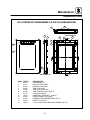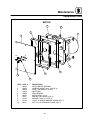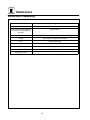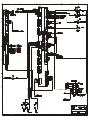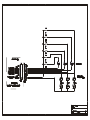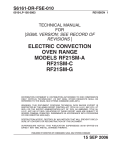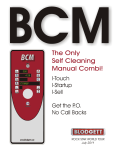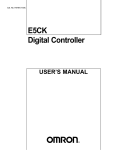Download Blodgett HV-100E Specifications
Transcript
S6163-CY-FSE-010 REVISION 1 TECHNICAL MANUAL FOR OVEN, BLODGETT MODEL HV100-EM INSTALLATION, OPERATION, AND MAINTENANCE PROCEDURES SUPERSEDURE NOTICE: THIS MANUAL SUPERSEDES S6163-CY-FSE-010, DATED 15 OCTOBER 2009, AND ALL CHANGES THERETO. DISTRIBUTION STATEMENT A: APPROVED FOR PUBLIC RELEASE; DISTRIBUTION IS UNLIMITED. PUBLISHED BY DIRECTION OF COMMANDER, NAVAL SEA SYSTEMS COMMAND *0910LP1117373* 19 JUL 2012 TITLE-1 / (TITLE-2 Blank)@@FIpgtype@@TITLE@@!FIpgtype@@ @@FIpgtype@@TITLE@@!FIpgtype@@ TECHNICAL MANUAL CERTIFICATION SHEET CERTIFICATION APPLIES TO: NEW MANUALS REVISION CHANGE APPLICABLE TMINS/PUB. NO. PUBLICATION DATE (day, month, year) READING GRADE LEVEL (RGL) S6163-CY-FSE-010 REV 1 19 JULY 2012 9 TITLE TECHNICAL MANUAL FOR OVEN, BLODGETT, MODEL HV100-EM; INSTALLATION, OPERATION, AND MAINTENANCE PROCEDURES; REVISION 1 TMCR/TMSR/SPECIFICATION NUMBER TMCR NO. NDMS-050065-000 CHANGES AND REVISIONS: PURPOSE REVISION 1 TECHNICAL MANUAL UPDATED WITH THE MOST RECENT VENDOR PUBLICATION, MODEL HV100-EM. EQUIPMENT ALTERATION NUMBERS INCORPORATED N/A TMDER/ACN NUMBERS INCORPORATED N/A Continued on additional pages as needed. CERTIFICATION STATEMENT This is to certify that responsible Navy activities have reviewed the above identified document for acquisition compliance, technical coverage and printing quality. This form is for internal Government management use only and does not imply contractual approval or acceptance of the technical manual by the Government nor does it relieve the contractor of any responsibilities for delivering the technical manual in accordance with the contract requirements. ACQUISITION NAME SIGNATURE John G Coceano TECHNICAL NAME SIGNATURE JAMES BRECHKA PRINTING NAME RELEASE Barry Bengel NAVSEA 4160/8 (Rev 7-2003) SIGNATURE ORGANIZATION CODE DATE NSWCCD-SSES 944 17JUL12 ORGANIZATION CODE DATE NSWCCD-SSES 974 26JUL12 ORGANIZATION CODE DATE NSWCCD-SSES 944 8 AUG 12 S6163-CY-FSE-010 19 July 2012 IDENTIFYING TECHNICAL PUBLICATION SHEET FOR COMMERCIAL MANUAL This manual supersedes S6163-CY-FSE-010, dated 15 October 2009, and all changes thereto. 1. PURPOSE: This technical publication sheet is issued for the purpose of identifying and authorizing the following commercial manual for Navy use. Manufacturer: G.S. Blodgett Corporation DBA Blodgett Oven Co. 44 Lakeside Ave. Burlington, VT 05401-5242 Cage 07695 Purchase Order or Contract No.: N/A Requisition No.: N/A Equipment: HV-100EM Convection Oven with Moisture National Stock Number: 0910-LP-111-7373 Title: Technical Manual for Oven, Blodgett, Model HV100-EM; Installation, Operation, and Maintenance Procedures Additional Identification: N/A Date: 19 July 2012 2. ADDITIONAL COPIES: Additional copies are available from the Naval Logistics Library (NLL). 3. FILE LOCATION: The above-described commercial manual is filed in ________________________. 4. AUTHORITY NOTICE AND DISTRIBUTION STATEMENT: Published by direction of Commander, Naval Sea Systems Command. Distribution Statement A: Distribution Approved for public release, distribution is unlimited. FOR UNCLASSIFIED MANUALS NOTICE: Reproduction for non-military use of the information or illustration in this publication is not permitted. The policy for military use reproduction is established in OPNAVINST 5510.1B. This material may be reproduced by or for the U.S. Government pursuant to the rights acquired under Article 39 of Newport News Shipbuilding Purchase Order DoD Contracts Appendix A dated June 2010. D-4 @@FIpgtype@@BLANK@@!FIpgtype@@ S6163-CY-FSE-010 RECORD OF REVISIONS REV NO. DATE 0 1 15 OCT 2009 19 JUL 2012 TITLE AND/OR BRIEF DESCRIPTION/PREPARING ACTIVITY ORIGINAL PUBLICATION OF MANUAL. UPDATED TO MOST RECENT BLOGETT OVEN TECHNICAL MANUAL. FOR OPTIMAL VIEWING OF THIS TECHNICAL MANUAL THE PAGE LAYOUT IN ADOBE ACROBAT READER SHOULD BE SINGLE PAGE. CONTINUOUS PAGE DISPLAY CAN CAUSE PROBLEMS WITH LINK REFERENCES AND THE BOOKMARKS. RECORD OF REVISIONS-1 / (RECORD OF REVISIONS-2 Blank) RECORD OF REVISIONS-2 @@FIpgtype@@BLANK@@!FIpgtype@@ S6163-CY-FSE-010 FOREWORD This technical manual provides installation, operation, and maintenance procedures for the Blodgett Oven, Model HV-110E. This technical manual is intended for guidance of and use by personnel operating and maintaining the equipment described herein. This manual consists of four chapters as follows: • Introduction • Installation • Operation • Maintenance Ships, training activities, supply points, depots, Naval Shipyards and Supervisors of Shipbuilding are requested to arrange for the maximum practical use and evaluation of NAVSEA technical manuals. All errors, omissions, discrepancies and suggestions for improvement to NAVSEA technical manuals shall be forwarded to: COMMANDER CODE 310 TMDERs NAVSURFWARCENDIV NSDSA 4363 MISSILE WAY BLDG 1389 PORT HUENEME, CA 93043-4307 on NAVSEA/SPAWAR Technical Manual Deficiency/Evaluation Report (TMDER), NAVSEA form 4160/1. All feedback comments shall be thoroughly investigated and originators will be advised of action resulting therefrom. One copy of NAVSEA form 4160/1 is at the end of each separately bound technical manual 8-1/2 x 11 inches or larger. Copies of NAVSEA form 4160/1 may be requisitioned from the Naval Systems Data Support Activity Code 310 at the above address. Users are encouraged to transmit deficiency submittals via the Naval Systems Data Support Activity Web site located at: https://mercury.tdmis.navy.mil/def_external/pubsearch.cfm FOREWORD-1 S6163-CY-FSE-010 SAFETY SUMMARY GENERAL SAFETY NOTICES The following general safety notices supplement the specific warnings and cautions appearing elsewhere in this manual. They are recommended precautions that must be understood and applied during operation and maintenance of the equipment covered herein. Should situations arise that are not covered in the general or specific safety precautions, the commanding officer or other authority will issue orders as deemed necessary to cover the situation. No work shall be undertaken on energized equipment or circuits until approval of the commanding officer is obtained, and then only in accordance with Naval Ships’ Technical Manual (NSTM) S9086-KC-STM010/Chapter 300. DO NOT REPAIR OR ADJUST ALONE Under no circumstances shall repair or adjustment of energized equipment be attempted alone. The immediate presence of someone capable of rendering first aid is required. Before making adjustments, be sure to protect against grounding. If possible, adjustments should be made with one hand, with the other hand free and clear of equipment. Even when power has been removed from equipment circuits, dangerous potentials may still exist due to retention of charges by capacitors. Circuits must be grounded and all capacitors discharged prior to attempting repairs. Equipment should be deenergized and properly tagged out according to the ship’s Standard Operating Procedures. TEST EQUIPMENT Make certain test equipment is in good condition. If a metal-cased test meter must be held, ground the case of the meter before starting measurement. Do not touch live equipment or personnel working on live equipment while holding a test meter. Do not ground any measuring devices; these devices should not be held when taking measurements. INTERLOCKS Interlocks are provided for safety of personnel and equipment and should be used only for the purpose intended. They should not be battle shorted or otherwise modified except by authorized maintenance personnel. Do not depend solely upon interlocks for protection. Whenever possible, disconnect power at the power distribution source. MOVING EQUIPMENT Personnel shall remain clear of moving equipment. If equipment requires adjustment while in motion, a safety watch shall be posted. The safety watch shall be qualified to administer CPR, have a full view of the operations being performed, and have immediate access to controls capable of stopping equipment motion. FIRST AID An injury, no matter how slight, shall never go unattended. Always obtain first aid or medical attention immediately, and file an injury report in accordance with OPNAVINST 5102.1 series, subj: Mishap Investigation and Reporting. ii S6163-CY-FSE-010 SAFETY SUMMARY - Continued RESUSCITATION Personnel working with or near high voltage shall be familiar with approved methods of resuscitation. Should someone be injured and stop breathing, begin resuscitation immediately. A delay could cost the victim’s life. Resuscitation procedures shall be posted in all electrically hazardous areas. FINGER RINGS/JEWELRY Finger rings have caused many serious injuries. Remove rings, watches and other metallic objects that may cause shock or burn hazards. Unless specifically allowed by shop safety procedures, remove finger rings and jewelry during all maintenance activity. COMPRESSED AIR Do not use compressed air for general cleaning. Compressed air may be used only for cleaning of electric motors. Use of compressed air can create an environment of propelled particles. Do not direct air streams toward self or other personnel. Air pressure shall be reduced to less than 30 psig and used with effective chip guarding and personal protective equipment. DANGEROUS PRESSURES Care must be taken to ensure that all pressurized connections are proper and tight. All system components must be compatible with pressure applied. During testing protect personnel with safety shields or keep them at a distance sufficient to prevent injury. SPRING LOADED MECHANISM A spring loaded mechanism can cause injury if released in an uncontrolled manner. Always take extra care when disassembling this type of mechanism. DO NOT SERVICE OR ADJUST ALONE Do not attempt internal service or adjustment of equipment unless another person capable of rendering aid and resuscitation is present. LIFTING AND HANDLING Use adequate personnel or appropriately rated lifting and handling devices to move these components. LOCKOUT/TAGOUT Personnel shall be aware of the hazards associated with unguarded machinery parts, capacitors, gaseous and wet pipe systems, spring loaded devices, etc. Lockout/tagout the energy source prior to performing maintenance, adjustments or other procedures that would bypass safety guards, barriers or otherwise expose personnel to hazardous energy sources. Any equipment, machine or process that could unexpectedly energize, startup or release energy will be equipped with a means to lockout/tagout the energy source. Electrical, pneumatic and iii S6163-CY-FSE-010 SAFETY SUMMARY - Continued hydraulic controls shall be tagged DANGER – DO NOT OPERATE prior to maintenance procedures. Lockout/ tagout procedures shall be in accordance with current shipboard instructions. APPROVED LUBRICANTS Use only approved lubricants as specified in this manual. Other lubricants are inadequate and can cause failure of system components, resulting in personnel injury and equipment damage. OPERATOR TRAINING Operators must be familiar with all controls, indicators and component parts of the equipment and all Warnings and Cautions before performing any operation or maintenance. HAZARDOUS MATERIALS Warnings for hazardous material are designed to warn personnel of hazards associated with such items when they come in contact with them during actual use. For each hazardous material used, a Material Safety Data Sheet (MSDS) is required to be provided and available for review by users. Consult your local safety and health staff concerning any questions on hazardous chemicals, MSDSs, personal protective equipment requirements and handling and emergency procedures. GENERAL PRECAUTIONS The following general precautions are to be observed at all times. 1. Install and ground all electrical components associated with this system/equipment in accordance with applicable Navy regulations and approved shipboard practices. 2. Ensure that all maintenance operations comply with Navy Occupational Safety and Health (NAVOSH) Program Manual for Forces Afloat, OPNAVINST 5100.19 series. 3. Observe precautions set forth in NSTM S9086-KC-STM-010/Chapter 300 with respect to electrical equipment and circuits. 4. Ensure that protective guards and shutdown devices are properly installed and maintained around rotating parts of machinery and high voltage sources. 5. Do not wear loose clothing while working around rotating parts of machinery. 6. Ensure that special precautionary measures are employed to prevent applying power to the system/ equipment any time maintenance work is in progress. 7. Do not make any unauthorized alterations to equipment or components. 8. Before working on electrical system/equipment, use the correct tag out procedure and check with voltmeter to ensure that system is not energized. 9. Consider all circuits not known to be ″dead,″ ″live″ and dangerous at all times. 10. When working near electricity, do not use metal rules, flashlights, metallic pencils, or any other objects having exposed conducting material. 11. Deenergize all equipment before connecting or disconnecting meters or test leads. iv S6163-CY-FSE-010 SAFETY SUMMARY - Continued 12. When connecting a meter to terminals for measurement, use range higher than expected voltage. 13. Before operating equipment or performing any tests or measurements, ensure area is dry of water or other liquid conductive material and that frames of all motors and starter panels are securely grounded. 14. Ensure that area is well-ventilated when using cleaning compound or solvent. Avoid prolonged breathing of fumes and compound or solvent contact with skin or eyes. v / (vi Blank) vi @@FIpgtype@@BLANK@@!FIpgtype@@ HVĆ100EM CONVECTION OVEN WITH MOISTURE INSTALLATION - OPERATION - MAINTENANCE BLODGETT OVEN COMPANY www.blodgett.com 44 Lakeside Avenue, Burlington, Vermont 05401 USA Telephone (802) 658Ć6600 Fax: (802)864Ć0183 PN 51702 Rev F (11/10) 2010 - G.S. Blodgett Corporation THE REPUTATION YOU CAN COUNT ON For over a century and a half, The Blodgett Oven Company has been building ovens and nothing but ovens. We've set the industry's quality standard for all kinds of ovens for every foodservice operation regardless of size, application or budget. In fact, no one offers more models, sizes, and oven applications than Blodgett; gas and electric, fullĆsize, halfĆsize, countertop and deck, conĆ vection, Cook'n Hold, CombiĆOvens and the industry's highest quality Pizza Oven line. For more information on the full line of Blodgett ovens contact your Blodgett representative. IMPORTANT WARNING: IMPROPER INSTALLATION, ADJUSTMENT, ALTERATION, SERVICE OR MAINTENANCE CAN CAUSE PROPERTY DAMAGE, INJURY OR DEATH. READ THE INSTALLATION, OPERATING AND MAINTENANCE INSTRUCTIONS THOROUGHLY BEFORE INSTALLING OR SERVICING THIS EQUIPMENT FOR YOUR SAFETY Do not store or use gasoline or other flammable vapors or liquids in the vicinity of this or any other appliance. The information contained in this manual is important for the proper installation, use, and maintenance of this oven. Adherence to these procedures and instrucĆ tions will result in satisfactory baking results and long, trouble free service. Please read this manual carefully and retain it for future reference. Errors: Descriptive, typographic or pictorial errors are subject to correction. SpecificaĆ tions are subject to change without notice. Model: Your Service Agency's Address: Serial Number Your appliance was installed by Your oven's installation was checked by Table of Contents Introduction Oven Description and Specifications . . . . . . . . . . . . . . . . . . . . . . . . . . . . . . . . . . . . . . . . . . . . . . . . . . . 2 Installation Agency Approvals . . . . . . . . . . . . . . . . . . . . . . . . . . . . . . . . . . . . . . . . . . . . . . . . . . . . . . . . . . . . . . . . . . . 3 Oven Location and Shipping . . . . . . . . . . . . . . . . . . . . . . . . . . . . . . . . . . . . . . . . . . . . . . . . . . . . . . . . . . 4 Ventilation . . . . . . . . . . . . . . . . . . . . . . . . . . . . . . . . . . . . . . . . . . . . . . . . . . . . . . . . . . . . . . . . . . . . . . . . . . 5 Oven Assembly . . . . . . . . . . . . . . . . . . . . . . . . . . . . . . . . . . . . . . . . . . . . . . . . . . . . . . . . . . . . . . . . . . . . . 6 Supply Water and Plumbing . . . . . . . . . . . . . . . . . . . . . . . . . . . . . . . . . . . . . . . . . . . . . . . . . . . . . . . . . 10 Electrical Supply . . . . . . . . . . . . . . . . . . . . . . . . . . . . . . . . . . . . . . . . . . . . . . . . . . . . . . . . . . . . . . . . . . . . 11 Operation MenuSelect Control . . . . . . . . . . . . . . . . . . . . . . . . . . . . . . . . . . . . . . . . . . . . . . . . . . . . . . . . . . . . . . . 12 Maintenance Spray Bottle Operating Procedure . . . . . . . . . . . . . . . . . . . . . . . . . . . . . . . . . . . . . . . . . . . . . . . . . . . . 18 Cleaning and Preventive Maintenance . . . . . . . . . . . . . . . . . . . . . . . . . . . . . . . . . . . . . . . . . . . . . . . . . 19 Replacement Parts . . . . . . . . . . . . . . . . . . . . . . . . . . . . . . . . . . . . . . . . . . . . . . . . . . . . . . . . . . . . . . . . . . 21 Second Level Programming . . . . . . . . . . . . . . . . . . . . . . . . . . . . . . . . . . . . . . . . . . . . . . . . . . . . . . . . . . 29 Troubleshooting . . . . . . . . . . . . . . . . . . . . . . . . . . . . . . . . . . . . . . . . . . . . . . . . . . . . . . . . . . . . . . . . . . . . 31 Sequence of Operation . . . . . . . . . . . . . . . . . . . . . . . . . . . . . . . . . . . . . . . . . . . . . . . . . . . . . . . . . . . . . . 33 Component Resistance Readings . . . . . . . . . . . . . . . . . . . . . . . . . . . . . . . . . . . . . . . . . . . . . . . . . . . . 35 Probe Ohms Chart . . . . . . . . . . . . . . . . . . . . . . . . . . . . . . . . . . . . . . . . . . . . . . . . . . . . . . . . . . . . . . . . . . 36 Introduction Oven Description and Specifications Blodgett ovens are quality produced using highĆ grade stainless steel with first class workmanship. Ease of operation is guaranteed through the simĆ ple arrangement of the controls. Graphic symbols make the appliance easy for even inexperienced kitchen staff to operate. The Cool Down mode, alĆ lows the oven cavity to cool down rapidly with the door opened. The multiple speed fan, which is guarded against accidental finger contact, is driven by a quiet and powerful motor. The condenser draws out excess moisture from the appliance. Condensation and waste water, which result during hydro cooking and cleaning, are continuously drained. Cleaning is kept to a minimum. The interior is sprayed with a selfĆacting cleaning solution which interacts with humidity to easily remove crusts and stains. The oven is designed for easy care and is welded water tight so that the internal cooking cavity may be rinsed with a hose after the cleaning process. The use of high quality insulation impedes excesĆ sive heat radiation and saves energy. The HVĆ100EM has legs which adapt easily to slightly uneven surfaces. The practical oven doors, with viewing windows, have a wide swing radius and handle which can be operated easily, even with wet or greasy hands. ELECTRIC SPECIFICATIONS Voltage 440 Hz 60 kW 15 Phase 3 Max Load (amps) L1 L2 L3 20 18 18 Motor 1/2 HP 208Ć240VAC, 50/60 Hz PLUMBING SPECIFICATIONS WATER Supply Water Pressure 30 PSI (207 kPa) minimum 50 PSI (345 kPa) maximum Water Connection 3/4" garden hose - Cold water only Internal Water Pressure Regulator Setting Preset to 20 PSI (138 kPa) Minimum Requirements TDS - less than 100 parts per million Flow rate of 4 GPH Total Hardness - 80Ć120 parts per million Chlorides - less than 30 parts per million Chlorine - 0 parts per million pH Factor - 7.0Ć8.0 DRAINAGE Drain Type Atmospheric Vented Drain Drain Connection 1" NPT Male 2 Installation Agency Approvals THE INSTALLATION INSTRUCTIONS CONĆ TAINED HEREIN ARE FOR THE USE OF QUALIĆ FIED INSTALLATION AND SERVICE PERSONNEL ONLY. INSTALLATION OR SERVICE BY OTHER THAN QUALIFIED PERSONNEL MAY RESULT IN DAMAGE TO THE OVEN AND/OR INJURY TO THE OPERATOR. U.S. and Canadian Installations Reference: National Electrical Code, ANSI/NFPA 70-Latest Edition and/or Canadian Electrical Code CSA C22.1 as applicable. This equipment is to be installed in compliance with the Basic Plumbing Code of the Building OffiĆ cials and Code Administrators International Inc. (BOCA) and the Food Service Sanitation Manual of the Food and Drug Administration (FDA). Qualified installation personnel are individuals, a firm, a corporation, or a company which either in person or through a representative are engaged in, and are responsible for: Appliance is to be installed with backflow prevenĆ tion in accordance with applicable federal, provĆ ince and local codes. The installation or replacement of gas piping. The connection, installation, repair or servicing of equipment. The installation of electrical wiring from the elecĆ tric meter, main control box or service outlet to the electric appliance. General Export Installations Installation must conform with Local and National installation standards. Local installation codes and/ or requirements may vary. If you have any questions regarding the proper installation and/or operation of your appliance, please contact your local distributor. If you do not have a local distributor, please call Blodgett Combi at 0011Ć802Ć860Ć3700. Qualified installation personnel must be experiĆ enced in such work, be familiar with all precauĆ tions required and have complied with all requireĆ ments of state or local authorities having jurisdiction. 3 Installation Oven Location and Shipping OWNER'S RESPONSIBILITIES NOTE: The following parts are shipped with the oven. Installation responsibilities prior to service startup inspection Part # Description R10955 Cleaning spray bottle 1 33136 Power cord 2 52723 Drain elbow connection 2 52724 5' drain hose 1 R2207 Hose clamp 4 R10889 10' water hose 1 52728 3' water hose 1 OVEN LOCATION 52596 Water manifold 1 The well planned and proper placement of your oven will result in long term operator convenience and satisfactory performance. 52713 Utility box 1 52734 Utility line retainer bracket 1 Certain minimum clearances must be maintained between the oven and any combustible or nonĆ combustible construction. 52715 Vent extension bracket 1 52349 Cavity vent extension 1 52648 4" vent extension hose 1 33196 Seismic legs, set 1 1/2Ć13 x 3/4" stacking bolts 4 Kit, set of ship deck legs 1 You are entitled to a free startĆup inspection serĆ vice by our factory ASAP. Before a factory repreĆ sentative arrives to perform a startup procedure, the owner must already have satisfied the followĆ ing requirements. 1. Oven(s) are uncrated, stacked (if applies) and put in place. NOTE: Please refer to Leg Attachment and Stacking. Maximum shelf loading - 60 lbs (27.3 Kg) Oven body sides - 0" (0cm) Oven body back - 6" (152.4cm) In addition, the following clearances are recomĆ mended for servicing. 315 Oven body sides - 12" (30cm) Oven body back - 12" (30cm) 34907 SHIPPING 4 Qty. Installation Ventilation VENTILATION will not be covered by the Manufacturer's warranty. The necessity for a properly designed and inĆ stalled ventilation system cannot be over emphaĆ sized. The ventilation system will allow the unit to function properly while removing unwanted vaĆ pors and products of combustion from the operatĆ ing area. When installed in the Commonwealth of MassaĆ chusetts, this appliance must be interlocked with the hood exhaust system so that the appliance may be operated only when the hood exhaust sysĆ tem is running. U.S. and Canadian Installations The appliance must be vented with a properly deĆ signed mechanically driven exhaust hood. The hood should be sized to completely cover the equipment plus an overhang of at least 6" (15 cm) on all sides not adjacent to a wall. The capacity of the hood should be sized appropriately and proviĆ sions made for adequate makeup air. Refer to your local ventilation codes. In the abĆ sence of local codes, refer to the National ventilaĆ tion code titled, Standard for the Installation of Equipment for the Removal of Smoke and Grease Laden Vapors from Commercial Cooking EquipĆ ment", NFPAĆ96Ć Latest Edition. General Export Installations WARNING!! Installation must conform with Local and National installation standards. Local installation codes and/or requirements may vary. If you have any questions regarding the proper installation and/or operation of your unit, please contact your local distributor. If you do not have a local distributor, please call Blodgett at 0011Ć802Ć860Ć3700. Failure to properly vent the oven can be hazardous to the health of the operator; and will result in operational problems, unsatisfactory baking, and possible damĆ age to the equipment. Damage sustained as a direct result of improper ventilation 5 Installation Oven Assembly POSSIBLE LEG BOLTING PATTERNS There are two leg mounting options. See Figure 1. 36.19 (2 PLACES) 27.94 (2 PLACES) .875 (8 PLACES) 35.00 (2 PLACES) 35.00 (2 PLACES) 26.75 (2 PLACES) 36.19 (2 PLACES) .313 (8 PLACES) 2.50 (4 PLACES) See page 4 for part numbers Figure 1 6 3.50 (4 PLACES) .56 HOLE (4 PLACES) Installation Oven Assembly LEG ATTACHMENT 1. Align the threaded stud on the right front leg to the bolt h ā oleā locatedāā ināā tā heāā bottom c ā orner of the oven. Turn the leg clockwise and tighten to the nearest full turn. 2. Align the leg plate holes with the bolt holes. Figure 4 6. Tip the oven up on the newly installed front legs. ā 7. Repeat āthe above steps for the right rear leg. Install the retainer bracket before securing the right rear leg. Align the holes in the retainĆ er bracket to the holes in the right leg plate. See Figure 5. 8. Secure the leg and retainer bracket with the two 3/4" bolts provided. Figure 2 3. Install the utility box before securing the right front leg. Align the holes in the utility box bracket to the holes in the leg plate. See Figure 3. 4. Secure the leg and utility box with the two 3/4" bolts provided. Retainer Bracket Utility Box Figure 3 Figure 5 5. Repeat steps 1, 2 and 4 with the left front leg. 9. Install the left rear leg. 10. Tip the oven onto the feet and place in posiĆ tion. Level the oven by screwing the adjustĆ able feet in or out as necessary. 7 Installation Oven Assembly Electrical 1. Remove the two screws from above and beĆ low the control panel. Slide the panel out to acĆ cess the terminal blocks. Refer to page 7. OVEN STACKING 1. Place the upper oven on top of the lower oven. 2. Bolt the two ovens together from behind using the stacking brackets. UTILITY CONNECTIONS Transformer End Stop Shorting Jumper NOTE: Refer to Figure 6 for location of utility conĆ nection on the back of the ovens. Ground Lug Terminal Cavity Vents Terminal Block 1/4 Swivel Elbow 1/4 Straight Fitting Figure 7 2. Connect the power cord to the top unit. Run the cord down the back of the oven, using the provided strain relief. 3. Then route the cord under the oven, supportĆ ing it on the retainer bracket on the rear right leg. Connect to the top right receptacle on the utility box at the front of the oven. See Figure 8. 4. Connect the power cord to the bottom unit. Run the cord down the back of the oven, using the provided strain relief. 5. Then route the cord under the oven, supportĆ ing it on the retainer bracket on the rear right leg. Connect to the bottom right receptacle on the utility box at the front of the oven. See Figure 8. Drains Water Manifold Figure 6 8 Installation Oven Assembly 3. Attach the supplied elbow assembly to the oven drain outlet on both units. 4. Attach the supplied drain hose to the top unit. Cut for proper length into the funnel drain. Use the remaining piece of hose for the bottom oven if necessary. See Figure 6 for location of drain connection on back of ovens. Top Oven Electric Cord Bottom Oven Electric Cord Utility Box Cavity Vent Extension 1. Attach the cavity vent extension using the siliĆ con tubing and two clamps provided. 2. Remove the existing screw and use it to seĆ cure the top section in the bracket. The tabs on the bracket will deflect for a secure fit. Retainer Bracket Figure 8 Utility Supply Connection 6. Reattach the right side panels once the electriĆ cal connections are complete. 1. Connect incoming power from the ship to the electrical connection on the utility box underĆ neath the oven. See Figure 10. 2. Connect the cold water supply from the ship to the incoming water connection on the utility box underneath the oven. A 10' water hose is supplied for your convenience. See Figure 10. Water and Drain 1. Attach the water manifold to the back of the ovens. 2. Attach the short water hose from the water manifold to the utility box underneath the oven. Incoming Electrical Supply Utility Box Incoming Water Supply Short Hose Water Manifold Figure 10 Figure 9 9 Installation Supply Water and Plumbing WATER CONNECTION Specific water/drain connection for City of Los Angeles NOTE: Must use COLD WATER ONLY. A shut off valve is to be provided adjacent to the oven. WARNING!! Operating the appliance without a water regulator installed will invalidate your warĆ ranty. This product must be installed by a licensed Plumber or Gas Fitter when installed within the Commonwealth of Massachusetts. DRAIN CONNECTION The drain should be run to an open floor drain avoiding flexible hose that could sag and allow trapped water to accumulate. 10 1. Each drain line from the appliance shall be routed without dips or sags to terminate above the flood level rim of an approved indirect waste receptor. 2. The appliance shall be installed in accordance with the manufacturer's printed instructions and the LAPC and LAMC, 1999 editions. 3. A backflow protection device may be required by local codes. If so, install on the potable water system directly ahead of the appliance. The backflow protection device shall be any of the following: an approved pressure type vacuum breaker installed at least 12" above the highest point of use, a double check valve backflow preĆ venter or a reduced pressure principal backflow preventer. Installation Electrical Supply NOTE: Electrical connections must be performed by a qualified installer only. Before making any electrical connections to these appliances, check that the power supply is adeĆ quate for the voltage, amperage, and phase reĆ quirements stated on the rating name plate mounted on the appliance. The circuit breaker that is used to provide power to this appliance must have a minimum of .076" (3mm) contact spacing. The circuit breaker must meet all Local and National installation standards. NOTE: Disconnect the power supply to the apĆ pliance before servicing. WARNING!! Improper installation may invalidate your warranty. A strain relief for the power supply cord is provided. All appliances must be installed in accordance with Local or National Electrical codes. A wiring schematic is located in the slide out panel. Figure 11 11 WARNING!! If the supply cord is damaged, it must be replaced by a special cord or assembly available from the manufacturer or its serĆ vice agent. Operation MenuSelectt Control CONTROL DESCRIPTION 1. START/STOP KEY Ć press to start, cancel or pause the bake 2. COOL DOWN KEY Ć initiates oven cool down cycle 3. BAKE MORE KEY Ć press at the end of a bake cycle to add additional bake time in one minĆ ute increments. 4. DISPLAY Ć displays time or temperature and other information related to oven function and/ or programming. 5. NAVIGATION PAD Ć used to enter set points, time, and programmable settings. Also used to select the programmed product. 6. TEMP KEY Ć used to set or change the bake temperature 7. TIME KEY Ć used to set or change the bake time. 8. COMBI KEY Ć press to enter combi mode 9. STEAM KEY Ć press to enter steam mode 10. HOT AIR KEY Ć press to enter hot air mode 11. RETHERM KEY Ć press to enter retherm mode, this mode uses steam to reheat frozen or precooked product. Retherm has a temperĆ ature limit of 250Ć300F. 12. STEAM ON DEMAND KEY Ć used to initiate steam injection cycle 13. PROBE KEY Ć press to use core probe cooking 14. FAN KEY Ć press to select the fan speed 15. LIGHT KEY Ć press to turn the lights on and off. 16. VENT KEY Ć press to manually open and close the oven vent 17. PROGRAM KEY Ć press to enter product proĆ gramming and save programmed settings. 18. ESCAPE KEY Ć press to back up one step durĆ ing programming 19. MAINTENANCE KEY Ć press to enter manager programming and save programmed settings 20. ALPHA/NUMERIC KEYPAD Ć used to program recipes. 21. POWER KEY Ć used to place control in and out of standby mode. 22. CORE PROBE CONNECTION Ć plug core temĆ perature probe in here when using probe cooking 2 1 3 4 5 6 7 8 9 11 10 12 13 14 16 15 19 17 20 18 21 22 23 24 Figure 12 12 Operation MenuSelectt Control 23. CIRCUIT BREAKER - Used to turn power to the unit on or off. 24. USB PORT - Used to download programĆ ming information from a USB drive OVEN STARTUP 1. Be sure the circuit breaker is pushed in. The display flashes OFF PRESS POWER KEY TO START. NOTE: If the real time clock and auto wake up functions are enabled the display reads PRESS POWER KEY TO START AUTO START. 2. Press the POWER KEY (21). The display reads PREHEAT and the oven heats to the last manuĆ al set temperature in the hot air mode. The disĆ play flashes READY / IDLE and the alarm beeps 5 times when the oven is at temperature and ready to bake. MANUAL COOKING 1. Press the arrows on the NAVIGATION PAD (5) until the display reads MANUAL. 2. Press the TIME KEY (7). Use the either the arĆ rows or the alpha/numeric keypad to enter the desired bake time. Press OK on the NAVIGAĆ TION PAD (5) to set the bake time. NOTE: Time is set in one minute increments using the arrows. To set time in less than one minute increments use the alĆ pha/numeric keypad. 3. Press the TEMP KEY (6). Use the arrows or the alpha/numeric keypad to enter the desired bake temperature. Press OK to set the bake temperature. The oven preheats to the new temperature. NOTE: Temperature is set in 5 degree increĆ ments using the dial. To set time in less than 5 degree increments use the alĆ pha/numeric keypad. 4. Press the desired mode key, combi, steam, hot air or retherm. If Combi or Retherm are selected, use the arĆ rows or the alpha/numeric keypad to enter the desired percentage of steam. NOTE: Retherm has a temperature limit of 250Ć300_F. 13 5. When the display flashes READY / IDLE, open the doors. Load the product. 6. Press the START/STOP KEY (1) to begin the bake cycle. The timer counts down and the display alternates between the cooking mode and the name of the product. PROGRAMMED COOKING 1. Press the down arrow key until the name of the product is highlighted, or use the alpha/ numeric keypad to enter a recipe number. Press OK to select. The oven preheats to the programmed temperature in the correct cookĆ ing mode. The display flashes READY / IDLE and the alarm beeps 5 times when the oven is at temperature and ready to bake. 2. Open the doors. Load the product. 3. Press the START/STOP KEY (1) to begin the bake cycle. The timer counts down and the display alternates between the cooking mode and the name of the product. PROBE COOKING 1. Press the PROBE key (13) to select the probe mode. The display reads CORE PROBE COOK & HOLD. Use the arrowsl to select eiĆ ther YES or NO. Press OK to select. If YES is selected, Cook & Hold has been enĆ abled. In the Cook & Hold mode, the oven cavĆ ity lowers to the product pull temperature as the product cooks. If NO is selected, Cook & Hold has not been enabled the cavity maintains the cook temperĆ ature. 2. Use the arrows to enter the desired product pull temperature in the display. Press OK to save the pull temperature. 3. Press the TEMP KEY (6). Use the arrows or the alpha/numeric keypad to enter the desired bake temperature. Press OK to set the bake temperature. The oven preheats to the new temperature. NOTE: Temperature is set in 5 degree increĆ ments using the dial. To set time in less than 5 degree increments use the alĆ pha/numeric keypad. Operation MenuSelectt Control 4. Press the desired mode key, combi, steam, hot air or retherm. If Combi or Retherm are selected, use the arĆ rows or the alpha/numeric keypad to enter the desired percentage of steam. NOTE: Retherm has a temperature limit of 250Ć300_F. 5. Insert the core probe into the product. Load product into the oven and close the door. Be sure that the terminal end of the core probe is outside of the oven and clear of the door. 6. Connect the core probe to the PROBE CONĆ NECTION (22) at the bottom of the control. NOTE: Do not connect the probe before the cook mode has been selected. 7. The display gives the actual core probe temĆ perature as well as the oven set temperature. 8. When the product reaches the pull temperaĆ ture the buzzer sounds. 9. Press the START/STOP KEY (1) to silence the buzzer. If using Cook & Hold - The cavity temperaĆ ture continues to drop to the product pull temĆ perature and the display counts up, telling the operator how long the product has been held. Disconnect the core probe and remove the product when ready. If not using Cook & Hold - The cavity reĆ mains at the cook temperature. The display does not count up. Disconnect the core probe and remove the product when the buzzer sounds. DURING ANY COOK CYCLE Steam On Demand While in the Hot Air, Combi or retherm modes, the unit can be set to steam for a timed period of up to 20 minutes. At the end of the timed cycle the unit reverts back to the original setting. Steam On DeĆ mand can be used at any time during the cook cycle. 1. Press the STEAM ON DEMAND KEY (12). 2. Use the arrows or the alpha/numeric keypad to enter the desired steam on demand time. Press OK to initiate Steam on Demand cycle. 14 NOTE: Steam on Demand time is set in one minute increments using the arrows. To set time in less than one minute inĆ crements use the alpha/numeric keyĆ pad. 3. The Steam on Demand LED flashes until the steam time has expired. Venting Moisture from the Oven Cavity 1. Press the VENT KEY (16). This manually opens the vent until the key is pressed again to close it. Pause a Bake Cycle 1. To pause a cook cycle, press the START/ STOP KEY (1). The LED on the start/stop key flashes. The bake cycle will pause until the key is pressed again. Cancel a Cook Cycle 1. To cancel the cook cycle, press and hold the START/STOP KEY (1). AT THE END OF ANY COOK CYCLE 1. An alarm sounds, the display reads DONE. 2. If more bake time is desired, press the BAKE MORE KEY (3). This will add an additional one minute of time for each press of the key. 3. When you are satisfied with the bake, press the START/STOP KEY (1) to silence the alarm. Open the door to remove the product. OVEN SHUTDOWN 1. Press the COOL DOWN KEY (2). The display reads AUTO COOL DOWN ACTUAL TEMP. To speed up the cool down process, open the doors and press the VENT KEY (16) to open the vent. 2. When the oven has cooled down, the display reads OFF PRESS POWER KEY TO START. NOTE: The lights shut off and the vent closes automatically at the end of the cool down cycle. Operation MenuSelectt Control PRODUCT PROGRAMMING Programming a Product Recipe Entering the Program Mode NOTE: The control can hold 99 recipes. Each recĆ ipe may have up to 6 cooking stages. 1. Press the PROGRAM KEY (17). If the control is password protected, the display reads ENĆ TER CODE. Use the alpha/numeric keypad to enter the manager passcode. Press the OK to enter the program mode. Naming a Product Recipe NOTE: Use the following procedure to name a new product or edit the name of an existing product. 1. For a new recipe, press the down arrow key to the first open product. Press OK to select. To edit an existing name, press the down arĆ row key to display the name to be changed. Press OK to select. 2. Use the arrows to scroll down to Edit Name. Press OK to enter the edit name menu. 3. Use the arrows or the alpha/numeric keypad to select the first character. Press OK to adĆ vance to the next character. Repeat for all reĆ maining characters. NOTE: Product names may be up to 10 charĆ acters long and can contain spaces. Use the #1 key to insert spaces in a recipe name. NOTE: To select letters using the keypad, press the appropriate key once if you need the first letter on the key, twice for the second and three times for the third. For example to enter the letter L press the #5 key three times. 4. Press the PROG KEY (17). With SAVE highĆ lighted, press OK to save the product name. 15 1. Use the arrows to highlight the name of the product to be programmed. Press OK to seĆ lect the product. 2. The display reads PRODUCT NAME: STAGE 1. Press OK to select the stage. 3. Use the arrows or the alpha/numeric keypad to enter the desired bake time. Press OK to set the bake time. NOTE: Time is set in one minute increments using the arrows. To set time in less than one minute increments use the alĆ pha/numeric keypad. 4. Use the arrows to select the desired cooking mode. Choose from combi, steam, hot air or retherm. Press OK to set the cook mode. If Combi or Retherm are selected, use the arĆ rows or the alpha/numeric keypad to enter the desired percentage of steam. 5. Use the arrows or the alpha/numeric keypad to enter the desired cook temperature. Press OK to set the bake temperature. NOTE: Temperature is set in 5 degree increĆ ments using the arrows. To set time in less than 5 degree increments use the alpha/numeric keypad. NOTE: Retherm has a temperature limit of 250Ć300_F. 6. Use the arrows to select the desired fan speed. Choose from gentle, low, high or turbo. Press OK to set the fan speed. Operation MenuSelectt Control 7. Use the arrows to select the fan rotation cycle. Choose between manual or auto. NOTE: This is the length of time the fan will roĆ tate in one direction before reversing. If manual is selected, use the arrows or the alĆ pha/numeric keypad to enter the desired fan cycle. Press OK to set the fan cycle. If auto is selected, the program will use the deĆ fault fan cycle setting. The default is set through the Manager Programming. See page 17. 8. Use the arrows to set the vent position. Choose between OPEN or CLOSE. Press OK to set the vent position. 9. Use the arrows to scroll down to PRODUCT NAME: STAGE 2. Press OK to select stage 2. 10. Repeat steps 2Ć9 for all remaining stages. 11. When all stages have been programmed, press the PROGRAM KEY (17). To save the programming, use the arrows to scroll to YES. Press OK. The control exits the program mode. 16 USING THE USB PORT 1. With the power on, remove the cover of the USB port (24) and insert the USB drive. 2. Press the MAINTENANCE KEY (19). 3. Turn the dial to highlight MANAGER PROĆ GRAM. Press the center of the dial to select. 4. Turn the dial to highlight either COPY RECIPE FROM USB or COPY RECIPE TO USB, then press the center of the dial to select. 5. When the transfer is complete, press any key to return to the menu. 6. Turn the dial to highlight EXIT. Press the center of the dial to select. The display returns to the previous menu. 7. Turn the dial to highlight EXIT. Press the center of the dial to select. Operation MenuSelectt Control MANAGER PROGRAMMING Entering the Manager Program Mode 1. Press the MAINTENANCE KEY (19). If the conĆ trol is password protected, the display reads ENTER CODE. Use the alpha/numeric keypad to enter the manager passcode. Press OK to enter the program mode. 1. Use the arrows to highlight OVEN SETUP. Press OK to select the product. Programming Auto Start NOTE: The Auto Start function enables the oven to turn on at a programmed time of day and preheat to a programmed temperature. 1. Use the arrows to highlight AUTO START. Press OK to select. 2. Use the arrows to select either ON or OFF. Press OK to select. If ON is selected, the display reads AUTO START 24 HOUR TIME 00:00. Use the arrows to enter the time you would like the oven to beĆ gin preheating. Press OK to select. The display reads AUTO START TEMP XXX. Use the arrows to enter the desired preheat temperature. Press OK to select. Programming Oven Setup These menus allow the manager to set up basic oven functions 1. Use the arrows to highlight OVEN SETUP. Press OK to select. 2. Use the arrows to highlight MANAGER PROĆ GRAM. Press OK to select. 3. Use the arrows to highlight the oven function you with to change. Press OK to select. Choose from the following functions: 17 Recipe Password - Select YES or NO to enĆ able password protection on recipe programĆ ming. If YES is selected the passcode 3124 must be entered to change recipe programĆ ming. Temp Unit - Select either degrees F or C. Cool Down Temp - Select the set temperaĆ ture for the oven to achieve in Cool Down mode Temp Disp Rate - Set the rate, in seconds, at which the display switches between actual and setpoint temperature Input Rsp Time - Set the length of time alĆ lowed to input each variable when programĆ ming recipes before control automatically exĆ its out Setback Time - When not used for a period of time, the oven temperature will automaticalĆ ly reduce to conserve energy. This variable sets the length of time the oven remains at the idle temperature before being lowered. Ready Beep - Select either ON or OFF. This is the audible alarm that sounds when the oven has reached the set temperature. Cook Cool Fan - Select either YES or NO. This function allows the control to display OPEN OVEN DOOR when you are attempting to lower the set temperature of the oven. Restore Manual - Select either YES or NO. This variable enables the oven to remember the last settings used for manual cooking. 4. After editing a function, press OK to save. 5. When all desired functions have been edited, use the arrows to highlight EXIT. Press OK to exit the manager programming mode. Maintenance Spray Bottle Operating Procedure NOTE: Only use a commercial oven cleaner/deĆ greaser with the spray bottle. DO NOT use chemicals that are not intended as oven cleaners. See chemical manufacturer's inĆ formation for intended use. NOTE: Further information can be found in the inĆ struction leaflet supplied with your spray bottle. 1. Unscrewāā tā heā sā prayerāā h ā ead a ā ndāā fā illā tā he containĆ er to the MAX mark. Screw the head assembly o ā n fā irmlyā toā e ā nsureā a ā na ā irtight seal. The liquid must be clean and free from foreign matter. Do not overfill Ć space must be left for compressĆ ing air. 2. To build up pressure, pump approximately 20 full strokes when the container is filled with liqĆ uid. The higher the pressure, the finer the spray. If the container is only partially filled,ā then āmoreā pumping āis ārequired āto compress the additional air space. 3. To spray, depress the trigger with your thumb. 4. Adjust spray nozzle for a wide spray pattern. 5. After a period of spraying, the pressure will drop. Restore the pressure by operating the air pump. 6. Release pressure after use by inverting the spray head and depressing the trigger or byā slowly u ā nscrewing ā theā spray h ā ead assembly āwhichā willā allow a ā irā toā escape fā rom around tā he filling aperture. 7. Afterā use,ā rinse tā he sā prayā bottleā withā clean waĆ ter and check that the hole in the nozzle is p ā erĆ fectly āclean āand clear. Warm water (notā hot)ā usedā withā aā household ādetergent is a useful cleaning agent for this purpose. Protective clothing and eyewear should be worn while using cleaning agents. 18 WARNING!! Spray Head Pressure Pump Pump Spray Trigger MAX Pressure Vessel Clean the pump 2 or 3 times per week with warm water Figure 13 Complete Spray Bottle - P/N R0006 Spray Head Repair Kit - P/N R6332 Maintenance Cleaning and Preventive Maintenance CLEANING THE INTERIOR Daily Cleaning Daily cleaning of the appliance is essential for sanĆ itation, and to ensure against operational difficulĆ ties. The stainless steel cavity may corrode with improper cleaning of the oven. Use an oven cleanĆ ing detergent in conjunction with the supplied spray bottle. For difficult cleaning, allow the sprayĆon oven cleaner to work longer before rinsing. 1. Cool tā he a ā ppliance down to 140F (60C) or, if the āovenāā has ābeenā āidle, āturnā to the Steam modeā foār 3 āto ā4ā minutesā inā order āto warm the cavity surfaces. 2. Fill tā heāā sā prayāā b ā ottleā a ā ndāā pump a ā irā iā ntoāā tā he conĆ tainer with the pressure pump. 3. Spray āthe āinteriorā of ātheāā ovenā with a cleaning solution. Be certain to spray cleaner through the fan guard to cover all surfaces. NOTE: Never spray water into the appliance when the temperature is above 212F (100C). 4. Let tā he cā leanerā w ā orkāā the time recommended by the cleaning solution manufacturer. F ā orā d ā ifficult, baked on grease, etc. allow to work over night. 5. Set the timer for 15 to 20 minutes. 6. Run ātheā āoven at 225F (107C) in the Steam mode. This will soften all burned on residue. 19 7. Rinseāā tā heāā a ā pplianceāā interiorā w ā ithāā waterāā (a hose is supplied,āā b ā ut tā akeāā careā thatā only tā heā interior cavity is sprayed with water). Wipe the interior dry after rinsing. 8. The doors should be kept slightly open after cleaning. This will allow the oven to vent and increase the life of the door gasket. On stainless interiors, deposits of baked on splatĆ ter, oil, grease or light discoloration āmay ābe āreĆ moved āwith āa good non toxic industrial stainless steel cleaner. Apply cleaners when the oven is cold and always rub with the grain of the metal. The racks, rack supports and the blower wheel may be cleaned in the oven or by removing them from the āoven āand āsoaking āthem. NOTE: DO NOT use corrosive cleaners not inĆ tended for oven cleaning on your oven. Recommended cleaners: a.) ECOLAB Greasecutter Plus b.) CELLO EZ Clean c.) DiverseyĆLever Advance Oven Cleaner WARNING!! Be sure to read and follow the MSDS or safety instructions on the bottle for your oven cleaner. Maintenance Cleaning and Preventive Maintenance Oven Weekly Cleaning In addition to the daily cleaning, it is necessasry to clean behind the fan guard of this oven on a weekĆ ly basis. This is necessary for proper functioning of the oven. Scale will build up on the fan and heat source leading to a less efficient oven. 1. Turn off the oven. Make sure that the oven is cooled down to under 140F (60C). 2. Remove the rack guides. 3. Rotate the two screws on the left side of the fan guard. 5. Thoroughly spray cleaner onto the fan and heat source. Close the doors to allow the cleaner to work. 6. After ten minutes, rinse the cleaner off. Return the fan guard to the closed position. Rotate the two screws to secure the fan guard. Remove and clean the blower wheel every 6 months. CLEANING THE EXTERIOR The exterior of the appliance may be cleaned and kept in good condition with a light oil. Saturate a cloth and wipe the appliance when it is cold; wipe dry with a clean cloth. WARNING!! DO NOT spray the outside of the appliance with water or clean with a water jet. CleanĆ ing with a water jet can impregnate chloĆ rides into the stainless steel, causing the onset of corrosion. PREVENTIVE MAINTENANCE The best preventive maintenance measures are āthe p ā roper iā nitial iā nstallation o ā f tā he equipment and a program for cleaning the appliance routinely. The oven requires no lubrication. Contact the facĆ tory, the factory representative or a local Blodgett service company to perform maintenance and reĆ pairs should they be required. Figure 14 4. Remove the fan guard. Figure 15 20 Maintenance Replacement Parts MENUSELECT CONTROL ITEM 1 2 3 4 5 6 7 8 9 10 11 12 13 PART # 52537 39122 53487 39781 M3367 5805 52574 51594 52185 52647 52600 52161 38840 DESCRIPTION CONTROL PANEL, FRONT BOARD, 3 BUTTON PCB CONTROL, NAVIGATIONAL PAD (NAVY) MEAT PROBE JACK NUT, 6Ć32 KEPS (QTY 4) SCREW, M, 6Ć32 X 3/8 PNHD PH (QTY 2) DECAL, MARINE, NAVIGATIONAL PAD HARNESS, HV100E FRONT CONTROL CIRCUIT BREAKER, PANEL MOUNT USB CABLE SPACER, USB COVER, USB SCREW, MACH, 4Ć40 X 3/8, SS PAN HD 21 Maintenance Replacement Parts DOORS 7 12 13 4 11 9 8 9 2 1 10 6 9 8 15 LH DOOR 5 7 9 3 RH DOOR 14 ITEM 1 2 3 4 5 6 7 8 9 10 11 12 13 14 15 PART # 51552 51534 50227 50228 50213 51542 51539 51668 16384 M6315 50836 51559 51556 51603 52514 DESCRIPTION ASSEMBLY, LH OUTER DOOR ASSEMBLY, INNER DOOR GLASS ASSY, LATCH RH ASSY, LATCH LH END CAP, HANDLE (QTY 2) ASSEMBLY, DOOR HANDLE PLATE, LATCH COVER (QTY 2) GASKET, DOOR LATCH (QTY 2) 10Ć24 X .500 TRUSS HEAD MACH SCREW (QTY 4) 10Ć24 X 1/2 HEX WASHER HEAD SCREW, S/S (QTY 4) SCREW, #10-24 X 2.00 FLATHEAD (QTY 4) ASSEMBLY, RH OUTER DOOR ASSEMBLY, RH INNER DOOR GLASS DOOR TURNBUCKLE ASSEMBLY DOOR SWITICH ASSEMBLY 22 Maintenance Replacement Parts LH OUTERDOOR SUBASSEMBLY (P/N 51552) BREAKDOWN 6 9 5 3 7 11 SECTION B-B 12 A 10 2 8 1 B B 4 SECTION A-A ITEM 1 2 3 4 5 6 7 8 9 10 11 12 PART # 51523 51161 51424 51664 51528 51529 51519 16470 51450 51631 R1278 16384 DESCRIPTION DOORFRONT, LH GLASS, OUTER DOOR BUSHING, DOOR PIN TRIM, TOP DOOR TRIM, BOTTOM DOOR TRIM, VERTICAL DOOR (QTY 2) CLIP, DOOR GLASS NAMEPLATE, BLODGETT, 10 INCH DOOR CHANNEL, RH DOOR BUMPER, HIGH TEMPERATURE (QTY 6) RIVET, 1/8" POP S/S 10Ć24 X .500 TRUSS HEAD MACH SCREW (QTY 14) 23 A Maintenance Replacement Parts RH OUTERDOOR SUBASSEMBLY (P/N 51559) BREAKDOWN 2 12 11 SECTION B-B A 7 13 3 9 5 8 10 1 6 B B 4 A ITEM 1 2 3 4 5 6 7 8 9 10 11 12 13 PART # 51558 51529 51664 51528 51424 51161 51519 51631 R1278 16384 51541 52475 51610 DESCRIPTION DOORFRONT, RH TRIM, VERTICAL DOOR (QTY 2) TRIM, TOP DOOR TRIM, BOTTOM DOOR BUSHING, DOOR PIN GLASS, OUTER DOOR CLIP, DOOR GLASS BUMPER, HIGH TEMPERATURE (QTY 6) RIVET, 1/8" POP S/S 10Ć24 X .500 TRUSS HEAD MACH SCREW (QTY 14) CENTER GASKET CHANNEL, INNER GASKET RETAINER, OUTER GASKET, CENTER DOOR 24 SECTION A-A Maintenance Replacement Parts MOTOR 2 10 5 6 3 7 1 4 9 8 ITEM 1 2 3 4 5 6 7 8 9 10 PART # 39448 R8423 R8205 R4244 R8955 39332 R1971 R0726 R1539 8628 DESCRIPTION MOTOR MOUNT ASSEMBLY GORETEX GASKET, .25 X .18 (QTY 2) PLATE, FAN BRACKET COVER SHAFT SEAL SEAL RETAINER MOTOR, 220V, 1/2 HP SPACER, RACK GUIDE (QTY 4) WASHER, LOCK # 10 (QTY 4) 10Ć32 X .50 HXWHD MACHINE SCREW (QTY 4) NUT, 5/16`Ć18 SERRATED FLANGE (QTY 4) 25 Maintenance Replacement Parts ELECTRICAL PANEL 9 24 38 43 42 28 2 38 17 3 41 40 34 15 39 14 30 13 19 23 1 7 11 31 4 8 20 5 18 32 2 16 ITEM 1 2 3 4 5 6 7 8 9 10 11 12 13 14 PART # 51110 51588Ć2 24356 M9616 M9608 51436 51437 38605 51122 52535 51435 15847 51489 51948 33 27 10 26 25 DESCRIPTION BRACKET, ELECTRICAL MOUNTING DRAWER SLIDE, MOVING (QTY 2) TRANSFORMER, 120V TO 24V 80VA AXIAL FAN, 4" (24V) 24VDC POWER SUPPLY DUCT, LOWER AIR BRACKET, INVERTER DRIVE TERMINAL BLOCK 3 POLE BRACKET, COOLING DIVIDER ASSY, WATER MANIFOLD (NAVY) BRACKET, POWER SUPPLY SLIDE GROMMET, RUBBER 11/16 BRACKET, I/O BOARD INTERFACE BOARD 26 6 Maintenance Replacement Parts ELECTRICAL PANEL (Continued) ITEM 15 16 17 18 19 20 21 22 23 24 25 26 27 28 30 31 32 33 34 37 38 39 40 41 42 43 44 45 46 47 48 49 50 51 PART # 50952 51614 4812 34706 16821 51516 51595 51593 51622 52292 52351 52352 52353 52446 R5770 37951 4068 R5056 52680 39914 R11090 52706 15772 R1278 52717 51454 51455 51453 52204 52201 R11100 R11090 51617 51616 DESCRIPTION TERMINAL BLOCK, 5 POSITION PUSH IN SCREW, #8Ć32 X .25 PAN PH (QTY 17) #10 X 3/8 PH SCREW (QTY 8) SCREW,MACH M3X.5X10MM SS PNHD (QTY 4) SCREW, #5Ć40 X 3/16 PH PHILLIPS MACHINE (QTY 3) PROBE, 3/16" DIA. 1K OHM RTD HARNESS, HV100E 208Ć240V HARNESS, HV100E REAR OVEN WIRE TIE BASE, BACK MOUNT (QTY 11) 2" WIDE CABLE CARRIER BLUE POLYURETHANE TUBING (QTY 2) GREEN POLYURETHANE TUBING RED POLYURETHANE TUBING CIRCUIT BREAKER W/ TRIP COIL, 25A, 3 POLE SCREW, 1/4Ć20 X .50 PANHEAD (QTY 2) SCREW, MACHINE, PAN HEAD #4Ć40 X 1.00 (QTY 2) GROMMET, BLACK RUBBER CUSHION CLAMP INVERTER DRIVE, J1000, PROGRAMMED SCREW, #8Ć32X1/2 TRUSS HEAD (QTY 2) ENDSTOP, DIN RAIL (QTY 2) RESISTOR, MOTOR BRAKING SERIAL TAG RIVET, 1/8" POP S/S (QTY 2) CONTACTOR, 3PHASE 24VDC COIL FUSE HOLDER FUSE, 7A 600V (QTY 2) TRANSFORMER 49 45 GROUND LUG TERMINAL 48 TERMINAL BLOCK SHORTING JUMPER END STOP (BOTH ENDS) 46 1/4" SWIVEL ELBOW 1/4" STRAIGHT FITTING 47 50 27 51 Maintenance Replacement Parts INTERIOR COMPONENTS ITEM 1 2 3 4 5 6 7 8 9 10 11 12 13 14 15 PART # 51623 D0128 39785 51488 50192 53016 52304 51623 52307 50020 51488 52716 36441 D0127 39324 DESCRIPTION RACK SUPPORT LIGHT BULB BLOWER WHEEL DOOR CATCH LIGHT GLASS 220V ELEMENT (440V OVEN) ELEMENT GASKET RACK SUPPORT CAVITY PROBE SPRAY TUBE DOOR CATCH PERIMETER DOOR GASKET HIĆLIMIT PROBE LIGHT GASKET CAVITY VENT SOLENOID 28 Maintenance Second Level Programming NOTE: The oven must be in the ON position in orĆ der to run the 2nd level programming Press Maint Key Scroll with or keys to "Factory Program" Press Ok Enter Code "3228" Press Ok Scroll to "Appliance Type" Press Ok Use Press Ok or to set to "Electric" Scroll to "Boiler Enable" Press Ok Use Press Ok or to set to "No" Scroll to "Quench Enable" Press Ok Use or to set to "No" Press Ok Scroll to "Exit" Press Ok Scroll to "Service" Press Ok Enter Service Code "7378" Press Ok Scroll to "Diagnostic Output" Press Ok Press and hold each button below to test the function listed on the right: (Component Tested) See "Trouble Shooting Test Points" for output testing if necessary Temp Heat On (Fan High Fwd, Hot Air, Hot Air Enable, Hot Air Contactor) Combi Fan Speed Gentle Forward (20 Hz) Fan Fan Speed Low Forward (30 Hz) Prog Fan Speed High Forward (40 Hz) 1 Fan Speed Turbo Forward (50 Hz) 4 Fan Speed High Reverse (Ć40 Hz) 7 Light Light Spritzer Esc Cooling Fan 2 Vent 5 Hot Air 8 Hot Air Enable 0 Quench Time Cook Done 29 Maintenance Second Level Programming Press Ok to Exit Scroll to "Diagnostic Input" Press Ok Press and hold each button beĆ low to test the input listed on the right: (Input Tested) Temp Fan Error (Open or Closed Drive At Speed Relay) Combi Door (Open or Closed Door Switch) Fan Cavity Probe Temp Prog Cooling Fan Probe Temp 4 Core Probe Temp (Open if not inserted) Press Ok to Exit Press Esc to Exit Press Esc to Exit 30 Maintenance Troubleshooting TEST POINTS USING CONTROL DIAGNOSTIC OUTPUTS Key Output Components Temp Test Points to Relay Board Voltage AC + DC Black Lead Red Lead Heat On (Fan High Fwd, Hot Air, Hot Air Enable, Hot Air Contactor) Hot Air Terminal Block 4 Pin #4k 4ĆPin #4 Connector J6ĆPin #4ĆRD Wire 24VDC Temp Heat On (Fan High Fwd, Hot Air, Hot Air Enable, Hot Air Contactor) Hot Air Enable Terminal Block 4 Pin #4 Connector J6ĆPin #8ĆBL Wire 24VDC Temp Heat On (Fan High Fwd, Hot Air, Hot Air Enable, Hot Air Contactor) Hot Air Contactor Terminal Block 4 Pin #4 Connector J20ĆPin #2ĆOR Wire 24VDC 7 Light Terminal Block 4 Pin #4 Connector J3ĆPin #4ĆRD Wire 24VDC Light Spritzer Terminal Block 4 Pin #4 Connector J18ĆPin #3ĆVI Wire 24VDC Esc Cooling Fan Terminal Block 4 Pin #4 Connector J3ĆPin #11ĆGY Wire 24VDC 2 Vent Terminal Block 4 Pin #4 Connector J2ĆPin #4ĆGY Wire 24VDC 5 Hot Air Terminal Block 4 Pin #4 Connector J6ĆPin #4ĆRD Wire 24VDC 8 Hot Air Enable Terminal Block 4 Pin #4 Connector J6ĆPin #8ĆBL Wire 24VDC Time Cook Done Terminal Block 4 Pin #4 Connector J2ĆPin #2ĆNo Wire 24VDC 31 Maintenance Troubleshooting TEST POINTS USING CONTROL DIAGNOSTIC OUTPUTS Key Fan Control Components Combi Test Points to Relay Board Voltage AC + DC Black Lead Red Lead Fan Speed Gentle Forward (20 Hz) J2 9Ć12 See Chart Below Terminal Block 4 Pin #4 24VDC Fan Fan Speed Low Forward (30 Hz) J2 9Ć12 See Chart Below Terminal Block 4 Pin #4 24VDC Prog Fan Speed High Forward (40 Hz) J2 9Ć12 See Chart Below Terminal Block 4 Pin #4 24VDC 1 Fan Speed Turbo Forward (50 Hz) J2 9Ć12 See Chart Below Terminal Block 4 Pin #4 24VDC 4 Fan Speed High Reverse (Ć40 Hz) J2 9Ć12 See Chart Below Terminal Block 4 Pin #4 24VDC Output Components J2.9 (Bit 0) J2.10 (Bit 1) J2.11 (FWD) J2.12 (REV) Gentle Forward Outputs (20 Hz) 0v 0v 23Vdc Rtn 0v Low Forward Outputs (30 Hz) 23Vdc Rtn 0v 23Vdc Rtn 0v High Forward Outputs (40 Hz) 0v 23Vdc Rtn 23Vdc Rtn 0v Turbo Forward Outputs (50 Hz) 23Vdc Rtn 23Vdc Rtn 23Vdc Rtn 0v Gentle Reverse Outputs (Ć20Hz) 0v 0v 0v 23Vdc Rtn Low Reverse Outputs (Ć30Hz) 23Vdc Rtn 0v 0v 23Vdc Rtn High Reverse Outputs (Ć40Hz) 0v 23Vdc Rtn 0v 23Vdc Rtn Turbo Reverse Outputs (Ć50Hz) 23Vdc Rtn 23Vdc Rtn 0v 23Vdc Rtn 32 Maintenance Sequence of Operation When the Control is first turned on, it begins to Preheat the oven to 350?F by enabling the followĆ ing relays. The activated relays are associated with red LEDs which will turn on when the control sends a call to the relay. Relays are designated with a K, LEDs are designated with a D, and JuncĆ tions are labeled with a J. In preheat the following LEDs will be lit: Light Cook Done D25 LED will come on as the Light relay, K6, is closed. The cavity lights will remain on until the Light button is pressed to turn them off. Check for 24 VDC output at J3.4, which feeds the cavity lights on the red wire. Vent Cooling Fan Hot Air Hot Air Enable D31 LED will be lit as the Hot Air (Power On) relay is enabled on this unit. The Hot Air relay is active whenever the red light is on at the Power Button. Check for 24 VDC output from K3 at J6.4 on the orange wire, which jumps to the common for the K2 relay at J6.7. The K2 relay waits for input from the Fan@Speed or Drive@Set Speed Relay, which is 24 VDC return at the grey wire in J11.4. Hot Air Contactor Spritzer D35 LED shows the Hot Air Enable relay is actiĆ vated when the Fan@Speed Relay is closed at the Inverter sending 24 VDC return in at J11.4; this sigĆ nal closes K2. Check for 24 VDC output at J6.8 on the blue wire, which jumps to J20.1. J20.1 is the common to the K1 relay. D37 LED is lit as the Hot Air Contactor relay is enĆ abled when there is a Call for heat. A call for heat is generated when the cavity probe(or core probe when not in preheat) reads resistance/temperaĆ ture below the current set point, which is 350?F during preheat. Check for 24 VDC at J20.2, which is the K1 relay output that feeds the contactor coil on the orange wire. Also in preheat, the control will call for Fan High Speed Forward by sending 23 VDC return on J2.10 and J2.11, and 0 VDC on J2.9 and J2.12. Note: outside the ready band, which is-10 to +25?F, in relationship to the set point, the control automatically switches to high fan speed and can be used only in high fan speed or turbo fan speed. Once in ready band, all speeds are available. Figure 16 33 Maintenance Sequence of Operation After preheat the control can be operated in ManuĆ al Mode or in one of the 100 programs. Each proĆ gram can have up to 6 steps and a hold. In each step the user can program Core Probe (Yes/No), Cook Time, Mode (Steam/Combi/Reth/Hot A), Set Temp, Fan Speed (Gentle/Low/High/Turbo), Fan Reverse (Manual/Auto), Fan Reverse Time, and Vent Setting (Close/Open). If Core Probe is "Yes", the unit will look for the reĆ sistance at the probe port on the front on the conĆ trol. If Fan reverse is set to Auto, the control will auĆ tomatically reverse the fan every 2 minutes while a time counting down. If it is set to manual, the reĆ verse time can be set. Also the Cook Time, Cook Mode, Set Temp, Fan Speed, as well as Vent posiĆ tion, can be programmed for each step. When the Vent is opened, D24 LED lights and 24 VDC is sent by K5 on the grey wire at J2.4; no voltage is presĆ ent when the vent is closed. If operating in Manual Mode, you can manually modify the Fan Speed, the Vent Position, Core or Cavity Probe, Time and Temp, Steam on Demand (not functional in steam mode) and the Cook Modes: Hot Air, Combi, Steam, and Retherm. Hot Air uses the "call for heat" sequence menĆ tioned above. Combi uses the same call for heat and the Water Spritzer is cycled at 33% for the default setting, or 20 seconds on 40 Seconds off. The cycle rate can be adjusted from 0 to 100%. When the Water Spritzer is called for, D33 is lit, and K8 sends out 24 VDC on the Violet wire at J18.3. 34 Steam uses the same call for heat and the Spritzer is cycled at 100%. In steam the lowest temperature setting is 85?F and the maximum temperature in the steam mode is 225?F. Steam on demand is not available in Steam mode because the control is cycling the Spritzer at 100% already. Retherm uses the Water Spritzer at a 25% duty cycle, or 15 seconds on 45 Seconds off, and the call for heat is set at 250?F as the default temperaĆ ture. The Water Spritzer cycle rate can be adjusted from 10 to 90% and the Temperature can be set to 250 - 300?F. When the Control calls for the fan to go Forward, J2.11 will have 23 VDC return and J2.12 will have 0 VDC. That condition will invert when the fan call is for Reverse; J2.12 will have 23 VDC return and J2.11 will have 0 VDC. The speeds are set by J2.9 and J2.10. 0 VDC on both is Gentle Speed, J2.9 with 23 VDC return and J2.10 with 0 VDC is Low Speed, J2.9 with 0 VDC and J2.10 with 23 VDC reĆ turn is High Speed, and 23 VDC return on J2.9 and J2.10 is Turbo Speed. The Cooling Fan is controlled by the probe loĆ cated under the Inverter heat sink; it is cycled on at 100?F. When the Cooling Fan is called for, K4 Relay sends 24 VDC out at J3.11 on a grey wire, and the call is indicated by LED D26. The Cooling Fan is also activated at any time the timer is countĆ ing down. Cook Done is not used. Therefore no wire is loĆ cated at J2.2, where K14 sends 24 VDC when D21 is lit. However, Cook Done is activated when the Timer goes off on the control. Maintenance Component Resistance Readings Part Name Ohms Part Name Ohms 24VDC Power Supply, Across +V & -V (Unwired DC Voltage) 326 Convection Motor Windings Blue to Black 6.2 24VDC Power Supply, Across L & N (Unwired Line Voltage) 0.6 Connection Motor Windings Brown to Black 6.2 Control Transformer (Primary) 25 Connection Motor Windings Brown to Blue 6.2 Control Transformer (Secondary) 0.6 Circuit Breaker Trip Coil 3.7 Element, (Single element) 24 Vent Solenoid 30 Element, (At contactor) 32.5 Step Down Transformer (Primary) 2 Heating Contactor Coil 6 1 Water Solenoid Valve 178 Step Down Transformer (Secondary) Cooling Fan 3.7 NOTE: Readings may vary some based on meter capability and accuracy. 35 Maintenance Probe Ohms Chart Temp Probe Ohms (P/N 51516) Temp Probe Ohms (P/N 51516) 0 1000 100 1386 20 1078 120 1460 24 1090 150 1575 30 1115 180 1685 50 1195 200 1758 60 1232 230 1868 80 1310 260 1978 93 1360 36 D-4 @@FIpgtype@@BLANK@@!FIpgtype@@ Ref: NAVSEAINST 4160.3 NAVSEA S0005-AA-GYD-030/TMMP NAVSEA/SPAWAR TECHNICAL MANUAL DEFICIENCY/EVALUATION REPORT (TMDER) INSTRUCTIONS: Continue on 8 ½” x 11” on page if additional space is needed. 1. Use this report to indicate deficiencies, problems and recommendations relating to publications. 2. For CLASSIFIED TMDERs see OPNAVINST 5510H for mailing requirements. 3. For TMDERs that affect more than one publication, submit a separate TMDER for each. 4. Submit TMDERs at web site https://nsdsa.nmci.navy.mil or mail to: COMMANDER, CODE 310 TMDERs, NAVSURFWARCENDIV NSDSA, 4363 MISSILE WAY BLDG 1389, PORT HUENEME CA 93043-4307 1. PUBLICATION NUMBER 2. VOL/PART 3. REV/DATE OR CHG/DATE 5. TITLE OF PUBLICATION 4. SYSTEM/EQUIPMENT ID 6. REPORT CONTROL NUMBER (6 digit UIC-YY-any four: xxxxxx-10-xxxx) 7. RECOMMEND CHANGES TO PUBLICATION 7a. Page # 7b. Para # 7c. RECOMMENDED CHANGES AND REASONS 8. ORIGINATOR’S NAME AND WORK CENTER 9. DATE 10. ORIGINATOR’S E-MAIL ADDRESS 11. TMMA of Manual (NSDSA will complete) 12. SHIP OR ACTIVITY Name and Address (Include UIC/CAGE/HULL) 13. Phone Numbers: Commercial ( ) FAX NAVSEA 4160/1 (Rev. 9-2010) S/N 0116-LF-985-4100 - DSN ( ) - FOLD HERE AND TAPE SECURELY PLEASE DO NOT STAPLE INCLUDE COMPLETE ADDRESS USE PROPER POSTAGE FOR OFFICIAL USE ONLY COMMANDER CODE 310 TMDERs NAVSURFWARCENDIV NSDSA 4363 MISSILE WAY BLDG 1389 PORT HUENEME CA 93043-4307 FOLD HERE AND TAPE SECURELY PLEASE DO NOT STAPLE blank back cover. S6163-CY-FSE-010