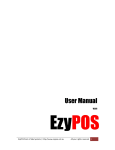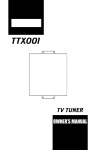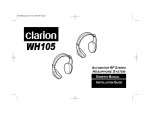Download Clarion VDH9600 Owner`s manual
Transcript
VDH9600 OWNER’S MANUAL/INSTALLATION GUIDE WARNING! THE CLARION VDH9600 VIDEOCASSETTE PLAYER IS DESIGNED FOR REAR SEAT VIEWING OF VIDEOCASSETTES ONLY. THIS PRODUCT IS NOT INTENDED FOR VIEWING BY THE DRIVER WHILE THE VEHICLE IS IN MOTION SINCE SUCH USE MAY DISTRACT THE DRIVER OR INTERFERE WITH THE DRIVER’S SAFE OPERATION OF THE VEHICLE AND MAY RESULT IN SERIOUS INJURY OR DEATH. SUCH USE MAY ALSO VIOLATE STATE LAW. CLARION DISCLAIMS ANY LIABILITY FOR ANY BODILY INJURY, INCLUDING FATALITIES, OR PROPERTY DAMAGE THAT MAY RESULT FROM ANY IMPROPER OR UNINTENDED USES OF THIS PRODUCT. If you do not have the required knowledge and experience to successfully complete the installation, we strongly recommend consulting an authorized Clarion Pro Audio dealer about professional installation options. TABLE OF CONTENTS Introduction...............................................................2 Precautions And Videocassette Use............................3 Description Of Controls And Indicators.......................5 Description Of Connectors..........................................7 Description Of Remote Control ...................................8 Dew/Heat Sensor Operation .....................................9 ABOUT INSTALLATION Installation of mobile audio and video components requires experience with a variety of mechanical and electrical procedures. Even though this manual provides general installation and operation instructions for your new Clarion VDH9600 Videocassette Player/Recorder, it does not show the exact installation methods for your particular vehicle. Head Cleaning...........................................................9 Description Of On-Screen Programming...................10 Operating The VDH9600 .........................................12 Installation And Wiring............................................14 Troubleshooting ......................................................16 Specifications ..........................................................17 FCC Statement .........................................................17 VDH9600 VIDEOCASSETTE PLAYER/RECORDER INTRODUCTION • 2-speed playback of SP and SLP videocassettes The Clarion VDH9600 is a full-featured VHS videocassette player/recorder specifically created for the mobile environment. It is designed to work through Clarion Multimedia devices and ClarionVideo Monitors for a complete video solution for your vehicle. The VDH9600 includes the following features: • Diamond Laser Coated (DLC) tape head drum for extended head durability and lessened tape wear • 4-head VHS Hi-Fi stereo system for high-quality playback of NTSC video and near CD-quality audio tracks • Dew/Heat sensor to warn of condensation and high internal temperatures • Microprocessor-based, full electronic-logic control system with feather-light push-button operation • Motorized front-loading system for fast videocassette loading and removal • Built-in 12 Vdc operation only – eliminates need to convert power supply for mobile use • Rear-mounted RCA outputs and input jacks for standard connections to your mobile multimedia system • Infrared Remote Control and Remote Eye Sensor standard for convenient wireless operation 2 • 2-step forward/reverse picture search for quick location of a desired video segment at 5- or 7-times SP speed • Repeat Play function About The Manual And Warranty To start enjoying your new Clarion VDH9600, please read the remaining instructions listed in this manual. Keep all instructions for future reference. This product is covered by a limited warranty (see the enclosed warranty card). Save the sales receipt to protect your purchase and aid in warranty service. OWNER’S MANUAL/INSTALLATION GUIDE PRECAUTIONS AND VIDEOCASSETTE USE Installation Precautions • This unit operates on an automotive 12-volt negative ground power source and requires additional mobile audio and video components for proper operation. • Before installation, disconnect the (–) negative lead from the vehicle’s battery. • Use only supplied screws and hardware. Make sure all connections and components are fastened securely. • At the proposed installation site, make sure there is adequate space to accommodate the unit’s dimensions (and mounting brackets) and provide adequate ventilation (see Installation on page 14). • Use extreme caution when drilling around electrical wiring, brake lines, and fuel lines. Check clearances on both sides of a planned installation surface before drilling any holes or installing any screws. Always wear protective eyewear when using power tools. • Use only high-quality RCA cables that are no longer than necessary for direct connections to other components in the system. Extra-length audio and video cables can cause signal loss and act as an “antenna” for noise. • When routing RCA cables, keep them away from power cables and output speaker wires. • If a fuse needs replacement, use the same value as the original. Do not substitute another rating. Operation Precautions • Do not allow liquids or foreign objects to enter the unit or remote control. • If the unit or remote control should become wet, turn off all power and let your authorized Clarion Pro Audio dealer clean or service the equipment. DO NOT ATTEMPT TO OPEN OR SERVICE THE UNIT OR REMOTE CONTROL. THE INTERNAL PARTS ARE NOT USER-SERVICEABLE. DOING SO WILL VOID THE WARRANTY. VDH9600 VIDEOCASSETTE PLAYER/RECORDER • Do not force a videocassette upside down into the unit. Videocassette Use • Do not place heavy objects on the unit or remote control. • Use only VHS-type (T-30, T-60, or T-120) videocassettes. • Do not drop or excessively jar the unit or remote control. • Do not repeatedly load or unload a videocassette without interim playback; doing so may cause the tape to slack and become damaged. • Do not use liquid cleaners on any surfaces. Only use a soft (cotton or other non-static) cloth to wipe off fingerprints or other imprints from the faceplate or remote control. • Do not subject the unit to direct sunlight or an extremely hot environment (e.g., closed windows on a hot summer day, direct path of heater vent, etc.). • Avoid using the unit under the following conditions: – After extended parking on an extremely hot or cold day – Near strong magnetic fields – In an environment with excessive humidity, dust, or vibration (e.g., off-road travel, etc.) • If the unit has accumulated moisture condensation (e.g., after parking the vehicle outside overnight), allow the unit to automatically remove it through a built-in Dew/Heat Sensor circuit before attempting to play a videocassette. See Dew/Heat Sensor Operation on page 9. 4 • Do not directly touch the magnetic tape surface. • Do not disassemble a videocassette. • Avoid exposing a videocassette to direct sunlight and keep it away from heat sources (e.g., heater vent). • Avoid extreme environments such as high humidity, excessive vibrations or jarring, strong magnetic fields (e.g., speaker magnet, etc.) and dust. • Always place a videocassette back in its case after use. OWNER’S MANUAL/INSTALLATION GUIDE DESCRIPTION OF CONTROLS AND INDICATORS Figure 1. The VDH9600’s and IR Remote controls and indicators (see descriptions on the next page). VDH9600 VIDEOCASSETTE PLAYER/RECORDER 1 POWER Button Press to power the unit ON or OFF. 2 EJECT Button Press to eject a videocassette from the compartment. 3 CASSETTE Compartment Insert a videocassette which automatically loads the tape. 4 RECORD Button Engages the RECORD mode. 5 POWER Indicator Illuminates when the player is powered up. 6 RECORD Indicator Illuminates when RECORD mode is ON. 7 DEW/HEAT Indicator When illuminated and flashing the PLAY mode is disabled. Press the EJECT function to remove the internal cassette to prevent damage. See page 9 8 Remote IR Sensor opening Allows the IR to function through the front of the player. 9 STOP Button Press to stop any play, fast forward, or rewind mode. 6 0 PLAY Button Press button to play the videocassette. q FF Button Press FF to fast forward the tape. If PLAY is engaged, press FF to forward search for a desired video segment. w REW Button Press REW to rewind the tape. If PLAY is engaged, press REW to reverse search for a desired video segment. e TRACK DOWN Button When a cassette is inserted, the player automatically adjusts the tracking. If manual adjustment is required, press the button to adjust for jitter free still frames. r TRACK UP Button When a cassette is inserted, the player automatically adjusts the tracking. If manual adjustment is required, press the button to adjust for jitter free still frames. t STILL/SLOW Button Press to view a single frame. Hold down the button to slow search for a desired video segment frame by frame. OWNER’S MANUAL/INSTALLATION GUIDE DESCRIPTION OF CONNECTORS i STEREO L/R INPUT (RCA Jacks) Use a stereo RCA audio cable (not supplied) to connect stereo audio from an alternate A/V source to record using the VDH9600. o VIDEO INPUT (RCA Jack) Use an RCA video cable (not supplied) to connect video signals from an alternate A/V source to record using the VDH9600. p DC IN 12V (4-Pin Molex) Figure 2. The VDH9600’s rear connections. y STEREO L/R OUTPUT (RCA Jacks) Use a stereo RCA audio cable (not supplied) to connect stereo audio from the VDH9600 to the Video Tuner or A/V source switcher. u VIDEO OUT (RCA Jack) Use an RCA video cable (not supplied) to connect video from the VDH9600 to the Video Tuner, Monitor, or A/V source switcher. Use the supplied dc power cord (with cigarette lighter end) to connect the VDH9600 to the vehicle’s 12-volt electrical system. a REMOTE SENSOR INPUT (3.5 mm Plug) Install and connect the remote mount IR Sensor (included) to the back of the VDH9600 when the player is hidden away or mounted under a seat. VDH9600 VIDEOCASSETTE PLAYER/RECORDER DESCRIPTION OF REMOTE CONTROL 3. Slide the battery holder back into the remote until it locks with a “click”. Description of Remote Eye The VDH9600 is supplied with a Remote Eye sensor which allows you to access all the features on the credit card sized Remote Control when the VDH9600 is mounted in another location away from the front panel sensor opening. Simply plug the sensor cable into the rear of the VDH9600. Run the sensor and cable to the front of the vehicle and mount the sensor in a convient location. NOTE: The IR sensor mounted in some Clarion monitors, such as the VMA6491, can be connected directly to the remote sensor input to function as the remote eye for the system. (See page 15) Figure 3. Battery Installation of VDH9600’s Remote Control. Inserting Battery Into The IR Remote Control 1. Locate the battery compartment on the back of the IR Remote Control. 2. Remove the battery holder and insert one CR2025 battery (supplied), matching polarity as shown on the battery holder (positive side up). 8 Figure 4. VDH9600 Remote Eye. OWNER’S MANUAL/INSTALLATION GUIDE Using The IR Remote Control Inside the vehicle, simply aim the Remote Control directly at the VDH9600’s faceplate and press any desired button. When direct line of sight is impossible, install the remote mount IR sensor in the front of the vehicle. For best results, also note the following: • Aim the Remote Control from no further than 7 feet away and no more than 3 feet on either side of the VDH9600 faceplate or remote mount sensor. • Direct sunlight or very bright light will reduce sensitivity to remote signal commands. Be sure the remote sensor is not located in direct sunlight. • Objects between the VDH9600 faceplate or the remote mounted IR sensor will interfere or block IR remote signal commands. DEW/HEAT SENSOR OPERATION The VDH9600 is equipped with a built-in Dew/Heat circuit that automatically detects for moisture condensation and internal temperature. When activated, the DEW/HEAT Indicator will flash red and the Dew/Heat Sensor circuit will inhibit the drive section to avoid damaging heads due to sticking tape or high internal temperatures that can cause tape damage. The unit will be powered on, but it will not accept a videocassette. NOTE: If a videocassette was left in the VDH9600, press EJECT to avoid damaging the tape during this procedure. If moisture is the problem, leave the power on so the unit can warm up and dry any accumulated moisture. When the Dew/Heat Indicator stops flashing, the unit will return to full operation. HEAD CLEANING Over time the picture may become blurred, interrupted, or noisy. Probably dirt has accumulated on the video heads and the unit will require cleaning. You can verify this symptom by playing several different videocassettes. If the problem is the same, then the heads need to be cleaned. Please consult your nearest Clarion Pro Audio dealer for recommendations on cleaning products and service. VDH9600 VIDEOCASSETTE PLAYER/RECORDER DESCRIPTION OF ON-SCREEN PROGRAMMING ** MAIN MENU ** MENU Button Push the MENU button to enter into the On-Screen programming mode. Press the MENU button again to turn off the Main Menu display. (See Figure 5 below.) SHIFT Button Press the SHIFT button to scroll down the Main Menu. RECORD SPEED --------- (SP) REPEAT PLAY ----------- (OFF) AUDIO OUTPUT -- (STEREO) [SHIFT/ENTER] [MENU] ** MAIN MENU ** RECORD SPEED --------- (SP) REPEAT PLAY ----------- (OFF) AUDIO OUTPUT -- (STEREO) ** MAIN MENU ** RECORD SPEED --------- (SP) REPEAT PLAY ----------- (OFF) AUDIO OUTPUT -- (STEREO) [SHIFT/ENTER] [MENU] [SHIFT/ENTER] ** MAIN MENU ** RECORD SPEED --------- (SP) REPEAT PLAY ----------- (OFF) AUDIO OUTPUT -- (STEREO) [SHIFT/ENTER] Figure 5. MENU functions on the VDH9600’s Remote Control. 10 [MENU] [MENU] Figure 6. SHIFT functions on the VDH9600’s Remote Control. OWNER’S MANUAL/INSTALLATION GUIDE ENTER Button Press the ENTER button to toggle through the choices for that setting. ** MAIN MENU ** Record Speed (SP or SLP) The VDH9600 can record at standard speed (SP) or a slower tape speed (SLP). Tapes recorded at standard speed provide a clearer picture, while the slower speed (SLP) allows more material on the tape. RECORD SPEED --------- (SP) REPEAT PLAY ----------- (OFF) AUDIO OUTPUT -- (STEREO) Repeat Play (ON) [SHIFT/ENTER] At the end of tape playback, the unit will rewind the tape to beginning and restart. This sequence will occur indefinitely until cancelled. [MENU] ** MAIN MENU ** RECORD SPEED --------- (SP) REPEAT PLAY ----------- (OFF) AUDIO OUTPUT -- (STEREO) [SHIFT/ENTER] [MENU] ** MAIN MENU ** RECORD SPEED --------- (SP) REPEAT PLAY ----------- (OFF) AUDIO OUTPUT -- (STEREO) [SHIFT/ENTER] [MENU] Figure 7. ENTER functions on the VDH9600’s Remote Control. To temporarally cancel Repeat Play, press any of tape function buttons while in this mode. The function will turn off for that cassette only. Use the Remote Control and change Repeat Play in the OnScreen menu to turn off this funtion for all tape playback. Changing Audio Modes Using the Remote Control, select different audio modes when playing a Hi-Fi stereo videocassette. Press ENTER one or more times to change the audio mode in the following repeating order (see Figure 7). VDH9600 VIDEOCASSETTE PLAYER/RECORDER Using Manual Tracking Using the Remote Control, you can adjust the picture tracking manually (see Figure 8). • Automatic tracking is initiated when you first insert a videocassette in the CASSETTE Compartment. • Manual tracking may be used when auto tracking does not fully correct picture tracking noise. Press TRACKING + (or –) to increase (or decrease) manual tracking. Figure 8. Auto and Manual Tracking functions are located on the Remote Control. 12 NOTE: If you reach the limit on either TRACKING + or – and notice no further improvement, the tape may be severely worn or the unit’s heads may need cleaning (also see Troubleshooting on page 16). OPERATING THE VDH9600 Loading And Playing A Videocassette 1. Gently insert a videocassette (with the labeled side up) into the CASSETTE compartment, as shown in Figure 9. The unit will automatically power on, load the tape, and automatically adjust tracking error, and sense if the tape is HI-FI. Figure 9. Loading a videocassette into the VDH9600. OWNER’S MANUAL/INSTALLATION GUIDE Using Rewind And Fast Forward Using Forward And Reverse Search • To rewind the tape, first press STOP and then press REW (see Figure 10). The VDH9600 includes a 2-step forward/reverse picture search for quick location of a desired video segment at 5- or 7-times SP speed. • To fast forward the tape, first press STOP and then press FF (see Figure 10). To cancel FF or RWD, press PLAY or the STOP button. • To forward search the tape, press FF once (for 5-times SP speed) or press and hold FF (for 7-times SP speed) while the tape is playing (see Figure 10).When you find the desired video segment, press PLAY or release the FF button to cancel this function and resume playing the tape. • To reverse search the tape, press REW once (for 5-times SP speed) or press and hold RWD (for 7-times SP speed) while the tape is playing (see Figure 10). When you find the desired video segment, press PLAY or release the RWD button to cancel this function and resume playing the tape. NOTE: The tape must be playing first for these functions to occur. Figure 10. REW and FF on the VDH9600 and Remote Control. VDH9600 VIDEOCASSETTE PLAYER/RECORDER INSTALLATION AND WIRING Installing The VDH9600 The VDH9600 can be mounted horizontally or vertically, as shown in Figures 1 and 2. NOTE: For best results, Clarion recommends horizontal mounting, since vertical mounting may produce increased picture jitter while the vehicle is moving. Figure 11. Vertical mounting of VDH9600. 14 Figure 12. Horizontal mounting of VDH9600. OWNER’S MANUAL/INSTALLATION GUIDE Wiring The VDH9600 Videocassette Player Figure 13. Wiring diagram for VDH9600. VDH9600 VIDEOCASSETTE PLAYER/RECORDER TROUBLESHOOTING Symptom Cause Solution Symptom Cause Solution Unit does not work. No power. Verify power wiring to unit (see page 14). Picture is noisy Videocassette is worn. Eject videocassette and play another. Check the Remote for a good battery. Tracking is not set optimally. Adjust tracking (see page 12). Another tape is already in unit. Eject first videocassette and insert a second tape. Video heads are dirty. Clean unit – see your Clarion dealer. Dew/Heat Sensor is on. Leave power on to unit. (see page 9). Another tape is already in unit. Eject first video cassette and insert a second tape. Dew/Heat Sensor is activated. Leave power on to unit. (see page 9). Videocassette does not insert into unit. Pressing POWER Unit is in Repeat will not turn unit Play and buttons off. are inoperable (see page 11). Press REPEAT to cancel mode and return buttons to full operation. Tape will not rewind or fast forward. Eject videocassette and check tape position. 16 Tape is fully rewound or at beginning. Videocassette does not insert into unit. Hi-Fi indicated but sound is mono. Videocassette Play a videocassette recorded by stereo that has a Hi-Fi recorder in mono. stereo soundtrack. Videocassette sounds mono. Unit is set to mono Use Remote buttons in Audio Output to change audio mode. modes (see page 11). OWNER’S MANUAL/INSTALLATION GUIDE SPECIFICATIONS Audio Output: 300 mv General Specifications Video Input: 1.0 Vpeak to peak, 75 ohms 300 mv, 50K ohms Power Requirement: 12 volts dc Audio Input Level: Power Consumption: 10 watts, Power On 0.15 watts, Power Off FCC STATEMENT Weight: 5.3 lb (2.4 kg) Dimensions (w x h x d): 10.5 x 3.64 x 10.5 in. (265 x 92.5 x 265 mm) Supplied Accessories: Remote Control, (1) CR2025 (3V) and Power Cable (with Cigarette Lighter Plug) Tape Deck Specifications Format: VHS Standard Scanning System: NTSC Tape Width: 0.498 in. (12.65 mm) Playing Time: Video Output: 2 hours with T-120 on SP speed 1.0 Vpeak to peak, 75 ohms This equipment has been tested and found to comply with the limits for a Class B digital device, pursuant to Part 16 of the FCC Rules. These limits are designed to provide reasonable protection against harmful interference in a residential installation. This equipment generates, uses, and can radiate radio frequency energy and, if not installed and used in accordance with the instructions, may cause harmful interference to radio communications. However, there is no guarantee that interference will not occur in a particular installation. If this equipment does cause harmful interference to radio or television reception, which can be verified by turning the unit off and on, the user is encouraged to consult the dealer or an experienced radio/television technician for help. Clarion Corporation of America ©2000 Clarion Corporation, Gardena, CA 661 West Redondo Beach Blvd Gardena, CA 90247 800-Go-Clarion www.clarion-usa.com 2000-VDH9600-10 Rev. 1 (3/00)