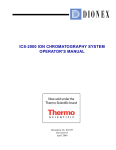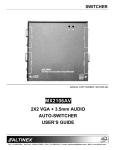Download Altinex 8-out Video/Sync Output Cards VM2145SS User`s guide
Transcript
DISTRIBUTION AMPLIFIERS ISC2000-W/ISC2000-I MANUAL PART NUMBER: 400-0087-004 INTERA™ COMPUTER VIDEO + AUDIO INPUT MODULE USER’S GUIDE DISTRIBUTION AMPLIFIERS TABLE OF CONTENTS INTRODUCTION This manual covers: Page PRECAUTIONS / SAFETY WARNINGS ..............2 ISC2000-W – VGA & Audio (white) Line Driver GENERAL..........................................................2 ISC2000-I – VGA & Audio (ivory) Line Driver INSTALLATION..................................................2 CLEANING.........................................................2 FCC / CE NOTICE .............................................2 ABOUT YOUR DISTRIBUTION AMPLIFIER ........3 TECHNICAL SPECIFICATIONS...........................3 PRODUCT DESCRIPTION ..................................4 VIDEO INPUT ....................................................5 VIDEO OUTPUT ................................................5 AUDIO INPUT & OUTPUT .................................5 POWER INPUT CONNECTOR ..........................5 APPLICATION DIAGRAM ....................................6 TYPICAL SETUP ...............................................6 BREAKOUT VIDEO CABLE CONNECTION ......6 INSTALLING YOUR LINE DRIVER ......................7 PREPARATION .................................................7 VERIFICATION ..................................................7 OUTPUT CONNECTIONS .................................7 INPUT CONNECTIONS .....................................7 OPERATION ........................................................7 TROUBLESHOOTING GUIDE .............................8 LED IS NOT LIT .................................................8 NO DISPLAY......................................................8 NO SOUND/BAD SOUND QUALITY..................8 ALTINEX POLICY ................................................9 LIMITED WARRANTY/RETURN POLICY ..........9 CONTACT INFORMATION ................................9 400-0087-004 1 DISTRIBUTION AMPLIFIERS PRECAUTIONS / SAFETY WARNINGS 1.4 FCC / CE NOTICE 1 • Please read this manual carefully before using your ISC2000-W/ISC2000-I. Keep this manual handy for future reference. These safety instructions are to ensure the long life of your ISC2000-W/ISC2000-I and to prevent fire and shock hazard. Please read them carefully and heed all warnings. 1.1 GENERAL • • Qualified Altinex service personnel, or their authorized representatives must perform all service. 1.2 INSTALLATION • To prevent fire or shock, do not expose this unit to rain or moisture. Do not place the ISC2000W/ISC2000-I in direct sunlight, near heaters or heat radiating appliances, or near any liquid. Exposure to direct sunlight, smoke, or steam can harm internal components. • Handle the ISC2000-W/ISC2000-I carefully. Dropping or jarring can damage internal components. • Never install the ISC2000-W/ISC2000-I in the same enclosure with high voltage wires or their associated components, such as power sockets, dimmers or switches. Always use proper isolation techniques to ensure that the ISC2000W/ISC2000-I is never installed in an enclosure that has high voltages within it. 1.3 CLEANING • • Clean surfaces with a dry cloth. Never use strong detergents or solvents, such as alcohol or thinner. Do not use a wet cloth or water to clean the unit. 400-0087-004 2 This device complies with part 15 of the FCC Rules. Operation is subject to the following two conditions: (1) This device may not cause harmful interference, and (2) this device must accept any interference received, including interference that may cause undesired operation. This equipment has been tested and found to comply with the limits for a Class A digital device, pursuant to Part 15 of the FCC Rules. These limits are designed to provide reasonable protection against harmful interference when the equipment is operated in a commercial environment. This equipment generates, uses, and can radiate radio frequency energy and, if not installed and used in accordance with the instruction manual, may cause harmful interference to radio communications. Operation of this equipment in a residential area is likely to cause harmful interference in which case the user will be required to correct the interference at his own expense. Any changes or modifications to the unit not expressly approved by Altinex, Inc. could void the user’s authority to operate the equipment. DISTRIBUTION AMPLIFIERS ABOUT YOUR DISTRIBUTION AMPLIFIER 2 MECHANICAL The ICS2000 is a 1-in, 1-out VGA and Audio Line Driver designed for installation into a wall. The unit provides a method of transmitting signals to a remote display and audio receiver or amplifier. Depth (inches) Width (inches) Height (inches) Weight (pounds) Ship Weight (pounds) Material Finish Front Panel T° Operating T° Maximum Humidity MTBF (calculations) The ISC2000 offers a female VGA-type 15-pin HD input connector and a stereo audio mini jack on its front panel. The rear panel offers two terminal block connectors. One is for the connection of balanced stereo audio and the other is for low voltage input power. Additionally, there is a 10-pin IDC connector for use with either the 5-BNC connector cable provided or the VGA output connector that is also included. Table 2. ISC2000-W/ISC2000-I Mechanical The computer video RGB signals are passed through the ISC2000, but the video sync signals are buffered to ensure signal quality over long cable runs. Likewise, the incoming unbalanced stereo audio signal is converted to a balanced stereo audio on the output. This ensures better signal transmission over long cable runs. TECHNICAL SPECIFICATIONS FEATURES/ DESCRIPTION GENERAL Inputs Computer Video Input Audio Input Connector Outputs Video Output Connector Audio Output Connector Power DC Source Compatibility ELECTRICAL ISC2000-W/ISC2000-I Input Video Signal Pass Thru Input Sync Signals Horizontal & Vertical TTL (+/-) Impedance 10 kOhms Output Video Signals Pass Thru Output Sync Signals Horizontal, & Vertical TTL (+/-) Impedance 75 Ohms Bandwidth -3dB @ 350MHz Audio Input Impedance 10k Ohms Max Level 0dBu Audio Throughput Gain Balanced / Unbal. +6dB / 0dB Freq. Response 10Hz-20kHz, +/- .05 dB Noise Floor -98dB @ 20kHz CMRR <40dB, 10Hz - 20kHz Audio Output Impedance 50 Ohms Drive >10dBu External Power 9VDC 500mA supply Table 3. ISC2000-W/ISC2000-I Electrical 3 ISC2000-W/ ISC2000-I 15-pin HD Female 3.5mm stereo audio 5 BNC/15pin HD Terminal Block 2-pin terminal block. VGA/SVGA/XGA UXGA MAC/SUN/SGI and other analog computer video sources Table 1. ISC2000-W/ISC2000-I General 400-0087-004 ISC2000-W/ ISC2000-I 1.2 in. (30.5mm) 1.5 in (38.1mm) 2.6 in. (66mm) .2 lb. (.12kg) 1.6 lb. (.73kg) Steel Black Zinc White or Ivory 10°C -35°C 50°C 90% non-condensing 40,000 hrs. 3 DISTRIBUTION AMPLIFIERS PRODUCT DESCRIPTION 400-0087-004 4 4 DISTRIBUTION AMPLIFIERS 4.1 VIDEO INPUT The computer input is a 15-pin HD connector on the front of the ICS2000-W/ISC2000-I. It is connected to the video output of a desktop computer or similar device. PIN No. 1 2 3 4 5 6 7 8 9 10 11 12 13 14 15 4.3 AUDIO INPUT & OUTPUT The ISC2000-W/ISC2000-I accepts computer audio input and offers balanced stereo output through a terminal block connector on the back. There is a 3.5mm jack for computer audio input. A 5-pin terminal block is available for stereo audio transmission to the main sound system. These connectors are easily adaptable to stereo mini or RCA type connectors. Input signals on 15-pin HD female connector RED GREEN BLUE SIGNAL RETURN SIGNAL RETURN SIGNAL RETURN SIGNAL RETURN SIGNAL RETURN VESA POWER INPUT SIGNAL RETURN SIGNAL RETURN SDA HORIZONTAL VERTICAL SCL PIN No. 1 2 3 4 5 Table 6. 5-Pin Male Terminal Block for Audio Output 4.4 POWER INPUT CONNECTOR The ISC2000-W/ISC2000-I has a power terminal block for connection to a 9VDC 500mA external adapter. Power regulation is provided inside the unit. Table 4. ISC2000-W/ISC2000-I’s Video Input Pins PIN No. 4.2 VIDEO OUTPUT The ISC2000-W/ISC2000-I offers a video output through a 10-pin IDC connector on the back of the ISC2000-W/ISC2000-I. The Distribution Amplifier allows a connection to different types of projectors or monitors using Altinex breakout cables. PIN No. 1 2 3 4 5 6 7 8 9 10 1 2 INPUT POWER ON 2-PIN MALE TERMINAL BLOCK +9VDC GND Table 7. 2-Pin Male Terminal Block for Power Input VIDEO OUTPUTS ON 10-PIN IDC BLOCK RED GROUND GREEN GROUND BLUE GROUND HORIZONTAL GROUND VERTICAL SIGNAL RETURN Table 5. 10-Pin IDC Connector Video Output Pins 400-0087-004 AUDIO OUTPUTS ON 5-PIN MALE TERMINAL BLOCK L+IN (Left Channel) L-IN (Left Channel) SIGNAL RETURN R+IN (RIGHT Channel) R-IN (RIGHT Channel) 5 DISTRIBUTION AMPLIFIERS APPLICATION DIAGRAM 5 TYPICAL SETUP BREAKOUT VIDEO CABLE CONNECTION SCREW HOLE SCREW MOUNTING HOLE BREAKOUT CABLE CONNECTOR VIDEO OUTPUT 400-0087-004 6 DISTRIBUTION AMPLIFIERS INSTALLING YOUR LINE DRIVER Step 4. Attach the breakout cable to the video output connector. Make sure the breakout cable's connector mounting hole aligns with the ISC2000 screw hole and secure it with the screw provided. See Application Diagram 2 for details. 6 PREPARATION Step 1. There are a few common items to check before testing the setup connections: a. Make sure the monitor and sound system work with the source computer before using the ISC2000. b. Ensure the source computer screensavers do not shut down the video source during the system check. c. Verify the source audio level is reasonable, not too low or too high. VERIFICATION Step 5. Connect the video breakout cable to the receiving display device. Step 6 If a balanced or unbalanced signal is needed, use a four-conductor cable with overall shield. For an unbalanced signal, connect one of the wires to ground. Use only the positive output form the ISC2000 to drive unbalanced signals. The negative output does not need to be connected to ground. Step 2. In order to verify proper connections and operation before final installation, the following may be used to verify setup connections: a. Video Inputs A video source such as a computer works well. b. Audio Inputs A computer with a sound card is a convenient audio source. c. Video Outputs A standard computer monitor. d. Audio Outputs External computer speakers with built-in audio amplifier are sufficient. OUTPUT CONNECTIONS INPUT CONNECTIONS Step 7. A 9VDC, 500mA power supply is needed to power the ISC2000. Connect the 9VDC power to the ISC2000 power input terminal block. The LED will turn red, indicating power is ON. Step 8. Connect an active video source to the front of the ISC2000. If the cabling on the back of the ISC2000 is connected to a display, you should see an image. Step 9. Connect an active audio source to the front of the ISC2000. If the cabling on the back of the ISC2000 is connected to an audio amplifier with speakers, you should hear sound. Step 3. Determine the proper breakout cable required for the video signal. Two special breakout cables that attach to the ISC2000 video output connector are included. One allows connection to a VGA 15 pin HD type connector cable. The other connects to RGBHV coaxial cables. 400-0087-004 The audio output from the ISC2000 can be balanced or unbalanced. OPERATION 7 There are no settings or adjustments on the ISC2000. The unit will operate successfully as long as cables are properly attached and other technical specifications are followed. 7 DISTRIBUTION AMPLIFIERS TROUBLESHOOTING GUIDE 8.3 NO SOUND/BAD SOUND QUALITY 8 NOTE: For very small audio signals, the amplifier for the speakers must necessarily amplify both the signal and any noise in the system. For very large audio output signals, distortion and clipping may occur. The source and the audio amplifier function best when the audio levels are set to midrange values. This is normal for an audio system regardless of whether an ISC2000 is used. We have carefully tested and have found no problems in the supplied ISC2000 unit; however, we would like to offer the following suggestions: 8.1 LED IS NOT LIT Cause 1: There is no 9VDC. Solution: Verify the 9VDC adapter is connected to the 2 pin terminal block input. If it is and the LED is not on, see Solution 2. If unwanted noise is heard on the audio circuit, consider alternate ways of wiring the audio output. Also, examine the system for possible sources of noise and route the audio signals as far as possible from the noise sources. Solution 2: Ensure there is AC power applied to the power adapter and that the cables are plugged in all the way. If there is AC power and the cabling is correct, see Solution 3. Solution 3: Verify the power adapter is capable of supplying 500mA. If it is and the LED is still not on, call ALTINEX at (714) 990-2300. Cause 1: The source has a problem. Solution: Check the source and make sure that it is working at an appropriate volume level and all source connections are correct. If the source is working and there is still no sound, see Cause 2. Cause 2: Audio devices are not compatible. Solution: Make sure that the audio devices are compatible. If so, see Solution 2. 8.2 NO DISPLAY Cause 1: The source has a problem. Solution: Check the source and make sure that there is a signal present and all source connections are correct. Make sure that the input amplitude of the video analog signals are less than 1.5V and that the SYNC levels are TTL. If the source is good and there is still no display, see Cause 2. Cause 2: Cable connections are incorrect. Solution: Make sure that the cables are properly connected. Also, make sure that the continuity and wiring are good. If there is still no display present, see Cause 3. Cause 3: The display has a problem. Solution: Ensure the display has power and is ON. If there is still no display, call Altinex at (714) 990-2300. 400-0087-004 Solution 2: Connect the receiving device directly to the source and verify proper operation. If there is still no sound, see Cause 3. 8 Cause 3: Cable connections are incorrect. Solution: Make sure that all cables are connected properly. Also, make sure that the continuity and wiring are good. If there is still no sound present, see Cause 4. DISTRIBUTION AMPLIFIERS Cause 4: Destination amplifier is bad. ALTINEX POLICY Solution 1: Make sure that the destination amplifier is powered. If there is still no sound, see Solution 2 9.1 LIMITED WARRANTY/RETURN POLICY Please see the Altinex website at www.altinex.com for details on warranty and return policy. Solution 2: Set the volume of the destination amplifier to a reasonable level. If there is still no sound, call ALTINEX at (714) 990-2300. 9.2 CONTACT INFORMATION ALTINEX, INC 592 Apollo Street Brea, CA 92821 USA TEL: 714 990-2300 TOLL FREE: 1-800-ALTINEX WEB: www.altinex.com E-MAIL: [email protected] 400-0087-004 9 9