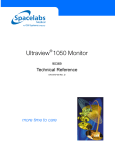Download Audio Authority SF-16M Specifications
Transcript
SF-16M 16-Channel Matrix Amplifier Installation and Operation Guide DATE LTR REVISION RECORD AUTH DR CK 7/30/10 A Release DAF 11/4/10 B Update fuse legend DAF 12/22/10 C Update fuse legend DAF 1/7/11 D Update fuse legend DAF 2/18/11 E New ETL mark, part dimensions DAF 3/21/11 F New ETL information DAF SF-16M 16-Channel Matrix Amplifier SF-16M Serial Number Date of Purchase / Installation Custom Installer Telephone Number This product has been tested by an accredited laboratory and meets the provisions of FCC 47 CFR Part 15. (b) Operation of an intentional, unintentional, or incidental radiator is subject to the conditions that no harmful interference is caused and that interference must be accepted that may be caused by the operation of an authorized radio station, by another intentional or unintentional radiator, by industrial, scientific and medical (ISM) equipment, or by an incidental radiator. ETL LISTED CONFORMS TO UL STD 60065 4002715 CERTIFIED TO CAN/CSA STD C22.2 NO. 60065 100-125V~ 50-60 Hz 2.2A Replace Fuse Only with T 2.5A, 250Vac Remplacer Uniquement avec Fuse T 2.5A, 250Vac 701-13209F (c) The operator of a radio frequency device shall be required to cease operating the device upon notification by a Commission representative that the device is causing harmful interference. Operation shall not resume until the condition causing the harmful interference has been corrected. Ink Color: White Part Number 701-13209 Tolerance -- Drawn By DAF Scale 1:1 Title 2006 Left Chassis Cover Artwork Date 3/17/10 Drawing No. 20AN0620 Sheet No. 1/2 Rev. F VOLTAGE SELECTOR VOLTAGE SELECTOR Set voltage selector and install correct fuses according to local power supply. Set voltage selector and install correct fuses according to local power supply. WARNING: AVERTISSEMENT: MAIN IR Régler le sélecteur 16Régler le sélecteur RS-232 OUT de tension et OUT de tension et installer les fusibles installer les fusibles Pour réduire les risques d’incendie ou de choc électrique, corrects selon corrects selon To reduce the risk of fire or electric shock, do l’alimentation locale. l’alimentation locale. ne pas exposer cet appareil à la pluie ni à l’humidité. not expose this apparatus to rain or moisture. 13 14 15 16 The lightning flash within an equilateral triangle is intended 100-120V~ 50-60 Hz to alert the user to the presence 1125Wof uninsulated “dangerous voltage” within the product’s enclosure that may be of Replace Fuses Only sufficient magnitude to constitute a risk of electric shock to with T 10A, 250V persons. Remplacer Uniquement The exclamation point within an equilateral triangle is TEREO ZONE 7 STEREO ZONE 8of important avec Fusible T 10A, 250V intended to alert the user to the presence operating and maintenance (servicing) instructions in the literature accompanying the appliance. ! The exclamation point symbol within the eightsided shape alerts users to important operating and maintenance instructions in this booklet. L’éclair terminé d’une flèche à l’intérieur 100-120V~ 50-60 d’un Hz triangle indique à l’utilisateur la présence à l’intérieur 1125Wde l’appareil d’une tension dangereuse non isolée ayant une amplitude suffisante pour Replace Fuses Only provoquer une électrocution. with T 10A, 250V Le point d’exclamation à l’intérieur d’un triangle indique que des Remplacer Uniquement instructions de fonctionnement et d’entretien importantes sont avec Fusible T 10A, 250V detaillées dans les documents fournis avec l’appareil. ! Le point d’exclamation à l’intérieur de l’octagone indique à l’utilisateur que des importantes instructions d’opération et d’entretien sont incluses dans ce document. • Read these instructions. • Lire toutes les directives avant de mettre l’appareil en opération. • Keep these instructions. • Conserver les directives de sécurité et d’utilisation pour future consultation. • Heed all warnings. • Follow all instructions. • This product must be installed by qualified personnel. • Do not open the cover—there are no user-serviceable parts inside. • Do not use this apparatus near water. 701-13303 • Clean only with dry cloth. • Tenir compte des avertissements. • Suivre les directives. • Ce produit doit être installé par un personnel qualifié. • Afin d’éviter tout risque d’électrocution, ne pas retirer le capot ou la couvercle. Aucune des pieces intérieures n’est réparable par l’utilisateur. Pour toute réparation, s’adresser à un technician d’entretien qualifié. 701-13303 • Ne pas utiliser cet appareil près de l’eau. • Nettoyer seulement avec un chiffon sec. • Make sure there is enough space around the unit for SF-16M 120V Rear Panel Artwork SF-16M 120V Panel • Assurez-vous que la circulation d’airRear autour de l’ampli Artwork est suffisante. Les cooling. Do not block any ventilation openings. Install in ouvertures et fentes dans le chassis sont prévues pour la ventilations accordance with the manufacturer’s instructions. de l’appareil. Ces ouvertures ne doivent pas être bloquées. Installer 16BN4020 16BN4020 • Do not install near any heat sources such as 1/2 radiators, conformement aux directives du manufacturier. 1/2 heat registers, stoves, or other apparatus (including • L’appareil doit être situé loin de sources de chaleur telles que des amplifiers) that produce heat. radiateurs, des registres de chaleur, des fourneaux, ou d’autres appareils • Do not defeat the safety purpose of the grouding-type plug. If the provided plug does not fit into an outlet, consult an electrician for replacement of the obsolete outlet. • Before plugging the unit into a power socket, please make sure you have selected the correct voltage. • Protect the power cord from being walked on or pinched, particularly at plugs, convenience receptacles, and the point where it exits from the apparatus. • Use only attachments/accessories specified by the manufacturer. • Unplug this apparatus during lightning storms or when unused for long periods of time. • Refer all servicing to qualified service personnel. Servicing is required when the apparatus has been damaged in any way, such as power-supply cord or plug is damaged, liquid has been spilled or objects have fallen into the apparatus, the apparatus has been exposed to rain or moisture, does not operate normally, or has been dropped. produisant de la chaleur. • Ne pas modifier le dispositif de securité de la fiche ayant une broche de mise à la terre. S’il est impossible d’insérer la fiche dans la prise de courant, contacter un électricien pour remplacer la prise de courant. • Avant de relier votre SF-16M à la tension secteur, assurez-vous qu’il est réglé sur la tension adéquate. • Les cordons d’alimentation devraient être disposés de façon à ce qu’on ne puisse pas marcher dessus ou qu’ils soient susceptibles d’être coincés par des articles placés sur ou contre eux. Une attention particulière doit être portée aux fiches, prises de courant, et aux points où ils sortent de l’appareil. • Utiliser seulement les attachements et accessoires recommandés par le manufacturier. • Débrancher l’appareil de la prise d’alimentation pendant un orage électrique ou une absence d’utilisation prolongée. • Confier tout entretien à un personnel de service qualifié. • Un service d’entretien est necéssaire quand l’appareil ne fonctionne pas normalement en suivant les consignes d’utilisation, quand le cordon d’alimentation ou sa fiche sont endommagés, quand des objets sont tombés dans l’appareil, quand du liquide y a étè renversé, ou quand l’appareil a étè exposé à la pluie ou à l’eau. SF-16M Matrix Amplifier Installation and Operation Guide 3 Installation and Operation Guide Model SF-16M 16 Channel Matrix Amplifier Table Of Contents Warnings . . . . . . . . . . . . . . . . . . . . . . . . . . . . . . . . . . . . . . . . 3 Introduction . . . . . . . . . . . . . . . . . . . . . . . . . . . . . . . . . . . . . . . 5 Panel Descriptions . . . . . . . . . . . . . . . . . . . . . . . . . . . . . . . . . 6 Getting Started . . . . . . . . . . . . . . . . . . . . . . . . . . . . . . . . . . . . 7 Connections . . . . . . . . . . . . . . . . . . . . . . . . . . . . . . . . . . . . . . 8 Configuration . . . . . . . . . . . . . . . . . . . . . . . . . . . . . . . . . . . . . 14 Operation . . . . . . . . . . . . . . . . . . . . . . . . . . . . . . . . . . . . . . . 15 Using Ethernet, RS-232 and IR . . . . . . . . . . . . . . . . . . . . . . . 18 Appendix A: FlexPort Audio Modules . . . . . . . . . . . . . . . . . . 20 Appendix B: Upgrading SF-16M Firmware . . . . . . . . . . . . . . 22 Appendix C: Rack Mounting . . . . . . . . . . . . . . . . . . . . . . . . . 22 Appendix D: Specifications . . . . . . . . . . . . . . . . . . . . . . . . . 23 Limited Warranty . . . . . . . . . . . . . . . . . . . . . . . . . . . . . . . . . . 23 Audio Authority and the Double-A Symbol are registered trademarks of Audio Authority Corp. Copyright 2012, all rights reserved. Lexington, Kentucky www.audioauthority.com 800-322-8346 4 SF-16M Matrix Amplifier Installation and Operation Guide INTRODUCTION The SonaFlex SF-16M is a unique blend of multi-channel amplification, flexible input options, audio matrix switching, signal processing and open control capability. Built and designed in the U.S. with sound and video integrators in mind, the SF-16M offers a new approach to common commercial and residential distributed audio applications - one multi-purpose matrix amplifier that can be used in a variety of installations. Key Features • Audio matrix switching, signal processing and amplification in one unified system • 16 analog RCA inputs combined with 2 Cat 5 “FlexPort” inputs allow for a total 20 mono/10 stereo inputs • Optional Cat 5 FlexPort audio modules accept balanced line/mic, XLR, digital SPDIF and analog RCA audio sources • 16 amplified outputs can be configured as mono, stereo or a combination of stereo and mono • Up to four SF-16M units can be linked together to form a powerful 32 input x 64 output audio matrix (see p. 13) • Class-D amplification provides a conservatively rated 45 watts per channel (all channels driven) or 60 watts (8 channels driven) at 8 Ohms - stable to 4 Ohms • Linear power supply delivers the warmth and musicality of an analog amplifier, combined with the responsiveness and headroom required for dynamic music content • Signal processing tools include hi and low shelf filters (Bass/Treble), hi and low pass filters and up to seven bands of parametric equalization per output • 10 preset sound scenes, a system-wide snap-shot of all volume and source settings, can be saved and recalled using IR, RS-232 or IP commands • 10 audio groups allow multiple outputs to be grouped together to share volume ramping, muting, source selection and more • Compatible with virtually any control system available today using RS-232, Ethernet or IR commands • Commonly used settings are accessible via the front panel controls and VFD display; advanced setup is performed via the PC configuration utility (free download) or Ethernet/serial commands • Power saving features include automute and turn off per output channel, and a system trigger input so that power management devices can put the SF-16M in standby when not in use FlexPort Cat 5 Audio Inputs • Four compatible FlexPort audio modules: FPM-U Stereo RCA, FPM-D Digital Coax/Optical Audio, FPM-X Mic/ 1/4” TRS Audio and FPM-B Balanced Audio (See Appendix A for detailed information) • Provides a mixture of consumer and pro audio sources such as MP3 players, audio streaming devices, microphones, audio mixers, paging microphones and more • FlexPort modules can be located up to 500 feet away from the SF-16M giving flexibility in audio source placement Control Interfaces • Ethernet • RS-232 Serial • 2 contact closure inputs to trigger audio overrides and scenes • Rear panel IR input (3.5 mm jack) • Front panel IR sensor • Front panel capacitive touch buttons and knob with VFD screen Carton Contents • • • • • SF-16M 16 Channel Matrix Amplifier Power Cord Rack ears DB-25 cable User manual Other Materials You May Need • Speakers and cabling • Audio sources, microphones, audio mixers • Patch cables (Ethernet, RCA) • Infrared receiver • Third party programmable remote or touchscreen interface • USB 1.1 or USB 2.0 compliant drive SF-16M Matrix Amplifier Installation and Operation Guide 5 FRONT PANEL DESCRIPTIONS Model SF-16M 16-Channel Matrix Amplifier A B C D E F A Power Indication LED E Menu Selection Button B Front Panel IR Receiver F Back Button C Vacuum Fluorescent Display (VFD) G Dim Button D Multi Function Knob G BACK PANEL DESCRIPTIONS H I AUDIO OVERRIDE SYSTEM TRIGGER 1 2 IN J UNIT ID OUT K ETHERNET 701-13303B USB LINK N SPEED Audio Authority® Corp. • 2048 Mercer Rd. Lexington, KY 40511 USA 800-322-8346 • 859-233-4599 • www.audioauthority.com DB25 AUDIO INPUT 1 FlexPort 2 IN IN OUT A BUS 5V - 24V AC / DC FlexPort 1 M OUT L LINE INPUTS CONTACT CLOSURE AUDIO LOOP OUTPUT 2 3 4 5 C 5 D 7 E 9 7 G 13 H MAIN IR IN 15 RS-232 IN R 4002715 ETL LISTED CONFORMS TO UL STD 60065 CERTIFIED TO CAN/CSA STD C22.2 NO. 60065 S VOLTAGE SELECTOR Set voltage selector and install correct fuses according to local power supply. R 4 6 8 10 SPEAKER OUTPUTS (CLASS 2 WIRING) 6 F 11 P PDF User Manual L 2 1 B 3 O Model SF-16M 16-Channel Matrix Amplifier 8 9 10 12 11 12 14 MAIN IR OUT 16 13 14 RS-232 OUT 15 T Régler le sélecteur de tension et installer les fusibles corrects selon l’alimentation locale. 16 100-120V~ 50-60 Hz 1125W STEREO ZONE 1 6 STEREO ZONE 2 STEREO ZONE 3 STEREO ZONE 4 Q STEREO ZONE 5 STEREO ZONE 6 STEREO ZONE 7 STEREO ZONE 8 H Audio Override Trigger 1 & 2 (Contact Closure) O 3.5 mm Main IR In/Loop Out I System Trigger In & Out (5V - 24V AC / DC) P DB-9 RS-232 In/Loop Out J Ethernet Connector w/ Link/Speed Indicators Q Stereo/Mono Amplifier Outputs K USB Connector (For firmware upgrades) R Power Switch L FlexPort Audio 1 & 2 In/Loop Out S Fuse Compartment M DB-25 Audio In/Loop Out T Power Cord Input N RCA Stereo/Mono audio inputs Replace Fuses Only with T 10A, 250V Remplacer Uniquement avec Fusible T 10A, 250V 701-13303 SF-16M 120V Rear Panel Artwork SF-16M Matrix Amplifier Installation and Operation Guide 16BN4020 1/2 BEFORE YOU BEGIN • Confirm that nothing is missing from your shipping carton. Refer to Carton Contents on page 5. • Record the serial number (found on the product rear panel) in the space provided on the inside front cover of this manual for easy reference. • Activate your warranty and receive future upgrade notifications by registering your purchase at www.audioauthority.com/register. • Read this instruction manual to become familiar with the configurations and functions of this product. BASIC SETUP TASKS 1. 2. 2. 3. 4. 5. 6. Thoroughly plan your system layout including wire runs, audio inputs and speaker locations Pull and label all audio and control cabling Connect audio sources to SF-16M inputs and speakers to amplified outputs of the SF-16M Optional: connect a control system via the Ethernet, RS-232 or IR ports of the SF-16M Program the SF-16M using the PC configuration software* or with the front panel (basic setup) Program your control system using SF-16M serial or IR codes* Test all audio inputs at all speaker locations * Available for download at audioauthority.com SYSTEM CONNECTION AND PLANNING WORKSHEET Use this worksheet to plan out all audio input and output connections to the SF-16M. Unit #: 1 2 3 4 RCA or DB-25 Inputs: 1. _______________________________ Stereo Mono 9. _______________________________ Stereo Mono 2. _______________________________ Stereo Mono 10. _______________________________ Stereo Mono 3. _______________________________ Stereo Mono 11. _______________________________ Stereo Mono 4. _______________________________ Stereo Mono 12. _______________________________ Stereo Mono 5. _______________________________ Stereo Mono 13. _______________________________ Stereo Mono 6. _______________________________ Stereo Mono 14. _______________________________ Stereo Mono 7. _______________________________ Stereo Mono 15. _______________________________ Stereo Mono 8. _______________________________ Stereo Mono 16. _______________________________ Stereo Mono FlexPort Inputs: 1. _______________________________ Stereo Mono 3. _______________________________ Stereo Mono 2. _______________________________ Stereo Mono 4. _______________________________ Stereo Mono 1. _______________________________ Stereo Mono 9. _______________________________ Stereo Mono 2. _______________________________ Stereo Mono 10. _______________________________ Stereo Mono 3. _______________________________ Stereo Mono 11. _______________________________ Stereo Mono 4. _______________________________ Stereo Mono 12. _______________________________ Stereo Mono 5. _______________________________ Stereo Mono 13. _______________________________ Stereo Mono 6. _______________________________ Stereo Mono 14. _______________________________ Stereo Mono 7. _______________________________ Stereo Mono 15. _______________________________ Stereo Mono 8. _______________________________ Stereo Mono 16. _______________________________ Stereo Mono Speaker Outputs: SF-16M Matrix Amplifier Installation and Operation Guide 7 SF-16M CONNECTIONS - Audio Inputs RCA Line Inputs The SF-16M includes 16 RCA audio inputs that can be configured as mono, stereo or a combination of both mono and stereo. Figure 1 shown below provides examples of all configurations. NOTE: It is important that all physical input configurations are entered into the SF-16M programming, using the PC configuration software or the front panel system menu. STEREO SOURCE SYSTEM TRIGGER IN UNIT ID OUT ETHERNET MONO SOURCE USB LINK SPEED Audio Authority® Corp. • 2048 Mercer Rd. Lexington, KY 40511 USA 800-322-8346 • 859-233-4599 • www.audioauthority.com DB25 AUDIO INPUT A BUS 5V - 24V AC / DC 1 OUT LINE INPUTS FlexPort 2 IN STEREO SOURCE Note: to create a mono signal from a stereo source, Audio Authority recommends using the SF-16M DSP for optimal audio quality, but when only one input is available, a y-adapter may be used. AUDIO LOOP OUTPUT ANY STEREO INPUT MAY BE CONVERTED TO MONO IN SF-16M DSP SETTINGS Figure 1 4 3 5 B 3 C 5 7 E 9 F 11 G 13 H MAIN IR IN 15 PDF User Manual RS-232 IN 4002715 ETL LISTED CONFORMS TO UL STD 60065 CERTIFIED TO CAN/CSA STD C22.2 NO. 60065 L VOLTAGE SELECTOR Set voltage selector and install correct fuses according to local power supply. R 2 4 6 SPEAKER OUTPUTS (CLASS 2 WIRING) 6 D 7 Model SF-16M 16-Channel Matrix Amplifier 8 9 10 8 10 12 11 14 12 MAIN IR OUT 16 13 14 RS-232 OUT 15 Régler le sélecteur de tension et installer les fusibles corrects selon l’alimentation locale. 16 100-120V~ 1125 DB-25 Audio Connections STEREO ZONE 2 SF-16MSTEREO unitsZONE may together systems inputs (see p.7 13 for hookup details). The 3 be linked STEREO ZONE 4 to create STEREO ZONE 5 up to 32 STEREO ZONEx6 64 outputs STEREO ZONE STEREO ZONE 8 DB-25 ports streamline this type of expanstion, and also serve as a connection from Audio Authority matrix systems. Replace Fu with T 10A Remplacer U avec Fusible T 1.Source audio link between SF-16M units: When multiple SF-16M units are linked together, the DB-25 audio input receives source audio from the DB-25 audio loop output of the previous SF-16M. The source audio originates from the RCA audio inputs or the DB-25 audio input of the first SF-16M chassis. (See figure 2 below). 2.Direct input from an Audio Authority audio matrix: For installations where the SF-16M is serving as an amplifier for Audio Authority audio matrix switchers such as the ADX-0808/ADX-1616 and the HLX 2278 audio output card (See Illustration below). In this scenario, the SF-16M receives all audio content from the ADX or HLX and passes the audio through to the amplified outputs. The HLX or ADX provides all of the matrix switching (See figure 3 below). 701-13303 SF-16M 120V 16B AUDIO FROM SOURCES TO SF-16M RCA INPUTS AUDIO FROM ADX OR HLX TO SF-16M DB-25 RCA INPUTS ARE NOT USED SF-16M DB-25 LOOP OUT DB-25 LOOP OUT RCA INPUTS ARE NOT USED SF-16M Figure 2 8 SF-16M Matrix Amplifier Installation and Operation Guide SF-16M Figure 3 2 IN UNIT ID OUT ETHERNET USB 761-391 LINK The SF-16M includes two FlexPort Cat 5 inputs that accept a variety of pro and consumer SPEED audio sources via optional FlexPort audio modules. See Appendix A for a detailed overview of all FlexPort modules and system configuration. CONTACT CLOSURE FlexPort module options include: FPM-B Balanced line/mic with phantom power DB25 AUDIO INPUT IN IN ™ BUS OUT OUT AUDIO LOOP OUTPUT FPM-X XLR/ 1/4” TRS with phantom power CH. ASSIGN FPM-D Digital optical/coax DUAL M MONO 1 MONO 2 SF-16M FlexPorts Understanding the FlexPort Audio Bus 1 BUS 1 FlexPort 2 FPM-U Analog RCA Audio Aut 800 5V - 24V AC / DC FlexPort 1 OUT BUS IN MAX • Two channels of audio - input can be either stereo or two mono channels (allows two mono inputs per FlexPort bus) STEREO ZONE 1 the SF-16M STEREO ZONE 2 • RS-485 data pathway - provides 2-way communication between and all connected FlexPort modules • 18V power - provides power for two FlexPort modules on a single bus STEREO MONO 1 MONO 2 2 SWITCH MIC ON 5 ON 6 MOMENTARY TERM. ON PHANT. OFF Each SF-16M FlexPort input supports: L CH. ASSIGN R MIN GAIN 4 3 2 LINE INPUTS 1 SYSTEM TRIGGER 761-392 FlexPort Cat 5 Audio Inputs LINE OFF OFF TOGL. OFF ON SPEAKER OUTPU 7 8 FPM-B FlexPort module rear view STEREO ZONE 3 STEREO ZONE 4 Daisy Chain FlexPort Modules For Two Mono Inputs Per Bus 761-392 761-391 761-392 All FlexPort audio modules feature a FlexPort Bus In and Out, so any two modules may be daisy chained together for a two mono source setup. In daisy chain configurations, it is required to assign one module as “Mono 1” and the other module as “Mono 2” using theINdipswitches located onBUS the back of the FlexPort modules. See Appendix A for BUS IN more IN BUS information. Figure 4 below illustrates a daisy chain configuration. ™ IN SF-16M ™ ™ OUT FPM-U ™ BUS OUT BUS OUT BUS OUT FPM-B IN CH. ASSIGN OUT STEREO MONO 1 MONO 2 Figure 4 CH. ASSIGN DUAL M MONO 1 FPM-D MONO 2 CH. ASSIGN MIN STEREO MONO 1 MONO 2 GAIN MAX SWITCH FPM-U SWITCH the audio modules as shown below. BUS IN FPM-D and FPM-U: These are natively stereo input modules - Dipswitch setting should be “Stereo”. ™ BUS OUT SWITCH ON ON MOMENTARY TERM. ON OFF OFF TOGL. OFF 761-391 MIC LINE ON OFF ON OFF ON OFF ON OFF Single FlexPort Module Connection For One MOMENTARY Stereo or Dual Mono Input TOGL. MOMENTARY TOGL. TERM. ON OFF OFF When connecting aTERM. singleONFlexPort audio module to a FlexPort bus input (See PHANT. OFF ON 761-392 NE F F GL. F . AUDIO OVERRIDE figure 5 below) it is necessary to configure BUS IN FPM-B and FPM-X: These are natively mono input modules - If one mono source input is desired on both FlexPort bus audio channels, the dipswitch setting should be set to “Dual M” for dual mono. ™ BUS OUT IN OUT CH. ASSIGN STEREO MONO 1 MONO 2 Figure 5 SF-16M FPM-D FPM-B SWITCH ON ON MOMENTARY TERM. ON OFF OFF TOGL. OFF CH. ASSIGN DUAL M MONO 1 MONO 2 MIN GAIN MAX SWITCH MIC ON SF-16M Matrix Amplifier Installation and Operation Guide 9 ON MOMENTARY TERM. ON PHANT. OFF LINE OFF OFF TOGL. OFF ON SF-16M CONNECTIONS - Speaker Outputs AUDIO SYSTEM OVERRIDE TRIGGER The SF-16M includes 16 amplified audio outputs that can be configured as mono, stereo or a combination of both mono 1 2 IN OUT and stereo. Figure 6, shown below, provides examples of each configuration. UNIT ID LI NOTE: It is important that all physical speaker output configurations are entered into the SF-16M programming, using the PC configuration software or the front panel system menu. SF-16M STEREO PAIR ETH SPE ALL STEREO INPUT SIGNALS CONTACT CLOSURE 5V - 24V AC / DC ARE AVAILABLE AS STEREO FOR OUTPUTS AND AS COMBINED MONO1SIGNALS FlexPort 2 FlexPort FOR MONO OUTPUTS IN IN OUT OUT MONO MONO Figure 6 1 Speakers and Impedance Each amplfier output of the SF-16M can support a 4 Ohm speaker load. In many cases only one speaker is connected per amplifier output, so any single speaker with a 4 - 8 Ohm impedance rating is acceptable for use with the SF-16M. Two 8 ohm speakers can be connected in parallel onto a single SF-16M amplifier output without sacrificing performance (Figure 7). Do not connect multiple 6 ohm or 4 ohm speakers to one SF-16M output, and do not connect multiple speakers wired in series. Speaker Impedance 8Ω 6Ω 4Ω Max # of speakers per SF-16 amp output 2 1 STEREO ZONE 1 + 1 + Figure 7 - Parallel speaker wiring D 7 Model SF-16M 16-Channel Matrix Amplifier The fuse compartment contains two extra fusesEthat can be used to replace blown F G H MAIN IR IN fuses in the Access15the replacement 9 11 field.13 fuses by sliding out a compartment behind each fuse, as shown in Figure 7. PDF User Manual RS-232 IN 8 9 10 TEREO ZONE 5 • Use a flat head14screwdriver to remove the MAIN IR 10 12 16 OUT fuse cover • Inspect both fuses to determine which one is blown. S 2 WIRING) 11 12 13 14 • Replace the blown fuse with a new fuse 4002715 ETL LISTED CONFORMS TO UL STD 60065 CERTIFIED TO CAN/CSA STD C22.2 NO. 60065 VOLTAGE SELECTOR Set voltage selector and install correct fuses according to local power supply. • Remove the power cord 6 SPARE FUSE FUSE COVER RS-232 OUT UP 100V - 120V C Régler le sélecteur de tension et CAREFULLY installer PRY WITH A les fusibles corrects selon SMALL SCREWDRIVER ACTIVE FUSES l’alimentation locale. 15 16 Figure 8 100-120V~ 50-60 Hz 1125W 10 SF-16M Matrix Amplifier Installation and Operation Guide STEREO ZONE 6 – 701-13303B Before changing the fuse, find and correct the excessive impedance load or wiring short that caused the fuse failure. 5 – SPEAKER B Changing the Power Fuse B STEREO ZONE 2 SPEAKER A If System Trigger or Override terminals are used, attach a ferrite bead around the wires near the terminal. Apply a separate ferrite bead to override and system trigger wires. STEREO ZONE 7 STEREO ZONE 8 4 SF-16M SPEAKER OUTPUT 1 Ferrite Beads p. • 2048 Mercer Rd. Lexington, KY 40511 USA 859-233-4599 • www.audioauthority.com 3 2 Replace Fuses Only with T 10A, 250V Remplacer Uniquement avec Fusible T 10A, 250V SF-16M CONNECTIONS - Control The SF-16M provides four methods of system control: 1. 2. 3. 4. Front panel menu (See page 15 for detailed information) DB-9 RS-232 port using a 3rd party serial controller RJ-45 Ethernet port using a 3rd party ethernet/telnet controller 3.5mm IR port using a 3rd party IR controller RS-232 Port 701-13303B The DB-9 “Serial In” port of the SF-16M can be connected to virtually any 3rd party RS-232 controller using a straightthru serial cable. Communication is 2-way which allows for control as well as feedback to the control system. For comprehensive list of available serial commands for the SF-16M, please download the RS-232 command set from the Corp. • 2048 Mercer Rd. Lexington, KY 40511 USApage on our website. SF-16M product Model SF-16M 16-Channel Matrix Amplifier PDF User Manual 6 • 859-233-4599 • www.audioauthority.com B C 3 D 5 4002715 E 7 F 9 11 G H SF-16M 13 MAIN IR IN 15 ETL LISTED CONFORMS TO UL STD 60065 CERTIFIED TO CAN/CSA STD C22.2 NO. 60065 RS-232 IN CONTROL SYSTEM (SERIAL PORT) VOLTAGE SELECTOR Set voltage selector and install correct fuses according to local power supply. 4 6 8 10 12 14 MAIN IR OUT 16 Régler le sélecteur TO NEXT de tension et SF-16M installer les fusibles corrects selon l’alimentation locale. RS-232 OUT Figure 9 ASS 2 WIRING) 9 10 11 12 Ethernet Port 13 14 15 SERIAL INPUT 16 100-120V~ 50-60 Hz STEREO ZONE 5 1125W The Ethernet port of the SF-16M connects to any standard ethernet router/switch. By default DHCP is enabled on the Replace Fuses Only SF-16M. If the router is also DHCP enabled, it will automatically assign a unique network IPT address with 10A, 250V to the SF-16M. Once an IP address is assigned, the SF-16M can be setup and controlled with any network-enabled control system using Remplacer Uniquement STEREO ZONE 6 STEREO ZONE 7 STEREO ZONE 8 avec Fusible T 10A, 250V telnet-based serial commands. For detailed information on ethernet setup, please see page 19. Communication is 2-way which allows for control as well as feedback to the control system. Again, a list of available serial commands is available for download on the SF-16M product page of our website. AUDIO SF-16M OVERRIDE 1 SYSTEM TRIGGER 2 IN ETHERNET UNIT ID OUT WIRELESS NETWORK USB LINK SPEED Audio Authority® Corp. • 2048 Mercer Rd. Lexington, KY 40511 USA 800-322-8346 • 859-233-4599 • www.audioauthority.com 701-13303 DB25 AUDIO INPUT Figure 10 BUS 5V - 24V AC / DC FlexPort 1 FlexPort 2 IN IN OUT A B C 1 5 LAPTOP SF-16MTABLET 120V Rear Panel3Artwork L 16BN4020 OUT LINE INPUTS CONTACT CLOSURE AUDIO LOOP OUTPUT IR Port D 7 1 A BUS LINE INPUTS 1 B 3 C 5 D 7 E SF-16M 9 4 3 2 F 11 G 13 5 H MAIN IR IN 15 DISCRETE IR 10 12 701-13303B 7 CONFORMS 8 ETL LISTED TO UL STD 60065 CERTIFIED TO CAN/CSA COMMANDS STD C22.2 NO. 60065 9 10 11 12 CONTROL SYSTEM (IR OUTPUT) L VOLTAGE SELECTOR STEREO ZONE 1 STEREO ZONE 2 STEREO ZONE 3 R 6 8 10 12 14 16 MAIN IR OUT 2 4 1 2 3 RS-232 OUT 10 6 9 11 12 13 14 Régler le sélecteur STEREO ZONE 5 STEREO ZONE 6 RF REMOTE installer les fusibles corrects selon l’alimentation locale. 5 ER OUTPUTS (CLASS 2 WIRING) Set voltageZONE selector STEREO 4 and install correct fuses according to local power supply. de IR tension et TO NEXT SF-16M INPUT 4 Figure 11 8 11 R SPEAKER 4002715 OUTPUTS (CLASS 2 WIRING) 6 RS-232 IN F 9 1/2 2 4 6list of 8 The 3.5mm “Main IR In” connects to any 3rd party IR controller using a mono 3.5mm cable. For comprehensive available IR commands for the SF-16M, please download the hex. code /IR command set from the SF-16M product page Audio Authority® Corp. 2048 Mercer Rd. Lexington, KY 40511 USA on• our website. Model SF-16M 16-Channel Matrix Amplifier PDF User Manual 800-322-8346 • 859-233-4599 • www.audioauthority.com E Mod 15 16 e ot 1 em e R n F o R or Z f SF-16M Matrix Amplifier Installation and Operation Guide s al gn si to tio F nt a R se St se Ba 100-120V~ 50-60 Hz 1125W Replace Fuses Only with T 10A, 250V 11 SF-16M CONNECTIONS - Audio Override (Contact Closure) The SF-16M provides two “Audio Override” contact closure inputs, which allow pushbuttons, partition wall contacts, and other contact sensors to trigger the system. Audio override provides a convenient method of temporarily switching to an alternate audio input when a sensor is triggered. A practical example of this feature is a conference hall with movable partition walls (Figure 12). The speakers in the room normally play background music from a satellite radio receiver. A pushbutton triggers Override 1 which is programmed to toggle speaker outputs for both rooms between background music and the Microphone 1 input. When the partition closes to create individual rooms, a partition wall contact closure (Override 2 in the example) triggers the SF-16M to switch the speakers in Room B to microphone 2. When the partition wall opens, the SF-16M returns to its default audio input. OVERRIDE 2 PUSHBUTTON 1 SYSTEM TRIGGER 2 IN UNIT ID OUT ETHERNET PARTITION CONTACT USB LINK SPEED Audio Authority® Corp. • 2048 Mercer Rd. Lexington, KY 40511 USA 800-322-8346 • 859-233-4599 • www.audioauthority.com SATELLITE RADIO CONTACT CLOSURE BUS FlexPort 1 FlexPort 2 IN OUT AUDIO LOOP OUTPUT MICROPHONE 1 SF-16M OVERRIDE CONTACTS A 2 STEREO ZONE 1 3 4 STEREO ZONE 2 5 C 3 D E 5 7 9 6 8 10 L R 2 MICROPHONE 2 4 ROOM A SPEAKERS 1 B 1 IN OUT DB25 AUDIO INPUT 5V - 24V AC / DC LINE INPUTS AUDIO OVERRIDE PARTITION OVERRIDE 1 ROOM B SPEAKERS SPEAKER OUTPUTS (CLASS 2 WIRING) 6 7 STEREO ZONE 3 8 9 STEREO ZONE 4 10 11 STEREO ZONE 5 1 STEREO ZO Figure 12 NOTE: In order for Audio Override to function, all settings must be programmed using the PC configuration software, available for download on the SF-16M product page. SF-16M CONNECTIONS - System Trigger (5V-24V AC/DC) The System Trigger input on the SF-16M allows equipment such as AV receivers or power managment devices to put the SF-16M in standby when not in use, thereby greatly conserving energy usage. To enable the System Trigger: 1. Make system trigger connections as illustrated in Figure 13. POWER MANAGEMENT DEVICE AUDIO OVERRIDE 1 SYSTEM TRIGGER 2 IN UNIT ID OUT LINK 2. Power the SF-16M, then apply power to the triggering device. 3. Using the front panel menu (see page 17) or the PC configurator, enable “System Trigger” ETHERNET SPEED DB25 A CONTACT CLOSURE FlexPort 1 IN OUT 5V - 24V AC / DC FlexPort TO2NEXT SF-16M SYSTEM TRIGGER OUT INPUT IN AUDIO L Figure 13 12 SF-16M Matrix Amplifier Installation and Operation Guide 1 2 3 4 5 6 SF-16M CONNECTIONS - Connecting Multiple SF-16M Chassis Up to four SF-16M units can be linked to function as a 64 output system. In Figure 14, the maximum number of input channels is 20; 16 inputs via RCA or DB-25, and four shared Flexport channels. Units are linked using the loop out connections for FlexPort Audio, DB-25 Audio, IR, Serial and System Trigger inputs (see p. 12). Set the Unit ID as shown, incrementing from top to bottom. All SF-16M units can share the Unit 1 FlexPort inputs, as shown, or each unit can have independent FlexPort inputs, increasing the total number of inputs to 32 (four FlexPort channels per SF-16 unit). FLEXPORT BUS 1 (FOUR CHANNELS) FLEXPORT BUS 2 (FOUR CHANNLES) IR CONTROLLER 16 SOURCE INPUT CHANNELS RS-232 CONTROLLER 1 AUDIO OVERRIDE 1 SYSTEM TRIGGER 2 IN 701-13303B UNIT ID OUT ETHERNET USB LINK SPEED Audio Authority® Corp. • 2048 Mercer Rd. Lexington, KY 40511 USA 800-322-8346 • 859-233-4599 • www.audioauthority.com DB25 AUDIO INPUT 1 FlexPort 1 FlexPort 2 IN IN OUT A BUS 5V - 24V AC / DC OUT LINE INPUTS CONTACT CLOSURE AUDIO LOOP OUTPUT 3 3 2 4 5 C 5 D 7 9 7 F 11 G 13 H 15 PDF User Manual RS-232 IN MAIN IR IN 4002715 ETL LISTED CONFORMS TO UL STD 60065 CERTIFIED TO CAN/CSA STD C22.2 NO. 60065 VOLTAGE SELECTOR Set voltage selector and install correct fuses according to local power supply. R 4 6 8 10 SPEAKER OUTPUTS (CLASS 2 WIRING) 6 Model SF-16M 16-Channel Matrix Amplifier E L 2 1 B 8 9 10 12 11 14 MAIN IR OUT 16 12 13 RS-232 OUT 14 15 Régler le sélecteur de tension et installer les fusibles corrects selon l’alimentation locale. 16 100-120V~ 50-60 Hz 1125W STEREO ZONE 1 STEREO ZONE 2 STEREO ZONE 3 2 AUDIO OVERRIDE 1 SYSTEM TRIGGER 2 IN UNIT ID OUT ETHERNET NOTE: The DB-25 Loop Output only passes source inputs from the DB-25 Audio Input OR the 16 RCA audio inputs on to the next chassis. It does NOT loop out FlexPort audio inputs. STEREO ZONE 4 Audio Authority® Corp. • 2048 Mercer Rd. Lexington, KY 40511 USA 800-322-8346 • 859-233-4599 • www.audioauthority.com A BUS 5V - 24V AC / DC FlexPort 1 FlexPort 2 IN OUT LINE INPUTS 1 IN AUDIO LOOP OUTPUT 3 2 4 5 B 3 STEREO ZONE 8 701-13303B C 5 D 7 7 F 11 G 13 H PDF User Manual RS-232 IN MAIN IR IN 15 701-13303 4002715 ETL LISTED CONFORMS TO UL STD 60065 CERTIFIED TO CAN/CSA STD C22.2 NO. 60065 SF-16M 120V Rear Panel Artwork 16BN4020 1/2 VOLTAGE SELECTOR Set voltage selector and install correct fuses according to local power supply. R 4 6 8 10 SPEAKER OUTPUTS (CLASS 2 WIRING) 6 Model SF-16M 16-Channel Matrix Amplifier E 9 L 2 1 STEREO ZONE 7 LINK DB25 AUDIO INPUT OUT STEREO ZONE 6 USB SPEED CONTACT CLOSURE STEREO ZONE 5 Replace Fuses Only with T 10A, 250V Remplacer Uniquement avec Fusible T 10A, 250V 8 9 10 12 11 14 MAIN IR OUT 16 12 13 RS-232 OUT 14 15 Régler le sélecteur de tension et installer les fusibles corrects selon l’alimentation locale. 16 100-120V~ 50-60 Hz 1125W STEREO ZONE 1 STEREO ZONE 2 STEREO ZONE 3 STEREO ZONE 4 STEREO ZONE 5 STEREO ZONE 6 STEREO ZONE 7 Replace Fuses Only with T 10A, 250V Remplacer Uniquement avec Fusible T 10A, 250V STEREO ZONE 8 3 AUDIO OVERRIDE 1 SYSTEM TRIGGER 2 IN 701-13303B UNIT ID OUT ETHERNET USB LINK SPEED Audio Authority® Corp. • 2048 Mercer Rd. Lexington, KY 40511 USA 800-322-8346 • 859-233-4599 • www.audioauthority.com DB25 AUDIO INPUT 1 FlexPort 1 FlexPort 2 IN IN OUT A BUS 5V - 24V AC / DC OUT LINE INPUTS CONTACT CLOSURE AUDIO LOOP OUTPUT 3 2 4 5 C 5 D 7 7 F 11 G 13 H PDF User Manual RS-232 IN MAIN IR IN 15 701-13303 4002715 ETL LISTED CONFORMS TO UL STD 60065 CERTIFIED TO CAN/CSA STD C22.2 NO. 60065 SF-16M 120V Rear Panel Artwork 16BN4020 1/2 VOLTAGE SELECTOR Set voltage selector and install correct fuses according to local power supply. R 4 6 8 10 SPEAKER OUTPUTS (CLASS 2 WIRING) 6 Model SF-16M 16-Channel Matrix Amplifier E 9 L 2 1 B 3 8 9 10 12 11 14 MAIN IR OUT 16 12 13 RS-232 OUT 14 15 Régler le sélecteur de tension et installer les fusibles corrects selon l’alimentation locale. 16 100-120V~ 50-60 Hz 1125W STEREO ZONE 1 STEREO ZONE 2 STEREO ZONE 3 STEREO ZONE 4 STEREO ZONE 5 STEREO ZONE 6 STEREO ZONE 7 Replace Fuses Only with T 10A, 250V Remplacer Uniquement avec Fusible T 10A, 250V STEREO ZONE 8 4 AUDIO OVERRIDE 1 SYSTEM TRIGGER 2 IN 701-13303B UNIT ID OUT ETHERNET USB LINK SPEED Audio Authority® Corp. • 2048 Mercer Rd. Lexington, KY 40511 USA 800-322-8346 • 859-233-4599 • www.audioauthority.com DB25 AUDIO INPUT 1 FlexPort 1 FlexPort 2 IN IN OUT A BUS 5V - 24V AC / DC OUT LINE INPUTS CONTACT CLOSURE AUDIO LOOP OUTPUT 2 3 4 5 6 3 C 5 7 Model SF-16M 16-Channel Matrix Amplifier E 9 F 11 G 13 H MAIN IR IN 15 PDF User Manual RS-232 IN 701-13303 4002715 ETL LISTED CONFORMS TO UL STD 60065 CERTIFIED TO CAN/CSA STD C22.2 NO. 60065 SF-16M 120V Rear Panel Artwork 16BN4020 1/2 VOLTAGE SELECTOR Set voltage selector and install correct fuses according to local power supply. R 4 6 SPEAKER OUTPUTS (CLASS 2 WIRING) 7 D L 2 1 B 8 9 10 8 10 12 11 12 14 MAIN IR OUT 16 13 14 RS-232 OUT 15 Régler le sélecteur de tension et installer les fusibles corrects selon l’alimentation locale. 16 100-120V~ 50-60 Hz 1125W STEREO ZONE 1 STEREO ZONE 2 STEREO ZONE 3 STEREO ZONE 4 STEREO ZONE 5 STEREO ZONE 6 STEREO ZONE 7 STEREO ZONE 8 Replace Fuses Only with T 10A, 250V Remplacer Uniquement avec Fusible T 10A, 250V Figure 14 SF-16M Matrix Amplifier Installation and Operation Guide 701-13303 SF-16M 120V Rear Panel Artwork 16BN4020 1/2 13 CONFIGURATION Basic configuration of the SF-16M can be achieved using the front panel controls. It is possible to configure all settings on the SF-16M via telnet/serial commands with a program such as hyperterminal on your PC (page 18). The recommended method to perform advanced setup tasks is to use the SF-16M PC configuration software, available for download on the SF-16M product page at audioauthority.com. In addition to being more efficient, project files can be saved to your PC for backup and future modification. Detailed instructions for SF-16M setup using the PC configuration software are included with the software download. Advanced Configuration The following settings can be configured using Ethernet/serial commands or the PC setup utility (not front panel controls). 1. Output Groups - Group multiple outputs together to share source selection, volume up/down, mute on/off, and power on/off commands. Groups are ideal for making large areas act like a single audio zone or for grouping outputs with hipass and low-pass filters (sub/sat combinations) so that they respond together. Group specific serial and IR commands are available for source selection, volume up/down, mute on/off and power on/off. Up to 10 groups can be stored per SF16M. Group settings include group naming and output members. 2. Audio Override - The purpose of audio override is to provide a convenient method of temporarily switching a predefined group of outputs to a specific input. Once the audio override is completed the outputs effected by the override return to their previous input and volume levels. Typical examples of audio override include paging, doorbell tones and local source selection for in-room sources such as iPods and audio mixers. Audio override can be triggered by two contact closure inputs on the back of the SF-16M, as well as specific serial and IR commands. Up to 10 audio override configurations can be set up per SF-16M. Audio override settings include input assignment, output members, output levels, override priority and momentary or toggle mode for the audio override contact closures. 3. Sound Scenes - A sound scene is a system-wide snap shot of all volume levels and input assignments. Scenes allow the end-user to recall previously captured system settings with a single button press. Up to 10 sound scenes can be saved and recalled per SF-16M. Scenes can also be saved and recalled across multiple SF-16M’s linked together, however each individual SF-16M has a maximum of 10 unit or “global” scenes. Scene settings include scene naming, input selection, output levels, mute status and an “Ignore” option which allows any output to always ignore a scene preset. 4. EQ Filters - Up to seven EQ filters can be applied per SF-16M output, including hi-pass/low-pass, hi-shelf/low-shelf or seven-band parametric EQ. Parametric EQ can be used in combination with the other EQ filters. 5. Input/Output Naming 6. Network/IP Configuration 14 SF-16M Matrix Amplifier Installation and Operation Guide OPERATION Front Panel Description The front panel is operated by using three touch sensitive keys: Menu A , Back B , Dim C and a Multi-Function Knob D . Multi-Function Knob Operation: Used to navigate through all menu items, the multi-function knob can scroll (clockwise or counterclockwise) and select or de-select (press in). The open arrow symbol is displayed when scrolling through menu items. Once an item has been selected (by pressing in the knob), the arrow will fill in . Next, turn the knob to adjust the value. Press in the knob again to de-select the menu item and scroll to the next item that needs to be adjusted. VFD Model SF-16M 16-Channel Matrix Amplifier (Vacuum Fluorescent Display) D A B C Menu Button > Menu Screen A Menu options: Output Settings, Input Settings, Override, Scene Presets, Groups, Front/Back Panel, Network, Firmware and Factory Defaults. The menu button also toggles the display between the main menu and output meters. Back Button B Press to return to a previous screen. Pressing the back button repeatedly eventually returns to the main menu. Dim Button C This button toggles through four brightness levels for the VFD and keyboard LED indicators. After a set period of time (adjustable using the front panel or the SF-16M PC configurator), the VFD enters a screen saver mode (dark). The power and button LEDs remain on at the defined level to show that the unit is receiving power. Any key press or knob adjustment causes the VFD to return to the last selected brightness level. Front Panel Menu Options Output Settings > Quick Access The Output Quick Access screen provides a “snap-shot” of key settings and the ability to adjust parameters for each setting. To begin, select the output you wish to view. Turn the knob and push to adjust any parameter. Output settings and descriptions are listed below: • Output Number/Name: A Lists the current output that is being viewed or adjusted. In this case, “Billiards” is a stereo output comprised of outputs 9 and 10. • Volume: B This line shows volume level, or other status messages: A B 1. Volume - The output level, a range from -80 up to 0 dB attenuation. Adjustable by a discrete value or using a volume up or down command. 1 dB increments in the -40 to 0 dB range, and 2 dB increments in the -80 to -40 range. 2.Standby - The SF-16M is in a power saving mode, which is triggered by issuing a standby command or using the back panel trigger. Affects all outputs. 3. Shutdown - Shutdown means the output cannot come on because of a short on the output, overheating of the output (impedance too low), or hardware failure. 4. Overtemp - The output is off due to too high a temperature of output chips. This can be caused by a speaker impedance that is too low or inadequate ventilation. 5. Poweroff - Power off mode (similar to mute) is set by the user. When power is turned on the output volume level is set to the previous level, within the maximum turn on and minimum turn on levels. 6. Muted - The output is muted, which silences the output temporarily. Unmute restores previous volume levels. 7. Automute - No input signals are detected for any of the 8 outputs in the output bank. Output banks 1-8 and 9-16 are separate, so if no audio is present on selected inputs to an output bank, the outputs automute. SF-16M Matrix Amplifier Installation and Operation Guide 15 • Input Assignment: Input(s) currently assigned to the selected output(s). C shows a stereo input on channels 1 and 2 selected for the stereo output channels 1 and 2. E shows stereo inputs 1 and 2 combined for mono output 5. F shows a mono input selected on both stereo channels C D • Loudness: D A bass & treble boost designed for outputs with low volume levels. • Bass: Boost or cut low frequencies by 15db (disables Loudness F ). • Treble: Boost or cut high frequencies by 15db (disables Loudness). • Stereo/Mono: Stereo mode indicates the current output is grouped as a stereo pair. Mono mode indicates the current output is set as a discrete mono output F . A stereo pair may be selected using either of its output channel numbers (e.g. 1 or 2 C ). E • Balance: Left to right balance levels of a stereo output. Disabled in mono mode G . • Maximum Output Level: Sets maximum volume level of the selected output H . • Maximum Turn On Level: Sets the maximum volume level of the selected output when it is first powered on. Eliminates extreme volume levels when an output is powered on. • Minimum Turn On Level: Boosts the volume level of the selected output when it is first powered on. Eliminates extreme volume levels when an output is powered on. F G Output Settings > Volume Levels J Displays the volume level and input assignment for all SF-16M outputs on one screen. Scroll to the specific output, select it and scroll to the left or right to adjust. The last line of the screen allows you to adjust the volume level for all outputs simultaneously. H Output Settings > Assign Inputs G Displays the input assignment for all SF-16M outputs on one screen. To change the input assignment for an output, scroll to the specific output, select it and scroll to the left or right. The last line of the screen allows you to select an input for all outputs. I Note: A stereo input can be selected for mono output(s) using either of its input numbers (e.g. 7 or 8). Stereo input channels are available to stereo outputs as stereo, and also combined in the DSP for mono outputs. Input Settings > Quick Access L Provides a per input view of an input’s name, stereo/mono mode assignment and input gain, with the ability to adjust parameters for each setting. To begin, select the input you wish to view from the top line on the screen. Input settings and descriptions are listed below: • Input Number/Name: Lists the current input that is being viewed or adjusted. • Stereo/Mono Mode: L Stereo mode indicates the current input is grouped as a stereo pair. Mono mode indicates the current input is set as a discrete mono input. A stereo input can be selected using either of its input numbers (e.g. 7 or 8). J K • Gain: Input level of the selected input. Adjust to compensate for uneven levels between input sources. Input Settings > Gain Levels M Displays the input level for all SF-16M inputs on one screen. Scroll to the specific input, select it and scroll to the left or right to adjust. The last line of the screen provides a simultaneous gain adjustment for all inputs. Groups N Displays group name, input assignment, volume level, mute status and a list of output members. Each group can be selected from the top line of the screen and all parameters may be adjusted, except for group members, which must be set up using the SF-16M configuration software. Each SF-16M supports 10 output groups. 16 SF-16M Matrix Amplifier Installation and Operation Guide L M Override Displays all override settings, including override name, on/off status, assigned input, override priority and a list of output members. Each override can be selected from the top line of the screen and toggled on and off from the status line. NOTE: All override parameters must be set up using the SF-16M configuration software. Each SF-16M supports 10 standard audio overrides and 4 FlexPort audio overrides. Scene Presets Lists all scene preset settings, including scene name, a list of output members and an option to activate the scene. Each scene can be selected from the top line of the screen. NOTE: All scene preset paramaters must be set up using the SF-16M configuration software. Each SF-16M supports 10 Scene Presets. Front/Back Panel Displays all front and back panel settings, including: • Sleep Timer: Adjusts the sleep timer for the front panel display. Options are 1 minute, 2 minutes, 5 minutes and off. • Brightness: Adjusts the brightness of the front panel display and button LEDs. Options are 25, 50, 75 and 100%. • Front Panel IR: Turns the front panel IR receiver on or off. Default is off. • Audio Sense/Trigger + Audio Sense: Determines the method in which the SF16M’s amplifier outputs wake up and come out of standby/power-saving mode. “Audio Sense” wakes up the amplifier outputs when audio is present at any RCA input. “Trigger” wakes up the amplifier when voltage is present on the back panel System Trigger inputs. Network Displays the current network settings of the SF-16M. See page 18 for more information. Firmware Use to load firmware updates to the SF-16M using a USB drive. Follow on-screen instructions and/or the text file instructions included with online firmware updates. Factory Defaults Use to restore all SF-16M settings to factory default. Follow on-screen instructions. Choosing a Control Interface The chart below provides an overview of the different range of capabilities when using each control method. For more detailed instructions on the various control methods available, please refer to these sections: Control Interface Capabilities All commands are available on Ethernet and RS-232, but other control methods are limited as shown. The SF16M PC utility (not shown) is the best setup method for advanced tasks, but is not intended as a user interface. • • • • Controling the SF-16M through RS-232, see page 18 Controling the SF-16M through Ethernet, see page 18 Controling the SF-16M through IR, see page 19 Controling the SF-16M with the Front Panel, see page 15 RS-232 Ethernet Infrared Front Panel Source selection per output X X X X Output volume, mute & tone control X X X X Parametric EQ, hi-pass/low-pass filters X X Lock front panel interface X X Change Ethernet settings X X Group, scene and override creation X X Group, scene and override control X X X X Upgrade firmware X X SF-16M Matrix Amplifier Installation and Operation Guide 17 USING SERIAL AND ETHERNET (TELNET) Follow the instructions for your Control4, RTI, URC, or other controller using the serial settings below, and/or Ethernet settings accessible via the SF-16M front panel menu. Serial commands, available at our website on the SF-16M product page, are used for telnet or serial control. The internal SF-16M telnet server allows two clients to be connected at one time. Each client connection has a time out of 15 minutes; if a client crashes and does not close the connection properly (sending an EOF command) that connection remains busy until it times out. Using the RS-232 Port System controllers and PCs send all setup and control commands as well as receive feedback via the RS-232 serial port. • Important: If a PC is connected directly to the SF-16M RS-232 port, use a standard serial cable. • Communication Settings: baud rate is 9600 bps, 8 data bits, no parity, 1 stop bit, and no flow control. • See the table and diagram below for the SF-16M serial port pinout. Transfer Rate 9600 bps Data Bits 8 Parity None Stop Bits 1 Flow Control None or Off Character type ASCII Connector DB-9 GND RX TX 5 4 3 2 1 9 8 7 6 DB-9 Connector on SF-16M rear panel Electrical Rating Pins 2 and 3, ±15 VDC Pin out Pin 2, Tx (Standard cable) Pin 3, Rx Pin 5, Ground Shell, Ground Using a PC via Ethernet Connect a computer directly to the SF-16M Ethernet port using a crossover cable, or alternatively use a standard Ethernet hub or switch and a standard patch cable. Once connected to a computer or network, the SF-16M by default attempts to obtain an IP address automatically using DHCP. To use static settings, see the detailed instructions on page 19. There are two LED indicators located next to the Ethernet port on the rear panel SYSTEM that will help in AUDIO OVERRIDE TRIGGER identifying connection issues: UNIT ID ETHERNET • Link - The Link LED is steadily lit if a connection is detected and flashes when activity is present. SPEED 1 2 IN OUT U LINK • Speed - The Speed LED is off for 10 base T, and on for 100 base T. Network Jack on SF‑16M rear panel CONTACT CLOSURE DB25 AUDIO INP 5V - 24V AC / DC DHCP FlexPort 1 FlexPort 2 DHCP is enabled on the SF-16M by default. If DHCP is enabled on your network, simply connecting the SF-16M to the IN IN OUT OUT network with an existing DHCP server enables it to obtain all necessary information. AUDIO LOOP OU Static Addressing Connected Directly to a PC Assign an IP address to the SF-16M which will not conflict with the PC. • Windows 7: Control Panel -> Network and Sharing Center > Change adapter settings > Local Area Connection (or wi-fi adapter) > Details • Windows XP: control panel > network > local connection properties 1 2 SF-16M screen image showing Network Settings with DHCP set to ON, with no link 4 5 3 established. 6 Change the TCP/IP protocol properties, and set the IP address, gateway, and subnet mask, if they are not already set. 18 SF-16M Matrix Amplifier Installation and Operation Guide STEREO ZONE 1 STEREO ZONE 2 STEREO ZONE 3 This can be arbitrarily done on a direct connection, but a good choice for the settings would be IP address of 192.168.0.1, subnet mask of 255.255.255.0, and an empty default gateway. Once these values have been set, use serial commands to set the network settings of the SF-16M in a similar manner, but use a different IP address than that of the computer (for example, 192.168.0.2). Static Addressing on a Network The SF-16M must be set to the same settings as the PC except for the IP address, which must be one available on the network. To determine this in Windows, use the DOS prompt (Start->Run->cmd) commands ipconfig and ping. Ipconfig will list the PC’s settings, and ping will allow you to test addresses to make sure that nothing else on the network has that address. Enlist the help of a network administrator if you are unfamiliar with setting up a network connection. Once a connection is established, a telnet program such as Hyper Terminal, Teraterm, PuTTY etc, must be used to connect to the device. Enter the IP address of the SF-16M and leave the default port (23) to connect. Once connected, standard serial commands can be issued in an identical manner to serial control. Using an IR Control System The SF-16M uses a two wire IR circuit. It is imperative that the correct polarity be maintained when connecting third party IR equipment. The 3.5MM pinout is shown in the illustration below. Connect the IR signal from your IR controller directly to the main IR input port on the rear panel. Alternatively, adhere an IR emitter from your infrared system onto the SF-16M front panel receiver. If the SF-16M IR codes are available from your remote control company, download and/or activate those files. A CCF file containing the latest codes can be downloaded from our website on the SF-16M product page. Tips for Using Infrared Control • If you are using standard hand-held IR remote controls, ensure correct operation by avoiding sources of light pollution such as Plasma and LCD TVs, direct sunlight, fluorescent light, etc. Experiment with the physical placement of the IR receiver to avoid interference. TipTip= =Signal Signal Ring = Ground Sleeve = Ground Sleeve = +12 Volts • If a source of interference cannot be eliminated or avoided, use IR receivers that block that type of interference, such as Plasma-proof or LCD-proof receivers. SF-16M Matrix Amplifier Installation and Operation Guide 19 7/29/11 A Release 11/15/11 B DRA Remove IR DAF BALANCED AUDIO INPUT Appendix A: FlexPort Audio Modules + FlexPort audio modules provide up to four additional audio inputs (2 per FlexPort input) to each SF-16M. FlexPort modules connect via Cat 5 cable to the SF-16M and accept a wide variety of pro and consumer audio sources. All FlexPort GND modules can be located up to 500 feet from the SF-16M and include mounting points for either surface or in-wallOVR mounting in an “open ended” single gang bracket such as Arlington model LV1 or Carlon model SC100RR. 1. FPM-B Balanced line/mic input with phantom power MODEL FPM-B • Accepts any 3-wire balanced line or mic level audio input OVERRIDE BALANCED AUDIO INPUT • “Override” contact closure input for push-to-talk paging mics such as Bogen model MBS1000A + • Override button (defeatable) with backlighting to indicate audio override status GND BALANCED • 15V phantom power (defeatable) for condenser microphonesAUDIO INPUT • Input gain potentiometer OVR AUDIO INPUT + L • Input can be assigned as Dual Mono (2 mono channels), Mono 1 or Mono 2 on the FlexPort GND audio bus OVR • Optional “Mix” setting allows two FlexPort modules to be mixed together on a single FlexPort audio bus (both inputs must be assigned to a mono channel) R MODEL FPM-B DATE OVERRIDE LTR REVISION RECORD AUTH 11/15/11 P1 Prototype MODEL FPM-B DR CK DAF MODEL OVERRIDE FPM-U AUDIO MIC INPUT OVERRIDE 2. FPM-X XLR/ 1/4” TRS input with phantom power • Accepts any 3-wire balanced line or mic level audio input via a combo XLR/ 1/4” TRS input • Override button (defeatable) with backlighting to indicate audio override status • 15V phantom power (defeatable) for condenser microphones • Input gain potentiometer 716-307 • Input can be assigned as Dual Mono (2 mono channels), Mono 1 or Mono 2 on the FlexPort audio bus • Optional “Mix” setting allows two FlexPort modules to be mixed together on a single FlexPort audio bus (both inputs must be assigned to a mono channel) Model FPM-B Artwork MODEL OVERRIDE 16AN4200 FPM-X AUDIO MIC INPUT 7/29/11 A Release 11/15/11 B 3. FPM-D Digital Coax/Optical Input 1/2 DRA Remove IR DAF DIGITAL INPUT AUDIO MIC INPUT • Accepts any digital SPDIF coax or optical audio input (Stereo PCM only) COAX OPTICAL • Override button (defeatable) with backlighting to indicate audio override status • Input gain potentiometer MODEL FPM-X L OVERRIDE R AUDIO OUTPUT • Input can be assigned as Stereo (default), Mono 1 or Mono 2 on the FlexPort audio bus • Optional “Mix” setting allows two FlexPort modules to be mixed together on a single FlexPort audio bus (both inputs must be assigned to a mono channel) MODEL FPM-X MODEL FPM-D OVERRIDE • Analog audio output (pass-thru) for applications where a converted analog output is desired 4. FPM-U Analog Audio Input Ink color: Pantone Cool Gray 8C BALANCED AUDIO INPUT • Accepts any analog RCA audio input AUDIO INPUT Part Number + L 716-308 R • Override button (defeatable) with backlighting to indicate audio override status GND Title • Input gain potentiometer Date OVR • Input can be assigned as Stereo (default), Mono 1 or Mono 2 on the FlexPort audio bus • Optional “Mix” setting allows two FlexPort modules to be mixed together on a single FlexPort audio bus (both inputs must be assigned to a mono channel) MODEL FPM-B 20 SF-16M Matrix Amplifier Installation and Operation Guide OVERRIDE OVERRIDE Full Drawing No. 16AN4300 LTR REVISION RECORD 11/15/11 P1 Prototype MODEL FPM-U DRA Drawn By Checked Model FPM-X Artwork 11/15/11 DATE Scale Sheet Rev. P1 1/2 AUTH DR DAF OVERRIDE CK FPM Rear Panel Connections and Settings FlexPort RJ-45 Pinout It is recommended that all FlexPort bus Cat 5 wiring be configured using the 568B standard pinout. Audio Authority cannot gaurantee correct operation using any other wiring configuration. Figure A-1 below shows both 568B and FlexPort RJ-45 pinouts. FPM-B and FPM-X 761-392 761-391 A BUS IN B BUS OUT BUS IN FPM-B and FPM-X A FlexPort Bus In - Connects via Cat 5 to the FlexPort “Bus Out” of another FPM in daisy chain scenarios ™ CH. ASSIGN MIN DUAL M D MONO 1 B FlexPort Bus Out - Connects via Cat 5 to a SF-16M “FlexPort In” or in daisy chain configurations to the “Bus In” of an additional FPM (See D for audio MONO 2 MAX settings when daisy chaining) C Input Gain - Increase or decrease input signal level prior to being sent to the C CH. ASSIGN GAIN STEREO MONO 1 MONO 2 SWITCH MIC ON ON MOMENTARY TERM. ON PHANT. OFF E SF‑16M BUS O SWITCH LINE OFF OFF TOGL. OFF ON ON ON MOMENTARY TERM. ON D Assign Channel - The input source can be assigned as: Dual Mono (input is assigned to both FlexPort channels), Mono 1 (FlexPort bus channel 1) or Mono 2 (channel 2) Figure A-1 E Input Mic/Line - Sets input gain as mic or line level Mix On/Off - Allows two daisy chained FlexPort modules to mix together upon override Override On/Off - Enables or Disables override button on the front panel Momentary/Toggle - Sets the override button to respond as a momentary or toggle switch Bus Termination On/Off - Turn on if the FPM is the last module in a daisy chain BUS IN configuration Phantom Power On/Off - Turn on for phantom powered microphones FPM-D and FPM-U 761-392 761-391 CH. ASSIGN FPM-D and FPM-U DUAL M MONO 1 MONO 2 ™ BUS OUT I GAIN F BUS OUT ™ STEREO MONO 1 MONO 2 SWITCH MIC LINE ON MOMENTARY TERM. ON PHANT. OFF OFF TOGL. OFF ON G FlexPort Bus In - Connects via Cat 5 to the FlexPort “Bus Out” of another ON FPM OFF in daisy chain scenarios BUS IN CH. ASSIGN MIN MAX G F FlexPort Bus Out - Connects via Cat 5 to a SF-16M “FlexPort In” or in daisy chain configurations to the “Bus In” of an additional FPM (See I for audio settings when daisy chaining) SWITCH ON ON MOMENTARY TERM. ON J OFF OFF TOGL. OFF Figure A-2 H Input Gain - Used to increase or decrease input signal level prior to being sent to the SF-16M I Assign Channel Dipswitch - The input source can be assigned as: Stereo (default), Mono 1 (FlexPort bus channel 1) or Mono 2 (channel 2) J Mix On/Off - Allows two daisy chained FlexPort modules to mix together upon override Override On/Off - Enables or Disables override button on the front panel Momentary/Toggle - Sets the override button to respond as a momentary or toggle switch Bus Termination On/Off - Turn on if the FPM is the last module in a daisy chain configuration FlexPort Pinout: (EIA-568B) Pin 1: RS-485A Pin 2: RS-485B Pin 3: Audio Left + Pin 4: Audio Right + Pin 5: Audio Right – Pin 6: Audio Left – Pin 7: 18V Pin 8: Ground Pair 3 Pair 2 Pair 1 Pair 4 Modular Jack (RJ-45) 1 2 3 4 5 6 7 8 W-O O W-GR BL W-BL GR W-BR BR T568B Pair Assignments Figure A-3 SF-16M Matrix Amplifier Installation and Operation Guide 21 FlexPort Module “Override” Button The purpose of the front panel override button is to switch designated SF-16M outputs to a FPM input. A typical example is an audio mixer, connected to a FPM-X in a conference room. When the override button is pressed, designated outputs will switch over to the audio mixer for the duration of the override. When the override button is pressed again, all effected outputs will switch back to the input source prior to override. Audio override is based on two key settings: 1.FPM dipswitch settings, previously configured above. 2.SF-16M audio override settings, programmed using the SF-16M PC configuration software (see page 14 or view the PC configuration software manual for more information on audio override settings). 761-392 761-391 Audio Override with “Mix” Option Enabled In some cases it may be desired to mix two FPM module inputs together upon audio override. An example would be a classroom where both a microphone and an audio presentation need to be heard simultaneously. To acheive this function, first daisy chain two FPM modules and wire back to the SF-16M. Set one FPM as “Mono 1”, and set the other as “Mono 2”. Both FPM’s must have the “Mix” dipswitch set to On. BUS IN SF-16M FlexPort Input BUS IN ™ ™ BUS OUT BUS OUT CH. ASSIGN DUAL M MONO 1 MONO 2 CH. ASSIGN MIN STEREO MONO 1 MONO 2 GAIN MAX SWITCH MIC ON ON MOMENTARY TERM. ON PHANT. OFF SWITCH LINE OFF OFF TOGL. OFF ON ON ON MOMENTARY TERM. ON OFF OFF TOGL. OFF Figure A-4 Appendix B: Firmware Update Procedure The latest version of firmware is available from our website on the SF-16M product page 1. Copy the latest firmware file onto a USB drive. 2. Insert the drive in the USB port on the rear panel of the SF-16M. 3. Press the menu key and navigate to the firmware update menu item. 4. Follow the prompts and select the firmware file. 5. After a short delay the SF-16M reboots and performs the firmware update. 6. Once the update has finished, the SF-16M reboots and resumes operation with the new firmware version. Appendix C: SF-16M Rack Mounting The SF-16M is designed so that it may be installed either on a shelf or in a standard 19-inch equipment rack. If rack mounting, remove the feet and the cover screws adjacent to the front panel of the unit. Reuse the cover screws to mount the rack adapters supplied with the SF-16M. Be sure to place a spacer under the adapters at every screw location. Secure the SF-16M to the rails of the equipment rack with the screws supplied, and use appropriate chassis supports, such as Middle Atlantic CSA Series. Figure C-1 22 SF-16M Matrix Amplifier Installation and Operation Guide Appendix D: SF-16M Specifications Power Per Channel (All Channels Driven): 45W @ 8 Ohms, 60W @ 4 Ohms Power Per Channel (8 Channels Driven): 60W @ 8 Ohms, 80W @ 4 Ohms Frequency Response: 20Hz to 20kHz, +/-1db into 8 Ohms Full Power Bandwidth: 20Hz to 20kHz S/N Ratio: 96dB Channel Separation: 70dB(channel to channel @1kHz) THD+N: <0.7% @ full power output IMD: <0.5% @ full power output Input Sensitivity: 0.5Vrms Input Impedance: 20k Ohms Audio Clock Frequency: 96KHz Output Clock Frequency: 385KHz Output Protection: Short Circuit, Over-Temperature, Overload Line Voltage & Frequency: 100-120VAC 50-60Hz Power Consumption: 1125W continuous, 1280W for 2 minutes Maximum Current Draw: 10A RMS Heat Output: 630 BTU/hr maximum Dimensions (H x W x D): 5.22” x 16.60” x 14” Net Weight: 41 lb. Shipping Weight: 49 lb. Approvals FCC, ETL Warranty: Two years, parts and labor Limited Warranty If this product fails due to defects in materials or workmanship within two years from the date of the original sale to the end-user, Audio Authority guarantees that we will repair or replace the defective product at no cost. Freight charges for the replacement unit will be paid by Audio Authority (Ground service only). A copy of the invoice from an Authorized Re-seller showing the item number, serial number, and date of purchase (proof-of-purchase) must be submitted with the defective unit to constitute a valid in-warranty claim. Units that fail after the warranty period has expired may be returned to the factory for repair at a nominal charge, if not damaged beyond the point of repair. All freight charges for out-of-warranty returns for repair are the responsibility of the customer. Units returned for repair must have a Customer Return Authorization Number assigned by the factory. This is a limited warranty and is not applicable for products which, in our opinion, have been damaged, altered, abused, misused, or improperly installed. Audio Authority makes no other warranties either expressed or implied, including limitation warranties as to merchantability or fitness for a particular purpose. Additionally, there are no allowances or credits available for service work or installation performed in the field by the end user. SF-16M Matrix Amplifier Installation and Operation Guide 23 2048 Mercer Road, Lexington, Kentucky 40511-1071 USA Phone: 859-233-4599 • Fax: 859-233-4510 Customer Toll-Free USA & Canada: 800-322-8346 www.audioauthority.com • [email protected] v 1.0 752-607 4/12