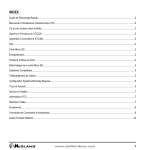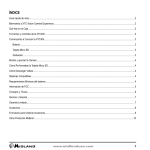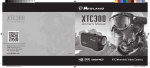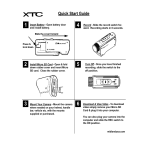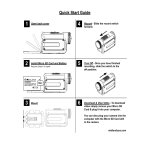Download Midland XTC300 Owner`s manual
Transcript
Quick Start Guide 1 Insert Battery - Open battery door and install battery. 4 2 Install Micro SD Card - Insert Micro SD card. Close the back door. 5 3 Mount Your Camera - Mount the camera where needed on your helmet, handle bar, vehicle etc. with the mounts supplied or purchased. 6 Record - Slide the record switch forward. Recording starts in 3 seconds. Turn Off - Once you have finished recording slide the switch to the off position. Download & View Video - To download video simply remove your Micro SD Card & plug it into your computer. You can also plug your camera into the computer and slide the REC switch to the ON position. midlandusa.com Table of Contents Quick Start Guide. . . . . . . . . . . . . . . . . . . . . . . . . . . . . . . . . . . . . . . . . . . . . . . . . . . . . . . . . . . . . . . . . . . . . . . . . . . . . . . . . . . . . . . . . 1 What’s in the Box . . . . . . . . . . . . . . . . . . . . . . . . . . . . . . . . . . . . . . . . . . . . . . . . . . . . . . . . . . . . . . . . . . . . . . . . . . . . . . . . . . . . . . . . . 3 Welcome to the XTC Action Camera Experience. . . . . . . . . . . . . . . . . . . . . . . . . . . . . . . . . . . . . . . . . . . . . . . . . . . . . . . . . . . . . . . . . 3 XTC300 Features and Controls . . . . . . . . . . . . . . . . . . . . . . . . . . . . . . . . . . . . . . . . . . . . . . . . . . . . . . . . . . . . . . . . . . . . . . . . . . . . . . 3 Getting to Know the XTC300 . . . . . . . . . . . . . . . . . . . . . . . . . . . . . . . . . . . . . . . . . . . . . . . . . . . . . . . . . . . . . . . . . . . . . . . . . . . . . . . . 4 Camera Mounting and Aiming. . . . . . . . . . . . . . . . . . . . . . . . . . . . . . . . . . . . . . . . . . . . . . . . . . . . . . . . . . . . . . . . . . . . . . . . . . . . . . . . 5 Reformatting the Micro SD card. . . . . . . . . . . . . . . . . . . . . . . . . . . . . . . . . . . . . . . . . . . . . . . . . . . . . . . . . . . . . . . . . . . . . . . . . . . . . . 5 Downloading Videos. . . . . . . . . . . . . . . . . . . . . . . . . . . . . . . . . . . . . . . . . . . . . . . . . . . . . . . . . . . . . . . . . . . . . . . . . . . . . . . . . . . . . . . 6 Minimum System Requirements. . . . . . . . . . . . . . . . . . . . . . . . . . . . . . . . . . . . . . . . . . . . . . . . . . . . . . . . . . . . . . . . . . . . . . . . . . . . . . 6 Compatible Systems. . . . . . . . . . . . . . . . . . . . . . . . . . . . . . . . . . . . . . . . . . . . . . . . . . . . . . . . . . . . . . . . . . . . . . . . . . . . . . . . . . . . . . . 6 FCC Information. . . . . . . . . . . . . . . . . . . . . . . . . . . . . . . . . . . . . . . . . . . . . . . . . . . . . . . . . . . . . . . . . . . . . . . . . . . . . . . . . . . . . . . . . . 6 Tips and Tricks . . . . . . . . . . . . . . . . . . . . . . . . . . . . . . . . . . . . . . . . . . . . . . . . . . . . . . . . . . . . . . . . . . . . . . . . . . . . . . . . . . . . . . . . . . . 7 Service and Technical Support. . . . . . . . . . . . . . . . . . . . . . . . . . . . . . . . . . . . . . . . . . . . . . . . . . . . . . . . . . . . . . . . . . . . . . . . . . . . . . . 8 Accessories. . . . . . . . . . . . . . . . . . . . . . . . . . . . . . . . . . . . . . . . . . . . . . . . . . . . . . . . . . . . . . . . . . . . . . . . . . . . . . . . . . . . . . . . . . . . . . 9 Accessories Order Form. . . . . . . . . . . . . . . . . . . . . . . . . . . . . . . . . . . . . . . . . . . . . . . . . . . . . . . . . . . . . . . . . . . . . . . . . . . . . . . . . . . 10 2 www.midlandusa.com Welcome to the XTC Action Camera Experience Thank you for your purchase of the XTC300 Action Camera. As someone who seeks adventure, we are proud to offer you the ultimate tool in capturing and recording your adventures. With easy to use one switch operation, 127 degree angle lens and 4 hour battery life you never miss a minute of the action. Once captured, simply connect to your computer and upload the videos to share with friends. It is that simple. Enjoy! XTC300 Features and Controls 1080p Features: 720p Features: 480 Features: - 30 frames per second - 127 degree angle - 16:9 aspect ratio - 1920 x 1080 resolution - Records as mp4 - 60 frames per second - 170 degree angle - 16:9 aspect ratio - 1280 x 720 resolution - Records as mp4 - 60 frames per second - 170 degree angle - 16:9 aspect ratio - 848 x 480 resolution - Records as mp4 What’s in the Box Lens Microphone Track for Mounting Accessories RECORD Switch Forward On/ Record XTC300 Package Includes: 1. Midland XTC300 Camera 2. USB Cable 3. Lithium-Ion Battery Pack 4. Goggle Mount 5. Helmet Strap Mount 6. Helmet Adhesive Mount (includes 2 3M adhesive pads) 7. Bicycle Handlebar Mount 8. USB DC adapter 9. USB AC adapter 10. Submersible Case XTC-350 Package Includes: 1. Midland XTC-350 Camera 2. USB Cable 3. Lithium-Ion Battery Pack 4. Visor Mount 5. Tree Mount 6. Bow Mount 7. Bicycle Handlebar Mount 8. USB DC adapter 9. USB AC adapter 10. Submersible Case *XTC-350 accessories not shown Record LED Flashes RED when Camera is Recording Battery LED SD card Reformat Button HD/SD Mode Switch www.midlandusa.com RECORD Switch Backward Stop Recording/OFF SD Card LED Mini USB Connector Micro SD Card Slot 3 Getting to Know the XTC300 Battery 1. To insert the battery, push down the battery door latch on the back of the camera. 2. Pull battery door backwards to open. 3. Install Lithium-Ion battery, observing proper direction. 4. Return battery door and click into place. Battery Status Indicator Meaning Solid Green Indicates full battery life Blinking Green Battery is charging Solid Orange Medium battery life Solid Red Indicates low battery life Blinking Red* Too low to operate No Light Batteries are depleted. *Note: When the red battery LED begins blinking, be prepared to charge the battery because the camera will stop recording at this point. Micro SD Card 1. Lift latch on back to open the door 2. Insert Micro SD card into slot observing proper direction (shown below). 3. Close door until it clicks shut 4 Getting to Know the XTC300 Recording 1. Move the RECORD switch forward. This turns the camera on. 2. The battery and SD card indicators will illuminate. The camera is capturing audio and video when the REC indicator is flashing. 3. To stop recording, move the RECORD switch back to the off position. SD card LED Status Meaning Green 75% more available. Orange 33% - 74% available. Red Less than 33% or no Micro SD card installed. Flashing Red Cannot read the card. Flashing Green Indicates card is being reformatted. Memory Size 1080p Record 720p Record 480p Record Time Time Time 512 MB 7.5 Minutes 6.5 Minutes 1 GB 15 Minutes 13 Minutes 20 Minutes 2 GB 30 Minutes 26 Minutes 40 Minutes 10 Minutes 4 GB 60 Minutes 52 Minutes 80 Minutes 8 GB 120 Minutes 104 Minutes 160 Minutes 16 GB 240 Minutes 208 Minutes 360 Minutes 32 GB 480 Minutes 416 Minutes 720 Minutes Note: 1. The camera automatically splits the video into 2 GB segments. 2. HD video requires class 4 micro SD card to record and playback www.midlandusa.com Camera Mounting and Aiming Camera Mounting and Aiming Mount on Dual Track System The XTC300 was innovatively designed with an identical dual track mount system on either side of the camera. This allows you to mount it on both sides of a helmet with ease. In addition, the main mount piece is interchangeable and can be moved from the helmet mount to the goggle mount. This eliminates the hassle of having to remount the camera every time. To mount the camera on the main mount piece, slide the camera onto the dual track system with the two notches on the mount facing towards the back of the camera. To detach the camera from the main mount, hold the camera with the lens facing away from you. Press down the mount release switch and pull the mount towards yourself. Mount using the Thread Mount On the bottom of the XTC300 is a standard thread mount that allows the camera to be mounted to a tripod or other fixture with a 1/4-20 (1/4” diameter, 20 threads per inch) 5/16 deep thread. The vented helmet strap mount is a screw type mount. To affix the camera, insert the screw on the mount into the camera thread and rotate the camera clockwise to tighten down onto the screw. Over tightening may cause damage to the mount and/or camera Thread Mount Screw Mount Dual Track Mounting System Mount Release Switch Interchangeable Mount Aiming the Camera when mounted with the thread mount: When mounting the camera on the handlebars of a bike or with the vented helmet strap mount follow these steps: 1. Consider what you would like to shoot and mount accordingly. 2. Ensure once attached that the camera is aimed straight and not towards the ground or at the sky. Reformatting the Micro SD card Ensure battery is fully charged before formatting Aiming the Camera when mounted with the dual track mount: When mounting the camera on a helmet, you must do the following: 1. Consider what you would like to shoot and mount the camera accordingly- left side, right side or top. 2. Find a flat surface and ensure the area is clean of dirt and debris. Remove the cover of the adhesive pad and adhere to the helmet. 3. Once attached, adjust the camera to be sure you are not filming the sky or the ground. The micro SD card can be reformatted while in the camera. This allows you to delete all the videos at one time. Follow these steps: 1. Press and hold the micro SD reformat button. 2. Move the RECORD switch to the on position 3. Keep the micro SD card reformat button down until the SD card indicator begins blinking green. 4. Formatting is complete when the SD card indicator turns on solid. 5. Move the RECORD switch to the off position. Note: The camera cannot reformat the micro SD card if the low battery light is on. www.midlandusa.com 5 Downloading Videos There is no need to install any software with the XTC300. It is a plug and play device. With this, follow the below instructions depending upon whether you have a PC or a MAC. Downloading Videos on a PC with a WINDOWS Operating System 1. Connect the camera to the USB port using the included cable. 2. Turn the camera on by moving the RECORD switch to the record position. 3. The device should automatically install. 4. Operating system a. Windows XP i. Open “My Computer”. The camera will be listed under devices with removable storage. b. Windows Vista i. Open “Computer”. The camera will be listed under devices with removable storage. c. Windows 7 i. Open “Computer”. The camera will be listed under devices with removable storage. 5. Click on the device. 6. Open DCIM Folder. 7. Open 100MEDIA folder. 8. Your videos will be in this folder. Downloading Video on a MAC 1. Connect the camera to the USB port using the included cable. 2. Turn the camera on by moving the RECORD switch to the record position. 3. MAC will automatically recognize the camera external hard drive. 4. Click on the icon on the desktop. 5. Open DCIM Folder. 6. Open 100MEDIA folder. 7. Your videos will be in this folder. 8. Drag video files to your hard drive or double click to view. 6 Minimum System Requirements SD video HD video Processor 2.8 GHz or faster 3.5 GHz or faster Ram 512 MB or greater 1 GB or greater Video Card 128 MB or greater 256 MB or greater Video playback requires H.264 codec. To obtain more information go to http://www.midlandusa.com/ Compatible Systems The XTC300 can be used on both a PC or MAC. Below are the compatible operating systems: Windows XP SP2 Windows Vista Windows 7 Macintosh OSX 10.4 and higher For Windows we recommend Windows Media Player 10 or higher. For Macintosh we recommend Quick Time 6.5 or higher. FCC Information This device complies with part 15 of the FCC Rules. Operation is subject to the following two conditions: (1) This device may not cause harmful interference, and (2) this device must accept any interference received, including interference that may cause undesired operation. Warning: Changes or modifications to this unit not expressly approved by party responsible for compliance could void the user’s authority to operate the equipment. Note: This equipment has been tested and found to comply with the limits for a Class B digital device, pursuant to Part 15 of the FCC Rules. These limits are designed to provide reasonable protection against harmful interference in a residential installation. This equipment generates, uses and can radiate radio frequency energy and if not installed and used in accordance with instructions, it may cause harmful interference to radio communications. There is no guarantee that interference will not occur in a particular installation. If this equipment does cause harmful interference to radio or television reception, which can be determined by turning the equipment off and on, the user is encouraged to try to correct the interference by one or more of the following measures: Reorient or relocate the receiving antenna. Increase separation between equipment and receiver. Connect the equipment into an outlet on a circuit different from that to which the receiver is connected. Consult the dealer or an experienced radio/TV technician for help www.midlandusa.com Tips and Tricks Tips and Tricks Problem Make sure battery is fully charged. Recording Camera not recording Slow data transfer Make sure the switch is pushed all the way forward. If the record LED does not come on, turn off the device and reinstall the battery. Verify available memory. Micro SD card Plug camera into the computer to verify it has available storage. Remove other unused USB devices. Computer does not recognize camera Ensure the Micro SD card is inserted properly. Micro SD card may be corrupted. Attempt formatting process. File won’t transfer off memory card Attempt formatting process. Using Windows, run Check Disk In the run command type: chkdsk volume:/f then press enter Sound Video Playback Verify the camera is plugged into a USB 2.0 device. Excessive Wind Noise Remove other unused USB devices. Slow or choppy video Verify the camera is plugged into a USB 2.0 device. If registering as 1.1, unplug and the re-plug the device. Ensure record switch is in the record position while connected to computer. Ensure the Micro SD card is inserted properly. Micro SD card not reading Solution Video Downloading Batteries Camera not turning on Problem Solution Place piece of tape over microphone hole. Try using the submersible case Transfer video to computer before viewing. Verify computer meets minimum requirements. Verify proper codec is installed. www.midlandusa.com 7 Service and Technical Support LIMITED WARRANTY (United States and Canada) Subject to the exclusions set forth below, Midland Radio Corporation will repair or replace, at its option without charge, any Midland XTC Action Camera which fails due to a defect in material or workmanship within One Years following the initial consumer purchase. This warranty does not apply to water damage, battery leak, abuse or misuse of unauthorized accessories, unauthorized service or modification or altered products. Accessories have a 90 day warranty from date of purchase, including any chargers, mounts, and cables. This warranty does not include the cost of labor for removal or re-installation of the product in a vehicle or other mounting. ANY IMPLIED WARRANTIES, INCLUDING, WITHOUT LIMITATION THE IMPLIED WARRANTIES OF MERCHANTABILITY AND FITNESS FOR A PARTICULAR PURPOSE, SHALL BE LIMITED AS SET FORTH HEREIN AND TO THE DURATION OF THE LIMITED WARRANTY, OTHERWISE THE REPAIR OR REPLACEMENT AS PROVIDED UNDER THIS EXPRESS LIMITED WARRANTY IS THE EXCLUSIVE REMEDY OF THE CONSUMER AND IS PROVIDED IN LIEU OF ALL OTHER WARRANTIES, EXPRESS OR IMPLIED. IN NO EVENT SHALL MIDLAND BE LIABLE, WHETHER IN CONTRACT OR TORT (INCLUDING BUT NOT LIMITED TO NEGLIGENCE, GROSS NEGLIGENCE, BODILY INJURY, PROPERTY DAMAGE AND DEATH) FOR DAMAGES IN EXCESS OF THE PURCHASE PRICE OF THE PRODUCT OR ACCESSORY, OR FOR ANY INDIRECT, INCIDENTAL, SPECIAL OR CONSEQUENTIAL DAMAGES OF ANY KIND, OR LOSS OF REVENUE OR PROFITS, LOSS OF BUSINESS, LOSS OF INFORMATION OR DATA OR OTHER FINANCIAL LOSS ARISING OUT OF OR IN CONNECTION WITH THE ABILITY OR INABILITY TO USE THE PRODUCTS OR ACCESSORIES TO THE FULL EXTENT THESE DAMAGES MAY BE DISCLAIMED BY LAW. For Product Purchased in the USA: Performance of any obligation under this warranty may be obtained by returning the warranted product, prepaid freight, along with proof of purchase to: Midland Radio Corporation Warranty Service Department 5900 Parretta Drive Kansas City, MO 64120 This warranty gives you specific legal rights, and you may also have other rights, which vary from state to state. Note: The above warranty applies only to merchandise purchased in the United States of America or any of the territories or possessions thereof, or from a U.S. Military exchange. For Product Purchased in Canada: Performance of any obligation under this warranty may be obtained by returning the warranted product, along with proof of purchase, to your place of purchase in Canada. This warranty gives you specified legal rights. Additional warranty rights may be provided by law in some areas within Canada. Service If you have a problem which you believe requires service, please first check the FAQ section of the website, check your Owner’s Manual, or call and speak with a service technician. Many problems can be remedied without returning the unit for service. If necessary, return as follows: Pack the unit in its original box and packing. Then pack the original box in a suitable shipping carton. Caution: Improper packing may result in damage during shipment. Include the following: a. Full description of any problems b. Daytime telephone number, name & address For warranty service include a photocopy of the bill of sale from an authorized dealer or other proof of purchase showing the date of sale. You do not need to return accessory items (AC/DC Adapter, Batteries, and Owners Guide) unless they might be directly related to the problem. Repairs not covered by warranty or units that are over ONE year old are subject to a repair fee. Please call for a quote on repair service cost at 816-241-8500. Send only cashier’s check, money order, Master Card or Visa card number. Midland Radio Corporation 5900 Parretta Drive Kansas City, Missouri 64120 Phone: (816) 241-8500 Fax: (816) 241-5713 E-mail: [email protected] 8 www.midlandusa.com Accessories Accessories Value Packs Accessories can be purchased at www.midlandusa.com or fill in the form on the following page and mail it to our address. XTA101 Windshield Suction Cup Mount • Durable suction cup sticks to anything smooth and stays in place. • $29.99 XTA102 XTA106 Tree Mount • Mount can be screwed into a tree at many different angles. • $19.99 XTAVP1 XTAVP3 XTA107 Handlebar Mount • Durable strap mount fits all sizes of handlebars. • $19.99 XTA103 Visor Mount • Clips onto the bill of a hat. • $19.99 XTA108 Standard Mount • Heavy duty adhesive mount for helmets. • $19.99 Bow Mount • Screws into the stabilizer on a bow. • $19.99 Includes: • Window Suction cup Mount • Handlebar Mount • DC Adapter • Threaded to Slide Adapter • $59.99 XTAVP2 XTA302 XTA104 Vented Helmet Strap Mount • Velcro strap mounts on vented helmets. • $14.99 XTA105 Goggle Mount • Mounts on the strap of goggles. • $19.99 Includes: • Visor Mount • Bow Mount • Tree Mount • Threaded to Slide Adapter • $49.99 XTAVP4 Submersible Case • Watertight case allows for under water use of the camera. • Has double track mount system so camera can still be used with accessories. • $29.99 BATT11L XTC300 Battery • 1100mA Lithium-Ion Battery pack. • $29.99 Includes: • Goggle Mount • Helmet Mount • Strap Mount • Threaded to Slide Adapter • $49.99 Includes: • USB cable • DC adapter (Car Charger) • AC adapter (Wall Charger) • $49.99 Accessories Order Form Please send Money Order or fill in the Visa/Master Card information and mail to the address below. Please DO NOT send cash or checks. Make Money Order to Midland Radio Corporation. Name:_________________________________________________________________________________________________ Address:_______________________________________________________________________________________________ City:__________________________________________________________________State:_________Zip Code:__________ Telephone:____________________________________________________________Email:____________________________ Credit Card#__________________________________________________________ Type:_________Exp:________________ QTY Mail To: Midland Radio Corporation Consumer Dept. 5900 Parretta Drive Kansas City, MO 64120 ______________________________ Or Call 816.241.8500 ______________________________ To order online go to www.midlandusa.com ITEM PRICE XTA101 $29.99 XTA102 $19.99 XTA103 $19.99 XTA104 $14.99 XTA105 $19.99 XTA106 $19.99 XTA107 $19.99 XTA108 $19.99 XTA302 $29.99 XTAVP1 $59.99 XTAVP2 $49.99 XTAVP3 $49.99 XTAVP4 $49.99 BATT11L $29.99 TOTAL Sub-total______________________ Tax (MO, IL, FL Only) ______________________ S&H $14.95 (Applies to Domestic US only. For Hawaii, Alaska, and Puerto Rico S&H will be $38.25 for 1 lb. and $64.25 for 2 lb. or more). Total $ 2-Way Radios Marine Radios Weather Radios Bluetooth Headsets Emergency Crank Radios HD Wearable Video Cameras CB Radios Check out these and other great products at midlandusa.com www.midlandusa.com 11 MIDLAND RADIO CORPORATION 5900 Parretta Drive Kansas City, MO 64120 Call 816.241.8500 visit us at http://www.midlandusa.com Revised 10092013