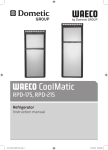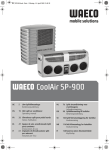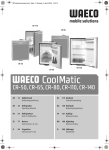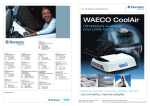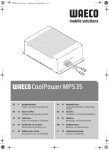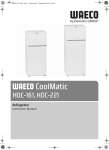Download Waeco SP-900 Technical data
Transcript
BA_SP-900.book Seite 1 Freitag, 22. Januar 2010 6:04 18 SP-900 76 Split airconditioning voor vrachtwagens Gebruiksaanwijzing 90 Splitklimaanlæg til lastbiler Betjeningsvejledning 5 EN 19 HGV split air conditioner Operating manual DK FR 32 Climatiseur split pour poids lourds Notice d’utilisation SV 103 Split-klimatanläggning för lastbilar Bruksanvisning ES 47 Equipo de aire acondicionado Split para camiones Instrucciones de uso 61 Impianto di climatizzazione split per autocarri Istruzioni per l’uso NO 116 Delt klimaanlegg for lastebiler Bruksanvisning FI 128 Kuorma-auton ilmastointilaite Käyttöohje IT Lkw-Splitklimaanlage Bedienungsanleitung NL DE BA_SP-900.book Seite 3 Freitag, 22. Januar 2010 6:04 18 CoolAir SP-900 1 3 2 1 1 9 2 1 2 3 4 8 5 7 6 3 BA_SP-900.book Seite 4 Freitag, 22. Januar 2010 6:04 18 CoolAir SP-900 3 1 2 3 4 5 4 1 4 BA_SP-900.book Seite 19 Freitag, 22. Januar 2010 6:04 18 CoolAir SP-900 Notes on using the manual Please read this operating manual carefully before starting the device. Keep it in a safe place for future reference. If the device is to be resold, this operating manual must be handed over to the purchaser along with it. Contents 1 Notes on using the manual . . . . . . . . . . . . . . . . . . . . . . . . . . . . . . 19 2 Safety instructions . . . . . . . . . . . . . . . . . . . . . . . . . . . . . . . . . . . . . 20 3 Scope of delivery . . . . . . . . . . . . . . . . . . . . . . . . . . . . . . . . . . . . . . 22 4 Accessories . . . . . . . . . . . . . . . . . . . . . . . . . . . . . . . . . . . . . . . . . . 22 5 Intended use . . . . . . . . . . . . . . . . . . . . . . . . . . . . . . . . . . . . . . . . . 22 6 Technical description . . . . . . . . . . . . . . . . . . . . . . . . . . . . . . . . . . . 23 7 Operation . . . . . . . . . . . . . . . . . . . . . . . . . . . . . . . . . . . . . . . . . . . . 24 8 Using the air conditioner . . . . . . . . . . . . . . . . . . . . . . . . . . . . . . . . 26 9 Display messages . . . . . . . . . . . . . . . . . . . . . . . . . . . . . . . . . . . . . 29 10 Maintenance and care . . . . . . . . . . . . . . . . . . . . . . . . . . . . . . . . . . 30 11 Guarantee . . . . . . . . . . . . . . . . . . . . . . . . . . . . . . . . . . . . . . . . . . . 30 12 Disposal . . . . . . . . . . . . . . . . . . . . . . . . . . . . . . . . . . . . . . . . . . . . . 31 13 Technical data . . . . . . . . . . . . . . . . . . . . . . . . . . . . . . . . . . . . . . . . 31 1 Notes on using the manual 1.1 Symbols The following symbols are used in this operating manual: Caution Safety instruction: failure to observe this instruction can cause injury or damage the device. Caution Safety instruction relating to a danger from an electrical current or voltage. Failure to observe this instruction can damage the device, impair its function and cause injury. Note Supplementary information on operating the device. 19 BA_SP-900.book Seite 20 Freitag, 22. Januar 2010 6:04 18 Safety instructions CoolAir SP-900 ➤ Action: this symbol indicates that action is required on your part. The required action is described step-by-step. ✓ This symbol describes the result of an action. 2 1, page 3: this refers to an element in an illustration. In this example, item 1 in figure 2 1 on page 3. 1.2 Target group The information on the device (operating instructions, handling the device, safety instructions etc.) is intended for the user of the air conditioning system. Please also observe the following safety instructions. 2 Safety instructions Attention The manufacturer will not be held liable for claims for damage resulting from the following: – Damage to the device resulting from mechanical influences and excess voltage – Alterations to the device without express permission from the manufacturer – Use for purposes other than those described in the operating manual 2.1 General safety z Electronic devices are not toys Keep electrical appliances out of reach of children or infirm persons. Do not let them use the appliances without supervision. z Only use the air conditioner for its intended purpose stated by the manufacturer. z Do not make any alterations or conversions to the device. z Persons whose physical sensory or mental capacities prevent them from using this device safely should not operate it without the supervision of a responsible adult. z The lorry's split air conditioner is not suitable for use in agricultural or construction vehicles. z Ensure that mechanical force (such as brushes, high pressure devices, etc) on the condenser unit is kept to a minimum while cleaning the vehicle. 20 BA_SP-900.book Seite 21 Freitag, 22. Januar 2010 6:04 18 CoolAir SP-900 Safety instructions z Do not use the air conditioner if it is visibly damaged. z Installation, maintenance and repairing of the air conditioner may only be carried out by qualified personnel who are familiar with the risks involved and the relevant regulations. Inadequate repairs can cause considerable hazards. If your device needs repairing, please get in touch with installation operations or the service centre in your country (addresses on the back). z Switch the air conditioner off before tilting the cab. z Do not use the air conditioner near flammable fluids and gases. z Do not operate the air conditioner if the ambient temperature is below 0 °C. z Do not open the air conditioner in the event of a fire. Use the approved extinguishing agents instead. Do not use water to extinguish fires. z Disconnect all power supply lines when working on the air conditioner (cleaning, maintenance etc.). 2.2 Operating the device safely z Do not insert foreign objects into the system. z Operate the device only if you are certain that the housing and the cables are undamaged. z Avoid any mechanical stress to the supply line between the evaporator unit and the condenser unit. Damage to the supply line can result in loss of refrigerant and impair the performance of the system or cause direct damage to other parts of the system. 21 BA_SP-900.book Seite 22 Freitag, 22. Januar 2010 6:04 18 Scope of delivery 3 CoolAir SP-900 Scope of delivery CoolAir SP-900 Part designation Item number Air conditioning system - including condenser unit - including evaporator unit with connection line Remote control (incl. type CR2025 battery) Battery cable Operating manual Installation manual Installation template, evaporator unit (on the box) Installation template, condenser unit (on the box) 9100100002 4442700183 4442700184 4441600084 4441300097 4445100326 4445100327 4 Accessories A genuine WAECO fastening frame for many standard vehicle types can be obtained from your dealer. 5 Intended use The air conditioner is used to supply the interior of HGV driver's cabs with cooled and dehumidified air. The system has been designed for operation while stationary and for ambient temperatures of up to 43 °C in cooling mode. It can also be used while driving. The air conditioner is not suitable for construction and agricultural machinery or other similar types. WAECO strongly recommends the use of a vehicle-specific WAECO fastening frame for optimally installing the CoolAir SP-900 condenser unit on the rear panel of the cab. The evaporator unit and condenser unit can only be operated together. Combining and operating with products from other manufacturers is not possible. 22 BA_SP-900.book Seite 23 Freitag, 22. Januar 2010 6:04 18 CoolAir SP-900 6 Technical description Technical description The air conditioner can be used for variable air conditioning inside the vehicle. The system is operated using the control panel or the remote control. The air conditioner can lower the temperature within the vehicle to a certain level. The temperature reached when cooling depends on many factors, such as the size of the cab, the ambient temperature, the heat and the cooling power of your air conditioner. The circulating air is dehumidified while it is operating. A pleasant climate is achieved even for slight temperature differences by dehumidifying. Any condensation automatically flows out the evaporator unit. The refrigerant circuit of the air conditioner consists of four main components: z Compressor The compressor draws in the R134a refrigerant and compresses it. This raises the pressure and therefore the temperature of the refrigerant. z Condenser The built-in condenser works like a cooler or heat exchanger. The air flowing past absorbs the heat and the hot refrigerant gas cools down and becomes liquid. z Capillary tube The capillary tube reduces the refrigerant from higher condenser pressure to lower vaporisation pressure. z Vaporiser The vaporiser cools down the air flowing past and dehydrates it. The refrigerant absorbs the heat and vaporises. The cooled air is distributed within the vehicle through an air outlet unit. 23 BA_SP-900.book Seite 24 Freitag, 22. Januar 2010 6:04 18 Operation CoolAir SP-900 7 Operation 7.1 Control elements The air conditioner has the following controls: No. in1, Explanation page 3 1 2 7.2 Control panel Blower nozzles Control panel The following control and display elements are available on the control panel for operating the system: No. in2, Meaning page 3 1 2 3 4 5 6 7 8 24 LED Power (green): The LED lights up when the system is switched on. LED Compressor (yellow): The LED lights up when the compressor is operating. LED Malfunction (red): The LED indicates system malfunctions. Temperature + button: The temperature + button increases the temperature by 1 °C or the timer running time by 10 minutes. Temperature - button: The temperature - button decreases the temperature by 1 °C or the timer running time by 10 minutes. Operating mode - button: Press Operating mode - to switch between modes 1, 2, 3 or Automatic and the Timer function. Operating mode + button: Press Operating mode + to switch between modes 1, 2, 3 or Automatic and the Timer function. ON/OFF button BA_SP-900.book Seite 25 Freitag, 22. Januar 2010 6:04 18 CoolAir SP-900 Operation No. in2, Meaning page 3 9 7.3 Digital display for: – selected operating mode for mode 1 for mode 2 for mode 3 A for automatic mode 000 for timer function – Selected temperature in °C Remote control The following control elements are available on the remote control for operating the system: No. in3, Meaning page 4 1 2 3 4 5 The STANDBY button The system can be switched between active and standby modes. Temperature - button: The temperature - button decreases the temperature by 1 °C or the timer running time by 10 minutes. Temperature + button: The temperature + button increases the temperature by 1 °C or the timer running time by 10 minutes. The Operating mode - button: The operating mode - button switches to the next mode down. The Operating mode + button: The operating mode + button switches to the next mode up. 25 BA_SP-900.book Seite 26 Freitag, 22. Januar 2010 6:04 18 Using the air conditioner 8 CoolAir SP-900 Using the air conditioner The manufacturer assumes no liability for failure to observe this operating manual, in particular for any consequential damage, especially that caused by failure of the air conditioner. Do not insert foreign objects into the system. When you are ready to use the system, park your vehicle straight and on an even surface to prevent condensation blockages and the resulting water from entering the cab. The maximum inclination to the front and rear is 18° and to the sides a maximum of 10°. 8.1 Tip for improved use Observe the following instructions for use to ensure your CoolAir WAECO air conditioner is used efficiently: z Place your vehicle in the shade if possible, or make sure the cab is out of the sun. z Shading with sunblinds reduces the heat rays. z Switch the air conditioner on shortly before or directly after switching off the motor-driven vehicle air conditioner. Alternatively, give the vehicle a thorough airing before starting the device, to let the stale warm air escape from the vehicle. z To maintain a healthy air quality, the difference between internal and external temperatures should not be too large. z Avoid opening doors and windows as far as possible during cooling. z Select a suitable temperature and operating mode. z Make sure the blower nozzles and the intake unit (1 2 and 3, page 3) are not covered by cloths, paper or other objects. z Do not direct the cold air stream towards your body. z To reserve the battery capacity for cooling for as long as possible, we recommend restricting the use of other consumers, such as TV, lights, etc. 26 BA_SP-900.book Seite 27 Freitag, 22. Januar 2010 6:04 18 CoolAir SP-900 8.2 Using the air conditioner Switching on the air conditioner Never close all the blower nozzles (1 2, page 3) of the air conditioner simultaneously. The device would ice up inside. The first time the air conditioner is used, there may be a slight smell. This is normal and soon goes away. ➤ With the system switched off, press the ON/OFF button (2 6, page 3). If you switch off the air conditioner completely, it can only be switched on again using the control panel. The system can only be switched on using the remote control if it is in standby mode, in other words switched off using the remote control. If the system is not going to be used for a lengthy period, switch it off completely so that the battery is not wasted supplying standby power. ✓ The fan starts at low speed. ✓ The Power LED (2 1, page 3) lights up. ✓ The digital display (2 9, page 3) shows the selected temperature in °C and the operating mode (e.g. A20 for automatic mode + temperature 20 °C). The compressor is switched on after a 90-second delay. When switched on, the fan in the condenser unit starts and is always driven at a constant speed. 8.3 Selecting the temperature You can select temperatures between 17 °C and 30 °C. ➤ Press + or - on the control panel (2 4/5, page 3) or on the remote control (3 3/2, page 4) to set the temperature in 1 °C steps. ✓ The digital display (2 9, page 3) shows the operating mode and the selected temperature in °C. If mode I or II fails to achieve the selected temperature, switch to the next mode up or to automatic mode. 27 BA_SP-900.book Seite 28 Freitag, 22. Januar 2010 6:04 18 Using the air conditioner 8.4 CoolAir SP-900 Selecting the operating mode You can choose between four operating modes and the timer function: ➤ Press the operating mode button + or - on the control panel (2 8/7, page 3) or on the remote control (3 5/4, page 4) to select the mode. ✓ The first position of the digital display (2 9, page 3) shows the selected mode. Operating mode Display message Explanation 1 Lowest output level – the fans run at the lowest level. 2 Medium output level – the fan runs at the medium level. 3 Highest output level – the fan runs at the highest level. Automatic A The system automatically selects the optimum fan speed to reach the set temperature most efficiently. Timer function 000 Pre-selection of running time from 10 to 120 minutes. Alternating display for operating mode and remaining running time. 8.5 Switching off the air conditioner ➤ With the system switched on, press the ON/OFF button (2 1, page 3). ✓ The LEDs and digital display go out. ✓ The fan and the compressor switch off. 28 BA_SP-900.book Seite 29 Freitag, 22. Januar 2010 6:04 18 Display messages CoolAir SP-900 9 Display messages The “Malfunction” LED (2 3, page 3) lights up if there is a fault in the air conditioner. The type of fault appears in the display. Display text Description Cause FO2 The system cannot determine the current temperature. Room temperature sensor not correctly connected to the air conditioning or the measured value is not within the specifications. FO3 System overload, compressor switches off. LO The battery voltage is too low. HI The battery voltage is too high. Ho is The minimum compressor speed was not achieved. If the refrigerant circuit is overloaded, the compressor is not able to maintain the minimum speed. Communication fault. Communication between the display and control unit is impaired. flashing F05 Remedy ➤ Switch off the system. ➤ Switch it on again after 60 minutes. ➤ If the fault occurs again, contact an Thermal overload due to defecauthorised worktive fan or ambient temperature shop. that is too high. ➤ Do not operate The battery safety device was the system when triggered. The voltage has the ambient temdropped below the set value. perature is more The battery safety device was than 43 °C. triggered. The voltage has exceeded 30 V. 29 BA_SP-900.book Seite 30 Freitag, 22. Januar 2010 6:04 18 Maintenance and care 10 CoolAir SP-900 Maintenance and care Please observe the following tips for the maintenance and care of your air conditioner. Do not clean the air conditioner with a high-pressure cleaner. Exposure to water can damage the air conditioner. Do not use abrasive cleaning agents or hard objects during cleaning as these can damage the device. ➤ Clean the condenser unit at least once a year, by removing the outer cover and cleaning the components with compressed air. Avoid damaging the system in the process. ➤ Clean the evaporator housing with a damp cloth from time to time. ➤ Clean or replace the condenser splash guard at regular intervals. ➤ Remove leaves and other dirt from the ventilation grilles (4 1, page 4) of the air conditioner occasionally. Make sure you do not damage the system in the process. ➤ Check for cracks and damage once a year in the connection line between condenser and evaporator units, the seals in the rear panel of the cab and the edge protection on tubes. 11 Guarantee The statutory warranty period applies. If the product is defective, please contact your retailer or the manufacturer's branch in your country (see the back of the instruction manual for the addresses). For repair and guarantee processing, please include the following documents when you send in the device: z A copy of the receipt with purchasing date z Reason for the claim or a description of the fault 30 BA_SP-900.book Seite 31 Freitag, 22. Januar 2010 6:04 18 Disposal CoolAir SP-900 12 Disposal 12.1 Disposing of packaging material ➤ If possible, always dispose of the packaging material in the appropriate recycling container. 12.2 Disposing of the device When the time comes to scrap the device, ask your local recycling centre or dealer for details about how to do this in accordance with the applicable disposal regulations. 12.3 Disposing of remote control batteries Protect the environment! Do not dispose of empty batteries in general household waste. ➤ Return empty batteries to your retailer or a collection point. 13 Technical data CoolAir SP-900 (item no. 9100100002) Cooling capacity: Voltage: Current consumption: Operating temperature range: Low-voltage cut-off: Dimensions (W x H x D): Weight: 900 W 24 V DC (20 Volt DC - 30 V DC) 8 - 18 A 0 - 43 °C Configurable (See installation manual) Condenser unit 448 x 480 x 195 mm Evaporator unit 677 x 306 x 134 mm Evaporator unit 5.9 kg Condenser unit 16 kg Inspection/certification: Versions, technical modifications and delivery options reserved. 31 BA_SP-900.book Seite 2 Freitag, 22. Januar 2010 6:04 18 D Dometic WAECO International GmbH Hollefeldstraße 63 · D-48282 Emsdetten ℡ +49 (0) 2572 879-195 · +49 (0) 2572 879-322 Mail: [email protected] · Internet: www.dometic-waeco.de Dometic Austria GmbH Neudorferstrasse 108 2353 Guntramsdorf ℡ +43 2236 908070 +43 2236 90807060 Mail: [email protected] I Dometic Italy S.p.A. Via Virgilio, 3 I-47100 Forlì ℡ +39 0543 754901 +39 0543 756631 Mail: [email protected] AUS WAECO Pacific Pty. Ltd. CH Dometic Switzerland AG Riedackerstrasse 7a CH-8153 Rümlang (Zürich) ℡ +41 44 8187171 +41 44 8187191 Mail: [email protected] N Dometic Norway AS Skolmar 24 N-3232 Sandefjord ℡ +47 33428450 +47 33428459 Mail: [email protected] HK WAECO Impex Ltd. DK Dometic Denmark A/S Nordensvej 15, Taulov DK-7000 Fredericia ℡ +45 75585966 +45 75586307 Mail: [email protected] E F Dometic Spain S.L. Avda. Sierra del Guadarrama, 16 E-28691 Villanueva de la Cañada Madrid ℡ +34 902 111 042 +34 900 100 245 Mail: [email protected] Dometic S.N.C. ZA du Pré de la Dame Jeanne F-60128 Plailly ℡ +33 3 44633500 +33 3 44633518 Mail: [email protected] FIN Dometic Finland OY Mestarintie 4 FIN-01730 Vantaa ℡ +358 20 7413220 +358 9 7593700 Mail: [email protected] www.waeco.com Overseas + Middle East NL Dometic Benelux B.V. Ecustraat 3 NL-4879 NP Etten-Leur ℡ +31 76 5029000 +31 76 5029090 Mail: [email protected] S Dometic Scandinavia AB Gustaf Melins gata 7 S-42131 Västra Frölunda (Göteborg) ℡ +46 31 7341100 +46 31 7341101 Mail: [email protected] UK Dometic UK Ltd. Dometic House · The Brewery Blandford St. Mary Dorset DT11 9LS ℡ +44 844 626 0133 +44 844 626 0143 Mail: [email protected] 1 John Duncan Court Varsity Lakes QLD 4227 ℡ +61 7 55076000 +61 7 55076001 Mail: [email protected] Suites 2207-2211 · 22/F · Tower 1 The Gateway · 25 Canton Road Tsim Sha Tsui · Kowloon Hong Kong ℡ +852 24632750 +852 24639067 Mail: [email protected] ROC WAECO Impex Ltd. Taipei Office 2 FL-3 · No. 56 Tunhua South Rd, Sec 2 Taipei 106, Taiwan ℡ +886 2 27014090 +886 2 27060119 Mail: [email protected] UAE Dometic AB Regional Office Middle East P O Box 74775 Dubai, United Arab Emirates ℡ +971 4 321 2160 +971 4 321 2170 Mail: [email protected] 01/2010 A 4445100326 Europe