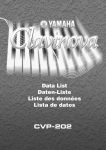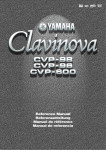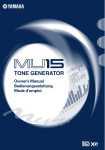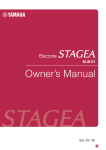Download Yamaha 107 Specifications
Transcript
Reference Booklet
Table of Contents
Voice List .............................................................................. 3
Demo Songs ......................................................................... 9
Drum/key Assignment List .................................................. 10
Style List ............................................................................. 12
Vocal Harmony Type List (CVP-109/107/700) ....................... 13
Parameter Chart ................................................................. 13
Fingering Chart ................................................................... 15
MIDI Data Format ............................................................... 16
MIDI Implementation Chart ................................................. 38
CVP-103: Assembly ........................................................... 40
CVP-105: Assembly ........................................................... 46
CVP-700: Assembly ........................................................... 52
CVP-109/107: Assembly .................................................... 60
Specifications ..................................................................... 67
2
CVP-109/107/105/103/700
Voice List
○○○○○○○○○○○○○○○○○○○○○○○○○○○○○○○○○○○○
CVP-109/107/700
Voice #
Voice #
Category
Piano
E.Piano
Guitar
Synth
Voice Name
Grand Piano
Bright Piano
Mellow Piano
Rock Piano
Midi Grand
Harpsichord1
Harpsichord2
Grand Harpsi
Honky Tonk
NewAgePiano
Stage EP 1
Galaxy EP
New Tines
Funk EP
DX EP Modern
Vintage EP
CP80
Tremolo EP
Hyper Tines
Clavi.
DX EP
Venus EP
Dream EP
Stage EP 2
Wah Clavi.
DX treme
Funky Clavi.
Galaxian EP
DX-EP & Str.
Spanish Gtr.
12Str.Guitar
Solid Guitar
Bright Clean
Solid Chord
Jazz Guitar1
Mute Guitar
Banjo
HawaiianGtr.
Crunch Gtr
Smooth Nylon
Elec12string
Folk Guitar1
60’s Clean
Clean Guitar
Jazz Guitar2
OctaveGuitar
Mandolin
Pedal Steel
Feedback Gtr
Gut Guitar
Folk Guitar2
StackCrunch
Dist. Guitar
Golden Age
Insomnia
Wave 2010
NewAge Pad
Fire Wire
Wire Lead
Blaster
MSB #
LSB #
Program
Change #
0
0
0
0
0
0
0
0
0
0
0
0
0
0
0
0
0
0
0
0
0
0
0
0
0
0
0
0
0
0
0
0
0
0
0
0
0
0
0
0
0
0
0
0
0
0
0
0
0
0
0
0
0
0
0
0
0
0
0
0
112
112
114
113
115
112
113
115
112
118
112
118
113
113
115
115
116
118
117
112
112
116
114
117
113
113
114
113
118
113
115
115
113
117
113
112
112
114
113
114
126
116
124
112
112
115
114
114
113
112
112
114
112
115
113
114
113
113
114
112
0
1
0
1
2
6
6
6
3
2
4
5
5
4
5
4
2
4
5
7
5
5
5
4
7
92
7
100
88
24
25
27
27
27
26
28
105
26
30
24
27
25
27
27
26
26
25
27
29
24
25
30
30
88
94
95
88
81
81
87
Category
Synth
Organ
Strings / Choir
Voice Name
Square Lead
Analogon
Funky Lead
Cyber Pad
Choir Pad
Atmosphere
Brass Pad
Warm Pad
Saw. Lead
Equinox
Stardust
Millenium
Template
Loch Ness
Strings Pad
Wave 2001
Harp Pad
DX Pad
Pipe Organ
Chapel Org.1
Chapel Org.2
Accordion1
Small Accrd.
Rotor Organ
Jazz Organ 1
Rock Organ
Elec. Organ
Organ Flutes
Class. Organ
Chapel Org.3
Tango Accrd.
Accordion2
Tutti Accord
Rotary Drive
Jazz Organ 2
Jazz Organ 3
Perc. Organ
Full Rocker
Theatre Org.
60’s Organ
Strings
Orch.Str.1
ClassicalStr
Popular Str
Vivaldi Str
Violin
Sweet Cello
Choir
Air Choir
Pizzicato
Orch.Str.2
ChamberStr
Strings Slow
Str.Quartet
Fiddle
Cello
Choir Oohs
Choir Slow
Harp
OrchestraHit
MSB #
LSB #
Program
Change #
0
0
0
0
0
0
0
0
0
0
0
0
0
0
0
0
0
0
0
0
0
0
0
0
0
0
0
0
0
0
0
0
0
0
0
0
0
0
0
0
0
0
0
0
0
0
0
0
0
0
0
0
0
0
0
0
0
0
0
0
112
115
116
113
112
112
112
112
112
112
112
114
113
113
112
112
112
112
112
115
116
112
113
112
114
116
113
116
113
114
112
114
115
115
117
115
115
114
114
113
118
115
114
116
116
112
113
112
112
112
117
113
113
113
112
114
112
113
112
112
80
81
81
99
91
99
90
89
81
94
96
88
95
93
51
95
88
92
19
19
19
21
21
18
17
18
16
16
19
19
23
21
21
18
16
16
17
18
16
17
48
48
48
48
49
40
42
52
54
45
48
48
49
40
110
42
53
52
46
55
CVP-109/107/105/103/700
3
○ ○ ○ ○ ○ ○ ○ ○ ○ ○ ○ ○ ○ ○ ○ ○ ○ ○ ○ ○ ○ ○ ○ ○ ○ ○ ○ ○ ○ ○ ○ ○ ○ ○ ○ ○ ○ ○○ ○ ○ ○ ○ ○ ○ ○ ○ ○
Voice List
CVP-109/107/700
Voice #
Voice #
Category
Brass
Sax / Flute
Bass
4
Voice Name
SweetTrumpet
Trombone
MuteTrumpet1
Soft Trumpet
Brass Band
BrassSection
Mellow Brass
BigBnd Brass
Soft Brass
Analog Brass
Solo Trumpet
Trb.Section
MuteTrumpet2
Flugel Horn
Tuba
Big Brass
Bright Brass
French Horn
Ballroom Brs
Synth Brass
Sweet Tenor
Sweet Flute
Sweet Clari.
Sweet Alto
Growl Sax
Soprano Sax
Pan Flute 1
Modern Harp
Sax Section
WindEnsemble
Breath Tenor
Classical Fl
Clarinet
Breath Alto
Baritone Sax
Oboe
Piccolo
Blues Harm.
Bassoon
Whistle
Tenor Sax
Flute
Alto Sax
English Horn
Recorder
Harmonica
Pan Flute 2
Acous.Bass 1
Elec. Bass
Finger Bass
E. Bass Slap
Pick Bass
FretlessBass
Slap Bass
Synth Bass 1
Analog Bass
Bass&Cymbal
Acous.Bass 2
Bert’s Bass
CVP-109/107/105/103/700
MSB #
LSB #
Program
Change #
0
0
0
0
0
0
0
0
0
0
0
0
0
0
0
0
0
0
0
0
0
0
0
0
0
0
0
0
0
0
0
0
0
0
0
0
0
0
0
0
0
0
0
0
0
0
0
0
0
0
0
0
0
0
0
0
0
0
0
115
114
113
114
118
112
123
115
116
112
112
113
112
113
113
114
117
112
114
112
113
115
113
116
114
112
113
113
114
113
115
116
112
115
113
112
113
114
113
112
116
112
112
112
113
112
112
112
113
114
112
112
112
112
112
113
114
113
113
56
57
59
56
57
61
61
61
61
63
56
57
59
56
58
61
61
60
59
62
66
73
71
65
66
64
75
22
65
73
66
73
71
65
67
68
72
22
70
78
66
73
65
69
74
22
75
32
33
33
33
34
35
36
38
39
32
32
34
Category
Bass
Percussion
Ensemble
Voice Name
Synth Bass 2
Hi Q Bass
Synth Bass 3
Vibes
Marimba
Music Box
Steel Drums
Celesta
Jazz Vibes
Xylophone
Glockenspiel
TubularBells
Timpani
Xylomarimba
Dulcimer
Kalimba
Standard Kit
Standard2Kit
Hit Kit
Room Kit
Rock Kit
Electro Kit
Analog Kit
Dance Kit
Jazz Kit
Brush Kit
Classic Kit
SFX1 Kit
SFX2 Kit
1 Oct. Piano
2 Oct. Piano
Piano & Str
Piano Heaven
Piano&Choir
Orchestral 1
Orchestral 2
Orchestral 3
Orchestral 4
Orchestral 5
Baroque
Flute&Mallet
Guitar&Flute
Guitar&Str
TwelveString
Hallelujah
Evensong 1
Evensong 2
X’mas Organ
Sunrise Pad
Brass&Sax 1
Brass&Sax 2
Moon Sax 1
Moon Sax 2
Trump.&Clari
Brass&Lyra
Flute&Lyra
ElectricJazz
Galaxy Choir
Heaven Stack
MSB #
LSB #
Program
Change #
0
0
0
0
0
0
0
0
0
0
0
0
0
0
0
0
127
127
127
127
127
127
127
127
127
127
127
126
126
0
0
0
0
0
0
0
0
0
0
0
0
0
0
0
0
0
0
0
0
0
0
0
0
0
0
0
0
0
0
112
114
113
112
112
113
112
113
113
112
113
112
112
113
112
112
0
0
0
0
0
0
0
0
0
0
0
0
0
113
114
118
114
118
117
118
118
116
117
118
118
118
115
114
113
118
118
118
116
118
118
117
118
118
118
118
116
117
115
39
38
38
11
12
10
114
8
11
13
9
14
47
12
15
108
0
1
4
8
16
24
25
27
32
40
48
0
1
3
3
1
100
0
49
49
68
68
68
6
73
24
99
99
53
53
52
19
100
65
66
71
71
56
63
72
26
100
100
○○○○○○○○○○○○○○○○○○○○○○○○○○○○○○○○○○○○○○○○○○○○○○○○
Voice List
CVP-105/103
Voice #
Voice #
Category
Piano
E.Piano
Guitar
Synth
Voice Name
Grand Piano
Bright Piano
Mellow Piano
Rock Piano
Midi Grand
Harpsichord1
Harpsichord2
Grand Harpsi
Honky Tonk
NewAge Piano
Stage EP 1
Galaxy EP
New Tines
Funk EP
DX EP Modern
CP80
Tremolo EP
Hyper Tines
Venus EP
Clavi.
Dream EP
Stage EP 2
Wah Clavi.
DX treme
Funky Clavi.
Galaxian EP
DX-EP & Str.
Spanish Gtr.
12Str.Guitar
Solid Guitar
Bright Clean
Clean Guitar
Jazz Guitar1
Mute Guitar
Banjo
HawaiianGtr.
Dist. Guitar
Smooth Nylon
Elec12string
Folk Guitar1
Jazz Guitar2
OctaveGuitar
Gut Guitar
Folk Guitar2
Pedal Steel
Golden Age
Insomnia
Wave 2010
NewAge Pad
Fire Wire
Wire Lead
Blaster
MSB #
LSB #
Program
Change #
0
0
0
0
0
0
0
0
0
0
0
0
0
0
0
0
0
0
0
0
0
0
0
0
0
0
0
0
0
0
0
0
0
0
0
0
0
0
0
0
0
0
0
0
0
0
0
0
0
0
0
0
112
112
114
113
115
112
113
115
112
118
112
118
113
113
115
116
118
117
116
112
114
117
113
113
114
113
118
113
115
115
113
112
113
112
112
114
112
114
126
116
112
115
112
112
114
115
113
114
113
113
114
112
0
1
0
1
2
6
6
6
3
2
4
5
5
4
5
2
4
5
5
7
5
4
7
92
7
100
88
24
25
27
27
27
26
28
105
26
30
24
27
25
26
26
24
25
27
88
94
95
88
81
81
87
Category
Synth
Organ
Strings / Choir
Voice Name
Square Lead
Analogon
Saw. Lead
Cyber Pad
Choir Pad
Atmosphere
Brass Pad
Warm Pad
Equinox
Stardust
Millenium
Strings Pad
Wave 2001
Harp Pad
DX Pad
Pipe Organ
ChapelOrgan1
ChapelOrgan2
Accordion
Tutti Accord
Rotor Organ
Jazz Organ 1
Rock Organ
Elec. Organ
Jazz Organ 2
Class. Organ
ChapelOrgan3
Tango Accrd.
Jazz Organ 3
Perc. Organ
Theatre Org.
60’s Organ
OrchStrings1
ClassicalStr
Popular Str
Vivaldi Str
Chamber Str
Violin
Cello
Choir
Air Choir
Pizzicato
OrchStrings2
Strings Slow
Str.Quartet
Fiddle
Choir Oohs
Choir Slow
Harp
OrchestraHit
MSB #
LSB #
Program
Change #
0
0
0
0
0
0
0
0
0
0
0
0
0
0
0
0
0
0
0
0
0
0
0
0
0
0
0
0
0
0
0
0
0
0
0
0
0
0
0
0
0
0
0
0
0
0
0
0
0
0
112
115
112
113
112
112
112
112
112
112
114
112
112
112
112
112
115
116
112
115
112
114
116
113
117
113
114
112
115
115
114
113
115
114
116
116
113
112
114
112
112
112
117
113
113
112
112
113
112
112
80
81
81
99
91
99
90
89
94
96
88
51
95
88
92
19
19
19
21
21
18
17
18
16
16
19
19
23
16
17
16
17
48
48
48
49
48
40
42
52
54
45
48
49
40
110
53
52
46
55
CVP-109/107/105/103/700
5
Voice List
○ ○ ○ ○ ○ ○ ○ ○ ○ ○ ○ ○ ○ ○ ○ ○ ○ ○ ○ ○ ○ ○ ○ ○ ○ ○ ○ ○ ○ ○ ○ ○ ○ ○ ○ ○ ○ ○○ ○ ○ ○ ○ ○ ○ ○ ○ ○
CVP-105/103
Voice #
Voice #
Category
Brass
Sax / Flute
Bass
6
Voice Name
SweetTrumpet
Trombone
MuteTrumpet1
Soft Trumpet
Brass Band
BrassSection
Mellow Brass
Big Brass
Analog Brass
Synth Brass
Solo Trumpet
Trb.Section
MuteTrumpet2
Flugel Horn
Tuba
French Horn
BallroomBrs
Breath Tenor
Flute
Clarinet
Breath Alto
Baritone Sax
Soprano Sax
Pan Flute 1
Harmonica
Sax Section
WindEnsemble
Tenor Sax
Alto Sax
Oboe
Piccolo
Bassoon
Whistle
English Horn
Recorder
Pan Flute 2
Acous.Bass
Elec. Bass
Finger Bass
E. Bass Slap
Pick Bass
FretlessBass
Slap Bass
Synth Bass 1
Analog Bass
Bass&Cymbal
Bert’s Bass
Synth Bass 2
Hi Q Bass
Synth Bass 3
CVP-109/107/105/103/700
MSB #
LSB #
Program
Change #
0
0
0
0
0
0
0
0
0
0
0
0
0
0
0
0
0
0
0
0
0
0
0
0
0
0
0
0
0
0
0
0
0
0
0
0
0
0
0
0
0
0
0
0
0
0
0
0
0
0
115
114
113
114
118
112
123
114
112
112
112
113
112
113
113
112
114
115
112
112
115
113
112
113
112
114
113
116
112
112
113
113
112
112
113
112
112
113
114
112
112
112
112
112
113
114
113
112
114
113
56
57
59
56
57
61
61
61
63
62
56
57
59
56
58
60
59
66
73
71
65
67
64
75
22
65
73
66
65
68
72
70
78
69
74
75
32
33
33
33
34
35
36
38
39
32
34
39
38
38
Category
Percussion
Ensemble
Voice Name
Vibes
Marimba
Music Box
Steel Drums
Celesta
Jazz Vibes
Xylophone
Glockenspiel
TubularBells
Timpani
Xylomarimba
Dulcimer
Kalimba
Standard Kit
Standard2Kit
Room Kit
Rock Kit
Electro Kit
Analog Kit
Dance Kit
Jazz Kit
Brush Kit
Classic Kit
SFX1 Kit
SFX2 Kit
1 Oct. Piano
2 Oct. Piano
Piano & Str
Piano Heaven
Piano&Choir
Orchestral 1
Orchestral 2
Orchestral 3
Orchestral 4
Orchestral 5
Baroque
Flute&Mallet
Guitar&Flute
Guitar&Str
TwelveString
Hallelujah
Evensong 1
Evensong 2
X’mas Organ
Sunrise Pad
Brass&Sax 1
Brass&Sax 2
Moonsax 1
Moonsax 2
Trump.&Clari
Brass&Lyra
Flute&Lyra
ElectricJazz
GalaxyChoir
Heaven Stack
MSB #
LSB #
Program
Change #
0
0
0
0
0
0
0
0
0
0
0
0
0
127
127
127
127
127
127
127
127
127
127
126
126
0
0
0
0
0
0
0
0
0
0
0
0
0
0
0
0
0
0
0
0
0
0
0
0
0
0
0
0
0
0
112
112
113
112
113
113
112
113
112
112
113
112
112
0
0
0
0
0
0
0
0
0
0
0
0
113
114
118
114
118
117
118
118
116
117
118
118
118
115
114
113
118
118
118
116
118
118
117
118
118
118
118
116
117
115
11
12
10
114
8
11
13
9
14
47
12
15
108
0
1
8
16
24
25
27
32
40
48
0
1
3
3
1
100
0
49
49
68
68
68
6
73
24
99
99
53
53
52
19
100
65
66
71
71
56
63
72
26
100
100
○○○○○○○○○○○○○○○○○○○○○○○○○○○○○○○○○○○○○○○○○○○○○○○○
Voice List
XG
Voice #
Voice Name
GrandPno
GrndPnoK
MelloGrP
PianoStr
Dream
BritePno
BritPnoK
El.Grand
ElGrPnoK
Det.CP80
LayerCP1
LayerCP2
HnkyTonk
HnkyTnkK
E.Piano1
El.Pno1K
MelloEP1
Chor.EP1
HardEl.P
VX El.P1
60sEl.P1
E.Piano2
El.Pno2K
Chor.EP2
DX Hard
DXLegend
DX Phase
DX+Analg
DXKotoEP
VX El.P2
Harpsi.
Harpsi.K
Harpsi.2
Harpsi.3
Clavi
Clavi K
ClaviWah
PulseClv
PierceCl
Celesta
Glocken
MusicBox
Orgel
Vibes
Vibes K
HardVibe
Marimba
MarimbaK
SineMrmb
Balimba
Log Drum
Xylophon
TubulBel
ChrchBel
Carillon
Dulcimer
Dulcimr2
Cimbalom
Santur
DrawOrgn
Voice #
MSB #
LSB #
Program
Change #
0
0
0
0
0
0
0
0
0
0
0
0
0
0
0
0
0
0
0
0
0
0
0
0
0
0
0
0
0
0
0
0
0
0
0
0
0
0
0
0
0
0
0
0
0
0
0
0
0
0
0
0
0
0
0
0
0
0
0
0
0
1
18
40
41
0
1
0
1
32
40
41
0
1
0
1
18
32
40
45
64
0
1
32
33
34
40
41
42
45
0
1
25
35
0
1
27
64
65
0
0
0
64
0
1
45
0
1
64
97
98
0
0
96
97
0
35
96
97
0
0
0
0
0
0
1
1
2
2
2
2
2
3
3
4
4
4
4
4
4
4
5
5
5
5
5
5
5
5
5
6
6
6
6
7
7
7
7
7
8
9
10
10
11
11
11
12
12
12
12
12
13
14
14
14
15
15
15
15
16
Voice Name
DetDrwOr
60sDrOr1
60sDrOr2
70sDrOr1
DrawOrg2
60sDrOr3
EvenBar
16+2’2/3
Organ Ba
70sDrOr2
CheezOrg
DrawOrg3
PercOrgn
70sPcOr1
DetPrcOr
Lite Org
PercOrg2
RockOrgn
RotaryOr
SloRotar
FstRotar
ChrchOrg
ChurOrg3
ChurOrg2
NotreDam
OrgFlute
TrmOrgFl
ReedOrgn
Puff Org
Acordion
AccordIt
Harmnica
Harmo. 2
TangoAcd
TngoAcd2
NylonGtr
NylonGt2
NylonGt3
VelGtHrm
Ukulele
SteelGtr
SteelGt2
12StrGtr
Nyln&Stl
Stl&Body
Mandolin
Jazz Gtr
MelloGtr
Jazz Amp
CleanGtr
ChorusGt
Mute Gtr
FunkGtr1
MuteStlG
FunkGtr2
Jazz Man
Ovrdrive
Gt.Pinch
Dist.Gtr
FeedbkGt
Voice #
MSB #
LSB #
Program
Change #
0
0
0
0
0
0
0
0
0
0
0
0
0
0
0
0
0
0
0
0
0
0
0
0
0
0
0
0
0
0
0
0
0
0
0
0
0
0
0
0
0
0
0
0
0
0
0
0
0
0
0
0
0
0
0
0
0
0
0
0
32
33
34
35
36
37
38
40
64
65
66
67
0
24
32
33
37
0
64
65
66
0
32
35
40
64
65
0
40
0
32
0
32
0
64
0
16
25
43
96
0
16
35
40
41
96
0
18
32
0
32
0
40
41
43
45
0
43
0
40
16
16
16
16
16
16
16
16
16
16
16
16
17
17
17
17
17
18
18
18
18
19
19
19
19
19
19
20
20
21
21
22
22
23
23
24
24
24
24
24
25
25
25
25
25
25
26
26
26
27
27
28
28
28
28
28
29
29
30
30
Voice Name
FeedbGt2
GtrHarmo
GtFeedbk
GtrHrmo2
Aco.Bass
JazzRthm
VXUprght
FngrBass
FingrDrk
FlangeBa
Ba&DstEG
FngrSlap
FngBass2
Mod.Bass
PickBass
MutePkBa
Fretless
Fretles2
Fretles3
Fretles4
SynFretl
SmthFrt1
SlapBas1
ResoSlap
PunchThm
SlapBas2
VeloSlap
SynBass1
SynBa1Dk
FastResB
AcidBass
Clv Bass
TechnoBa
Orbiter
Sqr.Bass
RubberBa
Hammer
SynBass2
MelloSBa
Seq Bass
ClkSynBa
SynBa2Dk
SmthSynB
ModulrBa
DX Bass
X WireBa
Violin
Slow Vln
Viola
Cello
Contrabs
Trem.Str
SlwTrStr
Susp. Str
Pizz.Str
Harp
YangChin
Timpani
Strings1
S.Strngs
MSB #
LSB #
Program
Change #
0
0
0
0
0
0
0
0
0
0
0
0
0
0
0
0
0
0
0
0
0
0
0
0
0
0
0
0
0
0
0
0
0
0
0
0
0
0
0
0
0
0
0
0
0
0
0
0
0
0
0
0
0
0
0
0
0
0
0
0
41
0
65
66
0
40
45
0
18
27
40
43
45
65
0
28
0
32
33
34
96
97
0
27
32
0
43
0
18
20
24
35
40
64
65
66
96
0
6
12
18
19
32
40
41
64
0
8
0
0
0
0
8
40
0
0
40
0
0
3
30
31
31
31
32
32
32
33
33
33
33
33
33
33
34
34
35
35
35
35
35
35
36
36
36
37
37
38
38
38
38
38
38
38
38
38
38
39
39
39
39
39
39
39
39
39
40
40
41
42
43
44
44
44
45
46
46
47
48
48
CVP-109/107/105/103/700
7
○ ○ ○ ○ ○ ○ ○ ○ ○ ○ ○ ○ ○ ○ ○ ○ ○ ○ ○ ○ ○ ○ ○ ○ ○ ○ ○ ○ ○ ○ ○ ○ ○ ○ ○○ ○ ○ ○ ○ ○ ○ ○ ○ ○ ○ ○ ○
Voice List
XG
Voice #
Voice Name
Slow Str
Arco Str
60sStrng
Orchestr
Orchstr2
TremOrch
Velo.Str
Strings2
S.SlwStr
LegatoSt
Warm Str
Kingdom
70s Str
Strings3
Syn Str1
Reso Str
Syn Str4
Syn Str5
Syn Str2
ChoirAah
S.Choir
Ch.Aahs2
MelChoir
ChoirStr
VoiceOoh
SynVoice
SyVoice2
Choral
AnaVoice
Orch.Hit
OrchHit2
Impact
Trumpet
Trumpet2
BriteTrp
Warm Trp
Trombone
Trmbone2
Tuba
Tuba 2
Mute Trp
Fr.Horn
FrHrSolo
FrHorn 2
HornOrch
BrssSect
Tp&TbSec
BrssSec2
HiBrass
MelloBrs
SynBrss1
Quack Br
RezSynBr
PolyBrss
SynBrss3
JumpBrss
AnVelBr1
AnVelBr2
SynBrss2
Soft Brs
SynBrss4
8
Voice #
MSB #
LSB #
Program
Change #
0
0
0
0
0
0
0
0
0
0
0
0
0
0
0
0
0
0
0
0
0
0
0
0
0
0
0
0
0
0
0
0
0
0
0
0
0
0
0
0
0
0
0
0
0
0
0
0
0
0
0
0
0
0
0
0
0
0
0
0
0
8
24
35
40
41
42
45
0
3
8
40
41
64
65
0
27
64
65
0
0
3
16
32
40
0
0
40
41
64
0
35
64
0
16
17
32
0
18
0
16
0
0
6
32
37
0
35
40
41
42
0
12
20
24
27
32
45
64
0
18
40
48
48
48
48
48
48
48
49
49
49
49
49
49
49
50
50
50
50
51
52
52
52
52
52
53
54
54
54
54
55
55
55
56
56
56
56
57
57
58
58
59
60
60
60
60
61
61
61
61
61
62
62
62
62
62
62
62
62
63
63
63
CVP-109/107/105/103/700
Voice Name
ChoirBrs
VelBrss2
AnaBrss2
SprnoSax
Alto Sax
Sax Sect
HyprAlto
TenorSax
BrthTnSx
SoftTenr
TnrSax 2
Bari.Sax
Oboe
Eng.Horn
Bassoon
Clarinet
Piccolo
Flute
Recorder
PanFlute
Bottle
Shakhchi
Whistle
Ocarina
SquareLd
SquarLd2
LMSquare
Hollow
Shroud
Mellow
SoloSine
SineLead
Saw Lead
Saw Ld 2
ThickSaw
Dyna Saw
Digi Saw
Big Lead
HeavySyn
WaspySyn
PulseSaw
Dr. Lead
VeloLead
Seq Ana.
CaliopLd
PureLead
Chiff Ld
Rubby
CharanLd
DistLead
WireLead
Voice Ld
SynthAah
Vox Lead
Fifth Ld
Big Five
Bass&Ld
Big&Low
Fat&Prky
Soft Wrl
NewAgePd
Voice #
MSB #
LSB #
Program
Change #
0
0
0
0
0
0
0
0
0
0
0
0
0
0
0
0
0
0
0
0
0
0
0
0
0
0
0
0
0
0
0
0
0
0
0
0
0
0
0
0
0
0
0
0
0
0
0
0
0
0
0
0
0
0
0
0
0
0
0
0
0
41
45
64
0
0
40
43
0
40
41
64
0
0
0
0
0
0
0
0
0
0
0
0
0
0
6
8
18
19
64
65
66
0
6
8
18
19
20
24
25
40
41
45
96
0
65
0
64
0
64
65
0
24
64
0
35
0
16
64
65
0
63
63
63
64
65
65
65
66
66
66
66
67
68
69
70
71
72
73
74
75
76
77
78
79
80
80
80
80
80
80
80
80
81
81
81
81
81
81
81
81
81
81
81
81
82
82
83
83
84
84
84
85
85
85
86
86
87
87
87
87
88
Voice Name
Fantasy
Warm Pad
ThickPad
Soft Pad
Sine Pad
Horn Pad
RotarStr
PolySyPd
PolyPd80
ClickPad
Ana. Pad
SquarPad
ChoirPad
Heaven
Itopia
CC Pad
BowedPad
Glacier
GlassPad
MetalPad
Tine Pad
Pan Pad
Halo Pad
SweepPad
Shwimmer
Converge
PolarPad
Celstial
Rain
ClaviPad
HrmoRain
AfrcnWnd
Carib
SoundTrk
Prologue
Ancestrl
Crystal
SynDrCmp
Popcorn
TinyBell
RndGlock
GlockChi
ClearBel
ChorBell
SynMalet
SftCryst
LoudGlok
ChrstBel
VibeBell
DigiBell
AirBells
BellHarp
Gamelmba
Atmosphr
WarmAtms
HollwRls
Nylon EP
NylnHarp
Harp Vox
AtmosPad
Planet
MSB #
LSB #
Program
Change #
0
0
0
0
0
0
0
0
0
0
0
0
0
0
0
0
0
0
0
0
0
0
0
0
0
0
0
0
0
0
0
0
0
0
0
0
0
0
0
0
0
0
0
0
0
0
0
0
0
0
0
0
0
0
0
0
0
0
0
0
0
64
0
16
17
18
64
65
0
64
65
66
67
0
64
66
67
0
64
65
0
64
65
0
0
20
27
64
66
0
45
64
65
66
0
27
64
0
12
14
18
35
40
41
42
64
65
66
67
68
69
70
71
72
0
18
19
40
64
65
66
67
88
89
89
89
89
89
89
90
90
90
90
90
91
91
91
91
92
92
92
93
93
93
94
95
95
95
95
95
96
96
96
96
96
97
97
97
98
98
98
98
98
98
98
98
98
98
98
98
98
98
98
98
98
99
99
99
99
99
99
99
99
○○○○○○○○○○○○○○○○○○○○○○○○○○○○○○○○○○○○○○○○○○○○○○○○○○○○○○○○○
XG
Voice #
Voice Name
Bright
FantaBel
Smokey
Goblins
GobSynth
Creeper
Ring Pad
Ritual
ToHeaven
Night
Glisten
BelChoir
Echoes
Echoes 2
Echo Pan
EchoBell
Big Pan
SynPiano
Creation
StarDust
Reso&Pan
Sci-Fi
Starz
Sitar
DetSitar
Sitar 2
Tambra
Tamboura
Banjo
MuteBnjo
Rabab
Gopichnt
Oud
Shamisen
Koto
Taisho-k
Kanoon
Kalimba
Bagpipe
MSB #
LSB #
0
0
0
0
0
0
0
0
0
0
0
0
0
0
0
0
0
0
0
0
0
0
0
0
0
0
0
0
0
0
0
0
0
0
0
0
0
0
0
0
64
96
0
64
65
66
67
68
70
71
96
0
8
14
64
65
66
67
68
69
0
64
0
32
35
96
97
0
28
96
97
98
0
0
96
97
0
0
100
100
100
101
101
101
101
101
101
101
101
101
102
102
102
102
102
102
102
102
102
103
103
104
104
104
104
104
105
105
105
105
105
106
107
107
107
108
109
Demo Songs
Voice Name
Fiddle
Shanai
Shanai 2
Pungi
Hichriki
TnklBell
Bonang
Altair
Gamelan
S.Gamlan
Rama Cym
AsianBel
Agogo
SteelDrm
GlasPerc
ThaiBell
WoodBlok
Castanet
TaikoDrm
Gr.Cassa
MelodTom
Mel Tom2
Real Tom
Rock Tom
Syn Drum
Ana Tom
ElecPerc
RevCymbl
FretNoiz
BrthNoiz
Seashore
Tweet
Telphone
Helicptr
Applause
Gunshot
CuttngNz
CttngNz2
Str Slap
Song 3
Song 4
MSB #
LSB #
Program
Change #
0
0
0
0
0
0
0
0
0
0
0
0
0
0
0
0
0
0
0
0
0
0
0
0
0
0
0
0
0
0
0
0
0
0
0
0
64
64
64
0
0
64
96
97
0
96
97
98
99
100
101
0
0
97
98
0
96
0
96
0
64
65
66
0
64
65
0
0
0
0
0
0
0
0
0
0
0
0
110
111
111
111
111
112
112
112
112
112
112
112
113
114
114
114
115
115
116
116
117
117
117
117
118
118
118
119
120
121
122
123
124
125
126
127
0
1
3
Voice Name
Fl.KClik
Shower
Thunder
Wind
Stream
Bubble
Feed
Dog
Horse
Tweet 2
Ghost
Maou
Tel.Dial
DoorSqek
DoorSlam
ScratchC
ScratchS
WindChim
Telphon2
CarEIgnt
CarTSqel
Car Pass
CarCrash
Siren
Train
JetPlane
Starship
Burst
Coaster
Submarin
Laugh
Scream
Punch
Heart
Footstep
MchinGun
LaserGun
Xplosion
Firework
MSB #
LSB #
Program
Change #
64
64
64
64
64
64
64
64
64
64
64
64
64
64
64
64
64
64
64
64
64
64
64
64
64
64
64
64
64
64
64
64
64
64
64
64
64
64
64
0
0
0
0
0
0
0
0
0
0
0
0
0
0
0
0
0
0
0
0
0
0
0
0
0
0
0
0
0
0
0
0
0
0
0
0
0
0
0
16
32
33
34
35
36
37
48
49
50
54
55
64
65
66
67
68
69
70
80
81
82
83
84
85
86
87
88
89
90
96
97
98
99
100
112
113
114
115
○ ○ ○ ○ ○ ○ ○ ○ ○ ○ ○ ○ ○ ○ ○ ○ ○ ○ ○ ○ ○ ○ ○ ○ ○ ○○ ○ ○ ○ ○ ○ ○ ○ ○ ○
SONG DEMO
Song 1
Voice #
Voice #
Program
Change #
VOICE DEMO
Title
Klavier Konzert a moll op.16
(Piano Concert a minor op.16)
Beautiful Dreamer
Annie Laurie
Composer
E.Grieg
S.C.Foster
Traditional
PIANO
SYNTHESIZER
ORGAN
PERCUSSION
XG
Title
Composer
Walzer op.70-1
Bruyeres
Choralvorspiele “Ich ruf’ zu dir, Herr Jesus Christ”
Air de Ballet
TREPAK from “Nutcracker Suite” op.71a
F.Chopin
C.A.Debussy
J.S.Bach
M.Moszkowski
P.I.Tschaikovsky
• Some of the demonstration pieces listed above are specially-arranged excerpts from the original compositions listed above.
All other songs are original (©1999 Yamaha Corporation).
CVP-109/107/105/103/700
9
Drum/key Assignment List
Bank Select MSB
Bank Select LSB
Program # (1-128)
Keyboard
MIDI
Note
Note #
Note
C# 1
13
C#
D
1
14
D
D# 1
15
D#
E
1
16
E
F
1
17
F
F#
1
18
F#
G
1
19
G
G# 1
20
G#
A
1
21
A
A# 1
22
A#
B
1
23
B
C
2
24
C
C# 2
25
C#
D
2
26
D
D# 2
27
D#
E
2
28
E
F
2
29
F
F#
2
30
F#
G
2
31
G
G# 2
32
G#
A
2
33
A
A# 2
34
A#
B
2
35
B
C
3
36
C
C# 3
37
C#
D
3
38
D
D# 3
39
D#
E
3
40
E
F
3
41
F
F#
3
42
F#
G
3
43
G
G# 3
44
G#
A
3
45
A
A# 3
46
A#
B
3
47
B
C
4
48
C
C# 4
49
C#
D
4
50
D
D# 4
51
D#
E
4
52
E
F
4
53
F
F#
4
54
F#
G
4
55
G
G# 4
56
G#
A
4
57
A
A# 4
58
A#
B
4
59
B
C
5
60
C
C# 5
61
C#
D
5
62
D
D# 5
63
D#
E
5
64
E
F
5
65
F
F#
5
66
F#
G
5
67
G
G# 5
68
G#
A
5
69
A
A# 5
70
A#
B
5
71
B
C
6
72
C
C# 6
73
C#
D
6
74
D
D# 6
75
D#
E
6
76
E
F
6
77
F
F#
6
78
F#
G
6
79
G
G# 6
80
G#
A
6
81
A
A# 6
82
A#
B
6
83
B
C
7
84
C
–
85
C#
–
86
D
–
87
D#
–
88
E
–
89
F
–
90
F#
–
91
G
Key
off
-1
-1
-1
-1
-1
-1
-1
-1
-1
-1
-1
0
0
0
0
0
0
0
0
0
0
0
0
1
1
1
1
1
1
1
1
1
1
1
1
2
2
2
2
2
2
2
2
2
2
2
2
3
3
3
3
3
3
3
3
3
3
3
3
4
4
4
4
4
4
4
4
4
4
4
4
5
5
5
5
5
5
5
5
Alternate
assign
3
3
4
4
O
O
O
1
1
1
O
O
O
2
2
127
0
1
Standard Kit
Surdo Mute
Surdo Open
Hi Q
Whip Slap
Scratch H
Scratch L
Finger Snap
Click Noise
Mtrnm Click
Mtrnm Bell
Seq Click L
Seq Click H
Brush Tap
Brush Swirl
Brush Slap
BrushTapSwrl
Snare Roll
Castanet
Snare Soft
Sticks
Kick Soft
OpenRimShot
Kick Tight
Kick
Side Stick
Snare
Hand Clap
Snare Tight
Floor Tom L
Hi-HatClosed
Floor Tom H
Hi-Hat Pedal
Low Tom
Hi-Hat Open
Mid Tom L
Mid Tom H
CrashCymbal1
High Tom
RideCymbal 1
Chinese Cym
Ride Cym Cup
Tambourine
SplashCymbal
Cowbell
CrashCymbal2
Vibraslap
RideCymbal 2
Bongo H
Bongo L
Conga H Mute
Conga H Open
Conga L
Timbale H
Timbale L
Agogo H
Agogo L
Cabasa
Maracas
SambaWhistlH
SambaWhistlL
Guiro Short
Guiro Long
Claves
Wood Block H
Wood Block L
Cuica Mute
Cuica Open
TriangleMute
TriangleOpen
Shaker
Jingle Bells
Bell Tree
127
0
2
Standard 2 Kit
Surdo Mute
Surdo Open
Hi Q
Whip Slap
Scratch H
Scratch L
Finger Snap
Click Noise
Mtrnm Click
Mtrnm Bell
Seq Click L
Seq Click H
Brush Tap
Brush Swirl
Brush Slap
BrushTapSwrl
Snare Roll 2
Castanet
Snare Soft 2
Sticks
Kick Soft
RimShotHShrt
KickTghtShrt
Kick Short
Side Stick
Snare Short
Hand Clap
SnareTight H
Floor Tom L
Hi-HatClosed
Floor Tom H
Hi-Hat Pedal
Low Tom
Hi-Hat Open
Mid Tom L
Mid Tom H
CrashCymbal1
High Tom
RideCymbal 1
Chinese Cym
Ride Cym Cup
Tambourine
SplashCymbal
Cowbell
CrashCymbal2
Vibraslap
RideCymbal 2
Bongo H
Bongo L
Conga H Mute
Conga H Open
Conga L
Timbale H
Timbale L
Agogo H
Agogo L
Cabasa
Maracas
SambaWhistlH
SambaWhistlL
Guiro Short
Guiro Long
Claves
Wood Block H
Wood Block L
Cuica Mute
Cuica Open
TriangleMute
TriangleOpen
Shaker
Jingle Bells
Bell Tree
• Key Off: Keys marked “ O” stop sounding the instant they are released.
• Alternate Assign: Playing any instrument within a numbered group will immediately stop the sound of any other instrument in the same group of the same
number.
10
CVP-109/107/105/103/700
127
0
4
Hit Kit
(CVP-109/107/700)
Surdo Mute
Surdo Open
Hi Q
Whip Slap
Scratch H
Scratch L
Finger Snap
Click Noise
Mtrnm Click
Mtrnm Bell
Seq Click L
Seq Click H
Brush Tap
Brush Swirl
Brush Slap
BrushTapSwrl
Snare Roll
Castanet
Snare Electro
Sticks
Kick Tight L
Snare Pitched
Kick Wet
Kick Tight H
Stick Ambient
Snare Ambient
Hand Clap
Snare Tight 2
Hybrid Tom 1
Hi-Hat Closed Light
Hybrid Tom 2
Hi-Hat Pedal Light
Hybrid Tom 3
Hi-Hat Open Light
Hybrid Tom 4
Hybrid Tom 5
CrashCymbal1
Hybrid Tom 6
RideCymbal 1
Chinese Cym
Ride Cym Cup
Tambourine Light
SplashCymbal
Cowbell
CrashCymbal2
Vibraslap
RideCymbal 2
Bongo H
Bongo L
Conga H Mute
Conga H Open
Conga L
Timbale H
Timbale L
Agogo H
Agogo L
Cabasa
Maracas
SambaWhistlH
SambaWhistlL
Guiro Short
Guiro Long
Claves
Wood Block H
Wood Block L
Cuica Mute
Cuica Open
TriangleMute
TriangleOpen
Shaker
Jingle Bells
Bell Tree
○ ○ ○ ○ ○ ○ ○ ○ ○ ○ ○ ○ ○ ○ ○ ○ ○○○○○○○○○
127
0
9
Room Kit
Surdo Mute
Surdo Open
Hi Q
Whip Slap
Scratch H
Scratch L
Finger Snap
Click Noise
Mtrnm Click
Mtrnm Bell
Seq Click L
Seq Click H
Brush Tap
Brush Swirl
Brush Slap
BrushTapSwrl
Snare Roll
Castanet
Snare Soft
Sticks
Kick Soft
OpenRimShot
Kick Tight
Kick
Side Stick
Snare Snappy
Hand Clap
SnrTightSnpy
Tom Room 1
Hi-HatClosed
Tom Room 2
Hi-Hat Pedal
Tom Room 3
Hi-Hat Open
Tom Room 4
Tom Room 5
CrashCymbal1
Tom Room 6
RideCymbal 1
Chinese Cym
Ride Cym Cup
Tambourine
SplashCymbal
Cowbell
CrashCymbal2
Vibraslap
RideCymbal 2
Bongo H
Bongo L
Conga H Mute
Conga H Open
Conga L
Timbale H
Timbale L
Agogo H
Agogo L
Cabasa
Maracas
SambaWhistlH
SambaWhistlL
Guiro Short
Guiro Long
Claves
Wood Block H
Wood Block L
Cuica Mute
Cuica Open
TriangleMute
TriangleOpen
Shaker
Jingle Bells
Bell Tree
127
0
17
Rock Kit
Surdo Mute
Surdo Open
Hi Q
Whip Slap
Scratch H
Scratch L
Finger Snap
Click Noise
Mtrnm Click
Mtrnm Bell
Seq Click L
Seq Click H
Brush Tap
Brush Swirl
Brush Slap
BrushTapSwrl
Snare Roll
Castanet
Snare Noisy
Sticks
Kick Tight 2
OpenRimShot
Kick 2
Kick Gate
Side Stick
Snare Rock
Hand Clap
SnareRockRim
Tom Rock 1
Hi-HatClosed
Tom Rock 2
Hi-Hat Pedal
Tom Rock 3
Hi-Hat Open
Tom Rock 4
Tom Rock 5
CrashCymbal1
Tom Rock 6
RideCymbal 1
Chinese Cym
Ride Cym Cup
Tambourine
SplashCymbal
Cowbell
CrashCymbal2
Vibraslap
RideCymbal 2
Bongo H
Bongo L
Conga H Mute
Conga H Open
Conga L
Timbale H
Timbale L
Agogo H
Agogo L
Cabasa
Maracas
SambaWhistlH
SambaWhistlL
Guiro Short
Guiro Long
Claves
Wood Block H
Wood Block L
Cuica Mute
Cuica Open
TriangleMute
TriangleOpen
Shaker
Jingle Bells
Bell Tree
127
0
25
Electro Kit
127
0
26
Analog Kit
Surdo Mute
Surdo Open
Hi Q
Whip Slap
Scratch H
Scratch L
Finger Snap
Click Noise
Mtrnm Click
Mtrnm Bell
Seq Click L
Seq Click H
Brush Tap
Brush Swirl
Brush Slap
ReversCymbal
Snare Roll
Hi Q 2
SnrSnpyElctr
Sticks
Kick 3
OpenRimShot
Kick Gate
KckGateHeavy
Side Stick
SnareNoisy 2
Hand Clap
SnareNoisy 3
TomElectro 1
Hi-HatClosed
TomElectro 2
Hi-Hat Pedal
TomElectro 3
Hi-Hat Open
TomElectro 4
TomElectro 5
CrashCymbal1
TomElectro 6
RideCymbal 1
Chinese Cym
Ride Cym Cup
Tambourine
SplashCymbal
Cowbell
CrashCymbal2
Vibraslap
RideCymbal 2
Bongo H
Bongo L
Conga H Mute
Conga H Open
Conga L
Timbale H
Timbale L
Agogo H
Agogo L
Cabasa
Maracas
SambaWhistlH
SambaWhistlL
Guiro Short
Guiro Long
Claves
Wood Block H
Wood Block L
Scratch H 2
Scratch L 2
TriangleMute
TriangleOpen
Shaker
Jingle Bells
Bell Tree
Surdo Mute
Surdo Open
Hi Q
Whip Slap
Scratch H
Scratch L
Finger Snap
Click Noise
Mtrnm Click
Mtrnm Bell
Seq Click L
Seq Click H
Brush Tap
Brush Swirl
Brush Slap
ReversCymbal
Snare Roll
Hi Q 2
SnareNoisy 4
Sticks
Kick Tight 2
OpenRimShot
KickAnlgShrt
Kick Analog
SideStickAn
SnareAnalog
Hand Clap
SnareAnalog2
Tom Analog 1
HatCloseAnlg
Tom Analog 2
HatCloseAn 2
Tom Analog 3
HatOpen Anlg
Tom Analog 4
Tom Analog 5
Crash Analog
Tom Analog 6
RideCymbal 1
Chinese Cym
Ride Cym Cup
Tambourine
SplashCymbal
Cowbell Anlg
CrashCymbal2
Vibraslap
RideCymbal 2
Bongo H
Bongo L
Conga Anlg H
Conga Anlg M
Conga Anlg L
Timbale H
Timbale L
Agogo H
Agogo L
Cabasa
Maracas 2
SambaWhistlH
SambaWhistlL
Guiro Short
Guiro Long
Claves 2
Wood Block H
Wood Block L
Scratch H 2
Scratch L 3
TriangleMute
TriangleOpen
Shaker
Jingle Bells
Bell Tree
○○○○○○○○○○○○○○○○○○○○○○○○○○○○○○○○○○○○○○
Bank Select MSB
Bank Select LSB
Program # (1-128)
Keyboard
MIDI
Note
Note # Note
C# 1
13
C#
D
1
14
D
D# 1
15
D#
E
1
16
E
F
1
17
F
F#
1
18
F#
G
1
19
G
G# 1
20
G#
A
1
21
A
A# 1
22
A#
B
1
23
B
C
2
24
C
C# 2
25
C#
D
2
26
D
D# 2
27
D#
E
2
28
E
F
2
29
F
F#
2
30
F#
G
2
31
G
G# 2
32
G#
A
2
33
A
A# 2
34
A#
B
2
35
B
C
3
36
C
C# 3
37
C#
D
3
38
D
D# 3
39
D#
E
3
40
E
F
3
41
F
F#
3
42
F#
G
3
43
G
G# 3
44
G#
A
3
45
A
A# 3
46
A#
B
3
47
B
C
4
48
C
C# 4
49
C#
D
4
50
D
D# 4
51
D#
E
4
52
E
F
4
53
F
F#
4
54
F#
G
4
55
G
G# 4
56
G#
A
4
57
A
A# 4
58
A#
B
4
59
B
C
5
60
C
C# 5
61
C#
D
5
62
D
D# 5
63
D#
E
5
64
E
F
5
65
F
F#
5
66
F#
G
5
67
G
G# 5
68
G#
A
5
69
A
A# 5
70
A#
B
5
71
B
C
6
72
C
C# 6
73
C#
D
6
74
D
D# 6
75
D#
E
6
76
E
F
6
77
F
F#
6
78
F#
G
6
79
G
G# 6
80
G#
A
6
81
A
A# 6
82
A#
B
6
83
B
C
7
84
C
–
85
C#
–
86
D
–
87
D#
–
88
E
–
89
F
–
90
F#
–
91
G
Key
off
-1
-1
-1
-1
-1
-1
-1
-1
-1
-1
-1
0
0
0
0
0
0
0
0
0
0
0
0
1
1
1
1
1
1
1
1
1
1
1
1
2
2
2
2
2
2
2
2
2
2
2
2
3
3
3
3
3
3
3
3
3
3
3
3
4
4
4
4
4
4
4
4
4
4
4
4
5
5
5
5
5
5
5
5
Alternate
assign
3
3
4
4
O
O
O
1
1
1
O
O
O
2
2
127
0
28
Dance Kit
127
0
33
Jazz Kit
127
0
41
Brush Kit
Surdo Mute
Surdo Open
Hi Q
Whip Slap
Scratch H
Scratch L
Finger Snap
Click Noise
Mtrnm Click
Mtrnm Bell
Seq Click L
Seq Click H
Brush Tap
Brush Swirl
Brush Slap
ReversCymbal
Snare Roll
Hi Q 2
SnareTechno3
Sticks
KickTechno Q
Rim Gate
KickTechno L
KickTechno 2
SideStickAn
Snare Clap
Hand Clap
Snare Dry 2
Tom Analog 1
HiHatClose 3
Tom Analog 2
HatCloseAn 2
Tom Analog 3
HiHat Open 3
Tom Analog 4
Tom Analog 5
Crash Analog
Tom Analog 6
RideCymbal 1
Chinese Cym
Ride Cym Cup
Tambourine
SplashCymbal
Cowbell Anlg
CrashCymbal2
Vibraslap
RideCymbal 2
Bongo H
Bongo L
Conga Anlg H
Conga Anlg M
Conga Anlg L
Timbale H
Timbale L
Agogo H
Agogo L
Cabasa
Maracas 2
SambaWhistlH
SambaWhistlL
Guiro Short
Guiro Long
Claves 2
Wood Block H
Wood Block L
Scratch H 2
Scratch L 3
TriangleMute
TriangleOpen
Shaker
Jingle Bells
Bell Tree
Surdo Mute
Surdo Open
Hi Q
Whip Slap
Scratch H
Scratch L
Finger Snap
Click Noise
Mtrnm Click
Mtrnm Bell
Seq Click L
Seq Click H
Brush Tap
Brush Swirl
Brush Slap
BrushTapSwrl
Snare Roll
Castanet
Snare Soft
Sticks
Kick Soft
OpenRimShot
Kick Tight
Kick Jazz
Side Stick
Snare
Hand Clap
Snare Tight
Tom Jazz 1
Hi-HatClosed
Tom Jazz 2
Hi-Hat Pedal
Tom Jazz 3
Hi-Hat Open
Tom Jazz 4
Tom Jazz 5
CrashCymbal1
Tom Jazz 6
RideCymbal 1
Chinese Cym
Ride Cym Cup
Tambourine
SplashCymbal
Cowbell
CrashCymbal2
Vibraslap
RideCymbal 2
Bongo H
Bongo L
Conga H Mute
Conga H Open
Conga L
Timbale H
Timbale L
Agogo H
Agogo L
Cabasa
Maracas
SambaWhistlH
SambaWhistlL
Guiro Short
Guiro Long
Claves
Wood Block H
Wood Block L
Cuica Mute
Cuica Open
TriangleMute
TriangleOpen
Shaker
Jingle Bells
Bell Tree
Surdo Mute
Surdo Open
Hi Q
Whip Slap
Scratch H
Scratch L
Finger Snap
Click Noise
Mtrnm Click
Mtrnm Bell
Seq Click L
Seq Click H
Brush Tap
Brush Swirl
Brush Slap
BrushTapSwrl
Snare Roll
Castanet
Brush Slap 2
Sticks
Kick Soft
OpenRimShot
Kick Tight
Kick Small
Side Stick
Brush Slap 3
Hand Clap
Brush Tap 2
Tom Brush 1
Hi-HatClosed
Tom Brush 2
Hi-Hat Pedal
Tom Brush 3
Hi-Hat Open
Tom Brush 4
Tom Brush 5
CrashCymbal1
Tom Brush 6
RideCymbal 1
Chinese Cym
Ride Cym Cup
Tambourine
SplashCymbal
Cowbell
CrashCymbal2
Vibraslap
RideCymbal 2
Bongo H
Bongo L
Conga H Mute
Conga H Open
Conga L
Timbale H
Timbale L
Agogo H
Agogo L
Cabasa
Maracas
SambaWhistlH
SambaWhistlL
Guiro Short
Guiro Long
Claves
Wood Block H
Wood Block L
Cuica Mute
Cuica Open
TriangleMute
TriangleOpen
Shaker
Jingle Bells
Bell Tree
Drum/key Assignment List
127
0
49
Symphony Kit
Surdo Mute
Surdo Open
Hi Q
Whip Slap
Scratch H
Scratch L
Finger Snap
Click Noise
Mtrnm Click
Mtrnm Bell
Seq Click L
Seq Click H
Brush Tap
Brush Swirl
Brush Slap
BrushTapSwrl
Snare Roll
Castanet
Brush Slap 2
Sticks
Kick Soft 2
OpenRimShot
Gran Cassa
GranCassa Mu
Side Stick
Band Snare
Hand Clap
Band Snare 2
Tom Jazz 1
Hi-HatClosed
Tom Jazz 2
Hi-Hat Pedal
Tom Jazz 3
Hi-Hat Open
Tom Jazz 4
Tom Jazz 5
Hand Cymbal
Tom Jazz 6
HandCymShort
Chinese Cym
Ride Cym Cup
Tambourine
SplashCymbal
Cowbell
HandCymbal 2
Vibraslap
HandCym2Shrt
Bongo H
Bongo L
Conga H Mute
Conga H Open
Conga L
Timbale H
Timbale L
Agogo H
Agogo L
Cabasa
Maracas
SambaWhistlH
SambaWhistlL
Guiro Short
Guiro Long
Claves
Wood Block H
Wood Block L
Cuica Mute
Cuica Open
TriangleMute
TriangleOpen
Shaker
Jingle Bells
Bell Tree
126
0
1
SFX Kit 1
CuttingNoiz
CuttingNoiz2
String Slap
126
0
2
SFX Kit 2
Phone Call
Door Squeak
Door Slam
Scratch Cut
Scratch H 3
Wind Chime
Telephone 2
Fl.Key Click
Ignition
Squeal
Exhaust
Crash
Siren
Train
Jet Plane
Starship
Burst
Coaster
Submarine
Shower
Thunder
Wind
Stream
Bubble
Feed
Laugh
Scream
Punch
Heartbeat
Footsteps
Dog
Horse
Bird Tweet 2
Machine Gun
Laser Gun
Explosion
Firework
Ghost
Maou
CVP-109/107/105/103/700
11
Style List
Category
8 BEAT
16 BEAT
BALLAD
Style Name
8 Beat 1
8 Beat 2
8Bt Adria
8Bt Pop 1
8Bt Pop 2
British Pop
8 Beat Rock ◆ ●
8 Beat Soft
8Beat Ballad
Light Pop
16 Beat 1
16 Beat 2
16 Beat 3
16 Beat 4
16 Beat 5
Soft Fusion
Groundbeat ◆ ●
Hip Hop Pop
16Bt Funk
Funky Pop
Funky Dance
80’s Fusion
Jazz Rock
Funk ◆ ●
FusionShfl. ●
16 Beat 6
16-Ballad 1
16-Ballad 2
Piano Ballad
Rock Ballad
U.S. Ballad
Slow Rock 1
Slow Rock 2
Slow Ballad
Analog Pop ●
Modern 6/8
Pop Ballad 1
Pop Ballad 2
Cool Night
GuitarBallad
Organ Ballad
Pop Ballad 3
Pop Ballad 4 ◆ ●
Blues Ballad ■ ◆ ●
Epic Ballad
Pop Waltz
○ ○ ○ ○ ○ ○ ○ ○ ○ ○ ○ ○ ○ ○ ○ ○ ○ ○ ○ ○ ○ ○ ○ ○ ○ ○ ○ ○ ○ ○ ○ ○ ○○ ○ ○ ○ ○
Category
DANCE
ROCK/R&B
SWING/JAZZ
Style Name
Clubdance
Techno
Entrance
Eurobeat
Trance ◆ ●
70’s Disco 1 *1
80’s Disco ◆ ●
90’s Disco
Disco Soul
Cool Dance
Miami Pop
Disco Tropic
Disco Hands
Electro Pop ●
70’s Disco 2 ◆ ●
Rock 1 *2
Hard Rock
R & Roll 1 *3
Rock Shuffle
Gospel Shffl
R&B1
Twist 1 *4
Motown
Soul ■ ◆ ●
4/4 Blues
Rock 2 ●
8 Beat Heat
R & Roll 2 ◆ ●
Soul Shuffle
Pop Shuffle
R&B2
Twist 2 ■ ◆ ●
6/8 Blues
Blues Rock ■ ◆ ●
6/8 Rock
Swing 1 *5
Big Band 1
BigBand Bld
Jazz Ballad
Jazz Trio
Boogie 1 *6
Dixieland 1
BBand Boogie ●
Gypsy Swing ●
Bebop
Swing 2 ●
Category
SWING/JAZZ
LATIN
COUNTRY
BALLROOM
Style Name
Big Band 2
Big Band 3 ■ ◆ ●
Jazz Club 1 ■ ◆ ●
Jazz Club 2 ■ ◆ ●
Boogie 2 ■ ◆ ●
Dixieland 2
Swing Ballad ■ ◆ ●
Jazz Waltz 1
Jazz Waltz 2
Samba Rio
Bossa Nova 1 *7
Bossa Nova 2 ●
Reggae ■ ◆ ●
Swing Reggae
GuitarRhumba
Guitar Bossa
Salsa
Mambo
Pop Samba ◆ ●
Jazz Samba ●
Pop Bossa 1 *8
Pop Bossa 2 ◆ ●
Spanish Paso
Pop Reggae
Pop Rhumba ◆ ●
Pop Cha Cha ◆ ●
Country Rock
Country 8Bt
Country Pop
CntryShuffle
Cntry Swing
Bluegrass
Cntry Ballad
Two Step
CowboyBoogie ●
Hoedown
CountryWaltz
Folk
Vienna Waltz
Slow Waltz
Slow Fox
Quickstep 1
Tango
Cha Cha
Samba
Rhumba
Pasodoble
Jive
Orch.Waltz
Beguine
Foxtrot
Quickstep 2
•
•
•
*1
*2
*3
*4
*5
*6
*7
*8
12
CVP-109/107/105/103/700
Category
TRAD./
WALTZ
PIANIST
Style Name
U.S. March
German March
6/8 March 1
Showtune
Polka Pop
Ober Polka
Oberkrain.W.
Tarantella
Musette
Guitar Waltz
6/8 March 2
Enka 1
Enka 2
Stride 1
Stride 2
Swing 1
Swing 2
Jazz Ballad
Blues 1
Blues 2
BoogieWoogie
Jazz Waltz
Arpeggio 1
8Bt Ballad 1
8Bt Ballad 2
8 Beat
Rock’n’ Roll
Slow Rock
2Beat Swing
Ragtime 1
Ragtime 2
March 1
6/8 March
4 Stroke
March 2
Musical
Traditional1
Traditional2
Traditional3
Arpeggio 2
Arpeggio 3
Waltz
Slow Waltz
Bossa Nova
Samba
Rhumba
Cha Cha
Beguine
Styles marked with a ■ are not available on the CVP-107/700.
Styles marked with a ◆ are not available on the CVP-105.
Styles marked with a ● are not available on the CVP-103.
“70’s Disco” on the CVP-105/103.
“Rock” on the CVP-103.
“R & Roll” on the CVP-105/103.
“Twist” on the CVP-107/105/103/700.
“Swing” on the CVP-103.
“Boogie” on the CVP-107/105/103/700.
“Bossa Nova” on the CVP-103.
“Pop Bossa” on the CVP-105/103.
Vocal Harmony Type List (CVP-109/107/700)
Display Name
Std:Duet
Girl:Duet
Lisa&Tina
Singer
Dream Girls
MenChoir
WomenChoir
ClosedChoir
MixedChoir
CountryMen
CntryGirls
Barbershop
MenCho:Jazz
WomenCho:J
CloseCho:J
MixedCho:J
MenCho:Dia
Girl:Diatnc
ACapellBoy
ACapellaMix
ACapellaDia
○○○○○○○○○○○○○
Harmony Type
Harmony Mode
Display Name
Harmony Type
Harmony Mode
Standard:Duet
Girl:Duet
Lisa and Tina
Singer
Dream Girls
Men Choir
Women Choir
Closed Choir
Mixed Choir
Country Men
Country Girls
Barbershop
MenChoir:Jazz
WomenCho:Jazz
ClosedCho:Jazz
MixedCho:Jazz
MenCho:Diatonic
Girl:Diatonic
A Capella Boy
A Capella Mix
A Capella Dia
Chordal/Vocoder
Chordal/Vocoder
Chordal/Vocoder
Chordal/Vocoder
Chordal/Vocoder
Chordal/Vocoder
Chordal/Vocoder
Chordal/Vocoder
Chordal/Vocoder
Chordal/Vocoder
Chordal/Vocoder
Chordal/Vocoder
Chordal/Vocoder
Chordal/Vocoder
Chordal/Vocoder
Chordal/Vocoder
Chordal/Vocoder
Chordal/Vocoder
Chordal/Vocoder
Chordal/Vocoder
Chordal/Vocoder
Falset:Duet
Falsett:Trio
Falsetto:Dia
Falset:Jazz
FalACapella
UnisonLow:2
UnisonHigh:2
UnisonLow:3
UnisonHigh:3
XG
Karaok:Duet
Karaok:Trio
KaraokGirl
KaraokPich
SingBass
SpdyMouse
ChromatXG
DetuneXG
Voice&Inst
VoiceToInst
Thru
Falsetto:Duet
Falsetto:Trio
Falsetto:Dia
Falsetto:Jazz
Fal A Capella
Unison Low:2
Unison High:2
Unison Low:3
Unison High:3
XG
Karaoke:Duet
Karaoke:Trio
Karaoke:Girl
Karaoke:Pitch
Sing the Bass
Speedy Mouse
ChromaticXG
DetuneXG
Voice & Inst
Voice to Inst
Thru
Chordal/Vocoder
Chordal/Vocoder
Chordal/Vocoder
Chordal/Vocoder
Chordal/Vocoder
Chordal/Vocoder
Chordal/Vocoder
Chordal/Vocoder
Chordal/Vocoder
Chordal/Vocoder
Chordal/Vocoder
Chordal/Vocoder
Chordal/Vocoder
Chordal/Vocoder
Chromatic
Chromatic
Chromatic
Detune
Chromatic
Chromatic
---
Note: Vocal harmony types that have “Chordal/Vocoder” in the Harmony Mode
column can be used in either Chordal or Vocoder mode.
Parameter Chart
Group
VOICE
DUAL
SPLIT
ORGAN FLUTES
(109/107/700) 1
REVERB
Contents
CHORUS
EQUALIZER 2
(109/107/700)
Default
RIGHT1 VOICE
RIGHT1 OCTAVE SHIFT
RIGHT1 PAN
RIGHT1 VOLUME
Selected voice in each VOICE SELECT page
HARMONY ON/OFF
HARMONY TYPE
HARMONY VOLUME
HARMONY SPEED
DUAL ON/OFF
RIGHT2 VOICE
RIGHT2 OCTAVE SHIFT
DUAL DETUNE DEPTH
RIGHT2 PAN
RIGHT2 VOLUME
SPLIT ON/OFF
LEFT VOICE
LEFT OCTA VE SHIFT
SPLIT POINT
LEFT PAN
LEFT VOLUME
PEDAL RANGE
ORGAN FLUTES VOICE
Grand Piano
0
Center
127
Top voice
OFF
Depends on voice selection.
Depends on voice selection.
Depends on voice selection.
OFF
Strings Slow
0
5
Center
127
OFF
Acous.Bass 1
+1
F#2
Center
127
RIGHT
JAZZ ORGAN
FOOTAGE (16', 8', 5+1/3', 4', 2+2/3', 2', 1+1/3', 1')
ATTACK (4', 2+2/3', 2', LENGTH, RESPONSE)
ATTACK MODE (EACH/FIRST)
REVERB ON/OFF
REVERB TYPE
Depends on voice selection.
Depends on voice selection.
Depends on voice selection.
Depends on voice selection.
Depends on style (voice)
selection.
Depends on style (voice)
selection.
Depends on voice selection.
Natural Reverb Type (109)
EFFECT
○○○○○○○○○○○○○○○○○○○○○○○○○○○○○○○○
Reverb System (RIGHT1, RIGHT2, LEFT)
(109)
REVERB TOTAL DEPTH
REVERB PART DEPTH (RHYTHM, ACMP)
REVERB PART DEPTH (LEFT, RIGHT1, RIGHT2)
EFFECT ON/OFF
EFFECT TYPE (RIGHT1, RIGHT2, LEFT) (105/103)
EFFECT1 TYPE (109/107/700)
EFFECT2 TYPE (109/107/700)
EFFECT DEPTH (105/103)
EFFECT1 DEPTH (109/107/700)
EFFECT2 DEPTH (109/107/700)
EFFECT VARIATION (105/103)
EFFECT1 VARIATION (109/107/700)
EFFECT2 VARIATION (109/107/700)
EFFECT1 PART (109/107/700)
EFFECT2 PART (109/107/700)
CHORUS ON/OFF (109/107/105/700)
CHORUS TYPE
CHORUS DEPTH (RIGHT1, RIGHT2, LEFT)
EQUALIZER TYPE
EQUALIZER GAIN
64
64
Depends on voice selection.
Depends on voice selection.
Depends on voice selection.
Depends on voice selection.
Depends on voice selection.
Depends on voice selection.
Depends on voice selection.
Depends on voice selection.
Depends on voice selection.
Depends on voice selection.
Depends on voice selection.
RIGHT 1
RIGHT 2
Depends on voice selection.
Depends on style selection.
Depends on voice selection.
STANDARD
Depends on equalizer type
selection.
V. Harmony
Memory
—
—
—
—
—
—
—
—
—
—
—
—
—
—
—
—
—
—
—
—
—
—
—
One Touch
Setting
O
O
O
O
—
O
O
O
O
O
O
O
O
O
O
—
—
—
—
—
—
—
—
Music
Database
O
O
O
O
—
O
O
O
O
O
O
O
O
O
O
O
O
O
—
O
O
—
O
Set Up
Memory
O
O
O
O
—
O
O
O
O
O
O
O
O
O
O
O
O
O
O
O
O
O
O
Registration Freeze
Group
VOICE SETTING
VOICE SETTING
VOICE SETTING
VOICE SETTING
—
VOICE SETTING
VOICE SETTING
VOICE SETTING
VOICE SETTING
VOICE SETTING
VOICE SETTING
VOICE SETTING
VOICE SETTING
VOICE SETTING
VOICE SETTING
VOICE SETTING
VOICE SETTING
VOICE SETTING
VOICE SETTING
VOICE SETTING
VOICE SETTING
PEDAL
VOICE SETTING
All Set Up
Backup Group
Recall Group
O
O
O
O
O
O
O
O
O
O
O
O
O
O
O
O
O
O
O
O
O
O
O
VOICE SETTING
VOICE SETTING
VOICE SETTING
VOICE SETTING
VOICE SETTING
VOICE SETTING
VOICE SETTING
VOICE SETTING
VOICE SETTING
VOICE SETTING
VOICE SETTING
VOICE SETTING
VOICE SETTING
VOICE SETTING
VOICE SETTING
VOICE SETTING
VOICE SETTING
VOICE SETTING
VOICE SETTING
VOICE SETTING
VOICE SETTING
PEDAL
VOICE SETTING
VOICE SETTING
VOICE SETTING
VOICE SETTING
VOICE SETTING
VOICE SETTING
VOICE SETTING
VOICE SETTING
VOICE SETTING
VOICE SETTING
VOICE SETTING
VOICE SETTING
VOICE SETTING
VOICE SETTING
VOICE SETTING
VOICE SETTING
VOICE SETTING
VOICE SETTING
VOICE SETTING
VOICE SETTING
VOICE SETTING
VOICE SETTING
PEDAL
VOICE SETTING
—
—
—
—
—
—
—
—
O
—
O
O
O
O
O
O
O
O
O
O
VOICE SETTING
VOICE SETTING
VOICE SETTING
REV/CHO/EFF
REV/CHO/EFF
O
O
O
O
O
VOICE SETTING
VOICE SETTING
VOICE SETTING
REV/CHO/EFF
REV/CHO/EFF
VOICE SETTING
VOICE SETTING
VOICE SETTING
REV/CHO/EFF
REV/CHO/EFF
—
O
O
O
REV/CHO/EFF
O
REV/CHO/EFF
REV/CHO/EFF
—
O
O
O
REV/CHO/EFF
O
REV/CHO/EFF
REV/CHO/EFF
—
—
—
—
—
—
—
—
—
—
—
—
—
—
—
—
—
—
—
—
—
—
O
O
O
O
O
O
O
O
O
O
O
O
O
O
—
O
—
—
O
O
O
O
O
O
O
O
O
O
O
O
O
O
O
O
O
O
—
—
O
O
O
O
O
O
O
O
O
O
O
O
O
O
O
O
O
O
—
—
REV/CHO/EFF
REV/CHO/EFF
REV/CHO/EFF
REV/CHO/EFF
REV/CHO/EFF
REV/CHO/EFF
REV/CHO/EFF
REV/CHO/EFF
REV/CHO/EFF
REV/CHO/EFF
REV/CHO/EFF
REV/CHO/EFF
REV/CHO/EFF
REV/CHO/EFF
REV/CHO/EFF
REV/CHO/EFF
REV/CHO/EFF
REV/CHO/EFF
VOICE SETTING
VOICE SETTING
O
O
O
O
O
O
O
O
O
O
O
O
O
O
O
O
O
O
O
O
REV/CHO/EFF
REV/CHO/EFF
REV/CHO/EFF
REV/CHO/EFF
REV/CHO/EFF
REV/CHO/EFF
REV/CHO/EFF
REV/CHO/EFF
REV/CHO/EFF
REV/CHO/EFF
REV/CHO/EFF
REV/CHO/EFF
REV/CHO/EFF
REV/CHO/EFF
REV/CHO/EFF
REV/CHO/EFF
REV/CHO/EFF
REV/CHO/EFF
VOICE SETTING
VOICE SETTING
REV/CHO/EFF
REV/CHO/EFF
REV/CHO/EFF
REV/CHO/EFF
REV/CHO/EFF
REV/CHO/EFF
REV/CHO/EFF
REV/CHO/EFF
REV/CHO/EFF
REV/CHO/EFF
REV/CHO/EFF
REV/CHO/EFF
REV/CHO/EFF
REV/CHO/EFF
REV/CHO/EFF
REV/CHO/EFF
REV/CHO/EFF
REV/CHO/EFF
VOICE SETTING
VOICE SETTING
CVP-109/107/105/103/700
13
○ ○ ○ ○ ○ ○ ○ ○ ○ ○ ○ ○ ○ ○ ○ ○○○○○○○○○○○○○○○○○○○○○○○○○○
Parameter Chart
Group
REGISTRATION
MIXER
ACCOMPANIMENT
METRONOME
SONG
HELP
FUNCTION
VOCAL HARMONY
(109/107/700)
Contents
REGISTRATION FREEZE ON/OFF
FREEZE CATEGORY ON/OFF (VOICE SETTING,
REV/CHO/EFF (109/107/700), REVERB/EFFECT(105/103),
TUNE, PEDAL, ACMP.SETTING, VOCAL HARMONY
(109/107/700)
REGISTRATION NAME (109/107/105/700)
ALL REGIST RATION Memory Data (20)
MIXER PART VOLUME (RHYTHM, BASS, CHORD,
PAD, PHRASE)
KEYBOARD VOLUME
STYLE
Selected style in each STYLE SELECT page
MAIN A/B/C/D
ACMP. ON/OFF
ACCOMPANIMENT MODE
TEMPO 3
INTRO/FILL IN/ENDING
METRONOME TYPE
METRONOME VOLUME
GUIDE MODE
SOUND REPEAT
PIANO ROLL DISPLAY
GUIDE LAMP ON/OFF
LYRICS ON/OFF
SONG VOLUME
LANGUAGE
TUNE
TRANSPOSE (ALL)
TRANSPOSE (SONG)
VOICE SETTING
KEY TOUCH
FIXED VELOCITY
LEFT PEDAL FUNCTION
RIGHT PEDAL FUNCTION (109/107/700)
LEFT PART MIDI SEND Ch.
RIGHT 1 PART MIDI SEND Ch.
RIGHT 2 PART MIDI SEND Ch.
LOCAL CONTROL ON/OFF
SYNC. CLOCK
PROGRAM CHANGE SEND/RECEIVE ON/OFF
CONTROL CHANGE SEND/RECEIVE ON/OFF
SYSTEM EXCLUSIVE SEND/RECEIVE ON/OFF
START/STOP SEND/RECEIVE ON/OFF
MIDI FILTER ON/OFF (all channels)
MIDI TRANSPOSE RECEIVE ON/OFF
ACMP & RHY SEND ON/OFF
HARMONY SEND ON/OFF
SEQUENCER SEND ON/OFF
REMOTE KEYBOARD
MICRO TUNING ON/OFF
MICRO TUNE. SETTING
SCALE TUNING SELECT
PRESET SCALE SELECT
PRESET SCALE KEY
USER SCALE SETTING
BACKUP ON/OFF
Video Out Screen SIZE (109/107/700)
Video Out CHARACTER Color (109/107/700)
Video Out BACKGROUND Color (109/107/700)
VOCAL HARMONY ON/OFF
VOCAL
VOCAL
VOCAL
VOCAL
VOCAL
VOCAL
HARMONY
HARMONY
HARMONY
HARMONY
HARMONY
HARMONY
TYPE
REVERB DEPTH
CHORUS DEPTH
EFFECT DEPTH
EFFECT TYPE
BALANCE
VOCAL HARMONY PITCH TO NOTE PART
VOCAL HARMONY GENDER TYPE
VOCAL HARMONY HARMONY PART
VOCAL HARMONY HARMONY MODE
VOCAL HARMONY PITCH CORRECTION
VOCAL HARMONY LOCK ON/OFF
V. Harmony
Memory
—
—
One Touch
Setting
—
—
Music
Database
—
—
Set Up
Memory
—
—
Registration Freeze
Group
—
—
All Set Up
Backup Group
Recall Group
—
—
REGISTRATION
REGISTRATION
REGISTRATION
REGISTRATION
REGIST Bank-Num.
Factory preset data
110
—
—
—
—
—
—
—
—
O
—
—
—
Always recalled.
—
ACMP. SETTING
O
O
O
REGISTRATION
REGISTRATION
ACMP SETTING
REGISTRATION
REGISTRATION
ACMP SETTING
127
8 Beat 1
Top style
MAIN C
OFF
MULTI FINGER
Depends on style selection.
OFF
NORMAL
64
NORMAL
AUTO
AUTO
ON
ON
[ACMP/SONG VOLUME]
slider value
ENGLISH
440.0Hz (A3)
0
0
AUTO
NORMAL
76
SOFT
Depends on R1 voice selection.
3
1
2
ON
INT.
TX&RX (ON)
TX&RX (ON)
TX&RX (ON)
OFF
ON
ON
OFF
OFF
OFF
OFF
OFF
0
PRESET
EQUAL
C
0
Set separately for each
group.4
LARGE
BLUE (19)
WHITE
OFF
—
—
—
—
—
—
—
—
—
—
—
—
—
—
—
—
—
—
—
—
ON
—
—
—
—
—
—
—
—
—
—
—
O
O
—
O
ON
—
O
—
—
—
—
—
—
—
—
—
O
—
—
—
—
—
—
—
—
—
—
—
—
—
—
—
VOICE SETTING
ACMP. SETTING
—
ACMP. SETTING
ACMP. SETTING
ACMP. SETTING
ACMP. SETTING
ACMP. SETTING
—
—
—
—
—
—
—
—
O
O
O
O
O
O
O
O
O
O
—
O
O
O
O
—
VOICE
ACMP
ACMP
ACMP
ACMP
ACMP
ACMP
VOICE
ACMP
ACMP
ACMP
ACMP
ACMP
ACMP
—
—
—
—
—
—
—
—
—
—
—
—
—
—
—
—
—
—
—
—
—
—
—
—
—
—
—
—
—
—
—
—
—
—
—
—
—
—
—
—
—
—
—
—
—
—
—
—
—
—
—
—
—
—
—
—
—
—
—
—
—
—
—
—
—
—
—
O
O
—
—
—
—
—
—
—
—
—
—
—
—
—
—
—
—
—
—
—
—
—
—
—
—
—
—
—
—
O
O
—
—
—
—
—
—
—
—
—
—
—
—
—
—
—
—
—
—
—
—
—
—
—
VOICE SETTING
—
—
VOICE SETTING
VOICE SETTING
PEDAL
VOICE SETTING
—
—
—
—
—
—
—
—
—
—
—
—
—
—
—
—
—
TUNE
TUNE
TUNE
TUNE
O
O
O
O
O
O
O
O
O
O
O
O
O
O
O
O
O
O
O
O
O
O
O
O
O
O
O
O
O
O
Always backed up.
TUNE
VOICE SETTING
VOICE SETTING
VOICE SETTING
VOICE SETTING
VOICE SETTING
PEDAL
VOICE SETTING
MIDI SETTING
MIDI SETTING
MIDI SETTING
MIDI SETTING
MIDI SETTING
MIDI SETTING
MIDI SETTING
MIDI SETTING
MIDI SETTING
MIDI SETTING
MIDI SETTING
MIDI SETTING
MIDI SETTING
MIDI SETTING
MIDI SETTING
TUNE
TUNE
TUNE
TUNE
TUNE
TUNE
Always backed up.
—
—
—
O
—
—
—
—
—
—
—
—
—
—
—
—
—
—
—
VOCAL HARMONY
—
—
—
O
Always backed up.
Always backed up.
Always backed up.
VOCAL HARMONY VOCAL
—
—
—
HARMONY
O
O
O
O
O
O
—
—
—
—
—
—
—
—
—
—
—
—
—
—
—
—
—
—
VOCAL
VOCAL
VOCAL
VOCAL
VOCAL
VOCAL
O
O
O
O
O
O
VOCAL
VOCAL
VOCAL
VOCAL
VOCAL
VOCAL
HARMONY
HARMONY
HARMONY
HARMONY
HARMONY
HARMONY
Default
OFF
ACMP. SETTING: ON
Others: OFF
MenChoir
64
0
50
KARAOKE1
Depends on Vocal
type.
Depends on Vocal
type.
Depends on Vocal
type.
Automatically set
AUTO
Depends on Vocal
type.
OFF
Harmony
CVP-109/107/105/103/700
HARMONY
HARMONY
HARMONY
HARMONY
HARMONY
HARMONY
ACMP
ACMP
SONG
SONG
SONG
SONG
SETTING
SETTING
SETTING
SETTING
SETTING
SETTING
SETTING
—
SETTING
SETTING
—
SETTING
SETTING
SETTING
SETTING
—
—
TUNE
VOICE SETTING
VOICE SETTING
VOICE SETTING
VOICE SETTING
VOICE SETTING
PEDAL
VOICE SETTING
MIDI SETTING
MIDI SETTING
MIDI SETTING
MIDI SETTING
MIDI SETTING
MIDI SETTING
MIDI SETTING
MIDI SETTING
MIDI SETTING
MIDI SETTING
MIDI SETTING
MIDI SETTING
MIDI SETTING
MIDI SETTING
MIDI SETTING
TUNE
TUNE
TUNE
TUNE
TUNE
TUNE
VOCAL
VOCAL
VOCAL
VOCAL
VOCAL
VOCAL
Harmony
O
—
—
—
VOCAL HARMONY
O
VOCAL HARMONY VOCAL HARMONY
Harmony
O
—
—
—
VOCAL HARMONY
O
VOCAL HARMONY VOCAL HARMONY
Harmony
O
O
O
—
—
—
—
—
—
—
—
—
VOCAL HARMONY
VOCAL HARMONY
VOCAL HARMONY
O
O
O
VOCAL HARMONY VOCAL HARMONY
VOCAL HARMONY VOCAL HARMONY
VOCAL HARMONY VOCAL HARMONY
—
—
—
—
—
O
VOCAL HARMONY VOCAL HARMONY
1 The One Touch Setting function can only set this parameter for the RIGHT1 part. The
Registration function and All Set Up files can set this item for the RIGHT1, RIGHT2, and
LEFT parts. Parameters related to the Organ Flutes voice will be recalled with a registration, Music Database setup, or All Setup file only if the Organ Flutes voice is selected
by the recalled data.
2 The Registration function only stores the gain values for the currently selected equalizer
type. The Backup function backs up the gain values for all equalizer types.
3 When a Music Database setup or registration is recalled during Auto Accompaniment
playback, the style thereby selected will begin playing immediately if it is the same as
the style that is currently playing, or from the top of the next measure if it is a different
style.
4 REGISTRATION: ON; Others: OFF
14
HARMONY
HARMONY
HARMONY
HARMONY
HARMONY
HARMON Y
SETTING
SETTING
SETTING
SETTING
SETTING
SETTING
SETTING
—
ACMP SETTING
ACMP SETTING
—
SONG SETTING
SONG SETTING
SONG SETTING
SONG SETTING
SONG SETTING
Fingering Chart
○○○○○○○○○○○○○○○○○○○○○○○○○○○○○○○
* All fingerings shown are simple root-position types.
* Die hier gezeigten Akkorde sind jeweils die Grundakkorde.
* Tous les doigtés indiqués sont du type à position fondamentale simple.
* Todos los digitados se muestran como tipos de posición de raíz sencilla.
Example for “C” chords
Beispiele für “C”-Akkorde
Exemples d’accords en “C”
Ejemplo de acordes “C”
CM 7 (b5)
CM 7 (#11)
C(b5)
Caug
Cm
Cm 6
Cm 7
Cmadd 9
Cm 7 (9)
Cm 7 (11)
CmM 7 (b5)
CmM 7 (9)
Cm (b5)
Cdim 7
C7
C 7 (#11)
C 7 (13)
C 7(b5)
C
C6
Cadd 9
CM 7 (9)
C 7(#5)
CM 7 (#5)
Cm 7 (b5)
CmM 7
)
)
)
)
)
(
(
)
)
(
)
(
)
(
C 7(#9)
)
C 7 (b13)
(
C 7(b9)
C 7 (9)
(
(
)
C7 sus 4
(
(
)
)
(
)
(
)
(
(
)
)
(
(
)
C 6 (9)
(
(
(
)
CM 7
Csus 4
CVP-109/107/105/103/700
15
MIDI Data Format
○ ○ ○ ○ ○ ○ ○ ○ ○ ○ ○ ○ ○ ○ ○ ○ ○ ○ ○ ○ ○ ○ ○ ○ ○ ○ ○ ○ ○ ○ ○ ○ ○ ○○
Many MIDI messages listed in the MIDI Data Format are expressed in decimal
numbers, binary numbers and hexadecimal numbers. Hexadecimal numbers
may include the letter “H” as a suffix. Also, “n” can freely be defined as any
whole number.
To enter data/values, refer to the table below.
Decimal
0
1
2
3
4
5
6
7
8
9
10
11
12
13
14
15
16
17
18
19
20
21
22
23
24
25
26
27
28
29
30
31
32
33
34
35
36
37
38
39
40
41
42
43
44
45
46
47
48
49
50
51
52
53
54
55
56
57
58
59
60
61
62
63
Hexadecimal
00
01
02
03
04
05
06
07
08
09
0A
0B
0C
0D
0E
0F
10
11
12
13
14
15
16
17
18
19
1A
1B
1C
1D
1E
1F
20
21
22
23
24
25
26
27
28
29
2A
2B
2C
2D
2E
2F
30
31
32
33
34
35
36
37
38
39
3A
3B
3C
3D
3E
3F
Binary
0000 0000
0000 0001
0000 0010
0000 0011
0000 0100
0000 0101
0000 0110
0000 0111
0000 1000
0000 1001
0000 1010
0000 1011
0000 1100
0000 1101
0000 1110
0000 1111
0001 0000
0001 0001
0001 0010
0001 0011
0001 0100
0001 0101
0001 0110
0001 0111
0001 1000
0001 1001
0001 1010
0001 1011
0001 1100
0001 1101
0001 1110
0001 1111
0010 0000
0010 0001
0010 0010
0010 0011
0010 0100
0010 0101
0010 0110
0010 0111
0010 1000
0010 1001
0010 1010
0010 1011
0010 1100
0010 1101
0010 1110
0010 1111
0011 0000
0011 0001
0011 0010
0011 0011
0011 0100
0011 0101
0011 0110
0011 0111
0011 1000
0011 1001
0011 1010
0011 1011
0011 1100
0011 1101
0011 1110
0011 1111
Decimal
64
65
66
67
68
69
70
71
72
73
74
75
76
77
78
79
80
81
82
83
84
85
86
87
88
89
90
91
92
93
94
95
96
97
98
99
100
101
102
103
104
105
106
107
108
109
110
111
112
113
114
115
116
117
118
119
120
121
122
123
124
125
126
127
Hexadecimal
40
41
42
43
44
45
46
47
48
49
4A
4B
4C
4D
4E
4F
50
51
52
53
54
55
56
57
58
59
5A
5B
5C
5D
5E
5F
60
61
62
63
64
65
66
67
68
69
6A
6B
6C
6D
6E
6F
70
71
72
73
74
75
76
77
78
79
7A
7B
7C
7D
7E
7F
Binary
0100 0000
0100 0001
0100 0010
0100 0011
0100 0100
0100 0101
0100 0110
0100 0111
0100 1000
0100 1001
0100 1010
0100 1011
0100 1100
0100 1101
0100 1110
0100 1111
0101 0000
0101 0001
0101 0010
0101 0011
0101 0100
0101 0101
0101 0110
0101 0111
0101 1000
0101 1001
0101 1010
0101 1011
0101 1100
0101 1101
0101 1110
0101 1111
0110 0000
0110 0001
0110 0010
0110 0011
0110 0100
0110 0101
0110 0110
0110 0111
0110 1000
0110 1001
0110 1010
0110 1011
0110 1100
0110 1101
0110 1110
0110 1111
0111 0000
0111 0001
0111 0010
0111 0011
0111 0100
0111 0101
0111 0110
0111 0111
0111 1000
0111 1001
0111 1010
0111 1011
0111 1100
0111 1101
0111 1110
0111 1111
• Except the table above, for example 144-159(decimal)/9nH/1001 0000-1001
1111(binary) displays the Note On Message for each channel (1-16). 176-191/
BnH/1011 0000-1011 1111 displays the Control Change Message for each
channel (1-16). 192-207/CnH/1100 0000-1100 1111 displays the Program
Change Message for each channel (1-16). 240/F0H/1111 0000 denotes the
start of a System Exclusive Message. 247/F7H/1111 0111 denotes the end of
a System Exclusive Message.
• aaH (hexidecimal)/0aaaaaaa (binary) denotes the data address. The address
contains High, Mid, and Low.
• bbH/0bbbbbbb denotes the byte count.
• ccH/0ccccccc denotes the check sum.
• ddH/0ddddddd denotes the data/value.
16
CVP-109/107/105/103/700
(1) TRANSMIT FLOW
MIDI←
OUT
KEY OFF
KEY ON/OFF
8nH
9nH
CONTROL CHANGE
BANK SELECT MSB
BANK SELECT LSB
DATA ENTRY MSB
DATA ENTRY LSB
MAIN VOLUME
PANPOT
EXPRESSION
SUSTAIN
SOSTENUTE
SOFT PEDAL
PORTAMENTO CONTROL
REVERB SEND LEVEL
CHORUS SEND LEVEL
VARIATION SEND LEVEL
RPN LSB
RPN MSB
PITCH BEND SENS.
BnH
BnH,00H
BnH,20H
BnH,06H
BnH,26H
BnH,07H
BnH,0AH
BnH,0BH
BnH,40H
BnH,42H
BnH,43H
BnH,54H
BnH,5BH
BnH,5DH
BnH,5EH
BnH,64H
BnH,65H
BnH,65H,00H,64H,00H,06H,mmH
PROGRAM CHANGE
CnH
SYSTEM EXCLUSIVE MESSAGE
<YAMAHA MIDI FORMAT>
<UNIVERSAL>
UNIVERSAL NON-REALTIME
<XG STANDARD>
XG PARAMETER CHANGE
F0H 7EH.....F7H
F0H 43H 1nH 4CH aaH aaH aaH ddH
.....ddH F7H
F0H 43H 0nH 4CH bbH bbH aaH aaH
aaH ddH.....ddH ccH F7H
<CLAVINOVA MIDI COMPLIANCE>
<SPECIAL OPERATORS>
XG BULK DUMP
SYSTEM REALTIME MESSAGE
MIDI CLOCK
START
STOP
ACTIVE SENSING
F8H
FAH
FCH
FEH
(2) RECEIVE FLOW
MIDI
IN
→ KEY OFF
KEY ON/OFF
CONTROL CHANGE
BANK SELECT MSB
BANK SELECT LSB
MODULATION
PORTAMENTO TIME
DATA ENTRY MSB
DATA ENTRY LSB
MAIN VOLUME
PANPOT
EXPRESSION
SUSTAIN
PORTAMENTO
SOSTENUTO
SOFT PEDAL
HARMONIC CONTENT
RELEASE TIME
ATTACK TIME
BRIGHTNESS
PORTAMENTO CONTROL
REVERB SEND LEVEL
CHORUS SEND LEVEL
VARIATION SEND LEVEL
DATA INCREMENT
DATA DECREMENT
NRPN LSB
NRPN MSB
VIBRATO RATE
VIBRATO DEPTH
VIBRATO DELAY
FILTER CUTOFF FREQ.
FILTER RESONANCE
EQ BASS (CVP-109/107/700)
EQ TREBLE (CVP-109/107/700)
EQ BASS FREQ. (CVP-109/107/700)
EQ TREBLE FREQ. (CVP-109/107/700)
EG ATTACK TIME
EG DECAY TIME
EG RELEASE
DRUM INST
CUTOFF FREQ.
8nH
9nH
BnH,00H
BnH,20H
BnH,01H
BnH,05H
BnH,06H
BnH,26H
BnH,07H
BnH,0AH
BnH,0BH
BnH,40H
BnH,41H
BnH,42H
BnH,43H
BnH,47H
BnH,48H
BnH,49H
BnH,4AH
BnH,54H
BnH,5BH
BnH,5DH
BnH,5EH
BnH,60H
BnH,61H
BnH,62H
BnH,63H
BnH,63H,01H,62H,08H,06H,mmH
BnH,63H,01H,62H,09H,06H,mmH
BnH,63H,01H,62H,0AH,06H,mmH
BnH,63H,01H,62H,20H,06H,mmH
BnH,63H,01H,62H,21H,06H,mmH
BnH,63H,01H,62H,30H,06H,mmH
BnH,63H,01H,62H,31H,06H,mmH
BnH,63H,01H,62H,34H,06H,mmH
BnH,63H,01H,62H,35H,06H,mmH
BnH,63H,01H,62H,63H,06H,mmH
BnH,63H,01H,62H,64H,06H,mmH
BnH,63H,01H,62H,66H,06H,mmH
*1
BnH,63H,14H,62H,rrH,06H,mmH
○○○○○○○○○○○○○○○○○○○○○○○○○○○○○○○○○○○○○○○○○○○
FILTER RESONANCE
EG ATTACK RATE
EG DECAY RATE
PITCH COARSE
PITCH FINE
LEVEL
PANPOT
REVERB SEND
CHORUS SEND
VARIATION SEND
RPN LSB
RPN MSB
PITCH BEND SENS.
FINE TUNING
COARSE TUNING
NULL
ALL SOUND OFF
RESET ALL CONTROLLERS
ALL NOTES OFF
OMNI OFF
OMNI ON
MONO
POLY
BnH,63H,15H,62H,rrH,06H,mmH
BnH,63H,16H,62H,rrH,06H,mmH
BnH,63H,17H,62H,rrH,06H,mmH
BnH,63H,18H,62H,rrH,06H,mmH
BnH,63H,19H,62H,rrH,06H,mmH
BnH,63H,1AH,62H,rrH,06H,mmH
BnH,63H,1CH,62H,rrH,06H,mmH
BnH,63H,1DH,62H,rrH,06H,mmH
BnH,63H,1EH,62H,rrH,06H,mmH
BnH,63H,1FH,62H,rrH,06H,mmH
BnH,64H
BnH,65H
BnH,65H,00H,64H,00H,06H,mmH
BnH,65H,00H,64H,01H,06H,mmH,
26H,llH
BnH,65H,00H,64H,02H,06H,mmH
BnH,65H,7FH,64H,7FH
BnH,78H,00H
BnH,79H,00H
BnH,7BH,00H
BnH,7CH,00H
BnH,7DH,00H
BnH,7EH
BnH,7FH
PROGRAM CHANGE
CnH
CHANNEL AFTER TOUCH
DnH
PITCH BEND CHANGE
EnH
SYSTEM EXCLUSIVE MESSAGE
<YAMAHA MIDI FORMAT>
<UNIVERSAL>
UNIVERSAL REALTIME
UNIVERSAL NON-REALTIME
<XG STANDARD>
XG PARAMETER CHANGE
F0H 7FH.....F7H
F0H 7EH.....F7H
F0H 43H 1nH 4CH aaH aaH aaH ddH
.....ddH F7H
XG BULK DUMP
F0H 43H 0nH 4CH bbH bbH aaH aaH
aaH ddH.....ddH ccH F7H
PARAMETER REQUEST
F0H 43H 3nH 4CH aaH aaH aaH F7H
DUMP REQUEST
F0H 43H 2nH 4CH aaH aaH aaH F7H
<CLAVINOVA MIDI COMPLIANCE>
<SPETIAL OPERATORS>
<Others>
SYSTEM REALTIME MESSAGE
MIDI CLOCK
START
STOP
ACTIVE SENSING
F8H
FAH
FCH
FEH
(3) TRANSMIT/RECEIVE DATA
(3-1) CHANNEL VOICE MESSAGES
(3-1-1) KEY OFF
STATUS
NOTE NUMBER
VELOCITY
1000nnnn(8nH) n = 0 - 15 VOICE CHANNEL NUMBER
0kkkkkkk
k = 0 (C-2) - 127 (G8)
0vvvvvvv
v: ignored
STATUS
NOTE NUMBER
VELOCITY
1001nnnn(9nH)
0kkkkkkk
0vvvvvvv
00000000
n = 0 - 15 VOICE CHANNEL NUMBER
k = 0 (C-2) - 127 (G8)
(v ≠ 0) NOTE ON
(v = 0) NOTE OFF
(3-1-3) PROGRAM CHANGE
STATUS
PROGRAM NUMBER
(3-1-4) CHANNEL AFTER TOUCH (Receive only)
STATUS
VALUE
1100nnnn(CnH) n = 0 - 15 VOICE CHANNEL NUMBER
0ppppppp
p = 0 - 127
* PROGRAM NUMBER: XG DRUM VOICE number correspondence
P = 0
Standard Kit
P = 1
Standard2 Kit
P = 4
Hit Kit (CVP-109/107/700)
P = 8
Room Kit
P = 16
Rock Kit
P = 24
Electro Kit
P = 25
Analog Kit
P = 27
Dance Kit
P = 32
Jazz Kit
P = 40
Brush Kit
P = 48
Classic Kit
* PROGRAM NUMBER: XG SFX KIT number correspondence
P = 0
SFX1 Kit
P = 1
SFX2 Kit
1101nnnn(DnH) n = 0 - 15 VOICE CHANNEL NUMBER
0vvvvvvv
v = 0 - 127 AFTER TOUCH VALUE
(3-1-5) PITCH BEND CHANGE
STATUS
LSB
MSB
1110nnnn(EnH) n = 0 - 15 VOICE CHANNEL NUMBER
0vvvvvvv
PITCH BEND CHANGE LSB
0vvvvvvv
PITCH BEND CHANGE MSB
(3-1-6) CONTROL CHANGE
STATUS
CONTROL NUMBER
CONTROL VALUE
1011nnnn(BnH) n = 0 - 15 VOICE CHANNEL NUMBER
0ccccccc
0vvvvvvv
* Transmit CONTROL NUMBER.
c = 0
BANK SELECT MSB
c
c
c
c
c
c
c
c
c
c
c
c
c
=
=
=
=
=
=
=
=
=
=
=
=
=
32
6
38
7
10
11
64
66
67
84
91
93
94
c = 100
c = 101
BANK SELECT LSB
DATA ENTRY MSB
DATA ENTRY LSB
MAIN VOLUME
PANPOT ; v = 0 - 127
EXPRESSION
SUSTAIN
SOSTENUTO
SOFT PEDAL
PORTAMENTO CONTROL
REVERB SEND LEVEL
CHORUS SEND LEVEL
VARIATION SEND LEVEL
RPN LSB
RPN MSB
* Receive CONTROL NUMBER.
c = 0
BANK SELECT MSB
c
c
c
c
c
c
c
c
c
c
c
c
c
c
c
c
c
c
c
c
=
=
=
=
=
=
=
=
=
=
=
=
=
=
=
=
=
=
=
=
32
1
5
6
38
7
10
11
64
65
66
67
71
72
73
74
84
91
93
94
c = 96
c = 97
(3-1-2) KEY ON/OFF
MIDI Data Format
BANK SELECT LSB
MODULATION
PORTAMENTO TIME
DATA ENTRY MSB
DATA ENTRY LSB
MAIN VOLUME
PANPOT ; v = 0 - 127
EXPRESSION
SUSTAIN
PORTAMENTO
SOSTENUTO
SOFT PEDAL
HARMONIC CONTENT
RELEASE TIME
ATTACK TIME
BRIGHTNESS
PORTAMENT CONTROL
REVERB SEND LEVEL
CHORUS SEND LEVEL
VARIATION SEND LEVEL
; v = 0:XG NORMAL,
64:SFX NORMAL,
126:XG SFX KIT,
127:XG DRUM
; v = 0 - 127
; v = 0 - 127
; v = 0 - 127
; v = 0 - 127
*1
*1
;
;
;
;
;
;
;
;
v = 0 - 127
v = 0-63:OFF , 64-127:ON *2
v = 0-63:OFF , 64-127:ON *2
v = 0-63:OFF , 64-127:ON *2
v = 0 - 127
v = 0 - 127
v = 0 - 127
v = 0 - 127
(When only Connection = 1[System])
; v = 0 - 127
; v = 0 - 127
; v = 0:XG NORMAL,
64:SFX NORMAL,
126:XG SFX KIT,
127:XG DRUM
; v = 0 - 127
; v = 0 - 127
; v = 0 - 127
; v = 0 - 127
; v = 0 - 127
; v = 0 - 127
*2
*2
*1
*1
;
;
;
;
;
;
;
;
;
;
;
;
;
v = 0 - 127
v = 0-63:OFF , 64-127:ON *2
v = 0-63:OFF , 64-127:ON *2
v = 0-63:OFF , 64-127:ON *2
v = 0-63:OFF , 64-127:ON *2
v = 0:-64 - 64:0 - 127:+63 *2
v = 0:-64 - 64:0 - 127:+63 *2
v = 0:-64 - 64:0 - 127:+63 *2
v = 0:-64 - 64:0 - 127:+63 *2
v = 0 - 127
*2
v = 0 - 127
v = 0 - 127
v = 0 - 127
(When only Connection = 1[System])
DATA INCREMENT
; v = 0 - 127
*1
DATA DECREMENT
; v = 0 - 127
*1
RPN MSB/LSB, NRPN MSB/LSB
*1 Only when setting the appointed parameter with RPN, NRPN.
*2 Does not effect Rhythm Voice.
• Until a PROGRAM CHANGE message is received, the BANK SELECT
operation will be suspended. When a Voice, including VOICE BANK, is
changed, set the BANK SELECT and Program Change Message, and
transmit in the following order, BANK SELECT MSB, LSB, PROGRAM
CHANGE.
• MODULATION controls the Vibrato Depth.
• PORTAMENTO TIME controls the Pitch Change Speed when the
Portamento Switch = ON. 0 being the shortest time, and 127 being the
longest.
• PANPOT changes the value for the melody voice and rhythm voice in
relation to the preset value.
• Portamento time is fixed to 0 when the PORTAMENTO CONTROL is
used.
When DRUM VOICE is selected and program change data for a different DRUM VOICE is
received, the currently selected Drum Setup data will be replaced with the new DRUM
VOICE DATA.
CVP-109/107/105/103/700
17
MIDI Data Format
○○○○○○○○○○○○○○○○○○○○○○○○○○○○○○○○○○○○○○○○○○○○
• HARMONIC CONTENT applies adjustment to the resonance value that
is set by the voice. This parameter specifies relative change with the
value of 64 producing 0 adjustment. As values get higher the sound
becomes increasingly eccentric. Note that for some voices the effective
parameter range is narrower than the legal parameter range.
• RELEASE TIME applies adjustment to the envelope release time set by
the voice. This parameter specifies relative change with the value of 64
producing 0 adjustment.
• ATTACK TIME applies adjustment to the envelope attack time set by the
voice. This parameter specifies relative change with the value of 64
producing 0 adjustment.
• BRIGHTNESS applies adjustment to the cut-off frequency set by the
voice. This parameter specifies relative change with the value of 64
producing 0 adjustment. Lower voices produce a softer sound. For some
voices the effective parameter range is narrower than the legal
parameter range.
(3-2) CHANNEL MODE MESSAGES
STATUS
CONTROL NUMBER
CONTROL VALUE
1011nnnn(BnH) n = 0 - 15 VOICE CHANNEL NUMBER
0ccccccc
c = CONTROL NUMBER
0vvvvvvv
v = DATA VALUE
(3-2-1) ALL SOUND OFF (Receive only)
(CONTROL NUMBER = 78H , DATA VALUE = 0)
Switches off all sound from the channel. Reset Note On and Hold On conditions established
by Channel Messages.
(3-2-2) RESET ALL CONTROLLERS (Receive only)
(CONTROL NUMBER = 79H , DATA VALUE = 0)
Resets controllers as follows.
PITCH BEND CHANGE
AFTER TOUCH
MODULATION
EXPRESSION
SUSTAIN
SOSTENUTO
SOFT PEDAL
NRPN
RPN
PORTAMENT CONTROL
PORTAMENTO
0 (Center)
0 (min.)
0 (min.)
127 (max.)
0 (off)
0 (off)
0 (off)
Sets number to null. (Internal data remains unchanged)
Sets number to null. (Internal data remains unchanged)
Resets portamento source note number
0 (off)
(3-2-3) ALL NOTES OFF (Receive only)
(CONTROL NUMBER = 7BH , DATA VALUE = 0)
Switches off all of the channel’s “on” notes. However, any notes being held by SUSTAIN or
SOSTENUTO continue to sound until SUSTAIN/SOSTENUTO goes off.
(3-2-4) OMNI OFF (Receive only) (CONTROL NUMBER = 7CH , DATA VALUE = 0)
Same processing as for All Notes Off.
(3-2-5) OMNI ON (Receive only) (CONTROL NUMBER = 7DH , DATA VALUE = 0)
Same processing as for All Notes Off. Omni On is not executed.
(3-2-6) MONO (Receive only) (CONTROL NUMBER = 7EH , DATA VALUE = 0)
Same processing as for All Notes Off. If the 3rd byte is in a range of 0-16 the corresponding
channel will be changed to Mode 4 (m=1).
(3-2-7) POLY (Receive only) (CONTROL NUMBER = 7FH , DATA VALUE = 0)
Same processing as for All Sounds Off and the corresponding channel will be changed to
Mode 3.
(3-3) REGISTERED PARAMETER NUMBER(RPN)
STATUS
RPN LSB
RPN LSB NUMBER
RPN MSB
RPN MSB NUMBER
DATA ENTRY MSB
DATA VALUE
DATA ENTRY LSB
DATA VALUE
1011nnnn(BnH)
01100100(64H)
0ppppppp
01100101(65H)
0qqqqqqq
00000110(06H)
0mmmmmmm
00100110(26H)
0lllllll
n = 0 - 15 VOICE CHANNEL NUMBER
CVP-109/107/105/103/700
02H 00H
7FH 7FH
D.ENTRY
MSB LSB PARAMETER NAME
DATA RANGE
mmH —
PITCH BEND SENSITIVITY 00H-18H (0 - 24 semitones)
mmH llH FINE TUNE
{mmH,llH} = {00H,00H}-{40H,00H}-{7FH,7FH}
(-8192*100/8192) - 0 - (+8192*100/8192)
mmH —
COARSE TUNE
28H - 40H - 58H (-24 - 0 - +24 semitones)
—
—
NULL
Clears the current RPN number setting.
Does not change the internal parameter settings.
(3-4) NON-REGISTERED PARAMETER NUMBER(NRPN) (Receive only)
STATUS
NRPN LSB
NRPN LSB NUMBER
NRPN MSB
NRPN MSB NUMBER
DATA ENTRY MSB
DATA VALUE
1011nnnn(BnH)
01100010(62H)
0ppppppp
01100011(63H)
0qqqqqqq
00000110(06H)
0mmmmmmm
n = 0 - 15 VOICE CHANNEL NUMBER
p = NRPN LSB (refer to the list below)
q = NRPN MSB (refer to the list below)
m = Data Value
First appoints the parameter for NRPN MSB/LSB, then sets the parameter value for data entry
MSB/LSB.
NRPN
MSB LSB
01H 08H
01H 09H
01H 0AH
01H 20H
01H 21H
01H 30H
01H 31H
01H 34H
01H 35H
01H 63H
01H 64H
01H 66H
14H rrH
15H rrH
16H rrH
17H rrH
18H rrH
19H rrH
1AH rrH
1CH rrH
D.ENTRY
MSB LSB
mmH —
mmH —
mmH —
mmH —
mmH —
mmH —
mmH —
mmH —
mmH —
mmH —
mmH —
mmH —
mmH —
mmH —
mmH —
mmH —
mmH —
mmH —
mmH —
mmH —
1DH rrH
1EH rrH
1FH rrH
mmH —
mmH —
mmH —
PARAMETER NAMEDATA RANGE
VIBRATO RATE
00H - 40H - 7FH (-64
VIBRATO DEPTH
00H - 40H - 7FH (-64
VIBRATO DELAY
00H - 40H - 7FH (-64
FILTER CUTOFF FREQUENCY 00H - 40H - 7FH (-64
FILTER RESONANCE
00H - 40H - 7FH (-64
EQ BASS (CVP-109/107/700)
00H - 40H - 7FH (-64
EQ TREBLE (CVP-109/107/700) 00H - 40H - 7FH (-64
EQ BASS FREQ. (CVP-109/107/700) 00H - 40H - 7FH (-64
EQ TREBLE FREQ. (CVP-109/107/700) 00H - 40H - 7FH (-64
EG ATTACK TIME
00H - 40H - 7FH (-64
EG DECAY TIME
00H - 40H - 7FH (-64
EG RELEASE
00H - 40H - 7FH (-64
DRUM FILTER CUTOFF FREQ. 00H - 40H - 7FH (-64
DRUM FILTER RESONANCE 00H - 40H - 7FH (-64
DRUM AEG ATTACK RATE 00H - 40H - 7FH (-64
DRUM AEG DECAY RATE 00H - 40H - 7FH (-64
DRUM PITCH COARSE
00H - 40H - 7FH (-64
DRUM PITCH FINE
00H - 40H - 7FH (-64
DRUM LEVEL
00H - 7FH (0 - max.)
DRUM PANPOT
00H ,01H - 40H (random,left - center
DRUM REVERB SEND LEVEL 00H - 7FH (0 - max.)
DRUM CHORUS SEND LEVEL 00H - 7FH (0 - max.)
DRUM VARIATION SEND LEVEL 00H - 7FH (0 - max.)
-
0
0
0
0
0
0
0
0
0
0
0
0
0
0
0
0
0
0
-
+63)
+63)
+63)
+63)
+63)
+63)
+63)
+63)
+63)
+63)
+63)
+63)
+63)
+63)
+63)
+63)
+63)
+63)
7FH
- right)
The MSB 14H-1FH (for drums) message is received when multi-part parameters PART
MODE = DRUMS1...2.
rrH : drum instrument note number
(3-5) SYSTEM REALTIME MESSAGES
(3-5-1) MIDI CLOCK
STATUS
11111000 (F8H)
Transmission: 96 clocks per measure are transmitted.
Reception: If the instrument’s clock is set to external, after FAH is received from the external
device the instrument’s clock will sync with the 96 beats per measure received from the external
device.
Decides whether the internal clock, or Timing Clocks received via the MIDI IN will be used.
(3-5-2) START
STATUS
11111010 (FAH)
Transmission: Transmitted when instrument’s Rhythm or Song playback is started.
Reception: Depending upon the condition, Rhythm, Song Playback, or Song Rec will start.
(3-5-3) STOP
STATUS
11111100 (FCH)
Transmission: Transmitted when instrument’s Rhythm or Song playback is stopped.
Reception: Depending upon the condition, Rhythm, Song Playback, or Song Rec will stop.
p = RPN LSB (refer to the list below)
q = RPN MSB (refer to the list below)
m = Data Value
l = Data Value
First appoints the parameter for RPN MSB/LSB, then sets the parameter value for data entry
MSB/LSB.
18
RPN
LSB MSB
00H 00H
01H 00H
(3-5-4) ACTIVE SENSING
STATUS
11111110 (FEH)
Transmission: Transmitted approximately once every 200msec.
Reception: Sensing is started once this Code is received. If Status or Data is not received within
400ms, the MIDI Receive Buffer will be cleared, and all notes, including those being sustained,
will be cut OFF. Also, all control values will be reset to their factory defaults.
○ ○ ○ ○ ○ ○ ○ ○ ○ ○ ○ ○ ○ ○ ○ ○ ○ ○ ○ ○ ○ ○ ○○ ○ ○ ○ ○ ○ ○ ○ ○ ○ ○ ○ ○ ○ ○ ○ ○ ○ ○ ○ ○ ○
(3-6) SYSTEM EXCLUSIVE MESSAGE
(3-6-1) YAMAHA MIDI FORMAT
(3-6-1-1) SECTION CONTROL
binary
11110000
01000011
01111110
00000000
0sssssss
0ddddddd
11110111
hexadecimal
F0
43
7E
00
SS
DD
F7
Exclusive status
YAMAHA ID
Style
Switch No.
00H
: INTRO A
01H
: INTRO B
02H
: INTRO C/D
03H~07H
: INTRO C/D
08H
: MAIN A
09H
: MAIN B
0AH
: MAIN C
0BH~0FH
: MAIN D
10H
: FILL IN A
11H
: FILL IN B
12H
: FILL IN C
13H~17H
: FILL IN D
18H
: BREAK FILL
19H
: BREAK FILL
1AH
: BREAK FILL
1BH~1FH
: BREAK FILL
20H
: ENDING A
21H
: ENDING B
22H
: ENDING C/D
23H~27H
: ENDING C/D
Switch On/Off: 00H(Off),7FH(On)
End of Exclusive
When an ON code is received, the appointed section will be changed.
(3-6-1-2) TEMPO CONTROL
binary
11110000
01000011
01111110
00000000
0ttttttt
0ttttttt
0ttttttt
0ttttttt
11110111
hexadecimal
F0
43
7E
01
TT
TT
TT
TT
F7
Exclusive status
YAMAHA ID
Style
Tempo4
Tempo3
Tempo2
Tempo1
End of Exclusive
The internal clock will be set to the received Tempo value.
Tempo Meta Event is a large data block (24-bit), it is divided into 4 groups with 7-bits going
into each of the Tempos 1-4 (4 receives the remaining 3 bits).
(3-6-1-3) CHORD CONTROL type1
binary
hexadecimal
11110000
F0
Exclusive status
01000011
43
YAMAHA ID
01111110
7E
Style
00000010
02
type 1
0ddddddd
dd
chord root(cr)
0ddddddd
dd
chord type(ct)
0ddddddd
dd
bass note(bn)
0ddddddd
dd
bass type(bt)
11111110
F7
End of Exclusive
Chord transmit: Transmitted using type 1 format.
cr
Chord Root
0kkknnnn (kkk:Change symbol, nnnn:Note)
Binary
Hex Change symbol
Binary
Hex Note
0000nnnn 0n
bbb(3 flats)
0kkk0000
k0
reserved
0001nnnn 1n
bb (2 flats)
0kkk0001
k1
C
0010nnnn 2n
b (1 flat)
0kkk0010
k2
D
0011nnnn 3n
natural
0kkk0011
k3
E
0100nnnn 4n
# (1 sharp)
0kkk0100
k4
F
0101nnnn 5n
## (2 sharps)
0kkk0101
k5
G
0110nnnn 6n
###(3 sharps)
0kkk0110
k6
A
0kkk0111
k7
B
ct
Chord Type
Binary
Hex Dec
00000000 00 0
00000001 01 1
00000010 02 2
00000011 03 3
00000100 04 4
00000101 05 5
00000110 06 6
00000111 07 7
00001000 08 8
00001001 09 9
00001010 0A 10
00001011 0B 11
00001100 0C 12
00001101 0D 13
00001110 0E 14
00001111 0F 15
00010000 10 16
00010001 11 17
MIDI Data Format
0 - 34,127
Chord type Binary
Maj
00010010
Maj6
00010011
Maj7
00010100
Maj7(#11)
00010101
Maj(9)
00010110
Maj7(9)
00010111
Maj6(9)
00011000
aug
00011001
min
00011010
min6
00011011
min7
00011100
min7b5
00011101
min(9)
00011110
min7(9)
00011111
min7(11)
00100000
minMaj7
00100001
minMaj7(9) 00100010
dim
Hex
12
13
14
15
16
17
18
19
1A
1B
1C
1D
1E
1F
20
21
22
bn
On Bass Note
Same as Chord root,
127:No bass chord
bt
Bass Chord
Same as Chord type
127:No bass chord
Dec
18
19
20
21
22
23
24
25
26
27
28
29
30
31
32
33
34
Chord type
dim7
7th
7sus4
7b5
7(9)
7(#11)
7(13)
7(b9)
7(b13)
7(#9)
Maj7aug
7aug
1+8
1+5
sus4
1+2+5
cc
(3-6-2) UNIVERSAL SYSTEM EXCLUSIVE
(3-6-2-1) UNIVERSAL REALTIME MESSAGE
(3-6-2-1-1) MIDI MASTER VOLUME (Receive only)
binary
11110000
01111110
01111111
00001001
00000001
0sssssss
0ttttttt
11110111
or
11110000
01111110
0xxxnnnn
hexadecimal
F0
7F
7F
04
01
SS
TT
F7
00001001
00000001
0sssssss
0ttttttt
11110111
04
01
SS
TT
F7
F0
7F
XN
Exclusive status
Universal Realtime
ID of target Device
Sub-ID #1=Device Control Message
Sub-ID #2=Master Volume
Volume LSB
Volume MSB
End of Exclusive
Exclusive status
Universal Realtime
When N is received N=0-F, whichever is received.
When N is transmitted N always=0.
X = don’t care
Sub-ID #1=Device Control Message
Sub-ID #2=Master Volume
Volume LSB
Volume MSB
End of Exclusive
The volume for all channels will be changed simultaneously.
The TT value is used as the MIDI Master Volume value. (the SS value is ignored.)
(3-6-2-2) UNIVERSAL NON REALTIME MESSAGE
(3-6-2-2-1) GENERAL MIDI SYSTEM ON
binary
11110000
01111110
01111111
00001001
00000001
11110111
or
11110000
01111110
0xxxnnnn
hexadecimal
F0
7E
7F
09
01
F7
00001001
00000001
11110111
09
01
F7
F0
7E
XN
Exclusive status
Universal Non-Realtime
ID of target Device
Sub-ID #1=General MIDI Message
Sub-ID #2=General MIDI On
End of Exclusive
Exclusive status
Universal Non-Realtime
When N is received N=0-F, whichever is received.
When N is transmitted N always=0.
X = don’t care
Sub-ID #1=General MIDI Message
Sub-ID #2=General MIDI On
End of Exclusive
Depending upon the received ON message, the System Mode will be changed to XG.
Except MIDI Master Tuning, all control data be reset to default values.
This message requires approximately 50ms to execute, so sufficient time should be allowed
before the next message is sent.
After the GM System ON message is received, message reception of the following will be
limited.
• Bank Select MSB-LSB in channel 10 will be ignored and the drum voice will be fixed.
• Bank Select MSB-LSB except in channel 10 will be ignored except 127/0.
• NRPN is not received.
When XG SYSTEM ON is received, these restrictions will be cancelled.
CVP-109/107/105/103/700
19
MIDI Data Format
○○○○○○○○○○○○○○○○○○○○○○○○○○○○○○○○○○○○○○○○○○○○
(3-6-3) XG STANDARD
(3-6-3-3) XG PARAMETER REQUEST (Receive only)
(3-6-3-1) XG PARAMETER CHANGE
(3-6-3-1-1) XG SYSTEM ON
binary
11110000
01000011
0001nnnn
01001100
00000000
00000000
01111110
00000000
11110111
hexadecimal
F0
43
1N
4C
00
00
7E
00
F7
Exclusive status
YAMAHA ID
Device Number
Model ID
Address High
Address Mid
Address Low
Data
End of Exclusive
Depending upon the received ON message, the SYSTEM MODE will be changed to
XG.Controllers will be reset, all values of Multi Part and Effect, and All System values
denoted by “XG” data within All System will be reset to default values in the table.
This message requires approximately 50ms to execute, so sufficient time should be allowed
before the next message is sent.
binary
11110000
01000011
0011nnnn
01001100
0aaaaaaa
0aaaaaaa
0aaaaaaa
11110111
hexadecimal
F0
43
3n
4C
AA
AA
AA
F7
Exclusive status
YAMAHA ID
Device Number
Model ID
Address High
Address Mid
Address Low
End of Exclusive
For more information on Address and Byte Count refer to < Table 1-2 > (page 23) and
< Table 1-4 > ~ < Table 1-10 > (pages 23-29).
The following Parameter Requests are handled.
XG System Data
Multi Effect 1 Data
Multi EQ Data (CVP-109/107/700)
Multi Effect 2 Data (CVP-109/107/700)
Special Effect Data (CVP-109/107/700)
Multi Part Data
A/D Part Data (CVP-109/107/700)
Drums Setup Data
(3-6-3-1-2) XG PARMETER CHANGE
binary
11110000
01000011
0001nnnn
01001100
0aaaaaaa
0aaaaaaa
0aaaaaaa
0ddddddd
|
11110111
hexadecimal
F0
43
1N
4C
AA
AA
AA
DD
|
F7
(3-6-3-4) XG DUMP REQUEST (Receive only)
Exclusive status
YAMAHA ID
Device Number
Model ID
Address High
Address Mid
Address Low
Data
The following Parameter Changes are handled.
XG System Data
Multi Effect 1 Data
Multi EQ Data (CVP-109/107/700)
Multi Effect 2 Data (CVP-109/107/700)
Special Effect Data (CVP-109/107/700)
Multi Part Data
A/D Part Data (CVP-109/107/700)
Drums Setup Data
Exclusive status
YAMAHA ID
Device Number
Model ID
ByteCount
ByteCount
Address High
Address Mid
Address Low
Data
Check sum
End of Exclusive
For more information on Address and Byte Count, refer to < Table 1-2 > ~ < Table 1-10 >
(pages 23-29).
The Check Sum value is set such that the sum of Byte Count, Address, Data, and Check Sum
has value zero in its seven least significant bits.
If the top of the block is appointed to the Address the XG Bulk Dump, Bulk Request will be
received.
The Block is a unit that consists of the data, arranged in the list, as the Total Size.
The following Bulk Dumps are handled.
XG System Data
Multi Effect 1 Data(Individual effect unit)
Multi EQ Data (CVP-109/107/700)
Multi Effect 2 Data (CVP-109/107/700)
Special Effect Data (CVP-109/107/700)
Multi Part Data(Individual part unit)
A/D Part Data (CVP-109/107/700)
Drums Setup Data(Individual note unit)
System Information(Transmit only)
20
CVP-109/107/105/103/700
Exclusive status
YAMAHA ID
Device Number
Model ID
Address High
Address Mid
Address Low
End of Exclusive
For more information on Address and Byte Count refer to < Table 1-2 > ~ < Table 1-10 >
(pages 23-29).
The following Dump Requests are handled.
XG System Data
Multi Effect 1 Data(Individual module unit)
Multi EQ Data (CVP-109/107/700)
Multi Effect 2 Data (CVP-109/107/700)
Special Effect Data (CVP-109/107/700)
Multi Part Data(Individual part unit)
A/D Part Data (CVP-109/107/700)
Drums Setup Data(Individual note unit)
System Information
(3-6-4) CLAVINOVA MIDI COMPLIANCE
(3-6-3-2) XG BULK DUMP
hexadecimal
F0
43
0N
4C
BB
BB
AA
AA
AA
DD
|
CC
F7
hexadecimal
F0
43
2n
4C
AA
AA
AA
F7
End of Exclusive
For parameters with data size of 2 or 4, transmit the appropriate number of data bytes.
For more information on Address and Parameters, refer to < Table 1-2 > (page 23) and
< Table 1-4 > ~ < Table 1-10 > (pages 23-29).
binary
11110000
01000011
0000nnnn
01001100
0bbbbbbb
0bbbbbbb
0aaaaaaa
0aaaaaaa
0aaaaaaa
0ddddddd
|
0ccccccc
11110111
binary
11110000
01000011
0010nnnn
01001100
0aaaaaaa
0aaaaaaa
0aaaaaaa
11110111
(3-6-4-1) INTERNAL CLOCK / EXTERNAL CLOCK (Receive only)
binary
11110000
01000011
01110011
00000001
0000001n
11110111
hexadecimal
F0
43
73
01
0N
F7
Exclusive status
YAMAHA ID
Clavinova ID
Clavinova common ID
N: 2(Internal Clock),3(External Clock)
End of Exclusive
(3-6-4-2) BULK DUMP ORGAN FLUTE DATA (CVP-109/107/700)
binary
11110000
01000011
01110011
00000001
00000110
00001011
0000nnnn
0000nnnn
0000nnnn
0000nnnn
0ddddddd
0ccccccc
11110111
hexadecimal
F0
43
73
01
06
0B
0n
0n
0n
0n
dd1
:
cc
F7
Exclusive status
YAMAHA
CLAVINOVA ID
Model ID (Clavinova common ID)
Bulk ID
Bulk No.(ORGAN FLUTE Bulk Dump DATA)
Data Length
Data Length
Data Length
Data Length (Data Length=nnnnH bytes)
Bulk Data
:
don’t care
End of Exclusive
○ ○ ○ ○ ○ ○ ○ ○ ○ ○ ○ ○ ○ ○ ○ ○ ○ ○ ○ ○ ○ ○ ○○ ○ ○ ○ ○ ○ ○ ○ ○ ○ ○ ○ ○ ○ ○ ○ ○ ○ ○ ○ ○ ○
Data Length = 16Hbytes
[BULK DATA items dd1...dd22]
1st
0nH
n: MIDI Channel
2nd
Drawber
[1']
3rd
[1 1/3']
4th
don’t care
5th
[2']
6th
[2 2/3']
7th
[4']
8th
[5 1/3']
9th
[8']
10th
[16']
11th
[Attack 2']
12th
[Attack 2 2/3']
13th
[Attack 4']
14th Settings [Attack Length]
15th
[Response]
16th
[Attack Mode]
17th
don’t care
18th
don’t care
19th
don’t care
20th
don’t care
21th
don’t care
22th
don’t care
(3-6-4-7) PANEL VOICE REVERB DEPTH SETTING (Receive only)
No.
00 00 00H
00 00 00 00 00 00 00 00 00 00 00 00 00H
00H
00H
00H
00H
00H
07H
07H
Discription
0:
-∞ [dB]
1:
-12 [dB]
2:
-9 [dB]
3:
-6 [dB]
4:
-4.5 [dB]
5:
-3 [dB]
6:
-1.5 [dB]
7:
0 [dB]
07H
07H
07H
07H
07H
07H
07H
07H
07H
07H
07H
01H 00H:Each, 01H:First
binary
11110000
01000011
01110011
01000101
00100010
00000010
0000nnnn
hexadecimal
F0
43
73
01
22
02
0n
0vvvvvvv
11110111
vv
F7
hexadecimal
F0
43
73
01
1N
F7
Exclusive status
YAMAHA ID
Clavinova ID
Clavinova commmon ID
N:3(DOC Multi Timbre Off),4(DOC Multi Timbre On)
End of Exclusive
(3-6-4-4) PANEL LED ON / OFF (Receive only)
binary
11110000
01000011
01110011
00000001
00011010
0mmmmmmm
hexadecimal
F0
43
73
01
1A
MM
00000000
0nnnnnnn
11110111
00
NN
F7
Exclusive status
YAMAHA ID
Clavinova ID
Clavinova commmon ID
PANEL LED On/Off
MM:00H(LED Off),01H(LED On),02H(The LED flashes)
03H (LED All off),
04H (Panel LED returns to normal operation)
binary
11110000
01000011
01110011
01000101
00100010
00000011
0000nnnn
hexadecimal
F0
43
73
01
22
03
0n
0vvvvvvv
11110111
vv
F7
(3-6-4-5) PANEL VOICE SETTING (Receive only)
hexadecimal
F0
43
73
01
22
00
0n
0mmmmmmm
0lllllll
0ppppppp
11110111
mm
ll
pp
F7
Exclusive status
YAMAHA ID
Clavinova ID
Clavinova common ID
Piano Live Exclusive Substatus
Panel Voice Setting Substatus
Panel Part No.
00H (RIGHT 1)
01H (RIGHT 2)
02H (LEFT)
Bank Select MSB
Bank Select LSB
Program Change
End of Exclusive
(3-6-4-6) PANEL VOICE VOLUME SETTING (Receive only)
binary
11110000
01000011
01110011
01000101
00100010
00000001
0000nnnn
0vvvvvvv
11110111
hexadecimal
F0
43
73
01
22
01
0n
vv
F7
Exclusive status
YAMAHA ID
Clavinova ID
Clavinova common ID
Piano Live Exclusive Substatus
Panel Voice Effect Depth Setting Substatus
Panel Part No.
00H (RIGHT 1)
01H (RIGHT 2)
02H (LEFT)
Value (0 - 7FH)
End of Exclusive
(3-6-4-9) MIDI FA CANCEL (Receive only)
binary
11110000
01000011
01110011
01000101
01100001
11110111
hexadecimal
F0
43
73
01
61
F7
Exclusive status
YAMAHA ID
Clavinova ID
Clavinova common ID
MIDI FA Cancel
End of Exclusive
If this message is received, even if FAH is received the Rhythm will not start.
(3-6-5) SPECIAL OPERATORS
(3-6-5-1) SPLIT POINT
LED No.
End of Exclusive
Remotely switches the Panel LED On/Off.
binary
11110000
01000011
01110011
01000101
00100010
00000000
0000nnnn
Exclusive status
YAMAHA ID
Clavinova ID
Clavinova common ID
Piano Live Exclusive Substatus
Panel Voice Reverb Depth Setting Substatus
Panel Part No.
00H (RIGHT 1)
01H (RIGHT 2)
02H (LEFT)
Value (0 - 7FH)
End of Exclusive
(3-6-4-8) PANEL VOICE EFFECT DEPTH SETTING (Receive only)
(3-6-4-3) DOC MULTI TIMBRE ON / OFF (Receive only)
binary
11110000
01000011
01110011
00000001
00000110
11110111
MIDI Data Format
Exclusive status
YAMAHA ID
Clavinova ID
Clavinova common ID
Piano Live Exclusive Substatus
Panel Voice Volume Setting Substatus
Panel Part No.
00H (RIGHT 1)
01H (RIGHT 2)
02H (LEFT)
Value (0 - 7FH)
End of Exclusive
binary
11110000
01000011
01110011
01000101
00010001
00000000
00010100
0ddddddd
11110111
hexadecimal
F0
43
73
01
11
00
14
DD
F7
Exclusive status
YAMAHA ID
Clavinova ID
Clavinova common ID
Sub ID
Split Point
Split Key No.
End of Exclusive
(3-6-5-2) STYLE NUMBER
binary
11110000
01000011
01110011
01011010
00010001
00000000
00010110
0mmmmmmm
0lllllll
11110111
hexadecimal
F0
43
73
5E
11
00
16
mm
ll
F7
Exclusive status
YAMAHA ID
Clavinova ID
CVP-103/105/107/109/700 ID
Sub ID
Channel No. (always 00)
Style No. Control No.
Style No. MSB
Style No. LSB
End of Exclusive
(3-6-5-3) FINGERING
binary
11110000
01000011
01110011
01000101
00010001
00000000
01000000
0000dddd
hexadecimal
F0
43
73
01
11
00
40
0D
11110111
F7
Exclusive status
YAMAHA ID
Clavinova ID
Clavinova common ID
Sub ID
Fingering
0D: 00H(Off),01H(Single Finger),
02H(Fingered 1),03H(Fingered 2),
04H(Full Keyboard),07H(Multi Finger)
End of Exclusive
CVP-109/107/105/103/700
21
MIDI Data Format
○○○○○○○○○○○○○○○○○○○○○○○○○○○○○○○○○○○○○○○○○○○○
(3-6-5-4) ACCOMP VOLUME
binary
11110000
01000011
01110011
01000101
00010001
0000nnnn
hexadecimal
F0
43
73
01
11
0N
01000000
0ddddddd
11110111
42
DD
F7
(3-6-5-10) VOCAL HARMONY PITCH TO NOTE (CVP-109/107/700)
(Receive only)
Exclusive status
YAMAHA ID
Clavinova ID
Clavinova common ID
Sub ID
Part: 00H(All Part),05H(Rhythm),0AH(Bass),
06H(Chord),0DH(Pad),07H(Phrase)
Accomp Volume
Volume Data: 00H~7FH
End of Exclusive
binary
11110000
01000011
01110011
01000101
00010001
00000000
01010000
00000000
0sssssss
hexadecimal
F0
43
73
01
11
00
50
00
ss
11110111
F7
(3-6-5-5) CHANNEL DETUNE
binary
11110000
01000011
01110011
01000101
00010001
0000nnnn
01000011
0vvvvvvv
11110111
hexadecimal
F0
43
73
01
11
0N
43
VV
F7
Exclusive status
YAMAHA ID
Clavinova ID
Clavinova common ID
Sub ID
N = MIDI Channel
Dual Detune
Value VV: 00H - 40H - 7FH (-64 - 0 - +63)
End of Exclusive
The Channel Detune message only affects the specified channel.
(3-6-5-6) VOLUME ,EXPRESSION AND PAN REALTIME CONTROL OFF
binary
11110000
01000011
01110011
01000101
00010001
0000nnnn
01001001
0vvvvvvv
11110111
hexadecimal
F0
43
73
01
11
0N
45
VV
F7
Exclusive status
YAMAHA ID
Clavinova ID
Clavinova common ID
Sub ID
N = MIDI Channel
Volume and Expression Realtime Control Off
Value VV: off=7FH, on=00H
End of Exclusive
When “On” is received, subsequent volume, expression, and PAN changes are only valid after
the reception of the next key on. Normal operation resumes when “Off” is received.
(3-6-5-7) MIDI KEY LED MODE ON / OFF (Receive only)
binary
11110000
01000011
01110011
01000101
00010001
0000nnnn
01000111
0ddddddd
hexadecimal
F0
43
73
01
11
0N
47
DD
11110111
F7
Exclusive status
YAMAHA ID
Clavinova ID
Clavinova common ID
Sub ID
N = MIDI Channel
MIDI Key LED Mode On
DD: 00H(Key LED Mode
01H(Key LED Mode
02H(Key LED Mode
End of Exclusive
/ Off
Off),
On + no tone),
On + tone)
Exclusive status
YAMAHA ID
Clavinova ID
Clavinova common ID
Sub ID
Channel No. (always 00)
Vocal Harmony Additional Parameter Control No.
Pitch to Note Parameter No.
Pitch to Note Switch
00H (Off)
01H (On)
End of Exclusive
(3-6-5-11) VOCAL HARMONY PITCH TO NOTE PART (CVP-109/107/700)
(Receive only)
binary
11110000
01000011
01110011
01000101
00010001
00000000
01010000
00000001
0sssssss
hexadecimal
F0
43
73
01
11
00
50
01
ss
11110111
F7
Exclusive status
YAMAHA ID
Clavinova ID
Clavinova common ID
Sub ID
Channel No. (always 00)
Vocal Harmony Additional Parameter Control No.
Pitch to Note Part Parameter No.
Pitch to Note Part No.
00H (RIGHT 1)
01H (RIGHT 2)
02H (LEFT)
End of Exclusive
(3-6-5-12) VOCAL HARMONY VOCODER PART (CVP-109/107/700)
(Harmony Part [Panel]) (Receive only)
binary
11110000
01000011
01110011
01000101
00010001
00000000
01010000
00010000
0sssssss
hexadecimal
F0
43
73
01
11
00
50
10
ss
11110111
F7
Exclusive status
YAMAHA ID
Clavinova ID
Clavinova common ID
Sub ID
Channel No. (always 00)
Vocal Harmony Additional Parameter Control No.
Vocoder Part Parameter No.
Harmony Part No.
00H (Off)
01H (RIGHT 1)
02H (LEFT)
End of Exclusive
(3-6-6) Others
(3-6-6-1) MIDI MASTER TUNING (Receive only)
(3-6-5-8) NATURAL REVERB TYPE (CVP-109)
binary
11110000
01000011
01110011
01011001
00010001
00000000
01010010
00000000
0mmmmmmm
0lllllll
11110111
hexadecimal
F0
43
73
5D
11
00
52
00
mm
ll
F7
Exclusive status
YAMAHA ID
Clavinova ID
CVP-109 ID
Sub ID
Channel No. (always 00)
Natural Reverb Control No.
Natural Reverb Type Parameter No.
Natural Reverb Type MSB
Natural Reverb Type LSB
End of Exclusive
(3-6-5-9) NATURAL REVERB TRACK ON/OFF (CVP-109)
22
binary
11110000
01000011
01110011
01011001
00010001
0000nnnn
hexadecimal
F0
43
73
5D
11
0n
01010011
0ddddddd
53
dd
11110111
F7
Exclusive status
YAMAHA ID
Clavinova ID
CVP-109 ID
Sub ID
Channel No. (00H - 0FH)
00H - 0FH (MIDI Channel 1 - 16)
Natural Reverb Track On/Off Control No.
Natural Reverb Track On/Off
dd Natural Rev. XG Rev.
0
Off
On
(default)
1
Off
Off
2
On
On
3
On
Off
End of Exclusive
CVP-109/107/105/103/700
binary
11110000
01000011
0001nnnn
00100111
00110000
00000000
00000000
0mmmmmmm
0lllllll
0ccccccc
11110111
hexadecimal
F0
Exclusive status
43
YAMAHA ID
1N
When N is received N=0-F,
whichever is received.
27
Model ID
30
Sub ID
00
00
MM
Master Tune MSB
LL
Master Tune LSB
CC
don’t care
F7
End of Exclusive
Changes tuning of all channels.
MM, LL values are used to define the MIDI Master Tuning value.
T = M – 128
T: Tuning value (-99 cents to +99 cents)
M: A single byte value (28–228) that consists of bits 0–3 of MM as MSB, bits 0–3 of LL as LSB.
This setting is not reset when the GM System or XG System is turned on.
○ ○ ○ ○ ○ ○ ○ ○ ○ ○ ○ ○ ○ ○ ○ ○ ○ ○ ○ ○ ○ ○ ○○ ○ ○ ○ ○ ○ ○ ○ ○ ○ ○ ○ ○ ○ ○ ○ ○ ○ ○ ○ ○ ○
MIDI Data Format
< Table 1-1>
Parameter Basic Address
SYSTEM
Parameter Change
Address
(H)(M) (L)
Description
00 00 00
System
00 00 7D
Drum Setup Reset
00 00 7E
XG System On
00 00 7F
All Parameter Reset
INFORMATION
01 00 00
System Information
EFFECT 1
02 01 00
Effect1(Reverb,Chorus,Variation )
MULTI EQ (CVP-109/107/700) 02 40 00
Multi EQ
EFFECT 2 (CVP-109/107/700) 03 00 00
:
:
:
03 02 00
Effect2 (Insertion Effect1)
SPECIAL EFFECT
(CVP-109/107/700)
MULTI PART
04 00 00
Special Insertion Effect1
08 00 00
:
08 0F 00
Multi Part 1
Multi Part 16
A/D (CVP-109/107/700)
10 00 00
A/D Part 1
DRUM
30 0D 00
31 0D 00
Drum Setup 1 → Address
Drum Setup 2
3n 0D 00
3n 0E 00
:
:
3n 5B 00
(Insertion Effect3)
Parameter
note number 13
note number 14
note number 91
< Table 1-2 >
MIDI Parameter Change table ( SYSTEM )
Address
Size
Data
Parameter Name
(H)
(H)
(H)
00
00 00
4
0000
Master Tune
01
..07FF
02
03
04
05
06
7D
7E
7F
TOTAL SIZE
1
1
1
00..7F
28..58
n
00
00
Description
Master Volume
Not Used
Transpose
Drum Setup Reset
XG System On
All Parameter Reset
-102.4..+102.3[cent]
1st bit3-0 -> bit15-12
2nd bit3-0 -> bit11-8
3rd bit3-0 -> bit7-4
4th bit3-0 -> bit3-0
0..127
-24..+24[semitones]
n=Drum Setup Number
00=XG Sytem on
00=on (receive only)
Default
Value(H)
00 04 00
(0400)
00
7F
40
6
< Table 1-3 >
MIDI Parameter table ( System information )
Address
Size
Data
Parameter Name
(H)
(H)
(H)
01
00 00
E
20..7F
Model Name
:
0D
0E
1
00
0F
1
01
TOTAL SIZE
10
(Transmitted by Dump Request. Not received. Bulk Dump Only)
Description
32..127(ASCII)
< Table 1-4 >
MIDI Parameter Change table ( EFFECT 1)
Address
Size
Data
Parameter Name
(H)
(H)
(H)
02 01 00
2
00..7F
Reverb Type MSB
00..7F
Reverb Type LSB
02
1
00..7F
Reverb Parameter
03
1
00..7F
Reverb Parameter
04
1
00..7F
Reverb Parameter
05
1
00..7F
Reverb Parameter
Description
1
2
3
4
Refer to the Effect Type List
00 : basic type
Refer to the Ef. Parameter List
Refer to the Ef. Parameter List
Refer to the Ef. Parameter List
Refer to the Ef. Parameter List
Default
Value(H)
01(=HALL1)
00
Depend on Reverb
Depend on Reverb
Depend on Reverb
Depend on Reverb
type
type
type
type
CVP-109/107/105/103/700
23
MIDI Data Format
06
07
08
09
0A
0B
0C
0D
TOTAL SIZE 0E
1
1
1
1
1
1
1
1
00..7F
00..7F
00..7F
00..7F
00..7F
00..7F
00..7F
01..7F
Reverb
Reverb
Reverb
Reverb
Reverb
Reverb
Reverb
Reverb
Parameter
Parameter
Parameter
Parameter
Parameter
Parameter
Return
Pan
5
6
7
8
9
10
Refer to the Ef. Parameter
Refer to the Ef. Parameter
Refer to the Ef. Parameter
Refer to the Ef. Parameter
Refer to the Ef. Parameter
Refer to the Ef. Parameter
-∞..0..+6dB(0..96..127)
L63..C..R63(1..64..127)
List
List
List
List
List
List
Depend
Depend
Depend
Depend
Depend
Depend
40
40
on
on
on
on
on
on
Reverb
Reverb
Reverb
Reverb
Reverb
Reverb
type
type
type
type
type
type
02
01
10
11
12
13
14
15
TOTAL SIZE 6
1
1
1
1
1
1
00..7F
00..7F
00..7F
00..7F
00..7F
00..7F
Reverb
Reverb
Reverb
Reverb
Reverb
Reverb
Parameter
Parameter
Parameter
Parameter
Parameter
Parameter
11
12
13
14
15
16
Refer
Refer
Refer
Refer
Refer
Refer
List
List
List
List
List
List
Depend
Depend
Depend
Depend
Depend
Depend
on
on
on
on
on
on
Reverb
Reverb
Reverb
Reverb
Reverb
Reverb
type
type
type
type
type
type
02
01
2
Chorus Type MSB
Chorus Type LSB
Chorus Parameter 1
Chorus Parameter 2
Chorus Parameter 3
Chorus Parameter 4
Chorus Parameter 5
Chorus Parameter 6
Chorus Parameter 7
Chorus Parameter 8
Chorus Parameter 9
Chorus Parameter 10
Chorus Return
Chorus Pan
Send Chorus To Reverb
Refer to the Effect Type List
00 : basic type
Refer to the Ef. Parameter List
Refer to the Ef. Parameter List
Refer to the Ef. Parameter List
Refer to the Ef. Parameter List
Refer to the Ef. Parameter List
Refer to the Ef. Parameter List
Refer to the Ef. Parameter List
Refer to the Ef. Parameter List
Refer to the Ef. Parameter List
Refer to the Ef. Parameter List
-∞..0..+6dB(0..96..127)
L63..C..R63(1..64..127)
-∞..0..+6dB(0..96..127)
41(=Chorus1)
00
Depend on Chorus
Depend on Chorus
Depend on Chorus
Depend on Chorus
Depend on Chorus
Depend on Chorus
Depend on Chorus
Depend on Chorus
Depend on Chorus
Depend on Chorus
40
40
00
Refer
Refer
Refer
Refer
Refer
Refer
Depend
Depend
Depend
Depend
Depend
Depend
20
22
23
24
25
26
27
28
29
2A
2B
2C
2D
2E
TOTAL SIZE 0F
1
1
1
1
1
1
1
1
1
1
1
1
1
00..7F
00..7F
00..7F
00..7F
00..7F
00..7F
00..7F
00..7F
00..7F
00..7F
00..7F
00..7F
00..7F
01..7F
00..7F
02
01
30
31
32
33
34
35
TOTAL SIZE 6
1
1
1
1
1
1
00..7F
00..7F
00..7F
00..7F
00..7F
00..7F
Chorus
Chorus
Chorus
Chorus
Chorus
Chorus
02
01
40
2
42
2
44
2
46
2
48
2
4A
2
4C
2
4E
2
50
2
52
2
54
2
00..7F
00..7F
00..7F
00..7F
00..7F
00..7F
00..7F
00..7F
00..7F
00..7F
00..7F
00..7F
00..7F
00..7F
00..7F
00..7F
00..7F
00..7F
00..7F
00..7F
00..7F
00..7F
00..7F
01..7F
00..7F
00..7F
00..01
00..1F
01..7F
01..7F
01..7F
01..7F
01..7F
Variation Type MSB
Variation Type LSB
Vari. Param. 1 MSB
Vari. Param. 1 LSB
Vari. Param. 2 MSB
Vari. Param. 2 LSB
Vari. Param. 3 MSB
Vari. Param. 3 LSB
Vari. Param. 4 MSB
Vari. Param. 4 LSB
Vari. Param. 5 MSB
Vari. Param. 5 LSB
Vari. Param. 6 MSB
Vari. Param. 6 LSB
Vari. Param. 7 MSB
Vari. Param. 7 LSB
Vari. Param. 8 MSB
Vari. Param. 8 LSB
Vari. Param. 9 MSB
Vari. Param. 9 LSB
Vari. Param. 10 MSB
Vari. Param. 10 LSB
Variation Return
Variation Pan
Send Vari. To Reverb
Send Vari. To Chorus
Variation Connection
Variation Part
MW Vari. Ctrl Depth
PB Vari. Ctrl Depth
CAT Vari. Ctrl Depth
Not Used
Not Used
56
57
58
59
5A
5B
5C
5D
5E
5F
60
TOTAL SIZE 21
24
○○○○○○○○○○○○○○○○○○○○○○○○○○○○○○○○○○○○○○○○○○○○
1
1
1
1
1
1
1
1
1
1
1
CVP-109/107/105/103/700
Parameter
Parameter
Parameter
Parameter
Parameter
Parameter
11
12
13
14
15
16
to
to
to
to
to
to
to
to
to
to
to
to
the
the
the
the
the
the
the
the
the
the
the
the
Ef.
Ef.
Ef.
Ef.
Ef.
Ef.
Ef.
Ef.
Ef.
Ef.
Ef.
Ef.
Parameter
Parameter
Parameter
Parameter
Parameter
Parameter
Parameter
Parameter
Parameter
Parameter
Parameter
Parameter
List
List
List
List
List
List
Refer to the Effect Type List
00 : basic type
Refer to the Ef. Parameter List
Refer to the Ef. Parameter List
Refer to the Ef. Parameter List
Refer to the Ef. Parameter List
Refer to the Ef. Parameter List
Refer to the Ef. Parameter List
Refer to the Ef. Parameter List
Refer to the Ef. Parameter List
Refer to the Ef. Parameter List
Refer to the Ef. Parameter List
Refer to the Ef. Parameter List
Refer to the Ef. Parameter List
Refer to the Ef. Parameter List
Refer to the Ef. Parameter List
Refer to the Ef. Parameter List
Refer to the Ef. Parameter List
Refer to the Ef. Parameter List
Refer to the Ef. Parameter List
Refer to the Ef. Parameter List
Refer to the Ef. Parameter List
-∞..0..+6dB(0..96..127)
L63..C..R63(1..64..127)
-∞..0..+6dB(0..96..127)
-∞..0..+6dB(0..96..127)
0:insertion,1:system
part1..32(0..31),off(127)
-63..+63
-63..+63
-63..+63
on
on
on
on
on
on
Chorus
Chorus
Chorus
Chorus
Chorus
Chorus
Type
Type
Type
Type
Type
Type
Type
Type
Type
Type
Type
Type
Type
Type
Type
Type
“05(=DELAY L,C,R)”
00
Depend on Vari. Type
Depend on Vari. Type
Depend on Vari. Type
Depend on Vari. Type
Depend on Vari. Type
Depend on Vari. Type
Depend on Vari. Type
Depend on Vari. Type
Depend on Vari. Type
Depend on Vari. Type
Depend on Vari. Type
Depend on Vari. Type
Depend on Vari. Type
Depend on Vari. Type
Depend on Vari. Type
Depend on Vari. Type
Depend on Vari. Type
Depend on Vari. Type
Depend on Vari. Type
Depend on Vari. Type
40
40
00
00
00
7F
40
40
40
○ ○ ○ ○ ○ ○ ○ ○ ○ ○ ○ ○ ○ ○ ○ ○ ○ ○ ○ ○ ○ ○ ○○ ○ ○ ○ ○ ○ ○ ○ ○ ○ ○ ○ ○ ○ ○ ○ ○ ○ ○ ○ ○ ○
02
01
70
71
72
73
74
75
TOTAL SIZE 6
1
1
1
1
1
1
00..7F
00..7F
00..7F
00..7F
00..7F
00..7F
Variation
Variation
Variation
Variation
Variation
Variation
Parameter
Parameter
Parameter
Parameter
Parameter
Parameter
11
12
13
14
15
16
option
option
option
option
option
option
Parameter
Parameter
Parameter
Parameter
Parameter
Parameter
Depend
Depend
Depend
Depend
Depend
Depend
on
on
on
on
on
on
MIDI Data Format
Variation
Variation
Variation
Variation
Variation
Variation
Type
Type
Type
Type
Type
Type
< Table 1-5 >
MIDI Parameter Change table ( MULTI EQ ) (CVP-109/107/700)
Address
Size
Data
Parameter Name
(H)
(H)
(H)
02
40 00
1
34..4C
EQ Type
1:JAZZ
2:POPS
3:ROCK
4:CLASSIC
01
1
34..4C
EQ Gain1
02
1
04..28
EQ Frequency1
03
1
01..78
EQ Q1
04
1
00..01
EQ Shape1
05
1
34..4C
EQ Gain2
06
1
0E..36
EQ Frequency2
07
1
01..78
EQ Q2
08
1
Not Used
09
1
34..4C
EQ Gain3
0A
1
0E..36
EQ Frequency3
0B
1
01..78
EQ Q3
0C
1
Not Used
0D
1
34..4C
EQ Gain4
0E
1
0E..36
EQ Frequency4
0F
1
01..78
EQ Q4
10
1
Not Used
11
1
34..4C
EQ Gain5
12
1
1C..3A
EQ Frequency5
13
1
01..78
EQ Q5
14
1
00..01
EQ Shape5
TOTAL SIZE
15
Description
0:FLAT
Default
Value(H)
0
-12..+12[dB]
32..2000[Hz]
0.1..12.0
00:Shelving,01:Peaking
-12..+12[dB]
0.1..10[KHz]
0.1..12.0
40
0C
07
00
40
1C
07
-12..+12[dB]
0.1..10[KHz]
0.1..12.0
40
22
07
-12..+12[dB]
0.1..10[KHz]
0.1..12.0
40
2E
07
-12..+12[dB]
0.5..16.0[KHz]
0.1..12.0
00:Shelving,01:Peaking
40
34
07
00
Description
Default
< Table 1-6 >
MIDI Parameter Change table ( EFFECT 2 ) (CVP-109/107/700)
Address
Size
Data
Parameter Name
(H)
(H)
(H)
03
0n 00
2
00..7F
Insertion Type MSB
00..7F
Insertion Type LSB
02
1
00..7F
Insertion Parameter1
03
1
00..7F
Insertion Parameter2
04
1
00..7F
Insertion Parameter3
05
1
00..7F
Insertion Parameter4
06
1
00..7F
Insertion Parameter5
07
1
00..7F
Insertion Parameter6
08
1
00..7F
Insertion Parameter7
09
1
00..7F
Insertion Parameter8
0A
1
00..7F
Insertion Parameter9
0B
1
00..7F
Insertion Parameter10
0C
1
00..7F
Insertion Part
0D
1
00..7F
MW INS CTRL DPT
0E
1
00..7F
BEND INS CTRL DPT
0F
1
00..7F
CAT INS CTRL DPT
10
1
00..7F
Not Used
11
1
00..7F
Not Used
TOTAL SIZE
12
03
0n
20
21
22
23
24
25
TOTAL SIZE
1
1
1
1
1
1
06
00..7F
00..7F
00..7F
00..7F
00..7F
00..7F
Insertion
Insertion
Insertion
Insertion
Insertion
Insertion
Parameter11
Parameter12
Parameter13
Parameter14
Parameter15
Parameter16
Refer to the Ef.
00 : basic type
Refer to the Ef.
Refer to the Ef.
Refer to the Ef.
Refer to the Ef.
Refer to the Ef.
Refer to the Ef.
Refer to the Ef.
Refer to the Ef.
Refer to the Ef.
Refer to the Ef.
Part1..16,OFF
Refer
Refer
Refer
Refer
Refer
Refer
to
to
to
to
to
to
the
the
the
the
the
the
Ef.
Ef.
Ef.
Ef.
Ef.
Ef.
Type List
Parameter
Parameter
Parameter
Parameter
Parameter
Parameter
Parameter
Parameter
Parameter
Parameter
List
List
List
List
List
List
List
List
List
List
Parameter
Parameter
Parameter
Parameter
Parameter
Parameter
List
List
List
List
List
List
CVP-109/107/105/103/700
25
MIDI Data Format
03
0n
30
2
03
0n
32
2
03
0n
34
2
03
0n
36
2
03
0n
38
2
03
0n
3A
2
03
0n
3C
2
03
0n
3E
2
03
0n
40
2
03
0n
42
2
00..7F
00..7F
00..7F
00..7F
00..7F
00..7F
00..7F
00..7F
00..7F
00..7F
00..7F
00..7F
00..7F
00..7F
00..7F
00..7F
00..7F
00..7F
00..7F
00..7F
○○○○○○○○○○○○○○○○○○○○○○○○○○○○○○○○○○○○○○○○○○○○
Ins.
Ins.
Ins.
Ins.
Ins.
Ins.
Ins.
Ins.
Ins.
Ins.
Ins.
Ins.
Ins.
Ins.
Ins.
Ins.
Ins.
Ins.
Ins.
Ins.
Param.1 MSB
Param.1 LSB
Param.2 MSB
Param.2 LSB
Param.3 MSB
Param.3 LSB
Param.4 MSB
Param.4 LSB
Param.5 MSB
Param.5 LSB
Param.6 MSB
Param.6 LSB
Param.7 MSB
Param.7 LSB
Param.8 MSB
Param.8 LSB
Param.9 MSB
Param.9 LSB
Param.10 MSB
Param.10 LSB
Refer
Refer
Refer
Refer
Refer
Refer
Refer
Refer
Refer
Refer
Refer
Refer
Refer
Refer
Refer
Refer
Refer
Refer
Refer
Refer
to
to
to
to
to
to
to
to
to
to
to
to
to
to
to
to
to
to
to
to
the
the
the
the
the
the
the
the
the
the
the
the
the
the
the
the
the
the
the
the
Ef.
Ef.
Ef.
Ef.
Ef.
Ef.
Ef.
Ef.
Ef.
Ef.
Ef.
Ef.
Ef.
Ef.
Ef.
Ef.
Ef.
Ef.
Ef.
Ef.
Parameter
Parameter
Parameter
Parameter
Parameter
Parameter
Parameter
Parameter
Parameter
Parameter
Parameter
Parameter
Parameter
Parameter
Parameter
Parameter
Parameter
Parameter
Parameter
Parameter
List
List
List
List
List
List
List
List
List
List
List
List
List
List
List
List
List
List
List
List
TOTAL SIZE 14
For effect types that do not require MSB, the Parameters for Address 02-0B will be received. Address 30-42 will not be received.
For effect types that require MSB, the Parameters for Address 30-42 will be received. Address 02-0B will not be received.
When Bulk Dumps that include Effect Type data are transmitted, the Parameters for Address 02 - 0B will always be transmitted. But, effects that require MSB, when the bulk dump is received the
Parameters for Address 02 - 0B will not be received.
n = Insertion Effect No. (0 - 2)
The INSERTION EFFECT Parameter cannot be reset to its factory settings with XG SYSTEM ON or XG ALL PARAMETER RESET, there is no default value.
When a Parameter Request or Bulk Request message is received, the currently set value is always transmitted.
< Table 1-7 >
MIDI PARAMETER CHANGE TABLE (SPECIAL EFFECT) (CVP-109/107/700)
Address
Size
Data
Parameter
(H)
(H)
(H)
04
00 00
2
00 - 7F
Insertion Effect Type MSB
00 - 7F
Insertion Effect Type LSB
02
1
00 - 7F
Insertion Effect Parameter1
03
1
00 - 7F
Insertion Effect Parameter2
04
1
00 - 7F
Insertion Effect Parameter3
05
1
00 - 7F
Insertion Effect Parameter4
06
1
00 - 7F
Insertion Effect Parameter5
07
1
00 - 7F
Insertion Effect Parameter6
08
1
00 - 7F
Insertion Effect Parameter7
09
1
00 - 7F
Insertion Effect Parameter8
0A
1
00 - 7F
Insertion Effect Parameter9
0B
1
00 - 7F
Insertion Effect Parameter10
0C
1
00 - 7F
Insertion Effect Part
0D
0E
0F
10
11
SIZE
TOTAL
04
00
1
1
1
1
1
12
00
00
00
00
00
14
1
00 - 7F
15
1
00 - 7F
TOTAL SIZE
2
04
20
21
22
23
24
25
1
1
1
1
1
1
SIZE
6
00
TOTAL
00
00
00
00
00
00
-
-
7F
7F
7F
7F
7F
7F
7F
7F
7F
7F
7F
MW Insertion Control Depth
BEND Insertion Control Depth
CAT Insertion Control Depth
AC1 Insertion Control Depth
AC2 Insertion Control Depth
Description
Default
Refer to the XG Effect Map
00 : basic type
Refer to the XG Ef. Parameter
Refer to the XG Ef. Parameter
Refer to the XG Ef. Parameter
Refer to the XG Ef. Parameter
Refer to the XG Ef. Parameter
Refer to the XG Ef. Parameter
Refer to the XG Ef. Parameter
Refer to the XG Ef. Parameter
Refer to the XG Ef. Parameter
Refer to the XG Ef. Parameter
Part1...16(0...15)
AD1(64)
OFF(16...63, 65...127)
Don’t care
Don’t care
Don’t care
Don’t care
Don’t care
Unique Insertion Effect External
Control CH1(Harmony Channel)
Unique Insertion Effect External
Control CH2 (MELODY CHANNEL)
1...16(0...15), off(127)
Insertion
Insertion
Insertion
Insertion
Insertion
Insertion
Refer
Refer
Refer
Refer
Refer
Refer
Effect
Effect
Effect
Effect
Effect
Effect
Parameter11
Parameter12
Parameter13
Parameter14
Parameter15
Parameter16
List
List
List
List
List
List
List
List
List
List
1...16(0...15), off(127)
to
to
to
to
to
to
the
the
the
the
the
the
XG
XG
XG
XG
XG
XG
Ef.
Ef.
Ef.
Ef.
Ef.
Ef.
Parameter
Parameter
Parameter
Parameter
Parameter
Parameter
List
List
List
List
List
List
Insertion Effect Type MSB: Assigns the Harmony Mode.
If the value is not a Harmony Mode value, the Harmony function will be OFF and the input signal will be transmitted as is.
Insertion Effect Type LSB: Assigns the Harmony Kit.
If the value is not an existing harmony kit value, don’t care.
Harmony Channel:
Harmony control channel.
Melody Channel:
Melody play channel.
When both are received, the last message received will take priority.
For example, when the Melody Channel is 3 and the Harmony Channel 3 message is received, the Melody Channel will be OFF and the Harmony Channel will be 3.
Note) The SPECIAL EFFECT Parameter cannot be reset to its factory settings with XG SYSTEM ON or XG ALL PARAMETER RESET, there is no default value.
When a request message is received, the currently set value is always transmitted.
26
CVP-109/107/105/103/700
○ ○ ○ ○ ○ ○ ○ ○ ○ ○ ○ ○ ○ ○ ○ ○ ○ ○ ○ ○ ○ ○ ○○ ○ ○ ○ ○ ○ ○ ○ ○ ○ ○ ○ ○ ○ ○ ○ ○ ○ ○ ○ ○ ○
MIDI Data Format
< Table 1-8 >
MIDI Parameter Change table ( MULTI PART )
Address
Size
Data
Parameter Name
(H)
(H)
(H)
08
nn 00
1
00..20
Element Reserve
nn 01
1
00..7F
Bank Select MSB
nn 02
1
00..7F
Bank Select LSB
nn 03
1
00..7F
Program Number
nn 04
1
00..0F,
Rcv Channel
7F
nn 05
1
00..01
Mono/Poly Mode
nn 06
1
00..02
Same Note Number
Key On Assign
Description
0..32
0..127
0..127
1..128
0..16;1..16,127;off
0:mono,1:poly
0:single
1:multi
2:inst (for DRUM)
0:normal
1..3:drum thru,drum1..2
-24..+24[semitones]
-12.8..+12.7[Hz]
1st bit3..0 -> bit7..4
2nd bit3..0 -> bit3..0
0..127
0..127
0..127
0:random
L63..C..R63(1..64..127)
Default
Value(H)
0(Part10),2(Others)
7F(Part10),00(Others)
00
00
Part No.
01
01
nn
07
1
00..02
Part Mode
nn
nn
nn
08
09
0A
1
2
28..58
00..FF
Note Shift
Detune
nn
nn
nn
nn
0B
0C
0D
0E
1
1
1
1
00..7F
00..7F
00..7F
00..7F
Volume
Velocity Sense Depth
Velocity Sense Offset
Pan
nn
nn
nn
nn
nn
nn
0F
10
11
12
13
14
1
1
1
1
1
1
00..7F
00..7F
00..7F
00..7F
00..7F
00..7F
Note Limit Low
Note Limit High
Dry Level
Chorus Send
Reverb Send
Variation Send
C-2..G8
C-2..G8
0..127
0..127
0..127
0..127
00
7F
7F
00
28
00
nn
nn
nn
nn
nn
nn
nn
nn
15
16
17
18
19
1A
1B
1C
1
1
1
1
1
1
1
1
00..7F
00..7F
00..7F
00..7F
00..7F
00..7F
00..7F
00..7F
Vibrato Rate
Vibrato Depth
Vibrato Delay
Filter Cutoff Freq.
Filter Resonance
EG Attack Time
EG Decay Time
EG Release Time
-64..+63
-64..+63
-64..+63
-64..+63
-64..+63
-64..+63
-64..+63
-64..+63
40
40
40
40
40
40
40
40
nn
nn
nn
nn
nn
nn
1D
1E
1F
20
21
22
1
1
1
1
1
1
28..58
00..7F
00..7F
00..7F
00..7F
00..7F
MW
MW
MW
MW
MW
MW
-24..+24[semitones]
-9600..+9450[cent]
-100..+100[%]
0..127
0..127
0..127
40
40
40
0A
00
00
nn 23
nn 24
nn 25
nn 26
nn 27
nn 28
TOTAL SIZE
1
1
1
1
1
1
29
28..58
00..7F
00..7F
00..7F
00..7F
00..7F
Bend
Bend
Bend
Bend
Bend
Bend
-24..+24[semitones]
-9600..+9450[cent]
-100..+100[%]
0..127
0..127
0..127
42
40
40
00
00
00
nn
1
:
1
1
1
:
1
00..01
Not Used
:
Not Used
Rcv Note Message (CVP-109/107/700) OFF, ON
Not Used
:
Not Used
01
nn
30
:
34
35
36
:
40
nn
nn
nn
nn
nn
nn
nn
nn
nn
nn
nn
nn
41
42
43
44
45
46
47
48
49
4A
4B
4C
1
1
1
1
1
1
1
1
1
1
1
1
00..7F
00..7F
00..7F
00..7F
00..7F
00..7F
00..7F
00..7F
00..7F
00..7F
00..7F
00..7F
Scale
Scale
Scale
Scale
Scale
Scale
Scale
Scale
Scale
Scale
Scale
Scale
40
40
40
40
40
40
40
40
40
40
40
40
nn
nn
nn
Pitch Control
Filter Control
Amp. Control
LFO PMod Depth
LFO FMod Depth
LFO AMod Depth
Pitch Control
Filter Control
Amp. Control
LFO PMod Depth
LFO FMod Depth
LFO AMod Depth
Tuning
Tuning
Tuning
Tuning
Tuning
Tuning
Tuning
Tuning
Tuning
Tuning
Tuning
Tuning
C
C#
D
D#
E
F
F#
G
G#
A
A#
B
-64..+63[cent]
-64..+63[cent]
-64..+63[cent]
-64..+63[cent]
-64..+63[cent]
-64..+63[cent]
-64..+63[cent]
-64..+63[cent]
-64..+63[cent]
-64..+63[cent]
-64..+63[cent]
-64..+63[cent]
00 (Except Part10)
02 (Part10)
40
08 00
(80)
64
40
40
40
CVP-109/107/105/103/700
27
MIDI Data Format
nn
nn
nn
nn
nn
nn
4D
4E
4F
50
51
52
nn
53
:
66
nn
nn
67
68
69
:
6E
TOTAL SIZE
1
1
1
1
1
1
○○○○○○○○○○○○○○○○○○○○○○○○○○○○○○○○○○○○○○○○○○○○
28..58
00..7F
00..7F
00..7F
00..7F
00..7F
1
1
08
1
1
1
1
1
1
1
1
1
1
1
1
74
75
76
77
78
79
7A
7B
7C
7D
7E
7F
SIZE
40
40
40
00
00
00
00..01
00..7F
Portamento Switch
Portamento Time
off/on
0..127
00
00
3F
1
1
1
1
04
TOTAL
-24..+24[semitones]
-9600..+9450[cent]
-100..+100[%]
0..127
0..127
0..127
Not Used
:
Not Used
nn 70
nn 71
nn 72
nn 73
TOTAL SIZE
nn
Pitch Control
Filter Control
Amplitude Control
LFO PMod Depth
LFO FMod Depth
LFO AMod Depth
Not Used
:
Not Used
nn
08
CAT
CAT
CAT
CAT
CAT
CAT
00 - 7F
00 - 7F
04 - 28
1C - 3A
Not Used
Not Used
EQ Bass (CVP-109/107/700)
EQ Treble (CVP-109/107/700)
Don’t
Don’t
-64 -64 -
care
care
+63(-12 - +12[dB])
+63(-12 - +12[dB])
Not Used
Don’t care
Not Used
Don’t care
EQ Bass frequency (CVP-109/107/700) 32-2.0k[Hz]
EQ Treble frequency (CVP-109/107/700) 500-16.0k[Hz]
Not Used
Don’t care
Not Used
Don’t care
Not Used
Don’t care
Not Used
Don’t care
Not Used
Don’t care
Not Used
Don’t care
Not Used
Don’t care
Not Used
Don’t care
40
40
0C
36
0C
nn = PartNumber
If there is a Drum Voice assigned to the Part, the following parameters are ineffective.
• Bank Select LSB
• Pitch EG
• Portamento
• Soft Pedal
• Mono/Poly
• Scale Tuning
<Table 1-9 >
MIDI Parameter Change Table ( A/D Part )
Address
Size
Data
(H)
(H)
(H)
10
nn
0
1
00 - 01
1
1
00 - 7F
2
1
00 - 7F
3
1
00 - 7F
4
1
00 - 1F, 7F
5
1
6
1
7
1
8
1
9
1
0A
1
0B
1
00 - 7F
0C
1
0D
1
0E
1
01 - 7F
0F
1
10
1
11
1
00 - 7F
12
1
00 - 7F
13
1
00 - 7F
14
1
00 - 7F
TOTAL SIZE
15
(CVP-109/107/700)
Parameter
Input Gain
Bank Select MSB
Bank Select LSB
Program Nummber
Rcv Channel
Not Used
Not Used
Not Used
Not Used
Not Used
Not Used
Volume
Not Used
Not Used
Pan
Not Used
Not Used
Dry Level
Chorus Send
Reverb Send
Variation Send
Description
Default
value(H)
Don’t care
Don’t care
Don’t care
Don’t care
A1 - A16, OFF
0 - 127
L63...C...R63(1...64...127)
0
0
0
0
-
127
127
127
127
nn:A/D Part number (fixed 00)
Note) The A/D PART Parameter cannot be reset to its factory settings with XG SYSTEM ON or XG ALL PARAMETER RESET, there is no default value.
When a request message is received, the currently set value is always transmitted.
28
CVP-109/107/105/103/700
○ ○ ○ ○ ○ ○ ○ ○ ○ ○ ○ ○ ○ ○ ○ ○ ○ ○ ○ ○ ○ ○ ○○ ○ ○ ○ ○ ○ ○ ○ ○ ○ ○ ○ ○ ○ ○ ○ ○ ○ ○ ○ ○ ○
MIDI Data Format
<Table 1-10 >
MIDI Parameter Change table ( DRUM SETUP )
Address Size Data
Parameter Name
(H)
(H)
(H)
3n
rr 00
1
00..7F
Pitch Coarse
3n
rr 01
1
00..7F
Pitch Fine
3n
rr 02
1
00..7F
Level
3n
rr 03
1
00..7F
Alternate Group
3n
rr 04
1
00..7F
Pan
3n
rr 05
3n
rr 06
3n
rr 07
3n
rr 08
3n
rr 09
3n
rr 0A
3n
rr 0B
3n
rr 0C
3n
rr 0D
3n
rr 0E
3n
rr 0F
TOTAL SIZE 10
1
1
1
1
1
1
1
1
1
1
1
00..7F
00..7F
00..7F
00..01
00..01
00..01
00..7F
00..7F
00..7F
00..7F
00..7F
Description
Default
Value(H)
40
40
Depend on the Note
Depend on the Note
Depend on the Note
-64..+63
-64..+63[cent]
0..127
0:off,1..127
0:random
L63..C..R63(1..64..127)
0..127
0..127
0..127
0:single,1:multi
off/on
off/on
-64..63
-64..63
-64..63
-64..63
-64..63
Reverb Send Level
Chorus Send Level
Variation Send Level
Key Assign
Rcv Note Off
Rcv Note On
Filter Cutoff Freq.
Filter Resonance
EG Attack Rate
EG Decay1 Rate
EG Decay2 Rate
Depend on the Note
Depend on the Note
7F
00
Depend on the Note
01
40
40
40
40
40
n:Drum Setup Number(0 - 1)
rr:note number(0DH - 5BH)
If XG SYSTEM ON and/or GM SYSTEM ON message is received, all Drum Setup Parameter will be reset to default values.
According to the Drum Setup Reset message, individual Drum Setup Parameters can be reset to default values.
<Table 1-11 > CVP-109/107/700 Effect Map
If the received value does not contain an effect type in the TYPE LSB, the LSB will be directed to TYPE 0.
The panel effects are marked by “*”.
REVERB TYPE
TYPE MSB
DEC
HEX
000
0
001
1
002
2
003
3
004
4
005
5
:
:
015
F
016
10
017
11
018
12
019
13
020
14
:
:
127
7F
TYPE LSB
00
NO EFFECT
*HALL1
ROOM1
STAGE1
PLATE
NO EFFECT
:
NO EFFECT
WHITE ROOM
TUNNEL
CANYON
BASEMENT
NO EFFECT
:
NO EFFECT
01
02
HALL2
ROOM2
STAGE2
ROOM3
01
02
CHORUS2
*CHORUS4
*FLANGER 4
*CHORUS5
CELESTE3
03 ...
07 08
...
16
17
18
19
*HALL2
*ROOM1
*STAGE1
*PLATE1
*HALL3
*ROOM2
*STAGE2
*PLATE2
*HALL4
*ROOM3
*ROOM4
16
17
18
19
*CHORUS3
*FLANGER2
Symphonic
*CHORUS1
*FLANGER3
20
CHORUS TYPE
TYPE MSB
DEC
HEX
000
0
001
1
:
:
064
40
065
41
066
42
067
43
068
44
069
45
:
:
071
47
072
48
073
49
:
:
086
56
087
57
088
58
:
:
127
7F
TYPE LSB
00
NO EFFECT
NO EFFECT
:
NO EFFECT
CHORUS1
CELESTE1
FLANGER 1
SYMPHONIC
NO EFFECT
:
NO EFFECT
PHASER 1
NO EFFECT
:
NO EFFECT
ENSEMBLE DETUNE
NO EFFECT
:
NO EFFECT
03 ...
07 08
CHORUS4
*CHORUS2
*FLANGER1
...
20
CVP-109/107/105/103/700
29
MIDI Data Format
○○○○○○○○○○○○○○○○○○○○○○○○○○○○○○○○○○○○○○○○○○○○
VARIATION TYPE(0 – 63)
TYPE MSB
DEC
HEX
000
0
001
1
002
2
003
3
004
4
005
5
006
6
007
7
008
8
009
9
010
A
011
B
012
C
:
:
015
F
016
10
017
11
018
12
019
13
020
14
021
15
:
:
063
3F
TYPE LSB
00
NO EFFECT
HALL
ROOM1
STAGE1
PLATE
DELAY L,C,R
DELAY LR
ECHO
CROSS DELAY
EARLY REF1
GATE REVERB
REVERSE GATE
NO EFFECT or THRU
:
NO EFFECT or THRU
WHITE ROOM
TUNNEL
CANYON
BASEMENT
KARAOKE 1
NO EFFECT or THRU
:
NO EFFECT or THRU
01
02
HALL2
ROOM2
STAGE2
ROOM3
03 ...
07 08
...
16
17
18
19
20
HALL
ROOM
STAGE
PLATE
DELAY LCR
HALL
ROOM
STAGE
PLATE
HALL
ROOM
ROOM
16
17
18
19
20
CHORUS
FLANGER
SYMPHONIC
ROTARY SP
TREMOLO
AUTO PAN
CHORUS
FLANGER
Rotary Sp
ROTARY SP
ROTARY SP
TREMOLO
GTR TREMOLO
DIST HARD
EQ DISCO
DIST SOFT
EQ TEL
EARLY REF
KARAOKE 2
KARAOKE 3
01
02
CHORUS2
CHORUS
FLANGER
CHORUS
CELESTE3
VARIATION TYPE(64 – 127)
30
TYPE MSB
DEC
HEX
064
40
065
41
066
42
067
43
068
44
069
45
070
46
071
47
072
48
073
49
TYPE LSB
00
THRU
CHORUS1
CELESTE1
FLANGER 1
SYMPHONIC
ROTARY SP.
TREMOLO
AUTO PAN
PHASER
DISTORTION
074
075
076
077
078
4A
4B
4C
4D
4E
OVER DRIVE
AMP SIM.
3BAND EQ
2BAND EQ
AUTO WAH
079
080
081
082
4F
50
51
52
THRU
PITCH CHANGE1
HARMONIC ENHANCER
TOUCH WAH 1
083
084
085
086
087
088
089
:
092
093
094
095
53
54
55
56
57
58
59
:
5C
5D
5E
5F
COMPRESSOR
NOISE GATE
VOICE CANCEL
2WAY ROTARY SP
ENSEMBLE DETUNE
AMBIENCE
THRU
096
60
COMP+DIST+DELAY
097
61
WAH+DIST+DELAY
098
:
127
62
:
7F
THRU
THRU
TALKING MODULATOR
LO-FI
DIST+DELAY
THRU
CVP-109/107/105/103/700
03 ...
07 08
CHORUS4
CHORUS
FLANGER
...
PHASER 2
COMP+
DISTORTION
AUTO WAH+
DIST
AUTO WAH+
OVERDRIVE
AUTO WAH
PITCH CHANGE2
TOUCH WAH+
DIST
OVERDRIVE+
DELAY
COMP+
OVERDRIVE+
DELAY
WAH+
OVERDRIVE+
DELAY
TOUCH WAH+
OVERDRIVE
TOUCH WAH 2
ROTARY SP
○ ○ ○ ○ ○ ○ ○ ○ ○ ○ ○ ○ ○ ○ ○ ○ ○ ○ ○ ○ ○ ○ ○○ ○ ○ ○ ○ ○ ○ ○ ○ ○ ○ ○ ○ ○ ○ ○ ○ ○ ○ ○ ○ ○
MIDI Data Format
INSERTION TYPE
TYPE MSB
DEC
HEX
000
0
001
1
002
2
003
3
004
4
005
5
006
6
007
7
008
8
009
9
:
:
019
13
020
14
021
15
:
:
063
3F
064
40
065
41
066
42
067
43
068
44
069
45
070
46
071
47
072
48
073
49
074
4A
075
4B
076
4C
077
4D
078
4E
079
4F
080
50
081
51
082
52
083
53
084
54
085
55
086
56
087
57
088
58
:
:
127
7F
TYPE LSB
00
THRU
*HALL1
ROOM 1
STAGE 1
PLATE
DELAY L,C,R
*DELAY LR
*ECHO
*CROSS DELAY
THRU
:
THRU
*KARAOKE1
THRU
:
THRU
THRU
CHORUS 1
CELESTE 1
FLANGER 1
*SYMPHONIC2
ROTARY SPEAKER 1
TREMOLO
*AUTO PAN2
*PHASER
DISTORTION
OVER DRIVE
*AMP SIMULATOR
3BAND EQ
2-BAND EQ
*AUTO WAH2
THRU
THRU
HARMONIC ENHANCER
*TOUCH WAH1
COMPRESSOR
NOISE GATE
THRU
THRU
ENSEMBLE DETUNE
THRU
:
THRU
01
02
HALL 2
ROOM 2
STAGE 2
ROOM 3
*KARAOKE2
*KARAOKE3
CHORUS 2
*CHORUS4
*FLANGER4
*CHORUS5
CELESTE 3
03 ...
07 08
...
CHORUS 4
*CHORUS2
*FLANGER1
16
17
18
19
*HALL2
*ROOM1
*STAGE1
*PLATE1
*DELAY LCR
*HALL3
*ROOM2
*STAGE2
*PLATE2
*HALL4
*ROOM3
*ROOM4
*CHORUS3
*FLANGER2
*SYMPHONIC1
*ROTARY SP1
*TREMOLO1
*AUTO PAN1
*CHORUS1
*FLANGER3
*ROTARY SP5
*ROTARY SP4
*ROTARY SP2
*DIST HARD
*EQ DISCO
*DIST SOFT
*EQ TEL
20
*ROTARY SP3
*TREMOLO2
*GTR TREMOLO
20
*AUTO WAH1
*TOUCH WAH2
<Table 1-12 > CVP-105/103 Effect Map
If the received value does not contain an effect type in the TYPE LSB, the LSB will be directed to TYPE 0.
The panel effects are marked by “*”.
REVERB TYPE
TYPE MSB
DEC
HEX
000
0
001
1
002
2
003
3
004
4
005
5
:
:
015
F
016
10
017
11
018
12
019
13
020
14
:
:
127
7F
TYPE LSB
00
NO EFFECT
*HALL1
ROOM1
STAGE1
PLATE
NO EFFECT
:
NO EFFECT
WHITE ROOM
TUNNEL
CANYON
BASEMENT
NO EFFECT
:
NO EFFECT
01
02
HALL2
ROOM2
STAGE2
ROOM3
03 ...
07 08
...
16
17
18
19
*HALL2
*ROOM1
*STAGE1
*PLATE1
*HALL3
*ROOM2
*STAGE2
*PLATE2
*HALL4
*ROOM3
*ROOM4
CVP-109/107/105/103/700
31
MIDI Data Format
○○○○○○○○○○○○○○○○○○○○○○○○○○○○○○○○○○○○○○○○○○○○
CHORUS TYPE
TYPE MSB
DEC
HEX
000
0
001
1
:
:
064
40
065
41
066
42
067
43
068
44
:
:
127
7F
TYPE LSB
00
NO EFFECT
NO EFFECT
:
NO EFFECT
CHORUS1
CELESTE1
FLANGER 1
NO EFFECT
:
NO EFFECT
01
02
CHORUS2
*CHORUS4
*FLANGER 4
*CHORUS5
CELESTE3
01
02
HALL2
ROOM2
STAGE2
ROOM3
03 ...
07 08
...
CHORUS4
*CHORUS2
*FLANGER1
16
17
18
19
20
*CHORUS3
*FLANGER2
*CHORUS1
*FLANGER3
16
17
18
19
20
*HALL2
*ROOM1
*STAGE1
*PLATE1
*DELAY LCR
*HALL3
*ROOM2
*STAGE2
*PLATE2
*HALL4
*ROOM3
*ROOM4
16
17
18
19
20
*CHORUS3
*FLANGER2
*SYMPHONIC
*ROTARY SP1
*TREMOLO1
*AUTO PAN
*CHORUS1
*FLANGER3
*Rotary Sp5
*TREMOLO2
*GTR TREMOLO
*DIST HARD
*EQ DISCO
*DIST SOFT
*EQ TEL
VARIATION TYPE(0 – 63)
TYPE MSB
DEC
HEX
000
0
001
1
002
2
003
3
004
4
005
5
006
6
007
7
008
8
009
9
010
A
011
B
012
C
:
:
019
13
020
14
021
15
:
:
063
3F
TYPE LSB
00
NO EFFECT
*HALL1
ROOM1
STAGE1
PLATE
DELAY L,C,R
*DELAY LR
*ECHO
*CROSS DELAY
*EARLY REF1
*GATE REVERB
*REVERSE GATE
NO EFFECT or THRU
:
NO EFFECT or THRU
KARAOKE 1
NO EFFECT or THRU
:
NO EFFECT or THRU
03 ...
07 08
...
*EARLY REF2
KARAOKE 2
KARAOKE 3
01
02
CHORUS2
*CHORUS4
*FLANGER4
*CHORUS5
CELESTE3
VARIATION TYPE(64 – 127)
TYPE MSB
DEC
HEX
064
40
065
41
066
42
067
43
068
44
069
45
070
46
071
47
072
48
073
49
074
4A
075
4B
076
4C
077
4D
078
4E
079
4F
:
:
127
7F
32
TYPE LSB
00
THRU
CHORUS1
CELESTE1
FLANGER 1
SYMPHONIC
ROTARY SP.
TREMOLO
AUTO PAN
*PHASER
DISTORTION
OVER DRIVE
AMP SIM.
3BAND EQ
2BAND EQ
AUTO WAH
THRU
THRU
CVP-109/107/105/103/700
03 ...
07 08
CHORUS4
*CHORUS2
*FLANGER1
...
*ROTARY SP4
*ROTARY SP2
PHASER 2
*AUTO WAH
*ROTARY SP3
MIDI Data Format
○ ○ ○ ○ ○ ○ ○ ○ ○ ○ ○ ○ ○ ○ ○ ○ ○ ○ ○ ○ ○ ○ ○○ ○ ○ ○ ○ ○ ○ ○ ○ ○ ○ ○ ○ ○ ○ ○ ○ ○ ○ ○ ○ ○
<Table 1-13 > Effect Parameter List
CROSS DELAY (variation, insertion block)
No.
1
XG Effect Name
HALL1,HALL2
ROOM1,ROOM2,ROOM3
STAGE1,STAGE2
PLATE (reverb, variation, insertion block)
No.
1
2
3
4
5
6
7
8
9
10
Parameter
Reverb Time
Diffusion
Initial Delay
HPF Cutoff
LPF Cutoff
2
Display
0.3–30.0s
0–10
0.1mS–99.3mS
Thru–8.0kHz
1.0k–Thru
Value
0–69
0–10
0–63
0–52
34–60
Dry/Wet
D63>W – D=W – D<W63
1–127
11
12
Rev Delay
Density
13
14
15
16
Er/Rev Balance
High Damp
Feedback Level
0.1mS–99.3mS
0–4 (reverb, variation block)
0–3 (reverb, variation block)
0–2 (insertion block)
E63>R – E=R – E<R63
0.1–1.0
-63–+63
0–63
0–4
0–3
0–2
1–127
1–10
1–127
See Table
table#4
Comment
Control
table#5
table#3
table#3
●
table#5
CVP-109/107/700
CVP-105/103
CVP-109/107/700 only
Parameter
Reverb Time
Diffusion
Initial Delay
HPF Cutoff
LPF Cutoff
Width
Heigt
Depth
Wall Vary
Dry/Wet
Display
0.3–30.0s
0–10
0.1mS–99.3mS
Thru–8.0kHz
1.0k–Thru
0.5–10.2m
0.5–20.2m
0.5–30.2m
0–30
D63>W – D=W – D<W63
Value
0–69
0–10
0–63
0–52
34–60
0–37
0–73
0–104
0–30
1–127
See Table
table#4
11
12
Rev Delay
Density
Er/Rev Balance
High Damp
Feedback Level
0–63
0–4
0–3
1–127
1–10
1–127
table#5
13
14
15
16
0.1mS–99.3mS
0–4
0–3
E63>R – E=R – E<R63
0.1–1.0
-63–+63
Comment
Control
table#5
table#3
table#3
table#11
table#11
table#11
Parameter
Lch Delay
2
Rch Delay
3
Cch Delay
4
Feedback Delay
5
6
7
8
9
10
Feedback Level
Cch Level
High Damp
Display
0.1–715.0ms (variation block)
0.1–715.0ms (Insertion block)
0.1–715.0ms (variation block)
0.1–715.0ms (Insertion block)
0.1–715.0ms (variation block)
0.1–715.0ms (Insertion block)
0.1–715.0ms (variation block)
0.1–715.0ms (Insertion block)
-63–+63
0–127
0.1–1.0
Value
1–7150
1–7150
1–7150
1–7150
1–7150
1–7150
1–7150
1–7150
1–127
0–127
1–10
●
CVP-109/107/700
CVP-105/103
CVP-109/107/700 only
Dry/Wet
D63>W – D=W – D<W63
1–127
11
12
13
EQ Low Frequency
14
15
16
EQ Low Gain
EQ High Frequency
EQ High Gain
32Hz–2.0kHz
50Hz–2.0kHz
-12–+12dB
500Hz–16.0kHz
-12–+12dB
4–40
8–40
52–76
28–58
52–76
See Table
Comment
Control
CVP-109/107/700 only
Parameter
Lch Delay
Feedback Level
High Damp
Display
0.1–715.0ms (variation block)
0.1–715.0ms (Insertion block)
0.1–715.0ms (variation block)
0.1–715.0ms (Insertion block)
0.1–715.0ms (variation block)
0.1–715.0ms (Insertion block)
0.1–715.0ms (variation block)
0.1–715.0ms (Insertion block)
-63–+63
0.1–1.0
Value
1–7150
1–7150
1–7150
1–7150
1–7150
1–7150
1–7150
1–7150
1–127
1–10
Dry/Wet
D63>W – D=W – D<W63
1–127
2
Rch Delay
3
Feedback Delay 1
4
Feedback Delay 2
5
6
7
8
9
10
11
12
13
EQ Low Frequency
14
15
16
EQ Low Gain
EQ High Frequency
EQ High Gain
32Hz–2.0kHz
50Hz–2.0kHz
-12–+12dB
500Hz–16.0kHz
-12–+12dB
4–40
8–40
52–76
28–58
52–76
CVP-109/107/700 only
CVP-109/107/700 only
CVP-109/107/700 only
2
3
Parameter
Lch Delay1
Delay2 Level
Display
0.1–355.0ms
0.1–355.0ms
-63–+63
0.1–355.0ms
0.1–355.0ms
-63–+63
0.1–1.0
0.1–355.0ms
0.1–355.0ms
0.1–355.0ms
0.1–355.0ms
0–127
Dry/Wet
D63>W – D=W – D<W63
Lch Feedback Level
Rch Delay1
4
5
6
Rch Feedback Level
High Damp
Lch Delay2
7
Rch Delay2
8
9
10
11
12
13
EQ Low Frequency
14
15
16
EQ Low Gain
EQ High Frequency
EQ High Gain
(variation block)
(insertion block)
(variation block)
(insertion block)
(variation
(insertion
(variation
(insertion
32Hz–2.0kHz
50Hz–2.0kHz
-12–+12dB
500Hz–16.0kHz
-12–+12dB
block)
block)
block)
block)
Value
1–3550
1–3550
1–127
1–3550
1–3550
1–127
1–10
1–3550
1–3550
1–3550
1–3550
0–127
●
table#3
table#3
CVP-109/107/700
CVP-105/103
table#3
See Table
Comment
Control
CVP-109/107/700 only
CVP-109/107/700 only
D63>W – D=W – D<W63
1–127
EQ Low Frequency
14
15
16
EQ Low Gain
EQ High Frequency
EQ High Gain
32Hz–2.0kHz
50Hz–2.0kHz
-12–+12dB
500Hz–16.0kHz
-12–+12dB
4–40
8–40
52–76
28–58
52–76
See Table
Comment
Control
CVP-109/107/700 only
CVP-109/107/700 only
●
table#3
table#3
CVP-109/107/700
CVP-105/103
table#3
No.
1
2
3
4
5
6
7
8
9
10
Parameter
Type
Room Size
Diffusion
Initial Delay
Feedback Level
HPF Cutoff
LPF Cutoff
Display
S-H, L-H, Rdm, Rvs, Plt, Spr
0.1–7.0
0–10
0.1mS–99.3mS
-63–+63
Thru–8.0kHz
1.0k–Thru
Value
0–5
0–44
0–10
0–63
1–127
0–52
34–60
Dry/Wet
D63>W – D=W – D<W63
1–127
Liveness
Density
High Damp
0–10
0–3
0.1–1.0
0–10
0–3
1–10
See Table
Comment
Control
table#6
table#5
table#3
table#3
●
GATE REVERB
REVERSE GATE (variation block)
No.
1
2
3
4
5
6
7
8
9
10
Parameter
Type
Room Size
Diffusion
Initial Delay
Feedback Level
HPF Cutoff
LPF Cutoff
Display
TypeA,TypeB
0.1–20.0
0–10
0.1mS–200.0mS
-63–+63
Thru–8.0kHz
1.0k–Thru
Value
0–1
0–127
0–10
0–127
1–127
0–52
34–60
Dry/Wet
D63>W – D=W – D<W63
1–127
Liveness
Density
High Damp
0–10
0–3
0.1–1.0
0–10
0–3
1–10
See Table
Comment
Control
table#6
table#5
table#3
table#3
●
CVP-109/107/700 only
Dry/Wet
D63>W – D=W – D<W63
1–127
No.
1
2
3
4
5
6
Comment
Control
table#3
table#3
●
Parameter
LFO Frequency
LFO Depth
Feedback Level
Delay Offset
Display
0.00Hz–39.7Hz
0–127
-63–+63
0.0mS–50mS
Value
0–127
0–127
1–127
0–127
See Table
table#1
EQ Low Frequency
4–40
8–40
52–76
28–58
52–76
1–127
table#3
table#3
14–54
52–76
10–120
table#3
CVP-109/107/700 only
CVP-109/107/700 only
CVP-109/107/700 only
Comment
EQ Mid Frequency
EQ Mid Gain
EQ Mid Width
100Hz–10.0kHz (variation block)
-12–+12dB (variation block)
1.0–12.0 (variation block)
Comment
11
12
13
14
15
16
Input Mode
mono/stereo
Control
Comment
Control
table#2
CVP-109/107/700
CVP-105/103
table#3
●
0–1
FLANGER1,2,3 (chorus, variation, insertion block)
No.
1
2
3
4
5
6
CVP-109/107/700 only
CVP-109/107/700 only
●
CVP-109/107/700
CVP-105/103
See Table
table#7
11
12
13
14
15
16
CVP-109/107/700
CVP-105/103
CVP-109/107/700 only
table#3
Value
0–127
1–127
0–52
34–60
EQ Low Gain
EQ High Frequency
EQ High Gain
Dry/Wet
CVP-109/107/700 only
table#3
table#3
Display
0.1mS–400.0mS
-63–+63
Thru–8.0kHz
1.0k–Thru
7
8
9
10
table#3
See Table
Parameter
Delay Time
Feedback Level
HPF Cutoff
LPF Cutoff
32Hz–2.0kHz
50Hz–2.0kHz
-12–+12dB
500Hz–16.0kHz
-12–+12dB
D63>W – D=W – D<W63
●
table#3
table#3
No.
1
2
3
4
5
6
7
8
9
10
CHORUS1,2,3,4
CELESTE1,2,3,4 (chorus, variation, insertion block)
CVP-109/107/700 only
1–127
4–40
8–40
52–76
28–58
52–76
Value
1–3550
1–3550
1–3550
1–3550
1–127
0–2
1–10
KARAOKE1,2,3 (variation, insertion block)
ECHO (variation, insertion block)
No.
1
block)
block)
block)
block)
Dry/Wet
11
12
13
14
15
16
DELAY L,R (variation, insertion block)
No.
1
R->L Delay
(variation
(insertion
(variation
(insertion
11
12
13
11
12
13
14
15
16
DELAY L,C,R (variation, insertion block)
No.
1
Feedback Level
Input Select
High Damp
Display
0.1–355.0ms
0.1–355.0ms
0.1–355.0ms
0.1–355.0ms
-63–+63
L,R,L&R
0.1–1.0
EARLY REF1,EARLY REF2(variation block)
CVP-109/107/700 only
WHITE ROOM
TUNNEL
CANYON
BASEMENT (reverb, variation block)
No.
1
2
3
4
5
6
7
8
9
10
3
4
5
6
7
8
9
10
Parameter
L->R Delay
Parameter
LFO Frequency
LFO Depth
Feedback Level
Delay Offset
Display
0.00Hz–39.7Hz
0–127
-63–+63
0.0mS–50mS
Value
0–127
0–127
1–127
0–127
See Table
table#1
EQ Low Frequency
4–40
8–40
52–76
28–58
52–76
1–127
table#3
table#3
14–54
52–76
10–120
4–124
table#3
7
8
9
10
EQ Low Gain
EQ High Frequency
EQ High Gain
Dry/Wet
32Hz–2.0kHz
50Hz–2.0kHz
-12–+12dB
500Hz–16.0kHz
-12–+12dB
D63>W – D=W – D<W63
11
12
13
14
15
16
EQ Mid Frequency
EQ Mid Gain
EQ Mid Width
LFO Phase Difference
100Hz–10.0kHz (variation block)
-12–+12dB (variation block)
1.0–12.0 (variation block)
-180–+180deg(resolution=3deg.)
Control
table#2
CVP-109/107/700
CVP-105/103
table#3
●
CVP-109/107/700 only
CVP-109/107/700 only
CVP-109/107/700 only
CVP-109/107/105/103/700
33
MIDI Data Format
○○○○○○○○○○○○○○○○○○○○○○○○○○○○○○○○○○○○○○○○○○○○
SYMPHONIC (chorus, variation, insertion block)
No.
1
2
3
4
5
6
AUTO PAN (variation, insertion block)
Parameter
LFO Frequency
LFO Depth
Delay Offset
Display
0.00Hz–39.7Hz
0–127
0.0mS–50mS
Value
0–127
0–127
0–127
See Table
table#1
EQ Low Frequency
Comment
Control
table#2
EQ Low Gain
EQ High Frequency
EQ High Gain
Dry/Wet
32Hz–2.0kHz
50Hz–2.0kHz
-12–+12dB
500Hz–16.0kHz
-12–+12dB
D63>W – D=W – D<W63
4–40
8–40
52–76
28–58
52–76
1–127
table#3
table#3
7
8
9
10
CVP-109/107/700
CVP-105/103
11
12
13
14
15
16
EQ Mid Frequency
EQ Mid Gain
EQ Mid Width
100Hz–10.0kHz (variation block)
-12–+12dB (variation block)
1.0–12.0 (variation block)
14–54
52–76
10–120
table#3
CVP-109/107/700 only
CVP-109/107/700 only
CVP-109/107/700 only
See Table
Comment
table#3
●
ENSEMBLE DETUNE (chorus, variation, insertion block)
No.
1
2
3
4
5
6
7
8
9
10
11
Parameter
Detune
Lch Init Delay
Rch Init Delay
Display
-50–+50cent
0.0mS–50mS
0.0mS–50mS
Value
14–114
0–127
0–127
Dry/Wet
D63>W – D=W – D<W63
1–127
EQ Low Frequency
32Hz–2.0kHz
(variation, insertion
-12–+12dB
(variation, insertion
500Hz–16.0kHz
(variation, insertion
-12–+12dB
(variation, insertion
4–40
12
EQ Low Gain
13
EQ High Frequency
14
EQ High Gain
table#2
table#2
●
table#3
28–58
table#3
CVP-109/107/700 only
block)
CVP-109/107/700 only
52–76
block)
Display
0.0mS–50mS
normal/invers
Value
0–127
0–1
See Table
table#2
EQ Low Frequency
EQ Low Gain
EQ High Frequency
EQ High Gain
Dry/Wet
32Hz–2.0kHz
-12–+12dB
500Hz–16.0kHz
-12–+12dB
D63>W – D=W – D<W63
4–40
52–76
28–58
52–76
1–127
table#3
Comment
Control
table#3
●
EQ Low Frequency
CVP-109/107/700
CVP-105/103
EQ Low Gain
EQ High Frequency
EQ High Gain
32Hz–2.0kHz
50Hz–2.0kHz
-12–+12dB
500Hz–16.0kHz
-12–+12dB
4–40
8–40
52–76
28–58
52–76
table#3
table#3
7
8
9
10
11
12
13
14
15
16
EQ Mid Frequency
EQ Mid Gain
EQ Mid Width
100Hz–10.0kHz (variation block)
-12–+12dB (variation block)
1.0–12.0 (variation block)
14–54
52–76
10–120
table#3
CVP-109/107/700 only
CVP-109/107/700 only
CVP-109/107/700 only
Control
●
table#3
No.
1
2
3
4
5
6
Parameter
LFO Frequency
LFO Depth
Phase Shift Offset
Feedback Level
Display
0.00Hz–39.7Hz
0–127
0–127
-63–+63
Value
0–127
0–127
0–127
1–127
See Table
table#1
Comment
EQ Low Frequency
32Hz–2.0kHz
50Hz–2.0kHz
-12–+12dB
500Hz–16.0kHz
-12–+12dB
D63>W – D=W – D<W63
4–40
8–40
52–76
28–58
52–76
1–127
table#3
table#3
CVP-109/107/700
CVP-105/103
4,5,6 (chorus, insertion block)
4–12 (variation block)
6–10 (variation block)
mono/stereo
4–6
4–12
6–10
0–1
7
8
9
10
EQ Low Gain
EQ High Frequency
EQ High Gain
Dry/Wet
11
Stage
12
13
14
15
16
Diffusion
Control
table#3
●
CVP-109/107/700 only
CVP-109/107/700
CVP-105/103
No.
1
2
3
4
5
6
Parameter
LFO Frequency
LFO Depth
Phase Shift Offset
Feedback Level
Display
0.00Hz–39.7Hz
0–127
0–127
-63–+63
Value
0–127
0–127
0–127
1–127
See Table
table#1
Comment
EQ Low Frequency
32Hz–2.0kHz
50Hz–2.0kHz
-12–+12dB
500Hz–16.0kHz
-12–+12dB
D63>W – D=W – D<W63
4–40
8–40
52–76
28–58
52–76
1–127
table#3
table#3
CVP-109/107/700
CVP-105/103
3,4,5,6
3,4,5
-180deg–+180deg
(resolution=3deg.)
3–6
3–5
4–124
7
8
9
10
EQ Low Gain
EQ High Frequency
EQ High Gain
Dry/Wet
11
12
13
Stage
LFO Phase Difference
Control
table#3
●
CVP-109/107/700
CVP-105/103
14
15
16
Parameter
LFO Frequency
LFO Depth
EQ Low Frequency
Display
0.00Hz–39.7Hz
0–127
Value
0–127
0–127
See Table
table#1
Comment
Control
●
32Hz–2.0kHz
50Hz–2.0kHz
-12–+12dB
500Hz–16.0kHz
-12–+12dB
D63>W – D=W – D<W63
4–40
8–40
52–76
28–58
52–76
1–127
table#3
table#3
EQ Low Gain
EQ High Frequency
EQ High Gain
Dry/Wet
11
12
13
14
15
16
EQ Mid Frequency
EQ Mid Gain
EQ Mid Width
100Hz–10.0kHz (variation block) 14–54
-12–+12dB (variation block)
52–76
1.0–12.0 (variation block)
10–120
table#3
Parameter
Rotor Speed
Drive Low
Drive High
Low/High
EQ
EQ
EQ
EQ
Low Frequency
Low Gain
High Frequency
High Gain
Display
0.0Hz–39.7Hz
0–127
0–127
L63>H – L=H – L<H63
32Hz–2.0kHz
-12–+12dB
500Hz–16.0kHz
-12–+12dB
Crossover Frequency 100Hz–10.0kHz
Mic L-R Angle
0deg–180deg(resolution=3deg.)
Value
0–127
0–127
0–127
1–127
CVP-109/107/700
CVP-105/103
table#3
CVP-109/107/700 only
CVP-109/107/700 only
CVP-109/107/700 only
See Table
table#1
4–40
52–76
28–58
52–76
table#3
14–54
0–60
table#3
Comment
Control
●
table#3
Parameter
LFO Frequency
AM Depth
PM Depth
Display
0.00Hz–39.7Hz
0–127
0–127
Value
0–127
0–127
0–127
See Table
table#1
EQ Low Frequency
EQ Low Gain
EQ High Frequency
EQ High Gain
32Hz–2.0kHz
50Hz–2.0kHz
-12–+12dB
500Hz–16.0kHz
-12–+12dB
4–40
8–40
52–76
28–58
52–76
table#3
table#3
7
8
9
10
11
12
13
14
15
16
EQ Mid Frequency
EQ Mid Gain
EQ Mid Width
LFO Phase Difference
Input Mode
100Hz–10.0kHz (variation block)
-12–+12dB (variation block)
1.0–12.0 (variation block)
-180–+180deg(resolution=3deg.)
mono/stereo
14–54
52–76
10–120
4–124
0–1
table#3
Comment
CVP-109/107/700
CVP-105/103
table#3
CVP-109/107/700 only
CVP-109/107/700 only
CVP-109/107/700 only
Control
●
Parameter
Drive
EQ Low Frequency
Display
0–127
32Hz–2.0kHz
50Hz–2.0kHz
-12–+12dB
1.0k–Thru
0–127
Value
0–127
4–40
8–40
52–76
34–60
0–127
See Table
Comment
table#3
table#3
CVP-109/107/700
CVP-105/103
3
4
5
6
7
EQ Low Gain
LPF Cutoff
Output Level
EQ Mid Gain
EQ Mid Width
Dry/Wet
100Hz–10.0kHz
500Hz–10.0kHz
-12–+12dB
1.0–12.0
D63>W – D=W – D<W63
14–54
28–54
52–76
10–120
1–127
table#3
table#3
8
9
10
11
12
13
14
15
16
Edge(Clip Curve)
0–127
0–127
mild–sharp
EQ Mid Frequency
Control
●
table#3
CVP-109/107/700
CVP-105/103
COMP+DIST (variation block)
No.
1
2
3
4
5
6
7
8
9
10
TREMOLO (variation, insertion block)
CVP-109/107/105/103/700
DISTORTION
OVERDRIVE (variation, insertion block)
No.
1
2
2WAY ROTARY SPEAKER (variation block)
34
Comment
PHASER 2 (variation block)
Parameter
Delay Time
Output Phase
7
8
9
10
No.
1
2
3
4
5
6
See Table
table#1
CVP-109/107/700 only
52–76
ROTARY SPEAKER (variation, insertion block)
11
12
13
14
15
16
Value
0–127
0–127
0–127
0–5
block)
11
12
13
14
15
16
No.
1
2
3
4
5
6
7
8
9
10
Display
0.00Hz–39.7Hz
0–127
0–127
L<->R,L->R,L<-R,Lturn,Rturn,L/R
CVP-109/107/700 only
block)
AMBIENCE (variation block)
No.
1
2
3
4
5
6
Parameter
LFO Frequency
L/R Depth
F/R Depth
PAN Direction
PHASER 1 (chorus, variation, insertion block)
Control
15
16
No.
1
2
3
4
5
6
7
8
9
10
No.
1
2
3
4
5
6
11
12
13
14
15
16
Parameter
Drive
EQ Low Frequency
EQ Low Gain
LPF Cutoff
Output Level
Display
0–127
32Hz–2.0kHz
-12–+12dB
1.0k–Thru
0–127
Value
0–127
4–40
52–76
34–60
0–127
See Table
EQ Mid Frequency
EQ Mid Gain
EQ Mid Width
Dry/Wet
100Hz–10.0kHz
-12–+12dB
1.0–12.0
D63>W – D=W – D<W63
14–54
52–76
10–120
1–127
table#3
Edge(Clip Curve)
Attack
Release
Threshold
Ratio
0–127
1ms–40ms
10ms–680ms
-48dB– -6dB
1.0–20.0
0–127
0–19
0–15
79–121
0–7
mild–sharp
table#8
table#9
Display
0–127
Off,Stack,Combo,Tube
1.0k–Thru
0–127
Value
0–127
0–3
34–60
0–127
See Table
Dry/Wet
D63>W – D=W – D<W63
1–127
Edge(Clip Curve)
0–127
0–127
Comment
Control
●
Comment
Control
●
table#3
table#3
table#10
AMP SIMULATOR (variation, insertion block)
No.
1
2
3
4
5
6
7
8
9
10
11
12
13
14
15
16
Parameter
Drive
AMP Type
LPF Cutoff
Output Level
table#3
mild–sharp
○ ○ ○ ○ ○ ○ ○ ○ ○ ○ ○ ○ ○ ○ ○ ○ ○ ○ ○ ○ ○ ○ ○○ ○ ○ ○ ○ ○ ○ ○ ○ ○ ○ ○ ○ ○ ○ ○ ○ ○ ○ ○ ○ ○
3BAND EQ(MONO) (variation, insertion block)
No.
1
2
3
4
5
6
7
8
9
10
11
12
13
14
15
16
Parameter
EQ Low Gain
EQ Mid Frequency
EQ
EQ
EQ
EQ
EQ
Mid Gain
Mid Width
High Gain
Low Frequency
High Frequency
Input Mode
Display
-12–+12dB
100Hz–10.0kHz
500Hz–10.0kHz
-12–+12dB
1.0–12.0
-12–+12dB
50Hz–2.0kHz
500Hz–16.0kHz
mono/stereo
PITCH CHANGE 1 (variation block)
Value
52–76
14–54
28–54
52–76
10–120
52–76
8–40
28–58
See Table
Comment
table#3
table#3
CVP-109/107/700
CVP-105/103
Control
table#3
table#3
0–1
Parameter
EQ Low Frequency
2
3
4
5
6
7
8
9
10
EQ Low Gain
EQ High Frequency
EQ High Gain
Display
32Hz–2.0kHz
50Hz–2.0kHz
-12–+12dB
500Hz–16.0kHz
-12–+12dB
Value
4–40
8–40
52–76
28–58
52–76
See Table
table#3
table#3
Comment
CVP-109/107/700
CVP-105/103
Control
table#3
11
12
13
14
15
16
4
5
6
Parameter
LFO Frequency
LFO Depth
Cutoff Frequency
Offset
Resonance
Display
0.00Hz–39.7Hz
0–127
0–127
Value
0–127
0–127
0–127
1.0–12.0
10–120
EQ Low Frequency
4–40
8–40
52–76
28–58
52–76
1–127
0–127
7
8
9
10
EQ Low Gain
EQ High Frequency
EQ High Gain
Dry/Wet
32Hz–2.0kHz
50Hz–2.0kHz
-12–+12dB
500Hz–16.0kHz
-12–+12dB
D63>W – D=W – D<W63
11
12
13
14
15
16
Drive
0–127(variation block)
See Table
table#1
Comment
Control
●
table#3
table#3
CVP-109/107/700
CVP-105/103
table#3
4
5
6
7
8
9
10
11
12
13
14
15
16
3
4
5
6
7
8
9
10
11
12
13
14
15
16
Parameter
LFO Frequency
LFO Depth
Cutoff Frequency
Offset
Resonance
Display
0.00Hz–39.7Hz
0–127
0–127
Value
0–127
0–127
0–127
1.0–12.0
10–120
EQ Low Frequency
EQ Low Gain
EQ High Frequency
EQ High Gain
Dry/Wet
32Hz–2.0kHz
-12–+12dB
500Hz–16.0kHz
-12–+12dB
D63>W – D=W – D<W63
4–40
52–76
28–58
52–76
1–127
Drive
EQ Low Gain
(distortion)
EQ Mid Gain
(distortion)
LPF Cutoff
Output Level
0–127
1.0kHz–thru
0–127
See Table
table#1
Comment
Control
●
table#3
3
4
5
6
7
8
9
10
11
12
13
14
15
16
Dry/Wet
D63>W – D=W – D<W63
1–127
11
12
13
14
15
16
Pan 1
Output Level 1
Pan 2
Output Level 2
L63–R63
0–127
L63–R63
0–127
1–127
0–127
1–127
0–127
See Table
Comment
Control
table#7
●
No.
1
2
3
4
5
6
7
8
9
10
Parameter
Pitch
Initial Delay
Fine 1
Fine 2
Feedback Level
Display
-24–+24
0.1mS–400.0mS
-50–+50cent
-50–+50cent
-63–+63
Value
40–88
0–127
14–114
14–114
1–127
Dry/Wet
D63>W – D=W – D<W63
1–127
11
12
13
14
15
16
Pan 1
Output Level 1
Pan 2
Output Level 2
L63–R63
0–127
L63–R63
0–127
1–127
0–127
1–127
0–127
See Table
Comment
Control
table#7
●
No.
1
2
3
4
5
6
7
8
9
10
Parameter
Attack
Release
Threshold
Ratio
Output Level
Display
1–40ms
10–680ms
-48– -6dB
1.0–20.0
0–127
Value
0–19
0–15
79–121
0–7
0–127
See Table
table#8
table#9
Comment
Control
Value
0–19
0–15
55–97
0–127
See Table
table#8
table#9
Comment
Control
See Table
Comment
Control
See Table
Comment
Control
table#10
0–127
-12–+12dB
52–76
-12–+12dB
52–76
34–60
0–127
table#3
See Table
Parameter
Sensitive
Cutoff Frequency
Offset
Resonance
Display
0–127
0–127
Value
0–127
0–127
1.0–12.0
10–120
EQ Low Frequency
EQ Low Gain
EQ High Frequency
EQ High Gain
Dry/Wet
32Hz–2.0kHz
-12–+12dB
500Hz–16.0kHz
-12–+12dB
D63>W – D=W – D<W63
4–40
52–76
28–58
52–76
1–127
Drive
0–127(variation block)
0–127
Parameter
Sensitive
Cutoff Frequency
Offset
Resonance
Display
0–127
0–127
Value
0–127
0–127
1.0–12.0
10–120
EQ Low Frequency
EQ Low Gain
EQ High Frequency
EQ High Gain
Dry/Wet
32Hz–2.0kHz
-12–+12dB
500Hz–16.0kHz
-12–+12dB
D63>W – D=W – D<W63
4–40
52–76
28–58
52–76
1–127
Drive
EQ Low Gain
(distortion)
EQ Mid Gain
(distortion)
LPF Cutoff
Output Level
Release
0–127(variation block)
-12–+12dB(variation block)
0–127
52–76
-12–+12dB(variation block)
52–76
1.0kHz–thru(variation block)
0–127(variation block)
10–680ms
34–60
0–127
52–67
No.
1
2
3
4
5
6
7
8
9
10
Parameter
Attack
Release
Threshold
Output Level
Display
1–40ms
10–680ms
-72– -30dB
0–127
11
12
13
14
15
16
table#3
VOICE CANCEL (variation block)
Comment
Control
No.
1
2
3
4
5
6
7
8
9
10
Parameter
Display
Value
11
12
13
14
15
16
Low Adjust
High Adjust
0–26
0–26
0–26
0–26
●
table#3
table#3
NO EFFECT (reverb, chorus, variation block)
THRU (variation, insertion block)
TOUCH WAH 2 (variation, insertion block)
TOUCH WAH+ODRV (variation block)
No.
1
2
Value
40–88
0–127
14–114
14–114
1–127
NOISE GATE (variation, insertion block)
TOUCH WAH 1 (variation, insertion block)
TOUCH WAH+DIST (variation block)
No.
1
2
Display
-24–+24
0.1mS–400.0mS
-50–+50
-50–+50
-63–+63
11
12
13
14
15
16
AUTO WAH+DIST
AUTO WHA+ODRV (variation block)
No.
1
2
3
Parameter
Pitch
Initial Delay
Fine 1
Fine 2
Feedback Level
COMPRESSOR (variation, insertion block)
AUTO WAH (variation, insertion block)
No.
1
2
3
No.
1
2
3
4
5
6
7
8
9
10
PITCH CHANGE 2 (variation block)
2BAND EQ(STEREO) (variation, insertion block)
No.
1
MIDI Data Format
See Table
Comment
●
table#3
Control
No.
1
2
3
4
5
6
7
8
9
10
Parameter
Display
Value
11
12
13
14
15
16
table#3
table#3
CVP-109/107/105/103/700
35
MIDI Data Format
○○○○○○○○○○○○○○○○○○○○○○○○○○○○○○○○○○○○○○○○○○○○
HARMONIC ENHANCER (variation block)
No.
1
2
3
4
5
6
7
8
9
10
Parameter
HPF Cutoff
Drive
Mix Level
Display
500Hz–16kHz
0–127
0–127
Value
28–58
0–127
0–127
See Table
table#3
Comment
Control
VOCAL HARMONY MIDI SPECIFICATIONS
Channel message
1) Note on / off
Harmony ch
Melody ch
9n kk vv
note on message
O
O
Specifies pitch in the Vocoder mode.
Velocity not recognized.
Also used as Gender Threshold source for the Melody channel.
11
12
13
14
15
16
8n kk vv
Parameter
Vowel
Move speed
Drive
Output Level
Also used as Gender Threshold source for the Melody channel.
Display
a,i,u,e,o
1–62
0–127
0–127
Value
0–4
1–62
0–127
0–127
See Table
Display
a,i,u,e,o
Value
0–4
See Table
1–62
0–127
0–127
Thru,PowerBass,Radio,Tel,
Clean,Low
1.0–12.0
0–6
Off/On
1–62
0–127
0–127
0–5
Comment
Control
11
12
13
14
15
16
LO-FI (variation block)
No.
1
2
3
4
5
6
7
8
9
10
11
12
13
14
15
16
Parameter
Sampling Freq
Control
Word Length
Output Gain
LPF Cutoff
Filter Type
LPF Resonance
Bit Assign
Emphasis
Dry/Wet
D63>W – D=W – D<W63
Input Mode
mono/stereo
Comment
Control
10–120
0–6
0–1
●
1–127
DIST+DELAY (variation block)
OVERDRIVE+DELAY (variation block)
No.
1
2
3
4
5
6
7
8
9
10
Parameter
Lch Delay Time
Rch Delay Time
Delay Feedback Time
Delay Feedback Level
Delay Mix
Dist Drive
Dist Output Level
Dist EQ Low Gain
Dist EQ Mid Gain
Dry/Wet
Display
0.1–1486.0ms
0.1–1486.0ms
0.1–1486.0ms
-63–+63
0–127
0–127
0–127
-12–+12dB
-12–+12dB
D63>W – D=W – D<W63
Value
1–14860
1–14860
1–14860
1–127
0–127
0–127
0–127
52–76
52–76
1–127
See Table
Comment
Control
●
11
12
13
14
15
16
11
12
13
14
15
16
Parameter
Delay Time
Delay Feedback Level
Delay Mix
Dist Drive
Dist Output Level
Dist EQ Low Gain
Dist EQ Mid Gain
Display
0.1–1486.0ms
-63–+63
0–127
0–127
0–127
-12–+12dB
-12–+12dB
Dry/Wet
D63>W – D=W – D<W63
1–127
Comp.
Comp.
Comp.
Comp.
1ms–40ms
10ms–680ms
-48dB– -6dB
1.0–20.0
0–19
0–15
79–121
0–7
Attack
Release
Threshold
Ratio
Value
1–14860
1–127
0–127
0–127
0–127
52–76
52–76
See Table
Comment
Control
●
table#8
table#9
table#10
WAH+DIST+DELAY (variation block)
WAH+OVERDRIVE+DELAY (variation block)
No.
1
2
3
4
5
6
7
8
9
10
11
12
13
14
15
16
Parameter
Delay Time
Delay Feedback Level
Delay Mix
Dist Drive
Dist Output Level
Dist EQ Low Gain
Dist EQ Mid Gain
Display
0.1–1486.0ms
-63–+63
0–127
0–127
0–127
-12–+12dB
-12–+12dB
Value
1–14860
1–127
0–127
0–127
0–127
52–76
52–76
Dry/Wet
D63>W – D=W – D<W63
1–127
Wah Sensitive
Wah Cutoff Freq
Offset
Wah Resonance
Wah Release
0–127
0–127
0–127
0–127
1.0–12.0
10–680ms
10–120
52–67
See Table
Note: Parameter 10 (Dry/Wet) can only be set for insertion type effects.
36
2) Control change
Bn 40 vv
damper pedal
64
RPN
65
RPN
62
NRPN
63
NRPN
06
Data entry MSB
64
Data Increment
26
Data Decrement
7B
All note off
O
O
O
O
O
O
O
O
O
O
O
O
O
O
O
O
O
O
3) RPN
MSB
00
7F
LSB
00
7F
Pitch bend sensitivity
NULL
O
O
O
O
4) NRPN
MSB
00
LSB
00
Harmony mute
O
X
01
01
01
01
08
09
0A
1A
Vibrato rate modulation
Vibrato depth modulation
Vibrato delay modulation
Detune modulation
Controls the overall amount of detune.
O
O
O
O
O
O
O
X
02
02
10
11
Harmony 1 volume
Harmony 2 volume
O
O
X
X
02
02
20
21
Harmony 1 pan
Harmony 2 pan
O
O
X
X
02
02
30
31
Harmony 1 detune
Harmony 2 detune
O
O
X
X
03
03
00
01
Lead gender type
Lead gender amount
X
X
O
O
5) Pitch bend
E0 nn nn
COMP+DIST+DELAY (variation block)
COMP+OVERDRIVE+DELAY (variation block)
No.
1
2
3
4
5
6
7
8
9
10
O
9n kk 00
TALKING MODULATION (variation block)
No.
1
2
3
4
5
6
7
8
9
10
note off message
O
Turns the current note off in the Vocoder mode.
CVP-109/107/105/103/700
Comment
Control
●
O
Only effective when melody channel Lead Gender ON.
O
○ ○ ○ ○ ○ ○ ○ ○ ○ ○ ○ ○ ○ ○ ○ ○ ○ ○ ○ ○ ○ ○ ○○ ○ ○ ○ ○ ○ ○ ○ ○ ○ ○ ○ ○ ○ ○ ○ ○ ○ ○ ○ ○ ○
MIDI Data Format
<Table 1-14 > Effect Data Value Assign Table
Table#1
LFO Frequency
Table#5
Delay Time(200.0ms)
Table#8
Compressor Attack Time
Table#9
Compressor Release Time
Data
Data
Data
Data
0
1
2
3
4
5
6
7
8
9
10
11
12
13
14
15
16
17
18
19
20
21
22
23
24
25
26
27
28
29
30
31
Value Data
Value Data
Value Data
Value
0.00
32
1.35
64
2.69
96
8.41
0.04
33
1.39
65
2.78
97
8.75
0.08
34
1.43
66
2.86
98
9.08
0.13
35
1.47
67
2.94
99
9.42
0.17
36
1.51
68
3.03
100
9.76
0.21
37
1.56
69
3.11
101
10.1
0.25
38
1.60
70
3.20
102
10.8
0.29
39
1.64
71
3.28
103
11.4
0.34
40
1.68
72
3.37
104
12.1
0.38
41
1.72
73
3.45
105
12.8
0.42
42
1.77
74
3.53
106
13.5
0.46
43
1.81
75
3.62
107
14.1
0.51
44
1.85
76
3.70
108
14.8
0.55
45
1.89
77
3.87
109
15.5
0.59
46
1.94
78
4.04
110
16.2
0.63
47
1.98
79
4.21
111
16.8
0.67
48
2.02
80
4.37
112
17.5
0.72
49
2.06
81
4.54
113
18.2
0.76
50
2.10
82
4.71
114
19.5
0.80
51
2.15
83
4.88
115
20.9
0.84
52
2.19
84
5.05
116
22.2
0.88
53
2.23
85
5.22
117
23.6
0.93
54
2.27
86
5.38
118
24.9
0.97
55
2.31
87
5.55
119
26.2
1.01
56
2.36
88
5.72
120
27.6
1.05
57
2.40
89
6.06
121
28.9
1.09
58
2.44
90
6.39
122
30.3
1.14
59
2.48
91
6.73
123
31.6
1.18
60
2.52
92
7.07
124
33.0
1.22
61
2.57
93
7.40
125
34.3
1.26
62
2.61
94
7.74
126
37.0
1.30
63
2.65
95
8.08
127
39.7
0
1
2
3
4
5
6
7
8
9
10
11
12
13
14
15
16
17
18
19
20
21
22
23
24
25
26
27
28
29
30
31
Value Data
Value Data
Value Data
Value
0.1
32
50.5
64 100.8
96 151.2
1.7
33
52.0
65 102.4
97 152.8
3.2
34
53.6
66 104.0
98 154.4
4.8
35
55.2
67 105.6
99 155.9
6.4
36
56.8
68 107.1
100 157.5
8.0
37
58.3
69 108.7
101 159.1
9.5
38
59.9
70 110.3
102 160.6
11.1
39
61.5
71 111.9
103 162.2
12.7
40
63.1
72 113.4
104 163.8
14.3
41
64.6
73 115.0
105 165.4
15.8
42
66.2
74 116.6
106 166.9
17.4
43
67.8
75 118.2
107 168.5
19.0
44
69.4
76 119.7
108 170.1
20.6
45
70.9
77 121.3
109 171.7
22.1
46
72.5
78 122.9
110 173.2
23.7
47
74.1
79 124.4
111 174.8
25.3
48
75.7
80 126.0
112 176.4
26.9
49
77.2
81 127.6
113 178.0
28.4
50
78.8
82 129.2
114 179.5
30.0
51
80.4
83 130.7
115 181.1
31.6
52
81.9
84 132.3
116 182.7
33.2
53
83.5
85 133.9
117 184.3
34.7
54
85.1
86 135.5
118 185.8
36.3
55
86.7
87 137.0
119 187.4
37.9
56
88.2
88 138.6
120 189.0
39.5
57
89.8
89 140.2
121 190.6
41.0
58
91.4
90 141.8
122 192.1
42.6
59
93.0
91 143.3
123 193.7
44.2
60
94.5
92 144.9
124 195.3
45.7
61
96.1
93 146.5
125 196.9
47.3
62
97.7
94 148.1
126 198.4
48.9
63
99.3
95 149.6
127 200.0
Value
0
1
2
3
4
5
6
7
8
9
10
11
12
13
14
15
16
17
1
2
3
4
5
6
7
8
9
10
12
14
16
18
20
23
26
30
18
19
35
40
0
1
2
3
4
5
6
7
8
9
10
11
12
13
14
15
Table#10
Compressor Ratio
Data
0
1
2
3
4
5
6
7
Table#2
Modulation Delay Offset
Table#6
Room Size
Table#11
Reverb Width;Depth;Height
Data
Data
Data
0
1
2
3
4
5
6
7
8
9
10
11
12
13
14
15
16
17
18
19
20
21
22
23
24
25
26
27
28
29
30
31
Value Data
Value Data
Value Data
Value
0.0
32
3.2
64
6.4
96
9.6
0.1
33
3.3
65
6.5
97
9.7
0.2
34
3.4
66
6.6
98
9.8
0.3
35
3.5
67
6.7
99
9.9
0.4
36
3.6
68
6.8
100
10.0
0.5
37
3.7
69
6.9
101
11.1
0.6
38
3.8
70
7.0
102
12.2
0.7
39
3.9
71
7.1
103
13.3
0.8
40
4.0
72
7.2
104
14.4
0.9
41
4.1
73
7.3
105
15.5
1.0
42
4.2
74
7.4
106
17.1
1.1
43
4.3
75
7.5
107
18.6
1.2
44
4.4
76
7.6
108
20.2
1.3
45
4.5
77
7.7
109
21.8
1.4
46
4.6
78
7.8
110
23.3
1.5
47
4.7
79
7.9
111
24.9
1.6
48
4.8
80
8.0
112
26.5
1.7
49
4.9
81
8.1
113
28.0
1.8
1.9
2.0
2.1
2.2
2.3
2.4
2.5
2.6
2.7
2.8
2.9
3.0
3.1
50
51
52
53
54
55
56
57
58
59
60
61
62
63
5.0
5.1
5.2
5.3
5.4
5.5
5.6
5.7
5.8
5.9
6.0
6.1
6.2
6.3
82
83
84
85
86
87
88
89
90
91
92
93
94
95
8.2
8.3
8.4
8.5
8.6
8.7
8.8
8.9
9.0
9.1
9.2
9.3
9.4
9.5
114
115
116
117
118
119
120
121
122
123
124
125
126
127
0
1
2
3
4
5
6
7
8
9
10
11
12
13
14
15
16
17
29.6
31.2
32.8
34.3
35.9
37.5
39.0
40.6
42.2
43.7
45.3
46.9
48.4
50.0
Value Data
Value Data
Value Data
Value
0.1
32
5.1
64
10.1
96
15.1
0.3
33
5.3
65
10.3
97
15.3
0.4
34
5.4
66
10.4
98
15.5
0.6
35
5.6
67
10.6
99
15.6
0.7
36
5.7
68
10.8
100
15.8
0.9
37
5.9
69
10.9
101
15.9
1.0
38
6.1
70
11.1
102
16.1
1.2
39
6.2
71
11.2
103
16.2
1.4
40
6.4
72
11.4
104
16.4
1.5
41
6.5
73
11.5
105
16.6
1.7
42
6.7
74
11.7
106
16.7
1.8
43
6.8
75
11.9
107
16.9
2.0
44
7.0
76
12.0
108
17.0
2.1
45
7.2
77
12.2
109
17.2
2.3
46
7.3
78
12.3
110
17.3
2.5
47
7.5
79
12.5
111
17.5
2.6
48
7.6
80
12.6
112
17.6
2.8
49
7.8
81
12.8
113
17.8
18
19
20
21
22
23
24
25
26
27
28
29
30
31
2.9
3.1
3.2
3.4
3.5
3.7
3.9
4.0
4.2
4.3
4.5
4.6
4.8
5.0
50
51
52
53
54
55
56
57
58
59
60
61
62
63
7.9
8.1
8.2
8.4
8.6
8.7
8.9
9.0
9.2
9.3
9.5
9.7
9.8
10.0
82
83
84
85
86
87
88
89
90
91
92
93
94
95
Table#3
EQ Frequency
Table#4
Reverb time
Table#7
Delay Time(400.0ms)
Data
Data
Data
0
1
2
3
4
5
6
7
8
9
10
11
12
13
14
15
16
17
18
19
20
21
22
23
24
25
26
27
28
29
30
31
Value
Data
Value
THRU(0)
32
800
22
33
900
25
34
1.0k
28
35
1.1k
32
36
1.2k
36
37
1.4k
40
38
1.6k
45
39
1.8k
50
40
2.0k
56
41
2.2k
63
42
2.5k
70
43
2.8k
80
44
3.2k
90
45
3.6k
100
46
4.0k
110
47
4.5k
125
48
5.0k
140
49
5.6k
160
50
6.3k
180
51
7.0k
200
52
8.0k
225
53
9.0k
250
54
10.0k
280
55
11.0k
315
56
12.0k
355
57
14.0k
400
58
16.0k
450
59
18.0k
500
60 THRU(20.0k)
560
630
700
0
1
2
3
4
5
6
7
8
9
10
11
12
13
14
15
16
17
18
19
20
21
22
23
24
25
26
27
28
29
30
31
Value Data
Value
Data
Value
0.3
32
3.5
64
17.0
0.4
33
3.6
65
18.0
0.5
34
3.7
66
19.0
0.6
35
3.8
67
20.0
0.7
36
3.9
68
25.0
0.8
37
4.0
69
30.0
0.9
38
4.1
1.0
39
4.2
1.1
40
4.3
1.2
41
4.4
1.3
42
4.5
1.4
43
4.6
1.5
44
4.7
1.6
45
4.8
1.7
46
4.9
1.8
47
5.0
1.9
48
5.5
2.0
49
6.0
2.1
2.2
2.3
2.4
2.5
2.6
2.7
2.8
2.9
3.0
3.1
3.2
3.3
3.4
50
51
52
53
54
55
56
57
58
59
60
61
62
63
6.5
7.0
7.5
8.0
8.5
9.0
9.5
10.0
11.0
12.0
13.0
14.0
15.0
16.0
0
1
2
3
4
5
6
7
8
9
10
11
12
13
14
15
16
17
18
19
20
21
22
23
24
25
26
27
28
29
30
31
12.9
13.1
13.3
13.4
13.6
13.7
13.9
14.0
14.2
14.4
14.5
14.7
14.8
15.0
114
115
116
117
118
119
120
121
122
123
124
125
126
127
18.0
18.1
18.3
18.4
18.6
18.7
18.9
19.1
19.2
19.4
19.5
19.7
19.8
20.0
0
1
2
3
4
5
6
7
8
9
10
11
12
13
14
15
16
17
18
19
20
21
22
23
24
25
26
27
28
29
30
31
Value
10
15
25
35
45
55
65
75
85
100
115
140
170
230
340
680
Value
1.0
1.5
2.0
3.0
5.0
7.0
10.0
20.0
Value Data
Value Data
Value Data
Value
0.5
32
8.8
64
17.6
96
27.5
0.8
33
9.1
65
17.9
97
27.8
1.0
34
9.4
66
18.2
98
28.1
1.3
35
9.6
67
18.5
99
28.5
1.5
36
9.9
68
18.8
100
28.8
1.8
37
10.2
69
19.1
101
29.2
2.0
38
10.4
70
19.4
102
29.5
2.3
39
10.7
71
19.7
103
29.9
2.6
40
11.0
72
20.0
104
30.2
2.8
41
11.2
73
20.2
3.1
42
11.5
74
20.5
3.3
43
11.8
75
20.8
3.6
44
12.1
76
21.1
3.9
45
12.3
77
21.4
4.1
46
12.6
78
21.7
4.4
47
12.9
79
22.0
4.6
48
13.1
80
22.4
4.9
49
13.4
81
22.7
5.2
50
13.7
82
23.0
5.4
51
14.0
83
23.3
5.7
52
14.2
84
23.6
5.9
53
14.5
85
23.9
6.2
54
14.8
86
24.2
6.5
55
15.1
87
24.5
6.7
56
15.4
88
24.9
7.0
57
15.6
89
25.2
7.2
58
15.9
90
25.5
7.5
59
16.2
91
25.8
7.8
60
16.5
92
26.1
8.0
61
16.8
93
26.5
8.3
62
17.1
94
26.8
8.6
63
17.3
95
27.1
Value Data
Value Data
Value Data
Value
0.1
32 100.9
64 201.6
96 302.4
3.2
33 104.0
65 204.8
97 305.5
6.4
34 107.2
66 207.9
98 308.7
9.5
35 110.3
67 211.1
99 311.8
12.7
36 113.5
68 214.2
100 315.0
15.8
37 116.6
69 217.4
101 318.1
19.0
38 119.8
70 220.5
102 321.3
22.1
39 122.9
71 223.7
103 324.4
25.3
40 126.1
72 226.8
104 327.6
28.4
41 129.2
73 230.0
105 330.7
31.6
42 132.4
74 233.1
106 333.9
34.7
43 135.5
75 236.3
107 337.0
37.9
44 138.6
76 239.4
108 340.2
41.0
45 141.8
77 242.6
109 343.3
44.2
46 144.9
78 245.7
110 346.5
47.3
47 148.1
79 248.9
111 349.6
50.5
48 151.2
80 252.0
112 352.8
53.6
49 154.4
81 255.2
113 355.9
56.8
50 157.5
82 258.3
114 359.1
59.9
51 160.7
83 261.5
115 362.2
63.1
52 163.8
84 264.6
116 365.4
66.2
53 167.0
85 267.7
117 368.5
69.4
54 170.1
86 270.9
118 371.7
72.5
55 173.3
87 274.0
119 374.8
75.7
56 176.4
88 277.2
120 378.0
78.8
57 179.6
89 280.3
121 381.1
82.0
58 182.7
90 283.5
122 384.3
85.1
59 185.9
91 286.6
123 387.4
88.3
60 189.0
92 289.8
124 390.6
91.4
61 192.2
93 292.9
125 393.7
94.6
62 195.3
94 296.1
126 396.9
97.7
63 198.5
95 299.2
127 400.0
CVP-109/107/105/103/700
37
YAMAHA
[ Clavinova ]
Model CVP-103/105/107/109/700
Date:01-MAR-1999
MIDI Implementation Chart
Version : 1.0
Transmitted
Recognized
Remarks
Function ...
Basic
Channel
Default
Changed
1 - 16
1 - 16
Mode
Default
Messages
Altered
3
x
**************
*1
1 - 16
1 - 16
*2
Memorized
3
3,4 (m=1)
x
*3
Note
0 - 127
Number : True voice **************
0 - 127
0 - 127
Velocity Note ON
Note OFF
o 9nH,v=1-127
x 9nH,v=0
o 9nH,v=1-127
x
After
Touch
x
x
x
o
o
o 0-24 semi
Key's
Ch's
Pitch Bend
Control
change
0,32
1
5
7,10,11
6,38
64,66,67
65
71-74
84
91,93,94
96,97
98,99
100,101
o
x
x
o
o
o
x
x
o
o
x
x
o
*4
*4
*4
o
o
o
o
o
o
o
o
o
o
o
o
o
Bank Select
Modulation
Portamento Time
Data Entry
Portamento
Sound Controller
Portamento Cntrl
Effect Depth
RPN Inc,Dec
NRPN LSB,MSB
RPN LSB,MSB
Prog
Change : True #
o 0 - 127
**************
o
System Exclusive
o
o
: Song Pos.
Common : Song Sel.
: Tune
x
x
x
x
x
x
System
:Clock
o
Real Time :Commands o
o
o
:All Sound Off
:Reset All Cntrls
:Local ON/OFF
:All Notes OFF
Mes- :Active Sense
sages:Reset
o(120,126,127)
o(121)
x
o(123-125)
o
x
Aux
x
x
x
x
o
x
0 - 127
Notes:
Mode 1 : OMNI ON, POLY
Mode 3 : OMNI OFF, POLY
38
CVP-109/107/105/103/700
Mode 2 : OMNI ON, MONO
Mode 4 : OMNI OFF, MONO
o : Yes
x : No
○○○○○○○○○○○○○○○○○○○○○○○○○○○○○○○○○○○○○○○○○○○○○○○○○○○○○○○○○
Notes:
*1: The send channel for the RIGHT1, RIGHT2, and LEFT parts can be set
using the Send Channel (Keyboard) function. The transmission of
accompaniment, harmony, and song data can be turned on or off using
the Send Channel (Accompaniment/Harmony) and Song Transmission
functions.
*2: Messages received on the channel set by the Remote Keyboard function are handled as operations performed directly on the keyboard or
panel. Only the following messages are received on this channel:
• Note On/Off (A-1...C7)
• Control Changes
Bank Select MSB/LSB (RIGHT1 part)
Modulation
Data Entry MSB (when PITCH BEND SENS. is set by RPN LSB/
MSB)
Volume
Expression
Sustain
Sostenuto
Soft Pedal
Data Increment/Decrement (when PITCH BEND SENS. is set by
RPN LSB/MSB)
RPN LSB/MSB (PITCH BEND SENS. only)
All Note Off
• Program Change (RIGHT1 part)
• Pitch Bend
*3: “m” is always treated as “1” regardless of its value.
*4: Transmitted when ACMP&RHY or HARMONY setting of Send Channel
(Accompaniment/Harmony) function is on.
CVP-109/107/105/103/700
39
1
A
• Cardboard packing cushions
• Phone jacks
B
• Bundled pedal cord inside
C
D
• AC power cord
CVP-103:
Assembly
○○○○○○○○○○○○○○○○○○○○○○○○○
CAUTION
• Be careful not to confuse parts, and be sure to install all parts in the
correct direction. Please assemble in accordance with the sequence given below.
• Assembly should be carried out by at least two persons.
• Be sure to use the correct screw size, as indicated above. Use of
incorrect screws can cause damage.
• Be sure to tighten up all screws upon completing assembly of each
unit.
• To disassemble, reverse the assembly sequence given below.
Z Open the box and remove all the parts.
Take out the two cardboard packing cushions on top of
the main unit and place them on the floor. Then take out
main unit (A) and place it on top of the packing cushions.
Position the cushions so as to protect the phone jacks on
the base of the unit.
Remove all parts from the box. Confirm that all parts
shown in the illustration above are provided.
40
CVP-109/107/105/103/700
• Cord holders
x2
2
• 6 x 20 mm round-head screws
x4 1
• 4 x 12 mm round-head screws
x2 2
• 4 x 20 mm tapping screws
x4 3
• 6 x 20 mm round-head screws 1
C
• 6 x 16 mm flat-head screws
x4 3
X Attach the side panels (D) to the pedal box (C).
Before installing the pedal box, untie and straighten out the
bundled cord attached to the bottom of the pedal box. Don’t
discard the vinyl tie, you’ll need it later in step B.
Place the pedal box on top of the brackets attached to the
side panels (D), and attach using the four 6 x 20 millimeter
round-head screws 1 — two screws on each side. Make
sure the pedals extend in the same direction as the side panel
feet.
CVP-109/107/105/103/700
41
3
4
• 4 x 12 mm round-head screws 2
15 cm
D
A
15 cm
D
B
• Be sure to place your hands
at least 15 centimeters from
either end of the main unit when
positioning it.
• 4 x 20 mm tapping screws 3
C Attach the rear panel (B).
With the rear panel slightly angled as shown in the illustration, lower it onto the feet’s protruding edge at the rear
of the pedal box. Then, while eliminating any gaps between the rear and side panels, secure the top of the rear
panel to the side panel brackets using two 4 x 12 mm
round-head screws 2. Finally, secure the bottom of the
rear panel to the pedal box using four 4 x 20 mm tapping
screws 3.
V Install the main unit (A).
Place the main unit (A) on the side panels (D) with the
screws on its bottom panel (toward the rear of the main
unit) just behind the grooves in the brackets located at the
top of the side panels. Then slide the main unit forward
until it stops. WATCH YOUR FINGERS WHEN DOING THIS!!
Align the holes on the bottom panel of the main unit with
the holes in the brackets on the side panels (also center
the main unit to produce equal clearance on the left and
right sides, as shown in the illustration), then screw in and
securely tighten the four 6 x 16 millimeter flat-head
screws 4.
CAUTION
• Do not hold the keyboard in any position other than the position
shown in the above illustration.
• Fingers can become pinched between the main unit and the rear or
side panels, be extra careful so as not to drop the main unit.
42
CVP-109/107/105/103/700
5
• Cord holder
• Kabelhalter
• Serre-câble
• Soporte del cable
• 6 x 16 mm flat-head screws 4
• Use the vinyl tie that was removed from the bundled pedal
cord in step X to tie up any slack in the pedal cord.
A
D
B Connect the pedal cord.
The pedal cord from the pedal box must be plugged into
the PEDAL connector on the rear of the main unit. Once
connected, attach the cord holders to the rear panel as
shown, then clip the cord into the holders.
CVP-109/107/105/103/700
43
6
7
C
220
240
110
127
• A voltage selector is provided in some areas.
N Voltage Selector
Before connecting the AC power cord, check the setting
of the voltage selector which is provided in some areas.
To set the selector for 110V, 127V, 220V or 240V main
voltages, use a “minus” screwdriver to rotate the selector
dial so that the correct voltage for your region appears
next to the pointer on the panel. The voltage selector is set
at 240V when the unit is initially shipped.
After the proper voltage has been selected, slide the AC
power cord over the rear panel and connect the cord to the
AC INLET, then connect the other end of the cord to an
AC wall outlet. A plug adaptor may be also provided in
some areas to match the pin configuration of the AC wall
outlets in your area.
CAUTION
• An improper voltage setting can cause serious damage to the CVP103 or result in improper operation.
M Set the adjuster.
For stability, an adjuster is provided on the bottom of the
pedal box (C). Rotate the adjuster until it comes in firm
contact with the floor surface. The adjuster ensures stable
pedal operation and facilitates pedal effect control. If the
adjuster is not in firm contact with the floor surface, distorted sound may result.
44
CVP-109/107/105/103/700
CAUTION
• Models without keyboard cover
• When moving the instrument after assembly, always hold the
lower surface of the main unit, NEVER the top portion or
keyboard cover. Improper handling can result in damage to the
instrument or personal injury.
• Models with keyboard cover
■ After completing the assembly, please
check the following.
• Are there any parts left over?
➔ Review the assembly procedure and correct any errors.
• Is the Clavinova clear of doors and other movable fixtures?
➔ Move the Clavinova to an appropriate location.
• Does the Clavinova make a rattling noise when you shake it?
➔ Tighten all screws.
• Does the pedal box rattle or give way when you step on the pedals?
➔ Turn the adjuster so that it is set firmly against the floor.
• Are the pedal and power cords inserted securely into the sockets?
➔ Check the connection.
• If the main unit creaks or is otherwise unsteady when you play on
the keyboard, refer to the assembly diagrams and retighten all
screws.
CVP-109/107/105/103/700
45
1
• AC power cord
• Phone jacks
• Cardboard packing cushions
• 5 x 12 mm screws x 30
CVP-105:
Assembly
○○○○○○○○○○○○○○○○○○○○○○○○○
CAUTION
• Be careful not to confuse parts, and be sure to install all parts in the
correct direction. Please assemble in accordance with the sequence given below.
• Assembly should be carried out by at least two persons.
• Be sure to use the correct screw size, as indicated above. Use of
incorrect screws can cause damage.
• Be sure to tighten up all screws upon completing assembly of each
unit.
• To disassemble, reverse the assembly sequence given below.
Z Open the box and remove all the parts.
Take out the two cardboard packing cushions and place
them on the floor. Then take out main unit and place it on
top of the packing cushions. Position the cushions so as to
protect the phone jacks on the base of the unit.
Remove all parts from the box. Confirm that all parts
shown in the illustration above are provided.
CAUTION
• When you lift the pedal box assembly, make sure that you lift by
both legs.
46
CVP-109/107/105/103/700
2
3
• Blanket, etc.
• Three screws on each side
X Carefully lean the main unit against a wall.
To make it easier to install the legs, place a soft blanket or
similar material on the floor near a wall, close the
Clavinova keyboard cover, place the front panel of the
Clavinova (the side with the keyboard) on the blanket and
gently lean the unit against the wall — MAKING SURE
THAT IT CAN NOT FALL — as shown in the illustration.
CAUTION
• Do not lay the main unit upside-down on the floor.
C Attach the front legs.
Securely attach the two front legs using three screws for
each leg (use a Philips “+” screwdriver) as shown in the
illustration. Make sure that the screws are firmly tightened.
CVP-109/107/105/103/700
47
4
5
• Four screws on each side
• Cord holder
• Vinyl tie
V Attach the speaker box.
Gently rest the speaker box onto the corresponding brackets on the front legs. Make sure the speaker cord is extending out from the rear of the speaker box. Loosely
secure the speaker box to the main keyboard unit using
four screws on both the front and back. (The speaker will
be secured in step B.) Insert the speaker cord connector
into the corresponding socket on the main keyboard unit,
making sure that the protruding clip on the connector is
facing up.
B Attach the pedal box assembly.
First, remove the vinyl tie from the left leg. Make sure
you don’t remove the cord holder on the top of the left
leg. Using 6 screws for each leg (four screws per leg and
two screws on each leg bracket) loosely secure the rear
leg and pedal box assembly making sure that the pedal
cord on the left leg protrudes from the cut hole on the
underside of the main unit. Once loosely attached, go
back and firmly tighten all 12 screws on the rear leg and
pedal assembly, and also secure the 8 screws on the
speaker box. After the rear leg and pedal assembly is securely attached, insert the pedal cord plug into the
PEDAL connector on the rear panel.
48
CVP-109/107/105/103/700
6
• Six screws on each side
• Two screws on each side
N Secure the speaker box.
Stand the main unit on its legs and securely attach the
speaker box to the bracket on the front legs using two
screws for each bracket. If it is impossible to align the
bracket holes with the speaker box holes, slightly loosen
the three screws on each of the front legs, align the holes,
and secure the speaker box. After the speaker box is
firmly attached, retighten the screws on the front legs
firmly.
CVP-109/107/105/103/700
49
7
8
240
220
110
127
• A voltage selector is provided in some areas.
M Voltage Selector
Before connecting the AC power cord, check the setting
of the voltage selector which is provided in some areas.
To set the selector for 110V, 127V, 220V or 240V main
voltages, use a “minus” screwdriver to rotate the selector
dial so that the correct voltage for your region appears
next to the pointer on the panel. The voltage selector is set
at 240V when the unit is initially shipped.
After the proper voltage has been selected, connect the
AC power cord to the AC INLET and an AC wall outlet.
A plug adaptor may be also provided in some areas to
match the pin configuration of the AC wall outlets in your
area.
CAUTION
• An improper voltage setting can cause serious damage to the CVP105 or result in improper operation.
< Set the adjuster.
For stability, an adjuster is provided on the bottom of the
pedal box. Rotate the adjuster until it comes in firm contact with the floor surface. The adjuster ensures stable
pedal operation and facilitates pedal effect control. If the
adjuster is not in firm contact with the floor surface, distorted sound may result.
50
CVP-109/107/105/103/700
CAUTION
• When moving the instrument after assembly, always hold the
lower surface of the main unit, NEVER the top portion or keyboard cover. Improper handling can result in damage to the
instrument or personal injury.
■ After completing the assembly, please
check the following.
• Are there any parts left over?
➔ Review the assembly procedure and correct any errors.
• Is the Clavinova clear of doors and other movable fixtures?
➔ Move the Clavinova to an appropriate location.
• Does the Clavinova make a rattling noise when you shake it?
➔ Tighten all screws.
• Does the pedal box rattle or give way when you step on the pedals?
➔ Turn the adjuster so that it is set firmly against the floor.
• Are the pedal and power cords inserted securely into the sockets?
➔ Check the connection.
• If the main unit creaks or is otherwise unsteady when you play on
the keyboard, refer to the assembly diagrams and retighten all
screws.
CVP-109/107/105/103/700
51
1
5 x 20 mm long screws x 20
● Cord holders x 2
● AC power cord
A
D
C
B
● Front leg A
● Front leg B
● Rear leg C
● Pedal box D
CVP-700:
Assembly
○○○○○○○○○○○○○○○○○○○○○○○○○
CAUTION
• Be careful not to confuse parts, and be sure to install all parts in
the correct direction. Please assemble in accordance with the
sequence given below.
• Assembly should be carried out by at least two persons. Attempting to assemble alone is dangerous.
• Be sure to use the correct screw size, as indicated above. Use
of incorrect screws can cause damage.
• Be sure to tighten up all screws upon completing assembly of
each unit.
• The entire package must be turned over during assembly, so
select an area that is large enough for the unpacking and assembly operation.
Z Open the carton and remove the parts from
the upper level.
Referring to the illustration, make sure that you have all the
required parts.
• A bench may be supplied or optional, depending on
the location in which the instrument was purchased.
52
CVP-109/107/105/103/700
2
C
5 x 20 mm long screws
B
A
5 x 20 mm long screws
Minimum space between the leg flanges and
the metal frame.
X Attach the three legs (A, B, C).
Use scissors or a cutter to remove the packing material in
which the main unit is wrapped. Then attach the legs to the bottom of the main unit using four 5 x 20 mm long screws per leg.
Please refer to the illustration carefully when attaching the legs,
to ensure that the positions of the (A) and (B) legs are not reversed. Also make sure that there is minimum space between the
(A) and (B) leg flanges and the metal frame on the bottom of the
main unit (the screws which attach the legs to this frame will be
installed later, in step N ).
CVP-109/107/105/103/700
53
3
D
5 x 20 mm long screws
Keyboard Side
Rear Side
C Attach the pedal box (D).
Before attaching the pedal box, connect the pedal cord. Pull
the pedal plug out from the hole in the base plate and plug it into
the socket in the bottom of the main unit with the lug on the plug
facing the rear of the main unit (refer to the illustration). If the
plug won’t go in properly, don’t force it … check the plug orientation and try again.
Making sure that the pedal cord doesn’t get caught between
the base plate and main unit, carefully lower the pedal box assembly onto the bottom of the main unit and line up the screw holes.
Finally, attach the pedal box with four 5 x 20 mm long screws.
54
CVP-109/107/105/103/700
4
B
A
V Turn over the instrument and packing.
Make sure that the three legs are firmly attached, then using
the front legs (A) and (B) for support, turn over the instrument
and packing so that the carton is on top of the instrument.
CAUTION
• Make sure that two persons are used to turn the instrument over.
Holding the sides carefully turn over the instrument.
CVP-109/107/105/103/700
55
5
B Remove the carton and packing material.
Lift and remove the carton, then remove the remaining packing material from the main unit.
56
CVP-109/107/105/103/700
6
7
5 x 20 mm long screws
5 x 20 mm long screws
● A voltage selector is provided in some
areas.
A
220
240
110
B
127
N Attach the front leg/frame screws.
Firmly attach the front legs (A) and (B) to the frame on the
bottom of the main unit using two 5 x 20 mm long screws for
each leg.
M Voltage Selector
Check the setting of the voltage selector which is provided in
some areas. To set the selector for 110V, 127V, 220V or 240V
main voltages, use a “minus” screwdriver to rotate the selector
dial so that the correct voltage for your region appears next to the
pointer on the panel. The voltage selector is set at 240V when the
unit is initially shipped.
CAUTION
• An improper voltage setting can cause serious damage to the
CVP-700 or result in improper operation.
CVP-109/107/105/103/700
57
9
8
D
D
● Cord holders
< Attach the cord holders and plug in the AC
cord.
Remove the protective backing from the adhesive surface of
the cord holders, and attach at approximately the locations shown
in the illustration. Plug the main-unit end of the AC cord into the
corresponding socket on the bottom of the main unit, then secure
the cord with the cord holders.
A plug adaptor may be also provided in some areas to match
the pin configuration of the AC wall outlets in your area.
> Set the adjuster.
For stability, an adjuster is provided on the bottom of the
pedal box (D). Rotate the adjuster until it comes in firm contact
with the floor surface. The adjuster ensures stable pedal operation
and facilitates pedal effect control. If the adjuster is not in firm
contact with the floor surface, distorted sound may result.
58
CVP-109/107/105/103/700
CAUTION
• When moving the instrument after assembly, always hold
the lower surface of the main unit, NEVER the lid or keyboard cover. Improper handling can result in damage to the
instrument or personal injury.
■
After completing the assembly, please
check the following.
● Are there any parts left over?
m Review the assembly procedure and correct any errors.
● Is the Clavinova clear of doors and other movable fixtures?
m Move the Clavinova to an appropriate location.
● Does the Clavinova make a rattling noise when you shake it?
m Tighten all screws.
● Does the pedal box rattle or give way when you step on the
pedals?
m Turn the adjuster so that it is set firmly against the floor.
● Are the pedal and power cords inserted securely into the sockets?
m Check the connection.
● If the main unit creaks or is otherwise unsteady when you play
on the keyboard, refer to the assembly diagrams and retighten
all screws.
CVP-109/107/105/103/700
59
1
• Depending upon the unit type, the unit may be packed with
the cardboard packing cushions shown in the illustration.
In this case, refold the cushions as shown in the illustration.
Rest the main unit in a stable manner on the cushions as
shown in the illustration.
• Cardboard packing cushions
• Phone jacks
CVP109/107:
Assembly
○○○○○○○○○○○○○○○○○○○○○○○○○
CAUTION
• Be careful not to confuse parts, and be sure to install all parts in the
correct direction. Please assemble in accordance with the sequence
given below.
• Assembly should be carried out by at least two persons.
• Be sure to use the correct screw size, as indicated above. Use of
incorrect screws can cause damage.
• Be sure to tighten up all screws upon completing assembly of each
unit.
• To disassemble, reverse the assembly sequence given below.
Z Open the box and remove all the parts.
Take out the two cardboard packing cushions and place them
on the floor. Then take out main unit and place it on top of the
packing cushions. Position the cushions so as to protect the
phone jacks on the base of the unit.
Remove all parts from the box. Confirm that all parts shown in
the illustration above are provided.
60
CVP-109/107/105/103/700
• AC power cord
2
3
B
A
• 4 x 12 mm small screws x 4
• Blanket, etc.
• 5 x 12 mm large screws x 30
C
• Right leg
• Left leg
X Carefully lean the main unit against a wall.
To make it easier to install the legs, place a soft blanket or similar material on the floor near a wall, close the Clavinova keyboard cover, place the front panel of the Clavinova (the side
with the keyboard) on the blanket and gently lean the unit
against the wall — MAKING SURE THAT IT CAN NOT
FALL — as shown in the illustration.
CAUTION
• Do not lay the main unit upside-down on the floor.
C Pedal assembly.
A: Under the pedal box, remove the vinyl tie from the pedal
cable (the illustration shows the tie removed). Paying close
attention to the direction of the rear legs (take note of the leg
brackets in the illustration), slide the pedal box onto the left leg.
B: Align the cut hole in the pedal box with the hole in the left
leg and insert the cable into the hole on the left leg, pull the
cable out of the top of the left leg.
C: Align the screw holes, attach the two 4 x 12 millimeter small
screws to 2 locations. (First tighten both screws loosely, once the
position has been determined tighten firmly.)
Use the same procedure (A, B and C) to attach the right
leg.(However, the right leg is not equipped with a pedal cord.)
CAUTION
• When you lift the pedal box assembly, make sure that you lift by
both legs.
CVP-109/107/105/103/700
61
4
5
CVP-109
• Three screws on each side
• Four screws on each side
V Attach the front legs.
Securely attach the two front legs using three 5 x 12
millimeter large screws for each leg (use a Philips “+”
screwdriver) as shown in the illustration. Make sure that
the screws are firmly tightened.
B Attach the speaker box.
Remove the speaker box cover (attached to the speaker
box in 6 places with plastic plugs) from the speaker box.
Gently rest the speaker box onto the corresponding brackets on the front legs. (Be careful not to touch the speakers
when handling the speaker box. Damage may result.)
Make sure the speaker cord is extending out from the rear
of the speaker box. Loosely secure the speaker box to the
main keyboard unit using four 5 x 12 millimeter large
screws on both the front and back. (The speaker will be
secured in step N.) Insert the speaker cord connector into
the corresponding socket on the main keyboard unit, making sure that the protruding clip on the connector is facing
up.
62
CVP-109/107/105/103/700
6
• Six screws on each side
N Attach the pedal box assembly.
CAUTION
• When you lift the pedal box assembly, make sure that you lift by
both legs.
Before attaching the rear leg and pedal box assembly,
insert the pedal cord plug extending from the left leg into
the corresponding socket in the main unit. Make sure
that the protruding clip on the connector is on the right.
Put the excess cord into the leg and loosely secure the
rear leg and pedal assembly using six 5 x 12 millimeter
large screws for each leg (four screws per leg and two
screws on each leg bracket). Once the rear leg and pedal
assembly has been loosely attached, go back and tighten
all 12 of the screws on the rear leg and pedal assembly,
and also secure the 8 screws on the speaker box.
CVP-109/107/105/103/700
63
7
CVP-109
• Make sure the plugs are fully inserted and there is no
space left around the plugs and holes.
• Two screws on each side
M Secure the speaker box.
Stand the main unit on its legs and securely attach the
speaker box to the bracket on the front legs using two 5 x 12
millimeter large screws for each bracket. If it is impossible
to align the bracket holes with the speaker box holes,
slightly loosen the three screws on each of the front legs,
align the holes, and secure the speaker box. After the
speaker box is firmly attached, retighten the screws on the
front legs firmly. Put the speaker box cover back in place
with the rounded edge of the cover at the bottom, insert the
plugs on the cover into their corresponding holes on the
speaker box.
CAUTION
• When attaching the cover first, make sure the cover is not upsidedown (the plugs will damage the speakers if attached upside-down)
and make sure you push where the plugs are. The speaker cover is
made of a soft material so pushing in a place where there are no
plugs may cause damage.
64
CVP-109/107/105/103/700
8
9
240
220
110
127
• A voltage selector is provided in some areas.
< Voltage Selector
Before connecting the AC power cord, check the setting of
the voltage selector which is provided in some areas. To set
the selector for 110V, 127V, 220V or 240V main voltages,
use a “minus” screwdriver to rotate the selector dial so that
the correct voltage for your region appears next to the
pointer on the panel. The voltage selector is set at 240V
when the unit is initially shipped.
After the proper voltage has been selected, connect the AC
power cord to the AC INLET and an AC wall outlet.
A plug adaptor may be also provided in some areas to match
the pin configuration of the AC wall outlets in your area.
CAUTION
• An improper voltage setting can cause serious damage to the CVP109 /107 or result in improper operation.
> Set the adjuster.
For stability, an adjuster is provided on the bottom of the
pedal box. Rotate the adjuster until it comes in firm contact
with the floor surface. The adjuster ensures stable pedal
operation and facilitates pedal effect control. If the adjuster
is not in firm contact with the floor surface, distorted sound
may result.
CVP-109/107/105/103/700
65
CAUTION
• When moving the instrument after assembly, always hold the
lower surface of the main unit, NEVER the top portion or keyboard cover. Improper handling can result in damage to the
instrument or personal injury.
■ After completing the assembly, please
check the following.
• Are there any parts left over?
➔ Review the assembly procedure and correct any errors.
• Is the Clavinova clear of doors and other movable fixtures?
➔ Move the Clavinova to an appropriate location.
• Does the Clavinova make a rattling noise when you shake it?
➔ Tighten all screws.
• Does the pedal box rattle or give way when you step on the pedals?
➔ Turn the adjuster so that it is set firmly against the floor.
• Is the power cord inserted securely into the socket?
➔ Check the connection.
• If the main unit creaks or is otherwise unsteady when you play on
the keyboard, refer to the assembly diagrams and retighten all
screws.
66
CVP-109/107/105/103/700
Specifications
○○○○○○○○○○○○○○○○○○○○○○○○○○○○○○○○○
KEYBOARD
88 keys (A–1 — C7)
TONE GENERATOR
AWM (Advanced Wave Memory)
MAXIMUM SIMULTANEOUS
POLYPHONY
128 (CVP-109), 64 (CVP-107/700), 64 (CVP-105), 64 (CVP-103)
VOICES
Clavinova voices: 224 (CVP-109/107/700), 195 (CVP-105/103) Organ Flutes voices: 6 (CVP-109/107/700)
XG voices: 480 Drum Kits: 13 sets (CVP-109/107/700), 12 sets (CVP-105/103)
Voice Groups: Piano, Electric Piano, Guitar, Synthesizer, Organ, Strings/Choir, Brass, Sax/Flute, Bass, Percussion,
Ensemble, XG
Dual, Split
EFFECTS
Natural Reverb: 5 types (CVP-109) Reverb: 12 types Chorus: 9 types
Effect: 50 types x 2 (CVP-109/107/700), 45 types (CVP-105/103)
Vocal Harmony: 42 types (CVP-109/107/700)
TONE CONTROLS
Master Equalizer (CVP-109/107/700)
ACCOMPANIMENT STYLES
Rhythm Styles: 157 (CVP-109), 147 (CVP-107/700), 135 (CVP-105), 125 (CVP-103) Pianist Styles: 35
Custom Styles: 12 (CVP-109/107/105/700), 4 (CVP-103)
Style Groups: 8Beat, 16Beat, Ballad, Dance, Rock/R&B, Swing/Jazz, Latin, Country, Ballroom, Trad/Waltz, Pianist,
Disk/Custom
Controls: Intro, Main A, Main B ,Main C, Main D, Auto-fill, Ending, Fade in/out, Synchro, Start/Stop, Tap,
Metronome, Tempo –/+
AUTO ACCOMPANIMENT
Music Database: 564 (CVP-109), 534 (CVP-107/700), 498 (CVP-105), 463 (CVP-103)
Single Finger, Multi Finger, Fingered1, Fingered2, Full Keyboard
Acmp Assist (CVP-109/107/105/700), Harmony, One Touch Setting, Chord Assist, Synchro Stop,
Individual Part Volume Control (Mixer)
REGISTRATION
Bank A – E x 4 memory locations (20), Freeze, Registration Name (CVP-109/107/105/700)
SONG PLAY MODE
Song Playback, Repeat, Volume control of individual Parts (Mixer)
Controls: Song, Play/Stop, Rewind, Fast forward, Pause
Guide Control: Easy Play, Next Note, Sound Repeat
Lyric Display, Piano Roll Display, Keyboard Guide Lamps
SONG RECORD MODE
Quick Recording, Track Recording, Chord Sequence, Step Edit (CVP-109/107/105/700), Song Name, Track Edit, Initial Edit,
Setup Memory, Vocal Harmony Memory (CVP-109/107/700)
LCD/CONTROLS
320 x 240 dot (240 x 64 dot: CVP-103) liquid crystal display, Contrast dial, Beat lamp, Function button, Mixer button,
Page < > buttons, Direct Access button, LCD buttons, data dial, –/+ buttons, Exit button
VOLUME CONTROLS
Master volume, Acmp/Song volume
DEMO/HELP
50 Demo Songs; 5 help languages (English, Japanese, German, French, Spanish)
DISK DRIVE
PEDAL
CONTROLS
3.5-inch micro floppy disk drive
RIGHT
Damper, Pitch Bend (CVP-109/107/700)
CENTER
Sostenuto
LEFT
Soft, Damper (CVP-109/107/700), Start/Stop, Harmony, Registration, Registration Freeze, Ending/rit, Break, Break Fill,
Bass Hold, Fade In/Out, Effect 1/2 Variation (CVP-109/107/700), Effect Variation (CVP-105/103), Glide
JACKS AND TERMINALS
PHONES jacks x 2, AUX OUT jacks (L/L+R, R), AUX IN jacks (L/L+R, R), EXP.PEDAL jack (CVP-109/107/700),
MIC. jack (CVP-109/107/700), VIDEO OUT jack (CVP-109/107/700), TO HOST terminal, MIDI terminals (IN, OUT, THRU)
INPUT/OUTPUT
SPECIFICATIONS
AUX OUT: Output Impedance: 600 Ω
AUX IN: Input Impedance: 10 kΩ; Input Sensitivity: –10 dBm
MAIN AMPLIFIERS
SPEAKERS
DIMENSIONS (W x D x H)
WEIGHT
CVP-109
CVP-107
CVP-105
CVP-103
CVP-700
240W (60W x 4)
120W (60W x 2)
80W (40W x 2)
80W (40W x 2)
120W (60W x 2)
16cm x 2, 13cm x 2,
3cm x 2, 5cm x 2
16cm x 2, 5cm x 2,
3cm x 2
16cm x 2, 5cm x 2
16cm x 2, 5cm x 2
16cm x 2, 5cm x 2
3cm x 2
Music stand down
1415mm x 602mm x 887mm 1415mm x 602mm x 887mm
1402mm x 609mm x 888mm
(55-3/4" x 23-11/16" x 34-15/16") (55-3/4" x 23-11/16" x 34-15/16")
(55-3/16" x 24" x 35")
Music stand up
1415mm x 602mm x 1054mm 1415mm x 602mm x 1054mm 1402mm x 609mm x 1049mm
(55-3/4" x 23-11/16" x 41-1/2") (55-3/4" x 23-11/16" x 41-1/2")
(55-3/16" x 24" x 41-5/16")
71.3kg (157lbs., 3oz.)
66.3kg (146lbs., 3oz.)
64.1kg (141lbs., 5oz.)
Lid down
1417mm x 870mm x 908mm
(55-3/4" x 34-1/4" x 35-3/4")
Lid up
1394mm x 561mm x 1020mm 1417mm x 870mm x 1253mm
(54-7/8" x 22-1/16" x 40-1/8")
(55-3/4" x 34-1/4" x 49-3/8")
1394mm x 561mm x 854mm
(54-7/8" x 22-1/16" x 33-5/8")
Models with key cover:
86.5kg (190lbs., 11oz.)
56.0kg (123lbs., 7oz.)
Models without key cover:
54.0kg (119lbs., 1oz.)
•
Specifications and descriptions in this owner’s manual are for information purposes only.
Yamaha Corp. reserves the right to change or modify products or specifications at any time
without prior notice. Since specifications, equipment or options may not be the same in
every locale, please check with your Yamaha dealer.
CVP-109/107/105/103/700
67
M.D.G., EMI Division, Yamaha Corporation
© 1999 Yamaha Corporation
V335380 909POCP6.3-04C0 Printed in Japan