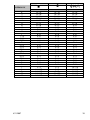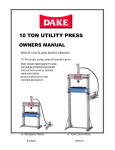Download Dake V-16 Instruction manual
Transcript
DAKE / JOHNSON VERTICAL BAND SAW Model F - 16 INSTRUCTION MANUAL Need band saw blades? Call Dake MODEL:F-16________________________ SERIAL NUMBER:___________________ DATE PURCHASED: _________________ 4/11/2007 DAKE (Division of JSJ) 724 Robbins Road Grand Haven, Michigan 49417 616.842.7110 Phone 800-937-3253 616.842.0859 Fax 800-846-3253 Web: www.dakecorp.com E-mail : [email protected] [email protected] 1 WARNING! This machine must be wired by a qualified electrician. This machine is designed to be wired for the specified voltage with a tolerance of +/10%. If your voltage is outside this 10% it will require a transformer to obtain the correct voltage. Failure to do so may affect warranty, if damage occurs from improper wiring or electrical supply. FOREWORD These instructions cover the installation and operation of vertical band saw. We recommend that these instructions be retained by the department or individual responsible for the machine and kept in a readily accessible location for reference purposes. SPECIFICATIONS Capacity: Throat Work Height Table: Work Table Height from Floor Table Weight Capacity Blade: Width Minimum Width Maximum Length Minimum/Maximum Wheel Diameter Band Speed: Variable Speed Drive Motor Height of Machine: Floor Space: Shipping Weight: Machine Weight 4/11/2007 Inches Inches 16 11 Inches Inches Lbs. 26-3/8 x 26-3/8 38 850 Inches Inches Inches 1/8 5/8 128/133 Inches 16-1/2 FPM HP Inches Inches 60-550 sfm 2 72 28 x 18 Lbs. 1000 2 Machine Features F - 16 WARNING!!! The machine table must NOT be used as a lifting point. Damage to the saw could occur. UNLOADING: Remove the shrink-wrap covering the machine, careful not to damage painted surfaces. Carefully inspect the machine for physical damage. If damage is noted, notify the truck line at once. They may require inspection, and that a claim be filed. Check that all standard accessories are with the machine. Some accessories may be boxed or placed behind the rear access door. The band saw is provided with a lifting eye that is screwed into the top of the machine (see illustration on next page). This lifting eye may be located in the rear compartment. Particular care should be taken in selecting areas of the machine for handling, as electrical components and adjustment knobs can be marked up or damaged. Remove the mounting bolts holding the machine to the skid, using the lifting eye, remove the machine from the skid and set in designated area. INSTALLATION: Location of the machine should be taken into consideration with the ability to move large work pieces. The machine is provided with holes in the base to anchor the unit to the floor. Shims should be used to properly level the unit. The saw is shipped with an anti-rust 4/11/2007 3 protective coating on machined metal surfaces. These surfaces should be cleaned with the appropriate solvent and then coated with a light film of oil to prevent rust from forming. F-16 Foot Print Below measurement is in inches .98 23.6 17.7 14.9 3.93 19.0 .39 27.3 Below measurement is in MM 25 600 450 18 380 10 485 25 695 4/11/2007 4 ELECTRICAL: To wire this machine there is a small box on the back side of the machine, this is where the machine is wired in (see illustration below). warning!!! Power must be locked out before removing any electrical panel. WARNING! This machine must be wired by a qualified electrician. This machine is designed to be wired for the specified voltage labeled below with a tolerance of +/- 10%. If your voltage is outside this 10% it will require a transformer to obtain the correct voltage. Failure to do so may affect warranty, if damage occurs from improper wiring or electrical supply. 4/11/2007 5 To change the machine from 1 phase to 3 phase follow the instructions below. 220 Volt 1 Phase How to wire for 220 Volt 1 Phase: 1. Connect one lead to L1 2. Connect one lead to L3; this must be the neutral wire. 3. Connect ground wire to ground 220 Volt 3 Phase How to wire for 220 Volt 3 Phase 1. Connect each wire to L1, L2, L3 2. Connect ground wire to ground 440 Volt 3 Phase To use 440 volt on this machine a step down transformer is required. Dake part number 300674 Prior to performing any cutting with the machine, it is recommended that the personal become familiar with the various controls and accessories. PRECAUTIONS • • • • • • • • • • • No loose clothing. Eye protection must be worn. All guards must be in position. Table load capacity should be noted and not exceeded. Extra supports may be required for large material or components. Irregular shapes and small objects should be secured by means of a clamp or suitable fixture. Machine and surrounding should be kept free of tools, scrap and foreign objects. Machine should be locked out before making any adjustments. Gloves must be used when uncoiling, coiling and installing band saw blades. Store band saw blades in an area near the machine. This will allow operating personal to use the proper blade for each operation. Machine is furnished with electrical door interlocks. These interlocks should periodically be checked for proper operation. BLADE INSTALLATION WARNING!!! Gloves must be worn when changing the blade. 4/11/2007 6 WARNING!!! Electrical supply must be locked out when changing the blade. Blade selection is based on the many factors and complexity of the work to be cut. The blade placed on the band wheels with teeth facing toward the operator and down toward the top of the worktable. Tension the blade to remove slack. Rotate the wheels by pushing the jog button to ensure tracking is correct, and blade will not “pop” off when machine is started. If tracking is incorrect, adjust before starting machine. BLADE TRACKING Note: This alignment is factory set, but may need an adjustment after replacing the blade. This machine has a bottom wheel that drives the saw blade and a top idle wheel that is adjustable to facilitate blade tracking. The edges of the wheels are fitted with a composite material to accommodate the tooth set. First remove the blade tension by loosening the black hand wheel. The idle wheel may be adjusted by loosening the silver knurled locking collar and turning the black knob in the center of the wheel. Turning the knob in a clockwise manner runs the blade toward the back edge of the band wheel. A counter clockwise movement will move the blade toward the front edge of the band wheel (see picture on below). WARNING!!! Before performing the procedure below be sure the wheel safety doors are closed. To rotate the wheel to find out where the blade is on the wheel, be sure both wheel doors are closed and push the power start button then turn the run / jog button to jog, now push and hold or push the jog button to rotate the blade slowly. This will help identify which way to adjust the wheel adjustment. Correct tracking takes place when the blade runs approximately in the center of the wheel. NOTE: The main casting with adjusting screws have been preset at the factory during assembly utilizing special fixtures. No adjustment should be attempted. Silver knurled locking collar. Black knob in center of wheel. Black hand wheel Blade tension indicator 4/11/2007 7 BLADE TENSIONING The blade indicator is located inside the upper wheel compartment, on the lower left side of the idle wheel. (See picture above) The indicator has an arrow mounted on the horizontal plane, with a corresponding scale for blade tensioning. The scale has two legends, one reads inches from 0 - 1”, and the second reads mm 0 - 25 mm. This allows tensioning either standard or metric blade widths. With out tension on the blade, the indicator should read zero. As tension is applied to the blade the needle will move accordingly, and should be tightened until the correct blade width is indicated on this gauge. Example: Installing a 1/2” blade on the machine, tighten the hand wheel until the indicator’s arrow is pointing to the 1/2” mark on the scale. Before starting the machine, check the blade tracking by pushing the jog button for one or two seconds. This indicator has been calibrated at the factory. If recalibration is ever needed follow the steps below: Using a blade tension gauge, (many times the company that you purchase blades from can furnish you with this gauge) tension the blade to the proper PSI. The PSI will very from blade types (carbon, Bi-metal) and blade widths. This information can be obtained from your blade supplier. When proper tension is achieved, loosen the setscrew in the collar on the tensioning wheel shaft. (See figure 6 above) Adjust this collar up or down on the shaft until the arrow is pointing to the corresponding blade width. On the indicator. Tighten setscrew. Note: It is better to over tension the blade than to run it under tensioned. BLADE GUIDES WARNING!!! Gloves must be worn when handling or adjusting the blade guides. WARNING!!! Electrical supply must be locked out when adjusting or changing blade guides. Your machine has come equipped with a set of interchangeable “V” type blade guides. A set of guides consist of two each left hand and two each right hand guide inserts. The standard guides furnished are 10 / 12 mm guides. Other sizes are optional, and can be purchased separately, or as a five piece set. The five-piece set includes 3 / 4 mm (1/8 1/4”) 6 / 8 mm (5/16 - 3/8”) 10 / 12 mm (standard set 1/2 - 5/8”) the blade width will dictate the size blade guide to be used. Note: Never use blades larger than the rated capacity of the machine. Never use blades narrower than guide insert. Damage will occur to guide insert and blade. Blade insert must correspond with blade width. 4/11/2007 8 The blade should always be inspected before installing on the machine. Things to look for should be the smoothness on the sides and back edge of the weld, look for any missing teeth, or impacted chips. The blade guides may now be selected and inserted into both the upper and lower guide holders. Proper adjustment of these guides takes place when they form a complete “V” shape (see graphic above) and support the blade equally on each side. A couple of thousands on each side of the blade will provide the running clearance and support for contour sawing. Note: Chips should be removed from the blade guides during each blade change or more frequently if required. BLADE GUIDES The back end roller that supports the back of the blade on each guide holder contains a hardened cap over a set of ball bearings. This should be checked periodically for free movement so it is allowed to rotate freely as the back of the blade comes in contact with the face of this roller. Noticeable friction in this assembly indicates it should be replaced. This can be done by removing the right hand guide insert, moving the left hand guide up away from the bearing face. Loosen the setscrew on the bottom of the guide holder and sliding the old bearing and shaft out and a new one in. Tighten the setscrew and re-adjust the guides. See graphic below. The “V” type solid blade guides and holder assemblies as furnished standard with the machine and are recommended for the majority of cutting applications. BAND SPEED SELECTION The saw blade is driven by a direct drive transmission. On the front panel you will see the surface feet per minute read out (see chart for proper blade selection). 4/11/2007 9 MATERIAL SHAPE MATERIAL SHAPE MATERIAL SHAPE INCHES TOOTH SELECTION TOOTH SELECTION TOOTH SELECTION 0 .1 .2 .3 .4 .5 .6 .7 .8 .9 1 1 1/4 1 1/2 1 3/4 2 2 1/4 2 1/2 2 3/4 3 3 1/4 3 1/2 3 3/4 4 5 6 7 8 9 10 11 14 / 18 14 / 18 14 / 18 10 / 14 8 / 12 8 / 12 6 / 10 6 / 10 5/8 5/8 5/8 4/6 4/6 4/6 4/6 4/6 3/4 3/4 3/4 3/4 3/4 3/4 3/4 2/3 2/3 2/3 1.4 / 2.5 1.4 / 2.5 1.4 / 2.5 1.4 / 2.5 14 / 18 14 / 18 14 / 18 14 / 18 10 / 14 8 / 12 8 / 12 6 / 10 6 / 10 5/8 5/8 5/8 4/6 4/6 4/6 4/6 4/6 4/6 3/4 3/4 3/4 3/4 3/4 3/4 3/4 2/3 2/3 2/3 1.4 / 2.5 1.4 / 2.5 14 / 18 14 / 18 14 / 18 10 / 14 8 / 12 6 / 10 5/8 5/8 5/8 5/8 4/6 4/6 4/6 4/6 3/4 3/4 3/4 3/4 3/4 3/4 3/4 2/3 2/3 2/3 2/3 1.4 / 2.5 1.4 / 2.5 1.4 / 2.5 1.4 / 2.5 1.4 / 2.5 MATERIAL IN 4/11/2007 10 Machine Operation Look over the control panel to get familiar with the buttons before operating (see picture below). Digital Tach read out Blade Speed Emergency Stop Run / Jog Power Start Saw Start Saw Stop Jog Main Power Switch Digital Tachometer Read out: This will show the blade speed in surface feet per minute. Blade Speed: This controls the speed of the blade 50-550 sfm. Emergency Stop: When this button is pushed it will shut all power off to all components. Do not push this button for non emergency stopping. This button is not intended for turning the machine off on a daily basis. Run / Jog: Switch this to run when the machine is being used. Switch this to jog when you need to slowly move the blade to make adjustments for the blade tracking. After switching this to jog use the jog button to slowly move the blade. Main Power Switch: This is the main power to the machine. Switch this off when the machine is not in use. Switch this to on to turn the main power on. Power Start : This is used to turn on the power after turning on the main power; it will put power to all electrical components. Saw Start : This will start the saw blade motor when pushed. Saw Stop : This will stop the Saw blade motor when pushed. Jog : When this is pushed then released the motor will come on and then shut off. This feature is used only when adjusting the tracking. 4/11/2007 11 MACHINE OPERATION To operate the machine, do the following: 1. Turn the main power on, and then push the saw power button. 2. Now turn the run jog button to run, and then push the saw start button. The saw blade will begin to move at the designated speed that is selected. 3. To change the blade speed, turn the blade speed knob to the desired speed by turning left or right. It will take about 3 seconds for the digital tac to read the correct speed. 4. To stop the saw blade push the saw blade stop button. 5. To turn the machine off turn the main power switch to off. MACHINE MAINTENANCE The maintenance of the machine is naturally based on the usage rather than a time element. The following is a recommendation based-on-average usage, and adjustment to the frequency can be made on an individual basis. See below graphic for locations. • • • • • Chip Pan: Clean as required Band wheel tires: Remove embedded chips weekly, replace banding as necessary. Blade guide assemblies: Clean weekly Gear box: Maintenance free Blade tension assembly: Clean weekly 4/11/2007 12 ACCESSORIES Rip Fence Part number 81521 PROTRACTOR HEAD See figure 4 part number 75561 T-SLOTS T-slots are machined into the work table for your use of fixturing or other accessories. The dimensions of these T-slots are furnished to the right. How to program the frequency drive. 1. Please see the electrical print for the parameter list. (This is factory set and will only need to be adjusted if the unit is replaced) 4/11/2007 13 How to program the digital speed display (This is factory set and will only need to be programmed if the unit is replaced) 1. Press and hold the set button (top left corner) until the display shows Fun 2. Push the set button one time, the display will read rPS . If the display does not show rPS then push the “RST” button until the display shows rPS. 3. Press the set button one time, the display will read “P”. 4. Now, open the cover below the digital display and input the numbers 25400 5. Press the set button then RST until the decimal is between the 4 and the 0, now press the set button and the display will read 6. Push the set button one more time and the display will read “99999” now, push the RST button until no decimal points are displayed. 7. Push set one more time, it should read “rd15”. If not push the RST button untill it does read “rd15”. 8. Push set 4 more times. Now the display will read correctly. 4/11/2007 14 PARTS BREAKDOWN AND PARTS LIST 4/11/2007 15 ITEM 4/11/2007 Figure 1.1 PART NAME PART NO. F-16 1 2 3 4 5 6 7 8 9 10 11 12 13 14 15 16 17 18 19 20 21 22 23 24 25 26 27 28 29 30 31 32 33 Hand wheel Adjusting Wheel Collar Spindle Crown Spring Axial Bearing Spacer Lath Gib Carriage Carriage Lower Portion Rack Screw 4mm x 16mm Pin Set Screw 6mm x 10mm 8 pitch Flat Head Screw 4mm x 6mm Needle Bearing K20x24x17 Screw 8mm x 20mm Guide Post Set Screw 10mm x 20mm Threaded Sleeve Plate Handle Bolt Roll Pin Star Handle Cap Screw 6mm x 12mm Set Screw 6mm x 10mm 8 pitch Gear Roll Pin Handle Hand Wheel Flange Hand Wheel Adjusting Bolt Tension Collar Set Screw Tension Indicator Collar 81529 81530 81532 81534 81536 81538 81540 81542 81544 81546 81548 81549 80529 81551 81552 80521 81555 81560 81558 81561 81563 81654 81565 80625 80529 81566 81568 80501 80500 81569 81570 1 1 1 6 1 1 2 1 1 1 2 1 1 2 1 9 1 1 4 1 1 1 1 3 1 1 1 1 1 1 1 1 1 34 Tension Indicator Pointer Rod 81973 1 35 36 37 38 39 40 Indicator Pointer Return Spring Indicator Plate Mounting Bolts Pivot Bolt Pivot Bolt Nut Plate Spacers V-16 Bracket Assembly 716500 1 1 1 2 1 2 1 16 Tracking band wheel assembly 1.2 Figure 1.2 4/11/2007 ITEM PART NAME PART NO. 1 2 3 4 5 6 7 8 9 10 11 12 13 14 15 16 17 18 19 20 Complete Assembly Screw 8mm x 10mm Jam nut 8mm Set Screw 8mm x 25mm Nylon Bandage (80540) Upper Band Wheel Cap Screw 8mm x 25 mm Flange Special Pin 88mm x 16mm dia Set Screw 8mm x 16mm Adjuster Casting Shoulder Bolt Bearing 62042 Snap Ring Spacer 20.7mm IDx25mm OD 18.5mm Flat Washer 5/16” x 1/16” Thick Shaft Nut Screw (Special) Nut (Special Knurled) Adjusting Hand Wheel Roll Pin 716501 81571 91573 81574 714834 80618 81575 80650 81577 81572 81579 81581 80685 5136-00 81586 43632 81588 81590 81592 81595 81594 1 2 1 1 1 1 4 1 1 1 1 1 2 2 1 4 1 1 1 1 - 17 Figure 2.1 4/11/2007 ITEM PART NAME PART NO. V/E-16 1 2 3 4 5 6 7 8 9 10 11 Table Insert (Left Rear) Table Insert (Right Rear) Table Insert Table Casting Cap Screw 4mm x 12 mm Adaptor Plate Table Bolts M10 1.5 x 25mm Frame Bolts M10 1.5 x 50mm Adjustor Lock washer Washer 81597 81598 81792 81700 81701 301843 78758 78729 1 1 1 1 10 1 4 4 4 4 4 43642 71060 18 Lower Wheel assembly 3.7 ITEM PART NAME 1 2 3 4 5 6 Band Wheel Cover – Sold as 714834x Band Wheel Casting Set Screw Flange Washer 5/16” x 1/16” thick Cap Screw 8mm x 25mm Complete Wheel Assembly Wheel magnet Proximity switch Not shown Not shown 4/11/2007 PART NO. V/E-16 80540 80618 81863 81865 43632 81575 714834X 301834 301833 1 1 1 1 4 4 1 1 1 19 Blade guard assembly 4.6 11 4 3 15 10 3 14 13 12 5 14 17 5 18 18 Blade guard assembly 4.6 4/11/2007 Item # 3 4 5 10 11 12 13 14 15 15B 17 Part # Part Description Qty. 81926 81924 81526 81929 81930 81931 81932 81933 81934 80625 78206 1 2 2 1 1 1 1 2 1 2 1 18 86589 Brush bolt Wood screw Knurled thumb screw Chip guard Brush holder Wire chip brush Upper blade cover Alignment screws Blade guard body Blade guard mounting bolts Lower blade cover w/Plexiglas Side blade guards 2 20 Blade Guide Assembly 4.8 Item # 1 2 3 4/7/8 5 6 9 10 11 12 13/14 15/16 16/17 17/18 19/20 4/11/2007 Part Name Cap Screw Blade Guide Holder Set Screw Rear Bearing Guide Assembly Washer Cap Screw Cap Screw Washer Cap Screw Lower Guide Mounting Plate Guide Inserts (Optional) 3mm/4mm Guide Inserts (Optional) 6mm/8mm Guide Inserts (Standard) 10mm/12mm Guide Inserts (Optional) 16mm/20mm Guide Inserts (Optional) 25mm/32mm High Speed Roller Guides Upper & Lower Guide Assembly (Items 1-8) Part # Qty. 81781 81935 81936 80586 81938 64179 80521 43632 81707 81941 714816 714817 714818 714819 714820 81969 714838A 2 2 2 2 4 4 1 1 2 1 2 2 2 2 2 1 set 1 21 1 2 3 8 4 9 5 10 6 11 7 12 13 14 15 Item # 1 2 3 4 5 6 7 8 9 10 11 12 12 13 14 14 15 4/11/2007 PART NAME Gear box Motor Single Phase and 3 phase Digital read out Blade Speed Dial Emergency Stop Button Run / Jog Switch Main Power switch w / motor protection Power Start Button Saw Start Button Saw Stop Button Jog Button Relay Relay socket Contactor Fuse 2 amp Transformer and Fuse Holder Switch PART NO. Qty 301663 301665 301832 301666 716538 716544 301781 716542 716540 716539 716543 301776 301775 301777 77523 301778 301789 1 1 1 1 1 1 1 1 1 1 1 1 1 1 2 1 1 22 Items not shown on gear box assembly Washer Bolt Shaft Bearing Outboard Support 8mm x 35mm 8mm x 65mm Key Key ¼ x ¼ x 4” Door Handle Shaft Extension Fuse 2 amp Fuse 5 amp Frequency drive 4/11/2007 70270 81505 87121 301810 87131 301811 301812 81851 301818 301779 301780 72633 301886 2 2 1 1 1 4 4 1 1 1 2 1 1 23 4/11/2007 24