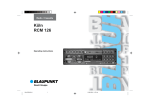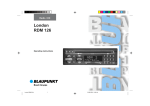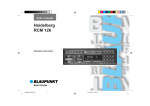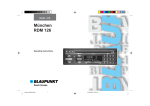Download Blaupunkt RDM 127 Operating instructions
Transcript
Radio / CD Player New York RDM 127 Operating instructions BA NewYork gb® 1 24.05.2002, 11:58 Uhr Table of contents Traffic safety Traffic safety .................................................................. 2 Important information ................................................... 3 Quick reference ............................................................. 5 KeyCard - Anti-theft system ....................................... 10 Detailed operating instructions ................................. 14 As the driver of a motor vehicle, it is your responsibility to pay attention to the traffic situation at all times. Never use your car radio in a way that could distract you. First-time installation ............................................................... 14 Radio operation with RDS ....................................................... 17 RDS information ...................................................................... 23 PTY - Programme Type ........................................................... 25 Traffic message reception with RDS-EON ................ 29 Traffic Memo (TIM) ...................................................... 32 Warning note ...................................................................... 37 Please keep in mind that you travel a distance of 14 m per second at a speed of only 50 km/h. Should the traffic situation become particularly demanding, we advise you not to use the car radio equipment. Always make sure that you are still able to hear any warning signals coming from outside of the vehicle, such as police or fire engine sirens, so that you can react accordingly. As a result, you should always select a moderate volume for playing your car radio equipment while you are driving. Operating the CD player ............................................. 39 Operating the CD changer (optional) ........................ 46 AUX mode .................................................................... 54 Audio settings ............................................................. 55 DNC ......................................................................................... 56 EQ (Equalizer) ......................................................................... 58 Manual equalizer ..................................................................... 58 Hi-fi calibration ......................................................................... 59 Programming with DSC .............................................. 63 Muting the audio source while using the car phone ................ 68 Specifications .............................................................. 69 2 BA NewYork gb® 2 24.05.2002, 11:58 Uhr Accessories Important information Use accessories and spare parts approved by Blaupunkt only. Precautions You can use the following Blaupunkt products with this car radio: Before operating your new car radio for the first time, please read the following information carefully. Amplifier: All Blaupunkt amplifiers, the pre-amp out cable 7 607 893 093 is required. Installation Sub out: Subwoofer pre-amp out for connecting an amplifier. If you would like to install your new car radio yourself or add other audio components to the existing ones, then please read the enclosed instructions on installation and connection carefully. Changer: CDC F 07 Car phone If there is a mobile telephone installed in your vehicle, the radio or CD player (optional) can be muted automatically when the phone is being used (telephone mute). It is possible to program the system so that traffic messages or the playback of stored traffic messages always have priority over the use of the telephone. (For more information, please refer to the section on muting the audio source while using the car phone.) Remote control: With the infrared remote control RC 07 you can control all of the important functions of your car radio system from the steering wheel. Navigation: The Blaupunkt RGN 06 navigation component can be added to allow active route guidance (expected to be available: mid 1997) Navigation components can only be installed by specialised Blaupunkt navigation dealerships. Other components are currently in the planning. 3 DEUTSCH BA NewYork gb® ENGLISH FRANÇAIS 3 ITALIANO NEDERLANDS SVENSKA 24.05.2002, 11:58 Uhr CD - BetriebESPAÑOL (Option) PORTUGUÊS 1 2 3 4 5 6 8 7 14 9 10 11 12 13 15 2 Remote control RC 07 (optional) 1 13 Mute 4 BA NewYork gb® 4 24.05.2002, 11:58 Uhr Quick reference Switching on/off with the KeyCard: Switch the set on by pressing ON. 1 ON / Mute Switching on/off: Note First read the information in the section on the “KeyCard anti-theft system”. Press ON. To switch the set on with the ON button, the KeyCard has to be inserted. The unit will play at the pre-adjusted volume level (VOL FIX). To switch the set off, press ON for longer than 0.5 seconds. Mute: On/off: Press ON or on the remote control briefly. MUTE will appear in the display when the mute function has been activated. The set will switch off automatically if it is set to mute for longer than 5 minutes. Switching the set on for the first time: Switching on/off with the ignition: It is possible to switch the set on and off with the vehicle ignition if it has been installed to do so. After the set has been switched off using the ignition, a double beep will remind you to remove the KeyCard before you leave the vehicle. Switching the set on when the ignition is off: The set can be switched on again by pressing ON if the KeyCard is left in the set after the double beep. After playing for one hour, the set will switch off again automatically in order to save battery power. If you press ON again, the set will play again for one hour. If the set is switched on for the first time or after the power supply has been disconnected, the FIRST INSTALL menu will appear in the display. If you would like to alter any of the settings, read the instructions in the section on “First installation”. You can exit the FIRST INSTALL menu by pressing the selection button marked EXIT . 5 DEUTSCH BA NewYork gb® ENGLISH FRANÇAIS 5 ITALIANO NEDERLANDS SVENSKA 24.05.2002, 11:58 Uhr CD - BetriebESPAÑOL (Option) PORTUGUÊS 2+/Adjusting the volume: Switching TIM off while using a car wash: The volume can be adjusted from VOLUME +0 to VOLUME +80. Press + or - to adjust the volume in either direction in 15 increments per second. Each time the set is switched on, it will play at the preadjusted volume level. The pre-adjusted volume level (VOL FIX) can be altered. Read the information in the section on “Programming with DSC – VARIOUS”. Switching the volume to zero immediately: Press ON briefly. MUTE will then appear in the display and the volume will be reduced to zero immediately. Press ON again, and the set will resume playing at the volume level last set. The set will switch off automatically if it is set to mute for longer than 5 minutes. 3 TIM (traffic memo) Setting the TIM times: Press TIM for approximately 1 second. Recalling stored traffic messages: Press TIM briefly. Press ON to switch the set off and then press TIM. TIM-FUNCTION DEACTIVATED will appear briefly in the display. The motor antenna will retract. Be sure to read the section on “Traffic Memo (TIM)” for more important information. 4 TU (tuner) Press this key to switch to operating the radio (main menu). If you press TU while the radio is playing, the set will switch between the main menu and the menu selected last. 5 CD Press to switch to operating the CD player. 6 CDC (CD changer) Press to switch to operating the CD changer (optional). If the Blaupunkt CDC F 07 changer has not been connected, NO CHANGER CONNECTED will appear in the display. 7 AUX Press to switch to any additional equipment connected. Refer to “Accessories” to find out which auxiliary equipment can be added to this system. 6 BA NewYork gb® 6 24.05.2002, 11:58 Uhr 8 S (select) Press S briefly: The current time will appear in the display header. The menu for the sound settings will appear in the display. Press / to retrieve the function you would like to alter. 9 Display/Selection menu The selected mode of operation and the functions which can be selected appear in the display. It is possible to preselect colour, illumination and other settings. Refer to the operating instructions in the section on “Display settings”. : Display header Indicates the current selections, e.g. when operating the radio, the station, when operating the CD player, the CD functions. Press / or << / >> to select TREBLE, BASS, FADER or BALANCE. If LOUDNESS is highlighted in the display, this means that this function is currently active. Switch it off by pressing the corresponding softkey again. Refer to the section on “Programming with DSC – VARIOUS” to set the intensity. The settings for EQ (equalizer) and DNC are described separately. DSC main menu: ; CD eject Open/close panel. Eject/insert CD. < / Softkeys Use these keys to select the functions appearing in the display (a new menu will appear). Other functions can be switched on/off (alternates between normal and highlighted display). to return to the previous (main) menu. Press EXIT Press S for approximately 1 second.: This activates the DSC MAIN MENU. Here you can adjust the programmable basic settings. For further information, read: “Programming with DSC”. 7 DEUTSCH BA NewYork gb® ENGLISH FRANÇAIS 7 ITALIANO NEDERLANDS SVENSKA 24.05.2002, 11:58 Uhr CD - BetriebESPAÑOL (Option) PORTUGUÊS = Multi-functional rocker switch or remote control buttons (optional) Radio mode <</>> Switching between reception and memory table (preference menu) / Scrolling in the selected table up / down Using the remote control, you can select the following or previous station. Operating the CD player CD changer mode (optional) Select CD >> up << down Select track up: Press down: Press briefly. two or more times in quick succession. CUE - fast forward (audible): Hold pressed down. Restart same track: Press briefly. Review - fast reverse (audible): pressed down. Hold Additional functions for the rocker switch: Other settings can be selected in combination with the S (select) key. / Select the track up / down is pressed only once, the track currently playing will If start again from the beginning. >> Cue - fast forward, audible, hold >> pressed down << Review - fast reverse, audible, hold << pressed down BA NewYork gb® 8 8 24.05.2002, 11:58 Uhr > KeyCard anti-theft system You must insert the KeyCard in order to be able to operate this set. KeyCard Inserting the KeyCard While the KeyCard tongue is protruding out of its opening, insert the KeyCard into the slot with the contact area facing up. If necessary, press the KeyCard tongue to release it. Be sure to read the information in the section on the “KeyCard anti-theft system”. Flashing KeyCard tongue It is possible to program this unit so that the KeyCard tongue will flash when the set is switched off and the KeyCard has been removed. This flashing light indicates to thieves that it is useless to try and steal the set. The flashing light can be switched off if desired. For further information, read the section on “Programming with DSC”. ? SRC Remote control (optional) Press SRC as often as necessary in order to switch between the different operating modes for radio, CD player, CD changer (optional), AUX (if activated). 9 DEUTSCH BA NewYork gb® ENGLISH FRANÇAIS 9 ITALIANO NEDERLANDS SVENSKA 24.05.2002, 11:58 Uhr CD - BetriebESPAÑOL (Option) PORTUGUÊS The KeyCard anti-theft system One KeyCard is included with the set. You can, however, also use a second KeyCard with your set. You can purchase a second KeyCard at any specialised dealership. Starting up the unit • KeyCard Press ON to switch the set on. With the KeyCard tongue protruding out of its opening, insert the KeyCard into the slot with the contact area facing up. Make sure that the KeyCard is inserted properly. The car radio is now ready to operate. If a KeyCard which does not belong to the set is inserted, KEYCARD ERROR will appear in the display. Do not attempt to use the equipment in this case. After approximately 10 seconds the unit will switch off automatically. If you insert any other type of card (e.g. telephone or credit card) into the slot, the display will indicate THIS IS NO KEYCARD for approximately 2 seconds. Remove the incorrect card and insert the correct KeyCard into the unit. Following KEYCARD ERROR or THIS IS NO KEYCARD • press ON to switch the unit on. 10 BA NewYork gb® 10 24.05.2002, 11:58 Uhr Removing the KeyCard • Press the KeyCard tongue. The KeyCard can now be removed. • Pull the KeyCard out of the slot. “Training” the second KeyCard / replacing the KeyCard S DSC-MAIN MENU TUNER A KeyCard can be “trained” as an additional KeyCard if the unit is still being operated with the original KeyCard. If you want to “train” a second KeyCard: • insert the original KeyCard and switch the unit on. • DISPLAY VARIOUS KEYCARD Press S for approximately 1 second. DSC-MAIN MENU will appear in the display header. Select the following functions one after the other: KEYCARD (playback will be set to mute) and LEARN KC. PLEASE CHANGE CARD will appear in the display. • Remove the original KeyCard and insert the new KeyCard. LEARNING READY will then appear in the display, the new KeyCard is now “trained”. EXIT • S DSC-KEYCARD LEARN KC READ KC The new KeyCard can now be used to operate the set. This car radio will not accept more than two KeyCards. When trying to “train” a third KeyCard, the KeyCard which was not used in the “training” process will automatically become invalid. S LEARN KEYCARD PLEASE CHANGE CARD EXIT 11 DEUTSCH BA NewYork gb® ENGLISH FRANÇAIS 11 ITALIANO NEDERLANDS SVENSKA 24.05.2002, 11:58 Uhr CD - BetriebESPAÑOL (Option) PORTUGUÊS Displaying the radio pass data S DSC-MAIN MENU TUNER After inserting the original KeyCard, you can have the radio pass data such as the model name, the product number (7 6...) and the serial number shown in the display. • Insert the original KeyCard and switch the unit on. • DISPLAY VARIOUS KEYCARD Press S for approximately 1 second. DSC-MAIN MENU will appear in the display header. Select the following functions one after the other: KEYCARD and READ KC. The radio pass data will appear in the display. If the data does not appear in the display, then a replacement KeyCard or an incorrect (WRONG) KeyCard has been inserted. EXIT • • Press EXIT S DSC-KEYCARD LEARN KC READ KC (repeatedly if necessary) to exit the menu. Short Additional Memory (S.A.M) Using the second KeyCard which can be purchased at any specialised dealership, you can program a short text by selecting the DSC menu item READ KC. This text might be the telephone number of a car repair service or the emergency call number of your auto club. Any specialised dealer with the proper equipment can program the desired text with up to a maximum of 54 characters onto the KeyCard. Turn On Message (T.O.M.) Using the second KeyCard which can be purchased at any specialised dealership, you can program the unit to display a selected “Turn On Message” after the set is switched on. Any specialised dealer with the proper equipment can program the desired text with up to a maximum of 48 characters onto the KeyCard. Each time you switch on your car radio using the second KeyCard, this text will appear in the display. BA NewYork gb® 12 EXIT S READ KEYCARD Bremen RCM 127 7646860010BP6860 T....... EXIT 12 24.05.2002, 11:58 Uhr Optical indication of anti-theft protection Flashing KeyCard tongue When the radio has been switched off and the KeyCard removed, the KeyCard tongue can be programmed to flash as a warning to thieves. The following requirements must be fulfilled for this to function correctly: The positive power supply line and the permanent +12 V lead must be connected properly, as described in the installation instructions. In the DSC mode, the LED setting must be switched to “LED ON”. If necessary, please refer to the section on “Programming with DSC – VARIOUS, KC LED”. Switching off the flashing light The flashing light can be switched off by pushing in the KeyCard tongue to lock it. Before inserting the KeyCard, make sure that the KeyCard tongue is in the out position. If you would like to deactivate the flashing tongue permanently, switch the LED setting to “LED OFF” in the DSC menu. For further information, read the section on “Programming with DSC – VARIOUS, KC LED”. Taking care of your KeyCard In order to ensure that the KeyCard always functions correctly, it is important for the contacts to be free from any foreign particles. Avoid direct skin contact. If necessary, clean the KeyCard contacts using a cotton swab dipped in alcohol. 13 DEUTSCH BA NewYork gb® ENGLISH FRANÇAIS 13 ITALIANO NEDERLANDS SVENSKA 24.05.2002, 11:58 Uhr CD - BetriebESPAÑOL (Option) PORTUGUÊS Detailed operating instructions S FIRST INSTALL CLOCK OWNER-ID AUX-IN NORM SET EXIT First-time installation If the set is switched on for the first time or after the power supply has been disconnected, FIRST INSTALL will appear in the display header. Using this menu you can adjust the following settings: CLOCK Set the clock OWNER-ID Enter proof of ownership AUX-IN Activate AUX / Enter name of auxiliary equipment NORM SET Reset to original factory settings Press EXIT to exit the menu. S CLOCK - HOURS - MIN You can activate this menu if you switch the radio off, then press down S and hold it while you switch the set on again. 12:27 HOURS + MIN + Setting the clock CLOCK. The current time will appear in the display header. • Press • Press - HOURS / HOURS + to alter the hours and - MIN / MIN + to alter the minutes. When you have completed the setting, • press EXIT EXIT . S Entering OWNER ID On four lines (max. 64 characters) you can enter information as proof of ownership. OWNER-ID. OWNER-ID will appear in the display header. • Press • Press / to select the characters. FIRST INSTALL CLOCK OWNER-ID AUX-IN NORM SET EXIT 14 BA NewYork gb® 14 24.05.2002, 11:58 Uhr • Press << / >> to select the entry position. If you are at one of the end positions (first or last character), you can move directly to the opposite end position by pressing << / >>. Press / in order to select the line. Press S OWNER-ID ________________ ________________ ________________ ________________ CLEAR EXIT CLEAR to delete the entire entry. Press EXIT to exit the menu. The last setting will be stored automatically. Activating AUX / Entering the name of the auxiliary equipment If you want to operate an additional piece of equipment, you must activate the AUX setting first. You can enter any name (max. 8 characters) for this equipment. • Press AUX-IN. • Press AUX. The function is activated when AUX is highlighted. AUX can now also be selected with the RC 07 remote control. • Press AUX-NAME and enter the name of the auxiliary equipment, such as Walkman. • Press / S FIRST INSTALL AUX AUX-NAME to select the characters. EXIT • Press << / >> to select the entry position. Press CLEAR to delete the entire entry. Press EXIT to exit the menu. The last setting will be stored automatically. S W A L K M A N CLEAR EXIT 15 DEUTSCH BA NewYork gb® ENGLISH FRANÇAIS 15 ITALIANO NEDERLANDS SVENSKA 24.05.2002, 11:58 Uhr CD - BetriebESPAÑOL (Option) PORTUGUÊS Resetting to original factory settings S FIRST INSTALL CLOCK OWNER-ID AUX-IN NORM SET EXIT Using NORM SET you can return all of the altered settings except for the current time to the original factory settings. Warning! You will delete all of the adjusted settings such as DSC, OWNER-ID, equalizer settings, preference tables, etc. If you want to reset all of the altered settings to the original factory settings, • press NORM SET for approximately 4 seconds. The following message will appear in the display: PLEASE WAIT. ALL ADJUSTMENTS ARE SET TO DEFAULT VALUES. As soon as the FIRST INSTALL menu appears in the display, the settings have all been returned to the original factory settings. Press EXIT S PLEASE WAIT to exit the menu. ALL ADJUSTMENTS ARE SET TO DEFAULT VALUES 16 BA NewYork gb® 16 24.05.2002, 11:58 Uhr Radio operation with RDS (Radio Data System) This radio is equipped to receive the following wavebands: FM, MW and LW. In combination with the two FM tuners, the Radio Data System guarantees excellent reception quality and more convenience when listening to the radio. RDS functions such as station recognition, including a regional identifier, and the display of the station name have become standard features. Using PTY (programme type identification) you can select which type of programme, e.g. news, sports, light classical music, etc., you would like to listen to. However, the PTY signal is not yet broadcast by all radio stations. During FM operation, the station names in the reception table indicate which stations you can tune into. Stations which do not transmit an RDS signal are listed at the bottom of the table along with their frequencies. The display header indicates the current status. You can use the softkeys to select the corresponding stations directly. It is possible to store a preference table (memory table) for each of the wavebands. These tables will display the stations you have stored. Switching to the radio mode • Press TU (tuner). The TU main menu will appear in the display (radio menu). The display will indicate the status selected last. S Selecting the waveband NDR 2 You must have the TU main menu in the display. • Press TU once or repeatedly as necessary. • Select the desired waveband with the corresponding softkey, e.g. select FM. The display will now show the reception table, i.e. all of the stations within reception range will be displayed for this waveband. DEUTSCH BA NewYork gb® ENGLISH FRANÇAIS 17 ITALIANO NEDERLANDS FM MW LW TA PTY R-TEXT REGIONAL 17 SVENSKA 24.05.2002, 11:58 Uhr CD - BetriebESPAÑOL (Option) PORTUGUÊS Switching from the reception table to the preference table S NDR 2 SEARCH BREMEN 3 HR 3 SCAN NDR1 NDS D-Radio BREMEN 1 NDR 2 BREMEN 2 NDR 3 During FM reception, you can choose whether you want to display the reception table including all of the stations currently within reception range or the preference menu with all of the stations you have previously stored. The display header will be highlighted in the preference menu. During MW or LW reception, it is only possible to display the preference menu. In order for this function to operate properly, it is necessary to store stations first. Otherwise, the search menu will appear for MW and LW reception and the reception table for FM reception. Switching from one table to the other • S Press << or >>. Scrolling in the table The table may consist of several pages. To scroll through the entries: • press or . NDR1 NDS SEARCH HR 1 HR 3 SCAN ANTENNE NDR 2 MDR LIFE NDR1 NDS BROCKEN NDR 3 Selecting a station . . . The display header will indicate the station name or, if the set does not receive an RDS signal, the station frequency of the station currently playing. There are several different ways of selecting a station: . . . from the reception or preference table • When listening to an FM station, select the desired table by pressing << />>. or . • Select the station by pressing The station name or the frequency will appear in the display header. BA NewYork gb® 18 18 24.05.2002, 11:58 Uhr Note: If a station is displayed but crossed out in the preference menu, this means that either the reception is very poor or that the station could not be clearly identified as the one stored. Stations on the same frequency which do not transmit an RDS signal cannot be clearly differentiated from one another. S . . . by station search or manually NDR 2 SEARCH BREMEN 3 HR 3 SCAN D-Radio NDR1 NDS BREMEN 1 NDR 2 BREMEN 2 NDR 3 You must select the station search menu first. You can switch from the reception or preference table • by pressing SEARCH. The search menu has been selected when SCAN appears in the upper left corner of the display. Start the station search function by pressing (up) or (down). • The station search will stop at the next station within reception range. The station search sensitivity selected LOCAL or DX (distant) will be highlighted in the display. • You can toggle between the two levels of station search sensitivity by pressing the corresponding softkey . The station search sensitivity can be set separately for LOCAL and DX. For more information refer to the section on “Programming with DSC – TUNER, S-LO or S-DX”. If you hold down / , the station search will run forwards or backwards quickly. S NDR 2 92.10 SCAN LOCAL DX STORE EXIT Start the manual station search by pressing << or >>, the frequency will move up or down in increments. If you hold << or >> down, then the frequencies will run through quickly. DEUTSCH BA NewYork gb® ENGLISH FRANÇAIS 19 ITALIANO NEDERLANDS 19 SVENSKA 24.05.2002, 11:58 Uhr CD - BetriebESPAÑOL (Option) PORTUGUÊS . . . with SCAN S NDR1 NDS SEARCH HR 1 HR 3 SCAN ANTENNE NDR 2 MDR LIFE NDR1 NDS BROCKEN NDR 3 The SCAN feature will briefly play all of the stations listed in the table displayed. FM SCAN If the reception table is displayed, all of the FM stations within reception range will be scanned. If the preference table is displayed (display header highlighted), all of the stored FM stations will be scanned. Start SCAN: • Press SCAN. The display will indicate the station name, or if no RDS signal is received, the frequency of the station being scanned. SCAN will appear in the display header. End SCAN: • Press EXIT S S C A N NDR 3 , the last station scanned will begin normal play. EXIT MW/LW SCAN If the preference table is displayed (display header highlighted), all of the stored stations will be scanned. In the SEARCH menu it is possible to scan all of the stations currently within reception range. S 756 Select the corresponding menu. Select preference table: MW or • Press TU, LW. FM MW LW 20 BA NewYork gb® 20 24.05.2002, 11:58 Uhr Select SEARCH menu: • Press TU, MW or LW, SEARCH If no stations have been stored on the MW waveband it is not possible to select SEARCH. SCAN can only be used in the SEARCH menu. S 756 SEARCH SCAN 756 1566 612 Start SCAN: SCAN. • Press If no station is selected during the scanning process then the station that was selected originally will be played. End SCAN: • Press EXIT , the last station scanned will begin normal play. 621 828 836 944 S 756 Storing stations SCAN LOCAL DX STORE FM stations Up to 16 FM stations from the reception table can be stored in the preference table. EXIT Select reception table to store stations: FM one after the other, the display header should not be • Press TU and highlighted, if it is, switch by pressing << or >>. The stations within reception range will appear in the display. S Store selected station: • Press or for the station you wish to store, e.g. NDR 2, for approximately 1 second until you hear a beep. This station will be stored in the preference table. The stations will appear in the order in which they are stored. You will hear a double beep when the table is full. Then you have already stored 16 FM stations. DEUTSCH BA NewYork gb® ENGLISH FRANÇAIS 21 ITALIANO NEDERLANDS NDR 2 SEARCH BREMEN 3 HR 3 SCAN D-Radio NDR1 NDS BREMEN 1 NDR 2 BREMEN 2 NDR 3 21 SVENSKA 24.05.2002, 11:58 Uhr CD - BetriebESPAÑOL (Option) PORTUGUÊS Storing MW/LW stations S 756 Up to 8 MW stations from the search menu can be stored in the preference table. 8 LW stations have already been stored in the preference table. SEARCH SCAN 756 1566 612 Select search menu to store stations: MW or LW, SEARCH • Press TU, If no stations have been stored on the MW waveband it is not possible to select SEARCH. 621 828 836 944 Select station with search or manually: • Station search (up) or (down). • manually >> (up) or << (down). The station currently received will appear in the display header. Store selected station: • Press STORE for approximately 1 second until you hear a beep. STORE will disappear from the display when 8 stations have been stored. Deleting stored station: • Select preference table. S 756 SCAN LOCAL DX STORE EXIT • Press or for the station you wish to delete for approximately 4 seconds, until you hear a beep. This station will be deleted. 22 BA NewYork gb® 22 24.05.2002, 11:58 Uhr RDS information (RDS - Radio Data System) S NDR1 NDS SEARCH HR 1 HR 3 SCAN ANTENNE NDR 2 MDR LIFE NDR1 NDS BROCKEN NDR 3 RDS offers you more convenience when listening to FM radio. Most radio stations now transmit RDS information along with their regular programming. RDS offers you a number of interesting advantages: Station name If it is possible to identify a station, the station name including a regional identifier, if applicable, will appear in the display, for example, NDR1 NDS (regional programme in Lower Saxony, Germany). S Alternative frequency If a station has been identified as an RDS station, the radio will automatically select the frequency with the best reception for the station selected. This means that you can drive all through northern Germany, for example, after selecting the station (e.g. NDR 2) you wish to listen to only once. You will hear this station in the best possible reception quality the entire time without having to adjust your set. 89.50 SEARCH HR 1 ---------HR 3 SCAN ANTENNE NDR2 MDR LIFE NDR1 NDS BROCKEN NDR 3 If you leave the reception area for the station selected - you will notice a considerable decrease in reception quality - we recommend that you tune into a different station. A station which is not currently within your reception range will appear crossed out in the preference table. This station will be deleted from the reception table as soon as it is no longer within the radio’s reception range. 23 DEUTSCH BA NewYork gb® ENGLISH FRANÇAIS 23 ITALIANO NEDERLANDS SVENSKA 24.05.2002, 11:58 Uhr CD - BetriebESPAÑOL (Option) PORTUGUÊS REG – Regional programmes At certain times of the day or on a permanent basis, certain radio stations divide their FM programmes into different regional programmes providing local information. You can select these regional programmes directly from the reception or preference table. If you are listening to a regional programme and wish to continue doing so then REGIONAL must be highlighted in the radio’s main menu. If the regional programme function has been activated, the radio optimises the reception only for the selected regional programme. If the radio cannot find an alternative frequency offering better better reception of the regional programme, the selected programme will continue to play even if the reception quality deteriorates. S FM MW LW TA PTY Switching the regional programme function on/off To switch the regional programme function on/off, you must activate the main radio menu. Depending on the situation • press TU once or twice until FM is highlighted in the display. If REGIONAL is highlighted as well, the regional programme function has also been activated. To switch the regional programme function on/off, briefly. • press REGIONAL Selecting a regional radio station If the regional programme function has been activated, a regional radio station will be displayed in the display header of the main radio menu as: NDR 1 NDS REG-E, for example. NDR1 NDS R-TEXT REGIONAL S NDR1 NDS REG-E FM R-TEXT REGIONAL MW LW TA PTY 24 BA NewYork gb® 24 24.05.2002, 11:58 Uhr REG indicates that the regional programme function is switched on. The letter following (A to L is possible) indicates which regional programme has been selected. If you are currently somewhere where several different versions of the regional station are within reception range then you can select another alternative. • Briefly press the softkey for the station selected. If there are no alternative stations within reception range there will be no change. PTY – Programme type PTY is an RDS service now being offered by an increasing number of radio stations. S NDR 2 This feature allows you to select FM stations according to the type of programme they broadcast. After you have chosen the type of programme you wish to listen to, you can select the corresponding stations directly by pressing the softkeys. FM MW LW TA PTY Switching the PTY menu on/off You can activate the PTY menu in the main radio menu. Call up the main radio menu by • R-TEXT REGIONAL pressing TU. FM will be highlighted in the display. To switch on: • Press PTY. The programme types will appear in the display. Press EXIT S PTY - MENU ---------NEWS ---------DRAMA CULTURE AFFAIRS ------------------INFO ---------SCIENCE ---------SPORT ---------EXIT EDUCATE to exit the menu. 25 DEUTSCH BA NewYork gb® ENGLISH FRANÇAIS 25 ITALIANO NEDERLANDS SVENSKA 24.05.2002, 11:58 Uhr CD - BetriebESPAÑOL (Option) PORTUGUÊS Programme type Use the softkeys the next page. or S to select the programme type, use or to “turn” to You can use DSC to switch the language to German, English or French (refer to “Programming with DSC – TUNER, PTY LANG”). All of the programme types listed below are available. The letters printed in bold are identical to the actual PTY display. PTY - MENU ---------NEWS ---------DRAMA CULTURE AFFAIRS ------------------INFO ---------SCIENCE ---------SPORT ---------EXIT EDUCATE NEWS CURRENT AFFAIRS INFORMATION SPORT EDUCATE DRAMA CULTURE SCIENCE VARIED POP MUSIC ROCK MUSIC M.O.R. M (middle of the road music) LIGHT M (light classical) CLASSICS (serious classical) OTHER M (other music) PTY 16 to PTY 30 have not yet been assigned. 26 BA NewYork gb® 26 24.05.2002, 11:58 Uhr Switching PTY on / Selecting the programme type S PTY - MENU ---------NEWS ---------DRAMA CULTURE AFFAIRS ------------------INFO ---------SCIENCE ---------SPORT ---------EXIT EDUCATE You can activate the PTY menu in the main radio menu. In the PTY menu you can select the programme type. • Press TU. FM will be highlighted in the display. • Press PTY. The programme types will appear in the display. Any programme types which are crossed out on the list are not currently available. If any of the 30 different types of programmes are listed, then • press or in order to “turn” to the next page. • Select the programme type by pressing or . All radio stations which are currently broadcasting the programme type selected will appear in the display. S PTY - AFFAIRS • Select the station by pressing or . You will receive this station in the selected programme type. A programme type which is not currently available (crossed out in the display) can be selected anyway. ACTIVATE EXIT If this type of programme should then become available within the station chain, the radio will switch to it automatically provided that ACTIVATE is highlighted (is switched on). If necessary, • press ACTIVATE . As soon as this programme can no longer be received, the radio will switch back to the previous station. If you would like to switch this function off (deactivate), • press DEACT in the PTY menu. If there are no stations available in the programme type selected, the station table for this programme type will remain blank if selected. S PTY - MENU ---------NEWS ---------DRAMA CULTURE AFFAIRS ------------------INFO ---------SCIENCE DEACT ---------SPORT ---------EXIT EDUCATE 27 DEUTSCH BA NewYork gb® ENGLISH FRANÇAIS 27 ITALIANO NEDERLANDS SVENSKA 24.05.2002, 11:58 Uhr CD - BetriebESPAÑOL (Option) PORTUGUÊS Giving radio stations a name S If only the frequency of a radio station is displayed, it is possible to give this station a name with up to 8 characters. It is not possible to name RDS stations which already have a station name. Start entry: • Press S for approximately 1 second. DSC-MAIN MENU will appear in the display header. • TUNER, ST NAME, NAMING one after the other. The staSelect tion frequency and the first entry position (highlighted) will appear in the display header. • Select the desired character by pressing 90.10 ENTER CLEAR EXIT / . • Select the entry position by pressing << / >>. In this way you can enter up to 8 characters. Press CLEAR to delete the entire entry. End entry: • Press EXIT . The entry will be stored automatically. You can alter the name by entering other characters and storing them (overwrite). 28 BA NewYork gb® 28 24.05.2002, 11:58 Uhr Traffic message reception with RDS-EON S NDR 2 SEARCH BREMEN 3 HR 3 SCAN NDR1 NDS D-Radio BREMEN 1 NDR 2 BREMEN 2 NDR 3 The abbreviation “EON” stands for Enhanced Other Networks, meaning the exchange of information within a radio network. Many FM radio stations offer traffic messages for their service area at regular intervals. In addition to their programmes, all traffic programme stations transmit a special carrier signal which is decoded by your car radio. If this signal is identified, TP (traffic programme) or TA (traffic announcement priority) will appear in the display. There are also stations which do not actually transmit traffic programmes themselves, but by using RDS-EON it is possible for them to receive the traffic messages broadcast by another traffic programme station in the same radio network. If you want traffic announcements to have priority while you are listening to one of these stations (e.g. NDR3), TA must appear in the display panel. If a traffic announcement is broadcast, the radio will automatically switch to the linked traffic programme station (in this case, NDR2) for the duration of the message and return to the original programme (NDR3) afterwards. Switching traffic announcement priority on/off If you are tuned into a traffic programme station, TA will light up in the upper right corner of the display if the traffic priority is activated or TP if it has been switched off. You can switch the priority on or off in the main radio menu. Depending on the situation, call up the main radio menu • by pressing MENU , EXIT or TU. FM will be highlighted in the display. If TA is highlighted as well, the priority is switched on. S NDR 2 FM MW LW TA PTY R-TEXT REGIONAL 29 DEUTSCH BA NewYork gb® ENGLISH FRANÇAIS 29 ITALIANO NEDERLANDS SVENSKA 24.05.2002, 11:58 Uhr CD - BetriebESPAÑOL (Option) PORTUGUÊS Switching the priority on/off: S NDR 2 • Press TA. Interrupting a traffic message when it is being broadcast: FM MW LW TA PTY or SRC on the remote control during the message. This interPress EXIT rupts the priority for this message only. The set will then switch back to the previous mode of operation. The recording of this message in the TIM memory will only be interrupted if the message was switched through by EON. R-TEXT REGIONAL The priority for other traffic messages will remain active. If you press TA OFF you will switch off the priority status for traffic messages. S TRAFFIC MESSAGE Warning beep Situation: The priority for traffic messages is activated, TA is lit up in the display. If you select a radio station which does not broadcast traffic announcements or leave the reception area of the traffic programme station you are currently tuned into, TA will disappear from the display and you will hear a warning beep approximately every 30 seconds. NDR 2 TA OFF EXIT This beep indicates that not all of the traffic message functions are activated. Switching the warning beep off Tune into another station which broadcasts traffic information or switch off the priority for traffic announcements in the main radio menu by pressing TA. Automatic start of station search (when operating the CD player or the optional CD changer) When you leave the reception area of the traffic programme station you are tuned into while listening to a CD, the system will automatically start searching for a new TA programme. BA NewYork gb® 30 30 24.05.2002, 11:58 Uhr If no such station is found within approximately 30 seconds, you will hear a warning beep every 30 seconds. Switch the warning beep off as described above. Adjusting the volume for traffic announcements This volume was preset at the factory, though you can alter the value using the DSC function (see “Programming with DSC – TUNER, TA VOL”). Adjusting the sound stage for traffic messages and TIM You can adjust the treble, bass, balance and fader settings separately for both traffic announcements and TIM. It is, for example, possible to have only the front left (or right) speaker transmit the traffic messages. This provides the driver with the important traffic information without unnecessarily bothering the passengers in the vehicle. To alter the setting: During an announcement • press S briefly. • S Select the settings you wish to adjust by pressing the corresponding key, e.g. treble. Press << / >> or / to adjust the sound as you wish to hear it for future traffic messages. The last setting made will be stored automatically. 8 seconds after the last setting is made, the unit will switch back to the previous menu. You can return to the previous menu immediately by • pressing EXIT . • TIME TREBLE BASS FADER BALANCE 12:13 EXIT 31 DEUTSCH BA NewYork gb® ENGLISH FRANÇAIS 31 ITALIANO NEDERLANDS SVENSKA 24.05.2002, 11:58 Uhr CD - BetriebESPAÑOL (Option) PORTUGUÊS Traffic Memo (TIM) This set is equipped with a digital speech memory which can automatically record up to four traffic messages lasting a maximum of four minutes. As soon as TP appears in the display, the system will record all incoming traffic messages broadcast by the station when the radio is switched on. If the priority for traffic announcements is activated (TA shown in the display panel), the set will also record the messages broadcast by the traffic station of the same programme network (see also “Traffic message reception with RDSEON”). If “TIM ACTIVE” appears briefly in the display when the radio is switched off, the TIM standby mode is active. In this case the radio will record the traffic information broadcast for 90 minutes before and after the programmed TIM times even if it is switched off. S TIM ACTIVE The radio will also record the traffic messages broadcast by the last station it was tuned into for three hours after the set has been switched off. Depending on the length of the new message, the oldest messages will be deleted automatically. If a message is longer than four minutes, “OVERFLOW” will appear in the display header for 2 seconds after you have activated TIM to indicate that the system was unable to record the message in full. Warning Your motor antenna may be damaged in a car wash If your vehicle is equipped with a motor antenna, then please be sure to read the important warning note at the end of this section. 32 BA NewYork gb® 32 24.05.2002, 11:58 Uhr Setting the exact time TIM needs the exact time in order to operate precisely. Note that the clock also has to be reset after any interruption in the power supply. If the time display is highlighted there has been an interruption in the power supply. When you switch the radio on, the FIRST INSTALL menu will appear automatically. Setting the clock following an interruption in the power supply S FIRST INSTALL CLOCK OWNER-ID AUX-IN NORM SET EXIT • Press CLOCK and the time will be appear in the display header. To set the clock • alter the hours by pressing - HOURS / HOURS + and the minutes by pressing - MIN / MIN + . When you have completed resetting the clock • press EXIT . Return to the previous menu by way of the FIRST INSTALL menu. Displaying the time The time will appear in the display header if you • press S briefly. S Correcting the time The clock can be reset in the FIRST INSTALL menu and in the DSC-MAIN MENU. If necessary, call up one of these menus and set the exact time. CLOCK - HOURS - MIN 12:27 HOURS + MIN + EXIT Using the FIRST INSTALL menu • Switch the unit off. • Press S (and hold it down) and switch the unit back on. The FIRST INSTALL menu will appear in the display. • Select DEUTSCH BA NewYork gb® CLOCK and set the correct time. ENGLISH FRANÇAIS 33 33 ITALIANO NEDERLANDS SVENSKA 24.05.2002, 11:58 Uhr CD - BetriebESPAÑOL (Option) PORTUGUÊS Using the DSC MAIN MENU • Press S for approximately 1 second. DSC-MAIN MENU will appear in the display header. • Press VARIOUS, CLOCK one after the other and set the correct time. Programming the TIM standby mode / TIM times You can programme two TIM times (TIMER 1 and TIMER 2). For example, TIMER 1 could be for the time that you leave home in the morning, TIMER 2 for the time that you drive home after work. The TIM times to be programmed should correspond to the approximate times of departure. The radio will then record the traffic information broadcast for 90 minutes before - and after - this time, i.e. lasting a total of three hours. Attention: During this period, a motor antenna will remain fully extended. Be sure to read the important warning note at the end of this section. programmed TIM-TIME start 1.5 hours end 1.5 hours The motor antenna will remain fully extended. Calling up the TIM menu: • Press TIM for approximately 1 second. The TIM menu will appear in the display. You can set the TIM times. S TIMER 1 - HOURS - MIN 07:00 HOURS + MIN + TIMER 1 ACTIVE TIMER 2 EXIT 34 BA NewYork gb® 34 24.05.2002, 11:58 Uhr Checking TIM times: S The TIM time of the timer marked by a highlighter bar will appear in the display header. If you want to see the time set for the other timer, • press the corresponding key or . Setting TIM times: TIMER 1 - HOURS - MIN 07:00 HOURS + MIN + TIMER 1 ACTIVE TIMER 2 EXIT You can set the TIM times for TIMER 1 and TIMER 2 in the TIM menu. The timer which you can programme will be highlighted. TIMER will appear in the display header along with the preset time. • Select TIMER 1 or TIMER 2 . Alter the hours by pressing - HOURS / HOURS + and the minutes by pressing - MIN / MIN + . Alter the other TIM time if necessary. After completing the settings, exit the TIM menu by • pressing EXIT . • Recalling stored traffic messages S • Press TIM briefly or press SRC on the remote control for approximately 1 second. The display will indicate the recorded traffic messages T1 to T4 with each of the corresponding recording times. The messages will be played back automatically, starting with T4, T3, T2 and T1, depending on how many messages have been recorded. If no messages have been recorded, NO TIM MESSAGE will appear in the display panel. T4 T3 T2 T1 TIM NDR 2 08:27 CUE 08:00 REVIEW 07:27 07:01 EXIT Calling up specific messages: You can call up any of the individual messages by • pressing the corresponding key . DEUTSCH BA NewYork gb® ENGLISH FRANÇAIS 35 35 ITALIANO NEDERLANDS SVENSKA 24.05.2002, 11:58 Uhr CD - BetriebESPAÑOL (Option) PORTUGUÊS Fast forward or reverse in a message: Press and hold down CUE or REVIEW and you will be able to hear the message as it is fast forwarded or reversed. End playback: Playback will stop automatically after T1 has been played. You can end the playback immediately by • pressing TIM, EXIT or SRC on the remote control. TIM standby mode while the radio is switched off S The TIM standby mode is active if the display shows TIM ACTIVE after the radio has been switched off. TIM ACTIVE In this case the radio will record all traffic bulletins broadcast by the tuned in station for three hours after the set has been switched off. During this period a motor antenna will remain fully extended. The set will also record the traffic information broadcast for 90 minutes before and after the programmed TIM times. During these periods a motor antenna will also remain out. Switching the TIM standby mode on/off Automatically: The TIM standby mode will switch off automatically if the car radio is not turned on within 72 hours. Switching the set back on re-activates the standby function. S TIMER 1 - HOURS - MIN 07:00 HOURS + MIN + TIMER 1 ACTIVE TIMER 2 EXIT 36 BA NewYork gb® 36 24.05.2002, 11:58 Uhr Manually: Select the TIM menu by • pressing TIM for approximately 1 second while the radio is switched on. • Press ACTIVE to switch the TIM standby mode on or off. If ACTIVE is not highlighted, then the TIM standby mode is switched off. In this case, a motor antenna will retract when the radio is switched off. Warning note Your motor antenna may be damaged in a car wash If your vehicle is equipped with a motor antenna, it will remain fully extended if the TIM timer is active when the radio is switched off. The antenna may also come out inside the car wash even if the set is turned off but the TIM timer active. This can cause serious damage! Please read the next section for more information on how to interrupt the TIM standby mode temporarily before driving into a car wash. Temporarily interrupting the TIM standby mode (before driving into a car wash) • Switch off the radio before driving into the car wash. If the display switches off immediately, the TIM standby mode is inactive and the motor antenna will retract. S TIM ACTIVE You can now drive into the car wash. However, if TIM ACTIVE lights up briefly in the display panel when the set is turned off, the TIM standby mode is active. • Press TIM. 37 DEUTSCH BA NewYork gb® ENGLISH FRANÇAIS 37 ITALIANO NEDERLANDS SVENSKA 24.05.2002, 11:58 Uhr CD - BetriebESPAÑOL (Option) PORTUGUÊS TIM-FUNCTION DEACTIVATED will appear briefly in the display. S The antenna will retract (please check to be sure) and will stay that way until the unit is switched back on. Now the TIM standby mode is temporarily inactive. You can drive into the car wash. TIM-FUNCTION DEACTIVATED The standby function will be automatically re-activated as soon as you switch the radio on again. The motor antenna will then extend. Warning! In order to prevent possible damage, do not switch on the radio until after you have left the car wash! 38 BA NewYork gb® 38 24.05.2002, 11:58 Uhr Operating the CD player Use only perfectly circular CDs for the CD player or changer (optional). CDs manufactured in the shape of a butterfly or a beer mug, for example, are not suitable for use with this equipment. Using such CDs can very likely result in the destruction of the CD and the CD drive. We assume no responsibility for damages caused by using unsuitable CDs. Switching to the CD mode S The car radio must be switched on. The unit automatically switches to CD operation when a CD is inserted. If a CD is already inserted in the CD player you can switch to the CD player mode from any other operating mode by • pressing CD. 02:44 MIX SCAN REPEAT TPM TPM CLR TR 08 CD NAME Inserting a CD • Turn on the set. • Press . The front panel (operating panel) will open downwards. • Insert a CD with the printed side facing up. Do not use excessive force. The CD will be transported to the playback position automatically. The CD menu with the functions which can be selected will appear in the display. If the track number and time appear in the display, you can call up the CD menu by pressing MENU . 39 DEUTSCH BA NewYork gb® ENGLISH FRANÇAIS 39 ITALIANO NEDERLANDS SVENSKA 24.05.2002, 11:58 Uhr CD - BetriebESPAÑOL (Option) PORTUGUÊS Ejecting a CD • Press . The front panel (operating panel) will open downwards. The CD will eject. If the CD is not removed from the CD player within approximately 15 seconds, it will be transported back into the unit. Selecting a track If TPM is not highlighted in the display, any of the CD tracks can be selected and played. If TPM is highlighted, however, only those tracks which have been stored using the TPM program can be selected and played. • Press CD. The time played and the track number of the song currently playing will appear in the display header. S 02:44 MIX SCAN REPEAT TPM TPM CLR TR 08 CD NAME Selecting a track up: Press briefly. >> CUE - fast forward (audible): Hold pressed down. down: Press twice or repeatedly in quick succession. To start the track currently playing again from the beginning: Press briefly. << REVIEW - fast reverse (audible): Hold pressed down. 40 BA NewYork gb® 40 24.05.2002, 11:58 Uhr MIX S CD tracks can also be played back in random order. MIX is switched on if MIX is highlighted in the display. Switching MIX on/off: MIX. • Press 02:44 MIX SCAN REPEAT TPM TPM CLR TR 08 CD NAME SCAN MIX SCAN REPEAT TPM TPM CLR TR 09 CD NAME SCAN Use the scan function to briefly play the CD tracks. SCAN is switched on if SCAN is highlighted in the display. Start SCAN: SCAN. • Press The tracks on the CD will be played briefly in ascending order. The scan time can be altered (see “Programming with DSC - SCANTIME”). End SCAN: • Press SCAN. The track scanned last will now play. S The SCAN function will also end, if you press • TU, CDC, AUX, S, << / >> or / . 41 DEUTSCH BA NewYork gb® ENGLISH FRANÇAIS 41 ITALIANO NEDERLANDS SVENSKA 24.05.2002, 11:58 Uhr CD - BetriebESPAÑOL (Option) PORTUGUÊS Repeating a track (REPEAT) S 02:44 MIX SCAN REPEAT TPM TPM CLR You can repeat any track on the CD (continuously). The REPEAT function is active if REPEAT is highlighted in the display. Switching REPEAT on/off: REPEAT. • Press TR 08 CD NAME TPM Track Programme Memory To store and play back favourite CD tracks. It is possible to catalogue up to 99 CDs with a maximum of 20 tracks. Storing a track with TPM S The TPM function must be switched off (TPM is not highlighted in the display). If necessary, • switch TPM on/off by pressing • Select the track by pressing play header. TPM. / . The track number will appear in the dis- • Press TPM until you hear a beep. The track has been stored. TPM PROGRAMMED will appear in the display header. Select the next track and store it by pressing TPM PROGRAMMED MIX CD NAME SCAN REPEAT TPM TPM CLR TPM etc., as described above. You can store tracks at any time while they are being played, but both TPM and SCAN must be switched off. 42 BA NewYork gb® 42 24.05.2002, 11:59 Uhr CD playback with TPM S 02:44 MIX SCAN REPEAT TPM TPM CLR The TPM function must be switched on (TPM appears highlighted in the display). The tracks stored with TPM will be played in ascending order. Any tracks which have not been stored will be skipped. Deleting the TPM memory (TPM CLR) Using TPM CLR (clear) you can delete individual or all of the tracks on the CD. If the TPM memory is empty, NOT header. TR 02 CD NAME MEMORIZED will appear in the display S a) Deleting the TPM memory for one track: • Select the track by pressing • Press TPM CLR for approximately 1 second. TPM TRACK CLRD will appear in the display header. You will hear a beep at the same time. TPM TRACK CLRD MIX CD NAME SCAN REPEAT TPM TPM CLR / . This track has been deleted in the TPM memory. b) Deleting the TPM memory for one CD: • Press TPM CLR for approximately 4 seconds. TPM TRACK CLRD will appear in the display header. You will hear a beep at the same time. This CD has been deleted in the TPM memory. S c) Deleting the TPM memory for all of the CDs: • TPM CLR for approximately 8 seconds. TPM DISC CLRD Press will appear in the display header. You will hear a beep at the same time. All of the CDs have been deleted in the TPM memory. TPM DISC CLRD MIX CD NAME SCAN REPEAT TPM TPM CLR 43 DEUTSCH BA NewYork gb® ENGLISH FRANÇAIS 43 ITALIANO NEDERLANDS SVENSKA 24.05.2002, 11:59 Uhr CD - BetriebESPAÑOL (Option) PORTUGUÊS Giving CDs a name (CDC NAME) S You can allocate names to 99 CDs. The CD that you wish to name must be inserted in the player. Start entry: • Press CD NAME • Press / . 8 dashes will appear in the display header. CLEAR to select a character. EXIT • Press << / >> to select the entry position. In this way you can select up to 8 characters. Press CLEAR to delete the entry. Complete the entry: • Press EXIT . The entry will be stored automatically. S V I V A L D I Proceed as described above with the CDs you wish to name. You can alter the name by entering other characters and storing them (overwrite). CLEAR EXIT 44 BA NewYork gb® 44 24.05.2002, 11:59 Uhr Deleting the name of a CD (CD NAME) • Insert the CD whose name you wish to delete. • Press CD NAME S V I V A L D I . The name of the CD will appear in the display header. • Press CLEAR. The name will be deleted. Proceed in the same way for all of the CDs whose names you wish to delete. You can delete the name and the TPM memory of a CD at the same time. If necessary, refer to “Programming with DSC - CD CLEAR”. CLEAR EXIT Complete the entry: • Press EXIT . Selecting the display mode (TRACK/TIME) S You can select the display mode of the display header for CD playback, if you have named the CD before. TRACK – the track number, e.g. “TR 10” will appear in the display. TIME – the time a track has played, e.g. “2:32” will be displayed in minutes. VIVALDI MIX SCAN REPEAT TPM TPM CLR TR 08 CD NAME TIME Switching between display modes: • Press TRACK or TIME . 45 DEUTSCH BA NewYork gb® ENGLISH FRANÇAIS 45 ITALIANO NEDERLANDS SVENSKA 24.05.2002, 11:59 Uhr CD - BetriebESPAÑOL (Option) PORTUGUÊS Operating a CD changer (optional) This car stereo offers you convenient control of a Blaupunkt CD changer CDCF 07. This changer is not included with the car radio equipment and is available for purchase from any specialised dealer. Note: Use only perfectly circular CDs. CDs manufactured in the shape of a butterfly or a beer mug, for example, are not suitable for use with this equipment. S DISC DISC DISC DISC DISC DISC Using such CDs can very likely result in the destruction of the CD and the CD drive. We assume no responsibility for damages caused by using unsuitable CDs. Switching to the CD changer mode A magazine containing at least one CD must be inserted correctly. 05 01 02 03 04 05 TR 08 DISC 06 DISC 07 DISC 08 EMPTY EMPTY DISC 05 MIX SCAN REPEAT TPM TPM CLR TR 08 CDC NAME TIME • Press CDC. The display header will indicate the CD and the track number of the song currently playing. Depending on the situation, the display will indicate a) the occupied and empty slots in the magazine b) the changer functions such as MIX, SCAN, REPEAT, TPM, TPM CLR, CDC NAME , TIME. To switch • press CDC. S 46 BA NewYork gb® 46 24.05.2002, 11:59 Uhr Selecting a CD and a track The display header will indicate the current selection. S Selecting a CD up down You can also select a CD directly by pressing the corresponding softkey / . Selecting a track up: press briefly. CUE - fast forward (audible): hold pressed down. DISC DISC DISC DISC DISC DISC 05 01 02 03 04 05 TR 08 DISC 06 DISC 07 DISC 08 EMPTY EMPTY down: press twice or several times in quick succession. To restart the track currently playing: press once. REVIEW - fast reverse (audible): hold pressed down. MIX CD tracks can also be played back in random order. Select the menu for the changer functions. If necessary, • press CDC. • Press MIX repeatedly until the function you wish to select appears briefly in the display header. 47 DEUTSCH BA NewYork gb® ENGLISH FRANÇAIS 47 ITALIANO NEDERLANDS SVENSKA 24.05.2002, 11:59 Uhr CD - BetriebESPAÑOL (Option) PORTUGUÊS MIX DISC – The tracks of the selected CD will be played back in random order. The next discs will be selected in numerical order. The tracks on these CDs will be played in random order. MIX MAG – All of the tracks on all of the CDs in the magazine will be played in random order. MIX OFF – The mix function has been deactivated. MIX is no longer highlighted in the display. CDs and their tracks will be played in numerical order. S MIX DISC MIX CDC NAME SCAN TIME REPEAT TPM TPM CLR SCAN Scan the tracks of all of the CDs. Select the changer functions menu. If necessary, S • press CDC. Start SCAN: • Press SCAN. The function has been activated when a highlighter bar marks SCAN in the display. The tracks on all of the CDs will be played briefly in ascending order. The scan time can be altered (see “Programming with DSC - VARIOUS, SCANTIME”). SCAN TR 09 MIX CDC NAME SCAN TIME REPEAT TPM TPM CLR End SCAN: • Press SCAN. The track scanned last will now play. The SCAN function will also end if you press • TU, CD, AUX, S, << / >> or / . 48 BA NewYork gb® 48 24.05.2002, 11:59 Uhr Repeat a CD or a track (REPEAT) S You can repeat any CD or track (continuously). Select the changer functions menu. If necessary, • press CDC. • Press REPEAT until the desired function appears briefly in the display header. REPEAT TRACK MIX CDC NAME SCAN TIME REPEAT TPM TPM CLR REPEAT TRACK – The track selected will repeat (continuously). REPEAT DISC – The CD selected will repeat (continuously). REPEAT OFF – REPEAT has been switched off. REPEAT is no longer highlighted in the display. CDs and tracks will play back in numerical order. TPM Track programme memory To store and play back favourite CD tracks. It is possible to catalogue up to 99 CDs with a maximum of 20 tracks each. The set ist equipped with a central memory. The TPM programming applies to both the CD and the CDC mode. To store, select the changer functions menu. If necessary, • press CDC. Storing a track with TPM The TPM function must be switched off (TPM is not highlighted in the display). If necessary, • switch TPM on/off by pressing • TPM. Select the CD and the track by pressing << / >> and track number will appear in the display header. DEUTSCH BA NewYork gb® ENGLISH FRANÇAIS 49 / . The CD and the ITALIANO 49 NEDERLANDS SVENSKA 24.05.2002, 11:59 Uhr CD - BetriebESPAÑOL (Option) PORTUGUÊS • Press TPM until you hear a beep. The track has been stored. TPM PROGRAMMED will appear in the display header. Select the next track and store it by pressing S TPM PROGRAMMED MIX CDC NAME SCAN TIME REPEAT TPM TPM CLR TPM etc., as described above. You can store tracks at any time while they are being played. Both TPM and SCAN must be switched off. CD playback with TPM The TPM function must be switched on (TPM appears highlighted in the display). The tracks stored with TPM will be played in ascending order. Any tracks which have not been stored will be skipped. If a CD without TPM is selected while TPM is active, then NO TPM ON DISC will appear in the display header. This CD will be played back normally. TPM will be active again for the next CD selected automatically. S DISC 01 MIX SCAN REPEAT TPM TPM CLR Deleting the TPM memory (TPM CLR) Using TPM CLR (clear) you can delete individual tracks, all of the tracks on one CD, all of the tracks on the magazine currently inserted or all of the magazines. TR 02 CDC NAME TIME If the TPM memory is empty, NOT MEMORIZED will appear in the display header. Select the changer functions menu. If necessary, • press CDC. a) Deleting the TPM memory for one track: • Select the track by pressing • Press TPM CLR for approximately 1 second. TPM TRACK CLRD will appear in the display header. You will hear a beep at the same time. / . S TPM TRACK CLRD MIX CDC NAME SCAN TIME REPEAT TPM TPM CLR This track has been deleted in the TPM memory. BA NewYork gb® 50 50 24.05.2002, 11:59 Uhr b) Deleting the TPM memory for one CD: • S TPM DISC CLRD MIX CDC NAME SCAN TIME REPEAT TPM TPM CLR Press TPM CLR for approximately 4 seconds. TPM DISC CLRD will appear in the display header. You will hear a beep at the same time. This CD has been deleted in the TPM memory. c) Deleting the TPM memory for all of the magazines: • Press TPM CLR for approximately 8 seconds. TPM MEMO CLRD will appear in the display header. You will hear a beep at the same time. All of the CDs have been deleted in the TPM memory. Giving CDs a name (CDC NAME) S You can allocate names to 99 CDs. The set ist equipped with a central memory. The allocated names will be displayed both in the CD and the CDC mode. To store, select the changer functions menu. If necessary, • press CDC. Start entry: • Press CDC NAME • Press / PREV CD NEXT CD CLEAR EXIT . 8 dashes will appear in the display header. to select a character. • Press << / >> to select the entry position. In this way you can select up to 8 characters. Press CLEAR to delete the entry. 51 DEUTSCH BA NewYork gb® ENGLISH FRANÇAIS 51 ITALIANO NEDERLANDS SVENSKA 24.05.2002, 11:59 Uhr CD - BetriebESPAÑOL (Option) PORTUGUÊS Selecting the next CD: • Press NEXT CD S V I V A L D I PREV CD NEXT CD . Selecting the previous CD: • Press PREV CD. Complete the entry: • Press EXIT . The entry will be stored automatically. CLEAR EXIT You can alter the name by entering other characters and storing them (overwrite). S Deleting the name of a CD (CDC NAME) Select the changer functions menu. If necessary, • press CDC. • Press << / >> to select the CD whose name you wish to delete. • Press CDC NAME er. . The name of the CD will appear in the display head- V I V A L D I PREV CD NEXT CD CLEAR EXIT • Press CLEAR. The name will be deleted. Proceed in the same way for all of the CDs whose names you wish to delete. You can delete the name and the TPM memory of a CD at the same time. If necessary, refer to “Programming with DSC – CD CLEAR”. Complete the entry: • Press EXIT . 52 BA NewYork gb® 52 24.05.2002, 11:59 Uhr Selecting the display mode (TRACK/TIME) S You can select the display mode of the display header for CD playback: TRACK – the track number, e.g. “TR 10” will appear in the display. TIME – the time a track has played, e.g. “3:19” will be displayed in minutes. Switching between display modes: DISC 05 MIX SCAN REPEAT TPM TPM CLR 03:19 CDC NAME TRACK Select the changer functions menu. If necessary, • press CDC. • Press TRACK or TIME . 53 DEUTSCH BA NewYork gb® ENGLISH FRANÇAIS 53 ITALIANO NEDERLANDS SVENSKA 24.05.2002, 11:59 Uhr CD - BetriebESPAÑOL (Option) PORTUGUÊS AUX mode External equipment can be connected to this stereo system. a) Any type using AUX-IN, e.g. a Walkman b) A navigation unit (expected to be available starting mid 1997) Switching on AUX AUX must be activated in the FIRST INSTALL menu. • Press AUX. The AUXILIARY MENU will appear in the display listing all of the additional equipment connected. If AUX has not been activated, NO EXTERNAL SOURCE CONNECTED will appear in the display. • Select the desired piece of equipment by pressing . Refer to the operating instructions for the auxiliary equipment for further information. 54 BA NewYork gb® 54 24.05.2002, 11:59 Uhr Audio settings S TREBLE +5 TREBLE EQ DNC BASS FADER BALANCE EXIT LOUDNESS Bass, treble, balance, fader You can alter the settings for BASS TREBLE BALANCE left/right FADER front/rear. BASS and TREBLE can be set individually for every mode of operation (TU, CD, CDC, AUX). If you wish to make any adjustments, select the mode of operation concerned and • press S briefly. Press to select the function you wish to alter. The function selected and the currently valid setting will appear in the display header, e.g. TREBLE +5. • Press / or << / >> to alter the setting as desired. • Press EXIT to exit the menu. Loudness S Adjusts the low bass frequencies for a more natural sound. Switching Loudness on/off: • Press S briefly. If LOUDNESS is highlighted, this function is active. Switch it off • by pressing LOUDNESS. The currently selected mode will appear in the display header. You can adjust the intensity with “Programming with DSC – VARIOUS, LOUDNESS”. LOUDNESS ON TREBLE EQ DNC BASS FADER BALANCE EXIT LOUDNESS 55 DEUTSCH BA NewYork gb® ENGLISH FRANÇAIS 55 ITALIANO NEDERLANDS SVENSKA 24.05.2002, 11:59 Uhr CD - BetriebESPAÑOL (Option) PORTUGUÊS DNC – Dynamic Noise Covering With the help of DNC it is possible to enjoy the same volume while driving that you find pleasant in the stationary vehicle. The volume is increased at different rates for different frequency bands, depending on the noise in the moving vehicle. In this way, the volume and the sound balance remain pleasant to the ear, regardless of whether the vehicle noise increases or decreases. Noise of very short duration, e.g. crossing railway tracks, is ignored. Adjusting DNC S For DNC to operate correctly, it is necessary to first perform a calibration procedure with the help of a microphone. Using the enclosed self-adhesive Velcro tape, install the microphone permanently in the immediate vicinity of the console, but not close to sources of noise such as heating vents and air-conditioning. DNC-ADJUST 10 The mouth of the microphone must face into the passenger area. Select a quiet area for the calibration and switch the engine off. • Press S briefly. STOP Press DNC for approximately 1 second. DNC-ADJUST will appear in the display header. The DNC calibration procedure has begun and will run through automatically. You can abort the procedure by • pressing STOP . As soon as DNC-ADJUST READY appears in the display, the calibration procedure has been completed. • 56 BA NewYork gb® 56 24.05.2002, 11:59 Uhr Adjusting DNC sensitivity S You can select three different levels for adjusting the volume: DNC-LEVEL LOW, -MID, -HIGH. Select DNC-LEVEL LOW if the vehicle is loud and the music has a distinct bass sound. Select DNC-LEVEL HIGH if the vehicle is quiet and you play a lot of classical music. Try out the different levels to find out which one you find the most pleasant. • Press S briefly. • Then press DNC DNC-LEVEL MID TREBLE EQ DNC BASS FADER BALANCE EXIT LOUDNESS . The level selected will appear in the display header. • Alter the level by pressing << / >>. When DNC OFF appears in the display, then the DNC function has been switched off. Approximately 8 seconds after the last adjustment is made, the system will automatically switch back to the previous display. You can return to this display immediately by pressing EXIT . 57 DEUTSCH BA NewYork gb® ENGLISH FRANÇAIS 57 ITALIANO NEDERLANDS SVENSKA 24.05.2002, 11:59 Uhr CD - BetriebESPAÑOL (Option) PORTUGUÊS EQ (Equalizer) Equalizer functions The quality of the stereo playback inside your vehicle is affected by such factors as the vehicle interior (upholstery, windows), the position of the loudspeakers, etc. Using the integrated equalizer, it is possible to adjust nine frequency bands per channel: 63 Hz, 125 Hz, 250 Hz, 500 Hz, 1 kHz, 2 kHz, 4 kHz, 8 kHz, 16 kHz. It is possible to store and recall three automatic and one manual equalizer setting on four memories. Use EQ OFF to switch off the equalizer. The following functions are available to provide optimum sound quality: Automatic equalizer (AUTO-EQ 1 - 3) (Hi-fi calibration) The car radio is equipped with a self-adjusting, adaptive 9-band equalizer for four channels. Three different settings can be stored. Manual equalizer S EQUALIZER MENU AUTO-EQ1 VIEW EQ AUTO-EQ2 AUTO-EQ3 MAN-EQ EXIT EQ OFF Separate equalizer settings can be set manually for the front and the rear. 58 BA NewYork gb® 58 24.05.2002, 11:59 Uhr Hi-fi calibration You can set and store automatic calibrations for three different situations. The calibrations are started and called up using the softkey ( ). You can select the following settings: AUTO-EQ1 for the driver alone AUTO-EQ2 for the driver and front-seat passenger AUTO-EQ3 for passengers in the front and rear. Press EQ OFF to switch off the equalizer (EQ OFF in the display header). To make the calibration hold the microphone in the corresponding position (do not cover microphone opening). For setting 1 (driver alone), position the microphone directly at the height of the driver’s head. For setting 2, place the microphone between the driver and the passenger on the front seat. For setting 3, place the microphone centrally between the front and rear seats. Start Hi-fi calibration During the calibration process it is important that the surroundings are very quiet. Any outside noises will distort the readings. The loudspeakers should not be blocked by any objects. The car radio must be switched on. • Place the microphone in the desired position. The readings will be distorted if the microphone is placed in an incorrect position. Depending on the vehicle and the position of the loudspeakers, the calibration can be linear or can boost the bass sounds. Try the settings to find out which one you prefer. 59 DEUTSCH BA NewYork gb® ENGLISH FRANÇAIS 59 ITALIANO NEDERLANDS SVENSKA 24.05.2002, 11:59 Uhr CD - BetriebESPAÑOL (Option) PORTUGUÊS Use DNC for the preliminary check. S AUTO-EQ ADJUST PLEASE PLACE MICROPHONE DNC-LEVEL OFF means linear frequency DNC-LEVEL LOW means slight emphasis on bass sound DNC-LEVEL MID means medium emphasis on bass sound DNC-LEVEL HIGH means heavy emphasis on bass sound. one after the other. • Press S, EQ Place the microphone in one of the positions. • Press the corresponding softkey (AUTO-EQ1 ... AUTO-EQ3) for approximately 1 second. PLEASE PLACE MICROPHONE 10 ... 0, the countdown has begun. The calibration procedure will run automatically after the countdown. Make sure that the surroundings are as quiet as possible during the calibration procedure. Press STOP to abort the calibration if necessary. 10 STOP S AUTO-EQ READY ALL BASS/TREBLE ADJUSTMENTS ARE SET TO "0" As soon as the calibration procedure has been completed, AUTO-EQ READY ... will appear in the display. The following question will appear in the display: ALL BASS/TREBLE ADJUSTMENTS ARE SET TO “0”. YES or NO . • Press either The calibration process for this setting has been completed. YES NO Checking/altering Hi-fi calibration If necessary, you can check or correct the automatic calibration for any of the channels: • Press S, EQ one after the other. • Press the corresponding softkey briefly (AUTO-EQ1 ... AUTO-EQ3). The function selected, e.g. AUTO-EQ2 will be highlighted in the display. • Press VIEW EQ . VIEW AUTO-EQ 2 will appear in the display header, for example. The display will indicate the equalizer settings for the front left loudspeaker. S VIEW AUTO-EQ 2 FRONT LEFT -----------------NEXT EXIT 60 BA NewYork gb® 60 24.05.2002, 11:59 Uhr • Press << / >> to select the frequency band you wish to correct, e.g. 1 kHz. The selected frequency band will appear in the bottom line. • Press / to adjust the frequency range as desired. NEXT and adjust the loudspeaker on After completing the adjustments, press the front right, rear left and rear right. If necessary, adjust the other channels as described above. • Press EXIT to exit the menu. Die letzte Einstellung ist automatisch gespeichert. S SET AUTO-EQ 2 FRONT LEFT -----------------NEXT 1k HZ EXIT Note: During the calibration procedure, loudspeakers should be hooked up to all four connections. If one of the loudspeakers is not detected during calibration because it is defective, not connected or obstructed, then a linear equalizer control will be done for this loudspeaker pair. The balance/fader settings can be adjusted in a limited range only. Calling up the Hi-fi calibration If you want the playback to function according to the Hi-fi calibration, and the corresponding softkey (AUTO-EQ1 ... AUTO-EQ3) • press S, EQ one after the other. 61 DEUTSCH BA NewYork gb® ENGLISH FRANÇAIS 61 ITALIANO NEDERLANDS SVENSKA 24.05.2002, 11:59 Uhr CD - BetriebESPAÑOL (Option) PORTUGUÊS Setting the equalizer manually S If you would rather set the equalizer manually, you can set nine different frequency bands from 63 Hz to 16 kHz for the front and rear loudspeakers separately. VIEW MANUAL-EQ FRONT In this case, and MAN-EQ if necessary one after the other. • press S, EQ MAN-EQ (manual equalizer) must be highlighted. ------------------ • Press VIEW EQ . VIEW MANUAL-EQ will appear in the display header. The display will indicate the equalizer setting for the front loudspeakers. • Select the frequency band by pressing << / >>. The frequency band selected will appear at the bottom of the display. NEXT EXIT • Alter the sound level by pressing / . After you have completed the adjustments, press NEXT. REAR will appear in the display. Adjust the equalizer for the rear loudspeakers. • Press EXIT to exit the menu. The last setting will be stored. Calling up the manual equalizer setting If you want the playback to take place with the manual equalizer setting, • press S, EQ and MAN-EQ if necessary one after the other. MAN-EQ (manual equalizer) must be highlighted. S SET MANUAL-EQ FRONT -----------------NEXT 63 HZ EXIT 62 BA NewYork gb® 62 24.05.2002, 11:59 Uhr Programming with DSC S DSC-MAIN MENU TUNER The car radios have been pre-programmed at the factory. Using the DSC (Direct Software Control) MAIN MENU you can customise certain settings and functions to suit your own personal needs and preferences. DISPLAY VARIOUS KEYCARD If you wish to alter any of the programming, • press S for approximately 1 second. DSC-MAIN MENU will appear in the display header. • Select a sub-menu, e.g. TUNER. A list of the DSC functions which can be altered in the TUNER MENU will appear in the display. • Adjust the settings by pressing << / >> or pear in the display header. TUNER EXIT / . The new settings will ap- TIM TIME Set TIM times. Refer to “Traffic Memo (TIM)”. TA VOL Set the volume for traffic messages. If “VOL +00” is set, the music or radio will playback at the last volume setting selected. PTY-LANG Select PTY language: GERMAN, ENGLISH, FRENCH. SPEECH Sound adjustment for voice programmes In future many RDS radio stations will differentiate between music and speech programmes. You can alter the tone for speech programmes from “M/S-LEVEL 0 ... 4”. LEVEL 0: Music/speech off S DSC-TUNER MENU TIM TIME S-LO TA VOL S-DX PTY-LANG TABLE SPEECH EXIT ST NAME 63 DEUTSCH BA NewYork gb® ENGLISH FRANÇAIS 63 ITALIANO NEDERLANDS SVENSKA 24.05.2002, 11:59 Uhr CD - BetriebESPAÑOL (Option) PORTUGUÊS LEVEL 1: Linear reproduction (bass, treble and Loudness set to “0”). Equalizer settings remain the same. LEVEL 2-4: Different settings for volume, bass and treble with the Loudness switched off. Equalizer settings remain the same. Try out which SPEECH setting you like most. ST NAME Appears only during radio operation. Allocate a name to the radio station (not for RDS stations). S-LO Set the station search sensitivity for local radio stations LO 1 - high sensitivity LO 3 - normal sensitivity S-DX Set the station search sensitivity for distant radio stations DX 1 - high sensitivity DX 3 - normal sensitivity TABLE Set the size of the station table, depending on the sensitivity TABLE SIZE 1 longest station table (all stations within reception range) TABLE SIZE 3 shortest station table (stations with strong reception signals only) 64 BA NewYork gb® 64 24.05.2002, 11:59 Uhr CD CLEAR Appears only when the DSC MAIN MENU is called up while the CD player or changer is in operation. It is possible to delete both the name and the TPM title of a CD at the same time. CLEAR - delete PREV CD - select previous CD NEXT CD - select next CD. DISPLAY COLOUR S DSC-MAIN MENU TUNER CD CLEAR DISPLAY VARIOUS EXIT KEYCARD Adjust the colour of the display. GREEN / ORANGE ANGLE Set the angle of the display to your individual needs from -3, 0, +3. Choose the best setting. BRIGHT You can set the brightness of the display from 1 to 15. You can select two different settings for day and night. Selecting the night brightness: Switch on the vehicle lights and programme the brightness setting. The car radio’s lighting connector must be hooked up to the vehicle’s electric system for this to function properly. POS/NEG Select whether the characters in the display should appear positively or negatively. ALWAYS POSITIVE The characters will always appear positively. ALWAYS NEGATIVE The characters will always appear negatively. S DSC-DISPLAY MENU COLOUR ANGLE BRIGHT POS/NEG EXIT MENU-OFF 65 DEUTSCH BA NewYork gb® ENGLISH FRANÇAIS 65 ITALIANO NEDERLANDS SVENSKA 24.05.2002, 11:59 Uhr CD - BetriebESPAÑOL (Option) PORTUGUÊS AUTO POS/NEG Automatic switch. When the vehicle lights are switched off, the characters appear positively. When the vehicle lights are switched on, the characters appear negatively. MENU OFF Menu or selected function display If MENU OFF is activated (highlighted), the contents of the display header will appear in the large display area 15 seconds after the last setting is adjusted. VARIOUS CLOCK Setting the time - HOURS / HOURS + to alter the Press - MIN / MIN + to alter the hours and minutes. BEEP Set the volume of the warning beep from 0 to 9 (0 = off). KC LED You can choose between LED ON and LED OFF. The KeyCard tongue will flash if LED has been set to ON as an additional warning for the antitheft system when the radio has been switched off and the KeyCard removed. Set by pressing KC LED. S DSC-VARIOUS MENU CLOCK VOL FIX BEEP KC LED LOUDNESS EXIT SCANTIME LOUDNESS Creates a more natural sound by boosting the low frequency range. LEVEL 1 = low boost LEVEL 6 = maximum boost SCAN TIME Set scan time from 5 to 30 seconds. 66 BA NewYork gb® 66 24.05.2002, 11:59 Uhr VOL FIX Set the volume at which the car radio will play when first switched on. Press << / >> to set the desired volume. If you select “VOL +00” the unit will begin playing at the volume set before it was switched off last. KEYCARD LEARN KC “Train” a second KeyCard. Refer to the information in the section on “KeyCard anti-theft system Training second KeyCard” READ KC Press EXIT S Read the data stored on the KeyCard. Using the original KeyCard it is possible to display the model name, product and serial number. DSC-KEYCARD LEARN KC READ KC EXIT to exit the menu. 67 DEUTSCH BA NewYork gb® ENGLISH FRANÇAIS 67 ITALIANO NEDERLANDS SVENSKA 24.05.2002, 11:59 Uhr CD - BetriebESPAÑOL (Option) PORTUGUÊS Muting the audio source while using the car phone If you operate a car phone in your vehicle, you can have the radio and CD playback automatically switch to mute (telephone mute). PHONE will then appear in the display. Traffic messages will have priority if TA has been activated (highlighted in the display). Interrupt the traffic message by pressing EXIT . During a telephone call you can retrieve stored traffic messages with TIM. 68 BA NewYork gb® 68 24.05.2002, 11:59 Uhr Specifications Output power: Tuner Wavebands: FM : MW : LW : FM sensitivity: 4 x 23 W RMS power acc. to DIN 45324 at 14.4 V 4 x 35 W max. power 87.5 – 108 MHz 531 – 1602 kHz 153 – 279 kHz 0.9 µV at 26 dB signal-to-noise ratio FM frequency response: 30 - 16 000 Hz CD player Frequency response: 20 - 20 000 Hz Subject to modifications! DEUTSCH BA NewYork gb® 69 ENGLISH FRANÇAIS 69 ITALIANO NEDERLANDS SVENSKA 24.05.2002, 11:59 Uhr CD - BetriebESPAÑOL (Option) PORTUGUÊS Blaupunkt telephone hotline Address of the next service centre in your vicinity (only for Germany) If you would like to know the address of the next Blaupunkt service centre of your area without having our service list at hand: - Find out your area code. - Then call the following chargeable phone number: 01 80 / 5 25 56 66. - Using the area code to be entered you will be automatically given the address and phone number of the next Blaupunkt service centre. You can also request this information by fax. Blaupunkt-Werke GmbH Bosch Gruppe 8/96 Pf BA NewYork gb® K7/VKD 8 622 400 877 (GB) 70 70 24.05.2002, 11:59 Uhr