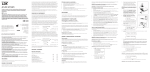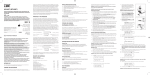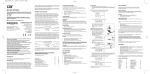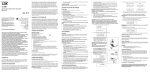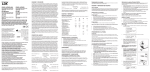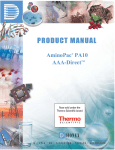Transcript
A1C Test Cartridges For in vitro diagnostic use. Package Insert REF 12-658 12 Tests Refer to the CD in the analyzer package for instructions in English. The instructions are available from your local distributor. Consulte el CD incluido en el envase del analizador para obtener instrucciones en español. También puede pedir las instrucciones a su distribuidor local. Anweisungen auf Deutsch befinden sich auf der CD in der Verpackung des Analysegeräts. Die Anleitung ist von Ihrem Händler erhältlich. Fare riferimento al CD nella confezione dell'analizzatore per istruzioni in italiano. Le istruzioni sono disponibili presso il distributore di zona. Le CD contenu dans l'emballage de l'analyseur inclut les directives d'utilisation en français. Le mode d'emploi est disponible auprès du distributeur local. Consulte o CD no pacote do analisador para instruções em Português. As instruções estão disponíveis junto do seu distribuidor local. Der henvises til den vedlagte CD i analysatorpakken for instruktioner på dansk. Instruktionerne fås hos den lokale forhandler. Se CD:n i analysatorförpackningen beträffande instruktioner på svenska. Anvisningarna kan erhållas från en lokal distributör. Caution Please read through and familiarize yourself with the contents of the package insert before using the test for the first time. Further information is given in the Cholestech GDX Analyzer User Manual. Please contact your local distributor for technical assistance. 1.0 INTRODUCTION 1.1 Summary and Explanation of the Test Diabetes mellitus is a leading cause of kidney failure, blindness, and amputation in adults. It is also a major risk factor for heart disease, stroke, and birth defects, and shortens average life expectancy by up to 15 years. It is wellaccepted that in patients with diabetes there is a direct relationship between blood sugar levels and complications associated with the disease. In a number of studies, such as the Diabetes Control and Complications Trial1 (DCCT) and the United Kingdom Prospective Diabetes Study,2 it was shown that a reduction in blood sugar levels significantly delays the onset and slows the progression of the most serious complications of diabetes. The measurement of A1C is recommended for monitoring the long-term care of people with diabetes.3,4 The concentration of A1C within red blood cells reflects the average level of blood sugar (glucose) over the previous 2–3 months. The higher the blood sugar level, the higher A1C. Lue suomenkieliset ohjeet analysaattorin pakkauksessa olevalta CD:ltä. Ohjeet ovat saatavissa paikalliselta jälleenmyyjältä. 1.2 Principles of the Test The Cholestech GDX A1C Test uses boronate affinity chromatography to measure A1C. Türkçe talimat için analizör paketindeki CD’ye bak›n›z. Talimat yerel da¤›t›c›n›zdan elde edilebilir. 2.0 ∞Ó·ÙÚ¤ÍÙ ÛÙÔ CD ÛÙË Û˘Û΢·Û›· ÙÔ˘ ·Ó·Ï˘Ù‹ ÁÈ· Ô‰ËÁ›Â˜ ÛÙ· ∂ÏÏËÓÈο. √È Ô‰ËÁ›Â˜ Â›Ó·È ‰È·ı¤ÛÈ̘ ·fi ÙÔÓ ÙÔÈÎfi ‰È·ÓÔ̤· Û·˜. • 12 Cholestech GDX A1C Test Cartridges, each cartridge containing 3 tubes. The red capped tube contains boronate affinity resin, surfactant, sodium azide (0.1%) and buffer. The blue capped tube contains buffer with azide at 0.1% and the clear capped tube contains buffer, phenoxy-ethanol (0.5%) and surfactant. Intended Use The Cholestech GDX A1C Test is for the measurement of hemoglobin A1c (HbA1c). This test is indicated for monitoring the average blood glucose levels of people with diabetes as an indicator of overall blood glucose control. TEST COMPONENTS 2.1 Cholestech GDX A1C Test Cartridges Cholestech GDX A1C Test Cartridges are intended for use with the Cholestech GDX System (Catalog No. 12-656). Catalog No. Product Description 12-658 Cholestech GDX A1C Test Cartridges, 12 per package includes the following: • This package insert • 13 MicroSafe™ Pipettes NOTE: Active ingredients: M-aminophenylboronic acid coupled to 6% beaded agarose ~100 µg. 2.2 Required Items, Available From Cholestech Catalog No. 3.3 Traceability of Values The Cholestech GDX Analyzer and A1C test cartridges have been manufactured to deliver an A1C result. Values have been assigned using materials supplied by the IFCC network.5 Users may convert their DCCT values to IFCC values using the following equation: Product Description 12-656 Cholestech GDX System 11-814 Lancets 12-322 A1C Quality Control Material 2.3 Storage Instructions Cholestech GDX A1C Test Cartridges are stable until the expiration date when stored between 2–25°C (36–77°F). Do not freeze. Test cartridges stored refridgerated should be allowed to equilibrate at room temperature for at least 2–25°C one hour prior to use. 3.0 accepted method of standardization. The DCCT was a landmark multicenter clinical study that conclusively linked elevated A1C levels to the complications associated with diabetes.1 The result of the test can be used by your doctor to monitor your disease. Further information on calibration can be found in the Cholestech GDX Analyzer User Manual. PROCEDURE GDX IFCC values = 1.1218 x GDX DCCT value – 2.684. This equation was derived by Provalis Diagnostics Ltd specifically for the GDX test using IFCC calibrated reference materials and was shown to have a correlation co-efficient of r=0.99. 3.4 Blood Collection The Cholestech GDX A1C Test is carried out on a fingerstick blood sample. Venous whole blood samples may also be measured, using the MiniPet pipette. For further information see the Analyzer User Manual. 3.1 Quality Control A Cholestech GDX Optics Check Cartridge is supplied with the Cholestech GDX Analyzer to ensure that the Analyzer is working correctly. The Optics Check Cartridge should be run every day the Analyzer is used. If you are concerned that your test result may not be correct, also run an Optics Check Cartridge. Cholestech GDX A1C Controls are available from Cholestech. One set of controls has normal and abnormal A1C control samples. These controls must be run: • With each new shipment of test cartridges (even if cartridges are from the same lot previously received). • With each new lot of test cartridges. To collect the capillary blood sample, hold the MicroSafe Pipette horizontally. Touch the tip to the blood sample. Do not squeeze. The pipette will fill automatically to the black fill line. Stick your finger. Hold the MicroSafe Pipette next to the blood drop on your finger (see Figure 5), leaving the pipette in contact with the blood until the blood reaches the fill line (see Figure 6). Do not squeeze the bulb while filling the capillary as this will lead to an overfilled MicroSafe Pipette (see Figure 7). Do not cover the air hole before sampling is complete, as this will cause incorrect filling of the pipette (see Figure 8). To expel the sample, place the tip of the MicroSafe Pipette into the liquid of the sample tube and squeeze the bulb. For more detailed instructions, refer to Section 3.7, Step 2. 3.5 The Cholestech GDX Analyzer The Cholestech GDX Analyzer has been specifically designed for use with Cholestech GDX A1C Test Cartridges. A full description of the Analyzer, together with operating instructions, can be found in the Cholestech GDX Analyzer User Manual. The Analyzer has been programmed with factory-set calibration. It does not need servicing. Figure 1 shows the features of the Cholestech GDX Analyzer. 3.6 Cholestech GDX Analyzer Setup Connect the Cholestech GDX Analyzer to the power supply using the 12-volt DC power pack. The Analyzer requires a warm-up period. During this period the Hourglass icon will be displayed. When the Cartridge icon replaces the Hourglass icon, go to Section 3.7, Step 1. (Warm-up time can be up to 40 minutes). 3.7 Running an A1C Test STEP 1: Unpack a Cholestech GDX A1C Test Cartridge. Hold the cartridge by the white rim only, and place it into the Analyzer. Push it down until it clicks into place (see Figure 2). The Analyzer will then check that the test cartridge is OK. During this time the Hourglass icon will appear on the display. Positional Lights Power Connection Analyzer At the end of the countdown, the Hourglass icon will appear. A beep will sound. The light will flash at Position 2 and the Rotate Cartridge icon will appear on the display. STEP 6: At the end of the countdown, a beep is heard. The light will flash at Position 3. The Rotate Cartridge icon will appear on the display. 6.0 Hold the white rim of the test cartridge and turn it clockwise to Position 3 (see Figure 15). The cartridge will click into its new position. The third tube will rise from the cartridge. 7.0 When this check is complete, a beep is heard and the light will flash at Position 1. The Analyzer will show the Identification Number icon with a test identification number (see Figure 3). This unique identification number will be stored in the Analyzer’s memory with the test result. You can access this information at a later date if required (see instructions in the Cholestech GDX Analyzer User Manual). Write down the identification number with your test result. NOTE: Some liquid may stay in the funnel at the end of the 50-second countdown. Continue and turn the cartridge to Position 2. Wait until the liquid disappears from the funnel before adding the contents of the second tube. 1. FIGURE 6. Correctly Filled MicroSafe Pipette FIGURE 7. Overfilled MicroSafe Pipette After incubation, the allowed time to remix and pour the sample into the funnel is 30 seconds. A delay will result in an error 6 code. FIGURE 3. Test Identification Number (number 164 in this case) Cartridge FIGURE 1. Cholestech GDX Analyzer Diagram FIGURE 4. Rotate Cartridge to Position 1 STEP 3: The end of the countdown is indicated by a beep. The Insert/Mix and Pour Tube icons will appear on the display. Mix the contents of the tube by turning upside down 3 TIMES (see Figure 11). Remove the cap. Pour the entire contents into the gray funnel of the test cartridge (see Figure 12). 4. If the buffer solution is not poured into the funnel within 60 seconds, an error 6 code will result. Remove the tube from the cartridge. Unscrew the cap. Again, the Analyzer senses the liquid. The beep continues for up to 20 seconds while the Analyzer takes a reading. The final 80-second countdown will then appear on the display. FIGURE 18. Remove Cartridge from Analyzer The test cartridge can be thrown away. When the test cartridge is removed, the Analyzer displays the percentage A1C (HbA1c) value for the sample. REFERENCES The Diabetes Control and Complications Trial Research Group. N Engl J Med 1993; 329:977–986. United Kingdom Prospective Diabetes Study Group. Lancet 1998; 352: 837–853. American Diabetes Association. Diabetes Care 2002; 25(Suppl.1): S33–S49. Goldstein DE et al. Diabetes Care 1995; 18:896–909 Jeppsson JO, Kobold U, Barr J, Finke A, Hoelzel W, Hishino T, Miedema K, Mauri P, Mosca A, Paroni R, Thienpont L, Umemoto M, Weykamp C. Approved IFCC reference method for the measurement of HbA1c in human blood. Clin Chem Lab Med 2002;40:78–89 A1C Test Cartridges A1C Test Cartridges Catalog Number Lot Number Use By Consult instructions for use For In Vitro Diagnostic Use Push the enter button to clear the display. 4.0 Pour the entire contents into the funnel of the test cartridge (see Figure 14). FIGURE 8. Underfilled MicroSafe Pipette Place the tip of the MicroSafe Pipette of blood into the liquid of the sample tube. Squeeze the bulb to release the blood and withdraw the pipette without releasing pressure on the bulb. If the blood is not expelled but the pipette is correctly filled, place the tip of the pipette under the surface of the liquid and release the pressure on the bulb. This will draw up a small amount of liquid. Firmly press the bulb and withdraw the pipette without releasing pressure on the bulb. Replace the cap and mix the contents by gently turning upside down 5 TIMES (see Figure 9). Start the wait time by IMMEDIATELY PRESSING the round enter button (see Figure 10). A 60-second countdown will appear on the display. 5. When prompted by the Pour Tube icon, remove the tube from the cartridge (see Figure 16). Pour the entire contents into the funnel. FIGURE 13. Rotate Cartridge to Position 2 3. Remove it from the Analyzer (see Figure 18). FIGURE 15. Rotate Cartridge to Position 3 FIGURE 10. Start Wait Time: Press Enter STEP 2: Hold the white rim of the test cartridge and rotate it clockwise through 90° to Position 1 (see Figure 4). The test cartridge will click into Left and Right Arrows its new position. The first sample tube will rise from the cartridge. Remove the sample tube from the test cartridge and unscrew the cap. Enter Button FIGURE 17. Rotate Cartridge to Position 0 STEP 5: Hold the white rim of the cartridge and turn it clockwise to Position 2 (see Figure 13). The test cartridge will click into its new position and the second tube will rise from the cartridge. FIGURE 5. Collect Blood Sample PERFORMANCE CHARACTERISTICS Information is given in the Cholestech GDX Analyzer User Manual. 2. Icon and Results Display 3.2 Calibration The Cholestech GDX Analyzer and A1C Test Cartridges have been manufactured to deliver an A1C result. This is calibrated to the recommendations of the Diabetes Control and Complications Trial (DCCT). This result is traceable to NGSP (National Glycohemoglobin Standardization Program), an internationally A 50-second countdown will appear on the display. FIGURE 9. Mix Tube Contents FIGURE 2. Insert Test Cartridge Test Platen If the controls do not give results within the range stated on the pack, contact Cholestech Technical Service. STEP 4: The Analyzer senses the sample. No button press is necessary. • SAFETY NOTE Do not use the test components beyond the expiration date. • After completion of the test, all components should be disposed of carefully. • Store the test cartridges according to the instructions on the box. CE Mark Temperature Limitation Caution, consult accompanying documents Manufacturer Distributed by FIGURE 16. Pour Contents into Funnel FIGURE 11. Remix Tube Contents STEP 7: At the end of the countdown, the Hourglass icon will appear on the display. FIGURE 14. Pour Contents into Funnel Now press the enter button. If the enter button is not pressed within 60 seconds, an error 5 code will result. A 40-second countdown will appear on the display. The liquid will gradually disappear into the test cartridge. FIGURE 12. Pour Contents into Funnel Do not turn the cartridge until the beep sounds and the Rotate Cartridge icon appears on the display. Do not turn the cartridge before the beep sounds. Turn the test cartridge clockwise to Position 0 (see Figure 17). 5.0 UNDERSTANDING THE RESULTS Non-diabetic children and adults have an average A1C of 5%, with a range of 3–7%. This range was determined by an independent data search where 8984 subjects had A1C levels measured. People with diabetes can have values which are much higher and the A1C level reflects the degree of control of the disease. 3347 Investment Blvd. Hayward, CA 94545 U.S.A. Tel 1.510.732.7200 Fax 1.510.732.7227 www.cholestech.com Cholestech GDX is a trademark of Cholestech Corporation. MicroSafe is a trademark of Safe-Tec Clinical Products, Inc. This product is manufactured by and sold under license from Provalis Diagnostics Ltd. U.S. Patent 6,300,142. Distributed by Cholestech Corporation. Provalis Diagnostics Ltd, Newtech Square, Deeside Industrial Park, Deeside, Flintshire, UK. CH5 2NT. T:+44 1244 288888, F: +44 1244 833441. 201411G Rev 01/06 ART13338 Rev. A © 2006 Cholestech Corporation.