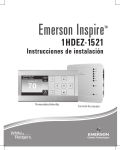Download Emerson 1F98EZ-1421 Specifications
Transcript
1F98EZ-1421, -1441 Easy Install For up to 4 Stages Heat and 2 Stages Cool INSTALLATION INSTRUCTIONS FAILURE TO READ AND FOLLOW ALL INSTRUCTIONS CAREFULLY BEFORE INSTALLING OR OPERATING THIS CONTROL COULD CAUSE PERSONAL INJURY AND/OR PROPERTY DAMAGE. APPLICATIONS Configuration Options Applications Single Stage Gas, Oil, Electric, Heat Only, Cool Only or Heat Cool Systems 1/1 Multi Stage Gas, Oil, Electric, Heat Only, Cool Only or Heat Cool Systems 2/2 Heat Pump Single or Two Compressor Systems with up to 2 Stages of Aux / Em Heat 4/2 Heat Pump with Dual Fuel Single or Two Compressor Systems with up to 2 Stages of Fossil fuel Heat 4/2 1F98EZ-1421, -1441 System Maximum Stages 12” Touchscreen User Interface 1F98-1491 Equipment Control 40C01-1400 SPECIFICATIONS Electrical Rating: Input-Hardwire.................................................... 20 to 30 VAC Terminal Load............................................................ 1.0A per terminal, 2.5A maximum all terminals combined Setpoint Range.......................................................... 45° to 99°F (7° to 37°C) Differential (Single Stage).......................................... Heat 0.6°F; Cool 1.2°F Differential (Multi-Stage)............................................ Heat 0.6°F; Cool 1.2°F Differential (Heat Pump)............................................ Heat 1.2°F; Cool 1.5°F Operating Ambient..................................................... 32°F to +105°F (0° to +41°C) Operating Humidity.................................................... 90% non-condensing max. Shipping Temperature Range.................................... -40° to +150°F (-40° to +65°C) Dimensions Interface................................................. 4-1/2”H x 6”W x 1-1/4”D Dimensions Control................................................... 5-1/2”H x 5-3/4”W x 1-1/2”D ! CAUTION To prevent electrical shock and/or equipment damage, disconnect electric power to system at main fuse or circuit breaker box until installation is complete. Index Page Installation 2 Wiring Connections 2 Wiring Diagrams 3 Installer Configuration Menu 5 Troubleshooting 8 ATTENTION: MERCURY NOTICE This product does not contain mercury. However, this product may replace a product that contains mercury. Mercury and products containing mercury must not be discarded in household trash. Do not touch any spilled mercury. Wearing non-absorbent gloves, clean up any spilled mercury and place in a sealed container. For proper disposal of a product containing mercury or a sealed container of spilled mercury, place it in a suitable shipping container. Refer to www.white-rodgers.com for location to send product containing mercury. PART NO. 37-7215C www.white-rodgers.com www.emersonclimate.com Replaces 37-7215B 1110 1 INSTALLATION ! Thermostat / Interface 1F98-1491 WARNING Thermostat installation and all components of the control system shall conform to Class II circuits per the NEC code. Control 40C01-1400 Control can be mounted on wall or equipment. Control has four mounting holes. Wall anchors and screws are provided for mounting on drywall. Drill 3/16 hole for drywall mounting. If mounting on equipment Do Not Mount inside HVAC equipment. Only mount on outside of HVAC equipment. 1) Pull the thermostat/interface off the base. Forcing or prying on the thermostat will cause damage to the unit. 2) Place base over hole in wall and mark mounting hole locations on wall using base as a template. 3) Move base out of the way. Drill mounting holes. If you are using existing mounting holes and the holes drilled are too large and do not allow you to tighten base snugly, use plastic screw anchors to secure the base. 4) Fasten base snugly to wall using mounting holes and two mounting screws. Leveling is for appearance only and will not affect thermostat operation. 5) Connect wires to terminal block on base (see Figure 1). 6) Push excess wire into wall and plug hole with a fire resistant material (such as fiberglass insulation) to prevent drafts from affecting thermostat operation. 7) Carefully line the thermostat up with the base and snap into place. WIRING CONNECTIONS Refer to equipment manufacturers’ instructions for specific system wiring information. After wiring, see CONFIGURATION section for proper thermostat configuration. control will display E (for communication error) until interface is connected. With power supplied to control, it is normal for the green system LED to flash periodically. Connect wires as appropriate for HVAC systems (see wiring diagrams). To power control, connect the 24 V system hot to R terminal and common to C on left side of control labelled “Power”. On initial power up the 7 segment LED on the With interface connected, the 7 segment LED will display C to indicate the two devices have initiated communication. C will disappear after approximately 30 seconds when communication is established. BLUE EASY INSTALL INPUTS/OUTPUTS Easy Install 40C01 Control Terminals Operational / Functional. R..........................................24 VAC Transformer RC........................................24 VAC Cooling Transformer RH........................................24 VAC Heating Transformer C..........................................24 V Transformer Common W/E......................................Heating Stage 1 HP Aux/Em Heat Stage 1 W2........................................Heating Stage 2 HP Aux/Em Heat Stage 2 Y...........................................Compressor Stage 1 Y2.........................................Compressor Stage 2 G...........................................Fan Relay L Terminal.............................System Monitor Compatible with Comfort Alert Diagnostics O/B Terminal.........................Changeover Relay Heat Pump Easy Install 40C01 Control Terminals Operational / Functional. DHM.....................................Dehumidification Relay / Connection DHM2...................................Dehumidification Relay / Connection HM........................................Humidification Relay / Connection HM2......................................Humidification Relay / Connection R...........................................24 VAC to Interface 1...........................................Data to/from Interface 2...........................................Data to/from Interface C...........................................24 VAC Common to Interface RJ11.....................................Field configuration hook-up with RJ11 equipped configuration tool. +...........................................Voltage to Outdoor Sensor S...........................................Outdoor Sensor Temperature Signal -............................................Voltage to Outdoor Sensor Fig. 1 - Thermostat / Interface to control wiring R R 1 1 2 2 C 1F98 Thermostat 2 C 40C01Control WIRING DIAGRAMS Fig. 2 - Typical Connection of a Single Stage or Multi-Stage System * SYSTEM R Single Stage 24 VAC Power Multi Stage 24 VAC Power RH RC C 24 VAC 24 VAC Power Power for Heating for Cooling 24 VAC Power 24 VAC Power 24 VAC Common Required W/E W2 Y Y2 G O/B L Heat N/A Cool N/A Fan N/A System Monitor Heat mode 1st stage Heat mode 2nd stage Cool mode 1st stage Cool mode 2nd stage NEUTRAL 120 VAC 24 VAC HOT *Factory installed jumper between RH and RC CLASS II Transformer Fig. 3 - Typical Connection of Heat Pump System up to 4 Stages Heat / 2 Stages Cool * SYSTEM Heat Pump R RH RC C 24 VAC 24 VAC 24 VAC 24 VAC Power Power Power Common for for Required Heating Cooling W/E W2 Y Y2 G O/B L Aux / Aux / 1st stage 2nd stage Fan Changeover System Em Em Compressor Compressor Valve Monitor 1st 2nd stage stage NEUTRAL 120 VAC 24 VAC HOT *Factory installed jumper between RH and RC CLASS II Transformer Fig. 4 - Typical Connection of Heat Pump / Dual Fuel System up to 4 Stages Heat / 2 Stages Cool SYSTEM Heat Pump R * RH RC C 24 VAC 24 VAC 24 VAC 24 VAC Power Power Power Common for for Required Heating Cooling W/E W2 Y Y2 G O/B L Fossil Fossil 1 stage 2 stage Fan Changeover System Fuel Fuel Compressor Compressor Valve Monitor 1st 2nd stage stage st nd NEUTRAL 24 VAC 120 VAC HOT *Factory installed jumper between RH and RC CLASS II Transformer 3 WIRING DIAGRAMS Wiring Guide for Equipment Accessories Fig. 5 - Non-Powered Humidifier. HM terminal provides system 24 V on call for humidification HM DRY R RH HM Non-Powered Humidifier HM2 C HM2 Transformer Fig. 6 - Powered Humidifier. With HM DRY switch in HM2 position, HM and HM2 provide normally open dry contact for low voltage (24 V) powered humidifier connection. HM HM DRY RH Powered Humidifier HM2 HM2 Fig. 7 - Powered Dehumidifier. With DHM DRY switch in DHM2 position, DHM and DHM2 provide normally open dry contact for low voltage (24 V) whole house powered dehumidifier connection. RH DHM2 DHM Powered Dehumidifier DHM2 DHM DRY Fig. 8 - System Dehumidification with variable speed blower. For systems where low speed requires connect to normally open 24 V powered DHM terminal for low speed connection on air handler / furnace (24 V removed on dehumidification call). DHM RH Low Speed Fan DHM2 DHM2 DHM DRY Fig. 9 - System Dehumidification with variable speed blower. For systems where low speed requires system 24 V on dehumidification connect 24 V to DHM2 with DHM DRY switch in DHM2 position and connect DHM to low speed connection on air handler/ furnace. R C Transformer 4 RH DHM2 DHM DRY DHM DHM2 Low Speed Fan INSTALLER/CONFIGURATION MENU Entering and Navigating the Advanced Installer Configuration Menu On the Home Screen Display, touch the Menu key to display additional key choices. Touch and hold the Installer Config key for approximately 3 seconds to enter the Thermostat Options Configuration Menu. Touch and hold the Installer Config key again for approximately 3 seconds to enter the Advanced Installer Configuration Menu. Press or Key to Select Options Displayed in Message Area Ref. # Description of Features in order when using to choose; (Use to step back) Displayed in Clock Digits (Default) Options 1 Outdoor / Condenser Configuration AC1 AC0, AC1, AC2, HP1, HP2 CONDENSER CONFIG 2 Indoor Heat Configuration GA2 FAN, GA1, GA2, EL1, EL2 INDOOR HEAT CONFIG 3 B or O terminal (HP1, HP2 only) O O, b REVERSING VALVE 4 Heat Cycle Rate FA SL, FA HEAT CYCLE RATE 5 Cool Cycle Rate FA SL, FA COOL CYCLE RATE 6 Auxiliary Cycle Rate (HP1, HP2 only) FA SL, FA AUXILIARY CYCLE RATE 7 Energy Management Recovery On OFF, On ENERGY MANAGEMENT RECOVERY 8 Outdoor Remote Sensor OFF OFF, On OUTDOOR REMOTE SENSOR 9 Auxiliary Off (HP1, HP2 only) OFF OFF, 35-80 (in steps of 1 degree) From OFF, value changes to 80 AUXILIARY OFF 10 Dual Fuel Config (HP1, HP2 only) 40 OFF, 0 to 50 (in steps of 1 degree) From OFF, value changes to 40 DUAL FUEL CONFIG DEHUM XX% (where XX is the DEHUM set point) 11 Dehumidification OFF OFF, 40-80 (in 1% steps) - displayed in the last digits of the Message Area. From OFF, value changes to 60 12 Independent Dehumidification OFF OFF, On INDEPENDENT DEHUMID HUMID XX% (where XX is the HUM set point) 13 Humidification OFF OFF, 20-60 (in 1% steps) - displayed in the last digits of the Message Area. From OFF, value changes to 40 14 Independent Humidification OFF OFF, On INDEPENDENT HUMID 15 Compressor Lockout OFF OFF, On COMPRESSOR LOCKOUT 5 INSTALLER/CONFIGURATION MENU Configuration Control can be configured at the equipment by utilizing the configuration plug in tool (F4-1400). The tool mounts to the back of the interface and plugs into the bottom of the control via the RJ-11 connection. (Note: You cannot have two interfaces connected to the control at the same time). With control powered, interface is used to configure the application and for operational checks. Once configured, the interface can be installed in living area. 1) Outdoor / Condenser Configuration. Select the number type A/C (air conditioner) HP Heat Pump and number of stages. The appropriate Color (A/C= Amber, Heat Pump=Green) LED will illuminate for the configured Y/Y2 terminals. 2) Indoor / Heat Configuration. Select the number type GA (Gas) EL (electric) and Fan and number of stages. The appropriate Color (Amber if gas, Green if electric) LED will illuminate for the configured W/W2 terminals. 3) B or O Terminal Configuration. If condenser is heat pump configured then Select either O (default) or B terminal output configuration. The B/O LED will illuminate the appropriate color (Amber if B, Green if O) 4) Heat Cycle Rate. Select either FA fast (default) or SL slow cycle rate. If longer cycles are desired then set to SL. 5) Cool Cycle Rate. Select either FA fast (default) or SL slow cycle rate. If longer cycles are desired then set to SL. 6) Auxiliary Cycle Rate. If condenser is heat pump select W/E either FA fast (default) or SL slow cycle rate. If longer cycles are desired then set to SL. 7) Energy Management Recovery. Select either On or Off. With a selection of On the system will start temperature setback recovery early to reach the program setpoint W2 at the program start time. A selection of Off will startYthe Y2 recovery period at the program start time. G the 8) Outdoor Remote Sense. A selection of On enables O/B display of outdoor temperature with the connection of F145-1378 outdoor remote sensor to the control. HM DHM After Advanced Installer Configuration, LEDs on the control will indicate the selections of the thermostat. The following tables show the LED indications. Remove control cover to Fig. 10 - LED locations 10) Dual Fuel Config. When condenser is heat pump and indoor heat is gas and outdoor sensor is connected. A selection from 0 to 50 in one degree increment is available. The Auxiliary/fossil fuel system is enabled, the heat pump is disabled when the outdoor ambient temperature is at or below the selection. 11) Dehumidification. Select from Off (default) to a setting range from 40% to 80% Rh. If Rh is above setting, a cooling call is initiated. To turn this feature Off raise setting to its highest level 80% 12) Independent Dehumidification. Selection of Off (default) or On. When On is selected the DHM2 output is active when humidity level is above the desired dehumidification setting. 13) Humidification. Select from Off (default) to a setting range from 20% to 60% Rh. If Rh is below setting HM2 output is active with a call for heat. To turn this feature Off lower setting to its lowest level 20%. Break tab 14)Independent Humidification. Selection of Off (default) to have LEDs or On. When On is selected the HM2 output operateson with cover when humidity level is below the desired humidification installed setting. 15) Compressor Lockout. Selection of Off (default) or On. When On is selected the control will invoke a 5 minute delay between compressor cycles. view LEDs. To view LEDs with cover installed, break off tab on inside of cover. Fig. 11 - Inside of front cover Break tab to have LEDs on with cover installed W/E W2 Y Y2 G O/B HM 7-Segment LED for Comfort Alert and Communication Codes System DHM RJ-11 Connection for Configuration Plug-In tool 6 9) Auxiliary Off. When condenser is heat pump configured and outdoor sensor is connected, the option of locking out the auxiliary heat based on outdoor ambient temperature becomes available. Default is Off with a selection range from 80 degrees to 35 degrees in 1 degree increment. When outdoor ambient is above the selected temperature the auxiliary stages are disabled. Fig. 11 - Inside of front cover INSTALLER/CONFIGURATION MENU LED Indicator legend: = Amber = Green Off = Off LED’s will be on constant to show configuration. LED’s will flash to indicate the terminal output is active. Table 1 - System Configuration System Type Conventional Heat Pump Dual Fuel AC Cool Gas Heat Electric Heat Electric System Outdoor Equipment Type No. of Stages – Outdoor Equipment Type Indoor Equipment Type No. of Stages – Indoor Equipment Type AC 1 Gas 1 Off AC 1 Gas 2 Off AC 2 Gas 1 AC 2 Gas 2 HP 1 Elec 1 Off HP 1 Elec 2 Off HP 2 Elec 1 HP 2 Elec 2 HP 1 Gas 1 Off HP 1 Gas 2 Off HP 2 Gas 1 HP 2 Gas 2 AC 1 Elec 0 Y2 Off AC 2 Elec 0 – Gas 1 Off Off No Outdoor Unit – Gas 2 Off Off No Outdoor Unit – Elec 1 Off Off No Outdoor Unit – Elec 2 Off Off AC 1 Elec 1 Off AC 1 Elec 2 Off AC 2 Elec 1 AC 2 Elec 2 1 Elec 0 HP Only (HO) HP 2 Elec 0 Fan Only No Outdoor Unit – Elec 0 Table 2 - DHM Bi-Color LED Table DHM LED Table 3 - HM Bi-Color LED Truth Table HM DRY Switch Position HM LED W/E W2 G Off Off No Outdoor Unit HP DHM DRY Switch Position Y Off Off Off Off Off Off Off Off Off Off Off Off Off Off Off Off Off Off Table 4 - O/B Bi-Color LED Truth Table Reversing Valve Configuration RH RH O mode DHM2 HM2 B mode O/B LED 7 TROUBLESHOOTING Reset Operation If a voltage spike or static discharge blanks out the display or causes erratic thermostat operation, you can reset the system by removing batteries for 2 minutes. After resetting the system, replace the batteries. If the system has been reset and still does not function correctly perform a power reset. Note: Be sure to review the installer configuration menu settings. Note: When thermostat is reset, installer configuration menu settings and programming will reset to factory settings. To reset the programming, clock and configuration settings, press and and the SYSTEM touch keys simultaneously. The thermostat should go blank and then all segments will be displayed momentarily. Symptom Possible Cause Correction Action No Heat/No Cool/No Fan (common problems) 1.Blown fuse or tripped circuit breaker. 2.Power switch to OFF. 3.Furnace blower compartment door or panel loose or not properly installed. 4.Loose connection to system. Replace fuse or reset breaker. Turn switch to ON. Replace door panel in proper position to engage safety interlock or door switch. Check connections. No Heat 1.Pilot light not lit. 2.Furnace Lock-Out Condition. Heat may also be intermittent. 3.Heat pump system requires service. See fault code table Comfort Alert. Re-light pilot. Many furnaces have safety devices that shut down when a lock-out condition occurs. If the heat works intermittently contact the furnace manufacturer or local HVAC service person for assistance. No Cool 1.Cooling system requires service. See fault code table Comfort Alert. 1.Possible short in wiring. 2.Possible short in thermostat. 3.Possible short in heat/cool/fan system. 4.FAN Switch set to Fan ON. Check each wire connection to verify they are not shorted or touching together. No bare wire should stick out from under terminal block. Try resetting the thermostat as described above. If the condition persists the manufacturer of your system or service person can instruct you on how to test the Heat/Cool system for correct operation. If the system operates correctly, replace the thermostat. Thermostat Setting & Thermostat Thermometer Disagree 1.Thermostat display setting requires adjustment. The display can be adjusted +/- 5 degrees. See Temperature Display Adjustment in the Configuration Menu section. Furnace (Air Conditioner) Cycles Too Fast or Too Slow (narrow or wide temperature swing) 1.The location of the thermostat and/or the size of the Heating System may be influencing the cycle rate. Digital thermostats provide precise control and cycle faster than older mechanical models. The system turns on and off more frequently but runs for a shorter time so there is no increase in energy use. If you would like an increased cycle time, choose SL for slow cycle in the Configuration menu. Heat, Cool or Fan Runs Constantly Comfort Alert™ Fault Codes Number Displayed in 7 Segment LED Comfort Alert Fault P 1 Trip Long Run Time 2 3 4 5 6 7 8 9 System Pressure Trip Short Cycling Locked Rotor Open Circuit Open Start Circuit Open Run Circuit Welded Contactor Low Voltage System Communication Codes E C Communication Error For 30 seconds after Communication established, then blank White-Rodgers is a division of Emerson Electric Co. The Emerson logo is a trademark and service mark of Emerson Electric Co. 8 www.white-rodgers.com www.emersonclimate.com