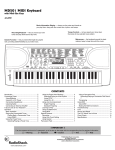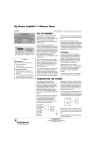Download Radio Shack Video RF Modulator Owner`s manual
Transcript
RF Modulator 15-1214 OWNER’S MANUAL — Please read before using this equipment. Your RadioShack Video RF Modulator is designed to convert the separate audio and video signals from a video camera, computer, portable VCR, or satellite receiver into VHF TV signals that you can view on a TV set that has no A/V (Audio/Video) inputs. This means you can use it to connect a DVD player to an older TV’s antenna/ cable input. The RF Modulator’s gold-plated jacks and terminals assure the maximum reliability and the minimum signal loss. RISK OF ELECTRIC SHOCK DO NOT OPEN ! CAUTION: TO REDUCE THE RISK OF ELEC- Note: The audio output from the RF Modulator is always mono, even if the source audio is stereo. CONNECTIONS TRIC SHOCK, DO NOT REMOVE COVER OR BACK. NO USER-SERVICEABLE PARTS INSIDE. REFER SERVICING TO QUALIFIED PERSONNEL. The diagrams on pages 2 and 3 illustrate typical configurations for video sources conversion. The lightning symbol is intended to alert you to the presence of uninsulated dangerous voltage within this product’s enclosure that might be of sufficient magnitude to constitute a risk of electric shock. Do not open the product’s case. ! • one S-Video cable, if the video source has a S-Video jack Note to the CATV System Installer: This reminder is provided to call the CATV system installer's attention to article 820-22 of the NEC that provides guidelines for proper grounding and, in particular, specifies that the cable ground shall be connected to the grounding system of the building, as close to the point of cable entry as practical. WARNING: To reduce the risk the of fire or shock hazard, do not expose this product to rain or moisture. ..CAUTION.. • a 75-ohm-to-300-ohm matching transformer, if your TV does not have a VHF 75-ohm F-connector • If your video source is stereo, plug the connectors on one end of a stereo A/V cable into the video and audio input jacks on the RF Modulator. Plug the connectors on the cable’s other end into the video and audio output jacks on the video source, using the color coding on the connectors as a guide. The exclamation symbol is intended to inform you that important operating and maintenance instructions are included in the literature accompanying this product. THE FCC WANTS YOU TO KNOW This device complies with Part 15 of the FCC Rules. Operation is subject to the following two conditions: (1) This device may not cause harmful interference, and (2) this device must accept any interference received, including interference that may cause undesired operation. Your modulator might cause TV or radio interference even when it is operating properly. To determine whether your modulator is causing the interference, turn it off. If the interference goes away, your modulator is causing it. • If your video source is monaural, plug the connectors on one end of an A/V cable into the video and audio input jacks on the RF Modulator (using either the AUDIO R or L jack). Plug the cable’s other ends into the video and audio jacks on the video source. • If your video source has a S-Video jack, use a S-Video cable to connect the S-Video jacks on the RF Modulator and the video source. Note: The RF Modulator selects S-Video as the first priority if both VIDEO and S-VIDEO jacks are connected. Try to eliminate the interference by: • moving your RF Modulator away from the receiver • connecting your RF Modulator to an outlet that is on a different electrical circuit from the receiver • contacting your local RadioShack store for help If you cannot eliminate the interference, the FCC requires that you stop using your RF Modulator. Changes or modifications not expressly approved by RadioShack could void the user’s FCC authorization to operate this equipment. Connect 75-ohm coaxial cables to the RF Modulator following these guidelines: • If your TV is already connected to another VHF input source (such as cable, an antenna, or a VCR, for example), disconnect the VHF input source’s 75-ohm cable from the TV’s 75-ohm VHF/UHF terminal, and reconnect it to the RF Modulator’s ANT IN terminal. Then connect a 75-ohm coaxial cable between the TO TV terminal on the RF Modulator and the 75-ohm VHF/UHF terminal on your TV. • If your TV is not already connected to another VHF source, connect a 75-ohm coaxial cable between the TO TV terminal on the RF Modulator and the 75-ohm VHF/UHF terminal on your TV. REQUIRED PARTS The following items (available at your local RadioShack store) are required to connect your RF Modulator to a video input source and your TV. • one audio/video shielded cable with three phono connectors at each end, if the video source’s audio output is stereo; or one audio/video shielded cable with two phono connectors at each end if the video source’s audio output is monaural If your TV has only 300-ohm VHF screw terminals, use a 75ohm-to-300-ohm matching transformer to complete the connection. When your connections are complete, plug the RF Modulator’s power cord into a standard AC outlet. • two 75-ohm coaxial cables with F-type connectors © 2002 RadioShack Corporation. All Rights Reserved. RadioShack and RadioShack.com are trademarks used by RadioShack Corporation. Adding one video source to the signal: Adding two video sources to the signal: 2 Adding three video sources to the signal: Catalog # 15-1968 Note: To watch the TV broadcast, turn off the DVD player and set the A/B switch to B OPERATION CARE 1. Turn on the TV and set it to either Channel 3 or 4, whichever is not used for regular broadcasts in your area. Keep the RF modulator dry; if it gets wet, wipe it dry immediately. Use and store the RF modulator only in normal temperature environments. Handle the RF modulator carefully; do not drop it. Keep the RF modulator away from dust and dirt, and wipe it with a damp cloth occasionally to keep it looking new. 2. Set the RF Modulator’s CHANNEL 3/4 switch to the same channel you set the TV (3 or 4). 3. Turn on the connected video source and set OHMS 75/1K on the RF Modulator to the position that gives the best picture. The video signal indicator on the RF Modulator lights when the modulator is receiving a signal from an A/V source. Modifying or tampering with the RF modulator’s internal components can cause a malfunction and might invalidate its warranty and void your FCC authorization to operate it. If your RF modulator is not performing as it should, take it to your local RadioShack store for assistance. Note: To watch the TV broadcast, turn off all other video sources. 3 SPECIFICATIONS Video Carrier Output Level ................................................................................................................................................................................................ 69 dB µV RF Output Channels ............................................................................................................................................................................................................... 3 or 4 RF Output Impedance ...................................................................................................................................................................................................... 75 Ohms Video Input Impedance .................................................................................................................................................................................... 75 Ohms/1 k Ohms (Switchable) Audio Input Impedance ............................................................................................................................................................................................. 13 ±3 k Ohms TV to ANT Insertion Loss 50 – 806 MHz ................................................................................................................................................................................ –2 dB Dimensions ........................................................................................................................................................................................... 513/16 × 31/16 × 17/16 inches (148 × 78 × 37 mm) Weight ................................................................................................................................................................................................................................. 13.4 oz (0.38 kg) Specifications are typical; individual units might vary. Specifications are subject to change and improvement without notice. Limited Ninety-Day Warranty This product is warranted by RadioShack against manufacturing defects in material and workmanship under normal use for ninety (90) days from the date of purchase from RadioShack companyowned stores and authorized RadioShack franchisees and dealers. EXCEPT AS PROVIDED HEREIN, RadioShack MAKES NO EXPRESS WARRANTIES AND ANY IMPLIED WARRANTIES, INCLUDING THOSE OF MERCHANTABILITY AND FITNESS FOR A PARTICULAR PURPOSE, ARE LIMITED IN DURATION TO THE DURATION OF THE WRITTEN LIMITED WARRANTIES CONTAINED HEREIN. EXCEPT AS PROVIDED HEREIN, RadioShack SHALL HAVE NO LIABILITY OR RESPONSIBILITY TO CUSTOMER OR ANY OTHER PERSON OR ENTITY WITH RESPECT TO ANY LIABILITY, LOSS OR DAMAGE CAUSED DIRECTLY OR INDIRECTLY BY USE OR PERFORMANCE OF THE PRODUCT OR ARISING OUT OF ANY BREACH OF THIS WARRANTY, INCLUDING, BUT NOT LIMITED TO, ANY DAMAGES RESULTING FROM INCONVENIENCE, LOSS OF TIME, DATA, PROPERTY, REVENUE, OR PROFIT OR ANY INDIRECT, SPECIAL, INCIDENTAL, OR CONSEQUENTIAL DAMAGES, EVEN IF RadioShack HAS BEEN ADVISED OF THE POSSIBILITY OF SUCH DAMAGES. Some states do not allow limitations on how long an implied warranty lasts or the exclusion or limitation of incidental or consequential damages, so the above limitations or exclusions may not apply to you. In the event of a product defect during the warranty period, take the product and the RadioShack sales receipt as proof of purchase date to any RadioShack store. RadioShack will, at its option, unless otherwise provided by law: (a) correct the defect by product repair without charge for parts and labor; (b) replace the product with one of the same or similar design; or (c) refund the purchase price. All replaced parts and products, and products on which a refund is made, become the property of RadioShack. New or reconditioned parts and products may be used in the performance of warranty service. Repaired or replaced parts and products are warranted for the remainder of the original warranty period. You will be charged for repair or replacement of the product made after the expiration of the warranty period. This warranty does not cover: (a) damage or failure caused by or attributable to acts of God, abuse, accident, misuse, improper or abnormal usage, failure to follow instructions, improper installation or maintenance, alteration, lightning or other incidence of excess voltage or current; (b) any repairs other than those provided by a RadioShack Authorized Service Facility; (c) consumables such as fuses or batteries; (d) cosmetic damage; (e) transportation, shipping or insurance costs; or (f) costs of product removal, installation, set-up service adjustment or reinstallation. This warranty gives you specific legal rights, and you may also have other rights which vary from state to state. RadioShack Customer Relations, 200 Taylor Street, 6th Floor, Fort Worth, TX 76102 12/99 04A02 15-1214 Printed in China