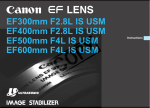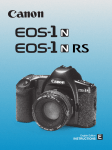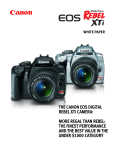Download Canon EOS 620 Specifications
Transcript
Canon EOS 620 - 650 camera manual Canon EOS 620-650 Camera Manual TO FIRST PART OF MANUAL - TO SECOND PART OF MANUAL CLICK HERE TO SEE THE "EF LENS LINEUP" Interchangeable Focusing Screens The Overall New Laser-Matte/AF Frame screen comes with your camera. You can change the focusing screen according to specific focusing needs with six different focusing screens available optionally. file:///D|/copy_topcities/chinon/canon_620-650/canon_eos_620-650-3.htm (1 of 15)1/9/2005 1:18:39 PM Canon EOS 620 - 650 camera manual Quartz Date Back E Technical Back E / Interface Unit TB / Keyboard Unit E The Quartz Date Back E is a fully automatic data back which imprints data on the film. 1. Auto date up through the year 2029. (automatic compensation for leap years and long/ short months) 2. Auto digital clock mode (Day/Hour/Minutes) with 24 hour display. 3. Arbitrary 6-digit numbers 4. Frame counter number from Fc 0001 through 9999. As the name "Technical" suggests, the Technical Back E not only imprints the data and arbitrary comments (up to 30 digits) on film but memorizes shooting data such as shutter speed, aperture value, lens focal length and film speed. file:///D|/copy_topcities/chinon/canon_620-650/canon_eos_620-650-3.htm (2 of 15)1/9/2005 1:18:39 PM Canon EOS 620 - 650 camera manual · When the Technical Back E is connected to a personal computer through the Interface Unit TB, it is also possible to command the camera from a computer, etc. (The Interface Unit TB is sold in both MSX and IBM computer models, but product availability may vary from area to area.) · With the Keyboard Unit E, comments can be imprinted in English, French, German and Spanish. Dioptric Adjustment Lenses / Circular Polarizing Filters PL-C / Interchangeable Grips Ten eyesight correction lenses are available in powers of +3, +2, +1.5, +1, +0.5,0, - 0.5, 2, - 3 and -4 diopters. They make viewing and focusing easier if you are near or far-sighted. Choose the one which is closest to your eyeglass prescription, and make a practical test if possible. · The dioptric adjustment lens consists of a correction lens and removable rubber frame (eyecup). With the frame removed, the correction lens can be attached to the A-series and T series cameras. AF photography is possible with the Canon Circular Polarizing Filters PL-C. These are screwin types available in three thread diameters: 52mm, 58mm and 72mm. You can replace the palm grip according to your hand size. Three types are available: 1. Grip GR30: Standard with the EOS 650. Has no remote control terminal. 2. Grip GR20: Standard with the EOS 620. The same size as Grip GR30 but equipped with a remote control terminal. 3. Grip GR10 (Grip L): The large size grip for bigger hands. Has no remote control terminal. Caring for Your Camera As with any precision instrument proper care and maintenance involve a few simple rules and good common sense. Observing them will keep your camera in top condition at all times. We recommend cleaning your camera periodically. Cleaning tools: blower brush, lens cleaning fluid, lens cleaning tissue, silicone treated cloth 1) To clean the lens surface and the viewfinder eyepiece: Blow off dust with the blower brush and gently wipe the lens surface with a lens cleaning file:///D|/copy_topcities/chinon/canon_620-650/canon_eos_620-650-3.htm (3 of 15)1/9/2005 1:18:39 PM Canon EOS 620 - 650 camera manual tissue slightly moistened with lens cleaner. 2) To clean the reflecting mirror and the focusing screen: Only use a blower brush. If more cleaning is necessary NEVER attempt to do it yourself, take it to an authorized Canon Service Facility. 3) To clean the film chamber: Use a blower brush to occasionally remove accumulated film dust particles that might scratch the film. 4) To clean the film pressure plate and the film guide rails: Lightly wipe the surface with a lens cleaning tissue moistened with lens cleaning fluid. PRECAUTIONS · Be careful NEVER to touch the shutter curtain. · After using the camera at the beach, clean it thoroughly Salt and sand are the camera's worst enemies. · Aerosol spray dust removers are not recommended for the shutter curtain area. If used, hold the can at least 20cm (8 inches) away from the curtain. STORAGE The best thing you can do for your camera is to use it regularly. If you must store it for awhile remove the battery. Then wrap the camera in a clean, soft cloth and place it in a cool, dry, dust-free place. If you store the camera body and lens separately, attach the body and rear lens caps. AVOID STORING YOUR CAMERA IN THE FOLLOWING PLACES: · "Hot spots" such as a car trunk, rear window shelf or glove compartment. · Laboratories or other areas where chemicals may cause corrosion. · In direct sunlight. Carefully check the operation of each part after prolonged storage before shooting important events. Other Notes 1. Liquid Crystal Display The display panel uses a liquid crystal to display exposure information. After about five years, the display may become hard to read. The liquid crystal may respond relatively slow in low temperatures about 0°C/32°F and the display may become dark in high temperatures about 60°C/140°F. Regular functioning resumes in temperatures about 20°C/68°F. Take your camera to the nearest Canon Service Facility for the replacement of the liquid crystal. (Replacement will be at owner's expense.) 2. Blinking "bc" Display A "bc" appearing with battery check bar marks may blink in the display panel to warn you of battery replacement or camera malfunction. Perform the following operations: 1) Check the battery first. 2) If battery voltage is insufficient, replace the battery. file:///D|/copy_topcities/chinon/canon_620-650/canon_eos_620-650-3.htm (4 of 15)1/9/2005 1:18:39 PM Canon EOS 620 - 650 camera manual 3) If battery voltage is sufficient, remove the battery from the battery chamber and reinstall it. 4) Release the shutter once. If the blinking "be" disappears, the camera has returned to normal condition and you can keep shooting. If it does not disappear after repeating these operations several times, there has been a camera malfunction and the camera needs repair. Take the camera to the nearest Canon Service Facility 3. Lithium Battery Pack (1) This camera uses one, six-volt lithium battery pack (2CR5). Try to make a habit of checking the battery at the following times: · After loading a new battery · After prolonged storage · If the shutter will not release · Shooting in low temperatures · Before shooting important events 1) Wipe the battery terminals and the camera contacts with a clean, dry cloth before loading to ensure proper contact. 2) Remove the battery if you do not expect to use the camera for about three weeks or longer. 3) Battery performance deteriorates slightly in temperatures below 0°C/32°F. Keep the camera and a spare battery pack close to your body or in a pocket to keep them warm until you are ready. Battery may explode or cause burns if disassembled, recharged, shorted or exposed to high temperature or disposed in fire. 4. Lithium Battery Pack (2) Even if one blinking bar mark or no bar mark appears in the display panel during battery check, exposure will be correct as long as the shutter releases. Automatic wind and rewind, however, may not be possible because of insufficient battery power. Also, if the camera stops during wind or rewind all the film transport bars start blinking to warn you. Automatic rewind re-starts after new battery pack replacement and pressing the film rewind button. 5. X-ray examinations at Airports Film passing through X-ray examinations at airports may be exposed and ruined even when loaded. To avoid accidental exposure, tell the inspector to hand-check your camera and film. Appendix 1. LCD Panel Display file:///D|/copy_topcities/chinon/canon_620-650/canon_eos_620-650-3.htm (5 of 15)1/9/2005 1:18:39 PM Canon EOS 620 - 650 camera manual This camera uses a liquid crystal display panel to indicate shooting information. The diagram below shows all the information for explanation. However, the display never actually looks like this. Normally, the panel displays only the information required at the time. 1. 2. 3. 4. 5. 6. 7. 8. 9. Battery check Depth of field AE ISO film speed Shutter speed Metered manual exposure level Program AE Manual ISO indicator AF mode 10. 11. 12. 13. 14. 15. 16. 17. 18. One-shot AF Servo AF Manual focusing Aperture value Exposure compensation value Shutter-priority AE Aperture-priority AE Depth of field AE Exposure compensation file:///D|/copy_topcities/chinon/canon_620-650/canon_eos_620-650-3.htm (6 of 15)1/9/2005 1:18:39 PM Canon EOS 620 - 650 camera manual 19. 20. 21. 22. 23. 24. 25. 26. 27. Film winding mode Single exposure Continuous exposure Self-timer Film-load check Film rewind completion Film transport (wind/rewind) Film wind completion Battery check 28. 29. 30. 31. 32. 33. 34. Frame counter Sell-timer countdown Bulb exposure time Auto exposure bracketing value Auto exposure bracketing Multiple exposures Number of multiple exposures 2. Viewfinder Information Display The bright and easy-to-read viewfinder displays only necessary information outside the field of view. The diagram here shows all the information at the same time for explanation. file:///D|/copy_topcities/chinon/canon_620-650/canon_eos_620-650-3.htm (7 of 15)1/9/2005 1:18:39 PM Canon EOS 620 - 650 camera manual 3. Shooting Capacity For one, new 2CR5 lithium battery pack in the continuous film winding mode. Temperature Normal (20°C/ 68°F) Low (-20°C/4°F) 24-exp. rolls 36-exp. rolls 150 100 15 10 (Based on Canon's Standard Test Method) 4. Evaluative Metering Characteristics As shown below, the evaluative metering system automatically measures light in six different zones, analyzing lighting conditions, subject pattern and subject size while putting an emphasis on the main subject. · The metering system automatically switches to the partial metering mode when the partial metering button is pressed. file:///D|/copy_topcities/chinon/canon_620-650/canon_eos_620-650-3.htm (8 of 15)1/9/2005 1:18:39 PM Canon EOS 620 - 650 camera manual 5. Comparison between AF Mode and Film Winding Mode (in the evaluative metering mode) 6. Program Line (program characteristics) This camera is equipped with the advanced "Intelligent Program AK" which chooses the best shutter speed/aperture combinations, taking the lens focal length into account. When the automatically-set shutter speed becomes O to 0.5 steps below 1/focal length of the lens in use, the camera-shake warning sounds. The shutter speed of 1/focal length of the lens is generally said to be the limit for hand-held shooting. file:///D|/copy_topcities/chinon/canon_620-650/canon_eos_620-650-3.htm (9 of 15)1/9/2005 1:18:39 PM Canon EOS 620 - 650 camera manual file:///D|/copy_topcities/chinon/canon_620-650/canon_eos_620-650-3.htm (10 of 15)1/9/2005 1:18:39 PM Canon EOS 620 - 650 camera manual SPECIFICATIONS Type: 35mm auto-focus, single-lens reflex camera with electronically-controlled automatic exposure, focal plane shutter, and built-in motor drive. Format: 24x36mm Usable Lenses: Canon EF lenses (full aperture metering only) Standard Lens: EF 50 mm f/1.8 Lens Mount: Canon EF Mount (electronic signal transfer system) Viewfinder: Fixed eye-level pentaprism. Gives 94% vertical and horizontal coverage of actual picture area, and 0.8X magnification at infinity with a standard 50mm lens. Dioptric Adjustment: Built-in eyepiece is adjusted to standard --1 diopter. (eyepoint: 19.3mm) Focusing Screen: Overall new laser-matte/AF frame. Six types of interchangeable screens are available optionally. Mirror: Quick-return half-mirror with shock and noise absorber. Viewfinder Information: Displayed at the bottom of the viewing area. (1) 7-segment LCD digit and character display 1. Shutter speed--flashes at 2Hz to give out-of-metering range warning. file:///D|/copy_topcities/chinon/canon_620-650/canon_eos_620-650-3.htm (11 of 15)1/9/2005 1:18:39 PM Canon EOS 620 - 650 camera manual 2. Aperture value--flashes at 2Hz to give out-of-metering range warning. 3. Metered manual exposure level--OP, oo, CL 4. Depth of field AE (EOS 650 only) --dEP 1, dEP 2 (2) LCD mask character display 1. *--AE lock indicator in partial metering mode. 2. M--Manual exposure indicator -flash charge completion indicator 3. 4. +/ - -exposure compensation indicator 5. 0--AF in-focus indicator (flashes at 8Hz when AF is not possible.) Light Metering System: TTL full aperture metering using SPC. Two selectable metering patterns: evaluative metering and partial metering (approx. 6.5% of the picture area). Stopped-down metering is not possible. Exposure Modes: 1. Shutter-Priority AE 2. Aperture-Priority AE 3. Intelligent Program AE 4. Program Shift Function (EOS 620 only) 5. Depth of Field AE (EOS 650 only) 6. Manual 7. Flash AE (A-TTL program flash AE and TTL program flash AE with specified Canon Speedlites) Camera-shake Warning: Operates for program AE, aperture-priority AE, and the EOS 650's depth of field AE modes. When automatically set shutter speed falls 0 to 0.5 steps below 1/focal length of the lens in use, the electronic beeper sounds. Beeper can also be turned on and off. Metering Coupling Range: EV 1 - 20 (EV -1 to 20 in normal temperature) with 50mm V1.4 at ISO 100 or equivalent. Film Speed: ISO 25 - 5000 is automatically set by 1/3 step according to DX code standard. ISO 6 - 6400 can also be set manually. Exposure Compensation: +5 steps by 1/2-step increment Auto Exposure Bracketing (EOS 620 Only) +5 steps in 1/2-step increments. Three continuous exposures are taken in sequence of underexposure, correct exposure according to camera's meter and overexposure. Multiple Exposures (EOS 620 Only): Presetting up to nine exposures is possible. Automatically cleared upon completion. file:///D|/copy_topcities/chinon/canon_620-650/canon_eos_620-650-3.htm (12 of 15)1/9/2005 1:18:39 PM Canon EOS 620 - 650 camera manual AF Control System: TTL-SIR (TTL secondary imaged registration) phase-detection type using BASIS (basestored image sensor). AF operation starts when the shutter button is pressed halfway. AF infocus indicator lights upon ranging completion. Audible indicator (electronic beeper) can be turned on and off. Three selectable modes: 1. ONE SHOT: AF operation ends and focus is locked once ranging is completed. Shutter does not release until ranging is completed. 2. SERVO: Focus continuously adjusts to follow the subject movement. Shutter can be released at any time regardless of ranging completion. 3. Manual: By rotating the manual focusing ring after focus mode switch is set to "M". AF Working Range: EV 1 - 18 at ISO 100 AF Auxiliary Light: The ultra-bright red LED (peak sensitivity: 700 nm) is automatically projected with specified Canon Speedlites. Shutter: Vertical-travel focal plane shutter with soft-touch electromagnetic release. All speeds electronically controlled. Shutter Speed: EOS650--1/2000--30 sees and bulb. X-sync is 1/125 sec. Can be set in 1/2-step increments. EOS 620--1/4000--30 sees and bulb. X-sync is 1/250 sec. Can be set in 1/2-step increments. Self-timer: Electronically controlled with a delay of approx. 10 sees indicated by blinking LED operation confirmation lamp. Film Loading: After film positioning and back cover closure, the film automatically advances to the first usable frame and then stops (approx. 1.5 sees) Film Wind: Automatic using the built-in miniature motor. Confirmation by the film transport bar marks in the display panel. Film Winding Mode: Two selectable modes; S (single exposure) and C (continuous exposure at the maximum speed of approx. three frames per second). Film Rewind: Automatic using the built-in miniature motor. Starts when the film end is reached and then stops (with 24-exp. film, approx. 10 sees with the EOS 650 and approx. 7 sees with the EOS 620). Mid-roll rewind performed by pressing the film rewind button. file:///D|/copy_topcities/chinon/canon_620-650/canon_eos_620-650-3.htm (13 of 15)1/9/2005 1:18:39 PM Canon EOS 620 - 650 camera manual Flash Contact: Coupled directly to the camera by X-sync contact on the accessory shoe. Automatic Flash (using the Speedlite 420el 300EZ with the camera set to "P"): A-TTL flash auto--Using the camera's A-TTL program and the flash's near-infrared preflash, the correct aperture value is automatically set. Xsync speed is also automatically set between 1/60 and 1/125 sec with the EOS 650 and between 1/60 and 1/250 sec with the EOS 620 upon flash charge completion. TTL control system which meters the light reflected from the film surface. Automatic fill-in flash is possible. Grip: Interchangeable. The GR30 (without remote control terminal) is standard with the EOS 650. The GR20 (with remote control terminal) is standard with the EOS 620. The large-size, Grip GR10 is available optionally. Depth of-Field Check: By pressing the depth-of-field check button. LCD Display Panel: Displays only the information required at the time e.g. shooting mode, film winding mode, AF mode shutter speed, aperture value, film speed, or battery check. Timer function for eight sees is provided; the display is held on for eight sees after the switch i.e., shutter button is pressed. The EOS 620's display panel can be illuminated by electrolum-nescence. Power Source: One, six-volt lithium battery pack (2CR5). Battery is replaced by removing grip. 4www.butkus.org Battery Check: By pressing the battery check button. Three energy levels are shown by the battery check bar marks in the display panel. Back Cover: Interchangeable. Opened by sliding the latch with safety lock. Quartz Date Back E and Technical Back E can be attached. Dimensions: 148(W) x 108.3(H) x 67.5(D) mm (5-13/16" x 4-1/4 x 2-518 ) Weight: EOS 650--6609 (23-5/16 oz.) body only EOS620--7009 (24-11/16 oz.) body only (All data are based on Canon's Standard Test Method.) Subject to change without notice. This equipment has been tested and found to comply with the limits for a Class B computing device in accordance with the specifications set forth in Subpart J of Part 15 of the FCC Rules. If this equipment does cause interference to radio or television reception which can be determined by turning the equipment on and off, use the equipment in another location. If necessary, the user should consult the dealer or an experienced radio/television technician for additional suggestions. The user may find the following booklet prepared by the Federal Communications Commission helpful: file:///D|/copy_topcities/chinon/canon_620-650/canon_eos_620-650-3.htm (14 of 15)1/9/2005 1:18:39 PM Canon EOS 620 - 650 camera manual "How to Identify and Resolve Radio-TV interference Problems" This booklet is available from the US Government Printing Office, Washington, D.C., 20402, Stock No. 004-000-00345-4." Carrying the Camera Camera Cases Canon offers three semi-hard cases. 1. Semi-hard case S stores the camera with the EF 50mm f/1.8 lens. 2. Semi-hard case L stores the camera with the EF 35-70mm f/3.5-4.5 lens. 3. Semi-hard case LL stores the camera with the EF 35-105mm f/3.5-4.5 lens. TO FIRST PART OF MANUAL - TO SECOND PART OF MANUAL file:///D|/copy_topcities/chinon/canon_620-650/canon_eos_620-650-3.htm (15 of 15)1/9/2005 1:18:39 PM