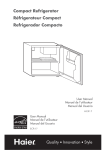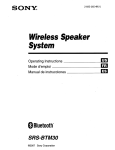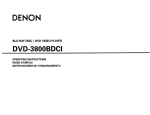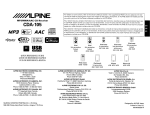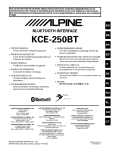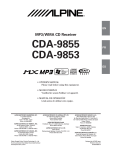Download Alpine IVA W505 Owner`s manual
Transcript
FOR CAR USE ONLY/NUR FOR AUTOMOBIL GEBRAUCH/POUR APPLICATION AUTOMOBILE UNIQUEMENT/PARA USO EN
AUTOMOVILES/SOLO PER L'UTILlZlO IN AUTOMOBILE/ENDAST FOR BILBRUK/ALLEEN VOOR GEBRUIK IN DE AUTO/TOllbKO
AI1R MCnOllb30BAHMR B ABTOM06MllRX/DO uiYCIA TYLKO W SAMOCHODZIE/fiA XPHIH MONO IE AVTOKINHTO/
h&t$ ~ Jij
J5\.wm
Bluetooth INTERFACE
KCE-400BT
• GEBRUIKERSHANDLEIDING
• OWNER'S MANUAL
Please read before using this equipment.
Lees deze aanwijzingen aandachtig alvorens dit
toestel te gebruiken.
• BEDIENUNGSANLEITUNG
Lesen Sie diese Bedienungsanleitung bitte vor
Gebrauch des Gerates.
• PYKKOBOOBO.o:CTBO ITO 3KCITJIYATAIJ;1111
ITPO'l'lTHTenne HaCTOSl~ee PYKOBOKOBO~CTBO
nepe~ Ha'laJIOM HCnOJIh30BaHIDl o6opy~oBaHIDl.
• MODE D'EMPLOI
• INSTRUKCJA OBSLUGI
Prosimy zapoznac sicr z t<! instrukcj<! przed
przyst<!pieniem do uiytkowania urz<!dzenia.
Veuillez lire avant d'utiliser cet appareil.
• MANUAL DE OPERACION
Ualo antes de utilizar este equipo.
•
ErXEIPI~IO
XPHITH
IIuQuxuAOUIJ£ bLu~am;E
• ISTRUZIONI PER L'USO
1:0
:7tQLV XQTJOLflO:7tOLTJOE'tE 'tTJ
O'Uo'X,£lJl) .
Si prega di leggere prima di utilizzare il
attrezzatura.
• ffl J5-=¥fffi
~H~ffl~m~2M~~~fflJ5-=¥fffio
• ANVANDARHANDLEDNING
Innan du anvander utrustningen bOr du lasa
igenom denna anvandarhandledning.
• mPi}l~-t1
1tmi5t~rrH1fI]Ji~*i}lflA-t1
0
oBluetooth
4P
ALPINE ELECTRONICS MARKETING, INC.
H-8 Nishi Gotanda.
Shinagawa-ku.
Tokyo 141-0031, Japan
Phone 03-5496-8231
ALPINE ELECTRONICS OF AMERICA, INC.
19145 Gramercy Place. Torrance,
California 90501. U.S.A.
Phone 1-8oo-ALPINE-1 (1-800-257-4631)
ALPINE ELECTRONICS OF CANADA, INC.
777 Supertesl Road, Toronto,
Ontario M3J 2M9, Canada
Phone 1-800-ALPINE-1 (1-8oo-257-4631)
ALPINE ELECTRONICS OF AUSTRALIA PTY. LID.
161-165 Princes Highway, Hallam
Victoria 3803, Australia
Phone 03-8787-1200
ALPINE ITALIA S.p.A.
Viale C. Colombo 8, 20090 Trezzano
Sui Naviglio (MI), Italy
Phone 02-484781
ALPINE ELECTRONICS GmbH
Frankfurter Ring 117, 80807 MOnchen. Germany
Phone 089-32 42 640
ALPINE ELECTRONICS DE ESPANA. SA
Portal de Gamarra 36, Pabell6n, 32
01013 Vitoria (Alava}-APDO 133, Spain
Phone 945-283588
ALPINE ELECTRONICS OF U.K. LID.
Alpine House
Fletchamstead Highway, Coventry CV4 9TW, UK
Phone 0870-33 33 763
ALPINE ELECTRONICS FRANCE S.A.R.L
(RCS PONTOISE B 338101280)
98, Rue de la Belle Etoile, Z.I. Paris Nord 11,
B.P. 50016, 95945 Roissy Charles de Gaulle
Cedex, France
Phone 01-48638989
SUZHOU CRESTEC PRINTING CO., LTO.China
596-598 Chang Jiang Road, Suzhou, Jiangsu, P.R.China
ALPINE ELECTRONICS (BENELUX) GmbH
Leuvensesteenweg 510-B6,
1930 Zaventem, Belgium
Phone 02-725-1315
DAESUNG ELTEC CO., LID.
Phone 031-711-1731
Web www.dseltec.co.kr
Printed in China (Y)
68-14470Z05-A
III
•
•II
•II
•
•III
•
•II
ENGLISH
Contents
Audio Switching Operation (CD Head Unit
Operating Instructions
Only)
it WARNING
7
Call History
7
Redialing a Number in Dialed Calls
WARNING
2
CAUTION
2
History
8
Dialing a Number in Received Calls
History
Setup Before Using
Dialing a Number in Missed Calls
About Bluetooth
3
Before Using Hands-Free Function
3
How to connect to a Bluetooth compatible
device (Pairing)
8
History
8
Dialing a Number In the Phone Book
(PHONE BOOK)
8
3
Bluetooth Audio Function
Bluetooth SETUP
Bluetooth Setup Operation
Bluetooth Audio Operation
8
4
Recalling the Bluetooth Mode
8
Setting the Bluetooth Device
4
Selecting the desired Song
8
Setting the Search Mode
4
Pausing
8
Answering Calls Automatically
4
Deleting a Bluetooth Device from the list
5
Accessories
5
Installation
9
Displaying the phone service provider name
(CDA-105 Series only)
Adjusting the volume for the microphone
input
5
Selecting the output speaker
5
Displaying the firmware version
5
Updating the firmware
5
Velcro fastener Mounting
9
Mounting the Microphone
9
Connections
Connect a Bluetooth compatible unit and an
iPhone/iPod to the Bluetooth
Hands-Free Phone Control
INTERFACE
About the Hands-Free Phone
6
Answering a Call
6
Hanging up the Telephone
6
Voice Dial Operation
6
Adjusting the volume when receiving a Call
7
Redial Function
7
Specifications
LIMITED WARRANTy
10
12
WARRANTY·EN
• Setting items, operations, etc., may be modified or removed
without notice depending on the connected Alpine
Bluetooth compatible unit.
I.EN
I
Operating Instructions
WARNING
Lt WARNING
This symbol means important instructions.
Failure to heed them can result in serious
injury or death.
DO NOT DISASSEMBLE OR ALTER.
Doing so may result in an accident, fire or electric shock.
KEEP SMALL OBJECTS SUCH AS BATTERIES OUT OF THE
REACH OF CHILDREN.
Swallowing them may result in serious injury. If swallowed,
consult a physician immediately.
USE ONLY IN CARS WITH A12 VOLT NEGATIVE GROUND.
(Check with your dealer if you are not sure.) Failure to do so may
result in fire, etc.
BEFORE WIRING, DISCONNECT THE CABLE FROM THE
NEGATIVE BATTERY TERMINAL.
Failure to do so may result in electric shock or injury due to
electrical shorts.
DO NOT SPLICE INTO ELECTRICAL CABLES.
Never cut away cable insulation to supply power to other
equipment. Doing so will exceed the current carrying capacity of
the wire and result in fire or electric shock.
DO NOT DAMAGE PIPE OR WIRING WHEN DRILLING HOLES.
When drilling holes in the chassis for installation, take
precautions so as not to contact, damage or obstruct pipes, fuel
lines, tanks or electrical wiring. Failure to take such precautions
may result in fire.
DO NOT USE BOLTS OR NUTS IN THE BRAKE OR
STEERING SYSTEMS TO MAKE GROUND CONNECTIONS.
Bolts or nuts used for the brake or steering systems (or any other
safety-related system), or tanks should NEVER be used for
installations or ground connections. Using such parts could
disable control of the vehicle and cause fire etc.
DO NOT ALLOW CABLES TO BECOME ENTANGLED IN
SURROUNDING OBJECTS.
Arrange wiring and cables in compliance with the manual to
prevent obstructions when driving. Cables or wiring that obstruct
or hang up on places such as the steering wheel, shift lever, brake
pedals, etc. can be extremely hazardous.
USE THIS PRODUCT FOR MOBILE 12V APPLICATIONS.
Use for other than its designed application may result in fire,
electric shock or other injury.
MAKE THE CORRECT CONNECTIONS.
Failure to make the proper connections may result in fire or
product damage.
2.EN
Lt CAUTION
This symbol means important instructions.
Failure to heed them can result in injury or
material property damage.
USE SPECIFIED ACCESSORY PARTS AND INSTALL THEM
SECURELY.
Be sure to use only the specified accessory parts. Use of other
than designated parts may damage this unit internally or may not
securely install the unit in place. This may cause parts to become
loose resulting in hazards or product failure.
DO NOT INSTALL IN LOCATIONS WITH HIGH MOISTURE
OR DUST.
Avoid installing the unit in locations with high incidence of
moisture or dust. Moisture or dust that penetrates into this unit
may result in product failure.
HAVE THE WIRING AND INSTALLATION DONE BY
EXPERTS.
The wiring and installation of this unit requires special technical
skill and experience. To ensure safety, always contact the dealer
where you purchased this product to have the work done.
ARRANGE THE WIRING SO IT IS NOT CRIMPED OR
PINCHED BY ASHARP METAL EDGE.
Route the cables and wiring away from moving parts (like the
seat rails) or sharp or pointed edges. This will prevent crimping
and damage to the wiring. If wiring passes through a hole in
metal, use a rubber grommet to prevent the wire's insulation from
being cut by the metal edge of the hole.
Setup Before Using
AboUl Bluetooth
Bluetooth is a wireless technology allowing communication
between a mobile device or personal computer over short
distances. This enables a hands-free call or data transmission
between Bluetooth compatible devices. Bluetooth
transmission is available in the unlicensed 2.4 GHz spectrum
if the distance between devices is within 10 meters. For
details, refer to the Bluetooth Homepage
(http://www.bluetooth.com!).
• Depending on the Bluetooth version, a Bluetooth
compatible device may not be able to communicate with
this adapter.
• Proper function of this adapter with all Bluetooth
compatible devices is not guaranteed. For handling of the
BT compatible device, consult your ALPINE dealer or
ALPINE website.
• Depending on the surroundings, Bluetooth wireless
connection may be unstable.
• When you place a call, or perform setup operations, be
sure to stop your car in a safe place.
• For details on the control (selection, enter, cancel) from the
connected unit, refer to the Owner's Manual of the
respective unit.
• Depending on the connected Bluetooth compatible
device(s), the function may differ. Also refer to the Owner's
Manual of the connected device(s).
Before Using Hands-Free Function
Before using the hands-free phone/audio function, the
following settings need to be made.
1
How to connect to aBluetooth
compatible device (Pairing)
I
For details on the control from a Bluetooth compatible
device, refer to the Owner's Manual of the Bluetooth
compatible device.
1
Set a Bluetooth connection from a Bluetooth
compatible device.
2
The PIN code ("0000") is displayed on the
connected unit.
• The PIN code is fixed as "0000".
3
4
Input the PIN code ("0000") in a Bluetooth
compatible device.
If the connected unit is successfully
connected to a Bluetooth compatible device,
a paired device name is displayed on the unit,
and then the unit returns to normal mode.
• The registration number 5 is the guest mode. Content that
is registered as the guest mode is deleted when you set
ignition from Ace to OFF. If all the 5 positions (including
guest mode) have been registered, you cannot register the
6th device. To register another device, you need to delete
one of the device from position I to 5 first.
• If a Bluetooth compatible device is successfully connected,
the next time when the ignition key of the car is turned to
on, the unit will automatically connect to the previously
connected device. However, the connection may fail. If the
auto connection fails, try the connection manually.
• Set "Setting the Search Mode" (page 4) to ON to enable
the KCE-400BT to recognize a mobile phone. For mobile
phone passkey (passcode) input operation, refer to the
mobile's Owner's Manual.
Be sure to set "INT MUTE" (in the setup
function of the connected CD Head Unit or
Digital Media Receiver) to OFF.
• To enable sound pass-through of the Bluetooth compatible
device, make sure that INT MUTE is turned OFF (Initial
setting on the unit is OFF).
2
Set "BLUETOOTH IN" or "BT IN" to
ADAPTER* . (Refer to the Owner's Manual of
the connected units.)
3
Turn the ignition key off (ACC OFF) and on
again (ACC ON).
• Before using a hands-free phone, it must be paired with the
adapter. Refer to "Bluetooth SETUP" (pages 4-5).
* If "BLUETOOTH IN" or "BT IN" setting is turned OFF at
any time, adapter communication is canceled. To resume
communication: repeat Steps I through 3 above.
3.EN
Bluetooth SETUP
Bluetooth Setup Operation
The following steps I to 5 are common to the various
Bluetooth functions. For details, refer to each individual
function.
• When placing or receiving a call or streaming audio from
the Bluetooth device, Bluetooth Setup operation cannot be
performed.
• Refer to the Owner's Manual of the CD Head Unit or
Digital Media Receiver, and set "BLUETOOTH IN" or
"BT IN" to ADAPTER, and then perform Bluetooth
SETUP operation.
1
Press and hold SETUP for at least 2
seconds.
2
Turn the Rotary encoder or the Double
Action encoder to select the desired
setting items and press ENT.
Setting items:
BT IN H PAIR DEVICE*' H VISIBLE MODE*'
AUTO ANSWER*' H CLEAR DEVICE*' H
SERVICE NAME*J/*2 H MIC INPUT*' H
SPEAKER SELECT*' H FW VERSION*' H
FWUPDATE*'
Guest mode:
Use this mode for a temporary pairing. Registration (in
guest mode) is canceled once the ignition key goes from
ACC to off.
You can set whether the KCE-400BT can be recognized or
not from a Bluetooth compatible device. Normally set this to
ON.
Setting item: VISIBLE MODE
H
ADAPTER, the above items are displayed.
*2 Only for CDA-105 Series.
3
Turn the Rotary encoder or the Double
Action encoder to change the settings and
pressENT.
4
Press and hold ESC (or SETUP) or ~ for at
least 2 seconds.
The SETUP mode is canceled.
setting the .BluetOothpevice
Select one of 5 connected Bluetooth compatible devices that
you previously registered (the fifth registered by guest
mode*).
Setting item: PAIR DEVICE
Turn the Rotary encoder or the Double
Action encoder to select a Bluetooth
compatible device you want to use (you want to
change connection), and then press ENT.
• If the connection is successfully changed, "CONNECTED"
or "CONNECT" is displayedfor 2 seconds, and then the
display returns to the SETUP screen.
If you input the wrong passcode or communications fail,
"FAILED" is displayed.
4.EN
*
setting the Search U()de
*' When "BLUETOOTH IN" or "BT IN" is set to
•
• When a mobile phone is paired with the unit, up to 1,000
telephone numbers will automatically be obtained in the
telephone book (PHONE BOOK). Also, when the mobile
phone is reconnected, new information on the mobile
phone will automatically be updated.
• Depending on the connected mobile phone, the telephone
book (PHONE BOOK) may not be automatically obtained.
If the telephone book cannot be automatically obtained, it
can be manually transferred to the adapter by referring to
the Owner's Manual of the mobile phone.
• If you want to connect another Bluetooth compatible
device, after disconnecting the current Bluetooth
compatible device, connect the Bluetooth compatible
device you want to change to.
The PIN code is fixed as "0000".
ON:
OFF:
Enable recognition of the KCE-400BT from the
Bluetooth compatible device.
Disable recognition of the KCE-400BT from the
Bluetooth compatible device.
• Depending on the mobile phone, it may be necessary to
input a passcode. For inputting the mobile phone's
passcode, refer to the mobile phone's Owner's Manual.
When a call is received, you can set whether to answer it
automatically or not.
Setting item: AUTO ANSWER
ON:
OFF:
When a call is received, it is answered
automatically after about 5 seconds.
When a call is received, it is not answered
automatically. Press ../ or \.. to receive the
call.
• If the received call setting on the mobile phone is on, the
call will be answered automatically even though this
setting is set to OFF.
Deleting a Bll.IMoofhD8vice ffomttleli~t
You can delete the history of a previously paired Bluetooth
compatible device.
Dlsplaying.the firmware version
Setting item: FW VERSION
The current firmware version will be displayed.
Setting item: CLEAR DEVICE
Upclatlng theflrmware
1
2
Turn the Rotary encoder or the Double
Action encoder to select the Bluetooth
compatible device to be deleted and then
pressENT.
Turn the Rotary encoder or the Double
Action encoder to select CLEAR YES if you
want to delete and then press ENT.
• Selecting CLEAR NO will cancel the setting.
Displaying the phone service provider name .
(CDA·105.Sern~J only)
Setting item: SERVICE NAME
The service provider name of the connected Bluetooth
compatible device will be displayed. If a Bluetooth
compatible device is not connected, "ID UNSENT" will be
displayed.
• Depending on the character type, some phone service
provider name may not be displayed.
Adjusting the volume for the microphone input
You can emphasise or weaken the microphone input volume
level.
Setting item: MIC INPUT
Turn the Rotary encoder or the Double
Action encoder to select the desired volume
level (0-15).
• This operation can be made for the unit ofCDE-101
Series/CDE-102 Series/CDE- W203 Series/CDA-10S
Series/iDA-X301 Series/iDA-X303 Series.
• The setting can be adjusted only when the Bluetooth
compatible device is connected.
• The setting cannot be adjusted during a phone call. Adjust
the setting before placing a call.
Selecting the OUtput speaker
You can select the connected speaker in car to output the
sound signal of telephone.
Setting item: FW UPDATE
With this setting, the Bluetooth firmware update function can
be activated.
For European users:
Future Bluetooth firmware update (for phone
compatibility) at customer end will be available for
Alpine products listed at (*').
For information to update your Bluetooth firmware,
please visit your local Alpine web site or choose your
country from Alpine Europe top page (http://
wwwalpine-europecom). For the products, which are
NOT listed at (*'), please contact your local official
Alpine dealer or Alpine support for your country.
*': iXA-W404R, iDA-X30S/303/301/301 RR, CDE- W203Ri,
CDE-10SRi, CDE-102Ri, CDE-IOIRIRM.
For American users:
Future Bluetooth firmware update (for phone
compatibility) at customer end will be available for
Alpine products listed at (~).
For information to update your Bluetooth firmware,
please visit Alpine America home page (http://
www.alpine-usa.com).
For the products, which are NOT listed at (*2), please
contact your local official Alpine dealer or Alpine
support for your country.
*2:iXA-W404, iDA-X30S/303, CDE-lOS, CDE-I02.
For Asian users:
Future Bluetooth firmware update (for phone
compatibility) at customer end will be available for
Alpine products listed at (*-I).
For information to update your Bluetooth firmware,
please visit Alpine Asia home page (http://
www.alpine-asia.com).
For the products, which are NOT listed at (*-I), please
contact your local official Alpine dealer or Alpine
support for your country.
*-I:iXA-W404E, iDA-X30S/303, CDE-W203E, CDE-10SE,
CDE-102E, CDE-101E/EM.
Setting item: SPEAKER SELECT
ALL:
The sound be output from all of speakers in
car.
F-L:
The sound only be output from the front left
speaker.
F-R: The sound only be output from the front right
speaker.
F-LR: The sound be output from the front left and
front right speaker.
This operation can be made for the unit ofCDE-101
Series/CDE-/02 Series/CDE- W203 Series/CDA -lOS
Series/iDA-X301 Series/iDA-X303 Series.
The setting cannot be adjusted during a phone call. Adjust
the setting before placing a call.
For Chinese users:
Future Bluetooth firmware update (for phone
compatibility) at customer end will be available for
Alpine products listed at (*4).
For information to update your Bluetooth firmware,
please visit Alpine China home page (http://
www.alpine.com.cn).
For the products, which are NOT listed at (*4), please
contact your local official Alpine dealer or Alpine
support for China.
*4:iXA-W404E, iDA-X30S, CDE-lOSE, CDE-102E, CDE-/OIE.
5.EN
I
Hands-Free Phone
Control
Answering a Call
Incoming calls are announced by the received call ring tone
and a displayed message (Caller namelPHONE No.).
Digital Media Receiver:
About the Hands-Free Phone
Hands-free calls are possible when using a HSP (Head Set
Profile) and HFP (Hands-Free Profile) compatible mobile
phone with a ALPINE Bluetooth compatible CD Head Unit
or Digital Media Receiver.
• Avoid performing a hands-free call in heavy traffic or on
narrow or winding streets.
• Close the windows while calling to reduce background
noise.
• If both calling parties are using hands-free devices, or the
call is made in a noisy location, difficulty hearing the other
person's voice is normal.
• Depending on telephone line conditions or certain mobile
devices used, voices may sound unnatural.
• When using a microphone, speak as directly as you can
into the microphone to pick up the best sound quality.
• Certain mobile phone features are dependent on the
capabilities and settings of your service provider's
network. Additionally, certain features may not be
activated by your service provider, and/or the provider's
network settings may limit the feature's functionality.
Always contact your service provider about feature
availability and functionality.
All features, functionality, and other product specifications,
as well as the information contained in the Owner's
Manual are based upon the latest available information
and are believed to be accurate at the time ofprinting.
Alpine reserves the right to change or modify any
information or specifications without notice or obligation.
6.EN
Press \....
CD Head Unit:
Press ..,I.
• When "Answering Calls Automatically" (page 4) is set to
ON, you can receive a call automatically.
• While calling, the source sound on the unit is muted.
Hanging up the Telephone
Digital Media Receiver:
Press \....
CD Head Unit:
Press ..,I.
Voice Dial Operation
You can call the telephone by performing voice operation.
1
Press and hold \... or ..,I for at least 2 seconds.
The speak mode is activated, and "SPEAK" is
displayed.
2
Say the telephone number, name you want to
call into the microphone.
Pressing and holding \... or ..,I for at least 2
seconds will cancel the voice dial mode.
• If the voice dial fails, the unit will return to normal mode in
30 seconds.
• You can perform this operation only when a voice dial
compatible mobile phone is connected. If the mobile phone
is not compatible with the voice dial, "NO SUPPORT" is
displayed for 2 seconds.
• The Voice Dial function performance depends on the
recognition range of the mobile phone and mounting
location of the microphone. Note when the microphone is
mounted.
• This operation cannot be performed when the current
source is Bluetooth AUDIO, and "NO SUPPORT" is
displayed for 2 seconds.
• If a called person that you say is not found, "NO CALL" is
displayed for 2 seconds.
• Voice dial operation depends on the function of the mobile
phone. For details, refer to the Owner's Manual of the
mobile phone.
• If you place a call via voice dial, you cannot display a
phone number or name.
Adjusting the volume when
receiving a Call
While calling, you can adjust the volume. The adjusted
volume level is stored.
Call History
Call History is recorded for the last dialed/received/missed
calls. There are various ways of making calls based on the
"Call History." The following steps 1 to 4 are common to the
various ways of making these calls. For details, refer to each
individual category for making calls.
Turn the Rotary encoder or the Double
Action encoder to adjust the volume.
t
Press",/ or \...
The outgoing method list is displayed.
• You may need to increase volume from your regular audio
listening source level. However, increasing the volume
excessively may result in feedback. Iffeedback is noticed as
feedback is directly related to the volume, turn down the
volume as low as acceptable to eliminate it. Positioning the
microphone in a direction away from the main car speakers
(e.g. clipped on sun visor) may also reduce feedback at
high volume.
2
Turn the Rotary encoder or the Double
Action encoder to select the outgoing
mode.
Setting items
: DIALED / RECEIVED / MISSED /
PHONE BOOK
DIALED
: Dialed history
RECEIVED
: Received history
MISSED
: Missed incoming history
PHONE BOOK : Mobile phonebook
Redial Function
You can redial the person you have previously called.
After finishing a call, press ",/ or \.. within 5
seconds.
The telephone is redialed.
Audio Switching Operation (CD Head
Don Only)
• The adapter will update the information in the Call History
automatically each time a mobile phone is connected or
receiving/dialing a call. At this time, if you select any
outgoing mode, "UPDATING" will be displayed.
3
PressENT.
The outgoing mode is activated, and each mode
list is displayed.
• It may take some time for the list to be displayed, and also
directly after connection, the list may not be brought up to
date.
While making a call, this function allows you to initiate the
transfer of the audio between the mobile phone and the
speakers in the car.
4
While calling, press and hold ENT for at least 2
seconds to switch the call sound between the
speakers in car and mobile phone.
Turn the Rotary encoder or the Double
Action encoder to select a name or a
telephone number from the list.
5
PressENT.
The selected telephone will be called.
If one name has several numbers registered in the
telephone book for CD Head Unit, press ENT after
selecting the name*, then turn the Rotary encoder
to choose the desired number and press ENT, the
telephone will be called. Press and hold ENT for at
least 2 seconds after selecting the name, the
default number of the name will be called.
Depending on the connected mobile phone, this
function may not be performed. (Only for CD Head
Unit)
• Depending on the mobile phone, this operation may not be
peiformed.
*
If the name cannot be recognized, default number will be
displayed.
• If you place a call directly from the paired mobile phone,
the phone number is not displayed, you cannot redial from
the unit in this case.
7.EN
I
AediaUng a'Number in DlaJedCalis. fiistory
Previously dialed telephone numbers are stored in dialed calls
history. You can redial a number by searching from dialed
calls history.
Setting item: DIALED
Dialing a Nl.lmbf!r IriRecelved Calls History
Telephone numbers from received calls are stored in the
received calls history. You can redial these numbers by
searching here.
Setting item: RECEIVED
Dialing: a N(lm~r·tnMI$SldC~lIs History" ,
Telephone numbers for received calls that are missed are
stored in the missed calls history. You can redial these
numbers by searching here.
Setting item: MISSED
Up to I,000 telephone numbers are downloadable to the
Bluetooth compatible unit from a mobile phone. Dial a call
by selecting a person from the phone book list.
Setting item: PHONE BOOK
• If a name cannot be obtained via the phone book, only the
.. ------------" is displayed.
• The names registered in the telephone book are displayed.
If the name is not registered, a number is displayed. If both
name and number cannot be displayed. "ID UNSENT"
will be displayed.
• The names ofPHONE BOOK are listed alphabetically with
the same beginning alphabetical character, and can be
skipped to the next alphabetical character by pressing .... or
~.
e.g. press ~ to the section beginning with alphabet B from
A. (Only for CDA-I05 Series)
• The order of the list display depends on the design of the
mobile phone.
• If the call history or phonebook of the mobile phone is
added or deleted while it is connected to the unit. the list
displayed on the unit may not be brought up to date. If it is
not updated, you cannot correctly place a call.
8.EN
Bluetooth Audio Function
Bluetooth Audio Operation
Audio information of a Bluelooth compatible mobile phone, a
portable player, etc., is controllable/playable wirelessly* from
an ALPINE Bluetooth compatible CD Head Unit or Digital
Media Receiver.
*
To play back audio, a mobile phone or a portable player
conforming to A2DP (Advanced Audio Distribution
Profile) or AVRCP (AudioNideo Remote Control Profile) is
required.
Not all functions work with all devices.
• During a call, sound on the Bluetooth audio source is
muted.
aecallingtheo.BIl$IQQlh MOd$~'"
Press SOURCE to activate the Bluetooth audio
mode.
Press~.
Returns the beginning of the song being played back.
Press~.
Forwards the next song.
Press ~JlI.
A playback stops. Touching again will resume a
playback.
Installation
Accessories
Check accessory parts.
Velcro lastener Mounting
I
Power Cable
KCE-400BT Module
-
xl
~
xl
For the sake of safety, mount the adapter in one of the
following locations.
•
•
Bluetooth Interface Cable
Microphone
•
xl
~
xl
Microphone Mounting
Brackets
Velcro Fastener
Do not mount the adapter under your feet. Do not step on
the adapter, or press excessively on it.
Before mounting the adapter, secure enough space at its
upper side to prevent noise or to result in malfunction
when sending or receiving data.
Depending on the adapter mounting location noise may
occur when using a Bluetooth compatible device, or a
malfunction may result when sending or receiving data. In
this case, mount the adapter in another location.
Attach one side of the Velcro fastener to the box.
Remove the backing from the other side of the Velcro
strip. Gently press the adapter onto its selected
mounting location.
DlDa
x2
xl
Interconnection Cable
(Only for KCE-400BT
purchased In the Europe)
xl
Velcro
fastener
Mounting the Microphone
For the sake of safety, mount the microphone in the following
location.
•
•
•
In a stable and secure location.
In a location that does not inhibit safely driving the
vehicle.
Mount the microphone in a location where the driver's
voice can easily be picked up.
Choose a location for the microphone that can easily pick up
the drivers voice. Requiring the driver to move towards the
mic for audibility causes a distraction that could be
dangerous.
Mount the microphone using the supplied Velcro
fastener or the bracket.
9.EN
Connections
Connect aBluetooth compatible unit and an iPhone/iPod to the Bluetooth INTERFACE
Before the operation, be sure to set "INT MUTE" and"AUX+" (in the setup function of the connected
head unit*) to OFF.
* Head unit includes CD Head Unit, AV Head Unit and Digital Media Receiver.
• When the KCE-400BT is connected to a head unit, the INT MUTE setting may not be possible, depending on the head unit.
• The AUX+ setting may not be possible, depending on the head unit.
• For details, refer to the Owner's Manual of the head unit.
Connections for the head unit with Full Speed connector I Bluetooth INTERFACE connector
Bluetooth compatible unit:
CDE-101 Series/CDE-102 Series/CDE-W203 Series/CDA-105 Series/iDA-X301 Series/iDA-X303 Series/iDA-X305 Series
Bluetooth compatible
Unit (Sold separately)
1 - - - - - - - - - - - - - - - - - - - - - -....
$HALPINE
~
Mle
Ufo«TS
iPod
e
-I
POWER
I
I
I
I
I
I
I
r-;;;;-------------l
iPhone I iPod (Sold separately)
®
I
I
I
I
(If the Bluetooth INTERFACE is
connected, you cannot use a
device connected to the INT lead
(voice Interruption, etc.).)
I
I
Fuse (7.5 A)
I
I
l
®
_
L
To Full Speed connector I Bluetooth
INTERFACE connector
@ Bluetooth INTERFACE Cable (Included)
® The FULL SPEEDTM Connection Cable
(KCE-433iV) may be supplied with the head
unit. If not, purchase separately.
This connection can be 11U1de only for the CDE-IOI Series/
CDE-J02 Series/iDA-X30J Series/CDE-W203 Series. For
details, refer to the Owner's Manual of the Bluetooth
compatible head unit.
• An iPhone cannot be connected for iDA-X30J Series.
@ Microphone (Included)
lO.EN
®
_
CD
*
®
I
I
®
Audio Interrupt Out lead (Pink/Black)
Be sure to connect only when power is turned off,
as a malfunction may result.
® Audio Interrupt In lead (Pink/Black)
(j) ACC (Ignition) lead (Red)
To the ACC Power lead.
@ Battery lead (Yellow)
Connect this lead to a terminal that constantly
provides power (to the positive (+) post of the
battery).
® Ground lead (Black)
Connect to a metal part of chassis body with screw.
Connections for the head unit with iPod Direct Connector
Bluetooth compatible unit:
CDE-9872, 9874 Series/CDE-9880R, CDE-9882Ri/CDA-988* Series/iDA-X001, 100,200,300 Series/IVA-W202, W205 Series/
IVA-W502, W505 Series/IVA-D105, D106 Series
• The head units CDE-9872 and CDE-9872L purchased in the America are not Bluetooth compatible.
Bluetooth compatible
Unit (Sold separately)
I
1-----------------------.
I
I
I
I
I
I
I
I
I
I
I
I
I
I
I
I
I
I
I
I
I
i
I
!I
@*
~
!.@!
J
®
,......-----------I IPod (Sold separately)
I
(If the Bluetooth INTERFACE is
connected, you cannot use a
device connected to the INT
lead (voice interruption, etc.).)
i
o
o
®
Fuse (7.5 A)
®
I
I
I
I
L-
I
®
CD
®
*
To iPod Direct Connector
Interconnection Cable (KWE-460E) (Sold
separately)
This connection is not available for the head units
purchased in the Europe. For the European users, please
refer to the card "Interconnection Cable for
KCE-400BT" supplied with the adapter.
@ The FULL SPEEDTM Connection Cable
@ Audio Interrupt Out lead (Pink/Black)
Be sure to connect only when power is turned off,
as a malfunction may result.
®
Audio Interrupt In lead (Pink/Black)
®
ACC (Ignition) lead (Red)
To the ACC Power lead.
®
Battery lead (Yellow)
Connect this lead to a terminal that constantly
provides power (to the positive (+) post of the battery),
Ground lead (Black)
Connect to a metal part of chassis body with screw.
(KCE-433iV) (Sold separately)
@ Microphone (Included)
®
II.EN
Specifications
BLUETOOTH SECTION
Bluetooth Specification
Bluetooth V2.0
Output Power
+4 dBm Max. (Power class 2)
Profile
HFP (Hands-Free Profile)
HSP (Head Set Profile)
A2DP (Advanced Audio Distribution Profile)
AVRCP (AudioNideo Remote Control Profile)
GENERAL
Power Requirement
(10-16
Weight
CHASSIS SIZE
Width
Height
Depth
12.EN
\j
13.5V DC
allowable)
96 g
95 mm (3-3/4")
25 mm (1")
77 mm (3')
• The Bluetooth word mark and logos are owned by the
Bluetooth SIC, Inc. and any use of such marks by Alpine
Electronics, Inc. is under license. Other trademark and
trade names are those of their respective owners.
• iPod is a trademark ofApple Inc., registered in the U.S.
and other countries.
• iPhone is a trademark ofApple Inc.
To customerslHinweis an Kunden/A I'attention de I'utilisateur/
Informacion para los clientes/lnformazioni per i clienti/
Till kunder/Aan klanten/AnR KnMeHToB/Do klient6w/npoC; TOUC; n&Aan:c;/
~\iP/~~F/as~~~
English
If this adapter is connected to the following units, certain operations may cause unstable state.
If this occurs, turn the ignition key off, then on again.
Operation: While placing or receiving a call in the Bluetooth Audio source, turn the ignition OFF during the call.
State:
CD Though the ignition key is turned on again after performing the above described operation, the Bluetooth audio source cannot be played back, and
"NO DEVICE" appears in the display on the head unit.
@ If an iPhone/iPod is connected at the same time, the iPhone/iPod is displayed as "SEARCHING" and cannot be played back.
The connected units:
CDE-101 series / CDE-102 series / CDE-W203 series
Deutsch
Wenn dieser Adapter an die folgenden Geraten angeschlossen wird, k6nnen bestimmte Vorgange zu einem instabilen Betrieb fOhren.
Wenn dieser Fall eintritt, schalten Sie die ZOndung aus und dann wieder ein.
Vorgang: Wahrend Sie in der Bluetooth-Audio-Quelle einen Anruf tatigen oder empfangen, schalten Sie wahrend des Anrufs die ZOndung auf OFF (Aus).
Zustand:
CD Obwohl die ZOndung nach dem AusfOhren des oben beschriebenen Vorgangs wieder eingeschaltet wurde, kann die Bluetooth-Audio-Quelle nicht
wiedergegeben werden und "NO DEVICE" wird in der Anzeige des Hauptgerats angezeigt.
@ Wenn zur selben Zeit ein iPhone/iPod angeschlossen ist, wird das iPhone/der iPod als "SEARCHING" angezeigt und kann nicht wiedergegeben werden.
Die angeschlossenen Gerite:
CDE-101 Serie / CDE-102 Serie / CDE-W203 Serie
Franrais
Si cet adaptateur est raccorde aux unites suivantes, il est possible que certaines operations provoquent un etat instable du systeme.
Le cas echeant, coupez Ie contact, puis mettez-Ie a nouveau.
Operation: Lorsque vous effectuez ou recevez un appel dans la source audio Bluetooth, coupez Ie contact lors de I'appel.
Etat:
CD Bien que vous ayez remis Ie contact apres avoir effectue I'operation decrite ci-dessus, il est impossible de lire la source audio Bluetooth et I'indication
« NO DEVICE» s'affiche sur I'ecran de I'unite principale.
@ Si vous raccordez egalement un iPhone/iPod, I'unite affiche " SEARCHING» et la lecture de l'iPhone/iPod s'avere impossible.
Les unites raccordees :
Modeles CDE-1 01 / Modeles CDE-1 02/ Modeles CDE-W203
Espaiiol
Si este adaptador se conecta a las siguientes unidades, es posible que no funcionen correctamente en determinadas condiciones.
Si esto ocurre, apague el contacto y vueIva a encenderlo.
Operaci6n: Mientras realiza 0 recibe una lIamada en la fuente de audio Bluetooth, apague el contacto (OFF) durante la lIamada.
Estado:
CD Aunque el contacto se encienda despues de haber realizado la operaci6n descrita anteriormente, la fuente de audio Bluetooth no se puede
reproducir y "NO DEVICE" aparece en la pantalla de la unidad principal.
@ Si se conecta un iPhone y un iPod al mismo tiempo, el iPhone/iPod se muestra como "SEARCHING" y no se puede reproducir.
Las unidades conectadas:
Serie CDE-1 01 / Serie CDE-1 02/ Serie CDE-W203
Italiano
Se I'adattatore viene collegato aile seguenti unita, eseguendo determinate operazioni potrebbero verificarsi anomalie di funzionamento.
In tal caso, spegnere e riaccendere il motore girando la chiave di accensione.
Operazione: Se si esegue 0 si riceve una chiamata tramite la sorgente audio Bluetooth, spegnere il motore durante la chiamata.
Stato:
CD Anche se si riporta la chiave di accensione in posizione di accensione dopo aver eseguito I'operazione sopra descritta, non e possibile riprodurre
I'audio proveniente dalla sorgente Bluetooth, e sui display dell'unita principale appare la dicitura "NO DEVICE" (Nessuna periferica).
@ Se contemporaneamente sj collega un iPhone/iPod, viene visualizzata I'indicazione "SEARCHING" (RICERCA IN CORSO) per I'Phone/iPod, e la
riproduzione non puc essere eseguita.
Units collegate:
Serie CDE-101 / Serie CDE-102 / Serie CDE-W203
Svenska
Om denna adapter ar ansluten till f61jande enheter kan vissa funktioner orsaka ett instabilt tiIIstand.
Om detta uppstar ska du vrida av tandningslaset och darefter vrida pa det igen.
Funktion: Vrid tandningen till avstangt lage (OFF) om du ringer eller tar emot ett samtal i Bluetooth-Ijudkallan.
Tillstand:
CD Aven om tandningsnyckeln vrids pa efter att ovan namnda funktion utfOrts, kan inte Bluetooth-Ijudkallan spelas upp och "NO DEVICE" visas
i huvudenhetens teckenf6nster.
@ Om en iPhone/iPod ar ansluten samtidigt visas den som "SEARCHING" och kan inte spelas upp.
De anslutna enheterna:
CDE-1 01-serien / CDE-1 02-serien / CDE-W203-serien
KCE-400BT
68-14470Z45-A (Y)
Dutch
Ais deze adapter op de volgende apparaten wordt aangesloten, kunnen bepaalde bewerkingen een onstabiele toestand veroorzaken.
Schakel de contactsleutel eerst uit en daarna weer in, als dit gebeurt.
Bedlenlng: Schakel de contactsleutel UIT tijdens de oproep, wanneer u via het Bluetooth-audio-apparaat belt of een oproep ontvangt.
Status:
CD Hoewel de contactsleutel na de bovengenoemde handeling weer wordt ingeschakeld, kan het Bluetooth-audio-apparaat niet worden afgespeeld.
Er verschijnt 'GEEN APPARAAT' op de display van de hoofdunit.
® Ais een iPhone/iPod tegelijkertijd is aangesloten, wordt de iPhone/iPod weergegeven als 'BEZIG MET ZOEKEN' en kan deze niet worden afgespeeld.
De aangesloten units:
CDE-1 01-serie / CDE-1 02-serie / CDE-W203-serie
Russian
nOl:\f<J1IO'leHlo1e a..o.anTepa K cJle,l1YlOlLIlo1M yCTpoHcTBaM MO)l(eT CTaTb nplo1'lIo1HOH c60eB B pa60Te 06opy,l10BaHIo1R.
B TaKOM cJlyYae peKOMeH,l1yeTcR BbIKJlIO'lIo1Tb 101 BKJlIO'lIo1Tb 3~lo1raHlo1e.
3KcnnyaTa~I4R:
Bo BpeMR Bb130Ba, BblnOJlHReMoro Io1JlIo1 nOJly'laeMoro c nOMOlLlblO Io1CTO'lHIo1Ka 3ByKa Bluetooth Audio, BbIKJlIO'lIo1Te
3~lo1raHlo1e
(OFF).
COCTORHl4e:
CD B pe3ynbTaTe BKJlIO'leHIo1R 3~lo1raHIo1R nocne BblnOJlHeHIo1R onlo1caHHoH Bblwe onepa~1011o1 Bocnp01013Be,l1eHlo1e C nOMOlLlblO Io1CTO'lHIo1Ka 3ByKa Bluetooth
HeB03MO)l(HO; Ha ,l1lo1cnnee 6a30Boro 6JlOKa BbIBO,l1Io1TCR Ha,l1nlo1Cb "NO DEVICE" ("YCTpOHCTBO oTcyTcTByeT").
® B cny'lae O,l1HOBpeMeHHoro nO,l1KJlIO'leHIo1R yCTpoHcTBa iPhone/iPod, yCTpOHCTBO iPhone/iPod oTo6pa)l(aeTCR KaK "SEARCHING" ("nOIo1CK");
Bocnp01013Be,l1eHlo1e HeB03MO)l(HO.
nOAcoeAI4HeHHble yCTpoMcTBa:
Ceplo1R CDE-101/ Ceplo1R CDE-102/ Ceplo1R CDE-W203
Polish
Jesli adapter zostanie podlqczony do innych urzqdzen, kt6re wymieniono poniiej, niekt6re dzialania mogq powodowac problemy.
W takim wypadku naleiy ustawic kluczyk w stacyjce w pozycji OFF (WYt.), a nast~pnie ponownie ustawic go w pozycji ON (Wt.).
Dziatanie: Przed nawiqzywaniem i odebraniem polqczenia za pomocq zr6dla Bluetooth Audio naleiy ustawic kluczyk w stacyjce w pozycji OFF (WYt.).
Stan:
CD Chociai: po wykonaniu powyiszych czynnosci kluczyk w stacyjce ponownie ustawia si~ w pozycji ON (Wt.), nie moina odtwarzac dzwi~ku ze zr6dla
Bluetooth Audio, a na wyswietlaczu urzqdzenia gl6wnego pojawia si~ komunikat "NO DEVICE" (BRAK URZADZENIA).
® Jesli do urzqdzenia jest jednoczesnie podlqczony telefon iPhone/odtwarzacz iPod, zamiast jego nazwy na wyswietlaczu pojawia si~ komunikat
"SEARCHING" (WYSZUKIWANIE) i z telefonu/odtwarzacza nie moina odtwarzac dzwi~ku.
PodIllczone urzlldzenia:
CDE-101 / CDE-102 / CDE-W203
Greek
Eav aUToc; 0 ~ETaTponEac; ouv~E8Ei ~E TIC; aKohou8EC; ~OVa~EC;, OPIO~EVEC; hEITOUpyiEC; EV~EXETOl va npoKahEoouv aOTa8i) KaTaOTaCJ11.
LE aUTi)v TTlV nEpimwCJ11, OI3i)OTE Tfl ~i~a Kal, OTT] ouvExela, aValjJTE Tflv !;ava.
AelToupyia: Evw npaY~QTOnOleiTei) ha~l3aveTe ~la Khi)CJ11 OTTlV nTJyi) i)xou Bluetooth, OI3i)OTE Tfl ~i~a KaTa TTl ~laPKEla TflC; KhTiCJ11C;.
KaTCJOTaOIl:
CD napOho nou Tl ~i~a eVEpyonOlEiTOl !;ava ~ETa TTlV EKTEhECJ11 TTlC; helToupyiac; nou neplypa<l>eTOl napanavw, ~ev eivOl ~uvaTi) Tl avanapaywyi)
TTlC; nTJyi)c; i)xou Bluetooth KOl Tl Ev~el!;Tl "NO DEVICE" (~ev UnaPXel OUOKEUi)) E~<l>avi~ETOl OTT]v 080vTl TTlC; Kuplac; ~ova~aC;.
® Eav tva iPhoneliPod ouv~E8E[ TTlV [ola OTlYIli), TO iPhone/iPod EIl<l>av[~ETQl we; "SEARCHING" (ava~i)TlJOT]) Kal OEV E[val ~uvaTTi II avanapaywyi) TOU.
01 auvlieliell£vec; lIovalieC;:
Lelpa CDE-101 / LElpa CDE-102/ LElpa CDE-W203
JPJ<
(~)
~**~~~~~~~T~m'~~~ff~~~~~~~1'~~'
~*a~~.~'.~Mm*~~'~.Nrr~·
~ff:~ffl~~fi.~H.rr.~~.~~'~.~~fi$~Mm*~~·
~l!!l:
CD
®
!ElE~~~fj' ...tjitiffl&N;xrr~'li*~~m ' m~~$M\1ij{~~fi. 'H "NO DEVICE"
~O*l"llf,'f~~ iPhone/iPod ' iPhone/iPod ~lm7f,~ "SEARCHING" H~itM\1ij{·
tJjJ.l!l£:±-ttlB"Jlm7f;<:IJ...t·
jjm~~~:
CDE-101 ~91J / CDE-102 ~91J / CDE-W203 ~91J
f/1:Jt (!'If)
llD**mnc~Ej 1:), Ttt'.iiUl~, ~J~H~frjjJfjg~~~~;;§::t'~,jE.
~*£~~".&, ~m~*H~,.€~nH
.
• w:~m~~~~#ftttn~~~~~~,fr~~u~$~m~*H~.
~~:
CD
®
~~~tMT...ti£~f1=€~(j;:nH~*H~, 11!7i:¥ttl1.&~~~~, ft:±;j'J1.3f.7f,gUllil!.\\ "NO DEVICE" •
llD*~~ii~ iPhone/iPod, iPhone/iPod ~lR7f,1J "SEARCHING" ft7i:¥tM\1.&.
ii~~~.:
CDE-101 ~91J / CDE-102 ~9U / CDE-W203 ~9U
!lJJ<
*f1ita:J...j~~6fie*'§i1f"i3"t)"tt"Ccr>~L, )1;:ta:~~"i3",
~:lE(7)f*{'fta:lj5 L. e C*f1i(7)IJ.J{'fb'1'3(':lEeta:~~"i3"b'<l51J *9.
-{:1= 'Y Y 3 /=f-ta:-)!t OFF I;: Gic<l5e, ~)!t-{:1= 'Y Y 3 /=f-ta: ON I;: G"C <ic.~L,)o
: Bluetooth ::t-j'-{ ::t:J- :::zta:~~epl;: Bluetooth mffl~~3C(7)~j~I fi~b'<l5IJ, iB!i~Mi;;J;ll(7)**-{:1= 'Y Y
-t(7)~Id:,
~fF
3
/=f-ta: OFF
1;:9~0
~lt!l:
CD
®
_bmf*{'f~I;:~)!t-{:1= 'Y Y 3
c::~mc!fl0.
/=f-ta: ON I;: L,"c'tJ Bluetooth ::t-7'-{ ::t:J- :::Zb'~~c~ta:L,).*icA.. 'Y ~.::l= 'Y t--~mml;: rNO DEVICEJ
iPhone/iPod ta:1B.I1F-¥1;:m~L, "cL, )~~"i3", iPhone/iPod b' rSEARCHINGJ ~m(7)** eta: IJ ~~c~ta:L,).
t-.t.etrI.Qm~~~
CDE- 101 Jj / CDE- 102Ji / CDE-W203Ji
About the Rules of Bluetooth Electromagnetic Radiation Regulation' ~Tll[~B9E@jJt
)!~.w.:iE~* 'Bluetooth ::; '21 011 Al ~ n~ 'g;l rt ~'rI~~~~.)&)Zi~~~~*, Acerca das
Regras de Regula~ao da Radia~ao Electromagnetica da Bluetooth 'Informacion
sobre la Normativa sobre radiacion electromagnetica para dispositivos Bluetooth
Country I ~~ I
~ J ~ 11iI~ I Pais I
Pais
Rules of Electromagnetic Radiation Regulation I ff!.lButJ~Ji I ~.m gj rt ~ / 1l[i&:itJlJi /
Regras de Regula~ao da Radia~ao Electromagnetica I Normativa sobre la radiaci6n electromagnetica
USA/Canada
This device complies with Part 15 of the FCC Rules and RSS-Gen of IC Rules. Operation is subject to
the following two conditions: (1) this device may not cause harmful interference, and (2) this device
must accept any interference received, including interference that may cause undesired operation.
This class B digital apparatus complies with Canadian ICES-003. Cet appareil numerique de la classe
Best conforme a la norme NMB-003 du Canada.
FCC WARNING
Changes or modifications not expressly approved by the party responsible for compliance could void
the user's authority to operate the equipment.
NOTICE
This equipment has been tested and found to comply with the limits for a Class B digital device,
pursuant to part 15 of the FCC Rules. These limits are designed to provide reasonable protection
against harmful interference in a residential installation.
This equipment generates, uses and can radiate radio frequency energy and, if not installed and used
in accordance with the instructions, may cause harmful interference to radio communications.
However, there is no guarantee that interference will not occur in a particular installation. If this
equipment does cause harmful interference to radio or television reception, which can be determined
by turning the equipment off and on, the user is encouraged to try to correct the interference by one or
more of the following measures:
- Reorient or relocate the receiving antenna
- Increase the separation between the equipment and receiver.
- Connect the equipment into an outlet on a circuit different from that to which the receiver is
connected.
- Consult the dealer or an experienced radiolTV technician for help.
This transmitter must not be co-located or operated in conjunction with any other antenna or transmitter.
Europe
(E:
Declaration of Conformity
• Refer to the next page.
1ftJ;i]$mi&:m~i't1mf~~JI¥jJ¥it; (930322)
m+=.
••
[email protected]~~fi0$~gm.,#~~m'0~· ~~m~~~mM~~£g$·
~*0$~~£~~~~~tl&0~o
m+[gil~ 1ft0$~tgmf~~i~m~f~'J~7IUit~~&Ttfftit;jffil;3;
~Jl1~J~1'lTtfJ~~Hif B!:lIE!nw
m'~&~~~Ttf~nm~~~mo
M~ft$jffim,m~mm$m~w.~~.mamo
m~$~gm.~~~ft$jffim~I.·M.&g.mm.m~tlm.~.~Ttfo
'
Brasil
Resolu~ao 365 - ANATEL:
"Este equipamento opera em can:iter secundario, isto e, nao tem direito a prote~ao contra
interferencia prejudicial, mesmo de esta~6es do mesmo tipo, e nao pode causar interferencia a
sistemas operando em carater primario."
Para consultas, visite: www.anatel.gov.br
Este equipamento esta homologado pela ANATEL de acordo com os procedimentos regulamentados
pela Resolu~ao 242/2000 e atende aos requisitos tecnicos aplicados.
Mexico
Este equipo opera a titulo secundario, consecuentemente, debe aceptar interferencias perjudiciales
incluyendo equipos de la misma clase y puede no causar interferencias a sistemas operando a titulo
primario.
UAE
Approved by TRA
Alpine Electronics, Inc.
20-1 Yoshima- Kogyodanchi, Iwaki, Fukushima 970-1192, Japan
Phone: +81-246-36-4111 Fax: +81-246-36-6090
Declaration of Conformity
We, the undersigned,
Authorized representative in Europe
:
Alpine Electronics (Europe) GmbH
------------------------------------------------------------------------------------------------------------------------------.Address, City
: Frankfurter Ring 117,80807 Munich
------------------------------------------------------------------------------------------------------------------------------_.
Country
: Germany
certify and declare under our sole responsibility that the following apparatus:
Description
: CD Player with Radio Receiver
Brand
: ALPINE
------------------------------------------------------------------------------------------------------------------------------ ..
Manufacturer
: Alpine Electronics, Inc.
------------------------------------------------------------------------------------------------------------------------------_.
------------------------------------------------------------------------------------------------------------------------------_.
Identification
: KCE-400BT (MXAG808A)
._----------------------------------------------------------------------------------------------------------------------------_.
Installed BlueTooth module
: CK5050
------------------------------------------------------------------------------------------------------------------------------_.
Test Report No.
: EMITECH ATLANTIQUE Laboratory
------------------------------------------------------------------------------------------------------------------------------_.
Radio :RA-24-08102396-1/A Ed.O
- - - - - - - - -------_ .. _-----
EMC :RA-22-08102396-1/A Ed.O
LVD :RA-26-08102236-1/A Ed.O
-----_
..
_--
conforms with the essential requirements of the Radio and Telecommunications Terminal Equipment Directive 1999/5/EC,
based on the following specifications applied:
Radio: EN300328 V1.7.1(2006-10)
EMC : EN301489-1 V1.6.1 (02), EN301489-17 V1.2.1 (02)
LVD : EN60950-1 2001/A11 2004
·ar;dthe-rE;forecomp~es-wilfi-fhe-esse-ritiaire-quirements-an<fprovisions-of-the-R&TTE-Oirecliv-e.------------------------------.
The Technical documentation is kept at the following address:
Company
: Alpine Electronics (Europe) GmbH
Phone number
: 49(0)89-324264-240
------------------------------------------------------------------------------------------------------------------------------_.
Address, City
: Frankfurter Ring 117,80807 Munich
._----------------------------------------------------------------------------------------------------------------------------_.
Country
: Germany
------------------------------------------------------------------------------------------------------------------------------_.
._----------------------------------------------------------------------------------------------------------------------------_.
Fax number/e-mail
: 49(0)89-324264-241
Shinichi Asuke
Development Planning Dept.
Alpine Electronics, Inc.
Name and position of person
binding the manufacturer or his
authorized representative
Signature of the authorized person
Date of issue
:
October 09, 2008
1'i.1'i~!Jo/J~E.tJC~
$#~~
m
m
*
~;l=liEM
(Hg)
(Cd)
:k~
(Cr(VI»
$;l~liE
(Pb)
(PBB)
(PBDE)
x
0
0
0
0
0
~~mi!f
0
0
0
0
0
0
111m:
0
0
0
0
0
0
~JlM&mi!f *
0:
*:if-~1'i.1'i~!Jo/JJBH':E~!iH!fJiJT1'i~~M*4tp~*.~.f£
SJfT 11363-2006
«~Tm~~~tp1'i.1'i~!Jo/J~~~.
~*f;j;*)} AA!:iE~~~.~*~~1'.
x:
*:if-~1'i.1'i~!fPJ~~1-'.f£~$i!f~~-~JBtM*4tp~*.Jmt/:j SJfT 11363-2006
~~.~*f;j;*)}AA!:iE~~.~*; @~~.tpn «x"~$~,
*.
*
~JlM&m#E!fficp.lf,lJ~lt!t&R.X~.~~$i!f, :llll~mL ~~,
«~Tm,~,~~tp1'i.1'i~!Jo/J~
X*• • t/:j~~~~.~W~~1'i• • ~~~~~tt
• • ~lt!,
ii1ii§~.
SINO. LABEL
HANDS-FREE OPERATION with COMPATIBLE Bluetooth®
PHONES
Bluetooth® AUDIO PLAYBACK CAPABILITY
Bluetooth® FIRMWARE UPDATABLE
FULL SPEEDTM CONNECTION for iPhone/iPod
UTILISATION MAIN L1BRE pour telephone Bluetooth®
COMPATIBLE
COMPATIBLE Bluetooth® AUDIO
LOGICIEL Bluetooth® EVOLUTIF
CONNEXION FULL SPEEDTM pour iPhone/iPod
The Bluetooth word mark and logos are owned by the Bluetooth SIG, Inc.
and any use of such marks by Alpine Electronics, Inc. is under license.
Other trademarks and trade names are those of their respective owners.
Le nom et Ie logo Bluetooth sont la propriete de Bluetooth SIG, Inc. et
toutes les utilisations faites par Alpine Electronics, Inc. sont effectuees
sous licence.
Les autres marques et noms sont ceux de leur proprietaires respectifs.
iPod is a trademark of Apple Inc., registered .in the
countries.
iPhone is a trademark of Apple Inc.
u.s. and other
iPod est une marque commerciale d'Apple Inc., deposee aux Etats Unis et
dans d'autres pays.
iPhone est une marque commerciale d'Apple Inc.
ALPINE ELECTRONICS, INC.
www.alpine.com
MADE IN CHINA
DESIGNED BY ALPINE JAPAN
FABRIQUE EN CHINE
CON~U PAR ALPINE JAPQN
NO POSTAGE
NECESSARY
IF MAILED
INTHE
UNITED STATES
BUSINESS REPLY MAIL
FIRST-CLASS MAIL
PERMIT NO. 320
TORRANCE CA
POSTAGE WILL BE PAID BY ADDRESSEE
ATTENTION MARKETING SERVICES
ALPINE ELECTRONICS OF AMERICA INC
PO BOX 2859
TORRANCE CA 90509-9939
11,1,,11,",1,1,111111,1,,1,1"1,1,",11,1,1,,111111
i
FOR USE IN USA, PLEASE FOLD HERE AND ENSURE THAT
AMERICAN ADDRESS FACES UP.
'dn S38'v'.::l SS3tlGG'v' N'v'IG'v'N'v'8
1'v'H13tlnSN3 GN'v' 3tl3H GlO.::l 3S'v'31d "v'G'v'N'v'8 NI 3Sn tlO.::l
1
1'1'1"'11'1"'1'1"1"1'111 111 "'11'1'1""11"1'11
V'Jltl3V11V' .::10 S31V'1S 0311Nn
9L96- ~0906 V'J 3JN\ft:ltl01
ld AJtl3V11\ft:l8 9v~6 ~
SJINOtl1J313 3NldlV'
m.1II&I
UAVd lSNOdlHlllVI AldlH SSlNISna lVNOIlVNHUNI
mVJl1IlIRI
)lIOJ
IIJIYWJ
AIIYIIl9
IIVJIIII.
..-uvndll
m lIN III:I/S_
mImm
em
.ffffMLPINE8 Customer Care Registration
. . . For easy on-line registration, go to ..www.alpine-usa.com/registration ..
Thank you for choosing Alpine! Register your product to protect your investment and receive up-to-date product information.
First name:
_
Last name:
_
Home address:
=StC-re--:-et-ad-:-:-d-res-s-----------
City
State/Provo
Zip/Postal Code
Phone number: (
--------------E-mail Address:
---------------
May we contact you?
• Gender
1. D Male
1.DYes 2.DNo
2. D Female
• Date of Birth Month:
• Marital Status
Year:
1. D Single
----
2. D Married
• Which ethnicity best describes yourself:
1. D Caucasian
2. D Hispanic
3. D African-American
4. D Asian
5. D Other
_
.Your highest level of education completed:
1. D
2. D
3. D
4. D
5. D
High School Student
High School Graduate
2 Yr. Degree/Some College
Completed 4 Yr. College
Completed Graduate School
• Date of Purchase: Month:
• Occupation
1. D Executive/Managerial
2. D Secretarial/Clerical
3.DSales
4. D General Labor
5. D Professional
6.
7.
8.
9.
10.
D EngineeringlTechnical
D Agriculture
D Retired
D Student
DOther
_
1. D Alpine -7 (Model No.)
2. D Other -7 (Brand Name)
1. D Addition
2. D Replacement
1. D I usually have more electronic equipment than my friends
2. D I am usually one of the first of my friends to buy the newest
electronic equipment
3. D I usually wait until a product has been out for a while before
I purchase it
4. D I am usually one of the first of my friends to know about the
newest car
5. D I usually know more about cars than my friends
Product purchased
1. D Head unit
7. D Subwoofer
8. D Multi-Channel Solution
2. D AN Head unit
3. D Factory Integration
9. D Rear Seat Entertainment
Technology
10. D iPod Solutions
4. D Installed Navigation 11. D Marine
12. D Other
5. D Amplifier
6. D Speaker
-7
Previous brand replaced?
1. D Factory installed
3. D Other
2. D Alpine
_
• When you purchased this Alpine unit, did you
compare it with other brands?
1.DYes 2.DNo.
If yes, select all that
1. D Pioneer 2. D
4. D JVC
5. D
7. D Other:
apply.
Kenwood 3. D Sony
JL
6. D Rockford
_
en
m
»
r:J:
m
J:I
m
• Have you purchased Alpine products before?
1.DYes
2.DNo
• Please tell us the type of vehicle you installed the
Alpine component(s) into:
_
Make:
Model Year:
• Model Number:
Thank you for your cooperation! We value your privacy. This information will remain confidential with Alpine and its affiliates.
_
_
• Purpose of buying this unit:
4. D $70,000 - $90,000
5. D $90,000 - $110,000
6. DOver $110,000
• Which of the following statements best describes you?
• Serial Number:
_
• If you purchased a navigation system, which AN
Head unit did you purchase?
• Household Income
1. D Less than $30,000
2. D $30,000 - $50,000
3. D $50,000 - $70,000
Year:
_
_
Model:
_
_
• How was this vehicle purchased?
1. D Buy
Customer Care Registration is for Product registration.
Failure to complete and return this card does not diminish your warranty rights.
2. D Lease
PART NO. 68-10872Z57-A
.$ffALPINE,ro
GARANTIE L1MITI~E
Fideles a leur engagement de ne fournir que des produits de qualite, ALPINE ELECTRONIQUE DE L'AMERIQUE, INC. et
ALPINE ELECTRONIQUE DU CANADA, INC. (Alpine) sont heureuses de vous offrir celle garantie. Nous vous suggerons de Ie
lire allentivement et en entier. Si vous avez la moindre question, veuillez contacter I'un de nos concessionnaires ou appeler
directement Alpine aux numeros listes ci-dessous.
• PRODUITS COUVERTS PAR LA GARANTIE
@ Vous devez donner une description detaillee des
Celle garantie couvre les produits audio de voiture et les
accessoires connexes ("Ie produit"). Elle ne couvre les
produits que dans Ie pays ou ils ont ete achetes.
Celle garantie est en vigueur pendant un an a partir de la date
du premier achat du client.
problemes qui sont a I'origine de votre demande de
reparation.
@ Vous devez joindre la preuve de votre achat du produit.
@ Vous devez emballer soigneusement Ie produit pour eviter
tout dommage durant son transport. Pour eviter la perte
de I'envoi, il est conseille de choisir un transporteur qui
propose un service de suivi des envois.
• PERSONNES PROTEGEES PAR LA GARANTIE
• LIMITATION DES GARANTIES TACITES
Seull'acheteur original du produit, s'il resisde aux Etats-Unis,
a Porto Rico ou au Canada, peut se prevaloir de la garantie.
LA DUREE DE TOUTES LES GARANTIES TACITES, Y
COMPRIS LA GARANTIE D'ADAPTATION A L'UTILISATION
ET LA GARANTIE DE QUALITE LOYALE ET MARCHANDE,
EST L1MITEE A CELLE DE LA GARANTIE EXPRESSE
DETERMINEE CI·DESSUS. PERSONNE N'EST AUTORISE
A ENGAGER AUTREMENT LA RESPONSABILITE D'ALPINE
EN VERTU DE LA VENTE D'UN PRODUIT.
• DUREE DE LA GARANTIE
• CE QUI EST COUVERT
Celle garantie couvre tous les defauts de materiaux et de
fabrication (pieces et main d'reuvre) du produil.
.CE QUI N'EST PAS COUVERT
Celie garantie ne couvre pas ce qui suit:
CD Les dommages survenus durant Ie transport des produits
renvoyes a Alpine pour etre repares (Ies reclamations
doivent etre adressees au transporteur);
@ Les degats provoques par un accident ou une mauvaise
utilisation, y compris des bobines acoustiques grillees
suite a une surexcitation des enceintes (augmentation
du niveau de I'amplificateur jusqu'a alleindre un effet de
distorsion ou d'ecretage), une defaillance mecanique
des enceintes (perforations, dechirures ou fentes),
panneaux LCD fissures ou endommages, disques durs
endommages ou ayant subi une chute.
@ Tout degat provoque par negligence, usage inapproprie,
mauvaise utilisation ou par Ie non-respect des
instructions indiquees dans Ie manuel de I'utilisateur.
@ Les dommages dus a la force majeure, notamment aux
tremblements de terre, au feu, aux inondations, aux
tempetes ou aux autres cataclysmes naturels;
Les frais ou les depenses relatifs a I'enlevement ou a la
reinstallation du produit;
® Les services rendus par une personne, physique ou
morale non autorisee;
® Les produits dontle numero de serie a ete efface, modiM
ou retire;
(j) Les produits qui ont ete adaptes ou modifies sans Ie
consentement d'Alpine;
@ Les produits qui ne sont pas distribues par Alpine aux
Etats-Unis, a Porto Rico ou au Canada;
® Les produits qui n'ont pas ete achetes par I'entremise d'un
concessionnaire Alpine autorise;
• COMMENT SE PREVALOIR DE LA GARANTIE
CD
II vous faut remellre Ie produit necessitant des reparations
a un centre de service autorise Alpine ou a Alpine meme et
en assumer les frais de transport. Alpine a Ie choix entre
reparer Ie produit ou Ie remplacer par un produit neuf ou
revise, Ie tout sans frais pour vous. Si les reparations sont
couvertes par la garantie et si Ie produit a ete envoye a un
centre de service Alpine ou a Alpine, Ie paiement des frais
de reexpedition du produit incombe Alpine.
• EXCLUSIONS DE LA GARANTIE
ALPINE STIPULE EXPRESSEMENT QU'ELLE N'EST PAS
RESPONSABLE DES DOMMAGES-INTERETS ET
DOMMAGES INDIRECTS PROVOQUES PAR LE PRODUIT.
LES DOMMAGES-INTERETS SONT LES FRAIS DE
TRANSPORTDUPRODUITVERSUNCENTREDE
SERVICE ALPINE, LA PERTE DE TEMPS DE L'ACHETEUR
ORIGINAL, LA PERTE D'UTILISATION DU PRODUIT, LES
BILLETS D'AUTOBUS, LA LOCATION DE VOITURES ET
TOUS LES AUTRES FRAIS LIES A LA GARDE DU
PRODUIT.
LES DOMMAGES INDIRECTS SONT LES FRAIS DE
REPARATION OU DE REMPLACEMENT D'AUTRES BIENS
ENDOMMAGES SUITE AU MAUVAIS FONCTIONNEMENT
DU PRODUIT.
LESRECOURSPREVUSPARLESPRESENTES
EXCLUENT ET REMPLACENT TOUTE AUTRE FORME DE
RECOURS.
• LIEN ENTRE LA GARANTIE ET LA LOI
La garantie vous donne des droits specifiques, mais vous
pouvez aussi jouir d'autres droits, qui varient d'un etat ou
d'une province a I'autre. En outre, certains etats et certaines
provinces interdisent de limiter la duree des garanties tacites
ou d'exclure les dommages accessoires ou indirects. Dans ce
cas, les limites etles exclusions de la garantie peuvent ne pas
s'appliquer a vous.
• CLAUSE APPLICABLE AU CANADA SEULEMENT
Pour que la garantie soit valable, il faut qu'un centre
d'installation autorise ait installe Ie systeme audio pour I'auto
dans votre vehicule et qu'i1 ait ensuite appose son cachet sur
la garantie.
• NUMEROS D'APPEL DU SERVICE
ALA CLIENTELE
Si vous avez besoin de nos services, veuillez appeler Alpine
aux numeros ci-dessous pour Ie centre de service autorise
Alpine Ie plus proche.
AUDIO DE VOITURE
NAVIGATION
1-800-ALPINE-1 (1-800-257-4631)
1-888-NAV-HELP (1-888-628-4357)
Ou visitez notre site Web a I'adresse hllp://www.alpine-usa.com
ALPINE ELECTRONIQUE DE L'AMERIQUE, INC., 19145 Gramercy Place, Torrance, California 90501, U.S.A.
ALPINE ELECTRONIQUE DU CANADA, INC., 777 Supertest Road, Toronto, Ontario M3J 2M9, Canada
N'envoyez aucun produit aces adresses.
W
Appelez notre numero gratuit ou visitez notre site Web si vous recherchez un centre de service.
ARRANTY-FR
#7ff/ILPINE~
LIMITED WARRANTY
ALPINE ELECTRONICS OF AMERICA, INC. AND ALPINE OF CANADA INC. ("Alpine"), are dedicated to quality
craftsmanship and are pleased to offer this Warranty. We suggest that you read it thoroughly. Should you have any
questions, please contact your Dealer or contact Alpine at one of the telephone numbers listed below.
• PRODUCTS COVERED:
This Warranty covers Car Audio Products and Related
Accessories ("the product"). Products purchased in the
Canada are covered only in the Canada. Products
purchased in the U.S.A. are covered only in the U.S.A.
@ You must supply proof of your purchase of the product.
@ You must package the product securely to avoid
damage during shipment. To prevent lost packages it is
recommended to use a carrier that provides a tracking
service.
• LENGTH OF WARRANTY:
.HOW WE LIMIT IMPLIED WARRANTIES:
This Warranty is in effect for one year from the date of the
first consumer purchase.
This Warranty only covers the original purchaser of the
product, who must reside in the United States, Puerto Rico
or Canada.
ANY IMPLIED WARRANTIES INCLUDING FITNESS FOR
USE AND MERCHANTABILITY ARE LIMITED IN
DURATION TO THE PERIOD OF THE EXPRESS
WARRANTY SET FORTH ABOVE AND NO PERSON IS
AUTHORIZED TO ASSUME FOR ALPINE ANY OTHER
LIABILITY IN CONNECTION WITH THE SALE OF THE
PRODUCT.
.WHAT IS COVERED:
• HOW WE EXCLUDE CERTAIN DAMAGES:
This Warranty covers defects in materials or workmanship
(parts and labor) in the product.
ALPINE EXPRESSLY DISCLAIMS LIABILITY FOR
INCIDENTAL AND CONSEQUENTIAL DAMAGES
CAUSED BY THE PRODUCT. THE TERM "INCIDENTAL
DAMAGES" REFERS TO EXPENSES OF
TRANSPORTING THE PRODUCT TO THE ALPINE
SERVICE CENTER, LOSS OF THE ORIGINAL
PURCHASER'S TIME, LOSS OF THE USE OF THE
PRODUCT, BUS FARES, CAR RENTALS OR OTHERS
COSTS RELATING TO THE CARE AND CUSTODY OF
THE PRODUCT. THE TERM "CONSEQUENTIAL
DAMAGES" REFERS TO THE COST OF REPAIRING OR
REPLACING OTHER PROPERTY WHICH IS DAMAGED
WHEN THIS PRODUCT DOES NOT WORK PROPERLY.
THE REMEDIES PROVIDED UNDER THIS WARRANTY
ARE EXCLUSIVE AND IN LIEU OF ALL OTHERS.
• WHO IS COVERED:
• WHAT IS NOT COVERED:
This Warranty does not cover the following:
Damage occurring during shipment of the product to
Alpine for repair (claims must be presented to the
carrier).
@ Damage caused by accident or abuse, including burned
voice coils caused by over-driving the speaker (amplifier
level is turned up and driven into distortion or clipping).
Speaker mechanical failure (e.g. punctures, tears or
rips). Cracked or damaged LCD panels. Dropped or
damaged hard drives.
@ Damage caused by negligence, misuse, improper
operation or failure to follow instructions contained in the
Owner's manual.
@ Damage caused by act of God, including without
limitation, earthquake, fire, flood, storms or other acts of
nature.
Any cost or expense related to the removal or
reinstallation of the product.
® Service performed by an unauthorized person, company
or association.
® Any product which has the serial number defaced,
altered or removed.
CV Any product which has been adjusted, altered or
modified without Alpine's consent.
® Any product not distributed by Alpine within the United
States, Puerto Rico or Canada.
® Any product not purchased from an Authorized Alpine
Dealer.
CD
• HOW STATE/PROVINCIAL LAW RELATES TO THE
WARRANTY:
This Warranty gives you specific legal rights, and you may
also have other rights which vary from state to state and
province to province. In addition, some states/provinces do
not allow limitations on how long an implied warranty lasts,
and some do not allow the exclusion or limitation of
incidental or consequential damages. Accordingly,
limitations as to these matters contained herein may not
apply to you.
.IN CANADA ONLY:
This Warranty is not valid unless your Alpine car audio
product has been installed in your vehicle by an Authorized
Installation Center, and this warranty stamped upon
installation by the installation center.
• HOW TO OBTAIN WARRANTY SERVICE:
• HOW TO CONTACT CUSTOMER SERVICE:
You are responsible for delivery of the product to an
Authorized Alpine Service Center or Alpine for repair
and for payment of any initial shipping charges. Alpine
will, at its option, repair or replace the product with a
new or reconditioned product without charge. If the
repairs are covered by the warranty, and if the product
was shipped to an Authorized Alpine Service Center or
Alpine, Alpine will pay the return shipping charges.
@ You should provide a detailed description of the
problem(s) for which service is required.
Should the product require service, please call the following
number for your nearest Authorized Alpine Service Center.
CD
CAR AUDIO 1-800-ALPINE-1 (1-800-257-4631)
NAVIGATION 1-888-NAV-HELP (1-888-628-4357)
Or visit our website at; http://www.alpine-usa.com
ALPINE ELECTRONICS OF AMERICA, INC., 19145 Gramercy Place, Torrance, California 90501, U.S.A.
ALPINE ELECTRONICS OF CANADA, INC., 777 Supertest Road, Toronto, Ontario M3J 2M9, Canada
Do not send products to these addresses.
Call the toll free telephone number or visit the website to locate a service center.
WARRANTY·EN