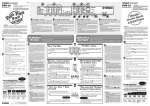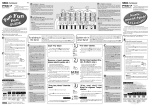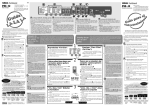Download Yamaha PSR-100 Specifications
Transcript
YAMAHA Contents Getting Started. . . . . . . . . . . . . . . . . . . . . . 2 Playing Your New PortaTone .......... 3 Voice Mode ............................... 5 Style Mode .................................... 6 Song Mode ................................... 9 Sound Effect and Drum Pads (PSR-180) ..................................... 10 Sound Effect and Drum List ....... 10 Troubleshooting ...........................11 Percussion Assign List (Voices 40 and 00) ......................11 Jam Track Chord Progression List .... 12 One Touch Setting List .............. 12 Song Scores ............................... 1 3 Specifications ............................ 24 Congratulations on your purchase of the Yamaha PortaTone You now own a portable keyboard that packs advanced functions and great sound in a highly compact size. Its outstanding features also make it an exceptionally expressive and versatile instrument. Read this Owner’s Manual carefully while playing your new PortaTone in order to take full advantage of its various features. Main Features The PortaTone is a sophisticated musical instrument with the following features and functions: • Exceptionally realistic sounds with 100 AWM (Advanced Wave Memory) Voices, utilizing digital recordings of actual instruments. • Dynamic, versatile rhythms and accompaniment with 100 music Styles. • 20 Songs, for listening enjoyment or for playing along with when using the Minus One function. • 20 Jam Track patterns, providing specially programmed rhythms and chord progressions for playing along with. • (On the PSR-180) a set of four Pads that allow you to play drum and percussion sounds as well as special sound effects. • One Touch Setting, for automatically calling up an appropriate Voice for playing with the Style, Song or Jam Track you select. • High-quality amplifier/speaker system (stereo for the PSR-180). Precautions — Taking Care of Your PortaTone Your new PortaTone is a fine musical instrument — and should be treated as such. Handle it with care and common sense, and it will give you years of enjoyment. Location Avoid exposure to direct sunlight or other sources of heat. Never leave it inside a car where it can get very hot. Also avoid highly humid or dusty places. Interference From Electromagnetic Fields Do not-use your PortaTone close to television sets, radios or similar equipment since this may cause interference noise in the other appliance. Handling Protect your PortaTone from strong impact. Be careful not to drop it or place heavy objects on it. Avoid applying excessive force to the controls and keys. When Not Using the PortaTone After use, always turn off the POWER switch. When not using your PortaTone for long periods, be sure to remove the batteries to avoid damage through battery leakage. 1 Cleaning Clean the exterior with a soft, dry cloth. To remove stubborn stains, use a slightly moistened cloth. Never use alcohol, thinner, or other chemical solvents, since they will damage the finish. Also, do not leave vinyl chloride material on the PortaTone for a long time, since it may adhere to the exterior. NOTE Yamaha is not responsible for damage caused by improper usage. Getting Started Power Requirements Accessory Jacks Your PortaTone can run either on batteries (sold separately) or on normal household current by using the optional Yamaha PA-3/4/40 Power Adaptor. Using Headphones Using an AC Power Adaptor To connect your PortaTone to a wall socket, you will need the optionally available Yamaha PA-3/4/40 Power Adaptor. Use of other AC adaptors could result in damage to the instrument, so be sure to ask for the right kind. Plug the adaptor into a convenient wall outlet and its connector into the DC 10-12V IN jack on the back of your PortaTone. For private practicing and playing without disturbing others, connect a set of stereo headphones to the rear panel HEADPHONES/AUX OUT jack. Sound from the built-in speaker system is automatically cut off when you insert a headphone plug into this jack. PSR-180 Using Batteries lnserting Batteries Turn the instrument upside-down and remove the battery compartment lid. Insert six 1.5-volt size “D” batteries as shown in the illustration, making sure that the positive and negative terminals are properly aligned. Replace the lid. PSR-76 Connecting a Keyboard Amplifier or Stereo System When the Batteries Run Down When the batteries run low and the battery voltage drops below a certain level, the PortaTone may not sound or function properly. As soon as this happens, replace them with a complete set of six new batteries. Never mix old and new or different types of batteries (e.g., alkaline and manganese). After making sure the PortaTone and any external devices are turned off, connect one end of a stereo audio cable to the LINE IN or AUX. IN jack(s) of the other device and the other end to the HEADPHONES/ AUX OUT jack of the PortaTone. The Music Stand Insert the bottom edge of the music stand into the slot located at the top rear of the PSR-180/76 control panel. Auto Power OFF The PSR-180/76 features an Auto Power OFF function that automatically turns the power OFF if the instrument is not used for approximately 30 minutes. This functions whether batteries or the AC power adaptor is used. 2 Playing Your New PortaTone This section briefly shows you how to use the various controls on the panel of the PortaTone. Turning on the Power Press the POWER ON/OFF button to turn on the power of the PortaTone. Whenever the power is turned on, Voice 01 (PIANO) is automatically selected. Selecting a Mode Your PortaTone has three different operating modes: Voice, Style and Song — each selected from the corresponding panel buttons. VOICE lets you select and play a Voice. STYLE lets you select and play a setting that includes a rhythm/accompaniment pattern SONG lets you select and play either a Song or a Jam Track pattern. To select one of the modes: Press the button corresponding to the desired mode. For now, press SONG to select the Song mode. 3 Playing a Song in the Song Mode A variety of Songs and special Jam Tracks have been recorded to your PortaTone to give you a taste of what you can do with the instrument, and to provide music and patterns for you to play along with. To select and play one of the Songs: 1. With the Song mode selected, use the Numeric Keypad to enter the desired Song or Jam Track number. Be sure to enter a two-digit number, as is printed next to each song on the panel. For example, to select Song 09, first press “0” on the Numeric Keypad, then “9.” You can also use the +/- buttons on the Numeric Keypad to step up or down through the preset numbers; holding down the appropriate button continuously changes the number. Note that the +/- buttons have a "wrap around" feature. For example, pressing the + button from the last number returns to Song 01. (Song 01 is also automatically selected when you turn the power on.) .. 2 TO play the selected Song, press the START/STOP button Note that the dots in the MULTI DISPLAY flash in time with the music. The left dot flashes at the first beat of every measure, and the right dot flashes at the other beats, (For more information on the MULTI DISPLAY, see box at right.) 3. Adjust the volume of the Song by using the VOLUME control . 4. Although the Song is automatically set to play at a default tempo, you can change the speed of the Song by using the TEMPO buttons . Press TEMPO + to increase the speed and TEMPO – to decrease it; holding down the appropriate button continuously increases/decreases the speed. (Note that the tempo value is briefly shown in the MULTI DISPLAY.) If you want to set the tempo back to its original default setting, press both TEMPO buttons simultaneously. (For more information on the Tempo functions, see box at right.) 5. To stop the Song, press the START/STOP button again. NOTE You should enter numbers on the Numeric Keypad relatively quickly. If you do not enter the second digit of a number within about ten seconds after entering the first digit, the first digit will be cancelled. Entry of a first digit is also automatically cancelled if any other button on the panel (except for those on the Numeric Keypad) is pressed before entering the second digit. Also, keep in mind that entry of numbers higher than 40 in the Song mode are ignored. About the MULTl DISPLAY As mentioned above, the dots in the MULTI DISPLAY flash in time with the rhythm, and the indication is used when a Song or Style plays back. This flashing provides a visual indication of both the tempo and the time signature of the rhythm. For Songs and Styles in 4/4 time, the dots flash like this: 1st beat 2nd beat 3rdbeat 4thbeat For Songs and Styles in 3/4 time, the dots flash like this: 1st beat 2nd beat 3rd beat About the Tempo Functions Tempo Values As mentioned above, the tempo value is shown briefly in the MULTI DISPLAY when one of the TEMPO buttons is pressed. The displayed tempo range is from 10 to 60; in actual tempo values, the range is from 40 to 240 beats per minute. (Each step in the tempo adjustment corresponds to 4 beats per minute.) Default Tempos Each Song and Style has been given a default or standard tempo. If you change the tempo, you can set it back to the original default setting, by pressing both TEMPO buttons simultaneously. Also, the tempo of a Song or Style returns to the default setting when selecting a different Song or Style. (The set tempo remains, however, when switching Styles during playback.) When you turn on the power of ‘the PortaTone, the tempo is automatically set to the default setting of Style 01. 4 Voice Mode The Voice mode features 100 authentic Voices. Many of these Voices have special preset characteristics or embellishments. The Voices are divided into various categories depending on their characteristics or the effects used. Dual Voices (#41 - #56) feature two Voices mixed together in a layer for rich ensemble sounds. Split Voices (#57 - #67) also have two Voices, but rather than being layered, each is played from a different range of the keyboard. Sustain Voices (#68 - #721 extend the sound by adding a natural, slow release. Harmony Voices (#73 - #85) have an additional one-, two- or three-note harmony added to the original monophonic Voice. Finally, Echo Voices (#86 - #00) have an echo effect that adds delayed repeats to the original Voice. Included in the Voices are special PERCUSSION Voices (#40 and #00) that lets you play various drum and percussion sounds from the keyboard. (Refer to the Percussion Assign List page 11.) Selecting a Voice 1. Press the VOICE button to select the Voice mode. 2. Use the Numeric Keypad to select the desired Voice number. Each Voice is automatically called up with the most suitable octave range setting. Thus, playing middle C with one Voice may sound higher or lower than another Voice at the same key. 3. Play the newly selected Voice. To change to another Voice, repeat step 2 above. You can also play rhythm Styles in the Voice mode by simply pressing the START/STOP button. The Style last selected from the Style mode will be played. 5 About the Harmony Voices Since Harmony Voices are designed to automatically play two or more notes with the notes you play on the keyboard, only one note can be played on the keyboard at a time. If several notes are played together, only the last note or highest note played will be heard. The type of harmony used depends on the Voice that is selected. When a Style or Song/Jam Track is not being played back, the basic key for the harmony is always C. When a Style is played or the Stopped Accompaniment function is active, the harmony changes according to the chord played with the left hand. When a Song is played back, the harmony changes according to the chord progression of the Song or Jam Track. NOTE The PortaTone is polyphonic up to a maximum of 12 notes. (Depending on the Voice selected, fewer notes may be available.) This includes not only the Voices played from the keyboard, but also the notes in a Style pattern, and so on, Thus, if you play too many notes at one time, some may not sound and/or others may be cancelled. Fingered Chords Using the key of C as an example, the chart below shows the types of chords that can be recognized in the Fingered mode. Fingered Chords in the Key of C Notes enclosed in parentheses are optional; the chords will be recognized without them. NOTE If the chord is inverted (ie., C-E-G is played as G-C-E), the PortaTone will still recognize it as a C chord. Minor 6th chords are recognized only in root position, however; all other inversions are interpreted as minor 7th/flatted 5th. l If augmented and diminished 7th chords are inverted, the lowest note will be recognized as the root. l 7th flatted 5th chords may be played with the lowest note as the root or the 7th. l 9th chords are recognized only in root position; all other inversions are interpreted as suspended 4th. l Augmented 7th and diminished 7th chords are interpreted as simple augmented and diminished. l The PortaTone also has a Chord Cancel function to stop the chord accompaniment but allow the rhythm pattern to continue playing, To use Chord Cancel, simultaneously press any three consecutive notes in the AUTO ACCOMP. SECTION; for example, C, C# and D. l l One Touch Setting in the Style Mode The One Touch Setting function automatically selects an appropriate Voice for playing with the Style you select. In other words, when One Touch Setting is on, the Voice automatically changes when you change the Style. To turn on the One Touch Setting function, press the ONE TOUCH SETTlNG button. (The LED next to the button lights.) To turn the function off, press the button again. NOTE When the One Touch Setting is on, selecting another Style will automatically reset the tempo to the default of the selected Style. 8 Sound Effect and Drum Pads (PSR-180) Use the button corresponding to the desired set of sounds to change the bank. Press the button repeatedly to step through the banks. The selected bank number briefly appears in the MULTI DISPLAY. For example, to select bank 3, press the button next to SOUND EFFECT repeatedly until “3” appears in the MULTI DISPLAY. The Sound Effect and Drum Pads let you play selected drum and percussion sounds, as well as special sound effects, from the four Pads directly above the right side of the keyboard. The Pads can be played in any of the modes. You can play them alone (for example, to try out your own rhythms), or play them along with the Styles, Songs and Jam Track patterns. Eight banks of sounds (four in each bank) are available. There are 16 Sound Effect sounds and 16 Drum sounds, and each sound is shown graphically on the panel. NOTE NOTE Up to two Pads ten be played simultaneously. Three or more Pads can be played successively; however, the limit on total simultaneous notes may result in cancellation of some sounds or notes played in the Voice, Style or Song mode. (Refer to the note regarding polyphony on page 5.) Unlike the “one-shot” Drum sounds, the Sound Effect sounds are complex sequences of sounds and once triggered, play through to their end. When the power is turned on, bank 1 of the Sound Effect sounds is automatically selected. Sound Effect and Drum List Sound Effect 1. 2. 3. 4. Safari Forest Train Ocean Percussion Stream Whistle Seashore Elephant Bird 1 Locomotive Gull Lion Bird 2 Crossing Signal Boat Monkey Bird 3 Train Passing Marine Horn Bass Drum 1 Crash Cymbal Synth Bass Drum Splash Cymbal Snare Drum 1 Tom Low Synth Snare Drum Synth Tom Low Hi-hat Close Tom Mid Synth Hi-hat Close Synth Tom Mid Hi-hat Open Tom High Synth Hi-hat Open Synth Tom High Drum 5. 6. 7. 8. AccDrum1 AccDrum2 SynDrum1 SynDrum2 10 Troubleshooting Problem Possible Cause and Solution When the PortaTone is turned on or off, a buzzing sound is temporarily produced. This is normal and indicates that power is flowing into the PortaTone. The sound of the voices or rhythms seems unusual or strange. The battery power is too low. Replace the batteries. Not all notes are heard when playing a number of notes simultaneously. Too many keys are pressed at the same time. The PortaTone is polyphonic up to a maximum of 12 notes. (See the note on page 5.) The sound of the Voice changes from note to note. The AWM tone generation method uses multiple recordings (samples) of an instrument across the range of the keyboard; thus, the actual sound of the Voice may be slightly different from note to note. The power cannot be turned on. Quick, successive pressing of the POWER ON/OFF button may fail to turn the power on. When using the POWER ON/OFF button, wait a short time between successive presses. Percussion Assign List (Voices 40 and 00) 11 Jam Track Chord Progression List One Touch Setting List Turning on the One Touch Setting function, the following voice and tempo is automatically selected. Jam Track List Style List 12 Song Scores V=Voice Number ORIGINAL SONG 1 ORIGINAL SONG 2 13 V=Voice Number ORIGINAL SONG 3 HOUSE OF THE RISING SUN American Folk Song 14 V=Voice Number THE LAST ROSE OF SUMMER T. Moore SUR LE PONT D’AVIGNON French Folk Song 15 V=Voice Number WALTZ OF THE FLOWERS Tchaikovsky AIR ON THE G STRING J. S. Bach 16 V=Voice Number BEAUTIFUL DREAMER S. C. Foster LONDONDERRY AIR Irish Folk Song 17 V=Voice Number SYMPHONY NO. 40 Mozart DECK THE HALLS Sacred Song 18 V=Voice Number AULD LANG SYNE Scottish Folk Song SILENT NIGHT F. Gruber 19 V=Voice Number TANNENBAUM German Folk Song LA CUCARACHA Mexican Folk Song 20 V=Voice Number OH! SUSANNA S. C. Foster SONG OF JOY Beethoven 21 V=Voice Number O, VRENELI Swiss Folk Song TROIKA Russian Folk Song 22 SPECIAL MESSAGE SECTION This product utilizes batteries or an external power supply (adapter). DO NOT connect this product to any power supply or adapter other than one described in the manual, on the name plate, or specifically recommended by Yamaha. This product should be used only with the components supplied or; a cart, rack, or stand that is recommended by Yamaha. If a cart, etc., is used, please observe all safely markings and instructions that accompany the accessory product. SPECIFICATIONS SUBJECT TO CHANGE: The information contained in this manual is believed to be correct at the time of printing. However, Yamaha reserves the right to change or modify any of the specifications without notice or obligation to update existing units. This product, either alone or in combination with an amplifier and headphones or speaker/s, may be capable of producing sound levels that could cause permanent hearing loss. DO NOT operate for long periods of time at a high volume level or at a level that is uncomfortable. If you experience any hearing loss or ringing in the ears, you should consult an audiologist. IMPORTANT: The louder the sound, the shorter the time period before damage occurs. approximately five years. When replacement becomes necessary, contact a qualified service representative to perform the replacement. This product may also use “household” type batteries. Some of these may be rechargeable. Make sure that the battery being charged is a rechargeable type and that the charger is intended for the battery being charged. When installing batteries, do not mix batteries with new, or with batteries of a different type. Batteries MUST be installed correctly. Mismatches or incorrect installation may result in overheating and battery case rupture. Warning: Do not attempt to disassemble, or incinerate any battery. Keep all batteries away from children. Dispose of used batteries promptly and as regulated by the laws in your area. Note: Check with any retailer of household type batteries in your area for battery disposal information. Disposal Notice: Should this product become damaged beyond repair, or for some reason its useful life is considered to be at an end, please observe all local, state, and federal regulations that relate to the disposal of products that contain lead, batteries, plastics, etc. If your dealer is unable to assist you, please contact Yamaha directly. NAME PLATE LOCATION: NOTICE: Service charges incurred due to a lack of knowledge relating to how a function or effect works (when the unit is operating as designed) are not covered by the manufacturer’s warranty, and are therefore the owners responsibility. Please study this manual carefully and consult your dealer before requesting service. The name plate is located on the bottom of the product. The model number, serial number, power requirements, etc., are located on this plate. You should record the model number, serial number, and the date of purchase in the spaces provided below and retain this manual as a permanent record of your purchase. ENVIRONMENTAL ISSUES: Yamaha strives to produce products that are both user safe and environmentally friendly. We sincerely believe that our products and the production methods used to produce them, meet these goals. In keeping with both the letter and the spirit of the law, we want you to be aware of the following: Model Serial No. Battery Notice: This product MAY contain a small non-rechargeable battery which (if applicable) is soldered in place. The average life span of this type of battery is Purchase Date PLEASE KEEP THIS MANUAL FCC INFORMATION (U.S.A.) IMPORTANT NOTICE: DO NOT MODIFY THIS UNIT! This product, when installed as indicated in the instructions contained in this manual, meets FCC requirements, Modifications not expressly approved by Yamaha may void your authority, granted by the FCC, to use the product. IMPORTANT: When connecting this product to accessories and/or another product use only high quality shielded cables. Cable/s supplied with this product MUST be used. Follow all installation instructions. Failure to follow instructions could void your FCC authorization to use this product in the USA. NOTE: This product has been tested and found to comply with the requirements listed in FCC Regulations, Part 15 for Class “B” digital devices. Compliance with these requirements provides a reasonable level of assurance that your use of this product in a residential environment will not result in harmful interference with other electronic devices. This equipment generates/uses radio frequencies and, if not installed and used according to the instructions found in the users manual, may cause interference harmful to the operation of other electronic del 23 This applies only to products distributed by Yamaha Corporation of America. vices. Compliance with FCC regulations does not guarantee that interference will not occur in all installations. If this product is found to be the source of interference, which can be determined by turning the unit “OFF” and “ON”, please try to eliminate the problem by using one of the following measures: l Relocate either this product or the device that is being affected by the interference. l Utilize power outlets that are on different branch(circuit breaker or fuse) circuits or install AC line filter/s. l In the case of radio or TV interference, relocate/reorient the antenna. If the antenna lead-in is 300 ohm ribbon lead, change the lead-in to co-axial type cable. If these corrective measures do not produce satisfactory results, please contact the local retailer authorized to distribute this type of product. If you can not locate the appropriate retailer, please contact Yamaha Corporation of America, Electronic Service Division, 6600 Orangethorpe Ave, Buena Park, CA90620 Specifications Specifications are subject to change without notice. Limited Warranty 90 DAYS LABOR 1 YEAR PARTS Yamaha Corporation of America, hereafter referred to as Yamaha, warrants to the original consumer of a product included in the categories listed below that the product will be free of defects in materials and/or workmanship for the periods indicated. This warranty is applicable to all models included in the following series of products: PSR SERIES OF PORTASOUND ELECTRONIC KEYBOARDS If during the first 90 days that immediately follows the purchase date, your new Yamaha product covered by this warranty is found to have a defect in material and/or workmanship, Yamaha and/or its authorized representative will repair such defect without charge for parts or labor. If parts should be required after this 90 day period but within the one year period that immediately follows the purchase date, Yamaha will, subject to the terms of this warranty, supply these parts without charge. However. charges for labor. and/or any miscellaneous expenses incurred are the consumers responsibility. Yamaha reserves the right to utilize reconditioned parts in repairing these products and/or to use reconditioned units as warranty replacements. THIS WARRANTY IS THE ONLY EXPRESS WARRANTY WHICH YAMAHA MAKES IN CONNECTION WITH THESE PRODUCTS, ANY IMPLIED WARRANTY APPLICABLE TO THE PRODUCT, INCLUDING THE WARRANTY OF MERCHANTABILITY IS LIMITED TO THE DURATION OF THE EXPRESS WARRANTY. YAMAHA EXCLUDES AND SHALL NOT BE LIABLE IN ANY EVENT FOR INCIDENTAL OR CONSEQUENTIAL DAMAGES. Some states do not allow limitations that relate to implied warranties and/or the exclusion of incidental or consequential damages. Therefore, these limitations and exclusions may not apply to you. This warranty gives you specific legal rights. You may also have other rights which vary from state to state. CONSUMERS RESPONSIBILITIES lf warranty service should be required, it is necessary that the consumer assume certain responsibilities: 1. Contact the Customer Service Department of the retailer selling the product, or any retail outlet authorized by Yamaha to sell the product for assistance. You may also contact Yamaha directly at the address provided below. 2. Deliver the unit to be serviced under warranty to: the retailer selling the product, an authorized service center, or to Yamaha with an explanation of the problem. Please be prepared to provide proof purchase date (sales receipt, credit card copy, etc.) when requesting service and/or parts under warranty. 3. Shipping and/or insurance costs are the consumers responsibility.* Units shipped for service should be packed securely. *Repaired units will be returned PREPAID if warranty service is required within the first 90 days. IMPORTANT: Do NOT ship anything to ANY location without prior authorization. A Return Authorization (RA) will be issued that has a tracking number assigned that will expedite the servicing of your unit and provide a traking system if needed. 4. Your owners manual contains important safety and operating instructions. It is your responsibility to be aware of the contents of this manual and to follow all safety precautions. EXCLUSIONS This warranty does not apply to units whose trade name, trademark, and/or lD numbers have been altered, defaced, exchanged removed, or to failures and/ or damages that may occur as a result of: 1. Neglect, abuse, abnormal strain, modification or exposure to extremes in temperature or humidity 2. Improper repair or maintenance by any person who is not a service representative of a retail outlet authorized by Yamaha to sell the product, an authorized service center, or an authorized service representative of Yamaha 3. This warranty is applicable only to units sold by retailers authorized by Yamaha to sell these products in the U.S.A., the District of Columbia, and Puerto Rico. This warranty is not applicable in other possessions or territories of the U.S.A. or in any other country. Please record the model and serial number of the product you have purchased in the spaces provided below. Serial # Model Purchased from (Retailer) Sales Slip # Date YAMAHA CORPORATION OF AMERICA Electronic Service Division 6600 Orangethorpe Avenue Buena Park, CA 90620 KEEP THIS DOCUMENT FOR YOUR RECORDS. DO NOT MAIL! 24
This document in other languages
- română: Yamaha PSR-100
- français: Yamaha PSR-100
- español: Yamaha PSR-100
- Deutsch: Yamaha PSR-100
- русский: Yamaha PSR-100
- Nederlands: Yamaha PSR-100
- dansk: Yamaha PSR-100
- polski: Yamaha PSR-100
- čeština: Yamaha PSR-100
- svenska: Yamaha PSR-100
- italiano: Yamaha PSR-100
- português: Yamaha PSR-100
- Türkçe: Yamaha PSR-100
- suomi: Yamaha PSR-100