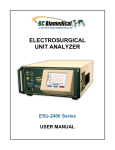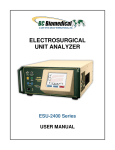Download BC Biomedical ESU-2000 Series Guide User manual
Transcript
ELECTROSURGICAL UNIT ANALYZER ESU-2300 USER MANUAL BC BIOMEDICAL ESU-2300 TABLE OF CONTENTS WARNINGS, CAUTIONS, NOTICES ............................................................................ ii DESCRIPTION ............................................................................................................. 1 LAYOUT ....................................................................................................................... 3 OPERATION ................................................................................................................ 6 SCREENS ...................................................................................................................... 9 POWER UP SETTINGS .............................................................................................. 16 TESTING...................................................................................................................... 18 ERROR MESSAGES ................................................................................................... 34 COMMUNICATION PROTOCOL ................................................................................. 37 COMMUNICATION COMMAND SUMMARY ............................................................... 38 MANUAL REVISIONS .................................................................................................. 39 LIMITED WARRANTY ................................................................................................. 39 SPECIFICATIONS ....................................................................................................... 40 NOTES ......................................................................................................................... 42 i WARNING - USERS The ESU-2300 is for use by skilled technical personnel only. WARNING - USE The ESU-2300 is intended for testing only and should never be used in diagnostics, treatment or any other capacity where it could come in contact with a patient. WARNING - MODIFICATIONS The ESU-2300 is intended for use within the published specifications. Any application beyond these specifications or any unauthorized user modifications may result in hazards or improper operation. WARNING - CONNECTIONS All connections to patients must be removed before connecting the DUT to the ESU-2300. A serious hazard may occur if the patient is connected when testing with the ESU-2300. Do not connect any leads from the patient directly to the ESU-2300 or DUT. WARNING - TEST LEADS There are retractable ends on the test leads for use with the DUT to avoid possible electric shock, skin burns or personal injury. Do not touch any metal on the banana plugs or probes. WARNING - POWER SUPPLY Unplug the Power Supply before cleaning the surface of the Analyzer. ii CAUTION - LIQUIDS Do not submerge or spill liquids on the ESU-2300. CAUTION - SERVICE The ESU-2300 is intended to be serviced only by authorized service personnel. Troubleshooting and service procedures should only be performed by qualified technical personnel. CAUTION - ENVIRONMENT Exposure to environmental conditions outside the specifications can adversely affect the performance of the ESU-2300. Allow ESU-2300 to acclimate to specified conditions for at least 30 minutes before attempting to operate it. CAUTION - VENTILATION The ESU-2300 includes ventilation slots to prevent overheating during operation. These slots and internal fan should not be blocked. CAUTION - CLEANING Do not immerse. The ESU-2300 should be cleaned by wiping gently with a damp, lint-free cloth. A mild detergent can be used if desired. CAUTION - INSPECTION The ESU-2300 should be inspected before each use for wear and should be serviced if any parts are in question. iii NOTICE – CE The ESU-2300 Analyzers bear the mark Based on the following testing standards: ELECTROMAGNETIC COMPATIBILITY DIRECTIVE EMC – Directive 89/336/EEC and 2004/108/EC as amended by 92/31/EEC, 93/68/EEC and Directive 91/263/EEC [ TTE/SES ] EN 61326-1:1997 + A1:1998 + A2:2001 + A3:2003 “Electrical equipment for measurement, control and laboratory use – EMC requirements” This equipment has been type tested by an independent, accredited testing laboratory and compliance was demonstrated to the above standard to the extent applicable. EMISSIONS Radiated and Line Conducted Emissions EN 61000-3-2 EN 61000-3-3 Harmonic Current Emissions Voltage Fluctuation and Flicker IMMUNITY– CLASS C EN 61000-4-2 EN 61000-4-3 EN 61000-4-4 EN 61000-4-5 EN 61000-4-6 EN 61000-4-11 Electrostatic Discharge Radiated Electric Field Immunity Electrical Fast Transients / Bursts Surge Voltage Conducted Disturbance Voltage Dips and Short Interrupts LOW VOLTAGE DIRECTIVE EC – Directive 73/23/EC EN 61010-1:2001 “Safety requirements for electrical equipment for measurement, control, and laboratory use – General requirements” This equipment has been type tested and compliance was demonstrated to the above standard to the extent applicable. iv NOTICE – SYMBOLS Symbol Description Caution (Consult Manual for Further Information) RF Current Transformer Per European Council Directive 2002/95/EC, do not dispose of this product as unsorted municipal waste. NOTICE – ABBREVIATIONS A A/D C CF ° Ampere(s) Analog to Digital Celsius Crest Factor degree(s) DUT Device Under Test DFA Digital Fast Acquisition ESU Electrosurgical Unit Ext External Int Internal kg kilogram(s) kHz kilohertz MHz Megahertz µA microampere(s) mA milliampere(s) mm millimeter(s) ms millisecond(s) mV millivolt(s) # Number Ω Ohm(s) Pk Peak Pk-Pk Peak to Peak PC Personal Computer Lbs pounds RF Radio Frequency RH Relative Humidity RMS Root Mean Square sec second(s) USA United States of America VDC Volts Direct Current W Watt(s) v NOTICE – DISCLAIMER BC GROUP INTERNATIONAL, INC. WILL NOT BE RESPONSIBLE FOR ANY INJURIES SUSTAINED DUE TO UNAUTHORIZED EQUIPMENT MODIFICATIONS OR APPLICATION OF EQUIPMENT OUTSIDE OF THE PUBLISHED INTENDED USE AND SPECIFICATIONS. NOTICE – DISCLAIMER BC GROUP INTERNATIONAL, INC. RESERVES THE RIGHT TO MAKE CHANGES TO ITS PRODUCTS OR SPECIFICATIONS AT ANY TIME, WITHOUT NOTICE, IN ORDER TO IMPROVE THE DESIGN OR PERFORMANCE AND TO SUPPLY THE BEST POSSIBLE PRODUCT. THE INFORMATION IN THIS MANUAL HAS BEEN CAREFULLY CHECKED AND IS BELIEVED TO BE ACCURATE. HOWEVER, NO RESPONSIBILITY IS ASSUMED FOR INACCURACIES. NOTICE – CONTACT INFORMATION BC BIOMEDICAL BC GROUP INTERNATIONAL, INC. 3081 ELM POINT INDUSTRIAL DRIVE ST. CHARLES, MO 63301 USA 1-800-242-8428 1-314-638-3800 www.bcgroupintl.com [email protected] ESU-2300 User Manual www.bcgroupintl.com 08/12 Copyright © 2012 Made in the USA Rev 06 vi BC BIOMEDICAL ESU-2300 ELECTROSURGICAL UNIT ANALYZER The Model ESU-2300 is a highly accurate Electrosurgical Analyzer containing an internal precision load bank. We have designed the ESU-2300 to comply with electrosurgical manufacturer industry-standard current sensing technology. A highly accurate RF Current Transformer is used to convert the high frequency RF signal from the ESU generator to a voltage signal. This technique results in a much more accurate and frequencyindependent measurement. Our DFATM (Digital Fast Acquisition) technology then digitizes the Current Transformer ouput signal using a high-speed analog to digital converter. This technology allows the ESU-2300 to directly measure complex electrosurgical waveforms, and provides highly accurate and stable results not requiring interpretation. The ESU-2300 is intended to be routinely used to measure the various parameters relating to the testing and performance validation of electrosurgical generators. The following are highlights of some of the main features: TRUE RMS READINGS USING PATENT PENDING DFATM TECHNOLOGY INDUSTRY STANDARD CURRENT SENSING TECHNOLOGY mA, mV, mV PEAK, CREST FACTOR AND POWER (WATTAGE) RANGES INTERNAL PRECISION LOAD RESISTOR NETWORK: 50 TO 750 OHMS IN 50 INCREMENTS EXTERNAL LOAD RESISTOR CAPABILITY – ALLOWS THE USE OF EXTERNAL RESISTORS EITHER AS AN INDEPENDENT LOAD OR IN CONJUNCTION WITH THE INTERNAL LOAD. INTERNAL LOAD RESISTOR NETWORK IS COOLED WITH TEMPERATURE AND POWER CONTROLLED COOLING FAN USES AN INTERNAL 0.1:1 RATIO PRECISION RF CURRENT TRANSFORMER INDEPENDENT CQM (REM/ARM) RESISTOR NETWORK: 1 TO 500 IN 1 INCREMENTS RF LEAKAGE MEASUREMENTS THROUGH 200 AUXILIARY TEST LOAD INTERNAL RECHARGEABLE BATTERY ALLOWS OPERATION INDEPENDENT OF LINE POWER LARGE GRAPHICS DISPLAY WITH CURSOR SELECTION OF OPTIONS AND SETUP OF PARAMETERS DIGITAL CALIBRATION – NO POTS TO TURN SELECTABLE DISPLAY OPTIONS TACTILE KEYS WITH AUDIO FEEDBACK 1 STANDARD ACCESSORIES: BC20 – 00125 BC20 – 21105 BC20 – 41352 BC20 – 41341 BC20 – 205XX ACCESSORY KIT (TEST LEADS) UNIVERSAL POWER SUPPLY COMMUNICATIONS CABLE (USB) COMMUNICATIONS CABLE (RS232) STANDARD POWER ADAPTER (International Options, see Page 8 for details) OPTIONAL ACCESSORIES: BC20 – 00232 BNC TO BNC CABLE VISHAY-DALE NH-250 PRECISION 1% TOLERANCE NON-INDUCTIVE LOAD RESISTORS: BC20-00200 BC20-00201 BC20-00202 BC20-00203 BC20-00204 BC20-00205 BC20-00206 BC20-00207 BC20-00208 BC20-00209 BC20-00210 BC20-00211 BC20-00212 BC20-00213 BC20-00240 5 , 250 WATT RESISTOR 10 , 250-WATT RESISTOR 20 , 250-WATT RESISTOR 30 , 250-WATT RESISTOR 50 , 250-WATT RESISTOR 100 , 250-WATT RESISTOR 200 , 250-WATT RESISTOR 300 , 250-WATT RESISTOR 500 , 250-WATT RESISTOR 1000 , 250-WATT RESISTOR 2000 , 250-WATT RESISTOR 3000 , 250-WATT RESISTOR 4000 , 250-WATT RESISTOR 5000 250-WATT RESISTOR POWER RESISTOR BANANA JACK ADAPTER(2 PER SET) 2 LAYOUT This section looks at the layout of the ESU-2300 and gives descriptions of the elements that are present. Large LCD Graphical Display with High Intensity Backlight Ventilation Slots (Both Sides) for efficient load resistor cooling Back Light Key for turning on and off the backlight Carrying Handle 3 5 Light Touch Keys for Dynamic functions: These keys are labeled in the bottom portion of the screen and change function based on operating mode. Oscilloscope Output BNC connector Active Input Banana Jack input for RF signal from DUT Dispersive Inputs Banana Jacks for connection to generator patient return path Loop Input Banana Jack for use when an external load resistor is attached CQM Test Inputs Banana Jacks for use during CQM (REM/ARM) and RECQM Tests Aux Test Load Jacks Banana Jacks for use during RF leakage tests Earth/Ground Reference Jacks Banana Jacks for use during RF leakage tests Earth/Ground Input Banana Jack for use connecting the unit to a ground when running Leakage Tests while utilizing battery power Power On/Off Rocker Switch External Power Input Kycon 3 position locking receptacle RS-232 Comm Port USB Comm Port 4 LED Indicators Line Power Battery Charging Accessory Kit, BC20-00125: RECQM Lead (Pin) CQM Lead (No Pin) Dispersive Lead Active Leads Jumper Leads Earth/Gound Lead Banana Jack Alligator Clips 5 Ground Lug OPERATION GENERAL OPERATION The ESU-2300 is controlled by 5 light touch keys for navigation, plus 1 light touch key for LCD display backlight control. The navigation keys allow the user to move around within the displayed parameters, select the desired options, choose a specific category and control the setup for the unit. When a key is depressed there is an audio click when it is accepted, or a “Razz” tone if the key is invalid. A large LCD graphics display with high intensity white backlight provides the user with information about the current status of the device configuration options, test results and more. The display identifies the function of each key on a dynamic basis. As the operation mode changes, the key functions change to suit the operating mode. BACKLIGHT KEY The Graphic LCD display may be viewed with or without the backlight. Depressing any key will activate the backlight. However, since the backlight will drain the internal rechargeable battery at an accelerated rate if left on, it will automatically be shut off after a user programmable delay when running the ESU-2300 on battery power. The key is provided to toggle the backlight on or off at any time. NOTE: The backlight parameter in the System Setup screen may be set to Off, 1-20 sec or Always On. 6 FUNCTION KEYS There are five keys that are used to provide general operational control. The functions of the keys vary depending on the current screen. The section of the screen just above the key indicates its current meaning. NOTE: Only functions that are available to the user will be visible at any given time. Sample Function Key Labeling SERIAL COMMUNICATIONS There are two serial ports on the side panel. One is a standard USB port and the other is a DB-9 RS-232 port. Both ports can be used to connect to a PC to get measurements and remotely configure the ESU-2300. The RS-232 port is also used to update the ESU-2300 firmware. For more details on remote operation see the Communication Protocol section on page 53. OSCILLOSCOPE OUTPUT A BNC connector is provided to connect an oscilloscope to the unit. This output is an uncalibrated attenuated version of the ESU Generator output waveform. POWER SWITCH The main power switch for the Analyzer is located on the side panel. 7 LINE POWER A Kycon 3 position locking connector is provided for the 9 VDC external universal power supply for using the ESU-2300 with line power. When connected to line power, this connection also provides a connection for Earth/Ground. The Universal Power Supply takes a Standard Power Adapter Cable with Small Standard Product Plug and Required International Connector (See Options Below). POWER UP SETTINGS The unit may be setup to turn on using either the factory default settings or a custom set of parameters as previously saved by the user (See Power Up Settings section for details). 8 SCREENS DISPLAY SCREEN When the ESU-2300 is first powered up, the DISPLAY SCREEN will be shown. This screen contains one, two or five parameter DISPLAY ZONES, the LOAD SETTING and the available FUNCTION KEYS. Each Display Zone can be customized to show the desired RF measurement parameters of RMS Current (mA), RMS Voltage (mV), RMS Power (Watts), Peak Voltage (mV pk), Peak to Peak Voltage (mV Pk-Pk) or Crest Factor (CF). The Load Mode Setting can be set to show the desired Internal, External and Internal/External loads. The Load Selection can be set to change the internal, external, or internal plus external load resistances. DISPLAY ZONES: Sample Display Screen with one Display Zone Sample Display Screen with two Display Zones Sample Display Screen with five Display Zones 9 The Display Zones can be toggled through using changed using the . The parameters can be key to enter the Display Parameters Configuration Screen. LOAD SETTING The Load Setting portion of the Display Screen shows the load selection and value that will be used for ESU output tests. There are three load set up choices for testing with the ESU-2300: Internal, External and Internal/External. The Load Setting and value can be toggled through using the key to enter the Display Parameters Configuration Screen. In Internal mode, the user applies the Active Lead to the Active Jack and the Dispersive Lead to the Dispersive Jack. The RF current is routed through the selected internal loads and the internal Current Transformer to measure the current and power. In External mode, the user applies the Active Lead to the Active Jack and then connects another lead from the Loop Jack to the external load(s). The Dispersive Lead then goes to the other side of the external load(s). It is important to make sure that the external load resistance parameter in the ESU-2300 is set to the real value of the external load(s). 10 In Internal/External mode, the user applies the Active Lead to the Active Jack and then connects another lead from the Dispersive Jack to the external load(s). The Dispersive Lead then goes to the other side of the external load(s). It is important to make sure that the external load resistance parameter in the ESU-2300 is set to the real value of the external load(s). FUNCTION KEYS DISPLAY – This key will toggle between one parameter, two parameter or five parameter Display Zones. CHANGE – This key will enter the Display Parameters Configuration Screen where parameters can be selected and changed. HOLD – This key will freeze the current reading in the Display Zone. RECQM – This key will enter the RECQM Test Screen. SETUP – This key will enter the System Setup Screen. 11 DISPLAY PARAMETERS CONFIGURATION SCREEN The parameters on the DISPLAY SCREEN can be changed by using the key to enter the DISPLAY PARAMETERS CONFIGURATION SCREEN. This screen adds a highlight line to the DISPLAY SCREEN and changes the FUNCTION KEYS. Sample Display Parameters Configuration Screen with the load value highlighted Use the FUNCTION KEY will be Use the keys to highlight the parameter to change. The last . Use this key to return to the DISPLAY SCREEN. keys to sequence through the available values of the highlighted parameter. The last FUNCTION KEY will be . Use this key to save the current value. NOTE: Using the keys to highlight the next parameter will also save the current value. NOTE: To save a custom configuration, see Power Up Settings section. 12 CQM/RECQM (REM/ARM) TEST SCREEN The RECQM TEST SCREEN can be entered using the key from the DISPLAY SCREEN. Sample RECQM Test Screen Use the keys to change the value of the resistance setting. This setting ranges from 1 to 500 in 1 increments. The last FUNCTION KEY will be . Use this key to return to the DISPLAY SCREEN. 13 SYSTEM SETUP SCREEN The SETUP Mode allows the user to adjust the configuration of the unit. The SETUP SCREEN can be entered using the key. Sample System Setup Screen Use the FUNCTION KEY will be Use the keys to highlight the parameter to change. The last . Use this key to return to the DISPLAY SCREEN. keys to sequence through the available values of the highlighted parameter. The last FUNCTION KEY will be . Use this key to save the current value. NOTE: Using the keys to highlight the next parameter will also save the current value. NOTE: To save a custom configuration, see Power Up Settings section. 14 SYSTEM SETUP The following is a breakdown of the parameters available in the configuration of the unit and their available options: System Setup Configuration Parameter Description Range Backlight Controls whether the backlight is on or off or how long to wait for user input before automatically turning off the backlight in battery powered mode. Off, 0-20 sec, Always on (Factory Default = 10) Battery Life Displays remaining battery life (charge) in percent 0-100% (Read Only) Power Source Displays whether the unit is on battery power or line powered Battery or Line (Read Only) Power up with Determines the power up mode of the ESU-2300. The default mode shows a single mA parameter display. Set this parameter to custom to display the saved startup mode. Set this parameter to Save current as custom to save the settings for the next time power is cycled. Defaults Custom Set Current as Custom Num A/D Samples Sets the number of A/D converter readings used in each mA RMS computation. A higher setting requires more computation and is slower, but results in a more stable reading. 1024 2048 4096 8192 16384 32768 (Factory Default = 32768) Display Averaging Sets the number of mA RMS readings that are averaged. A higher number will cause the display to update slower, but will give a more stable reading. 1-30 Readings (Factory Default = 11) Software Displays current software program. 15 (Read Only) POWER UP SETTINGS The ESU-2300 allows the user to customize the settings that the unit will have on Power Up. The “Power up with” parameter in the System Setup Menu allows for the selection of either Default or Custom selections. Use to enter the SETUP SCREEN. Use the keys to highlight the “Power up with” parameter. Use the keys to change the parameters to Default, Custom or Set Current as Custom. The last FUNCTION KEY will be . Use this key to save the current value. NOTE: Using the keys to highlight the next parameter will also save the current value. The last FUNCTION KEY will then be . DISPLAY SCREEN. 16 Use this key to return to the Default If this option is selected, the unit will power up to the dual display zone screen, which will: Show the mA and Watts readings Put the ESU-2300 into Internal Load mode Use 300 ohms as the default internal load Custom If this option is selected, the unit will Power Up using the unique sets of parameters that were last customized and saved by the user. The DISPLAY SCREEN will use the parameters in the Display Zones that were last configured and saved by the user. Set Current as Custom This choice is provided to create the set of custom startup screen parameters. The user simply configures each screen to show the desired parameters and then enters the Set Current as Custom choice in the SETUP SCREEN. The current configuration is saved as the Custom Power Up values and will be used when the “Power up with” parameter is set to Custom. This configuration will remain the Custom configuration until it is written over using the Set Current as Custom option in the “Power up with” parameter. 17 TESTING GENERATOR OUTPUT TESTS USING INTERNAL LOADS The purpose of this test is to verify the output accuracy of the Electrosurgical Generator Device Under Test (DUT) at a given RF power setting, based on the selected internal precision test load (50 to 750 Ω in 50 Ω increments) from the ESU-2300 resistor network. The ESU-2300 should always be set to match the electrosurgical generator manufacturer’s specified test load for the mode and output waveform selected. Connections Monopolar ouputs: 1. Yellow Active Lead from Active Jack on ESU-2300 to DUT Output. 2. Blue Dispersive Lead from Dispersive Jack on ESU-23-00 to DUT Dispersive. ESU (DUT) Active Electrode ESU (DUT) Patient Return/ Dispersive Electrode 18 Bipolar outputs: 1. Yellow Active Lead from Active Jack on ESU-2300 to DUT Bipolar Output Electrode #1. 2. Second Yellow Active Lead from Dispersive Jack on ESU-2300 to DUT Bipolar Output Electrode #2. ESU (DUT) Bipolar Electrode #1 ESU (DUT) Bipolar Electrode #2 ESU-2300 Screen DISPLAY SCREEN with LOAD SETTING set to Internal and Load Value set to the desired number. Results Watts reading on DISPLAY SCREEN will display the measured power through the currently selected load resistance. The DUT specs should be verified based on this information. 19 GENERATOR OUTPUT TESTS WITH EXTERNAL LOADS The purpose of this test is to verify the output accuracy of the Electrosurgical Generator Device Under Test (DUT) at a given RF power setting, based upon an attached external load resistor. The external load resistor attached to the ESU-2300 should always be set to match the electrosurgical generator manufacturer’s specified test load for the mode and output waveform selected. Connections Monopolar: 1. Yellow Active Lead from Active Jack on ESU-2300 to DUT Output. 3. Blue Dispersive Lead from Loop Jack on ESU-2300 to External Load. 4. External Load to DUT Dispersive. ESU (DUT) Active Electrode ESU (DUT) Patient Return/ Dispersive Electrode 20 Bipolar: 1. Yellow Active Lead from Active Jack on ESU-2300 to DUT Bipolar Output Electrode #1. 2. Second Active Lead from Loop Jack on ESU-2300 to External Load. 3. External Load to DUT Bipolar Output Electrode #2. ESU (DUT) Bipolar Electrode #1 ESU (DUT) Bipolar Electrode #2 ESU-2300 Screen DISPLAY SCREEN with LOAD SETTING set to External and Load Value set to the desired number. Results Watts reading on DISPLAY SCREEN will display the measured power through the external load resistance(s). The DUT specs should be verified based on this information. 21 GENERATOR OUTPUT TESTS WITH INTERNAL / EXTERNAL TEST LOADS The purpose of this test is to verify the output accuracy of the Electrosurgical Generator Device Under Test (DUT) at a given RF power setting, based on the selected internal precision test load (50 to 750 Ω in 50 Ω increments) from the ESU-2300 resistor network, in addition to series-connected external load resistor (0 to 5200 Ω in 1 Ω increments). The resulting test load (the ESU-2300 internal load + the external load) should always be set to match the electrosurgical generator manufacturer’s specified test load for the mode and output waveform selected. Connections Monopolar: 1. Yellow Active Lead from Active Jack on ESU-2300 DUT Output. 2. Blue Dispersive Lead from Dispersive Jack on ESU-2300 to External Load. 3. External Load to DUT Dispersive Lead ESU (DUT) Active Electrode ESU (DUT) Patient Return/ Dispersive Electrode 22 Bipolar: 1. Yellow Active Lead from Active Jack on ESU-2300 to DUT Bipolar Output Electrode #1. 2. Second Yellow Active Lead from Dispersive Jack on ESU-2300 to External Load. 3. External Load to DUT Bipolar Output Electrode #2. ESU (DUT) Bipolar Electrode #1 ESU (DUT) Bipolar Electrode #2 ESU-2300 Screen DISPLAY SCREEN with LOAD SETTING set to Internal/External and Load Values set to the desired number. Results Watts reading on DISPLAY SCREEN will display the measured power through the summed load consisting of the internal load resistance and the external load resistance(s). The DUT specs should be verified based on this information. 23 CQM (REM/ARM) TEST The Return Electrode Contact Quality Monitor Test Mode allows the user to test the CQM/RECQM (REM/ARM) safety feature available on most electrosurgical generators. This feature exists mainly to prevent high frequency burns caused when the dispersive electrode contact with the patient degrades to a high impedance connection, resulting in increased current density at the electrode site. To prevent this, electrosurgical generators typically employ a dual-sided pad, with independent electrical connections from each side of the pad to the generator. The generator utilizes special electronic circuitry that circulates a small current flow at a specific frequency through this circular electrical path to monitor the contact impedance between the pad and the patient. There are two basic types of this safety feature: 1. A basic continuity type test, where the ESU is looking for a very low resistance (usually < 20 ohms) between the two dispersive pads 2. A more advanced RECQM test where the generator usually tests for a resistance between the two dispersive pads to be greater than 5 ohms and less than 135 ohms, as well as testing whether the measured resistance has changed by a certain percentage over the initial measured resistance. The usual way to test these two safety features of the electrosurgical generators is to use a separate decade box and go through the ranges, checking when the generator alarms out. However, the ESU-2300 includes a digitally adjustable resistor, separate from the internal test load resistor network, giving the user the ability to do all testing with one device. 24 In this feature, the resistance across the two white CQM Jacks can be varied from 0 to 500 in 1 increments. WARNING – CQM TEST Do not connect the Electrosurgical Generator Active Electrode while conducting this test. Do not enable the Electrosurgical Output at any time. Connections For CQM (continuity type): 1. CQM Lead (without pin) from CQM Jacks on side of ESU-2300 to DUT Dispersive. For RECQM (resistance type): 1. RECQM Lead (with pin) from CQM Jacks on side of ESU-2300 to DUT Dispersive ESU (DUT) Patient Return/ Dispersive Electrode 25 ESU-2300 Screen RECQM SCREEN with OHMS SETTING set to the desired value. Results The DUT should be checked for appropriate alarms in both safety modes (CQM and RECQM). NOTICE – MANUFACTURER’S SPECS The user must consult the manufacturer’s manual for each DUT to determine the correct test procedures and alarm specifications to follow. 26 RF LEAKAGE TEST #1 This leakage test, specified by the IEC as Active (or Dispersive) Electrode to Ground, is for testing the RF leakage to Earth/ Ground of an Isolated Output type CF electrosurgical generator from a single active or dispersive lead. The test complies with IEC 601.2.2, section 19.101b, figure 104 and section 19.102, adopted by ANSI/AAMI HF18-2001. The purpose of this test is to verify that open circuit RF leakage of the Device Under Test (DUT) meets or exceeds the IEC specification. NOTE: DO NOT TEST AN EARTH REFERENCED TYPE BF ELECTROSURGICAL GENERATOR WITH THIS TEST, THE RESULTING MEASUREMENT WILL BE ERRONEOUS. WARNING – ONE LEAD AT A TIME Only test one lead of the ESU Generator at a time 27 Connections 1. Either Active Lead from Active Jack on ESU-2300 to DUT Active Output. or Dispersive Lead from Active Jack on ESU-2300 to DUT Dispersive 2. Jumper Lead from Dispersive Jack on ESU-2300 to Earth/Ground on ESU-2300. ESU (DUT) Active Electrode NOTE: When the ESU-2300 is operating on battery power it is necessary to supply an Earth/Ground reference to the unit prior to performing any RF Leakage Tests. Simply connect the Ground Lead from the Earth/Ground Jack on the right side panel of the ESU-2300 to the DUT equipotential chassis ground using the green Safety Alligator Clip. An alternative connection can be made using the Receptacle Earth/Ground, as long as the receptacle is on the same circuit used to power the DUT. Install the Ground Lug adaptor into Receptacle Earth/Ground. Connect the Ground Lead from the Earth/Ground Jack on the ESU-2300 to the Ground Lug. There is a retractable and non-retractable end on the Ground Lead. The retractable end must be used on the Ground Lug side. 28 ESU-2300 Screen DISPLAY SCREEN with LOAD SETTING set to Internal and Load Value set to 200 ohm. Results Activate the Electrosurgical Generator Output and read the RF leakage measurement as the mA leakage readings on the DISPLAY SCREEN. These readings should be verified against the appropriate electrosurgical generator standards. NOTE: Remember to disable the Electrosurgical Generator Output when testing is completed. 29 RF LEAKAGE TEST #2 This leakage test, specified by the IEC as Earth Reference Leakage Type BF (Load Between Electrodes), is for testing the leakage to Earth/Ground of a Ground Referenced Output type BF electrosurgical generator from the active output. This test complies with IEC 601.2.2, section 19.101a, test 1, figure 102, and section 19.102, adopted by ANSI/AAMI HF18-2001. The purpose of this test is to verify that the RF leakage of the Device Under Test (DUT) meets or exceeds the IEC specification. Connections 1. Active Lead from Aux Jack on ESU-2300 to DUT Active Output. 2. Jumper Lead from Earth/Ground on ESU-2300 to Active Jack on ESU-2300. 3. Jumper Lead from Aux Jack on ESU-2300 to Dispersive Jack on ESU-2300. 4. Dispersive Lead from Dispersive Jack on ESU-2300 to DUT Dispersive. ESU (DUT) Patient Return/ Dispersive Electrode 30 ESU (DUT) Active Electrode ESU-2300 Screen DISPLAY SCREEN with LOAD SETTING set to Internal and Load Value set to 200 ohm. Results Activate the Electrosurgical Generator Output and read the RF leakage measurement as the mA leakage readings on the DISPLAY SCREEN. These readings should be verified against the appropriate electrosurgical generator standards. NOTE: Remember to disable the Electrosurgical Generator Output when testing is completed. NOTE: When the ESU-2300 is operating on battery power it is necessary to supply an Earth/Ground reference to the unit prior to performing any RF Leakage Tests. Refer to page 29 for connection details. 31 RF LEAKAGE TEST #3 This leakage test, specified by the IEC as Earth Reference Leakage Type BF (Load from Active Electrode to Earth) is for testing the leakage to Earth/Ground of a Ground Referenced Output type BF electrosurgical generator from the active output. This test complies with IEC 601.2.2, section 19.101a, test 2, figure 102, and section 19.102, adopted by ANSI/AAMI HF18-2001. The purpose of this test is to verify that the RF leakage of the Device Under Test (DUT) meets or exceeds the IEC specification. Connections 1. Active Lead from Aux Jack on ESU-2300 to DUT Active Output. 2. Jumper Lead from Earth/Ground on ESU-2300 to Aux Jack on ESU-2300. 3. Jumper Lead from Earth/Ground on ESU-2300 to Dispersive Jack on ESU-2300. 4. Dispersive Lead from Active Jack on ESU-2300 to DUT Dispersive. ESU (DUT) Patient Return/ Dispersive Electrode ESU (DUT) Active Electrode 32 ESU-2300 Screen DISPLAY SCREEN with LOAD SETTING set to Internal and Load Value set to 200 ohm. Results Activate the Electrosurgical Generator Output and read the RF leakage measurement as the mA leakage readings on the DISPLAY SCREEN. These readings should be verified against the appropriate electrosurgical generator standards. NOTE: Remember to disable the Electrosurgical Generator Output when testing is completed. NOTE: When the ESU-2300 is operating on battery power it is necessary to supply an Earth/Ground reference to the unit prior to performing any RF Leakage Tests. Refer to page 29 for connection details. 33 ERROR MESSAGES Several error messages are provided to indicate invalid operating conditions. Input Overload Sample Input Overload Screen When the input signal rises above the range that is measurable by the system, the “WARNING INPUT OVERLOAD” message will be shown. Although the input is protected from damage at these levels, the user should immediately remove any input signal when this message is shown. High Load Temperature When the measured load bank temperature goes over the Warning Temperature the “WARNING HIGH LOAD TEMPERATURE” message will be shown. The user should disable the electrosurgical generator output immediately and let the ESU-2300 cool down for a period of time. 34 Fan Blocked Sample Fan Blocked Screen If there is a mechanical problem with the internal fan, such as a locked bearing or some physical item blocking the path of the fan blades, the “WARNING FAN BLOCKED” message will be shown. The user should check the unit for any obvious protrusions. The user should not use the unit for any electrosurgical generator testing and should return the ESU-2300 to the factory for immediate servicing. WARNING – FAN BLOCKED WARNING Do not activate the electrosurgical generator to the internal loads of the ESU-2300, as there will be no way for the internal loads to cool down. Disable Electrosurgery Generator Output Before Changing Load Sample Disable Output Screen If the user tries to change load resistances while the ESU-2300 detects RF power applied, the “CAUTION DISABLE ESU OUTPUT BEFORE CHANGING LOAD” message will be displayed. 35 Low Battery Lockout This message will be shown when the battery voltage is too low for proper operation. When this message is displayed, the keys are locked out. Line power should be applied as soon as possible to recharge the system battery. 36 COMMUNICATION PROTOCOL The communication protocol provides a means to completely configure and use the ESU-2300 from a PC. All of the functions available through the front panel can be performed through the communication ports. All of the measurements made by the ESU-2300 are accessible as well. This provides for hands free or automated operation of the ESU-2300. Command Syntax The command description is broken into 3 columns; the KEYWORD, the PARAMETER FORM and COMMENTS. Keyword The KEYWORD column provides the name of the command. The actual name of the command consists of one or more keywords since SCPI commands are based on a hierarchical structure, also known as a tree system. In such a system, associated commands are grouped together under a common node in the hierarchy, analogous to the way leaves at a same level are connected at a common branch. This and similar branches are connected to fewer and thicker branches, until they meet at the root of the tree. The closer to the root, the higher a node is considered in the hierarchy. To activate a particular command, the full path to it must be specified. The highest level node of a command is called the Keyword, followed by the Node, Subnode, and then the value. Not all commands require the complexity of the full command path. For example, the Status? command doesn’t have a Node or Subnode. Some commands allow for reading and writing data and some commands are Read Only. To indicate a read function, a question mark (?) is placed at the end of the command path. For example, a write command to change the internal load resistance to 100 ohms would be “CONFigure:LOAD:INTernal 100<cr>”, where <cr> indicates a carriage-return. For example, a mArms read command would be “READ:MArms?<cr>”, which would return a value of “xxx.x<cr><lf>” where <cr> is a carriage-return and <lf> is a linefeed. Lowercase letters indicate the long-form of the command (for example, CONFigure:INPut:RANGe?) and can be omitted for simplification. Uppercase letters indicate the abbreviated, or short-form, of the commands and must be included (for example, CONF:INP:RANG?). All commands sent to the unit are terminated with a Carriage Return. NOTE: Commands can be entered in either upper or lowercase or a mixture of the two, uppercase and lowercase. Commands sent to the ESU-2300 are not case sensitive. 37 ESU-2300 Communication Command Summary Keywords CONFigure Nodes DISPlay Subnodes Values x is the Screen # (1-3) and y is the Zone # (1-5). nn=0 to 5: 0= mA RMS 1= Watts RMS 2= mV RMS 3= mV Peak 4= Crest Factor 5= mV Pk-Pk Range: 1-4 1-3 = # display zones 4=RECQM Display SxZy nn SCReen HOLD ON,OFF LOAD MODE INTernal, EXTernal, INT/EXTernal Internal load resistance, 50-750 ohms in 50 ohm steps INTernal EXTernal RECqm 0-500 ohms INPut AVERaging External load resistance, 0 to 5200 ohms 1-30 readings NUMsamples SYSTem READ STATus? POWerup 1024, 2048, 4096, 8192, 16384, 32768 DEFaults, CUStom, SETCurrent BACKlight 0-21 (special cases: 0 = always off, 21=always on) KEY BKLT, KEY1-KEY5 VERsion? [read only] MVrms? MArms? WArms? MVPeak? MVPP? CF? FANspeed? TEMPerature? Bit Value 0 1 1 2 2 4 3 8 4 16 5 32 6 64 7 128 8 256 9 512 10 1024 11 2048 12 4096 13 8192 14 16384 15 32768 Returns: mV RMS [read only] Returns: mA RMS [read only] Returns: Watts RMS [read only] Returns: mV Peak [read only] Returns: mV Peak to Peak [read only] Returns: CF [read only] Returns: Fanspeed [read only] Returns: Current Load Bank Temperature [read only] Definition Hold Mode Calibration Mode Low Battery Fan Blocked Rotor Load Bank Overtemp Error Present mV Out of Range mA Out of Range Watts Out of Range mV Peak Out of Range Crest Factor Out of Range mV Peak to Peak Out of Range 38 MANUAL REVISIONS Revision # Program # Revisions Made Rev 01 Rev 02 Rev 03 Rev 04 Rev 05 Rev 06 DT7377A DT7377D DT7377E DT7377CE DT7377CF DT7377CF Origination Added 5 zone display screen, added 3 parameters Added Communications, Revised External Load Miscellaneous Edits Modify Battery Measurement Format Updated, Specifications Updated LIMITED WARRANTY WARRANTY: BC GROUP INTERNATIONAL, INC. WARRANTS ITS NEW PRODUCTS TO BE FREE FROM DEFECTS IN MATERIALS AND WORKMANSHIP UNDER THE SERVICE FOR WHICH THEY ARE INTENDED. THIS WARRANTY IS EFFECTIVE FOR TWELVE MONTHS FROM THE DATE OF SHIPMENT. EXCLUSIONS: THIS WARRANTY IS IN LIEU OF ANY OTHER WARRANTY EXPRESSED OR IMPLIED, INCLUDING, BUT NOT LIMITED TO ANY IMPLIED WARRANTY OF MERCHANTABILITY OR FITNESS FOR A PARTICULAR PURPOSE. BC GROUP INTERNATIONAL, INC. IS NOT LIABLE FOR ANY INCIDENTAL OR CONSEQUENTIAL DAMAGES. NO PERSON OTHER THAN AN OFFICER IS AUTHORIZED TO GIVE ANY OTHER WARRANTY OR ASSUME ANY LIABILITY. REMEDIES: THE PURCHASER'S SOLE AND EXCLUSIVE REMEDY SHALL BE: (1) THE REPAIR OR REPLACEMENT OF DEFECTIVE PARTS OR PRODUCTS, WITHOUT CHARGE. (2) AT THE OPTION OF BC GROUP INTERNATIONAL, INC., THE REFUND OF THE PURCHASE PRICE. P:/Manuals/BCGroup/…/ESU-2000/ESU-2300_UM_Rev06.doc 39 SPECIFICATIONS RF MEASUREMENT CURRENT INPUT FREQUENCY RANGE RESOLUTION ACCURACY POWER RANGE RESOLUTION CALCULATED RANGES (CT) OSCILLOSCOPE OUTPUT VARIABLE LOAD AUXILLARY (LEAKAGE) LOAD CONNECTIONS VOLTAGE PEAK VOLTAGE PK-TO-PK ± 2.5% of Reading or± 15 mA, whichever is greater RANGE RESOLUTION RANGE RESOLUTION 400.0 W 0.1 W ± 4% of Reading or ± 3 W, whichever is greater 2.0 to 700.0 mV 0.1 mV 1000.0 mV 0.1 mV RANGE 0.0 to 1.0 mV ACCURACY VOLTAGE 10 kHz to 10 MHz 20 to 2500 mA RMS 1 mA RMS RESOLUTION RANGE CREST FACTOR RESOLUTION OUTPUT CONNECTION 0.1 mV 1.4 to 500 0.1 Isolated, Uncalibrated BNC (50 Ω) INTERNAL, EXTERNAL, SELECTIONS INTERNAL + EXTERNAL RANGE 50 to 750 Ω RESOLUTION 50 Ω TYPE Non-Inductive INTERNAL ACCURACY ± 1% ± 0.5 Ω POWER RATING 225 W 10 seconds on, 30 seconds DUTY CYCLE off RANGE 0 to 5200 Ω EXTERNAL RESOLUTION 1Ω VALUE 200 Ω TYPE Non-Inductive ACCURACY ± 1% POWER RATING 225 W 4 mm SAFETY BANANA 40 RETURN ELECTRODE MONITOR TEST LOAD RANGE 0 to 500 RESOLUTION 1 ACCURACY CONNECTIONS ± 2% FS or ± 2 , whichever is greater 4 mm SAFETY BANANA PHYSICAL & ENVIRONMENTAL DISPLAY MEMORY 240x64 Pixel Graphical LCD, White LED Backlight SETUP EEPROM, All Parameters RETENTION 10 Years w/o Power FAN CONSTRUCTION SIZE WEIGHT OPERATING RANGE STORAGE RANGE 120 mm Internal Fan ENCLOSURE Kydex Plastic FACE Lexan, Back Printed 6.30 x 13.50 x 13.40 inches 160.0 x 342.9 x 340.4 mm ≤ 17.5 Lbs (7.95 kg) 15 to 30 °C (59 to 86 °F) 20 to 80% RH, Non-Condensing -20 to 60 °C (-4 to 140 °F) ELECTRICAL BATTERY 6V, 7.2 Amp-Hour Sealed Lead Acid BATTERY CHARGER Internal 2-state Independent charger with float mode POWER SUPPLY ADAPTER 9 VDC, 5 A BC20-21105 (Universal) See Ordering Section for Country-specific Power cord POWER CONSUMPTION USB COMMUNICATIONS RS-232 COMMUNICATIONS ON <3A OFF < 250 μA CONNECTIONS USB-B BAUD DATA BITS 115200 8 START BITS STOP BITS PARITY HANDSHAKING CONNECTIONS 1 1 None None DB-9 Female 41 NOTES 42 43 BC GROUP INTERNATIONAL, INC. 3081 ELM POINT INDUSTRIAL DRIVE ST. CHARLES, MO 63301 USA 1-800-242-8428 1-314-638-3800 www.bcgroupintl.com [email protected] ESU-2300 User Manual 08/12 – Rev 06 Copyright © 2012 Made in the USA