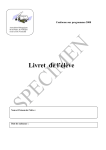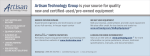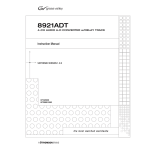Download artisan AMM768 Specifications
Transcript
Artisan Technology Group is your source for quality new and certified-used/pre-owned equipment • FAST SHIPPING AND DELIVERY • TENS OF THOUSANDS OF IN-STOCK ITEMS • EQUIPMENT DEMOS • HUNDREDS OF MANUFACTURERS SUPPORTED • LEASING/MONTHLY RENTALS • ITAR CERTIFIED SECURE ASSET SOLUTIONS SERVICE CENTER REPAIRS Experienced engineers and technicians on staff at our full-service, in-house repair center WE BUY USED EQUIPMENT Sell your excess, underutilized, and idle used equipment We also offer credit for buy-backs and trade-ins www.artisantg.com/WeBuyEquipment InstraView REMOTE INSPECTION LOOKING FOR MORE INFORMATION? Visit us on the web at www.artisantg.com for more information on price quotations, drivers, technical specifications, manuals, and documentation SM Remotely inspect equipment before purchasing with our interactive website at www.instraview.com Contact us: (888) 88-SOURCE | [email protected] | www.artisantg.com x AMM768 Audio Multi-Channel Monitor Specifications and Performance Verification Technical Reference 01010 110 11001 11 11110 1 0 0 1 1 10 110 00101 1 1 0 1 0 11 11 10110 0 1 1 1 0 1 0 11010 01010 *P077038500* 077-0385-00 Artisan Technology Group - Quality Instrumentation ... Guaranteed | (888) 88-SOURCE | www.artisantg.com Artisan Technology Group - Quality Instrumentation ... Guaranteed | (888) 88-SOURCE | www.artisantg.com Technical Reference AMM768 Audio Multi-Channel Monitor Specifications and Performance Verification 077-0385-00 This document applies to firmware version 1.X. www.tektronix.com Artisan Technology Group - Quality Instrumentation ... Guaranteed | (888) 88-SOURCE | www.artisantg.com Copyright © Tektronix. All rights reserved. Licensed software products are owned by Tektronix or its subsidiaries or suppliers, and are protected by national copyright laws and international treaty provisions. Tektronix products are covered by U.S. and foreign patents, issued and pending. Information in this publication supercedes that in all previously published material. Specifications and price change privileges reserved. TEKTRONIX and TEK are registered trademarks of Tektronix, Inc. Audio Surround Sound display courtesy of Radio-Technische Werkstaetten GmbH & Co. KG (RTW) of Cologne, Germany. Contacting Tektronix Tektronix, Inc. 14200 SW Karl Braun Drive P.O. Box 500 Beaverton, OR 97077 USA For product information, sales, service, and technical support: H H In North America, call 1-800-833-9200. Worldwide, visit www.tektronix.com to find contacts in your area. Artisan Technology Group - Quality Instrumentation ... Guaranteed | (888) 88-SOURCE | www.artisantg.com Warranty 2 Tektronix warrants that this product will be free from defects in materials and workmanship for a period of one (1) year from the date of shipment. If any such product proves defective during this warranty period, Tektronix, at its option, either will repair the defective product without charge for parts and labor, or will provide a replacement in exchange for the defective product. Parts, modules and replacement products used by Tektronix for warranty work may be new or reconditioned to like new performance. All replaced parts, modules and products become the property of Tektronix. In order to obtain service under this warranty, Customer must notify Tektronix of the defect before the expiration of the warranty period and make suitable arrangements for the performance of service. Customer shall be responsible for packaging and shipping the defective product to the service center designated by Tektronix, with shipping charges prepaid. Tektronix shall pay for the return of the product to Customer if the shipment is to a location within the country in which the Tektronix service center is located. Customer shall be responsible for paying all shipping charges, duties, taxes, and any other charges for products returned to any other locations. This warranty shall not apply to any defect, failure or damage caused by improper use or improper or inadequate maintenance and care. Tektronix shall not be obligated to furnish service under this warranty a) to repair damage resulting from attempts by personnel other than Tektronix representatives to install, repair or service the product; b) to repair damage resulting from improper use or connection to incompatible equipment; c) to repair any damage or malfunction caused by the use of non-Tektronix supplies; or d) to service a product that has been modified or integrated with other products when the effect of such modification or integration increases the time or difficulty of servicing the product. THIS WARRANTY IS GIVEN BY TEKTRONIX WITH RESPECT TO THE PRODUCT IN LIEU OF ANY OTHER WARRANTIES, EXPRESS OR IMPLIED. TEKTRONIX AND ITS VENDORS DISCLAIM ANY IMPLIED WARRANTIES OF MERCHANTABILITY OR FITNESS FOR A PARTICULAR PURPOSE. TEKTRONIX’ RESPONSIBILITY TO REPAIR OR REPLACE DEFECTIVE PRODUCTS IS THE SOLE AND EXCLUSIVE REMEDY PROVIDED TO THE CUSTOMER FOR BREACH OF THIS WARRANTY. TEKTRONIX AND ITS VENDORS WILL NOT BE LIABLE FOR ANY INDIRECT, SPECIAL, INCIDENTAL, OR CONSEQUENTIAL DAMAGES IRRESPECTIVE OF WHETHER TEKTRONIX OR THE VENDOR HAS ADVANCE NOTICE OF THE POSSIBILITY OF SUCH DAMAGES. Artisan Technology Group - Quality Instrumentation ... Guaranteed | (888) 88-SOURCE | www.artisantg.com Artisan Technology Group - Quality Instrumentation ... Guaranteed | (888) 88-SOURCE | www.artisantg.com Table of Contents General Safety Summary . . . . . . . . . . . . . . . . . . . . . . . . . . . . . . . . . . . Service Safety Summary . . . . . . . . . . . . . . . . . . . . . . . . . . . . . . . . . . . . Environmental Considerations . . . . . . . . . . . . . . . . . . . . . . . . . . . . . . . Preface . . . . . . . . . . . . . . . . . . . . . . . . . . . . . . . . . . . . . . . . . . . . . . . . . . . v vii ix xi Related User Documents . . . . . . . . . . . . . . . . . . . . . . . . . . . . . . . . . . . . . . . . . . Related Reference Documents . . . . . . . . . . . . . . . . . . . . . . . . . . . . . . . . . . . . . . xi xii Specifications . . . . . . . . . . . . . . . . . . . . . . . . . . . . . . . . . . . . . . . . . . . . . 1--1 Electrical Specifications . . . . . . . . . . . . . . . . . . . . . . . . . . . . . . . . . . . . . . . . . . . Physical Specifications . . . . . . . . . . . . . . . . . . . . . . . . . . . . . . . . . . . . . . . . . . . . Supported Digital Standards . . . . . . . . . . . . . . . . . . . . . . . . . . . . . . . . . . . . . . . . Alarms . . . . . . . . . . . . . . . . . . . . . . . . . . . . . . . . . . . . . . . . . . . . . . . . . . . . . . . . . 1-- 1 1-- 19 1-- 20 1-- 21 Performance Verification . . . . . . . . . . . . . . . . . . . . . . . . . . . . . . . . . . . Test Records . . . . . . . . . . . . . . . . . . . . . . . . . . . . . . . . . . . . . . . . . . . . . . 2--1 2--3 Test Record Test Record Test Record Test Record - Functional Tests . . . . . . . . . . . . . . . . . . . . . . . . . . . . . . . . . . . . . All Instruments . . . . . . . . . . . . . . . . . . . . . . . . . . . . . . . . . . . . . . Options AD, DD, and DDE only . . . . . . . . . . . . . . . . . . . . . . . . Tests Instruments Equipped with Option SDI . . . . . . . . . . . . . . 2-- 3 2-- 5 2-- 6 2-- 8 Incoming Inspection . . . . . . . . . . . . . . . . . . . . . . . . . . . . . . . . . . . . . . . 2--11 Required Equipment . . . . . . . . . . . . . . . . . . . . . . . . . . . . . . . . . . . . . . . . . . . . . . Incoming Inspection Tests . . . . . . . . . . . . . . . . . . . . . . . . . . . . . . . . . . . . . . . . . 2-- 11 2-- 12 Performance Verification Procedures . . . . . . . . . . . . . . . . . . . . . . . . . 2--29 Required Equipment . . . . . . . . . . . . . . . . . . . . . . . . . . . . . . . . . . . . . . . . . . . . . . Performance Test for All Instruments . . . . . . . . . . . . . . . . . . . . . . . . . . . . . . . . Additional Tests for Instruments Equipped with Options AD, DD, and DDE . . . . . . . . . . . . . . . . . . . . . . . . . . . . . . . . . . . . . . . . . . . . Additional Tests for Instruments Equipped with Option SDI . . . . . . . . . . . . . . 2-- 29 2-- 31 AMM768 Audio Multi-Channel Monitor Technical Reference Artisan Technology Group - Quality Instrumentation ... Guaranteed | (888) 88-SOURCE | www.artisantg.com 2-- 36 2-- 42 i Table of Contents List of Figures Figure 2--1: Wiring diagram for LTC input/ground closure cable . . Figure 2--2: VM5000 HD frequency response display . . . . . . . . . . . . Figure 2--3: Trigger polarity positive . . . . . . . . . . . . . . . . . . . . . . . . . . Figure 2--4: Trigger polarity negative . . . . . . . . . . . . . . . . . . . . . . . . . ii 2--24 2--46 2--51 2--52 AMM768 Audio Multi-Channel Monitor Technical Reference Artisan Technology Group - Quality Instrumentation ... Guaranteed | (888) 88-SOURCE | www.artisantg.com Table of Contents List of Tables Table 1--1: Picture mode . . . . . . . . . . . . . . . . . . . . . . . . . . . . . . . . . . . . Table 1--2: Data error detection (EDH / Status, Under STATUS Button) . . . . . . . . . . . . . . . . . . . . . . . . . . . . . . . . . . . . . . . . . . . . . . . Table 1--3: Audio Bar Displays . . . . . . . . . . . . . . . . . . . . . . . . . . . . . . Table 1--4: Audio Bar and Lissajous/Surround Display . . . . . . . . . . Table 1--5: AES Audio Inputs . . . . . . . . . . . . . . . . . . . . . . . . . . . . . . . Table 1--6: AES Audio Outputs (alternate function on second set of inputs) . . . . . . . . . . . . . . . . . . . . . . . . . . . . . . . . . . . . . . . . . . . . . Table 1--7: Embedded Audio Extraction . . . . . . . . . . . . . . . . . . . . . . Table 1--8: Analog Audio Inputs . . . . . . . . . . . . . . . . . . . . . . . . . . . . . Table 1--9: Analog Audio Outputs . . . . . . . . . . . . . . . . . . . . . . . . . . . . Table 1--10: Dolby Digital (AC--3) Compressed Audio Monitoring (Opt. DD) . . . . . . . . . . . . . . . . . . . . . . . . . . . . . . . . . . . . . . . . . . . . . Table 1--11: Dolby E and Extended Dolby Digital (AC--3) Compressed Audio Monitoring (Opt. DDE) . . . . . . . . . . . . . . . . Table 1--12: Picture Monitor Outputs (VGA Pix Mon) . . . . . . . . . . . Table 1--13: LCD display . . . . . . . . . . . . . . . . . . . . . . . . . . . . . . . . . . . Table 1--14: External VGA/XGA Output (EXT DISPLAY) . . . . . . . Table 1--15: LTC Time Code Input / Ground Closures . . . . . . . . . . Table 1--16: VITC Decoding . . . . . . . . . . . . . . . . . . . . . . . . . . . . . . . . Table 1--17: Serial Digital Video Interface (Input A, Input B) . . . . . Table 1--18: Serial Video Output (Serial Out/SDI PixMon) . . . . . . . Table 1--19: Ethernet . . . . . . . . . . . . . . . . . . . . . . . . . . . . . . . . . . . . . . Table 1--20: USB . . . . . . . . . . . . . . . . . . . . . . . . . . . . . . . . . . . . . . . . . . Table 1--21: Remote Port . . . . . . . . . . . . . . . . . . . . . . . . . . . . . . . . . . . Table 1--22: Power Source . . . . . . . . . . . . . . . . . . . . . . . . . . . . . . . . . . Table 1--23: Miscellaneous . . . . . . . . . . . . . . . . . . . . . . . . . . . . . . . . . . Table 1--24: Physical Characteristics . . . . . . . . . . . . . . . . . . . . . . . . . Table 1--25: Environmental Performance . . . . . . . . . . . . . . . . . . . . . . Table 1--26: Supported Digital Standards . . . . . . . . . . . . . . . . . . . . . Table 1--27: Audio and Other Alarms (All Instruments) . . . . . . . . . Table 1--28: Additional Audio Alarms (Option DD Only) . . . . . . . . Table 1--29: Additional Audio Alarms (Option DDE Only) . . . . . . . Table 1--30: Video and Embedded Audio Alarms (Requires Option SDI) . . . . . . . . . . . . . . . . . . . . . . . . . . . . . . . . . . Table 2--1: Required Test Equipment . . . . . . . . . . . . . . . . . . . . . . . . . AMM768 Audio Multi-Channel Monitor Technical Reference Artisan Technology Group - Quality Instrumentation ... Guaranteed | (888) 88-SOURCE | www.artisantg.com 1--1 1--2 1--2 1--5 1--6 1--7 1--8 1--9 1--10 1--12 1--12 1--13 1--14 1--14 1--15 1--15 1--15 1--16 1--17 1--17 1--17 1--18 1--18 1--19 1--19 1--20 1--21 1--21 1--21 1--22 2--11 iii Table of Contents Table 2--2: Touch Panel Visual Defects . . . . . . . . . . . . . . . . . . . . . . . . Table 2--3: Diagnostics Limits . . . . . . . . . . . . . . . . . . . . . . . . . . . . . . . Table 2--4: Required Test Equipment (General Performance) . . . . . Table 2--5: Oscilloscope Settings for Serial Output Amplitude . . . . iv 2--15 2--16 2--29 2--50 AMM768 Audio Multi-Channel Monitor Technical Reference Artisan Technology Group - Quality Instrumentation ... Guaranteed | (888) 88-SOURCE | www.artisantg.com General Safety Summary Review the following safety precautions to avoid injury and prevent damage to this product or any products connected to it. To avoid potential hazards, use this product only as specified. Only qualified personnel should perform service procedures. To Avoid Fire or Personal Injury Use Proper Power Cord. Use only the power cord specified for this product and certified for the country of use. Ground the Product. This product is grounded through the grounding conductor of the power cord. To avoid electric shock, the grounding conductor must be connected to earth ground. Before making connections to the input or output terminals of the product, ensure that the product is properly grounded. Observe All Terminal Ratings. To avoid fire or shock hazard, observe all ratings and markings on the product. Consult the product manual for further ratings information before making connections to the product. Do not apply a potential to any terminal, including the common terminal, that exceeds the maximum rating of that terminal. Replace Batteries Properly. Replace batteries only with the proper type and rating specified. Do Not Operate Without Covers. Do not operate this product with covers or panels removed. Use Proper Fuse. Use only the fuse type and rating specified for this product. Avoid Exposed Circuitry. Do not touch exposed connections and components when power is present. Do Not Operate With Suspected Failures. If you suspect there is damage to this product, have it inspected by qualified service personnel. Do Not Operate in Wet/Damp Conditions. Do Not Operate in an Explosive Atmosphere. Keep Product Surfaces Clean and Dry. Provide Proper Ventilation. Refer to the manual’s installation instructions for details on installing the product so it has proper ventilation. AMM768 Audio Multi-Channel Monitor Technical Reference Artisan Technology Group - Quality Instrumentation ... Guaranteed | (888) 88-SOURCE | www.artisantg.com v General Safety Summary Symbols and Terms Terms in this Manual. These terms may appear in this manual: WARNING. Warning statements identify conditions or practices that could result in injury or loss of life. CAUTION. Caution statements identify conditions or practices that could result in damage to this product or other property. Terms on the Product. These terms may appear on the product: DANGER indicates an injury hazard immediately accessible as you read the marking. WARNING indicates an injury hazard not immediately accessible as you read the marking. CAUTION indicates a hazard to property including the product. Symbols on the Product. The following symbols may appear on the product: CAUTION Refer to Manual vi Protective Ground (Earth) Terminal AMM768 Audio Multi-Channel Monitor Technical Reference Artisan Technology Group - Quality Instrumentation ... Guaranteed | (888) 88-SOURCE | www.artisantg.com Service Safety Summary Only qualified personnel should perform service procedures. Read this Service Safety Summary and the General Safety Summary before performing any service procedures. Do Not Service Alone. Do not perform internal service or adjustments of this product unless another person capable of rendering first aid and resuscitation is present. Disconnect Power. To avoid electric shock, switch off the instrument power, then disconnect the power cord from the mains power. Use Care When Servicing With Power On. Dangerous voltages or currents may exist in this product. Disconnect power, remove battery (if applicable), and disconnect test leads before removing protective panels, soldering, or replacing components. To avoid electric shock, do not touch exposed connections. AMM768 Audio Multi-Channel Monitor Technical Reference Artisan Technology Group - Quality Instrumentation ... Guaranteed | (888) 88-SOURCE | www.artisantg.com vii Service Safety Summary viii AMM768 Audio Multi-Channel Monitor Technical Reference Artisan Technology Group - Quality Instrumentation ... Guaranteed | (888) 88-SOURCE | www.artisantg.com Environmental Considerations This section provides information about the environmental impact of the product. Product End-of-Life Handling Observe the following guidelines when recycling an instrument or component: Equipment Recycling. Production of this equipment required the extraction and use of natural resources. The equipment may contain substances that could be harmful to the environment or human health if improperly handled at the product’s end of life. In order to avoid release of such substances into the environment and to reduce the use of natural resources, we encourage you to recycle this product in an appropriate system that will ensure that most of the materials are reused or recycled appropriately. The symbol shown to the left indicates that this product complies with the European Union’s requirements according to Directive 2002/96/EC on waste electrical and electronic equipment (WEEE). For information about recycling options, check the Support/Service section of the Tektronix Web site (www.tektronix.com). Mercury Notification. This product uses an LCD backlight lamp that contains mercury. Disposal may be regulated due to environmental considerations. Please contact your local authorities or, within the United States, the Electronics Industries Alliance (www.eiae.org) for disposal or recycling information. Restriction of Hazardous Substances This product has been classified as Monitoring and Control equipment, and is outside the scope of the 2002/95/EC RoHS Directive. This product is known to contain lead, cadmium, mercury, and hexavalent chromium. AMM768 Audio Multi-Channel Monitor Technical Reference Artisan Technology Group - Quality Instrumentation ... Guaranteed | (888) 88-SOURCE | www.artisantg.com ix Environmental Considerations x AMM768 Audio Multi-Channel Monitor Technical Reference Artisan Technology Group - Quality Instrumentation ... Guaranteed | (888) 88-SOURCE | www.artisantg.com Preface This reference document provides technical information about using the AMM768 Audio Multi-Channel Monitor. Related User Documents The following related user documents are available: H AMM768 Audio Multi-Channel Monitor Release Notes (Tektronix part number 071-2172-XX). This document describes any known problems or behaviors that you might encounter while using the audio monitor. H AMM768 Audio Multi-Channel Monitor Quick Start User Manual (Tektronix part numbers: English, 071-2168-XX; Japanese 071-2169-XX; Simplified Chinese, 071-2170-XX). This document is a printed Quick Start User Manual and contains the basic operating information for the instrument. Included in the manual is a CD-ROM containing PDFs of the user documents. H AMM768 Audio Multi-Channel Monitor Service Manual (Tektronix part number 071-2171-XX). This document provides servicing information for the waveform monitor and is intended for qualified service personnel only. AMM768 Audio Multi-Channel Monitor Technical Reference Artisan Technology Group - Quality Instrumentation ... Guaranteed | (888) 88-SOURCE | www.artisantg.com xi Preface Related Reference Documents The following related reference documents are available at the Tektronix, Inc. Web site (www.tektronix.com): xii H Analog and Digital Audio Monitoring. This application note describes how to monitor analog and digital audio signals. Also discussed are specific differences in the methods used to monitor analog audio versus digital audio, and how to plan the transition from monitoring analog audio to monitoring digital audio. H Audio Monitoring. This application note describes balanced and unbalanced audio signals, and explains the physical and electrical characteristics and the specific strength and weaknesses of the different digital audio signal formats. H Monitoring Surround Sound Audio. This application note describes the basics of 5.1-channel surround sound audio and how to use the Surround Sound display to visualize key audio-level and phase relationships in this audio format. AMM768 Audio Multi-Channel Monitor Technical Reference Artisan Technology Group - Quality Instrumentation ... Guaranteed | (888) 88-SOURCE | www.artisantg.com Specifications Artisan Technology Group - Quality Instrumentation ... Guaranteed | (888) 88-SOURCE | www.artisantg.com Artisan Technology Group - Quality Instrumentation ... Guaranteed | (888) 88-SOURCE | www.artisantg.com Specifications The following tables list the specifications for the Tektronix AMM768 Audio Monitor. Items listed in the Performance Requirement column are generally quantitative, and can be tested by the Performance Verification procedure in Section 2 of this manual. Items listed in the Reference Information column are useful operating parameters that have typical values; information in this column is not guaranteed. The specifications listed in the Electrical Specifications portion of these tables apply over an ambient temperature range of +0 _C to +40 _C. The rated accuracies are valid when the instrument is calibrated in an ambient temperature range of +20 _C to +30 _C. Electrical Specifications Table 1- 1: Picture mode Characteristic Performance requirement Format (XGA) Reference information Allows viewing picture in all formats In SD formats, full screen picture occupies the central portion of the XGA raster area. For tile mode, the image is downsampled to fit the 512 x 350 size In HD formats, picture is downsampled to fit in 1024 x 768 size (512 x 350 in 4-- tile mode) In Low Frame Rate formats, frames are repeated as needed to achieve XGA frame rate; similar to 3:2 pulldown on some frame rates Pix Border On/Off Allows user to mask or show the inactive portions of the raster such as ANC area for digital and sync for analog When the border is on, the image is scaled to correct the aspect ratio. When the border is off, the image is either mapped pixel to pixel (full screen SD), or minimally decimated to reduce the atrifacts Synchronization Picture mode always uses internal timing; it is not affected by external sync Aspect Ratio Allows choice of 16:9 or 4:3 for SD, to support widescreen AMM768 Audio Multi-Channel Monitor Technical Reference Artisan Technology Group - Quality Instrumentation ... Guaranteed | (888) 88-SOURCE | www.artisantg.com 1- 1 Specifications Table 1- 2: Data error detection (EDH / Status, Under STATUS Button) Characteristic Performance requirement Reference information Active picture and full field. Field rate resolution Complies with SMPTE RP165 Uses CRC check-word system. System is known as EDH (Error Detection and Handling) in industry literature Data Integrity SD Error icon asserted for 1 second after any error HD Field rate Resolution, separate reporting for errors in Y or Color Difference data streams Error icon asserted for 1 second after any error Performance requirement Reference information Table 1- 3: Audio bar displays Characteristic Modes The user may configure the response dynamics (ballistics), reference levels, peak hold, offset, and scale of the meters to suit the monitoring needs of the particular installation or situation Channel Mode Any 10 channels configured into 5 pairs with phase correlation meters between pairs; analog audio inputs have a 6 channel maximum Surround Mode Left, Right, Center Lfe, Left surround, Right surround meters, and an extra channel pair. Phase correlation meters between L-- R, L-- C, C-- R, Ls-- Rs, L-- Ls, R-- Rs and the extra pair In Dolby mode, the bar configuration is automatically set by metadata Audio Sources Depending on option type, can monitor the signal levels and stereo phase of AES/EBU digital audio, digital audio embedded in serial digital video, and Analog Audio inputs Digital Audio (direct and embedded) may be PCM, Dolby digital, or Dolby E Level Meter Resolution 0.056 dB steps at 30 dB scale, from full scale to - 20 dB FS XGA Full Screen mode = 510 steps XGA 4-tile mode = 255 steps VGA Full or 2-tile mode = 260 steps 1- 2 AMM768 Audio Multi-Channel Monitor Technical Reference Artisan Technology Group - Quality Instrumentation ... Guaranteed | (888) 88-SOURCE | www.artisantg.com Specifications Table 1- 3: Audio bar displays (cont.) Characteristic Performance requirement Correlation Meter Speed Reference information User selectable 1 to 20. Factory default is set to 8. Speed 1 averages over Speed 2 averages over Speed 3 averages over Speed 4 averages over Speed 5 averages over Speed 6 averages over Speed 7 averages over Speed 8 averages over Speed 9 averages over Speed 10 averages over Speed 11 averages over Speed 12 averages over Speed 13 averages over Speed 14 averages over Speed 15 averages over Speed 16 averages over Speed 17 averages over Speed 18 averages over Speed 19 averages over Speed 20 averages over 0.04 sec. 0.04 sec. 0.08 sec. 0.12 sec. 0.28 sec. 0.52 sec. 1.0 sec. 1.5 sec. 2.0 sec. 2.5 sec. 3.0 sec. 3.5 sec. 4.0 sec. 4.5 sec. 5.0 sec. 5.5 sec. 6.0 sec. 6.5 sec. 7.0 sec. 7.5 sec. The Phase Correlation Meter Speed setting determines how quickly the meter reacts to changes in phase relationship. The meter reading is actually an average of correlation over time, and this setting determines how many samples are used to calculate the average. The instrument uses the fewest samples when this setting is 1, and the meter reacts almost instantaneously. The instrument uses the most samples when the setting is 20, and the meter reacts much more slowly. Experiment to find the setting that best fits your application Metering Ballistic Types Selectable from true peak, PPM Type 1, PPM Type 2, Extended VU, Loudness F and Loudness S Peak Program Meter (PPM) Ballistic Response PPM Type I (IEC Type I, essentially the same as DIN 45406 and Nordic N-9) PPM Type II (IEC Type II, the same as IEEE std. 152-- 1991) PPM Type I has a slightly faster attack time and a faster return time, 1.7 seconds to fall 20 dB as opposed to 2.8 seconds for Type II AMM768 Audio Multi-Channel Monitor Technical Reference Artisan Technology Group - Quality Instrumentation ... Guaranteed | (888) 88-SOURCE | www.artisantg.com 1- 3 Specifications Table 1- 3: Audio bar displays (cont.) Characteristic Performance requirement Reference information True Peak Ballistic Response PPM Type II decay characteristics, no attack delay, factory default ballistic Extended VU Ballistic Response VU meter as defined in IEEE 152-- 1991, but with an extended dB-linear scale. The meter bars also contain true peak indicators when VU is selected Loudness F and S Loudness Equivalent (Leq) as per IEC 61672-- 1. For the “F” fast setting the time constant is 0.125 seconds, for the “S” slow setting the time constant is 1 sec Peak Hold True peak indicator remains at the most recent peak for a user selectable time of 1 to 10 seconds Clip Indication Delay Count Consecutive FS samples for Clip Indication, user selectable Off or 1 to 100. Factory default is set to 10. A setting of 0 is equivalent to “Off” Mute Indication Delay Count Consecutive “0” samples for Mute Indication, user selectable Off or 1 to 100. Factory default is set to 10. A setting of 0 is equivalent to “Off” Clip/Mute Error Readout Hold Time 1 to 30 seconds, user selectable. Factory Default set to 2 Silence Indication Threshold Audio level below which the signal will be considered “silent” Used to trigger on-screen indication and alarms Silence Indication Delay Off or 1 to 60 seconds, user selectable Indication and alarm will not be asserted until threshold has been exceeded for this number of consecutive seconds. Factory default is set to 10. A setting of 0 is equivalent to “Off” Over Indication Threshold Audio level above which the signal will be considered “over” Used to trigger on-screen indication and alarms Over Indication Delay Off or 1 to 30 seconds, user selectable Indication and alarm will not be asserted until threshold has been exceeded for this number of consecutive seconds. Factory default is set to 2. A setting of 0 is equivalent to “Off” 1- 4 AMM768 Audio Multi-Channel Monitor Technical Reference Artisan Technology Group - Quality Instrumentation ... Guaranteed | (888) 88-SOURCE | www.artisantg.com Specifications Table 1- 3: Audio bar displays (cont.) Characteristic Performance requirement Reference information Digital Range 0 to - 30 dBFS Analog Range 24 to - 6 dBu Peak Program level is the level, relative to digital full scale, scale that the user chooses as the maximum desired level for monitored programs. Th The meter t bbars change h tto redd above Peak Program level Adjustable Peak Program Level Adjustable Test Level Digital Range 0 to - 30 dBFS Analog Range 24 to - 6 dBu Set 0 dB Mark Selections are 0 dBFS or 0 dBu, Peak Program Level (dB), or Test Level (dB) Test level is the level, relative to digital full scale that the user chooses as the test or scale, “line up” level for monitored programs. The g meter t bbars change h tto yellow ll bbetween t th the Test and Peak Program levels Use this item to number the meter scale relative to Digital Full scale with digital sources, or relative to 0 dBu with analog sources, or to one of the two user-adjustable levels. When the zero mark is set to either Peak Program or Test level, the scale units are dBr, relative to the 0 dB level; units above the selected 0 dB mark are positive, while units below it are negative Analog Audio Meter Scale Types Selection of dBu, DIN 45406, Nordic N9, IEEE PPM, and BBC Scale preset the scale, test, and reference levels to match these defined meter types Digital Audio Meter Scale Types Selection of dBFS, DIN 45406, Nordic N9, IEEE PPM, and BBC Scale preset the scale, test, ad reference levels to match these defined meter types Table 1- 4: Audio bar and lissajous/surround display Characteristic Performance requirement Description Reference information In combination with Bar mode (see Table 1-- 3) can have Lissajous or Surround Display in one tile Automatic Gain Control (AGC) Lissajous gain control may be on or off AGC time constant: 0.5 second to expand display after a 0 to - 40 dB level transition, 0.05 second to reduce gain after a - 40 to 0 dB level transition AMM768 Audio Multi-Channel Monitor Technical Reference Artisan Technology Group - Quality Instrumentation ... Guaranteed | (888) 88-SOURCE | www.artisantg.com 1- 5 Specifications Table 1- 4: Audio bar and lissajous/surround display (cont.) Characteristic Performance requirement Reference information Manual Scaling When AGC is off, level at perimeter of display follows Peak Program Level on Bar display Surround Display Frequency Weighting Filter Frequency weighting can be A-weighting or Linear (Flat Response) as described in IEC 651 Dominant sound indicator can be turned on and off Table 1- 5: AES audio inputs Characteristic 1 Performance requirement Reference information Inputs 2 sets with 8 channels each, 32-- 192 kHz, 24 bit, meets requirements of AES-3ID and SMPTE 276M-1995 Input Connector BNC, terminated, unbalanced Input Impedance 75 Ω Input Return Loss, typical Typically better than 30 dB to 24 MHz Input A has passive terminations, so they are the same with power on or off. Input B has active terminations that go to a higher impedance with the power off Input Amplitude Range Input Sample Rate 0.1 V to 2 V peak-to-peak 32k to 192k samples/sec Input Lock Frequency Range Level Meter Accuracy Over Frequency 1- 6 >5%. If input sample rate changes more than 5%, then the instrument may search again for a new lock point. Typically stays locked to 12.5% ±0.1 dB from 20 Hz to 20 kHz with 0 to - 40 dBFS sine wave input, Peak Ballistic mode. Within 5 Hz of some submultiples of the sampling frequency it may be attenuated additionally, as shown below. Sampling frequency refers to the 192 kHz upsampled data used for the bar ballistics For example: 1/12th of rate - 0.30 dB (16 kHz 5 Hz) 1/16th of rate - 0.17 dB (12 kHz 5 Hz) 1/20th of rate - 0.11 dB (9.6 kHz 5 Hz) May not display full amplitude on fast transients due to sampled nature of digital signal Level meter accuracy garenteed by design once bit integrity is ensured AMM768 Audio Multi-Channel Monitor Technical Reference Artisan Technology Group - Quality Instrumentation ... Guaranteed | (888) 88-SOURCE | www.artisantg.com Specifications Table 1- 5: AES audio inputs (cont.) Characteristic 1 Performance requirement Audio Levels Reference information Bars display signals up to 0 dBFS Must not exceed maximum power specification on analog outputs. Configure output attenuation if necessary 1 The AES B connectors can be configured for input or output functionality. Table 1- 6: AES audio outputs (alternate function on second set of inputs) Characteristic 1 Performance requirement Source Reference information AES Line B outputs can be sourced from embedded, AES line A inputs (active loopthrough) or analog inputs If either Dolby option is installed, then the source may also be a repeat of the encoded Dolby stream, or decoded AES from a Dolby input. See the Dolby spec section for limitations Number of Outputs Up to 8 channels Output Format AES 3-- ID Output, 48 kHz, 20 bit for embedded; 48 kHz, 24 bit for analog to AES. For AES to AES loogthrough, output format equals input format. Meets requirements of SMPTE 276M-- 1995 (AES 3-- ID) For decoded Dolby Digital, output is 24 bits at a rate of 32, 44.1, or 48 kHz. For decoded Dolby E the output is 24 bits at 48 kHz, or 47.952 kHz Output Connector BNC, terminated, unbalanced Output Impedance 75 Ω Output Return Loss, typical Typically better than 30 dB to 24 MHz Tested in input mode Output Amplitude Range 0.9 V to 1.1 V peak-to-peak into 75 Ω Output Sample Rate Locked to embedded sample rate (nominally 48 kHz) for embedded source, to AES incoming rate for AES source, and to 48 kHz for analog source AMM768 Audio Multi-Channel Monitor Technical Reference Artisan Technology Group - Quality Instrumentation ... Guaranteed | (888) 88-SOURCE | www.artisantg.com 1- 7 Specifications Table 1- 6: AES audio outputs (alternate function on second set of inputs) (cont.) Characteristic 1 Performance requirement Output Jitter, Typical Reference information 3.5 ns peak with 700 Hz high pass filter per AES specification AES3 rev. 1997 specification is 4.1 ns peak for 48 kHz audio Rise and Fall Time, Typical 37 ns from 10% to 90% as per AES3 for 48 kHz sampling <12 ns for 96 kHz and 192 kHz sampling Analog input to AES output levels, Typical Analog input of +24 dBu translates to 0 dBFS digital signal Accuracy governed by analog input accuracy spec 1 The AES B connectors can be configured for input or output functionality. Table 1- 7: Embedded audio extraction Characteristic Performance requirement Embedded Audio Formatting Reference information 24-bit Embedded audio is not supported (no AUX bits are extracted), only 20 most significant bits will be extracted. Supports SMPTE 272M Operation Level B only (48 kHz audio sampling rate synchronized with video) SD Extract 20-bit audio formatted according to SMPTE 272M HD Extract 20 or 24 bit audio formatting according to SMPTE299M Channel Numbering Channel numbers per SMPTE 272M (1 through 16) will be correctly shown on all displays Audio Rates No support for SMPTE 272M levels C through J Number of Channels Monitored for Presence 16 channels are monitored for presence Maximum Number of Channels Monitored for Activity Monitoring done by audio board only. Can only monitor channels set up for display Audio levels Bars display signals up to 0 dBFS Must not exceed maximum power specification on analog outputs. Configure output attenuation if necessary 1- 8 AMM768 Audio Multi-Channel Monitor Technical Reference Artisan Technology Group - Quality Instrumentation ... Guaranteed | (888) 88-SOURCE | www.artisantg.com Specifications Table 1- 8: Analog audio inputs Characteristic Performance requirement Reference information Number of Channels Provides up to two sets of six channels of professional balanced differential inputs for each video input, 12 channels total Input Connector Balanced, unterminated via rear panel connector Use 62 pin, 3 row, DSUB connector, only 2 rows of 42 pins are connected Analog Level Meter Accuracy over Frequency ±0.3 dB from 20 Hz to 20 kHz, 24 dBu to - 16 dBu sine wave input, Peak Ballistic mode. Within 5 Hz of some submultiples of the sampling frequency it may be attenuated additionally, as shown below. Sampling frequency refers to the 192 kHz upsampled data used for the bar ballistics. For example: 1/12th of rate - 0.30 dB (16 kHz ±5 Hz) 1/16th of rate - 0.17 dB (12 kHz ±5 Hz) 1/20th of rate - 0.11 dB (9.6 kHz ±5 Hz) ≤-- 90 dB from 20 Hz to 20 kHz, inputs driven from <600 Ω source impedance Cross Talk, Typical Defined as the displayed bar level in any channel that results from a full scale signal on a different input pair than that input Maximum Input Levels +24 dBu ±0.3 dBu (see Level Meter Accuracy over Frequency above) Must not exceed maximum power specification on analog outputs. Configure output attenuation if necessary Resolution Sampling 24 bits at 48 kHz Input Impedance 24 kΩ Off Isolation ≤-- 90 dB, from 20 Hz to 20 kHz. Unused input driven from <600 Ω source impedance Defined as the displayed bar level that results from a full scale signal on any pair of the unused input Analog Input to Digital Output Distortion (THD+N), Typical <0.03% from full scale to - 30 dBFS, 20 Hz to 20 kHz AMM768 Audio Multi-Channel Monitor Technical Reference Artisan Technology Group - Quality Instrumentation ... Guaranteed | (888) 88-SOURCE | www.artisantg.com 1- 9 Specifications Table 1- 9: Analog audio outputs Characteristic Performance requirement Audio Modes Reference information Balanced: provides a full-scale output of 24 dBu and is designed for professional balanced applications Unbalanced: Designed to drive the unbalanced inputs of consumer amplifiers, in which case the negative output pin must be grounded Audio Sources The channels routed to the line outputs may include: Embedded audio source, AES audio source, Analog audio source, and Decoded Dolby Number of Channels Provides up to eight channels Output Connections Balanced, unterminated via rear panel connector 62 pin, 3 row, DSUB connector, but only 2 rows of 42 pins are connected Ground negative output to support unbalanced mode Maximum Output Levels +24 dBu ±0.5 dBu Input to Output Gain When one output is grounded to achieve unbalanced mode, the other output will be driven to a larger amplitude. You can reduce the level by adding attenuation in the Audio Settings menu. Do not exceed the maximum rated output power in either mode 0 dB to - 120 dB in 0.5 dB steps Digital Input to Analog Output Gain Accuracy over Frequency 0.5 dB, 20 Hz to 20 kHz, 0 to - 40 dBFS, 20 or 24 bit input Analog Input to Analog Output Gain Accuracy over Frequency 0.8 dB, 20 Hz to 20 kHz, 24 dBu to - 16 dBu Tested indirectly by Digital Input to Analog Output Gain Accuracy over Frequency and Analog Level Meter Accuracy over Frequency tests 50 Ω Output Impedance Intended to drive ≥600 Ω load. Drivers are capable of driving a minimum load impedance of 300 Ω but may overheat. DO NOT exceed maximum rated output power Digital Input to Analog Output Distortion (THD + N) ≤-- 0.01% from full scale to - 20 dBFS, 20 Hz to 20 kHz Analog Input to Analog Output Distortion (THD + N) ≤-- 0.02% from full scale to - 20 dBFS, 20 Hz to 20 kHz 1- 10 AMM768 Audio Multi-Channel Monitor Technical Reference Artisan Technology Group - Quality Instrumentation ... Guaranteed | (888) 88-SOURCE | www.artisantg.com Specifications Table 1- 9: Analog audio outputs (cont.) Characteristic Performance requirement Digital Input to Analog Output Crosstalk, Typical Reference information <-- 90 dB, 20 Hz to 20 kHz, 24 dBu or 0 dBFS input <-- 100 dB, 20 Hz to 2 kHz, 24 dBu or 0 dBFS input Defined as cross talk within a pair Output Power Capability, Typical Capable of continously driving a - 10 dBFS sinewave into 600 Ω or - 13 dB into 300 Ω This is 25 mW RMS in the load per output pair. Live audio may reach full voltage level as long as the duty cycle is such that the RMS power is less than 25 mW averaged over any 10 second period. If an overtemp condition is detected, the output attenuation may be increased automatically to prevent damage Meter Level to Headphone Output Gain Digital Input to Headphone Output Gain Accuracy over Frequency 0 dB to - 63 dB in 0.5 dB steps relative to maximum output level 0.1 dB, 20 Hz to 20 kHz, 0 to - 40 dBFS Digital Input to Headphone Output Distortion (THD + N), Typical ≤0.05% at - 10 dBFS, 20 Hz to 20 kHz into 32 Ω <0.2% at full scale into 32 Ω <2% at full scale into 16 Ω Headphone Output Power Capability Capable of continuously driving a 6.25 dBu sinewave into 32 Ω or 16 Ω Max level when bar display is 0 dBFS for digital or +24 dB for analog, and when headphone output attenuation set to zero AMM768 Audio Multi-Channel Monitor Technical Reference Artisan Technology Group - Quality Instrumentation ... Guaranteed | (888) 88-SOURCE | www.artisantg.com 1- 11 Specifications Table 1- 10: Dolby Digital (AC- 3) compressed audio monitoring (Opt. DD) Characteristic Performance requirement Reference information Compressed Audio Input Format Decodes audio and metadata from Dolby data stream transported through AES or 48 kHz embedded audio source. Supports 32-- bit professional and consumer modes on stream zero only Decoded Audio Outputs A single, selectable, Dolby Digital decoded channel pair may be output on AES B 1-- 2 and Analog Outputs 1 & 2 Limited to a single channel pair and line compression mode only, by license requirements Dolby Audio Status Display Displays basic Dolby D status and bit stream meta-- data Alarms See Tables 1-- 30 through 1-- 29 for added error indicators Table 1- 11: Dolby E and Extended Dolby Digital (AC- 3) compressed audio monitoring (Opt. DDE) Characteristic Performance requirement Reference information Compressed Audio Input Format Decodes audio and metadata from Dolby data stream transported through AES or 48 kHz embedded audio source, streams 0 through 7. Supports 16-- bit professional mode on Channel 1 or 2 Decoded Audio Outputs Up to eight decoded channels including all surround sound channels plus down mix may be output on AES B or Analog Outputs Dolby Audio Status Display Displays extensive Dolby D and Dolby E status and bit stream meta-- data Alarms See Tables 1-- 30 through 1-- 29 for added error indicators 1- 12 AMM768 Audio Multi-Channel Monitor Technical Reference Artisan Technology Group - Quality Instrumentation ... Guaranteed | (888) 88-SOURCE | www.artisantg.com Specifications Table 1- 12: Picture monitor outputs (VGA pix mon) Characteristic Performance requirement Signal Format VGA DSUB Outputs Reference information Y, Pb, Pr with sync on Y, RGB with sync on all, HD and SD. HD sync is tri-level, also have TTL H and V drive. Component mode only available for SDI input mode Does not support 720p 30, 720p 29.97, 720p 25, 720p 24 or 720p 23.98 formats No H and V sync outputs when sourcing 1080p sf 23.98 or 24, just tri-- level sync on Green/Y DAC Resolution 10 bit Impedance, Typical 75 Ω unbalanced Active Video Accuracy 700 mV ±5% peak-peak (RGB or Y-Pb-Pr mode) Black (blanking) Output Level 0 mV ±50 mV for HD and SD Frequency Response, Typical Measure with a VM5000 and use “normal” VGA to BNC cable (such as Allied 796--9640) SD ±5% to 5.5 MHz, Y, G, B, and R HD ±8% to 30 MHz, Y, G, B, and R Non-Linearity, Typical ≤1.5% Rise and Fall Time, Typical SD 250 ns for Y, R, G, B 500 ns for Pb, Pr HD 35 ns for Y, R, G, B 70 ns for Pb, Pr Overshoot and Undershoot, Typical 1% K Factor, Typical 1% Interchannel Timing Match, Typical SD ±5.0 ns Y-to-Pb and Y-to-Pr HD ±4.0 ns Y-to-Pb and Y-to-Pr Sync Amplitude Accuracy, Typical SD - 300 mV HD 300 mV on positive and negative excursions AMM768 Audio Multi-Channel Monitor Technical Reference Artisan Technology Group - Quality Instrumentation ... Guaranteed | (888) 88-SOURCE | www.artisantg.com 1- 13 Specifications Table 1- 12: Picture monitor outputs (VGA pix mon) (cont.) Characteristic Performance requirement Reference information Signal to Noise Ratio, Typical SD 70 dB to 5.5 MHz 58 dB to 100 MHz RMS noise on quiet line, relative to 700 mV HD 58 dB to 30 MHz 55 dB to 250 MHz RMS noise relative to 700 mV Return Loss on BNCs, typical >20 db to 30 MHz Transcoder Accuracy 9 bit Table 1- 13: LCD display Characteristic Performance requirement Reference information Display Area Horizontal 13 cm Vertical 10 cm Resolution 1024 (H) x 768 (V) pixels Color Palette 6 bits per component. LSB is dithered to improve picture ≤6 bad pixels Pixel Defects Table 1- 14: External VGA/XGA output (EXT DISPLAY) Characteristic Performance requirement Reference information Content Identical to front-panel LCD display Output Levels 0.7 V or 1 V for RGB signals, selectable. Fixed 5 V for H and V sync signals Resolution 1024 (H) x 768 (V) pixels Color Palette 6 bits per component Connector Pin Assignments Pin 1: R Pin 2: G Pin 3: B Pin 4: NC Pin 5: GND 1- 14 Pin 6: GND Pin 7: GND Pin 8: GND Pin 9: NC Pin 10: NC Pin 11: NC Pin 12: NC Pin 13: HSync Pin 14: VSync Pin 15: NC AMM768 Audio Multi-Channel Monitor Technical Reference Artisan Technology Group - Quality Instrumentation ... Guaranteed | (888) 88-SOURCE | www.artisantg.com Specifications Table 1- 15: LTC time code input / ground closures Characteristic Performance requirement Reference information LTC Input Connector Balanced, unterminated via rear-panel GC remote connector. See Table 1-- 21 for connector pinout LTC Input Impedance Greater than 10 kΩ LTC Signal Characteristics Longtitudinal Time Code per IEC Publication 461 LTC Signal Amplitude Range, Typical 0.2 Vp-p to 5.0 Vp-p, balanced differential or single-ended Ground Closure Input Signaling (Preset Selection) TTL thresholds of 0.4 V for logic low max and 2.0 V for logic high min, 5 V maximum input, - 0.5 V minimum input. Pull low to assert Has internal 10 kΩ pull-up to 5 V on each input Ground Closure Output Characteristics One open collector output Pulled up by 10 kΩ resistor in series with a diode to +5 V. Pull down current is limited by 10 Ω resistor. Maximum current allowed is 100 mA Table 1- 16: VITC decoding Characteristic Performance requirement Sources Reference information SDI input A or B No embedded time-code extraction Table 1- 17: Serial digital video interface (Input A, Input B) Characteristic Performance requirement Reference information Video Inputs Two inputs; only one input active at a time Format Each input compatible with SMPTE 292M/BTA-- S004A and 270 Mb/s SMPTE 259M Input Type 75 Ω BNC, internally terminated AMM768 Audio Multi-Channel Monitor Technical Reference Artisan Technology Group - Quality Instrumentation ... Guaranteed | (888) 88-SOURCE | www.artisantg.com 1- 15 Specifications Table 1- 17: Serial digital video interface (Input A, Input B) (cont.) Characteristic Performance requirement Cable Loss Accommodation With 1/SQRT(f) characteristic at ½ of serial rate Reference information SD 0 to 30 dB attenuation Equivalent to approximately 300 m of Belden 8281 at 270 Mb/s HD 0 to 20 dB attenuation Equivalent to approximately 80 m of Belden 8281 at 1.485 Gb/s. Typical performance to 110 m Launch Amplitude Accommodation, Typical For Full Specification 800 mV 10% Up to 20 dB Cable Loss 800 mV 30% Jitter Tolerance, Typical 0.35 UIp-p above 2 MHz. Increases proportional to 1/f below 2 MHz Return Loss, typical >15 dB to 1.5 GHz, power on. Typically met with power off Isolation Between Inputs >45 dB to 1 GHz ≥50 ppm Time Base Range Table 1- 18: Serial video output (Serial out/SDI pix mon) Characteristic Performance requirement Reference information Format 1.485 Gb/s, or 270 Mb/s (repeat of selected input) Content - Follows Active Input Selectable as loop output of active input, or Digital version of RGB/YPbPr analog pix monitor output 800 mV, 10% into 75 Ω load Output Level Rise and Fall Time, Typical SD 400 ps minimum, 800 ps maximum HD 220 ps maximum, 20% to 80% Return Loss, typical 1- 16 15 dB to 1.5 GHz AMM768 Audio Multi-Channel Monitor Technical Reference Artisan Technology Group - Quality Instrumentation ... Guaranteed | (888) 88-SOURCE | www.artisantg.com Specifications Table 1- 19: Ethernet Characteristic Performance requirement Reference information IP Address Mode Supports manual and DHCP SNMP For instrument control and feedback of status. Complies with SNMP version 2 Connector Type RJ-45 LAN connector supporting 10/100 Base-T Table 1- 20: USB Characteristic Performance requirement Reference information Type Host Speed Complies with USB 1.1 and USB 2.0 full speed specification Full speed operation in accordance with USB 2.0 spec is 12 Mb/s Table 1- 21: Remote port Characteristic Performance requirement Reference information Alarm Output Type Open collector. Has weak pull-up with a diode to +5 V Connector Pin Assignments Pin # 1 2 3 4 5 6 7 8 9 Signal Out; GND In; Time Code Positive (LTC input) In; Time Code Negative (LTC input) Out; GND Out; Ground Closure Output In; Preset Recall A1 In; Preset Recall A2 In; Preset Recall A3 In; Preset Recall A4 AMM768 Audio Multi-Channel Monitor Technical Reference Artisan Technology Group - Quality Instrumentation ... Guaranteed | (888) 88-SOURCE | www.artisantg.com 1- 17 Specifications Table 1- 22: Power source Characteristic Performance requirement Electrical Rating 100 - 240 VAC ±10%, 50/60 Hz 115 Watts max Reference information Supply Connection Detachable cord set Power Consumption, Typical 50 to 110 VA at 110 or 240 VAC Surge, Typical 7.5 Amps at 90 V 10 Amps at 240 V Fuse Rating T3.5, 250 V Not operator replaceable. Refer servicing to qualified service personnel Table 1- 23: Miscellaneous Characteristic Performance requirement Real-time Clock Battery Life 1- 18 Reference information >10 year AMM768 Audio Multi-Channel Monitor Technical Reference Artisan Technology Group - Quality Instrumentation ... Guaranteed | (888) 88-SOURCE | www.artisantg.com Specifications Physical Specifications Table 1- 24: Physical characteristics Characteristic Standard Dimensions Height 5 1/4 inches (133.4 millimeters) Width 8 1/2 inches (215.9 millimeters) Depth 18 1/8 inches (460.4 millimeters) Weight Net 12 pounds (5.5 kilograms) Shipping 21 pounds (9.6 kilograms), approximate Table 1- 25: Environmental performance Category Standards or description Temperature Operating 0 °C to +40 °C Non Operating - 20 °C to +60 °C Humidity Operating 20% to 80% relative humidity (% RH) at up to +40 °C, non-condensing Non Operating 5% to 90% RH (relative humidity) at up to +60 °C, non-condensing Altitude Operating Up to 9,842 feet (3,000 meters) Non Operating Up to 40,000 feet (12,192 meters) Cooling Variable Fan. Forced air circulation with no air filter Required Clearances Do not block the bezel or rear panel vent holes, or more than half the vent holes on the sides AMM768 Audio Multi-Channel Monitor Technical Reference Artisan Technology Group - Quality Instrumentation ... Guaranteed | (888) 88-SOURCE | www.artisantg.com 1- 19 Specifications Supported Digital Standards An X in Table 1--26 indicates that that combination is supported. Other combinations within each of these tables may work, but are unverified and only supported on a best effort basis. Table 1- 26: Supported digital standards Field/Frame Rate Standard 274M Image Format 60 Hz 59.94 50 30 Hz 29.97 25 24 23.98 1920x1080i X (D292) X (E292) X (F292) 1920x1080p X (G292) X (H292) X (I292) X (J292) X (K292) 1920x1080sF X X X X X X X X 295M (1250/50) 1920x1080i 240M / 260M 1920x1035i X (A292) X (B292) 296M 1280X720p X (L292) X (M292) ITU-R BT.601 720X576i (625) 720X483i (525) 293M 1- 20 Not Supported 720X480p X X X X (C259) X (C259) Not Supported AMM768 Audio Multi-Channel Monitor Technical Reference Artisan Technology Group - Quality Instrumentation ... Guaranteed | (888) 88-SOURCE | www.artisantg.com Specifications Alarms The following tables list the alarms that may be set for the audio monitors. Table 1- 27: Audio and other alarms (All instruments) Alarm Description Over Indicates that the signal has exceeded the level specified by the Over Level setting for the period of time specified by the Duration for Over setting Silence Indicates that the signal has fallen below the level specified by the Silence Level setting for the period of time specified by the Duration for Silence setting Clip Indicates that the number of consecutive, full-- scale digital audio samples monitored has exceeded the value specified by the Number of Samples for Clip setting Mute Indicates that the number of consecutive, “0” digital audio samples monitored has exceeded the Number of Samples for Mute setting AES Unlocked Indicates unlocked condition of an AES input AES CRC Error Indicates that the AES channel status CRC as calculated by the instrument does not agree with the CRC embedded in the channel status bytes AES V Bit Indicates that the Validity bit is set high for one or more AES audio samples. In the AES/EBU standard, a set validity bit indicates that the sample is not suitable for conversion to audio AES Parity Indicates incorrect parity in one or more AES audio samples AES Sync Error Indicates a timing error of greater than 25% of an audio frame between the monitored AES input and the selected AES reference input Program Loudness Indicates the overall loudness for the selected channels (Dolby only) Channel Loudness Indicates the individual channel loudness for channels enabled for alarming Timecode Ltc Missing Indicates that a break or discontinuity in the LTC has occurred Timecode Ltc Invalid Indicates that the LTC was lost for one frame but has reappeared Table 1- 28: Additional audio alarms (Option DD only) Alarm Description Dolby Format Indicates Dolby audio Format is not as expected Table 1- 29: Additional audio alarms (Option DDE only) Alarm Description Dolby E /Video Frame Rate Error Indicates that the Dolby E stream frame rate is not the same as the video frame rate Dolby Format Indicates Dolby audio Format is not as expected. Choices are Any Dolby, Dolby D, or Dolby E AMM768 Audio Multi-Channel Monitor Technical Reference Artisan Technology Group - Quality Instrumentation ... Guaranteed | (888) 88-SOURCE | www.artisantg.com 1- 21 Specifications Table 1- 30: Video and embedded audio alarms (Requires Option SDI) Alarm Description SDI Input Missing Indicates that no signal is detected on the selected SDI input SDI Input Signal Lock Indicates unable to lock to selected SDI input signal Timecode Vitc Missing Indicates that a break or discontinuity in the VITC has occurred Timecode Vitc Invalid Indicates that the VITC was lost for one frame but has reappeared Timecode Anc Missing Indicates that a break or discontinuity in the ANC timecode has occurred Timecode Anc Invalid Indicates that the ANC timecode was lost for one frame but has reappeared Closed Caption Missing Indicates that the configured Closed Caption Transport stream or streams are not present in the selected video input signal CC Service(s) Missing Indicates that one or more configured EIA 608 Required Services is not present in the closed caption data stream EIA608 Caption Error Indicates a data error in an EIA608 data stream, excluding Extended Data Services and EIA708 Caption Data Packet errors V-- Chip Presence Error Indicates that no content advisory packet has been detected in the selected video input signal for at least 4 seconds V-- Chip Format Error Indicates that a content advisory packet contained illegal data or was formatted incorrectly Extended Data Services Error Indicates a data error in Extended Data Services of an EIA608 data stream Caption Data Packet Error Indicates a Caption Data Payload error in the EIA708 stream carrying EIA608 data Line 21 Presence Error Indicates no VBI caption signal was found on the configured Line and Timing of the selected video input signal ANC CC Presence Error Indicates no caption ancillary data (SMPTE334M) was found in the selected video input signal TSID Missing Indicates no Transmission Signal Identifier was found in the selected video input signal TSID Format Error Indicates detected Transmission Signal Identifier is not an allowed value Y Chan CRC Error Indicates that the encoded CRC for a line’s Y (luminance) samples differs from the calculated CRC C Chan CRC Error Indicates that the encoded CRC for a line’s C (chrominance) samples differs from the calculated CRC Y Anc Checksum Error Indicates that the encoded checksum in a Y (luminance) ancillary data packet differs from the calculated checksum C Anc Checksum Error Indicates that the encoded checksum in a C (chrominance) ancillary data packet differs from the calculated checksum Y ANC Parity Indicates that the parity bit in a Y (luminance) ancillary data packet differs from the detected parity C ANC Parity Indicates that the parity bit in a C (chrominance) ancillary data packet differs from the detected parity AP CRC Error Indicates that encoded AP (active picture) CRC differs from the calculated CRC FF CRC Error Indicates that encoded FF (full field) CRC differs from the calculated CRC EDH Error Indicates that EDH (error detection and handling) has detected an error 1- 22 AMM768 Audio Multi-Channel Monitor Technical Reference Artisan Technology Group - Quality Instrumentation ... Guaranteed | (888) 88-SOURCE | www.artisantg.com Specifications Table 1- 30: Video and embedded audio alarms (Requires Option SDI) (cont.) Alarm Description Emb. Audio Presence Indicates that no embedded audio stream is detected in the selected SDI input (Embedded) Checksum Indicates that the checksum present in the embedded audio stream does not match the calculated checksum (Embedded) Parity Indicates incorrect parity in one or more embedded audio samples Emb. Group Sample Phase Indicates embedded audio streams are not time-- aligned due to asynchronous audio or data error Audio/Video Sync Indicates the frequency of the audio and video do not have the expected ratio. Not sensitive to the relative phase AMM768 Audio Multi-Channel Monitor Technical Reference Artisan Technology Group - Quality Instrumentation ... Guaranteed | (888) 88-SOURCE | www.artisantg.com 1- 23 Specifications 1- 24 AMM768 Audio Multi-Channel Monitor Technical Reference Artisan Technology Group - Quality Instrumentation ... Guaranteed | (888) 88-SOURCE | www.artisantg.com Performance Verification Artisan Technology Group - Quality Instrumentation ... Guaranteed | (888) 88-SOURCE | www.artisantg.com Artisan Technology Group - Quality Instrumentation ... Guaranteed | (888) 88-SOURCE | www.artisantg.com Performance Verification This section contains a collection of manual procedures to verify that the audio monitor performs as warranted. The procedures are arranged in two basic sections: Incoming Inspection Procedures and Performance Verification Procedures. The tests in this chapter make up an extensive confirmation of performance and functionality when the following requirement is met: H The instrument must have been operating for a warm-up period of at least 20 minutes, and must be operating at an ambient temperature as listed in Table 1--25. AMM768 Audio Multi-Channel Monitor Technical Reference Artisan Technology Group - Quality Instrumentation ... Guaranteed | (888) 88-SOURCE | www.artisantg.com 2- 1 Performance Verification 2- 2 AMM768 Audio Multi-Channel Monitor Technical Reference Artisan Technology Group - Quality Instrumentation ... Guaranteed | (888) 88-SOURCE | www.artisantg.com Test Records Use the tables on the following pages to record the measured performance or Pass/Fail status for each step of the specified test procedure. Test Record - Functional Tests AMM768 Audio Multi-channel Monitor Functional Test Record Instrument Serial Number: Temperature: Date of Calibration: Functional Test (Incoming Inspection) Certificate Number: RH %: Technician: Incoming Outgoing Comments Basic Turn On and Self Test Front Panel LEDs POST Front Panel Test Factory Preset Knobs and Buttons (except for SELECT button) LCD Pixel and Touch Screen Defects LCD Color Palette and Advanced Diagnostics Test LCD Color Palette Test Advanced Diagnostics Touch Panel Registration Test Fan Test SDI Bit Integrity (Option SDI only) Analog Audio Input (Options AD, DD, & DDE only) Analog Audio input A ports 1–6 display bar Analog Audio input B ports 1-- 6 display bar Analog Audio Output (Options AD, DD, & DDE only) Digital Audio Input AES Audio input A to Display Bar AES Audio input B to Display Bar Embedded Audio to Display Bar (Option SDI only) Embedded Audio to Lissajous Display (Option SDI only) AMM768 Audio Multi-Channel Monitor Technical Reference Artisan Technology Group - Quality Instrumentation ... Guaranteed | (888) 88-SOURCE | www.artisantg.com 2- 3 Test Records AMM768 Audio Multi-channel Monitor Functional Test Record (cont.) Instrument Serial Number: Temperature: Date of Calibration: Functional Test (Incoming Inspection) Certificate Number: RH %: Technician: Incoming Outgoing Comments Digital Audio Output (Options AD, DS, DD, & DDE only) AES B 1-- 2 Audio Output AES B 3-- 4 Audio Output AES B 5-- 6 Audio Output AES B 7-- 8 Audio Output Dolby Decode (Options DD, & DDE only) LTC Decode Ground Closure Remote Remote Input – Activate Preset Remote Output – Ground Closure Ethernet Functionality Channel Status Select Button Check 2- 4 AMM768 Audio Multi-Channel Monitor Technical Reference Artisan Technology Group - Quality Instrumentation ... Guaranteed | (888) 88-SOURCE | www.artisantg.com Test Records Test Record - All Instruments AMM768 Audio Multi-channel Monitor Test Record Instrument Serial Number: Temperature: Date of Calibration: Performance Test Certificate Number: RH %: Technician: Minimum Incoming Outgoing Maximum AES Audio Output Amplitude AES B 1-- 2 I/O 0.9 V 1.1 V AES B 3-- 4 I/O 0.9 V 1.1 V AES B 5-- 6 I/O 0.9 V 1.1 V AES B 7-- 8 I/O 0.9 V 1.1 V Left (100 Hz) - 0.75 dBu 1.25 dBu Right (100 Hz) - 0.75 dBu 1.25 dBu Left (1 kHz) - 0.75 dBu 1.25 dBu Right (1 kHz) - 0.75 dBu 1.25 dBu Left (19 kHz) - 0.75 dBu 1.25 dBu Right (19 kHz) - 0.75 dBu 1.25 dBu Headphone Level Accuracy Over Frequency AMM768 Audio Multi-Channel Monitor Technical Reference Artisan Technology Group - Quality Instrumentation ... Guaranteed | (888) 88-SOURCE | www.artisantg.com 2- 5 Test Records Test Record - Options AD, DD, and DDE only AMM768 Audio Multi-channel Monitor Test Record Instrument Serial Number: Temperature: Date of Calibration: Performance Test Certificate Number: RH %: Technician: Minimum Incoming Outgoing Maximum Analog Audio Level Meter Accuracy Over Frequency Analog Input A1 (100 Hz) 17.5 dBu 18.5 dBu Analog Input A2 (100 Hz) 17.5 dBu 18.5 dBu Analog Input A3 (100 Hz) 17.5 dBu 18.5 dBu Analog Input A4 (100 Hz) 17.5 dBu 18.5 dBu Analog Input A5 (100 Hz) 17.5 dBu 18.5 dBu Analog Input A6 (100 Hz) 17.5 dBu 18.5 dBu Analog Input A1 (1 kHz) 17.5 dBu 18.5 dBu Analog Input A2 (1 kHz) 17.5 dBu 18.5 dBu Analog Input A3 (1 kHz) 17.5 dBu 18.5 dBu Analog Input A4 (1 kHz) 17.5 dBu 18.5 dBu Analog Input A5 (1 kHz) 17.5 dBu 18.5 dBu Analog Input A6 (1 kHz) 17.5 dBu 18.5 dBu Analog Input A1 (19 kHz) 17.5 dBu 18.5 dBu Analog Input A2 (19 kHz) 17.5 dBu 18.5 dBu Analog Input A3 (19 kHz) 17.5 dBu 18.5 dBu Analog Input A4 (19 kHz) 17.5 dBu 18.5 dBu Analog Input A5 (19 kHz) 17.5 dBu 18.5 dBu Analog Input A6 (19 kHz) 17.5 dBu 18.5 dBu Analog Input B1 (100 Hz) 17.5 dBu 18.5 dBu Analog Input B2 (100 Hz) 17.5 dBu 18.5 dBu Analog Input B3 (100 Hz) 17.5 dBu 18.5 dBu Analog Input B4 (100 Hz) 17.5 dBu 18.5 dBu Analog Input B5 (100 Hz) 17.5 dBu 18.5 dBu Analog Input B6 (100 Hz) 17.5 dBu 18.5 dBu Analog Input B1 (1 kHz) 17.5 dBu 18.5 dBu Analog Input B2 (1 kHz) 17.5 dBu 18.5 dBu Analog Input B3 (1 kHz) 17.5 dBu 18.5 dBu Analog Input B4 (1 kHz) 17.5 dBu 18.5 dBu Analog Input B5 (1 kHz) 17.5 dBu 18.5 dBu Analog Audio Level Meter Accuracy Over Frequency 2- 6 AMM768 Audio Multi-Channel Monitor Technical Reference Artisan Technology Group - Quality Instrumentation ... Guaranteed | (888) 88-SOURCE | www.artisantg.com Test Records AMM768 Audio Multi-channel Monitor Test Record (cont.) Instrument Serial Number: Temperature: Date of Calibration: Performance Test Certificate Number: RH %: Technician: Minimum Incoming Outgoing Maximum Analog Input B6 (1 kHz) 17.5 dBu 18.5 dBu Analog Input B1 (19 kHz) 17.5 dBu 18.5 dBu Analog Input B2 (19 kHz) 17.5 dBu 18.5 dBu Analog Input B3 (19 kHz) 17.5 dBu 18.5 dBu Analog Input B4 (19 kHz) 17.5 dBu 18.5 dBu Analog Input B5 (19 kHz) 17.5 dBu 18.5 dBu Analog Input B6 (19 kHz) 17.5 dBu 18.5 dBu Analog Output 1 (100 Hz) 17.5 dBu 18.5 dBu Analog Output 2 (100 Hz) 17.5 dBu 18.5 dBu Analog Output 3 (100 Hz) 17.5 dBu 18.5 dBu Analog Output 4 (100 Hz) 17.5 dBu 18.5 dBu Analog Output 5 (100 Hz) 17.5 dBu 18.5 dBu Analog Output 6 (100 Hz) 17.5 dBu 18.5 dBu Analog Output 7 (100 Hz) 17.5 dBu 18.5 dBu Analog Output 8 (100 Hz) 17.5 dBu 18.5 dBu Analog Output 1 (1 kHz) 17.5 dBu 18.5 dBu Analog Output 2 (1 kHz) 17.5 dBu 18.5 dBu Analog Output 3 (1 kHz) 17.5 dBu 18.5 dBu Analog Output 4 (1 kHz) 17.5 dBu 18.5 dBu Analog Output 5 (1 kHz) 17.5 dBu 18.5 dBu Analog Output 6 (1 kHz) 17.5 dBu 18.5 dBu Analog Output 7 (1 kHz) 17.5 dBu 18.5 dBu Analog Output 8 (1 kHz) 17.5 dBu 18.5 dBu Analog Output 1 (19 kHz) 17.5 dBu 18.5 dBu Analog Output 2 (19 kHz) 17.5 dBu 18.5 dBu Analog Output 3 (19 kHz) 17.5 dBu 18.5 dBu Analog Output 4 (19 kHz) 17.5 dBu 18.5 dBu Analog Output 5 (19 kHz) 17.5 dBu 18.5 dBu Analog Output 6 (19 kHz) 17.5 dBu 18.5 dBu Analog Output 7 (19 kHz) 17.5 dBu 18.5 dBu Analog Output 8 (19 kHz) 17.5 dBu 18.5 dBu Digital Input to Analog Output Gain Accuracy Over Frequency AMM768 Audio Multi-Channel Monitor Technical Reference Artisan Technology Group - Quality Instrumentation ... Guaranteed | (888) 88-SOURCE | www.artisantg.com 2- 7 Test Records Test Record - Tests Instruments Equipped with Option SDI AMM768 Audio Multi-channel Monitor Performance Test Record Instrument Serial Number: Temperature: Date of Calibration: Performance Test Certificate Number: RH %: Technician: Minimum Incoming Outgoing Maximum HD SDI Input Level Low and High Input A, Low Level Input A, High Level 90% (720 mV) 110% (880 mV) Input B, Low Level Input B, High Level 90% (720 mV) 110% (880 mV) CRC and HD SDI Input Equalization Range CRC Pass Input A Cable Loss Accommodation 20 dB Input B Cable Loss Accommodation 20 dB HD SDI Loop Through Isolation Pass HD PixMon Frequency Response - 0.92 dB (-- 10%) +0.82 dB (+10%) SD SDI Input Equalization Range and EDH EDH Pass Input A Cable Loss Accommodation 30 dB Input B Cable Loss Accommodation 30 dB Analog Pixmon Gain and Offset YPbPr Y/G channel Y waveform magnitude (sync tip to white level) 0.95 Vp-p 1.05 Vp-p Blanking (black) level - 50 mV +50 mV Pb waveform magnitude (blanking level to top) 665 mVp-p 735 mVp-p Blanking (black) level - 50 mV +50 mV Pr waveform magnitude (blanking level to top) 665 mVp-p 735 mVp-p Blanking (black) level - 50 mV +50 mV 0.95 Vp-p 1.05 Vp-p Pb/B channel Pr/R channel RGB Y/G channel G waveform magnitude (sync tip to white level) 2- 8 AMM768 Audio Multi-Channel Monitor Technical Reference Artisan Technology Group - Quality Instrumentation ... Guaranteed | (888) 88-SOURCE | www.artisantg.com Test Records AMM768 Audio Multi-channel Monitor Performance Test Record (cont.) Instrument Serial Number: Temperature: Date of Calibration: Performance Test Blanking (black) level Certificate Number: RH %: Technician: Minimum Incoming Outgoing Maximum - 50 mV +50 mV B waveform magnitude (blanking level to top) 665 mVp-p 735 mVp-p Blanking (black) level - 50 mV +50 mV R waveform magnitude (blanking level to top) 665 mVp-p 735 mVp-p Blanking (black) level - 50 mV +50 mV SD SDI Serial Output Amplitude 760 mV 840 mV SD VITC Decoding Functionality Pass Pb/B channel Pr/R channel AMM768 Audio Multi-Channel Monitor Technical Reference Artisan Technology Group - Quality Instrumentation ... Guaranteed | (888) 88-SOURCE | www.artisantg.com 2- 9 Test Records 2- 10 AMM768 Audio Multi-Channel Monitor Technical Reference Artisan Technology Group - Quality Instrumentation ... Guaranteed | (888) 88-SOURCE | www.artisantg.com Incoming Inspection This section contains functional/operational checks appropriate to an incoming inspection. The instrument must have been operating for a warm-up period of at least 20 minutes, and must be operating at an ambient temperature as listed in Table 1--25 on page 1--19. Use the following procedures to check the basic functionality of AMM768 Audio Monitors. The checks are arranged by option so that you can choose the sections that are appropriate for your instrument. In general, you should test in the order presented, since later tests might depend on items checked in the earlier tests. Required Equipment The following equipment is required to perform the incoming inspection procedure. Table 2- 1: Required Test Equipment T tE Test Equipment i t R i Requirements E Example l 75 Ω coaxial cables General purpose digital video Belden 8281. (3 required) Male-to-male BNC connectors 1 or 2 meters long Tektronix part numbers 012-- 0159-- 00 or 012-- 0159-- 01 RCA to 15 pin header custom cable Shown in Figure 2-- 1. 15-pin male Dsub connector, Tektronix part number 131-- 1164-- 00, RCA plug Allied 932--1098, and wire Analog audio breakout cable (required for Audio Options AD, DD, DDE only) Dolby bit-stream generator DB62 to XLR I/O Tektronix part number 012-1688-00 Generate Dolby Digital, Dolby E and PCM bit streams at 48 kHz Dolby Laboratories DM100 Bitstream Analyzer (Options DD and DDE only) AES3ID-- 1995/SMPTE 276M output (75 Ω BNC) AMM768 Audio Multi-Channel Monitor Technical Reference Artisan Technology Group - Quality Instrumentation ... Guaranteed | (888) 88-SOURCE | www.artisantg.com 2- 11 Incoming Inspection Table 2- 1: Required Test Equipment (cont.) Test Equipment SDI serial digital video test generator, with embedded audio and composite signal p g source Requirements NTSC Black 1080i 59.94 HD signals required 525/270 SD signals required AES Audio Signal Generator 48 kHz, 24 bit word length signals Example Tektronix TG2000 with BG1 and additional modules indicated in the next two rows HDVG1 module for TG2000 (Embedded audio needed for audio options AD, DS, DD, DDE) DVG1 module for TG2000 (Embedded audio needed for audio options AD, DS, DD, DDE) Rohde & Schwarz UPV Opt B2 or UPL06 or Tektronix AM700 or AM70 AES Audio Signal Analyzer Rohde & Schwarz UPV Opt B2 or UPL06 or Tektronix AM700 Analog Audio Signal Generator Rohde & Schwarz UPV Opt B2 or UPL06 or Tektronix AM700 or AM70 Analog/Digital audio generator/analyzer 35 kHz to 96 kHz sample rate range, jitter measurement per AES-- 3 (1997) Rohde & Schwarz UPL06 Opt B22, B29 or UPV Opt B2 Waveform Monitor Used to test SDI Pixmon output Tektronix WFM7100 or WFM700 Video Test Signals SDI 525 10-bit shallow ramp Provided by Tektronix TG2000 as specified above SDI 525 100% sweep NTSC black NTSC SMPTE bars LTC generator Horita TRG-- 50 or Adrienne AEC-- Box-- 28 Voltmeter Fluke 87 or equivalent Computer and ethernet cable Used to test Ethernet connection Generic equipment Incoming Inspection Tests Basic Turn On and Self Test 1. Connect the AC line cord to the rear of the instrument and to a 100 to 240 VAC source. There is no power switch, so the instrument will turn on as soon as you apply power. 2. Look at the front panel immediately after you apply power. The SESSION, PRESETS, and AUDIO IN buttons should be lit. The other front-panel buttons will light one at a time, in sequence. Verify that all buttons do light. 2- 12 AMM768 Audio Multi-Channel Monitor Technical Reference Artisan Technology Group - Quality Instrumentation ... Guaranteed | (888) 88-SOURCE | www.artisantg.com Incoming Inspection The sequence will repeat until the Boot Loader process completes (approximately 30 seconds). 3. Record pass or fail in the test record for Front Panel LEDs. 4. After about 50 seconds, the Power on diagnostic page should appear. 5. Verify that all self tests pass. Any failures will be shown in red. The results of the power-on diagnostics are erased from the screen, but you can view the results by selecting MAIN > Config > Diagnostics> Diagnostics Log. 6. After the diagnostics are finished, the instrument state will be restored. When the progress indicator in the upper middle part of the screen is finished, the instrument has finished initializing. 7. Record Pass or Fail for the POST in the test record. 8. If it is still open, close the Diagnostics Log. Reset to Factory Presets 1. Follow these steps to reset the instrument to the Factory Presets: a. Press the Presets button. b. Press the Settings soft key. c. Press the Recall Preset soft key. d. Press the Factory soft key. Front Panel Test 1. Set the instrument to the Factory Presets (see above). Wait for the process to complete as indicated by the progress indicator. Record Pass or Fail in the test record. 2. Connect the digital generator output to the AES A1,2 input connector. 3. Set the digital audio generator to output a 1 kHz, --6 dBFS sine wave. 4. Set the input source to AES A: a. Press the AUDIO IN button. b. Touch the AES A soft key. 5. Press all the buttons (except the SELECT button), and check that the display and/or soft keys change for each one. The SELECT button is tested later. 6. Press the SETTINGS button, and then touch the Attenuate Audio Output soft key. 7. Use the General Purpose knob to adjust the attenuation setting in the soft key. AMM768 Audio Multi-Channel Monitor Technical Reference Artisan Technology Group - Quality Instrumentation ... Guaranteed | (888) 88-SOURCE | www.artisantg.com 2- 13 Incoming Inspection 8. Press the BARS button, and then the DISPLAY button to display the Bars tile at full screen. 9. Touch the Headphone icon in the lower left corner of the display. 10. Turn the HEADPHONE VOLUME knob and note that the bar in the Headphone icon display moves up and down. 11. Record Pass or Fail for Buttons and Knobs in the test record. LCD Pixel and Touch Screen Defects 1. Set the instrument for an all white screen: a. Press the MAIN button. b. Touch the Config soft key, and then the Diagnostics soft key. c. Touch the Monitor & Display soft key. d. Touch the Display Panel Solid White soft key. 2. Count any pixels stuck low (not white). 3. While the screen is all white, inspect for visible defects in the touch panel that exceed the limits in Table 2--2 (page 2--15). NOTE. Inspection should be done from 18” away from the display, under normal room lighting. Loose dust on the front of the screen does not constitute a defect 4. Touch the screen to cancel the all white screen. 5. Set the instrument for an all black screen: a. Touch the Display Panel Solid Black soft key. 6. Count any pixels stuck high (not black). 7. Touch the screen to cancel the all black screen. 8. Check that the total number of pixels counted in steps 2 and 6 is less than six. 9. Record pass or fail for Pixel and Touch Screen in the test record. 10. Touch the Close Monitor & Display soft key. 2- 14 AMM768 Audio Multi-Channel Monitor Technical Reference Artisan Technology Group - Quality Instrumentation ... Guaranteed | (888) 88-SOURCE | www.artisantg.com Incoming Inspection Table 2- 2: Touch Panel Visual Defects Defect Type1 Allowable Defect Circular Defect 2 >0.020I None 0.015I to 0.020I Maximum of two allowed within a 2I circle Black Defect (opaque) >0.005I None Linear Defect (S t h ) (Scratches) None >0.004I width 0.003I to 0.004Iwide Max length 0.500I Min separation 0.250I 0.0021I to 0.0030Iwide Max length 1.000I Min separation 0.150I 0.0010I to 0.0020Iwide Max length 1.500I Min separation 0.050I Stains, discolorations, Allowed if they fade when backlit streaks, scuffs LCD Color Palette and Advanced Diagnostics Test 1 Defects should be visible from 18I under normal lighting. If you have to hold it closer or use special lighting to see the defect, it is not a rejectable defect. 2 For irregular defects, use (LengthxWidth)/2. 1. Continuing from the previous test, access Advanced Diagnostics: a. Touch the Run Advanced soft key. b. Touch the Run soft key. LCD Color Palette. 2. Verify the LCD Color Palette by observing the white and red ramps at the top of the screen, and the green and blue ramps at the bottom of the screen: H The topmost ramp is white. It should vary smoothly from black on the left side of the screen to white on the right side of the screen. H The ramp just below the white ramp is red. It should vary smoothly from black on the left side of the screen to bright red on the right side of the screen. H The bottom ramp is blue. It should vary smoothly from black on the left side of the screen to bright blue on the right side of the screen. AMM768 Audio Multi-Channel Monitor Technical Reference Artisan Technology Group - Quality Instrumentation ... Guaranteed | (888) 88-SOURCE | www.artisantg.com 2- 15 Incoming Inspection H The ramp just above the blue ramp is green. It should vary smoothly from black on the left side of the screen to bright green on the right side of the screen. For each of these ramps it is normal to have some discrete steps in the brightness. The width of these steps should not exceed 0.1 inches. Some very fine lines may be visible in the ramps. This is normal. 3. Record Pass or Fail in the test record for the LCD Color Palette test. Advanced Diagnostics. 4. Verify the following frequencies and pulse widths, shown in the diagnostics display, are within the limits listed in Table 2--3. Table 2- 3: Diagnostics Limits Readout Nominal Min Max VGA Clock Frequency 64.4475 MHz 64.4375 MHz 64.4575 MHz QDR Clock Frequency 25.1750 MHz 25.1650 MHz 25.1850 MHz Audio PLL 1 Frequency 12.2880 MHz 12.2780 MHz 12.2980 MHz Audio PLL 2 Frequency 12.2880 MHz 12.2780 MHz 12.2980 MHz Hsync PW 20.6 s 20.4 s 20.8 s Vsync PW 19074.9 s 18974.9 s 19174.9 s Lissajous Frequency 61.4400 MHz 61.3900 MHz 61.4900 MHz 5. Verify that all the tests in the middle section of the screen have a green Pass status. 6. Press the SELECT button to reboot the unit in normal operation. It may take some time before the button press has any effect. You may cycle the power instead. 7. Record Pass or Fail for Advanced Diagnostics in the test record. Touch Panel Registration Test 1. Set the instrument to the Factory Presets (see page 2--13). 2. Press the MAIN button to display the main pop-up soft keys. 3. Use a soft stylus and press near the edges of the Error Log soft key box region to test the registration accuracy. 4. Repeat steps 2 and 3 to verify both the vertical and horizontal region accuracy. 5. Record pass or fail for Touch Panel Registration in the test record. 2- 16 AMM768 Audio Multi-Channel Monitor Technical Reference Artisan Technology Group - Quality Instrumentation ... Guaranteed | (888) 88-SOURCE | www.artisantg.com Incoming Inspection Fan Test You should be able to hear the fans and feel air coming out the back of the instrument. At low temperatures the fans will turn slowly and be very quiet. Record Pass or Fail for Fan Test in the test record. SDI Input – Check Output Validity and Bit Integrity (Option SDI only) 1. Connect an SDI 10-bit shallow-ramp signal to the SDI A input. Use the following signal type: H 1080i 59.94 10-bit shallow ramp matrix from HDVG1 2. Set the instrument to the Factory Presets (see page 2--13). 3. Press the SESSION button, and then the Video Session soft key. a. Check that there are no CRC errors detected. 4. Connect the instrument SDI OUT to a known good WFM7100 SDI A input. 5. On the WFM, turn off the Pb waveform: a. Touch the Components soft key. b. Touch the Pb soft key, so there is not a check mark in the box. c. Touch the Close Components soft key. 6. Press the MAG/GAIN button, and then touch the Fixed Gain x10.00 soft key. 7. Press the DISPLAY button to expand the waveform tile to full screen. 8. Position the waveform on the WFM so that you can check the ramps. 9. Check a major division of both ramps in the signals. Check for 11 to 13 even vertical steps over a major division (10 mV). The steps should always step upward in a monotonic ramp. 10. Press the DISPLAY button to return to 4-tile mode. 11. Use the Video Session screen to check that there are no EDH errors (SD) or CRC errors (HD) on the WFM. 12. Return the WFM to normal gain: a. Press the MAG/GAIN button. b. Touch the Fixed Gain x1.00 soft key. 13. Change the input signal to a 100% sweep. 14. Verify the sine waves are uniform and do not have steps. Verify the amplitude is 700 mV. AMM768 Audio Multi-Channel Monitor Technical Reference Artisan Technology Group - Quality Instrumentation ... Guaranteed | (888) 88-SOURCE | www.artisantg.com 2- 17 Incoming Inspection 15. If desired, move the input to input B, press the VIDEO IN button, and then touch the Digital Input B soft key. Repeat steps 6 through 14. 16. Record Pass or Fail for SDI Bit Integrity in the test record. 17. Disconnect the WFM. Analog Audio Input (Option AD, DD, and DDE only) 1. Set the instrument to the factory presets (see page 2--13). 2. Set the analog audio generator to output a 1 kHz, 18 dBu sine wave. 3. Set the instrument for the audio Analog A input: a. Press the AUDIO IN button. b. Touch the Analog A soft key. 4. Using the audio breakout cable or equivalent, connect the first Line A input pair to the analog audio generator and verify that the output level of the generator is indicated on the audio bars with an 18 dBu signal. 5. Repeat step 4 for the second and third line A input pair. 6. Record Pass or Fail for Analog Audio input A ports in the test record. 7. Repeat Step 4 and select the Analog B Audio Input. 8. Repeat step 4 for all three Line B input pairs. 9. Record Pass or Fail for Analog Audio input B ports in the test record. Analog Audio Output (Option AD, DD, & DDE only) 1. Set the instrument to the factory presets (see page 2--13). 2. Set the instrument for the audio Analog A input: a. Press the AUDIO IN button. b. Touch the Analog A soft key. 3. Using the audio breakout cable or equivalent, connect the first Line A input pair to the analog audio generator and verify that the output level of the generator is indicated on the audio bars with an 18 dBu signal. 4. Set the Audio Attenuation to 0 dB: a. Press the SETTINGS button. b. Touch the Attenuate Aud Out soft key. c. Use the General Purpose knob to set the attenuation to 0 dB. 2- 18 AMM768 Audio Multi-Channel Monitor Technical Reference Artisan Technology Group - Quality Instrumentation ... Guaranteed | (888) 88-SOURCE | www.artisantg.com Incoming Inspection 5. While still in the Audio Settings submenu, set the Analog Output Bar Map so that Bars 1,2 are the source for all of the Analog Outputs: a. Touch the IO and Bar Config soft key. b. In the Select Audio I/O Type to configure area, make sure that the Analog A soft key is selected. c. Touch the Audio Output Mapping soft key. d. Touch the Map Analog Outputs soft key if it isn’t already selected. e. Touch the Bars 1,2 soft key in the Audio Source section. f. Touch the Analog 1,2; Analog 3,4; Analog 5,6; and Analog 7,8 soft keys on the Analog Outputs row. Each of these soft keys should say [Bars 1,2] on the Audio Source row when this is done. g. Touch the Exit Audio Output soft key, and then the Exit Config soft key. h. Press the DISPLAY button to make the Audio tile the full screen display. 6. Connect the first analog output pair on the breakout cable to the second line A input pair. 7. Verify on the level meter bars that the second set of bars is within 1 dB of the first set of bars. 8. Connect the third analog output pair on the breakout cable to the second line A input pair. 9. Verify on the level meter bars, that the second set of bars is within 1 dB of the first set of bars. 10. Connect the fifth analog output pair on the breakout cable to the second line A input pair. 11. Verify on the level meter bars, that the second set of bars is within 1 dB of the first set of bars. 12. Connect the seventh analog output pair on the breakout cable to the second line A input pair. 13. Verify, on the level-meter bars, that the second set of bars is within 1 dB of the first set of bars. 14. Connect the second Line A input pair to the analog audio generator and verify that the output level of the generator is indicated on the audio bars with an 18 dBu signal. AMM768 Audio Multi-Channel Monitor Technical Reference Artisan Technology Group - Quality Instrumentation ... Guaranteed | (888) 88-SOURCE | www.artisantg.com 2- 19 Incoming Inspection 15. Connect the second analog output pair on the breakout cable to the second line A input pair. 16. Verify on the level meter bars that the second set of bars is within 1 dB of the first set of bars. 17. Connect the forth analog output pair on the breakout cable to the second line A input pair. 18. Verify on the level meter bars, that the second set of bars is within 1 dB of the first set of bars. 19. Connect the sixth analog output pair on the breakout cable to the second line A input pair. 20. Verify on the level meter bars, that the second set of bars is within 1 dB of the first set of bars. 21. Connect the eight analog output pair on the breakout cable to the second line A input pair. 22. Verify on the level meter bars, that the second set of bars is within 1 dB of the first set of bars. 23. Record Pass or Fail in the test record. Digital Audio Input 1. Set the instrument to the factory presets (see page 2--13). 2. Set the digital audio generator to output a 1 kHz, --6 dBFS sine wave. 3. Set the input source to AES A: a. Press the AUDIO IN button. b. Touch the AES A soft key. 4. Connect the unbalanced output of the digital audio generator to the AES A 1-2 input. 5. Verify that the first set of level meter bars indicates --6 dBFS. 6. Repeat steps 4 and 5 for AES A 3-4, AES A 5-6, and AES A 7-8. 7. Record Pass or Fail for AES A in the test record. 8. Set the Audio Input to AES B: a. Touch the AES B soft key. 9. Connect the output of the digital audio generator to the AES B 1-2 input. 10. Verify that the first set of level meter bars indicates --6 dBFS. 2- 20 AMM768 Audio Multi-Channel Monitor Technical Reference Artisan Technology Group - Quality Instrumentation ... Guaranteed | (888) 88-SOURCE | www.artisantg.com Incoming Inspection 11. Repeat steps 9 and 10 for AES B 3-4, AES B 5-6, and AES B 7-8. 12. Record Pass or Fail for AES B in the test record. NOTE. The following test is for instruments equipped with Option SDI only. If SDI is not installed, skip steps 13 through 22. 13. Set the SDI generator for the following signal type: H 1080i 59.94 color bars from HDVG1 14. Set the SDI generator for embedded audio in 2 groups starting with group 1, and then access and set its audio channels: a. On the generator, press Modules, and then select the appropriate module icon, HDVG1 or DVG1. b. Press Test Signals, and select Module Parameters. c. Select Audio, and set the audio channels as follows: H Channel 1: 50 Hz, --35 dB H Channel 2: 100 Hz, --30 dB H Channel 3: 150 Hz, --25 dB H Channel 4: 200 Hz, --20 dB H Channel 5: 250 Hz, --15 dB H Channel 6: 300 Hz, --10 dB H Channel 7: 400 Hz, --5 dB H Channel 8: 500 Hz, 0 dB 15. Connect the output of the SDI signal generator with embedded audio to the SDI A input. 16. Touch the Embedded soft key. 17. Verify that the level meter bars have a stair step pattern from –35 dB on channel 1 to 0 dB on channel 8. 18. Check that “PPPP PPPP -------- --------“ is displayed in the upper left area of the status bar, indicating the presence of two groups of embedded audio. AMM768 Audio Multi-Channel Monitor Technical Reference Artisan Technology Group - Quality Instrumentation ... Guaranteed | (888) 88-SOURCE | www.artisantg.com 2- 21 Incoming Inspection NOTE. If level-meter bars indicate that audio is not present, set the TG2000 module number of groups to 2 even if it appears to be set already. 19. Record Pass or Fail for Embedded to Display in the test record. 20. Bring up the phase display and set the phase pair to 1 & 2: a. Press the PHASE button. b. Touch the Pair soft key. c. Touch the Bars 1 & 2 soft key. 21. Go through the other phase pairs (3 & 4, 5 & 6, 7 & 8) and verify that the phase display changes in each one. 22. Record Pass or Fail for Embedded to Lissajous in the test record. Digital Audio Output 1. Set the instrument to the factory presets (see page 2--13). 2. Set the digital audio generator to output a 1 kHz, --6 dBFS sine wave. 3. Set the input source to AES A: a. Press the AUDIO IN button. b. Touch the AES A soft key. 4. Set the AES B connector to be an output: a. Press the SETTINGS button, and then the IO and Bar Config soft key. b. Touch the AES B soft key, and then touch the AES--B Input/AES--B Output soft key to configure the port as an Output. c. Touch the Exit Config soft key. 5. Connect the unbalanced output of the digital audio generator to the AES A 1-2 input. 6. Connect the AES B 1-2 output to the Audio Signal Analyzer input. 7. Verify on the analyzer that the signal levels are at –6 dBFS for the left channel and –6 dBFS for the right. 8. Record Pass or Fail in the test record. 9. Repeat steps 5 through 8 for remaining AES A input and AES B output pairs. 2- 22 AMM768 Audio Multi-Channel Monitor Technical Reference Artisan Technology Group - Quality Instrumentation ... Guaranteed | (888) 88-SOURCE | www.artisantg.com Incoming Inspection Dolby Decode (Options DD & DDE only) 1. Set the instrument to the factory presets (see page 2--13). 2. Set the Audio Input to AES A: a. Press the AUDIO IN button. b. Touch the AES A soft key. 3. Set the Dolby generator for a Dolby D output using the following steps: a. Press Gen to display the Gen Stream Sel message. b. Press Up/Down buttons to select a Dolby D stream as indicated by the leading “D” in the bit stream name. c. Press Enter to activate the selected signal. 4. Use a 75 Ω cable to connect the Digital Output of the Dolby generator to the AES A1-2 In BNC. 5. Check for the “DOLBY D” message in bars 1 and 2 of the Audio display. 6. Touch the Dolby 1 soft key. (Factory preset configured Dolby 1 to decode Dolby from the AES A1--2 input.) 7. Check that the audio display shows the decoded Dolby signal. 8. Check that the Dolby program type shown in the top line of the audio display, for example “D 3/2 L”, agrees with the Dolby generator setting. 9. Change the Dolby generator to a Dolby E output: a. Press Up/Down buttons to select a Dolby E stream as indicated by the leading “E” in the bit stream name. b. Press Enter to activate the selected signal. 10. If option DDE is present, check that the audio display shows the decoded Dolby signal and that the Dolby program type shown in the top line of the audio display, for example “E 2+2”, agrees with the Dolby generator setting. 11. If option DDE is not present, check for the “DOLBY E” message in bars 1 and 2 of the Audio display. 12. Record Pass or Fail for Dolby Decode in the test record. LTC Decoding Functionality Apply an LTC signal and verify it is correctly decoded. An LTC is input through the 9-pin REMOTE connector on the rear panel. To input an LTC signal, you need to construct a cable as shown in Figure 2--1. This AMM768 Audio Multi-Channel Monitor Technical Reference Artisan Technology Group - Quality Instrumentation ... Guaranteed | (888) 88-SOURCE | www.artisantg.com 2- 23 Incoming Inspection cable has seven wires from the Remote connector, with two of them also connected to an RCA connector. Pin 2 of the Remote connector is connected to the center pin of the RCA connector, and pin 3 is connected to the shield of the RCA connector. 5 Pin 5 GND Closure Out Pin 9 Preset 4 4 Pin 4 GND Pin 8 Preset 3 Pin 3 LTC IN Pin 7 Preset 2 Pin 2 LTC IN + Pin 6 Preset 1 Pin 1 GND 9 8 3 7 2 6 1 Shield Center conductor Remote RCA Figure 2- 1: Wiring diagram for LTC input/ground closure cable 1. Set the instrument to the factory presets (see page 2--21). 2. Connect the RCA connector on the custom cable to the output of the Timecode generator. Connect the custom cable 9-pin connector to the REMOTE connector on the rear panel. 3. Set the timecode source to LTC: a. Press the VIDEO IN button. b. Touch the Digital Timecode soft key, and then the LTC soft key. 4. If using a Horita TRG50 LTC generator, set the switches to: V--Size: V--Pos: Mode: Data: LRG TOP GEN TC 5. It may be necessary to reset the LTC generator via the mode switch. Momentarily move the Mode switch to SET, and back to GEN. 6. Verify that the Decoded LTC is displayed in the upper right corner of the display. 7. Record Pass or Fail in the test record. 2- 24 AMM768 Audio Multi-Channel Monitor Technical Reference Artisan Technology Group - Quality Instrumentation ... Guaranteed | (888) 88-SOURCE | www.artisantg.com Incoming Inspection Ground Closure Remote 1. Connect an SDI color bars signal to the SDI A input. Use the following signal type: H 1080i 59.94 color bars from HDVG1 2. You will need a custom cable for this step (see Figure 2--1 on page 2--24). NOTE. This is the same cable used to check LTC functionality in Figure 2--1. a. Solder wires to pins 1, 2, 5, 6, 7, 8, and 9 of a male db9 connector, and strip the insulation back approximately 1/4 inch on each of the wires. b. Make a shielded coaxial cable with a male RCA connector on one end. On the other end, connect the center coax conductor to pin 2 of the male db9 connector and the outer (shield) conductor to pin 1 of the male db9 connector. 3. Connect the DSUB connector to the REMOTE connector on the instrument. Test Preset Recall. 4. Set the instrument to the factory presets (see page 2--13). 5. Set the instrument to display Bars in tile 1 and Alarm Status in the remaining tiles: a. Touch within tile 1. b. Press the BARS button. c. Touch within tile 2 and press the STATUS button. d. Touch within tile 3 and press the STATUS button. e. Touch within tile 4 and press the STATUS button. 6. Save the current settings as a preset: a. Press the PRESETS button. b. Touch the Settings soft key. c. Touch the Save Preset soft key. d. Save the preset as Preset A1, or as indicated in steps 7 to 9. e. Touch the No soft key in the Question dialog box. 7. Repeat steps 5 and 6 to create a preset with Bars in tile 2 and Status in tiles 1, 3, and 4. Save as Preset A2. AMM768 Audio Multi-Channel Monitor Technical Reference Artisan Technology Group - Quality Instrumentation ... Guaranteed | (888) 88-SOURCE | www.artisantg.com 2- 25 Incoming Inspection 8. Repeat steps 5 and 6 to create a preset with Bars in tile 3 and Status in tiles 1, 2, and 4. Save as Preset A3. 9. Repeat steps 5 and 6 to create a preset with Bars in tile 4 and Status in tiles 1, 2, and 3. Save as Preset A4. 10. Set the instrument to the factory presets (see page 2--13). NOTE. Ground only one preset pin at a time. 11. Short pins 1 and 6 together on the remote cable. 12. Preset A1 should be restored so that Bars is displayed in tile 1. It may take several seconds for the display to change. 13. Short pins 1 and 7 together on the remote cable. 14. Preset A2 should be restored so that Bars is displayed in tile 2. It may take several seconds for the display to change. 15. Short pins 1 and 8 together on the remote cable. 16. Preset A3 should be restored so that Bars is displayed in tile3. It may take several seconds for the display to change. 17. Short pins 1 and 9 together on the remote cable. 18. Preset A4 should be restored so that Bars is displayed in tile 4. It may take several seconds for the display to change. 19. Record Pass or Fail for Activate Preset in the test record. Test Ground Closure Out 20. Connect a voltmeter or oscilloscope to monitor pin 5 of the DSUB connector. 21. Verify the voltage is greater than 4.5 V. This indicates the output is not asserted. 22. Set the LTC Missing alarm: a. Press the MAIN button. b. Touch the Config soft key, and then the Alarm Setup soft key. c. Touch the General soft key. d. Touch the box in the GC (Ground Closure) column of the LTC Missing row. A check mark should appear in the box. This instructs the instrument to assert the ground closure if the SDI input is not present. 2- 26 AMM768 Audio Multi-Channel Monitor Technical Reference Artisan Technology Group - Quality Instrumentation ... Guaranteed | (888) 88-SOURCE | www.artisantg.com Incoming Inspection e. Touch the Save and Close soft key. 23. Remove the LTC signal from the RCA connector on the custom cable on the rear panel to assert ground closure. 24. The voltmeter should now read a low voltage, below 0.5 V. 25. Record Pass or Fail for Ground Closure in the test record. Ethernet Test 1. Connect an Ethernet cable from the rear of the unit to a computer with a Web browser. NOTE. To connect directly to a computer, a cross-over ethernet cable is required. You can use standard ethernet cables if a hub or switch is placed between the instrument and computer. 2. Set the instrument to the factory presets (see page 2--13). 3. Verify the IP address assigned to the instrument: a. Press the MAIN button. b. Touch the Config soft key, and then the Utilities soft key. c. Touch the Communications soft key. d. Touch the Config Mode soft key. e. Touch the Manual soft key. f. Verify that the Config Mode is set to Manual. g. Touch the Network Setup soft key. h. Ensure that the IP address is compatible with your computer network. It may be necessary to change the IP address. i. Once the IP address is correct, touch the OK soft key, and then the Close Communications soft key. 4. Open a Web browser on the computer. 5. From the computer, enter the IP address of the instrument into the Web browser address line (for example, http://192.182.256.23). 6. You should see a Web page titled “Tektronix AMM768 Remote Interface” or something similar. This means that the Ethernet function is working. 7. Record Pass or Fail for Ethernet Functionality in the test record. AMM768 Audio Multi-Channel Monitor Technical Reference Artisan Technology Group - Quality Instrumentation ... Guaranteed | (888) 88-SOURCE | www.artisantg.com 2- 27 Incoming Inspection Channel Status Test 1. Set the instrument to the factory presets (see page 2--13). 2. Connect the digital generator output to the AES A1,2 input connector. 3. Set the digital audio generator to output a 1 kHz, --6 dBFS sine wave. 4. Set the input source to AES A: a. Press the AUDIO IN button. b. Touch the AES A soft key. 5. Make the AES Channel Status in tile--3 active and press the DISPLAY button to make it full screen. 6. Connect the unbalanced output of the digital audio generator to the AES A 1-2 input. 7. Press the Channels 1 & 2 soft key. 8. Verify that 2 columns of status is displayed. 9. Remove the AES input and verify the status is not displayed. 10. Repeat steps 6 through 9 for Channels 3 & 4, 5 & 6, and 7 & 8. 11. Record Pass or Fail for Channel Status in the test record. 12. Press the Format soft key then press Binary from the pop-up menu. 13. Press the Interpret Data soft key to attach the General Purpose knob. 14. Press the SELECT button and note that the selected area of the channel status display toggles between the two channels. 15. Record Pass or Fail for SELECT button in the test record. 2- 28 AMM768 Audio Multi-Channel Monitor Technical Reference Artisan Technology Group - Quality Instrumentation ... Guaranteed | (888) 88-SOURCE | www.artisantg.com Performance Verification Procedures This performance verification includes procedures that verify standard and option-equipped instruments. Required Equipment Table 2- 4: Required Test Equipment (General Performance) Test Equipment Requirements XGA Monitor Computer monitor capable of 1024 x 768 x 60 Hz scan rate NTSC Black SDI serial digital video test generator with embedded audio and composite signal p g source (O (Option i SDI) 1080i 59.94 HD signals required for Option SDI: H 75% and 100% color bars H SDI Matrix Split Field Pathological Signal H SDI Equalizer H VM5000 Matrix HD signal with adjustable SDI amplitude required for Option SDI: 525/270 SD signals required for Option SDI: H 75% and 100% color bars H SDI Matrix Pathological Signal H Adjustable SDI amplitude H VM5000 Matrix Example Tektronix TG2000 with BG1 and additional modules indicated below: HDVG1 module for TG2000 HDST1 module for TG2000 DVG1 with option S1 module for TG2000 75 Ω coaxial cables General purpose digital video Belden 8281 (3 required) Male-to-male BNC connectors 1 or 2 meters long Tektronix part numbers 012-- 0159-- 00 or 012-- 0159-- 01 SD cable clone Equivalent to 375 meters of Belden 8281 in Faraday SC75A800B-G 25 meter increments HD cable clone Equivalent to 150 meters of Belden 8281 in Faraday FFC080A075, FFC040A75, 10 meter increments FFC020A75, FFC010A75 VITC Generator (required for Option SDI) Horita VG-- 50 or Adrienne AEC-Box-28 AMM768 Audio Multi-Channel Monitor Technical Reference Artisan Technology Group - Quality Instrumentation ... Guaranteed | (888) 88-SOURCE | www.artisantg.com 2- 29 Performance Verification Procedures Table 2- 4: Required Test Equipment (General Performance) (cont.) Test Equipment Requirements Example NTSC to SDI Converter (required for Option SDI) Grass Valley 8960DEC or AJA model D5D Video Measurement Set (required for Option SDI) Measure 1080i/60 RGB Multiburst PIXMON Tektronix VM5000 output Audio test cable 1/4 inch phono to 2 XLR Analog Audio breakout cable DB62 to XLR I/O required for Audio Options AD, DD, and DDE Sync pickoff adapter (required for Option SDI) Sound Professionals SP-- XLRM-- MINI-- 1 with adapter SP-- PHONE-- MINI-- ST Tektronix part number 012-- 1688-- 00 Tektronix part number 012-- 1680-- 00 Test oscilloscope >2 GHz bandwidth with 75 Ω input Tektronix TDS7404B with TCA75 adapter Analog/Digital audio generator/analyzer 35 kHz to 96 kHz sample rate range, jitter measurement per AES-- 3 (1997) Rohde & Schwarz UPL06 Opt B22, B29 or UPV Opt B2 75 Ω calibration kit Maury 8580A 75 Ω BNC LTC generator Horita TG-- 50 or Adrienne AEC-Box-28 VGA to 5x BNC adapter cable (required for Option SDI) BNC barrel connector Dolby (R) digital audio generator 15 pin VGA connector input, 5 BNC connector outputs Tektronix part number 174-5126-- 00 Generates Dolby D and Dolby E bit streams Dolby Laboratories DM100 Required for Options DD, and DDE Basic Setup Use the following setup for all tests unless otherwise specified. 1. Connect the power cord to the rear of the instrument. 2. Connect an XGA monitor to rear of instrument. 3. Connect the power cord to the AC mains and allow at least 20 minutes for the instrument to warm up before beginning any procedures. 2- 30 AMM768 Audio Multi-Channel Monitor Technical Reference Artisan Technology Group - Quality Instrumentation ... Guaranteed | (888) 88-SOURCE | www.artisantg.com Performance Verification Procedures Performance Test for All Instruments AES Sample Rate Range This test verifies that each AES input locks to an input signal. Performance Requirement. This test checks for operation. Values are guaranteed characteristics and are listed in the test record as pass / fail. 1. Set the instrument to the factory presets (see page 2--13). 2. Connect the digital audio generator unbalanced (UNBAL) output to the AES A 1--2 In BNC connector using a 75 Ω cable. 3. Set the digital audio generator as follows: H Frequency 1 kHz H Output Level --20 dBFS Audio Tone H Sample Frequency 96 kHz H Unbalanced Vp-- p 1.000 V (Carrier Level) 4. Select the AES A input: a. Press the AUDIO IN button. b. Touch the AES A soft key. 5. Check for an indication of –20 dBFS and no error messages in the corresponding bars. 6. Record Pass or Fail in the test record. 7. Move the audio generator output to each of the remaining AES A In connectors and repeat step 5 for each connector. 8. Set the digital audio generator as follows: H Sample Frequency 35 kHz 9. Check for an indication of –20 dBFS and no error messages in the corresponding bars. 10. Record Pass or Fail in the test record. 11. Move the audio generator output to each of the remaining AES A In connectors and repeat step 9 for each connector. 12. Disconnect the test setup. AES Output Amplitude This test verifies the amplitude of each AES output. AMM768 Audio Multi-Channel Monitor Technical Reference Artisan Technology Group - Quality Instrumentation ... Guaranteed | (888) 88-SOURCE | www.artisantg.com 2- 31 Performance Verification Procedures Performance Requirement. The AES output amplitude test verifies performance characteristics and is listed in the test record. 1. Set the instrument to the factory presets (see page 2--13). 2. Select the AES B output: a. Press the SETTINGS button. b. Touch the IO and Bar Config soft key. c. Touch the AES B soft key. d. If the AES B soft key says [Input] on the second line, touch the AES--B Input/AES--B Output soft key, to select Output. e. Touch the Exit Config soft key. 3. Map Bar 1,2 to all AES Audio Outputs: a. Touch the IO and Bar Config soft key. b. Touch the AES A soft key. c. Touch the Audio Output Mapping soft key. d. Touch the Map AES Output soft key. e. Touch the Bars 1,2 soft key. f. Touch the AES 1,2; AES 3,4; AES 5,6; and AES 7,8 soft keys. g. Touch the Exit Audio Output soft key, and then the Exit Config soft key. 4. Select the AES A input: a. Press the AUDIO IN button. b. Touch the AES A soft key. 5. Connect the digital audio generator unbalanced (UNBAL) output to the AES A 1--2 In BNC connector using a 75 Ω cable. 6. Set the digital audio generator as follows: 2- 32 H Frequency 1 kHz H Output Level --20 dBFS Audio Tone H Sample Frequency 96 kHz H Unbalanced Vp-- p 1.000 V (Carrier Level) AMM768 Audio Multi-Channel Monitor Technical Reference Artisan Technology Group - Quality Instrumentation ... Guaranteed | (888) 88-SOURCE | www.artisantg.com Performance Verification Procedures 7. Connect the AES B 1--2 I/O output to the 75 Ω input of the test oscilloscope using a 75 Ω cable. Use a 75 Ω--to--50 Ω adapter on the input of the test oscilloscope if necessary. 8. Set the test oscilloscope to view the signal. The following oscilloscope settings normally provide a usable display. H Vertical Scale 200 mV/div H Horizontal Scale 100 ns/div H Horizontal Trigger Position 30% H Trigger Slope Rising edge H Trigger Level 0 mV 9. Check that the amplitude of the waveform displayed on the oscilloscope is between 0.9 V and 1.1 V and record the value in the test record. 10. Move the cable to each of the remaining AES B I/O connectors and repeat step 9. 11. Disconnect the test setup. Headphone Output Level This test measures the output level accuracy of the headphones. Performance Requirement.. This test verifies performance characteristics and is listed in the test record. 1. Set the instrument to the factory presets (see page 2--13). 2. Set the digital audio generator as follows: H Sample Frequency 48 kHz H Output Level --6 dBFS Sine H Frequency 100 Hz 3. Set the parameters in the ANALYZER panel as follows. Two settings are provided depending on which analyzer is in use. AMM768 Audio Multi-Channel Monitor Technical Reference Artisan Technology Group - Quality Instrumentation ... Guaranteed | (888) 88-SOURCE | www.artisantg.com 2- 33 Performance Verification Procedures UPL Analyzer Settings UPV Analyzer Settings INSTRUMENT Min Freq Ref Imped Channel Ch1 Coupl Ch1 Input Ch1 Imped Ch1 Common Ch1 Range ANLG 22 kHz 10 Hz 100000 Ω 1 AC BAL 200 kΩ FLOAT AUTO INSTRUMENT ANLG 22 kHz Ref Imped Channel Ch1 Coupl Ch1 Input Ch1 Imped Ch1 Common Ch1 Range 100000 Ω 1 AC BAL 200 kΩ FLOAT AUTO START COND Delay AUTO 0.0000 s START COND Delay AUTO 0.0000 s INPUT DISP FUNCTION S/N Sequ Meas Time Unit Ch1 Reference Sweep Mode Notch (Gain) Filter Filter Filter OFF RMS & S/N OFF AUTO DBu VALUE: 1.0000 V NORMAL OFF OFF OFF OFF FUNCTION S/N Sequ Meas Time Unit Ch1 Reference RMS OFF AUTO DBu VALUE: 1.0000 V Notch (Gain) Filter Filter Filter OFF OFF OFF OFF 4. Press the AUDIO IN button. 5. Touch the AES A soft key. 6. Connect the digital audio generator unbalanced (UNBAL) output to the instrument AES A IN 1--2 connector, using a 75 Ω cable. 7. Verify that the numbers 1,2 are visible under the headphone icon, in the Bars audio tile. 8. Set the headphone output volume: a. Use the headphone VOLUME knob to set the volume to its maximum level (headphone bar graph set as high as possible). 9. Connect the 1/4I male phono connector from the headphone test cable to the instrument headphone jack. 10. Connect the XLR corresponding to the ‘Left’ channel to the analyzer balanced (BAL) analog input. 2- 34 AMM768 Audio Multi-Channel Monitor Technical Reference Artisan Technology Group - Quality Instrumentation ... Guaranteed | (888) 88-SOURCE | www.artisantg.com Performance Verification Procedures 11. Check for 0.25 dBu ±1 dB RMS on the analog analyzer. Record the result in the test record. 12. Connect the XLR corresponding to the ‘Right’ channel to the analyzer balanced (BAL) analog input. 13. Check for 0.25 dBu ±1 dB RMS on the analog analyzer. Record the result in the test record. 14. Set the digital audio generator as follows: H Sample Frequency 48 kHz H Output Level --6 dBFS Audio Tone H Frequency 1 kHz 15. Repeat steps 10 through 13. 16. Set the digital audio generator as follows: H Sample Frequency 48 kHz H Output Level --6 dBFS Audio Tone H Frequency 19 kHz 17. Repeat steps 10 through 13. AMM768 Audio Multi-Channel Monitor Technical Reference Artisan Technology Group - Quality Instrumentation ... Guaranteed | (888) 88-SOURCE | www.artisantg.com 2- 35 Performance Verification Procedures Additional Tests for Instruments Equipped with Options AD, DD, and DDE Analog Audio Level Meter Accuracy Over Frequency This test measures the Analog Input Level Meter Accuracy over the audio frequency range. Performance Requirement. This test verifies performance characteristics and is listed in the test record. 1. Set the instrument to the factory presets (see page 2--13). 2. Set the Audio Session tile to full screen: a. Touch within the Audio Session tile to select it. b. Press the DISPLAY button to make the audio tile the full screen display. 3. Select the Analog A input: a. Press the AUDIO IN button. b. Touch the Analog A soft key. 4. Install the audio breakout cable to the Analog Audio I/O connector. 5. Connect the generator balanced (BAL) analog output to the Input A1 XLR connector of the breakout cable. 6. Set the audio generator as follows: H Channel 2=1 H Frequency 100 Hz H Output Level 18 dBu audio tone H Output Impedance 10 Ω 7. Check for an indication of 18 dBu ±0.5dB in the corresponding bar and record the value in the test record. 8. Change analog audio generator Frequency to 1 kHz. 9. Check for an indication of 18 dBu ±0.5 dB in the corresponding bar and record the value in the test record. 10. Change analog audio generator Frequency to 19 kHz. 11. Check for an indication of 18 dBu ±0.5 dB in the corresponding bar, and record the value in the test record. 12. Repeat steps 6 through 11 for each of the other five Input A XLR connectors in the breakout cable. 2- 36 AMM768 Audio Multi-Channel Monitor Technical Reference Artisan Technology Group - Quality Instrumentation ... Guaranteed | (888) 88-SOURCE | www.artisantg.com Performance Verification Procedures 13. Select the Analog B input: a. Press the AUDIO IN button. b. Touch the Analog B soft key. 14. Repeat steps 5 through 12 for the Input B XLR connectors on the audio breakout cable. If any of the Analog Inputs failed to meet the specification, (or even if they are off by more than a few tenths of a dB) an input adjustment can be performed. 15. To perform an analog input adjust, follow steps 16 through 20; otherwise skip to step 21. 16. Set the analog audio generator as follows: H Frequency 1 kHz H Output Level 18 dBu Audio Tone H Output Impedance 10 Ω 17. Connect the generator balanced (BAL) analog output to the Analog A input that requires adjustment. 18. Access the Calibration routine: a. Press the MAIN button. b. Touch the Config soft key. c. Touch the Diagnostics soft key. d. Touch the Calibration soft key. e. Touch the Analog Audio soft key. f. Touch the soft key for the Analog Audio Channel to adjust. g. Touch the Start soft key. h. After the calibration process finishes, touch Exit to leave the calibration screen. Then touch within the Audio tile to restore the Audio soft keys. 19. Check for an indication of –18 dBu in the newly adjusted audio bar. 20. If multiple inputs require adjustment, repeat steps 17 through 19 for each input. 21. Disconnect the test setup. AMM768 Audio Multi-Channel Monitor Technical Reference Artisan Technology Group - Quality Instrumentation ... Guaranteed | (888) 88-SOURCE | www.artisantg.com 2- 37 Performance Verification Procedures Digital Input to Analog Output Gain Accuracy Over Frequency This test measures the Analog Output level meter accuracy over the audio frequency range, when using an AES or embedded input as the audio source. Performance Requirement. This test verifies performance characteristics and is listed in the test record. 1. Set the instrument to the factory presets (see page 2--13). 2. Set the generator to Digital. 3. Set the Audio Output Attenuation to 0 dB: a. Press the SETTINGS button. b. Touch the Attenuate Aud Out soft key. c. Use the General Purpose knob to set the attenuation to 0 dB. 4. Map Bar 1,2 to all Analog Audio Outputs: a. Touch the IO and Bar Config soft key. b. Touch the AES A soft key. c. Touch the Audio Output Mapping soft key. d. Touch the Map Analog Output soft key. e. Touch the Bars 1,2 soft key. f. Touch the Analog 1,2; Analog 3,4; Analog 5,6; and Analog 7,8 soft keys. g. Touch the Exit Audio Output soft key, and then the Exit Config soft key. 5. Set the audio Input to AES A: a. Press the AUDIO IN button. b. Touch the AES A soft key. 6. Install the audio breakout cable on the Analog Audio I/O connector. 7. Set the analog audio analyzer to measure RMS level in dBu, and for an input impedance of 200 kΩ. This is done on the Rohde & Schwarz UPL06 or UPV as follows: a. Press ANLR to display and configure the ANALYZER panel. b. Set the parameters in the ANALYZER panel as follows. Two settings are provided depending on which analyzer is in use. 2- 38 AMM768 Audio Multi-Channel Monitor Technical Reference Artisan Technology Group - Quality Instrumentation ... Guaranteed | (888) 88-SOURCE | www.artisantg.com Performance Verification Procedures UPL06 Analyzer Settings UPV Analyzer Settings INSTRUMENT Min Freq Ref Imped Channel Ch1 Coupl Ch1 Input Ch1 Imped Ch1 Common Ch1 Range ANLG 22 kHz 10 Hz 100000 Ω 1&2 AC BAL 200 kΩ FLOAT AUTO INSTRUMENT ANLG 22 kHz Ref Imped Channel Ch1 Coupl Ch1 Input Ch1 Imped Ch1 Common Ch1 Range 100000 Ω 1&2 AC BAL 200 kΩ FLOAT AUTO START COND Delay AUTO 0.0000 s START COND Delay AUTO 0.0000 s INPUT DISP FUNCTION S/N Sequ Meas Time Unit Ch1 Unit Ch2 Reference Notch (Gain) Filter Filter Filter OFF RMS & S/N OFF AUTO DBu DBu VALUE: 1.0000 V OFF OFF OFF OFF FUNCTION S/N Sequ Meas Time Unit Ch1 Unit Ch2 Reference Notch (Gain) Filter Filter Filter RMS OFF AUTO DBu DBu VALUE: 1.0000 V OFF OFF OFF OFF 8. Connect the digital audio generator (Rohde & Schwarz UPL06 or UPV) unbalanced (UNBAL) output to the AES A 1--2 In BNC using a 75 Ω cable. 9. Set the digital audio generator for a --6 dBFS, 100 Hz audio tone at 48 kHz sample rate. This is done on the Rohde & Schwarz UPL06 or UPV as follows: a. Press GEN to display and configure the GENERATOR panel. b. Set the parameters in the GENERATOR panel as follows. Two settings are provided depending on which analyzer is in use. AMM768 Audio Multi-Channel Monitor Technical Reference Artisan Technology Group - Quality Instrumentation ... Guaranteed | (888) 88-SOURCE | www.artisantg.com 2- 39 Performance Verification Procedures UPL Generator Settings INSTRUMENT Channel Unbal Out Cable Sim Sync To Sample Freq Sync Out Type Ref Out Data Audio Bits Unbal Vpp Bal Vpp Max Volt Ref Freq Ref Volt PROTOCOL Ch Stat. L Filename Ch Stat. R AUX GEN FUNCTION Frq Offset DC Offset Dither Equalizer SWEEP CTRL FREQUENCY VOLTAGE DIGITAL 2=1 AUDIO OUT OFF GEN CLK 48 kHz GEN CLK WORD CLK REF GEN ALL ZERO 24 1.0000 V 4.0000 V 1.0000 FS 1000.0 Hz 1.0000 FS STATIC FILE + CRC R&S_AES3.PGC EQUAL L OFF SINE OFF OFF OFF OFF OFF 100.0 Hz - 6.000 dBFS UPV Generator Settings INSTRUMENT Channel Unbal Out Cable Sim Sync To Sample Freq Sync Out Type AUX Out Ref Gen Data Audio Bits Unbal Vpp Bal Vpp Max Volt Ref Freq Ref Volt DIGITAL 2=1 AUDIO OUT OFF INTERNAL CLOCK 48 kHz INTERNAL CLOCK WORD CLK AUDIO REF GEN ALL ZERO 24 1.0000 V 4.0000 V 1.0000 FS 1000.0 Hz 1.0000 FS FUNCTION Frq Offset DC Offset Dither Equalizer SWEEP CTRL FREQUENCY VOLTAGE Phase to Ref Unbal Output Filter SINE OFF OFF OFF OFF OFF 100.0 Hz - 6.000 dBFS OFF AUDIO OUT OFF 10. Connect the Output 1 XLR of the breakout cable to the analyzer balanced (BAL) analog input. 11. Check for an indication of 18 dBu ±0.5 dB on the analog analyzer and record the result in the test record. 12. Change the digital audio generator FREQUENCY to 1000 Hz. 13. Check for an indication of 18 dBu ±0.5 dB on the analog analyzer and record the result in the test record. 2- 40 AMM768 Audio Multi-Channel Monitor Technical Reference Artisan Technology Group - Quality Instrumentation ... Guaranteed | (888) 88-SOURCE | www.artisantg.com Performance Verification Procedures 14. Change the digital audio generator FREQUENCY to 19000 Hz. 15. Check for an indication of 18 dBu ±0.5 dB on the analog analyzer and record the result in the test record. 16. Repeat steps 8 through 15 for each of the other Output XLR connectors. 17. Disconnect the test setup. AMM768 Audio Multi-Channel Monitor Technical Reference Artisan Technology Group - Quality Instrumentation ... Guaranteed | (888) 88-SOURCE | www.artisantg.com 2- 41 Performance Verification Procedures Additional Tests for Instruments Equipped with Option SDI HD SDI Input Level Low and High This test uses the serial output with adjustable level to verify that the instrument can accept serial signals of various amplitudes. 1. Set the instrument to the factory presets (see page 2--13). 2. Touch tile--3, and then press the PICTURE button to display the SDI picture. 3. Touch tile--2, then press the SESSION button, and then touch the Video Session soft key to display the CRC statistics. 4. Connect a 75 Ω cable from a TG2000 HDVG1 output (Output 2) to the HDST1 video input. 5. Connect a 75 Ω cable from the HDST1 STRESS output to the SDI A input on the instrument. 6. On the TG2000 HDVG1, set the output to the SDI Matrix signal. 7. You should see a stable picture on the instrument display. The session screen should display OK for Y Chan CRC, C Chan CRC, Y Anc Checksum, and C Anc Checksum errors. 8. Set the Video Session tile to full screen: a. Touch within the Video Session tile to select it. b. Press the DISPLAY button to make the Video Session tile full screen. 9. On the TG2000 HDST1, adjust the serial amplitude downward to find the lowest level that does not generate any CRC errors in a 10 second period. 10. Record the HDST1 Amplitude Level in the test record. 11. Increase the HDST1 Amplitude Level to 130%. 12. If any EDH errors are generated, reduce the amplitude until no errors are generated for a 10 second period. 13. Record the HDST1 Amplitude Level in the test record. 14. Move the input cable from the SDI A input to the SDI B input. 15. Press the VIDEO IN button, and then touch the Digital Input B soft key. 16. Repeat steps 9 through 13 for the SDI B input. 17. Record this level in the test record. 18. Set the HDST1 Amplitude Level to 100%. 2- 42 AMM768 Audio Multi-Channel Monitor Technical Reference Artisan Technology Group - Quality Instrumentation ... Guaranteed | (888) 88-SOURCE | www.artisantg.com Performance Verification Procedures CRC Detection Test This test ensures that the CRC detection circuitry is functional. 1. Set the instrument to the factory presets (see page 2--13). 2. Connect the TG2000 HDVG1 output to the TG2000 HDST1 input. 3. Connect the TG2000 HDST1 output to the instrument SDI A input. 4. Set the instrument to display a Video Session status screen: a. Touch within tile 4 to activate that tile. b. Press the SESSION button to display the status screen in tile 4. c. Touch the Video Session soft key, and then press the CLEAR button to remove the menu soft keys. 5. Select the 1080i59.94 “SDI Equalizer Test” signal from the TG2000 HDVG1. 6. Set the TG2000 HDST1 SDI parameters for a 1.0 error rate. 7. Check that the Y Chan and C Chan CRC Error readouts, Err Seconds column, shown in the Video Session display, are incrementing at a rate of one per second. 8. Record Pass or Fail in the test record. 9. Reset the TG2000 HDST1 SDI parameters to default to remove the inserted errors. CRC and HD SDI Input Equalization Range This test uses an HD cable clone to simulate cable. This verifies that the instrument can receive signals that have passed through long cables. 1. Connect the TG2000 HDVG1 output to the 80 meter HD Cable Clone input. 2. Connect the HD Cable Clone output to the instrument SDI A input. 3. On the TG2000 HDVG1, set the output to the SDI Matrix signal. 4. Touch within tile 3 to select it and then press the PICTURE button. 5. You should see a stable picture on the instrument display. All the EDH parameters on the Video Session Status screen should read OK. 6. Add additional HD cable clone segments to find the longest length of “cable” that does not generate any EDH errors in a 10 second period. 7. Divide the length of Belden 8281 cable by 4 to calculate the attenuation in dB at 742 MHz. 8. Record the value in the test record. 9. Press the VIDEO IN button, and then touch the Digital Input B soft key. AMM768 Audio Multi-Channel Monitor Technical Reference Artisan Technology Group - Quality Instrumentation ... Guaranteed | (888) 88-SOURCE | www.artisantg.com 2- 43 Performance Verification Procedures 10. Repeat the test using SDI B input on the instrument. 11. Record this level in the test record. HD SDI Loop-Through Isolation This test looks for crosstalk between the two SDI inputs. One input is driven by a signal straight from the generator; the second input is driven through the cable clone, which simulates a long cable. The two sources are set to different rates to allow transitions of the serial signal to hit all possible phases. If the isolation is sufficient, the crosstalk will not introduce errors. 1. Set the instrument to the factory presets (see page 2--13). 2. Touch within tile 4, and then press the SESSION button. 3. Touch the Video Session soft key. 4. Connect a cable to any output on the TG2000 HDVG1. 5. Connect the other end of the cable to the 80 m section of the HD Cable clone. 6. Connect a second cable to the other port of the cable clone section to the SDI A input connector. 7. Connect an output from the DVG1 to the SDI B input connector. 8. Set the signal driving the SDI B input to 100% color bars. 9. Verify that there are no CRC errors on the SDI A input. 10. Record a Pass or Fail as appropriate in the test record. 11. Disconnect the test setup. HD Pixmon Multiburst Frequency Response This test uses a VM5000 to test the frequency response at the Pixmon output. 1. Set the instrument to the factory presets (see page 2--13). 2. Connect the TG2000 HDVG1 output to the instrument SDI A input. 3. Select the VM5000 Matrix (1080i 59.94) test signal from the HDVG1. This signal is provided on the User Documents CD. 4. Set the instrument to Digital Input A: a. Press the VIDEO IN button. b. Touch the Digital Input A soft key. 2- 44 AMM768 Audio Multi-Channel Monitor Technical Reference Artisan Technology Group - Quality Instrumentation ... Guaranteed | (888) 88-SOURCE | www.artisantg.com Performance Verification Procedures 5. Set the HD Alg PixMon to RGB: a. Touch the Outputs soft key. b. Touch the HD Alg PixMon soft key. c. Touch the RGB soft key. 6. Connect the instrument PIXMON output to the VM5000, as described in the VM5000 manual or online help. 7. Start the VM5000 HD and SD application, and set the number of Averages to 4. 8. On the Format tab, select 1080i/60, RGB. 9. On the Measurement tab, select Multiburst and clear any other measurement selections. 10. Run the measurement. AMM768 Audio Multi-Channel Monitor Technical Reference Artisan Technology Group - Quality Instrumentation ... Guaranteed | (888) 88-SOURCE | www.artisantg.com 2- 45 Performance Verification Procedures AmpY/G values AmpPb/B values AmpPr/R values Figure 2- 2: VM5000 HD frequency response display 11. Check that the Burst dB values in the AmpY/G, AmpPb/B, and AmpPr/R columns are between --0.92 dB (--10%) and +0.82 dB (+10%). 12. Record the measured value in the test record. SD SDI Input Equalization Range and EDH This test uses an SD cable clone to simulate a long cable. This verifies that the instrument can receive signals that have passed through long cables. EDH 1. Set the instrument to the factory presets (see page 2--13). 2- 46 AMM768 Audio Multi-Channel Monitor Technical Reference Artisan Technology Group - Quality Instrumentation ... Guaranteed | (888) 88-SOURCE | www.artisantg.com Performance Verification Procedures 2. Connect the TG2000 DVG1 Normal output (not the Opt S1 output) to the SD Cable Clone input. Typically the Normal output is the top BNC on the DVG1 module. 3. Connect the SD Cable Clone output to the instrument SDI A input. 4. Set the instrument to display a Video Session status screen: a. Touch within tile 4 to activate that tile. b. Press the SESSION button. c. Touch the Video Session soft key, and then press the CLEAR button to remove the menu soft keys. 5. Select the 525 270 “SDI Matrix Pathological Signal” from the TG2000 DVG1. 6. Set all switches on the SD Cable Clone to the ‘out’ position. 7. While watching the EDH Error display Statistics column on the Video Session screen, rapidly toggle the +1 switch on the SD Cable Clone between the out and the in position until errors are observed. 8. The EDH Error display on the Video Session screen should indicate an EDH Error on at least one of the switch transitions. 9. Record Pass or Fail in the test record. Cable Length Accommodation 10. Set the SD cable clone for minimum cable length (all switches to the “out” position.) 11. On the TG2000 DVG1, set the output to the SDI Matrix signal. 12. Touch within tile 3 to select it and then press the PICTURE button. 13. You should see a stable picture on the instrument display. All the EDH parameters on the Video Session Status screen should read OK. 14. Adjust the SD cable clone to find the longest length of “cable” that does not generate any EDH errors in a 10 second period. 15. Divide the length of Belden 8281 cable by 10 to calculate the attenuation in dB at 135 MHz. 16. Record the value in the test record. 17. Press the VIDEO IN button, and then touch the Digital Input B soft key. 18. Repeat the test using SDI B input on the instrument. AMM768 Audio Multi-Channel Monitor Technical Reference Artisan Technology Group - Quality Instrumentation ... Guaranteed | (888) 88-SOURCE | www.artisantg.com 2- 47 Performance Verification Procedures 19. Record this level in the test record. Analog Pixmon Gain and Offset This test uses an oscilloscope to check the active video gain and black (blanking) levels at the Pixmon output, for the YPbPr, RGB, and Composite modes. 1. Set the instrument to the factory presets (see page 2--13). 2. Connect the TG2000 DVG1 output to the instrument SDI A input. 3. Select a 525 270 MB/s 100% color bar signal from the TG2000 DVG1. 4. Connect a VGA to 5x BNC adapter cable to the instrument PIX MON output. YPbPr 5. Set the SD Alg PixMon to YPbPr: a. Press the VIDEO IN button. b. Touch the Outputs soft key. c. Touch the SD Alg PixMon soft key, and then the YPbPr soft key. 6. Set the test oscilloscope to view the waveform. The following oscilloscope settings normally provide a usable display: Vertical Scale Vertical Position Horizontal Scale Horizontal Trigger Position Trigger Slope Trigger Level 100 mV/div –3.5 div 5 s/div 50% Rising edge 500 mV 7. Connect the Y/G channel of the VGA adapter cable to the TCA75 75 Ω BNC input to the test oscilloscope. 8. Check that the Y waveform is 1 Vp-p ±5%, from sync tip to white level (first color bar). 9. Record the measurement in the test record. 10. Check that the blanking (black) level is 0 mV ±50 mV. 11. Record the measurement in the test record. 12. Connect the Pb/B channel of the VGA to the TCA75 75 Ω BNC input to the test oscilloscope. 2- 48 AMM768 Audio Multi-Channel Monitor Technical Reference Artisan Technology Group - Quality Instrumentation ... Guaranteed | (888) 88-SOURCE | www.artisantg.com Performance Verification Procedures 13. Check that the Pb waveform is 700 mVp-p ±5%, from the blanking (black) level to the top of the waveform. 14. Record the measurement in the test record. 15. Check that the blanking (black) level is 0 mV ±50 mV. 16. Record the measurement in the test record. 17. Connect the Pr/R channel of the VGA to the TCA75 75 Ω BNC input to the test oscilloscope. 18. Check that the Pr waveform is 700 mVp-p ±5%, from the blanking (black) level to the top of the waveform. 19. Record the measurement in the test record. 20. Check that the blanking (black) level is 0 mV ±50 mV. 21. Record the measurement in the test record. RGB 22. Set the SD Alg PixMon to RGB: a. Touch the SD Alg PixMon soft key. b. Touch the RGB soft key. 23. Connect the Y/G channel of the VGA to the TCA75 75 Ω BNC input to the test oscilloscope. 24. Check that the G waveform is 1 Vp-p ±5%, from sync tip to white level. 25. Record the measurement in the test record. 26. Check that the blanking (black) level is 0 mV ±50 mV. 27. Record the measurement in the test record. 28. Connect the Pb/B channel of the VGA to the TCA75 75 Ω BNC input to the test oscilloscope. 29. Check that the B waveform is 700 mVp-p ±5%, from the blanking (black) level to the top of the waveform. 30. Record the measurement in the test record. 31. Check that the blanking (black) level is 0 mV ±50 mV. 32. Record the measurement in the test record. AMM768 Audio Multi-Channel Monitor Technical Reference Artisan Technology Group - Quality Instrumentation ... Guaranteed | (888) 88-SOURCE | www.artisantg.com 2- 49 Performance Verification Procedures 33. Connect the Pr/R channel of the VGA to the TCA75 75 Ω BNC input to the test oscilloscope. 34. Check that the R waveform is 700 mVp-p ±5%, from the blanking (black) level to the top of the waveform. 35. Record the measurement in the test record. 36. Check that the blanking (black) level is 0 mV ±50 mV. 37. Record the measurement in the test record. SD Serial Output Amplitude This test verifies that the Serial Output is within specifications. 1. Connect the TG2000 DVG1 output to the SDI A input on the instrument. 2. Set the DVG1 to provide a 525 270 Mb/s 100% color bar signal. 3. Set the instrument to display Digital Input A: a. Press the VIDEO IN button. b. Touch the Digital Input A soft key. 4. Connect the instrument SDI OUT to the oscilloscope CH 1 input. Make sure that the TCA75 is installed in CH 1. 5. Set the oscilloscope for the measurement, as shown in Table 2--5. Table 2- 5: Oscilloscope Settings for Serial Output Amplitude Ch 1 Vertical 200 mV/Div Horizontal 1.0 ns/Div Trigger Mode Source Pulse Width Upper Limit Lower Limit Trigger Type Trigger if Width Polarity CH 1 Inside 10.0 s 30.0 ns Width Occurs Pos Acquisition Mode FastAcq 6. Set the oscilloscope cursor 1 to the top of the displayed waveform. 2- 50 AMM768 Audio Multi-Channel Monitor Technical Reference Artisan Technology Group - Quality Instrumentation ... Guaranteed | (888) 88-SOURCE | www.artisantg.com Performance Verification Procedures Figure 2- 3: Trigger polarity positive 7. Change the oscilloscope trigger polarity to Neg. 8. Set the oscilloscope cursor 2 to the bottom of the displayed waveform. See Figure 2--4. 9. Record the amplitude (ΔV) in the test record. AMM768 Audio Multi-Channel Monitor Technical Reference Artisan Technology Group - Quality Instrumentation ... Guaranteed | (888) 88-SOURCE | www.artisantg.com 2- 51 Performance Verification Procedures Figure 2- 4: Trigger polarity negative SD VITC Decoding Functionality Apply an SDI signal, that was converted from an NTSC signal, with VITC and verify the VITC is correctly decoded. 1. Set the instrument to the factory presets (see page 2--13). 2. Route the NTSC signal from the BG1 to the VITC encoder. 3. Connect the output of the VITC encoder to the NTSC to SDI converter. 4. Connect the SDI from the converter the SDI A input of the instrument. 5. Set the instrument for VITC timecode: a. Press the VIDEO IN button. b. Touch the Digital Timecode soft key, and then the VITC soft key. c. Touch the Close Digital soft key. 6. Verify that a decoded VITC is displayed in the upper-right corner of the instrument display. 7. Verify the VITC is correct and record Pass or Fail in the test record. 2- 52 AMM768 Audio Multi-Channel Monitor Technical Reference Artisan Technology Group - Quality Instrumentation ... Guaranteed | (888) 88-SOURCE | www.artisantg.com Performance Verification Procedures This completes the Performance Verification procedures. AMM768 Audio Multi-Channel Monitor Technical Reference Artisan Technology Group - Quality Instrumentation ... Guaranteed | (888) 88-SOURCE | www.artisantg.com 2- 53 Artisan Technology Group - Quality Instrumentation ... Guaranteed | (888) 88-SOURCE | www.artisantg.com Artisan Technology Group is your source for quality new and certified-used/pre-owned equipment • FAST SHIPPING AND DELIVERY • TENS OF THOUSANDS OF IN-STOCK ITEMS • EQUIPMENT DEMOS • HUNDREDS OF MANUFACTURERS SUPPORTED • LEASING/MONTHLY RENTALS • ITAR CERTIFIED SECURE ASSET SOLUTIONS SERVICE CENTER REPAIRS Experienced engineers and technicians on staff at our full-service, in-house repair center WE BUY USED EQUIPMENT Sell your excess, underutilized, and idle used equipment We also offer credit for buy-backs and trade-ins www.artisantg.com/WeBuyEquipment InstraView REMOTE INSPECTION LOOKING FOR MORE INFORMATION? Visit us on the web at www.artisantg.com for more information on price quotations, drivers, technical specifications, manuals, and documentation SM Remotely inspect equipment before purchasing with our interactive website at www.instraview.com Contact us: (888) 88-SOURCE | [email protected] | www.artisantg.com