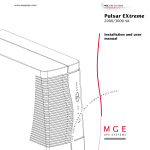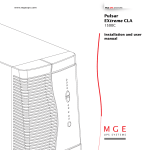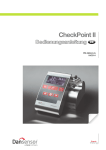Download MGE UPS Systems 2000 User manual
Transcript
Pulsar EXtreme 1500/2000/2500/3000 VA installation and user manual 51033211EN/AA - Page 1 Introduction Thank you for selecting an MGE UPS SYSTEMS product to protect your electrical equipment. The Pulsar EXtreme range has been designed with the utmost care. We recommend that you take the time to read this manual to take full advantage of the many features of your UPS. MGE UPS SYSTEMS pays great attention to the environmental impact of its products. Measures that have made Pulsar EXtreme a reference in environmental protection include: ◗ production in an ISO 14001 certified factory; ◗ recycling of Pulsar EXtreme at the end of its service life. To discover the entire range of MGE UPS SYSTEMS products and the options available for the Pulsar EXtreme range, we invite you to visit our web site at Erreur! Signet non défini. or contact your MGE UPS SYSTEMS representative. Page 2 - 51033211EN/AA Safety Safety rules Safety of persons A UPS has its own internal power source (the battery). Consequently, the power outlets may be energized even if the UPS is disconnected from the AC-power source. Dangerous voltage levels are present within the UPS. It should be opened exclusively by qualified service personnel. The UPS must be properly earthed. If it is connected to the AC-power source via a wall outlet, measurements are required to ensure that the total leakage current of the UPS and the protected equipment does not exceed 3.5 mA. If the total leakage current exceeds this value, the INSTALL version is mandatory and the earth wire must be connected to the input terminal block. The battery supplied with the UPS contains small amounts of toxic materials. To avoid accidents, the directives listed below must be observed. ◗ Never operate the UPS if the ambient temperature and relative humidity are higher than the levels specified in the documentation. ◗ Never burn the battery (risk of explosion). ◗ Do not attempt to open the battery (the electrolyte is dangerous for the eyes and skin). ◗ Comply with all applicable regulations for the disposal of the battery. Product safety UPSs connected to the AC-power source via a wall outlet must remain in the immediate vicinity of the outlet. The outlet must be easily accessible. For UPSs connected to the AC-power source via a terminal block, a protection circuit breaker must be installed upstream and be easily accessible. The UPS can be disconnected from the AC-power source by removing the power cord or the UPS power cable. ◗ Never install the UPS near liquids or in an excessively damp environment. ◗ Never let a liquid or foreign body penetrate inside the UPS. ◗ Never block the ventilation grates on the front or back of the UPS. ◗ Never expose the UPS to direct sunlight or a source of heat. Special precautions The UPS connection instructions contained in this manual must be followed in the indicated order. Check that the indications on the rating plate correspond to your AC-power system and to the actual electrical consumption of all the equipment to be connected to the UPS. If the UPS is positioned flat, check that not more than five modules are stacked on top of each other. If the UPS must be stored prior to installation, storage must be in a dry place. The admissible storage temperature range is -40° C to +50° C. If the UPS remains de-energized for a long period, we recommend that you energize the UPS for a period of 24 hours, at least once every month. This charges the battery, thus avoiding possible irreversible damage. 51033211EN/AA - Page 3 Foreword Using this document Information may be found primarily by consulting: ◗ the contents; ◗ the index. Pictograms Important instructions that must always be followed. Information, advice, help. Visual indication. Action. Audio indication. In the illustrations on the following pages, the symbols below are used: LED off. LED on. LED flashing. Page 4 - 51033211EN/AA Contents 1. Presentation 1.1 Pulsar EXtreme range ................................................................................................................. 7 Tower model .................................................................................................................................... 7 Rack model ..................................................................................................................................... 7 1.2 Connection modules .................................................................................................................. 8 Fault tolerant ................................................................................................................................... 8 Hot swap ......................................................................................................................................... 8 Install ............................................................................................................................................... 8 2. 1.3 Back ............................................................................................................................................. 9 1.4 Control panel ............................................................................................................................... 10 Installation 2.1 Unpacking and checks ............................................................................................................... 11 "Tower" model ............................................................................................................................... 11 "Rack" model ................................................................................................................................ 12 2.2 Installation (rack version) .......................................................................................................... 13 2.3 Connection to the RS 232 communications port (optional) ................................................... 14 2.4 Installation of the communications-card option ...................................................................... 14 2.5 Securing and connecting the connection modules ................................................................. 15 Securing the connection modules ................................................................................................. 15 Fault tolerant ................................................................................................................................. 15 Hot swap ....................................................................................................................................... 16 Install ............................................................................................................................................. 17 3. Operation 3.1 Operating mode .......................................................................................................................... 18 ON-LINE mode ............................................................................................................................. 18 ECO mode .................................................................................................................................... 18 3.2 Start-up ........................................................................................................................................ 19 3.3 Bargraph indications .................................................................................................................. 19 51033211EN/AA - Page 5 Contents 3.4 Failure of AC input power and operation on battery power .................................................... 20 Transfer to battery power .............................................................................................................. 20 Threshold for the low-battery shutdown warning .......................................................................... 20 End of backup time ....................................................................................................................... 20 Sleep mode ................................................................................................................................... 20 Return of AC input power .............................................................................................................. 20 3.5 Personalization ........................................................................................................................... 21 Function ........................................................................................................................................ 21 "ON / OFF conditions" tab ............................................................................................................. 21 "Battery" tab .................................................................................................................................. 22 "Output" tab ................................................................................................................................... 22 "By-pass" tab ................................................................................................................................ 22 "ECO mode" tab ............................................................................................................................ 23 3.6 4. Shutdown ..................................................................................................................................... 23 Maintenance 4.1 Troubleshooting .......................................................................................................................... 24 4.2 UPS replacement ........................................................................................................................ 26 Fault-tolerant connection module .................................................................................................. 26 Hot-swap and Install connection modules .................................................................................... 27 Page 6 - 51033211EN/AA 5. Environment ..................................................................................................................................... 28 6. Appendices 6.1 Glossary ....................................................................................................................................... 29 6.2 Index ............................................................................................................................................. 31 1. Presentation 1.1 Pulsar EXtreme range Tower model Dimensions in mm (H x W x D) EXtreme 1500 to 3000 443 x 173 x 465 Weight in kg EXtreme 1500 to 2000 29 EXtreme 2500 to 3000 36 Rack model Dimensions in mm (H x W x D) EXtreme 1500 to 3000 177 (4U) x 483 x 462 Weight in kg EXtreme 1500 to 2000 31 EXtreme 2500 to 3000 38 51033211EN/AA - Page 7 1. Presentation 1.2 Connection modules Fault tolerant 1 socket for connection to AC-power source. 2 outlets for direct connection to protected equipment. 3 manual bypass switch. 1 2 Hot swap 3 1 5 2 Install 3 5 4 Page 8 - 51033211EN/AA 4 input terminal block with cable clamp. 5 output terminal block with cable clamp. 1. Presentation 1.3 Back 6 slot for communications-card option. 7 battery module connector. 8 battery circuit breaker. 9 rating plate. 10 connector for connection modules. 11 RS232 communications port. 51033211EN/AA - Page 9 1. Presentation 1.4 Control panel Page 10 - 51033211EN/AA Alarms % battery ␣ ␣ remaining % load 14 UPS overload 100% 100% 15 electronics fault 80% 80% 16 battery fault 50% 50% 17 ambient temp. > 40°C 20% 20% 18 hold down to display percent load. 19 lamp test or buzzer OFF. 20 operation on manual bypass. 21 operation in ECO mode. 22 operation in ON-LINE mode. 23 operation on battery power. 24 ON/OFF. 2. Installation 2.1 Unpacking and checks Tower model 29 26 25 27 28 25 RS 232 communications cable. 26 "Solution Pac" CD ROM. 27 "UPS Driver" diskette for UPS personalization. 28 documentation. 29 electrical power cord (except INSTALL version). 51033211EN/AA - Page 11 2. Installation Rack model 30 29 26 25 25 RS 232 communications cable. 26 "Solution Pac" CD ROM. 27 "UPS Driver" diskette for UPS personalization. 28 documentation. 29 electrical power cord (except INSTALL version). 30 telescopic rails for mounting in 19" bay with mounting hardware. Page 12 - 51033211EN/AA 27 28 2. Installation 2.2 Installation (rack version) Rack mounting diagram with rails. 1 3 3 3 4 3 2 The rails and the necessary mounting hardware are supplied with the UPS in the package. 51033211EN/AA - Page 13 2. Installation 2.3 Connection to the RS 232 communications port (optional) 1. Connect the RS 232 communications cable 25 to the serial port on the computer. 2. Connect the RS 232 communications cable 25 to the RS 232 communications port 11 on the UPS. The UPS can now communicate with all MGE UPS SYSTEMS supervision, set-up or safety software. Pin-out diagram for the RS 232 communications port 11 on the UPS. RD TD OV 5 4 9 3 2 8 1 7 6 RTS 2.4 Installation of the communications-card option Slot for the communications-card option. It is not necessary to shut down the UPS to install the communications card: 1. Remove the slot cover. 2. Insert the card in the slot. 3. Secure the card with the two screws. Page 14 - 51033211EN/AA 2. Installation 2.5 Securing and connecting the connection modules Securing the connection modules 1. Insert the connection module in the connector 10 . 10 2. Secure the connection module to the UPS using the two screws 31 . 31 31 Fault tolerant Before carrying out any connections, check that the battery circuit breaker 8 electrical power cord to the AC-power source is disconnected. is OFF and that the Connection of equipment: Connect the protected equipment directly to the outlets 2 . 2 1 Connection to the AC-power source 29 1. Connect the electrical power cord 29 to the socket 1 for connection to AC-power source. 2. Connect the other end of the electrical power cord to an AC-power outlet. 51033211EN/AA - Page 15 2. Installation Hot swap Before carrying out any connections, check that the battery circuit breaker 8 is OFF and that the electrical power cord to the AC-power source is disconnected. Connection of equipment to outlets Plug your equipment into the outlets 2 . 2 8 32 33 Connection of equipment to a terminal block: This type of connection must be carried out by qualified electrical personnel. 1. Remove the terminal-block cover 32 . 2. Insert the cable supplying the equipment through the cable clamp 33 . 3. Connect the three wires to the output terminal block 5 . Always connect the earthing wire first. 4. Remove the terminal-block cover. 5. Tighten the nut on the cable clamp 33 . 5 The overall cable diameter and the cross-sectional area of the three wires depends on the UPS rating. cable diameter (mm) Earthing wire 1 29 Page 16 - 51033211EN/AA cross-sectional area of each wire (mm2) EXtreme 1500 to 2000 9 to 12 1 to 4 EXtreme 2500 to 3000 9 to 12 1,5 to 4 Connection to the AC-power source: 1. Connect the electrical power cord 29 to the socket 1 for connection to AC-power source. 2. Connect the other end of the electrical power cord to an AC-power outlet. 2. Installation Install This type of connection must be carried out by qualified electrical personnel. Before carrying out any connections, check that the battery circuit breaker 8 is OFF and that the upstream protection devices (AC distribution system) are open (OFF). 8 The overall cable diameter and the cross-sectional area of the three wires depends on the UPS rating. cable diameter (mm) cross-sectional area of each wire (mm2) EXtreme 1500 to 2000 9 to 12 1 to 4 EXtreme 2500 to 3000 9 to 12 1,5 to 4 32 Power and equipment connections: 1. Remove the terminal-block cover 32 . 2. Insert the cable supplying the equipment and the power cable through the cable clamps 33 . 3. Connect the three wires of the equipment cable to the output terminal block 5 . Always connect the earthing wire first. 33 4. Connect the three wires of the power cable to the input terminal block 4 . 5. Refit the terminal_block cover. 6. Tighten the nut on the cable clamp 33 . Earthing wires 5 4 51033211EN/AA - Page 17 3. Operation 3.1 Operating mode ON-LINE mode This is the standard operating mode, set by default in the factory. It makes use of electronic double conversion of the input power. Two possible cases: 22 LED 22 is ON: AC input power is available. Power is drawn from the distribution system and supplied to the protected equipment via the UPS. LED 23 is ON: AC input power is not available. Power is drawn from the battery and supplied to the protected equipment. 23 ECO mode The main advantage of this mode is that it reduces the consumption of electrical power. The protected equipment is supplied directly by the AC-power source as long as it remains within the tolerances set by the user. ECO mode is selected and tolerance levels are set using the "UPS Driver" software 27 for UPS personalization (see section 3.5). Three possible cases: 21 The AC-power source is within the set tolerances. The protected equipment is supplied directly by the AC-power source, via the automatic bypass. LED 21 is ON. The AC-power source is not within the set tolerances. The UPS automatically shifts to ON-LINE mode. LED 22 is ON. 22 The AC-power source is not available. LED 23 is ON. The battery supplies power to the protected equipment. 23 Page 18 - 51033211EN/AA 3. Operation 3.2 Start-up The protected equipment connected to the UPS can be energized, whether AC input power is available or not. Prior to initial start-up, check the UPS voltage settings. If the protected equipment voltage is other than 230 V / 50 Hz, the UPS settings must be modified using the "UPS Driver" software 27 (see section 3.5). 1. Set the battery circuit breaker(s) 8 to ON. 8 2. Press the ON / OFF button 24 . All connected equipment is energized. The buzzer sounds. LEDs 21 , 22 and 23 go ON. 24 If LEDs 21 , 22 and 23 do not go ON or if LEDs 14 , 15 , 16 or 17 flash, there is a fault (see section 4.1). 3.3 Bargraph indications LEDs 14 to 17 provide three different indications. 1. Remaining backup time in percent. 14 15 16 17 18 2. Percent load drawn by the protected equipment, when button 18 is pressed. 3. Operating faults (flashing LED and beeps): 14 Overload. 15 UPS fault. 16 Battery fault. 17 Excessive ambient temperature. 51033211EN/AA - Page 19 3. Operation 3.4 Failure of AC input power and operation on battery power AC input power is not available, the battery steps in to supply the protected equipment. Transfer to battery power The AC-power source is outside tolerances, LED 23 is ON, the buzzer beeps three times. 23 Threshold for the low-battery shutdown warning The low-battery shutdown warning threshold can be set by the user, with the "UPS Driver" software (see section 3.5). LED 23 flashes. The buzzer beeps every three seconds. 23 There is very little remaining battery backup time. Close all applications because UPS automatic shutdown is imminent. End of backup time The buzzer sounds continuously. Press button 19 to turn the buzzer OFF. 19 The equipment is no longer supplied with power. Sleep mode This operating mode may be personalized using the "UPS Driver" software (see section 3.5). It saves battery power when no equipment is connected to the UPS. The UPS automatically restarts when the AC-power source returns to within tolerances. Return of AC input power If, in spite of the return of AC input power, the UPS does not restart, check that the automatic-restart function (activated by return of AC input power) has not been disabled (see section 3.5). Page 20 - 51033211EN/AA 3. Operation 3.5 Personalization Function Personalization parameters can be set and modified using the "UPS Driver" software installed on a computer that is connected to the UPS (see section 2.3 Connection to the RS 232 communications port). Check that the RS 232 cable 25 is correctly connected and that the battery circuit breaker 8 is closed. "UPS Driver" installation: 1. Insert the "UPS Driver" diskette in the drive of an IBM-compatible microcomputer. 2. Select the disk drive (A :\). 3. Double-click "upsdriv.exe". Once "UPS Driver" has been installed, UPS parameters can be modified in a window containing a number of tabs, each presenting a set of parameters. "ON / OFF conditions" tab Personalizable function Default setting Automatic start Enabled Cold start (battery power) Enabled Forced shutdown Enabled Sleep mode Disabled UPS ON / OFF via software Enabled 51033211EN/AA - Page 21 3. Operation "Battery" tab Personalizable function Default setting Options "Battery test" intervals Every day Once a week Once a month No test "Low-battery shutdown warning" threshold 20% remaining battery backup time 40% remaining battery backup time Charger Standard CLA (2, 4 or 8 hours) "Output" tab Rated AC-power source voltage (see figure 1) 230 V 200 V-208 V-220 V-240 V Rated AC-power source frequency 50 Hz 60 Hz Tolerance for AC-power source frequency (fig. 2) ± 5% ± 1% to ± 10% , in 1% steps Frequency-regulation rate Standard Redundancy (see section 6.1) Overload alarm level 100% 0 to 100%, in 10% steps UPS restart after a short-circuit Disabled Enabled (click to add check) Authorized voltage range for transfer to bypass (see figure 3) if fault or overload 187 V to 265 V (for 230 V rated voltage) 187 V to 265 V, in 1V steps Authorized frequency range for transfer to bypass (see figure 2) if fault or overload ± 10% ± 1% to ± 10%, in 1% steps Transfer to bypass if overload Enabled Disabled (click to remove check) Transfer to bypass following a fault, whatever the conditions on the AC-power source Disabled Enabled (click to add check) "By-pass" tab The value selected for the rated UPS voltage impacts on the power available at UPS output (see the diagram below). Available power as a percentage of the rated power Authorized frequency range for transfer to bypass Tolerance for AC-power source frequency Fig. 1 Page 22 - 51033211EN/AA Voltage in V Mini Fig. 2 Maxi 3. Operation "ECO mode" tab ECO mode is not possible unless it has first been authorized using the "UPS Driver" software Personalizable function Default setting Options ECO mode authorization Disabled (not authorized) Enabled (click to check) Authorized voltage range for operation in ECO mode (see figure 3) Range for minimum authorized voltage for operation in ECO mode 200 V to 240 V (for 230 V rated voltage) The upper threshold (max. voltage) is between the maximum authorized voltage for transfer to the bypass and the rated voltage. The lower threshold (min. voltage) is between the minimum authorized voltage for transfer to the bypass and the rated voltage. Range for maximum authorized voltage for operation in ECO mode Voltage in V Minimum authorized voltage for transfer to the bypas Rated voltage Maximum authorized voltage for transfer to the bypass Fig. 3 3.6 Shutdown 1. Press button 24 (return to the OFF position). The connected equipment is no longer supplied with power. 24 2. Set the battery circuit breaker(s) 8 to OFF. The battery is no longer recharged. 8 51033211EN/AA - Page 23 4. Maintenance 4.1 Troubleshooting If any of LEDs 14 , 15 , 16 or 17 flash, there is a operating anomaly or an alarm. If a LED flashes, the bargraph data is no longer displayed. Troubleshooting not requiring MGE after-sales support Indication Signification LED 14 flashes and the buzzer UPS overload. Overload is too long beeps. or too high. The UPS cuts the supply of power to the connected equipment and the buzzer sounds continuously. The ambient temperature is higher than 40° C. LED 17 flashes. The UPS is not designed to operate more than eight hours under these conditions. Page 24 - 51033211EN/AA Correction Check the power drawn by the equipment and disconnect any non-priority devices. Install the UPS in a room where the ambient temperature is not greater than 40° C. 4. Maintenance Troubleshooting requiring MGE after-sales support Indication Signification LED 15 flashes and the buzzer beeps. UPS electronics have detected a UPS fault. Depending on the UPS personalization parameters (see section 3.5), there are two possibilities: ◗ the equipment connected to the UPS continues to be supplied, but directly from the AC-power source (via the automatic bypass (LED 21 ON); Correction For UPSs equipped with Hot swap or Install connection modules, follow the UPS replacement procedure (see section 4.2). Call the after-sales support department. the connected equipment is no longer supplied. ◗ The equipment connected to the UPS is no longer protected. LED 16 flashes. A battery fault was detected during the battery test. Make sure that the battery circuit breaker(s) is closed.If that is the case, call the after-sales support department because the battery is not OK 51033211EN/AA - Page 25 4. Maintenance 4.2 UPS replacement Fault-tolerant connection module Before carrying out this operation, the supply of power to the connected equipment must be cut. 24 8 Disconnection: 1. Shut down the UPS by pressing button 24 (return to the OFF position). 2. Open the battery circuit breaker(s) 8 . 3. Remove the two fixing screws 31 and the connection module from the UPS. Reconnection: 1. Insert the connection module in the connector 10 and secure using the two screws 31 . 2. Close the battery circuit breaker(s) 8 . Check that UPS personalization settings still correspond to the equipment to be supplied (see section 3.5). 10 3. Start the UPS by pressing button 24 . 31 The connected equipment is again protected by the UPS. 31 Page 26 - 51033211EN/AA 4. Maintenance Hot-swap and Install connection modules Disconnection: 1. Turn the manual bypass switch 3 from the NORMAL to the intermediate position. 2. Check that LED 21 is ON before continuing to the BYPASS position. Before turning the switch, see the manual NORMAL BY-PASS 20 21 Before turning the switch, see the manual NORMAL BY-PASS If LED 21 is not ON, do not switch to the BYPASS position and call the after-sales support department. 3. Turn the manual bypass switch 3 from the intermediate position to the BYPASS position. The connected equipment is supplied by the AC-power source, via the manual bypass. 4. Shut down the UPS by pressing button 24 (return to the OFF position). 5. Open the battery circuit breaker(s) 8 . 6. Remove the two fixing screws 31 and the connection module from the electronic module. The UPS can be replaced. The connected equipment is supplied by the AC-power source. Reconnection: 1. Insert the connection module in the connector 10 and secure using the two screws 31 . 2. Close the battery circuit breaker(s) 8 . 24 8 Check that UPS personalization settings still correspond to the equipment to be supplied (see section 3.5). 3. Start the UPS by pressing button 24 . 4. Check that LED 20 is ON before turning the manual bypass switch 3 to the intermediate position. If LED 20 is not ON, do not switch to the intermediate position and call the after-sales support department. 10 31 5. Turn the manual bypass switch 3 from the BYPASS position to the intermediate position and check that LED 21 is ON. 6. Turn the manual bypass switch 3 from the intermediate position to the NORMAL position. The connected equipment is again protected by the UPS. 31 51033211EN/AA - Page 27 5. Environment This product has been designed to respect the environment: It does not contain CFCs or HCFCs. It was manufactured in a factory certified ISO 14001. UPS recycling at the end of service life: MGE UPS SYSTEMS undertakes to recycle, by certified companies and in compliance with all applicable regulations, all UPS products recovered at the end of their service life (contact your branch office). Packing: UPS packing materials must be recycled in compliance with all applicable regulations. Warning: This product contains lead-acid batteries. Lead is a dangerous substance for the environment if it is not correctly recycled by specialized companies. Web site : www.mgeups.com Page 28 - 51033211EN/AA 6. Appendices 6.1 Glossary Authorized voltage range for operation in ECO mode The range of voltage supplied by the AC-power source within which the UPS can operate in ECO mode. In ECO mode, the equipment connected to the UPS is supplied directly by the AC-power source, via the automatic bypass. Authorized voltage range for transfer to bypass if fault or overload Upper and lower voltage thresholds within which the UPS can operate on the automatic bypass in the event of a UPS fault or overload. Automatic bypass Automatic switch controlled by the UPS, used to connect the equipment directly to the AC-power source. Automatic start following return of AC input power When AC input power returns following shutdown at the end of the battery backup time, UPS automatic start can be enabled or disabled. Backup time Time that the connected equipment can operate on battery power. Bargraph Device on the front panel indicating the percent remaining backup time or the percent load. Battery test Internal UPS test on battery status. CLA (Long backuptime charger) Module incorporating a charger for long backup times. The charger is powerful enough to charge battery extension modules offering very long backup times. Cold start See "Start on battery power". Connection module Unit grouping the receptacles for connection to the AC-power source and the equipment. Dialog box A window in a computer program displayed for selection by the user of various options and parameter settings. Double conversion The power supplied to the connected equipment is completely regenerated by continuous double conversion, i.e. the AC power from the AC-power source is rectified (AC - DC), then converted back (DC - AC) to AC power. ECO mode Operating mode by which the equipment is supplied directly by the AC-power source if it is within the tolerances defined by the user. This mode reduces the consumption of electrical power. Equipment Devices or systems connected to the UPS output. Fault tolerant Connection module (without manual bypass) offering receptacles for connection to the AC-power source and the equipment. Forced shutdown Ten-second interruption in the supply of power to the connected equipment following a system shutdown, even if AC input power returns during the interruption period. 51033211EN/AA - Page 29 6. Appendices Frequency-regulation rate The rate at which the UPS frequency is synchronized with that of the AC-power source. Two possible cases: 1. The installation comprises a single UPS. The frequency-regulation rate is set to "Standard". 2. The installation comprises two UPSs connected in series. The AC-power source supplies power to the first UPS which in turn supplies the second UPS. The connected equipment is supplied by the second UPS. The frequency regulation rate of the first UPS must be set to "Standard", the frequency regulation rate of the second UPS must be set to "Redundancy". Hot swap Connection module (with manual bypass) offering a socket for connection to the AC-power source and outlets or a terminal block for connection to the equipment. Install Connection module (with manual bypass) offering terminal blocks for connection to the AC-power source and the equipment. Manual bypass Rotary switch controlled by the user, used to connect the equipment directly to the AC-power source. Transfer of the load to the manual bypass enables UPS maintenance or replacement, without interrupting the supply of power to the connected equipment. ON-LINE mode The normal UPS operating mode, by which the AC-power source supplies the UPS, which in turn, following double conversion of the AC power, supplies the connected equipment. Percent load Ratio between the power drawn by the connected equipment and the total power that the UPS can supply. Personalization A number of UPS functions can be modified using the "UPS Driver" software to better meet the user's needs. Redundancy See "Frequency-regulation rate". Sleep mode This function shuts down the UPS when it operates on battery power and no load is detected on the UPS output. Start on battery power This function makes it possible to energize the connected equipment even when AC input power is not available (operation exclusively on battery power). Tolerance for AC-power source frequency The range of frequency supplied by the AC-power source within which the UPS can operate in ON-LINE mode (double conversion). UPS Uninterruptible Power Supply. UPS ON / OFF via software It is possible to enable or disable use of UPS ON / OFF controls by the computer-system protection software. Page 30 - 51033211EN/AA 6. Appendices 6.2 Index A L AC power Failure ........................................................... 20 Frequency tolerance ..................................... 22 Rated frequency ............................................ 22 Rated voltage ................................................ 22 Return ............................................................ 20 LEDs Lamp test ....................................................... 10 M Mode ECO mode .......................................... 10-18-23 ON LINE mode ......................................... 10-18 B Bargraph .............................................................. 19 Battery Battery test .................................................... 22 End of backup time ....................................... 20 Fault ......................................................... 10-19 Low-battery shutdown warning ..................... 20 Recycling ....................................................... 28 Transfer to battery power .............................. 20 Buzzer ......................................................... 4-10-20 By-pass Automatic bypass ..................................... 18-25 Manual bypass ......................................... 10-26 C Communication .................................................... 14 Connection Communications card ................................... 14 Connection modules ................................ 16-17 RS 232 communications port ........................ 14 E ECO mode ................................................ 10-18-23 F Fault (UPS) Load .............................................................. 10 Transfer to automatic bypass ........................ 25 Fault tolerant ............................................... 8-15-26 H Hot swap ..................................................... 8-16-27 O Overload .................................................... 10-22-24 P Personalization ................................................... Battery .......................................................... ECO mode .................................................... ON / OFF conditions ..................................... Output ........................................................... 21 22 23 21 22 R Rack .................................................................. 7-13 S Safety .................................................................... 3 Shutdown Forced shutdown ........................................... 21 UPS ON / OFF via software .......................... 21 UPS shutdown ......................................... 10-23 Sleep mode ................................................... 20-21 Software UPS Driver .......................................... 11-12-21 Start-up Automatic start .............................................. 21 T Temperature Excessive ambient temp .................... 10-19-24 U UPS Driver ................................................ 11-12-21 I Install ........................................................... 8-17-27 51033211EN/AA - Page 31 140, Avenue Jean Kuntzmann ZIRST - Montbonnot St Martin 38334 - ST ISMIER CEDEX - FRANCE www.mgeups.com 51033211EN/AA Page 32 - 51033211EN/AA Nothing will stop you now Publication : MGE UPS SYSTEMS, 11/99. MGE UPS SYSTEMS Pulsar EXtreme 1500/2000/2500/3000 VA Installations- und Bedienungsanleitung 51033211DE/AA - Page 1 Einleitung Wir danken Ihnen, daß Sie sich für ein Produkt von MGE UPS SYSTEMS zum Schutz Ihrer Anwendungen entschieden haben. Die Baureihe Pulsar EXtreme wurde mit größter Sorgfalt entwickelt. Um die Leistungen Ihrer USV (Unterbrechungsfreien Stromversorgung) optimal nutzen zu können, empfehlen wir Ihnen, sich ein wenig Zeit zu nehmen und das vorliegende Handbuch aufmerksam zu lesen. Für MGE UPS SYSTEMS ist Umweltschutz ein wichtiger Aspekt bei der Entwicklung und Herstellung seiner Produkte. Ein hoher Forschungs- und Entwicklungsaufwand macht Pulsar EXtreme zu einem echten Musterbeispiel für ein umweltfreundliches Produkt. Dabei sind folgende Aspekte hervorzuheben: ◗ Herstellung an einem Produktionsstandort gemäß ISO 14001, ◗ Recycling von Pulsar EXtreme nach Ablauf der Lebensdauer. Entdecken Sie das umfassende Angebot von MGE UPS SYSTEMS sowie weitere Optionen zur Baureihe Pulsar EXtreme auf unserer WEB-Site www.mgeups.com, oder wenden Sie sich persönlich an einen Vertreter von MGE UPS SYSTEMS in Ihrer Nähe. Aufgrund ständiger Weiterentwicklung bleiben technische Änderungen vorbehalten. Page 2 - 51033211DE/AA Sicherheit Sicherheitsregeln Personenschutz Die USV verfügt über eine eigene interne Energiequelle (Batterie). Die Abgangssteckdosen können daher unter Spannung stehen, selbst wenn die USV vom Leitungsnetz getrennt ist. Gefährliche Spannung im Innern der USV. Öffnen des Gehäuses darf nur durch Fachpersonal erfolgen. Die USV muß in jedem Fall gemäß den gültigen Vorschriften geerdet werden. Bei Anschluß an das elektrische Leitungsnetz über die Steckdose ist sicherzustellen, daß die Fehlerströme der USV und der über sie gespeisten Systeme insgesamt nicht mehr als 3,5 mA betragen. Andernfalls muß die FESTINSTALLATIONS-Version der USV verwendet und der Erdungsleiter an die Eingangsklemmleiste angeschlossen werden. Die zum Lieferumfang der USV gehörende Batterie in geringen Mengen enthält giftige Bestandteile. Um jegliche Unfälle zu vermeiden, müssen folgende Regeln eingehalten werden: ◗ Die USV darf nicht in Betrieb genommen werden, wenn Umgebungstemperatur und Luftfeuchtigkeit über den spezifizierten Grenzwerten liegen. ◗ Die Batterie darf nicht ins offene Feuer geworfen werden (Explosionsgefahr). ◗ Die Batterie darf nicht geöffnet werden (die enthaltene Säure kann Haut oder Augen verätzen). ◗ Die Entsorgung muß gemäß den geltenden gesetzlichen Bestimmungen erfolgen. Geräteschutz Bei Anschluß der USV an eine normale Netzsteckdose soll sich diese in der Nähe der USV befinden und leicht zugänglich sein. Bei Netzanschluß der USV über die Klemmleiste muß ein Schutzorgan (Sicherungsautomat) vorgeschaltet werden und leicht zugänglich sein. Die Trennung vom Leitungsnetz erfolgt durch Herausziehen des Netzsteckers bzw. Abklemmen des Einspeisekabels der USV. ◗ Die USV darf nicht in der Nähe von Flüssigkeiten oder in sehr feuchter Umgebung betrieben werden. ◗ Es dürfen keine Flüssigkeiten oder Fremdkörper in das Innere der USV eindringen. ◗ Die Lüftungsgitter an der Vorder- und Rückseite der USV dürfen nicht abgedeckt werden. ◗ Die USV darf nicht starkem Sonnenlicht oder der Einwirkung einer starken Wärmequelle ausgesetzt sein. Besondere Vorsichtsmaßnahmen Die Reihenfolge der in dieser Installations- und Bedienungsanleitung angegebenen Anschlußhinweise ist einzuhalten. Die Kenndaten auf dem Typenschild sind hinsichtlich der Übereinstimmung mit den vorhandenen Netzparametern und der Leistungsaufnahme aller angeschlossenen Verbraucher zu überprüfen. Bei liegender Aufstellung der USV dürfen maximal fünf Einheiten aufeinandergelegt werden. Eine eventuelle Lagerung der USV vor ihrer Inbetriebnahme muß an einem trockenen Ort erfolgen. Grenzwerte für die Lagertemperatur: -40°C bis +50°C. Bei längerer Trennung vom Netz empfiehlt es sich, die USV etwa einmal pro Monat über 24 Stunden an Spannung zu legen, um die Batterie aufzuladen, da diese sonst dauerhaft geschädigt werden kann. 51033211DE/AA - Page 3 Vorbemerkungen Aufbau der Installations- und Bedienungsanleitung Die Suche nach bestimmten Informationen erfolgt auf einfachste Weise: ◗ über das Inhaltsverzeichnis, ◗ über das Stichwortregister. Bedeutung der Piktogramme WICHTIG, Hinweise unbedingt befolgen Informationen, Ratschläge, Hilfen Optische Anzeige Maßnahmen, Handlungen Akustischer Alarm In den Abbildungen der nachfolgenden Seiten sind die LED-Anzeigen mit folgenden Symbolen dargestellt: LED AUS LED AN LED blinkt Page 4 - 51033211DE/AA Inhalt 1. Ansichten und Beschreibung 1.1 Die Baureihe Pulsar EXtreme .................................................................................................... 7 Tower-Modell ................................................................................................................................... 7 Rack-Modell .................................................................................................................................... 7 1.2 Anschlußmodule ......................................................................................................................... 8 Fault tolerant Modul ........................................................................................................................ 8 Hot Swap Modul .............................................................................................................................. 8 Install Modul .................................................................................................................................... 8 2. 1.3 Rückansicht ................................................................................................................................. 9 1.4 Anzeige- und Bedienfeld ............................................................................................................ 10 Aufstellung und Installation 2.1 Entfernen der Verpackung und Überprüfung des Lieferumfangs .......................................... 11 Tower-Modell ................................................................................................................................. 11 Rack-Modell .................................................................................................................................. 12 2.2 Einbau des Rack-Modells ........................................................................................................... 13 2.3 Anschluß des RS232-Kommunikationskabels (wahlweise) .................................................... 14 2.4 Einbau einer Kommunikationskarte (Option) ........................................................................... 14 2.5 Montage der Anschlußmodule ................................................................................................... 15 Befestigung der Anschlußmodule ................................................................................................. 15 Fault tolerant Modul ...................................................................................................................... 15 Hot-Swap Modul ........................................................................................................................... 16 Install Modul .................................................................................................................................. 17 3. Betriebszustände 3.1 Betriebsarten ............................................................................................................................... 18 ONLINE-Mode .............................................................................................................................. 18 ECO-Mode .................................................................................................................................... 18 3.2 Inbetriebnahme der USV ............................................................................................................ 19 3.3 Balkenanzeige ............................................................................................................................. 19 51033211DE/AA - Page 5 Inhalt 3.4 Batterieversorgung der Verbraucher bei Netzausfall .............................................................. 20 Umschaltung auf Batteriebetrieb ................................................................................................... 20 Voralarm "Ende der Autonomiezeit" .............................................................................................. 20 Abschaltung am Ende der Autonomiezeit ..................................................................................... 20 Sleep-Modus ................................................................................................................................. 20 Rückkehr der Netzspannung ........................................................................................................ 20 3.5 Kundenspezifische Anpassung per Software .......................................................................... 21 Software, Installation und Funktion ............................................................................................... 21 Registerkarte "Ein/Aus-Bedingungen" .......................................................................................... 21 Registerkarte "Batterie" ................................................................................................................. 22 Registerkarte "Ausgang" ............................................................................................................... 22 Registerkarte "BY-PASS" .............................................................................................................. 22 Registerkarte "ECO-Mode" ........................................................................................................... 23 3.6 4. Ausschalten der USV .................................................................................................................. 23 Wartung und service 4.1 4.2 Fehlerbehebung .......................................................................................................................... 24 Austausch der USV ..................................................................................................................... 26 Fault tolerant-Version .................................................................................................................... 26 Hot-Swap- und Install-Version ...................................................................................................... 27 5. 6. Page 6 - 51033211DE/AA Umweltschutz .................................................................................................................................. 28 Anhang 6.1 Fachbegriffe ................................................................................................................................ 29 6.2 Stichwortregister ........................................................................................................................ 31 1. Ansichten und Beschreibung 1.1 Die Baureihe Pulsar EXtreme Tower-Modell Abmessungen in mm (H x B x T) EXtreme 1500 bis 3000 443 x 173 x 465 Gewicht in kg EXtreme 1500 bis 2000 29 EXtreme 2500 bis 3000 36 Rack-Modell Abmessungen in mm (H x B x T) EXtreme 1500 bis 3000 177 (4U) x 483 x 462 Gewicht in kg EXtreme 1500 bis 2000 31 EXtreme 2500 bis 3000 38 51033211DE/AA - Page 7 1. Ansichten und Beschreibung 1.2 Anschlußmodule Fault tolerant Modul 1 Netzanschluß 2 Steckdosen für Verbraucherabgänge 3 Handumgehungsschalter 1 2 Hot Swap Modul 3 1 5 2 Install Modul 3 5 4 Page 8 - 51033211DE/AA 4 Eingangs-Klemmenanschlüsse mit Kabeleinführung 5 Ausgangs-Klemmenanschlüsse mit Kabeleinführung 1. Ansichten und Beschreibung 1.3 Rückansicht 6 Steckplatz für Kommunikationskarte (Option) 7 Steckverbinder zum Anschluß eines externen Batteriemoduls 8 Batterie-Leistungsschalter 9 Typenschild 10 Steckverbinder für Anschlußmodule 11 RS232-Kommunikationsschnittstelle 51033211DE/AA - Page 9 1. Ansichten und Beschreibung 1.4 Anzeige- und Bedienfeld Anzeige- und Bedieneinheiten Page 10 - 51033211DE/AA 14 Überlast 15 % Restautonomiezeit % Auslastungsgrad 100% 100% interne USV-Störung 80% 80% 16 Batteriestörung 50% 50% 17 Umgebungstemperatur > 40°C 20% 20% 18 Auslastungsgrad (Taste gedrückt halten): 19 Taster LED-Test und Summerabschaltung 20 Betrieb über Handumgehung 21 ECO-Mode 22 ONLINE-Mode 23 Batteriebetrieb 24 Ein/Aus-Taster (ON/OFF) 2. Aufstellung und Installation 2.1 Entfernen der Verpackung und Überprüfung des Lieferumfangs Tower-Modell 29 26 25 27 28 25 Verbindungskabel für RS232-Kommunikationsschnittstelle 26 CD ROM mit USV-Software Solution-Pac 27 Diskette mit Software UPS Driver zur kundenspezifischen Anpassung der USV 28 Dokumentation 29 Netzkabel (außer bei FESTINSTALLATIONS-Version) 51033211DE/AA - Page 11 2. Aufstellung und Installation Rack-Modell 30 29 26 25 27 25 Verbindungskabel für RS232-Kommunikationsschnittstelle 26 CD ROM mit USV-Software Solution-Pac 27 Diskette mit Software UPS Driver zur kundenspezifischen Anpassung der USV 28 Dokumentation 29 Netzkabel (außer bei FESTINSTALLATIONS-Version) 30 Teleskopschienen und Schraubenmaterial für Einbau in 19"-Schränke Page 12 - 51033211DE/AA 28 2. Aufstellung und Installation 2.2 Einbau des Rack-Modells Einbau und Befestigung der Teleskopschienen und der Rack. 1 3 3 3 4 3 2 Befestigungsschrauben und Teleskopschienen liegen dem Gerät bei. 51033211DE/AA - Page 13 2. Aufstellung und Installation 2.3 Anschluß des RS232-Kommunikationskabels (wahlweise) 1. Kommunikationskabel 25 an die serielle Schnittstelle des zu schützenden Systems anschließen. 2. Kommunikationskabel 25 an die RS232-Schnittstelle 11 der USV anschließen. Die USV kann nun über verschiedene Softwarepakete von MGE UPS SYSTEMS mit dem angeschlossenen Rechnersystem kommunizieren (Überwachung, Konfiguration, Sicherheitsparameter). Anschlußbelegung der USV RS232-Schnittstelle 11 . RD TD OV 5 4 9 3 2 8 1 7 6 RTS 2.4 Einbau einer Kommunikationskarte (Option) Steckplatz für eine Kommunikationskarte. Die Kommunikationskarte kann bei eingeschalteter USV installiert werden: 1. Abdeckung an der USV entfernen. 2. Karte in den zugehörigen Steckplatz einstecken. 3. Kartenabdeckung mit 2 Schrauben befestigen. Page 14 - 51033211DE/AA 2. Aufstellung und Installation 2.5 Montage der Anschlußmodule Befestigung der Anschlußmodule 1. Anschlußmodul auf den Steckverbinder 10 aufstecken. 10 2. Anschlußmodul mit 2 Schrauben 31 an der USV befestigen. 31 31 Fault tolerant Modul Vor dem Anschluß ist sicherzustellen, daß der Batterie-Leistungsschalter 8 in OFF-Stellung steht und das Netzkabel nicht angeschlossen ist. Anschluß der Verbraucher: Verbraucher direkt an die Abgangssteckdosen 2 anschließen. 2 1 Netzanschluß: 29 1. Netzkabel 29 an die Gerätesteckdose 1 anschließen. 2. Das andere Ende des Netzkabels 29 mit einer normalen Netzsteckdose verbinden. 51033211DE/AA - Page 15 2. Aufstellung und Installation Hot-Swap Modul Vor dem Anschluß ist sicherzustellen, daß der Batterie-Leistungsschalter 8 in OFF-Stellung steht und das Netzkabel nicht angeschlossen ist. Anschluß der Verbraucher über Abgangssteckdosen: Verbraucher direkt an die Abgangssteckdosen 2 anschließen. 2 8 32 Anschluß der Verbraucher über Klemmleiste: Dieser Anschluß darf nur von qualifiziertem Fachpersonal durchgeführt werden. 1. Klemmenabdeckung 32 entfernen. 2. Verbraucher-Anschlußkabel durch die Kabeleinführung 33 führen. 3. Alle drei Leiter des Kabels an die Ausgangs-Klemmleiste 5 anschließen. 33 Erdungsleiter unbedingt zuerst anschließen. 4. Klemmendeckung wieder anbringen. 5. Mutter der Kabeleinführung 33 anziehen. 5 Kabeldurchmesser und Leiterquerschnitte hängen von der Nennleistung der USV ab. Kabeldurchmesser (mm) Erdleiter Leiterquerschnitt (mm2) EXtreme 1500 bis 2000 9 bis 12 1 bis 4 EXtreme 2500 bis 3000 9 bis 12 1,5 bis 4 1 29 Page 16 - 51033211DE/AA Netzanschluß: 1. Netzkabel 29 an die Gerätesteckdose 1 anschließen. 2. Das andere Ende des Netzkabels mit einer Netzsteckdose verbinden. 2. Aufstellung und Installation Install Modul Dieser Anschluß darf nur von qualifiziertem Fachpersonal durchgeführt werden. Vor dem Anschluß ist sicherzustellen, daß der Batterie-Leistungsschalter 8 in OFF-Stellung steht und die netzseitigen Schutzorgane ausgeschaltet sind. 8 Kabeldurchmesser und Leiterquerschnitte hängen von der Nennleistung der USV ab. Kabeldurchmesser (mm) Leiterquerschnitt (mm2) EXtreme 1500 bis 2000 9 bis 12 1 bis 4 EXtreme 2500 bis 3000 9 bis 12 1,5 bis 4 32 Netz- und Verbraucheranschluß: 1. Klemmenabdeckung 32 entfernen. 2. Verbraucher- und Netz-Anschlußkabel durch die Kabeleinführung 33 führen. 3. Alle drei Leiter des Abgangskabels an die AusgangsKlemmleiste 5 anschließen. Erdungsleiter unbedingt zuerst anschließen. 33 4. Alle drei Leiter des Netzkabels an die Eingangs-Klemmleiste ␣ ␣ 4 anschließen. 5. Klemmenabdeckung wieder anbringen. 6. Mutter der Kabeleinführung 33 anziehen. Erdleiter 5 4 51033211DE/AA - Seite 17 3. Betriebszustände 3.1 Betriebsarten ONLINE-Mode Diese Betriebsart ist werksseitig voreingestellt. Dabei arbeitet die USV nach dem Doppelwandlerprinzip. Es können zwei Betriebszustände vorliegen: 22 LED 22 leuchtet: Das Einspeisenetz ist vorhanden (Normalbetrieb). Das Einspeisenetz versorgt über die USV die Verbraucher. LED 23 leuchtet: Das Einspeisenetz ist nicht vorhanden (Batteriebetrieb). Die Batterie versorgt über die USV die Verbraucher . 23 ECO-Mode Der Hauptvorteil dieser Betriebsart ist ihr geringer Energieverbrauch. Sie ermöglicht die direkte Verbraucherversorgung über das Netz, solange dessen Kennwerte innerhalb der Toleranzgrenzen liegen. Die Umschaltung auf den ECO-Mode und die Festlegung der Toleranzgrenzen für die direkte Netzeinspeisung können über die Software "UPS Driver" (mitgelieferte Diskette 27 ) individuell festgelegt werden (siehe Abschnitt 3.5). Es können drei Betriebszustände vorliegen: 21 22 Das Einspeisenetz liegt innerhalb der festgelegten Toleranzen: Die an die USV angeschlossenen Verbraucher werden über die automatische Netzrückschalteinrichtung (NRE) direkt aus dem Netz versorgt, und die LED 21 leuchtet. Das Einspeisenetz liegt außerhalb der festgelegten Toleranzen: Die USV schaltet automatisch in den ONLINE-Mode, und die LED 22 leuchtet. Das Einspeisenetz ist ausgefallen: Die LED 23 leuchtet, und die USV arbeitet im Batteriebetrieb. 23 Seite 18 - 51033211DE/AA 3. Betriebszustände 3.2 Inbetriebnahme der USV Die an die USV angeschlossenen Verbraucher können unabhängig vom Vorhandensein des Einspeisenetzes eingeschaltet werden. Vor dem ersten Einschalten der USV ist die Einstellung der Netzspannung zu überprüfen. Werden die Verbraucher nicht mit 230 V / 50 Hz eingespeist, müssen die entsprechenden USVParameter über die Software "UPS Driver" 27 angepaßt werden (siehe Abschnitt 3.5). 1. Batterie-Leistungsschalter 8 einschalten (Stellung ON). 8 2. EIN/AUS-Taster 24 drücken. 24 Alle angeschlossenen Verbraucher werden versorgt. Der Summer ertönt, und die LEDs 21 , 22 und 23 leuchten auf. Leuchten die Anzeigen 21 , 22 oder 23 nicht auf, oder blinkt eine der LEDs 14 , 15 oder 16 , liegt eine Störung vor (siehe Abschnitt 4.1). 3.3 Balkenanzeige Die in einer senkrechten Leiste angeordneten LEDs 14 bis 17 zeigen drei verschiedene Informationen an: 1. Restautonomiezeit der Batterie in %. 14 15 16 17 18 2. Bei Betätigung der Taste 18 : Auslastungsgrad durch die angeschlossenen Verbraucher in %. 3. Betriebsstörungen (Blinken + Piepton): 14 Überlast 15 interne USV-Störung 16 Batteriestörung 17 Umgebungstemperatur zu hoch 51033211DE/AA - Seite 19 3. Betriebszustände 3.4 Batterieversorgung der Verbraucher bei Netzausfall Bei Netzausfall werden die an die USV angeschlossenen Verbraucher unterbrechungsfrei über die Batterie weiter versorgt. Umschaltung auf Batteriebetrieb Das Einspeisenetz liegt außerhalb der zulässigen Toleranzen, die Anzeige 23 leuchtet auf und der Summer erzeugt 3 Pieptöne. 23 Voralarm "Ende der Autonomiezeit" Der Alarmgrenzwert kann über die Software "UPS Driver" kundenspezifisch angepaßt werden (siehe Abschnitt 3.5). Die LED 23 blinkt. Der Summer erzeugt alle 3 Sekunden einen Piepton. 23 Die Batterie ist kurz vor dem Entladeende. Es sollten alle Anwendungen geschlossen werden, da die Abschaltung der USV kurz bevorsteht. Abschaltung am Ende der Autonomiezeit Der Summer erzeugt einen Dauerton. Zur Unterdrückung des akustischen Alarms, Taste 19 drücken. 19 Die Verbraucher werden NICHT mehr versorgt. Sleep-Modus Diese Betriebsart kann über die Software "UPS Driver" (siehe Abschnitt 3.5) individuell eingestellt werden. Sind keine Verbraucher aufgeschaltet, wird die USV-Anlage bei Batteriebetrieb, abgeschaltet, damit die Batterie nicht unnötig entladen wird. Bei Rückkehr des Einspeisenetzes schaltet die USV wieder automatisch auf ONLINE-Mode. Rückkehr der Netzspannung Geht die USV trotz Netzrückkehr nicht wieder in den Normalbetrieb über, ist zu überprüfen, ob die Option "Automatischer Neustart" deaktiviert wurde (siehe Abschnitt 3.5). Seite 20 - 51033211DE/AA 3. Betriebszustände 3.5 Kundenspezifische Anpassung per Software Software, Installation und Funktion Die kundenspezifische Anpassung der USV kann mit Hilfe der Software "UPS Driver" über einen Rechner erfolgen, der über die serielle Kommunikationsschnittstelle mit der USV verbunden ist (siehe Abschnitt 2.3). Das RS232-Kommunkationskabel 25 muß angeschlossen und der Batterie-Leistungsschalter 8 eingeschaltet sein. Installation der Software "UPS Driver": 1. Diskette mit der Aufschrift "UPS Driver" in das Laufwerk des PCs einlegen. 2. Kennbuchstaben für Diskettenlaufwerk eingeben (A :\). 3. Doppelklicken auf "Upsdriv.exe". Nach Installation der Software "UPS Driver" können Änderungen in einem Dialogfeld mit mehreren Registerkartes vorgenommen werden. Registerkarte "Ein/Aus-Bedingungen" Einstellungen Default-Einstellung Automatischer Neustart Aktiviert Kaltstart über Batterie Aktiviert Zwangsabschaltung Aktiviert Sleep-Modus Deaktiviert USV-Start/Stop über Software Aktiviert 51033211DE/AA - Seite 21 3. Betriebszustände Registerkarte "Batterie" Einstellungen Default-Einstellung Mögliche Einstellwerte Zeitintervall für Batterietest täglich einmal wöchentlich einmal monatlich kein Test Grenzwert Voralarm "Ende der Autonomiezeit" 20% Restautonomiezeit 40% Restautonomiezeit Ladegerät Standard CLA (2, 4 oder 8 Std.) Registerkarte "Ausgang" Nennspannung des Einspeisenetzes (Abb. 1) 230 V 200 V-208 V-220 V-240 V Nennfrequenz des Einspeisenetzes 50 Hz 60 Hz Zulässiger Frequenzbereich des Einspeisenetzes (Abb. 2) ± 5% von ± 1% bis ± 10% in 1%-Schritten Geschwindigkeit der Frequenzanpassung Standard Redundanz (siehe Abschnitt 6.1) Alarmgrenzwert für Verbraucher-Überlast 100% von 0 bis 100% in 10%-Schritten USV-Neustart nach Kurzschluß Deaktiviert aktiviert (Optionsfeld anklicken) Registerkarte "BY-PASS" Spannungsschwellwert für NRE-Umschaltung bei USV-Störung oder Überlast 187 V – 265 V (bei Nennsp. 230 V) von 187 V bis 265 V in 1V-Schritten Zulässige Frequenzabweichung für NREUmschaltung bei inUSV-Störung oder Überlast ± 10% von ± 1% à ± 10% in 1%-Schritten Umschaltung auf NRE bei Überlast Aktiviert nicht zulässig (Optionsfeld deaktivieren) Umschaltung auf NRE bei Störung unabhängig vom Zustand des Einspeisenetzes Deaktiviert aktiviert (Optionsfeld anklicken) Die Wahl der USV-Nennspannung wirkt sich auf die abgangsseitig verfügbare Leistung aus (siehe Abb. 1). verfügbare Leistung in % der Nennleistung Zulässige Frequenzabweichung für Umschaltung auf NRE Zulässiger Frequenzbereich des Einspeisenetzes Min Abb. 1 Seite 22 - 51033211DE/AA Spannung in V Abb. 2 Max 3. Betriebszustände Registerkarte "ECO-Mode" Der ECO-Mode kann nur über die Software "UPS Driver" eingestellt werden. Einstellungen Default-Einstellung Mögliche Einstellwerte Freigabe des ECO-Mode keine Freigabe (unzulässig) freigegeben (Optionsfeld anklicken) Zulässiger Spannungsbereich für Umschaltung auf ECO-Mode (siehe Abb. 3) Zulässiger Einstellbereich des unteren Spannungsgrenzwerts für Umschaltung auf ECO-Mode 200 V – 240 V (bei Nennspannung 230 V) Oberer Grenzwert zwischen Höchstwert der Spannung für Umschaltung auf NRE und Nennspannung. Unterer Grenzwert zwischen Mindestwert der Spannung für Umschaltung auf NRE und Nennspannung. Zulässiger Einstellbereich des oberen Spannungsgrenzwerts für Umschaltung auf ECO-Mode Spannung in V Unterer Grenzwert der Spannung für Umschaltung auf NRE Nennspannung Oberer Grenzwert der Spannung für Umschaltung auf NRE Abb. 3 3.6 Ausschalten der USV 1. EIN/AUS-Taste 24 drücken (Taste ausgerastet). Die Verbraucher werden nicht mehr versorgt. 24 2. Batterie-Leistungsschalter 8 ausschalten (Stellung OFF). Die Batterie wird nicht mehr geladen. 8 51033211DE/AA - Seite 23 4. Wartung und Service 4.1 Fehlerbehebung Das Blinken einer der LEDs 14 , 15 , 16 oder 17 zeigt eine Betriebsstörung oder einen Alarmzustand an. Sobald eine der LEDs blinkt, ist die Balkenanzeige für Autonomiezeit/Auslastungsgrad nicht mehr aktiv. Fehlerbehebung ohne Inanspruchnahme des MGE Kundendiensts Fehleranzeige LED 14 blinkt und Summer ertönt. LED 17 blinkt. Seite 24 - 51033211DE/AA Fehlerursache Fehlerbehebung USV ist überlastet und schaltet bei Fortdauer der Überlast die Verbraucherversorgung ab (Dauerton des Summers). Leistungsaufnahme der angeschlossenen Systeme überprüfen und weniger wichtige Verbraucher abschalten. Umgebungstemperatur liegt über 40 °C. USV in einem Raum aufstellen, dessen Umgebungstemperatur nicht über 40° C liegt. Die USV kann max. 8 Stunden bei dieser Übertemperatur arbeiten. 4. Wartung und Service Fehlerbehebung, die eine Inanspruchnahme des MGE UPS SYSTEMS Kundendienstes erfordert Fehleranzeige LED 15 blinkt und Summer ertönt. Fehlerursache Je nach kundenspezifischer Einstellung der USV (siehe Abschnitt 3.5) können zwei Situationen eintreten: ◗ Die Versorgung sämtlicher an die USV angeschlossenen Systeme bleibt aufrecht erhalten, erfolgt jedoch über die automatische NRE (LED 21 leuchtet). ◗ Die Versorgung sämtlicher angeschlossenen Systeme ist unterbrochen. Fehlerbehebung Bei Hot-Swap- oder Fault tolerant-Version, USV austauschen (siehe Abschnitt 4.2). Kundendienst benachrichtigen. Die an die USV angeschlossenen Systeme sind nicht mehr geschützt. LED 16 blinkt. Batteriestörung bei Batterietest festgestellt. Überprüfen, ob BatterieLeistungsschalter 8 eingeschaltet ist. Falls Schalter eingeschaltet ist, Kundendienst benachrichtigen (Batterie defekt oder am Ende der Lebensdauer). 51033211DE/AA - Seite 25 4. Wartung und Service 4.2 Austausch der USV Fault tolerant-Version Vor dem Austausch muß die Energieversorgung der Verbraucher abgeschaltet werden. 24 8 Vorhandene USV abklemmen: 1. USV durch Betätigung der EIN/AUS-Taste 24 ausschalten (Taste ausgerastet). 2. Batterie-Leistungsschalter 8 ausschalten. 3. Anschlußmodul durch Herausdrehen der 2 Schrauben 31 von der USV lösen. Wiederanschluß der neuen USV: 1. Anschlußmodul auf den Steckverbinder 10 stecken und mit 2 Schrauben 31 befestigen. 2. Batterie-Leistungsschalter 8 einschalten. Aktuelle USV-Einstellungen auf Übereinstimmung mit den Lastparametern überprüfen (siehe Abschnitt 3.5). 10 3. USV durch Betätigung der EIN/AUS-Taste 24 wieder einschalten (Taste eingerastet). 31 Die Verbraucher sind wieder durch die USV geschützt. 31 Seite 26 - 51033211DE/AA 4. Wartung und Service Hot-Swap- und Install-Version Vorhandene USV abkemmen: 1. Handumgehung 3 von der Stellung "NORMAL" auf die Zwischenstellung schalten. 2. Vor dem Umschalten in die Stellung "BY-PASS" prüfen, ob LED 21 leuchtet. Vor Umschaltung, Hinweis! beachten! NORMAL BY-PASS 20 21 Vor Umschaltung, Hinweis! beachten! NORMAL BY-PASS Falls die LED 21 NICHT leuchtet, Handumgehung NICHT in die Stellung "BY-PASS" umschalten und Kundendienst benachrichtigen. 3. Handumgehung 3 von der Zwischenstellung in die Stellung "BY-PASS" umschalten. Die Stromversorgung der Verbraucher erfolgt aus dem Einspeisenetz über die Handumgehung. 4. USV durch Betätigung der EIN/AUS-Taste 24 ausschalten (Taste ausgerastet). 5. Batterie-Leistungsschalter 8 ausschalten. 6. Anschlußmodul durch Herausdrehen der 2 Schrauben 31 von der USV lösen. Die USV kann nun ausgetauscht werden, die Verbraucherversorgung erfolgt direkt aus dem Einspeisenetz. Wiederanschluß der neuen USV: 1. Anschlußmodul auf den Steckverbinder 10 stecken und mit 2 Schrauben 31 befestigen. 2. Batterie-Leistungsschalter 8 einschalten. 24 8 10 31 31 Aktuelle USV-Einstellungen auf Übereinstimmung mit den Lastparametern überprüfen (siehe Abschnitt 3.5). 3. USV durch Betätigung der EIN/AUS-Taste 24 einschalten (Taste eingerastet). 4. Vor dem Umschalten der Handumgehung von der Stellung "BY-PASS" in die Zwischenstellung prüfen ob LED 20 leuchtet. Falls die Anzeige 20 NICHT aufleuchtet, Handumgehung NICHT umschalten und Kundendienst benachrichtigen. 5. Handumgehung 3 von der Stellung "BY-PASS" in die Zwischenstellung umschalten ob LED 21 leuchtet. 6. Handumgehung 3 von der Zwischenstellung auf Stellung "NORMAL" umschalten. Die Verbraucher sind wieder durch die USV geschützt. 51033211DE/AA - Seite 27 5. Umweltschutz Das vorliegende Produkt wurde im Hinblick auf seine Umweltverträglichkeit entwickelt: Es enthält weder FKW- noch FCKW-Verbindungen. Seine Herstellung erfolgte in einer Produktionsstätte gemäß ISO 14001. Recycling der USV nach Ablauf der Lebensdauer: MGE UPS SYSTEMS verpflichtet sich, sämtliche nach Ablauf der Lebensdauer rückgeführten Komponenten durch zugelassene Entsorgungsunternehmen einer Wiederverwertung gemäß den gesetzlichen Bestimmungen zuzuführen (wenden Sie sich bitte an Ihre MGE-Vertretung). Verpackung: Verpackungsmaterial muß gemäß den gesetzlichen Bestimmungen entsorgt werden. Hinweis: Dieses Produkt enthält Bleibatterien. Blei kann die Umwelt schädigen wenn es nicht, gemäß den gesetzlichen Vorschriften, durch Spezialunternehmen entsorgt wird. Web-Site : www.mgeups.com Seite 28 - 51033211DE/AA 6. Anhang 6.1 Fachbegriffe Anschlußmodul Modul mit netz- und lastseitigen Anschlüssen. Auslastungsgrad Verhältnis der durch die angeschlossenen Verbraucher aufgenommenen Leistung zur verfügbaren USV-Nennleistung. Ausrüstungen An die USV angeschlossene Geräte und Verbraucher. Automatische Netzrückschalteinrichtung Über die USV gesteuerter, automatischer Umschalter zur direkten Verbraucherversorgung aus dem Einspeisenetz. Automatischer Neustart Wahlweise Freigabe des automatischen Wiederanlaufs der USV bei Netzrückkehr nach Abschaltung am Ende der Autonomiezeit. Autonomiezeit Nutzbare Batteriekapazität. Balkenanzeige LED-Leiste am Bedienfeld zur Anzeige des Auslastungsgrades oder der Restautonomiezeit. Batterietest Interne Überprüfung der Batterie zur Feststellung des Zustandes. CLA Hochleistungsladegerät Spezielles Ladegerät mit hoher Kapazität zur Aufladung von BatterieErweiterungsmodulen für sehr lange Autonomiezeiten. Doppelwandlerprinzip Die Netzspannung wird permanent in der USV gleichgerichtet und anschließend wieder in eine saubere Wechselspannung umgewandelt. ECO-Mode Betriebsart zur direkten Verbraucherversorgung über das Netz, wenn dessen Kennwerte innerhalb der kundenspezifischen Toleranzgrenzen liegen. Durch diese Betriebsart läßt sich eine Energieeinsparung erzielen. Fault tolerant USV-Version bzw. Anschlußmodul ohne Handumgehung für Netz- und Verbraucheranschluß über Steckdosen. Geschwindigkeit der Frequenzanpassung Geschwindigkeit der Frequenzsynchronisation zwischen USV und Einspeisenetz. 1. Bei Anschluß einer USV wird für die Einstellung der Synchronisationsgeschwindigkeit die Option "Standard" gewählt. 2. Bei Anschluß von zwei USV in sequentieller Redundanz wird die erste USV über das Netz, die zweite USV über die erste und die Last über die zweite USV eingespeist. Die Geschwindigkeit der Frequenzsynchronisation muß für die erste USV auf "Standard" und für die zweite USV auf "Redundanz" eingestellt sein. Handumgehung Vom Anwender manuell zu betätigender Drehschalter zur direkten Verbraucherversorgung aus dem Einspeisenetz. Die Umschaltung auf die Handumgehung erlaubt die Wartung oder den Austausch der USV ohne Betriebsunterbrechung. 51033211DE/AA - Seite 29 6. Anhang Hot Swap USV-Version bzw. Anschlußmodul mit Handumgehung für Netz- und Verbraucheranschluß über Steckdose. Install USV-Version bzw. Anschlußmodul mit Handumgehung für Netz- und Verbraucheranschluß über Anschlußklemmen. Kaltstart Siehe "Start im Batteriebetrieb". Kundenspezifische Anpassung Bestimmte USV-Funktionen können über die Software "UPS Driver" an individuelle Kundenbedürfnisse angepaßt werden. Registerkarte Bildschirmdarstellung einer Software zur Auswahl bestimmter Optionen. NRE siehe "Automatische Netzrückschalteinrichtung". ONLINE-Mode Normale Betriebsart, in der die USV im Doppelwandlerprinzip die Verbraucher versorgt. Redundanz Siehe "Geschwindigkeit der Frequenzanpassung". Sleep-Mode Abschaltung der USV im Batteriebetrieb, wenn verbraucherseitig keine Leistungsentnahme erfolgt. Spannungsschwellwerte für NRE-Umschaltung bei interner USV-Störung oder Überlast Spannungsgrenzwerte (Min./Max.) für die automatische Umschaltung auf die NRE bei interner USV-Störung oder Überlast. Start im Batteriebetrieb Aufschalten der an die USV angeschlossenen Verbraucher ohne Vorhandensein des Einspeisenetzes (Stromversorgung ausschließlich aus der Batterie). USV Unterbrechungsfreie Stromversorgung. USV-Start/Stop über Software Aktivierung/Deaktivierung von Start/Stop-Bedingungen für die USV über die USV-Managementsoftware der angeschlossenen Rechnersysteme. Zulässiger Frequenzbereich des Einspeisenetzes Frequenzwerte des Einspeisenetzes, für die der ONLINE-Mode der USV zulässig ist (Doppelwandlerprinzip). Zulässiger Nennspannungsbereich für Umschaltung auf ECO-Mode Netzspannungswerte, bei denen die USV im ECO-Mode arbeitet. Die Versorgung der an die USV angeschlossenen Systeme erfolgt dabei über die automatische Netzrückschalteinrichtung direkt vom Netz. Zwangsabschaltung Seite 30 - 51033211DE/AA Abschaltung der Stromversorgung der Verbraucher (10s) nach einem System Shutdown selbst bei Rückkehr des Einspeisenetzes . 6. Anhang 6.2 Stichwortregister A Alarmton (Summer) ..................................... 4-10-20 Anschlüsse Anschlußmodul ........................................ 16-17 Kommunikationskarte .................................... 14 RS232-Kommunikationsschnittstelle ............. 14 Ausschalten der USV ...................................... 10-23 Ausschalten der USV über Software ................... 21 Automatische Netzrückschalteinrichtung (NRE) ................................................................. 18-25 Automatischer Neustart ....................................... 21 I B N Balkenanzeige ..................................................... 19 Batterie Voralarm "Ende der Autonomiezeit" .............. 20 Batteriefehler ............................................ 10-19 Ende der Autonomiezeit ................................ 20 Recycling ....................................................... 28 Test der Autonomiezeit ................................. 22 Umschaltung auf Batteriebetrieb ................... 20 NRE ................................................................. 18-25 E S ECO-Mode ................................................ 10-18-23 Freigabe/keine Freigabe ............................... 23 Zulässiger Spannungsbereich ....................... 23 Einbau des Rack-Modells .................................... 13 Einschalten der USV ............................................ 19 Automatischer Neustart ................................. 21 Einspeisenetz Frequenzbereich ........................................... 22 Nennfrequenz ................................................ 22 Nennspannung .............................................. 22 Netzausfall ..................................................... 20 Netzrückkehr ........................................................ 20 T F Fault tolerant ............................................... 8-15-26 Festinstallation ............................................ 8-17-27 Install ........................................................... 8-17-27 K Kommunikation .................................................... 14 Kundenspezifische Anpassung ............................ 21 Ausgang ........................................................ 22 Batterie .......................................................... 22 ECO-Mode .................................................... 23 Ein/Aus-Bedingungen ................................... 21 O ON LINE-Mode ..................................... 10-18-25-30 R Rack-Modell ...................................................... 7-13 Sicherheit ............................................................... 3 Sleep-Mode ..................................................... 20-21 Störung der USV ............................................. 10-19 Automatische Umschaltung auf NRE-Zweig ...................................................................... 25 Test der Leuchtanzeigen ..................................... 10 Tower-Modell .................................................... 7-11 U Überlast ..................................................... 10-22-24 Umgebungstemperatur zu hoch ................ 10-19-24 UPS Driver ................................................ 11-12-21 Z H Zwangsabschaltung ............................................. 21 Handumgehung .............................................. 10-26 Hot Swap ..................................................... 8-16-27 51033211DE/AA - Seite 31 140, Avenue Jean Kuntzmann ZIRST - Montbonnot St Martin 38334 - ST ISMIER CEDEX - FRANCE www.mgeups.com 51033211DE/AA Seite 32 - 51033211DE/AA Nichts hält Sie mehr auf Verantwortlich Publication : MGE UPS SYSTEMS, 10/99. MGE UPS SYSTEMS