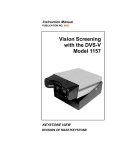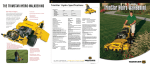Download MTD 500 Series Operating instructions
Transcript
MANUAL MJDT/MDT 560 English 1 Manual for MJTD, MDT 560 Ensure that tests and installation are carried out in a safe way! Adjustment guide Your BEOMAT launcher has undergone a complete pre-delivery inspection and should not require any adjustment at the time of installation. Should your launcher not be performing correctly, before any adjustments are made, please check the following: 1. Confirm that the launching arm is straight. Remove the arm and visually inspect the same (after some time of use, a slight “banana shape” in the working direction is normal and acceptable). However, if the arm is bent either up or down, it will severely effect the target flight, or cause target breakage. In such a case, replace the arm before checking further. If you think the arm needs adjustment please see next page. 2. Verify that the elevator is adjusted correctly. The ideal clearance between the highest point of the elevator and the bottom rim of the target, should be between 3mm (1/8”) - 6mm (1/4”). 3. Confirm that the target retainer brush is “holding” the target close to the launching arm (permissible distance between the target and the launching arm is 6mm (1/4”) Following instructions will help you maintain your BEOMAT launcher. Please check your launcher on a regular basis. Keep the launcher clean and do not load with damaged targets. Further trouble shooting is available at the end of this manual. 2 WARNING! Ensure that the power is turned off and the launcher is in a disarmed position when adjusting or maintaining the launcher! All work on electrical appliances should for safety reasons be performed by a qualified electrician. Installing the machine Depending upon the size of the opening in your trap house, you may need to remove the magazine. This is done by removing the circlip at the magazine center shaft, lift the black knob, (the magazine lock) and turn the magazine slightly in the clockwise direction. Release the knob, then simply lift the magazine straight off the launcher. When installling the magazine again just assemble in revers order. Then turn the magazine clockwise and it will automatically lock in position. When handling the machine, be careful not to use the launching arm, or the primary launch table (the target loading shelf) as a handle. Any damage to either of those components will render the machine inoperable. Then fasten the machine to the pier and install the magazine . The Beomat double launcher During the design and development of the Beomat 500 series, the American Trap Doubles machine, our goal as always – to provide the shooting facilities with the most versatile machine possible. It is our firm belief that we now have a machine that not only is the most versatile unit in the market, but also durable as well as simple to operate. Offering a winning combination of performance and features the Beomat MJTD or MTD560 is specifically designed for today´s expanding needs in the clay target shooting fields. For example, the Beomat double launcher will not require any pre-heating or warming up of any component on the machine. Due to its advanced design, the unit automatically shuts down to a sleep mode if no activity has been detected in the last five minutes. This will substantially reduce the power consumption as well as wear on the machine, it will of course automatically resume operation at the first push of the target release button. Further, the on-board power supply and electronic control unit are extremely easy to service should there ever be a need for service. 3 Both the machine and the wire remote, are equipped with flashing red LED´s to alert you that the machine is ”still on” even though it may be in a sleep mode. The machine is very simple to operate, change from single to double, or vice versa, is done in one minute. The following instructions is furnished for informational use only, and is subject to change without notice.. Operating Instructions for Beomat 500 series launcher There should be no need to adjust any mechanism on the launcher itself. The unit has been carefully tested and adjusted, and is ready to throw targets. At all times when changing settings on the machine, the power must be turned off and the launcher released. Before proceeding with the centering of the field, targets must be loaded and the machine set in a single target mode. The ball joint connecting rod at the base of the launcher, must be disconnected at the outside ball joints and positioned inside the main bearing hub on the base, when the machine is to be oscillating horizontally. A reminder; of the fact that the launcher is ”freefloating” on the base when set in singles mode. Magazine lock mechanism To release the magazine for target loading, pull the black knob straight upwards and turn the magazine in its normal (clockwise) rotation. Once released it will turn freely until it has completed the circle, it will then lock into place again. (Move the magazine until you hear the ”click” from the lock plunger). Should you forget to lock the magazine at the time of loading it will be possible to ”blank fire” the machine 16 times, it will then lock itself automatically, this procedure is NOT RECOMMENDED. 4 Centering the machine on the field Start by turning the machine fully to the left, (make sure that the field is clear and that targets can be thrown safely) release one or more targets while observering the target path. Then move the machine fully to the right side and repeat the process. The objective here is to determine that the machine is dispersing the targets equally from side to side, if not, proceed with the following. By using a 10 mm Allen wrench loosen the clamping bolt at the back of the connecting arm for the horizontal oscillations. Now, by shifting (lightly forcing) the machine over the side at which you came up short with the target spread will then shift the ”target window”, re-tighten the bolt and again check the field position. If not correct repeat the process. Main spring adjustment Setting the target throwing distance is easily done by the multipurpose tool a 3/8” drive ratchet. A spring tension indicator as shown, is very helpful when changing from single to double throw. Silmply insert the ratchet and ”turn up” the spring tension to desired distance of 50 yards for single target, mark the position of the gauge with a black marker pen for reference. When throwing doubles, the spring tension must be increased by about 4-5 turns with the ratchet, establish the spring tension for doubles, now, also ark the doubles position. The now established spring tension on the indicator will remain very accurate, and there will be no need to repeatedly reestablish the throwing distance. 5 Changing the base setup for singles or doubles Setting up your Beomat for doubles as follows; The launcher is equipped with a lift leg where two bolts are located on the inside of the assembly, providing two settings, one for doubles which need to be the lowest setting, and has a separate adjusting bolt, the rear most. The other position is upwards for throwing single targets and has an adjusting bolt the front most, to work together with a movable steel block. Both adjustments are to be ”pre-set”, and when changing between singles or doubles the only adjustment needed is to lift the machine with its handle and either insert the steel block for singles or take it out of position for doubles. Magazine indexing, single/double feed Before proceeding to change the magazine feed (indexing) please note the following; As always, shut off power and release the launcher before making any changes. When using the safe release toogle switch, use the momentary function as briefly and quickly as possible, so that the machine mechanism does not advance substantially. If the mechanism has advanced too faar, it will not be possible to change the drive member. In such case re-start the machine once again, repeat the safe release procedure as briefly as possible, you may then change the magazine mode. Setting the magazine to single target delivery Before proceeding with this change, please see the note above. Setting (changing) the magazine to feed single target is done by removing the target stack as shown, insert the forked end of the 3/8”ratchet as a push rod on the top surface of the magazine drive member, push firmly straight downwards to its bottom position. It is very important that the drive member moves all the way 6 down, a distinct ”snap action” is to be noticed. Changing the magazine feed to doubles Before proceeding with this change, please see the note above. Changing the magazine drive to feed two targets is done by removing the target stack as shown, insert the forked tool (with its single support ”leg” downwards onto the magazine plate) in under the magazine drive member using the tool as pry-bar, pushing down on the handle firmly, thus moving the drive member to its upward position. It is very important that this drives member is being moved all the way up, a distinct ”snap action” should be noticed. The magazine will now index twice and deliver two targets onto the primary launch table. Change to single target throw Change to double target throw 1. Set, or make sure that the lift 1. Set, or make sure that the lift leg is in its upward position. leg is in its downward position. 2. The connecting rod on the base 2. Spring tension set at its doubles disconnected. mark. 3. Spring tension set at the singles 3. Magazine drive member in its mark. upward position. 4. Magazine drive member is in its down position. 5. Horizontal drive switch to its on position. 7 Electrical controls The launcher is equipped with a wire remote control in addition to its panel mounted controls. The remote control box will enable you to turn the launcher off and on, as well as a safe release feature, without stepping into the trap house. It also has a flashing led to indicate that the machine is on, (or in a sleep mode). Remote control box Remote control box with its flashing LED, to indicate that the launcher is on. Toggle switch ”on” position. In this position the launcher is always on, provided that the main switch on the launcher panel is on as well. It is now important to remember that the launcher may be in a so called sleep mode this is indicated by the flashing LED, and that a push of the target release button will ”wake up” the unit. The right position on the toggle switch is a momentary on and release function. It is possible to hold this switch in this position for a variable length of time, thus advancing the launcher mechanism to any position within its 360° cycle.(Or for that matter, holding the switch so that the launcher will be ”wind milling” – this is NOT RECOMMENDED). Chassis electrical panel Flashing red LED, sleep mode indicator. Main power ”ON” indicator Main power switch. Horizontal mode switch. This switch may be left on at all times except if 8 the machine is used for shooting of straight ahead targets, at which time it should be turned off. Vertical oscillation switch. The machines are prewired for a vertical oscillation drive, regardless if so equipped. Electric motor over load protection All electric motors used on the Beomat machines are equipped with a simple overload protection. The circuit breakers will vary in amperage from one type of motor to another, and are typically ranging from 4 amps to 12 amps. The breakers may be located on any of the sides of the connecting box, in some cases the rating is shown on outside ”button”. If not, it will be necessary to remove the top cover on the box to obtain the rating of the breaker. Power & control center The machines power center is located in a very sturdy steel box within the frame of the machine. It consists of a easy relay and a transformer (220 VAC -24 VDC) is mounted. Setting the height of trajectory Again a reminder; as always when adjustments are made, the launcher must be shut off and released. On the MJTD500 there´s a turnbuckle for the adjustment of the target trajectory. 9 It is recommended to reach in to the turnbuckle from the side of the machine, thus not being in front of the unit while making the adjustment. On the MTD500, the vertical motor is used to adjust the height of trajectory. Stop the vertical oscillation at an approximate level, then you may ”fine tune” the height by turning the knurled bolt head at the back of the motor. It is recommended to reach in to the motor shaft knob from the side of the machine, thus not being in front of the unit while making the adjustment. Belt tension adjustment Adjusting the drive belt tension may be done by loosening the 2 fasteners at the front of the reduction gear bracket, and the 3rd at the rear of the bracket as shown, then by tightening up or (backing off) the tension bolt, as shown, will move the entire gearbox/motor in/out, thus changing the belt tension. Care should be exercised not to increase the drive belt tension too much. A drive belt that is too tight will put undue strain on the entire launching mechanism. 10 Launching arm Timing adjustment The launching arm should be positioned as shown in this picture. A so called ”Top dead Center” has been established, and the most favorable setting for the launching arm is 3-4 degrees before top dead center, BTDC. The very back side of the launching arm is to be regarded as the reference line, when this back side at the very end (tip) of the arm is lining up with the leftmost timing mark, it is then said to be 3° before TDC. Before adjusting the timing, it will be necessary to remove the magazine and the ring gear. (The machine may be test fired without the magazine or ring gear). The adjustment of the launching arms stopping point (ready to fire position) is done via the micro switch, which is located at the magazine drive member. By loosening the set screws (2 ea.) in the inner bearing collar (race) about 11/2 turn, (use a 3 mm Allen tool) the collar may now be turned on the shaft thus changing the timing. (Use a pair of channel lock pliers to grab the collar). Do not forget to re-tighten the set screws when finished. The adjustment is extremely precise and may require that you practice a couple of times before getting it right. Moving the collar counter-clockwise will stop the arm earlier – turning it clockwise will stop the arm later. (If you adjust too far the machine will ”windmill”. Note, - this view is from the rear of the machine. 11 Troubleshooting Problem The trap does not start Cause No power Targets are not released Two targets delivered at the same time Broken targets Faulty relay Solution Check the power supply. Check the overload breaker situated on the side of the motor connector box. All electronic work should be carried out by a qualified electrician. Replace the relay in the connector box. Target retainer wheel O- Replace the O-rings in the target elevator. rings are damaged Fragment of broken targets Clear the trap from broken target fragments. Adjust the launching arm. The launching arm is incorrectly adjusted Replace the launching arm. Launching arm is bent Target retainer wheel O- Replace O-rings. rings are damaged The target retainer wheel is not turning Different target brands and sizes are used Remove the target magazine and the retainer wheel. Clean, then grease. Change targets. Wet targets The trap is launching Faulty push button continuously Faulty micro switch Replace for dry targets. Disconnect the release cord. If the trap stops launching targets, replace the push button. Lift the metal trigger arm on the micro switch. If the trap does not stop launching targets, replace the micro switch. Adjust the clutch. Faulty clutch Beomat Rörverksgatan 2 688 30 STORFORS Telefon: 0550 611 94, Fax: 0550 611 21 Mail: [email protected], Internet: www.beomat.se 12