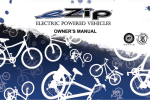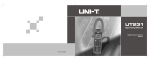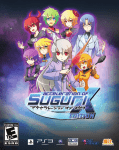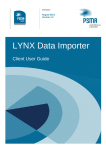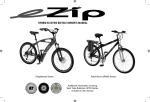Download Currier Tech 750 DD Series Service manual
Transcript
SERVICE MANUAL (Version 2008a) Notices. . . . . . . . . . . . . . . . . . . . . . . . . . . . . . . . . . . 2 • • • Fully Charge Batteries before first use . . . . . . . . . . . . . .2 Factors to Maximize Range . . . . . . . . . . . . . . . . . . . . . .2 Wet Weather . . . . . . . . . . . . . . . . . . . . . . . . . . . . . . . . .2 Electronic Component Identification Diagrams . . 3-8 • • • • • RMB Series (2008-) . . . . . . . . . . . . . . . . . . . . . . . . . . . .3 RMB Series (2007) . . . . . . . . . . . . . . . . . . . . . . . . . . . . .4 EZGO . . . . . . . . . . . . . . . . . . . . . . . . . . . . . . . . . . . . . . .5 Enlightened w/ TMM4 Sensor. . . . . . . . . . . . . . . . . . . . .6 Enlightened w/ PTS Sensor . . . . . . . . . . . . . . . . . . . . . .7 Electronic Components . . . . . . . . . . . . . . . . . . . . . 7-22 • • • • • • • • • • • • • Controllers . . . . . . . . . . . . . . . . . . . . . . . . . . . . . . . . . . .8 Brake Inhibitors . . . . . . . . . . . . . . . . . . . . . . . . . . . . . . .8 Throttles . . . . . . . . . . . . . . . . . . . . . . . . . . . . . . . . . . . . .9 Battery Gauges . . . . . . . . . . . . . . . . . . . . . . . . . . . . . . .10 Torque Sensors . . . . . . . . . . . . . . . . . . . . . . . . . . . . . . .11 Motors . . . . . . . . . . . . . . . . . . . . . . . . . . . . . . . . . . . . . .12 Batteries . . . . . . . . . . . . . . . . . . . . . . . . . . . . . . . . . . . . .13 How to Check Battery Voltage via Charger Port . . . . . . .14 Taking Care of your Batteries . . . . . . . . . . . . . . . . . . . . .15 Battery FAQ’s . . . . . . . . . . . . . . . . . . . . . . . . . . . . . . . . .16 Chargers . . . . . . . . . . . . . . . . . . . . . . . . . . . . . . . . . . . .17-19 Main Power Switches . . . . . . . . . . . . . . . . . . . . . . . . . . .20-21 Fuses . . . . . . . . . . . . . . . . . . . . . . . . . . . . . . . . . . . . . . .22 Wiring Diagrams . . . . . . . . . . . . . . . . . . . . . . . . . . . 23 • • • • • • RMB Series (2008-) . . . . . . . . . . . . . . . . . . . . . . . . . . . .23 RMB Series (2007) . . . . . . . . . . . . . . . . . . . . . . . . . . . . .24 EZGO . . . . . . . . . . . . . . . . . . . . . . . . . . . . . . . . . . . . . . .25 Enlightened w/ TMM4 Sensor & Li-Ion Batteries . . . . . .26 Enlightened w/ PTS Sensor & Li-Ion Batteries . . . . . . . .27 Enlightened w/ PTS Sensor & NiMH Batteries . . . . . . . .28 Service Checklist . . . . . . . . . . . . . . . . . . . . . . . . . . 29 Tools Required . . . . . . . . . . . . . . . . . . . . . . . . . . . . 30 Trouble Shooter . . . . . . . . . . . . . . . . . . . . . . . . . . . 31-32 Currie Technologies // Service Manual (Version 2008a) 1 FULLY CHARGE BATTERIES BEFORE FIRST USE - Batteries should be fully ! charged immediately when they are received and immediately after each use for the recommended charge times (see below). • Li-Ion (Lithium Ion) batteries 4-6 hours • NiMH (Nickel Metal Hydride) 4-6 hours • SLA (Sealed Lead Acid) batteries 6-8 hours With proper care and maintenance your Currie Technologies® Hybrid Electric Bicycle will provide ease of use and be fun to ride. Below are points that will help you to maximize the enjoyment you get from your new hybrid electric bicycle. FACTORS TO MAXIMIZE THE RANGE OF YOUR HYBRID ELECTRIC BICYCLE • RIDER INPUT - the more the rider pedals the further the distance traveled. Continuous riding, as opposed to frequent stopping and starting, will yield the greatest range possible • ELEVATION GAIN - the flatter the road the further the distance traveled • WEATHER - cold weather can adversely affect the battery capacity • WIND - traveling with a tailwind will increase distance traveled, traveling into a headwind will decrease distance traveled • TERRAIN - the smoother the terrain (roadways vs. fireroads, etc.) the further the distance traveled • RIDER WEIGHT - the lighter the rider, resulting in less drain on the batteries, the further distance traveled • BICYCLE MAINTENANCE - a properly maintained bicycle will yield the greatest range possible • TIRE PRESSURE - properly inflated tires have less rolling resistance and will be easier to pedal • BATTERIES - properly charged and maintained batteries will yield the greatest range possible. Batteries stored in cold areas (below 50 degrees Fahrenheit / 10 degrees Celsius) will show reduced range. Never allow batteries to freeze (below 32º Fahrenheit) as this will result in permanent damage to them. Batteries that have not been kept in optimum condition will show reduced range and run time. WET WEATHER ! IT IS RECOMMENDED TO NOT RIDE IN WET WEATHER This hybrid electric bicycle is not meant for use in the water (damp roads, puddles, rain, streams, etc.). Never immerse this product in water as the electrical system may be damaged. Currie Technologies // Service Manual (Version 2008a) 2 Currie Technologies // Service Manual (Version 2008a) 3 Switch (2 position) Charger Port Fuse PAS Sensor Ring Mounted on left side BB Spindle between left side crankarm and BB PAS Sensor Brake Lever w/ Brake Inhibitor Mounted on BB Cup between lockring and BB Shell 1 each side of rack Throttle (Diagram is for representational purpose only. Your bicycle's electronic components may differ) ELECTRONIC COMPONENT IDENTIFICATION DIAGRAM - RMB (2008-) 1 each side of rack Battery Terminal Mounted on left side of bicycle Electric Motor Optional 2nd battery pack can be mounted on opposite side Battery Pack, RMB Located under the flip-up handle Battery Terminal Wire Harness White Box Housed inside rack Black Box Housed inside rack Located behind rear reflector Located on backside of battery pack Controller Housed inside rack Currie Technologies // Service Manual (Version 2008a) 4 Charger Port PAS Sensor Black Box White Box Housed behind seat tube, accessible on left side (Diagram is for representational purpose only. Your bicycle's electronic components may differ) ELECTRONIC COMPONENT IDENTIFICATION DIAGRAM - RMB (2007) Mounted on left side BB Spindle between left side crankarm and BB PAS Sensor Ring , accessible on left side Located behind seat tube Switch (2 position) Housed behind seat tube, accessible on left side Mounted on BB Cup between lockring and BB Shell 1 each side of chainstay Battery Terminal Wire Harness Mounted on left side of bicycle Electric Motor 1 each side of rack Battery Terminal Located on backside of battery pack Fuse Shown w/ optional 2nd battery pack Battery Pack, RMB Located under the flip-up handle Controller Housed behind seat tube, accessible on left side Brake Lever w/ Brake Inhibitor Throttle Currie Technologies // Service Manual (Version 2008a) 5 Controller Housed behind seat tube, accessible on left side Located inside of battery pack Fuse Battery Terminal Wire Harness (Diagram is for representational purpose only. Your bicycle's electronic components may differ) ELECTRONIC COMPONENT IDENTIFICATION DIAGRAM - EZGO Electric Hub Motor Charger Port Battery Pack, STB Switch Located on left side of battery pack Throttle Brake Lever w/ Brake Inhibitor Currie Technologies // Service Manual (Version 2008a) 6 Controller Battery Pack Housed inside of downtube, accessible via the downtube cap Charger Port Battery Gauge w/ Power Adjuster (Diagram is for representational purpose only. Your bicycle's electronic components may differ) ELECTRONIC COMPONENT IDENTIFICATION DIAGRAM - ENLIGHTENED W/ TMM4 SENSOR Located under downtube cap Fuses Housed under chainstays and behind BB Shell TMM4 Sensor Electric Hub Motor Switch Located on left side of battery pack Currie Technologies // Service Manual (Version 2008a) 7 Battery Pack Housed inside of downtube, accessible via the downtube cap Located under downtube cap Fuse Charger Port Battery Gauge w/ Power Adjuster (Diagram is for representational purpose only. Your bicycle's electronic components may differ) ELECTRONIC COMPONENT IDENTIFICATION DIAGRAM - ENLIGHTENED W/ PTS SENSOR Located on backside of crankset PTS Sensor Housed under chainstays and behind BB Shell Controller Electric Hub Motor Switch Located on left side of battery pack ELECTRONIC COMPONENTS CONTROLLERS The controller is the “brain” of the system; it takes the input signals from sensor/throttle and converts it into pulses that the motor can use. The controller is also “smart”. If it senses there is no input coming in after five minutes, it turns the bike off to conserve battery power. Therefore if the power switch is in the “on” position and the lights on the battery gauge are off and there is no power to the hub motor, the controller most likely went into stasis mode. To reset, cycle the switch “OFF” and “ON”. Example of controller used in EZGO Series Example of controller used in Enlightened Series If the battery pack voltage is low (<21v) the controller will automatically turn off to prevent irreparable damage to the battery pack. At or near this point, the motor may start shuddering (vibrating or making a strange shaking noise). Recharge battery before using again. Example of controller used in RMB Series BRAKE INHIBITORS A microswitch housed inside of the brake lever body activates when the brake lever in pulled thus cutting power to the motor. Depending on your model of hybrid electric bicycle you may have one or two brake inhibitors. If the brake inhibitor needs replacing the entire brake lever assembly will need to be replaced as the microswitch is not removable from the brake lever body. Brake Lever with Brake Inhibitor Location of microswitch housed inside of the brake lever body Currie Technologies // Service Manual (Version 2008a) 8 THROTTLES Throttles are equipped on some models of electric bicycles. Throttles operate by rotating the throttle towards the rider much like a motorcycle. They generally are the inner half of the right side handlebar grip and may also contain a battery gauge. The more you twist the throttle, the faster the motor system will propel the bicycle. TAG (Twist and Go) Before you begin riding, turn the main power switch on, then start riding as you would ride any regular, non motor assisted bicycle. After you have begun to ride, slowly twist the throttle (on equipped models) towards you. The more you twist the throttle, the more motor power will be applied to the wheels. You may feel the pedals get a “lighter” feel than riding without the motor assisting you. Once you have twisted the throttle all the way, the motor will accelerate you to its full speed of about 15mph (24 km/h). TAG Throttle PAS (Pedal Activated System) Electric bicycles with this system have a throttle that is only active when the pedals are in a forward motion. A sensor ring on the bottom bracket spindle rotates and a sensor reads this rotation. Begin by first riding as if you are on a normal non-electric bicycle, then while the pedals are in motion slowly twist the throttle towards you to activate the motor power. PAS / TAG THROTTLE SWITCH (if equipped) PAS Sensor and PAS Sensor Ring The type of system enables the rider to select between the PAS and TAG modes via the red thumb button. Refer to the TAG and PAS sections to find out how these modes work. Note: When using the TAG mode you will use more battery power and thus shorten range of the bicycle. PAS / TAG Selector Switch Currie Technologies // Service Manual (Version 2008a) 9 BATTERY GAUGES When the throttle or sensor is engaged (powering the motor) and the bicycle is in motion, the LED’s on the battery gauge (on the throttle or separate unit) indicate instantaneous line voltage as measured at the battery terminals -- and not the available energy in the battery pack. The line voltage will fluctuate depending on the instantaneous load that the motor is under. For example, when starting out from a dead stop, or going up a steep hill, the motor will be under a high load and may show a reduced number of LED's (some throttles depending on the color of the LED’s will show the “Yellow” or even “Red” LED). When the throttle is disengaged (i.e. no power to the motor due to the bicycle being stationary or coasting) the LED’s on the throttle will indicate the voltage of the battery pack. The voltage of the battery pack will rise when no load is on the motor. The best indication of how much battery life is remaining is to check the throttle LED’s, after reaching cruising speed, on a flat straight road as this will allow the battery voltage to stabilize and give a much more accurate reading. TAG Throttle with Battery Gauge PAS / TAG with Battery Gauge BATTERY GAUGE WITH POWER ADJUSTER This unit is featured on the Enlightened series of bicycles. Not only does it act like a battery gauge but it also enables the rider to vary the level of power assistance (1 LED = least amount of power assistance, 5 LED's = maximum amount of power assistance). Press the "+" button to increase the amount of power assistance (Note that this will also decrease the range of the bicycle because more battery power is being used). Press the "-" to decrease the amount of the power assistance (Note that this will also increase the range of the bicycle because less battery power is being used). Currie Technologies // Service Manual (Version 2008a) 10 TORQUE SENSORS Electric bicycles with this system have no throttle. They must be pedaled like a normal bicycle in order to engage the motor drive system. PTS (Pedal Torque Sensor) Electric bicycles with this system have no throttle. They must be pedaled like a normal bicycle in order to engage the motor drive system. Begin by first riding the bicycle normally as if it were not an electric bicycle. Naturally as you accelerate and push harder on the pedals, the motor system will increase its force to help you. If you are ascending a hill and pushing the pedals hard, the motor will assist you by pushing proportionately with your pedaling force. If you are descending a hill and putting very little force on the pedals, the motor will also not be pushing very much. Crankset with PTS Torque Sensor The PTS sensor works by measuring the deflection of the crankset under pedaling load. There are several magnets inline inside the crankset held in place with springs. When torque is applied to the crankset the magnets move slightly. The sensor measures this slight movement and calculates that as torque. Also as you pedal, the magnets spin, and this is measured as cadence (RPM). All this information is gathered by the sensor and fed into the controller to be analyzed and output power impulse bursts are sent to the motor. TMM4 (Frame Torque Sensor) Electric bicycles with this system have no throttle. They must be pedaled like a normal bicycle in order to engage the motor drive system. Begin by first riding the bicycle normally as if it were not an electric bicycle. Naturally as you accelerate and push harder on the pedals, the motor system will increase its force to help you. If you are ascending a hill and pushing the pedals hard, the motor will assist you by pushing proportionately with your pedaling force. If you are descending a hill and putting very little force on the pedals, the motor will also not be pushing very much. The TMM4 sensor works by measuring the deflection between the frame and right side dropout. The sensor measures this slight deflection and calculates that as torque. This torque value is fed into the controller to be analyzed and output power impulse bursts are sent to the motor. Currie Technologies // Service Manual (Version 2008a) TMM4 Sensor 11 MOTORS All hybrid electric bicycles are powered via an electric motor. Various types and wattage levels of motors are used depending on your model of hybrid electric bicycle. MOTOR - HORIZONTAL MOUNT The motor is mounted on a motor plate and is hung horizontally in relation to the rear axle. The output of the motor is run thru reduction gears to an output gear. A chain connects the output gear to the rear wheel. MOTOR - VERTICAL MOUNT The motor is mounted on a motor plate and is hung vertically in relation to the rear axle. The output of the motor is run thru reduction gears to an output gear. A chain connects the output gear to the rear wheel. Motor - Horizontal Mount Detail view of motor drive chain MOTOR - HUB MOTOR The motor is housed inside the front or rear hub (depending on your model of hybrid electric bicycle) and drives the wheel via a planetary gear system. This gear system reduces the speed of the electric motor and provides the torque needed. Currie Technologies // Service Manual (Version 2008a) 12 BATTERIES Currie Technologies® utilizes several types of batteries housed in a variety of battery cases depending on the platform of hybrid electric bicycle. Enlightened - This series of hybrid electric bicycle will use either NiMH (Nickel Metal Hydride) or Li-Ion (Lithium Ion) 24v battery pack. Example of NiMH Battery Pack as used in the Enlightened Series The battery pack is housed inside the down tube which is accessible via a cap on the bottom of the down tube. RMB (Rack Mounted Batteries) - This series of hybrid electric bicycle will use SLA (Sealed Lead Acid) 24v battery packs. Battery packs (dual) are mounted on both sides of the rear rack. These battery packs are secured with a lock to prevent unwanted removal while the bicycle is parked. STB (Seat Tube Batteries) - This series of hybrid electric bicycle will use SLA (Sealed Lead Acid) 24v or 36v battery pack. The battery pack is mounted behind the seat tube. This type of battery pack may be secured with a lock or a spring loaded retention pin depending on the platform of hybrid electric bicycle. Example of STB Battery Pack Example of RMB Battery Pack BATTERY TERMINAL COVERS Bicycles with Rack Mount Batteries have dual power switches and are equipped with battery terminal cover(s) (see photo). These protect the battery terminals from debris and water when the terminal is not in use (i.e. when the battery(s) is removed from the bike). These battery terminal covers need to be removed in order for the battery to make contact with terminals. Currie Technologies // Service Manual (Version 2008a) 13 HOW TO CHECK BATTERY VOLTAGE VIA THE CHARGER (XLR) PORT Using a multimeter set to vDC (see instructions provided by multimeter manufacturer) insert the Red (positive) probe into hole #1 and the Black (negative) probe into hole #2. If you get a negative value (i.e. -26.2v) you simply have the probes reversed. For a 24v battery pack (regardless of the type of battery) a reading of above 26v indicates that the batteries are full. HOW TO CHECK BATTERY VOLTAGE VIA THE CHARGER (2V1H OR 3V) PORT 2v1h Charger Port Using a multimeter set to vDC (see instructions provided by multimeter manufacturer) carefully touch the Red (positive) probe to the #1 pin and the Black (negative) probe to the #2 pin. If you get a negative value (i.e. -26.2v) you simply have the probes reversed. For a 24v battery pack (regardless of the type of battery) a reading of above 26v indicates that the batteries are full. Pin # 1 Pin # 2 For a 36v battery pack (regardless of the type of battery) a reading of above 38v indicates that the batteries are full. 3v Charger Port Currie Technologies // Service Manual (Version 2008a) 14 TAKING CARE OF YOUR BATTERIES Proper maintenance of the batteries will maximize their lifespan and available ride time. Currie Technologies® warrants your new batteries from the date of purchase but only if properly cared for. Refer to the limited warranty for details. Currie uses SLA (Sealed Lead Acid), NiMH (Nickel Metal Hydride) or Li-Ion (Lithium Ion) batteries in all of our hybrid electric bicycles. These are all very user friendly types of batteries when cared for properly. • Batteries should be fully charged immediately when they are received for the recommended charge times. FULLY CHARGE BATTERIES BEFORE FIRST USE. Below are the recommended charge times for each type of batteries. • Li-Ion (Lithium Ion) batteries 4-6 hours • NiMH (Nickel Metal Hydride) 4-6 hours • SLA (Sealed Lead Acid) batteries 6-8 hours • Charge batteries at least every 90 days for NiMH & Li-Ion and every 30 days for SLA until normal use is resumed. • Always store bicycle with fully charged batteries. • Never charge the batteries for more than 24 hours. • Always disconnect the charger from the wall outlet and bicycle when charging is complete (as indicated by the status on the charger) before storing the bicycle. • DO NOT STORE BATTERIES BELOW 50º FAHRENHEIT AND NEVER ALLOW BATTERIES TO FREEZE (BELOW 32º FAHRENHEIT). • Bikes are equipped with a 5 minute sleep mode. If no activity is detected after 5 minutes the bike will go into stasis mode to conserve the batteries. To restart, cycle the power switch “OFF” then “ON”. Bikes are not to be stored in the 5 minute sleep mode. Be sure to turn the power switch "OFF" when the bike in not in use. • ALWAYS BE SURE TO TURN THE BIKE “OFF” AFTER EACH USE VIA THE ON/OFF POWER SWITCH. If you have left the power switch on or your product has not been charged for a long period of time, the batteries may reach a stage at which it will no longer hold a charge. • Be friendly to the environment! Be sure to recycle your old batteries at a local battery recycling center. Do not throw them in the garbage! • Frequent “stops and starts” will drain a battery more quickly than continuous riding • Even with proper care, rechargeable batteries does not last forever. Average battery life depends on use and conditions. Disposal requirements for batteries The batteries supplied in your iZip™ hybrid electric bicycle are unsuitable for regular trash disposal receptacles. Take the battery to an approved battery recycler. Concerns regarding battery safety All iZip™ hybrid electric bicycles batteries. In the unlikely event that you suspect fluid is leaking from your battery please follow precautions below. Internal exposure: Contact a physician immediately. External exposure: Contact a physician immediately. Flush immediately for 15 minutes if acid gets in eyes or on skin. ! Battery acid can cause blindness or severe burns. Contact physician immediately if you have been exposed to battery acid. Currie Technologies // Service Manual (Version 2008a) 15 BATTERY FAQ'S Q: Do I need to charge the batteries before using them? A: Yes, you should charge the batteries fully before first using them. Q: What is conditioning (NiMH only)? A: The conditioning process is performed by first draining the batteries and then charging them fully. Conditioning is recommended for every ten to twenty charges. Q: Do I need to "break-in" my batteries? A: Yes, the batteries used in the Currie Hybrid Electric Bicycles will need to have a “break-in” cycle consisting of ~ three discharge/ charge cycles before they will reach optimum performance. This involves three complete discharges and three complete recharges. After this initial “break-in” cycle the batteries will have maximum possible performance and less line voltage fluctuations under load. Q: How long will the batteries hold their charge? A: All batteries will self-discharge when not in use. The self-discharging rate depends on the temperature at which they are stored. Excessively cold or hot storage temperatures will drain the batteries faster than normal. Ideally the batteries should be stored at room temperature. Q: Why should I recharge my batteries at least every 90 days (NiMH & Li-Ion) and every 30 days (SLA) when I am not using them? A: Batteries naturally loose their charge over time. To keep the batteries in optimal condition and extend their life, it is recommended that a top-off recharge be performed at least every 90 days for NiMH & Li-Ion batteries and at least every 30 days for SLA batteries. Not maintaining the batteries will cause them to lose performance and have a shorten lifespan. Q: What happens if I leave the power switch on longer than 5 minutes? A: Currie bikes are equipped with a 5 minute shut-off mode. If no activity is detected after 5 minutes the bike will turn itself off to protect the batteries. To restart, cycle the power switch (OFF then ON). If you have left the power switch on or your product has not been charged for a long period of time, the batteries may reach a stage at which it will no longer hold a charge. Q: Will I get more performance from my bike if I leave the batteries to charge longer? A: No, once the batteries are fully charged (as indicated by the light on the charger) it is best to unplug them from the charger. Leaving the batteries charging longer than necessary is called “overcharging” and will not increase performance. Currie-supplied chargers are designed to avoid over-charging a battery. Still we recommend that you always unplug a charger after the unit is fully charged to avoid the possibility of unanticipated circumstances such as an unexpected power surge from a lightning strike (or other power line anomaly) potentially causing damage. Only use Currie-supplied chargers. Q: Is it normal that the batteries get warm when recharging? A: Yes, it is normal that the batteries will become warm to the touch during the recharging process. This is because the increase of internal resistance and less energy conversion efficiency from electric energy to chemical energy. Q: How long will my batteries last before needing replacement? A: Average battery life depends on use and conditions. Even with proper care, rechargeable batteries does not last forever. Q: How will I know when to replace my batteries? A: Some or all of the following may occur possibly indicating that the batteries have reached their useful lifespan and will need to be replaced. Shorter ride time than normal • Less power while riding than when your hybrid electric bicycle was new • Reduced time to full charge as indicated by indicator light on charger. For example a fully depleted SLA battery should take • 8-10 hours to fully charge, if the charger shows a full charge after only 2 hours than the batteries may need to be replaced.) Inability to get a full charge from the charger. Charger never stops blinking or stays red even after charging for the full time • Q: What is battery sulfation and how do I prevent it? A: During normal operation of lead-acid batteries, lead sulfate forms on the battery plates. This process is called sulfation. During this process the sulfates expand and crystallize, choking the plates and thus reducing battery efficiency to the point where the battery will not accept a charge. Sulfation build-up on battery plates is a common cause of battery failure. The easiest way to prolong the onset of sulfation is to keep the batteries fully charged. Q: What should I do with my old batteries? A: Contact your local battery recycling center in order to properly dispose of the batteries. Never dispose of batteries in the garbage. Currie Technologies // Service Manual (Version 2008a) 16 CHARGER The hybrid electric bicycle comes with its own "Smart Charger” that connects with an easy-access charger port for recharging the batteries. This charger unit has lights that show the battery charge status. Refer to the instructions that appear on the charger unit and its instructions. Batteries work best when they have a full charge, so always be sure to recharge them fully after each ride. If you leave them in a run-down condition, without recharging them, it will shorten their life expectancy. • • • Li-Ion (Lithium Ion) batteries - charge for 4-6 hours for full charge NiMH (Nickel Metal Hydride) batteries - charge for 4-6 hours for full charge SLA (Sealed Lead Acid) batteries - charge for 6-8 hours for full charge The charger may get warm to the touch, so make sure you charge them in an open area and do not lay anything on the charger unit while charging. Although you cannot over-charge the batteries using the Currie “Smart Charger”, we recommend that you do not leave the charger plugged in for more than 24 hours. If your charger shows a solid green light after charging for a short period of time, your battery may have been only partially discharged (short ride), or this may be the sign of a partially worn out battery with reduced storage capacity. Continue charging for the full time, to cover all the bases. If the battery still has not charged, you may need to replace it. Even with proper care, a rechargeable battery does not last forever. Average battery life depends on use and conditions. ! The charger and charger port should be regularly inspected for damage (cord, plug, enclosure, etc.). If damage is found stop using until the damaged part can be repaired or replaced. Currie Technologies // Service Manual (Version 2008a) 17 HOW TO USE THE NIMH AND LI-ION CHARGERS Before using the charger locate the voltage selector switch (NiMH and Li-Ion chargers only) on the back of the charger. Select either 115 Volts or 230V Volts depending on the country you reside in. Using the 115V setting in a 230V country will permanently damage the batteries and/or set off the fuse. Using the 230V setting in a 115V country will put no useful charge on the batteries. Back Side of Charger Example of NiMH Charger 115 1. Plug the charger into the outlet and turn the charger “ON” via the switch on the back side. The red power light on the front of the charger will illuminate when the charger is working properly. 2. Insert the XLR plug (round plug with 3 pins) into the charger port on the bike being sure the charger plug is fully seated in the charger port. The second light will start to flash orange for several seconds while the charger is “seeking” the battery. 3. Once the charger has "found" the battery the blinking orange light will stop flashing and turn solid orange and the cooling fan will start. At this point the charge process has begun. 4. Once the battery reaches full charge, the orange light will turn solid green. 5. When charging is complete, unplug the charger from the wall before removing it from the charger port. Example of Li-Ion Charger Charge for the full time. If the battery still has not charged, you may need to replace it. Orange/Green light Electric Bikes with internal battery packs - Rotate the charger port cover and attach charger. FUSE Front Side of Charger ! Use only Currie Authorized Li-Ion chargers with bicycles equipped with Li-Ion batteries. Using any other charger will damage the batteries and void your warranty. ! Use only Currie Authorized NiMH chargers with bicycles equipped with NiMH batteries. Using any other charger will damage the batteries and void your warranty. Currie Technologies // Service Manual (Version 2008a) 18 HOW TO USE THE SLA CHARGERS (STANDARD) 1. Plug the charger into the outlet. The indicator light on the top of the charger will illuminate when the charger is working properly. Refer to the sticker on the charger for actual status light indication. 2. Insert the plug (XLR, 2v1h or 3v) into the charger port on the bike being sure the charger plug is fully seated in the charger port. The light should be solid red or blinking green to indicate charging however you will need to refer to the sticker on the charger for actual status light indication. 3. Once the battery reaches full charge, the light will return to solid green however you will need to refer to the sticker on the charger for actual status light indication. 4. When charging is complete, unplug the charger from the wall before removing it from the charger port. Charge for the full time. If the battery still has not charged, you may need to replace it. Example of SLA Charger w/ XLR Plug SLA Charger could come with the below plugs depending on your model of hybrid electric bicycle XLR Plug Electric Bikes with Seat Tube Mounted Battery (STB) Packs - Remove the power cable from the charger port and attach charger. 2v1h Plug 3v Plug Electric Bikes with Rack Mounted Battery (RMB) Packs Lift the battery pack handle to expose the charger port and attach charger. ! Use only Currie Authorized SLA chargers with bicycles equipped with SLA batteries. Using any other charger will damage the batteries and void your warranty. Currie Technologies // Service Manual (Version 2008a) 19 MAIN POWER SWITCHES Always turn the power switch (all types) “OFF” when charging the hybrid electric bicycle. This prevents accidental/unintentional activation of the motor and avoids the possibility of unanticipated circumstances such as an unexpected power surge from a lightning strike (or other power line anomaly) potentially causing damage to the electrical components. ! STANDARD POWER SWITCHES The power switch may be located, depending on the model of bike, in the following locations • • On the battery pack itself (CX and STB Series) On the side of the downtube (Enlightened Series) Enlightened Bicycles Be sure to turn the switch off whenever you are not using the bicycle or when charging the bicycle. CX Bicycles STB Bicycles DUAL POWER SWITCHES Bikes with dual rack mounted battery packs (RMB 2007 and RMB 2008) are also equipped with a dual power switch. This switch has two "ON" positions that corresponds to the two battery packs. The switch is "OFF" when placed at the center position. The power switch may be located, depending on the model of bike, in the following locations • • On the side of the controller box (RMB Series 2007) On the backside of the rack behind the rear reflector (RMB Series 2008-) • Be sure to turn the switch off whenever you are not using the bicycle or when charging the bicycle. RMB Bicycles (2007) Meaning of Dual Power Switch markings - Pack 1 “ON” O “OFF” = Pack 2 “ON” RMB Bicycles (2008-) Currie Technologies // Service Manual (Version 2008a) 20 KEY LOCK POWER SWITCHES Certain bicycles (ex. HG1000) are equipped with a key lock power switch. This feature provides added security allowing only the person with the key to turn the power on or off. This key lock switch has the same function as a standard power switch. Be sure to turn the switch off whenever you are not using the bicycle or when charging the bicycle. Key Lock Power Switch Currie Technologies // Service Manual (Version 2008a) 21 FUSES All Currie Technologies® Hybrid Electric Bicycles are equipped with fuses. The fuse may be located, depending on the model of bike, in the following locations • • • • • • CX Series (40a glass type fuse) - On the battery pack, externally accessible RMB Series (40a glass type fuse) - On the backside of the battery pack, externally accessible STB Series (24v, 40a glass type fuse) - Inside the battery, must open the battery pack to access STB Series (36v, 40a glass type fuse) - On the battery pack, externally accessible Enlightened Series (NiMH, 30a blade type fuse) - inside the bottom end of the downtube, remove downtube cap to access Enlightened Series (Li-Ion, 30a blade type fuse & 5a blade type fuse) - inside the bottom end of the downtube, remove downtube cap to access CX Bicycles RMB Bicycles (2007, 2008) STB Bicycles (36v) STB Bicycles (24v) In the event of an overload the fuse will pop (see graphic below for example) and need to be replaced. In this instance replace only with approved part from Currie Technologies® ! Risk of fire. Do not bypass fuse. Enlightened Series (NiMH) Blade Type Fuse GOOD Blade Type Fuse BAD Notice broken filament Glass Type Fuse GOOD Glass Type Fuse BAD Notice broken filament Currie Technologies // Service Manual (Version 2008a) Enlightened Series (Li-Ion) 22 Currie Technologies // Service Manual (Version 2008a) BRAKE LEVER, LEFT (Diagram is for representational purpose only. Your bicycle's wiring system may differ) WIRE HARNESS, BATTERY PORT SWITCH BATTERY PORT Secondardy Battery Box (optional) WIRE HARNESS, SWITCH WIRE HARNESS, BATTERY PORT Wiring Diagram - TAG/PAS w/ RMB Bicycles (2008-) MOTOR CONTROLLER 1:1 ASSIST SENSOR (a.k.a. “BLACK BOX”) ASSIST CONVERTER (a.k.a. “WHITE BOX”) FUSE BATTERY PORT BATTERY WIRE HARNESS, BATTERY CASE CHARGER PORT BATTERY 3 BATTERY CASE (Complete) 1 2 THROTTLE WIRING DIAGRAMS 23 Currie Technologies // Service Manual (Version 2008a) 24 BRAKE INHIBITOR (Front Brake Lever) (Diagram is for representational purpose only. Your bicycle's wiring system may differ) Wiring Diagram - TAG/PAS w/ RMB Bicycles (2007) MOTOR S/N 245061215135 S/N 070104525 Make Date 2007-01-17 CONTROLLER 24v / 35a FUSE 40a Glass Type BATTERY 12V / 10Ah BATTERY 12V / 10Ah ENCLOSED BATTERY BOX (Box 1 is standard with bike) (The fuse is accessible externally) THROTTLE 2 3 1 Currie Technologies // Service Manual (Version 2008a) 25 BRAKE LEVER, LEFT WHEEL, REAR W/ HUB MOTOR CONNECTOR IN USE (Diagram is for representational purpose only. Your bicycle's wiring system may differ) Wiring Diagram - EZGO (TAG system) w/ STB Bicycles CONTROLLER BRAKE LEVER, RIGHT FULL LOW HALF L E N THROTTLE BATTERY BATTERY FUSE OFF ON SWITCH BATTERY CASE (Complete) EZGO (STB w/ SLA Batteries) Bikes (2008 USA) WIRING DIAGRAM WIRE HARNESS, BATTERY PORT WIRE HARNESS,ADAPTER (DM-E-250C) Currie Technologies // Service Manual (Version 2008a) 26 (Tentative diagram is for representational purpose only. Your bicycle's wiring system may differ) Wiring Diagram - TMM4 w/ Li-Ion Battery Bicycles WHEEL, REAR w/ HUB MOTOR 5 30 BATTERY CHARGER PORT OFF ON SWITCH 2 3 1 BATTERY GAUGE POWER ADJUST BATTERY GAUGE w/ TORQUE ADJUSTER TMM4 (Tentative 2008) WIRING DIAGRAM TMM4 SENSOR ? ? TBD TBD CONTROLLER Currie Technologies // Service Manual (Version 2008a) 27 (Diagram is for representational purpose only. Your bicycle's wiring system may differ) Wiring Diagram - PTS w/ Li-Ion Battery Bicycles WHEEL, REAR w/ HUB MOTOR 5 30 BATTERY CHARGER PORT OFF ON SWITCH 2 3 1 BATTERY GAUGE POWER ADJUST BATTERY GAUGE w/ TORQUE ADJUSTER iZip Trekking Li (2007) WIRING DIAGRAM Rear View of Crankset (PTS Sensor is removeable and available seperate from crankset) CRANKSET w/ PTS SENSOR CONTROLLER Currie Technologies // Service Manual (Version 2008a) 28 BATTERY NiMH 24v / 9a OFF ON (Diagram is for representational purpose only. Your bicycle's wiring system may differ) Wiring Diagram - PTS w/ NiMH Battery Bicycles HUB MOTOR FUSE 30a Blade Type Controller 2 3 1 Connector not used 4th pin not used Rear View of Crankset (PTS Sensor is removeable from crankset) SERVICE CHECKLIST FREQUENCY TASK Before every ride Be sure batteries are fully charged Check tire pressure Check brake operation Check wheels for loose spokes Perform safety check After every ride Be sure to fully charge batteries Quick wipe down with damp cloth Weekly Lubrication as per schedule 1 Monthly Inspect electrical wires Inspect electrical connectors Inspect all electronic components Lubrication as per schedule 1 Check derailleur adjustment Check brake adjustment Check brake and gear cable adjustment Check tire wear and pressure Check wheels are true and spokes tight Check hub, head set and crank bearings for looseness Check pedals are tight Check handlebars and stem are tight Check seat and seat post are tight and comfortably adjusted Check frame and fork for trueness Perform safety check Every Six Months Lubrication as per schedule 1 Check all points as per monthly service Check and replace brake pads, if required Check chain for excess play or wear Yearly Lubrication as per schedule 1 Currie Technologies // Service Manual (Version 2008a) 29 TOOLS REQUIRED In order to carry out basic service and maintenance on an iZip™ Hybrid Electric Bicycle we recommend the following tools in addition to the standard assortment of bicycle shop tools. 1. DIGITAL MULTIMETER - used to test voltage, current (amps), continuity of electric components. Digital multimeter offer better accuracy than analog versions. 2. BATTERY LOAD TESTER - This device puts a “load” on the 12v battery so that the actual battery condition of the load can be measured. Unit measured individual 12v cells only. The RMB and STB battery packs would need to be opened in order to test the individual 12v cells inside. This device is not intended to work with the NiMH or Li-Ion battery packs. 3. WIRE STRIPPERS - cleanly removes insulation from wires 4. ELECTRICAL INSULATION TAPE 5. SOLDERING IRON & LEAD FREE SOLDER - used to repair wires and connectors 6. Hot glue gun - used to seal connecting pin in the connectors 7. 24V BATTERY PACK - extra battery pack that has been properly tested and is known to be in good condition 8. 36V BATTERY PACK - extra battery pack that has been properly tested and is known to be in good condition 9. PAS/TAG THROTTLE - extra unit that has been properly tested and is known to be in good condition 10. TAG THROTTLE - extra unit that has been properly tested and is known to be in good condition 11. CONTROLLER FOR RMB SERIES - extra unit that has been properly tested and is known to be in good condition 12. CONTROLLER FOR EZGO SERIES - extra unit that has been properly tested and is known to be in good condition 13. CONTROLLER FOR ENLIGHTENED (W/ PTS SENSOR) SERIES - extra unit that has been properly tested and is known to be in good condition 14. PTS SENSOR - extra unit that has been properly tested and is known to be in good condition 15. CONTROLLER FOR ENLIGHTENED (W/ TMM4 SENSOR) SERIES - extra unit that has been properly tested and is known to be in good condition 16. TMM4 SENSOR - extra unit that has been properly tested and is known to be in good condition 17. BRAKE LEVER W/ BRAKE INHIBITOR - extra unit that has been properly tested and is known to be in good condition Currie Technologies // Service Manual (Version 2008a) Example of Digital Multimeter Example of Battery Load Tester 30 TROUBLE SHOOTER PROBLEM POSSIBLE CAUSE REMEDY Bicycle has reduced range and/or speed Low batteries Charge batteries for recommended time Faulty batteries Replace batteries Low tire pressure Inflate tires to recommended pressure Brakes dragging against rim Adjust brakes and/or true wheel Riding in hilly terrain, headwind, etc. Reduced range to be expected in these types of terrain and/or weather conditions Hub motor (Enlightened Series) makes a "clicking" noise and has reduce power and/or shuts off Low batteries Charge batteries for recommended time Damaged planetary gears Replace hub motor/wheel No power when the switch is turned "ON" Blown fuse Replace fuse Loose connectors Check all connectors Damaged wires Inspect all wires for damage Faulty switch Replace switch and retest Faulty controller Replace controller and retest Loose connectors Check throttle and/or battery gauge connectors Damaged wires Inspect all wires Bicycle operates OK but battery gauge does not light up Faulty battery gauge Battery gauge lights up but bicycle Faulty brake inhibitor does not operate Loose motor wire connector Brake inhibitors (on bicycles so equipped) do not cut power to the motor when brakes are applied Bicycle runs at full speed without pedaling Replace battery gauge Replace brake inhibitor(s) and retest Check motor wire connector Faulty PTS sensor (Enlightened Series) Replace PTS sensor and retest Faulty TMM4 sensor (Enlightened Series) Replace TTM sensor and retest Loose connectors Check brake inhibitor connectors Damaged wire(s) on brake inhibitors Inspect brake inhibitor wires Faulty brake inhibitor Replace brake inhibitor(s) and retest Faulty controller Replace controller and retest Faulty PTS sensor (Enlightened Series) Replace PTS sensor and retest Faulty TTM sensor (Enlightened Series) Replace TTM sensor and retest Faulty throttle Replace throttle and retest Faulty controller Replace controller and retest Bicycle (RMB or STB Series) Sensor and sensor ring not aligned works in TAG mode but not in PAS mode Faulty "White Box" Realigned so gap between sensor and sensor ring is 1-2mm Battery indicates full charge when tested at the charger port but bicycle does not operate Blown fuse Replace fuse Replace "White Box" and retest Loose connectors Check all connectors Poor contact between battery terminals Inspect and clean battery terminals Throttle (on bicycles so equipped) does not spring back to neutral position Grip jammed against throttle Reposition grip so gap between it and the throttle is 1-2mm Faulty throttle Replace throttle Bicycle has intermittent power Loose connectors Check all connectors Loose fuse Check fuse connector Damaged wires Inspect all wires Currie Technologies // Service Manual (Version 2008a) 31 PROBLEM POSSIBLE CAUSE REMEDY Charger shows a full charge in an unusually short amount of time Faulty charger Replace charger Faulty batteries Replace batteries Indicator light on charger not illuminated when charger is plugged into outlet Outlet has no power Check outlet for power Blown fuse (NiMH and Li-Ion chargers) Replace fuse Faulty charger Replace charger Charger (SLA) indicator light never changes status indicating it is charging Damaged wire from charger port to battery Inspect charger port wires Damaged wire(s) on charger XLR plug Inspect charger wire(s) and connection to at XLR plug Faulty charger Replace charger Charger (NiMH and Li-Ion) indicator light only flashes orange and never changes to red Damage wire from charger port to battery Inspect charger port wires Faulty charger Replace charger Faulty batteries Replace batteries Cooling fan on charger (NiMH and Li-Ion) does not turn on even though indicator light changes to red when connected to batteries Faulty charger Replace charger Currie Technologies // Service Manual (Version 2008a) 32