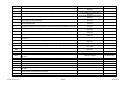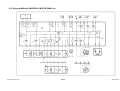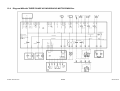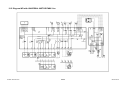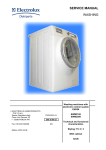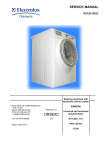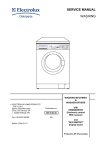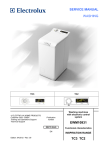Download Zanussi TC 450 Service manual
Transcript
SERVICE MANUAL WASHING TC2 TC3 TC4 © ELECTROLUX HOME PRODUCTS ITALY S.p.A. Spares Operations Italy Corso Lino Zanussi, 30 I - 33080 PORCIA /PN Fax +39 0434 394096 Edition: 2007-06-04 Washing machines & Washer-dryers Publication no. with electronic control system 599 38 94-46 EN EWM21xx EWM25xx Technical and functional characteristics ENV06 Styling TC 4 / 3 / 2 SOI/DT 2007-06 dmm 2/75 599 38 94-46 CONTENTS 1 2 3 Purpose of this manual ....................................................................................................................................5 PRECAUTIONS ...............................................................................................................................................5 TC4 ..................................................................................................................................................................6 3.1 GENERAL CHARACTERISTICS..............................................................................................................6 3.2 CONTROL PANEL ...................................................................................................................................7 3.2.1 Styling TC4 ........................................................................................................................................7 3.2.2 Configuration of control panel ...........................................................................................................8 3.2.3 Programme selector (S1) ..................................................................................................................8 3.2.4 Programme configuration ..................................................................................................................8 3.2.5 Time DRIVEN ....................................................................................................................................8 3.2.6 Pushbuttons – LEDs and Display......................................................................................................9 4 TC3 ................................................................................................................................................................12 4.1 GENERAL CHARACTERISTICS............................................................................................................12 4.1.1 General characteristics WM ............................................................................................................12 4.1.2 General characteristics WD.............................................................................................................13 4.2 CONTROL PANEL .................................................................................................................................14 4.2.1 TC3 (TIME MANAGER) Styling.......................................................................................................14 4.2.1.1 Configuration of the TC3 (TIME MANAGER) control panel .....................................................15 4.2.1.2 Programme selector (S1) .........................................................................................................15 4.2.1.3 Programme configuration .........................................................................................................15 4.2.1.4 Pushbuttons and LEDs.............................................................................................................16 4.2.1.5 Time MANAGER ......................................................................................................................17 4.2.1.6 LCD Display .............................................................................................................................18 4.2.2 TC3 (PROPORTIONAL) Styling......................................................................................................20 4.2.2.1 Configuration of the TC3 control panel ....................................................................................21 4.2.2.2 PROPORTIONAL.....................................................................................................................21 5 TC2 ................................................................................................................................................................22 5.1 GENERAL CHARACTERISTICS............................................................................................................22 5.2 CONTROL PANEL .................................................................................................................................23 5.2.1 TC2 (TIME MANAGER) Styling.......................................................................................................23 5.2.1.1 Configuration of the TC2 (TIME MANAGER) control panel .....................................................24 5.2.2 Programme selector (S1) ................................................................................................................24 5.2.3 Programme configuration ................................................................................................................24 5.2.4 Buttons and LCD .............................................................................................................................25 5.2.5 Time MANAGER .............................................................................................................................26 5.2.5.1 TC2 (PROPORTIONAL) Styling...............................................................................................28 5.2.5.2 Configuration of the TC2 (PROPORTIONAL) control panel ....................................................28 6 DEMO MODE.................................................................................................................................................29 6.1 Exiting DEMO mode ...............................................................................................................................29 7 DIAGNOSTICS SYSTEM ..............................................................................................................................29 7.1 Access to diagnostics mode ...................................................................................................................29 7.2 Exiting diagnostics mode ........................................................................................................................29 7.3 Diagnostics phases.................................................................................................................................30 8 ALARMS ........................................................................................................................................................32 8.1 Displaying the alarms to the user ...........................................................................................................32 8.2 Reading the alarm codes........................................................................................................................32 8.2.1 Displaying the alarm ........................................................................................................................33 8.2.2 Examples of alarm display...............................................................................................................33 8.2.3 Operation of alarms during diagnostics...........................................................................................33 8.3 Rapid reading of alarm codes.................................................................................................................34 8.4 Cancelling the last alarm ........................................................................................................................34 9 OPERATING TIME COUNTER .....................................................................................................................35 9.1.1 Reading of operating time ...............................................................................................................35 9.1.2 Display of total operating time with LEDs........................................................................................35 10 WASHING PROGRAMMES AND OPTIONS.............................................................................................36 10.1 Programmes........................................................................................................................................36 10.2 Options (for appliances EWM 21xx with universal motor) ..................................................................37 10.3 Options (for appliances EWM 25xx with asynchronous motor and inverter) ......................................39 10.3.1 Compatibility between Options........................................................................................................41 10.4 Description of options..........................................................................................................................42 11 TECHNICAL CHARACTERISTICS ............................................................................................................44 11.1 Control system memory ......................................................................................................................44 11.1.1 General structure of the memory system ........................................................................................44 SOI/DT 2007-06 dmm 3/75 599 38 94-46 11.1.2 FLASH .............................................................................................................................................44 11.1.3 RAM.................................................................................................................................................45 11.2 Door interlock ......................................................................................................................................46 11.2.1 Voltmetric interlock with PTC...........................................................................................................46 11.2.1.1 Operating principle ...................................................................................................................46 11.2.2 Instantaneous door interlock ...........................................................................................................47 11.2.2.1 Operating principle ...................................................................................................................47 11.2.2.2 Conditions required for opening the door.................................................................................47 11.2.2.3 Automatic unlock ......................................................................................................................47 11.3 Water fill system..................................................................................................................................48 11.3.1 Flow meter .......................................................................................................................................48 11.3.2 Operating principle of flow meter.....................................................................................................49 11.4 Analogue pressure switch of water level control in the tub.................................................................50 11.5 11.5 Drain pump..................................................................................................................................50 11.5 11.5 Drain pump..................................................................................................................................51 11.6 Recirculation pump (if featured) ..........................................................................................................51 11.7 Heating ................................................................................................................................................52 11.8 Temperature sensor............................................................................................................................52 11.9 Universal motor (EWM 21xx) ..............................................................................................................53 11.9.1 Power supply to motor.....................................................................................................................53 11.10 Three-phase asynchronous motor (EWM25xx) ..................................................................................53 11.10.1 Power supply to motor .................................................................................................................53 11.11 Anti-foam control system.....................................................................................................................54 11.12 “FUCS” (Fast Unbalance Control System)..........................................................................................55 12 DRYING CIRCUIT ......................................................................................................................................57 12.1 Temperature control............................................................................................................................58 Calculating the drying time:............................................................................................................................58 12.2 Table of alarm codes...........................................................................................................................59 12.3 Diagram WM with UNIVERSAL MOTOR EWM 21xx .........................................................................62 12.4 Diagram WM with THREE-PHASE ASYNCHRONOUS MOTOR EWM 25xx ....................................64 12.5 Diagram WD with UNIVERSAL MOTOR EWM 21xx..........................................................................66 12.6 Diagram WD with THREE-PHASE ASYNCHRONOUS MOTOR EWM 25xx ....................................68 13 ACCESSIBILITY TO THE ELECTRONIC CONTROL SYSTEM ...............................................................70 13.1.1 Work top ..........................................................................................................................................70 13.1.2 Top panel.........................................................................................................................................70 13.1.3 Control panel ...................................................................................................................................70 14 ACCESSIBILITY TO THE ELECTRONIC CONTROL SYSTEM WM/WD (NEXUS cabinet) ....................73 14.1.1 Work top ..........................................................................................................................................73 14.1.2 Contro panel ....................................................................................................................................73 SOI/DT 2007-06 dmm 4/75 599 38 94-46 1 Purpose of this manual The purpose of this manual is to provide service engineers who are already familiar with the repair procedures for traditional washing machines with information regarding appliances fitted with the ENV06 electronic control system. The characteristic of the ENV06 electronic control system is to use only an electronic pressure switch to check the various water levels in the tub (with the elimination of the mechanical pressure switches: anti-overflow, antiboiling, 1st-2nd level), and a new heater with two thermal fuses which interrupt if the temperature degree overcomes the values by which they are calibrated. The following are described: • • • • general characteristics control panel and washing programmes technical and functional characteristics access to the electronic control system For detailed information concerning hydraulic circuit, structural characteristics of the appliances and accessibility, please refer to Service Manual: • • • Publication no. 599 35 23-17 for NEXUS-P6000 washing machines Publication no. 599 34 84-67 for washing machines produced in Spain Publication no. 599 37 47-13 for HEC washing machines Identification table between styling (TC2/3/4) and functionality (EWM 21xx/25xx) Styling EWM 21xx EWM 25xx TC2 Washing type • Traditional with ECO-BALL • Jet-System Motor Universal Washing type • Traditional with ECO-BALL • Jet-System TC3 • Traditional with ECO-BALL • Jet-System Universal • Traditional with ECO-BALL • Jet-System TC4 • Traditional with ECO-BALL • Jet-System Universal • Traditional with ECO-BALL • Jet-System Motor Three-phase asynchronous with Inverter Three-phase asynchronous with Inverter Three-phase asynchronous with Inverter 2 PRECAUTIONS SOI/DT 2007-06 dmm Electrical appliances must be serviced only by qualified Service Engineers. Always remove the plug from the power socket before touching internal components. In case of replacement of the heater, replace it with one with the same characteristics in order not to compromise the safety of the appliance. 5/75 599 38 94-46 3 TC4 3.1 GENERAL CHARACTERISTICS The ENV060 electronic control system consists of a single PCB, which incorporates the power, control and display (where the display is connected) functions. The programme selector is incorporated in the board. The PCB is mounted on a casing fitted to the control panel. Version TC4 Number of buttons Number of LEDs Programme selector Serial port Power supply Type of washing Rinsing system Motor Spin speed Anti-unbalancing system Water fill Detergent drawer Control of water level in the tub Door safety device Power of heating element Temperature control Buzzer Sensors SOI/DT 2007-06 dmm Max. 5 (4 options + start/pause) Max. 14 + display 15-21 positions with main switch (incorporated in the PCB ) DAAS-EAP communications protocol up to 115.200 baud 220/240V 50/60 Hz (configurable) Traditional with “eco-ball” sphere Jet-system Traditional with “eco-ball” sphere Jet-system Collector, with tachometric generator Two-pole asynchronous, with three-phase tachometric generator (with Inverter) 600 ÷ 1600 rpm FUCS 1 solenoid valve with 1 inlet – 2/3 outlets 3 compartments: prewash/stains, wash, conditioners 4 compartments: prewash/stains, wash, conditioners, bleach Electronic/analogue pressure switch Traditional (with PTC) Instantaneous 1950W with thermal fuses incorporated NTC sensor incorporated in the heater Traditional incorporated in the electronic board Water fill gauge (flowmeter) Aqua control 6/75 599 38 94-46 3.2 CONTROL PANEL 3.2.1 Styling TC4 • • • • max. 5 buttons 15 or 21-position programme selector LEDs 14 Display • Disposition of LEDs and buttons SOI/DT 2007-06 dmm 7/75 599 38 94-46 3.2.2 Configuration of control panel The washing programmes, the functions of the selector knob and the various pushbuttons vary according to the model, since these are determined by the configuration of the appliance. 3.2.3 Programme selector (S1) The selector features 15-21 positions and incorporates the ON/OFF switch. The various positions of the selector may be configured to perform different washing programmes (ex: water level, drum movement, no. of rinses and the washing temperature to be selected according to the type of clothes). It can be turned both clockwise and anti-clockwise. In the first position, the appliance is switched off and the current programme is cancelled. For each programme, the compatible options and other parameters are defined. 3.2.4 Programme configuration The table below lists the parameters that can be used to define the washing programmes. Types of fabric Special programmes Temperature Spin Options (Normal / Possible) Programme phases 3.2.5 Cotton/linen, Synthetic fabrics, Delicates, Wool, Hand-wash, Shoes, Jeans, Duvet, Silk. Soak, Miniprogramme, Easy-Iron, Conditioner, Rinses, Delicate rinses, Drain, Delicate spin, Spin. Normal, Maximum: the initial temperature is the maximum that can be selected for a specific washing programme. Normal, Minimum, Maximum. Rinse Hold, Night-time cycle, Pre-wash, Stains, Bleach, Economy (energy label), Extra rinse, Half-load, Easy-Iron, Reduced spin speed, No spin, Intensive, Normal, Daily, Light, Short, Very short. Pre-wash, Wash, Rinses, Spin, Delayed start. Time DRIVEN The “Time driven” has the function to modify the programme settings according to the type of dirt; so that the wash time can be reduced or prolonged and it is shown by the display. The reduction levels are represented in the following table: COTTON Programme (base) Daily Light Super Quick SOI/DT 2007-06 dmm SYNTHETICS Programme (base) Daily Light Super Quick 8/75 DELICATES Programme (base) Daily Light Super Quick 599 38 94-46 Pressing button P2 sequentially, it is possible to choose one of the three levels and the lighting up of the corresponding LED confirms the selection. L8 Daily L7 Light L6 Super quick The different washing options like: Prewash, Economy, etc. are set obligatory as programme. 3.2.6 Pushbuttons – LEDs and Display The functions of each button are defined by the configuration of the appliance. • Button no. 1: this button is related to LEDs (L1÷L5); pressing it sequentially the spin speed varies from max., to no spin or rinse hold. • Button no. 2: this button is configurable and is related to LEDs (L6÷L8). (In some appliances it is connected to “Time driver”). • Button no. 3: this button is configurable and is related to LED (L14); it performs the super rinse function. • Button no. 4: this button is configurable and has the function of START/PAUSE (inside it there are two LEDs, one red that flashes in case of alarm and one green that flashes when the appliance is in pause or in connection with the red one to indicate the alarm code). • Button no. 5: this button is configurable and has the function of DELAYED START. During the programme selection phase is possible to select a delayed start from 30’ to 20 hours (30’ " 60’ " 90’ " 2h "3h… "20h "0h) and the time is shown by the display. During the last hour, the time decreases minute by minute. SOI/DT 2007-06 dmm 9/75 599 38 94-46 • LED wash phase indicators: The LEDs L13, L12, L16 are configurable and are used as indicators of the wash phases Pre-wash Wash Pre-wash/Wash Rinses Spin Rinses / Spin Drain Extra rinse Rinse-hold Current cycle End of cycle Door locked Child lock • Indications Lights during selection mode if the programme includes the pre-wash phase, and during the execution of the pre-wash Lights during selection mode if the programme includes the wash phase, and during the execution of the wash Lights during selection mode if the programme includes the pre-wash or wash phases, and during the execution of these phases Lights during selection mode if the programme includes rinse phases, and during the execution of the rinses Lights during selection mode if the programme includes the spin phase, and during the execution of the spin Lights during selection mode if the programme includes rinses and spin and during the execution of these phases Lights during selection mode if the programme includes the drain phase, and during the execution of the drain Lights when this option has been memorized (if included in the cycle) Lights if the programme includes the rinse-hold option and at the end of the cycle, when the appliance stops with water in the tub Lights during execution of the cycle Lights when the programme has been completed; also used to display alarm conditions Lights when the door lock prevents opening of the door, and switches off when the door can be opened. Flashes when the interlock is about to release the door (may be seen if PTC devices are used, as these require one or two minutes before releasing the lock) Lights when the child safety is on and all buttons are deactivated Display The following information appear on the display: ª - The duration of the washing programme, which appears after having selected it. This time corresponds to that necessary for the maximum wash load for each programme type. After starting the programme the time decreases minute by minute. ª - The end of the programme is indicated by three zero flashing (when it is possible to open the door). ª - The stop of the appliance with water in tub, after the programmes with RINSE HOLD option, is displayed by three zero flashing. The LED that indicates the door remains lit and the LED of the START/PAUSE button switches off. ª - The delayed start, selected through the relative button. After pressing the START/PAUSE button the countdown starts and the delay time decreases hour by hour. In the last 2 hours it diminishes by 30 min. ª - The thermometer: it is always on during the cycle and the icon is animate during the heating phase. SOI/DT 2007-06 dmm 10/75 599 38 94-46 ª - The padlock: when is on, it indicates that all the buttons are disabled to prevent the children from modifying, starting or pausing the cycle. To disable this function it is necessary to push a key combination. ª - Wrong choice of an option is displayed by Err, when a function not compatible with the chosen programme is selected. The wrong selection is also signalled by an acoustic alarm. ª - An alarm code, indicates an error of the appliance operation. Simultaneously to the displaying of the code, the START/PAUSE flashes. • Buzzer The buzzer emits: A “beep” when the programmes are selected, an option, when the START/PAUSE button is pressed to start or pause the cycle. Three “beeps” when an option not compatible with the selected programme is chosen, or when a button is pressed or the knob turned during a cycle. A particular sequence of “beeps” for a two-minute duration when the cycle has terminated. A particular sequence of three “beeps”, to signal a malfunctioning of the appliance. → → → → SOI/DT 2007-06 dmm 11/75 599 38 94-46 4 TC3 4.1 GENERAL CHARACTERISTICS The ENV060 electronic control system consists of a single PCB, which incorporates the power, control and display (where the LCD display is connected) functions and the programme selector is incorporated in the board. The PCB is mounted on a casing fitted to the control panel. 4.1.1 General characteristics WM Version TC3 (TIME MANAGER) Version TC3 (PROPORTIONAL) Number of buttons Number of LEDs Programme selector Serial port Power supply Type of washing Rinsing system Motor Spin speed Anti-unbalancing system Water fill Detergent drawer Control of water level in the tub Door safety device Power of heating element Temperature control Buzzer Sensors SOI/DT 2007-06 dmm Max. 8 (5 options + 1 start/pause + 2 for time driven) Max. 18 + LCD display 15-21 positions with main switch (incorporated in the PCB ) DAAS-EAP communications protocol up to 115.200 baud 220/240V 50/60 Hz (configurable) Traditional with “eco-ball” sphere Jet-system Traditional with “eco-ball” sphere Jet-system Collector, with tachometric generator (Universal) Two-pole asynchronous, with three-phase tachometric generator (with Inverter) 600 ÷ 1600 rpm FUCS 1 solenoid valve with 1 inlet – 2/3 outlets 3 compartments: prewash/stains, wash, conditioners 4 compartments: prewash/stains, wash, conditioners, bleach Electronic/analogue pressure switch Traditional (with PTC) Instantaneous 1950W with thermal fuse incorporated NTC sensor incorporated in the heater Traditional incorporated in the electronic board Water fill gauge (flowmeter) Aqua control 12/75 599 38 94-46 4.1.2 General characteristics WD Version TC3 (TIME MANAGER) Version TC3 (PROPORTIONAL) Max. 8 (5 options + 1 start/pause + 2 for time driven) Max. 18 + LCD display 15-21 positions with main switch (incorporated in the PCB ) DAAS-EAP communications protocol up to 115.200 baud 220/240V 50/60 Hz (configurable) Traditional with “eco-ball” sphere Jet-system Traditional with “eco-ball” sphere Jet-system Collector, with tachometric generator (Universal) Two-pole asynchronous, with three-phase tachometric generator (with Inverter) 600 ÷ 1600 rpm FUCS 1 solenoid valve with 1 inlet – 2/3 outlets 3 compartments: prewash/stains, wash, conditioners 4 compartments: prewash/stains, wash, conditioners, bleach Control of water level in the tub Electronic/analogue pressure switch Door safety device Traditional (with PTC) Instantaneous 1950W with thermal fuse incorporated 1840W (920+920) NTC sensor incorporated in the heater NTC sensor Thermostats Traditional incorporated in the electronic board Water fill gauge (flowmeter) Aqua control Number of buttons Number of LEDs Programme selector Serial port Power supply Type of washing Rinsing system Motor Spin speed Anti-unbalancing system Water fill Detergent drawer Power of heating element washing Power of heating element drying Washing temperature control Drying temperature control Buzzer Sensors SOI/DT 2007-06 dmm 13/75 599 38 94-46 4.2 4.2.1 • • • • CONTROL PANEL TC3 (TIME MANAGER) Styling max. 8 buttons 15 or 21-position programme selector 18 LEDs LCD display Version WM Version WD • Disposition of LEDs and buttons SOI/DT 2007-06 dmm 14/75 599 38 94-46 4.2.1.1 Configuration of the TC3 (TIME MANAGER) control panel WM WD The washing programmes, the functions of the selector knob and the various pushbuttons vary according to the model, since these are determined by the configuration of the appliance. 4.2.1.2 Programme selector (S1) The selector features 15-21 positions and incorporates the ON/OFF switch. The various positions of the selector may be configured to perform different washing programmes (ex: water level, drum movement, no. of rinses and the washing temperature to be selected according to the type of clothes) and can be turned both clockwise and anti-clockwise. In the first position, the appliance is switched off and the current programme is cancelled. For each programme, the compatible options and other parameters are defined. 4.2.1.3 Programme configuration The table below lists the parameters that can be used to define the washing programmes. Types of fabric Special programmes Temperature Spin Options (Normal / Possible) Programme phases SOI/DT 2007-06 dmm Cotton/linen, Synthetic fabrics, Delicates, Wool, Hand-wash, Shoes, Jeans, Duvet, Silk. Soak, Miniprogramme, Easy-Iron, Conditioner, Rinses, Delicate rinses, Drain, Delicate spin, Spin. Normal, Maximum: the initial temperature is the maximum that can be selected for a specific washing programme. Normal, Minimum, Maximum. Rinse Hold, Night-time cycle, Pre-wash, Stains, Bleach, Economy (energy label), Extra rinse, Half-load, Easy-Iron, Reduced spin speed, No spin, Intensive, Normal, Daily, Light, Short, Very short. Pre-wash, Wash, Rinses, Spin, Delayed start. 15/75 599 38 94-46 4.2.1.4 Pushbuttons and LEDs The functions of each button are defined by the configuration of the appliance. • Button no. 1: this button is configurable and is related to LEDs (DL1÷DL5). Depending on the configuration of the appliance it can be connected both to the temperature regulation and the spin speed regulation. Pressing it in sequence, then you can choose the different regulation. Depending on the configuration of the appliance it is possible to have different combinations. The following tables represent some examples of combinations between temperature and spin. LEDs DL5 DL4 DL3 DL2 DL1 Temperature 90° 90° 60° 60° 40° 50° 30° 40° 0° 30° LEDs DL5 DL4 DL3 DL2 DL1 Spin 1200 900 700 Night cycle Rinse hold • Button no. 2: this button is configurable and is related to LEDs (DL6÷DL10). The description of the functions is the same as the one of button 1. • Button no. 3: this button is configurable and is related to LED (DL11). Depending on the configuration of the appliance it can perform the function of: 1400 900 700 Night cycle Rinse hold Normal, daily, light, quick, super quick, intensive, economy, prewash, easyiron, bleach, stains, super rinse, night cycle, rinse hold, half load, spin reduction, no spin. In the washer-dryers is related to LEDs (DL11÷DL13) and it can perform the function of automatic drying with three drying levels: -Extra -Cupboard -Iron. • Button no. 4: this button is configurable and is related to LED (DL14); In the washing machines can perform the function of: Normal, daily, light, quick, super quick, intensive, economy, prewash, easyiron, bleach, stains, super rinse, night cycle, rinse hold, half load, spin reduction, no spin. In the washer-dryers, it performs the function of: Timed drying SOI/DT 2007-06 dmm 16/75 599 38 94-46 • Button no. 5: this button is configurable and is related to LED (DL15). Depending on the configuration of the appliance it can performs the function of: Normal, daily, light, quick, super quick, intensive, economy, prewash, easy-iron, bleach, stains, super rinse, night cycle, rinse hold, half load, spin reduction, no spin. It can also perform the function of delayed start. • Button no. 6: this button is configurable and has the function of START/PAUSE (inside there are two LEDs, one red that flashes in case of an alarm and one green that flashes when the appliance is in pause mode or in combination with the red one to indicate the alarm code). • DL16 Door closed: It lights up when the safety device stops the door opening and switches off when it is possible to open it. It flashes when the device is about to unlock the door (with door interlock with PTC, which need one or two minutes to open). 4.2.1.5 Time MANAGER The “Time MANAGER” has the function to modify the programme setting, according to the type of dirt so as to obtain a reduction or an increase of the washing time, displaying the dirt level through an icon, represented by a t-shirt and the time through the three digits positioned on the right of the LCD display. This variation can be modified through two buttons P8 and P7 positioned besides the display. The symbol remains lit for the whole duration of the programme. Please find below the various levels combined with the dirt degree. ª Super quick (super rapid cycle) indicated for cottons and synthetics with light dirt level, and for half load. ª Quick cycle indicated for clothes used just once. ª Light cycle indicated to clothes slightly dirty or of daily use. SOI/DT 2007-06 dmm 17/75 599 38 94-46 ª Daily cycle indicated for quite dirty clothes. ª Normal cycle indicated for quite dirty clothes worn many times. ª Intensive cycle indicated for very dirty clothes which needs antistain treatments, soak and prewash. The levels are represented in the following table: COTTONS INTENSIVE NORMAL (basic programme) DAILY LIGHT QUICK SUPER QUICK 4.2.1.6 SYNTHETICS --------------NORMAL (basic programme) DAILY LIGHT --------------SUPER QUICK DELICATES --------------NORMAL (basic programme) DAILY LIGHT --------------SUPER QUICK LCD Display The LCD display shows the following information: The three digits with seven segments represent: ª Duration of the washing and drying programme ª End of the programme ª Delayed start ª Wrong choice of an option ª Alarm code ª Duration of the drying time For the explanations refer to the Display description pages 10 and 11. ª Thermometer See page 10 (represented as symbol in the washing machines, not represented in the washer-dryer) SOI/DT 2007-06 dmm 18/75 599 38 94-46 ª Padlock See page 11 ª Washing phases (both for washing machines and washer-dryers) Washing, rinses, drain and spin light in the selection mode if the programme includes these phases and during the phase execution. ª Drying phase It lights in the selection mode if the programme includes it and during the execution of the phase. • Buzzer See page 11 SOI/DT 2007-06 dmm 19/75 599 38 94-46 4.2.2 • • • • TC3 (PROPORTIONAL) Styling max. 8 buttons 15 or 21-position programme selector 18 LEDs LCD display Version WM Version WD • Disposition of LEDs and buttons SOI/DT 2007-06 dmm 20/75 599 38 94-46 4.2.2.1 Configuration of the TC3 control panel Differences between “TC3 TIME MANAGER” and “TC3 PROPORTIONAL” ª The P3 button refers to three LEDs (DL11÷DL13). ª The P7-P8 buttons feature the function of “DELAYED START”. ª In the LCD display there is not a t-shirt, but it is replaced by circle composed by three arrows which start to move around when a programme with the “PROPORTIONAL” function is chosen (for the number of the programmes and their position, please refer to the user manual). 4.2.2.2 PROPORTIONAL The characteristic of the proportional programmes is that they calculate the time for the washing cycle on the basis of the clothes weight inserted inside the drum, with the measurement of the water quantity absorbed by the clothes. Actually, with a few clothes the water absorption will be lower and consequently also the duration of the washing cycle; while with a bigger weight, the water absorption will be higher and also the time for the washing cycle will last longer. When a “PROPORTIONAL” programme is selected, the LCD display shows the three digits that indicate the max time of the cycle and all the available options of the programme. After selecting the desired/featured options for the chosen programme and pushing the START button, the appliance starts the calculation of the effective time to perform the cycle. This is displayed by an animation of three arrows that turn around during this period and the time decreases. When the appliance has terminated the calculation phase, the digits stop flashing and the animation of the arrows disappears, displaying the effective time of the cycle. SOI/DT 2007-06 dmm 21/75 599 38 94-46 5 TC2 5.1 GENERAL CHARACTERISTICS The ENV060 electronic control system consists of a single PCB, which incorporates the power, control and display (where the LCD display is connected) functions and the programme selector is incorporated in the board. The PCB is mounted on a casing fitted to the control panel. Version TC2 (TIME MANAGER) Version TC2 (PROPORTIONAL) Number of buttons Number of LEDs Programme selector Serial port Power supply Type of washing Rinsing system Motor Spin speed Anti-unbalancing system Water fill Detergent drawer Control of water level in the tub Door safety device Power of heating element Temperature control Buzzer Sensors SOI/DT 2007-06 dmm Max. 8 (5 options + 1 start/pause + 2 for time driven) Max. 2 + LCD display 15-21 positions with main switch (incorporated in the PCB ) DAAS-EAP communications protocol up to 115.200 baud 220/240V 50/60 Hz (configurable) Traditional with “eco-ball” sphere Jet-system Traditional with “eco-ball” sphere Jet-system Collector, with tachometric generator (Universal) Two-pole asynchronous, with three-phase tachometric generator (with Inverter) 600 ÷ 1600 rpm FUCS 1 solenoid valve with 1 inlet – 2/3 outlets 3 compartments: prewash/stains, wash, conditioners 4 compartments: prewash/stains, wash, conditioners, bleach Electronic/analogue pressure switch Traditional (with PTC) Instantaneous 1950W with thermal fuse incorporated NTC sensor incorporated in the heater Traditional incorporated in the electronic board Water fill gauge (flowmeter) Aqua control 22/75 599 38 94-46 5.2 CONTROL PANEL 5.2.1 TC2 (TIME MANAGER) Styling • • • • max. 8 buttons 15 or 21-position programme selector 2 LEDs LCD display • Disposition of LEDs and buttons SOI/DT 2007-06 dmm 23/75 599 38 94-46 5.2.1.1 Configuration of the TC2 (TIME MANAGER) control panel The washing programmes, the functions of the selector knob and the various pushbuttons vary according to the model, since these are determined by the configuration of the appliance. 5.2.2 Programme selector (S1) The selector features 15-21 positions and incorporates the ON/OFF switch. The various positions of the selector may be configured to perform different washing programmes (ex: water level, drum movement, no. of rinses and the washing temperature to be selected according to the type of clothes) and can be turned both clockwise and anti-clockwise. In the first position, the appliance is switched off and the current programme is cancelled. For each programme, the compatible options and other parameters are defined. 5.2.3 Programme configuration The table below lists the parameters that can be used to define the washing programmes. Types of fabric Special programmes Temperature Spin Options (Normal / Possible) Programme phases SOI/DT 2007-06 dmm Cotton/linen, Synthetic fabrics, Delicates, Wool, Hand-wash, Shoes, Jeans, Duvet, Silk. Soak, Miniprogramme, Easy-Iron, Conditioner, Rinses, Delicate rinses, Drain, Delicate spin, Spin. Normal, Maximum: the initial temperature is the maximum that can be selected for a specific washing programme. Normal, Minimum, Maximum. Rinse Hold, Night-time cycle, Pre-wash, Stains, Bleach, Economy (energy label), Extra rinse, Half-load, Easy-Iron, Reduced spin speed, No spin, Intensive, Normal, Daily, Light, Short, Very short. Pre-wash, Wash, Rinses, Spin, Delayed start. 24/75 599 38 94-46 5.2.4 Buttons and LCD The functions of each button are defined by the configuration of the appliance. • Button no. 1: TEMPERATURE The temperature set by the programme is the base one, pressing the button it is possible to modify it from a max. to a minimum depending on the programme. Simultaneously the thermometer symbol is modified. • Button no. 2: SPIN The spin set by the programme is the maximum one, pressing the button it is possible to vary the speed up to zero, then it passes to NIGHT CYCLE and RINSE HOLD (with relative lighted symbols). • Button no. 3: OPTIONS Configurable button. The options available for this button are: −Pre-wash (it can be configured also as programme) −Easy-iron (it can be configured also as programme) −Intensive • Button no. 4: OPTIONS Configurable button. The options available for this button are: −Super rinse −Quick • Button no. 5: DELAYED START/ SUPER RINSE Configurable button. It can perform the function of: - Delayed start - Super rinse • Button no. 6: START/PAUSE This button is configurable and has the function of START/PAUSE (inside there are two LEDs, one red that flashes in case of alarm and one green that flashes when the appliance is in pause mode or in combination with the red one to indicate the alarm code). SOI/DT 2007-06 dmm 25/75 599 38 94-46 5.2.5 Time MANAGER The “Time MANAGER” has the function to modify the programme setting, according to the type of dirt so as to obtain a reduction or an increase of the washing time, displaying the dirt level through an icon, represented by a t-shirt and the time through the three digits positioned on the right of the LCD display. This variation can be modified through two buttons P8 and P7 positioned besides the display. The symbol remains lit for the whole duration of the programme. Please find below the various levels combined with the dirt degree: ª Super quick (super rapid cycle) indicated for cottons and synthetics with light dirt level, and for half load. ª Quick cycle indicated for clothes used just once. ª Light cycle indicated to clothes slightly dirty or of daily use. ª Daily cycle indicated for quite dirty clothes. ª Normal cycle indicated for quite dirty clothes worn many times. ª Intensive cycle indicated for very dirty clothes which need anti-stain treatments, soak and prewash. SOI/DT 2007-06 dmm 26/75 599 38 94-46 The levels are represented in the following table: COTTONS INTENSIVE NORMAL (basic programme) DAILY LIGHT QUICK SUPER QUICK SYNTHETICS --------------NORMAL (basic programme) DAILY LIGHT --------------SUPER QUICK DELICATES --------------NORMAL (basic programme) DAILY LIGHT --------------SUPER QUICK ª Padlock See page 11 ª Washing phases Pre-wash, wash, rinses, drain and spin light up in selection mode if the programme includes these phases and during the execution of the phase. Pre-wash lights up when it is configured as option and selected with the relative button. ª Door lock It lights up when the door is locked. It switches off when the door is not locked. It flashes when the door is about to unlock (above all in models with door interlock with PTC). ª Duration of the cycle Displaying of the time to end of the selected programme. • Buzzer See page 11. SOI/DT 2007-06 dmm 27/75 599 38 94-46 5.2.5.1 TC2 (PROPORTIONAL) Styling • • • • max. 8 buttons 15 or 21-position programme selector LEDs 2 LCD Display • Disposition of LEDs and buttons 5.2.5.2 Configuration of the TC2 (PROPORTIONAL) control panel The operation is the same as the one described at page 23. SOI/DT 2007-06 dmm 28/75 599 38 94-46 6 DEMO MODE Version TC4 Version TC3 “Time Manager” “Proportional” Version TC2 “Time Manager” “Proportional” 1. Switch off the appliance. 2. Press and hold down START/PAUSE button and the nearest option button simultaneously (as represented in figure). 3. Holding down both buttons, switch the appliance on by turning the programme selector by three positions clockwise. 4. Hold the buttons down till “dEM” flashes for a short time. 6.1 Exiting DEMO mode To exit the demo cycle, switch the appliance off (programme selector in off/cancel position). 7 DIAGNOSTICS SYSTEM 7.1 Access to diagnostics mode Version TC4 Version TC3 “Time Manager” “Proportional” Version TC2 “Time Manager” “Proportional” 1. Switch off the appliance. 2. Press and hold down START/PAUSE button and the nearest option button (as represented in figure). 3. Holding down both buttons, switch the appliance on by turning the programme selector by one position clockwise. 4. Continue to hold down the buttons till the LEDs and the symbols begin to flash (at least 2 seconds). In the first position, the operation of the buttons and the relative LEDs is checked; turning the selector knob clockwise the diagnostics cycle for the operation of the various components and the alarm reading is activated. 7.2 Exiting diagnostics mode → To exit the diagnostics cycle, switch the appliance off, then on, and then off again. SOI/DT 2007-06 dmm 29/75 599 38 94-46 7.3 Diagnostics phases Irrespective of the type of PCB and the configuration of the programme selector it is possible, after entering diagnostics mode, to perform diagnostics on the operation of the various components and to read the alarms by turning the programme selector clockwise. All the alarms are enabled during the diagnostics cycle. Selector position 1 Components actioned - All the LEDs and symbols light in sequence. - When a button is pressed, the corresponding LED or symbol light. Operating conditions Always activated Function checked Display Operation of the user interface Door locked Water level below antiflooding level Maximum time 5 minutes Water ducted through washing compartment Displays the water level in tub 3 - Door interlock - Pre-wash solenoid Door locked Water level below antiflooding level Maximum time 5 minutes Water ducted through pre-wash compartment (bleach) Displays the water level in tub 4 - Door interlock - Pre-wash and wash solenoids Door locked Water level below antiflooding level Maximum time 5 minutes Water ducted through conditioner compartment Displays the water level in tub 5 - Door interlock - Bleach/stains solenoids Door locked Water level below antiflooding level Maximum time 5 minutes Water ducted through conditioner/stains compartments Displays the water level in tub Door locked Water level above the heater Maximum time 10 minutes or up to 90°C (*) Heating Recirculation Wash water temperature Door locked Water level above the heater Check for leaks from the tub Displays the drum speed (the real value divided by ten) 8 - Door interlock - Drain pump - Motor up to 650 rpm then at maximum spin speed Door locked Water level lower than anti-boiling level for spinning Drain, spin and analogic pressure switch calibration Displays the drum speed (the real value divided by ten) 9 - Door interlock - Drain pump - Motor fan - Condensation solenoid valve - Drying heater Door locked Water level lower than anti-boiling level Drying Displays the air temperature 2 - Door interlock - Wash solenoid - Door interlock 6 7 SOI/DT 2007-06 dmm - Wash solenoid if the level of water in the tub does not cover the heater - Heating element - Recirculation pump - Door interlock - Wash solenoid if the level of water in the tub does not cover the heater - Motor (55 rpm clockwise, 55 rpm counter-clockwise, 250 rpm impulse) 30/75 599 38 94-46 10 - Reading/Cancellation of the last alarm ----- ---- (*) In most cases, this time is sufficient to check the heating. However, the time can be increased by repeating the phase without draining the water: pass for a moment to a different phase of the diagnostics cycle and then back to the heating control phase (if the temperature is higher than 80°C, heating does not take place). (**) The check at the maximum speed occurs without control of the FUCS and no clothes have to be inserted inside the appliance. SOI/DT 2007-06 dmm 31/75 599 38 94-46 8 ALARMS 8.1 Displaying the alarms to the user The alarms are displayed by the red LED of the START/PAUSE button flashing and simultaneously through the LCD or Display. The alarms displayed to the user are listed below: ª E10 - Water fill difficulty (closed tap) ª E20 - Drain difficulty (dirty filter) ª E40 - Door open They are represented through the flashing of the red LED inside the STARTPAUSE and can be solved directly by the user. The alarms listed below, instead: ª EF0 – Water leakage (Aqua Control System) ª EH0 – Voltage or frequency out of the normal values are displayed to the user, but for their solution it is necessary the intervention of the Service. The alarms are enabled during the execution of the washing programme, with the exception of alarms associated with configuration and the power supply (voltage/frequency), which are also displayed during the programme selection phase. The door can normally be opened (except where specified) when an alarm condition has occurred on condition that: • • • The level of the water in the tub is below a certain level Water temperature lower than 55°C Motor stopped Certain alarm conditions require that a drain phase be performed before the door can be opened for safety reasons: • • 8.2 Cooling water fill if the temperature is higher than 65°C Drain until the analogue pressure switch is on empty, during a max. 3-minute time. Reading the alarm codes It is possible to display the last three memorised alarms in the FLASH memory of the electronic board: • Enter diagnostics mode (par. 7.1). • Irrespective of the type of PCB and configuration, turn the programme selector clockwise to the tenth position. • • The last alarm is displayed. To display the previous alarms, press sequentially the left button of the START/PAUSE button (as represented in figure). Version TC4 Version TC3 “Time Manager” “Proportional” Version TC2 “Time Manager” “Proportional” • To return to the last alarm press the START/PAUSE button. SOI/DT 2007-06 dmm 32/75 599 38 94-46 8.2.1 Displaying the alarm The alarm is displayed by a repeated flashing sequence of the START / PAUSE button with red and green light (0,5 seconds on, 0,5 seconds off with a 2,5 second pause between the sequences). • button indicator START / PAUSE with red light → indicates the first digit of the alarm code (family) • button indicator START / PAUSE with green light → indicates the second digit of the alarm code (internal number of the family) These two LEDs are featured in all models. Notes: • The first letter of the alarm code “E” (Error) is not displayed, since this letter is common to all alarm codes. • The alarm code “families” are shown in hexadecimal; in other words: → A is represented by 10 flashes → B is represented by 11 flashes → ... → F is represented by 15 flashes • Configuration errors are shown by the flashing of all the LEDs (user interface not configured). 8.2.2 Examples of alarm display Example: Alarm E43 (problems with the door interlock Triac) will display the following: • • the sequence of four flashes of the START / PAUSE button with red light, indicates the first number E43; the sequence of three flashes of the START / PAUSE button with green light, indicates the second number E43; START / PAUSE button with red light ON / OFF Time (Sec.) Value START / PAUSE button with green light ON / OFF Time (Sec.) Value 0.5 0.5 1 1 0.5 0.5 0.5 0.5 2 2 0.5 0.5 0.5 0.5 3 0.5 0.5 0.5 1.5 0.5 4 2.5 3 Pause Pause 8.2.3 Operation of alarms during diagnostics All alarms are enabled during the components diagnostics phase. SOI/DT 2007-06 dmm 33/75 599 38 94-46 8.3 Rapid reading of alarm codes The last three alarm codes can be displayed even if the programme selector is not in the tenth position (diagnostics) or if the appliance is in normal operating mode (e.g. during the execution of the washing programme): → Press and hold down START/PAUSE and the nearest option button (as to enter the DIAGNOSTICS), for at least two seconds: the LEDs initially switch off, and then display the flashing sequence indicating the last alarm. → To display the previous alarms press the left button of the START/PAUSE button sequentially. → To return to the last alarm press the START/PAUSE button. → The alarm sequence continues as long as the two buttons are held down. → The alarm reading system is as described in paragraph 8.2. → While the alarms are displayed, the appliance continues to perform the cycle or, if in the programme selection phase, maintains the previously-selected options in memory. 8.4 Cancelling the last alarm It is good practice to cancel the last alarm: • after reading the alarm code, to check whether the alarm re-occurs during diagnostics; • after repairing the appliance, to check whether it re-occurs during testing. Version TC4 Version TC3 “Time Manager” “Proportional” Version TC2 “Time Manager” “Proportional” 1. Select diagnostics mode and turn the programme selector to the tenth position (reading of alarms). 2. Press and hold down START/PAUSE and the nearest option button (as represented in figure). 3. Hold down the buttons till the LEDs stop to flash the LCD display shows “E00” (at least 5 seconds). N.B. With this operation all the memorised alarms are deleted. SOI/DT 2007-06 dmm 34/75 599 38 94-46 9 OPERATING TIME COUNTER Using a specific procedure, the operator can display the total operating time for the appliance, which is counted from the moment it is first switched on. This option is available only on models equipped with a display. The unit can count up to a maximum of 6550 hours of operating time. Only the operating time of normal programmes (and not diagnostic programmes) is counted The actual operating time for the cycle is counted (which does not include pauses, delayed start time, time of a stop with water in the drum, and soaking phases) The precision of the counter is 30 seconds per programme Only whole hours of operation are counted (1 hr and 59 min = 1 hr) 9.1.1 Reading of operating time Version TC4 Version TC3 “Time Manager” “Proportional” Version TC2 “Time Manager” “Proportional” 5. Switch off the appliance. 6. Press the START/PAUSE button and the nearest option button (see figure) simultaneously. 7. Holding the buttons down, switch on the appliance turning the programme selector of five positions clockwise. 8. Hold the buttons down till the LCD or the display show the working hours (at least 5 seconds). 9.1.2 Display of total operating time with LEDs This time is displayed two digits at a time. The first two digits indicate the thousands and hundreds. The second two digits indicate the tens and units. For example, if the operating time is 6550 hours, the display will show the following sequence: Phase 1 → Phase 2 → Phase 3 → The following digits are The following digits are displayed for the next two Nothing is displayed for two displayed for two seconds: seconds: Styling ª thousands (6) seconds a. tens (5) ª hundreds (5) b. units (0) TC4 TC3 TC2 At the end of the phase 3 (after displaying the tens and units) the cycle repeats. To return to normal mode it is possible to: switch the appliance off or press a button or turn the selector knob. SOI/DT 2007-06 dmm 35/75 599 38 94-46 10 WASHING PROGRAMMES AND OPTIONS 10.1 Programmes The washing programmes can be configured. The basic programmes are listed in the table below. Programme Cotton Synthetic fabrics Mini Programme Delicates Wool Hand-wash Shoes Jeans 90 90E 60 60E 50 50/40E 40 30 cold 60 60/50E 50 40 30 cold 30 cold 40 30 cold 40 30 cold 40 30 cold 60 50 40 30 cold Soak Rinses Conditioner Drain Spin Temperature (°C) 82 67(*) 60 55 (*) 50 44(*) 40 30 20 60 42(*) 50 42 30 20 30 20 40 30 20 38 33 20 40 30 20 60 50 40 30 20 Number of rinses 3 (**) 3 (**) 3 (**) 30/20 ------------- Final spin (rpm) 450/650/850/1000/1200/ 1300/1400/1800 3 3 (**) Max. 900 3 3 Max. 900 3 Max. 700 3 Max. 1000 3 Max. 1000 5 Max. 1200 ---3 1 ------- ---Max. 1600/1800 Max. 1600/1800 ---Max. 1600/1800 The data are indicative. (*) “Energy label” programmes (**) In some countries the rinses are 3, in others 2 SOI/DT 2007-06 dmm 36/75 599 38 94-46 10.2 Options (for appliances EWM 21xx with universal motor) The table below lists the possible options for the washing programmes, the compatibility of the various options and with the cycle, and when it is possible to select or modify the options. The options can be selected in three ways: using the programme selector: in this case, the options are configured as special programmes; using the pushbuttons. Compatibility with PROGRAMMES Synthetic fabrics 900 0 Delicates 700 0 1000 0 Wool / Hand-wash Easy-iron 900 0 Duvet 700 400 Jeans 1200 0 Shoes 1000 0 Lingerie 900 0 Silk 700 0 Baby 700 0 700 0 30°C 1600 0 90°C Mini, Flash, Sport, Light Hygienize X X X X X X X X X X X X X X X X X X X X X X X X X X X X X X X X X X X X X X X X X X X X X X X X X X X X X X X X X X X X X X X X X X X X X X X X X X X X X X X X X X X X X X X X X X X X X X X X X X X X X X X X X X X X X X X X X X X X X X X X X X X X X X X X X X X X X X X X X X X X X X X X X X X X X X X X X X X X X X X X X X X X X X X X X X X X X X X X X X X X X X X X X X X X X X X X X X X X X X X X X X X X X X X X X X X X X X X X X X X X X X X X X X X X X X X X X X X X X X X X X X X X X X X X X X X X X X X X X X X X X X X X X X X X X X X X X X X X X Phases Pre-wash Wash Rinses Spin Delay Drying X X X X X X Sensitive X X X X X X X X X X X X X X Reduced spin speed No spin Half-load X X X X X X X X X X X X X X Super Quick Normal Intensive Economy (*) X X X X Quick 0 X X X X X X X X X X X X X X X X X Light 1600 X X X X X X X X X X X X X X X X X X X X X X Daily Cotton 90°C 60°C 50°C 40°C 30°C cold 60°C 50°C 40°C 30°C cold 40°C 30°C cold 40°C 30°C cold 60°C 50°C 40°C 30°C cold 40°C 30°C 60°C 50°C 40°C 30°C cold 40°C 30°C cold 40°C 30°C cold 30°C cold 40°C 30°C cold Easy-iron Temp. Max. Min. Extra rinse Spin speed Rinse-hold Night cycle Pre-wash Stains Bleach OPTIONS X X X X X X X X X X X X X X X X X X X X X X X X X X X X X X X X X X X X X X X X X X X X X X X X X X X X X X X X X X X X X X X X X X X X X X X X Continues in the following page SOI/DT 2007-06 dmm 37/75 599 38 94-46 Compatibility with PROGRAMMES Sport 900 0 Shirts Mixed 900 1600 0 0 Hygienize 1800 0 Grass 1600 0 Curtains 700 0 Automatic 1600 0 Soak Rinses Rinses delicates Conditioner Delicate conditioner Drain Spin Delicate spin 0 1600 0 0 700 40°C 30°C cold 30°C 40°C 90°C 60°C 50°C 40°C 60°C 50°C 40°C 40°C 30°C cold 60°C 50°C 40°C 30°C cold 30°C X X X X X X X X X X X X X X X X X X X X X X X X X X X X X X X X X X X X X X X X X X X X X X X X X X X X X X X X X X X X X X X X X X X X X X X X X X X X X X X X X X X X X X X X X X X X X X X X X X X X X X X X X X X X X X X X X X X X X X X X X X X X X X X X X X X X X X X X X X X X X X X X X X X X X X X X X X X X X X X X X X X X X X X X X X X X X X X X Phases Pre-wash Wash Rinses Spin Delay Drying Sensitive X X X Reduced spin speed No spin Half-load Super Quick Quick Light Daily Normal X X X Intensive X X X X X X X X X Economy (*) Max. Min. Easy-iron Temp. Extra rinse Spin speed Rinse-hold Night cycle Pre-wash Stains Bleach OPTIONS X X X X X X X X X X X X X X X X X X X X X X X X X X X X X X X X X X X X X X X X X X X X 0 X X X X X X X X 1600 0 X X X X X X X X 1600 0 X X X X X X X X 0 0 1600 400 700 400 X X X X X X X X (*) Economy ¾ Cotton: 90°C = Eco 67°C; 60°C = Energy Label; 50°= Eco 48°C;40°C = Eco 44°C AA ¾ Synthetics: 60-60°C = Eco 40°C X X Option included in the programme and cannot be deleted Option included in the programme and can be deleted Only for Jetsystem + Flowmeter SOI/DT 2007-06 dmm 38/75 599 38 94-46 10.3 Options (for appliances EWM 25xx with asynchronous motor and inverter) The table below lists the possible options for the washing programmes, the compatibility of the various options and with the cycle, and when it is possible to select or modify the options. The options can be selected in different ways: using the programme selector: in this case, the options are configured as special programmes; using the pushbuttons. Compatibility with PROGRAMMES Synthetic fabrics 900 0 Delicates 700 0 1000 0 Wool / Hand-wash Easy-iron 900 0 Duvet 700 400 Jeans 1200 0 Shoes 1000 0 Lingerie 900 0 Silk 700 0 Baby 700 0 700 0 30°C 1800 0 90°C Mini, Flash, Sport, Light Hygienize X X X X X X X X X X X X X X X X X X X X X X X X X X X X X X X X X X X X X X X X X X X X X X X X X X X X X X X X X X X X X X X X X X X X X X X X X X X X X X X X X X X X X X X X X X X X X X X X X X X X X X X X X X X X X X X X X X X X X X X X X X X X X X X X X X X X X X X X X X X X X X X X X X X X X X X X X X X X X X X X X X X X X X X X X X X X X X X X X X X X X X X X X X X X X X X X X X X X X X X X X X X X X X X X X X X X X X X X X X X X X X X X X X X X X X X X X X X X X X X X X X X X X X X X X X X X X X X X X X X X X X X X X X X X X X X X X X X X X Phases Pre-wash Wash Rinses Spin Delay Drying X X X X X X Reduced spin speed No spin Half-load X X X X X X X X X X X X X X Sensitive X X X X X X X X X X X X X X Super Quick Normal Intensive Economy (*) X X X X Quick 0 X X X X X X X X X X X X X X X X X Light 1800 X X X X X X X X X X X X X X X X X X X X X X Daily Cotton 90°C 60°C 50°C 40°C 30°C cold 60°C 50°C 40°C 30°C cold 40°C 30°C cold 40°C 30°C cold 60°C 50°C 40°C 30°C cold 40°C 30°C 60°C 50°C 40°C 30°C cold 40°C 30°C cold 40°C 30°C cold 30°C cold 40°C 30°C cold Easy-iron Temp. Max. Min. Extra rinse Spin speed Rinse-hold Night cycle Pre-wash Stains Bleach OPTIONS X X X X X X X X X X X X X X X X X X X X X X X X X X X X X X X X X X X X X X X X X X X X X X X X X X X X X X X X X X X X X X X X X X X X X X X X Continues in the following page SOI/DT 2007-06 dmm 39/75 599 38 94-46 Shirts Mixed 900 1800 0 0 Hygienize 1800 0 Grass 1800 0 Curtains 700 0 Automatik 1800 0 Express 1200 Sensitive plus 1800 Rapid 900 0 0 0 Cotton Proportional Synthetics Proportional A++ Soak Rinses Rinses delicates Conditioner Delicate conditioner Drain Spin Delicate spin 1800 0 900 30°C cold 30°C 40°C 90°C 60°C 50°C 40°C 60°C 50°C 40°C 40°C 30°C cold 60°C 50°C 40°C 30°C cold 60°C 60°C 30°C 90°C 60°C 50°C 40°C 30°C cold 60°C 50°C 40°C 30°C cold 50°C 30°C X X X X X X X X X X X X X X X X X X X X X X X X X X X X X X X X X X X X X X X X X X X X X X X X X X X X X X X X X X X X X X X X X X X X X X X X X X X X X X X X X X X X X X X X X X X X X X X X X X X X X X X X X X X X X X X X X X X X X X X X X X X X X X X X X X X X X X X X X X X X X X X X X X X X X X X X X X X X X X X X X X X X X X X X X X X X X X X X X X X X X X X X X X X X X X X X X X X X X X X X X X X X X X X X X X X X X X X X X X X X X X X X X X X X X X X X X X X X X X X X X X X X X X X X X X X X X X X X X X X X X X X X X X X X X X X X X X X X X X X X X X X X X X X X X X X X X X X X X X X X X X X X X X X X X X X X X X X X X X X X X X X X X X X X X X X X X X X X X X X X X X X X X X X X X X X X X X X X X X X X X X X X X X X X X X X X X X X X X X X X X 0 X X X X X X X X 1800 0 X X X X X X X X 1800 0 X X X X X X X X 1800 0 1800 0 0 0 700 X X X X X X X X X X X X X X X X X X X X X X X X X X X X X X X X X X X X X X X X X X X Phases Pre-wash Wash Rinses Spin Delay Drying Sensitive X X X Reduced spin speed No spin Half-load Super Quick Quick Light Daily Normal X X X Intensive X X X X X X X X X Economy (*) Max. Min. Easy-iron Temp. Extra rinse Spin speed Rinse-hold Night cycle Pre-wash Stains Bleach OPTIONS X 0 0 1800 400 700 400 X X X X X X X X X (*) Economy ¾ Cotton: 90°C = Eco 67°C; 60°C = Energy Label; 50°= Eco 48°C;40°C = Eco 44°C AA ¾ Synthetics: 60-60°C = Eco 40°C X X Option included in the programme and cannot be deleted Option included in the programme and can be deleted Only for Jetsystem + Flowmeter SOI/DT 2007-06 dmm 40/75 599 38 94-46 10.3.1 Compatibility between Options Phases in which selection or modification are possible Drying Light Quick Super Quick Sensitive Reduced spin speed No spin Half-load Selection Pre-wash Wash Rinses Spin Normal Daily Light Super Quick Intensive Sensitive X X X X X X X X X X X X X X X X X X X X X X X X X X X X X X X X X X X X X X X X X X X X X X X X X X X X X X X X X X X X X X X X X X X X X X X X X X X (*) (*) X (*) X X X (*) X X (*) (*) X X X X X X X X X Half-load Intensive X X X X No spin Economy X X X X X Reduced spin speed Easy-iron X X Extra rinse X Bleach Night cycle X Stains Rinse-hold Night cycle Pre-wash Stains Bleach Extra rinse Easy-iron Economy Intensive Normal Daily Pre-wash Compatibility with OPTIONS Rinse-hold OPTIONS X X X X X X X X X X X X X X X X X X X X X X X X X X X X X X X X X X X X X X X X X X X X X X X X X X X X X X X X X X X X X X X X X X X X X X X X X X X X X X X X X X X X X X X X X X X X X X X X X X X X X X X X X X X X X X X X X X X X X X X X X X X X X X X X X X X X X X X X X X X X X X X X X X X X X X X X X X X X X X X X X X X X X X X X X X X X (*) Prewash, Stains and Bleach are compatible depending on which detergent drawer is used. • The delayed start is compatible with all programmes, except for the drain; the max. time that can be selected is 20 hours. • The spin selection is available for all programmes except for the drain/soak. The minimum speed for the Spin / Delicate spin programmes is 400rpm, for the others is 0 rpm. SOI/DT 2007-06 dmm 41/75 599 38 94-46 10.4 Description of options • Rinse-hold → Stops the appliance with water in the tub before the final spin cycle. → To drain the water, reset the programme and then select a drain or spin cycle. • Night cycle → Eliminates all spin phases and adds three rinses in COTTON cycles and two rinses in SYNTHETICS cycles. → Stops the appliance with water in the tub before the final rinse. → Eliminates the buzzer (if configured) → To drain the water, reset the programme and then select a drain or spin cycle. • → → → Pre-wash Adds a pre-wash phase at the start of the cycle with water heating to 30°C (or cold, if selected). In COTTON and SYNTHETICS cycles, performs a short spin before passing to the washing phase. This option cannot be selected for WOOL and HAND-WASH cycles. • Soak → Adds a pre-wash phase with water heating to 30°C (or cold, if selected) plus 30’ of maintenance with wool movement. → Fills water, goes to the end of the cycle and for a max. time of 9+9 hours of maintenance it performs a wool movement. • → → → Stains Adds a 5-minute motor movement phase after heating to 40°C. Ducts water to the pre-wash/stains compartment in order to introduce the special stain-removal product. This option cannot be selected for DELICATES, WOOL and HAND-WASH cycles. • Bleach → Ducts water through the bleach compartment at the beginning of the first rinse in COTTON cycles. • Economy / Energy label → Modifies the structure of the COTTON 40-60 and SYNTHETICS 50/60 programmes in order to reduce energy consumption. → Reduces the washing temperature. → Increases the duration of the wash phase. • Super-rinse → Adds two rinses in the COTTON, SYNTHETICS and DELICATES cycles. → Eliminates the intermediate spin cycles, with the exception of the final rinse, which is reduced to 450 rpm. • Half-load → Eliminates one rinse in COTTON programmes. • Easy-Iron → In COTTON programmes: - adds three rinse cycles - eliminates the intermediate spin cycles - performs an impulse spin phase - adds an “untangling” phase after the spin cycle → In SYNTHETICS cycles: - reduces the heating temperature in 50/60° cycles to 40°C - increases the washing time - prolongs the cooling phase at the end of the washing phase - adds one rinse - adds an “untangling” phase after the impulse spin cycle SOI/DT 2007-06 dmm 42/75 599 38 94-46 • Reduced spin speed → Reduces the speed of all spins as shown in the table. Maximum spin speed (rpm) Reduction for COTTON (rpm) Reduction for ALL OTHER CYCLES (rpm) 600 450 450 700 450 450 800 450 450 900 1000 1100 1200 1300 1400 1550 450 500 550 600 650 700 750 450 450 450 450 450 450 450 • No spin → Eliminates all the spin phases. → If selected, three rinses are added in the COTTON cycle and one in the SYNTHETICS cycle. • Intensive → Performs a specific intensive cycle. • Daily → Modifies the structure of the COTTON - SYNTHETICS - DELICATES cycles to obtain a good washing performance with a short time. • Light → Modifies the structure of the wash phase of the COTTON - SYNTHETICS - DELICATES cycles in a short time. • Short → Modifies the structure of the COTTON - SYNTHETICS - DELICATES cycles to obtain very short washing times (optimized for reduced wash loads and very dirty). → Reduces the number of rinses (one rinse less). → Increases the water level of the other two rinses. • Very short → Modifies the structure of the wash phase of the COTTON - SYNTHETICS - DELICATES cycles for half load. • → → → Sensitive Adds one rinse in the COTTON – SYNTHETICS cycles. During the cotton cycles, the movements pass from vigorous to normal. The intermediate spins are reduced. • Delayed-start time → Adds a pause before the start of the programme. The delay time is displayed on the corresponding LEDs starting from a 2-hour till a 20-hour delay () 30’) 60’) 90’) 2h) 3h...) 20h) 0h). → To start the cycle immediately after selecting a delayed start: press START/PAUSE, cancel the delay time by pressing the appropriate button, then press START/PAUSE again. • Electronic drying (WASHER-DRYERS – certain models only) Three different degrees of drying can be selected for COTTON, and one for SYNTHETIC fabrics: ª Extra-dry (cotton only) ª Cupboard-dry (cotton and synthetics) ª Iron dry (cotton only) The appliance automatically calculates the drying time is selected using “fuzzy logic”. The drying phase may be performed automatically (i.e. without interrupting the programme) if selected together with a washing programme, or as a separate programme. • “Drying time” button This button is used to select the drying time for COTTON and SYNTHETIC cycles. The time increases by 5 minutes each time it is pressed (from 10 to 130 minutes). → The drying function can be selected for automatic execution after a washing cycle, or as a separate programme. SOI/DT 2007-06 dmm 43/75 599 38 94-46 11 TECHNICAL CHARACTERISTICS 11.1 Control system memory 11.1.1 General structure of the memory system The system features an EEPROM memory module, fitted externally to the microprocessor, which serves to memorize the configuration data, the description of the cycle, the status of the appliance in the event of a power failure, and the alarms. Power Failure and Machine status μP External serial port (asynchronous FLASH RAM Configuration of the appliance Description of the cycle 11.1.2 FLASH This area memory contains the firmware code relative to the functions of the appliance: Ö Ö Ö Ö Ö Ö Ö Ö Ö Ö Ö Control of electrical loads (motor, pump, solenoid valves etc.). Control of the sensors (pressure switches, motor speed, door status etc.). Control of the user interface Control of the serial port Control of power failure procedure and alarms Execution of the washing programme Power failure, i.e. the information necessary to restart the appliance in the event of a power failure: - Selected cycle and options - Current phase and sub-phase Machine status, used to perform special cycles such as: - Electrical test (used in the assembly line) - Continuous cycles (used in the factory workshop) Machine configuration: the data contained in the EEPROM define the characteristics of the model and are interpreted by the function software. The variables are as follows: - Type of appliance (front-loader, top-loader, compact) - Type of door interlock (PTC or instantaneous) - Anti-flooding safety device - Transmission ratio between drum pulley and motor pulley - Structure of the washing group - Power supply frequency (50/60 Hz) - Type of PCB (horizontal or vertical buttons) - Detergent drawer (3 or 4 compartments) - Final spin speed (600 – 1400 rpm) Identification of the appliance: - Prod. N. - ELC - Serial number Configuration of the user interface: - Programmes on main selector - Function of secondary selector (if featured) - Number and functions of buttons - Functions of the LEDs - Operation of the buzzer SOI/DT 2007-06 dmm 44/75 599 38 94-46 Ö Washing cycle tables: Each washing cycle consists of a series of phases (steps); the steps are the basic instructions which comprise the description of the cycle, which is common to all appliances having the same characteristics: - Water fill - Motor movement - Reset - Heating - Drain - Spin - “IF” conditions (options, temperatures etc.) Ö Configuration of the washing cycle: for each family of appliances, certain parameters associated with the washing programme are defined: - Operational limits (voltage/frequency) - Transmission ratios - Parameters for control of the signal from the tachometric generator - Parameters for half-range operation of the motor - Structure of the washing group - Control parameters for the FUCS anti-unbalancing system - Water fill control algorithm - Alarm control system - Sensor parameters (flowmeter etc…) 11.1.3 RAM The RAM (Random-Access Memory) contains the variables, i.e. all the dynamic information used during execution of the programme: Ö Ö Ö Ö Ö Motor speed Water temperature Alarms Cycle selected Machine status The RAM is cancelled when the power supply is disconnected (power failure or appliance switched off). The contents of the RAM can be read using a computer connected via a DAAS interface. The same system can be used to send commands to the electronic control unit such as: Ö Ö Ö Ö Select remote control mode Action the various loads in remote mode Select diagnostics mode Select a cycle and options, and start the cycle SOI/DT 2007-06 dmm 45/75 599 38 94-46 11.2 Door interlock There are two types of door interlock: • voltmetric with PTC • instantaneous 11.2.1 Voltmetric interlock with PTC 10 Suppressor 19 Door interlock 20 PCB ON/OFF = Main switch (programme selector) 11.2.1.1 Operating principle ª When the washing programme is started by pressing the START/PAUSE button, the bi-metal PTC (contacts 3-5) is powered by the triac on the PCB: after 2 – 4 seconds, this closes the switch (5-4) which powers the electrical components of the appliance (only if the door is closed). ª The door interlock prevents aperture of the door while the appliance is in operation. ª At the end of the washing programme, the PCB disconnects the interlock from the power supply, but the door remains locked for 1 to 3 minutes (PTC cooling time). SOI/DT 2007-06 dmm 46/75 599 38 94-46 11.2.2 Instantaneous door interlock • With this safety device it is possible to open the door immediately after the end of the cycle. 9 Door interlock 10 Suppressor 20 PCB ON/OFF = Main switch (programme selector) 11.2.2.1 Operating principle ª When the ON/OFF switch closes and the appliance is switched on, power is applied to the bimetallic PTC switch (contact 4-2), but the door remains unlocked. ª When the programme starts (Start/Pause button), the main board sends a 20 msec pulse to contacts 43 on the solenoid (at least 6 seconds must have passed since the appliance was switched on). This locks the door and simultaneously closes the main switch (contacts 4-5), thus applying power to all components on the appliance. ª When the programme ends, the main board sends two additional 20 msec pulses (200 msec apart): - the first pulse does not unlock the door - the second pulse (which is sent only if the appliance is operating properly) unlocks the door lock device and simultaneously opens the contacts on the main switch. 11.2.2.2 Conditions required for opening the door ª Before pulses are sent to open the door, the main board checks for the following conditions: - The drum must not be moving (no signal from the tachometric generator). - The water level must not be higher than the bottom of the door. - The water temperature must not exceed 40º C. 11.2.2.3 Automatic unlock If a power failure occurs, if the appliance is shut off, or if the solenoid malfunctions, the bimetallic PTC will cool down and the door will unlock in 1 - 4 minutes. SOI/DT 2007-06 dmm 47/75 599 38 94-46 11.3 Water fill system The electric valves are powered by the PCB by means of the triac and the control of the water level in the tub is carried out by the analogue pressure switch. 3 5 6 7 20 Analogue pressure switch Prewash electric valve Wash electric valve Bleach electric valve PCB 11.3.1 Flow meter Some models of solenoid valves have a built-in flow sensor which measures the quantity of water in litres that is loaded into the appliance. If the sensor malfunctions, the water level is controlled by the analogue pressure switch. Solenoid valve – exploded view 1-Circuit board 2-Turbine 3-Deflector SOI/DT 2007-06 dmm Main board 4-Diffuser 5-Double filter 6- Reed switch 48/75 Turbine 7-Magnet 599 38 94-46 11.3.2 Operating principle of flow meter The main components of the flow sensor are: 1. 2. 3. 4. Contact closed Contact open Signal 0 Signal 1 Turbine (with magnet and counterweight mounted on the outside) Reed switch (normally open) Magnet Counterweight Water entering the solenoid valve rotates the turbine (1) and magnet (3), which passes in front of the reed switch (2), thus closing it. As this contact opens and closes, it generates pulses at a frequency that is a function of water flow. The turbine completes 230 revolutions for each litre of water. The operating range of the flow sensor is 0.2-10 bar. Using the signal it receives, the microprocessor can calculate the number of litres of water passing through the solenoid valve. Mechanical jamming of solenoid valve The solenoid valve may jam open without being actuated (which will cause flooding if the pressure switch controlling the water level does not trip). If this occurs, the electronic control system (which continuously monitors the flow sensor) will lock the door, start the drain pump and display an alarm. Low water pressure If the flow sensor does not generate a signal during water fill even though power is being applied to the solenoid valve, the cause of this condition may be a closed water tap or clogged filter on the solenoid valve (with consequent low water pressure). If this occurs, a warning will be displayed and the cycle will continue for five minutes, after which time an alarm will be signalled. The solenoid valve controlling residual condensed water operates during the drying phase on washer-dryers. The alarm is deactivated because the amount of water fill is very small. SOI/DT 2007-06 dmm 49/75 599 38 94-46 11.4 Analogue pressure switch of water level control in the tub General features The electronic pressure switch is an analogue device that controls the water level in the tub, used in the models with electronic control and it is directly connected to the main PCB. Electronic circuit ELECTRONIC PRESSURE SWITCH Electric symbol The pressure switch is connected by a hose to the pressure chamber. When the tub is filled with water, the pressure created inside the hydraulic circuit expands the diaphragm. This in turn modifies the position of the core inside the coil, thus changing the inductance and the frequency of the oscillating circuit. The electronic PCB, according to the frequency, recognizes the quantity of the water in the tub. 1 hose 3 coil 5 core Frequency variation according to the water quantity in the tub 11.5 SOI/DT 2007-06 dmm 50/75 599 38 94-46 11.5 15 16 20 Drain pump Drain pump Thermal protector PCB The PCB powers the drain pump via a triac as follows: - 11.6 until the electronic pressure switch closes on empty, after which the pump is actioned for a brief period or passes to the subsequent phase; for a pre-determined period (and eventually an alarm appears). Recirculation pump (if featured) On jetsystem models, the main board powers the recirculation pump through a triac. 17 18 20 Drain pump Thermal protector PCB SOI/DT 2007-06 dmm 51/75 599 38 94-46 11.7 Heating 2 13 14 K1 NTC temperature sensor Heating element (with thermal fuses) PCB Relay 1. 2. 3. 4. Tubular casing Thermal fuses NTC Sensor Connectors The heating element is powered by a relay (K1) of the electronic board and is provided with two thermal fuses, which interrupt if the temperature degree exceeds the values by which they are calibrated. WARNING In case of replacement of the heater, replace it with one with the same characteristics in order not to compromise the safety of the appliance. 11.8 Temperature sensor The temperature is controlled by the PCB by means of a NTC temperature sensor incorporated in the heating element. 1. NTC resistor 2. Metallic capsule 3. Terminals 4. Plastic casing TEMPERATURE (ºC) 20 60 80 SOI/DT 2007-06 dmm Nominal value 6050 1250 640 52/75 RESISTANCE (Ω) Maximum value 6335 1278 620 Minimum value 5765 1222 660 599 38 94-46 11.9 11 12 13 14 20 Universal motor (EWM 21xx) Tachometric generator Stator Protector Rotor PCB 11.9.1 Power supply to motor The PCB powers the motor via a triac. The direction of rotation is reversed by switching of the contacts on the two relays (K2-K3), which modify the connection between the rotor and the stator. In certain models, a third relay (K4) is used to power the stator (full or half field) according to the spin speed. The speed of rotation of the motor is determined by the signal received from the tachometric generator. During the spin phases, the microprocessor performs the anti-foam and the anti-unbalancing control procedure. 11.10 Three-phase asynchronous motor (EWM25xx) 11. 20. 23. 24. Tachometric generator PCB Inverter Motor X-Y-X = Motor windings 11.10.1 Power supply to motor Three-phase power is fed by the inverter (4) which sends, through the connectors 5-6-7, the three phases to connectors 1-2-3 on the motor (nodes V-W-U), where the windings (Y-X-Z-) are connected. The phase shift between the phases is 120° and peak amplitude is 310V. The condition of the motor can be determined by measuring the resistance of the windings: Winding y ohm 5,4 ∼ ±7% (contacts 2-3) Winding x ohm 5,4 ∼ ±7% (contacts 1-2) Winding z ohm 5,4 ∼ ±7% (contacts 1-3) Winding T (tachometric) ohm 121 ∼ ±7% (contacts 4-5) SOI/DT 2007-06 dmm The electrical components must be serviced by qualified personnel only. Unplug the appliance before accessing internal components. 53/75 599 38 94-46 11.11 Anti-foam control system The anti-foam control procedure (if featured) is performed via the electronic pressure switch. Spin phase without foam Spin phase with little foam Spin Spin Anti-foam (Electronic level) 450 rpm pulses 450 rpm pulses FUCS • • FUCS Spin with little foam: if the contact of the electronic pressure switch closes on FULL, the spin phase is interrupted; the drain pump continues to operate and, when the contact returns to EMPTY, the spin phase is resumed. Spin with excessive foam in the tub (critical situation): The control system detects whether the electronic pressure switch commutates 5 times to FULL. In this case, the spin phase is skipped, and a oneminute drain cycle is performed with the motor switched off; in the case of a washing phase, a supplementary rinse is added. SOI/DT 2007-06 dmm 54/75 599 38 94-46 11.12 “FUCS” (Fast Unbalance Control System) rpm The control procedure for unbalanced loads is performed dynamically, before each spin cycle, as follows: ª The phase begins at a speed of 55 rpm; the speed can never fall below this threshold, otherwise the check is repeated. ª At intervals of 300 ms, the balance is calculated and compared with predetermined limits. If the value is less than the lower limit, the speed of the drum is increased by a certain value depending on the transmission relation between motor pulley/drum; if the unbalancing is higher, it is decreased by the same value. The reduction in the speed of the drum distributes the washing correctly; this procedure is repeated until the wash load is completely balanced. ª Correct balancing of the wash load is achieved at a speed of 115 rpm, after which the spin cycle begins. Real speed Selected speed The Unbalancing Control function takes place in different phases: each phase is characterized by: ª an unbalancing index (0-1-2-3) ª an unbalancing threshold value (ex: 850, 350, 650, 1100rpm) ª a time out (max. time) • Ending of the FUCS balancing phase The phase is ended when: ª The drum rotation speed is 115 rpm (or 85rpm in some cases of unbalancing index). In this case the spin is performed. ª In some cases the optimal balancing value is not reached: a reduced spin is performed depending on the unbalancing. ª In the worst case, in which all phases are not sufficient to reach a minimum balancing value, the spin is not performed. • Example of perfect balancing Phase 0, Time-out=60 sec Phase 1 Time-out=60 sec 115 rpm 55 rpm SOI/DT 2007-06 dmm 55/75 599 38 94-46 • Balancing in the available longer interval 1 2 Phase 1 2 3 4 5 6 7 • 3 4 5 Unbalancing index 0 1 2 3 1 2 3 6 7 Time-out (sec) 60 120 60 90 120 90 90 Unbalancing after all phases In this case the spin (or impulse) is not performed. SOI/DT 2007-06 dmm 56/75 599 38 94-46 12 DRYING CIRCUIT 1. 2. 3. 4. 5. 6. 7. 8. 9. 10. 11. 12. Fan Fan motor Drying heater Heater casing Duct Door seal Tub Tube from tub to condenser Drying condenser Coupling Water fill solenoid Condenser water intake and steam vent tube 13. Drain filter 14. Drain pump Automatic drying cycles: the drying time is governed by the microprocessor so that the desired degree of dryness is achieved. The drying cycle can be performed at the end of the washing cycle, or as a separate programme. Various types of drying can be selected: - extra-dry cupboard-dry iron-dry Time-controlled cycle: the drying time is selected by the user (maximum 130 minutes for cotton and synthetic fabrics). Cooling: a cooling cycle is performed at the end of every drying cycle. Anti-crease: after the cooling phase an anti-crease phase of a 10-minute duration is performed. The drying heaters are powered directly by the main board via two relays. In cycles for synthetic fabrics, drying is performed with only one heater switched on (half power); in cotton/linen cycles, both the heaters are switched on (full power). The fan motor is powered via a relay; the condensation solenoid is powered by a triac. The washing of the condenser occurs at the beginning of the last rinse. SOI/DT 2007-06 dmm 57/75 599 38 94-46 12.1 Temperature control The drying temperature is controlled by an NTC sensor positioned on the duct. The heater casing features two safety thermostats (one of which is a manual-reset type). 1. 2. 3. 4. 5. 6. 7. 8. 9. Circuit board Anti-boiling pressure switch AE1 Safety thermostat (auto-reset) Drying heater Safety thermostat (manual reset) Anti-boiling pressure switch AE2 Fan motor Drying control sensor (NTC) Humidity control sensor (NTC) 1. Drying temperature control thermostat (NTC) 2. Safety thermostat (auto reset) 3. Manual-reset safety thermostat (150°C) 4. Drying heater NTC sensor: resistance at 25°C Manual-reset safety thermostat Auto-reset safety thermostat Heater group Power Voltage Resistance Fan capacity 5000Ω Normally closed Opens at 150°±5°C Normally closed Opens at 110°±3°C Closes at 94°±5° 920+920 W 230V 240V 56,5Ω+56,5Ω 61,5Ω+61,5Ω 80 m3 – hour Calculating the drying time: In automatic cycles, the NTC sensor fitted to the drying duct is used to calculate the drying time. 1. NTC temperature sensor 2. Tube from tub to condenser 3. Drying condenser SOI/DT 2007-06 dmm 58/75 599 38 94-46 12.2 Table of alarm codes Alarm E11 E12 E13 E21 E22 Possible fault Tap closed or water pressure too low; Drain tube improperly positioned; Water fill solenoid valve is faulty; Leaks from water circuit on pressure switch; Pressure switch faulty; Wiring faulty; PCB faulty. Tap closed or water pressure too low; Drain tube improperly positioned; Water fill solenoid valve is faulty; Leaks from water circuit on pressure switch; Pressure switch faulty; Wiring faulty; PCB faulty. Drain tube improperly positioned; Water pressure too low; Water fill solenoid valve is faulty; Water circuit on pressure switch is leaking/clogged; Pressure switch faulty. Drain tube kinked/clogged/improperly positioned; Drain filter clogged/dirty; Drain pump faulty; Pressure switch faulty; Wiring faulty; PCB faulty; Electrical current leak between heating element and ground. Drain tube kinked/clogged/improperly positioned; Drain filter clogged/dirty; Drain pump faulty; Pressure switch faulty; Wiring faulty; PCB faulty; Electrical current leak between heating element and ground. E23 Drain pump faulty; Wiring faulty; PCB faulty. E24 PCB faulty. E31 Pressure switch; Wiring; Main PCB. Drain tube kinked/clogged/improperly positioned; Drain filter clogged/dirty; Drain pump faulty; Leaks from water circuit on pressure switch; pressure switch; Wiring; Main PCB. E32 E35 Water fill solenoid valve is faulty; Leaks from water circuit on pressure switch; Pressure switch faulty; Wiring faulty; PCB faulty. E44 E45 Water circuit on pressure switches; Pressure switches; Motor belt broken. PCB faulty. Door lock unit faulty; Wiring faulty; PCB faulty. Door lock unit faulty; Wiring faulty; PCB faulty; Electrical current leak between heating element and ground. Door lock unit faulty; Wiring faulty; PCB faulty. PCB faulty. PCB faulty. E51 PCB faulty; current leakage from motor or from wiring. E38 E3A E41 E42 E43 SOI/DT 2007-06 dmm 59/75 Action/machine status Reset Cycle is paused with door locked. START/RESET Cycle is paused with door locked. START/RESET Cycle is paused with door locked. START/RESET Cycle is paused (after 2 attempts). START/RESET Cycle is paused. START/RESET Safety drain cycle - Cycle stops with door unlocked. Safety drain cycle - Cycle stops with door unlocked. Cycle stops with door locked. RESET RESET RESET Cycle is paused. START/RESET Cycle stops. Safety drain cycle. Drain pump continues to operate (5 min. on, then 5 min. off, etc.). RESET Heating phase is skipped. ON/OFF RESET Cycle stops with door locked. RESET Cycle is paused. START/RESET Cycle is paused. START/RESET (Safety drain cycle) Cycle stops. ON/OFF RESET (Safety drain cycle) Cycle stops. (Safety drain cycle) Cycle stops. Cycle blocked, door locked (after 5 attempts). ON/OFF RESET ON/OFF RESET RESET 599 38 94-46 Alarm Possible fault E52 Motor faulty; wiring faulty; PCB faulty. E53 PCB faulty. E54 PCB faulty; current leakage from motor or from wiring. E57 Motor defective; Wiring defective on inverter for motor, inverter board defective. E58 E59 E5A Motor defective; Wiring defective on inverter for motor, inverter board defective, abnormal motor operation (motor overloaded). Motor defective; Wiring defective on inverter for motor; Inverter board defective. Inverter board defective. NTC open (on the inverter board). Overheating caused by continuous operation or ambient conditions (let appliance cool down). E5B Wiring defective, Inverter board defective. E5C Inverter board defective, the masters voltage is too high (measure the masters voltage). E5D Line interference, Wiring defective, defective main board or inverter board. E5E Defective wiring between main board and inverter board, Defective inverter board, defective main board. E5F Defective inverter board, Defective wiring, defective main board E61 Washing NTC sensor faulty; washing heating element faulty; wiring faulty; PCB faulty. E62 Washing NTC sensor faulty; washing heating element faulty; wiring faulty; PCB faulty. E66 PCB faulty. E68 E69 Earth-leakage between heater and earth. Washing heating element interrupted (thermofuse open) Washing NTC sensor faulty; Wiring faulty; PCB faulty. Wiring faulty; NTC drying sensor faulty (condenser); PCB faulty... Wiring faulty; NTC drying sensor faulty (duct); PCB faulty. NTC sensor improperly positioned; Faulty NTC sensor; Wiring faulty; PCB faulty. E71 E72 E73 E74 E82 E83 E91 E92 E93 E94 SOI/DT 2007-06 dmm PCB faulty (Wrong configuration data). Selector, wiring PCB faulty (Wrong configuration data). Selector, wiring Wiring faulty; Faulty control/display board PCB faulty. Wrong control/display board; Wrong PCB (do not correspond to the model). Incorrect configuration data; PCB faulty. Incorrect configuration data; PCB faulty. 60/75 Action/machine status Cycle blocked, door locked (after 5 attempts). Cycle blocked. Cycle blocked, door locked (after 5 attempts). Cycle stops with door locked (after 5 attempts). Cycle stops with door locked (after 5 attempts). Cycle stops with door locked (after 5 attempts). Cycle stops with door locked (after 5 attempts). Cycle stops with door locked (after 5 attempts). Cycle stops with door locked (after 5 attempts). Cycle stops with door locked (after 5 attempts). Cycle stops. Reset RESET RESET RESET RESET RESET RESET RESET RESET RESET RESET ON/OFF Cycle stops with door locked (after 5 attempts). The heating phase is skipped. Safety drain cycle – Cycle stopped with door open. Safety drain cycle – Cycle stopped with door open. Cycle blocked with door open. ---------------- RESET START/RESET Heating is skipped. START/RESET Drying heating is skipped. Drying heating is skipped. Heating is skipped. START/RESET START/RESET START/RESET ---------------Cycle cancelled. RESET START/RESET ---------------- RESET Cycle interrupted. OFF/ON START Cycle interrupted. Cycle interrupted. OFF/ON OFF/ON RESET START/RESET RESET RESET 599 38 94-46 Alarm E95 E97 E98 E9B E9C E9D E9F EH1 EH2 EH3 Possible fault PCB faulty. Faulty PCB (Wrong configuration data). Incompatibility between main board and Inverter. Display board. Display board. Display board. Main board. Power supply problems (incorrect / disturbance); PCB faulty. Power supply problems (incorrect / disturbance); PCB faulty. Power supply problems (incorrect / disturbance); PCB faulty. EHE Wiring faulty; PCB faulty. EHF PCB faulty. EC1 Solenoid valve faulty/blocked; PCB faulty. EC3 ED1 ED2 ED3 ED4 Wiring faulty; Weight sensor faulty; PCB faulty. EF1 EF2 EF3 EF4 EF5 E00 SOI/DT 2007-06 dmm Action/machine status Cycle interrupted. Cycle interrupted. Cycle interrupted. Cycle interrupted. Cycle interrupted. Cycle interrupted. Cycle interrupted. Wiring faulty between PCB and WD board, WD board faulty, PCB faulty Wiring faulty between WD board and thermostats, WD board faulty, PCB faulty. Wiring faulty between WD board and thermostats, WD board faulty, PCB faulty. Wiring faulty, WD board faulty, PCB faulty. Drain tube blocked/kinked/too high; Drain filter dirty/blocked. Excessive detergent dosing; drain tube kinked/blocked; Drain filter dirty/blocked. Water leaks onto base frame; water control system defective. Tap closed, water pressure too low. Load too unbalanced, Final spin phases skipped. ---------------- 61/75 Reset RESET RESET OFF/ON ON/OFF RESET ON/OFF RESET ON/OFF RESET OFF/ON Wait for frequency nominal conditions. Wait for voltage nominal conditions. Wait for voltage nominal conditions. Safety drain cycle – Cycle stopped with door open. Safety drain cycle – Cycle stopped with door open. Cycle interrupted with door closed. Drain pump functions always (5 min., then it stops for 5 min. etc.). ---------------- START/RESET Cycle interrupted. Cycle interrupted with door open. Cycle interrupted with door open. Cycle interrupted with door open. OFF/ON RESET RESET RESET Warning displayed at the end of cycle (specific LED). Warning displayed after 5 attempts or by the specific LED. Machine drains and cycle stops. --------------------------------------------------------- OFF/ON OFF/ON OFF/ON RESET RESET RESET START/RESET RESET ON/OFF RESET RESET RESET ---------------- 599 38 94-46 12.3 Diagram WM with UNIVERSAL MOTOR EWM 21xx SOI/DT 2007-06 dmm 62/75 599 38 94-46 • Key to diagram WM with UNIVERSAL MOTOR EWM 21xx 1. 2. 3. 4. 5. 6. 7. 8. 9. 10. 11. 12. 13. 14. 15. 16. 17. 18. 19. 20. 21. 22. SOI/DT 2007-06 dmm Electrical components on appliance Display board Flowmeter Analogue pressure switch NTC temperature sensor Solenoid valve for prewash Solenoid valve for wash Solenoid valve for bleach Heating element (with thermofuses) Door interlock (instantaneous) Suppressor Tachometric generator (motor) Stator (motor) Thermal cut-out (motor) Rotor (motor) Drain pump Thermal cut-out (drain pump) Recirculation pump Thermal cut-out (recirculation pump) Door interlock (with PTC) PCB Motor with half field Motor without field DOOR_TY DRAIN_TY REC-TY K1 K2 K3 K4 MOTOR_TY ON/OFF PWELV_TY WELV_TY BEL_TY 63/75 Components on main board Door interlock Triac Drain pump Triac Recirculation pump Triac Heating element relay Motor relay: clockwise rotation Motor relay: anti-clockwise rotation Motor relay: half field power supply (some models) Motor Triac Main switch (programme selector) Pre-wash solenoid Triac Wash solenoid Triac Bleach solenoid Triac 599 38 94-46 12.4 Diagram WM with THREE-PHASE ASYNCHRONOUS MOTOR EWM 25xx SOI/DT 2007-06 dmm 64/75 599 38 94-46 • Key to diagram WM with THREE-PHASE ASYNCHRONOUS MOTOR EWM 25xx 1. 2. 3. 4. 5. 6. 7. 8. 9. 10. 15. 16. 17. 18. 19. 20. 23. 24. SOI/DT 2007-06 dmm Electrical components on appliance Display board Flowmeter Analogue pressure switch NTC temperature sensor Solenoid valve for prewash Solenoid valve for wash Solenoid valve for bleach Heating element (with thermofuses) Door interlock (instantaneous) Suppressor Drain pump Thermal cut-out (drain pump) Recirculation pump Thermal cut-out (recirculation pump) Door interlock (with PTC) PCB Inverter Three-phase DOOR_TY DRAIN_TY REC-TY K1 ON/OFF PWELV_TY WELV_TY BEL_TY 65/75 Components on main board Door interlock Triac Drain pump Triac Recirculation pump Triac Heating element relay Main switch (programme selector) Pre-wash solenoid Triac Wash solenoid Triac Bleach solenoid Triac 599 38 94-46 12.5 Diagram WD with UNIVERSAL MOTOR EWM 21xx SOI/DT 2007-06 dmm 66/75 599 38 94-46 • Key to diagram WD with UNIVERSAL MOTOR EWM 21xx 1. 2. 3. 4. 5. 6. 7. 8. 9. 10. 11. 12. 13. 23. 14. 15. 16. 17. 18. 19. 20. 21. 22. 23. 24. 25. 26. 27. 28. Electrical components on appliance Display board or LCD Flowmeter Analogic pressure switch NTC temperature sensor (wash) Solenoid valve for prewash Solenoid valve for wash Solenoid valve for condensation Washing heating element (with thermofuses) WD board Safety thermostat R.A. Safety thermostat R.M. Drying heating element Motor fan NTC temperature sensor (drying) NTC temperature sensor (humidity) Door interlock (instantaneous) Interference filter Tachometric generator (motor) Stator (motor) Thermal cut-out (motor) Rotor (motor) Drain pump Thermal cut-out (drain pump) Recirculation pump Thermal cut-out (recirculation pump) Door interlock (with PTC) Main PCB Motor with half field Motor without field SOI/DT 2007-06 dmm Components on main board DOOR_TY Door interlock Triac DRAIN_TY Drain pump Triac REC-TY Recirculation pump Triac K1 Relay K2 Motor relay: clockwise rotation K3 Motor relay: anti-clockwise rotation K4 Motor relay: half field power (some models) MOTOR_TY Motor Triac PROGRAM SELECTOR Main switch (programme selector) PWELV_TY Pre-wash solenoid Triac WELV_TY Wash solenoid Triac BEL_TY Bleach solenoid Triac RL1 Washing or drying heating element relay RL2 Motor fan power relay RL3 Power relay of a drying heater branch RL4 Power relay of a drying heater branch 67/75 599 38 94-46 12.6 Diagram WD with THREE-PHASE ASYNCHRONOUS MOTOR EWM 25xx SOI/DT 2007-06 dmm 68/75 599 38 94-46 • Key to diagram WD with THREE-PHASE ASYNCHRONOUS MOTOR EWM 25xx Electrical components on appliance 1. Display board or LCD 2. Flowmeter 3. Analogue pressure switch 4. NTC temperature sensor (wash) 5. Solenoid valve for prewash 6. Solenoid valve for wash 7. Solenoid valve for condensation 8. Washing heating element (with thermofuses) 9. WD board 10. Safety thermostat R.A. 11. Safety thermostat R.M. 12. Drying heating element 13. Motor fan 14. Drying NTC temperature sensor 15. Humidity NTC temperature sensor 16. Door interlock (instantaneous) 17. Suppressor 18. Tachometric generator (motor) 22. Drain pump 23. Thermal cut-out (drain pump) 24. Recirculation pump 25. Thermal cut-out (recirculation pump) 26. Door interlock (with PTC) 27. Main PCB 30. Inverter 31. One-phase motor SOI/DT 2007-06 dmm DOOR_TY DRAIN_TY REC-TY K1 K2 K3 K4 MOTOR_TY PROGRAM SELECTOR PWELV_TY WELV_TY BEL_TY RL1 RL2 RL3 RL4 69/75 Components on main board Door interlock Triac Drain pump Triac Recirculation pump Triac Relay Motor relay: clockwise rotation Motor relay: anti-clockwise rotation Motor relay: half field power (some models) Motor Triac Main switch (programme selector) Pre-wash solenoid Triac Wash solenoid Triac Bleach solenoid Triac Washing or drying heating element relay Motor fan power relay Power relay of a drying heater branch Power relay of a drying heater branch 599 38 94-46 13 ACCESSIBILITY TO THE ELECTRONIC CONTROL SYSTEM 13.1.1 Work top 13.1.2 Top panel a. Remove the two rear screws, push the top panel towards the rear and release from the cabinet. 13.1.3 Control panel b b. c. Press the drawer lock. Extract. c d. Remove the screw which secures the control panel to the dispenser. d e. Cut the clamp which secures the wiring to the board casing (while reassembling, put a new clamp). e f. Release the wiring from the clamp. g. Release the clamp from the cross-member. h. Loosen the screws which secure the cross-member to the cabinet. f h SOI/DT 2007-06 dmm 70/75 g h 599 38 94-46 c. Loosen the screws which secure the control panel to the crossmember. d. Release the hook. e. Lift the control panel up and extract it. a b a f. Rotate the control panel. g. Detach the connector indicated by the arrow. f. d Place the wiring (see fig.). g. Extract the control panel. h. Rotate the control panel around itself. SOI/DT 2007-06 dmm 71/75 599 38 94-46 a. Place it as shown in figure. b. Remove the screws and release the hooks which secure the board casing to the control panel. c. Before mounting the new board extract the knob pressing the hooks indicated by the arrows as represented in figure. While re-assembling repeat the same operations in reverse order and pay attention to position correctly the knob. A While remounting the work top please pay attention not to position it as in fig. A but as in fig. B. B SOI/DT 2007-06 dmm 72/75 599 38 94-46 14 ACCESSIBILITY TO THE ELECTRONIC CONTROL SYSTEM WM/WD (NEXUS cabinet) 14.1.1 Work top a. To remove the steel plate panel, remove the four screws placed above the top and the two rear screws. 14.1.2 Control panel b. Extract the detergent drawer. c. Remove the 2 screws which secure the control panel to the dispenser. d. Remove the 3 screws which secure the cross-member to the cabinet and the conveyor. e. Release the wiring supports from the cross-member. SOI/DT 2007-06 dmm 73/75 599 38 94-46 h. Remove the screw which secures the PCB (which controls the WD section) to the bracket, extract it and position it so as it does not interfere with the disassembling of the control panel. g. Remove the 2 screws which secure the control panel to the crossmember. h. Release the 2 hooks (one on the right, the other on the left) which secure the control panel to the cabinet. i. Release the hook which secures the cross-member to the conveyor. j. Extract the cross-member from the control panel, lift and turn the control panel. k. Cut the two clamps which lock the wiring of the door microswitch. SOI/DT 2007-06 dmm 74/75 599 38 94-46 l. If problems with the door microswitch wiring should arise, detach the connector from the board. m. To extract the board unscrew the screws, release the hooks which fits it to the control panel. Attention: the screws which fit the board can be cross or torx (T20) screws. In the reassembling operation repeat the same operations in reverse order, replacing the old clamps with some new ones. SOI/DT 2007-06 dmm 75/75 599 38 94-46