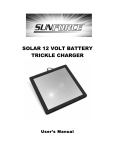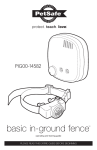Download Viking E-1600-20A-EWP Specifications
Transcript
TECHNICAL Practice Practice TELECOM SOLUTIONS FOR THE BLK-3-EWP Line Status Strobe Light Kit with EWP 2 1 S T C E N T U RY April 17, 2009 Provide Strobe Light Indication of Line Status Ideal for Use with Two-Button Emergency Phones! The BLK-3-EWP provides high visibility indication of analog line status through a high powered one million candle power strobe light. The BLK-3-EWP is the ideal solution for the hearing impaired and can be used equally well in loud warehouses or factories, where ringing phones can not be heard. Alternatively, the BLK-3-EWP can be used to add emergency notification to pre-existing emergency phones by turning on the strobe light when the emergency phone is in use. The included LDB-3 control module has a disable input which is ideal for two-button emergency phones, such as Viking’s E-1600-20A, allowing “Info” button calls to be placed without activating the relay (turning on the emergency strobe light, camera, etc.) Three DIP switches are provided for turning ring detection on or off, off-hook/loop detection on or off and for selecting a ring cadence mode which allows the relay to follow ringing or to remain activated during the off time of standard ring cadence. The control module can be installed on any standard telephone line or analog PABX/KSU station. The 1 million candle power strobe can be interfaced to flash on ringing, off-hook or a combination of ringing and off-hook (line in-use). The LDB-3 ring/loop detect control module is also available separately. The kit includes: (1) LDB-3 control module, (1) blue strobe light, (1) 12V DC power adapter, (13) gelfilled butt connectors and (1) single gang weatherproof mounting box with gaskets and hardware. Features • LDB-3 control module with Enhanced Weather Protection (EWP) included • Durable polycarbonate lens • Long life 1 million candle power blue strobe light • Flush mount or surface mount with weatherproof single gang box (included) • 3/4” knockouts for connecting conduit, etc. • Strobe and control module may be installed separately • Can be configured to signal: ringing, off-hook, or a combination of both ringing and off-hook (line in-use) • One set of (NO) normally open and (NC) normally closed relay contacts provided • Selectable ring cadence mode (strobe light will remain flashing between rings) • Switched 12V DC output (follows relay activation for powering strobe lights, cameras, etc.) • On/off switches for ring detection and off-hook/loop detection • Disable input, ideal for use with two-button emergency phones (E-1600-20A), will not activate strobe light on “Info” calls Applications • Ringing Phone or TTY indication for the hearing impaired • Ringing phone indication in loud warehouses and factories • Emergency illumination for emergency phones in elevators, campuses, hallways, parking ramps, etc. • Alarm indication for security systems or alarm panels with phone dialers Specifications Power: 120V AC to 12V DC adapter provided Strobe Dimensions: 111mm diameter x 69mm (4.38" x 2.75") Control Module Dimensions: 74mm x 53mm x 25mm (2.9" x 2.1" x 1.0”) Shipping Weight: 1.5 kg (3.3 lbs) Operating Temperature: -26° to 54°C (-15° to 130° F) Relay Contact Rating: .5A @ 125V AC/1A @ 30V DC Minimum Loop Current: 15 mA Minimum Ring Voltage: 25V RMS Strobe Output: 1 million candle power @ 1 second flash rate Ringer Equivalence: 0.5 A REN Disable/Info Switch Input: 50mA/80mW maximum Mounting: Fasten to wall, post, etc. with complete surface mounting hardware included Connections: Color coded wires with gel-filled butt connectors Wa r r a n t y IF YOU HAVE A PROBLEM WITH A VIKING PRODUCT, PLEASE CONTACT: VIKING TECHNICAL SUPPORT AT Our Technical Support Department is available for assistance weekdays between 8 a.m. and 5 p.m. central time. So that we can give you better service, before you call please: 1. Know the model number, the serial number and what software version you have (see serial label). 2. Have your Technical Practice in front of you. 3. It is best if you are on site. RETURNING PRODUCT FOR REPAIR The following procedure is for equipment that needs repair: 1. Customer must contact Viking's Technical Support Department at 715-386-8666 to obtain a Return Authorization (RA) number. The customer MUST have a complete description of the problem, with all pertinent information regarding the defect, such as options set, conditions, symptoms, methods to duplicate problem, frequency of failure, etc. 2. Packing: Return equipment in original box or in proper packing so that damage will not occur while in transit. Static sensitive equipment such as a circuit board should be in an anti-static bag, sandwiched between foam and individually boxed. All equipment should be wrapped to avoid packing material lodging in or sticking to the equipment. Include ALL parts of the equipment. C.O.D. or freight collect shipments cannot be accepted. Ship cartons prepaid to: Viking Electronics, 1531 Industrial Street, Hudson, WI 54016 3. Return shipping address: Be sure to include your return shipping address inside the box. We cannot ship to a P.O. Box. 4. RA number on carton: In large printing, write the R.A. number on the outside of each carton being returned. RETURNING PRODUCT FOR EXCHANGE The following procedure is for equipment that has failed out-of-box (within 10 days of purchase): 1. Customer must contact Viking’s Technical Support at 715-386-8666 to determine possible causes for the problem. The customer MUST be able to step through recommended tests for diagnosis. 2. If the Technical Support Product Specialist determines that the equipment is defective based on the customer's input and troubleshooting, a Return Authorization (R.A.) number will be issued. This number is valid for fourteen (14) calendar days from the date of issue. 3. After obtaining the R.A. number, return the approved equipment to your distributor, referencing the R.A. number. Your distributor will then replace the product over the counter at no charge. The distributor will then return the product to Viking using the same R.A. number. 4. The distributor will NOT exchange this product without first obtaining the R.A. number from you. If you haven't followed the steps listed in 1, 2 and 3, be aware that you will have to pay a restocking charge. WARRANTY Viking warrants its products to be free from defects in the workmanship or materials, under normal use and service, for a period of one year from the date of purchase from any authorized Viking distributor or 18 months from the date manufactured, which ever is greater. If at any time during the warranty period, the product is deemed defective or malfunctions, return the product to Viking Electronics, Inc., 1531 Industrial Street, Hudson, WI., 54016. Customer must contact Viking's Technical Support Department at 715-386-8666 to obtain a Return Authorization (R.A.) number. This warranty does not cover any damage to the product due to lightning, over voltage, under voltage, accident, misuse, abuse, negligence or any damage caused by use of the product by the purchaser or others. Vikings sole responsibility shall be to repair or replace (at Viking's option) the material within the terms stated above. VIKING SHALL NOT BE LIABLE FOR ANY LOSS OR DAMAGE OF ANY KIND INCLUDING INCIDENTAL OR CONSEQUENTIAL DAMAGES RESULTING DIRECTLY OR INDIRECTLY FROM ANY BREACH OF ANY WARRANTY EXPRESSED OR IMPLIED, OR FOR ANY OTHER FAILURE OF THIS PRODUCT. Some states do not allow the exclusion or limitation of incidental or consequential damages, so this limitation may not apply to you. THIS WARRANTY IS IN LIEU OF ALL OTHER WARRANTIES, EXPRESSED OR IMPLIED, INCLUDING THE WARRANTIES OF MERCHANTABILITY AND FITNESS FOR A PARTICULAR PURPOSE, WHICH ARE HEREBY EXCLUDED BEYOND THE ONE YEAR DURATION OF THIS WARRANTY. Some states do not allow limitation on how long an implied warranty lasts, so the above limitation may not apply to you. Installation 0.6 LDB-3 Control Module 2.75 Red Switched 12VDC Output (Strobe Light Power) 11 Black 10 9 10 11 8 7 6 5 3 5 3 2 ON S1 R 2 6 1 2 4 3 120V AC * Gel-Filled Butt Connectors (included) Note: Polarity Sensitive! 12V DC adapter (included) (+) Black (-) Black with White stripe ! (-) Black with White stripe 1.50 4.60 Relay Contacts Common Yellow 4.0 4.4 Normally Open 2.50 Blue Disable/Info Switch Input Blue Gray To Terminal Device/Phone Brown 2 Green w/ Yellow Stripe 1 Red w/ Yellow Stripe * Note: The gelfilled (water tight) butt connectors are designed for insulation displacement. Do not strip wires prior to terminating. (+) Red with Black stripe 1.05 Normally Closed Purple 1 Z2 R 5 CR 2 4 Z3 R4 R7 R9 R8 8 9 7 Orange Side View of the Strobe Light (included) To C.O. Line or Analog PABX/KSU Station Preparing the Power Supply Step 1. 2.84 2.0 Back view of weatherproof single gang box (included) Step 2. Step 3. Connect power supply wires to LDB-3 module power supply wires Step 1. Cut off the barrel connector. Step 2. Seperate wires Step 3. Connect 12V adapter wires to power supply wires on LDB-3 Control Module using supplied Butt Connectors and then plug in power supply (+) Black (-) Black with White Stripe IMPORTANT: Do NOT plug in the adapter until after Step 3 is completed. IMPORTANT: Electronic devices are susceptible to lightning and power station electrical surges from both the AC outlet and the telephone line. It is recommended that a surge protector be installed to protect against such surges. A. Installing the Strobe Light Using the Included Weatherproof Box Nipple 1/2" x close (2) 10-32 x 3/8" self tapping screws (2) 6-32 x 3/4" screws * Gel-Filled Butt Connectors (included) Red 5 Red (2) Knockout Plugs 6 * Note: The gel-filled (water tight) butt connectors are designed for insulation displacement. Do not strip wires prior to terminating. Black R 5 CR 2 R 2 1 2 Z2 4 Z3 R4 R7 R9 R8 3 Black LDB-3 Control Module 7/8" Nylon spacer Blue Strobe Light Foam Gasket Strobe Mounting Ring 1/2" Close Nipple Faceplate Foam Gasket Weatherproof Box C. Rear Mounting Without Weatherproof Box B. Front Mounting Without Weatherproof Box The BLK-3-EWP Strobe Light Kit may be mounted without using the included weatherproof box. To mount the strobe light from the front, use the diagram below. Strobe Light (included) To mount the strobe light from the rear, use the diagram below. Strobe Light (included) Wall, post, etc. 2.75” (2) #10-32 x 5/8 Phillips Head Self Tapping Screws (included) To LDB-3 Control Black Module (included) Red To LDB-3 Red Control Module Black (included) (2) #8-32 x 2 1/2 Phillips Head Self Tapping Screws (included) Programming A. DIP Switches 11 Sw 1 Sw 3 Description ON OFF Ring Detection Only (see section B). OFF ON Off-Hook/Loop Current Detection Only (see section B). ON ON Ring and Off-Hook/Loop Current Detection (see section B). 9 8 7 OFF Ring Cadence Mode OFF - relay is activated only during ringing. 5 3 Ring Cadence Mode ON - relay remains activated in between rings. 2 ON ON Ring Cadence Mode (see section C) 6 ON S1 1 2 3 1 Sw 2 10 4 3 2 1 B. Configuring for Ring and/or Loop/Off-Hook Indication (-) Black with White stripe * Gel-Filled Butt Connectors (included) Red with Yellow stripe 11 9 10 8 7 6 5 4 3 2 1 Incoming Analog Phone Line Rear View of the Strobe Light (included) (+) Red with Black stripe 3 (-) Black with White stripe 2 (+) Black ON 12V DC Adapter Included LDB-3 Control Module (included) S1 120V AC * Note: The gel-filled (water tight) butt connectors are designed for insulation displacement. Do not strip wires prior to terminating. 1 Note: The phone and incoming line connections are NOT polarity sensitive. * Gel-Filled Butt Connectors (included) Note: Polarity Sensitive! Red (+) Red (+) Green with Yellow stripe Phone or Terminal Device (not included) Black (-) Brown Blue Gray 1. Ring Indication Only Black (-) Orange Blue Disable Feature (see Programming section F) Purple Yellow N.C. Auxiliary COM. Contact Output N.O. Connect the incoming line to the red and green wires with the yellow stripe as shown in the diagram. No phone/terminal device is required. The LDB-3 control module can monitor for ringing any place along the ringing line. 2. Loop/Off-hook Indication Only The LDB-3 control module must be placed between the phone line and the phone/terminal device to be monitored. Connect the incoming line to the red and green wires with the yellow stripe and connect the phone/terminal device to the brown and gray wires as shown. 3. Both Ring and Loop/Off-hook Indication If the application requires ring and loop/off-hook indication, the LDB-3 control module must be placed between the phone line and the phone/terminal device to be monitored. Connect the incoming line to the red and green wires with the yellow stripe, connect the phone/terminal device to the brown and gray wires. C. Ring Cadence Mode DIP switch 2 is used for switching between different ring detection modes. In the OFF position, the relay and switched 12VDC output will activate only while ring voltage is present and will turn off between rings. In the ON position, the relay and switched 12VDC output will remain on for up to 5.75 seconds after the ringing has stopped. This allows the relay and 12VDC (flashing strobe light) to remain on between rings of a standard ring cadence. Note: To use the Ring Cadence Mode, ring detection MUST be enabled (DIP switch 1 - ON). D. Relay Contacts Normally open and normally closed relay contacts are available on the orange, purple and yellow wires. The contacts are rated at .5A @ 125VAC/1A @ 30VDC. If contacts are driving an inductive load, place a suppression device at the load to snub high voltage spikes. E. Switched 12V DC Output The switched 12V DC output is a low current, 12-15VDC output that is turned on only while the ring/loop detect relay is activated. This switched power output is ideal for lighting the included strobe light or providing 12-15V DC power to any device that draws less than 350mAmps. The positive side is available on the red wire, and the negative side is on the black wire. Once all the line and load connections have been made, plug in the 115 V AC wall adapter, and replace the cover. F. Disable Feature Model: xxxxxxx P/N: xxxxxxx S/N: XXXXXX LDB-3 Control Module Viking Electronics, Inc. (715)386-8861 1531 Industrial St., Hudson, WI 54016 1 2 3 Blue 2 5 ON 3 4 1 VIKING Rear View of E-1600-20A By connecting the Disable/Info Switch input of the LDB-3 control module to the “Info” switch of Viking’s E-1600-20A, E-1600-20A-EWP, E-1600-52A or E-1600-52A-EWP Emergency Phone, any outbound call initiated from the “Info” button will not activate the strobe light. This way, only the “Help/Emergency” outbound calls will activate the relay. Cut one of the “Info” switch wires in half and connect each end to the blue wires on the LDB-3 control module as shown in the diagram at the right. Note: This Disable input is NOT polarity sensitive. The “Disable” input can be connected to a switch for remotely disabling/turning off the device (strobe light, camera, etc.) controlled by the LDB-3. For more information, see DOD# 866. Blue 6 7 8 9 10 11 Gel-Filled Butt Connectors (included) Operation A. Ring Indication (DIP Switch 1 ON) When the LDB-3 control module detects an incoming ring signal, it activates a set of normally open or normally closed contacts and turns on the 12VDC output for activating the provided strobe light. With the Ring Cadence mode off (DIP switch 2 OFF), the relay will activate and the strobe light will flash only during ringing. With the Ring Cadence mode ON (DIP switch 2 ON), the relay will remain activated and the strobe light will remain flashing between rings. B. Off-Hook Indication (DIP Switch 3 ON) When the LDB-3 control module detects an off-hook condition (loop current) on the brown and gray wires, it activates a set of normally open or normally closed contacts and turns on the 12VDC output for activating the provided strobe light. The relay contacts will remain activated and the blue strobe light will flash during the off-hook condition and will stop flashing approximately 3 seconds after the phone/terminal device on the brown and gray wires is back on-hook. Other Applications A. Mounting the BLK-3-EWP with the E-1600-20A The BLK-3-EWP can be used in conjunction with the E-1600-20A Two-Button Emergency Phone as shown to the far right, however, special installation and mounting is required. Please follow the steps below when using the BLK-3-EWP in conjunction with a surface-mounted E-1600-20A. A VE-5x5 surface-mount box is required, see DOD# 424. Step 1. Drill or use a knockout punch to provide a .875” diameter hole in the top of the VE-5x5. 1/2" Liquid Tight Conduit Connector 1/2" PVC Conduit Straps Step 2. Make all conduit connections. Step 3. Make all wire connections to the LDB-3 control module. 1/2" Liquid Tight Conduit Step 4. Install the E-1600-20A as explained in its Technical Practice, DOD# 215. 11 B. Operating a BLK-3-EWP with a Contact Closure 10 E-1600-20A and VE-5x5 (not included) 7 8 9 Z2 6 Wire Nuts (not included) R 2 Gray 4 390 Ohm - 750 Ohm, 1/2 Watt Resistor (Radio Shack part # 271-1114, 271-1115, 271-1116, 271-1117 or equivalent) 3 120V AC R 5 CR 2 5 Z3 R4 R7 R9 R8 1 2 Brown Black with White stripe 1/2" Liquid Tight Conduit Connector Black Black with White stripe Red with Black stripe Red with Yellow stripe Green with Yellow stripe Due to the dynamic nature of the product design, the information contained in this document is subject to change without notice. Viking Electronics, and its affiliates and/or subsidiaries assume no responsibility for errors and omissions contained in this information. Revisions of this document or new editions of it may be issued to incorporate such changes. Fax Back Doc 653 Printed in the U.S.A. ZF301700 Rev C