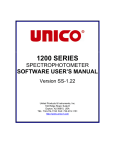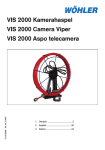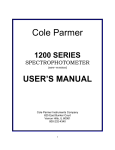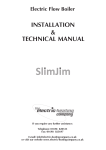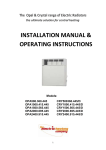Download economy radiator Electric radiator Installation manual
Transcript
The Visage & Elegance range of Electric Radiators the ultimate solution for central heating INSTALLATION MANUAL & OPERATING INSTRUCTIONS Models: VIS1000.750.450 VIS1200.750.450 VIS1500.1050.450 VIS2000.1050.450 VIS2300.1350.450 1 ELE1000.750.450 ELE1000.750.450 ELE1500.1050.450 ELE2000.1050.450 ELE2300.1350.450 Please read all instructions before using this appliance and ensure these are stored in safe place for future reference. Important Safety Instructions • • • • • • • • • • • • • • • • • • This appliance is not intended for use by persons (including children) with reduced physical, sensory or mental capabilities, or lack of experience and knowledge, unless they have been given supervision or instruction concerning use of the appliance by a person responsible for their safety. Young children should be supervised to ensure that they do not play with the appliance; WARNING: In order to avoid overheating, do not cover this appliance; The appliance must not be located immediately below a socket-outlet; To avoid burns, do not touch the hot surface of the appliance when it is in use. Do not run the power cord under carpets, rugs or runners and ensure it is away from a traffic area to avoid slips trips and falls. Connect the appliance to properly grounded power outlets only. Use the appliance only as described in this manual as any other use which is not covered in this manual may cause fire, electric shock or injury to persons. When installing radiators in bathrooms ensure the relevant section of this manual relating to allowable installation zones in complied with. If the supply cord is damaged it must be replaced by the manufacturer, authorised service agent, or similarly competent persons in order to avoid an electric shock hazard; Please do not place clothes or towels on the radiator as this will result in the radiator over heating. Always use the appliance in an upright position; make sure the appliance is on a dry and even surface. Do not insert or allow foreign objects to enter any ventilation or exhaust opening, as this may cause an electric shock, fire and/or damage to the appliance. Do not use the appliance for any other purpose than its intended use. Do not position the appliances in close proximately to curtains or other combustible materials, explosive objects, or objects which can be easily deformed or damaged Keep combustible material such as furniture, cushions, soft furnishings, paper, clothes, etc. at least 1.0m away from the appliance. Do not operate in areas where paints or flammable liquids are used or stored. The appliance is not suitable for outside use WARNING - THIS APPLAINCE MUST BE EARTHED. This appliance must be used on an AC supply only and the voltage marked on the appliance must correspond to the supply voltage. Before switching on, please read the safety warnings and operating instructions. • • • • nominal stress: protection class: degree of protection: room thermostat: 230V AC, 50 Hz I IP 24 & IPX4 4°C till 40°C Note: The Visage & Elegance range of radiators are suitable for installation in bathrooms - see Section 6 ‘Bathroom Zones for Radiator installation’ 2 Normal Operation: 1. Instructions for use Switch the radiator on by pressing the icon and select either the Comfort or Economy Mode of operation. This is achieved by briefly pressing the Mode button until the desired icon is showing on the digital display. The digital display will also show the current temperature of the room. To check or set the desired room temperature briefly press the + or – button and the digital display will show the thermostat temperature setting. If you require the room thermostat temperature setting to be increased or decreased, briefly press the + or – button until the desired room thermostat temperature setting is showing. The digital display will flash approximately 4 times at 1 second intervals and then the digital display will stop flashing and display the current room temperature. If the current room temperature is lower than the room thermostat temperature setting you set as above, then the digital display will show ‘on’ in the upper right section of the display. This indicates that the radiator is calling for heat and after a few seconds you will be able to feel the heat coming out of the top of the radiator. Keyboard & Digital Display The Keyboard consists of four buttons: (+ ) Adjustment increase ( ) Adjustment decrease Mode selection button Power ‘on/off’ button Mode button: The Mode button has four stages of operation ‘Comfort’ ‘Economy’ ‘Frost Protection’ and ‘OFF’: Note: The digital display will also show a clock icon periodically; however this function is not installed in this radiator and therefore should be ignored. > Comfort Mode: The sun icon is displayed and this is normally used for day time setting. Keypad Locking: > Economy Mode: The moon icon is displayed and this is normally used for a night time setting. To lock the keypad, simultaneously press the + or – buttons for 5 seconds. After 5 seconds the ‘LO’ message will be displayed indicating the keypad is now locked. Once the keypad has been locked pressing on any button will display ‘LO’ on the digital display. To unlock the keypad, simultaneously press the + or – buttons for 5 seconds. After 5 seconds the ‘LO’ message should then disappear and the digital display will revert to a normal display. > Frost Protection Mode: The frost icon is displayed and this is normally used for periods of absence from the house during winter months. This is a factory pre-set mode and is set to 7ºC > OFF: The digital display will show two small horizontal bars in-line with each other denoting that the radiator is still switched on but that no other program mode is required. 3 Thermostat temperature Setting Range: (Set Point) Both the Visage & Elegance range of radiators are suitable for installation in bathrooms, however please see section 6 ‘Bathroom zones for radiator installation’ to ensure these are installed in the allowable installation zones. The set-point limit of the Comfort Mode is between 7ºC and 30ºC and for the Economy Mode will be 2ºC lower than the Comfort Mode set-points (e.g. For above settings will be between 5ºC and 28ºC) The radiator comes complete with connecting cable and 13 Amp plug. However it is recommended that the radiator cable should be directly connected to a 13A rated switched fused spur socket. 2. Important notes During operation the temperature at the front panel and at the hot-air outlet of the convector may rise above 85ºC. Do not place any objects on or beside the appliance, do not place anything between the appliance and the wall. Fixing for Wall Mount installation Fix the appliance in place as per Figure 4 ensuring the requirements in the Safety Instructions and Important Notes sections of this manual are complied with. Ensure that the hot air radiator outlets are not covered by objects such as clothing or soft furnishings, etc; otherwise a risk of overheating of the radiator will take place. Fix the appliance to an upright wall that is resistant to a minimum temperature of 90°C. Keep a distance of 250 mm to the floor. There must be a minimum space of 100 mm between the appliance and any other objects. Window sills, roof slopes, brackets etc. must be located at least 500 mm above the hot-air outlets of the appliance Combustible objects such as wood, paper, textiles etc. as well as highly flammable substances such as wax, petrol, aerosols must not be placed near the appliance. Switch the appliance off when carrying out work where highly flammable vapours could emerge. (e.g. laying or sealing parquet floors.) When fixing the appliance to the wall observe the dimensions given in Fig. 4. Drill two holes of 7mm and fix the appropriate wall plugs. Screw in the two 4 x 25 mm screws so that a distance of 1 – 2 mm is kept between screw head and wall. Caution! Installation of radiators must only be carried by an authorized and competent person. Remove the protection foil from all panels prior to first use. Secure the appliance on the suspension brackets which are fixed to the back of the heater. The appliance should now be securely attached to the wall. 3. Maintenance To clean the appliance, switch it off and gently rub it with a moist cloth using a mild detergent if necessary. Finally polish with a dry cloth. Do not use any abrasive or caustic detergents when cleaning the radiator. 4. Installation instructions These installation instructions are an integral part of the appliance and must be kept in a safe place by the user. Please ensure these instructions are passed on to any subsequent user or owner of the appliance. The Visage & Elegance range of electric radiators are intended to be fixed to walls. 4 RADIATOR - REAR PANEL FIXING DIMENSIONS A C (Fig 4) D E B F G Heating Capacity Width A Height B Depth C Fixing Dim. D Fixing Dim. E Fixing Dim. F Fixing Dim G Weight (Watts) (mm) (mm) (mm) (mm) (mm) (mm) (mm) (kgs) VIS1000.750.450 1000 750 450 85 442 140 375 250 11.5 VIS1200.750.450 1200 750 450 85 442 140 375 250 11.5 VIS1500.1050.450 1500 1050 450 85 740 140 375 250 15.0 VIS2000.1050.450 2000 1050 450 85 740 140 375 250 15.0 VIS2300.1350.450 2300 1350 450 85 1040 140 375 250 18.0 ELE1000.750.450 1000 750 450 85 442 140 375 250 8.2 ELE1200.750.450 1200 750 450 85 442 140 375 250 8.2 ELE1500.1050.450 1500 1050 450 85 740 140 375 250 10.3 ELE2000.1050.450 2000 1050 450 85 740 140 375 250 10.3 ELE2300.1350.450 2300 1350 450 85 1040 140 375 250 12.4 Radiator Model Electrical installation The appliance has been designed to be connected to 230 V (nominal) alternating current (AC); 50Hz supply . All electrical installation work, in particular protective measures, must be carried out in compliance with the national regulations, statutory provisions and ‘best industry practice’ of the respective utilities provider. The electrical installation may only be carried out in compliance with the installation instructions and by a competent suitably qualified electrical engineer. The appliance has been designed for fixed connection, therefore the connecting cable of the appliance must be connected to a suitable rated wall fixed ‘fused spur’ connector socket. (Note: Permanent cables must not be connected directly to the appliance) 5 Where a switched isolation wall socket is used then a 3 mm separation on all poles is required. The minimum distance between appliance and connector socket must be 10 cm. The connecting cable must not have contact with the appliance. In situations where the connecting cable is damaged, it should only be replaced by authorized replacements as identified by the manufacturer! . All electrical installations must comply with BS7671 ‘Wiring Regulations’ 5. Diagram of connections temperature controler heating element thermostat (Fig 5) toggle switch Picture 2 6. Bathroom Zones for radiator installation (Fig 6) Note: IPX4 rated radiators are only allowed to be installed in Zone 2 or 3 6 Telephone: 01698 820533 Fax: 01698 825697 E-mail: [email protected] Or visit our website www.electric-heatingcompany.co.uk 7