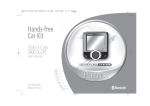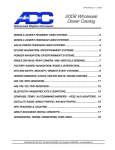Download E38:39 Plain-Talk harness manual v1.11
Transcript
Installation and Users Guide BMW E38/E39 Parrot harness adapter kit Version 2.11 “Plain-Talk” “Plain-Talk Plus” “Plain-Talk with Steering Wheel Control” This document is applicable to all E38 vehicles produced on or AFTER 3/97 and all E39 vehicles produced BEFORE and including 02/02. ©2007 EIS, Ltd. all rights reserved 1 Table of Contents 1. 2. 3. 4. 5. Introduction Installation and connection Operation Steering Wheel control adapter supplement Warranty/Disclaimer Information Page 2 4 7 8 9 (Plain-Talk Plus kit shown) The Bluetooth® word mark and logos are owned by the Bluetooth SIG, Inc. and any use of such marks by European Integrated Systems, Ltd. is under license. Other trademarks and trade names are those of their respective owner. ©2007 EIS, Ltd. all rights reserved 2 1. Introduction Thank you for purchasing our “Plain-Talk” series Bluetooth® wireless technology mobile telephone interface. This interface is designed to provide integration of your BMW vehicle’s built in mobile phone capabilities and your Bluetooth® enabled mobile phone. Below is a list of components and tools that you will need. Some you should have received with your kit or you may have purchased separately. This document is designed to be a supplemental guide to installation and is not a substitute for proficient knowledge and ability to successfully complete the installation. Please note that your vehicle may vary from what is depicted in this document and European Integrated Systems, Ltd (EIS) cannot be held responsible for damage as a result of improper installation. If you are not comfortable with what you read we encourage you to seek professional installation assistance. You will need the following components to complete the installation: • EIS “Plain-Talk” or “Plain-Talk Plus” harness kit (2 parts) • EIS Steering Wheel Control Adapter module (optional) • Parrot universal module and accessories. • Parrot installation and operations guide • SES jumper plug (required for 06/00+ vehicles) • Wire ties or tie-wraps (optional) • Flat head and Phillips head screwdrivers • Metric wrenches (for removal of old phone and cradle if applicable) This kit provides integration of Parrot CK3000 Evolution (“Plain-Talk”) or CK3200LS “(Plain-Talk Plus”) hands free car-kits with the car’s stereo for radio mute and use of the built in BMW cell phone speaker(s). The radio display indicates "PHONE" when a call is in progress (some MID and nav displays will not do this). We do not offer support for display of the calling number on the radio/instrument cluster with this product. This harness is designed to make installing your car-kit easy! Without the need to cut or splice ANY wires on your BMW. You will still need to follow the instructions of your carkit for mounting the control panel and microphone – this information is not discussed in this document. ©2007 EIS, Ltd. all rights reserved 3 2: Installation procedure Gaining access to the location 1. Lets get to the trunk and locate the cabling you will need to have access to. On the left side of the trunk (facing forward) is a door that you would use to change CDs in the CD changer. You may need a small flathead screwdriver to remove the clips so as to pull back the cover panel forward of the door to gain access to the cabling (wrapped in black foam). Vehicle pictured is a 530 w/o DSP and w/o NAV 2. Drivers Side trunk – attach DB25 connector: Find the BLACK 25pin connector and attach the “plug” that came with your kit. You may wish to add a tie wrap to ensure permanent attachment. ©2007 EIS, Ltd. all rights reserved 4 Center console harness connection Connecting the Plain-Talk™ harness to your E39: Step 1 is to remove the rear seat cup holders. Use a small flathead screwdriver to pry it out – pry low on each side gently. You know how flimsy these rear cupholders are! Step 2 is to remove the vent – slide the assembly down slightly then straight back and out. There is one electrical connector to pull apart. Step 3 is to unscrew the sliding armrest so as to access the wiring harness and install the kit. Note that in this case a prior phone was installed and so has the cradle. Connecting the Plain-Talk™ harness to your E38: This photo shows how you will access the center console area in an E38 just pry off the plastic cover and the connector will be right in front of you! ©2007 EIS, Ltd. all rights reserved 5 Attaching the Plain-Talk™ harness: Note that your vehicle may be different than depicted. Here is a picture of the AMP connector you are going to look for in this picture, PIN 1 is labeled on the connector in small print (important so as to connect the harness properly). This picture is of the center console of a 2001 740 – but the connector is the same for all models. Attach (carefully) the harness making sure to align the pins into the holes – ensure that pin 1 is connected to pin 1 of the harness as shown here: Attach the harness to your Parrot kit as per the Parrot documentation. Run the mic and control panel wiring to your desired location noting, again, the Parrot documentation and recommendations. SES Jumper plug If your car was produced in June of 2000 or newer, your vehicle will likely require what is called an SES jumper plug. When you are doing your install, look for a 26 pin BLUE connector in the trunk that looks like the connector pictured here: The “SES jumper plug”: This is a blue plug that attaches to the above blue 26pin connector (it is in the same area as the black connector you just found for using our harness). This plug is necessary for your kit to function. It is BMW part number: 84110018038 and it costs around $10.00. It will look like this: ©2007 EIS, Ltd. all rights reserved 6 3: Display and Operation Note: Please refer to your Parrot documentation for operation, pairing, and configuration instructions. 1. Your “Plain-Talk” harness provides integration with your BMW. 2. Your radio will mute when a call comes in or your activate a voice command in the Parrot system, CDs or tapes will pause and your music will resume when your call is ended. 3. All audio will come through your BMW factory cell speaker system. 4. Your harness also provides switched power to your Parrot kit so that it will automatically turn on and off when you start and stop your vehicle. ©2007 EIS, Ltd. all rights reserved 7 4: Steering Wheel Control adapter supplement Here is what the entire package looks like with the steering wheel control adapter included: Additionally, with the Steering Wheel Control adapter installed you will have the following controls: 1. With the adapter you will not need to have the Parrot control panel mounted on your dash. However, the control panel needs to remain connected to the adaptor’s harness for normal operation. You can tuck it under the dash out of sight but it does need to remain plugged in. Your Parrot kit should turn on and be in pairing mode out of the box. If not, you will need to utilize the parrot control panel to initiate pairing. 2. To answer an incoming call, simply press the talking head (speech) button on your steering wheel. 3. To end a call, press the R/T button on your steering wheel. 4. To take the call private on your handset in the middle of a call, press the talking head button. You can also press it again to resume the call on the car speakers. 5. To redial the last number called, press the talking head button for 2 seconds. 6. To activate voice dialing in the Parrot, press the talking head button briefly (when not in a call). 7. Use the up and down volume controls on your steering wheel to adjust the volume of the call (during a call only). This will adjust the volume on the phone itself. You can still use the radio volume knob during a call to adjust the car volume - you will want to do this initially to a comfortable level and then use the steering wheel volume control for adjustments on a per call basis. ©2007 EIS, Ltd. all rights reserved 8 5: Warranty and Product Disclaimer We stand behind every product we sell and we want you to feel that you have made a sound decision to purchase from us. We are grateful that you have taken one further step to safer driving and encourage you to remember that your first priority is always to driving your car, being attentive, and being safe. We warrant this product against defects in material and workmanship as follows: Your module is backed by our 1 year performance warranty – this includes repair or replacement for failures resulting from defects in manufacture. If, upon return of product, it is determined to be defective, European Integrated Systems, Ltd. (“EIS”) will repair or replace the Product at no charge during the warranty period. Your retailer may provide an additional/extended warranty or contract. Please contact your retailer for assistance. This warranty does not cover cosmetic damage or damage due to improper installation, to acts of God, accident, misuse, abuse, negligence, commercial use, or modification of, or to any part of the Product. Return of your product for a refund is subject to the policies of your retailer. EIS cannot be held responsible for failures resulting from installation errors or modifications. To the extent permitted by law, all warranties are waived, other than the warranty stated above. The warranties of merchantability and fitness for a particular purpose are waived to the extent provided by law. ©2007 EIS, Ltd. all rights reserved 9 Product Disclaimer Repair or replacement as provided under the warranty (above) is the exclusive remedy of the consumer. EIS shall not be liable for any incidental damage, including but not limited to damage, real or perceived, to your vehicle due to installation and use of this product, or consequential damages for breach of any expressed or implied warranty on this product. Except to the extent prohibited by applicable law. To the extent permitted by law, all warranties are waived, other than the warranty stated above. The warranties of merchantability and fitness for a particular purpose are waived to the extent provided by law. Designed and Manufactured by: European Integrated Systems, Ltd. 5962 Zebulon Rd. Suite 332 Macon GA 31210 USA +1-404-835-7457 WWW.EISKITS.COM ©2007 EIS, Ltd. all rights reserved 10