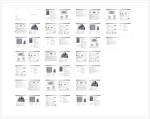Download Pyle PWMA 100 Operating instructions
Transcript
OPERATING MANUAL Foreword Thank you for purchasing this fine PYLE PRO amplifier. Please read this operating instructions carefully before using. It will acquaint you fully Precautions with all its features and help you enjoy your time . The product adopts the most advanced digital technique in the world. It is 4 channels with its high power output, so to speak, the real acoustic centre of your family movie theatre. It is designed to be multi-funltional w/ AM/FM Tuner、 Mp3/Ipod input jack, 1.Power source-The unit should be connected to a power supply AC~110/60Hz, AC~220V/50Hz. headphone input jack. It is a product of the finest accompanying acoustic amplifier, 2.Ventilation-The unit should be situated so that its location or position does not when applied to TUNER、 USB、 MP3、 VCD、 DVD etc. The PYLE PRO brings interfere with its proper ventilation. Place the unit at least 10cm away from the you the first ever Hybrid Amplifier with designed Sub out and Pre out to adjust to every situation. walls. 3.Water and moisture-The unit should not be used near water-for example, near a swimming pool in a wet basement, etc. Features 4.Electric shock-if a metal object, such as hair pin or needle comes into contact inside this unit, a dangerous electric s hock may result. For families with children, never permit children to put anything, especially metal, inside this unit. PRE-Amp with AM/FM Tuner CPU managment of all functions , remote sensor Digital fluorescent output display all the functions Separate gain control of preamp and subwoofer All the blue lights and blue rings gain control through LED Dimmer AM/FM Quartz synthesized Tuner,auto station seek and store, 50 stations storeage ,with both manual and automatic tuning IPOD/MP3 Input with cable Digital karaoke system,two wireless microphones Over heat, over current protection USB Reader function 5.Enclosure removal-Never remove the enclosure. If the internal parts are touched accidentally, a serious electric shock might occur. 6.Abnormal smell-if an abnormal smell or smoke is detected, immediately turn the power OFF and pull out the power cord. Contact your dealer or nearest service station. 1 23 4 5 6 7 89 Technical PWMA-2003T PWMA-3003T 1000WX2 2000WX2 3000WX2 <1% <1% <1% 8 Ohm 8 Ohm 8 Ohm 400mV/33k Ohm 400mV/33k Ohm 400mV/33k Ohm 6mV/600 Ohm 6mV/600 Ohm 6mV/600 Ohm PWMA-1003T 10 11 12 17 16 13 Main Channel Power Output PMPO,8 Ohms, 1KHz test THD(1KHz) Normal Load Impedance Input Sensitivity Impedance CD/DVD AUX Microphone Signal to Noise Ratio Pure Amplifier 76dB 76dB 76dB KARAOKE 71dB 71dB 71dB +2dB - +2dB - +2dB - +14dB - +14dB - +14dB - Frequency Range Frequency Response(40Hz-15KHz) Tone Characteristic(100Hz-10KHz) Power Requirements AC~110V/60Hz AC~220V50Hz 483(W)X300(D)X80(H)mm Dimension Weight 6.8kg 7.8kg 8.3kg 21 20 19 18 (1) POWER SWITCH Press to switch the power unit ON or OFF. (2) TUNINGRadio tuning button.Decrements t he radio frequency. (3) PREV < When it is TUNER,it means the preview station;When it is USB, it means the preview song. (4) TUNING+ Radio tuning button. Increments the radio frequency. 15 14 (11) SUB.OUT VOLUME CONTROL (12) LED DIMMER Adjust the blue lights and bl ue rings. (13) MASTER VOLUME CONTROL Adjusts the volume level. Turn the knob. Clockwise to increase the volume. (14) ECHO CONTROL Turn the knob to adjust the MIC echo l evel. (15) MIC TREBLE Adjusts the treble of MIC. (16) MIC BASS Adjusts the bass of MIC. (5) NEXT > When it is TUNER,it means the next station; (17) MIC VOLUME Adjusts the volume level. Turn the knob When it is USB,it means the next song. clockwise to increase the MIC volume. (6) AM/FM、 PLAY/PAUSE (18) USB INPUT JACKS Press it to select AM/FM when it is tuni ng, Please not es that this USB only can read and to play or pause when you use USB MP3 form files,not supportable for PWA input. fil es. In case of any damage to t his unit, (7) A/B SPEAKERS OUTPUT SELECTOR When yo u t ake USB out, please sele ct the Three m ode:A、B、A+B button“PAUSE”or ot her i nput source. (8) MENU CONTROL This is used to increment and decrement (19) MIC INPUT JACKS 1&2 KARAO KE M IC connec t to these jacks. level for the selected function of Master Volume , Bass , Treble, Balance ,Auto (20) HEADPHONE JACKS station seer. Headphone conn ect to these jack s. (9) INPUT (21) IPOD/MP3 JACKS This is used to select the input sources IPOD/MP3 connect to these j acks. DVD/CD、TUNER、USB、IPOD/MP3、AUX (10) FUNCTION DISPLAYED FLUORESCENT WINDOW WA RNIN G 1 2 3 4 5 6 7 (1)TUNER ANT Connect for AM and FM antennas. (2) AUDIO INPUT JACKS Connect the audio ouput jacks of DVD/CD、AUX to these jacks. (3) REC.LINE OUTPUT JACKS Connect the RECORD input jacks to these jacks. (4) PRE OUTPUT JACKS Connect the professional input jacks to these jacks. (5) SUB-WOOFER OUTPUT JACKS 1&2 8 9 10 11 (6) WIRELESS MICROPHONE ANTENNA (7) A SPEAKER OUTPUT TERMINALS Connect your speaker system to these terminals. (8) B SPEAKER OUTPUT TERMINALS Connect your the other speaker system(s) to these terminals. (9) COOLING FAN (10) 110V/220V SWITCH According to power voltage ,push this button to the station of the110V or 220V. (11) POWER CORD Connect to AC 110V/60Hz&220V/50Hz outlet. 1、 AUTO Automatically search the single source when power on. 2、 CD/DVD CD/DVD S elector. 3、 AUX/USB Other single source or USB Selector. 4、 TUNER TUNER Selector. 5、 LOUD Pre ss the button to correct an unbalance program source . 6、 I POD/MP3 I POD/MP3 Selector、 7、 AUTO SCAN AM/FM auto scan selector, sca n and store stations automic ally. Can store 50 stations. 8、 MEMORY After a station has been found, you can store the station by pressing the MEMORY button,and the screen will display SAVE. 9、 ST/MONO Stereo and mono selector. 10、 FM/PAUSE Muti-functional key, it is FM selector when it isTUNER, and it means PAUSE when you use USB. 11、 AM/PLAY Muti-functional key, it is AM selector when it is TUNER, and it means PLAY when you use USB. 12/13、 PREV> NEXT< S tation preview a nd next selector.when you play USB,it means preview song or next song. 14/15、 TUNING> TUNING< T he two keys are used to adjust to the best single of the stations. 16、 TREBLE Master Treble Up And Down 17、 BASS Master Bass Up And Down 18/21、 L/R Left / Right Balance Control 19、 SPEAKER S peaker( A/B/A+B ) S elector 20/23、 VOL+ VOLMaster Volume Up And Down 22、 M UTE Mute Selec tor Remote Controller Operation 1. Remote controller should be operated within 6 meter and the scope of 30 in front of receiver. 2. Make sure that there is no big obstacle between remote controller and machine. 3. Remote sensor should be far away from the light,high amounts of light can affect its performance. AM ANTENNA 2 WIRELESS WIRELESS MICS ANTENNA FM ANTENNA 2 MIC INPUTS IPOD or MP3 input 1. Make sure that all connections are properly connected and the main WA RNIN G volume is set to minimum level before turning on the unit. 2. When more then one pair of speakers are used, (specially the main speaker output) make sure that the speakers used are of the same wattage and impedance, otherwise the unit maybe damaged under high power or long term operation. AUX 3. To avoid humming sounds and unwanted noise, make sure that all the Power Amp wires are properly inserted. 2 Mono Sub Outputs CD/DVD Main Speakers Power Amp CD Recorder Preamp Out Power Amp 4. For speaker cords, strip off the vinyl coating and twist the wire tip. Push down the pink jack or loosen the screw terminal, before inserting the wire tip, then fasten it and tighten the screw. Be careful not to let the wires stick out of the terminal otherwise this may cause a short circuit when wires of different terminal contact each other. 5. After the unit is turned on, adjust the main volume to the desired level same is true with the bass and treble volume, etc. PYLE AMPLIFIERS CAR AMPLIFIERS