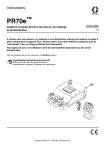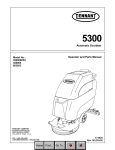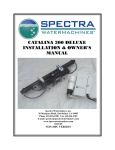Download Memphis 16-PR70.2 Technical data
Transcript
Operation and Maintenance PR70 ™ 2 Component Liquid Dispensing Systems PR70 All Models 3000 psi (21 MPa, 207 bar) Maximum Working Pressure 100 PSI (0.7 MPa, 7 bar) Maximum Air Inlet Pressure For Dispensing Multi-part Sealants and Adhesives. Not Designed for Use in Explosive Atmospheres. Important Safety Instructions Read all warnings and instructions in this manual. 312393J EN Contents Contents .................................................... 2 PR70 Accessories .................................................. 3 Tank Level Sensing and Velocity Change (“ ”) Options (C6) .........................................................19 Supplied Manuals ..................................... 4 Password Setup / Clearing (C5) ............. 20 Related Manuals ....................................... 4 Setting/Clearing an Administrative Password:..........20 Warnings ................................................... 5 Setting/Clearing a Maintenance ONLY Password:21 Installation ................................................. 7 Resetting Passwords ...........................................21 General Information ............................................... 7 Miscellaneous Machine Features .......... 22 Unpacking .............................................................. 7 HMI Hibernate Mode ............................................22 Locate and Install the PR70 ................................... 7 HMI Startup Animation Sequence ........................22 Machine Setup ....................................................... 7 HMI Demo Mode Operation .................................22 Component Identification ........................ 8 Pressure Relief Procedure ..................... 23 HMI Control and Indicators ...................... 9 Standby/Shutdown Procedure ............... 23 HMI Main Run Screen .......................................... 10 Error Codes ............................................. 23 Run Screen Operation ............................ 10 Error Code Table ..................................... 24 Machine Mode Selection...................................... 10 ICON Descriptions .................................. 26 Machine Operation: Shot Mode .......................... 10 Maintenance ............................................ 28 Machine Operation: Operator Mode ................... 10 Shot Number Selection ........................................ 10 Machine Disable Mode (“ Software Upgrades, Run Token ............. 28 Run Token ............................................................28 ”red) .......... 11 Troubleshooting...................................... 29 Setup Screens ......................................... 11 Repair ....................................................... 30 Entering the Setup Screens ................................. 11 Major Mechanical Assemblies, and Attachments 30 Setup Screens with Passwords Enabled ............. 11 Base Frame Assembly .........................................31 Machine Priming ..................................... 13 Air Cylinder Assemblies, and Rebuild Kits ...........32 Machine Calibration................................ 13 Drive Block Assembly ..........................................35 Piston Position Calibration (C1) ........................... 13 Pump Assemblies and Rebuild Kits .....................35 Phasing (C2) ........................................................ 14 Piston Cylinders or Metering Tubes .....................38 Open Dispense Valve (ODV) Setting (C3)........... 14 Hose Assemblies .................................................41 Machine Calibration Shots (C4) ........................... 15 Miscellaneous Mechanical Assemblies................43 Shot Size Definition (M2) ........................ 16 Wiring Diagrams ..................................... 46 Ratio Checks ........................................... 16 Technical Data......................................... 48 Miscellaneous Machine Setups ............. 17 Dimensions.............................................. 49 Manual Control Options (M1) ............................... 17 Graco Ohio Standard Warranty ............. 50 Purge Timer / Alarm Settings (M2) ...................... 17 Graco Information ................................... 50 Cycle Counter and Silent Mode Control (M3) ......... 18 Date and Time Settings (M4) ............................... 19 312393G 2 of 50 Models PR70 Accessories Mixer and Shroud Options LC0063 Mixer, 3/16 (6.5 mm) x 32, 10 Mixers with shroud LC0081 Mixer, 3/8 (9.8 mm) combo, 50 Mixers LC0057 Mixer, ¼ (6.5 mm) x 24, 10 Mixers with shroud LC0083 Mixer, 1/4 (6.5 mm) x 24 Luer Lock, 50 Mixers LC0058 Mixer, 3/8 (9.8 mm) x 24, 10 Mixers with shroud LC0082 Mixer, 3/16 (4.8 mm) x 32 Luer Lock, 50 Mixers LC0059 Mixer, 3/8 (9.8 mm) x 36, 10 Mixers with shroud LC0084 Mixer, 3/16 (4.8 mm) x 32, 250 Mixers LC0060 Mixer, 3/8 (9.8 mm) Combo, 10 Mixers with shroud LC0085 Mixer, 1/4 (6.5 mm) x 24, 250 Mixers LC0061 Mixer, 3/16 (4.8 mm) x 32 Luer Lock, 10 Mixers with shroud LC0086 Mixer, 3/8 (9.8 mm) x 24, 250 Mixers LC0062 Mixer, ¼ (6.5 mm) x 24 Luer Lock, 10 Mixers with shroud LC0087 Mixer, 3/8 (9.8 mm) x 36, 250 Mixers LC0077 Mixer, 3/16 (4.8 mm) x 32, 50 Mixers LC0088 Mixer, 3/8 (9.8 mm) combo, 250 Mixers LC0078 Mixer, ¼ (6.5 mm) x 24, 50 Mixers LC0089 Mixer, 3/16 (4.8 mm) x 32 Luer Lock, 250 Mixers LC0079 Mixer, 3/8 (9.8 mm) x 24, 50 Mixers LC0090 Mixer, ¼ (6.5 mm) x 24 Luer Lock, 250 Mixers LC0080 Mixer, 3/8 (9.8 mm) x 36, 50 Mixers MD2, Soft Seat rebuild, needle and nose MD2, convert Soft Seat nose to Hard Seat (Hard Seat rebuild), needle and nose MD2 Valve Kits 255217 MDS2, kit rebuild, air cylinder 255219 255218 MD2, kit rebuild, back-end of wet section (no needle or seat) 255220 Other Accessories LC0097 Desiccant Dryer, 3/8” NPT with adapter and cartridge LC0100 Vacuum Transfer Pump, 240V, down to 25 Torr LC0098 Desiccant Dryer refill cartridge LC0091 3.0” Air Cylinder rebuild kit LC0095 Nitrogen Kit for 30L and 60L tank, 1 tank LC0092 4.5” Air Cylinder rebuild kit LC0096 Nitrogen Kit for 30L and 60L tank, 2 tanks LC0093 Check Valve rebuild kit LC0008 Cord, I/O interface and footswitch part LC0094 Rear Pump Seal rebuild kit LC0099 Vacuum Transfer Pump, 120V, down to 25 Torr 312393G 3 of 50 Manuals Supplied Manuals The following manuals will be supplied with the PR70. Refer to these documents for detailed machine information. PR70 Operation Part Description 312393 Manual, Operation & Maintenance PR70 PR70 Feed System Part Description 312394 Manual, Tank/Feed System, PR70 Dispense Valve, MD2 Part Description 312185 Manual, Dispense Valve, MD2 * Heat Control Module(s) Part Description 312413 Manual, Heat Control, Tank/Hoses Related Manuals The following manuals are for accessories to be used with the PR70 machine. * PR70 Operation Part Description 312393 Manual, Operation & Maintenance PR70 PR70 Feed System Description Part 312394 Manual, Tank/Feed System, PR70 Dispense Valve, MD2 Part Description 312185 Manual, Dispense Valve, MD2 Heat Control Module(s) Part Description 312413 Manual, Heat Control, Tank/Hoses The Heat Control Module manual is not provided for machines that do not have a Heated Tank and/or Hose component. 312393G 4 of 50 Warnings Warnings The following warnings are for the setup, use, grounding, maintenance, and repair of this equipment. The exclamation point symbol alerts you to a general warning and the hazard symbol refers to procedure-specific risk. Refer back to these warnings. Additional, product-specific warnings may be found throughout the body of this manual where applicable. WARNING ELECTRIC SHOCK HAZARD Improper grounding, setup, or usage of the system can cause electric shock. • Turn off and disconnect power cord before servicing equipment. • Use only grounded electrical outlets. • Use only 3-wire extension cords. • Ensure ground prongs are intact on sprayer and extension cords. • Do not expose to rain. Store indoors. SKIN INJECTION HAZARD High-pressure fluid from dispense valve, hose leaks, or ruptured components will pierce skin. This may look like just a cut, but it is a serious injury that can result in amputation. Get immediate surgical treatment. • Do not point dispense valve at anyone or at any part of the body. • Do not put your hand over the end of the dispense nozzle. • Do not stop or deflect leaks with your hand, body, glove, or rag. • Follow Pressure Relief Procedure in this manual, when you stop spraying and before cleaning, checking, or servicing equipment. TOXIC FLUID OR FUMES HAZARD Toxic fluids or fumes can cause serious injury or death if splashed in the eyes or on skin, inhaled, or swallowed. • Read MSDS’s to know the specific hazards of the fluids you are using. • Store hazardous fluid in approved containers, and dispose of it according to applicable guidelines. • Always wear impervious gloves when spraying or cleaning equipment. FIRE AND EXPLOSION HAZARD Flammable fumes, such as solvent and paint fumes, in work area can ignite or explode. To help prevent fire and explosion: • Use and clean equipment only in well ventilated area. • Eliminate all ignition sources; such as pilot lights, cigarettes, portable electric lamps, and plastic drop cloths (potential static arc). • Keep work area free of debris, including solvent, rags and gasoline. • Do not plug or unplug power cords or turn lights on or off when flammable fumes are present. • Ground equipment, personnel, object being sprayed, and conductive objects in work area. See Grounding instructions. • Use only Graco grounded hoses. • Check gun resistance daily. • If there is static sparking or you feel a shock, stop operation immediately. Do not use equipment until you identify and correct the problem. • Do not flush with gun electrostatics on. Do not turn on electrostatics until all solvent is removed from system. • Keep a working fire extinguisher in the work area. 312393G 5 of 50 Warnings WARNING EQUIPMENT MISUSE HAZARD Misuse can cause death or serious injury. • Do not operate the unit when fatigued or under the influence of drugs or alcohol. • Do not exceed the maximum working pressure or temperature rating of the lowest rated system component. See Technical Data in all equipment manuals. • Use fluids and solvents that are compatible with equipment wetted parts. See Technical Data in all equipment manuals. Read fluid and solvent manufacturer’s warnings. For complete information about your material, request MSDS forms from distributor or retailer. • Check equipment daily. Repair or replace worn or damaged parts immediately with genuine manufacturer’s replacement parts only. • Do not alter or modify equipment. • Use equipment only for its intended purpose. Call your distributor for information. • Route hoses and cables away from traffic areas, sharp edges, moving parts, and hot surfaces. • Do not kink or over bend hoses or use hoses to pull equipment. • Keep children and animals away from work area. • Comply with all applicable safety regulations. MOVING PARTS HAZARD Moving parts can pinch or amputate fingers and other body parts. • Keep clear of moving parts. • Do not operate equipment with protective guards or covers removed. • Pressurized equipment can start without warning. Before checking, moving, or servicing equipment, follow the Pressure Relief Procedure in this manual. Disconnect power or air supply. PERSONAL PROTECTIVE EQUIPMENT You must wear appropriate protective equipment when operating, servicing, or when in the operating area of the equipment to help protect you from serious injury, including eye injury, inhalation of toxic fumes, burns, and hearing loss. This equipment includes but is not limited to: • Protective eyewear • Clothing and respirator as recommended by the fluid and solvent manufacturer • Gloves • Hearing protection 312393G 6 of 50 Installation Installation General Information Accessories are available from Graco. Make certain all accessories are adequately sized and pressure-rated to meet your system needs. Figures 2 thru 4 are only a guide for identifying system components and for assisting in installation. Contact your Graco distributor or Graco Ohio Customer Service for assistance in designing a system to suit your particular needs. Unpacking 1. Inspect the shipping container carefully for damage. Contact the carrier promptly if there is damage. 2. Open the box and inspect the contents carefully. There should not be any loose or damaged parts in the container. 3. Compare the packing slip against all the items in the box. Report any shortage or other inspection problems immediately. 4. Remove the PR70 system components from the container. Do not lift the machine by the tanks. Locate and Install the PR70 1. Locate a bench top or equivalent location to mechanically mount the PR70 dispensing machine. Verify the location has access to compressed air, AC power and is well ventilated. 2. Place the PR70 onto the designated location. Allow to the machine to rest on the rubber feet provided. 3. Turn the Shield Locking Screws clockwise on both sides to remove the PR70 protective shield. 4. Attach the PR70 frame to the selected location by installing fasteners (not provided with unit) thru the 4 mounting holes. Refer to Figure 1 for mounting hole dimensions. Machine Setup Avoid contact with electrical inter-connects, when connecting electric power to the machine. Read all manufacturer’s warning and material MSDS to know the specific hazards of the material used. 1. Connect a compressed airline to the input air in the back of the machine. 2. Load material into the on-board or off-board tanks feeding the machine. 3. Using the power cord provided, connect AC power (100-240V, 50/60 Hz, single-phase) to the machine. Figure 1: Mounting Hole Dimensions for Installing the PR70 Machine (dimensions in inches/mm) 312393G 7 of 50 Component Identification Component Identification Key: A Dispense Valve (DV) B HMI (Human Machine Interface) C Static Mixer D Shield Locking Screw E Power Switch F Air Filter G Customer Input Receptacle H Protective Shield I Air Pressure Regulator J Ball Valve (Optional) K A and B Tanks (Onboard, Polyethylene versions illustrated). Figure 2: Typical PR70 (Back View, without Hoses) Key: A Pump Assembly B Solenoid Valves C Air Cylinder Assembly D DC Power Supply E Fluid Control Module (FCM) Figure 3: PR70 Back View with Shield, Tanks, DV and HMI Removed. 312393G 8 of 50 Component Identification Key: A Drive Block B Hydracheck (optional) C Check Valve D Cylinder (Metering Tube) E Rear Bearing F Phase Adjustment Screw/Locking Nut G Mounting Hole in Base Frame Figure 4: PR70 Top View with Shield, Tanks, DV and HMI Removed. HMI Control and Indicators Figure 5: PR70 HMI Controls Key: A B, D C E F G-J K L M Screen, Display Area Up and Down Keys Up and Down Key LED Enter Key LED Enter Key Soft Keys 1 thru 4 (Left to Right). Shot Mode ICON Shot Mode LED Mode Select Key 312393G N O P Q R S T U Operator Mode ICON Operator Mode LED Red Stop or Cancel Key (used to stop machine operation) Lock Key (used to enter and exit setup screens) Green Go Key (used to request a shot) Display area Diagnostic LED’s HMI Rear Access Panel (used to access clock battery and for reprogramming the HMI). 9 of 50 Run Screens HMI Main Run Screen Figure 6: Typical PR70 Main Run Screen (Shot and Operator Modes) Respectively) Key: A Shot Number Field (“x” in Operator Mode) B Shot Size Field (“XXXXXX” in Operator Mode) C Shot weight/mass unit of measure (Grams). D Tank Fill Status Indicators E Pistons Status Field F G H I J K Cycle Counter DV status Field Purge Timer status Field Error code status Field Current Date Field (DD-MM-YY) Current Time Field (24 Hr. Format) Run Screen Operation 3. To cancel the shot, press Read all manufacturer’s warning and material MSDS to know the specific hazards of the material used. Machine Mode Selection To dispense material, one of the following 2 modes must be selected; • Shot mode dispenses a predetermined amount of material when the machine receives a “Go” command. • Operator mode dispenses material as long as the machine is receiving a “Go” command. To select Shot mode: . Machine Operation: Operator Mode 1. Place the item or part to be filled below the dispense valve static mixer. 2. Press and hold (green) or the footswitch to start the shot. The machine will continue to dispense until the (green) or the footswitch is released. The pistons will not retract unless they are almost fully extended. They will automatically retract after 4 minutes. The machine will beep to signal that it is about to retract. To manually retract the machine, press Shot Number Selection 1. Press until . 2. Press to accept or to cancel. To select Operator mode: In Shot mode, up to 5 predefined shot sizes may be selected. To select a shot: 1. When the machine is idle (not dispensing a shot) press 3. Press until . 4. Press to accept or to cancel. 2. Press or to select the new shot size. to accept, or to cancel. Machine Operation: Shot Mode 1. Place the item or part to be filled below the dispense valve static mixer 2. Press 312393G (green) or the footswitch to start the shot. 10 of 50 . Disable Mode, Entering Set-up Screens Machine Disable Mode (“ ”red) 2. To enter the calibration screens, press . To enter the maintenance screens, press . Refer to Figure 9 for a screen navigation diagram. Setup Screens with Passwords Enabled Figure 6: Typical Run Screen when Machine in “Disable” Mode 1. From the Run screen press . If a password has been programmed, the Password Entry Screen (Figure 8) will be displayed. 1. At any time and from any screen, to immediately disable all machine motion, press (red). 2. If activated, the purge timer will be disabled 3. To resume operation, the machine must be put back into an operating mode as described in the Machine Mode Selection section. Figure 8: Password Entry Screen 4. If activated, the purge timer will not restart until a shot is taken. 2. Enter the 6 digit password by pressing the corresponding soft keys, G-J in Figure 5. Setup Screens 3. After the 6th digit has been entered, press Before the machine will operate properly, it must be calibrated and shot size information must be entered. Entering the Setup Screens 1. From the Run screen press . If no password has been programmed into the HMI, the Programming Mode Selection Screen (Figure 7) will be displayed. 4. If the correct password has been entered, the Programming Mode Selection Screen will be displayed. Refer to Figure 9 for a screen navigation diagram. 5. If the incorrect password has been entered, the password entry will need to be repeated until the correct 6-digit sequence is entered. 6. To abort the password entry, press . Figure 7: Programming Mode Selection Screen 312393G . 11 of 50 Screen Layout Figure 9: PR70 Screen Navigation Diagram 312393G 12 of 50 Priming and Calibration Machine Priming Before the machine can be properly calibrated with material, it will need to be primed. Be careful not to pinch fingers when manually moving the machine drive block. Piston Position Calibration (C1) Read all manufacturer’s warning and material MSDS to know the specific hazards of the material used. From the Run Screen press then press following screen will be displayed. . The This step should be executed the 1st time the machine is setup, and may not need to be re-executed unless the position sensor, an electronic component or a piston has been replaced. From the Run Screen press then press following screen will be displayed. . The Figure 11: Piston Position Calibration Screen (C1) Figure 10: Maintenance Screen for Priming (M1) Key: A Full Retract ICON B Full Extend ICON C Change Dispense Valve Mode = Always Open = Always Closed = Opens at Cylinder Entrance (Automatic) D Current Piston Position E Current Dispense Valve Mode F Screen Number (C1) G & keys will navigate to adjacent screens. 1. Place a waste container under the dispense valve to capture any dispensed material. 2. Press until the upper ICON is 3. Press to extend the piston fully. 4. Press to retract the piston fully. . 5. Repeat steps 3 and 4 until both materials dispense from the valve without air. 6. Press twice to return to the Run screen. Machine Calibration Before the machine will accurately dispense, it must be calibrated. 312393G Key: A Full Extend position number from last calibration B Full Extend Command ICON C Full Retract position number from last calibration D Full Retract Command ICON E Cylinder Entrance position from last calibration F Cylinder Entrance Command ICON H Current Piston Position Field I Screen Number (C1) J & keys will navigate to adjacent screens. 1. Place a waste container under the dispense valve to capture any dispensed material. 2. With air pressure applied to the machine, press . 3. The piston should fully extend and a number between 3600 to 3900 should appear for ‘H’ 4. Press to accept the number or current number. 5. Press to keep the . 6. The piston should fully retract and a number between 1250 to 1600 should appear for ‘H’. 7. Press to accept the number or current number. to keep the 8. Decrease the air pressure by adjusting the machine air pressure regulator to a minimal value (i.e. ~ 10 20 psi). 9. Press . 13 of 50 Priming and Calibration 10. The machine pistons should extend slowly until they encounter the cylinder entrance and a number between 2000 to 2400 should appear for ‘H’. 11. If the pistons do not move, manually move the piston by pulling on the machine drive block, until mechanical resistance is encountered at the cylinder entrance. 12. Press to accept the number or current number. to keep the 13. Adjust the Air Pressure Regulator back to a reasonable value for proper machine operation. 14. Press twice to return to the Run screen. Phasing (C2) Remove any static mixer attached to the dispense valve, and replace it with a ratio check nozzle. Place a waste container under the valve to capture any dispensed material. press (from the extend to retract motion) by pressing keys. Pressing or will decrease the phasing shot. Pressing will increase the phasing shot. A “+” value indicates that the piston will reverse beyond the cylinder entrance. A “-“ value indicates the piston will reverse prior to reaching the cylinder entrance. 2. Press (green) or the footswitch. 3. During the shot execution, visually monitor the 2 materials exiting the ratio check nozzle. If the timing of the 2 materials exiting the nozzle cannot be properly observed, press then repeat step 2. or accordingly, 4. If the A side material exits the ratio nozzle before To enable the machine to dispense the correct ratio of material from the A and B tanks and to mix properly, both materials will need to enter the static mixer at the same time. Phasing shots will need to be executed to visually verify that the 2 materials are exiting the dispense valve at the same time. From the Run screen, press 1. Select the location where the piston will reverse , then press , and then once. The following will screen will be displayed. the B side material (“ ”), turn the B piston Phase Adjustment Screw/ Locking nut and shaft counterclockwise to move the B piston forward, as ICON. Slight adjustments in indicated on the the piston shaft will be significant. Adjustments of a quarter turn are typical. 5. If the B side material exits the ratio nozzle before the A side material (“ ”), turn the A piston Phase Adjustment Screw/ Locking nut and shaft counterclockwise to move the A piston forward, as indicated on the ICON. 6. Repeat step 2 until both materials exit the ratio ”). check nozzle at the same time (“ 7. Press twice to return to the Run screen. Open Dispense Valve (ODV) Setting (C3) Figure 12: Phasing Calibration Screen (C2) Key: A A material leads B ICON B Adjust B side Forward ICON C B material leads A ICON D Adjust A side Forward ICON E A and B Exit the Same Time ICON F Do NO Mechanical Adjustment ICON G Phase Shot Request ICON I Screen Number (C2) J & keys will navigate to adjacent screens. K Decrease Phase Shot Percentage Amount ICON L Current Phase Shot Percentage Amount M Increase Phase Shot Percentage Amount ICON 312393G The next step in the calibration process is to determine the proper position to open the Dispense Valve (DV) during the shot. Advancing or increasing the opening position (in millimeters) will build more pressure in the material hoses prior to the dispense valve opening. If the Dispense Valve opens too late in the shot, a surge of material can occur or the piston could stall. If the Dispense Valve opens to early in the shot, material “drooling” at the beginning of the dispense cycle could occur. From the Run screen, press press , then press , and then 2 times. The following screen will be displayed. 14 of 50 Priming and Calibration From the Run screen, press , then press , then press 3 times. The following screen will be displayed. Figure 13: Open Dispense Valve (ODV) Screen (C3) Key: A Current ODV Adjustment (in mm from the cylinder entrance). B Adjust ODV value Option ICON. C Relative ODV Position ICON with respect to cylinder entrance (This ICON will move right or left at +/- mm transition). D Cylinder Entrance ICON (stationary). I Screen Number (C3) J & keys will navigate to adjacent screens. 1. To adjust the ODV position with respect to the cylinder entrance, press Figure 14: Stroke Calibration (CAL) Screen (C4) Key: A Short Shot Column ICON B Last/Current Short Shot weight (mass) entry. C Long Shot Column ICON D Last/Current Long Shot weight (mass) entry. E Grams (Weight or Mass unit used) F Short Shot ICON G Long Shot ICON I Screen Number (C4) J . & keys will navigate to adjacent screens. 2. Press to increase the value or to decrease the value. Values of – 5.0 mm to + 5.0 mm are allowed. 1. Press 3. Press to accept the value or to retain the previous value. The default value from the factory is – 1.0 mm. 2. Place the empty container below the static mixer, 4. Press and discard the contents of the material 3. Press dispensed twice to return to the Run screen. Machine Calibration Shots (C4) to arm the machine to take a short CAL shots. The icon will be highlighted (“ ”). Press to de-arm the machine. and press (green) or the footswitch. 4. Repeat the previous 2 steps until the static mixer is filled with material. Verify the material dispensed from the mixer is mixed properly. 5. Place a container on a scale and tare (zero) it. Read all manufacturer’s warning and material MSDS to know the specific hazards of the material used. Calibration shots are necessary to program the machine to properly dispense the correct amount of material. Several short CAL shots (“ long CAL shots (“ ”) and several ”) are required. Remove the ratio check nozzle, install the static mixer intended to be used, and adjust the air pressure to the level intended for use during normal operation. The air pressure must be set to operating conditions for this step. Significant changes in air pressure could adversely affect shot accuracy. 312393G 6. Place the tared container below the static mixer, and press 7. Press (green) or the footswitch. to erase existing average weight data. 8. Place the container with the dispensed material on the tared scale. 9. Enter the mass in grams into the HMI, by pressing or accordingly. to accept the number. The number 10. Press entered will be transferred to the right of the average icon (“ ”). 11. Repeat steps 5 through 10, skipping step 7, several times. Each additional shot weight will be averaged in the row with the previous shots. 15 of 50 Priming and Calibration 12. Press to arm the machine to take a long CAL shots. The icon will be highlighted (“ ”). Press to de-arm the machine. I J Screen Number (M2). & keys will navigate to adjacent screens. 1. Press . The following screen will be displayed: 13. Place a container on a scale and tare (zero) it. 14. Place the tared container below the static mixer, and press 15. Press (green) or the footswitch. to erase existing average weight data. 16. Place the container with the dispensed material on the tared scale. 17. Enter the mass in grams into the HMI, by pressing or accordingly. 18. Press to accept the number. The number entered will be transferred to the right of the average icon (“ ”). 19. Repeat steps 13 through 18, skipping step 15, several times. Each additional shot weight will be averaged in the row with the previous shots. Figure 16: M2 Shot Definition Screen 2. Press or to select a shot number to define. 3. Press or to enter the shot size. The shot size (in grams) must be greater than the Short CAL Shot size from the previous C4 calibration screen. 20. Press to de-arm the cal shot. 4. Press to accept the value or previous value. 21. Press twice to return to the Run screen. 5. Repeat the previous 2 steps for other shot sizes as required. to retain the Shot Size Definition (M2) 6. Press to exit the Shot Definition screen. To dispense in Shot Mode, one or more, up to 5, shot sizes need to be entered. This step is not required for Operator mode. 7. Press twice to return to the Run screen. From the Run screen, press press , then press Ratio Checks , and then once. The following screen will be displayed. Read all manufacturer’s warning and material MSDS to know the specific hazards of the material used. This is a procedure to verify the weight ratio between the 2 materials. This is easiest to do with two scales. 1. From the Run screen, put the machine in Shot ”). See page 13. mode (“ 2. Verify that the machine is properly calibrated and phased as outlined in the calibration section. Figure 15: Shot Size and Purge Timer Screen (M2) A B C D E F G Key: Shot Number Shot Size (in grams). Purge Timer Setting (Turned OFF in Figure 15). Purge Timer Alarm Setting. Define Shot ICON Set Purge Timer ICON Purge Timer Warning ICON. 312393G 3. Remove any static mixer attached to the dispense valve and replace it with a ratio check nozzle. Place a waste container under the valve to capture any dispensed material. 4. Select a shot size between the Short and Long CAL shot sizes previously done, by pressing and or to accept. 5. Place the empty container below the Ratio Check Nozzle and the footswitch. Discard this shot. 16 of 50 Priming and Calibration 6. Place an empty container on a scale, and tare (zero) the scale. Repeat the process with a 2nd container on a 2nd scale. 7. Place both containers under the ratio check nozzle, positioned so one container captures material A, and the 2nd container captures material B. 9. After the material is dispensed, place each container on the same scale, and measure the net mass of each of the materials. Record the mass of both the A and B materials. 10. Divide the A material mass by the B material mass to obtain the material ratio being dispensed. 8. Press the footswitch. Miscellaneous Machine Setups The following sections outline how to configure various optional settings. Manual Control Options (M1) The user can control the machine’s piston position and displacement valve operation manually the M1 screen. From the Run Screen press then press following screen will be displayed. . The Manual DV Control: 1. To change the DV operation press the third blue key from the left. 2. When the Current Dispense Valve Mode (E in Figure 17) is , the valve will open and stay open regardless of the piston position. 3. When the Current Dispense Valve Mode is , the valve will close and stay closed regardless of the piston position. 4. When the Current Dispense Valve Mode is , the valve will be in automatic mode, opening when the pump gets to the cylinder entrance and closing when it gets to the end of the cylinder. 5. Press twice to return to the Run screen. Purge Timer / Alarm Settings (M2) Figure 17: Maintenance Screen (M1) Key: A Full Retract ICON B Full Extend ICON C Change Dispense Valve Mode When activate, the Purge Timer will automatically dispense a shot if the machine is idle (not dispensing material) for a programmed duration of time. This prevents the mixed material from hardening in the static mixer. To set the Purge Timer; From the Run screen, press press , then press , and then once. The following screen will be displayed. = Always Open = Always Closed = Opens at Cylinder Entrance (Automatic) D Current Piston Position E Current Dispense Valve Mode F Screen Number (C1) G & keys will navigate to adjacent screens. Manual Piston Control: Figure 18: M2 after Purge Timer Selection 1. Press to extend the piston. 1. Press 2. Press to retract the piston. 2. Press or to enter the purge timer value. This idle time allowed before the machine will automatically dispense a shot to clear the mixer. 312393G . 17 of 50 Miscellaneous Machine Setups 3. Press to accept the value or previous value. to retain the From the Run screen, press press , then press , and then 2 times. The following screen will be displayed. Figure 19: M2 after Purge Shot Size Prompt 4. Press or to enter the purge shot size (in grams). Enter a number with at least as much volume as the mixer. 5. Press to accept the value or previous value. 6. Press to retain the twice to return to the Run screen. Activating the purge timer automatically activates the . This is the amount of time before purge alarm the purge timer reaches zero that the machine will sound a warning beep to signaling that it is about to take a purge shot. To change the Purge Alarm value; From the Run screen, press press , then press , and then once. The following screen will be displayed. Figure 21: M3 Cycle Counter and Silent Mode Control Key: A Total Pump Cycle Counter Value (Not Resettable) B Resettable Cycle Counter Value C Current Silent Mode State ICON Silent Mode Off Silent Mode On D Reset Cycle Counter ICON E Toggle Silent Mode ICON. I Screen Number (M3) J & 1. Press keys will navigate to adjacent screens. . 2. Press to accept the value or previous value. 3. Press to retain the twice to return to the Run screen. Silent Mode Operation: The default setting is , Silent Mode Off, where audio feedback is provided when a valid key (1 short tone), or an invalid key (3 short tones) is pressed. Figure 20: M2 after Purge Alarm Selection 1. Press . 2. Press or to enter the purge alarm duration (in seconds). The minimum value is 2 seconds, and a maximum of 59 seconds or the value of the purge timer if the timer is more than 59 seconds. 3. Press to accept the value or previous value. 4. Press to retain the twice to return to the Run screen. In , Silent Mode On, audio feedback is not provided. Silent Mode On has no effect on the audio sounds provided for the purge timer alarm, an error code, or when power is initially applied to the machine. To toggle or change the silent mode: From the Run screen, press , then press then press 2 times. Screen M3, see Figure 21, will be displayed. 1. Press or . Cycle Counter and Silent Mode Control (M3) 2. Press to accept the change or previous setting. Resetting the Cycle Counter: 3. Press to retain the twice to return to the Run screen. The cycle counter shown on the Run screen, see Figure 6, shows the number of pump cycles since the last time the cycle counter was reset. To reset the cycle counter: 312393G , and 18 of 50 Miscellaneous Machine Setups Date and Time Settings (M4) 1. Press . The M4 screen will appear as follows. At the bottom right corner of the Run screen the date is shown in DD-MM-YY format and the time is shown in HH:MM, 24 hour format. The formats cannot be changed. To set the current date: From the Run screen, press press , then press , and then 3 times. The following screen will be displayed. Figure 25: M4 after Time Set Selection 2. Press and to enter the hour (0 - 23). to accept the change or 3. Press previous setting. 4. Press Figure 23: M4 Screen for Setting the Date and Time Key: A Current Date (DD-MM-YY) B Current Time (HH:MM, 24 Hour Format) C Current Software Revision Dsp = Display Module FCM = Fluid Control Module D Date Set ICON E Time Set ICON. I Screen Number (M4) J & 1. Press keys will navigate to adjacent screens. . The M4 screen will appear as follows. Figure 24: M4 Screen after Date Set Selection 3. Press and to enter the year. 4. Press to accept the change or previous setting. 5. Press and and 9. Press to retain the to enter the day. to accept the change or 8. Press previous setting. to enter the minutes (0 - 59). 5. Press to accept the change or previous setting. 6. Press to retain the twice to return to the Run screen. Tank Level Sensing and Velocity Change (“ ”) Options (C6) If tank level sensors are installed into the system, an alarm is generated when a tank is almost empty. If the feature is turned ON, a Tank A low (“ ”), a Tank B low (“ ”), or a both tanks are low (“ generated if the condition exists. ”) error will be The machine also measures the piston velocity and will generate an alarm if the piston velocity has changed significantly since the machine was last calibrated. A significant change is piston velocity, usually caused by a change in air pressure, can degrade shot size accuracy. The user has the capability to turn the feature OFF by selecting a level of 0%, or ON by selecting levels of 20%, 40% or 60%. For instance, if 40% is selected, and the piston velocity changes by + or – 40%, an error code will be generated after the corresponding shot to inform the operator of the situation. If the velocity increases above the selected level, a error will be generated, and if the velocity decreases below the to enter the month. 6. Press to accept the change or previous setting. 7. Press to retain the and to retain the to retain the twice to return to the Run screen. selected level a error will be generated. The feature is automatically disabled when the machine is in Operator mode, or when the machine is executing a purge shot. From the Run screen, press , then press , then press 5 times. The following screen will be displayed. To set the current time: 312393G 19 of 50 Miscellaneous Machine Setups E I J Change Level ICON Screen Number (C6) & keys will navigate to adjacent screens. To turn the Tank Level Sensors On/Off: 1. Press Figure 26: Tank Level and B Current . 2. Press to accept the change or previous setting. (C6) 3. Press Key: A Current Tank Level Mode = OFF, or to retain the twice to return to the Run screen. To turn the Velocity Change On/Off: 1. Press = ON level . = OFF to accept the change or 2. Press previous setting. = 20% change before warning 3. Press to retain the twice to return to the Run screen. = 40% change before warning = 60% change before warning D Turn ON / OFF Tank Level Sensing ICON Password Setup / Clearing (C5) The machine has the capability to limit access to the Maintenance and Calibration screens. The password option can be configured into 1 of the following 3 possibilities: a. No Password (default configuration, when machine shipped): All users can access all setup screens to configure the system. b. One password (“ ”): Allows access to both the maintenance and calibration screens ( c. + ). Two passwords:. One password allows access to both the calibration and maintenance screen ( + = ). The second password only allows access to the maintenance screens ( = ). To alter the password configuration: From the Run screen, press press , then press , and then 4 times. The following screen will be displayed. Figure 29: C5 Screen with at least 1 Password Configured Key: A Administrative Password ICON B Access Indicator for Administrative Password D Entry Status (Only filled after password change). E Maintenance ONLY Password ICON F Access Indicator for Maintenance ONLY Password G Administrative Password Set/Clear ICON H Maintenance ONLY Password Set/Clear ICON I Screen Number (C5) J & Setting/Clearing an Administrative Password: 1. Press 312393G keys will navigate to adjacent screens. . The following screen will appear. 20 of 50 Password Setting/Clearing 3. Press to accept. 4. Re-enter the same 6-digit number. 5. Press Figure 30: Administrative Password Entry with NO Previous Password Stored 6. If both 6-digit passwords match, the C5 screen will be displayed, and an “OK” after the second row of symbols. If the 2 numbers do not match, the process will need to be repeated. 7. Press If a previous Administrative password has been entered, the number at the top of the screen is the existing password. A zero indicates no Administrative password. To clear the password, enter “000000”. to accept. twice to return to the Run screen. With a Maintenance ONLY password, after the user enters the password from the Password Entry screen, the following screen will be displayed. 2. Enter a 6-digit sequence, by pressing the corresponding soft keys, G-J in Figure 5. After the 6th key entry, the enter LED will blink. 3. Press to accept. 4. Re-enter the same 6-digit number. 5. Press to accept. 6. If both 6-digit passwords match, the C5 screen will be displayed, and an “OK” after the first row of symbols. If the 2 numbers do not match, the process will need to be repeated. 7. Press twice to return to the Run screen. Setting/Clearing a Maintenance ONLY Password: 1. Press . The following screen will appear. Figure 32: Mode Selection Screen after Maintenance ONLY Password Entry Resetting Passwords If for whatever reason, the passwords for the machine are not known, the passwords can be reset. To reset all the passwords to 000000: 1. Temporarily remove power to the HMI. 2. Re-apply power to the HMI. 3. Immediately after the completion of the startup sequence ( , , , , , ….), press and hold the second soft key for at least 6 seconds. If the press and hold does not start immediately after the animation sequence, or the press and hold is interrupted, the procedure will need to be restarted at step 1. 4. After 6 seconds, the HMI will generate a single tone indicating that the passwords have been cleared. Figure 31: Maintenance ONLY Password Entry with NO Previous Password Stored 5. New passwords may be entered by following the steps in Password Setup / Clearing. If a previous Maintenance Only password has been entered, the number at the top of the screen is the existing password. A zero indicates no Administrative password. To clear the password, enter “000000”. 2. Enter a 6-digit sequence, by pressing the corresponding soft keys, G-J in Figure 5. After the 6th key entry, the enter LED will blink. 312393G 21 of 50 Hibernate and Demo Modes If the press and hold does not start immediately after the animation sequence, or the press and hold is interrupted, the previous and this step may need to be repeated. Miscellaneous Machine Features HMI Hibernate Mode To help preserve the life of the HMI backlight, the HMI will enter a Hibernate mode after the machine has remained idle for an extended period of time. To exit Hibernate mode, the user simply needs to activate a HMI key or the machine footswitch. When in Hibernate mode, the HMI LCD backlight will be turned OFF, and the enter LED will blink at a slow duty cycle (1 part ON, 8 parts OFF). 4. After 6 seconds, the HMI will generate a single tone and the Demo Mode ON or OFF state will be changed. 5. When in Demo Mode, a “D” will remain on the bottom left-hand corner of the Run screen, as indicated in the following figure. If the machine performs a purge shot when the HMI is hibernating, the HMI will remain in Hibernate mode. HMI Startup Animation Sequence When power is applied to the machine, the electronics need time to initialize communication. An “Hour Glass” animation sequence is generated ( , , , , , ….). Attempts to use the machine during the startup period will be rejected. Figure 33: Typical Run Screen in Demo Mode 6. To switch the HMI out of Demo Mode, repeat the previous steps. HMI Demo Mode Operation Limitations of Demo Mode Simulation The machine HMI is equipped with a demonstration mode. When in “Demo Mode”, the HMI will not send any requests to the Fluid Control Module and the machine will not operate. The HMI will simulate normal operation and provide audio feedback to the user. All Demo Mode Maintenance and Calibration screens are identical to screens provided in normal mode operation. Even though Demo Mode provides a good training simulation for the user, it does have limitations when compared to the HMI operating in normal mode. • On the Run screen, all the shot mode shots are simulated as single piston stroke shots regardless of the shot size and calibration numbers entered. Demo Mode can be used as a training tool for the user. The user simply has to connect the HMI unit to a separate power supply module, and the HMI will operate normally without the machine attached. • The run screen animation sequence of the piston movement is not as gradual as in real operation. • On the Run screen, during Operator mode operation, a stalled piston condition is not simulated. • The piston cycle counter is not stored for use after power interruption, so if power is cycled to the HMI, the cycle count will be reset. • The piston position numbers provided on the C1 screen are simulated. • All error codes will be NOT be generated, except a stuck key error (E11) if the condition exists. Any calibration, passwords, shot sizes, purge timer settings, or other miscellaneous settings entered while operating in Demo mode WILL NOT alter any normal mode settings. Also, the first time Demo mode is entered, all the calibration & maintenance screen setups previously described will need to be repeated. To configure the HMI into and out of Demo Mode: 1. Temporarily remove power to the HMI. 2. Re-apply power to the HMI. 3. Immediately after the completion of the startup sequence ( , , , , , ….), press and hold the first soft key for at least 6 seconds. 312393G 22 of 50 Pressure Relief and Shutdown Procedures, Error Codes Pressure Relief Procedure With the machine in an idle state: 1. If the machine pistons are not fully retracted, retract the pistons by pressing screen. See Figure 17. in the M1 2. Manually open the dispense valve by pressing the third M1 soft key until the “ ” ICON is shown in the Current DV field. See Figure 17. Figure 34: Typical Error Code Screen 3. Remove the incoming air pressure by closing the air inlet valve (item 13 in Figure 54). Key: A Error Code Animation Field Standby/Shutdown Procedure D Error Code ICON E Error Code Acknowledgement ICON If the machine is to remain idle for an extended period of time, implement the following: When an error code is generated, the user will need to acknowledge the condition by pressing the soft key 1. Remove any static mixer installed at the end of the dispense valve. under the 2. Place a container below the valve, and activate a small shot to flush material away from the end of the valve. key, the error number After the user activates the generated in the Figure 34 example, will be displayed on the bottom left hand corner of the Run screen, while the condition is still present. 3. To prevent accidental pump movement, press B Error Code Number Field ICON. (red). 4. With a clean rag, clean the end of the dispense valve to remove excess material. 5. Install a nightcap at the end of the valve. Error Codes When the machine is operating and a fault is detected, it will report the condition by generating an error code. Error codes are typically generated when the machine is idle after dispensing a shot. When error codes are generated, a screen will be displayed which contains an animation sequence, the error code number and an ICON symbol representing the condition detected. The HMI will also output an error code tone sequence. The tone sequence cannot be disabled. Figure 35: Typical Run Screen with an Active Error Code Condition The example E12 number on the main run screen will remain on the run screen as long as the error condition exists. If the problem is corrected the example E12 number will be removed. If more than 1 error code condition exists for the machine, the corresponding “EXX” numbers will be listed on the bottom left corner, separated by commas. When errors are generated, the machine will automatically be disabled and remain in an idle state until the user acknowledges the condition. Any active purge timer present prior to error code generation will be suspended, and will need re-started by requesting a shot after the error is acknowledged. The following typical screen is generated when an error code is generated: 312393G 23 of 50 Error Code Table Error Code Table Title # Cause, Details ICON Stuck Key Error E11 A key on membrane has been active (pressed) for > 30 seconds continuously. Replace the HMI. This error code does not require user acknowledgment and will clear itself automatically if the condition is removed. Communication Error E12 The Display module has lost communication with the Fluid Control Module. Material dispensing will be disabled if this condition exists. Check communication cables between the 2 electronic components, or check the HMI and/or the Fluid Control Module. This error will be regenerated continuously while the condition exists. No or Invalid Run Token Error E13 The Run Token in the FCM is missing (not installed), or does not have the correct data. Piston Stroke Time-out Error E21 A piston stroke action has taken > 55 seconds. Typically caused by no/too little air pressure to the machine or a mechanical interference with the piston has occurred. Check machine input line pressure. Less than Minimum Shot Requested Error E23 User has requested a shot < the minimum allowable size entered during calibration. (< 15% of stoke, N/A in Operator Mode). Improper Calibration Error E24 The calibration done on the machine is invalid, so the requested shot cannot be executed. For instance, a Large Stroke Calibration Shot mass which is less than the Short Stroke Calibration Shot mass (C4 screen) will create this error code. If the wiring to the linear position transducer is reversed this error will appear. If invalid piston positions are calibrated into the machine (C1 screen) this error will appear. Delta Velocity (“V”) Minus Error E25 The piston velocity is slower than the calibration velocity measured, by the percentage amount selected by the user (20%, 40% or 60%). If the user selects 0%, this monitoring or alarm feature is disabled. If generated, shot size accuracy may be degraded. Typically the problem is created when the machine pressure regulator is adjusted to different value from when the machine was calibrated. Another less likely cause could be a mechanical failure with dispensing (worn piston, etc.). This error will not be generated for a purge shot or when the machine is in Operator mode. Delta Velocity (“V”) Plus Error E26 The piston velocity is faster than the calibration velocity measured, by the percentage amount selected by the user (20%, 40% or 60%). If the user selects 0%, this monitoring or alarm feature is disabled. If generated, shot size accuracy may be degraded. Typically the problem is created when the machine pressure regulator is adjusted to different value from when the machine was calibrated. Another less likely cause could be a mechanical failure with dispensing (worn piston, etc.). This error will not be generated for a purge shot, or when the machine is in Operator mode. Low Material Level, Tank A Alarm or Error E27 Low Material Level, Tank B Alarm or Error E28 312393G Tank A is low (only generated if tank sensing is enabled). Fill tank A with material. Tank level errors will be generated after every shot if the condition still exists. Tank B is low (only generated if tank sensing is enabled). Fill tank B with material. Tank level errors will be generated after every shot if the condition still exists. 24 of 50 Error Code Table Low Material E29 Level, Both Tanks Alarm or Error Both tanks are low (only generated if tank sensing is enabled). Fill both tanks with material. Bad Linear Position Sensor There is a fault with the linear position sensor. Check wiring or replace. E50 Tank level errors will be generated after every shot if the condition still exists. Table 1: Error Code Table 312393G 25 of 50 ICON Tables ICON Descriptions Key Key Description Screen Maintenance and Calibration Screens Enter / Exit. Shot Mode / Operator Control Mode Selection. All Run Run, C2, C4 Shot Request (green) Red Stop or Cancel (Stops Operation Immediately, regardless of Screen). All Up (Used to Raise Numerical Entry, Screen Navigation or Shot Selection). Many Down (Used to Lower Numerical Entry, Screen Navigation or Shot Selection). Many Enter (Used to Accept Entry). Many Soft (Changes Function, Depending Upon Screen). All Table 2: PR70 HMI ICON Table ICON Description Screen Calibration Screens. Maintenance Screens. Option Abort or Escape. Many Piston Full Extend. C1, M1 Piston Full Retract. C1, M1 Metering Tube or Cylinder Entrance. C1 Phasing Shot. C2 Decrease Phasing Shot. C2 Increase Phasing Shot. C2 Open Displacement Valve (DV) Position Adjustment. C3 Tables 3: PR70 Screen ICON Tables 312393G 26 of 50 ICON Tables ICON Description Screen Short Stroke Calibration Shot C4 Long Stroke Calibration Shot C4 Administrative Password Set/Clear C5 Maintenance Only Screens Password Set/Clear C5 Tank Level Sensing ON C6 Tank Level Sensing OFF C6 Delta Velocity Set Level (0 = OFF) C6 Displacement Valve Always Open M1 Displacement Valve Always Closed M1 Displacement Valve Automatic Operation M1 Shot Size Definition M2 Purge Timer Set/Clear M2 Purge Shot Size M2 Purge Alarm Setting M2 Zero Cycle Counter M3 Silent Mode ON M3 Silent Mode OFF M3 Set Date M4 Set Time M4 Tables 4: PR70 Screen ICON Tables (Continued) 312393G 27 of 50 Maintenance, Software Upgrades and Run Token Maintenance The following items should be checked daily, once during a shift, or as required for the application: • Air Filter - Check air filter and release any water circuit water trapped in the base of the filter. • Tanks – Check material levels and refill as necessary. Verify the material reservoirs are vented properly. • Air Dryer - Check the condition of the desiccant air dryer, and replace if necessary. • Pump Shafts – Clean both pump shafts with solvent and lubricate with approved lubricant such as mesamoll or Silicon oil. • Dispense Head – Dismantle, clean thoroughly and re-assemble. Lubricate all parts with a thin coat of approved lubricant, or silicon oil. • Ratio Check – If material ratio is critical for the application, implement the ratio check procedure as required. Software Upgrades, Run Token When software in the HMI or Fluid Control Module (FCM) needs updating, a black Graco update token is used. 4. Insert a black programming token into the slot provided. Make sure it snaps into place when inserted. 5. Turn ON the AC power switch. 6. Verify the red LED on the FCM or HMI starts blinking at a fast steady rate, then the red LED stops flashing accordingly. Verify the Green LED is on continuously, and the amber LED blinks every few seconds. 7. Turn OFF the AC power switch. 8. Remove the programming token from the FCM or HMI. If the second electronic component needs updating, insert the token into the other electronic module. If the FCM was re-programmed, re-insert the blue run token in the slot provided. 9. If programming a second electronic module, repeat steps 5 through 8. 10. Re-apply machine power. 11. Go to the M4 screen to verify the new software revision(s). Run Token The PR70 Fluid control module (FCM) contains a blue run token, installed in the socket provided. It has identical appearance to the black programming token, but is blue. If the token is not installed into the FCM, the machine will not operate, and an E13 error will be generated on the display module. Hence, if the FCM software is updated, it will need to be re-installed at the end of the re-programming procedure. Figure 36: Standard Graco Data Token To transfer an updated software program from the token to the PR70 HMI or FCM: 1. Turn OFF the AC power switch in the back of the machine. 2. If updating the Fluid Control Module (FCM), open the access door to the FCM by loosening the 2 access screws. Remove the Blue Run token from the FCM. 3. If updating the Human Machine Interface (HMI), remove the HMI from the mounting bracket and remove the back cover by removing the 4 screws on the back of the enclosure. 312393G 28 of 50 Troubleshooting Troubleshooting 3. Allow the machine to cool, if the machine has a heat control option. Before starting any troubleshooting procedures: 1. Relieve pressure (refer to Pressure Relief Procedure Section). Try the recommended solutions in the order given for the each problem to avoid unnecessary repairs. Also verify all circuit breakers, switches, and controls are properly set and wiring is correct before assuming there is a problem. 2. Disconnect AC power to the machine. PROBLEM CAUSE No Power Fuse Blown HMI Display Completely Dark No or incorrect amount of material dispensed from either side Piston stalled (E21 Error) Loose connection Bad HMI Ball Valve Closed Tank empty Tank Clogged Air in material Check valve malfunction Piston worn or broken Input Air Reduced or removed Mixer blocked ODV adjustment too late Blocked Check valve Air Cylinder Failure Significant material leaking from pump rear seal Pump Shaft worn Specific gravity of 1 or more of the 2 materials has changed since calibration. Machine Air pressure has changed since calibration. Material dispensed not correct weight Machine dispensing off ratio Pumps drawing material back from valve hose 312393G Not enough material in 1 or more tanks Mixer has slight obstruction Check valve malfunction Piston worn or broken One tank is empty Tank Ball valve Closed Machine out of phase Check valve malfunction Piston worn or broken Check valve stuck open SOLUTION Verify rear AC Power switch is ON. Replace Machine fuses (Refer to “Miscellaneous Mechanical Assemblies” Section). Tighten 5 pin cable on HMI. Replace HMI Open Tank Ball Valve (if installed). Fill tank with material Verify no obstruction in the tank Prime the machine until the air is removed. Remove, clean or replace check valve. Remove and replace piston if worn. Re-connect input air line to machine. Increase air pressure regulator adjustment. Replace static mixer. Incorporate or decrease purge time amount to prevent mixer blockage. Re-adjust the ODV setting to occur sooner (C3 screen section). Remove check valve, clean and replace. Remove air cylinder and re-install cylinder kit items if necessary. Remove pump shaft assembly, and re-install rear pump re-built kit. Mix materials in tanks, dispense another shot, then re-weigh. Re-calibrate if necessary (C4 section). Re-adjust air pressure regulator to value used when machine was calibrated, or re-calibrate (C4 % level. section). Turn ON or decrease Check tank levels, and fill and prime if necessary. Replace static mixer. Re-prime machine. Remove check valve(s), clean or replace if necessary. Remove and replace piston(s) if necessary. Check tank levels. Add material if necessary. Open tank ball valve. Re-prime machine. Re-phase machine (C2 section). Remove check valve(s), clean or replace if necessary. Remove and replace piston(s) if necessary. Remove check valve(s), clean or replace if necessary. 29 of 50 Base Frame and Air Cylinder Assemblies Repair Major Mechanical Assemblies, and Attachments Figure 38: PR70 Top View w/o Tanks with Footswitch and HMI Illustrated Figure 39: PR70 Base Frame to Air Cylinder, Pump and Drive Block Attachments Key: Ref 1 2 3 4 P/N LC0112 120913 120919 LC0110, or LC0111 312393G Description Pump Assembly, PR70 Screw, SHC, M8-1.25 x 25 Nut, Hex, M14 Air Cylinder Assemblies, 3.0” or 4.5” QTY 1 4 1 Ref 5 6 7 8 P/N LC0107 121166 LC0109 121167 Description Drive Block Assembly, PR70 Screw, SHC, M6-1.0 x 40 Base Frame Assembly Screw, SHC, M8 - 1.25 x 40 QTY 1 4 1 4 30 of 50 Base Frame and Air Cylinder Assemblies Figure 40: PR70 Power Entry Bracket and Control Bracket Assembly Attachments Key: Ref 1 2 P/N 120885 LC0108 Description Screw, SHC, M5 – 0.8 x 14 Control Bracket Assembly, PR70 QTY 4 1 Ref 3 4 P/N LC0106 120885 Description Power Entry Assembly, PR70 Screw, SHC, M5 – 0.8 x 14 QTY 1 2 Base Frame Assembly Figure 41: PR70 Base Frame Assembly (LC0109) Key: Ref 1 2 3 4 P/N 120599 120885 120913 15K788 312393G Description PIN, DOWEL, 3/8DIAX1.50LG, SS SCREW,SHC, M5-0.8X14,MS,E SCREW,SHC, M8X1.25X25,MS, E FRAME, BASE, PR70S, MACHINED QTY 2 2 2 1 Ref 5 6 7 8 P/N 15K796 LC0033 120918 120886 Description CLAMP TRANSDUCER ASSY, LINEAR, PR70S GUIDE, LINEAR SCREW, SHC,M6-1.0X25,MS,E 31 of 50 QTY 1 1 1 4 Base Frame and Air Cylinder Assemblies Air Cylinder Assemblies, and Rebuild Kits Figure 42: PR70 Air Cylinder System and Schematic 312393G 32 of 50 Air Cylinder Assemblies Figure 43: PR70 Air Cylinder Assemblies, 3.0” & 4.5” Diameters (LC0110 & LC0111) Key: (LC0110, 3.0” DIA. Assy., PR70) Ref 1 2 3 4 5 6 7 8 9 10 11 12 13 14 15 16 17 18 19 20 P/N 107571 114100 120875 120880 120881 120884 120899 120900 120922 120923 120932 121018 121020 121021 121022 15K790 15K791 15K792 15K793 15K795 312393G Description ORING, VIT, BAD SCREW, SHC, M4X0.7X55, MS, E ORING, VIT, CCE SCREW, SHC, M8-1.25 X 125, MS, E BEARING, 1.00ID X 1.252 OD X 1.00LG, SCREW, SHC, M12-1.75 X 20, MS VALVE, 4W, 3P, COE, DSSC, ¼ NPT, 24VDC VALVE, PWR, 4W, SSSR, 1/4NPT, 24VDC MUFFLER, AIR, ¼ NPT, FLOW CONTROL ELBOW, SWVL, ¼ TUBE X 10-32, FXM, 90o, ORING, VIT, JDA ELBOW, SWVL, 3/8 TUBE X ¼ NPT, FXM, 90o ELBOW, SWVL, EXT'D, ¼ X ¼ NPT, FXM, 90o MUFFLER, AIR, ¼ NPT, BRONZE ELBOW, SWVL, ¼ TUBE X ¼ NPT, FXM, 90o TUBE, AIR CYL, 3.0 I.D., PR70S BLOCK, AIR CYL, ROD END, PR70S BLOCK, AIR CYL, BLIND END, PR70S PISTON,AIR CYL, 3.0 I.D., PR70S ROD, PISTON, AIR CYL, PR70S (LC0111, 4.5” DIA. Assy., PR70) QTY 1 3 1 4 1 1 1 1 1 1 2 5 1 3 2 1 1 1 1 1 Ref 1 2 3 4 5 6 7 8 9 10 11 12 13 14 15 16 17 18 19 20 P/N 107571 114100 104131 120880 120881 120884 120899 120900 120922 120923 104271 121018 121020 121021 121022 15K789 15K791 15K792 15K794 15K795 Description ORING,VIT,BAD SCREW, SHC, M4X0. 7X55,MS,E ORING,VIT,CDG SCREW,SHC,M8-1.25X125,MS,E BEARING, 1.00IDX1.252ODX 1.00LG SCREW, SHC,M12-1.75X20,MS VALVE, 4W, 3P,COE, DSSC, 1/4NPT, 24VDC VALVE,PWR,4W, SSSR, ¼ NPT, 24VDC MUFFLER,AIR, 1/4NPT, FLOW CONTROL ELBOW, SWVL, ¼ X 10-32, FXM, 90o, CM/PL ORING,VIT,JDG ELBOW,SWVL,3/8TUBEX ¼ NPT, FXM, 90DE ELBOW, SWVL, EXT'D, ¼ X ¼ NPT, FXM, 90o MUFFLER,AIR, ¼ NPT, BRONZE ELBOW, SWVL, ¼ TUBE X ¼ NPT, FXM, 90DE TUBE, AIR CYL,4.5 I.D.,PR70S BLOCK, AIR CYL, ROD END, PR70S BLOCK, AIR CYL, BLIND END, PR70S PISTON, AIR CYL,4.5 I.D.,PR70S ROD, PISTON, AIR CYL,PR70S 33 of 50 QTY 1 3 1 4 1 1 1 1 1 1 2 5 1 3 2 1 1 1 1 1 Pump Assembly To install a new Air Cylinder Kit: 1. Follow the Pressure Relief Procedure and turn off the machine. 2. Disconnect the airline, remove the PR70 Shroud, and remove the machine power entry assembly (item 3 or Figure 40) from the machine by removing the 2 attachment screws (4 of Figure 40). 3. Remove the 2 air valves (items 7 & 8) from the cylinder end block (18) by removing the 3 attachment screws (2). 4. Disconnect the air cylinder piston rod (20) from the machine drive block assembly (item 5 of Figure 39) by removing all hex nuts (item 3 of Figure 39) from the piston rod (additional nuts may be installed if the machine has a Hydracheck option). An open-end wrench will be required to prevent the rod from turning when the nuts are removed. 5. Disconnect the air cylinder from the machine frame base assembly (item 7 of Figure 39) by removing the 4 screws (item 8 of figure 39), which attach the cylinder rod end block (17) to the frame. Access the screw through the 4 holes in the blind end block (18) using a long allen wrench. 12. Remove the cylinder rod from the rod end block, then remove the rod o-ring (item 3 of Figure 40) from the rod end block and replace. 13. Liberally apply Graco high temperature lubricant Grease (Graco P/N 115982) to the inside of the tube (16), the outside of the piston (19), all the o-rings and the cylinder rod (20). 14. Re-assemble the air cylinder. Attach the 2 drive blocks by reinstalling the 4 long screws (4) finger tight. Then torque the screws as specified in note a crisscross pattern. of Figure 43 in NOTICE In the previous step, air cylinder damage may result if screws are not installed in a crisscross pattern. 15. Air Cylinder damage may result if bolts are not installed in a crisscross pattern. 16. Reinsert the air cylinder into the back of the machine by inserting the cylinder rod through the hole in the base frame and in the drive block. 6. Remove the air cylinder by pulling on the cylinder from the back of the machine. 17. Before the cylinder is completely in place, re-connect the airlines to the cylinder block elbows fittings (12). Verify the correct airlines are connected (see Figure 43). 7. With the cylinder partially removed, disconnect the airlines at the air cylinder elbow fittings (12). 18. Reattach the cylinder to the base frame by reinstalling the 4 screws (item 8 of Figure 39). 8. On a bench, disassemble the air cylinder by removing the 4 long screws (4), which connect the 2 cylinder blocks. 19. Reattach the cylinder to the drive block by reinstalling the hex nut (item 3 of Figure 39) to the cylinder rod. Torque 9. Inspect the cylinder tube (16) and piston (19) to verify no scratches exists. Replace if necessary. 10. Using a clean dry cloth, remove any existing grease from the inside of the tube (16), the outside of the piston (19) and the cylinder rod (20). 11. Remove the 2 cylinder block o-rings (item 2 of Figure 40) from the blocks and replace. Remove the piston o-ring and replace (item 1 of Figure 40). the nut as specified in note of Figure 39. 20. Reattach the valves to the blind end block by reattaching the 3 screws (2). 21. Reattach the power entry assembly by reinstalling the 2 attachment screws (item 4 of Figure 40). 22. Reconnect input air into the machine. Operate the machine accordingly, and verify no air leaks are found. Recalibrate the machine. Figure 44: PR70 Air Cylinder Rebuild Kits, 4.5” and 3.0” Diameter Versions (LC0092 & LC0091). Key: (LC0092, 4.5” DIA. Rebuild Kit) Ref 1 2 3 P/N 104131 104271 107571 312393G Description ORING, VIT, CDG ORING, VIT, JDG ORING, VIT, BAD (LC0091, 3.0” DIA. Rebuild Kit) QTY 1 2 1 Ref 1 2 3 P/N 120875 120932 107571 Description ORING, VIT, CCE ORING, VIT, JDA ORING, VIT, BAD QTY 1 2 1 34 of 50 Pump Assembly Drive Block Assembly Figure 45: PR70 Drive Block Assembly (LC0107) Key: Ref 1 2 3 P/N 120891 15K801 15K802 Description SCREW, SHS, M6-1.0 X 8, MS ROD, ALIGNMENT NUT, RETAINER QTY 2 2 2 Ref 4 5 6 P/N 15K805 15K868 84/013027/11 Description BLOCK, DRIVE, PR70S WASHER, SPERICAL, ½ DIA. MODIFIED LABEL, HAND CRUSH, 1.3 X 1.1, TRIANGLE, ISO Pump Assemblies and Rebuild Kits Figure 46: PR70 Pump Assembly (LC0112) 312393G 35 of 50 QTY 1 2 1 Pump Assembly Key: Ref 1 2 3 4 6 7 8 P/N 106258 108712 120887 120890 120982 15K786 15K787 Description ORING, VIT, JCB NUT, HEX, M8 X 1.25, MS POSIPAK, 0.375ID X 0.625OD, COIL RING, RET, INT, 1.00, SS SCREW, SHC, M8 X 1.25 X 65, MS, E HOUSING, PUMP, PR70S, MACHINED CAP, END, PUMP, PR70S, MACHINED QTY 2 2 2 2 8 1 2 To install a new Check Valve Rebuild Kit: 1. With the machine in an idle state and a bucket below the dispense valve to catch material, fully extend the piston by pressing screen. in the M1 2. To prevent machine movement, press (red). 3. With a bucket below the check valve to be replaced, disconnect the male hose fitting from the check valve housing (13), by loosing the hose from the housing. Catch any material draining from the hose into the bucket. 4. Remove the check valve housing (13) from the pump endcap (8) by loosening the housing with a wrench. 5. Remove the existing check valve (14) from the housing (13) by inserting a screwdriver or dowel rod into the female threaded end of the check valve housing. 6. With the new check valve ball guide (item #3 in figure 43) on a bench with the open end up, install the check valve spring (item 2 of figure 47) into the guide. Ref 9 10 11 12 13 14 P/N 15K803 15K804 15K824 15K828 15K895 LC0093 Description COLLAR, PUMP HOUSING, BEARING, SEAL, PR70S SHAFT, PISTON, 3/8, PR70S, SS WASHER, SEAL, 3/8, PR70S, SS HOUSING, CHECK VALVE KIT, REBUILD, VALVE, CHECK, PR70S QTY 2 2 2 2 2 2 8. With the rounded inside surface of the check valve seat (item 4 of figure 47) facing down, place the seat on top of the check valve ball. 9. Holding both ends of the assembled check valve assembly, install the check valve into the un-threaded end of the check housing (13) with the ball end facing out. Apply some pressure to the valve to snugly fit the completed check valve into the housing and the fit the check valve seat (item 4 of figure 47) into the valve guide. 10. Verify when the assembled check valve and housing (13) are turned up-side down, that the contents of the valve stays in place. 11. Re-insert the new valve and valve housing into the pump end cap, using a wrench. 12. Re-install the material male hose fitting into the check valve housing using a wrench. 13. Before re-using the machine for operation, activate a few shots to purge any air present in the material hose lines due to the procedure. 14. Re-calibrate the machine if necessary. 7. Install the check valve ball (item 1 of figure 47) on top of the spring. Figure 47: PR70 Check Valve Rebuild Kit (LC0093) Key: Ref 1 2 P/N 105445 121084 312393G Description BALL,CHECK VALVE SPRING, 0.30OD X 0.44LG, 22#/IN, 20PSI, S QTY 1 1 Ref 3 4 P/N 15D312 196832 Description BUSHING, BALL GUIDE SEAT, LAPPED, CHECK VALVE QTY 1 1 36 of 50 Pump Assembly Figure 48: PR70 Rear Pump Rebuild Kit (LC0094) Key: Ref 1 2 P/N 106258 120890 Description ORING, VIT, JCB RING, RET, INT, 1.00, SS QTY 1 1 To install a new Rear Pump Rebuild Kit: 1. Drain the pump by taking several shots with either the tank ball valves closed (if installed), or by activating enough shots to empty the tanks. 2. Disconnect the pump shaft (item 11 of Figure 46) from the drive block assembly by loosening the shaft locking nut (item 2 of Figure 46), then turning the shaft with a wrench while preventing the drive block alignment rod (item 2 of Figure 45) from rotating with a wrench. Manually push the pump shaft forward toward the extend position to separate the shaft from the drive block. 3. Remove the shaft lock nut from the shaft. Ref 3 P/N 120887 Description POSIPAK, 0.375ID X 0.625OD, COIL 10. Apply 1 layer of thin masking tape over the male threads of the pump shaft, which mates with the drive block. This will prevent the threads from damaging the seal or Posipak (3). 11. Using extreme caution, slide the pump shaft through the hole in the bearing housing as indicated in Figure 48. Align the bearing housing in position next to the pump housing. 12. Re-install the pump collar over the bearing housing and attach it to the pump housing using the 2 screws (item 5 on Figure 46) previously removed. Torque the screws as specified in note Figure 46. 4. Remove the pump collar (item 9 on Figure 46) from the pump housing (item 7 on Figure 46) by removing the 2 screws (item 5 on Figure 46). 13. Remove the masking tape from pump shaft. 5. Slide the pump bearing housing (item 10 of Figure 46) away from the pump housing to remove. 15. Re-install the pump shaft to the drive block alignment rod. 6. Remove the existing rear pump build components (refer to Figure 48 items) from the pump bearing housing. 16. Re-tighten the lock nut. 7. Using a clean dry cloth, remove any existing grease from the bearing housing. 8. Apply new high temperature grease lubricant (Graco P/N 115982) to the inside of the pump bearing housing, and the new rebuild components. of 14. Re-install the pump shaft lock nut to the pump shaft. 17. Open the tank ball valves (if installed) and put more material into the tanks. 18. Instigate several shot to fill the pump with new material. 19. Re-calibrate and re-phase the machine, due to the procedure performed. 9. Install the new rebuild kit components into the bearing housing as indicated in Figure 48. 312393G QTY 1 37 of 50 Pistons & Metering Tubes Piston Cylinders or Metering Tubes Figure 49 PR70 Nylon and UHMWPE Piston Replacement Kits Key: Ref 1 2 Description Piston Screw QTY 1 1 Ref 3 When ordering a piston replacement kit, the following intelligent part numbering system applies for Nylon based pistons: Description Oring QTY 2 The items indicated in Figure 49 above will be supplied with the kit. Refer to the Models section for the available standard piston sizes. LCF - 120 Code : A Piston Size (mm2) When ordering a UHMWPE replacement kit, the following numbering applies: LCE - 160 Code : A Piston Size (mm2) 312393G 38 of 50 Pistons & Metering Tubes installed), or by activating enough shots to empty the tanks. To install a new Piston or Piston/Cylinder Replacement Kit: 1. Drain the machine pistons by instigating several shots with either the tank ball valves closed (if 3. Remove the pump end caps (item 8 of figure 46) by removing the 4 end cap screws (item 6 of figure 46). Allow the cap to hang by the hose. 4. Remove the cylinder and Orings (items 1 and 6 of figure 50) from the pump housing (item 7 of figure 46) and pump cap. 5. Select an operating mode, then fully extend the pistons by activating the screen. option in the M1 6. To prevent machine movement, press (red). 7. Remove the existing piston (1) and any front or rear washers (items 3 & 4 of figure 50) from the pump shaft (item 11 of figure 46) by removing the piston screw (2). A wrench will be required near the drive block to prevent the pump shaft from rotating while the screw is removed. 8. Install the new piston and any rear or front washers, by re-installing the piston screw into the pump shaft. When tightening the piston screw, tighten the screw until the piston stops rotating, then turn the screw an additional ¼ turn. Part No. LC1080 LC1100 LC1120 LC1140 LC1160 LC1180 LC1200 LC1220 LC1240 LC1260 LC1280 LC1300 LC1320 LC1360 LC1400 LC1440 LC1480 LC1520 LC1560 LC1600 LC1640 LC1720 LC1800 LC1880 LC1960 312393G Rev. A A A A A A A A A A A A A A A A A A A A A A A A A Series A A A A A A A A A A A A A A A A A A A A A A A A A 2. To prevent machine movement, press (red). 9. Select an operating mode, then retract the pistons by pressing in the M1 screen. 10. To prevent machine movement, press (red). 11. Lubricate the new o-rings with a high temperature grease, Graco P/N 115982 or equivalent. Place the lubricated o-rings into the inside circle placements in the pump housing and pump end caps. 12. Install the cylinder between the pump housing and end cap, then secure the cylinder and Orings by re-attaching the 4 end cap screws (item 6 of figure 46). 13. Open the tank ball valves (if installed) or put more material into the tanks. 14. Instigate several shot to fill the pump with new material. 15. Re-calibrate the machine, due to the procedure performed. NYLON PISTONS (SEE FIGURE 50) Frt. Tube Piston Washer Area Item 1 Item 2 Item 3 80 LCC080 LCB080 15M089 100 LCC100 LCB 100 15M089 120 LCC120 LCB 120 NOT REQ 140 LCC 140 LCB 140 NOT REQ 160 LCC 160 LCB 160 15M099 180 LCC 180 LCB 180 15M099 200 LCC 200 LCB 200 15M099 220 LCC 220 LCB 220 15M099 240 LCC 240 LCB 240 15M100 260 LCC 260 LCB 260 15M100 280 LCC 280 LCB 280 15M100 300 LCC 300 LCB 300 15M100 320 LCC 320 LCB 320 15M100 360 LCC 360 LCB 360 15M100 400 LCC 400 LCB 400 15M100 440 LCC 440 LCB 440 15M100 480 LCC 480 LCB 480 15M100 520 LCC 520 LCB 520 15M100 560 LCC 560 LCB 560 15M101 600 LCC 600 LCB 600 15M101 640 LCC 640 LCB 640 15M101 720 LCC 720 LCB 720 15M101 800 LCC 800 LCB 800 15M101 880 LCC 880 LCB 880 15M101 960 LCC 960 LCB 960 15M101 Back Washer Item 4 NOT REQ NOT REQ NOT REQ NOT REQ 15K887 15K887 15K887 15K887 15K887 15K887 15K887 15K887 15K888 15K888 15K888 15K888 15K888 15K888 15K888 15K888 15K890 15K890 15K890 15K890 15K890 Screw O-ring Item 5 Item 6 120933 120874 39 of 50 Pistons & Metering Tubes Part No. LC2160 LC2180 LC2200 LC2220 LC2240 LC2260 LC2280 LC2300 LC2320 LC2360 LC2400 LC2440 LC2480 LC2520 LC2560 LC2600 LC2640 LC2720 LC2800 LC2880 LC2960 Rev. A A A A A A A A A A A A A A A A A A A A A Series A A A A A A A A A A A A A A A A A A A A A NYLON PISTONS (SEE FIGURE 50) Frt. Tube Piston Washer Area Item 1 Item 2 Item 3 160 LCA160 LCB160 15M099 180 LCA180 LCB 180 15M099 200 LCA200 LCB 200 15M099 220 LCA220 LCB 220 15M099 240 LCA240 LCB 240 15M100 260 LCA260 LCB 260 15M100 280 LCA280 LCB 280 15M100 300 LCA300 LCB 300 15M100 320 LCA320 LCB 320 15M100 360 LCA360 LCB360 15M100 400 LCA400 LCB400 15M100 440 LCA440 LCB440 15M100 480 LCA480 LCB480 15M100 520 LCA520 LCB520 15M100 560 LCA560 LCB560 15M101 600 LCA600 LCB600 15M101 640 LCA640 LCB640 15M101 720 LCA720 LCB720 15M101 800 LCA800 LCB800 15M101 880 LCA880 LCB880 15M101 960 LCA960 LCB960 15M101 Back Washer Item 4 15K887 15K887 15K887 15K887 15K887 15K887 15K887 15K887 15K888 15K888 15K888 15K888 15K888 15K888 15K888 15K888 15K890 15K890 15K890 15K890 15K890 Screw O-ring Item 5 Item 6 120933 120874 Front and Rear Washer Reference Guide Tube Area Frt. Washer Back Washer 080 to 119 15M089 NOT REQ 120 to 159 NOT REQ NOT REQ 160 to 239 15M099 15K887 240 to 319 15M100 15K887 320 to 559 15M100 15K888 560 to 639 15M101 15K888 640 to 960 15M101 15K890 Figure 50: Available PR70 Piston and Cylinder (Metering Tubes) Kits Key: Ref 1 2 3 Description Cylinder or Metering Tube Piston Front Washer 312393G QTY 1 1 See Fig. Ref 4 5 6 Description Back Washer Screw Oring QTY See Fig. 1 2 40 of 50 Pistons 2. To prevent machine movement, press (red). 3. Remove the existing Piston plug (1) from the pump end cap (item 8 of figure 46) with a wrench. Remove the existing Oring (2). Figure 51 PR70 Piston Plug Assembly 4. Lubricate the new Oring with a high temperature grease, Graco P/N 115982 or equivalent. Place the lubricated Oring into the cap location of the end cap. Key: 5. Re-install the piston plug (1) back into the end cap. Ref 1 2 P/N 15K815 111457 Description Plug Oring QTY 2/Machine 2/Machine To install a new Piston Plug Assembly: 1. Drain the machine pistons by instigating several shots with either the tank ball valves closed (if installed), or by activating enough shots to empty the tanks. 6. Open the tank ball valves (if installed) or put more material into the tanks. 7. Instigate several shot to fill the pump with new material. 8. Re-calibrate the machine, due to the procedure performed. Hose Assemblies Figure 52 Piston to DV Hose Assemblies 312393G 41 of 50 Hose Assemblies Figure 53 Heated Piston to DV Hose Assemblies 312393G 42 of 50 Miscellaneous Assemblies Miscellaneous Mechanical Assemblies Figure 54: PR70 Power Entry Bracket Assembly (LC0106) Key: Ref 1 2 3 4 5 6 7 8 9 10 P/N 119912 121018 120876 120882 120883 120910 120916 120993 15K798 15K800 Description SCREW, PAN, M3X6, PHILLIPS, SS ELBOW, SWVL, 3/8 X ¼ NPT, FXM, 90DE PWR SUPPLY, 24VDC, 40W, 100-240VAC IN FILTER, 1/4NPT NUT, HEX, 7/8-14, MS PWR ENTRY, 120/240VAC, DUAL FUSE, EMI SCREW,FHSC, M3X0.5 X 10, SS NUT, HEX, M5X0.8, WITH STAR WASHER BRACKET, SWITCH, AIR FITTING, BULKHEAD QTY 3 1 1 1 1 1 2 2 1 1 Ref 11 12 13 14 15 16 17 18 19 P/N 84/0130-26/11 LC0034 121178 121179 121180 94/0762/99 94/0430/99 81/1054-4/11 LC0031 Description LABEL, PE HARNESS, WIRE, REMOTE SIGNAL VALVE, LOCKOUT, ¼ NPT QUIKCLAMP, ¼ NPT MULTIPORT, [3] ¼ NPT VALVE, RELIEF, ¼ NPT, M, 110PSI, SIL PLUG, SKT HD, ¼ NPT, MS FUSE 5X20MM, 4AMP, FAST, TYPE F, 250VAC CABLE ASSY, POWER IN To Replace the Fuses: 2. Replace the blown fuse(s) (18) into the fuse holder. 1. Remove the machine fuse holder from the PWR Entry module (6) by inserting a flat-head screwdriver between the holder and the back the PWR Entry module (The fuse holder is above where AC power is connected to the machine). 3. Re-install the holder into the PWR Entry Module. 312393G 43 of 50 QTY 1 1 1 2 1 1 2 2 1 Miscellaneous Assemblies Figure 55: PR70 Control Bracket Assembly (LC0108) Key: Ref 1 2 3 4 5 P/N 84/0153-1/89 120885 120897 120954 120993 Description CLAMP, HARNESS, REUSEABLE, 5/8,NYL SCREW, SHC, M5-0.8 X 14, MS, E REGULATOR, 100PSI, 3/8NPT, GAGE MANIFOLD, PN, 3/8NPTX3/8T X ¼ TX1/4T NUT, HEX, M5X0.8, WITH STAR WASHER QTY 2 2 1 1 5 Ref 6 7 8 9 10 P/N 121019 LC0124 15K797 84/0130-25/11 LC0035 Description ELBOW, SWVL, 3/8 X 3/8 NPT, FXM, 90DE CONTROLLER, FCM BRACKET, ELECTRICAL, LABEL,.375X.375 HARNESS, WIRE, I/O Figure 56: PR70 Shroud Assembly (LC0113) Key: Ref 1 2 3 P/N 15V962 15M511 16P016 312393G Description SHIELD, PR70, FIXED RATIO, GCA LABEL, WARNING PR70, FIXED RATIO QTY 1 4 1 44 of 50 QTY 1 1 1 1 1 Miscellaneous Assemblies Figure 57: PR70 Hydracheck Components Figure 58: PR70 HMI Components Key: Ref 1 2 P/N 288446 255235 312393G Description Display Module, PR70 Bracket, HMI QTY 1 1 Ref 3 P/N 120999 Description Termination Plug QTY 1 45 of 50 312393G Figure 59: PR70 Wiring Interconnect Illustration Wiring Diagrams Wiring Diagrams 46 of 50 312393G Figure 60: Wiring Diagram, PR70 Wiring Diagrams 47 of 50 (121685) Technical Data Technical Data Category Metering Pump Effective Area Data 2 2 80 – 960 mm (0.124 – 1.49 in ) per side Small Air Cylinder Effective Area 4560 mm2 (7.07 in2) Large Air Cylinder Effective Area 10260 mm2 (15.9 in2) Maximum Stroke Length 38.1 mm (1.50 in) Minimum Stroke Length 5.8 mm (0.23 in) Volume per Cycle 2 – 70 cc (0.12 – 4.3 in3) Pump Cycles per 1L (0.26 gal) Ratios (fixed) Maximum Fluid Working Pressure Maximum Air Input Pressure 500 – 14.3 1:1 to 12:1 (depending upon cylinders selected) 3000 psi (20.7 MPa, 207 bar) 100 psi (0.7 MPa, 7 bar) Maximum Cycle Rate Maximum Operating Temperature 30 cpm 70 C (160 F), nylon pistons 50 C (120 F) UHMWPE pistons or PE Tanks Air Inlet Size Pump Fluid Outlet Size Wetted Parts Weight Sound Power Level 4 in Air Cylinder Measured Per ISO Standard 9614-2 ¼ NPT (f) -03, -04, -06, -08 or –12 JIC fittings for 3/16 in (4.8 mm), ¼ in (6.4 mm), 3/8 in (9.5 mm), ½ in (12.7 mm), ¾ in (19.1 mm) hoses 303/304, 17-4 PH, hard chrome, Chromex, carbide, Chemical Resistant O-rings, PTFE, nylon, UHMWPE 55 kg (120 Lbs) typical with two 7.5L tanks 150 kg (330 Lbs) typical with two 60 L tanks 100 psi/30 cpm - 81 dBA 50 psi/15cpm – 77 dBA Compressed Air < 10 scfm typical (varies with cycle times) Electrical Power 100-240 V 50/60Hz, 1 phase for machine – 80 Watts 208-240V 50/60Hz, 1 phase for heat – 11 kW max. 120 or 240 VAC 50/60Hz 1 phase for on-board agitators, 80 Watts 240 VAC 50/60Hz 1 phase for off-board agitators, 830 Watts 312393G 48 of 50 Technical Data Dimensions Figure 36: PR70 Dimensions (ON-Board PE Tank version Illustrated) A typical PR70 Machine, with the standard On-Board twin 8 liter PE Tanks has the following dimensions: Dimension A (width) B (height) In. (mm) 18.49 (469.6) 26.39 (670.3) Dimension C (depth) D (height in Back) In. (mm) 30.62 (777.7) 13.39 (340.1) A typical PR70 Machine, with the standard On-Board 7.5 liter Stainless Steel Tanks has the following dimensions: Dimension A (width) B (height) 312393G In. (mm) 15.5 (393.7) 27.37 (695.2) Dimension C (depth) D (height in Back) In. (mm) 30.62 (777.7) 13.39 (340.1) 49 of 50 Warranty and Graco Contact Information Graco Ohio Standard Warranty Graco warrants all equipment referenced in this document which is manufactured by Graco and bearing its name to be free from defects in material and workmanship on the date of sale to the original purchaser for use. With the exception of any special, extended, or limited warranty published by Graco, Graco will, for a period of twelve months from the date of sale, repair or replace any part of the equipment determined by Graco to be defective. This warranty applies only when the equipment is installed, operated and maintained in accordance with Graco’s written recommendations. This warranty does not cover, and Graco shall not be liable for general wear and tear, or any malfunction, damage or wear caused by faulty installation, misapplication, abrasion, corrosion, inadequate or improper maintenance, negligence, accident, tampering, or substitution of nonGraco component parts. Nor shall Graco be liable for malfunction, damage or wear caused by the incompatibility of Graco equipment with structures, accessories, equipment or materials not supplied by Graco, or the improper design, manufacture, installation, operation or maintenance of structures, accessories, equipment or materials not supplied by Graco. This warranty is conditioned upon the prepaid return of the equipment claimed to be defective to an authorized Graco distributor for verification of the claimed defect. If the claimed defect is verified, Graco will repair or replace free of charge any defective parts. The equipment will be returned to the original purchaser transportation prepaid. If inspection of the equipment does not disclose any defect in material or workmanship, repairs will be made at a reasonable charge, which charges may include the costs of parts, labor, and transportation. THIS WARRANTY IS EXCLUSIVE, AND IS IN LIEU OF ANY OTHER WARRANTIES, EXPRESS OR IMPLIED, INCLUDING BUT NOT LIMITED TO WARRANTY OF MERCHANTABILITY OR WARRANTY OF FITNESS FOR A PARTICULAR PURPOSE. Graco’s sole obligation and buyer’s sole remedy for any breach of warranty shall be as set forth above. The buyer agrees that no other remedy (including, but not limited to, incidental or consequential damages for lost profits, lost sales, injury to person or property, or any other incidental or consequential loss) shall be available. Any action for breach of warranty must be brought within two (2) years of the date of sale. GRACO MAKES NO WARRANTY, AND DISCLAIMS ALL IMPLIED WARRANTIES OF MERCHANTABILITY AND FITNESS FOR A PARTICULAR PURPOSE, IN CONNECTION WITH ACCESSORIES, EQUIPMENT, MATERIALS OR COMPONENTS SOLD BUT NOT MANUFACTURED BY GRACO. These items sold, but not manufactured by Graco (such as electric motors, switches, hose, etc.), are subject to the warranty, if any, of their manufacturer. Graco will provide purchaser with reasonable assistance in making any claim for breach of these warranties. In no event will Graco be liable for indirect, incidental, special or consequential damages resulting from Graco supplying equipment hereunder, or the furnishing, performance, or use of any products or other goods sold hereto, whether due to a breach of contract, breach of warranty, the negligence of Graco, or otherwise. FOR GRACO CANADA CUSTOMERS The Parties acknowledge that they have required that the present document, as well as all documents, notices and legal proceedings entered into, given or instituted pursuant hereto or relating directly or indirectly hereto, be drawn up in English. Les parties reconnaissent avoir convenu que la rédaction du présente document sera en Anglais, ainsi que tous documents, avis et procédures judiciaires exécutés, donnés ou intentés, à la suite de ou en rapport, directement ou indirectement, avec les procédures concernées. Graco Information For the latest information about Graco products, visit www.graco.com. TO PLACE AN ORDER, contact your Graco distributor or call to identify the nearest distributor. Toll Free: 1-800-746-1334 or Fax: 330-966-3006 All written and visual data contained in this document reflects the latest product information available at the time of publication. Graco reserves the right to make changes at any time without notice. For patent information, see www.graco.com/patents. Original instructions. This manual contains English. MM 312393 Graco Headquarters: Minneapolis International Offices: Belgium, China, Japan, Korea GRACO INC. AND SUBSIDIARIES • P.O. BOX 1441 • MINNEAPOLIS MN 55440-1441 • USA Copyright 2007, Graco Inc. All Graco manufacturing locations are registered to ISO 9001. www.graco.com Revised November 2013 312393G 50 of 50