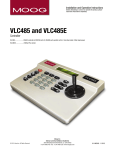Download Moog CamEvator SERIES Specifications
Transcript
HALLGREN, RESTIFO, LOOP & COUGHLIN, ARCHITECTS ADDENDUM NO. 2 January 9, 2014 DIGITAL CAMERA SYSTEM FOR IROQUOIS JR./SR. HIGH SCHOOL 4301 Main Street Erie, Pennsylvania 16511 For Iroquois School District 800 Tyndall Avenue Erie, Pennsylvania 16511 NOTICE TO BIDDERS OF RECORD - This Addendum forms a part of the Contract Documents and modifies the original project manual and drawings. Bidders shall carefully examine drawings and project manual for revised and updated items. NOTE - Bidder must acknowledge receipt of this addendum by inserting its number and date on their bid form. Failure to do so may subject bidder for disqualification. GENERAL NOTES AND SPECIFICATION ITEM #1 FORM OF PROPOSAL – Please utilize the revised Form of Proposal included with this addendum and submit in duplicate as noted in the specifications. ITEM #2 NOTICE TO CONTRACTORS – Please note that any and/or all permits and fees are by the General Contractor (Digital Camera System). ITEM #3 PRE-BID NOTES nd 1. Add two cameras in the library (2 floor) as shown on revised camera layouts. Add any necessary licenses. 2. Cameras 57 – 58 and 62 – 65 to be removed from their respective light poles and installed as follows a. Install two Videolarm P1600 poles, one on either side of the light pole previously supporting cameras 62 – 65. Provide one Videolarm PV4 and PV8 for each pole. Poles to be mounted as described in Videolarm installation instructions. No other holes shall be made into poles as doing so would void the manufacture warranty (see attached catalog cut). b. Install one Videolarm P1600 pole, to the side of the light pole previously supporting cameras 57 - 58. Provide one Videolarm PV4 and PV8. Pole to be mounted as described in Videolarm installation instructions. No other holes shall be made into pole as doing so would void the manufacture warranty (see attached catalog cut). 3. Add two cameras in the auditorium as shown on the revised camera layouts. Also provide a deduction from the base price for these two cameras (Deduct Alternate #3). Cameras in the auditorium shall have IR illuminators with a range no less than 30m. Add any necessary licenses. Iroquois JR./SR. High School – Digital Camera System– 12/13 Iroquois School District ADDENDUM #2 – Page 1 HALLGREN, RESTIFO, LOOP & COUGHLIN, ARCHITECTS 4. Add a PTZ camera to the press box of the stadium with the primary intent to see the baseball field to the south and to be used during events for other purposes. The PTZ camera shall be the Axis Q6035-E with corner mount or equal. Provide a deduct from the base quote for this camera (Deduct Alternate #4). Add any necessary licenses. 5. Change the stadium press box network switch to a switch rated to -40C. 6. Cabling through pool basement and out to poles shall be direct burial type cable. 7. Cabling through gymnasium to be located as close to the roof deck as possible in the joist space. If it is not, it must be in conduit. Requests for Clarifications 1. Are fixed focal length cameras acceptable for this project? Answer: Fixed focal length cameras will only be considered for the interior cameras. Cameras are to be mounted to minimize blind spots between cameras and unnecessary wall or ceiling segments, by adjusting the final mount location with regard to the limitation of a fixed focal length. A minimum of 5 feet of extra cable shall be coiled at the camera location to accommodate mounting adjustments as necessary. Where a camera is shown to be mounted in a corner, the camera shall be mounted as close to the wall as possible to minimize blind spots. 2. With regards to 3.3.2.2.l.vii, “The player will have the option to allow an object search. The user will be able to define an area and seek out changes in the image within that area.” Does a thumbnail search meet the intent of this section. Answer: No 3. Is the only requirement with regards to Apple compatibility that the software can be accessed through safari? Answer: Yes, additionally systems with native iOS apps would be preferred. 4. Are the alternates DEDUCTS, or alternate ADDS? Answer: The base price is to include all cameras as shown. A deduct price shall be given for the alternates listed on the proposal form. 5. Can exterior mounted cameras be mounted directly to the building? Answer: No, all exterior cameras shall be provided with a wall pendant mount. 6. Is there a Manufacturer Model or type of Monitor being requested? Answer: Provide a 23” monitor for the server as well as keyboard and mouse. 7. Is there a recommended Manufacturer / Model for the Wireless Bridge transmitter & receiver? Answer: There is no recommended Manufacture for the wireless bridge. The selected equipment must be non-proprietary. The wireless bridge must be capable and licensed to allow for the anticipated bandwidth of Iroquois JR./SR. High School – Digital Camera System– 12/13 Iroquois School District ADDENDUM #2 – Page 2 HALLGREN, RESTIFO, LOOP & COUGHLIN, ARCHITECTS the cameras being installed with 100% overhead for future expansion. If multiple streams from one camera will be necessary for a given solution be sure to account for this additional bandwidth. The wireless equipment shall be rigidly mounted to withstand adverse weather conditions. 8. Will the school district supply all necessary switches? Answer: No, the district is not supplying switches for the stadium or maintenance buildings. Additionally, if a contractor decides to add additional switches to overcome wiring distance limitations these would not be provided by the school district and must be provided by the contractor. 9. Please clarify temperature rating requirements for the stadium equipment Answer: Supply a switch rated for -40C. If the selected switch does not support PoE a separate power supply UL listed for CCTV may be used to power the cameras. 10. With regard to approved equals, will the auto-focus feature of the P3346-VE be a requirement to meet this specification? Answer: The auto-focus is not critical to this spec. As with any camera system installation all the cameras must be aimed and focused (manually or automatic) according to the school districts requirements. Any cameras that require refocusing during the warranty period will be refocused without charge to the school district. 11. What is the quantity of cameras for this bid? Answer: The quantity and type of cameras can be found on the camera system layout as provided in this addendum. Additional Notes: Provide all labor equipment and materials for all work indicated as necessary to provide a complete and usable system. All items shown and specified are to be new and shall be provided by the security contractor unless specifically stated otherwise In cases where the term ‘provide’ is used throughout the contract documentation, it shall mean furnish, install and service. All work shall be installed in accordance with the latest editions of the following requirements: National Electrical Code (NEC) (NFPA 70), the National Life Safety Code (NFPA 101), the Pennsylvania state building code and all state and local ordinances that may supplement or supersede national codes. The security contractor shall obtain and pay for all inspection and permitting fees as required by law. The security contractor shall verify equipment characteristics and mounting requirements prior to device and cable rough in and installation. All penetrations of fire rated floor slabs, fire rated walls and fire rated enclosures shall be sleeved in appropriately sized rigid steel conduit and firestopped in accordance with the National Electrical Code and all application fire codes. Sleeving and fire stopping shall be provided by the individual penetrating said slab of wall. Where installed outdoors or in damp or humid environments, enclosures utilized to house security equipment, used as pull boxes for security cabling or used to contain splices for security cabling shall be of a fiberglass NEMA 4X rating or better. Iroquois JR./SR. High School – Digital Camera System– 12/13 Iroquois School District ADDENDUM #2 – Page 3 HALLGREN, RESTIFO, LOOP & COUGHLIN, ARCHITECTS All low voltage cabling shall have jacketing appropriate for the environment in which it is installed. Direct burial jacketing is required for installation in any underground or exterior mounted raceway or any damp or wet environment. All low voltage cabling where installed in an underground environment must be installed inside a raceway suitable for the environment in which it is installed and at a depth in accordance with NEC table 300.5. Please find attached four revised camera location drawings and a cut sheet for the poles to be provided and installed by the successful contractor. Also attached are the required installation instructions for the poles. END OF ADDENDUM NO. 2 Prepared by: HALLGREN, RESTIFO, LOOP & COUGHLIN ARCHITECTS Christopher D. Coughlin, RA CDC:jsf Iroquois JR./SR. High School – Digital Camera System– 12/13 Iroquois School District ADDENDUM #2 – Page 4 REVISED PROPOSAL FOR A DIGITAL CAMERA SYSTEM FOR IROQUOIS JR./SR. HIGH SCHOOL Iroquois School District 800 Tyndall Avenue Erie, Pennsylvania 16511 Date _____________________________________ Bid From _________________________________ Board of Education: We propose to do all of the Digital Camera System and Related Construction Work for Iroquois Jr./Sr. High School as specified in conformity with the plans and the specifications as prepared by Hallgren, Restifo, Loop & Coughlin, Registered Architects, and after an examination of the site and all of the contract documents, including the Instructions to Bidders, this Form of Proposal, the General Conditions of the AIA, Supplementary General Conditions and Special Conditions, we submit this proposal and enclose the bid security in the minimum amount of ten percent (10%) in the form of a certified check or bid bond made payable to the District, which is to be retained by them, if we fail to furnish approved bonds and execute a contract after the issuance of an award. Should the District fail to make an award through no fault of ours, the District shall return the bid security to us within sixty (60) days. We understand that the District reserves the right to reject any or all of the proposals or part thereof or items therein, and to waive technicalities. It is further understood that competency and responsibility of bidders will receive consideration before award of this contract. The bidder shall submit this Bid with the understanding that the work on this project will begin Friday, June 6, 2014 and must be completed by Friday, August 1, 2014. It is further understood, however, that any extensions of time, regardless of cause, beyond the above date, must be requested by a letter originated by the Contractor and the School District must grant such extension by letter prior to same becoming effective. BASE BID PROPOSAL The Bidder agrees to perform all of the work as described in the specifications and/or shown on the drawings for the "Digital Camera System at Iroquois Jr./Sr. High School" for the sum of: _______________________________________________________________________________________ _____________________________________________________ DOLLARS ($_______________________) ALTERNATES AND UNIT COSTS The contractor shall indicate below the costs requested which shall form the basis for any additions, substitutions or deletions of work required by the Owner. These costs shall reflect the total cost to be deducted including all related work regardless of nature, labor, material, installation, transportation, taxes, if any, overhead and profit, demolition, or any other expense associated with the work. Failure to completely fill out the entire proposal will be grounds for rejecting the proposal. ALTERNATE #1 Delete all stadium work as specified, DEDUCT from the Base Bid the sum of: ________________________________________________________________________________________ ________________________________________________________ DOLLARS ($____________________) Iroquois Jr./Sr. High School – Digital Camera System - 12/13 Iroquois School District Form of Proposal Page 1 of 2 ALTERNATE #2 Delete all maintenance building work as specified, DEDUCT from the Base Bid the sum of: ________________________________________________________________________________________ ________________________________________________________ DOLLARS ($____________________) ALTERNATE #3 Delete the two cameras in the auditorium as specified, DEDUCT from the Base Bid the sum of: ________________________________________________________________________________________ ________________________________________________________ DOLLARS ($____________________) ALTERNATE #4 Delete the PTZ Camera to the Press Box of the stadium as specified, DEDUCT from the Base Bid the sum of: ________________________________________________________________________________________ ________________________________________________________ DOLLARS ($____________________) UNIT PRICES Provide annual cost for manufacturer support and upgrades to software beyond year one: RECEIVED ADDENDUM NUMBERS $_________________ DATED _____________________________________ _____________________________________ _____________________________________ _____________________________________ _____________________________________ _____________________________________ We further agree to present to the District on a form and with companies approved by the District at the time of the signing of the contract, the types and coverages of insurance as specified in the Supplementary General Conditions of these specifications. NOTE: The penalty for making false statements in offers is prescribed in 18 U.S.C. 1001. __________________________________ DATE __________________________________ NAME OF BIDDER OFFICIAL ADDRESS: __________________________________ BY:________________________________ __________________________________ __________________________________ TITLE (SIGN ORIGINAL ONLY) PHONE ___________________________ FAX ______________________________ __________________________________ CORPORATE SEAL Iroquois Jr./Sr. High School – Digital Camera System - 12/13 Iroquois School District Form of Proposal Page 2 of 2 LOWERING DEVICES_ P1600 P1800, P1800TB Video Surveillance Rated Poles Pole mounted video surveillance offers several monitoring benefits, but at the same time can turn into installation nightmares and service headaches due to faulty pole construction and picture/video distortion. To counter these frustrations, Moog Videolarm offers its line of video surveillance rated steel poles. Constructed of heavy-gauge steel, Moog Videolarm surveillance poles are engineered with the sole purpose to enhance video surveillance. Capable of supporting up to 75 Lbs. and withstanding wind gusts of up to 170 mph, Moog Videolarm poles are ideal for optimizing your video surveillance system. Key Features • Designed specifically for video surveillance camera systems • Solid construction; designed to reduce or eliminate vibration from strong wind loads up to 170 mph • Compatible with most major camera manufacturers (Contact a Moog Videolarm associate for appropriate mounting brackets) • Powder coat finish for greater longevity • Supports up to 75 Lbs.• © 2012, Moog Videolarm, Inc. All Rights Reserved Product and company names listed are trademarks or trade names of their respective companies. SURVEILLANCE POLES_ VIDEO SURVEILLANCE POLES_ Fixed Steel Poles - 4”x4” Square Supports up to 75 Lbs.: Additional Benefits of Pole Mounted Video Surveillance: • Video Surveillance Rated • High-Wind Resistance • Multi-Functionality 16’ Fixed Steel Pole: P1600 Standard 16’ steel pole (4” x 4” tubing) with access panels on top and bottom, square base with a maximum load of 75 Lbs. High-Wind Resistance 18’ Fixed Steel Pole: P1800 Solid construction 16’ steel pole with 2’ transformer base NEMA enclosure. Base includes terminal strip, 115Vac to 24Vac transformer and surge protection P1800TB P1800 without NEMA Box or electronics Video Surveillance Rated ACCESSORIES: PV1 PV6 PV4 PV8 Lightning Rod for Free-standing poles Multi-Functionality Applications: • • • • • Dual illuminator bracket (IR not included) Parking lots Warehouses Truck terminals Cargo areas Jails and prisons Pole mount for two dome installation (Gooseneck bracket(s) not included) Anchoring Jig (recommended for each pole ordered) SPECIFICATIONS: Product Specifications Construction Dimensions Weight Loading Mounting Plate Max Housing Height Architectural Drawings P1600/P1800: Steel P1600: 16 Feet Height (4.75” x 4.75” Pole + 12” x 12” Base) P1800: 18 Feet Height (4.75” x 4.75” Pole + 13” x 13” Base) 1600/1800: 200 Lbs. (90.72 Kg.) Base: 34 Lbs. (15 Kg.) Max Load Capacity: 75 Lbs. (90.72 Kg.) Max Wind Load: 170 mph ( 16’ pole without base. Up to 3 cameras) Mounting Pattern: 5.5” x 2” (4) 3/8”-16 threaded inserts Size: 7” x 3.5” P1600: 16.5’ P1800: 18.1’ 5.17 (131.3 ) 4.50 (114.3) 4.75 ( 120.6 ) 216.68 ( 5503.8 ) 196.04 ( 4979.3 ) Shipping Specifications SHIPPING WEIGHT BOX DIMENSIONS P1600 MODEL 250 Lbs. (113 Kg.) 16’ x 12” x 12” (406.4 x 304.8 x 304.8mm) P1800 250 Lbs. (113 Kg.) 18’ x 12” x 12” (483 x 304.8 x 304.8mm) The P1800 also includes the following items, separately boxed: Terminal Base 34 Lbs. (15.42 Kg.) ** ** Call Moog Videolarm for complete dimensional information on separately boxed items. 500-687 06-06-2012 5.50 (139.7) R 2.00 ( 50.8 ) 21.00 ( 533.4 ) Dimensions are in (in”) and (mm) Moog Videolarm, 2525 Park Central Boulevard, Decatur, GA 30035 USA +1 770.987.7550 www.videolarm.com © 2011, Moog Videolarm, Inc. All Rights Reserved P1600 CCTV Standard Steel Pole www.videolarm.com Installation and Operation Instructions for the following model: P1600 Standard 16’ Steel Pole Before attempting to connect or operate this product, please read these instructions completely. 81-IN5229 01-23-2012 IMPORTANT SAFEGUARDS 1 Read these instructions. 2 Keep these instructions. 3 Heed all warnings 4 Follow all instructions. 5 Do not use this apparatus near water. 6 Clean only with damp cloth. 7 CAUTION RISK OF ELECTRIC SHOCK DO NOT OPEN Do not block any of the ventilation openings. Install in accordance with the manufacturers instructions. 8 9 SAFETY PRECAUTIONS Cable Runs- All cable runs must be within permissible distance. CAUTION: TO REDUCE THE RISK OF ELECTRIC SHOCK, DO NOT REMOVE COVER ( OR BACK). NO USER- SERVICEABLE PARTS INSIDE. REFER SEVICING TO QUALIFIED SERVICE PERSONNEL. Mounting - This unit must be properly and securely mounted to a supporting structure capable of sustaining the weight of the unit. Accordingly: a. The installation should be made by a qualified installer. b. The installation should be in compliance with local codes. c. Care should be exercised to select suitable hardware to install the unit, taking into account both the composition of the mounting surface and the weight of the unit. 10 Do not install near any heat sources such as radiators, heat registers, stoves, or other apparatus ( including amplifiers) that produce heat. 11 Do not defeat the safety purpose of the polarized or grounding-type plug. A polarized plug has two blades with one wider than the other. A grounding type plug has two blades and a third grounding prong. The wide blade or the third prong are provided for your safety. When the provided plug does not fit into your outlet, consult an electrician for replacement of the obsolete outlet. 12 Protect the power cord from being walked on or pinched particularly at plugs, convenience receptacles, and the point where they exit from the apparatus. 13 Only use attachment/ accessories specified by the manufacturer. 14 Use only with a cart, stand, tripod, bracket, or table specified by the manufacturer, or sold with the apparatus. When a cart is used, use caution when moving the cart/ apparatus combination to avoid injury from tip-over. 15 Unplug this apparatus during lighting storms or when unused for long periods of time. 16 Refer all servicing to qualified service personnel. Servicing is required when the apparatus has been damaged in any way, such as power-supply cord or plug is damaged, liquid has been spilled of objects have fallen into the apparatus, the The lightning flash with an arrowhead symbol, within an equilateral triangle, is intended to alert the user to the presence of non-insulated “dangerous voltage” within the product’s enclosure that may be of sufficient magnitude to constitute a risk to persons. Este símbolo se piensa para alertar al usuario a la presencia del “voltaje peligroso no-aisIado” dentro del recinto de los productos que puede ser un riesgo de choque eléctrico. Ce symbole est prévu pour alerter I’utilisateur à la presence “de la tension dangereuse” non-isolée dans la clôture de produits qui peut être un risque de choc électrique. Dieses Symbol soll den Benutzer zum Vorhandensein der nicht-lsolier “Gefährdungsspannung” innerhalb der Produkteinschließung alarmieren die eine Gefahr des elektrischen Schlages sein kann. Este símbolo é pretendido alertar o usuário à presença “di tensão perigosa non-isolada” dentro do cerco dos produtos que pode ser um risco de choque elétrico. Questo simbolo è inteso per avvertire I’utente alla presenza “di tensione pericolosa” non-isolata all’interno della recinzione dei prodotti che può essere un rischio di scossa elettrica. apparatus has been exposed to rain or moisture, does not operate normally, or has been dropped. Be sure to periodically examine the unit and the supporting structure to make sure that the integrity of the installation is intact. Failure to comply with the foregoing could result in the unit separating from the support structure and falling, with resultant damages or injury to anyone or anything struck by the falling unit. UNPACKING Unpack carefully. Electronic components can be damaged if improperly handled or dropped. If an item appears to have been damaged in shipment, replace it properly in its carton and notify the shipper. Be sure to save: 1 The shipping carton and packaging material. They are the safest material in which to make future shipments of the equipment. 2 These Installation and Operating Instructions. SERVICE If technical support or service is needed, contact us at the following number: TECHNICAL SUPPORT AVAILABLE 24 HOURS 1 - 800 - 554 -1124 The exclamation point within an equilateral triangle is intended to alert the user to presence of important operating and maintenance (servicing) instructions in the literature accompanying the appliance. Este símbolo del punto del exclamation se piensa para alertar al usuario a la presencia de instrucciones importantes en la literatura que acompaña la aplicación. Ce symbole de point d’exclamation est prévu pour alerter l’utilisateur à la presence des instructions importantes dans la littérature accompagnant l’appareil. Dieses Ausruf Punktsymbol soll den Benutzer zum Vorhandensein de wichtigen Anweisungen in der Literatur alarmieren, die das Gerät begleitet. Este símbolo do ponto do exclamation é pretendido alertar o usuário à presença de instruções importantes na literatura que acompanha o dispositivo. Questo simbolo del punto del exclamaton è inteso per avvertire l’utente alla presenza delle istruzioni importanti nella letteratura che accompagna l'apparecchio. Limited Warranty for Moog Videolarm Products Moog Videolarm warrants these products to be free from defects in material or workmanship as follows: PRODUCT CATEGORY PARTS \ LABOR AllEnclosuresandElectronics* Five(5)Years Poles/PolEvators™/CamEvator Three(3)Years WarriorSeries™/Q-View™/IRIlluminators Five(5)Years SViewSeries™ Five(5)Years**6monthsifusedinautoscan/touroperation Controllers Five(5)Years PowerSupplies Five(5)Years EcoKit Three(3)Years AccessoryBrackets Five(5)Years LibertyDome Three(3)Years *DeputyDome™,NiteTrac™,IglooDome,PurgeDome™ Three(3)Years**6monthsifusedinautoscan/touroperation During the labor warranty period, to repair the Product, Purchaser will either return the defective product, freight prepaid, or deliver it to Moog Videolarm Inc. Decatur GA. The Product to be repaired is to be returned in either its original carton or a similar package affording an equal degree of protection with a RMA # (Return Materials Authorization number) displayed on the outer box or packing slip. To obtain a RMA# you must contact our Technical Support Team at 800.554.1124, extension 101. Moog Videolarm will return the repaired Product freight prepaid to Purchaser. Moog Videolarm is not obligated to provide Purchaser with a substitute unit during the warranty period or at any time. After the applicable warranty period, Purchaser must pay all labor and/or parts charges. The limited warranty stated in these product instructions is subject to all of the following terms and conditions. TERMS AND CONDITIONS 1. NOTIFICATION OF CLAIMS: WARRANTY SERVICE: If Purchaser believes that the Product is defective in material or workmanship, then written notice with an explanation of the claim shall be given promptly by Purchaser to Moog Videolarm. All claims for warranty service must be made within the warranty period. If after investigation Moog Videolarm determines the reported problem was not covered by the warranty, Purchaser shall pay Moog Videolarm for the cost of investigating the problem at its then prevailing per incident billable rate. No repair or replacement of any Product or part thereof shall extend the warranty period of the entire Product. The specific warranty on the repaired part only shall be in effect for a period of ninety (90) days following the repair or replacement of that part or the remaining period of the Product parts warranty, whichever is greater. 2. EXCLUSIVE REMEDY: ACCEPTANCE: Purchaser’s exclusive remedy and Moog Videolarm’s sole obligation is to supply (or pay for) all labor necessary to repair any Product found to be defective within the warranty period and to supply, at no extra charge, new or rebuilt replacements for defective parts. 3. EXCEPTIONS TO LIMITED WARRANTY:Moog Videolarm shall have no liability or obligation to Purchaser with respect to any Product requiring service during the warranty period which is subjected to any of the following: abuse, improper use, negligence, accident, lightning damage or other acts of God (i.e., hurricanes, earthquakes), modification, failure of the end-user to follow the directions outlined in the product instructions, failure of the end-user to follow the maintenance procedures recommended by the International Security Industry Organization, written in product instructions, or recommended in the service manual for the Product. Furthermore, Moog Videolarm shall have no liability where a schedule is specified for regular replacement or maintenance or cleaning of certain parts (based on usage) and the end-user has failed to follow such schedule; attempted repair by non-qualified personnel; operation of the Product outside of the published environmental and electrical parameters, or if such Product’s original identification (trademark, serial number) markings have been defaced, altered, or removed. Moog Videolarm excludes from warranty coverage Products sold AS IS and/or WITH ALL FAULTS and excludes used Products which have not been sold by Moog Videolarm to the Purchaser. All software and accompanying documentation furnished with, or as part of the Product is furnished “AS IS” (i.e., without any warranty of any kind), except where expressly provided otherwise in any documentation or license agreement furnished with the Product. Any cost associated with removal of defective product and installation of replacement product is not included in this warranty. 4. PROOF OF PURCHASE:The Purchaser’s dated bill of sale must be retained as evidence of the date of purchase and to establish warranty eligibility. DISCLAIMER OF WARRANTY EXCEPT FOR THE FOREGOING WARRANTIES, Moog Videolarm HEREBY DISCLAIMS AND EXCLUDES ALL OTHER WARRANTIES, EXPRESS OR IMPLIED, INCLUDING, BUT NOT LIMITED TO ANY AND/OR ALL IMPLIED WARRANTIES OF MERCHANTABILITY, FITNESS FOR A PARTICULAR PURPOSE AND/OR ANY WARRANTY WITH REGARD TO ANY CLAIM OF INFRINGEMENT THAT MAY BE PROVIDED IN SECTION 2-312(3) OF THE UNIFORM COMMERCIAL CODE AND/OR IN ANY OTHER COMPARABLE STATE STATUTE. Moog Videolarm HEREBY DISCLAIMS ANY REPRESENTATIONS OR WARRANTY THAT THE PRODUCT IS COMPATIBLE WITH ANY COMBINATION OF NON-Moog Videolarm PRODUCTS OR NON-Moog Videolarm RECOMMENDED PRODUCTS PURCHASER MAY CHOOSE TO CONNECT TO THE PRODUCT. LIMITATION OF LIABILITY THE LIABILITY OF Moog Videolarm, IF ANY, AND PURCHASER’S SOLE AND EXCLUSIVE REMEDY FOR DAMAGES FOR ANY CLAIM OF ANY KIND WHATSOEVER, REGARDLESS OF THE LEGAL THEORY AND WHETHER ARISING IN TORT OR CONTRACT, SHALL NOT BE GREATER THAN THE ACTUAL PURCHASE PRICE OF THE PRODUCT WITH RESPECT TO WHICH SUCH CLAIM IS MADE. IN NO EVENT SHALL Moog Videolarm BE LIABLE TO PURCHASER FOR ANY SPECIAL, INDIRECT, INCIDENTAL, OR CONSEQUENTIAL DAMAGES OF ANY KIND INCLUDING, BUT NOT LIMITED TO, COMPENSATION, REIMBURSEMENT OR DAMAGES ON ACCOUNT OF THE LOSS OF PRESENT OR PROSPECTIVE PROFITS OR FOR ANY OTHER REASON WHATSOEVER. 1 2 Part 1: Site Preparation Figure 1 ! NOTE: Part 1: Site Preparation 1. Select a suitable site for the P1600 and prepare the pad site using a hole 36" x 36" x 36" deep. The top of the concrete Special attention must be paid to the size of the wiring conduit and its location within the foundation should be flush with the ground. concrete foundation and jig (if applicable.) The Wiring Conduit can be up to 2" in ! diameter. Use reducers if necessary. Also, make sure that the Wiring Conduit is in the center of the foundation and Anchor Jig during installation (Figure 1). CALL BEFORE DIGGING! Be sure that there are no underground electric or phone cables, gas or water lines in the area where the pole will be located. 2525 Park Central Blvd. • Decatur, Ga 30035 • (770) 987-7550 • 800-554-1124 U.S. & Canada • www.videolarm.com Figure 1 Up to 2" in 1" diameter maximum diameter 3 Wiring conduit Part 1: Site Preparation Figure 2 6" 24" 8" 8" 6" 12 " 36" 32" 24" 32" 24" 32" 36" 36" 12 " 24" Reinforcement bars (12) PV4 Anchor jig (if applicable) To help reinforce the concrete foundation, place (12) 1/2” diameter x 32” long Reinforcement Bars (”rebar”) as shown in figure 2. Use suitable preparation methods to place the rebar. 4 3. 5 Part 1: Site Preparation Figure 3 FOR ANCHOR BOLT INSTALLATIONS: Part 1: Site Preparation Figure 4 ! Pour concrete per manufacrurer’s directions. See Figure 3 for dimensions of the bolt pattern and suspend appropriate bolts in the concrete around the wiring conduit. Leave 2” to 3” of the BOLTS protruding above the pad. If you are using leveling nuts, leave 4” to 6” protruding. Prepare the concrete per manufacturer's directions. The concrete must have a compressive strength of 3000 psi, and must be fabricated following ACI318-89 requirements. Allow the concrete foundation to cure thoroughly before proceeding with the installation. 7.778 7.778" 4 x O 1" 4X O 1.000 Based onONan 11"B.C.B.C. BASED A 11.00" 13.000 7.778 7.778" 13" 4.000 4" Schematic view of concrete foundation O 11" O 11.000 4" 4.000 O 3" O 3.000 13" 13.000 6 ! Part 2: Installation Figure 5 NOTE: Be sure that the pole is oriented properly, with the carriage 1. Place the pole on the pad with the holes on the Base Plate aligned with the bolts of the anchor bolts or anchor jig (Figure 5). 2. Remove the access opening plates at the bottom and top. Access opening plates Bolts or anchor jig Pad 3. Insert the wiring into the 3" diameter hole in the base of the pole up, into and out of the bottom access opening. Make sure all slack is pulled completely through. 7 Part 2: Installation Figure 6 4. Insert connecting wiring into the bottom access opening, run through the pole up to the top access opening. Insert the end through the housing connecting hole. Close the top access opening and make necessary wiring connections at the bottom access opening (Figure 6). Top access opening 8 9 Part 2: Installation Figure 7 Part 2: Installation Figure 8 5. Slowly lift the pole into the upright position, aligning the holes of the Base Plate with the Bolts in the concrete pad (Figure 7). 6. Secure the pole to the pad with fasteners (Figure 8). Nut CAUTION: Pull all slack in the wiring as you lift the pole into position Lock Washer to keep from pinching and possible damage. Flat Washer 5. Ensure that the pole is vertical on all sides. Use a bubble level or plumb bob to check. 10 Anchor Jig Assembly Anchor Jig Kit Parts List 11 Jig Assembly Figure 1 11 1/2" " Single Straps 3/4" Flat Washers 3/4" - 10 Hex Nut Lock Washers (4) (4) Cross Strap (4) 6"* 1. Thread two (2) nuts onto each of the (4) bolts (Figure 1). The end (1) with 6" of clearance will be the top of the Anchor Jig, the end with 1 1/2" clearance will be the bottom. (20) NOTE: 3/4" - 10 Bolts (4) Because of surface conditions it may be necessary to use leveling nuts. See step 5 below for information. 12 Jig Assembly Figure 2 2. Place the short end of each Bolt into the outside holes of the Cross Strap. Place Hex Nuts onto each Bolt and finger tighten (Figure 2). 14 7 Jig Assembly Figure 4 25 13 Jig Assembly Figure 3 3. Turn the Anchor Jig over and place Single Straps over the Bolts (Figure 3). Use the inside hole of each strap. Place Hex Nuts onto each Bolt and finger tighten. 15 Jig Assembly Figure 5 / 32 " 11" diameter 7 / " 25 32 4. Before using the Anchor Jig verify that the center to center dimensions between the bolts are even (Figure 4). If not, adjust accordingly. Firmly tighten all Hex Nuts. Without Leveling Nuts 5. Standard installation without leveling nuts. 16 Jig Assembly Figure 6 17 Jig Assembly Figure 7 With Leveling Nuts 6. If, due to conditions or other requirements, leveling nuts are needed, adjustments will have to be made to the Anchor Jig . Leveling nuts and washers are NOT provided with the pole, NOTE: The Flat Washers, Lock Washers , and remaining Hex Nuts will be used to fasten the pole to the Anchor Jig. Product Registration/Warranty Thank you for choosing Moog Videolarm. We value your patronage and are solely committed to providing you with the highest quality products available and superior customer service. Should a problem arise, rest assure that Moog Videolarm stands behind its products by offering impressive warranty plans: 3 Years on all Housings, Poles, Power Supplies, and Accessories and 5 Years on camera systems (SView, QView, Warriors), and InfraRed Illuminators. Register Your Products Online Take a few moments and validate your purchase via the Online Product Registration Form at www.videolarm.com/productregistration.jsp Register your recent Moog Videolarm purchases and benefit from the following: • Simple and Trouble-Free RMA process • Added into customer database to receive product updates / news • Eliminate the need to archive original purchase documents: Receipts, Purchase Orders, etc… 73 55 56 57 58 71 72 70 59 52 W 60 69 12 13 53 54 83 IR 61 68 84 IR 67 66 62 65 64 63 85 86 74 76 75 77 78 87 PTZ