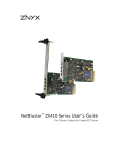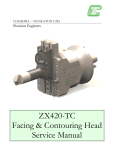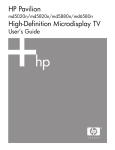Download ZNYX ZX420 SERIES Specifications
Transcript
Artisan Technology Group is your source for quality new and certified-used/pre-owned equipment • FAST SHIPPING AND DELIVERY • TENS OF THOUSANDS OF IN-STOCK ITEMS • EQUIPMENT DEMOS • HUNDREDS OF MANUFACTURERS SUPPORTED • LEASING/MONTHLY RENTALS • ITAR CERTIFIED SECURE ASSET SOLUTIONS SERVICE CENTER REPAIRS Experienced engineers and technicians on staff at our full-service, in-house repair center WE BUY USED EQUIPMENT Sell your excess, underutilized, and idle used equipment We also offer credit for buy-backs and trade-ins www.artisantg.com/WeBuyEquipment InstraView REMOTE INSPECTION LOOKING FOR MORE INFORMATION? Visit us on the web at www.artisantg.com for more information on price quotations, drivers, technical specifications, manuals, and documentation SM Remotely inspect equipment before purchasing with our interactive website at www.instraview.com Contact us: (888) 88-SOURCE | [email protected] | www.artisantg.com ZX 424 6U (pictured)) ZX420 SERIES USER GUIDE Fast Ethernet Adapters for CompactPCI Systems Artisan Technology Group - Quality Instrumentation ... Guaranteed | (888) 88-SOURCE | www.artisantg.com ZNYX Networks 48421 Milmont Drive Fremont, CA 94538 USA Telephone: Fax: Email: Web site: (510) 249-0800 or (800) 724-0911 (510) 656-2460 [email protected] [email protected] www.znyx.com ZX420 Series User Guide Document # DC0130-02 January 28, 2002 © 2000-2002 ZNYX Networks. All rights reserved worldwide. Information in this document is subject to change without prior notice. ZNYX Networks, RAIN, RAINlink and OpenArchitect are trademarks or registered trademarks of ZNYX Networks in the United States and/or other countries. Adobe, the Adobe logo, Acrobat, and the Reader are trademarks of Adobe Systems Incorporated. All other marks, trademarks or service marks are the property of their respective owners. ZNYX Networks may have patents, pending patent applications, trademarks, copyrights or other intellectual property rights covered in the subject matter of this document. By furnishing this document, ZNYX Networks does not license nor waive its license to those intellectual property rights except as expressly provided in a written license agreement from ZNYX Networks. Information in this document is subject to change without prior notice. ZX420 Series User Guide Page 2 Artisan Technology Group - Quality Instrumentation ... Guaranteed | (888) 88-SOURCE | www.artisantg.com WELCOME! Thank you for choosing the ZX420 Series Fast Ethernet Adapter for CompactPCI systems. The CompactPCI ZX420 Series adapters are equipped with the following features: • single-wide 3U or 6U form-factor CompactPCI card • 64-bit capability • 66 MHz bus capability • two or four 10/100 port models available • link and dual diagnostic LEDs ZX420 Series Models Model Description System Form Factor ZX422U3 Two channel 10/100 Mbps ports with separate IEEE Auto Negotiation CompactPCI 3U ZX422U6 Same as ZX422U3 CompactPCI 6U ZX424U3 Four channel 10/100 Mbps ports with separate IEEE Auto Negotiation CompactPCI 3U ZX424U6 Same as ZX424U3 CompactPCI 6U Getting Started You will find the ZNYX Networks ZX420 adapters are simple to install and configure. This document will help you complete the hardware installation process. Troubleshooting and diagnostic sections are also included. There are two basic steps required before you can begin using the adapter: Step 1. Install the hardware (follow the instructions in this manual) Step 2. Install the software driver (download from the ZNYX web site). ZX420 Series User Guide Page 3 Artisan Technology Group - Quality Instrumentation ... Guaranteed | (888) 88-SOURCE | www.artisantg.com About this Manual This manual includes the installation, troubleshooting, and reference data for the ZX420 Series Ethernet adapter. See the ZNYX Networks data sheet for product specifications. All documentation for ZNYX Networks products, including data sheets, release notes and user guides are available for downloading from the ZNYX Networks web site (www.znyx.com). Documentation files are supplied in PDF format so your system requires Adobe Acrobat Reader to open and read the documentation (www.adobe.com). For help configuring an application-specific driver, download the corresponding driver user guide. Driver Installation After you have successfully secured your adapter to the system, you can begin installing the driver (see separate documentation). Attach all Ethernet cables before you begin. See the Hardware Installation section in this manual for further cable requirements. Download the specific driver and applicable release notes for your system from the ZNYX Networks web site (www.znyx.com). Technical Support If you have difficulty downloading the driver for your system or need further assistance after reading this user manual, the ZNYX Networks professional technical support team is available to answer your questions. Contact us at: Telephone: Fax: Email: Web site: ZX420 Series User Guide (510) 249-0800 or (800) 724-0911 (510) 656-2460 [email protected] www.znyx.com Page 4 Artisan Technology Group - Quality Instrumentation ... Guaranteed | (888) 88-SOURCE | www.artisantg.com HARDWARE INSTALLATION You can easily install your ZX420 Series Adapter into an open slot in your CompactPCI system. Refer to your system documentation if necessary. Installing the ZX420 Series Fast Ethernet Adapter This procedure includes all steps required for installing the adapter into a CompactPCI slot. Preparing for the Install • Power off your system. • Discharge any static electricity from your body by touching the metal chassis, or by using an anti-static wrist strap. If you do not have a ground strap, maintain physical contact with the case to maintain the same electrical potential with the system. Installing the Adapter 1. Remove the slot cover from the front panel bracket (slot filler) on your system. Ω 0 I ! ZX424 CPCI Adapter Do not use excessive force. ! Observe proper Electro-Static Discharge procedures at all times. Failure to do so may in damage to the cPCI Adapter or system. 2. Insert the ZX420 Series adapter card into the slot. Be sure you push the adapter straight into the slot. The bracket and the slot must be properly aligned and the adapter fully “seated.” A bracket is seated properly when it touches the system case up to the extraction levers. ZX420 Series User Guide Page 5 Artisan Technology Group - Quality Instrumentation ... Guaranteed | (888) 88-SOURCE | www.artisantg.com 3. Pull up on the extraction levers to finish seating the adapter. System-specific Requirements The host computer system should automatically assign all system resources, such as I/O addresses and interrupt lines (IRQ). LAN Cable Connection The LAN cable must be properly attached to a functioning network for the adapter to operate. 100 Mbps connections require Category 5 cabling. Connecting to the Network You can use one of two types of cable attachments. Each requires a different type of cable (see table below). Cable Type Other End of Connection Notes Straight Hub or switch with the MDIX connection. Do not plug into a port marked “uplink”or MDI. Some hubs and switches provide a few ports with selections to make them type MDI for uplinks and daisy-chaining. Crossover (or Null) Directly to another PC network adapter. Direct PC to PC connections without an intervening hub or switch. ZX420 Series User Guide Page 6 Artisan Technology Group - Quality Instrumentation ... Guaranteed | (888) 88-SOURCE | www.artisantg.com TROUBLESHOOTING All ZNYX Networks adapters support Plug-and-Play functionality. If you have a Plug-andPlay system, your card will configure itself automatically. If your operating system does not discover the board, you can verify that your adapter is property configured by running the ZNYX Networks DOS-based diagnostics program. Running DOS Diagnostics DOS-based diagnostic programs are available from the ZNYX Networks web site (www.znyx.com) to troubleshoot hardware problems. If you believe you have a hardware problem, follow the testing procedure below. Testing ZX420 Adapters in DOS 1. Download the diagnostic program (i.e., DIAG424.exe) from the ZNYX web site. 2. Run the diagnostic program in DOS as follows: • Enter the following command: >DIAG424 LIST • Verify that a list similar to the example below is displayed. DIAG424 Version 2.05 for ZNYX NetBlaster ZX424 4/100 Mbps adapter (c) Copyright 2000 ZNYX Corporation - All Rights Reserved. PCI BIOS Information: Version=2.10, Config Mechanism=1, Last Bus=1 Bus Dev Fn ========== 0 0 0 0 7 0 0 7 1 2 4 0 2 5 0 2 6 0 2 7 0 1 0 0 Vendor Device Rev ================= 8086 1250 03 8086 7000 01 8086 7010 00 1011 0019 01 1011 0019 41 1011 0019 41 1011 0019 41 8086 7800 21 Type ============ Host Bridge PCI-ISA IDE Ethernet Ethernet Ethernet Ethernet VGA Lat IL IRQ ========== 20 - 00 - 20 - 73 A 10 73 A 10 73 A 10 73 A 10 0 A 5 Note ===== ZX424 ZX424 ZX424 ZX424 Your card is automatically configured for the ZX424 if four Ethernet-type devices (represents each port) are listed. The Note column must indicate four devices are for the ZX424. Each device should have an IRQ (interrupt line), bus value, and a unique device number. 3. Write down the bus and device numbers for testing each adapter channel (see the Testing Each Adapter Channel section). ZX420 Series User Guide Page 7 Artisan Technology Group - Quality Instrumentation ... Guaranteed | (888) 88-SOURCE | www.artisantg.com ZX424 includes four Ethernet devices in list Testing Each Adapter Channel Test the connection for each adapter channel by running the diagnostic program (i.e., DIAG424.exe for each bus and device number. 1. Enter the following command, in DOS, for each device number: >DIAG424 (bus number) (device number) Example: You have a ZX424 adapter a bus number of 2 and the device numbers are 4, 5, 6 and 7. You can test each channel connection by entering the following: >DIAG424 >DIAG424 >DIAG424 >DIAG424 2 2 2 2 4 5 6 7 2. If the DIAG424 program displays the following successful message for each device, you are ready to install the driver (see separate driver documentation). Diagnostics successfully completed. Troubleshooting Tips For all operating systems, if you experience installation difficulties, check the following: • Check that the board is securely seated in the slot. • Refer to the operating system-specific documentation to evaluate any error messages or logs after the driver is loaded. • Note the LED light activity (see the LED Reference Key). ZX420 Series User Guide Page 8 Artisan Technology Group - Quality Instrumentation ... Guaranteed | (888) 88-SOURCE | www.artisantg.com LED Reference Key The table below references the LED activity for the ZX420 series. Each port on the ZX424 is linked to an LED so you know immediately if the port has an established link (green) and is transmitting or receiving data (amber). NOTE In most cases, the driver must be properly loaded and configured to bring up the link. ZX424 3U (pictured) Label Color Function LNK Green ON indicates the channel is successfully linked. ACT Amber ON indicates network channel activity. ZX420 Series User Guide Page 9 Artisan Technology Group - Quality Instrumentation ... Guaranteed | (888) 88-SOURCE | www.artisantg.com APPENDIX A: LEGAL NOTICES AND CERTIFICATION FCC Class A Notice (Pending): ZX420 SERIES Modification to this product not authorized by ZNYX Networks could void the FCC approval and negate your authority to operate the product. This equipment has been tested and found to comply with the limits for a Class A digital device, pursuant to Part 15 of the FCC rules. These limits are designed to provide reasonable protection against harmful interference in a commercial environment. This equipment generates, uses, and can radiate radio frequency energy and, if it is not installed and used in accordance with the instruction manual, may cause harmful interference to radio communications. Operation of this equipment in a residential area is likely to cause harmful interference in which case the user will be required to correct the interference at his own expense. Canada Compliance (Pending): This Class A digital apparatus complies with Canadian ICES-003. Cet appareil numeriqué de la classe A est conforme à la norme NMB-003 du Canada. CE Conformity (Pending): The ZX420 Series is in compliance with the following: EN55022(1998) Class A EN55024 (1998) EN61000-4-11 (1995) EN60950 (1992) + Amendments 1, 2, 3, 4, and 11 THIS ADAPTER CARD IS FOR USE ONLY WITH COMPACTPCI BUS COMPATIBLE SYSTEMS THAT HAVE ENCLOSED POWER SUPPLIES WITH SELV OUTPUTS AND INSTALLATION INSTRUCTIONS DETAILING USER INSTALLATION OF CARD CAGE ACCESSORIES. Manufacturer Name: Manufacturer Address: ZX420 Series User Guide ZNYX Networks 48421 Milmont Drive, Fremont, CA 94538 Page 10 Artisan Technology Group - Quality Instrumentation ... Guaranteed | (888) 88-SOURCE | www.artisantg.com Warranty ZNYX Networks warrants to the original purchaser of any ZNYX Networks product that it is to be free from defects in workmanship and materials, under normal use and service, for a period of one year from the date of purchase from ZNYX Networks or its authorized dealer. In order for this warranty to be valid, this hardware product must remain in its original system and be registered with ZNYX Networks within one year of purchase. ZNYX Networks warrants to the original purchaser of this hardware product that it is to be in good working order for a period of twelve (12) months from the date of purchase from ZNYX Networks or an authorized dealer. Should this product, in ZNYX Network's opinion, malfunction during the applicable warranty period, ZNYX Networks will, at its expense, repair the defective product or part or, at its option, deliver to the Customer an equivalent product or part to replace the defective item. To prevent damage in transport, the Customer must return the product in its original packaging or, if this is not available, other protective packaging approved in advance by ZNYX Networks. All returned products will become the property of ZNYX Networks. At ZNYX Network's option, replacement parts may be new or reconditioned. Any replaced product or part has a ninety (90) day warranty or the remainder of the initial warranty period, whichever is longer. ZX420 Series User Guide Page 11 Artisan Technology Group - Quality Instrumentation ... Guaranteed | (888) 88-SOURCE | www.artisantg.com Artisan Technology Group is your source for quality new and certified-used/pre-owned equipment • FAST SHIPPING AND DELIVERY • TENS OF THOUSANDS OF IN-STOCK ITEMS • EQUIPMENT DEMOS • HUNDREDS OF MANUFACTURERS SUPPORTED • LEASING/MONTHLY RENTALS • ITAR CERTIFIED SECURE ASSET SOLUTIONS SERVICE CENTER REPAIRS Experienced engineers and technicians on staff at our full-service, in-house repair center WE BUY USED EQUIPMENT Sell your excess, underutilized, and idle used equipment We also offer credit for buy-backs and trade-ins www.artisantg.com/WeBuyEquipment InstraView REMOTE INSPECTION LOOKING FOR MORE INFORMATION? Visit us on the web at www.artisantg.com for more information on price quotations, drivers, technical specifications, manuals, and documentation SM Remotely inspect equipment before purchasing with our interactive website at www.instraview.com Contact us: (888) 88-SOURCE | [email protected] | www.artisantg.com