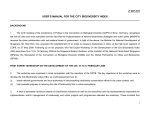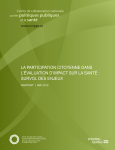Download Abus Outdoor motion detector PIR Specifications
Transcript
SPECIFICATIONS AC Supply Detection Range Operating Temp Timer LUX Protection INSTALLATION HINTS 230/240V 50Hz 140∞ circular, 8m dia at 2.5m height. -20oC ~ 40oC 4 sec. ~ 30 min adjustable 2 Lux ~2000 Lux adjustable. IP44 Weather Protection when correctly installed. PROTECT FROM RAIN AIM SENSOR ACROSS, NOT ALONG THE PATH DON'T AIM AT THE SUN AIM SENSOR DOWN TO REDUCE DISTANCE AIM AWAY FROM MOVING OBJECTS KEEP AWAY FROM AIR VENTS DON'T MOUNT ABOVE LAMPS AVOID REFLECTED LIGHT FROM BRIGHT SURFACES (ie: mirror windows) MOUNT THE SENSOR LEVEL 140o OUTDOOR MOTION SENSOR - IP44 Model 100SA140 Installation and Operating Instructions Switching/Load Capacity: Incandescent 1000W Halogen 1000W Fluorescent 500W Compact Fluorescent 100W Motor 100W TROUBLE SHOOTING GUIDE CAUSE Power not on. Wired incorrectly. Bulbs blown. PIR not detecting your movement. Light conditions too bright. Lights stay on. "Time" set to high. Wired incorrectly. Frequent changes in heat are being detected. Lights keep turning on and off (cycling). Changes in heat are being detected from a fixed heat source. Changes in heat are being detected from a moving object. FEATURES Product information on this and other PDL products are available on www.pdl.co.nz and www.pdl.com.au • • • PRODUCT WARRANTY / 12 MONTHS The 100SA140 Outdoor Motion Sensor has a 12 month warranty from the date of purchase providing the unit is installed according to these instructions, local wiring regulations and Codes of Practice. This warranty is void on any unit which has been tampered with, damaged by accident, improper operation or incorrect installation. This guarantee is in addition to, and does not in anyway affect the rights under the Consumer Guarantees Act 1993, if the Act applies to the supply of this product and you are not acquiring the product for a business use. If the Act applies and any term is inconsistent with the terms or requirements of the Act that term shall be invalid without affecting the remaining terms of the warranty. Note: Under the CGA 1993, Schneider Electric advises that this product does not contain user serviceable components thus spare parts and repair facilities are not available. • • Ideal for security lighting - reacts to intruders, visitors and family by turning the lights ON and OFF automatically. Motion detection for a range of 12 meters over an angle of 140o All plastic housing - no earth wire required, ideal for replacing existing outdoor sensors. Adjustable light level (LUX) and time delay controls. Can be mounted on a wall or under a soffit using the standard mounting fixture. Can also be mounted on an internal or external corner by using the corner mounting fixture. (Refer mounting instructions). PRINCIPLE OF OPERATION The 100SA140 Passive Infrared Sensor (PIR) is a stand alone motion sensor suitable for automatic switching of security applications in domestic, commercial or industrial premises. When movement of heat source (i.e. person, dog or car) within PIR zone is detected by the sensor, it automatically switches on the light or other connected load. If no further movement is detected the PIR starts timing and will turn off the light after the preset “Time” period. In the event of a warranty claim, the product must be returned to the point of purchase or direct to Australia/New Zealand distributors together with the proof of purchase. As long as there is movement in the PIR field of view the lighting will stay ON. Any movement of a heat source could cause the sensor to switch the lighting on (including hot air movement) i.e. drafts from an open window or door, air vents close by, cars on the street or movement in the neighbours property. This depends on the angle of the sensor head and the distance from the sensor. New Zealand Head Office: PO Box 15 355,New Lynn, Waitakere 0640, New Zealand Telephone +64-9-829 0490, Fax +64-9-829 0491 www.pdl.co.nz PIR FIELD OF VIEW PDL Electrical Products are manufactured by ISO 9001 REGISTERED ED SS SE AS Sensing angle and distance appear incorrect Light and heat is being reflected back onto the sensor. Sudden temperature changes due to storms or high winds Angle of sensor head pointing down too far. POSSIBLE SOLUTION Turn on indoor switch or check fuse. Check wiring is the same as diagram. Check the bulb still functions or replace. Adjust the angle/direction of the PIR.For best results walk across the beam. Wait until light conditions are duller or adjust the LUX control up. Turn knob to lower setting (4 sec to 30 min adjustable). Check wiring as per the diagram Check sensing area for possible heat sources i.e. air vents, moving vehicles, moving trees, and reposition the sensor. Check the sensing area for air vents, light fittings or fans and either reposition the sensor or adjust the aim. Check the sensing area for moving vehicles, pedestrians, animals, moving trees and alter the aim of the sensor. Alter aim of the sensor or paint the reflecting surface with a dull finish. Turn sensor off until storm passes or install in a sheltered location. Raise the sensor head to increase the sensing distance and angle. QU AL ITY PROBLEM Lights won't come on. ISO 9001 CERT NO. 11595 NATIONAL ACCREDITATION OF CERTIFICATION BODIES Schneider Electric Industrial New Zealand, Telarc Reg. No. 061 registered to ISO 9001. 13 July 2009 BBV1877700 Plan View Side Elevation Sensor 33 - 37 Port Wakefield Rd, Gepps Cross, 5094, South Australia Freephone 1300 20 25 25, Freefax 1300 20 25 56 Telephone +61 8 8269 0511, Fax +61 8 8340 1724 www.pdl.com.au 100SA140 leaflet.pdf 1400 8m approx Sensor 8m approx Rev00 Not recommended as a direction of movement Ideal direction of movement (greatest sensitivity) Ideal height 2–3.5 metres 12 metres (under ideal conditions) CHOOSING A LOCATION Horizontal and Vertical Surface mounting 1. Once the position is chosen and wiring has been established, position the standard base-mounting fixture over the wiring and pass the wiring through the silicon seal. 2. Fasten the base-mounting fixture to the surface using two 10mm screws through either the two slots provided or two slotted knockouts provided. The sensor can be mounted under a soffit, on a wall or using the special mounting bracket to internal or external corners. Before mounting select the most suitable location which will allow the sensor to monitor intended targets without nuisance switching. For best coverage and operating performance: 1. DO NOT aim the sensor directly at the target area, OFFSET the sensor to one side so you are crossing the field of view. 2. AVOID other heat sources i.e. air vents, strong light sources, opening windows and doors. 3. DO NOT aim directly at large shrubs and trees which could cause false triggering problems. 4. DO NOT aim directly at the sun. 5. DO NOT expose your sensor to the extremes of weather, if possible shelter under a soffit or in a sheltered area. 6. DO NOT expect the sensor to work at its maximum distance in all temperature conditions. On hot nights the detecting distance will decrease. On cold nights the distance will increase. 3. Terminate wiring into the terminal block. 4. Align the sensor head with the base-mounting fixture and push it in to attach it with the base. TIME DELAY 10m AMBIENT LIGHT CONTROL 30m •D/D 40s 4s "D/D" Dusk to Dawn setting, this mark is an approximate position to set your sensor to start operating at dusk and to stop working at dawn. This is only a starting point and could vary depending on your requirements. INITIAL SET UP & OPERATION 1. NOTE: This sensor must be installed according to local Wiring Regulations and Code of Practice. After the power is turned on to the unit, it will take about 30 seconds to go through the warm up period and enter the TEST MODE. 2. In the TEST MODE the TIME and LUX adjustments will not work. MOUNTING INSTRUCTIONS 1. Ensure the supply is isolated at the distribution board before beginning electrical work. 3. When in the TEST MODE the light will turn on for about 5 seconds each time the sensor detects movement. Screw Pack 2. Study the wiring diagram below BEFORE making any electrical connections. Wiring the unit incorrectly could destroy the sensor. 4. At this point the detection zone can be determined by adjusting the sensors’ viewing angle to the desired area to be covered. 3. The two Green or Green and Yellow earth wires are to be looped together and terminated using the earth termination supplied in the screw pack. 5. 4. The two Blue or Black neutral wires are looped together and terminated in the terminal marked “N”. The TEST MODE will last about 5 minutes and will then automatically change over to the AUTO MODE. This can also be achieved before the 5 minutes by quickly switching the power OFF and ON once to enter the AUTO MODE. 6. 5. The Red or Brown wire from the supply circuit (incoming Active/Phase) is to be terminated in the terminal that is marked “LINE”. Once the unit is in the AUTO MODE, all the adjusters will function and can be adjusted to the desired settings. (REFER TO ADJUSTMENT CONTROLS). 7. 6. Connect the remaining Red or Brown wire (Lamp/Load) into the terminal marked “LAMP” When in AUTO MODE the unit can be put into MANUAL OVERRIDE by quickly switching the power OFF and ON twice. This will turn the light permanently on for up to six hours. 7. The sensor head can then be lined up with the base-mounting fixture and pushed on. 8. In this mode any adjustments to the sensors’ controls will have no effect. 9. The unit will revert back to AUTO MODE after six hours, or if required before by quickly switching the power OFF and ON once. FOR FURTHER RECOMMENDATIONS SEE THE INSTALLATION HINTS PAGE. The pack contains – 2 x Plastic anchors 25mm in length for brick walls 2 x Plastite 10mm Panwasher Screws to fix the standard base mounting to the corner-mounting fixture. 2 x Zinc plated screws 20mm in length. 2 x Blanking Inserts Internal or External Corner mounting 1. Once the position is chosen and wiring has been established, remove wiring knockout hole and position corner mounting fixture. Thread wiring through the knockout and fix the base using two 20mm screws. 2. Align the standard mounting base to the corner mounting fixture (terminals to the top) and pass the wiring through the silicon seal. 3. Fasten the base mounting fixture to the corner mounting fixture using two 10mm plastite screws. 4. Terminate wiring into the terminal block. 5. Align the sensor head with the base-mounting fixture and push it in to attach it with the base. CONNECTION TO THE POWER SUPPLY Connection Diagram Control Switch Sensor LAMP N LINE ACTIVE After five minutes A (BROWN or RED) N (BLUE or BLACK) Lamp ADJUSTMENT CONTROLS " " Timer Control: This control allows adjustment of the delay time from 4 sec. to 30 min. The timer starts working after the LAST movement is detected. While there is movement from the heat source in the detection area the light will remain on and the time will keep resetting. " " Ambient Light Control: This control allows the 100SA140 to stay on during brighter conditions, or to operate only during low light levels. Ideally it should be set at dusk or in the light conditions under which the sensor and lights are expected to operate. POWER OFF Switch ON TEST MODE Switch OFF-ON Once (Quickly) AUTO MODE Switch OFF-ON Twice (Quickly) PERMANENTLY ON After six hours OR Switch OFF-ON Once (Quickly) Warning: The 100SA140 Movement Sensor responds to the temperature changes, care should be taken not to mount the sensor directly above a heat source, or where hot/cold drafts will blow directly to the sensor, or where adjacent traffic will be within the sensor’s detection range. Typical examples are heaters or air-conditioning units. It is important that the sensor and HVAC register be separated by at least one meter.