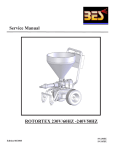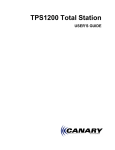Download Canary MultiMux User`s guide
Transcript
MultiMux Multiplexer USER’S GUIDE Disclaimer: The following document is provided to assist users with the installation, operation and training in the use of our products. This document and our products are intended to be used by technically qualified personnel. Contained herein is information that is proprietary to Canary Systems and may not be reproduced or copied in any form, nor disclosed to outside parties by any means whether directly or indirectly, without the written consent of Canary Systems. This document is subject to change without notice and Canary Systems assumes no responsibility for errors, omissions or misinterpretation. Furthermore Canary Systems makes no warranty as to the suitability of this information and/or products for any given application or use. Copyright1998-2007 Canary Systems, Inc. All Rights Reserved. Multimux_usersguide.doc Revision D, 07-07 Canary Systems, Inc. 75 Newport Road, Suite 211 New London, NH 03257 USA Voice: (603) 526-9800 Fax: (603) 526-9004 e-mail: [email protected] web: www.canarysystems.com Table of Contents Section 1 Introduction 1.1 Overview........................................................................................ 3 1.2 Specifications................................................................................. 4 Section 2 MultiMux Operation and Installation 2.1 Operation Details ........................................................................... 2.2 Datalogger Connection .................................................................. 2.3 Instrument Connection ................................................................... 2.4 MultiLogger Software Configuration ............................................... 2.5 CR10/CR10X Program Example .................................................... 2.6 CR1000 Program Example ............................................................ 2.7 CR1000 Program Example with VWDSP ....................................... 2.8 Enclosure Installation ..................................................................... 2.9 Lightning Protection ....................................................................... 2.10 DaisyMux Operation..................................................................... 5 6 7 7 8 9 9 11 11 12 Section 3 Troubleshooting 3.1 Troubleshooting Flowchart ............................................................. 14 Section 1 - Introduction 3 1.1 Overview The MultiMux expands the number of instruments that may be read by the CR10 or CR10X in increments of 16, 32 or 48, depending on the model purchased and the type of sensor being read. In addition the MultiMux provides integral lightning protection by utilizing plasma surge arrestors (optional). The MultiMux may be purchased installed in a NEMA 4X fiberglass/polyester enclosure or as a board assembly for users supplying their own packaging. The complete list of features and ordering options is detailed on the MultiMux Ordering Guide available from our web site or by contacting Canary Systems directly. The MultiMux consists of two printed circuit boards (PCB’s), one for making the instrument connections (the terminal board) and the second, installed on the back of the terminal board (the switch board), for switching the instrument leads. The MultiMux utilizes advanced high-reliability components such as terminal blocks from Phoenix Contact (http://www.phoenixcontact.com), relays from Aromat corporation (http://www.aromat.com) and a microcontroller from Microchip Devices (http://www.microchip.com) to help insure years of reliable and trouble-free operation. The use of low contact resistance relays means almost universal instrument support, a high degree of lightning protection and virtually infinite channel isolation. Warranty is applicable for 2 years from date of shipment. Warranty does not cover failure by misuse or by nature including lightning, flood, or other catastrophe. Should you encounter problems with your MultiMux see the troubleshooting flowchart in section 3. A top view and description of the MultiMux terminal board is shown below. Manual Switch Header Sockets (optional) Mounting Hole (4 places) Canary Systems, Inc. 16/32/48 CHANNEL TERMINAL BOARD J3 J4 J1 J2 Interboard Connectors Surge Arre stors (optional) Screw Terminal Blocks (16 places) SA1 SA13 SA2 SA14 SA3 SA15 SG1 SG5 SA4 SA16 TB1 1H1 1L1 1H2 1L2 1H3 1L3 SHIELD TB5 2H1 2L1 2H2 2L2 2H3 2L3 SHIELD SA17 SA6 SA18 SG2 SG6 SA7 SA19 SA8 SA20 SA9 SA21 SG3 SG7 SA10 SA22 SA11 SA23 SA38 SA27 SA39 SG9 SG13 SA28 SA40 13H1 13L1 13H2 13L2 13H3 13L3 SHIELD SHIELD TB6 SA5 SA37 SA26 TB13 9H1 9L1 9H2 9L2 9H3 9L3 5L1 5H2 5L2 5H3 5L3 SHIELD TB2 SA25 TB9 5H1 TB14 TB10 6H1 10H1 SA29 10L1 10H2 SA30 11L2 11H3 11L3 SG10 SHIELD 6L1 6H2 6L2 6H3 6L3 SHIELD 14H1 14L1 SA41 14H2 14L2 14H3 14L3 SHIELD SA42 SG14 J5 SA31 TB3 3H1 3L1 3H2 3L2 3H3 3L3 SHIELD TB7 Datalogger Connection 12H1 SA32 12L1 12H2 SA33 12L2 12H3 12L3 SG11 SHIELD 7L1 7H2 7L2 7H3 7L3 SHIELD TB8 SA12 SA24 SG4 SG8 TB17 SA45 SG15 SA34 SA46 SA35 SA47 TB16 13H1 13L1 13H2 SA36 13L2 13H3 13L3 SG12 SHIELD Datalogger Connection 1H 1L 2H 2L3H 3L S 12V G EN CLK 8.813" 223.8mm 15H1 15L1 15H2 15L2 15H3 15L3 SHIELD SA44 TB12 8H1 8L2 8H2 8L1 8H3 8L3 SHIELD Earth Ground Connection (2 place s) TB15 TB11 7H1 TB4 4H1 4L2 4H2 4L1 4H3 4L3 SHIELD SA43 SA48 SG16 16H1 16L1 16H2 16L2 16H3 16L3 SHIELD 10.750" 273.05mm Section 1 - Introduction 4 1.2 Specifications General Power requirements: 9-16 VDC (unregulated) Quiescent current: 100 µA Channel activated current (2 or 4-wire): 40 mA Channel activated current (6-wire): 50 mA Control line input impedance: 10 kilohms Control line input levels: TTL or CMOS (5V logic) Transient protection: 18 VDC, 1500W Transzorbs Operating temperature: -40 to +70° C (-40 to +160° F) Relays Power: 11 mA @ 12VDC (140 mW) Contact type: Gold-clad silver alloy Electrostatic capacitance: 3 picofarads On resistance: 50 milliohms Coil resistance: 1,028 ohms Maximum switching voltage: 125 VAC, 110 VDC Maximum switching power: 30 W (resistive load) Maximum switching current: 1 A Operate time: ~2 milliseconds Release time: ~1 milliseconds Initial contact bounce: ~1 millisecond Surge withstand (between open contacts): 1,500 V Switching life (mechanical): 100,000,000 operations Lightning Protection Components (optional) Tripolar Plasma Surge Arrestor (SA1-SA48) Nominal DC breakdown voltage: 250 V Surge life: 400 (10/1000 ms pulse @ 500 Amps) Maximum surge current: 10 kA per side (8/20 µs pulse) Insulation resistance: 10,000 Megohms Bipolar Plasma Surge Arrestor (SG1-16) Nominal DC breakdown voltage: 230 V Surge life: 1,000 (10/1000 µs pulse @ 500 Amps) Maximum surge current: 20 kA (8/20 µs pulse) Insulation resistance: 10,000 Megohms Surge Waveform 100% 90% Current 50% 10% 0% 10ms 1000ms Time Section 2 – MultiMux Operation and Installation 5 2.1 Operation Details The MultiMux is controlled by the CR10 or CR10X Controller using 2 digital control signals. The operation of the MultiMux is simple enough so that virtually any device capable of controlling 2 digital TTL/CMOS type signals can be used to control the multiplexer. Generally speaking the timing diagram depicted below describes how the 2 digital signals are used to control the MultiMux. Note: Timing values shown are minimum values. 250ns 250ns 50ms Enable Clock No Channel Selected 1 Channel 1 Selected 2 Channel 2 Selected 15 Channel 15 Selected 16 Channel 16 Selected No Channel Selected In the case of the 32 or 48 channel modes the maximum number of pulses to advance through all the channels would be 32 and 48, respectively. The channel switching mode is selected by configuring the DIP switch mounted on the MultiMux relay board (mounted under the terminal board). The table shown below describes the 4 possible configurations. DIP Settings Mode Description 16 Channel Standard mode for switching 4 or 6-wire instruments (default). 32 Channel Switching 32 2-wire instruments. 48 Channel Switching 48 2-wire instruments (optional). DaisyMux Mode where control signals are common to more than 1 multiplexer. See section 2.8 for more information on DaisyMux mode. The factory default setting is 16 Channel mode (unless specified otherwise). Section 2 – MultiMux Operation and Installation 6 2.2 Datalogger Connection The MultiMux is connected to the CR10/CR10X Controller or MultiLogger Mux Terminal Board (or ML MUX TB) using the screw terminals on the terminal board. The screw terminal block located on the bottom of the terminal board has the following connections: The table below lists the connections for the screw terminal block. TB 1H 1L 2H 2L 3H 3L AG 12V G EN CLK ML MUX TB Connection 1H 1L 2H 2L NC NC S 12V GND EN CLK S Description Bendix High side of CH1 Low side of CH1 High side of CH2 Low side of CH2 High side of CH3 Low side of CH3 Gage shield Power Ground Enable Clock Cable Shield A B C D E F G H J K Mux Cable (5 pair) White White’s Black Red Red’s Black Blue & Blue’s Black Yellow Yellow’s Black Green Green’s Black Shield Wires from White & Red Pair plus Overall Mux Cable (6 pair) Brown Brown’s Black Red Red’s Black White White’s Black Blue & Blue’s Black Yellow Yellow’s Black Green Green’s Black Shield Wires from Brown & Red Pair plus Overall If using the MultiSensor Interface with your CR10 or CR10X then connect from the 10-pin connector (using the supplied cable) on the Interface to the screw terminals of the MultiMux in the following order: Pin 1 2 3 4 5 6 7 8 9 10 Color Brown Red Orange Yellow Green Blue Purple Grey White Black Connection 1H 1L 2H 2L AG 12V G EN CLK Cable Shields Description Low side of CH1 High side of CH1 Low side of CH2 High side of CH2 Gage shield Power Ground Enable Clock Cable Shield The MultiSensor Interface does not support the 6-wire switching capability of the MultiMux so the 3H and 3L terminals are not connected. Section 2 – MultiMux Operation and Installation 7 2.3 Instrument Connection The way instruments are connected to the MultiMux will vary slightly depending on the Mode selection (section 2.1). The following table illustrates typical connection techniques for each of the operating modes. Mode 16 Channel (4-wire) Description Example TB1 Instrument #1 1H1 Temperature for Instrument #1 1H2 1L1 1L2 1H3 No Connection 1L3 TB1 VW Gage #1 1H1 Thermistor in VW Gage #1 1H2 1H1 Instrument #2 1H2 No Connection 1L1 1L2 1H3 TB1 VW Gage #1 1H1 VW Gage #2 1H2 No Connection 1L3 SHIELD 48 Channel 1H1 Instrument #2 1H2 Instrument #3 1L2 1H3 1L3 SHIELD 1L1 1L2 1H3 1L3 SHIELD DaisyMux 1L1 TB1 Instrument #1 1L3 SHIELD TB1 Instrument #1 1L2 1H3 No Connection SHIELD 32 Channel 1L1 Same as 16 Channel Mode TB1 VW Gage #1 1H1 VW Gage #2 1H2 VW Gage #3 1L1 1L2 1H3 1L3 SHIELD Same as 16 Channel Mode If the CR10 or CR10X is not equipped with the MultiSensor Interface see Appendix D of the MultiLogger Software User’s Guide for sensor wiring diagrams. If the CR10 or CR10X is equipped with the MultiSensor Interface then see the MultiSensor Interface User’s Guide for additional sensor wiring diagrams. 2.4 MultiLogger Software Configuration To configure MultiLogger to use the MultiMux select CAN MultiMux as your multiplexer Model on the Configure | Multiplexers form. Before the individual channels may be edited you must select a Gage Type, if the MultiSensor Interface is being used then select MultiSensor, as shown in the illustration at right, otherwise the type of gage connected. Select either 16 Channels (default), 32 Channels or 48 Channels to match the DIP switch settings of the MultiMux. The Enable and Clock port settings are generally ignored when MultiSensor is selected as the Gage Type, with the exception of using the Enable setting to determine DaisyMux configuration. See section 2.9 for more information on DaisyMux operation. If the VWDSP Interface is being used (without the MultiSensor Interface) be sure to select the VWDSP Gage Type, as shown. Section 2 – MultiMux Operation and Installation 8 2.5 CR10/CR10X Program Example The following example illustrates how to write custom programs for the CR10/CR10X to read instruments connected to the MultiMux. The example assumes a 16 Channel Mode MultiMux reading 16 vibrating wire gages and their respective thermistors. The program example illustrates how measurements of instruments connected to the MultiMux are read, it does not include instructions that would store the measurements for later retrieval. Consult the CR10 Operators Manual for more information on storing measurements. 1: Set Port(s) (P20) ;Configure the control ports of the CR10/CR10X, C1=Enable, C8=Clock 1: 7999 C8..C5 = output/nc/nc/nc 2: 9994 C4..C1 = nc/nc/nc/10ms 2: Do (P86) ;Enable the MultiMux 1: 41 Set Port 1 High 3: 1: 2: 3: 4: Excitation with Delay (P22) ;50ms delay after enabling the MultiMux 1 Ex Channel 0 Delay W/Ex (units = 0.01 sec) 5 Delay After Ex (units = 0.01 sec) 0 mV Excitation 4: Beginning of Loop (P87) 1: 0 Delay 2: 16 Loop Count ;Total number of instruments 5: Do (P86) ;Advance the channel 1: 78 Pulse Port 8 6: 1: 2: 3: 4: 5: 6: 7: 8: 9: 10: Vibrating Wire (SE) (P28) ;Read the Vibrating Wire Gage 1 Reps 1 SE Channel 1 Excite all reps w/Exchan 1 20 Starting Freq. (units = 100 Hz) 35 End Freq. (units = 100 Hz) 250 No. of Cycles 0 Rep Delay (units = 0.01 sec) 1 -- Loc [ VWGage_1 ] 1000 Mult 0 Offset 7: 1: 2: 3: 4: 5: 6: 7: 8: 9: Excite-Delay (SE) (P4) ;Read the Thermistor 1 Reps 5 2500 mV Slow Range 2 SE Channel 1 Excite all reps w/Exchan 1 5 Delay (units 0.01 sec) 2500 mV Excitation 17 -- Loc [ VWTemp_1 ] .001 Mult 0 Offset 8: 1: 2: 3: 4: 5: 6: 7: 8: 9: Polynomial (P55) ;Convert thermistor voltage to °C 1 Reps 17 -- X Loc [ VWTemp_1 ] 17 -- F(X) Loc [ VWTemp_1 ] -104.78 C0 378.11 C1 -611.59 C2 544.27 C3 -240.91 C4 43.089 C5 9: End (P95) ;End of measurement loop Section 2 – MultiMux Operation and Installation 9 2.6 CR1000 Program Example 'Enable our multiplexer PortSet (1,1) 'Wait 100mSec for multiplexer to power up Delay(0,100,MSEC) 'Cycle through 16 channels For Channel = 1 TO 16 'Set Clock port high to advance mux channel PortSet(8,1) 'Wait 10mSec for 50% duty cycle Delay(0,10,MSEC) 'Set Clock port low PortSet(8,0) 'Wait 10mSec for channel to settle Delay(0,10,MSEC) 'Read our vibrating wire gage VibratingWire(MuxChannel(),1,mV7_5,2,VX1,600,3600,500,-1,20000,500,0,1,0) 'Read our YSI44005 type thermistor BrHalf(ScratchLoc(1),1,mV2500,2,VX1,1,2500,0,1000,250,2.5,0.0) ScratchLoc(2) = ScratchLoc(1) / 5000 ScratchLoc(3) = (2.5 - (ScratchLoc(2)*1000) - ScratchLoc(1))/ScratchLoc(2) MuxChannelTemp() = 1/(.0014051 + (.0002369*Log(ScratchLoc(3))) + (.0000001019*(Log(ScratchLoc(3))^3))) - 273.2 'End of measurement loop Next 'Disable our multiplexer PortSet (1,0) 2.7 CR1000 Program Example with VWDSP See our Application Note #11 for more information on using the VWDSP Interface. This can be found in the Support area of our website at www.canarysystems.com The VWDSP can also originate clocking pulses using it’s own port – the example below uses C8 of the control module to provide clocking pulses. 'Enable our VWDSP PortSet (7,1) 'Wait 125mSec for VWDSP to power up Delay(0,125,MSEC) 'Open our serial port for VWDSP Communication SerialOpen (8,1200,0,1000,255) 'Enable multiplexer SerialOut (8,"M1"+CHR(13),"",0,0) 'Wait 125mSec for multiplexer to power up Delay(0,125,MSEC) 'Cycle through 16 channels For Channel = 1 TO 16 'Set Clock port high to advance mux channel PortSet(8,1) 'Wait 10mSec for 50% duty cycle Delay(0,10,MSEC) 'Set Clock port low PortSet(8,0) 'Wait 10mSec for channel to settle Delay(0,10,MSEC) 'Read our vibrating wire gage using VWDSP 'Short delay Delay (0,100,mSec) 'Send P configuration command Section 2 – MultiMux Operation and Installation SerialOut (Com3,"P0400 3500 0600 0040 0300"+CHR(13),"",0,0) 'Short delay Delay (0,200,mSec) 'Clear buffer SerialFlush(Com3) 'Send VA measurement command SerialOut (Com3,"VA"+CHR(13),"",0,0) 'Configure serial input for receiving response SerialIn(sInBuf,Com3,1500,-1,30) 'Check if enough characters received if Len(sInBuf) >= 30 then 'Process response Splitstr(ScratchLoc(),sInBuf," ",4,0) 'Convert to digits ScratchLoc(5) = 1/((((ScratchLoc(3) * 65536) + ScratchLoc(4))/ScratchLoc(2)) * 0.1356) ScratchLoc(5) = (ScratchLoc(5) * 1000000)^2 ScratchLoc(5) = ScratchLoc(5) * 0.001 MuxChannel() = ScratchLoc(5) * 0.001 Else 'No VA command response MuxChannel() = -99.999 EndIf 'Read our YSI44005 type thermistor using VWDSP 'Short delay Delay(0,50,mSec) 'Clear Buffer SerialFlush(Com3) 'Send TA measurement command SerialOut (Com3,"TA"+CHR(13),"",0,0) 'Receive response SerialIn(sInBuf,Com3,100,-1,18) 'Check if enough characters received if Len(sInBuf) > 16 then 'Process response Splitstr(ScratchLoc(),sInBuf," ",2,0) 'Convert to degrees C (>= VWDSP FW version 8) using Steinhart-hart ScratchLoc(3) = ((ScratchLoc(1) * 65536) + ScratchLoc(2)) / 100 ScratchLoc(4) = ((ScratchLoc(3)/1023)*2.5) ScratchLoc(5) = ScratchLoc(4) / 6040 ScratchLoc(6) = ScratchLoc(5) * 499 ScratchLoc(7) = (2.5 - ScratchLoc(4) - ScratchLoc(6)) / ScratchLoc(5) 'Finish conversion MuxChannelTemp() = 1/(.0014051 + (.0002369*Log(ScratchLoc(7))) + (.0000001019*(Log(ScratchLoc(7))^3))) - 273.2 'Check for error conditions if MuxChannelTemp() > 100 then MuxChannelTemp() = -99.8 else 'No response from VWDSP MuxChannelTemp() = -99.9 endif 'End of measurement loop Next 'Disable VWDSP PortSet (7,0) 'Close our serial port for VWDSP communication SerialClose (8) 10 Section 2 – MultiMux Operation and Installation 11 2.8 Enclosure Installation The standard enclosure for the MultiMux is a Hoffman 12x10 fiberglass/polyester NEMA 4 type. The enclosure can be mounted to a wall or other surface by attaching the 4 supplied mounting tabs to the bottom of the enclosure using the supplied screws. The placement of the mounting holes is depicted in the illustration below. Mounting Hole (4 places) 8.00" (203 mm) 12.94" (329 mm) 12.5" (318 mm) Earth Ground Lug 10.5" (267 mm) 2.9 Lightning Protection If the MultiMux is equipped with the optional lightning protection components then care must be exercised in the installation to maximize their effectiveness. Specifically, an effective earth ground must be attached to the MultiMux terminal board. If the MultiMux was ordered in an enclosure with the lightning protection components then there will be a ground lug on the side of the enclosure as shown in the illustration above. Attach a large gauge copper wire (6-12 AWG) from the lug to a suitable earth ground, either a copper stake driven into the earth or a known electrical system earth ground. Copper earth ground stakes and connecting wire are available from Canary Systems. Section 2 – MultiMux Operation and Installation 12 2.10 DaisyMux Operation DaisyMux is a special operation mode where all of the signals are shared between 2 or more multiplexers. The MultiMux supports up to 8 multiplexers used in a DaisyMux configuration and the switching mode is ALWAYS 16 Channel. The advantage with the DaisyMux configuration is that a single cable may be used to connect a string of MultiMux multiplexers together, as shown in the diagram below. There are 2 configuration issues to deploy the DaisyMux, the DIP switch settings of the MultiMux and the MultiLogger Software configuration. MultiMux DIP Switch Settings On the MultiMux are 3 switches in the DIP switch array, labeled A2, A1 and A0, that control the address of the multiplexer, this address ranges between 0 and 7 in binary values, or between 1 and 8 in terms of the multiplexer number. These determine which section of channels will be activated, i.e. the MultiMux configured with address 0 with be active for channels 1-16, the MultiMux with address 1 will be active for channels 17-33, etc. The following table illustrates the range multiplexer numbers and corresponding DIP switch settings. Mux# 1 2 3 4 5 6 7 8 A2 – SW4 OFF OFF OFF OFF ON ON ON ON A1 – SW5 OFF OFF ON ON OFF OFF ON ON A0 – SW6 OFF ON OFF ON OFF ON OFF ON For example, the DIP switches for MultiMux #6 should be configured as shown: NOTE: ONLY 16 channel mode is supported by the DaisyMux! Section 2 – MultiMux Operation and Installation 13 MultiLogger Software Configuration Multiplexers are configured using the Program | Multiplexers form, as illustrated. To configure DaisyMux operation you would simply specify an Enable port that matches all of the multiplexers in the series. For example, multiplexer #2 would be configured as shown below. When MultiLogger builds the datalogger program it will note that the Enable setting is the same for the 2 (or more) multiplexers, it will not lower the Enable line, which would effectively reset the multiplexers, between the multiplexers. NOTE: This functionality was supported beginning with version 2.1.1 of the MultiLogger Software. Prior to version 2.1.1 you were required to use the special ANE DaisyMux Model (as shown) to support the DaisyMux configuration. If your version of software is outdated it is recommended that you upgrade, contact Canary Systems or your software vendor to obtain the access information for software upgrades. Software upgrades are available through a support contract. Section 3 – Troubleshooting 14 3.1 Troubleshooting Flowchart If you cannot obtain readings using the MultiMux or the readings are unstable then see the troubleshooting flowchart below for help in determining the nature of the problem. Start Does the MultiMux advance through the channels? No Yes Are the switched leads connected? No Connect the leads Are the Enable and Clock lines connected to the control ports? No Adjust the wiring for the type of sensor used Note: See the MultiSensor Interface User's Guide or MultiLogger Software User's Guide for wiring diagrams. No Adjust the software settings Yes Remove the noise source or move the MultiMux Do the software settings for the Enable and Clock lines match the connections? Yes Is there a source of electrical noise nearby? No Do the circuit boards show water or other contamination? No Call Canary Systems for further assistance Attach 12V and G No Attach Enable & Clock lines No Match software and digital I/O connections Yes Yes Do the software settings match the sensor type and wiring? No Yes Yes Is the wiring correct for the sensor leads? Is 12V and G connected to the MultiMux? Yes Clean the circuit boards Yes