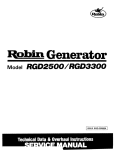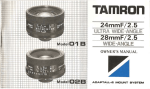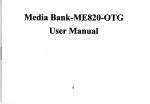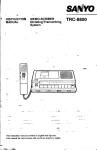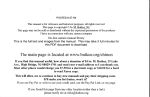Download manual
Transcript
Canoil
FTD
INSTRUCTI(lI{S
/
.-....'rtW
Lranon
FEU
W e a r e h i g h l y g r a t i f i e d t h a t y o u h a v e s e l e c t e dt h e
C a n o n F T b - a w i s e c h o i c e t h a t p r o m i s e sy o u m a n y
d e l i g h t f u ly e a r s o f p h o t o g r a p h i ce x p e r i e n c e s C
. anon
is re co g niz edt he wor ld o v e r a s th e fo re mo s t p i o n e e r
i n t h e d e v e l o p m e n to f p h o t o g r a p h i ce q u i p m e n t o f
t h e h i g h e s tq u a l i t y a n d p e r f o r m a n c e . W h e t h e ry o u r
F T b i s f o r t h e h o m e , l a b o r a t o r y ,o r f o r t r a v e l i n g , m a k e
t h e mo st of y our oppor t u n i ti e s!
BeforeUsing.. .
P l e a s er e a d t h i s i n s t r u c t i o n b o o k l e t c a r e f u l l y , a n d
m a s t e rt h e m a n i p u l a t i o n so f t h e v a r i o u sp a r t s o f t h e
F T b c o m p l e t e l y . O n c e t h r o u g h l yv e r s e d i n t h e c o r r e c t h a n d l i n go f t h i s c a m e r a ,y o u c a n u s e t h e C a n o n
F T b t o t h e f u l l e s te x t e n t o f i t s c a p a b i l i t i e s .
www.orphancameras.com
Bayonet Ring for Cap a n d H o o d
CanonLens FD 50mm F 1.4
Coupling Pin to Flash-Auto Ring A/B
Distance Scale
F o c u s i n gR i n g
PresetAperture Ring
Metering Lever
Film Speed Set Ring
Bayonet Mount Ring
Flash Socket
ASA Fitm Speed Scale
Time Lock/
tter Lock
Lever
Frame Counter
Shutter
ReleaseButton
Film Advance
Lever
Shutter Speed Dial
c
Meter Switch
,.*
Film RewindCrank
Accessory Shoe
Film Plane Indicator
Contents
, .
TechnicaD
l ata
Mercury Battery Loadingand Checking
F i l mW i n d i n g .
Shutter and Aperture Adjustment
U s i n g B u i l t - l nE x p o s u r eM e t e r
ExposureSettings .
CouplingRangeof Buitt-in ExposureMeter .
V i e w i n ga n d F o c u s i n g .
H o l d i n gt h e C a m e r a
FilmLoading. . .
F i l m R e w i n d i n g.
S y n c h r o n i z i n gF l a s hU n i t
Uses of Lenses
U s i n gS e l f - T i m e r
DoubleExposures
Filters
InterchangeableLensesand Accessories.
ProperCare of the Camera .
www.orphancameras.com
r
i
8
10
12
18
20
24
29
32
33
35
4L
42
43
44
47
for
These
tollow
Simple
Steps
Normal
Photography
,l
I
toaO the f ilm with the QL mechanism.
2
Set the AsA f itm speed.
3
w i n d t h e f i t m a d v a n c el e v e r .
t
{
6
Remove the lens cap.
q*l
516
5
6
Look through the viewfinderand focus.
Determine the exposureby adjusting the shutter speed
dial and the preset aperture ring.
I
Compose
the picture.
I
Pressthe shutter reteasebutton gentty.
www.orphancameras.com
Technical
l|ata
I Type : 35mm single-lens ref lex camera with focal plane shutter, Picture size , 24 x 36mm.
r Interchangeable Lenses: Canon FD series lenses with full aperture signal lever.
r StandardLens: Canon FD 55mm F 1.2, FD 5Omm F 1.4, FD SOmm F 1.8.
I Viewfinder: Eye-levelusing pentagonalprism. Angle Finder A, Magnifier5, DioptricAdjustment
LensEscan be attached,
r Focusing Screen: Using Fresnel lens and microprism screen rangefinder. With metering
beam-splitting condsnser.
r Fiefd-of-View: 94% of actual picture area. 0.85x with standard 50mm lens at infinity.
r Viewfinder Information: Meter needle and aperture needle, red signal indicating outside lower
side of meter coupling range, meter index for stopped-down rnetering and battery check use,
and coupling range limit marks.
r DioptricAdjustment Lenses: Standard -1.2 diopter. Interchangeablewith +1.5, O, -2.5,
and -4.
r Mirror: Shockless quick return system. Mirror can be fixed in upward position. Aperture is
manually operated when mirror is fixed in upward position.
r Lens Mount: Bayonet type FD mount. FL and R series of lenses mountable.
I Coupling Function of Lenses: FD lenses; full aperture metering, coupled with automatic diaphragm. FL lenses; stopped-down metering, coupled with automatic diaphragm. R lenses;
stopped-down metering, manually operated diaphragm.
r Shutter: Focal plane shutterwith speeds from 1/1000 to 1sec. and B. Multiple series.
Equiinterval index. X contact at " 60 ". Shutter release button can be locked.
r Self-Timer: Built-in. Activate with shutter release button. Approx. 10sec. time lag. Self.
timer lever is used in common as stopped-down functioning lever.
r Film Speed Scale: ASA 25-2OOO.
I Exposure Meter: Built in. Using CdS photocell. Coupled to shutter speeds, film speeds and
f/stop. Match needletype full aperture measuring mechanism. Central area metering system,
measures L2% ol picture area. Stopped-downmetering possible. Fixed dot type metering,
using stopped'downfunctioning lever. Lockingof lever possible. Poweredby one 1.3v M2O
(#625)mercurybattery. Batterycheckerbuilt in.
MeterCouplingRange: With ASA lOO fitm, EV 2.5 ltlt.2at t/4 sec.t-Ev 18 (f/r6
! -E1_oo19re
at 1/1OOOsec.!.
r uftra'fowllluminationMetering: Metering possiblebetweenAsA loo film EV lo lt/22 at
ll2sec.l and EV-3.5 lf /1.2 at 15 sec.twith use of CanonBooster.
r FlashSynchronization:FP and X contact. Automatictime tag adjustingtype. Flash socket
on front side of body. Two exclusivecontacts on accessoryshoe.
r Canon.Auto Tuning ICATISystem: Aperture control by rechargingpower level signal and
distancesignal..Properapertureobtainedby meter matching needrclyitim through co-nnection
9! Qlon speedlite133D, FtashAdapterand prescribedFDsomm F1.4, FDSohm F1.8, or
FD35mmF2lenses.
r Synchronizing
Range: FP class; 1/1000-f/l25 sec 1/30sec.or under. Speedtite;1,/60sec.
or under. I{, MF class; 1/3Osec.or under.
r Film Loadlng: By openingbackcover. Acceptsany standard35mm film roll in cartridge. eL
mechanismfor quick loadingof film.
r Film AdvanceLEver: Singleoperation174'. short-strokewindingpossible.
r Film Rewinding: Performedby rewindbuttonand crank.
r DoubleExposure: Possibleby operatingfilm rewindbutton and crank.
I FrameCounter: Self.resettingtype activatedby openingbackcover.
r Size:, l44x93x43mm l5p(" x 3%',xt%,,|.
r Weight: 75Og(1.46lbs.Fbody onty.
Subict to dt nlionr.
www.orphancameras.com
andGhecking
Mercury
Battery
loading
The built-in exposure meter of the Canon FTb functions
only when the mercury battery is properly loaded.
I Insert a coin into the groove of the battery compartment
I cover and turn it to the left to remove.
lf Face the central contact (O) of the mercury battery
4 i n w a r d sa n d i n s e r t .
{ R e p l a c et h e c o v e r b y t u r n i n g i t t o t h e r i g h t .
r,
r Before inserting, wipe the battery poles clean of fingerprints or stains with a dry cloth. Otherwise, the meter
may not function due to imperfect contact, and dirty poles
may cause corrosionand damage the contact points of the
camera.
r A 1.3v M20 lt625l mercury battery should be usedequivalent to Mallory PX-625, EvereadyEPX-625.
r Be sure to insert the battery in the correct direction by
referringto the diagram on the compartment cover. Otherw i s e , t h e c o v e rc a n n o t b e p r o p e r l ys c r e w e di n .
r When the camera is not to be properly used for a long
period, remove the mercury battery and keep the camera
in a dry place.
Battery
Gheck
Checkthe power level of the mercury battery after loading
it.
I Set the film speed scale at ASA 100 and the shutter
I s p e e dd i a l a t " l O O O" . F o r s e t t i n g t h e f i l m s p e e d , l i f t
up the outer ring of the shutter speed dial and turn. See
page19.
r A correct check cannot be made if other settings are
used.
7 Turn the meter switch, on the outer side of the film
L r e w i n dc r a n k ,t o t h e " C " i n d e x .
? l f t h e m e t e r n e e d l ei n s i d e t h e v i e w f i n d e rs w i n g s t o t h e
U meter index, the battery has sufficient power. lf the
needle stays below the meter index, voltage is insufficient
and the battery must be replaced.
I W h e n r e m o v i n gy o u r f i n g e r f r o m t h e m e t e r s w i t c h , i t w i l l
adtomaticallyreturn to the " OFF" index from " C ".
r Life of the battery in normal use is approximatelyone
year.
S u ff i c i e n t
I n s u ff i c i e n t
(Must be replaced)
www.orphancameras.com
FilmWinding
T h e f i l m a d v a n c e l e v e r w i n d s t h e f i l m , c o c k st h e s h u t t e r ,
a n d p r e p a r e st h e a p e r t u r e a n d m i r r o r f o r t h e n e x t s h u t t e r
r e l e a s ea l l i n o n e m o t i o n .
a d v a n c el e v e r u n t i l i t s t o p s . T h e f i l m w i l l
II T u r n t h e f i l m
b e a d v a n c e do n e f r a m e a n d t h e s h u t t e r c o c k e d . T h e
f r a m e c o u n t e r i s s i m u l t a n e o u s l ya d v a n c e d t o t h e n e x t
number.
,) When the shutter release button is pressed, the mirror
L f l i p s u p , t h e d i a p h r a g ms i m u l t a n e o u s l yc l o s e s d o w n t o
the preset f/stop and the shutter operates. After the
s h u t t e r i s o p e r a t e d ,t h e a d v a n c el e v e r c a n b e w o u n d f o r t h e
next frame.
r B e s u r e t o s e t t h e s h u t t e r l o c k l e v e ra t " A " .
r W i n d i n gm a y b e d o n e b y m o v i n g t h e l e v e r w i t h s e v e r a l
short strokes.
r A f t e r l o a d i n g t h e f i l m , m a k e a n o t h e r w i n d , b e c a u s et h e
f i r s t w i n d i n gm a y n o t b e c o m p l e t e .
r T h e s h u t t e r w i l l n o t f u n c t i o n w h e n p r e s s i n gt h e s h u t t e r
releasebutton unless winding is completed. In such a
c a s e ,c h e c k t h e w i n d i n go n c e m o r e .
-ll
Frame Gounter
Each winding will advance the number of the frame counter,
indicating the number of pictures taken. when the back
cover is opened, the
starting position
counter automatically returns to
S a fe ty D e v i c e for S hutter
when the shutter lock lever around the shutter release
button is turned to " L " position, the shutter is locked
and will not move. This device may be used when the
camera is carried in a wound condition.
Attaching the Gable Release
Optional Canon Release can be attached to the FTb by
screwing it into the threaded hole in the center of the shutter release button. The use of a cable release is recommended when photographing with extended time exposure
or slow shutter speeds, and for copy work.
Even if the shutter lock lever is at ,, L " position, the
shutter will operate by using the release.
www.orphancameras.com
Adjustment
andAperture
Shutter
E x p o s u r e sa r e a d j u s t e db y t h e s h u t t e r a n d a p e r t u r e . T h e
s h u t t e r c o n t i - o l st h e e x p o s u r et i m e a n d t h e a p e r t u r e c o n '
trols the amount of incominglight. The Canon FTb uses
a m a t c h n e e d l em e t e r , a v e r y s i m p l e m e t h o d o f o b t a i n i n g
proper exposures.
Shutter Speed Dial
Adjust the shutter speed by turning the shutter speed dial
t o t h e d e s i r e di n d e x n u m b e r . T h e i n d e x o n t h e d i a l s h o w s
t h e d e n o m i n a t o r so f 1 / 1 O O Os e c . , 1 / 5 O Os e c . ,e t c .
r The shutter speed dial does not revolve between indexes
" lOOO"and"8".
r B e s u r e t o s e t t h e i n d e x a t a p o s i t i o nw h e r e t h e c l i c k '
s t o p c a t c h e s . I n c a s e o f " B " i n d e x ,a d j u s t i t t o t h e w h i t e
d o t j u s t b e l o wt h e " B " i n d e x .
I " B " i n d i c a t e sb u l b e x p o s u r e ,a n d i s u s e d w h e n m a k i n g
exposures of more than one second. When the shutter
s p e e dd i a l i s s e t a t " 8 " , t h e s h u t t e r r e m a i n so p e n a s l o n g
as the shutter releasebutton is pressed.
r When time exposure is necessary to make an exposure
over an extended time, first set the shutter speed dial at
" B ". Keep the shutter release button pressed, and turn
the time lock lever to " L ". The shutter remains open
even if the finger is removed from the button. When the
lever is returned to "A", the shutter closes.
r Time exposure is also possible by using the lockable
l4
Pre set
Aperture Ring
c a b l er e l e a s e .
r l t i s p o s s i b l et o p e r f o r m a l o n g - t i m e e x p o s u r e m e a s u r e m e n t b y a t t a c hi n g t h e o p t i o n a lC a n o n B o o s t e r ,t h e a u x i l i a r y m e t e r f o r m e a s u r i n gs u b j e c t su n d e r d i m l i g h t .
I The ' ' 60 ' ' index is used for synchronizing an electronic
f l a s h u n i t s u c h a s C a n o n S p e e d l i t e . l t i s e q u i v a l e n tt o
a v e r y s h o r t e x p o s u r et i m e d u r i n gt h e f l a s h o f t h e f l a s h u n i t .
Aperture
fn c o m i n g l i g h t a n d d e p t h - o f- fi e l d a r e a d j u s t e d b y t u r n i n g
the preset aperture ring to the desiredf/stop.
r A s t h e f / s t o p n u m b e r g e t s l a r g e r ,t h e a m o u n t o f l i g h t
r e a c h i n gt h e f i l m p l a n e b e c o m e sc o r r e s p o n d i n g l yl e s s . F o r
e a c h f / s t o p u p , t h e l i g h t i s r e d u c e d o n e - h a l.f A c c o r d i n g l y ,
w h e n t h e a p e r t u r ei s i n c r e a s e db y o n e f / s t o p , t h e e x p o s u r e
i s d o u b l e d , a n d w h e n i t i s i n c r e a s e db y t w o f / s t o p s t h e
e x p o s u r ei s q u a d r u p l e d .
r C e r t a i n l e n s e s ,h o w e v e r ,h a v e n o r e l a t i o n t o t h e b r i g h t n e s s h a l v e db e t w e e nt h e m a x i m u m a n d t h e n e x t f / s t o p s o n
t h e p r e s e t a p e r t u r er i n g .
I The ratio between the aperture and the amount of ex.
p o s u r e ,u s i n g f / 2 a s t h e b a s i s ,i s a s f o l l o w s:
f/stop :
t.2 t.4 1.8 2 2.8 3.5 4 5.6 8
tl
16
22
E x p o s u r eR a t i o:
3
2 1.25 1 L/2 r/3 L/4 L/8 r/16 L/32 L/64 L/r28
www.orphancameras.com
15
r The preset aperture ring can also be set between two
f/sto ps.
Presetting of Aperture
I n t h e c a s e o f t h e F D o r F L l e n s ,t h e f i e l d ' o f - v i e wc a n a l w a y s
b e s e e n t h r o u g h t h e v i e w fi n d e r a t f u l l a p e r t u r eo p e n i n ge v e n
after the f/stop has beenset with the presetaperture ring.
Set the desiredf/stop on the preset aperture ring to the
i n d e x . T h e d i a p h r a g mw i l l c l o s e d o w n t o t h e p r e s e t f / s t o p
onlyfor the instant that the shutter is released. Except
f o r t h a t i n s t a n t ,t h e d i a p h r a g mr e m a i n sf u l l y o p e n .
Manual Gontrol of Aperture
l e v e ra n d t u r n '
1 B y l o c k i n gt h e s t o p p e d d o w n f u n c t i o n i n g
I ing the preset aperture ring, the diaphragm can be
c l o s e dd o w n t o a n y f / s t o p a n d t h e d e p t h o f f i e l d a t t h e t i m e
of shutter releasecan be checked. Whenthe lever lock is
r e s e t t o i t s o r i g i n a l p o s i t i o n ,t h e d i a p h r a g m a g a i n r e t u r n s
t o m a x i m u mo p e n i n g .
r T h e a p e r t u r ei s m a n u a l l y s t o p p e d d o w n a l s o w h e n p e r '
f o r m i n g c l o s e - u pp h o t o g r a p h ya n d m a c r o p h o t o g r a p h y .
r l W h e n a n a c c e s s o r yi s u s e d b e t w e e n t h e l e n s a n d t h e
L c a m e r a b o d y , t u r n t h e a u t o m a t i c/ m a n u a l a p e r t u r el e v e r
o f t h e l e n s c o u n t e r c l o c k w i s ea l l t h e w a y b e f o r e m o u n t i n g
t h e l e n s . T h i s l o c k s t h e l e v e r a n d t h e d i a p h r a g mc a n b e
o p e n e d o r c l o s e db y t u r n i n g t h e p r e s e t a p e r t u r e r i n g . F o r
r e l e a s i n gt h e l e v e r ,t u r n i t c l o c k w i s e .
A u t o m a t i c , / M a nu a l
Aperture Lever
16
Manual Control of Aperture
By pressing the stopped down functioning lever and
turning the preset aperture ring, the diaphragm can be
closed down to any f/stop and the depth of field at the
time of shutter release can be checked. When the lever is
reset to its original position, the diaphragm again returns
1
I
to maximum opening.
r The aperture is manually stopped down also when performing close-up photography and macrophotography.
In case of Canon FD Lens 5Omm F 1.8, turn the automatic aperture lever of the lens counterclockwise all
the way and set the manual lock lever at " L" position be1
b
FD 50mm F 1.8
fore mounting the lens. This manual lock lever locks the
automatic aperture lever and the diaphragm can be opened
or closed by turning the preset aperture ring. For releasing
the lever, return the manual lock lever to the original position (white dot).
With the use of this lock, photography using manually opera t e d a p e r t u r e c a n a l s o b e p e r fo r m e d o n C a n o n s i n g l e l e n s
reflex cameras like FX besidesthe TLb, FTb, FT QL and F-1.
But do not use it together with Canonflex R, RP, RM and
R2 0 0 0 .
Manual
Lock
Lever
Automatic/Manual
Aperture Lever
www.orphancameras.com
Built-in
[xposure
Meter
Using
Canon FTb provides the most accurate light measurement
possible with its unique TTL (Through-The'Lens) system.
The built-in exposure meter, which is of match needle type,
is coupled to the ASA film speed scale, shutter speed dial
and preset aperture ring.
The CdS photocell of the exposure meter is placed in the
closest position to the beam-splitting condenser lens. The
central area metering system enables accurate measurement of the main subiect even in counterlight.
The rectangular frame in the viewfinder represents the
light measurement area of the CdS photocell. Place the
main subject within this frame and measure the intensity
of light so as to obtain the proper exposure.
I The correction of the full aperture opening of the lens is
performed automatically. Therefore, the operation does
not change regardless of the speed of the lens used. An
FL lens can be used only with stopped'down metering.
r Due to the characteristics of the CdS photocell, the
movement of the meter needle may occasionally become
slack, owing to changes in the degree of light.
I Metering at "B" on the shutter speed dial is not possible
with the built-in exposure meter, because " B " is used for
long exposures over one second.
I Always use a lens hood when shooting against the
l i g ht .
l8
r When not using the camera, set the meter switch at
" O F F" o r a t t a c h t h e l e n s c a p s o a s t o p r e v e n tu n n e c e s s a r y
c o n s u m p t i o no f t h e m e r c u r yb a t t e r y .
Film Speed Setting
S e t t h e A S A f i l m s p e e ds c a l et o t h e s p e e do f t h e f i l m b e i n g
u s e d . F i l m s p e e d sa r e n o r m a l l ys h o w no n t h e f i l m b o x c o v e r
a n d/ o r e x p l a n a t o r ys h e e t .
Lift'and turn the f ilm speed set ring around the shutter
s p e e dd i a l . l f t h e f i l m i s A S A 1 0 O , f o r e x a m p l e , m a k e t h e
c o r r e c t s e t t i n g b y s h o w i n g" l O O " i n t h e s m a l l w i n d o w .
r T h e f o l l o w i n gf i l m s p e e d sm a y b e u s e d :
(320) (500)
(640)
060) (2s0)
-'.eoo
_ _(32)(40)_ _ (64)(80) _ (125)
ASA 25
50
100
200
40ci :";
DIN
15
18
2L
24
27
30
(16)(17) (ls)(20)
(22)(23)
(25)(26)
(28)(2e)
(1000)
(12s0) (2000)
1600
33
(31)(32)
(34)
F i g u r e si n p a r e n t h e s e sr e p r e s e n ti n t e r m e d i a t ef i l m s p e e d s .
r W h e n " 2 5 " a p p e a r si n t h e s m a l l w i n d o w , t h i s i s a s f a r
as the film speed setting ring will turn to the teft. The
w h i t e d o t a t t h e r i g h t . t u r ne x t r e m i t y r e a d sA S A 2 O O O .
www.orphancameras.com
Exposure
Settings
Full Aperture Metering
Full aperture metering can be performed with an FD lens
which has an aperture signal lever and pin.
I Set the meter switch at " ON "
I
7 Set the shutter speed dial at the desired speed.
L
into the view'
? Facethe camera towards the subject, look
t finder, and check the position of the meter needle and
aperture needle.
r The meter needle is coupled to the film and shutter
speeds, and moves vertically according to the brightness
of the subject. The aperture needle, with a round circle,
is coupledto the preset aperture ring of the FD lens.
I Turn the preset aperture ring and align the aperture
.l
needlewith the meter needle.
r The green mark (circlel on the preset aperture ring is for
ServoEE Finderwith Canon F-l use only.
r In the case of f/stop priority, turn the shutter speed
dial and align the meter needle with the aperture needle.
Be sure to set the shutter speed dial at the click-stopped
positions.
needle does not align with the meter
5 lf the aperture
U needle by turning the preset aperture ring, it means
that the shutter speed is not properly set. In this case,
20
Aperture Needle
a l i g n t h e t w o n e e d l e sb y t u r n i n g t h e s h u t t e r s p e e d d i a l .
r The moving range .of the aperture needle inside the
v i e w f i n d e rc h a n g e s a c c o r d i n gt o t h e l e n s s p e e d . T h u s , i t
will not always move vertically the full length of the viewf i n d e r . C h a n g et h e s h u t t e r s p e e dw h e n t h e a p e r t u r en e e d l e
c a n n o t b e a l i g n e dw i t h t h e m e t e r n e e d l e .
When the shutter is set on.the high speed side, the
fv,
meter needle moves downward. When it is set at a
s l o w e rs p e e d ,t h e n e e d l em o v e s u p w a r d . W h e n t h e s h u t t e r
i s s e t a t a s l o w s p e e do u t s i d et h e m e t e r c o u p l i n gr a n g e ,t h e
m e t e r n e e d l es w i n g sa l l t h e w a y u p a n d t h e r e d s i g n a l a p p e a r sa t t h e b o t t o m o f t h e v i e w f i n d e r a
, n d m e t e r i n gi s n o t
possible even if the f/stop is changed. When the red
signal appears and metering cannot be performed,use
h i g h - s p e e df i l m o r t h e o p t i o n a l C a n o n B o o s t e r . R e f e r t o
" C o u pifn g R a n g eo f B u i l t - i n E x p o s u r eM e t e r " o n p a g e2 4 .
r Select a faster shutter speed when the meter needle
s w i n g sa l l t h e w a y u p , a n d a s l o w e r s p e e d w h e n i t s w i n g s
all the way down.
r S i n c et h e s h u t t e r s p e e dd i a l c a n n o t b e s e t a t t h e i n t e r m e d i a t e p o s i t i o n s ,t h e s h u t t e r s p e e d p r i o r i t y m e t h o d i s r e c o m m e n d e dw h e n e x p o s u r ea c c u r a c yi s a c r u c i a lf a c t o r .
f-,':J
l| r f\xtrr7
fi)t
':---'
[
,
j
Red Signall
Outside the Coupling Range)
www.orphancameras.com
Stopped-DownMetering
When using a lens having no full aperture metering signal
such as FL lenses, metering should be performed by stopping down the lens. Stopped-down metering is performed
b y p u s hi n g d o w n t h e s t o p p e d ' d o w n f u n c t i o n i n g l e v e r .
The stopped-down f unctioning lever can be f ixed for continuous light measurement by pressing it towards the lens
With the
after setting the lever lock at " L " position.
fixing of the lever, shooting subjects with different light in'
tensities or telephoto lenses can be conveniently f undled.
By returning the lock to the white dot position, the metering lever will return to its original position.
".
1 Set the meter switch at " ON
l
,)
L
Set the shutter speed dial at the desired speed.
Face the camera towards the subject, look into the viewf i n d er , a n d p r e s s t h e s t o p p e d - d o w n f u n c t i o n i n g l e v e r a l l
the way until it stops. The aperture needle will point to
the lower coupling limit mark and only the meter needle
r e m a r ns .
Turn the preset aperture ring and make the meter
.t t
needle stop within the meter index in the viewfinder.
I In the case of f/stop priority, adjustments can be made
?
U
with the shutter speed dial.
lf the meter needle is pointing above the meter index
and cannot be matched by closing the preset aperture
ring and metering cannot be performed, turn the shutter
q
l'
speed dial to the faster side. lf the meter needle is pointing
below the meter index and cannot be matched by opening
the preset aperture ring, turn the shutterspeed dial to the
slower side. when the red signal appears, use high-speed
film or the Canon Booster.
r Full aperture metering is rather recommended with the
FD lenses, because the FD lenses have a full aperture signal
so as to fully compensate the built-in exposure meter.
How to " Average"
@
Meter
Needle
Meter Index
Exposures
W h e n m e a s u r i n ga s u b j e c t w i t h g r e a i l y d i f f e r e n t d a r k a n d
b r i g h t p a r t s , t a k e t w o m e a s u r e m e n t s o, n e e a c h o f t h e d a r k
a n d b r i g h t p a r t s . T h e n o b t a i n t h e a v e r a g ev a l u e a n d s e t
t h e f / s t o p o r s h u t t e r s p e e da c c o r d i n g l y .
www.orphancameras.com
Meter
Exposure
of Built-in
Range
Coupling
,l;il,I
r/4 t / 8
ASA 25
Ir2
AS A 5 0
r/z r/4 r/8
r/15
ASA IOO t/4
r/8 r / r s r/30
AS A 2 O O l 8
l r l 5 Li
r/60
AS A 4 O O 1 , ' 1 5 l,i 30 r i
t/Lzs
A SA 8 O O | /30 r/6 0 I i r 2 5L/2s0 1/s00
I /r25 L/2
Minimum
f,,Stop
il
I
Shtrtter Speed
l/s00
r/sl
L/r0l
The built-in exposure meter couples to
the following rangeof f/stops and shutter
speeds with respective f ilm speeds.
When using the Cbnon Lens FD Somm
F L.4 and ASA lOO film, for example,
the exposuremeter couples fully within
t h e r a n g e o f t / L . 4 a t 1 / 4 s e c . ( E V3 l a n d
t | 1 6 a t 1 / 1 O O O s e c(.E V 1 8 l .
I
I
t|iewing
andFocusing
Gomposition
The exact picture image to be photogra phed can be seen
o n t h e f o c u s i n g s c r e e n o f t h e v i e w fi n d e r w i t h o u t a n y p a r a l lax. This enables you to determine the exact composition
o f y o u r s c e n e b e fo r e p r e s s i n g t h e s h u t t e r r e l e a s e b u t t o n .
Focusing
The center circular section of the viewfinder is a microp r i s m s c r e e n r a n g e fi n d e r m a d e u p o f m i c r o s c o p i c p r i s m s
for fast and precise focusing.
While looking through the viewfinder, revolve the focusing
ring. lt is in focus when the image in the rangefinder
becomes sh arp and clear.
t An optical curve may sometimes be visible in the lower
part of the viewfinder according to the angle of the incoming light. This is a reflection of the beam-splitting mirror
added onto the condenser lens in the TTL light measurement system.
Out of Focus
In Focus
www.orphancameras.com
Dioptric Adjustment Lenses
D i o p t r i c a d j u s t m e n t l e n s e s a r e a v a i l a b l ea s o p t i o n a l a t t a c h ments. When a dioptric adjustment lens is attached to the
v i e w fi n d e r e y e p i e c e , t h o s e w h o a r e f a r - o r n e a r - s i g h t e d c a n
take pictures without glasses. Four different diopters of
+ 1.5, O, -2.5 and -4 are available.
Angle Finder A
Canon Angle Finder A can be attached to the eyepiece for
In
copying, macrophotography and photomicrography.
these cases, images are reversed between left and right.
M a g ni f i e r S
The Canon Magnifier S can be attached to the viewfinder
eyepiece of the FTb, with the separately available adapter
which magnifies the rangefinder section for accurate focusing. Because it can be sprung up and clamped, the entire
field of view can easily be viewed after focusing.
H H
mF
l|olding
theCamera
Hold the camera firmly in order to take a clear picture.
Hold the camera either in a vertical or horizontal position,
look through the viewfinder, and focus. Then press the
shutter release button gently. The following steps are
im porta nt.
1 Hold the camera snugly in both hands. The camera
I should be pressed f irmly to your cheek or forehead.
1 When the camera is in a horizontal position, both elbows
L should be firmly pressed against the body, and at least
one elbow should be resting against the body when in a
vertical position.
Hold your breath and press the shutter release button
?
l, with a smooth, steady stroke. Otherwise, you will have
a blurred picture.
I When using a telephoto lens and/or slow shutter speeds
b e fo w L / 3 O s e c . , t h e u s e o f a t r i p o d a n d c a b l e r e l e a s e i s
recommended.
r When taking pictures against the light, always use a lens
r_--!-
hood.
I Camera Holder F, for attaching a tripod, ?nd the Canon
R e fe a s e a r e s e p a r a t e l y a v a i l a b l e .
/
\
\\
\
\
www.orphancameras.com
Frlm RewindingCrank
t
\tl
v
QL Cover
Sprocket Window
QL Shaft
Film Set Mark
Cartridge Com partment
Film Advance Sprocket
Position in which film is placed in camera
(emulsified surface facing the back of the lens)
Leader part of the f ilm
!=E
ofF
I
FilmLoading
Canon FTb accepts any standard 35mm film roll in cartridge
for daylight loading. Be sure not to load film in direct
sunlight.
Raise the f ilm rewind crank and pull it all the way up.
1
I The cover will rise slightly.
,) Open the cover fully. When the back cover is opened,
L the
QL cover opens simultaneously.
r T h e Q L c o v e r a u t o m a t i c a l l y o p e n s a n d c l o s e sw i t h t h e b a c k
cover. Do not touch the QL cover.
Face the film cartridge as illustrated, and insert it into
?
l, the cartridge compartment. Push the film rewind crank
back into its former position. The crank fork will slip into the
axis of the film cartridge. In case the crank does not fully
r e t u r n , t u r n i t s l i g h t l y t o t h e l e ft o r r i g h t .
www.orphancameras.com
Hold the f ilm cartridge down with the left hand so that
i
"1 it does not rise, and lay the tip of the leader above the
" red " f ilm set mark.
the QL cover to hold the film in place by
5 Bring down
r, closing the back cover. Look through the sprocket window to see if the film is correctly engaged on the sprocket.
down on the back cover and close it.
A Press
u lf the f ilm is sagging,the cartridge will rise and the back
cover will not close.
1 Leave the lens cap on and make two blank shots, each
I time turning the film advance lever. The frame counter
will advance from the " S " mark to " O ". With one more
advance, the camera will be ready for the first shot.
Ghecking Correct Film Loading
The film is properly loaded and advanced if the f ilm rewind
crank rotates counterclockwise when you wind the film advance lever. lf the film rewind crank does not rotate, take
out the f ilm, as explained on the following page, and reload.
Setting the Film Speed
When loading the f ilm, be sure to set the film speed scale
at the proper position. Refer to page 19 for setting the
film speed.
R e p a c k i n g a L o n g - W o u n dF i l m
When repacking a long-wound f ilm for darkroom loading into
an ordinary cartridge, be sure to trim the tip of the leader
between perforations, and make a curl in the winding-up
direction.
trtronooDtrtroDotr
DOOtrO
www.orphancameras.com
Film
Rewinding
When the f ilm reachesthe end and the f ilm advance lever
stops, rewind the film into the cartridge as soon as possible.
Be sure not to open the back cover before rewinding.
Otherwise, the entire roll will be exposed and ruined as the
exposedf ilm is naked within the camera.
I Press in the film rewind button.
I
,)
L
Raisethe film rewind crank, turn it in the direction of
the arrow, and rewind the f ilm into the cartridge. When
t h e f i l m r e w i n d b u t t o n s t o p s r e v o l v i n ga n d r e w i n d i n g r e s i s tance becomes light, stop rewinding immediatelyin order to
keep the leader part of the f ilm outside the cartridge.
?
r,
Open the back cover.
'lt
Pull up the rewind knob fully and remove the cartridge.
r Once the f ilm rewind button has been pressed,the finger
may be removed. The button will pop out automatically
when the f ilm advance lever is wound.
r lf you force the film advance lever after the film reaches
its end, the film will become detached from the cartridge
spool or tear, and rewindingwill become impossible. lf this
happens,open the back cover and remove the film only in a
darkroom.
32
Flash
Unit
Synchronizing
Canon FTb is designed so that two systems of flash photography can be connected to it-the match needle type auto'
matic flash photography which is called the Canon Auto'
Tuning (CAT) System, using the Speedlite 1O3A (exclusive
type ), and ordinary synchronizing f lash photography.
Ty pe
\
;{,
Flash
Electronic
Flash Unit
Synchronized
Shutter Speed
FP clas s ( f6, Pr es s 26)
Ll L25 or fas ter
1/30 or slower
M class (M3, #5, Press 25)
l/30 or slower
MFcrass
(fl,9:tf
,1$310")
1/30 or slower
Speedlite
L 1 6 0o r s l o w e r
to the FD
1 The CAT System is connected exclusively
I S O m m F L . 4 , F D 5 o m m F 1 . 8 a n d F D3 5 m m F 2 l e n s e s
w h i c h h a v e t h e f l a s h a d a p t e rc o u p l i n gp i n . A t t a c h t h e F l a s h
A d a p t e rt o t h e l e n s w h i c h t r a n s m i t s t h e f o c u s i n g d i s t a n c e
to the meter circuitof the camera.
ln the case of the CAT System, the charging power level of
t h e S p e e d l i t e i s c o n t i n u o u s l yt r a n s m i t t e d t o t h e m e t e r
c i r c u i t o f t h e c a m e r a . T h u s , t h e c o r r e c t e x p o s u r ec a n b e
www.orphancameras.com
33
decided as follows: First set the meter switch at " oFF "
and the shutter speed dial at " 60 ". And set the distance
so that the meter needle in the viewfinder moves. Then
t u r n t h e p r e s e t a p e r t u r e r i n g u n t i l t h e a p e r t u r e n e e d l ea l i g n s
with the meter needle.
' ) W h e n u s i n g a n o r d i n a r y e l e c t r o n i cf l a s h u n i t o r f l a s h b u l b
L unit, connect the cord of the unit to the flash
socket of
th e camera .
T h e e x p o s u r e i s d e c i d e d b y d r v i d i n gt h e g u i d e n u m b e r o f t h e
unit with the focusing distance and obtaining the proper
f /stop.
r some tripods make the focusing ring of the FD 55mm
F L.2lens inoperable. In this case, attach the camera on the
tripod with Canon Camera Holder F.
r When using the flash socket by not attaching a flash unit
onto the accessory shoe, be sure to cover it with the accessory shoe cover.
r The X contact of Canon FTb is 1/60 sec.
r A lens hood should be attached when taking pictures with
a flash unit.
1-
,
ofLenses
Uses
Ghanging Lenses
1 B u s u r et o u n l o c kt h e s t o p p e d - d o wf unn c t i o n i nlge v e r
I lock. lf the lever is pressed or is locked, the red dot
appears insidethe camera mount. The automatic/manual
aperture lever, at the back end of the lens, cannot be connected to the coupling part on the camera body and the
preset aperture will not f unction.
r To remove the dust cap of the lens, turn the bayonet ring
f ully to the left. In this case,mount the lensonto the camera
body as is.
J, Remove the lens from the camera body by turning the
L bayonet ring of the lens to the left until the red dot on
the lens coincides with the red dot on the camera mount.
Set the preset aperture ring of the lens to be used
?
U within the f/stop indexes. lf the ring is set at the
green mark (circle), the lens cannot be properly mounted on
the FTb body.
A Mount the lens by matching the red dot of the lens to
r the red dot on the camera mount. Turn the bayonet ring
to the right and fasten. Before mounting, turn the bayonet
ring of the lens sufficiently to the left and align the red dot
and guide pin of the lens.
r Attach the lens quickly in the shade. The film will sometimes become foggy if the lens is left unattached.
www.orphancameras.com
r Whenevera lens is removed, be sure to put on the dust
cap to protect the various signal levers and pins.
r Whennot in use for a long time, protect the mirror with
a f l a n g ec a p .
Positioning Index
/ R e d E n g r a v e df o r F D 5 5 m m F 1 . 2 , F D 5 5 m m F l . 2 A L \
\White Engraved for Other FD Lenses
/
./
Positioning Pin
Red Dot
Mark
Coupling
Pin to
Flash-Auto
Rine A/B
Lens Signal
Aperture Signal Lever : Transmits the preset f/stop of
t h e a u t o m a t i ca p e r t u r et o t h e c a m e r ab o d y . l t i s o n a I t o
1 movement basis with the preset aperture through lever
m a n i p u l a t i o n .T h e a p e r t u r e s i g n a l l e v e r i s o p e r a b l e o n l y
w h e n t h e b a y o n e tm o u n t r i n g i s t u r n e d t o t h e a t t a c h m e n t
position.
Full Aperture Signal Pin: Transmits the full aperture
stop whena lens with a different full aperture number is
mounted. lt also performs error compensation of the full
aperture metering.
Automatic/Manual Aperture Lever: Stops down the
aperture to the preset position. Clamp it to the right side
for manuallyoperated aperture.
EE Switch Pin : When the preset aperture ring is set at the
green mark for EE use, the lens can be attached only to the
Canon F-1. lf the lens is attached to the FTb, it cannot be
set at the green mark.
Aperture
S i g n a lL e v e r
Pin : Reserved.
r When the lens has been taken off, the signal levers and
s i g n a l - p i nw i l l n o t m o v e e v e n i f t h e a p e r t u r e s i g n a l l e v e r i s
moved.
EE
Switch
P!n
Pin (reserved)
Full Aperture Signal Pin
36
Automatic/M anual
Aperture Lever
D i s t an c e S c a l e
The distance scale indicates the distance between the
focused subject and the film plane. The scale is necess a r y f o r c h e c k i n g t h e d e p t h - o f- f i e l d , f o r f l a s h a n d i n f r a r e d
p h o t o g r ap h i e s .
r The correct position of the scale is in the center of
each value. For example, the correct position of a two'
digit value is the center of the two figures.
Infrared Index
lnf rared lndex
(red dot;
Index
(orange
line)
For infrared photography, correction of the distance scale
is necessary because the focal point slightly deviates from
ordinary photography. Focus f irst in the ordinary manner,
then adjust the distance scale to the infrared mark ". "
( " R " i n t h e c a s e o f F L l e n s e s )i n r e d . F o r i n s t a n c e , i f t h e
distance scale reads 1Om af ter focusing, merely shift the
1 0 s c a l e t o " . " p o s i t i o n . T h e p o s i t i o no f " . " o n t h e F T b
is based on using film with the highest wave-lengthsensitivity f igure of 80Om1r, such as Kodak lR 135 f ilm and
W r at t e n 8 7 t i l t e r .
Film Planelndicator
t,easure
W h e nf o c u s i n gi s d o n eb y a c t u a lm e a s u r e m e nm
the distance from the film plane indicator and interpret
the measured distance on the distance scale.
When performing close-ups, macrophotography or copy
work, decide the distance of the camera from the subject
with this indicator.
www.orphancameras.com
37
D e p t h - o f - F i e l dS c a l e
T h e d e p t h - o f - f i e l ds c a l e i n d i c a t e s t h e r a n g e o f s u b j e c t s
w h i c h w i l l b e i n s h a r pf o c u s o n t h e f i l m . I n t h i s c a s e ,t h e
depth-of-fielb
d e h i n do f t h e s u b j e c ti s d e e p e r t h a n i n f r o n t
o f s ub j e c t . T hi s r an g e w i l l v ar y w i t h t h e f o l l o w i ng f a c t o r s :
T h e d e p t h - o -f fi e l d w i l l b e d e e p e r ,t h e l a r g e rt h e f / s t o p n u m b e r , t h e f u r t h e r t h e d i s t a n c e o f t h e s u b j e c t , a n d fo r t h e
s h o r t e rt h e f o c a l l e n g t ho f t h e l e n s . T h e d e p t h - o f - f i e l dw i l l
b e s h a l l o w e rt,h e s m a l l e rt h e f / s t o p n u m b e r ,t h e n e a r e rt h e
d i s t a n c eo f t h e s u b j e c t ,a n d / o r t h e l o n g e r t h e f o c a l l e n g t h
of the lens.
F o r e x a m p l e ,i f t h e l e n s i s 5 0 m m a n d t h e s u b j e c t h a s b e e n
f o c u s e d a t a d i s t a n c eo f 3 m ( 1 0 ' ) , w i t h a n f / A a p e r t u r e
o p e n i n gr e a d o f f f r o m b o t h i n d e x e so n e i t h e r s i d e o f t h e i n d i c a t o r( o r a n g el i n e l ,t h e a p p r o x i m a t ed e p t h - o f - f i e l d
is from
2.3m (8'l to 4.3m lL4'1.
l f t h e a p e r t u r ei s c l o s e dd o w n t o f / L 6 , t h e ' p i c t u r e w i l l b e c o m e s h a r p w h e n t h e s u b j e c t i s b e t w e e n1 . 9 m ( 6 ' ) t o 7 . 6 m
1 2 5 ' lf-r o m t h e c a m e r a . T h i s r a n g e w i l l v a r y w i t h t h e s e l e c t ed f/stop.
I I n t h e c a s e o f C a n o nF D l e n s e s , y o u c a n s e e t h e a c t u a l
s h a r p n e s st h r o u g h t h e v i e w f i n d e rb y p r e s s i n gt h e s t o p p e d '
d o w n f u n c t i o n i n gl e v e r .
r A l t h o u g ha i r b u b b l e sm a y s o m e t i m e sb e s e e n i n a l e n s ,
t h e y d o n o t a f f e c t t h e r e s o l u t i o np o w e r o r t h e s h a r p n e s so f
the picture.
38
FD Lens Mount (FL and R Series Lenses)
All Canon FD and FL lenses, which have FD and FL mounts,
can be used with the Canon FTb, except the FLP 38mm
F 2.8.
I lt is also possible to attach and use all Canon R lenses
for Canonflex use. However, as the preset aperture mecha'
nism differs, pictures must be taken by controlling the
aperture manually.
Lens Gap
When taking off the lens c?p, push in the lock on both
sides of the lens. When attachingthe lens cap, do the same
thing. The lens cap can also be attached on filters which
have inner threads.
Lens Hood
W h e n a t t a c l ri n g t h e l e n s h o o d o n t h e l e n s , a l i g n i t t o t h e
bayonet ring on the lens and turn it clockwise.
With some exceptions of standard and wide-angle lenses, a
lens hood can be stored in the camera case. When doing this,
attach the lens hood onto the lens in inversedorder and align
it to the bayonet ring and turn counterclockwise.
www.orphancameras.com
Fixing Mirror Upwards
In performing photomicrography,the Canon FTb can be
operatedwith the mirror locked in an upward position after
the picture has been composedin the viewfinder,in order to
e l i m i n a t em i r r o r v i b r a t i o n .
To lock the mirror in an upward position, push down the
stopped-downf unctioning lever and the lever lock to " M ".
The aperture is now stopped-downand controlledmanually.
The mirror can be locked independentlyfrom film advance
and shutter speed operations.
When the mirror is locked in an upward position, SLR viewing is not possible,and distance must be estimated by eye.
When the mirror is locked, always keep the lens covered.
The film will sometimes becomefoggy if the lens cap is not
attached.
r After the mirror lock device has been used, be sure to
return the mirror lock lever to its original position. Failure
to do this will result in inaccuratefocusing.
r When Canon Lens FL 19mm F 3.5 is used, the mirror
should be fixed, and combinedusageof the exclusiveviewfinder to this lens becomesnecessary.
40
Using
Self-Timer
I
I
W i n d t h e f i l m a d v a n c el e v e r .
Turn the self-timer lever counterclockwiseall the way
7
3
down until it stops.
r| Depressthe shutter releasebutton. The shutter will be
e actuated approximatelylO secondslater.
r Be sure to wind the film advancelever. Otherwise, the
self-timerwill act but the shutter will not be actuated.
I The self-timer lever can be used as a stopped'down
functioning lever as soon as the self-timer is charged.
r lf the self-timer lever is set while the mirror is in an
upward position,the mirror-up position is released. Therefore, always set the mirror in an upward position after set.
ting the self-timer.
www.orphancameras.com
Exposures
Double
A l t h o u g h t h e C a n o n F T b i s d e s i g n e dt o p r e v e n td o u b l ee x '
p o s u r e sb e i n gm a d e b y m i s t a k e ,a d o u b l e e x p o s u r ec a n b e
m a d e b y t h e f o l l o w i n gs t e p s :
t h e f i r s t e x p o s u r eh a s b e e n m a d e , d e p r e s s t h e
I When
I f i l m r e w i n db u t t o n .
c r a n kw h i l ew a t c h '
7 R e w i n dt h e f i l m w i t h t h e f i l m r e w i n d
L i n g t h e m a r k o n t h e f i l m r e w i n db u t t o n c a r e f u l l y .
t h e m a r k h a s m a d e a 7/ 8 t u r n ,
? S t o p r e w i n d i n gw h e n
t, i.e..315'.
N e x t , w i n d t h e f i l m a d v a n c e l e v e rw h i l e l i g h t l y h o l d i n g
-t l
t h e r e w i n d i n gc r a n k . W h e n r e s i s t a n c ei s f e l t o n t h e f i l m
r e w i n dc r a n k , s t o p w i n d i n g .
q Wind the film advancelever once more. The camera
l, is ready for another exposure.
I B y r e p e a t i n gt h e a b o v ep r o c e s s ,a n y n u m b e ro f e x p o s u r e s
o n t h e s a m e f r a m e c a n b e m a d e . H o w e v e rt h e f r a m e c o u n t e r w i l l c o n t i n u et o a d v a n c ew i t h e a c h e x p o s u r e .
NX.ffiP
Filters
O(DC>(D
Tvpe
OO uv
OOOO
Y3
Increases contrast of black and white film. Enhances clouds, darkens the blue sky. Brightens
red and yellow.
ol
Darkens blue, increases yellow and red perceptibly. Good for contrasts especially in distant
landscapes.
R1
Makes strong contrasts.
infraredfilm.
GI
Pr ev ents r ed f r o m t u r n i n g r a d i c a l l y i n t o w h i t e .
Lightens sky and face appropriately, and ref lects
t h e l i g h t n e s s of fr es h gr eener y .
OONB8
ND4 reduces lieht values by L l 4 , N D 8 b y l / 8 .
N o effec t on the r e
uction of colors.
n
\-/
Varioustypes of filters, accordingto lens
threaddiameters,are availablefor special
effects in both color and monochrome
photographies.The through -the-lensexposure measurement system of Canon
FTb does not require exposure factor
compensation.
Effec ti v enes s of F i l ter s
Absorbs only ultra-violet rays. Especially effect i v e a t s e a s i d e ,a n d o n h i g h m o u n t a i n s . R e c o m mended for use in color photography.
o
Yl
May also be used with
O
S K Y L I GH T
Acts to harmonize the blue sky and shade.
o
ccA4
o
ccAs
For use with daylight type f ilm under cloudy conditions.
For use with universal type (color negative) film
u n d e r c l o u d y c o n d i t i o n s o r w i t h tungs ten ty pe
f ilm in the morning sun or sunset.
ccA (l 2)
For use with tungsten type f ilm under sunlight.
o
ccB4
o
ccBs
o
c c B( 1 2 )
For use with daylight type film in the morning
sun or sunset.
For use with daylight type f i l m a n d c l e a r f l a s h
bulb.
F or us e w i t h d a y l i g h t t y p e f i l m u n d e r t u n g s t e n
licht.
O For black and white film.
www.orphancameras.com
O For color film.
Lenses
andAccessories
Interchangeable
A w i d e r a n g e o f i n t e r c h a n g e a b l el e n s e s f r o m 7 . 5 m m t o
1 2 0 O m m a n d v a r i o u s a c c e s s o r i e sa r e a v a i l a b l et o f u r t h e r
e n h a n c ey o u r C a n o nF T b .
Ganon lnterchan geable Lenses
F i s h - E v e7 . 5 m m F 5 . 6
FD 135mmF 3.5
FD 17mm F4
FD 135mm F 2.5
FD 24mm F 2.8
F D 2 O O mm F 4
FD 28mm F 3.5
F D 3 O O m mF 5 . 6
FL 55- 135mm F3.5
FD 35mm F3.5
F D l O O - Z O O m mF 5 . 6
TS 35mm F 2.8 (Tilt & Shift)
FL
8 5 - 3 O O m mF 5
FD 35mm F 2
F L - F 3 O O m mF 5 . 6
FL 5Omm F 3.5 (Macro)
F L ' F S O O m mF 5 . 6
FD 5Omm F 1.8
F L 4 0 O m mF 5 . 6
FD 5omm F L.4
F L 6 O O m mF 5 . 6
FD 55mm F L.2
F L 8 O O m mF 8
FD 55mm F 1.2AL
F L l 2 O O m mF 1 I
FD 85mm Fl .8
F D l O O m mF 2 . 8
Note:
Some lenses are not available and will be marketed soon.
All Canon FL and R Lenses can be used with the FTb, except
t h e F L P3 8 m m F 2 . 8 .
C an o n B o o s t e r
An optional Canon Booster is an auxiliary meter that is attacheCto
the FTb for measuring the subjects under dim lighting conditions.
t4*,
L i g h t M e a s u r i n g R a n g e : W i t h A S A 1 0 0 f i l m , E V l O ( fl 2 2 a t l 1 2 s e c . ) EV 3.5 (f | 2 at 15 sec.).
Measuring Method : Zero-method direct reading type.
P h o t o c e l l: U t i l i z e s C d S p h o t o c e l l o f t h e c a m e r a .
E x p o s u r eT i m e D i a l : I n t h e c a s e o f F T b : 3 0 , 1 5 , 8 , 4 , 2 , l , | 2 , I 4
li8, l/15, 1130 sec. The camera type indicator window rs set at
" P.Fb".
Power Sources. For operating meter, use two 1.3v Mzo \1625',
mercury batteries.
For illumination of meter indicator window, use one I 3 v M2O
mercury battery (use the battery removeJ from the camera).
Battery Check: Can be checked by the switch.
S i z e : 6 5 x 5 4 x 3 9 m m ( 2 t ; , "x 2 t 6 " x L l 2 " ) .
W e i g h t : 1 8 0 g r a m g ( 6 : i ao z . ) .
www.orphancameras.com
45
Accessories
I
I.
2.
3.
4.
5.
6.
7.
8.
9.
1O .
11.
L2.
13.
L4.
15.
16.
L7.
18.
19.
20.
2L.
22.
23.
24.
25.
26.
27.
B el l o w s F L
B e l l o w sM
A n g l e F i n d e rA
M a g n i fi e r S a n d M a g n i f i e rA d a p t e rS
D i o p t r i cA d j u s t m e n t L e n s e s( S t y p e l
F l a s hV - 3
o i n gA / B
S p e e d l i t e1 3 3 D / F l a s h - A u t R
C a m e r aH o l d e rF
G a d g e tB a g 4 a n d 5
G a d g e tB a g G -1
N e c k S t r a p4
F i l t e r5 5 m m / 5 8 m m
5 5 m m C l o s e - u pL en s 2 4 O , 4 5 0
5 8 m m C l o s e - u pL e n s 2 4 O , 4 5 O , 1 8 O O
L e n s H o o dB W - 5 5 - A B
, W-55-8,
8 S . 5 5 ,8 T . 5 5 , B S . 5 g
L e n sC a p C 5 5 , C 5 8
R e l e a s e3 0 , 5 0
E x t e n s i o nT u b e sM 5 , l O , 2 0
M a c r o p h o t oC o u p l e rF L 5 5 , 5 8
C o p yS t a n d 4
L e n s M o u n t C o n v e r t eA
r,B
S l i d eD u p l i c a t o r
M i c r o p h o t oH o o d
P h o t o m i c r oU n i t F
H a n d yS t a n dF
F T b C a s eI . 4 , L . 2
S L R E y e c u pS
www.orphancameras.com
47
Stopped-DownFunctioning/Self-TimerLever
Lever Lock/Mirror Lock Lever
Aperture Signal Coupling Lever
Stopped-DownCoupling Lever
Lens Speed Adjustment Pin
r\
Back Covcr
lm Rewind Button
Battery Compartment
DioptrlcAdjustment
Attachment Groov6
Tripod Socket
Viewfinder Eyepiece
-fl
of theCamera
Care
Proper
Moisture and dust are harmful to your camera. lf your
camera is to be stored for a long time, it should be removed
f rom its case and a lso remove the mercury battery, and
silica gel or another drying agent should be placed alongside
i
C a m e r aB o d y N u m b e r
Lens Number
Date of Purchase
Dealer's Name
it.
When you use your carnera on a rainy day, or at the beach,
moisture and salt air adhere to it, which can result in stains,
rust, and corrosion. Use a soft brush to get rid of dust
and a soft dry cloth for wiPing
r In extremely cold areas, expose the camera to the outer
air onlywhen in use. When using, expose the camera
gradually to the oute r air to prevent the lens f rom clouding'
I Do not keep the camera in a hot place such as a car globe
compartment or the rear window she lf. lt will cause a
trouble with the camerar Do not expose the camera leaving it without the lens cap
directly to the sun. lt will cause a fog on the film and a
pin.hole on the shutter curtain when fixing the mirror
upwards.
Cleaningthe Lens
you
Use a blower or a brush to remove dust on the lens. lf
should get a fingerprint on the lens, soak a little pure alcohol
or ether on lens cleaning tissue, then wrap the tissue around
a matchstick and wipe the lens lightly in a circular motion'
www.orphancameras.com