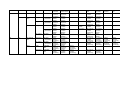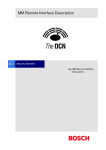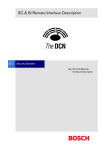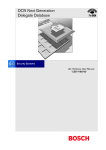Download Bosch RS-232 User manual
Transcript
DCN Next Generation
Open Interface Release 2.0
en User Manual
DCN Next Generation Open Interface Release 2.0
en | 3
Table of sections
General Description.............................................................................................. 4
System Configuration, System Installation and Database .............28
Microphone Management................................................................................61
Simultaneous Interpretation .......................................................................105
Voting ......................................................................................................................135
Message Distribution......................................................................................162
Attendance Registration................................................................................172
Intercom.................................................................................................................197
Bosch Security Systems B.V. | 2005 January | 9922 141 70542
DCN Next Generation Open Interface Release 2.0 General Description
General Description
Bosch Security Systems B.V. | 2005 January | 9922 141 70542
en | 4
DCN Next Generation Open Interface Release 2.0 General
en | 5
Table of Contents
1. Introduction ............................................................................................................................................. 6
1.1 Purpose......................................................................................................................................... 6
1.2 Scope............................................................................................................................................ 6
1.3 Definitions, Acronyms and Abbreviations ..................................................................................... 6
1.4 Overview ....................................................................................................................................... 7
2. System setup........................................................................................................................................... 8
2.1 Use of serial port on the CCU....................................................................................................... 8
2.2 Requirements ............................................................................................................................... 9
2.3 Hardware connection.................................................................................................................... 9
3. Message format..................................................................................................................................... 10
3.1 Conventions ................................................................................................................................ 10
3.2 General message layout............................................................................................................. 10
3.2.1 Format of type MDSC_REMOTEPROCEDURE_REQ ................................................. 11
3.2.2 Format of type MDSC_REMOTEPROCEDURE_RSP.................................................. 11
3.2.3 Format of type MDSC_NOTIFY .................................................................................... 12
3.2.4 Format of type MDSC_COMMUNICATION_PARAMS ................................................. 12
4. Protocol description ............................................................................................................................. 14
4.1 Data packet format ..................................................................................................................... 14
4.2 ‘Full’ feature protocol .................................................................................................................. 14
4.2.1 Header format................................................................................................................ 15
4.2.1.1 Packet type definitions ..................................................................................... 15
4.2.2 Checksum calculation ................................................................................................... 16
4.2.3 Escape Byte handling.................................................................................................... 16
4.2.4 Protocol handling........................................................................................................... 17
4.2.4.1 Negative Acknowledge handling...................................................................... 18
4.2.4.2 Timing values ................................................................................................... 18
4.2.4.3 Special Conditions ........................................................................................... 19
4.2.4.4 Heartbeat for connection checking .................................................................. 19
4.3 ‘Simple’ feature protocol ............................................................................................................. 20
4.3.1.1 Timing values ................................................................................................... 20
4.3.2 Header format................................................................................................................ 20
4.3.3 Checksum calculation ................................................................................................... 21
4.3.4 NAK Message definition ................................................................................................ 21
4.4 Remote function execution ......................................................................................................... 21
4.5 Control flow with multiple remote controller’s ............................................................................. 22
5. Remote Functions................................................................................................................................. 23
5.1 Remote function handling ........................................................................................................... 23
Appendix A. Protocol & serial port setting ............................................................................................ 24
A.1. Protocol Settings CCU .............................................................................................................. 24
Appendix B. Values of the defines .......................................................................................................... 26
Appendix C. Error Codes ......................................................................................................................... 27
Bosch Security Systems B.V. | 2005 January | 9922 141 70542
en | 6
DCN Next Generation Open Interface Release 2.0 General
1. INTRODUCTION
1.1 Purpose
The purpose of this document is to describe the general remote interface aspects for any
application to be remotely controlled on the CCU by third party software.
1.2 Scope
This Software Requirements Specification describes the general aspects for the remote
interface. It is meant for developers who want to use this remote interface to control
applications present in the CCU.
1.3 Definitions, Acronyms and Abbreviations
ACK
ACN
ASCII
AVS
CCU
DCC
DCN
FIFO
LSB
Message-data
Message-type
MM
MSB
NAK
NG
PC
PCB
Remote Controller
RFS
SC
SI
VT
Acknowledge (of a packet)
Audio Communication Network
American Standard for Character Information
Interchange
Allegiant Video Switcher
Central Control Unit.
Direct Camera Control
Digital Congress Network
First In First Out
Least Significant Byte
Data transmitted along with a specific message-type.
The data is needed to fulfill the purpose of the message.
Specifies the purpose of the message (e.g. remote
function call, etc.)
Microphone Management
Most Significant Byte
Negative acknowledge (of a packet)
Next Generation
Personal Computer
Printed Circuit Board
Device (e.g. PC) connected to the CCU which remotely
controls a part of the applications present in the CCU
Remote Function Services
System Configuration
System Installation
Voting application
Definition RS-232 signals
CD
Rx
Tx
DTR
GND
DSR
RTS
CTS
RI
CR
ESC
‘$’
‘?’
Carrier Detect
Received Data
Transmitted Data
Data Terminal Ready
signal Ground
Data Set Ready
Request To Send
Clear To Send
Ring Indicator
Definition ASCII characters used
Carriage Return ASCII character
Escape ASCII character
Dollar sign
Question mark
Bosch Security Systems B.V. | 2005 January | 9922 141 70542
(value 0x0D)
(value 0x1B)
(value 0x24)
(value 0x2F)
en | 7
DCN Next Generation Open Interface Release 2.0 General
‘#’
‘@’
Number symbol
At character
(value 0x23)
(value 0x40)
1.4 Overview
Chapter 2 describes the general system setup to control the CCU using third party hardware.
This chapter mainly handles the hardware aspects of the interface.
Chapter 3 describes the format of the data message exchanged between the remote
controller and the CCU.
Chapter 4 describes the two protocols, which can be used for communication between the
remote controller and the CCU.
Chapter 5 describes how the remote functions are handled within the CCU. This can result in
specific errors, which are independent of the purpose of the remote function.
Appendix A gives an overview of the configuration settings for the protocol and the serial
communication port.
Appendix B gives an overview of the constants used in combination with the remote functions
described in this document.
Appendix C gives an overview of the possible general errors, which could be returned upon a
remote function.
Bosch Security Systems B.V. | 2005 January | 9922 141 70542
en | 8
DCN Next Generation Open Interface Release 2.0 General
2. SYSTEM SETUP
To interface with applications present in the CCU, we will use a serial port present on the
CCU (in case of a multi-CCU system, the serial port or the Ethernet port of the master CCU is
used).
DCN NG Control PC
RS-232
ACN
CCU
RS-232
DCN NG
network
Remote
Controller
Figure 1 Hardware configurations remote controls
The device (PC, embedded controller, etc.) connected to a serial port1. This device is called
remote controller in the remaining part of the document.
The PC on the top-right in Figure 1 is the DCN NG control PC. A control PC can be
connected via one of the serial ports (as shown in the figure) or via Ethernet (only to a master
CCU in case of a multi-CCU system). The remote controller on the right controls an
application remotely using the serial line of the CCU. This remote controller can be, for
instance, a mimic panel, a computer that controls and presents voting results, etc.
Third parties can build their own remote controller software to serve several SW-applications.
Each SW-application on the remote controller can control the corresponding application on
the CCU using the remote interface protocol.
2.1 Use of serial port on the CCU
The CCU uses its serial port for remote control. The communication between the CCU and
the remote controller is message based (remote functions and update notification). The
messages are transported as binary streams of bytes.
The remote control interface must be configured by setting Dipswitches on the PCB (see
Appendix A).
1
We assume that the DCN NG Control PC connected to a serial port is the primary controller for the CCU. The
remote controller is then the secondary controller. Only one remote controller is needed to control remotely. Both
controllers may be present and operate concurrent, controlling different parts of the CCU.
Bosch Security Systems B.V. | 2005 January | 9922 141 70542
en | 9
DCN Next Generation Open Interface Release 2.0 General
2.2 Requirements
As mentioned above the remote controller can only be connected to a serial port of the CCU. For the
remote controller the following hardware requirements are
needed for the systems2:
An RS-232 cable with 1 to 1 wiring (RS-232
extension cable, see Figure 2) is used to
connect the CCU to the remote controller.
Note that these CCUs use hardware
handshaking with the CTS and RTS signals.
All other signals are internally chained
together in the CCU to form the appropriate
signals for the remote controller.
CD 1.
Rx 2.
Tx 3.
DTR 4.
GND 5.
DSR 6.
RTS 7.
CTS 8.
RI 9.
1. CD
2. Rx
3. Tx
4. DTR
5. GND
6. DSR
7. RTS
8. CTS
9. RI
Male (CCU)
Female
Figure 2 1 to 1 RS232 cable
The serial port settings used for the
communication on a single CCU system are described in Appendix A.1.
2.3 Hardware connection
The hardware connection is made by connecting the remote controller to the CCU by using a
serial cable as described in §2.2 (dependant of the system used). The hardware connection
is also shown in Figure 1. The maximum cable length between the CCU and the remote
controller may be approximately 2 meter. When longer distances are needed we advise the
use of an extra box3 (X-box) which ensures the transmission between two systems.
2
Assumed is that both sides of the cable are equipped with RS-232 9-pole D-connectors for serial
communication.
3
The proper working of the hardware connection depends on the quality of the X-box and the cables used.
Bosch Security Systems B.V. | 2005 January | 9922 141 70542
en | 10
DCN Next Generation Open Interface Release 2.0 General
3. MESSAGE FORMAT
The communication used between the remote controller and the CCU is based on messages.
This chapter describes the format of the message and the different message types used to
transport data between the remote controller and the CCU.
3.1 Conventions
In the sections and chapters below several structures are defined. To prevent problems these
structures are defined using standard data types, which have defined sizes and usage. The
following data types will be used:
BOOLEAN : a 1 byte unsigned value with the range 0...1 (FALSE and TRUE).
CHAR
: a 1 byte type representing ASCII characters. Strings are represented as an
array of CHAR and are terminated with a zero (‘\0’) character.
BYTE
: a 1 byte unsigned value with the range 0...255.
SBYTE
: a 1 byte signed value with the range -128...127.
WORD
: a 2 byte unsigned value with the range 0...65535.
SWORD
: a 2 byte signed value with the range -32768...32767.
DWORD
: a 4 byte unsigned value with the range 0...(232-1).
SDWORD : a 4 bytes signed value with the range -(231)...(231-1).
Note that all number representation in the data are presented in little-endian4 format.
3.2 General message layout
The message format has the following layout:
Type
Length
Data
Defined as a structure definition:
typedef struct
{
BYTE byType;
// Message Type
WORD wLength;
// Message Length
BYTE byData []; // Message Data
} T_MESSAGE;
where:
byType
Defines the “message-type”. Currently the following types are
defined for communication with the CCU:
• MDSM_REMOTEPROCEDURE_REQ
• MDSM_REMOTEPROCEDURE_RSP
• MDSM_NOTIFY
wLength
Defines the actual length of the data present in the array
following. Only this amount of data of the ‘byData’ array is
transmitted. (limit = 5000, see §4.2.4)
byData []
Data array holding the “message data” as transmitted along
with the message-type. This data represents a structure which
format is explained below together with the different messagetypes.
4
Little endian is a storage mechanism where the least significant byte is stored on the lowest address, followed
by the more significant bytes. E.g. a WORD is represented in memory as two consecutive bytes where the LSB is
stored on the lowest address and the MSB on the next address.
Bosch Security Systems B.V. | 2005 January | 9922 141 70542
DCN Next Generation Open Interface Release 2.0 General
en | 11
3.2.1 Format of type MDSC_REMOTEPROCEDURE_REQ
Remote functions are messages, which are always transmitted to the CCU. The message
type must be equal to the value ‘MDSC_REMOTEPROCEDURE_REQ’.
The “message data” transmitted for a remote function follows the following format:
typedef struct
{
WORD
wFnId;
REQSTRUC tStructure;
} RSMT_REMOTEPROCEDURE_REQ;
// function identifier
// function parameters if any!
where:
wFnId
The function identifier.
tStructure
A structure containing the parameters needed to process the
function defined by the function identifier (if any).
The ‘wFnId’ and the ‘tStructure’ are tightly coupled. Therefore the parameter structure is not
defined strictly with the basic types, but a special type is used to identify that the structure
depends on the function identifier.
The actual structure definition to be sent along with the remote function is not described in
this document. The structures are presented along with the definition of the remote function in
the interface documents for the application.
After the remote function request is sent to the CCU, the CCU will always send back a
response upon the reception of a remote function (see §3.2.2). The remote controller should
wait for the response to be sure that the function ended successfully before sending another
remote function to the CCU.
Note that the CCU does not generate this kind of messages.
3.2.2 Format of type MDSC_REMOTEPROCEDURE_RSP
Upon a receipt of a remote function the CCU shall process the requested function and create
a response as result of that function. The message type will be equal to the value
‘MDSC_REMOTEPROCEDURE_RSP’.
The message data received for the response of a remote function follows the following
format:
typedef struct
{
WORD
wFnId;
WORD
wError;
RSPSTRUC tStructure;
} RSMT_REMOTEPROCEDURE_RSP;
// function identifier
// return error-code from the function
// response information if any!
where:
wFnId
The function identifier. The same value as passed with the
remote function request.
wError
The return error-code of the function called. Note that if this
value is non-zero, the content of the ‘tStructure’ parameter is
not valid5.
tStructure
A structure containing the response information after the
processing of the remote function (if any).
The ‘wFnId’ and the ‘tStructure’ are tightly coupled. Therefore the response information
structure is not defined strictly with the basic types, but a special type is used to identify that
the structure depends on the function identifier.
5
Upon error the ‘wError’ field is filled with an error code (see Appendix C), which references the source of the
error. Depending on the location of the error the ‘tStructure’ data may not be present. Therefore do not use the
‘tStructure’ data when ‘wError’ is not equal to zero.
When the error code has not been described, the error must be reported.
Bosch Security Systems B.V. | 2005 January | 9922 141 70542
DCN Next Generation Open Interface Release 2.0 General
en | 12
The actual structure definition to be received after handling a remote function request is not
described in this document. The structures are presented along with the definition of the
remote function in the interface documents for the application.
3.2.3 Format of type MDSC_NOTIFY
Upon a status change the CCU reports this change by sending an update notification to the
remote controller. It is up to the remote controller to use the information received from the
CCU. The CCU sends the information to the remote controller and does not expect any reply
from the remote controller on these notifications.
The update notifications are always coming from the CCU and are only sent to the remote
controller if he has registered for an application6. The message type will be equal to the value
‘MDSC_NOTIFY’.
The message data received along the update notification follows the following format:
typedef struct
{
WORD
NTFSTRUC
} RSMT_NOTIFY;
wFnId;
tStructure;
// notification identifier
// update information if any!
where:
wFnId
The notification identifier.
tStructure
A structure containing the update information.
The ‘wFnId’ and the ‘tStructure’ are tightly coupled. Therefore the parameter structure is not
defined strictly with the basic types, but a special type is used to identify that the structure
depends on the notification identifier.
The actual structure definition to be sent along with the update notification is not described in
this document. The structures are presented along with the definition of the update
notification in the interface documents for the application.
3.2.4 Format of type MDSC_COMMUNICATION_PARAMS
The ‘Full’ feature protocol has several parameters, which control the functioning of the
protocol. Some of these parameters can be changed remotely to get better timing values
depending on the system used for the remote controller.
E.g. when the communication must be able to switch from remote controller 1 to remote
controller 2 (when the first refuses work) without losing the communication, It could be
desirable that the heart-beat time is larger than the switch-time.
The communication parameters can be changed using this message type. The message data
received along the communication parameters follows the following format:
typedef struct
{
WORD wFnId;
WORD wHeartbeatTime;
WORD wNrRetries;
WORD wRetryTime;
} RSMT_COMMUNICATION_PARAMS;
where:
wFnId
The function identification to set the communication
parameters. This parameter must be set to the value
RSMC_SET_COMMUNICATION_PARAMS for setting the
communication parameters.
wHeartbeatTime
The heartbeat time in seconds to be used. Valid values are in
6
Registration for an application is done by calling a ‘start application’ remote function call. This function call
enables the transmission of update notification for that application. The update can be stopped again by calling
the ‘stop application’ remote function call.
Bosch Security Systems B.V. | 2005 January | 9922 141 70542
DCN Next Generation Open Interface Release 2.0 General
en | 13
the range 0-1000. The value 0 (zero) implies that the heartbeat
check will be turned off. Note that heartbeat message is still
allowed (for synchronisation purposes).
wNrRetries
The number of retries to be done before the packet will be
discarded. Valid values are in the range 0-10.
Note that this count includes the retransmission upon the
reception of a NAK-packet.
wRetryTime
The time between the retries in seconds when no responses
are received. Valid values are in the range 1-100.
Note that this message will only be accepted if the message is transmitted over the serial line.
As a response upon the reception of this message the CCU will return the same message to
the remote controller with the newly set values of the parameters (if accepted). The ‘wFnId’
value is set to the value RSMC_RSP_COMMUNICATION_PARAMS. If any of the parameters
is rejected, the original value (before the call) is returned to the remote controller.
Bosch Security Systems B.V. | 2005 January | 9922 141 70542
en | 14
DCN Next Generation Open Interface Release 2.0 General
4. PROTOCOL DESCRIPTION
The message described in the previous chapter must be transmitted between the CCU and
the remote controller. The transmission mechanism uses a protocol to detect errors on the
communication line.
For the serial communication there are three protocols available:
• a ‘terminal’ protocol
This is not actually a protocol used for data communication. This setting is used to connect
a standard ASCII terminal. This setting may be needed for services purposes.
The terminal protocol is not further explained in this document.
• a ‘camera’ protocol
This protocol is only used for communication with Allegiant Video-switchers or AutoDome
Cameras by the DCN NG. This protocol is not further explained in this document.
• a ‘full’ feature protocol
This includes error detection and retransmissions of messages. Also the communication is
checked using the heartbeat mechanism. For details see §4.2.
• a ‘simple’ feature protocol
This is the simplified protocol which only checks for transmission errors. The performance
overhead and memory usage is low. For details see §4.3.
Note that Appendix A explains how the different protocols could be selected on the CCU.
4.1 Data packet format
The actual communication between the CCU and the remote controller is done on packet
base. The data packet used has the following format:
Header
Message
ChkSum
The protocol only performs actions when a valid header is received. All bytes received before
the header are ignored. The specific header format of the packet is described along with the
protocol (§4.2 and §4.3).
The message in the packet is the actual data to be exchanged between the remote controller
and the CCU. The general format and various types are described in §3.2.
Note that the message also includes the length of the message-data. This length combined
with the fixed length of the header is used for the checksum calculation.
The package is terminated with a checksum section, which holds the checksum over all data
inside the header and message. The Checksum is described along with the protocol (§4.2.2
and §4.3.3).
4.2 ‘Full’ feature protocol
The ‘Full’ feature protocol is meant to be used within large DCN NG systems. The protocol
provides a full functioning protocol including retransmissions and communication checks.
Due to the great need of memory the ‘Full’ feature protocol is only present on the masterCCU of a multi-CCU system.
The ‘Full’ feature protocol has the following features:
⇒ Unique header detection possible using escape handling (see §4.2.3).
⇒ Protocol supports related ACK and NAK messages. Only 1 message is sent in advance so
the use of ACK and NAK may be related, because they always react on the last message
transmitted.
ACK and NAK packets follow the general data packet format without the message
information. The ACK and NAK header formats are described in §4.2.1.
Bosch Security Systems B.V. | 2005 January | 9922 141 70542
DCN Next Generation Open Interface Release 2.0 General
en | 15
⇒ A message is expected to be sent as one block. The CCU checks if each byte is received
within 50 ms of the previous byte. If not, a NAK-packet will be sent.
⇒ Upon reception of a NAK-packet the last transmitted message is resent again.
⇒ Each message includes a sequence number. The receiver may use this sequence to
order the messages received.
⇒ When no ACK-packet is received within 2 seconds after completion of the transmission
the packet will be retransmitted. A total of 2 retransmissions will be done before the
transmission of the packet will be cancelled.
⇒ Connection check is done using heartbeat (see §4.2.4.4). Any packet received is seen as
a valid heartbeat. When a heartbeat time-out occurs, communication will be stopped. All
pending packets/messages will be discarded.
On the CCU the application will be notified that the communication with the remote
controller is lost.
⇒ Communication parameters can be set using the special message type
MDSC_COMMUNICATION_PARAMS (see §3.2.4)
Restrictions:
∗ After sending a message the system waits for the acknowledge. This decreases the
throughput of the communication.
4.2.1 Header format
The header format has the following layout:
Escape
Headertype
Sequence
Defined as a structure definition:
typedef struct
{
BYTE byEscape;
BYTE byHeaderType;
BYTE bySequence;
} RSMT_HEADER;
// fixed constant value 0xC8
where:
byEscape
Escape byte used for recognition of the header. This escape
byte forms together with the header type a unique combination
and defines the purpose of the packet.
More information about the escape byte can be found in §4.2.3.
byHeaderType
Type identification of the packet. This value defines the purpose
of the packet. The different header types are described in
§4.2.1.1.
bySequence
Sequence information where the packet is acting on. The usage
of this sequence number is explained in §4.2.1.1.
As shown in the structure definition the header has a fixed length and forms a leader to
recognise the start-point of a packet. The sequence number holds a unique (Modula 128)
number.
4.2.1.1 Packet type definitions
The ‘Full’ feature protocol knows several header types, which are used to acknowledge
messages transmitted. The following header types are defined:
‘$’
The packet holds message data. The total packet format is as described in §4.1.
The sequence number passed in the header is used to identify the packet. That
sequence number must be used to acknowledge the packet.
‘@’
Defines the acknowledge packet (ACK). The packet only consists of the header
and the checksum. No data is present within this packet. This packet acknow-
Bosch Security Systems B.V. | 2005 January | 9922 141 70542
DCN Next Generation Open Interface Release 2.0 General
en | 16
ledges the data-message identified with the sequence number passed within the
header.
‘#’
Defines the negative acknowledge packet (NAK). The packet only consists of the
header and the checksum. No data is present within this packet. This packet
requests a retransmission of the data-message identified with the sequence
number passed within the header.
More information about the NAK-packet handling is given in §4.2.2.
‘?’
Defines the heartbeat packet. The sequence number passed is the number of the
next packet to be transmitted. The receiver side should use this number to
synchronize the expected sequence number.
The heartbeat message is used to check the communication (see §4.2.4.4).
All other types are assumed to be transmission errors and will trigger the transmission of a
NAK-packet.
4.2.2 Checksum calculation
The packet is terminated with a checksum section, which holds the checksum over all data
inside the header and message. The checksum section for the ‘Full’ data protocol has the
layout:
correction
checksum
Defined as a structure definition:
typedef struct
{
BYTE byCorrection;
BYTE byChecksum;
} RSMT_CHECKSUM;
Where:
byCorrection
A correction value for the checksum to ensure that the
calculated checksum never becomes equal to the escape-byte
value (0xC8), see §4.2.3. The possible value for this byte will
be either 0x00 or 0x13. No other possible values are allowed.
byChecksum
The calculated checksum over the header, the message data
and the correction byte. The calculation sequence is described
below.
The Checksum is calculated using the following sequence:
1.
2.
3.
4.
Fill the correction byte with the value 0x00.
Sum all bytes over the header, the message and the correction byte.
Take modulo 256 of the calculated checksum and do a bitwise invert of the checksum.
Check the checksum against the escape value (0xC8). When equal:
a. Fill the correction byte with the value 0x13.
b. Subtract the old correction value (0x00) and add the new correction value (0x13)
to the sum value as calculated in step 2
c. Take modulo 256 of the calculated checksum and do a bitwise invert of the
checksum. The result is never equal to the escape value.
This calculated checksum is sent along with the packet. The receiver executes only the action
2 and 3 and verifies the calculated checksum with the received checksum.
4.2.3 Escape Byte handling
To identify the header uniquely within a stream of bytes is difficult, because the data may also
hold the same sequence as the header. Therefore an escape byte is used to make the
header unique. The escape byte holds the value 0xC8. Because the data to be transmitted
Bosch Security Systems B.V. | 2005 January | 9922 141 70542
en | 17
DCN Next Generation Open Interface Release 2.0 General
could also contain the escape value, this implies that the data must be scanned to translate
the escape value into an escape sequence.
The ‘full’ feature protocol uses the 0xC8 byte value as escape sequence. This escape
sequence is always followed by another character-byte, which informs the actual function of
the bytes. The following character-bytes (header type) are defined:
0xC8
The 0xC8 byte is defined. This sequence is mostly used within the
message if the message contains the 0xC8-byte (converted during
message preparation).
‘$’
The escape sequence defines the header of a new data packet. The
header will be followed by a message and a checksum section.
‘@’
The escape sequence defines a acknowledge packet
‘#’
The escape sequence defines a negative acknowledge packet
‘?’
The escape sequence defines a heartbeat packet
others....
Invalid escape sequence. The packet is assumed to have errors and
therefore is ignored (after transmission of a NAK-message).
Note: The byte extension used for the escape-byte is not used for the checksum calculation.
The escape sequences should be first detected, solved and then the checksum should be
calculated.
4.2.4 Protocol handling
The communication between the CCU and the remote controller is done using a RS-232
interface. The data is checked for errors using the checksum received and an acknowledge
message is sent according to the result.
Figure 3 shows the state transition diagram of the ‘Full’ feature protocol. Note that in the
figure the heartbeat mechanism is not present. The heartbeat time-out can be seen as an exit
from the state transition diagram.
A: Unmark Message
A: Set last ACK-seq = 0
C: TRUE
Expecting packet
C: Packet Checksum failed
C: Marked Message absent
A: Send NAK (sequence expected)
C: Request to send Message packet
A: Mark Message
A: Send Message packet
Transmit message
Transmit NAK
C: TRUE
C: ( Correct NAK(Sequence) packet
C: || Timeout of ACK/NAK reception)
C: && Marked Message present
A: Send marked message packet
C: Packet Checksum failed
C: Marked Message present
A: Ignore Packet
C: Correct Message packet received
A: Send ACK (sequence received)
A: Set last ACK-seq = received-seq
Transmit Acknowledge
C: TRUE
C: Correct ACK packet received
C: Marked Message present
A: Unmark Message
Figure 3 State transition diagram 'Full' feature protocol
For the protocol the following items are of importance:
Bosch Security Systems B.V. | 2005 January | 9922 141 70542
en | 18
DCN Next Generation Open Interface Release 2.0 General
• Before accepting any data-messages a heartbeat packet must be received first. Because
the heartbeat includes the sequence number of the next data packet, the receiver can only
check if the received data packet is in sequence after the reception of a heartbeat.
• The sequence number coming along with the message must be used to detect if a
message is received twice (same sequence number).
• Each message is sent with a checksum. After each message sent, the transmitter waits for
the (negative) acknowledge from the receiver.
• Upon reception of a message, the checksum is checked and a response (ACK or NAK
packet) is sent back according to the result.
• After sending a message the transmitter waits for a valid ACK or NAK message. Any
incorrect message received before the ACK message will be ignored.
• The sending side retransmits the message upon reception of a negative acknowledge or
after a time-out time.
• A maximum of 2 retries will be done (either on time-out or on reception of negative
acknowledge).
• The maximum message length is limited to 5000 bytes to detect transmission errors in the
length field of the message (see §4.2.4.3).
• The connection-check will be performed using a heartbeat mechanism (see §4.2.4.3).
• The maximum delay between two bytes may be 50 ms.
4.2.4.1 Negative Acknowledge handling
When an invalid checksum is received a NAK-packet should be transmitted to request a
retransmission of the packet. To help the sending side the receiver should sent along with the
packet the sequence number expected. This sequence number can have the following
values:
• An expected sequence number
The receiving side is expecting either a data-packet or a heartbeat message. In this case
the receiving side has no pending message (see Figure 3 where no message is marked),
so no acknowledge is expected.
The sending side of the communication line responds on this NAK-packet by
retransmitting the data-packet. When no data-packet is pending a heartbeat should be
retransmitted.
The sequence number passed is the packet sequence, which the receiver size expects to be
received. This number can be wrong if the received packet is out of number synchronization.
4.2.4.2 Timing values
This section presents the different value and time-limits needed for handling the protocol.
Description
The maximum delay between two consecutive bytes of a message
Value
50 ms
The number of outstanding messages for which the transmitter is waiting for
acknowledge.
1
The number of retries applied before discarding the message. This number
includes the number of retransmissions after the reception of NAK packets.
2
The time to start a retry of a message. (The time is measured after the last
byte of the packet is sent)
2 sec.
The time between two consecutive heartbeat's transmissions. Note that any
message is a valid heartbeat.
5 sec.
The time for heartbeat time-out. The time without receiving any packet.
10 sec.
Bosch Security Systems B.V. | 2005 January | 9922 141 70542
en | 19
DCN Next Generation Open Interface Release 2.0 General
Description
Value
The maximum message data length
5000 bytes
Typical remote function execution time (exclusive the time needed for
transmission of the data).
< 0,5 sec.
Note that the timing value for the ‘heartbeat-time’, the ‘retry-time’ and the ‘number of retries’
can be changed by sending the special message-type MDSC_COMMUNICATION_PARAMS.
The layout for that message type is described in §3.2.4.
The values given in the table are the default value for the communication parameters.
Note that setting the communication parameters with excessive values could lead to
malfunction of the protocol.
4.2.4.3 Special Conditions
Using the protocol described above. Special attention must be taken for the following points:
• Transmission errors in the length field of a message
This kind of error can result in very long message-data (length received much larger than
actual transmitted). This results in losing information over several blocks.
With help of the limited length, any length above this limit can be rejected, followed by a
negative acknowledge. Also is stated that a packet should be sent as a continuous stream
(§4.2). Therefore when during the reception of a message the transmission is halted, the
message may be considered having errors.
• Simultaneously transmission on both sides
This kind of problem arises when
Controlling PC
CCU
both sides of the communication
Req. Message
Upd. Message
line sent a message and one of
the messages fails due to
transmission errors (see Figure
ACK
Ignored
4). In this case the badly
received request-message is
assumed to be an ACK-packet.
Retry of
This packet will be ignored.
Req. Message
Then the actual ACK-packet is
received and accepted.
ACK
The remote controller still has a
message waiting for an
acknowledge. Therefore after
Figure 4 Simultaneous transmission with error
the time-out a retry of the
request-message transmission
will take place.
If, by some circumstances (as shown in Figure 4), a message is received correctly twice, the
sequence number must be checked to see if the difference between the previously
received message and this sequence is positive. If not, then the message may be
assumed to be received a second time.
• Receiving checksum error in expected ACK-packet
The receiver side of the communication line ignores the packet. Using this kind of error
occurs during a burst of errors on the communication line. By ignoring the packet, the
communication line gets time to recover from the errors burst. After a timeout on the
sending-side the packet will be retransmitted and shall be received correctly.
4.2.4.4 Heartbeat for connection checking
During the connection, we like to know if the connection is still valid. To control the validity of
the connection a heartbeat check is included in the protocol.
The heartbeat mechanism includes the transmission of sync-packets to the other side every 5
seconds. The receiver must check if he has received a message within 10 seconds. If not,
Bosch Security Systems B.V. | 2005 January | 9922 141 70542
en | 20
DCN Next Generation Open Interface Release 2.0 General
then the receiver may assume that the connection is lost. The heartbeat check time should be
reset whenever a message (of any type) is received.
Note that during many message transmissions the transmission of the heartbeat message
may be omitted, because any message received from the CCU is valid to be used as
heartbeat.
4.3 ‘Simple’ feature protocol
The ‘Simple’ feature protocol is meant to be used with small DCN NG systems. The protocol
is designed to use a minimum amount of memory on the CCU.
The ‘simple’ feature protocol handling incorporated the following features:
⇒ Header and Message data is checked against a checksum, which is sent directly after the
message (according the layout as described in §4.1).
⇒ On reception of a bad checksum the CCU will send a NAK-message.
⇒ A message is expected to be sent as one block. The CCU checks if each byte is received
within 50 ms of the previous byte. If not, a NAK will be sent.
⇒ Messages sent by the remote controller are not acknowledged, because each Remote
Function Call should result in a response.
The ‘simple’ feature protocol has also limitations, which are:
∗ There is no communication check. A link-failure cannot be detected by the CCU7.
∗ There is no acknowledgement of the packets received (i.e. no ACK-packets).
∗ The CCU does no retransmission of messages. The NAK-messages are ignored.
∗ The header structure is not uniquely identified.
When the CCU receives a packet with an incorrect checksum, the CCU transmits a NAKpacket back to the remote controller (The NAK-packet is defined as a message type, which is
described in §4.3.4). The remote controller then knows that his packet is received with errors
and can transmit the packet again.
Note that the CCU keeps no history about the packets sent to the remote controller. This
implies that the CCU cannot handle any NAK-packets sent by the remote controller and will
therefore ignore the received NAK-packets.
4.3.1.1 Timing values
This section presents the different value and time limits needed for handling the ‘Simple’
protocol.
Description
Value
The maximum delay between two consecutive bytes of a message
50 ms
The maximum message data length
5000 bytes
Typical remote function execution time (exclusive the time needed for
transmission of the data).
< 0,5 sec.
4.3.2 Header format
The header format has the following layout:
ESC
‘$’
CR
The header has a fixed length and forms a leader to recognize the start-point of a message.
Note that all fields are defined as single bytes.
7
This implies that the CCU remains in the remote controlled state when the communication fails.
Bosch Security Systems B.V. | 2005 January | 9922 141 70542
en | 21
DCN Next Generation Open Interface Release 2.0 General
4.3.3 Checksum calculation
The packet is terminated with a checksum byte, which holds the checksum over all data
inside the header and message. The Checksum is calculated using the following sequence:
• Sum all bytes over the header and the message.
• Take modulo 256 of the calculated checksum and do a bitwise invert of the checksum.
This calculated checksum is sent along with the packet. The receiver executes the same
calculation and verifies the calculated checksum with the received checksum.
4.3.4 NAK Message definition
The ‘simple’ feature protocol has no special packets for sending the negative acknowledge.
Therefore the NAK is implemented as a special message type. The total packet format
follows the layout as described in §4.1.
The type present in the message defines the negative acknowledge and has the value
MDSC_NAK. The data-bytes are not used for the NAK message, which implies that the
length is set to zero.
The packet tells the transmitting side of the connection that the last transmitted packet is
received with errors (checksum failure).
Note that when the CCU is expecting the header of a packet, all received data will be ignored
till the complete header is seen. This can happen when the length of a packet is corrupted.
(e.g. actual length sent equals 1000 bytes, length received 10 bytes. Result is a checksum
failure and a lot of extra bytes not belonging to a packet).
4.4 Remote function execution
Beside the protocol used for transmitting the data between the remote controller and the
CCU, the CCU executes the remote function requests. In this section the execution of the
remote functions is explained to give an overview about the generation of updates during the
execution.
The remote controller can sent a remote function request to the CCU. After the transmission
the remote controller must wait for the response coming from the CCU.
During the execution of that remote
function in the CCU, the internal
state of e.g. microphones changes.
This results in the generation of
update notifications, which are
transmitted to the remote controller
immediately. After the completion
of the remote function execution
the response of that function is sent
back to the remote controller. This
flow of messages to and from the
CCU is shown in Figure 5 (two
notification messages between the
request and the response).
Remote Controller
Request
Notify
Notify
Response
CCU
time
Figure 5 Message flow during a Remote function
The typical time between the request made and the response received is less than 0,5
seconds.
In the sequence described there is only one remote function request in execution on the
CCU. The remote controller waits for the completion of that remote function. The remote
controller can expect the following ending states of the remote request:
• The actual response of the remote function. The remote function is ended and there were
no transmission errors.
Bosch Security Systems B.V. | 2005 January | 9922 141 70542
DCN Next Generation Open Interface Release 2.0 General
en | 22
• The NAK packet. This implies that the CCU had a checksum error found after the
reception of the remote function request. The remote controller should respond on this
NAK message by sending again the same request.
• A time-out of the request pending. This means that the CCU does not respond any more.
The remote controller must wait upon the completion of his remote function request. But in
rare circumstance it is possible that there are two remote function requests pending. In that
case the CCU handles both remote function requests after each other (order is maintained).
4.5 Control flow with multiple remote controller’s
In a DCN NG-system as shown in Figure 1 (CCU with both a remote controller and the DCN
NG Control PC connected), there are up to three locations where events can be generated.
The locations are:
• The actual units. E.g. microphone keys, soft-keys (voting).
• The DCN NG Control PC connected using the RS-232 interface (or Ethernet in case of a
master CCU-NCO). This DCN NG Control PC uses Remote Function calls to trigger
functionality.
• The remote controller connected using the RS-232 interface (or Ethernet in case of a
master CCU-NCO). This Remote Controller also uses Remote Function calls to trigger
functionality.
To get a fully operational system both the DCN NG Control PC and the remote controller
must register themselves to the CCU, so they will receive update messages from the CCU.
Events coming from a unit are processed. During the processing, notifications are generated
and sent to all registered controllers. In the system mentioned above, both the DCN NG
Control PC and the Remote Controller will receive the same update notifications if they are
registered to the same application.
Remote functions coming from either the DCN NG Control PC or the Remote Controller
initiate a function in the CCU. During the function processing, notifications are generated and
sent to both the DCN NG Control PC and the Remote Controller. In this way both remote
controllers get the update information about the actions performed on request of the DCN NG
Control PC or the Remote Controller. (see also Figure 5).
Note that all remote functions are stored in a FIFO queue before execution. This means that
when both controllers call a remote function, both remote functions will be executed one after
another (the time difference depends which function will be executed first).
Bosch Security Systems B.V. | 2005 January | 9922 141 70542
DCN Next Generation Open Interface Release 2.0 General
5. REMOTE FUNCTIONS
5.1 Remote function handling
On the CCU all incoming remote functions are handled by the Remote Function Services
(RFS). During start-up of the system applications register their remote controllable functions
at the Remote Function Services.
When a remote function request is received by the CCU, that request is passed to the RFS
sublink. If the function is available, the data structure will be prepared for the response data.
During this process general failures may occur. The RFS sublink handles these failures by
returning an empty response (only containing the function identifier and the error-code, no
extra data). The error-code informs the remote controller which general failure has occurred.
Possible error codes are:
RFSE_BADFUNCTIONID
RFSE_ALLOCFAILED
The remote function is not available
Response space allocation failure
These error-codes are described in Appendix C.
Bosch Security Systems B.V. | 2005 January | 9922 141 70542
en | 23
DCN Next Generation Open Interface Release 2.0 General
en | 24
APPENDIX A. PROTOCOL & SERIAL PORT SETTING
A.1. Protocol Settings CCU
In this Single CCU configuration two serial ports are available. Both ports can be individually
configured.
The default settings for both serial ports are:
• 8 data bits
• No parity check
• 1 stop bit
Port 1
The baudrate for port 1 can be set by setting Dip-Switches 3+4 of as shown in the following
table:
Switch
Baudrate
3
4
off
off
9.6k
off
on
19.2k
on
off
57.6k
on
on
115.2k
Remark
Default
The protocol for port 1 can be set by setting Dip-Switches 1+2 as shown in the following
table:
Switch
Protocol
1
2
off
off
Simple
off
on
Terminal
on
off
Full
on
on
Camera control
Remark
The serial port is used with the ‘Simple’ feature protocol
as described in §4.3.
The serial port is used with an ASCII interface. Expected is
a terminal to do diagnostics on the CCU.
The serial port is used with the ‘Full’ feature protocol as
described in §4.2. (Default)
The serial port is used for connection to an Allegiant Video
Switcher (AVS) or AutoDome camera (DCC).
Port 2
The baudrate for port 2 can be set by setting Dip-Switches 7+8 of as shown in the following
table:
Switch
Baudrate
7
8
off
off
9.6k
off
on
19.2k
on
off
57.6k
on
on
115.2k
Remark
Default
Bosch Security Systems B.V. | 2005 January | 9922 141 70542
DCN Next Generation Open Interface Release 2.0 General
en | 25
The protocol for port 2 can be set by setting Dip-Switches 5+6 as shown in the following
table:
Switch
Protocol
5
6
off
off
Simple
off
on
Terminal
on
off
Full
on
on
Camera control
Remark
The serial port is used with the ‘Simple’ feature protocol
as described in §4.3.
The serial port is used with an ASCII interface. Expected is
a terminal to do diagnostics on the CCU.
The serial port is used with the ‘Full’ feature protocol as
described in §4.2.
The serial port is used for connection to an Allegiant Video
Switcher (AVS) or AutoDome camera (DCC). (Default)
Note that it is possible to select the ‘Full’ feature protocol on both ports. This is however not
recommended due to processing power and memory limitations.
Bosch Security Systems B.V. | 2005 January | 9922 141 70542
en | 26
DCN Next Generation Open Interface Release 2.0 General
APPENDIX B. VALUES OF THE DEFINES
In this document some definitions are given, which have values connected to them. In this
appendix all defines will be connected to their values;
The values are presented in ‘C’-syntax
#define
#define
#define
#define
#define
MDSC_NAK
MDSC_REMOTEPROCEDURE_REQ
MDSC_REMOTEPROCEDURE_RSP
MDSC_NOTIFY
MDSC_COMMUNICATION_PARAMS
#define RSMC_SET_COMMUNICATION_PARAMS
#define RSMC_RSP_COMMUNICATION_PARAMS
2
3
4
5
15
0x0001
0x0002
#define MKWORD(LSB,MSB) ((WORD)(((WORD)(MSB)<<8) | (WORD)(LSB)) )
Bosch Security Systems B.V. | 2005 January | 9922 141 70542
en | 27
DCN Next Generation Open Interface Release 2.0 General
APPENDIX C. ERROR CODES
Responses returned upon a remote function request contain a error field (‘wError’). In this
appendix an overview is given of the possible errors and their values.
Remote Function Services Error code
Explanation
RFSE_BADFUNCTIONID
The remote function called is not registered by the Remote
Function Services. Either the function does not exist or the CCU
is operating in a wrong mode.
RFSE_ALLOCFAILED
The requested data-area for the function response could not be
allocated. The CCU went out of memory during the remote
function call.
Bosch Security Systems B.V. | 2005 January | 9922 141 70542
Value
10901
10904
DCN Next Generation Open Interface Release 2.0 SC, SI and DB
System Configuration, System Installation and Database
Bosch Security Systems B.V. | 2005 January | 9922 141 70542
en | 28
DCN Next Generation Open Interface Release 2.0 SC, SI and DB
en | 29
Table of Contents
1. Introduction ........................................................................................................................................... 31
1.1 Purpose....................................................................................................................................... 31
1.2 Scope.......................................................................................................................................... 31
1.3 Definitions, Acronyms and Abbreviations ................................................................................... 31
1.4 Overview ..................................................................................................................................... 31
2. SC, SI and DB ........................................................................................................................................ 32
2.1 Introduction ................................................................................................................................. 32
2.2 Remote SC, SI and DB functions ............................................................................................... 32
2.2.1 Remote function item explanation ................................................................................. 32
2.3 System Modes ............................................................................................................................ 33
3. System Configuration (SC) Functions ................................................................................................ 34
3.1 Introduction ................................................................................................................................. 34
3.2 SC_C_CHECK_LINK.................................................................................................................. 34
3.3 SC_C_START_APP ................................................................................................................... 34
3.4 SC_C_STOP_APP ..................................................................................................................... 35
3.5 SC_C_GET_CCU_VERSIONINFO ............................................................................................ 35
3.6 SC_C_GET_CCU_CONFIG....................................................................................................... 36
4. System Configuration (SC) notifications............................................................................................ 39
4.1 Introduction ................................................................................................................................. 39
4.1.1 Update Notification item explanation............................................................................. 39
4.1.2 Unit/user event relations................................................................................................ 39
4.2 SC_C_CCU_REBOOT ............................................................................................................... 39
4.3 SC_C_CONNECT_UNIT ............................................................................................................ 40
4.4 SC_C_DISCONNECT_UNIT...................................................................................................... 40
4.5 SC_C_CONNECT_SLAVE_CCU............................................................................................... 40
4.6 SC_C_DISCONNECT_SLAVE_CCU......................................................................................... 41
4.7 SC_C_CCU_MODE_CHANGE .................................................................................................. 41
5. System Installation (SI) Functions ...................................................................................................... 42
5.1 Introduction ................................................................................................................................. 42
5.2 SI_C_START_INSTALL ............................................................................................................. 42
5.3 SI_C_STOP_INSTALL ............................................................................................................... 43
5.4 SI_C_SELECT_UNIT ................................................................................................................. 43
5.5 SI_C_SET_MASTER_VOL......................................................................................................... 44
5.6 SI_C_SET_EXT_CONTACT ...................................................................................................... 44
5.7 SI_C_GET_EXT_CONTACT ...................................................................................................... 45
5.8 SI_C_SET_MICROPHONE_GAIN ............................................................................................. 45
5.9 SI_C_GET_MICROPHONE_GAIN............................................................................................. 46
6. System Installation (SI) notifications .................................................................................................. 47
6.1 Introduction ................................................................................................................................. 47
6.1.1 Unit/user event relations................................................................................................ 47
6.2 SI_C_REGISTER_UNIT ............................................................................................................. 47
7. Delegate Database (DB) Functions ..................................................................................................... 49
7.1 Introduction ................................................................................................................................. 49
7.2 DB_C_START_APP ................................................................................................................... 49
7.3 DB_C_STOP_APP ..................................................................................................................... 49
7.4 DB_C_MAINT_CCU ................................................................................................................... 50
7.5 DB_C_DOWNLOAD_CCU ......................................................................................................... 52
7.6 DB_C_CLEAR_CCU .................................................................................................................. 52
7.7 DB_C_CCU_APPLY_ONE ......................................................................................................... 53
Appendix A. Values of the defines .......................................................................................................... 54
Bosch Security Systems B.V. | 2005 January | 9922 141 70542
DCN Next Generation Open Interface Release 2.0 SC, SI and DB
en | 30
Appendix B. Error Codes ......................................................................................................................... 56
Appendix C. Examples ............................................................................................................................. 58
C.1. Assigning seats using global installation .................................................................................. 58
C.2. Replacing defective units during operation............................................................................... 59
Bosch Security Systems B.V. | 2005 January | 9922 141 70542
DCN Next Generation Open Interface Release 2.0 SC, SI and DB
en | 31
1. INTRODUCTION
1.1 Purpose
The purpose of this document is to describe the remote interface for system configuration and
system installation for the DCN NG system. The document specifies the interface between
the CCU and third party software.
1.2 Scope
This Software Requirements Specification describes the current state of the remote interface
for system configuration and system installation. It is meant to give an overview of the
possibilities the remote interface offers to control the system configuration and system
installation applications, present in the CCU, remotely. The Interface can be used to build a
system configuration and system installation user interface.
1.3 Definitions, Acronyms and Abbreviations
CCU
DB
DCN NG
DDI
SC
SI
OMF File
TCB
UnitId
Remote controller
Central Control Unit.
Delegate database application
Digital Congress Network Next Generation
Dual Delegate Interface
System Configuration
System Installation
An executable file in a special format that can be programmed or
downloaded into the ReadOnlyMemory on the CCU
Trunc Communication Board
Unit identification, also called unit-number. A unique identification of
a unit within the CCU system.
Device (e.g. PC) connected to the CCU, which remotely controls a
part of the applications present in the CCU.
1.4 Overview
Chapter 2 gives a brief explanation on System Configuration, System Installation and
Delegate database application. Also a short description of the different CCU system modes is
given in this chapter. For system configuration, the remote functions and update notifications
are described in chapters 3 and 4. For system installation, the remote functions and update
notifications are described in chapters 5 and 0. For delegate database the remote functions
are described in chapter 7.
7 gives an overview of the constants used in combination with the remote functions and
update notifications described in this document.
Appendix B gives an overview of the possible errors that could be returned upon execution of
a remote function and a description what went wrong
Appendix C shows some examples on typical System Configuration or System Installation
topics.
Bosch Security Systems B.V. | 2005 January | 9922 141 70542
DCN Next Generation Open Interface Release 2.0 SC, SI and DB
en | 32
2. SC, SI AND DB
2.1 Introduction
The System Configuration, System Installation and Delegate Database Remote Interface is
part of the DCN NG software which allows another controlling entity, not being the DCN NG
Control PC, to use the System Configuration, System Installation and Database applications.
2.2 Remote SC, SI and DB functions
System Configuration (SC) is the application that monitors the hardware configuration of the
congress system and the link between hardware items and user information. Typical SC
issues are, e.g. checking the communication status, determining the system mode and
replacing units.
System Installation (SI) is the application that allows for assigning seatnumbers to units to
create a one to one link between a unique user chosen identifier and a congress unit in the
conference hall.
The Database (DB) application allows users to compile a comprehensive database of
information relating to participants at a conference or meeting.
Maintaining the system configuration or performing a system installation with a remote
interface is done by means of calling a defined set of Remote Functions and acting upon a
defined set of Update Notifications. The general concept of remote functions and update
notifications is described in section General. section General also defines the protocol and
hardware conditions concerning the remote interface. This document gives the set of remote
functions and the set of update notifications concerning SC, SI and DB. The relation between
remote function and update notifications is given in the description of each separate remote
function.
The system configuration and system installation process however, are also influenced by the
actions of the users performed upon the actual units. Actions such as pressing the
microphone button or disconnecting a unit from the system also results in update notifications
being sent to the remote controller. The relation between unit/user events and update
notifications can be found in the user event matrices in sections 4.1.2 en 6.1.1.
2.2.1 Remote function item explanation
Each description consists of the following items:
• Purpose
A global description of the purpose of the function.
• Availability
CCU System modes in which the function is available. See section 2.3.
• Parameter structure for the function
The input parameters needed to fulfill the function. When the function requires no
parameters, no structure is described here.
• Response structure from the function
The output information returned by the function called. This information is only valid when
the ‘wError’ field of the received response information equals SC_E_NOERROR,
SI_E_NOERROR or DB_E_NOERROR.
• Error codes returned
The error values returned in the ‘wError’ field of the response information. All different
error codes are described in Appendix B.
• Update notifications
The update notifications, which are generated during the execution of the remote function.
When there are no notifications generated, then this part will be omitted.
Bosch Security Systems B.V. | 2005 January | 9922 141 70542
en | 33
DCN Next Generation Open Interface Release 2.0 SC, SI and DB
Related functions
The related function in conjunction with the function described. It refers to other remote
functions and to related update notifications.
2.3 System Modes
To understand the SC and SI functions, one should have some knowledge on the behavior of
the CCU depending on the various so-called system modes. This section gives a brief,
although complete, description of these modes.
The CCU system as a whole is always running in one of the system modes. Each application
on the CCU has its own behavior in each system mode. The purpose of the system mode is
to have a clear division of functions and an easy way of separating them. It should be
impossible for instance to start the installation mode while the CCU is still booting, i.e. the
CCU is in the Init-mode.
The following system modes are used:
Init
One time mode after start-up of the CCU. The CCU can
start with default data (defined as ‘cold start’), or with data
the last time used (so called ‘warm start’).
Config
In this system mode the DCN NG configuration can be
changed, for instance installing units, assigning seat
numbers, assigning audio channels etc.
Congress
This is the 'normal' system mode. In this mode most
applications will do their work, for instance starting a
voting round, turning on a microphone, interpreting etc.
Maintenance
In this system mode the DCN NG system can be
maintained, for instance testing microphones, testing
audio channels, factory testing and equalization.
Download
In this system mode new CCU software can be
downloaded.
Down
One time system mode just before shutdown of the CCU.
Figure 1 below gives an overview of possible system mode changes.
Init
Config
Congress
Download
Maintenance
Down
Figure 1: CCU System modes
Some remote functions are supported in more than one system mode, or in an other mode
than the congress system mode.
Bosch Security Systems B.V. | 2005 January | 9922 141 70542
DCN Next Generation Open Interface Release 2.0 SC, SI and DB
en | 34
3. SYSTEM CONFIGURATION (SC) FUNCTIONS
3.1 Introduction
The system configuration functions described in this section are needed to query the set-up
of the DCN NG-system from the CCU. The system configuration functions allow the remote
controller to monitor any changes in the DCN NG system configuration. This chapter defines
the set of remote functions for system configuration.
•
3.2 SC_C_CHECK_LINK
Purpose
Function, which does no execution on the CCU. This function is to check the communication
link between the CCU and the remote controller. When executed, the function returns
immediately. Therefore quickly returning SC_E_NOERROR to the remote controller when
there is a connection.
Availability
This function is available in CCU system mode's init, maintenance, config and congress.
Parameter structure for the function
The function has no additional parameters.
Response structure from the function
The function has no response parameters.
Error codes
SC_E_NOERROR
3.3 SC_C_START_APP
Purpose
Indicates the CCU that the remote controller wants update notifications from the SC
application inside the CCU. After receiving this function the CCU increments the update ‘use’
count. As long as the update use count is greater than zero, the CCU will send update
notifications to the remote controller.
The returned update use count can be used to detect if the remote controller is connected too
often.
When you omit the execution of this remote function, you can still execute remote functions,
but no update messages will be send to the remote controller.
Availability
This function is available in CCU system modes config and congress.
Parameter structure for the function
The function has no additional parameters.
Response structure from the function
The function returns the following structure:
WORD
wNrOfInstances
where:
wNrOfInstances
The value of the update use count for the SC application at the
end of the function handling. It contains the number of times a
remote PC has been connected over the same communication
medium. E.g. the first time the function SC_C_START_APP is
called, it contains the value 1.
Error codes returned
SC_E_NOERROR
Bosch Security Systems B.V. | 2005 January | 9922 141 70542
DCN Next Generation Open Interface Release 2.0 SC, SI and DB
en | 35
Related functions
SC_C_STOP_APP
3.4 SC_C_STOP_APP
Purpose
Indicates the CCU that the remote controller no longer requires updates from the SC
application inside the CCU. After receiving this function the CCU decrements the update ‘use’
count. As long as the update use count is greater than zero, the CCU remains sending the
update notifications to the remote controller.
Note that:
Upon communication lost this function will be activated, if
SC_C_START_APP was activated. The activation of this function is repeated
till the update use count becomes zero.
Availability
This function is available in CCU system modes config and congress.
Parameter structure for the function
The function has no additional parameters.
Response structure from the function
The function has the same response structure as the remote function SC_C_START_APP
(section 3.3).
Error codes returned
SC_E_NOERROR
Related functions
SC_C_START_APP
3.5 SC_C_GET_CCU_VERSIONINFO
Purpose
This function is used to query the CCU version information. Usually this will be the first
function called after start-up of the remote controller to check the correct version of the CCU
software.
Availability
This function is available in CCU all system modes.
Parameter structure for the function
The function has no additional parameters.
Response structure from the function
The function returns the following structure:
typedef struct
{
WORD
tOperatingMode;
CHAR
szSwVersion [SC_C_MAX_VERSION_LENGTH];
BYTE
byMajorVersionOfDownloadedSw;
BYTE
byMinorVersionOfDownloadedSw;
BYTE
byMajorVersionOfResidentSw;
BYTE
byMinorVersionOfResidentSw;
BYTE
bySystemMode;
BYTE
byReservedForSwInfo [SC_C_MAX_SOFTWARE_INFO];
SC_T_CCU_TYPE
tCCUType;
BYTE
byTCBVersion;
BYTE
byReservedForHwInfo [SC_C_MAX_HARDWARE_INFO];
CHAR
szSWRelNum[VERSION_C_LENGTH];
} SC_T_CCU_VERSION_INFO;
where:
tOperatingMode
The current operating mode of the CCU. It gives information
about the environment the CCU is functioning. The value is an
‘OR’ mask of the following settings:
• SC_C_STANDALONE
Bosch Security Systems B.V. | 2005 January | 9922 141 70542
DCN Next Generation Open Interface Release 2.0 SC, SI and DB
•
•
•
•
•
szSwVersion
en | 36
SC_C_EXTENDED
SC_C_SINGLETRUNC
SC_C_MULTITRUNC
SC_C_MASTER
SC_C_SLAVE
The current operating mode of the CCU in readable text. The
string is zero (‘\0’) terminated. If e.g. it is a Single CCU running
extended software, this string would read:
“EXTENDED SingleTrunc Version”.
byMajorVersionOfDownloadedSw, byMinorVersionOfDownloadedSw
The major and minor version numbers of the downloaded
software (OMF-file). If no downloaded software is present, then
both will be zero.
If e.g. the downloaded software is DCN NG 1.0,
byMajorVersionOfDownloadedSw will be ‘1’ and
byMinorVersionOfDownloadedSw will be ‘0’
byMajorVersionOfResidentSw, byMinorVersionOfResidentSw
The major and minor version numbers of the resident software
(Boot-software).
If e.g. the resident software is of version 2.1,
byMajorVersionOfResidentSw will be ‘2’ and
byMinorVersionOfResidentSw will be ‘1’.
bySystemMode
The Current System Mode of the CCU. Value according to
following type:
• DCNC_SM_DOWN
• DCNC_SM_INIT
• DCNC_SM_CONFIG
• DCNC_SM_CONGRESS
• DCNC_SM_MAINTENANCE
• DCNC_SM_DOWNLOAD
byReservedForSwInfo
Reserved space for extra software information.
tCCUType
Type of CCU connected to. Value according to following type:
• SC_C_LBB4100_00
Hardware version of the Trunk Communication Board inside the
CCU.
byTCBVersion
byReservedForHwInfo
Reserved space for extra hardware information.
szSWRelNum
Software version number as ASCII string. The string is zero
(‘\0’) terminated. This is the string representation of
byMajorVersionOfDownloadedSw plus
byMinorVersionOfDownloadedSw, e.g. if the version of the
downloaded software is 1.0, this string will read “1.0”
Error codes returned
SC_E_NOERROR
3.6 SC_C_GET_CCU_CONFIG
Purpose
Retrieve information about all units connected to the congress network. This function returns
for each unit connected its unit-number and type.
Availability
This function is available in CCU system mode congress.
Parameter structure for the function
The function requires the following structure as parameter:
Bosch Security Systems B.V. | 2005 January | 9922 141 70542
DCN Next Generation Open Interface Release 2.0 SC, SI and DB
WORD
en | 37
wClusterIndex;
where:
wClusterIndex
Determines which cluster is to be returned as response. Zero
(0) to retrieve the first cluster of SC_C_CLUSTER_MAX units.
One (1) for the second cluster of SC_C_CLUSTER_MAX units,
etc.
When the cluster is not completely filled, then that cluster is the
last cluster available.
All cluster indexes greater than this one will have an empty
tUnitData array. However, the other three elements of the
response structure will still contain correct data.
Response structure from the function
The function returns the following structure:
typedef struct
{
WORD
wNumberOfSlaveCCUs;
WORD
wNumberOfUnitsConnected;
WORD
wNumberOfUnits;
SC_T_UNIT_DATA
tUnitData [SC_C_CLUSTER_MAX];
} SC_T_CCU_CONFIGURATION;
where the SC_T_UNIT_DATA is defined as:
typedef struct
{
WORD
wUnitId;
BYTE
byUnitType;
} SC_T_UNIT_DATA;
where:
wNumberOfSlaveCCUs
This number will be zero.
wNumberOfUnitsConnected
The actual number of units present in the system, even if the
total number is larger than the maximum size of the ‘tUnitData’
array. wNumberOfUnitsConnected ranges from 0 to
DBSC_MAX_ACT_UNIT.
When there are more units than the size of the ‘tUnitData’
structure, the structure is completely filled and the unit data for
the other units must be queried by using another clusterindex.
This number will be the same for all clusters requested.
wNumberOfUnits
The number of units present in the tUnitData array. Only this
amount of array elements is transmitted. This number will be
limited to the upper bound of the tUnitData array-size.
tUnitData []
Array holding the unit-information of each unit. Each array
element is defined as a SC_T_UNIT_DATA structure. The
elements of this structure are described below.
wUnitId
The unit identifier of a unit. Also called unit-number.
byUnitType
The type of the unit, which is on of the following:
• DCNC_UNIT_VOTING
• DCNC_UNIT_DATA_COMM
• DCNC_UNIT_NG_INTERPRETER
• DCNC_UNIT_CCU_CONTROL
• DCNC_UNIT_DATA_COMM_RS232
• DCNC_UNIT_CONCENTUS_DELEGATE
• DCNC_UNIT_CONCENTUS _CHAIRMAN
• DCNC_UNIT_CONCENTUS_DELEGATE_CARD
Bosch Security Systems B.V. | 2005 January | 9922 141 70542
DCN Next Generation Open Interface Release 2.0 SC, SI and DB
•
•
•
•
•
•
•
•
•
•
•
•
en | 38
DCNC_UNIT_AUDIO_IO
DCNC_UNIT_FLUSH_DUAL_DELEGATE
DCNC_UNIT_FLUSH_CHAIRMAN
DCNC_UNIT_FLUSH_DUAL_DEL_ONE_MIC
DCNC_UNIT_FLUSH_DUAL_DEL_MUTED
DCNC_UNIT_FLUSH_SINGLE_DELEGATE
DCNC_UNIT_ENTRANCE
DCNC_UNIT_EXIT
DCNC_UNIT_AMBIENT_MIC
DCNC_UNIT_FLUSH_DUAL_DEL_NOVOTING
DCNC_UNIT_FLUSH_CHR_NOVOTING
DCNC_UNIT_FLUSH_SINGLE_DEL_NOVOTING
Note that future unit extensions of the DCN NG system
can lead to new unit-type, not presented in this list.
Note that not all of these units are supported in the first
releases of DCN NG (see 1.2).
Error codes returned
SC_E_NOERROR
Bosch Security Systems B.V. | 2005 January | 9922 141 70542
en | 39
DCN Next Generation Open Interface Release 2.0 SC, SI and DB
4. SYSTEM CONFIGURATION (SC) NOTIFICATIONS
4.1 Introduction
This chapter defines the set of update notifications concerning SC send by the CCU.
4.1.1 Update Notification item explanation
Each description consists of the following items:
• Purpose
A global description of the purpose of the notification.
• Notify structure with this update
The information passed with the update notification.
4.1.2 Unit/user event relations
In the previous chapter a description is given of each remote function with a summary of
update notifications being the result of executing that function. However, update notifications
are also the results of user actions done on the actual units or CCU’s. This section gives
unit/user event matrices for the SC application in which the possible user events are linked
with the corresponding update notification(s) depending on the system set-up. For some
events also the required remote functions to continue SC monitoring and maintaining are
given.
The update notifications themselves are described in the remaining sections of this chapter.
The recommended functions from the SI group are described in chapter 5.
UNIT-EVENT MATRIX
-CCU (Remote Controller connected as specified in section General)
Event
Update Notification
Continue with remote function
Switch On CCU
SC_C_CCU_REBOOT
SC_C_START_APP
Recommended before continuing:
SC_C_GET_CCU_VERSIONINFO
SC_C_GET_CCU_CONFIG
SI_C_START_INSTALL and run
installation as described in
example-1 in Appendix C
Connect a unit
SC_C_CONNECT_UNIT
Disconnect a unit
SC_C_DISCONNECT_UNIT
Recommended before continuing:
SI_C_START_INSTALL and run
installation as described in
example-2 in Appendix C
4.2 SC_C_CCU_REBOOT
Purpose
Notifies the remote controller that the CCU has restarted. This notification is always send at
start-up of the CCU and is the only notification message send by the CCU till the update
request function SC_C_START_APP is executed.
This notification should be monitored to detect a restart of the CCU. The remote controller
should take appropriate actions to restore the settings.
Notify structure with this update
The update comes with the same structure as used for the response of the remote function
SC_C_GET_CCU_VERSIONINFO (section 3.5).
Bosch Security Systems B.V. | 2005 January | 9922 141 70542
DCN Next Generation Open Interface Release 2.0 SC, SI and DB
en | 40
4.3 SC_C_CONNECT_UNIT
Purpose
Notifies the remote controller that a new unit has connected to the CCU. The remote
controller can use this notification to add this unit to its functionality.
Notify structure with this update
The update uses the following structure:
SC_T_UNIT_DATA
tUnitData;
where:
tUnitData
Information about the unit that is connected. The elements
present in the structure are defined in section 3.6.
4.4 SC_C_DISCONNECT_UNIT
Purpose
Notifies the remote controller that a unit has lost his connection with the CCU (i.e. the unit is
disconnected from the ACN-trunk or MOST-trunk). This notification informs the remote
controller that the unit is no longer available.
Notify structure with this update
The update comes along with the same structure as defined in section 4.3.
4.5 SC_C_CONNECT_SLAVE_CCU
Purpose
Notifies the remote controller that a slave-CCU has connected to the master-CCU.
Notify structure with this update
The update comes with the following structure:
typedef struct
{
BYTE
WORD
SC_T_UNIT_DATA
} SC_T_CCU_CONNECT;
bySlaveId;
wFillLevel;
tConnectedUnits[SC_C_CLUSTER_MAX];
where:
bySlaveId
The identification number of the slave-CCU involved.
wFillLevel
The number of units present in the tConnectedUnits array. Only
this amount of array elements is transmitted.
tConnectedUnits
A list of units that are connected to the slave in question. This
means that all units reported in the list are also connected.
Each list element is defined as a SC_T_UNIT_DATA structure
which is defined in section 3.6.
Note: Although the list is defined with SC_C_CLUSTER_MAX
elements, only the maximum number of units possible
for one slave will be transmitted.
Currently the wFillLevel parameter will always be zero. Due to the nature of the units and the
control flow used with the CCU (slave and master), each unit will connect itself using the
notification SC_C_CONNECT_UNIT. Therefore no units are reported in this list. Future
extension in the software could build a list of units connected to a slave. That list should then
be reported in the tConnectedUnits list.
Bosch Security Systems B.V. | 2005 January | 9922 141 70542
DCN Next Generation Open Interface Release 2.0 SC, SI and DB
en | 41
4.6 SC_C_DISCONNECT_SLAVE_CCU
Purpose
Notifies the remote controller that the master-CCU has lost connection to one of his slaveCCU’s. Along with this notification a list of all units connected to that slave is send. This
notification tells the remote controller that the listed units are no longer available.
Notify structure with this update
The update comes with the following structure:
typedef struct
{
BYTE
bySlaveId;
WORD
wFillLevel;
SC_T_UNIT_DATA
tDisconnectedUnits[SC_C_CLUSTER_MAX];
} SC_T_CCU_DISCONNECT;
where:
bySlaveId
The identification number of the slave-CCU involved.
wFillLevel
The number of units present in the tDisconnectedUnits array.
Only this amount of array elements is transmitted.
tDisconnectedUnits
A list of units that are connected to the slave in question at the
moment of disconnecting the slave. This means that all units
reported in the list are also disconnected. Each list element is
defined as a SC_T_UNIT_DATA structure which is defined in
section 3.6.
Note: Although the list is defined with SC_C_CLUSTER_MAX
elements, only the maximum number of units possible
for one slave will be transmitted.
This notification differs from SC_C_CONNECT_SLAVE_CCU such that wFillLevel and the
tDisconnectedUnits array do inform the remote controller about units being disconnected
together with this Slave-CCU. This implies that the units listed in the ‘tDisconnectedUnits’ do
not notify themselves as disconnected with SC_C_DISCONNECT_UNIT.
4.7 SC_C_CCU_MODE_CHANGE
Purpose
Notifies the remote controller that the CCU changed its operation mode. For more information
about the different modes see 3.5.
Notify structure with this update
typedef struct
{
WORD
wCurrentMode;
WORD
wNewMode;
} SC_T_CCU_MODE_CHANGE;
where:
wCurrentMode
The current CCU system mode, so before the mode
change. Possible system mode values are defined in the
bySystemMode field of the structure used within the
function SC_C_GET_CCU_VERSIONINFO (see section
3.5).
wNewMode
The new CCU system mode, so after the mode change.
Bosch Security Systems B.V. | 2005 January | 9922 141 70542
DCN Next Generation Open Interface Release 2.0 SC, SI and DB
en | 42
5. SYSTEM INSTALLATION (SI) FUNCTIONS
5.1 Introduction
The system installation functions provide functionality to connect unit identification with the
seat numbers used within the congress-hall. This process is also called seat-assignment.
This chapter defines the set of remote functions needed for system installation. Each
description is according to the definition given in section 2.2.1.
5.2 SI_C_START_INSTALL
Purpose
Start the installation mode. The remote controller can choose between 2 modes of
installation, which are:
Mode
Description
SI_C_GLOBAL_INSTALL_MODE
Global installation mode. When activating this mode, the CCU stops all
applications running and only runs the installation application. When the
function is successfully executed, the CCU has changed the system mode
from congress to config.
Entering the system mode config enables the update notification
SI_C_REGISTER_UNIT, which informs the remote controller about
someone pressing a soft-key on a unit. The remote controller must use this
notification message to link the unit with a seat.
By pressing a soft-key on all units in order of the seat-numbers the remote
controller can build a list of units with the seat-numbers as index. An
example using this mode is presented in Appendix C.
SI_C_OPERATIONAL_INSTALL_MODE
Operational installation mode. During this mode all applications keep on
running. The CCU remains in the congress mode.
No special update notification for registration will be enabled. The remote
controller must select a proposed unit and the seat-number must be
searched to link them together.
To finish the installation the remote controller must execute the function
SI_C_STOP_INSTALL.
Availability
This function is available in CCU system mode congress.
Parameter structure for the function
The function requires the following information as parameter:
WORD
wInstallMode;
where:
wInstallMode
The installation mode to be used. This parameter can have one
of the following values:
• SI_C_GLOBAL_INSTALL_MODE
• SI_C_OPERATIONAL_INSTALL_MODE
Response structure from the function
The function has no response parameters.
Error codes returned
SI_E_NOERROR
SI_E_ALREADY_STARTED
SI_E_MODE_CHANGE_FAILED
Bosch Security Systems B.V. | 2005 January | 9922 141 70542
DCN Next Generation Open Interface Release 2.0 SC, SI and DB
en | 43
Update Notifications
SC_C_CCU_MODE_CHANGE (if the remote controller is registered to receive SC update
notifications, i.e. it has called SC_C_START_APP)
Related functions
SI_C_STOP_INSTALL
SI_C_SELECT_UNIT
5.3 SI_C_STOP_INSTALL
Purpose
This function stops the installation started with the function SI_C_START_INSTALL. The
CCU will return to congress mode if that is not the current system mode. The selected units
will be deselected.
Note that:
Upon communication loss this function will be activated, if
SI_C_START_INSTALL was activated.
Availability
This function is available in CCU system mode config.
Parameter structure for the function
The function has no additional parameters.
Response structure from the function
The function has no response parameters.
Error codes returned
SI_E_NOERROR
SI_E_NOT_IN_CONTROL
Update Notifications
SC_C_CCU_MODE_CHANGE (if the remote controller is registered to receive SC update
notifications, i.e. it has called SC_C_START_APP)
Related functions
SI_C_START_INSTALL
SI_C_SELECT_UNIT
5.4 SI_C_SELECT_UNIT
Purpose
Select a unit for linking to a seat by means of flashing all LED’s on the unit. Only one unit can
be selected at the same time. When the second unit is selected the first unit is deselected
automatically before the selection of the second.
This function will only select a unit if the unit selected represents an installable unit. An
installable unit is a unit, which can be assigned with a seat number.
Installable unit types are
DCNC_UNIT_ CONCENTUS_DELEGATE
DCNC_UNIT_ CONCENTUS_CHAIRMAN
DCNC_UNIT_ CONCENTUS_DELEGATE_CARD
DCNC_UNIT_FLUSH_DUAL_DELEGATE
DCNC_UNIT_FLUSH_CHAIRMAN
DCNC_UNIT_FLUSH_DUAL_DEL_ONE_MIC
DCNC_UNIT_FLUSH_DUAL_DEL_MUTED
DCNC_UNIT_FLUSH_SINGLE_DELEGATE
DCNC_UNIT_FLUSH_DUAL_DEL_NOVOTING
DCNC_UNIT_FLUSH_CHR_NOVOTING
DCNC_UNIT_FLUSH_SINGLE_DEL_NOVOTING
When called during the installation mode SI_C_GLOBAL_INSTALL_MODE the microphone
of the unit will be turned on as long as the unit is selected.
Bosch Security Systems B.V. | 2005 January | 9922 141 70542
DCN Next Generation Open Interface Release 2.0 SC, SI and DB
en | 44
Availability
This function is available in CCU system modes config and congress.
Parameter structure for the function
The function requires the following structure as parameter:
typedef struct
{
WORD
wUnitId;
BOOLEAN
bSelectOn;
} SI_T_SELECT_UNIT;
where:
wUnitId
The unit identifier of the unit selected.
bSelectOn
TRUE: All LED’s of the unit will be flashing.
FALSE: All LED’s of the unit will be off
Response structure from the function
The function has no response parameters.
Error codes returned
SI_E_NOERROR
SI_E_INVALID_UNITTYPE
SI_E_WRONG_PARAMETER
SI_E_NO_UNIT_SELECTED
Related functions
SI_C_START_INSTALL
SI_C_STOP_INSTALL
5.5 SI_C_SET_MASTER_VOL
Purpose
Sets the master audio volume. The audio loudness of the delegate loudspeakers, lineout and
rec-out can be changed.
Availability
This function is available in CCU system modes config and congress.
Parameter structure for the function
WORD
wMasterVolume;
where:
wMasterVolume
The new overall volume setting for the system. A number in
the range 0..25 (default DCNC_DEFAULT_MASTERVOLUME). In this
range, a zero value means mute all delegate loudspeakers.
The values 1 up untill 25 correspond with an audio
amplification of -12dB up untill 12dB in steps of 1 dB.
Response structure from the function
The function has no response parameters.
Error codes returned
SI_E_NOERROR
SI_E_WRONG_PARAMETER
5.6 SI_C_SET_EXT_CONTACT
Purpose
Sets the usage of the external present contact. The external present contact can be used to
register present or used as a fraud contact.
Availability
This function is available in CCU system mode congress.
Bosch Security Systems B.V. | 2005 January | 9922 141 70542
DCN Next Generation Open Interface Release 2.0 SC, SI and DB
en | 45
Parameter structure for the function
SI_T_EXT_CONTACT
byExtContact;
where:
byExtContact
The usage of the external present contact which can be
SI_C_NO_FUNCTION, SI_C_PRESENT or
SI_C_FRAUD.
SI_T_EXT_CONTACT
typedef BYTE SI_T_EXT_CONTACT;
Response structure from the function
The function has no response parameters.
Error codes returned
SI_E_NOERROR
Related functions
SI_C_GET_EXT_CONTACT
5.7 SI_C_GET_EXT_CONTACT
Purpose
Gets the usage of the external present contact.
Availability
This function is available in CCU system mode congress.
Parameter structure for the function
The function has no additional parameters.
Response structure from the function
SI_T_EXT_CONTACT
byExtContact;
where:
byExtContact
The usage of the external present contact which can be
SI_C_NO_FUNCTION, SI_C_PRESENT or SI_C_FRAUD.
Default behavior is SI_C_NO_FUNCTION
SI_T_EXT_CONTACT
typedef BYTE SI_T_EXT_CONTACT;
Error codes returned
SI_E_NOERROR
Related functions
SI_C_SET_EXT_CONTACT
5.8 SI_C_SET_MICROPHONE_GAIN
Purpose
Adapts the microphone sensitivity of a unit.
Availability
This function is available in CCU system modes config, congress and maintenance.
Parameter structure for the function
WORD
WORD
wUnitId;
wGain;
where:
Bosch Security Systems B.V. | 2005 January | 9922 141 70542
DCN Next Generation Open Interface Release 2.0 SC, SI and DB
en | 46
wUnitId
The unit identifier of a unit. Also called unit-number.
wGain
The microphone sensitivity/gain setting for the unit in the
range 0..15. The values 0 up until 15 correspond with a
microphone sensitivity setting change of -6dB up until 9dB in
steps of 1 dB.
The default value of the microphone sensitivity is
DCNC_MICROPHONE_GAIN_DEFAULT.
Response structure from the function
The function has no response parameters.
Error codes returned
SI_E_NOERROR
SI_E_WRONG_PARAMETER
Related functions
SI_C_GET_MICROPHONE_GAIN
5.9 SI_C_GET_MICROPHONE_GAIN
Purpose
Gets the microphone sensitivity of a unit.
Availability
This function is available in CCU system modes config, congress and maintenance.
Parameter structure for the function
WORD
wUnitId;
where:
wUnitId
The unit identifier of a unit. Also called unit-number.
Response structure from the function
WORD
wGain;
where:
wGain
The current microphone sensitivity/gain setting for the unit in
the range 0..15.
Error codes returned
SI_E_NOERROR
Related functions
SI_C_SET_MICROPHONE_GAIN
Bosch Security Systems B.V. | 2005 January | 9922 141 70542
en | 47
DCN Next Generation Open Interface Release 2.0 SC, SI and DB
6. SYSTEM INSTALLATION (SI) NOTIFICATIONS
6.1 Introduction
This chapter defines the set of update notifications concerning SI send by the CCU. Each
description is according to the definition given in section 4.1.1.
6.1.1 Unit/user event relations
As for the SC application, update notifications for SI are also the results of user actions done
on the actual units. This section gives a unit/user event matrix for the SI application in which
the possible user events are linked with the corresponding update notification(s). For some
events also the required remote functions to continue the System Installation process are
given.
The update notifications themselves are described in the remaining sections of this chapter.
UNIT-EVENT MATRIX
Event
Update Notification
Continue with remote function
Installation not yet started
Press a Soft-key on
a unit
<None>
Started Installation with SI_C_START_INSTALL (SI_C_GLOBAL_INSTALL_MODE)
Press a Soft-key on
a unit
SI_C_REGISTER_UNIT
SI_C_SELECT_UNIT
See example-1 in Appendix C
Started Installation with SI_C_START_INSTALL (SI_C_OPERATIONAL_INSTALL_MODE)
Press a Soft-key on
a unit
<None>
6.2 SI_C_REGISTER_UNIT
Purpose
Notifies the remote controller that during global installation (which implies that the CCU is in
config mode, see SI_C_START_INSTALL section 5.2) a soft key is pressed on an installable
unit. An installable unit is a unit, which can be assigned with a seat number.
An overview of installable unit types is given in section 5.4.
The remote controller should use this update to assign a seat number to the unit identifier
given with this update notification.
Notify structure with this update
The update comes with the following structure:
typedef struct
{
WORD
wUnitId;
BYTE
byUnitType;
} SI_T_UNIT_STRUCT;
where:
wUnitId
The unit identifier of a unit. Also called unit-number.
byUnitType
The type of the unit. The different unit types possible are the
installable unit types given in section 5.4 and the not-installable
units:
• DCNC_UNIT_NG_INTERPRETER
Bosch Security Systems B.V. | 2005 January | 9922 141 70542
DCN Next Generation Open Interface Release 2.0 SC, SI and DB
• DCNC_UNIT_CCU_CONTROL
• DCNC_UNIT_AUDIO_IO
Bosch Security Systems B.V. | 2005 January | 9922 141 70542
en | 48
en | 49
DCN Next Generation Open Interface Release 2.0 SC, SI and DB
7. DELEGATE DATABASE (DB) FUNCTIONS
7.1 Introduction
The system configuration functions allow users to compile a comprehensive database of
information relating to participants at a conference or meeting. This chapter defines the set of
remote functions for system configuration.
7.2 DB_C_START_APP
Purpose
Indicate the CCU that the remote controller wants to communicate with the delegate
database in the CCU.
When the execution of this remote function is omitted, all other remote database functions
have no effect and will return the error DB_E_APP_NOT_STARTED.
Availability
This function is available in CCU system mode congress.
Parameter structure for the function
The function requires the following structure as parameters.
typedef struct
{
BYTE byControlType;
} DB_T_APP_CONTROL;
where:
byControlType
Identify that the remote controller likes to perform actions on the
database of the CCU. Valid values are:
• DB_C_CONTROL
The remote controller likes to have
control over the database of the CCU.
Note that the second start of the application (without a stop) always results in an error.
Response structure from the function
The function has no response parameters.
Error codes returned
DB_E_NOERROR
DB_E_INCONTROL_OTHER_CHANNEL
DB_E_INCONTROL_THIS_CHANNEL
DB_E_ILLEGAL_CONTROL_TYPE
Related functions
DB_C_STOP_APP
7.3 DB_C_STOP_APP
Purpose
Indicate the CCU that the remote controller no longer requires to access the database inside
the CCU. A call to this function does not clear the database. The database present remains
active till the CCU is restarted or accessed by the database functions (after first calling
DB_C_START_APP).
Note that:
Upon communication loss this function will be activated, if
DB_C_START_APP was activated.
Availability
This function is available in CCU system mode congress.
Parameter structure for the function
The function has no additional parameters.
Bosch Security Systems B.V. | 2005 January | 9922 141 70542
DCN Next Generation Open Interface Release 2.0 SC, SI and DB
Response structure from the function
The function has no response parameters.
Error codes returned
DB_E_NOERROR
DB_E_APP_NOT_STARTED
DB_E_NOT_INCONTROL
related functions
DB_C_START_APP
7.4 DB_C_MAINT_CCU
Purpose
The delegate database in the CCU can be changed using this remote function.
Availability
This function is available in CCU system mode congress. However, if another application is
making use of the delegate database inside the CCU, e.g. Voting or Access Control, this
function will return the error code DB_E_DELEGATE_DATA_BLOCKED
Parameter structure for the function
typedef struct
{
BOOLEAN
BOOLEAN
SWORD
SWORD
DB_T_PERDELEGATE
} DB_T_CCUMAINREC ;
bFirstCluster;
bLastCluster;
iPinSize;
iFillLevel;
DelCluster[DB_C_MAX_N_DL_DEL_REC];
with DB_T_PERDELEGATE defined as:
typedef struct
{
WORD
lDelId;
DWORD
lCard;
DWORD
lPin;
WORD
wUnitNr;
BYTE
byDeskLang;
DWORD
lVWeight;
BOOLEAN bMicAut;
BOOLEAN bVotingAut;
BOOLEAN bInterAut;
CHAR
szSLine [DBSC_NCHAR_SCREENLINE];
} DB_T_PERDELEGATE;
where:
bFirstCluster
Indicates if this block is the first cluster.
bLastCluster
Indicates if this block is the last cluster.
iPinSize
Indicated current pin code size. Possible values are
3, 4 and 5
iFillLevel
The DelCluster array is filled with iFillLevel entries.
DelCluster;
If an item in this array has an invalid value, the error
DB_E_WRONG_PARAMETER is returned. The
following items per array entry are available:
lDelId
Delegate identification number. A unique number in
the range 1..DBSC_MAX_DELEGATE. It is
recommended to use DelegateId’s in an increasing
order, starting from 1.
lCard
Delegate card code. A unique number in the range
1..MAX_CARD_CODE or DB_C_NO_CARD. This is
the numeric code present on the identification card
handed over to the delegate and which is to be used
in combination with attendance registration and
Bosch Security Systems B.V. | 2005 January | 9922 141 70542
en | 50
DCN Next Generation Open Interface Release 2.0 SC, SI and DB
en | 51
access control.
lPin
Delegate pin code. A numeric value in the range
111...555551. PIN codes or DB_C_NO_PIN are used
for attendance registration and access control, but do
not have to be unique.
wUnitNr
The unit number that the delegate is assigned to by
default. This unit number must equal UnitId retrieved
with SC_C_GET_CCU_CONFIG or equal to
DCNC_UNASSIGNED_UNIT.
byiDeskLang
Delegate display language. One of:
• DCNC_VER_ENGLISH
• DCNC_VER_FRENCH
• DCNC_VER_GERMAN
• DCNC_VER_ITALIAN
• DCNC_VER_SPANISH
• DCNC_VER_SIXTH
Delegate vote weight. A value in the range
1..MAX_VOTE_WEIGTH to be used by the voting
application.
lVWeight
bMicAut
TRUE: this delegate has microphone authorization.
FALSE: this delegate has no micro. authorization
bVotingAut
TRUE: this delegate has voting authorization.
FALSE: this delegate has no voting authorization
bInterAut
TRUE: this delegate has intercom authorization.
FALSE: this delegate has no intercom authorization.
szSLine
Delegate screen line. A string to represent a delegate
e.g. on a Hall Display.
If more than DB_C_MAX_N_DL_DEL_REC records should be send to the CCU, more calls of
this remote function will be needed. In this case the ‘bFirstCluster’ and ‘bLastCluster’ indicate
the start and termination of the complete delegate database download.
Response structure from the function
The function has no response parameters.
Error codes returned
DB_E_NOERROR
DB_E_SET_PINSIZE_FAILED
DB_E_DELEGATE_LIST_TOO_BIG
DB_E_INSERT_DELEGATE_FAILED
DB_E_UPDATE_DELEGATE_FAILED
DB_E_DELEGATE_DATA_BLOCKED
DB_E_PENDING_REQUEST
DB_E_APP_NOT_STARTED
DB_E_WRONG_PARAMETER
DB_E_NOT_INCONTROL
Related functions
DB_C_START_APP
DB_C_DOWNLOAD_CCU
DB_C_CLEAR_CCU
DB_C_CCU_APPLY_ONE
1
Although the PIN code is identified as a variable of the type ‘long’, the real PIN code is a 6-based number. This
means that only digits 1 - 5 are allowed to be part of the PIN code. Besides, the PIN code also depends on the
iPinSize variable. If e.g. iPinSize is 3, the possible values for lPin range from 111 to 555. If iPinSize is 5 then lPin
ranges from 11111 to 55555. So, lPin must always contain iPinSize digits in the range 1..5.
Bosch Security Systems B.V. | 2005 January | 9922 141 70542
DCN Next Generation Open Interface Release 2.0 SC, SI and DB
7.5 DB_C_DOWNLOAD_CCU
Purpose
The delegate database in the CCU can be filled using this remote function.
Availability
This function is available in CCU system mode congress.
Parameter structure for the function
The same structures are used as in the function DB_C_MAINT_CCU.
Response structure from the function
The function has no response parameters.
Error codes returned
DB_E_NOERROR
DB_E_SET_PINSIZE_FAILED
DB_E_DELEGATE_LIST_TOO_BIG
DB_E_INSERT_DELEGATE_FAILED
DB_E_UPDATE_DELEGATE_FAILED
DB_E_DELEGATE_DATA_BLOCKED
DB_E_PENDING_REQUEST
DB_E_APP_NOT_STARTED
DB_E_WRONG_PARAMETER
DB_E_NOT_INCONTROL
Related functions
DB_C_START_APP
DB_C_MAINT_CCU
DB_C_CLEAR_CCU
DB_C_CCU_APPLY_ONE
7.6 DB_C_CLEAR_CCU
Purpose
This function clears the delegate database in the CCU.
Availability
This function is available in CCU system mode congress. As with DB_C_MAINT_CCU this
function returns the error DB_E_DELEGATE_DATA_BLOCKED if another application is
currently using the delegate database in the CCU.
Parameter structure for the function
The function has no additional parameters.
Response structure from the function
The function has no response parameters.
Error codes returned
DB_E_NOERROR
DB_E_DELEGATE_DATA_BLOCKED
DB_E_PENDING_REQUEST
DB_E_APP_NOT_STARTED
DB_E_NOT_INCONTROL
Related functions
DB_C_START_APP
DB_C_MAINT_CCU
DB_C_DOWNLOAD_CCU
DB_C_CCU_APPLY_ONE
Bosch Security Systems B.V. | 2005 January | 9922 141 70542
en | 52
DCN Next Generation Open Interface Release 2.0 SC, SI and DB
7.7 DB_C_CCU_APPLY_ONE
Purpose
With this function it is possible to add or update just one record in the delegate database in
the CCU.
Note that using this function you can only add or update a record of an existing database on
the CCU. You cannot create a database using this function.
The delegateId as present in the structure is used to determine if the record will be added or
updated:
• When the delegateId is not present in the database, the record will be added to the
database.
• When the delegateId already exist in the database, the record of that delegate will be
updated. Only the following fields may be changed:
wUnitNr
Unit number where the delegate resides
byDesklang
Desk language of the delegate
lVWeight
Voting weight of the delegate
bMicAut
Microphone authorization
bVotingAut
Voting authorization
bInterAut
Intercom authorization
szSline
The screen line of the delegate
All other fields of the structure must have the same value as the information stored in the
database.
Availability
This function is available in CCU system mode congress.
Parameter structure for the function
DB_T_PERDELEGATE
tDelegate (for description see section 7.4)
Response structure from the function
The function has no response parameters.
Error codes returned
DB_E_NOERROR
DB_E_UPD_DEL_UNIT_IN_USE
DB_E_UPD_DEL_CARD_CHANGED
DB_E_UPD_DEL_PIN_CHANGED
DB_E_UPDATE_DELEGATE_FAILED
DB_E_INSERT_DELEGATE_FAILED
DB_E_NO_DATABASE
DB_E_APP_NOT_STARTED
DB_E_WRONG_PARAMETER
DB_E_NOT_INCONTROL
Related functions
DB_C_START_APP
DB_C_MAINT_CCU
DB_C_DOWNLOAD_CCU
DB_C_CLEAR_CCU
Bosch Security Systems B.V. | 2005 January | 9922 141 70542
en | 53
en | 54
DCN Next Generation Open Interface Release 2.0 SC, SI and DB
APPENDIX A. VALUES OF THE DEFINES
In this document a lot of definitions are given, which have values connected to them. In this
appendix all defines will be connected to their values.
The values are presented in ‘C’-syntax and are grouped on related purpose.
#define DCNC_APP_DB 3
#define DCNC_APP_SI 17
#define DCNC_APP_SC 16
#define
#define
#define
#define
#define
#define
DB_C_START_APP
DB_C_STOP_APP
DB_C_MAINT_CCU
DB_C_CLEAR_CCU
DB_C_CCU_APPLY_ONE
DB_C_DOWNLOAD_CCU
MKWORD
MKWORD
MKWORD
MKWORD
MKWORD
MKWORD
(1,DCNC_APP_DB)
(2,DCNC_APP_DB)
(3,DCNC_APP_DB)
(4,DCNC_APP_DB)
(5,DCNC_APP_DB)
(6,DCNC_APP_DB)
#define
#define
#define
#define
#define
#define
#define
#define
#define
#define
#define
SC_C_GET_CCU_VERSIONINFO
SC_C_START_APP
SC_C_STOP_APP
SC_C_CONNECT_UNIT
SC_C_DISCONNECT_UNIT
SC_C_GET_CCU_CONFIG
SC_C_CONNECT_SLAVE_CCU
SC_C_DISCONNECT_SLAVE_CCU
SC_C_CCU_REBOOT
SC_C_CCU_MODE_CHANGE
SC_C_CHECK_LINK
MKWORD
MKWORD
MKWORD
MKWORD
MKWORD
MKWORD
MKWORD
MKWORD
MKWORD
MKWORD
MKWORD
(6,DCNC_APP_SC)
(7,DCNC_APP_SC)
(8,DCNC_APP_SC)
(9,DCNC_APP_SC)
(10,DCNC_APP_SC)
(12,DCNC_APP_SC)
(13,DCNC_APP_SC)
(14,DCNC_APP_SC)
(15,DCNC_APP_SC)
(16,DCNC_APP_SC)
(18,DCNC_APP_SC)
#define
#define
#define
#define
#define
SI_C_SELECT_UNIT
SI_C_START_INSTALL
SI_C_STOP_INSTALL
SI_C_REGISTER_UNIT
SI_C_SET_MASTER_VOL
MKWORD
MKWORD
MKWORD
MKWORD
MKWORD
(1,DCNC_APP_SI)
(4,DCNC_APP_SI)
(5,DCNC_APP_SI)
(9,DCNC_APP_SI)
(10,DCNC_APP_SI)
#define
#define
#define
#define
SI_C_SET_EXT_CONTACT
SI_C_GET_EXT_CONTACT
SI_C_SET_MICROPHONE_GAIN
SI_C_GET_MICROPHONE_GAIN
MKWORD
MKWORD
MKWORD
MKWORD
(13,
(14,
(15,
(16,
DCNC_APP_SI)
DCNC_APP_SI)
DCNC_APP_SI)
DCNC_APP_SI)
/* Defines for external contact */
#define SI_C_NO_FUNCTION
#define SI_C_PRESENT
#define SI_C_FRAUD
0
1
2
#define DBSC_MAX_ACT_UNIT
#define DBSC_MAX_DELEGATE
#define DBSC_NCHAR_SCREENLINE
512 SCCU system
DBSC_MAX_ACT_UNIT
33
#define DCNC_UNIT_VOTING
#define DCNC_UNIT_DATA_COMM
#define
#define
#define
#define
#define
#define
#define
#define
#define
#define
#define
#define
#define
#define
#define
1
7
(Voting unit LBB4141/00)
(Data Dis. Board LBB4112/00)
DCNC_UNIT_CCU_CONTROL
8 (CCU LBB4100/00)
DCNC_UNIT_NG_INTERPRETER
12 (unit LBB4120/00)
DCNC_UNIT_DATA_COMM_RS232
15 (DDB LBB4112/00 + RS232)
DCNC_UNIT_CONCENTUS_DELEGATE
17 (unit LBB4145/00)
DCNC_UNIT_CONCENTUS_CHAIRMAN
18 (unit LBB4147/00)
DCNC_UNIT_CONCENTUS_DELEGATE_CARD
19 (unit LBB4146/00)
DCNC_UNIT_AUDIO_IO
20 (unit Audio Expander)
DCNC_UNIT_FLUSH_DUAL_DELEGATE
24 (DDI used as Dual Delegate)
DCNC_UNIT_FLUSH_CHAIRMAN
25 (DDI used as Chairman)
DCNC_UNIT_FLUSH_DUAL_DEL_ONE_MIC
26 (DDI used as DD with 1 mic)
DCNC_UNIT_FLUSH_DUAL_DEL_MUTED
27 (DDI DD with muted speakers)
DCNC_UNIT_FLUSH_SINGLE_DELEGATE
28 (DDI used as Single Del.)
DCNC_UNIT_ENTRANCE
29 (Entrance unit)
DCNC_UNIT_EXIT
30 (Exit unit)
DCNC_UNIT_AMBIENT_MIC
31 (Ambient Microphone unit)
#define DCNC_NOVOTING_OFFSET
#define DCNC_UNIT_FLUSH_DUAL_DEL NOVOTING
DCNC_UNIT_FLUSH_DUAL_DELEGATE)
Bosch Security Systems B.V. | 2005 January | 9922 141 70542
100
(DCNC_NOVOTING_OFFSET +
en | 55
DCN Next Generation Open Interface Release 2.0 SC, SI and DB
#define DCNC_UNIT_FLUSH_CHR_NOVOTING
DCNC_UNIT_FLUSH_CHAIRMAN)
(DCNC_NOVOTING_OFFSET +
#define DCNC_UNIT_FLUSH_SINGLE_DEL_NOVOTING
DCNC_UNIT_FLUSH_SINGLE_DELEGATE)
(DCNC_NOVOTING_OFFSET +
#define
#define
#define
#define
#define
#define
DCNC_VER_ENGLISH
DCNC_VER_FRENCH
DCNC_VER_GERMAN
DCNC_VER_ITALIAN
DCNC_VER_SPANISH
DCNC_VER_SIXTH
0
1
2
3
4
5
(depending on downloaded OMF-file)
#define DCNC_MICROPHONE_GAIN_DEFAULT
6
#define DCNC_DEFAULT_MASTERVOLUME
12
#define DB_C_NO_PIN
#define DB_C_NO_CARD
#define DCNC_UNASSIGNED_UNIT
0
0
0xFFFF
#define SC_C_LBB4100_00
1
#define
#define
#define
#define
#define
#define
0x01
0x02
SC_C_STANDALONE
SC_C_EXTENDED
SC_C_SINGLETRUNC 0x04
SC_C_MULTITRUNC
SC_C_MASTER
SC_C_SLAVE
0x08
0x10
0x20
#define SI_C_GLOBAL_INSTALL_MODE
1
#define SI_C_OPERATIONAL_INSTALL_MODE 2
#define DB_C_CONTROL
1
#define
#define
#define
#define
SC_C_MAX_HARDWARE_INFO
SC_C_CLUSTER_MAX
SC_C_MAX_SOFTWARE_INFO
SC_C_MAX_VERSION_LENGTH
50
1500
29
50
#define
#define
#define
#define
DB_C_MAX_N_DL_DEL_REC
VERSION_C_LENGTH
MAX_CARD_CODE
MAX_VOTE_WEIGTH
50
11
999999999
99999999
#define
#define
#define
#define
#define
#define
DCNC_SM_DOWN
DCNC_SM_INIT
DCNC_SM_CONFIG
DCNC_SM_CONGRESS
DCNC_SM_MAINTENANCE
DCNC_SM_DOWNLOAD
0
1
2
3
4
5
#define TRUE
#define FALSE
Bosch Security Systems B.V. | 2005 January | 9922 141 70542
1
0
en | 56
DCN Next Generation Open Interface Release 2.0 SC, SI and DB
APPENDIX B. ERROR CODES
Responses returned upon a remote function request contain an error field (‘wError’). In this
appendix an overview is given of the possible errors and their values.
System Configuration Error code
Explanation
SC_E_NOERROR
The execution of the remote function was successful.
System Installation Error code
Explanation
SI_E_NOERROR
The execution of the remote function was successful.
SI_E_INVALID_UNITTYPE
The selected unit represents no seat. For example the entry exit
unit and interpreter desks.
SI_E_ALREADY_STARTED
System installation has already been started.
SI_E_NOT_IN_CONTROL
The remote function is not allowed, because this remote controller
has no control over the system installation.
SI_E_WRONG_PARAMETER
The value of a parameter passed in a function call is invalid (out of
range).
SI_E_NO_UNIT_SELECTED
Value
(hex.)
0 (0x00)
Value
(hex.)
0 (0x00)
4353
(0x1101)
4354
(0x1102)
4355
(0x1103)
4356
(0x1104)
4357
(0x1105)
No unit has been selected.
Database Query Services Error code
Explanation
DB_E_NOERROR
The execution of the remote function was successful.
DB_E_SET_PINSIZE_FAILED
Setting a new size for the PIN Code into the Delegate Database
failed.
DB_E_DELEGATE_LIST_TOO_BIG
Value
(hex.)
0 (0x00)
10401
(0x28A1)
10402
(0x28A2)
The iFillLevel parameter in DB_C_MAINT_CCU has a value larger
then DB_C_MAX_N_DL_DEL_REC.
10403
DB_E_INSERT_DELEGATE_FAILED
(0x28A3)
Inserting the current DB_T_PERDELEGATE structure into the
Delegate Database failed.
10404
DB_E_UPDATE_DELEGATE_FAILED
Bosch Security Systems B.V. | 2005 January | 9922 141 70542
en | 57
DCN Next Generation Open Interface Release 2.0 SC, SI and DB
Database Query Services Error code
Value
(hex.)
Explanation
(0x28A4)
Updating the delegate database with the current
DB_T_PERDELEGATE structure failed.
DB_E_UPD_DEL_PIN_CHANGED
Update failed because the PIN code changed.
DB_E_UPD_DEL_CARD_CHANGED
Update failed because the card code is changed.
DB_E_UPD_DEL_UNIT_IN_USE
10405
(0x28A5)
10406
(0x28A6)
10407
(0x28A7)
Update of database failed because someone else is already using
the proposed default seat.
10408
DB_E_PENDING_REQUEST
(0x28A8)
Setting/updating the Delegate Database failed because a delegate
with a pending Request to Speak was tried to delete from the
database.
10409
DB_E_DELEGATE_DATA_BLOCKED
(0x28A9)
Updating the delegate database with the current
DB_T_PERDELEGATE structure failed.
10410
DB_E_NO_DATABASE
(0x28AA)
The use of function DB_C_CCU_APPLY_ONE is not possible,
because currently there is no database present in the CCU.
10411
DB_E_APP_NOT_STARTED
(0x28AB)
The remote controller has not called the DB_C_START_APP yet.
Therefore any remote function call to access the database fails with
this error.
10412
DB_E_INCONTROL_THIS_CHANNEL
(0x28AC)
The database is already under control by this remote controller (on
the same channel). Probably you have called the
DB_C_START_APP function twice.
10413
DB_E_INCONTROL_OTHER_CHANNEL
(0x28AD)
The DB_C_START_APP function could not finish successfully
because the database is already controlled by another remote
controller using another channel.
10414
DB_E_ILLEGAL_CONTROL_TYPE
(0x28AE)
The control-type passed to the function DB_C_START_APP is not
within range of valid values (see appendix 7 for the correct controltype values).
10415
DB_E_NOT_INCONTROL
(0x28AF)
The remote function is not allowed, because this remote controller
has no control over the delegate database.
10417
DB_E_WRONG_PARAMETER
(0x28B1)
Settings or a combination of settings is not correct.
Bosch Security Systems B.V. | 2005 January | 9922 141 70542
DCN Next Generation Open Interface Release 2.0 SC, SI and DB
en | 58
APPENDIX C. EXAMPLES
In the examples below the remote functions and update notifications, that are defined in this
document as constant values for the wFnId parameter of the message (see section General),
are presented as functions described in a ‘C’ syntax. The parameter structures of these
functions are according the input, output or notify structures described in the appropriate
section.
For every function is assumed that the function will create his structure, transport the
parameters to the CCU and waits for the result information coming from the CCU.
For both the remote functions as the update notifications the same names are used as their
identifier, but without the constant mark “C” and using mixed case names. So, e.g. remote
function SC_C_CONNECT_UNIT shall be referenced as function as:
SC_Connect_Unit (SC_T_UNIT_DATA tUnitData);
C.1. Assigning seats using global installation
This example shows how the remote controller can assign his seats to the unit-numbers
present in the conference hall.
Assumed is that the conference hall has a number of seats numbered starting with 1. For this
proposed installation one person must walk through the conference hall and press one of the
soft-keys on the units in order of the seats (starting with seat 1). On each unit a soft-key is
only pressed once.
For this seat assignment the global installation mode of the CCU will be used. therefore we
start with activating that mode.
error = SI_Start_Install (SI_C_GLOBAL_INSTALL_MODE);
if (error != SI_E_NOERROR)
{
/* do error handling */
}
After this function the CCU is in global installation mode, all displays are off and no
applications are running.
We now initialize the current seat and unit-number, assuming seatnumbers are chosen to be
purely numeric:
wCurrentSeatNumber = 1;
The system is now ready to accept the key-presses on the units in order of the seats. When a
soft-key is pressed the CCU sends a notification. During the processing of that function we
select the unit where the key is pressed, and assign the current seat number to the provided
unit number.
This result in the following function:
void SI_Register_Unit (SI_T_UNIT_STRUCT *tUnitStruct)
{
/* First turn off the previous selected unit */
/* ........ */
error = SI_Select_Unit (tUnitStruct->wUnitId, TRUE);
if (error != SI_E_NOERROR)
{
/* do error handling */
}
/* assign the current seat to the unit */
MyAssignSeat (wCurrentSeatNumber, tUnitStruct->wUnitId);
/* Increment to the next seat */
wCurrentSeatNumber = wCurrentSeatNumber + 1;
/* and save the unitId to turn off during the assignment of the next seat
*/
Bosch Security Systems B.V. | 2005 January | 9922 141 70542
DCN Next Generation Open Interface Release 2.0 SC, SI and DB
en | 59
/* ........ */
}
Note that this function is only an example to shown how the interaction between update
notifications and remote functions can appear. For instance, when you press a soft-key the
second time, this function will fail. Better is to look if the selected unit has already a seat
assigned. If not, the assign and increment, if assigned, just keep the assignment.
When done with all seats present in the conference hall, we can leave the global installation
mode. This is done using the following sequence:
/* first turn off the last selected unit */
/* ........ */
error = SI_Stop_Install ();
if (error != SI_E_NOERROR)
{
/* do error handling */
}
This ends the global seat assignment. The remote controller has now a complete list of all
seats and their corresponding unit-numbers.
C.2. Replacing defective units during operation
This example shows how the remote controller can assign a seat to a unit in the conference
hall, which is replaced by a new unit (due to failure of the old unit).
Assumed is that previously all units have been assigned a seat-number on the remote
controller. After detection that a unit fails, the following actions are performed by the technical
staff of the conference hall:
1. The defective unit is removed from the system. Note that disconnecting the unit
also may disconnect other (chained) units.
2. A new unit is inserted into the unit-chain and connected to the system.
3. The new unit is de-initialized, and initialized again to be sure that the added unit
has no address conflict with other units.
During these actions the following notifications are reported to the remote controller
(assumed is that the application SC is registered by the CCU:
• Microphone off notifications if any of the disconnected units has their microphone
on or had a pending request (present in the Request To Speak list).
• SC_C_DISCONNECT_UNIT for all units in the chain disconnected. The remote
controller remembers these units to disable the functionality.
• SC_C_CONNECT_UNIT for all units connected. Most of the unit-numbers are
known in the disconnect-list and can be restored (e.g. the functionality will be
enabled). The new unit(s) connected to the system is not known.
For these units the remote controller must start the operational installation mode. The
operational installation mode is activated using the following remote function request:
error = SI_Start_Install (SI_C_OPERATIONAL_INSTALL_MODE);
if (error != SI_E_NOERROR)
{
/* do error handling */
}
After this the CCU has enabled the operational installation mode. The remote controller can
start the sequence to assign the new unit-numbers to seats not yet assigned.
while (there are new units and unassigned seats)
{
WORD wUnitId;
wUnitId = First_new_unit_available;
/* select the unit */
error = SI_Select_Unit (wUnitId, TRUE);
Bosch Security Systems B.V. | 2005 January | 9922 141 70542
DCN Next Generation Open Interface Release 2.0 SC, SI and DB
if (error != SI_E_NOERROR)
{
/* do error handling */
}
/* Let the operater determine which seat should be assigned to the
selected
unit. Normally the operator will view which unit is flashing, checks
the
seat-number and pass the seat-number found to the remote controller.
The seat-number is stored in the variable ‘wSeatNumber’
*/
/* assign the current seat to the unit */
MyAssignSeat (wSeatNumber, wUnitId);
/* assignment finished, deselect the unit */
error = SI_Select_Unit (wUnitId, FALSE);
if (error != SI_E_NOERROR)
{
/* do error handling */
}
}
After this sequence handling the newly added units are again assigned to seats. This also
finished the operational installation mode, so we can leave the installation mode.
error = SI_Stop_Install ();
if (error != SI_E_NOERROR)
{
/* do error handling */
}
The remote controller can now continue with operation.
Bosch Security Systems B.V. | 2005 January | 9922 141 70542
en | 60
DCN Next Generation Open Interface Release 2.0 Microphone Management
Microphone Management
Bosch Security Systems B.V. | 2005 January | 9922 141 70542
en | 61
DCN Next Generation Open Interface Release 2.0 Microphone Management
en | 62
Table of Contents
1. Introduction ........................................................................................................................................... 64
1.1 Purpose....................................................................................................................................... 64
1.2 Scope.......................................................................................................................................... 64
1.3 Definitions, Acronyms and Abbreviations ................................................................................... 64
1.4 Overview ..................................................................................................................................... 64
2. microphone management for a Remote interface ............................................................................. 65
2.1 Introduction ................................................................................................................................. 65
2.2 Remote Microphone Management Control ................................................................................ 65
2.3 Microphone List and Mode Management ................................................................................... 65
3. Remote Functions................................................................................................................................. 69
3.1 Introduction ................................................................................................................................. 69
3.1.1 Preconditions................................................................................................................. 69
3.1.2 Remote function item explanation ................................................................................. 69
3.2 MM General functions................................................................................................................. 69
3.2.1 MM_C_START_MM ...................................................................................................... 69
3.2.2 MM_C_STOP_MM ........................................................................................................ 70
3.2.3 MM_C_START_MON_MM............................................................................................ 71
3.2.4 MM_C_STOP_MON_MM.............................................................................................. 71
3.2.5 MM_C_SET_MIC_OPER_MODE ................................................................................. 71
3.2.6 MM_C_SET_ACTIVE_MICS......................................................................................... 72
3.2.7 MM_C_GET_SETTINGS .............................................................................................. 73
3.2.8 MM_C_SET_SETTINGS ............................................................................................... 74
3.3 MM Speaker list functions........................................................................................................... 74
3.3.1 MM_C_SET_MICRO_ON_OFF .................................................................................... 74
3.3.2 MM_C_SPK_APPEND .................................................................................................. 75
3.3.3 MM_C_SPK_REMOVE ................................................................................................. 76
3.3.4 MM_C_SPK_CLEAR..................................................................................................... 76
3.3.5 MM_C_SPK_GET ......................................................................................................... 77
3.4 MM Comment Speaker list functions.......................................................................................... 77
3.4.1 MM_C_CS_REMOVE ................................................................................................... 77
3.4.2 MM_C_CS_GET............................................................................................................ 78
3.5 MM Notebook list functions......................................................................................................... 78
3.5.1 MM_C_NBK_REMOVE ................................................................................................. 78
3.5.2 MM_C_NBK_CLEAR..................................................................................................... 79
3.5.3 MM_C_NBK_GET ......................................................................................................... 79
3.5.4 MM_C_NBK_SET.......................................................................................................... 80
3.6 MM Request to Speak list functions ........................................................................................... 81
3.6.1 MM_C_RTS_APPEND .................................................................................................. 81
3.6.2 MM_C_RTS_REMOVE ................................................................................................. 82
3.6.3 MM_C_RTS_CLEAR..................................................................................................... 82
3.6.4 MM_C_RTS_GET ......................................................................................................... 83
3.6.5 MM_C_RTS_SET.......................................................................................................... 83
3.6.6 MM_C_SHIFT................................................................................................................ 84
3.7 MM Comment Request list functions.......................................................................................... 84
3.7.1 MM_C_CR_REMOVE ................................................................................................... 85
3.7.2 MM_C_CR_GET ........................................................................................................... 85
3.7.3 MM_C_SHIFT_CR ........................................................................................................ 85
3.8 MM Speechtime functions .......................................................................................................... 86
3.8.1 MM_C_SET_SPEECHTIME_SETTINGS ..................................................................... 86
3.8.2 MM_C_LAST_MINUTE_WARNING.............................................................................. 87
3.8.3 MM_C_TIME_FINISHED_WARNING ........................................................................... 87
4. Update Notifications ............................................................................................................................. 89
4.1 Introduction ................................................................................................................................. 89
4.1.1 Update notification item explanation ............................................................................. 89
Bosch Security Systems B.V. | 2005 January | 9922 141 70542
DCN Next Generation Open Interface Release 2.0 Microphone Management
en | 63
4.1.2 Unit/user event relations................................................................................................ 89
4.2 MM General notifications ............................................................................................................ 91
4.2.1 MM_C_SET_MIC_OPER_MODE_ON_PC................................................................... 91
4.2.2 MM_C_SET_ACTIVE_MICS_ON_PC .......................................................................... 91
4.2.3 MM_C_SET_SETTINGS_ON_PC ................................................................................ 91
4.3 MM Speaker list notifications ...................................................................................................... 91
4.3.1 MM_C_MICRO_ON_OFF ............................................................................................. 91
4.3.2 MM_C_NR_CHAIR_MICS_ON ..................................................................................... 92
4.3.3 MM_C_SPK_SET_ON_PC ........................................................................................... 92
4.3.4 MM_C_SPK_CLEAR_ON_PC ...................................................................................... 93
4.3.5 MM_C_SPK_APPEND_ON_PC ................................................................................... 93
4.3.6 MM_C_SPK_REMOVE_ON_PC................................................................................... 93
4.3.7 MM_C_SPK_INSERT_ON_PC ..................................................................................... 93
4.3.8 MM_C_SPK_REPLACE_ON_PC ................................................................................. 93
4.4 MM Comment Speaker list notifications ..................................................................................... 94
4.4.1 MM_C_CS_CLEAR_ON_PC ........................................................................................ 94
4.4.2 MM_C_CS_ADD_ON_PC............................................................................................. 94
4.4.3 MM_C_CS_REMOVE_ON_PC..................................................................................... 94
4.5 MM Notebook list notifications .................................................................................................... 94
4.5.1 MM_C_NBK_REMOVE_ON_PC .................................................................................. 94
4.5.2 MM_C_NBK_SET_ON_PC ........................................................................................... 95
4.6 MM Request to Speak list notifications....................................................................................... 95
4.6.1 MM_C_RTS_SET_ON_PC ........................................................................................... 95
4.6.2 MM_C_RTS_CLEAR_ON_PC ...................................................................................... 95
4.6.3 MM_C_RTS_REMOVE_ON_PC................................................................................... 95
4.6.4 MM_C_RTS_FIRST_ON_PC........................................................................................ 95
4.6.5 MM_C_RTS_INSERT_ON_PC ..................................................................................... 96
4.6.6 MM_C_RTS_REPLACE_ON_PC ................................................................................. 96
4.7 MM Comment Request list notifications ..................................................................................... 96
4.7.1 MM_C_CR_CLEAR_ON_PC ........................................................................................ 97
4.7.2 MM_C_CR_ADD_ON_PC............................................................................................. 97
4.7.3 MM_C_CR_REMOVE_ON_PC..................................................................................... 97
4.7.4 MM_C_CR_REPLACE_ON_PC ................................................................................... 97
4.8 MM Speechtime notifications...................................................................................................... 97
4.8.1 MM_C_TIMER_ON_OFF .............................................................................................. 97
Appendix A. Values of the defines .......................................................................................................... 98
Appendix B. Error Codes ....................................................................................................................... 100
Appendix C. Examples ........................................................................................................................... 102
APPENDIX C.1 Microphone Management Control ........................................................................ 102
Bosch Security Systems B.V. | 2005 January | 9922 141 70542
DCN Next Generation Open Interface Release 2.0 Microphone Management
en | 64
1. INTRODUCTION
1.1 Purpose
The purpose of this document is to describe the remote interface for microphone
management between the CCU and third party software.
1.2 Scope
This Software Requirement Specification describes the remote interface for microphone
management. It is meant for developers who want to use this remote interface to control the
microphone management application, present in the CCU, remotely. The Interface can be
used to build a Microphone Management User interface or a Synoptic Microphone User
interface.
1.3 Definitions, Acronyms and Abbreviations
CCU
ACN
DCNNG
MM
SC
SI
RTS list
SPK list
NBK list
CR list
CS list
UnitId
PC
remote controller
Central Control Unit.
Audio Communication Network
Digital Congress Network Next Generation
Microphone Management
System Configuration
System Installation
Request To Speak list
Speakers list
Notebook list (list of chairmen and special assigned delegates)
Comment Request list. An extra type of request to speak list to offer
delegates the possibility to request for a comment on the current
speaker. On the units and on the Control PC a comment is indicated
as ‘Response’
Comment Speakers list. An extra type of speakers list in which
delegates can be placed to make a comment on the current speaker.
Unit identification, also called unit-number. A unique identification of a
unit within the CCU system.
Personal Computer
Device (e.g. PC) connected to the CCU which remotely controls a part
of the applications present in the CCU.
1.4 Overview
Chapter 2 describes the Microphone Management Remote Interface in general.
Chapter 3 and chapter 4 describe respectively, the remote functions and the update
notifications which can be used to control the microphones of the units connected to the
CCU.
Appendix A gives an overview of the constants used in combination with the remote functions
described in this document.
Appendix B gives an overview of the possible error’s, which could be returned upon a remote
function.
Appendix C gives an example on using the remote interface for Microphone Management.
Bosch Security Systems B.V. | 2005 January | 9922 141 70542
DCN Next Generation Open Interface Release 2.0 Microphone Management
en | 65
2. MICROPHONE MANAGEMENT FOR A REMOTE INTERFACE
2.1 Introduction
The Microphone Management Remote Interface is part of the DCNNG software, which allows
for another controlling entity outside the CCU, not being the DCNNG Control PC, to use the
Microphone Management application.
2.2 Remote Microphone Management Control
Microphone Management is the application that allows for controlling the microphones in the
conference hall. Typical control issues are e.g.: turning a Microphone On, adding a delegate
to the RTS list, changing the Operation Mode etc.
Controlling microphones with a remote interface is by means of calling a defined set of
Remote Functions and acting upon a defined set of Update Notifications. The general
concept of Remote Functions and Update Notifications is described in section General.
section General also describes the protocol and hardware conditions concerning the remote
interface.
Together with this remote interface, there are up to three locations in a full-connected CCU
where MM can be influenced. These locations are:
• The remote interface or the remote controller (customer build client or DCNNG Control
PC) uses the RS-232 interface. The remote controller makes Remote Function calls for
microphone management.
• The actual units that handle their microphone keys.
To get a full operational system both the DCNNG control PC and the remote controller must
register themselves to the CCU, so they will receive update messages from the CCU.
Remote functions coming from either the DCNNG control PC or the remote controller initiates
in the CCU an update of the internal lists. During the update, notifications are generated and
sent to both the DCNNG control PC and the remote controller. In this way both remote
controllers get the update information about the actions performed on either the DCNNG
control PC or the remote controller.
During the processing of remote functions on the CCU, the update messages are created and
transmitted. This implies that the response information of a remote function can be received
after the reception of an update notification. The remote controller must wait for the response
of the remote function. After reception of the response appropriate action should be taken
upon the error code returned. The notifications received during the wait for the response may
be processed directly.
Requests coming from a unit are processed and the lists updated. During the update,
notifications are generated and sent to all registered PC’s. In the system mentioned above,
both the DCNNG control PC and the remote controller will receive the same update
notifications.
This document gives the set of Remote Functions and the set of Update Notifications
concerning Microphone Management. The relation between Remote Function, sent by the
remote controller, and Update Notifications is given in the description of each separate
Remote Function. The relation between unit events and Update Notifications is given in
section 4.1.2. At last, there is a relation between remote functions sent by the DCNNG control
PC and update notifications. Since both remote controller and DCNNG control PC receive all
update notifications, the set of update notifications therefore also contains those that are the
result of a remote function from the DCNNG control PC.
2.3 Microphone List and Mode Management
Handling the microphones in the system is basically a way of managing the various
microphone lists identified inside the CCU and choosing the appropriate operation mode. The
Bosch Security Systems B.V. | 2005 January | 9922 141 70542
DCN Next Generation Open Interface Release 2.0 Microphone Management
en | 66
Microphone Management application has five microphone lists, which will be explained in the
table below:
List
Notebook
Explanation
The notebook contains units having special privileges for turning on
their microphone. This list always contains the Chairman units in the
system. Other units can only be added to the notebook from within the
MM application on a DCNNG Control PC.
The notebook exists in all operation modes.
Speakers list
The speakers list contains the normal delegate units that are currently
allowed to speak. Note that this does not mean that those units have
their microphone switched on. Depending on the operation mode it is
possible that a unit is in the speakers list with its microphone switched
off.
The speakers list exists in all operation modes except for the mode
Delegate with Voice activation.
Request to Speak
list
The request to speak list contains the unit/delegate combinations that
requested to have their microphone switched on so they can speak.
Depending on the operation mode an unit/delegate is automatically
promoted to the speakers list or by means of an operator action.
The request to speak list exists in the modes Operator with Request
list, Operator with Request and Response list and Delegate with
Request list.
Comment
Request list
The comment request list, or response request list, contains the
unit/delegate combinations. A delegate, who responses immediate on
the current speaker, will come in the comment list. This comment
request list is to prevent them from being added at the end of the
normal request to speak list and thus loosing the urgency of the
response.
The comment request list is only available in the mode Operator with
Request and Response list.
Comment
Speakers list
The comment speakers list, or response speakers list, contains the
units that are promoted from the comment request list to make their
response (i.e. they are allowed to speak now). Promoting a unit from
the comment request list to the comment speakers list can only be
done by means of an operator action.
The comment speakers list is only available in the mode Operator with
Request and Response list.
In the table below the operation modes are identified by the value used in the remaining part
of this document. This table also describes the enabling/disabling of sets of remote functions
and update notifications as result of choosing a specific operation mode.
Bosch Security Systems B.V. | 2005 January | 9922 141 70542
DCN Next Generation Open Interface Release 2.0 Microphone Management
Mode
OPERATOR WITH REQUEST LIST
equals
MM_C_OPERATOR_WITH_REQ_LIST
en | 67
Mode description & Group enable/disable
Manual mode. The operator (using the remote
controller) controls the RTS list. Delegates are always
added to the RTS list and the operator determines
which delegate may speak.
Special features are to disable the cancel of an
request and to turn off the microphone by the
delegates (see section 3.2.7)
• enables all RTS functions/notifications
• enables all SPK functions/notifications
• disables all CR functions/notifications
• disables all CS functions/notifications
DELEGATE WITH REQUEST LIST
Open delegate mode. Either the operator or the
equals
delegates can do all functions. When a delegate turns
MM_C_DELEGATE_WITH_REQ_LIST
his microphone off and there are still delegates
present in the RTS list, then an automatic shift will
take place.
Special features are to disable the cancel of an
request.
• enables all RTS functions/notifications
• enables all SPK functions/notifications
• disables all CR functions/notifications
• disables all CS functions/notifications
DELEGATE WITH OVERRIDE
Override mode. In this mode there is no RTS-list.
equals
Whenever a delegate presses his micro-button, he is
MM_C_DELEGATE_WITH_OVERRIDE
directly able to speak. When the SPK list was full, then
the oldest speaker will be removed to make place for
the new delegate.
• disables all RTS functions/notifications
• enables all SPK functions/notifications
• disables all CR functions/notifications
• disables all CS functions/notifications
DELEGATE WITH VOICE ACTIVATION
Voice mode. The CCU automatic focus on the
equals
delegate currently speaking. In this mode there is no
MM_C_DELEGATE_WITH_VOICE
RTS list and SPK list. Also none of the chairmen
microphones will be notified.
• disables all RTS functions/notifications
• disables all SPK functions/notifications
• disables all CR functions/notifications
• disables all CS functions/notifications
• disables all microphone on/off functions
OPERATOR WITH REQUEST AND
Comment mode. The operator (using the remote
RESPONSE LIST
controller) controls the RTS and CR lists. Delegates
equals
are always added to the RTS list for normal requests
MM_C_OPERATOR_WITH_COMMENT_L and to the CR list for responses. The operator
IST
determines which delegate may speak and/or make a
response. In this mode the maximum number of active
microphones must be set to 1.
Special features are to disable the cancel of an
request and to turn off the microphone by the
delegates (see section 3.2.7)
• enables all RTS functions/notifications
• enables all CR functions/notifications
• enables all SPK functions/notifications
• enables all CS functions/notifications
The SPK functions and notifications mentioned in the table are described in respectively,
sections 3.3 and 4.3.
Bosch Security Systems B.V. | 2005 January | 9922 141 70542
DCN Next Generation Open Interface Release 2.0 Microphone Management
The CS functions and notifications mentioned in the table are described in respectively,
sections 3.4 and 4.4.
The RTS functions and notifications mentioned in the table are described in respectively,
sections 3.5.4 and 4.6.
The CR functions and notifications mentioned in the table are described in respectively,
sections 3.7 and 4.7.
Bosch Security Systems B.V. | 2005 January | 9922 141 70542
en | 68
DCN Next Generation Open Interface Release 2.0 Microphone Management
en | 69
3. REMOTE FUNCTIONS
3.1 Introduction
This chapter describes the various remote functions needed to perform microphone
management on the system.
3.1.1 Preconditions
The remote functions for the MM application acting on any of the microphone lists always use
the UnitId to perform the requested functionality. For the Request to speak list or Comment
Request list functions also a DelegateId is required. This UnitId and DelegateId must be
retrieved respectively set, using the appropriate functions of the SC/SI Remote Interface as
described in section SC, SI and DB.
3.1.2 Remote function item explanation
Each description consists of the following items:
• Purpose
A global description of the purpose of the function.
• Parameter structure for the function
The input parameters needed to fulfill the function. When the function
requires no parameters, no structure is described here. The type definitions of the basic
types used to build up the input parameter structure are given in section General.
• Response structure from the function
The output information coming from the function called. This information is
only valid when the ‘wError’ field of the received response information equals
MM_E_NOERROR.
• Error codes returned
The possible error values returned in the ‘wError’ field of the response
information for this remote function. All different error codes are described in appendix 0.
• Update notifications
The update notifications, which are generated during the execution of the
remote function. When there are no notifications generated, then this part will be omitted.
• Related functions
The related function in conjunction with the function described. It refers to
other remote functions and to related update notifications.
3.2 MM General functions
3.2.1 MM_C_START_MM
Purpose
Indicates the CCU that the remote controller wants updates notifications from the MM application inside the CCU. After receiving this function the CCU increments the update use count.
As long as the update use count is greater than zero, the CCU will sent update notifications to
the remote controller. Update notifications are sent upon state changes due to actions from
the control PC(s) and all microphone actions on the units.
When you omit the execution of this remote function, you can still execute remote functions,
but no update notifications will be sent to the remote controller.
Parameter structure for the function
The function has no additional parameters.
Bosch Security Systems B.V. | 2005 January | 9922 141 70542
DCN Next Generation Open Interface Release 2.0 Microphone Management
en | 70
Response structure from the function
The function returns the following structure:
WORD
wNrOfInstances
where:
wNrOfInstances
The value of the update use count for the MM application at the
end of the function handling. It contains the number of times a
remote PC has connected over the same communication
medium. E.g. the first time the MM_C_START_MM function is
called, it contains the value 1.
Error codes returned
MM_E_NOERROR
MM_E_OPEN_CLOSE_FAILED
Related functions
MM_C_STOP_MM
3.2.2 MM_C_STOP_MM
Purpose
Indicates the CCU that the remote controller no longer requires updates from the MM application inside the CCU. After receiving this function the CCU decrements the update use count.
As long as the update use count is still greater than zero, the CCU remains sending the
update notifications to the remote controller.
A call to this function when the update use count is already zero will keep the use count to
zero and nothing shall happen.
When the use count reaches zero then the microphone management application inside the
CCU returns to its stand-alone operation. This return involves a change in the following
settings of the MM-application:
Setting Parameter
Section
Destination of change
wOperationMode
3.2.5
When the operation mode is
MM_C_OPERATOR_WITH_REQ_LIST or
MM_C_OPERATOR_WITH_COMMENT_LIST the
mode will be changed to
MM_C_DELEGATE_WITH_REQ_LIST. All other
modes will remain active.
wActiveMics
3.2.6
When the number of active microphones is 3, this will
be extended to 4. This implies also changes of the SPK
and RTS lists.
bAllowMicroOff
3.2.7
This value is set to TRUE. Note that this value is only
used in the modes
MM_C_OPERATOR_WITH_REQ_LIST and
MM_C_OPERATOR_WITH_COMMENT_LIST.
All other MM-settings remain active while functioning in stand-alone mode.
Note that:
Upon communication lost this function will be activated, if
MM_C_START_MM was activated. The activation of this function is repeated
till the update use count becomes zero.
Parameter structure for the function
The function has no additional parameters.
Response structure from the function
The function has the same response structure as the remote function MM_C_START_MM
(section 3.2.1).
Bosch Security Systems B.V. | 2005 January | 9922 141 70542
DCN Next Generation Open Interface Release 2.0 Microphone Management
en | 71
Error codes returned
MM_E_NOERROR
MM_E_OPEN_CLOSE_FAILED
Related functions
MM_C_START_MM
3.2.3 MM_C_START_MON_MM
Purpose
Function to start the monitoring behavior of the Microphone Management application. It is not
allowed/possible to control settings of Microphone Management.
Parameter structure for the function
The function has no additional parameters.
Response structure from the function
The function returns the following structure:
WORD
wNrOfInstances
where:
wNrOfInstances
The value of the update use count for the MM application at the
end of the function handling. It contains the number of times a
remote PC has connected over the same communication
medium. E.g. the first time the MM_C_START_MON_MM
function is called, it contains the value 1.
Error codes returned
MM_E_NOERROR
Related functions
MM_C_STOP_MM
MM_C_STOP_MON_MM
3.2.4 MM_C_STOP_MON_MM
Purpose
Function to stop monitoring the behavior of the Microphone Management application.
Parameter structure for the function
The function has no additional parameters.
Response structure from the function
The function returns the same response structure as the remote function
MM_C_START_MON_MM (section 3.2.3)
Error codes returned
MM_E_NOERROR
Related functions
MM_C_START_MM
MM_C_START_MON_MM
3.2.5 MM_C_SET_MIC_OPER_MODE
Purpose
This function allows the remote controller to change the microphone operation-mode.
Parameter structure for the function
The function requires the following structure as parameter:
WORD
wOperationMode;
where:
wOperationMode
The operation mode of the MM application which is one of the
Bosch Security Systems B.V. | 2005 January | 9922 141 70542
DCN Next Generation Open Interface Release 2.0 Microphone Management
following:
•
•
•
•
•
en | 72
MM_C_OPERATOR_WITH_REQ_LIST
MM_C_DELEGATE_WITH_REQ_LIST
MM_C_DELEGATE_WITH_OVERRIDE
MM_C_DELEGATE_WITH_VOICE
MM_C_OPERATOR_WITH_COMMENT_LIST
If the operation mode is set to MM_C_OPERATOR_WITH_COMMENT_LIST, the maximum
number of active microphones will be set to 1 if not done by the operator.
Response structure from the function
The function has no response parameters.
Error codes returned
MM_E_NOERROR
MM_E_ILLEGAL_MIC_OPER_MODE
(unknown mode selected)
Update notifications
MM_C_SET_MIC_OPER_MODE_ON_PC
and various SPK, CS, RTS and/or CR updates depending on the difference between the old
and new mode set.
3.2.6 MM_C_SET_ACTIVE_MICS
Purpose
This function allows the remote controller to change the maximum number of active
microphones (SPK list length).
When the number of active microphones is increased, the created (empty) places will be filled
with entries coming from the RTS list if the selected mode equals
MM_C_DELEGATE_WITH_REQ_LIST.
When the number of active microphones is reduced, the following rules are applied if the
number of speakers in the SPK list is greater than the final size.
• If there are speakers in the list with their microphone off, then first of these will be
removed.
• When there are only speakers in the list with their microphone on, the first unit in the list
will be turned off and removed from the list
When the microphone operation-mode equals MM_C_OPERATOR_WITH_COMMENT_LIST
and the maximum number of active microphones is increased to more than 1 an error is
returned.
Parameter structure for the function
The function requires the following structure as parameter:
WORD
wActiveMics;
where:
wActiveMics
The number of active microphones, which can be on at the
same time. Valid values are in the range 1…4.
Response structure from the function
The function has no response parameters.
Error codes returned
MM_E_NOERROR
MM_E_ILLEGAL_MAX_ACT_MICS
Update notifications
MM_C_SET_ACTIVE_MICS_ON_PC
and various SPK, CS, RTS and/or CR updates depending on the change in size of the
speakers list length.
Bosch Security Systems B.V. | 2005 January | 9922 141 70542
DCN Next Generation Open Interface Release 2.0 Microphone Management
en | 73
3.2.7 MM_C_GET_SETTINGS
Purpose
Retrieve the general settings from the MM-application. This function can be used to get the
initial state of the operation mode and the number of active microphones as set using the
button on the front panel of the CCU.
Parameter structure for the function
The function has no additional parameters.
Response structure from the function
The function returns the following structure:
typedef struct
{
WORD
wOperationMode;
WORD
wActiveMics;
WORD
wMaxRTSListLen;
BOOLEAN bAllowCancelRequests;
BOOLEAN bAllowMicroOff;
WORD
wAttentionTone;
BOOLEAN bAmbientMicCtrl;
} MM_T_CCU_GLOBAL_SETTINGS;
where:
wOperationMode
The operation mode of the MM application which is one of the
following:
• MM_C_OPERATOR_WITH_REQ_LIST
• MM_C_DELEGATE_WITH_REQ_LIST
• MM_C_DELEGATE_WITH_OVERRIDE
• MM_C_DELEGATE_WITH_VOICE
• MM_C_OPERATOR_WITH_COMMENT_LIST
For more information about the different modes see section
3.2.5.
wActiveMics
The number of active delegate microphones, which can be on
at the same time (chairman micro’s are not counted). Range
1…4
wMaxRTSListLen
The maximum Request To Speak list length. Range: 0…100.
bAllowCancelRequest
TRUE: A Delegate is able to cancel a request to speak using
the Micro-key on the unit.
FALSE: A Delegate is not able to cancel a request to speak.
(This parameter is only valid within the operation modes
MM_C_OPERATOR_WITH_REQ_LIST,
MM_C_DELEGATE_WITH_REQ_LIST and
MM_C_OPERATOR_WITH_COMMENT_LIST).
Note: A Delegate is always able to cancel a comment request
bAllowMicroOff
TRUE: A Delegate is able to turn off the microphone on the
unit.
FALSE: A Delegate is not able to turn off the microphone.
This implies that the remote controller can only turn off the
micro (only valid for the operation modes
MM_C_OPERATOR_WITH_REQ_LIST and
MM_C_OPERATOR_WITH_COMMENT_LIST).
wAttentionTone
The following attention tones settings are available:
MM_C_ATTENTION_OFF:
No attention is generated when the priority key is pressed.
MM_C_ATTENTION_TONE1 or
MM_C_ATTENTION_TONE2 or
Bosch Security Systems B.V. | 2005 January | 9922 141 70542
DCN Next Generation Open Interface Release 2.0 Microphone Management
MM_C_ATTENTION_TONE3:
An attention tone (tone 1, 2 or 3) is generated when the
priority key is pressed on a chairman-unit.
bAmbientMicCtrl
TRUE: The ambient microphone control is enabled. Ambient
mic. control means that the ambient mic. is turned on when
the last microphone of all units in the conference hall is
switched off and it is turned off when the first microphone is
switched on.
FALSE: The ambient microphone control is disabled, i.e. the
ambient mic. will always be switched off.
Error codes returned
MM_E_NOERROR
Related functions
MM_C_SET_SETTINGS
3.2.8 MM_C_SET_SETTINGS
Purpose
Set the general operating settings of the MM-application.
If the operation mode is set to MM_C_OPERATOR_WITH_COMMENT_LIST, the value for
maximum number of active microphones will be omitted and the maximum number of active
microphones will be set to 1.
Parameter structure for the function
The structure to be passed along with this function is the same structure as the structure
received during the remote function MM_C_GET_SETTINGS (see 3.2.7).
Response structure from the function
The function has no response parameters.
Error codes returned
MM_E_NOERROR
MM_E_ILLEGAL_MIC_OPER_MODE
MM_E_ILLEGAL_MAX_ACT_MICS
MM_E_ILLEGAL_MAX_RTS_LIST_LEN
MM_E_RTS_LIST_CHANGED
MM_E_DELETE_RTS_LIST_FAILED
MM_E_NOT_IN_CONTROL
Update notifications
MM_C_SET_SETTINGS_ON_PC
and various SPK, CS, RTS and/or CR updates depending on the settings made.
Related functions
MM_C_GET_SETTINGS
3.3 MM Speaker list functions
This section describes the functions to manipulate the speakers list.
3.3.1 MM_C_SET_MICRO_ON_OFF
Purpose
Control the microphone of a unit. This function gives the ability to turn the microphone of a
unit on or off. To describe the functionality included with this function several cases of this
function are described in the table below:
Case
Action performed
Bosch Security Systems B.V. | 2005 January | 9922 141 70542
en | 74
DCN Next Generation Open Interface Release 2.0 Microphone Management
en | 75
Delegate unit micro on
The unit is appended to the SPK list if possible.
Delegate unit micro off
The units’ microphone is turned off, but the unit still
remains in the SPK list. To remove the speaker also from
the SPK list, use the remote call MM_C_SPK_REMOVE
(see section 3.3.3).
Delegate unit micro on
(already in the SPK list)
The units’ microphone is turned on. The unit remains in
the SPK list.
Chairman unit micro on
The units’ microphone is turned on.
Chairman unit micro off
The units’ microphone is turned off.
Parameter structure for the function
The function requires the following structure as parameter:
typedef struct
{
WORD
wUnitId;
BOOLEAN bMicroOn;
} MM_T_MICRO_ONOFF;
where:
wUnitId
Unit Identifier. Unit identifiers can be retrieved from the system
using the remote functions for System Config section SC, SI
and DB.
bMicroOn
TRUE to turn the microphone on,
FALSE to turn the microphone off
Response structure from the function
The function has no response parameters.
Error codes returned
MM_E_NOERROR
MM_E_SPEAKERS_LIST_FULL
MM_E_INSERT_SPEAKERS_LIST_FAILED
MM_E_NOT_IN_SPL_OR_NOB
MM_E_UNIT_NOT_CONNECTED
MM_E_ILLEGAL_MIC_OPER_MODE
MM_E_ILLEGAL_MICRO_TYPE
Update notifications
MM_C_SPK_APPEND_ON_PC
MM_C_MICRO_ON_OFF
(delegate micro on and added to SPK)
(micro on/off and already in SPK)
Related functions
MM_C_SPK_APPEND
MM_C_SPK_REMOVE
3.3.2 MM_C_SPK_APPEND
Purpose
Add a unit to the end of the speakers list on the CCU. The addition of a unit to the SPK list
automatically implies that the microphone will be turned on.
Note that this function always adds the unit to the speakers list. Even if this unit is a chairman.
A good practice is to use the remote function MM_C_SET_MICRO_ON_OFF for managing
the microphones state.
When the unit is already present in the SPK list, an error is reported and the current
microphone status of the unit is unchanged.
The CS list, if present, will be cleared.
Bosch Security Systems B.V. | 2005 January | 9922 141 70542
DCN Next Generation Open Interface Release 2.0 Microphone Management
Parameter structure for the function
The function requires the following structure as parameter:
typedef struct
{
WORD
wUnitId;
} MM_T_SPK;
where:
wUnitId
Unit Identifier
Response structure from the function
The function has no response parameters.
Error codes returned
MM_E_NOERROR
MM_E_ILLEGAL_MIC_OPER_MODE
MM_E_ILLEGAL_MICRO_TYPE
MM_E_UNIT_ALREADY_PRESENT
MM_E_SPEAKERS_LIST_FULL
MM_E_INSERT_SPEAKERS_LIST_FAILED
MM_E_UNIT_NOT_CONNECTED
Update notifications
MM_C_SPK_APPEND_ON_PC
Related functions
MM_C_SPK_REMOVE
3.3.3 MM_C_SPK_REMOVE
Purpose
Removes a speaker from the SPK list on the CCU. A removal of a unit from the SPK list
automatically implies that the units microphone will be turned off.
Parameter structure for the function
This function requires the structure MM_T_SPK as parameter. This structure is defined in
section 3.3.2.
Response structure from the function
The function has no response parameters.
Error codes returned
MM_E_NOERROR
MM_E_ILLEGAL_MIC_OPER_MODE
MM_E_UNIT_NOT_PRESENT
MM_E_DELETE_SPEAKERS_LIST_FAILED
Update notifications
MM_C_SPK_REMOVE_ON_PC
Related functions
MM_C_SPK_APPEND
3.3.4 MM_C_SPK_CLEAR
Purpose
Clear all entries in the SPK list on the CCU. All delegate microphones are turned off. The
chairmen microphones remain in the same state.
Parameter structure for the function
The function has no additional parameters.
Response structure from the function
The function has no response parameters.
Bosch Security Systems B.V. | 2005 January | 9922 141 70542
en | 76
DCN Next Generation Open Interface Release 2.0 Microphone Management
Error codes returned
MM_E_NOERROR
Update notifications
MM_C_SPK_CLEAR_ON_PC
Related functions
MM_C_SPK_APPEND
3.3.5 MM_C_SPK_GET
Purpose
Retrieve the complete contents of the Speakers list as present in the CCU.
Parameter structure for the function
The function has no additional parameters.
Response structure from the function
The function returns the following structure:
typedef struct
{
WORD
wNrOfSpk;
MM_T_SPK_MICRO
tSpkList[DBSC_MAX_SPEAKERLIST];
} MM_T_CCU_SPKLIST;
Where the MM_T_SPK_MICRO is defined as:
typedef struct
{
WORD
wUnitId;
BOOLEAN bMicroOn;
} MM_T_SPK_MICRO;
where:
wNrOfSpk
The number of SPK list entries actual present in the tSpkList
array. Only this amount of array elements is transmitted. This
value never exceeds the constant
DBSC_MAX_SPEAKERLIST.
tSpkList []
Array holding the SPK list information. Each array element is
defined as a MM_T_SPK_MICRO structure, which is defined
below.
wUnitId
Unit identifier
bMicroOn
TRUE if the microphone is currently on
FALSE if the microphone is currently off
Error codes returned
MM_E_NOERROR
Related functions
MM_C_SPK_APPEND
3.4 MM Comment Speaker list functions
This section describes the functions to manipulate the comment speakers list. Note that a
Comment Speaker can only be generated by shifting a Comment Request using the
MM_C_SHIFT_CR function (see also section 3.7.3).
3.4.1 MM_C_CS_REMOVE
Purpose
Removes a speaker from the CS list on the CCU. A removal of a unit from the CS list
automatically implies that the units’ microphone will be turned off.
Bosch Security Systems B.V. | 2005 January | 9922 141 70542
en | 77
DCN Next Generation Open Interface Release 2.0 Microphone Management
en | 78
Parameter structure for the function
This function requires the structure MM_T_SPK as parameter. This structure is defined in
section 3.3.2.
Response structure from the function
The function has no response parameters.
Error codes returned
MM_E_NOERROR
MM_E_ILLEGAL_MIC_OPER_MODE
MM_E_UNIT_NOT_PRESENT
MM_E_UNKNOWN_UNIT
Update notifications
MM_C_CS_REMOVE_ON_PC
3.4.2 MM_C_CS_GET
Purpose
Retrieve the complete contents of the Comment Speakers list as present in the CCU.
Parameter structure for the function
The function has no additional parameters.
Response structure from the function
The function returns the following structure:
typedef struct
{
WORD
MM_T_SPK_MICRO
} MM_T_CCU_CSLIST;
wNrOfCS;
tCSList[DBSC_MAX_DELCS];
where:
wNrOfCS
The number of CS list entries actual present in the tCSList
array. This value never exceeds the constant
DBSC_MAX_DELCS.
tCSpkList []
Array holding the CS list information. Each array element is
defined as a MM_T_SPK_MICRO structure, which is defined in
3.3.5.
Error codes returned
MM_E_NOERROR
3.5 MM Notebook list functions
This section describes the functions to manipulate the Notebook list.
3.5.1 MM_C_NBK_REMOVE
Purpose
Remove one entry from the Notebook as present in the CCU.
Parameter Structure for the function
The function requires the MM_T_NBK structure for input. This structure is defined in section
4.5.1.
Response structure from the function
The function has no response parameters.
Error codes returned
MM_E_NOERROR
MM_E_DELETE_NOTEBOOK_FAILED
Update notifications
MM_C_NBK_REMOVE_ON_PC
Bosch Security Systems B.V. | 2005 January | 9922 141 70542
DCN Next Generation Open Interface Release 2.0 Microphone Management
Related Functions
MM_C_NBK_SET
MM_C_NBK_GET
3.5.2 MM_C_NBK_CLEAR
Purpose
Clear the complete contents of the Notebook list
Parameter structure for the function
The function has no additional parameters.
Response structure from the function
The function has no response parameters.
Error codes returned
MM_E_NOERROR
Update notifications
MM_C_NBK_SET_ON_PC
Related Functions
MM_C_NBK_SET
3.5.3 MM_C_NBK_GET
Purpose
Retrieve the complete contents of the Notebook list as present in the CCU.
Parameter structure for the function
The function has no additional parameters.
Response structure from the function
The function returns the following structure:
typedef struct
{
WORD
wNrOfNbk;
MM_T_NBK_MICRO
tNbkList[DBSC_MAX_NOTEBOOKLIST];
} MM_T_CCU_NBKMICROLIST;
Where the MM_T_NBK_MICRO is defined as:
typedef struct
{
WORD
wUnitId;
WORD
wMicroType;
BOOLEAN bMicroOn;
} MM_T_NBK_MICRO;
where:
wNrOfNbk
The number of NBK list entries actual present in the tNbkList
array. Only this amount of array elements is transmitted. This
value never exceeds the constant
DBSC_MAX_NOTEBOOKLIST.
tNbkList [ ]
Array holding the NBK list information. Each array element is
defined as a MM_T_NBK_MICRO structure, which is defined
below.
wUnitId
Unit Identifier
wMicroType
The type of microphone handling for the notebook
entry. The following microphone types are valid for the
notebook entries:
• MM_C_VIP_CHAIRMAN
• MM_C_VIP_KEY
• MM_C_VIP_OPERATOR
• MM_C_VIP_VOICE
Bosch Security Systems B.V. | 2005 January | 9922 141 70542
en | 79
DCN Next Generation Open Interface Release 2.0 Microphone Management
•
•
•
•
•
•
bMicroOn
MM_C_VIP_VCHAIR
MM_C_CHAIRMAN_NO_AC
MM_C_KEY_NO_AC
MM_C_OPERATOR_NO_AC
MM_C_VOICE_NO_AC
MM_C_VCHAIR_NO_AC
TRUE if the microphone is currently on
FALSE if the microphone is currently off
In a typical, stand alone, configuration the notebook contains only the chairman units, which
appear as MM_C_VIP_CHAIRMAN entries in the notebook list. Other type of notebook
entries can only be added using a DCNNG Control PC.
Error codes returned
MM_E_NOERROR
3.5.4 MM_C_NBK_SET
Purpose
Set the complete contents of the Notebook list
Parameter structure for the function
The function requires the following structure as parameter:
typedef struct
{
WORD
wNrOfNbk;
MM_T_NBK
tNbkList[DBSC_MAX_NOTEBOOKLIST];
} MM_T_CCU_NBKLIST;
Where the MM_T_NBK is defined as:
typedef struct
{
WORD
wUnitId;
WORD
wMicroType;
} MM_T_NBK;
where:
wNrOfNbk
The number of NBK list entries actual present in the tNbkList
array. Only this amount of array elements is transmitted. This
value never exceeds the constant
DBSC_MAX_NOTEBOOKLIST.
tNbkList [ ]
Array holding the NBK list information. Each array element is
defined as a MM_T_NBK_MICRO structure, which is defined
below.
wUnitId
Unit Identifier
wMicroType
The type of microphone handling for the notebook
entry. The following microphone types are valid for the
notebook entries:
• MM_C_VIP_CHAIRMAN
• MM_C_VIP_KEY
• MM_C_VIP_OPERATOR
• MM_C_VIP_VOICE
• MM_C_VIP_VCHAIR
• MM_C_CHAIRMAN_NO_AC
• MM_C_KEY_NO_AC
• MM_C_OPERATOR_NO_AC
• MM_C_VOICE_NO_AC
• MM_C_VCHAIR_NO_AC
Bosch Security Systems B.V. | 2005 January | 9922 141 70542
en | 80
DCN Next Generation Open Interface Release 2.0 Microphone Management
en | 81
In a typical, stand-alone, configuration the notebook contains only the chairman units, which
appear as MM_C_VIP_CHAIRMAN entries in the notebook list. Other type of notebook
entries can only be added using a DCNNG Control PC.
Response structure from the function
The function has no response parameters.
Error codes returned
MM_E_NOERROR
MM_E_DELETE_NOTEBOOK_FAILED
MM_E_INSERT_NOTEBOOK_FAILED
MM_E_UPDATE_NOTEBOOK_FAILED
Update notifications
MM_C_NBK_SET_ON_PC
Related Functions
MM_C_NBK_GET
3.6 MM Request to Speak list functions
This section describes the functions to manipulate the RTS list. The RTS list is a list of
delegates with their unit identifications, which are waiting to get speech-time.
Both the UnitId and the DelegateId are present in the RTS list, because using access-control
with cards and free seating, allows a delegate to leave its unit (taking out his card) and go to
another unit (inserting his card again). During these actions a pending request of that
delegate must remain in the RTS list and while the card is not in the system the unit of the
delegate is unknown.
For manipulation of the RTS list a special structure is used to identify a RTS list entry. The
structure is defined as follows:
typedef struct
{
WORD
wUnitId;
WORD
wDelegateId;
} MM_T_RTS;
where:
wUnitId
Unit Identifier. Must be unique in the RTS list
wDelegateId
Delegate Identifier. May also have the value
DBSC_EMPTY_DELEGATE, when the delegate is unknown.
Delegate identifiers can be set in the system using the remote
functions for System Config section SC, SI and DB.
When a RTS list entry is passed with one of the RTS functions the CCU tries to complete the
RTS information passed. This means that when only the ‘wUnitId’ is provided, the CCU will
search the correct delegate and when only the ‘wDelegateId’ is provided; the CCU will search
for the correct unit. Assumed is that not provided elements are filled with the according
DBSC_EMPTY_UNIT or DBSC_EMPTY_DELEGATE value.
When both elements of the structure have empty values or the unit and the delegate
contradict each other, all functions (except MM_C_SHIFT, see section 3.6.6) generate an
error (MM_E_UNKNOWN_UNITID_AND_DELID or MM_E_UNITID_DELID_MISMATCH).
3.6.1 MM_C_RTS_APPEND
Purpose
Add a delegate/unit combination to the RTS list on the CCU.
Parameter structure for the function
This function requires the structure MM_T_RTS as parameter. This structure is defined in
section 3.6.
Bosch Security Systems B.V. | 2005 January | 9922 141 70542
DCN Next Generation Open Interface Release 2.0 Microphone Management
en | 82
Response structure from the function
The function has no response parameters.
Error codes returned
MM_E_NOERROR
MM_E_ILLEGAL_MIC_OPER_MODE
MM_E_UNKNOWN_UNITID_AND_DELID
MM_E_UNIT_ALREADY_PRESENT
MM_E_UNIT_NOT_CONNECTED
MM_E_UNITID_DELID_MISMATCH
MM_E_RTS_LIST_FULL
MM_E_INSERT_RTS_LIST_FAILED
MM_E_ILLEGAL_MICRO_TYPE
Update notifications
MM_C_RTS_INSERT_ON_PC
MM_C_RTS_FIRST_ON_PC
(if appended delegate becomes the first in the list)
Related functions
MM_C_RTS_REMOVE
MM_C_RTS_CLEAR
3.6.2 MM_C_RTS_REMOVE
Purpose
Remove one delegate/unit combination from the RTS list on the CCU.
Parameter structure for the function
This functions requires the structure MM_T_RTS as parameter. This structure is defined in
section 3.6.
Response structure from the function
The function has no response parameters.
Error codes returned
MM_E_NOERROR
MM_E_ILLEGAL_MIC_OPER_MODE
MM_E_RTS_LIST_EMPTY
MM_E_UNKNOWN_UNITID_AND_DELID
MM_E_UNIT_NOT_PRESENT
MM_E_UNITID_DELID_MISMATCH
MM_E_DELETE_RTS_LIST_FAILED
Update notifications
MM_C_RTS_REMOVE_ON_PC
MM_C_RTS_FIRST_ON_PC
(if removed delegate was the first in the list)
Related functions
MM_C_RTS_APPEND
MM_C_RTS_CLEAR
3.6.3 MM_C_RTS_CLEAR
Purpose
Clear all pending requests in the system. This includes clearing all entries in the RTS list, and
clearing all entries in the CR list, if present.
Parameter structure for the function
The function has no additional parameters.
Response structure from the function
The function has no response parameters.
Error codes returned
MM_E_NOERROR
Bosch Security Systems B.V. | 2005 January | 9922 141 70542
DCN Next Generation Open Interface Release 2.0 Microphone Management
en | 83
Update notifications
MM_C_RTS_CLEAR_ON_PC
MM_C_RTS_CLEAR_COMMENT_ON_PC
Related functions
MM_C_RTS_APPEND
MM_C_RTS_REMOVE
3.6.4 MM_C_RTS_GET
Purpose
Retrieve the complete contents of the Request To Speak list as present in the CCU.
Parameter structure for the function
The function has no additional parameters.
Response structure from the function
The function returns the following structure:
typedef struct
{
WORD
wNrOfRts;
MM_T_RTS tRtsList[DBSC_MAX_DELRTS];
} MM_T_CCU_RTSLIST;
where:
wNrOfRts
The number of RTS list entries actual present in the tRtsList
array. Only this amount of array elements are transmitted. This
value never exceeds the constant DBSC_MAX_DELRTS.
tRtsList [ ]
Array holding the RTS list information. Each array element is
defined as a MM_T_RTS structure which is defined in section
3.6.
Error codes returned
MM_E_NOERROR
Related functions
MM_C_RTS_SET
3.6.5 MM_C_RTS_SET
Purpose
Set a new RTS list on the CCU. The current RTS list will be cleared and the provided RTS list
will be made current.
Parameter structure for the function
The function needs as parameter a list of RTS entries as defined as response structure by
the function MM_C_RTS_GET (section 3.6.4). The same structure received by the function
MM_C_RTS_GET must be transmitted by this function.
Response structure from the function
The function has no response parameters.
Error codes returned
MM_E_NOERROR
MM_E_ILLEGAL_MIC_OPER_MODE
MM_E_RTS_LIST_TOO_BIG
MM_E_UNKNOWN_UNITID_AND_DELID
MM_E_INSERT_RTS_LIST_FAILED
MM_E_UNITID_DELID_MISMATCH
MM_E_ILLEGAL_MICRO_TYPE
Update notifications
MM_C_RTS_SET_ON_PC
Bosch Security Systems B.V. | 2005 January | 9922 141 70542
DCN Next Generation Open Interface Release 2.0 Microphone Management
en | 84
Related functions
MM_C_RTS_GET
3.6.6 MM_C_SHIFT
Purpose
Perform a shift function, i.e. promote a delegate from the RTS list to the Speakers list. The
shift differs from other RTS list or Speakers list functions in such a way that the promoted
delegate is always added to the speakers list, whether this list is full or not. Besides, the CS
list and CR list if present are also cleared. This includes the following steps:
1. Clear the CR list and the CS list if the mode is
MM_C_OPERATOR_WITH_COMMENT_LIST
2. Remove the indicated RTS entry from the RTS list. When the indicated entry does not
exist in the RTS list, then the removal is skipped and the entry provided will be used. Note
that the latter also holds when the operation mode is
MM_C_DELEGATE_WITH_OVERRIDE (see also 3.2.5).
3. Look if there is an entry free in the SPK list. If not, then a free entry will be created using
on of the following rules:
• If there are SPK entries with their microphone off, then first of these will be
removed.
• When there are only SPK entries with their microphone on, the first unit in the list
will be turned off and removed from the list
4. Create from the RTS entry a SPK entry and add this to the SPK list.
Parameter structure for the function
The function requires the structure MM_T_RTS as parameter. This structure is defined in
section 3.6.
Normally the provided RTS list entry defines which delegate/unit combination is candidate to
shift to the speakers list.
When the provided RTS is filled with empty values (wUnitId = DBSC_EMPTY_UNIT and
wDelegateId = DBSC_EMPTY_DELEGATE), the first RTS entry present in the RTS list is
used. If there are no RTS entries present or when the operation mode is
MM_C_DELEGATE_WITH_OVERRIDE, nothing happens.
Response structure from the function
The function has no response parameters.
Error codes returned
MM_E_NOERROR
MM_E_UNIT_NOT_CONNECTED
MM_E_ILLEGAL_MIC_OPER_MODE
MM_E_RTS_LIST_EMPTY
MM_E_UNITID_DELID_MISMATCH
MM_E_UNKNOWN_UNITID_AND_DELID
Update notifications
MM_C_CR_CLEAR_ON_PC
MM_C_CS_CLEAR_ON_PC
MM_C_SPK_REMOVE_ON_PC
MM_C_RTS_REMOVE_ON_PC
MM_C_SPK_APPEND_ON_PC
MM_C_RTS_FIRST_ON_PC
3.7 MM Comment Request list functions
This section describes the functions to manipulate the CR list. The Comment Request list is a
list of delegates with their unit identifications, which are waiting to get speech-time to respond
Bosch Security Systems B.V. | 2005 January | 9922 141 70542
DCN Next Generation Open Interface Release 2.0 Microphone Management
en | 85
to the current speaker. This comment request list is to prevent the delegate from being added
at the end of the normal RTS list.
Comment Requests are identified by the same MM_T_RTS structure as normal RTS entries.
Comment Requests show the same behavior in combination with access-control and cards
as normal RTS entries.
3.7.1 MM_C_CR_REMOVE
Purpose
Remove one delegate/unit combination from the CR list on the CCU.
Parameter structure for the function
This functions requires the structure MM_T_RTS as parameter. This structure is defined in
section 3.6.
Response structure from the function
The function has no response parameters.
Error codes returned
MM_E_NOERROR
MM_E_UNIT_NOT_PRESENT
Update notifications
MM_C_CR_REMOVE_ON_PC
Related functions
MM_C_CR_GET
3.7.2 MM_C_CR_GET
Purpose
Retrieve the complete contents of the CR list as present in the CCU.
Parameter structure for the function
The function has no additional parameters.
Response structure from the function
The function returns the following structure:
typedef struct
{
WORD
wNrOfCR;
MM_T_RTS
tCRList[DBSC_MAX_DELCR];
} MM_T_CCU_CRLIST;
where:
wNrOfCR
The number of CR list entries actual present in the tCRList
array. This value never exceeds the constant
DBSC_MAX_DELCR.
tCRList [ ]
Array holding the CR list information. Each array element is
defined as a MM_T_RTS structure which is defined in section
3.6.
Error codes returned
MM_E_NOERROR
Related functions
MM_C_RTS_CLEAR_COMMENT
3.7.3 MM_C_SHIFT_CR
Purpose
Perform a shift function on the CR list, i.e. promote a delegate from the CR list to the CS list.
The shift differs from other Comment Request list or Speakers list functions in such a way
that the promoted delegate is always added to the comment speakers list, whether this list is
Bosch Security Systems B.V. | 2005 January | 9922 141 70542
DCN Next Generation Open Interface Release 2.0 Microphone Management
en | 86
full or not. Besides, of all units present in the SPK list the microphones will be turned off. This
includes the following steps:
1. Remove the indicated Comment Request entry from the CR list. When the indicated entry
does not exist in the CR list an error is returned.
2. Turn off the microphones off all entries in the SPK list.
3. Look if there is an entry free in the CS list. If not, then removing the first unit in the CS list
will create a free entry.
4. Create from the Comment Request entry a SPK entry and add this to the CS list.
If however, the delegate was already present in the normal speakers list, then the Comment
Request entry is removed from the CR list and the microphone of the entry in the SPK list is
switched on again.
Note: Currently the operation mode MM_C_OPERATOR_WITH_COMMENT_LIST is only
allowed with a maximum number of active speakers of 1. Also the CS list has currently a
maximum length of 1. This means that when a comment request is shifted, the microphone of
the current speaker in the SPK list is switched off and the current speaker in the CS list, if
present, is removed to make place for the shifted CR entry.
Parameter structure for the function
The function requires the structure MM_T_RTS as parameter. This structure is defined in
section 3.6.
Response structure from the function
The function has no response parameters.
Error codes returned
MM_E_NOERROR
MM_E_NOT_PRESENT
MM_E_UNIT_NOT_CONNECTED
MM_E_ILLEGAL_MIC_OPER_MODE
MM_E_UNKNOWN_UNITID_AND_DELID
Update notifications
MM_C_CR_REMOVE_ON_PC
MM_C_CS_REMOVE_ON_PC
MM_C_CS_APPEND_ON_PC
3.8 MM Speechtime functions
This section describes the functions to manipulate the speech-time.
There is no synchronization between different controllers, e.g. Remote Control and ControlPC. The last controller, which is used, is the active one.
It is the responsibility of the controller to invoke the different functions when necessary. The
CCU won’t do this for you. The controller should check the speech-time for each individual
speaker and invoke the relevant speech-time function.
3.8.1 MM_C_SET_SPEECHTIME_SETTINGS
Purpose
This function stores the speech-time settings in the CCU.
Parameter structure for the function
This function requires the following structure as parameter:
typedef struct
{
WORD
wSpeechTimeLimit;
BOOLEAN bTimerOn;
BOOLEAN bHoldOnChairPriority;
BOOLEAN bShowRemainingTime;
BOOLEAN bLedFollowMicLed;
} MM_T_SET_SPEECHTIME_SETTINGS;
Bosch Security Systems B.V. | 2005 January | 9922 141 70542
DCN Next Generation Open Interface Release 2.0 Microphone Management
en | 87
where:
wSpeechTimeLinit
Speech time limit in minutes
bTimerOn
TRUE: use the speech timer
FALSE: don’t use the speech timer
bHoldOnChairPriority
TRUE: hold timer if one or more Chairman press their Prio
button.
FALSE: don’t hold timer.
bShowRemainingTime
TRUE: down counting timer.
FALSE: up counting timer.
bLedFollowMicLed
TRUE: the LED ring of the microphone follows the flashing
microphone LED in the last minute of speech.
FALSE: The LED ring does NOT follow the flashing mode of the
microphone LED.
Response structure from the function
This function has no response parameters.
Error codes returned
MM_E_NOERROR
Update notifications
MM_C_TIMER_ON_OFF
Related functions
MM_C_LAST_MINUTE_WARNING
MM_C_TIME_FINISHED_WARNING
3.8.2 MM_C_LAST_MINUTE_WARNING
Purpose
This function is used to inform a particular unit that it is in his last minute of speaking.
Parameter structure for the function
This function has one parameter:
WORD
wUnitId;
where:
wUnitId
The unit on which to place the message.
Response structure from the function
This function has no response parameters.
Error codes returned
MM_E_NOERROR
MM_E_UNKNOWN_UNIT
Related functions
MM_C_SET_SPEECHTIME_SETTINGS
MM_C_TIME_FINISHED_WARNING
3.8.3 MM_C_TIME_FINISHED_WARNING
Purpose
This function is used to inform a particular unit that its time to speak is run out.
Parameter structure for the function
This function has one parameter:
WORD
wUnitId;
where:
Bosch Security Systems B.V. | 2005 January | 9922 141 70542
DCN Next Generation Open Interface Release 2.0 Microphone Management
wUnitId
The unit on which to place the message.
Response structure from the function
This function has no response parameters.
Error codes returned
MM_E_NOERROR
MM_E_UNKNOWN_UNIT
Related functions
MM_C_SET_SPEECHTIME_SETTINGS
MM_C_LAST_MINUTE_WARNING
Bosch Security Systems B.V. | 2005 January | 9922 141 70542
en | 88
DCN Next Generation Open Interface Release 2.0 Microphone Management
en | 89
4. UPDATE NOTIFICATIONS
4.1 Introduction
This chapter describes the various update notifications sent by the CCU. All the update
notifications of the MM application are listed in this chapter.
4.1.1 Update notification item explanation
Each update notification description consists of the following items:
• Purpose
A global description of the purpose of the notification.
• Notify structure with this update
The information passed with the update notification.
4.1.2 Unit/user event relations
As we have mentioned in section 2.2, update notifications are not only the results of remote
functions generated by the remote controller, but can also be the results of unit/user events.
To understand these relationships, a unit-event matrix is given in this section. It is assumed
that the remote controller is used with a stand-alone configuration (i.e. no DCNNG Control PC
connected), so only a distinction between chairman and delegate1 is made.
In the unit-event matrix for each event the corresponding update notifications are given,
depending on the operational mode and the type of unit/user. For the Voice Activated mode
there are no update notifications generated at all, so this mode isn’t mentioned in the table
either. The update notifications themselves are described in the remaining sections of this
chapter.
Note that the input events for Microphone and/or Request to Speak are initiated by pressing
the Micro button on a Delegate and/or Chairman unit and the input event for Priority is
initiated by pressing the Priority button on a chairman unit. The input events for Comment
Requests can only occur in the operation mode
MM_C_OPERATOR_WITH_COMMENT_LIST. In that mode the main menu2 and the
speakers menu of the delegate units have assigned softkey 3 to the response (i.e. comment)
option. This implies that this response option is only available when the unit has the main
menu or the MM menus as current menu. Thus, if a voting round is running, or a message is
being read, the comment option is not available.
1
When speaking of chairman or delegate we really mention the user in the conference hall acting on a chairman
unit and on a delegate unit respectively
2
On units having softkeys but no display the working is equal as if it were units with display and always showing
the main menu.
Bosch Security Systems B.V. | 2005 January | 9922 141 70542
DCN Next Generation Open Interface Release 2.0 Microphone Management
en | 90
UNIT-EVENT MATRIX
Input event
Operational Mode
C: Chairman
D: Delegate
Delegate with Req.List
Operator with Req.List
Operator with Request an Response
List
Delegate with Override
C: Microphone On
MM_C_MICRO_ON_OFF
MM_C_NR_CHAIR_MICS_ON
MM_C_MICRO_ON_OFF
MM_C_NR_CHAIR_MICS_ON
MM_C_MICRO_ON_OFF
MM_C_NR_CHAIR_MICS_ON
MM_C_MICRO_ON_OFF
MM_C_NR_CHAIR_MICS_ON
C: Microphone Off
MM_C_MICRO_ON_OFF
MM_C_NR_CHAIR_MICS_ON
MM_C_MICRO_ON_OFF
MM_C_NR_CHAIR_MICS_ON
MM_C_MICRO_ON_OFF
MM_C_NR_CHAIR_MICS_ON
MM_C_MICRO_ON_OFF
MM_C_NR_CHAIR_MICS_ON
C: Priority On
MM_C_MICRO_ON_OFF
MM_C_NR_CHAIR_MICS_ON
MM_C_MICRO_ON_OFF
MM_C_NR_CHAIR_MICS_ON
MM_C_MICRO_ON_OFF
MM_C_NR_CHAIR_MICS_ON
MM_C_MICRO_ON_OFF
MM_C_NR_CHAIR_MICS_ON
C: Priority Off
MM_C_MICRO_ON_OFF
MM_C_NR_CHAIR_MICS_ON
MM_C_MICRO_ON_OFF
MM_C_NR_CHAIR_MICS_ON
MM_C_MICRO_ON_OFF
MM_C_NR_CHAIR_MICS_ON
MM_C_MICRO_ON_OFF
MM_C_NR_CHAIR_MICS_ON
D: Request to Speak
If the speakers list is not full:
MM_C_SPK_APPEND_ON_PC
if the RTS list is not full:
MM_C_RTS_INSERT_ON_PC
and if it is also the first in the RTS list:
MM_C_RTS_FIRST_ON_PC
if the RTS list is not full:
MM_C_RTS_INSERT_ON_PC
and if it is also the first in the RTS list:
MM_C_RTS_FIRST_ON_PC
If the speakers list is not full:
MM_C_SPK_APPEND_ON_PC
else, if the RTS list is not full:
MM_C_RTS_INSERT_ON_PC
and if it is also the first in the RTS
list:
MM_C_RTS_FIRST_ON_PC
else:
MM_C_SPK_REMOVE_ON_PC
MM_C_SPK_APPEND_ON_PC
D: Cancel Req. to Speak
MM_C_RTS_REMOVE_ON_PC
and if it was the first in the RTS list:
MM_C_RTS_FIRST_ON_PC
MM_C_RTS_REMOVE_ON_PC
and if it was the first in the RTS list:
MM_C_RTS_FIRST_ON_PC
MM_C_RTS_REMOVE_ON_PC
and if it was the first in the RTS list:
MM_C_RTS_FIRST_ON_PC
N/A.
D: Microphone Off
MM_C_SPK_REMOVE_ON_PC
MM_C_MICRO_ON_OFF
MM_C_MICRO_ON_OFF
MM_C_SPK_REMOVE_ON_PC
D: Comment Request
N/A.
N/A.
if the CR list is not full:
MM_C_CR_ADD_ON_PC
N/A.
D: Cancel Comment
Request
N/A.
N/A.
MM_C_CR_REMOVE_ON_PC
N/A.
C: Cancel all speakers
MM_C_RTS_CLEAR_ON_PC
MM_C_SPK_CLEAR_ON_PC
MM_C_RTS_CLEAR_ON_PC
MM_C_SPK_CLEAR_ON_PC
MM_C_RTS_CLEAR_ON_PC
MM_C_CR_CLEAR_ON_PC
MM_C_SPK_CLEAR_ON_PC
MM_C_CS_CLEAR_ON_PC
MM_C_SPK_CLEAR_ON_PC
C: Cancel all requests
MM_C_RTS_CLEAR_ON_PC
MM_C_RTS_CLEAR_ON_PC
MM_C_RTS_CLEAR_ON_PC
MM_C_CR_CLEAR_ON_PC
<None>
Bosch Security Systems B.V. | 2005 January | 9922 141 70542
DCN Next Generation Open Interface Release 2.0 Microphone Management
en | 91
Note that a delegate does not really turns on its microphone, but he makes a Request to
speak. Depending on the operation mode and the current lists, he is added to the SPK list or
the RTS list. On this Request-to-Speak-event also a remark has to be made if the
unit/delegate is in the Speakerslist but with the microphone off (which is possible with the
function MM_C_SET_MICRO_ON_OFF, see section 3.3.1). In that case for all operation
modes a MM_C_SPK_REMOVE_ON_PC update notification is first given for the current unit
after which the update notifications according to the event matrix are generated.
4.2 MM General notifications
4.2.1 MM_C_SET_MIC_OPER_MODE_ON_PC
Purpose
Notifies the remote controller that the microphone operation-mode has changed on the CCU.
Notify structure with this update
The update comes with a structure as defined in section 3.2.5.
4.2.2 MM_C_SET_ACTIVE_MICS_ON_PC
Purpose
Notifies the remote controller that the number of active microphones has changed on the
CCU.
Notify structure with this update
The update comes with a structure as defined in section 3.2.6.
4.2.3 MM_C_SET_SETTINGS_ON_PC
Purpose
Notifies the remote controller that there is a change in the global settings on the CCU.
Notify structure with this update
The update comes with a structure as defined in section 3.2.7
4.3 MM Speaker list notifications
The Microphone Management speaker list notifications reports the changes in the speakers
list.
4.3.1 MM_C_MICRO_ON_OFF
Purpose
Notifies the remote controller that a microphone of a unit is turned on or off. This notification
will be sent when a delegate turns its microphone on or off.
Notify structure with this update
The update comes with the following structure:
typedef struct
{
WORD
wUnitId;
WORD
wMicroId;
WORD
wPrioId;
} MM_T_MICRO_ONOFF_ON_PC;
where:
wUnitId
Unit Identifier
wMicroId
Passes the status of the microphone. This parameter can be
one of the following values:
• MM_C_PC_MIC_ON
• MM_C_PC_MIC_OFF
Bosch Security Systems B.V. | 2005 January | 9922 141 70542
en | 92
DCN Next Generation Open Interface Release 2.0 Microphone Management
• MM_C_PC_MIC_NONE
wPrioId
Passes the prio-status of the chairman unit. This priority
information indicates to the remote controller that the delegate
units can be muted due to a priority key pressed on this
chairman-unit. Although the microphone is turned on, the
delegate can not yet speak.
This parameter can be one of the following values:
• MM_C_PC_PRIO_ON
• MM_C_PC_PRIO_OFF
• MM_C_PC_PRIO_NONE
The ‘NONE’ values of the parameters ‘wMicroId’ and ‘wPrioId’ indicate that the specific
parameter is not used.
Examples
To illustrate the values of the parameters ‘wMicroId’ and ‘wPrioId’ the following value for
these parameters are returned with the events:
wMicroId
wPrioId
Delegate micro ON
MM_C_PC_MIC_ON
MM_C_PC_PRIO_NONE
Delegate micro OFF
MM_C_PC_MIC_OFF
MM_C_PC_PRIO_NONE
Chairman micro ON (no Prio)
MM_C_PC_MIC_ON
MM_C_PC_PRIO_NONE
Chairman micro OFF (no Prio)
MM_C_PC_MIC_OFF
MM_C_PC_PRIO_NONE
Chairman prio ON (no micro)
MM_C_PC_MIC_ON
MM_C_PC_PRIO_ON
Chairman prio OFF (no micro)
MM_C_PC_MIC_OFF
MM_C_PC_PRIO_OFF
Chairman prio ON (with micro on)
MM_C_PC_MIC_NONE
MM_C_PC_PRIO_ON
Chairman prio OFF (with micro on)
MM_C_PC_MIC_NONE
MM_C_PC_PRIO_OFF
Chairman prio ON (with other prio on)
MM_C_PC_MIC_ON
MM_C_PC_PRIO_ON
Chairman prio OFF (with other prio on)
MM_C_PC_MIC_OFF
MM_C_PC_PRIO_OFF
4.3.2 MM_C_NR_CHAIR_MICS_ON
Purpose
Notifies the remote controller that there are still chairmen, which have pressed their micro or
priority key on the unit.
Note: This notification is used to handle speech-time correctly (controlled by the DCNNGcontrol PC). E.g. the delegates’ speech-time must be held when at least one chairman is
speaking.
Notify structure with this update
The update comes with the following structure:
WORD
wNrOfChairMicsOn;
where:
wNrOfChairMicsOn
The number of chairmen, which are speaking.
4.3.3 MM_C_SPK_SET_ON_PC
Purpose
Notifies the remote controller that the CCU has a complete new list of SPK entries.
Notify structure with this update
The update comes with the structure defined in 3.3.5.
Bosch Security Systems B.V. | 2005 January | 9922 141 70542
DCN Next Generation Open Interface Release 2.0 Microphone Management
en | 93
4.3.4 MM_C_SPK_CLEAR_ON_PC
Purpose
Notifies the remote controller that the SPK list is cleared.
Notify structure with this update
The update does not have any additional parameters.
4.3.5 MM_C_SPK_APPEND_ON_PC
Purpose
Notifies the remote controller that a unit is added to the SPK list.
Notify structure with this update
The update comes with the following structure:
MM_T_SPK
tSpkAdd;
where:
tSpkAdd
The speaker who is added to the speakers list. The structure
MM_T_SPK is defined in section 3.3.2.
4.3.6 MM_C_SPK_REMOVE_ON_PC
Purpose
Notifies the remote controller that a unit is removed from the SPK list (including turning off the
microphone).
Notify structure with this update
The update comes with the following structure:
MM_T_SPK
tSpkRemove;
where:
tSpkRemove
The speaker who is removed from the speakers list. The
structure MM_T_SPK is defined in section 3.3.2.
4.3.7 MM_C_SPK_INSERT_ON_PC
Purpose
Notifies the remote controller that a speaker is inserted before another speaker.
Notify structure with this update
The update comes with the following structure:
typedef struct
{
MM_T_SPK
tSearchSpk;
MM_T_SPK
tNewSpk;
} MM_T_SPK_INSERT;
where:
tSearchSpk
The speaker entry to search for. The new Speaker entry
(‘tNewSpk’) shall be inserted before this Speaker.
tNewSpk
The Speaker entry to be added to the list.
4.3.8 MM_C_SPK_REPLACE_ON_PC
Purpose
Notifies the remote controller that a speaker is replaced by another speaker.
Notify structure with this update
The update comes along with the following structure:
typedef struct
{
MM_T_SPK
tCurrSpk;
Bosch Security Systems B.V. | 2005 January | 9922 141 70542
DCN Next Generation Open Interface Release 2.0 Microphone Management
en | 94
MM_T_SPK
tNewSpk;
} MM_T_SPK_REPLACE;
where:
tCurrSpk
The SPK entry to search for. This SPK entry is replaced by the
new value given in the parameter ‘tNewSpk’.
tNewSpk
The SPK entry holding the new contents.
4.4 MM Comment Speaker list notifications
The Microphone Management comment speaker list notifications report the changes in the
comment speakers list.
4.4.1 MM_C_CS_CLEAR_ON_PC
Purpose
Notifies the remote controller that the CS list is cleared.
Notify structure with this update
The update does not have any additional parameters.
4.4.2 MM_C_CS_ADD_ON_PC
Purpose
Notifies the remote controller that a unit is added to the CS list.
Notify structure with this update
The update comes with the following structure:
MM_T_SPK
tCSpkAdd;
where:
tCSpkAdd
The speaker who is added to the comment speakers list. The
structure MM_T_SPK is defined in section 3.3.2.
4.4.3 MM_C_CS_REMOVE_ON_PC
Purpose
Notifies the remote controller that a unit is removed from the SPK list (including turning off the
microphone).
Notify structure with this update
The update comes with the following structure:
MM_T_SPK
tCSpkRemove;
where:
tCSpkRemove
The speaker who is removed from the comment speakers list.
The structure MM_T_SPK is defined in section 3.3.2.
4.5 MM Notebook list notifications
The Microphone Management notebook notifications report the remote controller the changes
in the NBK-list.
4.5.1 MM_C_NBK_REMOVE_ON_PC
purpose
Notifies the remote controller that a notebook unit is removed from the NBK list.
Notify structure with this update
The update comes with the following structure:
Bosch Security Systems B.V. | 2005 January | 9922 141 70542
DCN Next Generation Open Interface Release 2.0 Microphone Management
typedef struct
{
WORD
wUnitId;
WORD
wMicroType;
} MM_T_NBK;
where:
wUnitId
Unit identifier
wMicroType
The type of microphone handling for the notebook entry as
defined in 3.5.3
4.5.2 MM_C_NBK_SET_ON_PC
purpose
Notifies the remote controller that the CCU has a complete new notebook list. Note that all
chairmen units will be included inside the notebook list.
Notify structure with this update
The update comes with the structure defined as response structure in section 3.5.3.
4.6 MM Request to Speak list notifications
The Microphone Management request to speak notifications report the remote controller the
changes in the RTS-list.
4.6.1 MM_C_RTS_SET_ON_PC
Purpose
Notifies the remote controller that the CCU has a complete new list of request to speak
delegates/units.
Note that this notification implies a change of the first RTS entry in the list.
Notify structure with this update
The update comes with the structure defined in 3.6.4.
4.6.2 MM_C_RTS_CLEAR_ON_PC
Purpose
Notifies the remote controller that the RTS list is cleared.
Notify structure with this update
The update does not have any additional parameters.
4.6.3 MM_C_RTS_REMOVE_ON_PC
Purpose
Notifies the remote controller that a delegate/unit combination is removed from the RTS list.
Notify structure with this update
The update comes along with a MM_T_RTS structure, which indicates the delegate/unit
combination to be removed. The structure MM_T_RTS is defined in section 3.6.
4.6.4 MM_C_RTS_FIRST_ON_PC
Purpose
Notifies the remote controller which delegate/unit combination is the first in the list. When the
UnitId and DelegateId fields of the structure are filled with DBSC_EMPTY_UNIT and
DBSC_EMPTY_DELEGATE respectively, the first RTS entry becomes invalid. The last
results into a empty RTS list.
Note that this notification invalidates the previous notification about the first RTS list entry.
Bosch Security Systems B.V. | 2005 January | 9922 141 70542
en | 95
DCN Next Generation Open Interface Release 2.0 Microphone Management
Notify structure with this update
The update comes with the following structure:
MM_T_RTS
tRtsFirst;
where:
tRtsFirst
The RTS list entry, which is now at the top of the RTS list.
4.6.5 MM_C_RTS_INSERT_ON_PC
Purpose
Notifies the remote controller that a delegate/unit combination is inserted in the RTS list
before another RTS entry. This notification is sent for both an insertion between two RTS
entries as a append of a RTS entry to the end of the RTS.
Notify structure with this update
The update comes along with the following structure:
typedef struct
{
MM_T_RTS
tSearchRts;
MM_T_RTS
tNewRts;
} MM_T_RTS_INSERT;
where:
tSearchRts
The RTS entry to search for. The new RTS entry (‘tNewRts’)
shall be inserted before this RTS entry. When the elements of
the entry are filled with empty values, then the entry ‘tNewRts’
will be added to the end of the list.
tNewRts
The RTS entry to be added to the list.
Note that an append of the new RTS entry will be done when the elements of this parameter
are filled with empty values like:
tSearchRts.wUnitId = DBSC_EMPTY_UNIT;
tSearchRts.wDelegateId = DBSC_EMPTY_DELEGATE;
4.6.6 MM_C_RTS_REPLACE_ON_PC
Purpose
Notifies the remote controller that a delegate/unit combination is replaced by a new RTS
entry.
Notify structure with this update
The update comes along with the following structure:
typedef struct
{
MM_T_RTS
tCurrRts;
MM_T_RTS
tNewRts;
} MM_T_RTS_REPLACE;
where:
tCurrRts
The RTS entry to search for. This RTS entry is replaced by the
new value given in the parameter ‘tNewRts’.
tNewRts
The RTS entry holding the new contents.
4.7 MM Comment Request list notifications
The Microphone Management Comment Request notifications report the remote controller
the changes in the CR list.
Bosch Security Systems B.V. | 2005 January | 9922 141 70542
en | 96
DCN Next Generation Open Interface Release 2.0 Microphone Management
en | 97
4.7.1 MM_C_CR_CLEAR_ON_PC
Purpose
Notifies the remote controller that the CR list is cleared.
Notify structure with this update
The update does not have any additional parameters.
4.7.2 MM_C_CR_ADD_ON_PC
Purpose
Notifies the remote controller that a delegate/unit combination is added to the CR list.
Notify structure with this update
The update comes along with a MM_T_RTS structure, which indicates the delegate/unit
combination to be removed. The structure MM_T_RTS is defined in section 3.6.
4.7.3 MM_C_CR_REMOVE_ON_PC
Purpose
Notifies the remote controller that a delegate/unit combination is removed from the CR list.
Notify structure with this update
The update comes along with a MM_T_RTS structure, which indicates the delegate/unit
combination to be removed. The structure MM_T_RTS is defined in section 3.6.
4.7.4 MM_C_CR_REPLACE_ON_PC
Purpose
Notifies the remote controller that a delegate/unit combination is replaced by a new CR entry.
Notify structure with this update
The update comes along with a MM_T_RTS_REPLACE structure, which indicates the
delegate/unit combination to be removed, and the delegate/unit combination to be added. The
structure MM_T_RTS_REPLACE is defined in section 4.6.6.
4.8 MM Speechtime notifications
The Microphone Management speechtime notifications report the remote controller the
changes in the Speechtime setting.
4.8.1 MM_C_TIMER_ON_OFF
Purpose
Notifies the controller that there is a change in using/not using of the speech timer.
Notify structure with this update
The update does not have any additional parameters.
Bosch Security Systems B.V. | 2005 January | 9922 141 70542
en | 98
DCN Next Generation Open Interface Release 2.0 Microphone Management
APPENDIX A. VALUES OF THE DEFINES
In this document a lot of definitions are given, which have values connected to them. In this
appendix all defines will be connected to their values;
The values are presented in ‘C’-syntax
#define MKWORD(lb,hb)
#define DCNC_APP_MM
((WORD)(((WORD)(hb))<<8) | (WORD)(lb)))
0
#define
#define
#define
#define
#define
#define
#define
#define
#define
#define
#define
#define
#define
#define
#define
#define
#define
#define
#define
#define
#define
#define
#define
#define
#define
#define
#define
#define
MM_C_MICRO_ON_OFF
MM_C_CHAIR_MICS_ON
MM_C_TIMER_ON_OFF
MM_C_RTS_SET_ON_PC
MM_C_RTS_CLEAR_ON_PC
MM_C_RTS_REMOVE_ON_PC
MM_C_RTS_INSERT_ON_PC
MM_C_RTS_REPLACE_ON_PC
MM_C_NBK_SET_ON_PC
MM_C_NBK_CLEAR_ON_PC
MM_C_NBK_REMOVE_ON_PC
MM_C_SPK_SET_ON_PC
MM_C_SPK_CLEAR_ON_PC
MM_C_SPK_APPEND_ON_PC
MM_C_SPK_REMOVE_ON_PC
MM_C_SPK_INSERT_ON_PC
MM_C_SPK_REPLACE_ON_PC
MM_C_SET_MIC_OPER_MODE_ON_PC
MM_C_SET_ACTIVE_MICS_ON_PC
MM_C_RTS_FIRST_ON_PC
MM_C_SET_SETTINGS_ON_PC
MM_C_CR_CLEAR_ON_PC
MM_C_CR_ADD_ON_PC
MM_C_CR_REMOVE_ON_PC
MM_C_CR_REPLACE_ON_PC
MM_C_CS_CLEAR_ON_PC
MM_C_CS_ADD_ON_PC
MM_C_CS_REMOVE_ON_PC
(
(
(
(
(
(
(
(
(
(
(
(
(
(
(
(
(
(
(
(
(
(
(
(
(
(
(
(
MKWORD
MKWORD
MKWORD
MKWORD
MKWORD
MKWORD
MKWORD
MKWORD
MKWORD
MKWORD
MKWORD
MKWORD
MKWORD
MKWORD
MKWORD
MKWORD
MKWORD
MKWORD
MKWORD
MKWORD
MKWORD
MKWORD
MKWORD
MKWORD
MKWORD
MKWORD
MKWORD
MKWORD
(1 ,
(2 ,
(3 ,
(4 ,
(5 ,
(6 ,
(7 ,
(8 ,
(9,
(10,
(11,
(12,
(13,
(14,
(15,
(16,
(17,
(18,
(19,
(20,
(21,
(22,
(23,
(24,
(25,
(26,
(27,
(28,
DCNC_APP_MM)
DCNC_APP_MM)
DCNC_APP_MM)
DCNC_APP_MM)
DCNC_APP_MM)
DCNC_APP_MM)
DCNC_APP_MM)
DCNC_APP_MM)
DCNC_APP_MM)
DCNC_APP_MM)
DCNC_APP_MM)
DCNC_APP_MM)
DCNC_APP_MM)
DCNC_APP_MM)
DCNC_APP_MM)
DCNC_APP_MM)
DCNC_APP_MM)
DCNC_APP_MM)
DCNC_APP_MM)
DCNC_APP_MM)
DCNC_APP_MM)
DCNC_APP_MM)
DCNC_APP_MM)
DCNC_APP_MM)
DCNC_APP_MM)
DCNC_APP_MM)
DCNC_APP_MM)
DCNC_APP_MM)
)
)
)
)
)
)
)
)
)
)
)
)
)
)
)
)
)
)
)
)
)
)
)
)
)
)
)
)
#define
#define
#define
#define
#define
#define
#define
#define
#define
#define
#define
#define
#define
#define
#define
#define
#define
#define
#define
#define
#define
#define
#define
#define
#define
#define
#define
#define
#define
#define
#define
#define
MM_C_START_MM
MM_C_STOP_MM
MM_C_GET_SETTINGS
MM_C_SET_SETTINGS
MM_C_SET_MICRO_ON_OFF
MM_C_SHIFT
MM_C_RTS_SET
MM_C_RTS_GET
MM_C_RTS_CLEAR
MM_C_RTS_REMOVE
MM_C_RTS_INSERT
MM_C_NBK_SET
MM_C_NBK_GET
MM_C_NBK_CLEAR
MM_C_NBK_REMOVE
MM_C_SPK_GET
MM_C_SPK_CLEAR
MM_C_SPK_APPEND
MM_C_SPK_REMOVE
MM_C_SET_MIC_OPER_MODE
MM_C_SET_ACTIVE_MICS
MM_C_SET_SPEECHTIME_SETTINGS
MM_C_LAST_MINUTE_WARNING
MM_C_TIME_FINISHED_WARNING
MM_C_RTS_APPEND
MM_C_CR_REMOVE
MM_C_SHIFT_CR
MM_C_CR_GET
MM_C_CS_REMOVE
MM_C_CS_GET
MM_C_START_MON_MM
MM_C_STOP_MON_MM
(
(
(
(
(
(
(
(
(
(
(
(
(
(
(
(
(
(
(
(
(
(
(
(
(
(
(
(
(
(
(
(
MKWORD
MKWORD
MKWORD
MKWORD
MKWORD
MKWORD
MKWORD
MKWORD
MKWORD
MKWORD
MKWORD
MKWORD
MKWORD
MKWORD
MKWORD
MKWORD
MKWORD
MKWORD
MKWORD
MKWORD
MKWORD
MKWORD
MKWORD
MKWORD
MKWORD
MKWORD
MKWORD
MKWORD
MKWORD
MKWORD
MKWORD
MKWORD
(30,
(31,
(32,
(33,
(34,
(35,
(36,
(37,
(38,
(39,
(40,
(42,
(43,
(44,
(45,
(46,
(47,
(48,
(49,
(52,
(53,
(59,
(60,
(61,
(62,
(64,
(65,
(66,
(67,
(68,
(69,
(70,
DCNC_APP_MM)
DCNC_APP_MM)
DCNC_APP_MM)
DCNC_APP_MM)
DCNC_APP_MM)
DCNC_APP_MM)
DCNC_APP_MM)
DCNC_APP_MM)
DCNC_APP_MM)
DCNC_APP_MM)
DCNC_APP_MM)
DCNC_APP_MM)
DCNC_APP_MM)
DCNC_APP_MM)
DCNC_APP_MM)
DCNC_APP_MM)
DCNC_APP_MM)
DCNC_APP_MM)
DCNC_APP_MM)
DCNC_APP_MM)
DCNC_APP_MM)
DCNC_APP_MM)
DCNC_APP_MM)
DCNC_APP_MM)
DCNC_APP_MM)
DCNC_APP_MM)
DCNC_APP_MM)
DCNC_APP_MM)
DCNC_APP_MM)
DCNC_APP_MM)
DCNC_APP_MM)
DCNC_APP_MM)
)
)
)
)
)
)
)
)
)
)
)
)
)
)
)
)
)
)
)
)
)
)
)
)
)
)
)
)
)
)
)
)
Bosch Security Systems B.V. | 2005 January | 9922 141 70542
DCN Next Generation Open Interface Release 2.0 Microphone Management
#define
#define
#define
#define
#define
#define
MM_C_PC_MIC_ON
MM_C_PC_MIC_OFF
MM_C_PC_MIC_NONE
MM_C_PC_PRIO_ON
MM_C_PC_PRIO_OFF
MM_C_PC_PRIO_NONE
1
2
3
1
2
3
#define MM_C_VIP_CHAIRMAN
#define MM_C_VIP_KEY
1
2
#define MM_C_VIP_OPERATOR
3
#define MM_C_VIP_VOICE
4
#define MM_C_VIP_VCHAIR
#define MM_C_CHAIRMAN_NO_AC
5
6
#define MM_C_KEY_NO_AC
7
#define MM_C_OPERATOR_NO_AC
8
#define MM_C_VOICE_NO_AC
9
#define MM_C_VCHAIR_NO_AC
10
/* Chairman */
/*
* Delegate set as Key activated
* notebooker
*/
/*
* Delegate set as Operator activated
* notebooker
*/
/*
* Delegate set as Voice activated
* notebooker
*/
/* Chairman set as Voice activated */
/*
* Chairman exclude from Access Control
*/
/*
* Key Activated Delegate excluded from
* Access Control
*/
/*
* Operator Activated Delegate excluded
* from Access Control
*/
/*
* Voice Activated Delegate excluded from
* Access Control
*/
/*
* Voice Activated Chairman excluded from
* Access Control
*/
#define
#define
#define
#define
#define
MM_C_OPERATOR_WITH_REQ_LIST
MM_C_DELEGATE_WITH_REQ_LIST
MM_C_DELEGATE_WITH_OVERRIDE
MM_C_DELEGATE_WITH_VOICE
MM_C_OPERATOR_WITH_COMMENT_LIST
#define
#define
#define
#define
#define
DBSC_MAX_SPEAKERLIST
DBSC_MAX_NOTEBOOKLIST
DBSC_MAX_DELRTS
DBSC_MAX_DELCR
DBSC_MAX_DELCS
0
1
2
3
4
4
15
100
5
1
#define DBSC_EMPTY_UNIT
#define DBSC_EMPTY_DELEGATE
(0xFFFF)
(0xFFFF)
#define
#define
#define
#define
0
1
2
3
MM_C_ATTENTION_OFF
MM_C_ATTENTION_TONE1
MM_C_ATTENTION_TONE2
MM_C_ATTENTION_TONE3
Bosch Security Systems B.V. | 2005 January | 9922 141 70542
en | 99
DCN Next Generation Open Interface Release 2.0 Microphone Management
APPENDIX B. ERROR CODES
Responses returned upon a remote function request contain a error field (‘wError’). In this
appendix an overview is given of the possible errors and their values.
Microphone Management Error code
Value
Explanation
0
MM_E_NOERROR
The execution of the remote function was successful.
2
MM_E_UNKNOWN_UNIT
The UnitId is unknown in the CCU.
5
MM_E_OPEN_CLOSE_FAILED
The internal database on the CCU was not able to update the total
use count for the MM application.
6
MM_E_UNIT_ALREADY_PRESENT
The unit to be added to the list (RTS or SPK) is already present in
that list.
8
MM_E_NOT_PRESENT
The record to search for in the list (Comment Request) is not
present in the list.
9
MM_E_UNIT_NOT_PRESENT
The unit to search for in the list (RTS or SPK) is not present in the
list.
15
MM_E_NOT_IN_SPL_OR_NOB
You tried to turn off a microphone of a unit, which was not present
in either the speakers list or the notebook list.
17
MM_E_ILLEGAL_MAX_ACT_MICS
The number provided for the maximum number of active
microphones is illegal with respect to the current Operation Mode.
Valid value for the mode
MM_C_OPERATOR_WITH_COMMENT_LIST is 1. Valid values for
the mode MM_C_DELEGATE_WITH_VOICE are within the range
2..4 and for all other modes in the range 1...4.
18
MM_E_ILLEGAL_MIC_OPER_MODE
The function requested is illegal for the current operation mode.
The function is not executed.
19
MM_E_UNKNOWN_UNITID_AND_DELID
You have provided a RTS list entry with both elements (UnitId and
DelegateId) set to empty values (DBSC_EMPTY_UNIT,
DBSC_EMPTY_DELEGATE). At least one of the elements must be
defined to fulfill the function.
21
MM_E_DELETE_RTS_LIST_FAILED
A delete of a RTS list entry in the internal database failed. Probably
illegal values for either the elements UnitId or DelegateId are
passed.
22
MM_E_INSERT_RTS_LIST_FAILED
The CCU was not able to insert the RTS list entry into the internal
database. Probably illegal values for either the elements UnitId or
DelegateId are passed.
24
MM_E_RTS_LIST_FULL
The RTS list is full. No more RTS entries can be added using the
function MM_C_RTS_APPEND.
25
MM_E_RTS_LIST_CHANGED
During a reduction of the maximum length of the RTS list, the
database was unable to retrieve the last RTS list entry. The actual
Bosch Security Systems B.V. | 2005 January | 9922 141 70542
en | 100
DCN Next Generation Open Interface Release 2.0 Microphone Management
Microphone Management Error code
Value
Explanation
length is not changed. To recover this error; clear the RTS list, set
the new RTS list length and set the new contents in the RTS list.
26
MM_E_RTS_LIST_EMPTY
The RTS list is empty; therefore the function cannot be fulfilled. E.g.
remove on a RTS list entry on an empty RTS list.
27
MM_E_ILLEGAL_MAX_RTS_LIST_LEN
The maximum length provided for the RTS list is out of range. Valid
values for the RTS list length are within the range 0..100.
28
MM_E_RTS_LIST_TOO_BIG
The RTS list provided is too big to store it. None of the RTS entries
provided is put into the RTS list and the old RTS list remains active.
31
MM_E_DELETE_SPEAKERS_LIST_FAILED
A delete of a SPK list entry in the internal database failed. Probably
an illegal value for the element UnitId is passed.
32
MM_E_INSERT_SPEAKERS_LIST_FAILED
The CCU was not able to insert the SPK list entry into the internal
database. Probably an illegal value for the element UnitId is
passed.
34
MM_E_SPEAKERS_LIST_FULL
The SPK list is full. No more SPK entries can be added using the
function MM_C_SPK_APPEND.
47
MM_E_ILLEGAL_MICRO_TYPE
This unit is also present in the Notebook and has a microtype that is
not allowed in the speakers list.
48
MM_E_UNIT_NOT_CONNECTED
The unit is not connected to the system (any more).
49
MM_E_UNITID_DELID_MISMATCH
The unit and delegate do not match with each other according to
the database on the CCU.
50
MM_E_NOT_IN_CONTROL
The remote function is not allowed, because this remote controller
has no control over the microphone management application.
Bosch Security Systems B.V. | 2005 January | 9922 141 70542
en | 101
DCN Next Generation Open Interface Release 2.0 Microphone Management
en | 102
APPENDIX C. EXAMPLES
In the example below the remote functions and update notifications, that are defined in this
document as constant values for the wFnId parameter of the message (see section General),
are presented as functions described in a ‘C’ syntax. The parameter structures of these
functions are according the input, output or notify structures described in the appropriate
section.
For every function is assumed that the function will create his structure, transport the
parameters to the CCU and waits for the result information coming from the CCU.
For both the remote functions as the update notifications the same names are used as their
identifier, but without the constant mark “C” and using mixed case names. So, e.g. remote
function MM_C_SET_SETTINGS shall be referenced as function as:
MM_Set_Settings (MM_T_CCU_GLOBAL_SETTINGS tMMSettings);
Appendix C.1 Microphone Management Control
This example shows the minimum steps to be taken for controlling the MM application.
First we have to start the MM application inside the CCU.
WORD
wNrOfInstances;
error = MM_Start_MM(&wNrOfInstances);
if (error != MM_E_NOERROR)
{
/* do error handling */
}
else
{
switch (wNrOfInstances)
{
case 0 : /* something went wrong with registering for remote
interface
so, do error handling */
break;
case 1 : /* OK */
break;
default : /* 2 or more. This means there are more remote controllers
identified by the CCU. Stop as many times as needed */
WORD wNewNumber;
do
{
MM_Stop_MM(&wNewNumber);
} while (wNewNumber > 1);
break;
}
}
If there are no errors on starting the MM application the next thing we are interested in are the
settings. Assume that we want the system to operate in a Operator with RTS list mode, 4
active mics and a maximum RTS list length of 50. The first thing to do is retrieve the current
settings, then check them against the wanted settings and, if they are not the same, set the
new settings.
The results in the following control flow:
/* declare variables */
MM_T_CCU_GLOBAL_SETTINGS tMMSettings;
BOOLEAN
bMustSend = FALSE;
/* retrieve the current settings */
MM_Get_Settings(&tMMSettings);
/* and check if they are what we want */
if (tMMSettings.wOperationMode != MM_C_OPERATOR_WITH_REQ_LIST)
{
tMMSettings.wOperationMode = MM_C_OPERATOR_WITH_REQ_LIST;
bMustSend = TRUE;
}
Bosch Security Systems B.V. | 2005 January | 9922 141 70542
DCN Next Generation Open Interface Release 2.0 Microphone Management
en | 103
if (tMMSettings.wActiveMics != 4)
{
tMMSettings.wActiveMics = 4);
bMustSend = TRUE;
}
if (tMMSettings.wMaxRTSListLen != 50)
{
tMMSettings.wMaxRTSListLen = 50;
bMustSend = TRUE;
}
/* Set new settings if we have to */
if (bMustSend)
{
error = MM_Set_Settings(&tMMSettings);
if (error != MM_E_NOERROR)
{
/* do error handling */
}
}
Setting new settings also results in an update notification, so the last thing to do is to check if
our settings are accepted by the CCU.
Therefore, we need the following function:
void MM_Set_Settings_On_Pc(MM_T_CCU_GLOBAL_SETTINGS tNotifiedSettings)
{
BOOLEAN bIdentical = FALSE;
/* assume we have a user defined function to compare both settings structures
*/
bIdentical = MyCompareSettings(tNotifiedSettings, tMMSettings);
if (bIdentical == FALSE)
{
/*
If they are not the same:
Either update your local settings with the CCU settings
or try to set them again
*/
}
}
Once the settings are known, we could retrieve the current notebook-, speakers- and RTS list
and wait for the updates to monitor the microphone status in the conference hall, or send
remote functions to influence that status.
When the congress is finished we must tell the CCU that we stopped monitoring the MM
application, using the following function:
WORD
wNrOfInstances;
error = MM_Stop_MM(&wNrOfInstances);
if (error != MM_E_NOERROR)
{
/* do error handling */
}
else
{
switch (wNrOfInstances)
{
case 0 : /* OK */
break;
default : /* 1 or more. This means there are still remote controllers
identified by the CCU. Stop as many times as needed */
WORD wNewNumber;
do
{
MM_Stop_MM(&wNewNumber);
} while (wNewNumber != 0);
break;
}
}
Bosch Security Systems B.V. | 2005 January | 9922 141 70542
DCN Next Generation Open Interface Release 2.0 Microphone Management
en | 104
This ends controlling the MM application. The remote controller and CCU can now safely be
switched off.
Bosch Security Systems B.V. | 2005 January | 9922 141 70542
DCN Next Generation Open Interface Release 2.0 Simultaneous Interpretation
Simultaneous Interpretation
Bosch Security Systems B.V. | 2005 January | 9922 141 70542
en | 105
DCN Next Generation Open Interface Release 2.0 Simultaneous Interpretation
en | 106
Table of Contents
1. Introduction ......................................................................................................................................... 107
1.1 Purpose..................................................................................................................................... 107
1.2 Scope........................................................................................................................................ 107
1.3 Definitions, Acronyms and Abbreviations ................................................................................. 107
1.4 Overview ................................................................................................................................... 107
2. Simultaneous Interpretation for a Remote interface....................................................................... 108
2.1 Introduction ............................................................................................................................... 108
2.2 Remote Simultaneous Interpretation Control ........................................................................... 108
3. Remote Functions............................................................................................................................... 109
3.1 Introduction ............................................................................................................................... 109
3.1.1 Remote function item explanation ............................................................................... 109
3.2 IN General functions ................................................................................................................. 109
3.2.1 IN_C_SIGNAL_CCU ................................................................................................... 109
3.2.2 IN_C_START_IN_APP................................................................................................ 110
3.2.3 IN_C_STOP_IN_APP.................................................................................................. 111
3.2.4 IN_C_START_MON_IN .............................................................................................. 111
3.2.5 IN_C_STOP_MON_IN ................................................................................................ 112
3.2.6 IN_C_DESK_UPDATE ................................................................................................ 112
3.2.7 IN_C_BOOTH_UPDATE............................................................................................. 113
3.2.8 IN_C_UPDATE_LCK................................................................................................... 114
3.2.9 IN_C_UPDATE_LOCK................................................................................................ 114
3.2.10 IN_C_LOAD_INT_DB................................................................................................ 115
3.2.11 IN_C_CHANNEL_UPDATE ...................................................................................... 117
3.2.12 IN_C_DOWNLOAD_LANGLIST................................................................................ 118
3.2.13 IN_C_SET_FLASH_MIC_ON.................................................................................... 119
3.2.14 IN_C_SET_FLOOR_DIST......................................................................................... 119
3.2.15 IN_C_GET_FLOOR_DIST ........................................................................................ 120
3.2.16 IN_C_SET_SPEAKSLOWLY_SIGN ......................................................................... 120
3.2.17 IN_C_GET_SPEAKSLOWLY_SIGN ......................................................................... 121
3.2.18 IN_C_SET_HELP_SIGN ........................................................................................... 121
3.2.19 IN_C_GET_HELP_SIGN........................................................................................... 122
4. Update Notifications ........................................................................................................................... 123
4.1 Introduction ............................................................................................................................... 123
4.1.1 Update notification item explanation ........................................................................... 123
4.1.2 Unit/user event relations.............................................................................................. 124
4.2 IN General notifications ............................................................................................................ 126
4.2.1 IN_C_CHAN_STATUS................................................................................................ 126
4.2.2 IN_C_CCU_CONFIG .................................................................................................. 127
4.2.3 IN_C_FLASHING_MIC_ON ........................................................................................ 128
4.2.4 IN_C_FLOOR_DISTRIBUTION .................................................................................. 128
4.2.5 IN_C_LANGUAGE_LIST............................................................................................. 128
4.2.6 IN_C_SPEAKSLOWLY_SIGN .................................................................................... 129
4.2.7 IN_C_HELP_SIGN ...................................................................................................... 129
Appendix A. Values of the defines ........................................................................................................ 130
Appendix B. Error Codes ....................................................................................................................... 131
Appendix C. Examples ........................................................................................................................... 132
Appendix C.1 Simultaneous Interpretation Control ........................................................................ 132
Bosch Security Systems B.V. | 2005 January | 9922 141 70542
DCN Next Generation Open Interface Release 2.0 Simultaneous Interpretation
en | 107
1. INTRODUCTION
1.1 Purpose
The purpose of this document is to describe the remote interface for Simultaneous
Interpretation between the CCU and third party software.
1.2 Scope
This Software Requirement Specification describes the current state of the remote interface
for Simultaneous Interpretation. It is meant to give an overview of the possibilities the remote
interface offers to control the Simultaneous Interpretation application, present in the CCU,
remotely. The Interface can be used to build a Simultaneous Interpretation User interface.
1.3 Definitions, Acronyms and Abbreviations
CCU
MCCU
SCCU
ACN
DCN
DCN NG
IN
UnitId
PC
Remote controller
Central Control Unit. This can be either a single-CCU system or a
Multi-CCU system.
Multi-CCU system.
Single-CCU system.
Audio Communication Network
Digital Congress Network
Digital Congress Network Next Generation
Simultaneous Interpretation
Unit identification, also called unit-number. A unique identification of a
unit within the CCU system.
Personal Computer
Device (e.g. PC) connected to the CCU, which remotely controls a
part of the applications present in the CCU.
1.4 Overview
Chapter 2 describes the Simultaneous Interpretation Remote Interface in general.
Chapter 3 and chapter 4 describe respectively, the remote functions and the update
notifications which can be used to control the sending of update notifications by the CCU.
Appendix A gives an overview of the constants used in combination with the remote functions
described in this document.
Appendix B gives an overview of the possible errors that could be returned upon invocation of
a remote function.
Appendix C gives an example on using the remote interface for Simultaneous Interpretation.
Bosch Security Systems B.V. | 2005 January | 9922 141 70542
DCN Next Generation Open Interface Release 2.0 Simultaneous Interpretation
en | 108
2. SIMULTANEOUS INTERPRETATION FOR A REMOTE INTERFACE
2.1 Introduction
The Simultaneous Interpretation Remote Interface is part of the DCN Next Generation
software that allows for another controlling entity outside the CCU, not being the DCN Next
Generation Control PC, to use the Simultaneous Interpretation application.
2.2 Remote Simultaneous Interpretation Control
Simultaneous Interpretation is the application that allows preparation and monitoring over the
functionality of the interpreter desks. Typical control issues are e.g.: setting a desk
configuration, changing the interlock mode, changing the channel languages etc. More details
on the complete IN application can be found in the user manual [USERDOC_IN].
Controlling Simultaneous Interpretation with a remote interface is achieved by means of
calling a defined set of Remote Functions and acting upon a defined set of Update
Notifications. The general concept of Remote Functions and Update Notifications is described
in [SRS_INF]. [SRS_INF] also describes the protocol and hardware conditions concerning the
remote interface.
Together with this remote interface, there are at the moment two locations in a fully
connected CCU where IN can be influenced. These locations are:
• A remote controller (which can be the control PC) connected using an Ethernet (in case of
MCCU) or RS-232 (in case of SCCU) connection. This remote controller uses Remote
Function calls to control Simultaneous Interpretation.
• The actual interpreter units that handle their interpreter desk control keys.
To get a fully operational system the remote controller must register itself to the CCU, in order
for it to receive update messages from the CCU.
Remote functions coming from the remote controller can initiate an update in the CCU.
During the update, notifications are generated and sent to the remote controller.
During the processing of remote functions on the CCU, the update messages are created and
transmitted. This implies that the response information of a remote function can be received
after the reception of an update notification. The remote controller must wait for the response
of the remote function. After reception of the response appropriate action should be taken
upon the error code returned. The notifications received during the wait for the response may
be processed directly. See [SRS_INF] for details on this mechanism.
Events coming from a unit (interpreter desk) are processed and the CCU is updated.
Although there are no events that directly lead to generating and sending notifications, there
are unit events that indirectly lead to notifications. These notifications are sent to the
registered remote controller.
This document gives the set of Remote Functions and the set of Update Notifications
concerning Simultaneous Interpretation. The relation between Remote Function, sent by the
remote controller, and Update Notifications is given in the description of each separate
Remote Function. The (indirect) relation between unit events and Update Notifications is
given in section 4.1.2.
Bosch Security Systems B.V. | 2005 January | 9922 141 70542
DCN Next Generation Open Interface Release 2.0 Simultaneous Interpretation
en | 109
3. REMOTE FUNCTIONS
3.1 Introduction
This chapter describes the remote functions used to control the Simultaneous Interpretation
application on the CCU.
3.1.1 Remote function item explanation
Each description consists of the following items:
• Purpose
A global description of the purpose of the function.
• Parameter structure for the function
The input parameters needed to fulfill the function. When the function requires no
parameters, no structure is described here. The type definitions of the basic types used to
build up the input parameter structure are given in [SRS_INF].
• Response structure from the function
The output information coming from the function called. This information is only valid when
the ‘wError’ field of the received response information equals IN_E_NOERROR.
• Error codes returned
The possible error values returned in the ‘wError’ field of the response information for this
remote function. All different error codes are described in Appendix B.
• Update notifications
The update notifications that are generated during the execution of the remote function.
When there are no notifications generated, this part will be omitted.
• Related functions
The related function in conjunction with the function described. It refers to other remote
functions and to related update notifications. When there are no related functions, this part
will be omitted.
3.2 IN General functions
3.2.1 IN_C_SIGNAL_CCU
Remarks
This function is exported in the IN remote interface for compatible reasons only!
Use IN_C_START_IN_APP / IN_C_STOP_IN_APP instead. This function will not be
supported from version 3.0.
Purpose
Function to update the controller state on the CCU. Depending on the state the database
system setting StandAloneIN is updated, a timer for controller update messages is inserted or
deleted, a configuration notification and/or a states notification is forced. When a timer is
inserted, a states notification is sent every time this timer times out.
Parameter structure for the function
The function requires the following structure as parameter:
struct
{
WORD
WORD
}
wDummy;
wPCActive;
where:
Bosch Security Systems B.V. | 2005 January | 9922 141 70542
DCN Next Generation Open Interface Release 2.0 Simultaneous Interpretation
en | 110
wDummy
Dummy value, not used in the function.
wPCActive
The controller state. This controller state is a bit-shifted version
(8-bit left shift) of one of the states IN_C_STANDALONE or
IN_C_WITHPC. In case of IN_C_STANDALONE, the database
system setting StandAloneIN is set to FALSE and the timer for
controller update messages is deleted. In case of
IN_C_WITHPC StandAloneIN is set to TRUE, an update timer
is inserted and both a configuration and states notification is
sent.
Response structure from the function
The function returns the following structure:
WORD
wNrOfInstances
where:
wNrOfInstances
The value of the update use count for the IN application at the
end of the function handling. It contains the number of times a
remote controller (other than the remote PC) has connected
over the same communication medium. Therefore the first time
the IN_C_START_MON_IN function is called, it contains the
value 1.
Error codes returned
IN_E_NOERROR
Update notifications
IN_C_CHAN_STATUS
IN_C_CCU_CONFIG
3.2.2 IN_C_START_IN_APP
Purpose
Indicates the CCU that the remote controller wants to communicate with the IN application
inside the CCU. After receiving this function the CCU gives the control of IN to the remote
controller. It is now impossible for another remote controller (e.g. DCNNG Control PC) to gain
control of the application. After this function has been called, the remote controller will receive
update notifications from the IN application (see section 4.1.2).
When the execution of this function is omitted, all other remote functions (except the other
start and stop functions) will have no effect and will return an error code
(IN_E_APP_NOT_STARTED).
Parameter structure for the function
The function has no additional parameters.
Response structure from the function
The function returns the following structure
WORD
wNrOfInstances;
where:
wNrOfInstances
The value of the update use count for the IN application at the
end of the function handling. It contains the number of times a
remote controller has connected over the same communication
medium. E.g. the first time the IN_C_START_IN_APP function
is called, it contains the value 1. Note that calling
IN_C_START_MON_IN will also increase this update use
count.
Bosch Security Systems B.V. | 2005 January | 9922 141 70542
DCN Next Generation Open Interface Release 2.0 Simultaneous Interpretation
en | 111
Error codes returned
IN_E_NOERROR
IN_E_INCONTROL_OTHER_CHANNEL
IN_E_INCONTROL_THIS_CHANNEL
Update notifications
IN_C_CCU_CONFIG
IN_C_CHAN_STATUS
IN_C_LANGUAGE_LIST
IN_C_FLASHING_MIC_ON
IN_C_SPEAKSLOWLY_SIGN
IN_C_HELP_SIGN
Related functions
IN_C_STOP_IN_APP
3.2.3 IN_C_STOP_IN_APP
Purpose
Indicate the CCU that the remote controller no longer requires to communicate with the IN
application inside the CCU. After receiving this function the CCU takes over the control of IN.
The remote controller will no longer receive update notifications.
Parameter structure for the function
The function has no additional parameters.
Response structure from the function
The function returns the following structure:
WORD
wNrOfInstances;
where:
wNrOfInstances
The value of the update use count for the IN application at the
end of the function handling. It contains the number of times a
remote controller is connected over the same communication
medium. E.g. when there is only one connection registered for
the IN application prior to calling the IN_C_STOP IN_APP
function, the value of wNrOfInstances will be 0 when the
function returns. Note that calling IN_C_STOP_MON_IN will
also decrease this update use count.
Error codes returned
IN_E_NOERROR
IN_E_NOT_IN_CONTROL
Related functions
IN_C_START_IN_APP
3.2.4 IN_C_START_MON_IN
Purpose
Function to start the monitoring behavior of the Simultaneous Interpretation application. It is
not allowed/possible to control settings of Simultaneous Interpretation.
Parameter structure for the function
The function has no additional parameters.
Response structure from the function
The function returns the following structure:
WORD
wNrOfInstances;
where:
Bosch Security Systems B.V. | 2005 January | 9922 141 70542
DCN Next Generation Open Interface Release 2.0 Simultaneous Interpretation
wNrOfInstances
en | 112
The value of the update use count for the IN application at the
end of the function handling. It contains the number of times a
remote controller has connected over the same communication
medium. E.g. the first time the IN_C_START_MON_IN function
is called, it contains the value 1. Note that calling
IN_C_START_IN_APP also increases this update use count.
Error codes returned
IN_E_NOERROR
Update notifications
IN_C_CCU_CONFIG
IN_C_CHAN_STATUS
IN_C_LANGUAGE_LIST
IN_C_FLASHING_MIC_ON
IN_C_SPEAKSLOWLY_SIGN
IN_C_HELP_SIGN
Related functions
IN_C_STOP_MON_IN
3.2.5 IN_C_STOP_MON_IN
Purpose
Function to stop monitoring the behavior of the Simultaneous Interpretation application.
Parameter structure for the function
The function has no additional parameters.
Response structure from the function
The function returns the following structure:
WORD
wNrOfInstances;
where:
wNrOfInstances
The value of the update use count for the IN application at the
end of the function handling. It contains the number of times a
remote controller is connected over the same communication
medium. E.g. when there is only one connection registered for
the IN application prior to calling the IN_C_STOP_MON_IN
function, the value of wNrOfInstances will be 0 when the
function returns. Note that calling IN_C_STOP_IN_APP will
also decrease this update use count.
Error codes returned
IN_E_NOERROR
Related functions
IN_C_START_MON_IN
3.2.6 IN_C_DESK_UPDATE
Purpose
This function updates an interpreter desk configuration in the CCU with a new configuration
from the remote controller. It only changes data for one desk. If a microphone is on, it will be
turned off first. The desk gets a download and will be brought up in its default state. The
default B out channel is the lowest channel enabled. If no interpreter with the specified
booth/desk combination can be found an error is returned. An interpreter unit that is being
installed when this function is called will leave its installation menu.
Parameter structure for the function
The function requires the following structure as parameter:
Bosch Security Systems B.V. | 2005 January | 9922 141 70542
DCN Next Generation Open Interface Release 2.0 Simultaneous Interpretation
struct
{
WORD
WORD
WORD
DWORD
};
en | 113
wBoothNr;
wDeskNr;
wAChannel;
dwfBChannelSet;
where:
wBoothNr
Booth number of the interpreter desk. Range: 1..31
wDeskNr
Desk number of the interpreter desk. Range: 1..6
wAChannel
The A out channel of the interpreter desk. Range: 1..current
number of IN channels (which is maximally
DBSC_MAX_INTERPRT_CHANNELS)
dwfBChannelSet
Double word (32 bits), of which the bits indicate which channels
are enabled for the B out channel of the interpreter desk. The
least significant bit stands for channel 1. If a bit is equal to 1,
the channel it stands for is enabled for the B out channel.
Response structure from the function
The function has no response parameters.
Error codes returned
IN_E_NOERROR
IN_E_WRONG_PARAMETER
IN_E_APP_NOT_STARTED
IN_E_UNKNOWN_INTSEAT
3.2.7 IN_C_BOOTH_UPDATE
Purpose
This function updates an interpreter booth configuration in the CCU with a new configuration
from the remote controller. It only changes the auto relay flag for one booth. All microphones
in the booth will be turned off first. The auto relay flag is then set. No download takes place. If
the booth cannot be found an error is returned. An interpreter unit that is being installed when
this function is called will leave its installation menu.
Parameter structure for the function
The function requires the following structure as parameter:
struct
{
WORD
WORD
};
wBoothNr;
wAutoRelay;
where:
wBoothNr
Booth number of the booth that needs to be updated. Range:
1..31
wAutoRelay
Auto relay flag. If the high byte part of this parameter is not
equal to 0 (e.g. the parameter has a hexadecimal value
0x0100), the booth will be an auto relay booth. If the high byte
part of this parameter is equal to 0 (e.g. the parameter has a
hexadecimal value 0x0000), the booth will not be an autorelay
booth.
Response structure from the function
The function has no response parameters.
Error codes returned
IN_E_NOERROR
IN_E_WRONG_PARAMETER
Bosch Security Systems B.V. | 2005 January | 9922 141 70542
DCN Next Generation Open Interface Release 2.0 Simultaneous Interpretation
en | 114
IN_E_APP_NOT_STARTED
IN_E_UNKNOWN_BOOTH_NR
3.2.8 IN_C_UPDATE_LCK
Remarks
This function is exported in the IN remote interface for compatible reasons only!
Use IN_C_UPDATE_LOCK instead. This function will not be supported from version
3.0.
Purpose
This function changes both lock modes and the engaged Led indication. The database is
updated, all microphones are turned off, the unit in install mode will leave its installation menu
and all configuration data is downloaded, except for the language list. If the slave
configuration does not allow one of the interlock modes an error is returned.
Parameter structure for the function
The function requires the following structure as parameter:
struct
{
WORD
WORD
BOOLEAN
};
wWithin;
wBetween;
bNormalEngaged;
where:
wWithin
Interlock mode within a booth, which can be one of the
following values:
•
•
•
wBetween
Interlock mode between booths, see wWithin for the possible
values. Next to these the following interlock mode is also
possible:
•
bNormalEngaged
IN_C_NONEMODE
IN_C_OVERRIDE
IN_C_INTERLOCK
IN_C_OVERRIDE_ON_B_ONLY
Engaged Led indication:
TRUE stands for normal mode. If the microphone of an
interpreter desk in a booth is switched on (first desk), the
engaged LED (of the output channel of the active desk) will light
up on all other interpreter desks of that booth.
FALSE stands for alternative mode. In this case, the engaged
LED of the other interpreter desk in the booth will not light up. It
will be flashing when another interpreter desk in the booth also
activates its microphone, but this happens in normal mode too.
Response structure from the function
The function has no response parameters.
Error codes returned
IN_E_NOERROR
IN_E_INTERLOCK_NOT_ALLOWED
IN_E_WRONG_PARAMETER
IN_E_APP_NOT_STARTED
3.2.9 IN_C_UPDATE_LOCK
Purpose
This function changes both lock modes and the engaged Led indication. The database is
updated, all microphones are turned off, the unit in install mode will leave its installation menu
Bosch Security Systems B.V. | 2005 January | 9922 141 70542
DCN Next Generation Open Interface Release 2.0 Simultaneous Interpretation
en | 115
and all configuration data is downloaded, except for the language list. If the slave
configuration does not allow one of the interlock modes an error is returned.
Parameter structure for the function
The function requires the following structure as parameter:
struct
{
BYTE
BYTE
BOOLEAN
};
byWithin;
byBetween;
bNormalEngaged;
where:
byWithin
Interlock mode within a booth, which can be one of the
following values:
•
•
•
byBetween
Interlock mode between booths, see byWithin for the possible
values. Next to these the following interlock mode is also
possible:
•
bNormalEngaged
IN_C_NONEMODE
IN_C_OVERRIDE
IN_C_INTERLOCK
IN_C_OVERRIDE_ON_B_ONLY
Engaged Led indication:
TRUE stands for normal mode. If the microphone of an
interpreter desk in a booth is switched on (first desk), the
engaged LED (of the output channel of the active desk) will light
up on all other interpreter desks of that booth.
FALSE stands for alternative mode. In this case, the engaged
LED of the other interpreter desk in the booth will not light up. It
will be flashing when another interpreter desk in the booth also
activates its microphone, but this happens in normal mode too.
Response structure from the function
The function has no response parameters.
Error codes returned
IN_E_NOERROR
IN_E_INTERLOCK_NOT_ALLOWED
IN_E_WRONG_PARAMETER
IN_E_APP_NOT_STARTED
3.2.10 IN_C_LOAD_INT_DB
Purpose
This function changes the whole installation of the IN application. If the slave configuration
does not allow the installation data, nothing happens and an error is returned. If the
installation data is allowed, it changes the autorelay booths, the interlock modes, the channel
languages and the number of channels and per interpreter desk the incoming and outgoing
channels and which B out channels are enabled. The whole application is stopped and
restarted in a default situation after all data is updated and downloaded to the desk. If the
passed parameters exactly correspond to the current situation in the CCU, nothing happens
and IN_E_NOERROR is returned.
Parameter structure for the function
The function requires the following structure as parameter:
typedef struct
{
DWORD
BYTE
BYTE
dwfAutoSet;
byBetweenLock;
byWithinLock;
Bosch Security Systems B.V. | 2005 January | 9922 141 70542
DCN Next Generation Open Interface Release 2.0 Simultaneous Interpretation
BYTE
BYTE
IN_T_DESKCONFIG
BOOLEAN
} IN_T_DB_DATA;
en | 116
byMaxChans;
byChannels[DBSC_MAX_INTERPRT_CHANNEL];
tDeskConf[DBSC_MAX_INTBOOTH][DBSC_MAX_DESK_PER_BOOTH];
bNormalEngaged;
where the IN_T_DESKCONFIG is defined as:
typedef struct
{
BOOLEAN bInstalled;
UNITID
wUnitId;
BYTE
byIncoming;
BYTE
byOutgoing;
CHAR
cOutSelect;
DWORD
dwfBChannelSet;
} IN_T_DESKCONFIG;
in which a UNITID is defined as:
typedef WORD UNITID;
where:
dwfAutoSet
Autorelay flag. The bits of this DWORD indicate which booths
are autorelay booths. The least significant bit stands for booth
1. If a bit is equal to 1, the corresponding booth is an autorelay
booth.
byBetweenLock
Interlock mode between booths, which can be one of the
following values:
•
•
•
•
IN_C_NONEMODE
IN_C_OVERRIDE
IN_C_INTERLOCK
IN_C_OVERRIDE_ON_B_ONLY
byWithinLock
Interlock mode within a booth, see byBetweenLock for the
possible values, except for the
IN_C_OVERRIDE_ON_B_ONLY interlock mode.
byMaxChans
The number of assigned channels. Range:
1..DBSC_MAX_INTERPRT_CHANNEL.
byChannels[]
Array with language per channel. Only the first byMaxChans
values of this array are used.
bNormalEngaged
Engaged Led indication:
TRUE stands for normal mode. If the microphone of an
interpreter desk in a booth is switched on (first desk), the
engaged LED (of the output channel of the active desk) will light
up on all other interpreter desks of that booth.
FALSE stands for alternative mode. In this case, the engaged
LED of the other interpreter desk in the booth will not light up. It
will be flashing when another interpreter desk in the booth also
activates its microphone, but this happens in normal mode too.
tDeskConf[][]
Matrix holding the desk configuration. Each matrix element is
defined as an IN_T_DESKCONFIG structure that is defined
below. The position in the matrix defines the desk and booth
number of the unit (interpreter desk). Adding the value 1 to the
indexes of the matrix retrieves the booth and desk number, e.g.
tDeskConf[2][3] hold the data of the interpreter desk located in
booth 3 with desk number 4.
bInstalled
TRUE if the interpreter desk is installed
FALSE if the interpreter desk is not installed. In this
case all other parameters of this IN_T_DESKCONFIG
structure are discarded.
Bosch Security Systems B.V. | 2005 January | 9922 141 70542
DCN Next Generation Open Interface Release 2.0 Simultaneous Interpretation
en | 117
wUnitId
Unit Identifier. Valid values are 1..231 and 233..242
(note that the unit identifier must be unique for every
active unit, i.e. not only for interpreter desks). If there is
no unit assigned to the desk and booth number this
identifier belongs to (see tDeskConf explanation), it
must have the value DCNC_UNASSIGNED_UNIT. The
mapping of unit identifiers to booth and desk numbers
must be the same as the mapping received in the last
IN_C_CHAN_STATUS notification (see 4.2.1 tIntMics). If this is not the case, the error
IN_E_INCORRECT_DESK_CONFIG will be returned.
byIncoming
The incoming channel of the interpreter desk. This
value is ignored, floor is set as incoming channel of the
interpreter desk (to start in a default situation).
byOutgoing
The A out channel of the interpreter desk. Range:
1..byMaxChans
cOutSelect
‘A’ if the A out channel of the interpreter desk is active
’B’ if the B out channel of the interpreter desk is active.
Note that this parameter is case sensitive, i.e. if it is ‘a’
or ‘b’ the error code IN_E_WRONG_PARAMETER will
be returned.
dwfBChannelSet
Double word (32 bits), of which the bits indicate which
channels are enabled for the B out channel of the
interpreter desk. The least significant bit stands for
channel 1. If a bit is equal to 1, the channel it stands for
is enabled for the B out channel.
Response structure from the function
The function has no response parameters.
Error codes returned
IN_E_NOERROR
IN_E_INTERLOCK_NOT_ALLOWED
IN_E_WRONG_PARAMETER
IN_E_APP_NOT_STARTED
IN_E_INCORRECT_DESK_CONFIG
Related functions
IN_C_DESK_UPDATE
IN_C_BOOTH_UPDATE
IN_C_UPDATE_LCK
3.2.11 IN_C_CHANNEL_UPDATE
Purpose
This function changes the channel languages and the number of channels. The whole
application is stopped and restarted in a default situation after the channel data is updated
and downloaded to the desk.
Parameter structure for the function
The function requires the following structure as parameter:
IN_T_CHANNELLANG
tChannelLang;
where IN_T_CHANNELLANG is defined as:
typedef BYTE
IN_T_CHANNELLANG[DBSC_MAX_INTERPRT_CHANNELS];
where:
tChannelLang
Array holding the channel languages. This array can hold up to
DBSC_MAX_INTERPRT_CHANNELS channel languages. If
Bosch Security Systems B.V. | 2005 January | 9922 141 70542
DCN Next Generation Open Interface Release 2.0 Simultaneous Interpretation
en | 118
the array holds less channel languages, this is marked by an
array value equal to the constant
IN_C_NOMORE_CHANNELS. All values in the array after this
special value are ignored (this way the number of channels is
determined). The range of the channel languages is
1..DBSC_MAX_LANGNAME. Also note that the range of the
number of channels is
1..DBSC_MAX_INTERPRT_CHANNELS. Therefore if the
constant IN_C_NOMORE_CHANNELS is found in
tChannelLang[0] (implying the number of channels is equal to
0), the error code IN_E_WRONG_PARAMETER will be
returned.
Response structure from the function
The function has no response parameters.
Error codes returned
IN_E_NOERROR
IN_E_WRONG_PARAMETER
IN_E_APP_NOT_STARTED
3.2.12 IN_C_DOWNLOAD_LANGLIST
Purpose
This function sends a new language list from the remote controller to the CCU. If it is not the
standard English or French list the database is updated. If the language list number changes
or if the new one is not the standard English or French list all desks are downloaded for
configuration and language list data. All microphones are turned off in that case and the units
are brought back in a default state.
Parameter structure for the function
The function requires the following structure as parameter:
typedef struct
{
WORD
struct IN_T_LANGLIST
} IN_T_RF_LANGLIST;
wVersionOfLangList;
tLangList[DBSC_MAX_LANGNAME];
where the struct IN_T_LANGLIST is defined as:
struct IN_T_LANGLIST
{
WORD
wAudioLangId;
CHAR
szLangName[DBSC_NCHAR_LANGNAME];
CHAR
szLangAbbr[DBSC_NCHAR_LANGABBR];
};
where:
wVersionOfLangList
Version of the language list. This can be one of the following
constants:
•
•
•
•
•
•
tLangList
1
IN_C_ENG_LANG_LIST_ID (standard English list)
IN_C_FR_LANG_LIST_ID (standard French list)
IN_C_ORG_LANG_LIST_ID1 (original language list)
IN_C_CUS_LANG_LIST_1_ID (custom language list
1)
IN_C_CUS_LANG_LIST_2_ID (custom language list
2)
IN_C_CUS_LANG_LIST_3_ID (custom language list
3)
Array holding the actual language list information. Each array
Is the default value when wVersionOfLangList argument is incorrect.
Bosch Security Systems B.V. | 2005 January | 9922 141 70542
DCN Next Generation Open Interface Release 2.0 Simultaneous Interpretation
en | 119
element is defined as an IN_T_LANGLIST structure that is
defined below. This array is only read and stored when
wVersionOfLangList is not equal to IN_C_ENG_LANG_LIST or
IN_C_FR_LANG_LIST_ID, else it is discarded.
wAudioLangId
The Identifier of the audio language. This parameter is
ignored, the actual identifier is derived from the array
index of tLangList by adding 1 to this index. E.g. the
identifier of the audio language in tLangList[2] is 3.
szLangName
Name of the audio language. This must be a null
terminated string (i.e. maximum length of the name is
(DBSC_NCHAR_LANGNAME – 1) characters followed
by the ‘\0’ character).
szLangAbbr
Abbreviation of the audio language. This must be a null
terminated string (i.e. maximum length is
(DBSC_NCHAR_LANGABBR – 1) characters followed
by the ‘\0’ character).
Response structure from the function
The function has no response parameters.
Error codes returned
IN_E_NOERROR
IN_E_APP_NOT_STARTED
Update notifications
IN_C_LANGUAGE_LIST
3.2.13 IN_C_SET_FLASH_MIC_ON
Purpose
This function is used to configure the interpreter desks concerning the microphone button ring
when engaged. The microphone button ring can be set to be flashing or non-flashing (stays
on) when engaged.
Parameter structure for the function
The function requires the following structure as parameter:
BOOLEAN
bFlashingWhenEngaged;
where:
bFlashingWhenEngaged
TRUE if the microphone button ring must be flashing when
engaged
FALSE if the microphone button ring must not be flashing
when engaged.
Response structure from the function
The function has no response parameters.
Error codes returned
IN_E_NOERROR
IN_E_APP_NOT_STARTED
Update notifications
IN_C_FLASHING_MIC_ON
3.2.14 IN_C_SET_FLOOR_DIST
Purpose
This function is used to configure the interpreter desks concerning distribution of the floor
signal on the outgoing channel in case no interpretation is performed. There are two
possibilities: either the floor signal is distributed, or no signal is distributed.
Bosch Security Systems B.V. | 2005 January | 9922 141 70542
DCN Next Generation Open Interface Release 2.0 Simultaneous Interpretation
en | 120
Parameter structure for the function
The function requires the following structure as parameter:
BOOLEAN
bFloorDistribution;
where:
bFloorDistribution
TRUE if the floor signal must be distributed on the outgoing
channel when no interpretation is performed
FALSE if no signal must be distributed on the outgoing
channel when no interpretation is performed.
Response structure from the function
The function has no response parameters.
Error codes returned
IN_E_NOERROR
IN_E_APP_NOT_STARTED
Update notifications
IN_C_FLOOR_DISTRIBUTION
Related functions
IN_C_GET_FLOOR_DIST
3.2.15 IN_C_GET_FLOOR_DIST
Purpose
This function is used to retrieve the current setting concerning distribution of the floor signal
on the outgoing channel in case no interpretation is performed. There are two possibilities:
either the floor signal is distributed, or no signal is distributed.
Parameter structure for the function
The function has no additional parameters.
Response structure from the function
The function returns the following structure:
BOOLEAN
bFloorDistribution;
where:
bFloorDistribution
TRUE if the floor signal is distributed on the outgoing channel
when no interpretation is performed
FALSE if no signal is distributed on the outgoing channel
when no interpretation is performed.
Error codes returned
IN_E_NOERROR
IN_E_APP_NOT_STARTED
Related functions
IN_C_SET_FLOOR_DIST
3.2.16 IN_C_SET_SPEAKSLOWLY_SIGN
Purpose
This function is used to configure the interpreter desks concerning the enabling of speak
slowly signaling. There are two possibilities: either the function is disabled or enabled.
Parameter structure for the function
The function requires the following structure as parameter:
BOOLEAN
bSpeakSlowlySign;
where:
bSpeakSlowlySign
TRUE if speak slowly signaling must be enabled
Bosch Security Systems B.V. | 2005 January | 9922 141 70542
DCN Next Generation Open Interface Release 2.0 Simultaneous Interpretation
en | 121
FALSE if speak slowly signaling must be disabled
Response structure from the function
The function has no response parameters.
Error codes returned
IN_E_NOERROR
IN_E_APP_NOT_STARTED
Update notifications
IN_C_SPEAKSLOWLY_SIGN
Related functions
IN_C_GET_SPEAKSLOWLY_SIGN
3.2.17 IN_C_GET_SPEAKSLOWLY_SIGN
Purpose
This function is used to retrieve the interpreter desks configuration concerning the enabling of
speak slowly signaling. There are two possibilities: either the function is disabled or enabled.
Parameter structure for the function
The function has no additional parameters.
Response structure from the function
The function returns the following structure:
BOOLEAN
bSpeakSlowlySign;
where:
bSpeakSlowlySign
TRUE if speak slowly signaling is enabled.
FALSE if speak slowly signaling is disabled.
Error codes returned
IN_E_NOERROR
IN_E_APP_NOT_STARTED
Related functions
IN_C_SET_SPEAKSLOWLY_SIGN
3.2.18 IN_C_SET_HELP_SIGN
Purpose
This function is used to configure the interpreter desks concerning the enabling of help
signaling. There are two possibilities: either the function is disabled or enabled.
Parameter structure for the function
The function requires the following structure as parameter:
BOOLEAN
bHelpSign;
where:
bHelpSign
TRUE if help signaling must be enabled
FALSE if help signaling must be disabled
Response structure from the function
The function has no response parameters.
Error codes returned
IN_E_NOERROR
IN_E_APP_NOT_STARTED
Update notifications
IN_C_HELP_SIGN
Related functions
IN_C_GET_HELP_SIGN
Bosch Security Systems B.V. | 2005 January | 9922 141 70542
DCN Next Generation Open Interface Release 2.0 Simultaneous Interpretation
en | 122
3.2.19 IN_C_GET_HELP_SIGN
Purpose
This function is used to retrieve the interpreter desks configuration concerning the enabling of
help signaling. There are two possibilities: either the function is disabled or enabled.
Parameter structure for the function
The function has no additional parameters.
Response structure from the function
The function returns the following structure:
BOOLEAN
bHelpSign;
where:
bHelpSign
TRUE if help signaling is enabled.
FALSE if help signaling is disabled.
Error codes returned
IN_E_NOERROR
IN_E_APP_NOT_STARTED
Related functions
IN_C_SET_HELP_SIGN
Bosch Security Systems B.V. | 2005 January | 9922 141 70542
DCN Next Generation Open Interface Release 2.0 Simultaneous Interpretation
4. UPDATE NOTIFICATIONS
4.1 Introduction
This chapter describes the various update notifications sent by the CCU. All the update
notifications of the IN application are listed in this chapter.
4.1.1 Update notification item explanation
Each update notification description consists of the following items:
• Purpose
A global description of the purpose of the notification.
• Notify structure with this update
The information passed with the update notification.
Bosch Security Systems B.V. | 2005 January | 9922 141 70542
en | 123
en | 124
DCN Next Generation Open Interface Release 2.0 Simultaneous Interpretation
4.1.2 Unit/user event relations
As we have mentioned in section 2.2, update notifications are not only the result of remote functions generated by the remote controller, but can also
be the result of (interpreter) unit/user events. It was also mentioned in section 2.2 that the relation between the unit/user events and the update
notifications is indirect (i.e. asynchronous).
This section gives information about the events coming from a unit/user or a remote controller and the processing done for the events. In the table
below an overview is made about the events and the actions performed.
Event
IN_C_CCU_CON
FIG
IN_C_CHAN_STA
TUS
IN_C_FLASHI
NG_MIC_ON
IN_C_FLOO
R_DISTRIB
UTION
IN_C_LANGUA
GE_LIST
IN_C_SPEAKS
LOWLY_SIGN
IN_C_HELP_SI
GN
X
X
X
X
X
X
X
-
-
-
-
-
-
-
X
X
X
X
X
X
X
-
-
-
-
-
-
-
-
-
-
-
X
-
-
-
-
X
-
-
-
-
-
-
-
X
-
-
-
-
-
-
-
-
X
-
-
-
-
-
-
-
X
-
X
-
-
-
-
-
-
X
-
-
-
-
X/-
-
-
-
Start remote control (i.e. call to
2
IN_C_START_IN_APP )
Stop remote control (i.e. call to
3
IN_C_STOP_IN_APP )
Start remote monitoring (i.e. call to
IN_C_START_MON_IN)
Stop remote monitoring (i.e. call to
IN_C_STOP_MON_IN)
CCU receives a new language list from the remote
controller (i.e. call to
IN_C_DOWNLOAD_LANGLIST)
Configuration of the interpreter desks concerning
the microphone bar when engaged has changed
(i.e. call to IN_C_SET_FLASH_MIC_ON)
Configuration of the interpreter desks concerning
distribution of the floor signal on the outgoing
channel in case no interpretation is performed has
changed (i.e. call to IN_C_SET_FLOOR_DIST)
Configuration of the interpreter desks concerning
the enabling of speak slowly signaling has
changed (i.e. call to
IN_C_SET_SPEAKSLOWLY_SIGN)
Configuration of the interpreter desks concerning
the enabling of help signaling has changed (i.e.
call to IN_C_SET_HELP_SIGN)
Microphone on
Microphone off
Select A as active out channel
2
3
4
These update events will also occur when using IN_C_SIGNAL_CCU function with arguments IN_C_WITH_PC.
These update events will also occur when using IN_C_SIGNAL_CCU function with arguments IN_C_STAND_ALONE.
Bosch Security Systems B.V. | 2005 January | 9922 141 70542
en | 125
DCN Next Generation Open Interface Release 2.0 Simultaneous Interpretation
Event
IN_C_CCU_CON
FIG
IN_C_CHAN_STA
TUS
IN_C_FLASHI
NG_MIC_ON
IN_C_FLOO
R_DISTRIB
UTION
IN_C_LANGUA
GE_LIST
-
X/-
-
-
-
4
-
X/-
-
-
-
5
X/-
X
X/-
-
-
-
X/-
-
-
-
-
X/-
-
-
-
-
X/-
-
-
-
Select B as active out channel
Start install mode
Stop install mode
4
Select floor signal as incoming channel
4
Select relay signal as incoming channel
4
Select autorelay signal as incoming channel
4
4
IN_C_SPEAKS
LOWLY_SIGN
IN_C_HELP_SI
GN
X/-
X/-
This action only leads to the shown notification if the microphone of the interpreter desk is turned on when the action is performed. If the microphone is off, performing the
action will not lead to any update notifications.
5
If the CCU controls the IN application (i.e. no remote controller connected), the interpreter desks have a full installation menu. Therefore more settings than present in the
IN_C_CHAN_STATUS notification can be changed. Due to this reason the IN_C_CCU_CONFIG, IN_C_FLASHING_MIC_ON. IN_C_SPEAKSLOWLY_SIGN and
IN_C_HELP_SIGN update notification are also sent, but only when there is no remote controller.
Bosch Security Systems B.V. | 2005 January | 9922 141 70542
DCN Next Generation Open Interface Release 2.0 Simultaneous Interpretation
en | 126
4.2 IN General notifications
4.2.1 IN_C_CHAN_STATUS
Purpose
Notifies the remote controller of a status update.
Notify structure with this update
The update comes with the following structure:
struct
{
BOOLEAN
IN_T_MICSTAT
IN_T_ACTIVECHAN
IN_T_CHANNELS
IN_T_CHANNELS
IN_T_CHANNELS
};
bConnectChanges;
tIntMics;
tInActiveChan;
tAChannels;
tBChannels;
tInChannels;
where the structures IN_T_MICSTAT, IN_T_ACTIVECHAN and IN_T_CHANNELS are
defined as:
typedef struct
{
UNITID
wUnitId;
BOOLEAN bMicStatus;
} IN_T_MICSTAT[DBSC_MAX_INTBOOTH][DBSC_MAX_DESK_PER_BOOTH];
typedef CHAR IN_T_ACTIVECHAN[DBSC_MAX_INTBOOTH][DBSC_MAX_DESK_PER_BOOTH];
typedef BYTE IN_T_CHANNELS[DBSC_MAX_INTBOOTH][DBSC_MAX_DESK_PER_BOOTH];
in which a UNITID is defined as:
typedef WORD UNITID;
where:
bConnectChanges
TRUE if there was a change in connected units (i.e. interpreter
desks were connected or disconnected) since the last status
update
FALSE if there was no change in connected units since the last
update.
tIntMics
Matrix holding the microphone status information of the
connected interpreter desks. Each matrix element is defined as
an IN_T_MICSTAT structure that is defined below. Every
element holds the information of one particular desk in one
particular booth. The position in the matrix defines the desk and
booth number of the unit (interpreter desk). Adding the value 1
to the indexes of the matrix retrieves the booth and desk
number, e.g. tIntMics[0][1] hold the data of the interpreter desk
located in booth 1 with desk number 2.
tInActiveChan
Matrix holding the active out channels of the connected units.
The value of the matrix elements is either ‘A’ or ‘B’.
tAChannels
Matrix holding the A out channels of the connected units.
tBChannels
Matrix holding the B out channels of the connected units.
tInChannels
Matrix holding the incoming channels of the connected units.
wUnitId
Unit Identifier. If there is no unit assigned to the desk
and booth number this identifier belongs to, it will have
the value DCNC_UNASSIGNED_UNIT.
bMicStatus
TRUE if the microphone of the unit is on
FALSE if the microphone of the unit is off.
Bosch Security Systems B.V. | 2005 January | 9922 141 70542
DCN Next Generation Open Interface Release 2.0 Simultaneous Interpretation
en | 127
4.2.2 IN_C_CCU_CONFIG
Purpose
Notifies the remote controller of a configuration update.
Notify structure with this update
The update comes with the following structure:
struct
{
BYTE
BYTE
BYTE
WORD
IN_T_CHANNELLANG
};
byBetweenLock;
byWithinLock;
byMaxChans;
wVerLangList;
tChanLang;
where the structure IN_T_CHANNELLANG is defined as:
typedef BYTE IN_T_CHANNELLANG[DBSC_MAX_INTERPRT_CHANNEL];
where:
byBetweenLock
Interlock mode between booths, which can be one of the
following values:
•
•
•
•
IN_C_NONEMODE
IN_C_OVERRIDE
IN_C_INTERLOCK
IN_C_OVERRIDE_ON_B_ONLY
byWithinLock
Interlock mode within a booth, see byBetweenLock for the
possible values, except for the
IN_C_OVERRIDE_ON_B_ONLY interlock mode
byMaxChans
The number of assigned channels. Range:
1..DBSC_MAX_INTERPRT_CHANNEL.
wVerLangList
Version of the language list. This can be one of the following
constants:
•
•
•
•
•
•
tChanLang
IN_C_ENG_LANG_LIST_ID (standard English list)
IN_C_FR_LANG_LIST_ID (standard French list)
IN_C_ORG_LANG_LIST_ID (original language list)
IN_C_CUS_LANG_LIST_1_ID (custom language list
1)
IN_C_CUS_LANG_LIST_2_ID (custom language list
2)
IN_C_CUS_LANG_LIST_3_ID (custom language list
3)
Array with language per channel. Only the first byMaxChans
values of this array are useful, the rest of the elements hold the
default value IN_C_DEF_LANG. If the channel languages have
been set using IN_C_CHANNEL_UPDATE (see 3.2.11), the
channel languages shown in this array are equal to the values
passed in IN_C_CHANNEL_UPDATE. E.g. if the channel
language 1 was passed for channel 1 in
IN_C_CHANNEL_UPDATE (tChannelLang[0] = 1), channel
language 1 will also be shown for channel 1 in this structure
(tChanLang[0] = 1). Range: 1..DBSC_MAX_LANGNAME.
Bosch Security Systems B.V. | 2005 January | 9922 141 70542
DCN Next Generation Open Interface Release 2.0 Simultaneous Interpretation
en | 128
4.2.3 IN_C_FLASHING_MIC_ON
Purpose
Notifies the remote controller of the flashing microphone button ring setting.
Notify structure with this update
The update comes with the following structure:
BOOLEAN bFlashingWhenEngaged
where:
bFlashingWhenEngaged
TRUE if the microphone button ring flashes when engaged
FALSE if the microphone button ring does not flash when
engaged.
4.2.4 IN_C_FLOOR_DISTRIBUTION
Purpose
Notifies the remote controller of the floor distribution setting.
Notify structure with this update
The update comes with the following structure:
BOOLEAN bFloordistribution
where:
bFloorDistribution
TRUE if the floor signal is distributed on the outgoing channel
when no interpretation is performed
FALSE if no signal is distributed on the outgoing channel
when no interpretation is performed.
4.2.5 IN_C_LANGUAGE_LIST
Purpose
Notifies the remote controller of a language list update.
Notify structure with this update
The update comes with the following structure:
struct
{
WORD
struct IN_T_LANGLIST
};
wVersionOfLangList;
tLangList[DBSC_MAX_LANGNAME];
where the struct IN_T_LANGLIST is defined as:
struct IN_T_LANGLIST
{
WORD
wAudioLangId;
CHAR
szLangName[DBSC_NCHAR_LANGNAME];
CHAR
szLangAbbr[DBSC_NCHAR_LANGABBR];
};
where:
wVersionOfLangList
Version of the language list. This can be one of the following
constants:
•
•
•
•
•
•
IN_C_ENG_LANG_LIST_ID (standard English list)
IN_C_FR_LANG_LIST_ID (standard French list)
IN_C_ORG_LANG_LIST_ID (original language list)
IN_C_CUS_LANG_LIST_1_ID (custom language list
1)
IN_C_CUS_LANG_LIST_2_ID (custom language list
2)
IN_C_CUS_LANG_LIST_3_ID (custom language list
3)
Bosch Security Systems B.V. | 2005 January | 9922 141 70542
DCN Next Generation Open Interface Release 2.0 Simultaneous Interpretation
tLangList
Array holding the actual language list information. Each array
element is defined as an IN_T_LANGLIST structure that is
defined below. If the version of the language list is
IN_C_ENG_LANG_LIST_ID or IN_C_FR_LANG_LIST_ID, this
array will be filled with dummy values (i.e. all language
identifiers are 0 and all strings are empty). If the version of the
language list is IN_C_ORG_LANG_LIST_ID, the array can also
be filled with dummy values. This is the case, if the version of
the language list was set by an interpreter desk in its install
menu (in which case the predefined original language list is
used). In case the original language list was downloaded by a
remote controller (see IN_C_DOWNLOAD_LANGLIST in
3.2.12), the array will contain the downloaded language list
information.
wAudioLangId
The Identifier of the audio language.
szLangName
Name of the audio language.
szLangAbbr
Abbreviation of the audio language.
4.2.6 IN_C_SPEAKSLOWLY_SIGN
Purpose
Notifies the remote controller of the status of speak slowly signaling.
Notify structure with this update
The update comes with the following structure:
BOOLEAN bSpeakSlowlySign
where:
bSpeakSlowlySign
TRUE if speak slowly signaling is enabled.
FALSE if speak slowly signaling is disabled.
4.2.7 IN_C_HELP_SIGN
Purpose
Notifies the remote controller of the status of help signaling.
Notify structure with this update
The update comes with the following structure:
BOOLEAN bHelpSign
where:
bHelpSign
en | 129
TRUE if help signaling is enabled.
FALSE if help signaling is disabled.
Bosch Security Systems B.V. | 2005 January | 9922 141 70542
en | 130
DCN Next Generation Open Interface Release 2.0 Simultaneous Interpretation
APPENDIX A. VALUES OF THE DEFINES
In this document a lot of defines are used, which have values connected to them. In this
appendix all defines will be connected to their values;
The values are presented in ‘C’-syntax
#define MKWORD(lb,hb)
#define DCNC_APP_IN
((WORD)(((WORD)(hb))<<8) | (WORD)(lb)))
2
#define
#define
#define
#define
#define
#define
#define
IN_C_CHAN_STATUS
IN_C_CCU_CONFIG
IN_C_FLASHING_MIC_ON
IN_C_FLOOR_DISTRIBUTION
IN_C_LANGUAGE_LIST
IN_C_SPEAKSLOWLY_SIGN
IN_C_HELP_SIGN
(
(
(
(
(
(
(
MKWORD
MKWORD
MKWORD
MKWORD
MKWORD
MKWORD
MKWORD
(
(
(
(
(
(
(
1,
2,
3,
4,
5,
6,
7,
DCNC_APP_IN)
DCNC_APP_IN)
DCNC_APP_IN)
DCNC_APP_IN)
DCNC_APP_IN)
DCNC_APP_IN)
DCNC_APP_IN)
)
)
)
)
)
)
)
#define
#define
#define
#define
#define
#define
#define
#define
#define
#define
#define
#define
#define
#define
#define
#define
#define
#define
#define
IN_C_DESK_UPDATE
IN_C_BOOTH_UPDATE
IN_C_SIGNAL_CCU
IN_C_UPDATE_LCK
IN_C_LOAD_INT_DB
IN_C_CHANNEL_UPDATE
IN_C_DOWNLOAD_LANGLIST
IN_C_SET_FLASH_MIC_ON
IN_C_SET_FLOOR_DIST
IN_C_GET_FLOOR_DIST
IN_C_START_MON_IN
IN_C_STOP_MON_IN
IN_C_START_IN_APP
IN_C_STOP_IN_APP
IN_C_SET_SPEAKSLOWLY_SIGN
IN_C_GET_SPEAKSLOWLY_SIGN
IN_C_SET_HELP_SIGN
IN_C_GET_HELP_SIGN
IN_C_UPDATE_LOCK
(
(
(
(
(
(
(
(
(
(
(
(
(
(
(
(
(
(
(
MKWORD
MKWORD
MKWORD
MKWORD
MKWORD
MKWORD
MKWORD
MKWORD
MKWORD
MKWORD
MKWORD
MKWORD
MKWORD
MKWORD
MKWORD
MKWORD
MKWORD
MKWORD
MKWORD
(36,
(37,
(38,
(39,
(40,
(41,
(50,
(51,
(52,
(53,
(54,
(55,
(56,
(57,
(68,
(69,
(70,
(71,
(73,
DCNC_APP_IN)
DCNC_APP_IN)
DCNC_APP_IN)
DCNC_APP_IN)
DCNC_APP_IN)
DCNC_APP_IN)
DCNC_APP_IN)
DCNC_APP_IN)
DCNC_APP_IN)
DCNC_APP_IN)
DCNC_APP_IN)
DCNC_APP_IN)
DCNC_APP_IN)
DCNC_APP_IN)
DCNC_APP_IN)
DCNC_APP_IN)
DCNC_APP_IN)
DCNC_APP_IN)
DCNC_APP_IN)
)
)
)
)
)
)
)
)
)
)
)
)
)
)
)
)
)
)
)
#define
#define
#define
#define
IN_C_NONEMODE
IN_C_OVERRIDE
IN_C_INTERLOCK
IN_C_OVERRIDE_ON_B_ONLY
0
1
2
3
#define
#define
#define
#define
#define
#define
IN_C_ENG_LANG_LIST_ID
IN_C_FR_LANG_LIST_ID
IN_C_ORG_LANG_LIST_ID
IN_C_CUS_LANG_LIST_1_ID
IN_C_CUS_LANG_LIST_2_ID
IN_C_CUS_LANG_LIST_3_ID
1
2
3
4
5
6
#define IN_C_NOMORE_CHANNELS
#define IN_C_DEF_LANG
255
1
#define
#define
#define
#define
#define
#define
31
31
6
53
13
4
DBSC_MAX_INTERPRT_CHANNEL
DBSC_MAX_INTBOOTH
DBSC_MAX_DESK_PER_BOOTH
DBSC_MAX_LANGNAME
DBSC_NCHAR_LANGNAME
DBSC_NCHAR_LANGABBR
#define IN_C_STANDALONE
#define IN_C_WITHPC
0
1
#define DCNC_UNASSIGNED_UNIT
((UNITID) 0xFFFF)
Bosch Security Systems B.V. | 2005 January | 9922 141 70542
en | 131
DCN Next Generation Open Interface Release 2.0 Simultaneous Interpretation
APPENDIX B. ERROR CODES
Responses returned upon a remote function request contain an error field (‘wError’). In this
appendix an overview is given of the possible errors and their values.
Simultaneous Interpretation Error code
Explanation
IN_E_NOERROR
The execution of the remote function was successful.
Value (hex.)
0 (0x00)
514 (0x202)
IN_E_UNKNOWN_INTSEAT
The combination Booth and Desk was not recognized as an
interpreter seat in the system.
528 (0x210)
IN_E_INTERLOCK_NOT_ALLOWED
The requested interlock mode is not allowed in the current
configuration.
529 (0x211)
IN_E_INCONTROL_THIS_CHANNEL
The IN application is already controlled by this remote controller (on
the same channel). Probably the IN_C_START_IN_APP is called
for the second time.
530 (0x212)
IN_E_INCONTROL_OTHER_CHANNEL
The IN_C_START_IN_APP function could not finish because the IN
application is already controlled by another remote controller using
another channel.
531 (0x213)
IN_E_NOT_IN_CONTROL
The IN_C_STOP_IN_APP function cannot function, because this
remote controller does not control the IN application.
532 (0x214)
IN_E_WRONG_PARAMETER
The value of a parameter passed in a function call is invalid (out of
range).
533 (0x215)
IN_E_APP_NOT_STARTED
Indicates that no remote controller has taken over the IN application
control from the CCU (and therefore the remote controller is not
allowed to call the remote function).
534 (0x216)
IN_E_INCORRECT_DESK_CONFIG
Indicates that the desk configuration is incorrect, i.e. the mapping of
unit identifiers to booth and desk numbers passed in the remote
function does not correspond to the actual mapping inside the CCU.
535 (0x217)
IN_E_UNKNOWN_BOOTH_NR
Booth is not known in the system.
Bosch Security Systems B.V. | 2005 January | 9922 141 70542
DCN Next Generation Open Interface Release 2.0 Simultaneous Interpretation
en | 132
APPENDIX C. EXAMPLES
In the example below the remote functions and update notifications, that are defined in this
document as constant values for the wFnId parameter of the message (see [SRS_INF]), are
presented as functions described in a ‘C’ syntax. The parameter structures of these functions
are according the input, output or notify structures described in the appropriate section.
For every function it is assumed that the function will create its structure, transport the
parameters to the CCU and wait for the result information coming from the CCU.
For both the remote functions and the update notifications the same names are used as their
identifier, but without the constant mark “C” and using mixed case names. So, e.g. remote
function IN_C_START_IN_APP shall as function be referenced as:
IN_Start_IN_App (void);
Appendix C.1 Simultaneous Interpretation Control
This example shows the minimum steps to be taken for controlling the IN application
First we have to start controlling the IN application on the CCU.
typedef struct
{
BOOLEAN
IN_T_MICSTAT
IN_T_ACTIVECHAN
IN_T_CHANNELS
IN_T_CHANNELS
IN_T_CHANNELS
} IN_T_CHAN_STATUS;
typedef struct
{
BYTE
BYTE
BYTE
WORD
IN_T_CHANNELLANG
} IN_T_CCU_CONFIG;
bConnectChanges;
tIntMics;
tInActiveChan;
tAChannels;
tBChannels;
tInChannels;
byBetweenLock;
byWithinLock;
byMaxChans;
wVerLangList;
tChanLang;
typedef struct
{
WORD
wAudioLangId;
CHAR
szLangName[DBSC_NCHAR_LANGNAME];
CHAR
szLangAbbr[DBSC_NCHAR_LANGABBR];
} IN_T_LANGLIST;
typedef struct
{
WORD
struct IN_T_LANGLIST
} IN_T_LANGUAGE_LIST;
IN_T_CHAN_STATUS
IN_T_CCU_CONFIG
IN_T_LANGUAGE_LIST
BOOLEAN
BOOLEAN
BOOLEAN
BOOLEAN
WORD
WORD
wVersionOfLangList;
tLangList[DBSC_MAX_LANGNAME];
tChanStatus;
tCcuConfig;
tLanguageList;
bFlashingWhenEngaged;
bFloordistribution;
bSpeakSlowlySign;
bHelpSign;
wNrOfInstances;
wError;
/* wNrOfInstances will hold the nr of remote controllers connected */
wError = IN_Start_IN_App(&wNrOfInstances);
switch (wError)
{
case IN_E_INCONTROL_THIS_CHANNEL:
/* I have the IN app already under control */
/* Is that correct? Has the remote controller restarted? */
/* For the moment assume to be correct and continue */
Bosch Security Systems B.V. | 2005 January | 9922 141 70542
DCN Next Generation Open Interface Release 2.0 Simultaneous Interpretation
en | 133
break;
case IN_E_INCONTROL_OTHER_CHANNEL:
/* Another remote controller has control over the IN application */
/* report error and terminate */
........
break;
case IN_E_NOERROR:
/* function ended succesfully, check wNrOfInstances /
if (wNrOfInstances == 0)
{
/* do error handling, this should be impossible /
}
else
{
/*
* IN app is started by this remote controller. Note
* that wNrOfInstances can be larger than 1 since
* remote monitors may also have registered
* via IN_C_START_MON_IN. Continue normal operation.
*/
}
break;
default:
/* some unexpected error occurred, report the error */
........
break;
}
We have now established communication with the IN application on the CCU. Since
controlling has now started, we could wait for the updates to monitor the interpreter desks
status updates. Therefore, we need the following functions:
void IN_Chan_Status(IN_T_CHAN_STATUS tNotifiedChanStatus)
{
/* copy the values of tNotifiedChanStatus to tChanStatus */
}
void IN_Ccu_Config(IN_T_CCU_CONFIG tNotifiedCcuConfig)
{
/* copy the values of tNotifiedCcuConfig to tCcuConfig /
}
void IN_Flashing_Mic_On(BOOLEAN bNotifiedFlashingWhenEngaged)
{
bFlashingWhenEngaged = bNotifiedFlashingWhenEngaged;
}
void IN_Floor_Distribution(BOOLEAN bNotifiedFloordistribution)
{
bFloordistrubution = bNotifiedFloordistribution;
}
void IN_Language_List(IN_T_LANGUAGE_LIST tNotifiedLanguageList)
{
/* copy values of tNotifiedLanguageList to tLanguageList */
}
void IN_SpeakSlowly_Sign(BOOLEAN bNotifiedSpeakSlowlySign)
{
bSpeakSlowlySign = bNotifiedSpeakSlowlySign;
}
void IN_Help_Sign(BOOLEAN bNotifiedHelpSign)
{
bHelpSign = bNotifiedHelpSign;
}
Assume that we want a system with an interlock mode between booths IN_C_OVERRIDE
and a normal engaged Led indication. We can check these settings after having received the
update notifications and change them if needed. Therefore we need the following functions
and control flow:
Bosch Security Systems B.V. | 2005 January | 9922 141 70542
DCN Next Generation Open Interface Release 2.0 Simultaneous Interpretation
en | 134
if (tCcuConfig.byBetweenLock != IN_C_OVERRIDE)
{
IN_T_UPDATE_LCK tUpdateLck;
tUpdateLck.wWithin = (WORD)tCcuConfig.byWithinLock;
tUpdateLck.byBetween = IN_C_OVERRIDE;
tUpdateLck.bEngaged = TRUE;
WORD wError;
wError = IN_Update_Lck(&tUpdateLck);
if (wError != IN_E_NOERROR)
{
/* do error handling */
}
else
{
/* update local administration */
tCcuConfig.byBetweenLock = IN_C_OVERRIDE;
}
}
Once the settings are known, we could wait for the updates to monitor the interpreter desks
status updates, or send remote functions to influence that status.
When we no longer need to be able to send remote functions and receive update notifications
we can stop the communication with the IN application using the function:
wError = IN_Stop_IN_App(&wNrOfInstances);
if (wError != IN_E_NOERROR)
{
/* do error handling */
}
This ends remotely controlling the IN application. Note that the value of wNrOfInstances can
still be larger than 0, if there still are registered remote monitors.
Bosch Security Systems B.V. | 2005 January | 9922 141 70542
DCN Next Generation Open Interface Release 2.0 Voting
Voting
Bosch Security Systems B.V. | 2005 January | 9922 141 70542
en | 135
DCN Next Generation Open Interface Release 2.0 Voting
en | 136
Table of Contents
1. Introduction ......................................................................................................................................... 137
1.1 Purpose..................................................................................................................................... 137
1.2 Scope........................................................................................................................................ 137
1.3 Definitions, Acronyms and Abbreviations ................................................................................. 137
1.4 Overview ................................................................................................................................... 137
2. Internal Functioning Voting application ........................................................................................... 138
2.1 Voting subject ........................................................................................................................... 138
2.2 Voting kind ................................................................................................................................ 138
2.3 General Voting setting .............................................................................................................. 138
2.4 Communication settings ........................................................................................................... 138
2.4.1 Result structure format definition................................................................................. 139
2.5 Default settings voting application ............................................................................................ 140
2.5.1 Standalone settings ..................................................................................................... 141
2.6 Allowed settings without delegate-database present ............................................................... 141
3. Remote Functions............................................................................................................................... 143
3.1 Introduction ............................................................................................................................... 143
3.1.1 Remote function item explanation ............................................................................... 143
3.2 Voting functions ........................................................................................................................ 143
3.2.1 VT_C_START_APP .................................................................................................... 143
3.2.2 VT_C_STOP_APP ...................................................................................................... 144
3.2.3 VT_C_START_VOTING.............................................................................................. 144
3.2.4 VT_C_STOP_VOTING................................................................................................ 145
3.2.5 VT_C_HOLD_VOTING ............................................................................................... 145
3.2.6 VT_C_RESTART_VOTING......................................................................................... 146
3.2.7 VT_C_DOWNLOAD_SUBJECT.................................................................................. 146
3.2.8 VT_C_SET_VOTINGPARAMS ................................................................................... 147
3.2.9 VT_C_SET_GLOBAL_SETTINGS.............................................................................. 148
3.2.10 VT_C_GET_RESULTS ............................................................................................. 151
3.2.11 VT_C_GET_ATTENTION_TONE ............................................................................. 151
3.2.12 VT_C_SET_ATTENTION_TONE.............................................................................. 152
3.2.13 VT_C_START_ATTENTION_TONE ......................................................................... 152
4. Update Notifications ........................................................................................................................... 153
4.1 Introduction ............................................................................................................................... 153
4.1.1 Notification item explanation ....................................................................................... 153
4.1.2 Unit/User Event relations............................................................................................. 153
4.2 Voting notifications.................................................................................................................... 153
4.2.1 VT_C_RESULTSNOTIFY ........................................................................................... 153
Appendix A. Values of the defines ........................................................................................................ 155
Appendix B. Error Codes ....................................................................................................................... 157
Appendix C. Examples ........................................................................................................................... 158
Appendix C.1
Running a vote round without update notifications.......................................... 158
Bosch Security Systems B.V. | 2005 January | 9922 141 70542
DCN Next Generation Open Interface Release 2.0 Voting
en | 137
1. INTRODUCTION
1.1 Purpose
The purpose of this document is to describe the SW interface for parliamentary voting
between the DCNNG system and third party software.
1.2 Scope
This Software Requirements Specification describes the remote interface for parliamentary
voting. It is meant for developers who want to use this SW interface to control the voting
application, present in the DCNNG system, remotely.
1.3 Definitions, Acronyms and Abbreviations
CCU
DCNNG
LCD
LED
PC
remote controller
RFS
UnitId
VT
SC
SI
AT
Central Control Unit.
Digital Congress Network Next Generation
Liquid Crystal Display
Light Emitting Diode
Personal Computer
Device (e.g. PC) connected to the CCU that remotely
controls one or more of the applications present in the
CCU.
Remote Function Services
Unit identification, also called unit-number. A unique
identification of a unit within the DCNNG system.
Voting application
System Configuration
System Installation
Attendance Registration
1.4 Overview
Chapter 2 describes how the voting application in the DCNNG system functions.
Chapter 3 and chapter 4 describes respectively, the remote functions and the update
notifications which can be used to control the voting of the DCN-units.
Appendix A gives an overview of the constants used in combination with the remote functions
described in this document.
Appendix B gives an overview of the possible errors that could be returned upon a remote
function.
Appendix C gives some examples how to manage voting rounds remotely.
Bosch Security Systems B.V. | 2005 January | 9922 141 70542
DCN Next Generation Open Interface Release 2.0 Voting
en | 138
2. INTERNAL FUNCTIONING VOTING APPLICATION
The voting application present in the CCU is set up as an engine capable of handling
parliamentary kind of votings. For all voting rounds to be carried out, you can identify common
aspects for each different kind of voting.
The voting application uses the common aspects to control the voting requested. Some of
these common aspects are:
• Subject of the voting
• The kind of the voting (e.g. parliamentary voting with “Yes”, “No“ & Abstain” answers)
• General setting (e.g. voting time limit, etc.)
More details on the complete parliamentary voting application can be found in the appropriate
user manuals.
2.1 Voting subject
The Voting subject is controlled by the remote function VT_C_DOWNLOAD_SUBJECT. This
remote function passes the subject text along with a motion number as subject identifier to
the CCU. The CCU in his turn uses the motion number to identify the subject handled.
2.2 Voting kind
The voting kind determines the kind of voting to run by the voting application. The voting kind
is controlled by the remote function VT_C_SET_VOTINGPARAMS. This remote function
passes the kind of the voting (e.g. "parliamentary"), the number of answer options (e.g. "3"),
the answer menu settings (e.g. "Yes, Abstain, No"), etc. to the CCU. More parameters to
complete the identification of the voting kind must be passed to the CCU. A complete list of
parameters can be found at the remote function description in section 3.2.8.
2.3 General Voting setting
The general voting settings are mostly common for multiple voting rounds (done over different
kind of voting’s). These settings include settings like:
• Voting time limit
Shows how many minutes and seconds the delegates have to complete their vote.
• Voting LED’s
Shows the vote done using the LED’s on the delegate's unit or use one of the secret
voting sequences available.
• First vote counts
Informs that the first vote entered (TRUE) or the last vote entered (FALSE) by the
delegate counts.
Detailed information about all the general voting settings can be found at the description for
the remote function VT_C_SET_GLOBAL_SETTINGS (section 3.2.9).
2.4 Communication settings
Not mentioned by the common aspects are the communication settings. These settings are
used to control how the communication of the results should take place. The results can be
sent to the remote controller using update notification (VT_C_RESULTSNOTIFY), or the
results are not automatically sent to the remote controller. In the latter case the remote
controller must collect the results using remote function (VT_C_GET_RESULTS).
Besides the selection of collecting the results (automatic of manual), these settings also
includes the way results could be received. A selection can be made to receive the results
compressed or normal. The next section explains the compressed result structure in more
depth.
Bosch Security Systems B.V. | 2005 January | 9922 141 70542
DCN Next Generation Open Interface Release 2.0 Voting
en | 139
2.4.1 Result structure format definition
As stated in the communication settings the results could be received normally or
compressed. For both communication settings the same structure is used.
typedef struct
{
WORD
wVotingNumber;
DWORD
dwNrOfPresent;
DWORD
dwNrOfNotVoted;
DWORD
dwNrOfVotes [VT_C_MAX_ANSWER_OPTIONS];
WORD
wFillLevel;
BOOLEAN bCompressed;
BYTE
byDelegateVotes [VT_C_MAX_RESULT_DELEGATE];
} VT_T_RESULT_REC;
where:
wVotingNumber
The voting number as set during the
VT_C_DOWNLOAD_SUBJECT remote function.
The value VT_C_STANDALONE_VOTING indicates that no
subject was downloaded before the start of the voting.
dwNrOfPresent
Total number of delegates which are present for the voting
round. Range 0-DBSC_MAX_DELEGATE.
dwNrOfNotVoted
Total number of delegates which have not voted yet. For the
record: these delegates are present for the voting. So
dwNrOfNotVoted <= dwNrOfPresent.
dwNrOfVotes
Array with in each array-element the total of casted votes for
that answer-option. The total is calculated by taking the sum of
the delegates who have casted this particular vote multiplied by
their vote-weight.
The first 3 elements contain the result totals of the delegates
which have voted for “Yes, “No” and “Abstain”. All other
elements are undefined.
wFillLevel
Highest array index available in the ‘byDelegateVotes’ array.
Range 0-VT_C_MAX_RESULT_DELEGATE.
bCompressed
Inform that the ‘byDelegateVotes’ is compressed or not.
Possible values are:
byDelegateVotes
TRUE
The array is compressed and holds the results of
two delegates in each array-element.
FALSE
The array is not compressed. One delegateinformation in each array-element.
Array containing the vote per delegate. The index is based on
the DelegateId - 1. When the results are not compressed, each
element contains the vote of one delegate. If the results are
compressed, each element contains the vote of two delegates.
The high nibble of the element contains the vote of an even
DelegateId and the low nibble of the element contains the vote
of an uneven DelegateId.
Note that for this array only the number of array-elements as
stored in the parameter ‘wFillLevel’ is actual transmitted
between the CCU and the remote controller.
Note when using compressed results, that of the possible
answer values also the lower nibble is taken. This means that
the ‘nibble’-value 0xE means VT_C_VOTE_NOT_VOTED and
‘nibble’-value 0xF means VT_C_VOTE_UNASSIGNED.
Due to the limitation of the data-length of the structure both communication settings have their
restrictions, which are:
Bosch Security Systems B.V. | 2005 January | 9922 141 70542
DCN Next Generation Open Interface Release 2.0 Voting
en | 140
Normal
The ‘byDelegateVotes’ holds for each element (read byte) the vote-result
of one delegate. This means that the structure can hold information for
VT_C_MAX_RESULT_DELEGATE delegates. When there are more
delegates in the system you cannot use this way of receiving.
Compressed
The ‘byDelegateVotes’ holds for each element (read byte) the vote-result
of two (2) delegates. Using the compressed way of receiving results the
structure can hold 2 * VT_C_MAX_RESULT_DELEGATE delegates,
which is large enough to hold all delegates.
However the vote-result is now stored in the upper or lower nibble of a
byte. This implies that the total number of possible answers is limited to
14 answers (2 answer values are always reserved for ‘not-present’ and
‘present-and-not-voted’). This limitation of the number of answers inhibits
certain voting-kinds, which are not discussed further in this document.
Note that the parliamentary type of voting only uses 3 answer-options.
As a result of both restrictions we can take the conclusion that we cannot receive the voting
result of voting-kinds, which use more that 14 answer options and if the system holds more
than VT_C_MAX_RESULT_DELEGATE delegates.
Delegate voting result organisation
The delegate voting results are organised in a list of delegate’s, whereby the DelegateId is
used as index in the list. The complete list is stored in the ‘byDelegateVotes’ array using
either normal or compressed storage.
Because the DelegateId is used as index within the list, the minimum length of the list is equal
to the highest DelegateId present in the downloaded delegate-database. This implies that the
list may contain holes in the DelegateId-numbering. For each not used DelegateId in of the
delegate-database, the voting result is set to VT_C_VOTE_UNASSIGNED.
Example: The downloaded delegate-database consist of the DelegateId’s 1,2,3 and 8. This
implies that the highest DelegateId’s is equal to 8 and therefore the list gets the length of 8
delegates. For each DelegateId not in the delegate-database (DelegateId’s 4-7) the voting
result is set to VT_C_VOTE_UNASSIGNED. The other used DelegateId’s can get the
following values:
VT_C_VOTE_NOT_VOTED
VT_C_VOTE_YES
VT_C_VOTE_NO
The delegate is present, but has not casted a vote (yet).
The delegate is present and has casted the ‘Yes’ vote.
The delegate is present and has casted the ‘No’ vote.
VT_C_VOTE_ABSTAIN
The delegate is present and has casted the ‘Abstain’ vote.
Note that for the result values only the lower nibble is used when the voting result is stored in
the ‘byDelegateVotes’ array using the compressed storage form.
2.5 Default settings voting application
As mentioned in the sections above, setting of the voting application can be changed using
remote functions. But after successfully executing the VT_C_START_APP remote function,
the remote controller could directly start a voting round without first setting the subject and/or
voting parameters (global and voting kind).
In this particular case the voting is started with the settings as present during the standalone
operation of the voting application. During power-on of the DCNNG-system all settings will
get their default values. When a remote controller already had called remote voting functions,
some setting still have their last values as set by that remote controller (see also §2.5.1). The
default (power-on) values for the remote functions are:
Voting subject
The voting number is set to zero and the subject text and legend texts
are set to empty strings. In C-sourcelines:
wVotingNumber = VT_C_STANDALONE_VOTING;
Bosch Security Systems B.V. | 2005 January | 9922 141 70542
DCN Next Generation Open Interface Release 2.0 Voting
en | 141
szVotingSubject = “”;
szLegendSubject = “”;
This means that there is no subject text available on the unit LCD’s.
More information about the parameters can be found in section 3.2.7.
Voting parameters
The voting parameters consist of various parameters which have the
following default values:
wVotingMenu = VT_C_MENU_YES_NO_ABSTAIN;
wNrOfAnswerOptions = 3;
bOpenVoting = FALSE;
wInterimResultType = VT_C_INT_RES_NONE;
More information about the parameters can be found in section 3.2.8.
General voting
settings
The general voting settings consists of many parameters which have
the following default values:
wVotingLedMode = VT_C_LED_SHOWVOTE;
wPresentVotes = VT_C_100_PRESENT_KEY;
bShowVoteTimer = FALSE;
wVoteTimerLimit = 0;
bReserved1 = FALSE;
bAutoAbstain = FALSE;
bReserved2 = TRUE;
bVoteWeightingOn = FALSE;
bReserved3 = FALSE;
bFirstVoteCount = FALSE;
More information about the parameters can be found in section 3.2.9.
2.5.1 Standalone settings
During startup of the DCNNG-system (power-on) the voting settings are set to their initial
values as described in §2.5.
However, when the DCNNG-system was controller by a Remote Controller, and new settings
were enabled. After stopping the voting application (Call to function VT_C_STOP_APP) some
voting settings remain active during the standalone period. These settings are:
Parameters
Value
VT_C_SET_GLOBAL_SETTING remote function
wVotingLedMode
This setting remains unchanged.
wPresentVotes
In case VT_C_100_AUTHORISED_VOTES was
selected, the value of ‘wPresentVotes’ will change
to VT_C_100_VALID_VOTES.
For the others of ‘wPresentVotes’, the settings
remains unchanged.
bFirstVoteCounts
This setting remains unchanged.
All other settings will return to their default values as described in §2.5.
The settings remain valid until either the power is turn off, or a remote controller is started,
which changes the settings.
2.6 Allowed settings without delegate-database present
The standard use of the voting application will be in combination with a downloaded delegatedatabase.
However, it is possible to start a voting round without a downloaded delegate-database. In
this case the parameter value ranges are limited, because some settings require the
presence of a delegate-database.
In the table below an overview is given of the parameters with reduced setting due to the
absence of the delegate-database. The table shows the parameters of the remote functions
Bosch Security Systems B.V. | 2005 January | 9922 141 70542
DCN Next Generation Open Interface Release 2.0 Voting
en | 142
VT_C_SET_VOTINGPARAMS and VT_C_SET_GLOBAL_SETTINGS. When a parameter is
not present in the table, the value range as described with the remote function remains valid.
Parameters
Value
VT_C_SET_VOTINGPARAMS remote function
bOpenVoting
Only a closed voting is valid, therefore FALSE
wInterimResultType
VT_C_INT_RES_NONE
VT_C_INT_RES_TOTAL
VT_C_INT_RES_TOTAL_PC_ONLY
VT_C_SET_GLOBAL_SETTING remote function
wPresentVotes
VT_C_100_PRESENT_VOTES
VT_C_100_VALID_VOTES
VT_C_100_PRESENT_KEY_AND_FRAUD
VT_C_100_EXTERNAL_PRESENT
bVoteWeightingOn
FALSE
Note that when no delegate-database is present in the DCNNG-system and other parameter
settings are used, the remote function returns with the error-code VT_E_NO_NAMESFILE.
Bosch Security Systems B.V. | 2005 January | 9922 141 70542
DCN Next Generation Open Interface Release 2.0 Voting
en | 143
3. REMOTE FUNCTIONS
3.1 Introduction
This chapter describes the various remote functions available to handle the voting
application. A global description of the remote function handling is described in section
General.
section General also gives a description about the type used within this document.
3.1.1 Remote function item explanation
Each description consists of the following items:
• Purpose
A global description of the purpose of the function.
• Parameter structure for the function
The input parameters needed to fulfil the function. When the function requires no
parameters, no structure is described here.
• Response structure from the function
The output information coming from the function called. This information is only valid when
the ‘wError’ field of the received response information equals VT_E_NOERROR.
• Error codes returned
The error values returned in the ‘wError’ field of the received response information. All
possible error codes are described in appendix 0.
• Update notifications
The update notifications which are generated after the execution of the remote function.
When there are no notifications generated, then this part will be omitted.
• Related functions
The related function in conjunction with the function described. It refers to other remote
functions and to related update notifications.
3.2 Voting functions
3.2.1 VT_C_START_APP
Purpose
Indicate the CCU that the remote controller wants to communicate with the VT application
inside the CCU. After receiving this function the CCU gives the control for VT to the remote
controller.
When you omit the execution of this remote function, all other remote functions will have no
effect and will return an error (VT_E_APP_NOT_STARTED).
Parameter structure for the function
The function requires the following structure as parameter:
typedef struct
{
BOOLEAN
bResultNotify;
BOOLEAN
bReserved;
WORD
wViewTimeAfterStop;
} VT_T_COMCONTROL;
where:
bResultNotify
Informs the voting application to send update notifications for
the interim results processed. The following settings are valid:
TRUE
When Update notifications are created, they will be
sent to the remote controller using update
Bosch Security Systems B.V. | 2005 January | 9922 141 70542
DCN Next Generation Open Interface Release 2.0 Voting
en | 144
notifications.
FALSE
No update notifications are sent to the remote
controller. The remote controller can however
collect the result using remote functions.
bReserved
Must be FALSE
wViewTimeAfterStop
The time in seconds that the “End of voting” text remains on
the display of the delegate units. After this time the current
main menu (e.g. Microphone menu) becomes active again.
The value-range is 0-200 seconds.
Response structure from the function
The function has no response parameters.
Error codes returned
VT_E_NOERROR
VT_E_INCONTROL_OTHER_CHANNEL
VT_E_INCONTROL_THIS_CHANNEL
Related functions
VT_C_STOP_APP
3.2.2 VT_C_STOP_APP
Purpose
Indicate the CCU that the remote controller no longer requires to communicate with the VT
application inside the CCU. After receiving this function the CCU takes over the control for
VT.
If a voting is running, the CCU will stop the voting.
All Settings for the voting-kind, the global settings and subject settings are reset to their
default values as described in section 2.5.
Note that:
Upon communication lost this function will be activated, if
VT_C_START_APP was activated.
Parameter structure for the function
The function has no additional parameters.
Response structure from the function
The function has no response parameters.
Error codes returned
VT_E_NOERROR
VT_E_NOT_IN_CONTROL
Related functions
VT_C_START_APP
3.2.3 VT_C_START_VOTING
Purpose
This function starts the voting. The parameters for the voting must be set using the setting
functions (VT_C_DOWNLOAD_SUBJECT, VT_C_SET_VOTINGPARAMS and
VT_C_SET_GLOBAL_SETTINGS). When one or more of these remote functions are not called, the
previous or default values will be used.
As a result of starting the voting the update notification will be sent to the remote controller.
As long as the VT_C_STOP_VOTING remote function is not called, the CCU will send update
notifications to the remote controller if the “bResultNotify” parameter of
VT_T_COMCONTROL structure of the VT_C_START_APP was set to TRUE.
Bosch Security Systems B.V. | 2005 January | 9922 141 70542
DCN Next Generation Open Interface Release 2.0 Voting
en | 145
Parameter structure for the function
The function has no additional parameters.
Response structure from the function
The function has no response parameters.
Error codes returned
VT_E_NOERROR
VT_E_VOTE_RUNNING
VT_E_APP_NOT_STARTED
Update notifications
VT_C_RESULTSNOTIFY
Related functions
VT_C_STOP_VOTING
VT_C_HOLD_VOTING
VT_C_RESTART_VOTING
3.2.4 VT_C_STOP_VOTING
Purpose
This function stops the running voting round.
Parameter structure for the function
The function requires the following structure as parameter:
typedef struct
{
BOOLEAN
bShowResults;
} VT_T_SHOW_RESULTS;
where:
bShowResults
Indicate if the voting results will be displayed on the unit LCD’s.
This is only functioning, if the results are sent to the remote
controller only (see remote function
VT_C_SET_VOTINGPARAMS for details). Possible values are:
TRUE
The total-result will be sent to all units LCD’s.
FALSE
The units LCD’s only reports the sentence “End of
voting”.
Response structure from the function
The function has no response parameters.
Error codes returned
VT_E_NOERROR
VT_E_VOTE_NOT_RUNNING
VT_E_APP_NOT_STARTED
Related functions
VT_C_START_VOTING
VT_C_HOLD_VOTING
VT_C_RESTART_VOTING
3.2.5 VT_C_HOLD_VOTING
Purpose
This function allows the remote controller to hold a running vote round.
Parameter structure for the function
The function has no additional parameters.
Response structure from the function
The function has no response parameters.
Bosch Security Systems B.V. | 2005 January | 9922 141 70542
DCN Next Generation Open Interface Release 2.0 Voting
en | 146
Error codes returned
VT_E_NOERROR
VT_E_VOTE_NOT_RUNNING
VT_E_APP_NOT_STARTED
Related functions
VT_C_START_VOTING
VT_C_STOP_VOTING
VT_C_RESTART_VOTING
3.2.6 VT_C_RESTART_VOTING
Purpose
This function allows the remote controller to restart a voting round.
Parameter structure for the function
The function has no additional parameters.
Response structure from the function
The function has no response parameters.
Error codes returned
VT_E_NOERROR
VT_E_VOTE_NOT_ON_HOLD
VT_E_APP_NOT_STARTED
Update notifications
VT_C_RESULTSNOTIFY
Related functions
VT_C_START_VOTING
VT_C_STOP_VOTING
VT_C_HOLD_VOTING
3.2.7 VT_C_DOWNLOAD_SUBJECT
Purpose
This function allows the remote controller to transmit a subject to the CCU while no voting
round is running.
Parameter structure for the function
The function requires the following structure as parameter:
typedef struct
{
WORD
wVotingNumber;
CHAR
szVotingSubject[VT_C_MAX_LEN_SUBJECT];
CHAR
szLegendSubject[VT_C_MAX_LEN_LEGEND];
} VT_T_SUBJECT_REC;
where:
wVotingNumber
The number of the voting which will be started. This number will
be used as reference during the update notifications. The
value-range is 1-9999. The value
VT_C_STANDALONE_VOTING is reserved by the initial state
on the CCU (no subject download received).
szVotingSubject []
Subject of the voting, which will be displayed on the unit LCD’s.
The subject will internally be divided into 4 lines. Each line
consists of DBSC_NCHAR_SCREENLINE characters. It is the
responsibility of the remote controller that each line is extended
with spaces till DBSC_NCHAR_SCREENLINE characters per line.
szLegendSubject []
‘Voting number’ Legend. This text is put before the votingnumber on the units LCD’s. The purpose of this legend is to
clarify the meaning of the voting number (e.g. “Motion:” or “Vote
Bosch Security Systems B.V. | 2005 January | 9922 141 70542
DCN Next Generation Open Interface Release 2.0 Voting
en | 147
Nr:”).
Response structure from the function
The function has no response parameters.
Error codes returned
VT_E_NOERROR
VT_E_VOTE_RUNNING
VT_E_APP_NOT_STARTED
3.2.8 VT_C_SET_VOTINGPARAMS
Purpose
This function allows the remote controller to set the kind of voting on the CCU for the next
voting to be run. These settings can only be sent to the CCU when no voting is running.
parameter structure for the function
The function requires the following structure as parameter:
typedef struct
{
WORD
wVotingMenu;
WORD
wNrOfAnswerOptions;
BOOLEAN bOpenVoting;
WORD
wInterimResultType;
BOOLEAN bCompressedResults;
} VT_T_VOTINGPARAMS;
where:
wVotingMenu
Identify which voting menu is displayed on the unit LCD’s and
LED’s. The setting is one of the following:
• VT_C_MENU_YES_NO
• VT_C_MENU_YES_NO_ABSTAIN
wNrOfAnswerOptions
This parameter is coupled to wVotingMenu and identifies how
many answer options are available for the chosen voting menu.
This number must be 2 for VT_C_MENU_YES_NO and 3 for
VT_C_MENU_YES_NO_ABSTAIN.
bOpenVoting
Identify if individual results are available during the vote round.
Possible settings are:
wInterimResultType
TRUE
Open voting
Individual result can be collected by the remote
controller. All values of the parameter
‘wInterimResultType’ are valid.
FALSE
Closed voting
No individual results are available. This implies that
the individual values of the parameter
‘wInterimResultType’ are invalid.
Identify if results will be sent during the vote round and how. If
interim results are available then they will be sent regularly if
the ‘bResultNotify’ parameter of the VT_C_START_APP
remote function is set to TRUE. The setting is one of the
following:
•
•
•
•
•
VT_C_INT_RES_NONE
VT_C_INT_RES_TOTAL
VT_C_INT_RES_INDIV
VT_C_INT_RES_TOTAL_PC_ONLY
VT_C_INT_RES_INDIV_PC_ONLY
Bosch Security Systems B.V. | 2005 January | 9922 141 70542
en | 148
DCN Next Generation Open Interface Release 2.0 Voting
See table below for explanation about setting values.
bCompressedResults
Identify if results will be sent in compressed form as described
in section 2.4.1. Possible settings are:
TRUE
The voting results will be sent in compressed
format.
FALSE
The voting result will be sent in normal format.
How results are displayed on the unit LCD’s and when they are automatically sent to the
remote controller are described in the following table:
wInterimResultType
Description
VT_C_INT_RES_NONE
Results are only available when the vote round is
stopped or on hold. So when the vote round is running
no interim results are shown on the unit LCD’s. Also the
remote controller can only collect the results when the
voting is stopped or on hold.
VT_C_INT_RES_TOTAL
Only total results are available. These results will be
shown on the unit LCD’s during the complete vote
round. The total results can be collected by the remote
controller.
VT_C_INT_RES_INDIV
Individual and total results are available and the totals
will be shown on the unit LCD’s. The results can be
collected by the remote controller This setting is only
valid during an open voting.
VT_C_INT_RES_TOTAL_PC_ONLY Total results are available, but can only be collected by
the remote controller. The unit LCD’s will not show any
results.
VT_C_INT_RES_INDIV_PC_ONLY
Individual and total results are available, but can only
be collected by the remote controller. The unit LCD’s
will not show any results. This setting is only valid
during an open voting.
Response structure from the function
The function has no response parameters.
Error codes returned
VT_E_NOERROR
VT_E_VOTE_RUNNING
VT_E_NO_NAMESFILE
VT_E_WRONG_PARAMETER
VT_E_APP_NOT_STARTED
Related functions
VT_C_START_VOTING
3.2.9 VT_C_SET_GLOBAL_SETTINGS
Purpose
This function allows the remote controller to set the global voting settings on the CCU. No
voting may be running during the call to this function.
Parameter structure for the function
The function requires the following structure as parameter:
typedef struct
{
WORD
WORD
BOOLEAN
WORD
BOOLEAN
BOOLEAN
BOOLEAN
BOOLEAN
wVotingLedMode;
wPresentVotes;
bShowVoteTimer;
wVoteTimerLimit;
bReserved1;
bAutoAbstain;
bReserved2;
bVoteWeightingOn;
Bosch Security Systems B.V. | 2005 January | 9922 141 70542
// must be set to FALSE
// must be set to TRUE
en | 149
DCN Next Generation Open Interface Release 2.0 Voting
BOOLEAN
bReserved3;
BOOLEAN
bFirstVoteCount;
} VT_T_GLOBAL_SETTINGS;
// must be set to FALSE
where:
wVotingLedMode
This setting is an indication whether soft LED’s on the delegate
units will Remain on after casting a vote. Valid values are:
• VT_C_LED_SHOWVOTE
• VT_C_LED_SECRET_ON_OFF
• VT_C_LED_SECRET_FLASH_ON
See the table below for explanation about the setting values
wPresentVotes
This setting tells how to determine the number of participants in
a voting. The setting is one of the following:
•
•
•
•
•
VT_C_100_PRESENT_KEY
VT_C_100_VALID_VOTES
VT_C_100_AUTHORISED_VOTES
VT_C_100_PRESENT_KEY_AND_FRAUD
VT_C_100_EXTERNAL_PRESENT
See the table below for explanation about setting values.
bShowVoteTimer
Identify if a timer is used during the vote round. Valid values
are:
TRUE
The vote timer must be displayed on each unit LCD
and shall count down to zero.
FALSE
No voting timer is shown.
wVoteTimerLimit
The vote time limit. On all displays, the remaining time will be
displayed. If the timer reaches 0, it's the responsibility of the
remote controller to stop/hold the vote round. The range of the
voting time is 0-3600 seconds
bReversed1
Must be set to FALSE.
bAutoAbstain
Identify if the initial vote of all participating delegates
automatically will change from ‘Not Voted’ to ‘Abstain’ for a
Parliamentary voting with 3 answer options (No, Abstain, Yes).
For all other voting kinds this flag will be ignored. Valid values
are:
TRUE
The initial vote is automatically set to abstain.
FALSE
The initial vote is set to not-voted.
bReserved2
Must be TRUE
bVoteWeightingOn
If this setting is on the votes will be weighted. Only the answer
option will be weighted. The number of ‘Present’ and ‘Not
Voted’ delegates are absolute. Valid values are:
TRUE
The voting is weighted. Each delegate uses its voteweight as set in the downloaded names-file (see
section SC, SI and DB).
FALSE
The voting is not weighted. Each delegate has the
weight of 1 (one).
bReserved3
Must be set to FALSE.
bFirstVoteCount
If this setting is set to TRUE, delegates do not have the
opportunity to change their vote when they have already cast a
vote for the current vote round.
Note that a TRUE value of the parameter disables the value of
Bosch Security Systems B.V. | 2005 January | 9922 141 70542
en | 150
DCN Next Generation Open Interface Release 2.0 Voting
the parameter bAutoAbstain. bAutoAbstain is then always
considered to be FALSE.
In the following table is described how the led-option operate:
wVotingLedMode
Description
VT_C_LED_SHOWVOTE
The LED’s next to the softkeys represents the last
casted vote done.
VT_C_LED_SECRET_ON_OFF
When a delegate casts his vote, all soft LED’s will be
on for about 1 second and then they will be turned off.
VT_C_LED_SECRET_FLASH_ON
When a delegate casts his vote, all soft LED’s will be
flashing for about 2 seconds and then they will be
turned on.
In the following table is described how the number of ‘Present’ and ‘Not Voted’ delegates is
determined:
wPresentVotes
Description
VT_C_100_PRESENT_KEY
No database present:
Every unit is prompted for present
Database is present:
All delegates who have voting
authorisation and a unit are asked to press
the present key (softkey 1) before they can
vote.
The number of present delegates is equal
to the delegates who have pressed the
present key. When a delegate has pressed
his present key, the number of ‘Not Voted’
delegates will be increased with 1. When a
delegate cast a vote, the number of ‘Not
Voted’ will be decreased with 1.
The number of ‘Present’ delegates is equal
to the number of delegates who have
casted a vote.
The number of ‘Not Voted’ delegates is
always equal to 0.
The number of ‘Present’ delegates is equal
to the number of delegates who have
voting authorisation. The number of ‘Not
Voted’ delegates is equal to the number of
‘Present ’ delegates as long as nobody
casts a vote. When a delegate’s
functionality for voting is not authorised he
will not be counted for the vote round.
VT_C_100_VALID_VOTES
VT_C_100_AUTHORISED_VOTES
VT_C_100_PRESENT_KEY_AND_FRAUD
VT_C_100_EXTERNAL_PRESENT
All delegates have to press both the
present key and the fraud switch at the
same time before actually casting a vote.
Only delegates that pressed both keys will
count.
All delegates have to activate the external
present contact before actually casting a
vote. Only delegates that activated the
external present contact will count.
Note that this functionality of ‘wPresentVotes’ depends on the use of the delegate database,
the external contact and/or the attendance application. See section SC, SI and DB and
section Attendance Registration for more information.
Bosch Security Systems B.V. | 2005 January | 9922 141 70542
DCN Next Generation Open Interface Release 2.0 Voting
Note: If the Attendance application is started, but nothing is activated, all delegates have
voting authorisation.
Response structure from the function
The function has no response parameters.
Error codes returned
VT_E_NOERROR
VT_E_VOTE_RUNNING
VT_E_NO_NAMESFILE
VT_E_WRONG_PARAMETER
VT_E_APP_NOT_STARTED
3.2.10 VT_C_GET_RESULTS
Purpose
This function allows the remote controller to retrieve the voting results during a vote round.
Parameter structure for the function
The function has no additional parameters.
Response structure from the function
The function returns the structure VT_T_RESULT_REC. This structure is defined in section
2.4.1.
Error codes returned
VT_E_NOERROR
VT_E_NO_RESULTS
VT_E_APP_NOT_STARTED
Related functions
VT_C_START_VOTING
VT_C_STOP_VOTING
3.2.11 VT_C_GET_ATTENTION_TONE
Purpose
This function allows the remote controller to retrieve the current configuration of the voting
attention tone.
Parameter structure for the function
The function has no additional parameters.
Response structure from the function
The function returns the following structure:
BYTE
byAttentionTone;
where:
byAttentionTone
Configured voting attention tone, which can be one of the
following values:
•
VT_C_ATTENTION_TONE_OFF
•
VT_C_ATTENTION_TONE_1
•
VT_C_ATTENTION_TONE_2
•
VT_C_ATTENTION_TONE_3
Error codes returned
VT_E_NOERROR
VT_E_APP_NOT_STARTED
Bosch Security Systems B.V. | 2005 January | 9922 141 70542
en | 151
DCN Next Generation Open Interface Release 2.0 Voting
en | 152
Related functions
VT_C_SET_ATTENTION_TONE
VT_C_START_ATTENTION_TONE
3.2.12 VT_C_SET_ATTENTION_TONE
Purpose
This function allows the remote controller to set the configuration of the voting attention tone.
Parameter structure for the function
The function requires the following structure as parameter:
BYTE
byAttentionTone;
where:
byAttentionTone
New value of the voting attention tone configuration, which
can be one of the following values:
•
VT_C_ATTENTION_TONE_OFF
•
VT_C_ATTENTION_TONE_1
•
VT_C_ATTENTION_TONE_2
•
VT_C_ATTENTION_TONE_3
Response structure from the function
The function has no response parameters.
Error codes returned
VT_E_NOERROR
VT_E_WRONG_PARAMETER
VT_E_APP_NOT_STARTED
Related functions
VT_C_GET_ATTENTION_TONE
VT_C_START_ATTENTION_TONE
3.2.13 VT_C_START_ATTENTION_TONE
Purpose
This function allows the remote controller to start the voting attention tone. The chime
configured with VT_C_SET_ATTENTION_TONE will be played.
Parameter structure for the function
The function has no additional parameters:
Response structure from the function
The function has no response parameters.
Error codes returned
VT_E_NOERROR
VT_E_APP_NOT_STARTED
Related functions
VT_C_GET_ATTENTION_TONE
VT_C_SET_ATTENTION_TONE
Bosch Security Systems B.V. | 2005 January | 9922 141 70542
DCN Next Generation Open Interface Release 2.0 Voting
en | 153
4. UPDATE NOTIFICATIONS
4.1 Introduction
This chapter describes the various update notifications send by the CCU. All the update
notifications of the VT application are listed in this chapter. A global description of notifications
is described in section General.
4.1.1 Notification item explanation
Each description consists of the following items:
• Purpose
A global description of the purpose of the notification.
• Notify structure with this update
The information passed with the update notification.
• Related functions
The related function in conjunction with the notification described.
4.1.2 Unit/User Event relations
The voting application controls on the CCU a voting round and passes the results back to the
units, the hall-display and to the remote controller (depending on the different settings made).
This section gives information about the events coming from the units and the processing
done for the events. In the table below an overview is made about the events and the actions
performed.
Event
Action performed
Cast a vote
Delegate/Chairman
The cast is stored in the voting application and the marker
“votes_changed” is set.
1 second timer tick
passed
The marker “votes_changed” is checked. When set the update
notification VT_C_RESULTSNOTIFY is sent to the remote
controller. Finally the marker is reset.
4.2 Voting notifications
4.2.1 VT_C_RESULTSNOTIFY
Purpose
Notify the remote controller with the total and individual results of the delegates who
participate in the current running voting. These results will be sent every 2 seconds by the
DCNNG system if changes have been detected. Further it depends on parameters in the
VT_C_START_APP and VT_C_SET_VOTINGPARAMS functions. In the following table is
described under which circumstances this notification is sent:
Parameters
Value
VT_C_START_APP remote function
bResultNotify
TRUE
VT_C_SET_VOTINGPARAMS remote function
wInterimResultType
VT_C_INT_RES_TOTAL,
VT_C_INT_RES_INDIV,
VT_C_INT_RES_TOTAL_PC_ONLY or
VT_C_INT_RES_INDIV_PC_ONLY
Note that of the ‘wInterimResultType’ setting the individual settings are only possible if also
open-voting is selected. When open-voting equals false, then only the totals will be sent to the
Remote Controller.
Bosch Security Systems B.V. | 2005 January | 9922 141 70542
DCN Next Generation Open Interface Release 2.0 Voting
Note also that if ‘bResultNotify’ is set to TRUE this notification is sent to the Remote
Controller after a hold or stop of the voting round.
Notify structure with this update
The update comes with the structure VT_T_RESULT_REC. The structure is defined in
section 2.4.1
Note that only the totals are sent to the remote controller. This ‘wFillLevel’ parameter of the
structure (which holds the number of individual delegate information present in the
‘byDelegateVotes’ array) holds the value zero, indicating that no individual results are
present.
Related functions
VT_C_START_VOTING
VT_C_RESTART_VOTING
Bosch Security Systems B.V. | 2005 January | 9922 141 70542
en | 154
en | 155
DCN Next Generation Open Interface Release 2.0 Voting
APPENDIX A. VALUES OF THE DEFINES
In this document a lot of definitions are given, which have values connected to them. In this
appendix all defines will be connected to their values;
The values are presented in ‘C’-syntax
#define MKWORD(lb,hb)
#define DCNC_APP_VT
#define
#define
#define
#define
#define
#define
#define
#define
#define
#define
#define
#define
#define
((WORD)(((WORD)(hb))<<8) | (WORD)(lb)))
1
VT_C_START_APP
VT_C_STOP_APP
VT_C_START_VOTING
VT_C_STOP_VOTING
VT_C_HOLD_VOTING
VT_C_RESTART_VOTING
VT_C_DOWNLOAD_SUBJECT
VT_C_SET_GLOBAL_SETTINGS
VT_C_SET_VOTINGPARAMS
VT_C_GET_RESULTS
VT_C_GET_ATTENTION_TONE
VT_C_SET_ATTENTION_TONE
VT_C_START_ATTENTION_TONE
(
(
(
(
(
(
(
(
(
(
(
(
(
MKWORD
MKWORD
MKWORD
MKWORD
MKWORD
MKWORD
MKWORD
MKWORD
MKWORD
MKWORD
MKWORD
MKWORD
MKWORD
( 1,
( 2,
( 3,
( 4,
( 5,
( 6,
( 7,
( 9,
(10,
(12,
(24,
(25,
(26,
DCNC_APP_VT)
DCNC_APP_VT)
DCNC_APP_VT)
DCNC_APP_VT)
DCNC_APP_VT)
DCNC_APP_VT)
DCNC_APP_VT)
DCNC_APP_VT)
DCNC_APP_VT)
DCNC_APP_VT)
DCNC_APP_VT)
DCNC_APP_VT)
DCNC_APP_VT)
)
)
)
)
)
)
)
)
)
)
)
)
)
#define VT_C_RESULTSNOTIFY
( MKWORD (23, DCNC_APP_VT) )
#define
#define
#define
#define
VT_C_MAX_LEN_SUBJECT
VT_C_MAX_LEN_LEGEND
VT_C_MAX_ANSWER_OPTIONS
VT_C_MAX_RESULT_DELEGATE
133
11
24
2000
#define
#define
#define
#define
#define
VT_C_VOTE_NO
VT_C_VOTE_YES
VT_C_VOTE_ABSTAIN
VT_C_VOTE_NOT_VOTED
VT_C_VOTE_UNASSIGNED
0x00
0x01
0x02
0xFE
0xFF
#define VT_C_LED_SHOWVOTE
#define VT_C_LED_SECRET_ON_OFF
#define VT_C_LED_SECRET_FLASH_ON
0
1
2
#define
#define
#define
#define
#define
VT_C_100_PRESENT_KEY
VT_C_100_VALID_VOTES
VT_C_100_AUTHORISED_VOTES
VT_C_100_PRESENT_KEY_AND_FRAUD
VT_C_100_EXTERNAL_PRESENT
1
2
3
4
5
#define
#define
#define
#define
#define
VT_C_INT_RES_NONE
VT_C_INT_RES_TOTAL
VT_C_INT_RES_INDIV
VT_C_INT_RES_TOTAL_PC_ONLY
VT_C_INT_RES_INDIV_PC_ONLY
0
1
2
3
4
#define VT_C_MENU_YES_NO
#define VT_C_MENU_YES_NO_ABSTAIN
1
2
#define VT_C_STANDALONE_VOTING
0
#define
#define
#define
#define
0
1
2
3
VT_C_ATTENTION_TONE_OFF
VT_C_ATTENTION_TONE_1
VT_C_ATTENTION_TONE_2
VT_C_ATTENTION_TONE_3
Bosch Security Systems B.V. | 2005 January | 9922 141 70542
en | 156
DCN Next Generation Open Interface Release 2.0 Voting
#define VT_C_STANDALONE_VOTING
0
#define DBSC_NCHAR_SCREENLINE
#define DBSC_MAX_DELEGATE
33
4000
Bosch Security Systems B.V. | 2005 January | 9922 141 70542
DCN Next Generation Open Interface Release 2.0 Voting
APPENDIX B. ERROR CODES
Responses returned upon a remote function request contain an error field (‘wError’). In this
appendix an overview is given of the possible errors and their values.
Voting Error code
Value
Explanation
0
VT_E_NOERROR
The execution of the remote function was successful.
276
VT_E_VOTE_RUNNING
Indication that a vote round is running on this moment.
277
VT_E_VOTE_NOT_RUNNING
No vote round running on this moment.
278
VT_E_VOTE_NOT_ON_HOLD
No vote round on hold on this moment.
286
VT_E_APP_NOT_STARTED
Indicate that no remote controller has taken over the voting control
from the CCU.
287
VT_E_WRONG_PARAMETER
Settings or a combination of settings is not correct.
288
VT_E_INCONTROL_OTHER_CHANNEL
The VT_C_START_APP function could not finish because the
voting application is already controlled by another remote controller
using another channel.
289
VT_E_INCONTROL_THIS_CHANNEL
The voting application is already controlled by this remote controller
(on the same channel). Probably you have called the
VT_C_START_APP function twice.
290
VT_E_NOT_IN_CONTROL
The VT_C_STOP_APP function cannot function, because this
remote controller has no control for the voting application.
291
VT_E_NO_RESULTS
The collection of results using the remote function
VT_C_GET_RESULTS failed. This can happen if never a voteround was started or the interim-result-setting was set to
VT_C_INT_RES_NONE.
292
VT_E_NO_NAMESFILE
The combination of settings passed to the remote function require
that a delegate-database is downloaded into the CCU. Refer to
§2.6 for the possible settings when no delegate-database is
present.
Bosch Security Systems B.V. | 2005 January | 9922 141 70542
en | 157
en | 158
DCN Next Generation Open Interface Release 2.0 Voting
APPENDIX C. EXAMPLES
In the examples below the remote functions are seen as functions, which can be called. The
parameters passed to the function form the input parameter structure. When a function
returns information, the parameter list is finished with a structure parameter to store the
information into.
For every function is assumed that the function will create his structure, transport the
parameters to the CCU and waits for the result information coming from the CCU.
For update notifications is assumed that the examples create a (update) function that will be
called whenever the CCU has sent the notification.
For both the remote functions as the update notifications the same names are used as their
identifier, but without the constant mark “C”, some “_” and using mixed case names.
For example remote function VT_C_RESTART_VOTING shall be referenced as function as:
VT_RestartVoting ();
Appendix C.1
Running a vote round without update notifications
In this example we consider to have prepared a voting script holding multiple parliamentary
voting motions. Each motion is of the same kind with the following settings:
• Parliamentary with answer options “Yes”, “Abstain” and “No”
• The results will be collected using remote functions (initial we do not use the
update notifications) using compressed results.
• The first vote casted counts
• No voting timer will be used
• The Attendance application inside the CCU must decide which delegate may cast
his vote1. This means that only authorised delegates may vote.
• The casted vote may not be visible by means of the soft-LED’s. After a vote the
LED’s must flash for several seconds and all LED’s must be turned on.
For the simplicity of this example we assume that there is no chairman unit present in the
congress hall (or if present, it will not be used to start or stop the voting). That is all controlling
of the voting will be done by the remote controller.
Declaration of parameters
For the C-example code we need parameters. In this part we declare the parameters used.
WORD wError;
Connecting to the voting application
First the remote controller must get the control of the VT application. Because we do not use
the update notifications, we directly can reduce the number of updates by turning off the
automatic result updates coming from the voting application. The time for showing the text
“End of voting” after the stop of a voting round will be set to 20 seconds. This results in the
following function call:
WORD wError;
VT_T_COMCONTROL
tComControl;
tComControl.bResultNotify
= FALSE;
tComControl.bReserved
= FALSE;
tComControl.wViewTimeAfterStop = 20;
/* must be FALSE */
wError = VT_StartApp (&tComControl);
switch (wError) /* Check the possible errors */
{
case VT_E_INCONTROL_THIS_CHANNEL:
1
Note that the interface to enable the attendance application is not described in this document. For information
about the attendance application and the use of the attendance interface see section Attendance Registration.
Bosch Security Systems B.V. | 2005 January | 9922 141 70542
en | 159
DCN Next Generation Open Interface Release 2.0 Voting
/* I have the voting app already under control */
/* Is that correct? Is the remote controller restarted? */
/* For the moment assume to be correct and continue */
break;
case VT_E_INCONTROL_OTHER_CHANNEL:
/* Another remote controller has control over the voting application */
/* report error and terminate */
.........
break;
case VT_E_NOERROR:
/* function ended succesful, continue */
break;
default:
/* some unexpected error occurred. */
/* report the error */
.........
break;
}
We have now established communication with the voting application on the CCU and can
start with the preparation of the voting session.
Preparing the voting
For the preparation of the voting we must set the global settings, the voting parameters and
the subject of the first voting round to be started.
The setting of the global parameters is done in the code below:
VT_T_GLOBAL_SETTINGS tGlobalSettings;
tGlobalSettings.wVotingLedMode =
tGlobalSettings.wPresentVotes =
*/
tGlobalSettings.bShowVoteTimer =
*/
tGlobalSettings.wVoteTimerLimit =
tGlobalSettings.bReserved1
tGlobalSettings.bAutoAbstain
=
so false */
tGlobalSettings.bReserved2
tGlobalSettings.bVoteWeightingOn
weight 1 */
tGlobalSettings.bReserved3
tGlobalSettings.bFirstVoteCount =
*/
VT_C_LED_SECRET_FLASH_ON;
VT_C_100_AUTHORISED_VOTES; /* AT decides who
FALSE;
/* we do not use the vote timer
0;
= FALSE;
/* Must be FALSE */
FALSE;
/* We are using firstVoteCounts,
= TRUE; /* Must be TRUE */
= FALSE;
/* Everyone has the
= FALSE;
/* Must be FALSE */
TRUE; /* the first cast of a delegate counts
wError = VT_SetGlobalSettings (&tGlobalSettings);
if (wError != VT_E_NOERROR)
{
/* do error handling */
}
The second part of the preparation is setting the voting kind as used during all the vote
rounds.
VT_T_VOTINGPARAMS
tVotingControl;
WORD
wIndex;
tVotingControl.wVotingMenu
= VT_C_MENU_YES_NO_ABSTAIN;
tVotingControl.wNrOfAnswerOptions
= 3;
/* Yes, No and Abstain
*/
tVotingControl.bOpenVoting
= TRUE; /* we want the
individual results */
/* Only send the results to the remote controller */
tVotingControl.wInterimResultType
= VT_C_INT_RES_INDIV_PC_ONLY;
tVotingControl.bCompressedResults
= TRUE; /* results must be compressed */
wError = VT_SetVotingParams (&tVotingParams);
if (wError != VT_E_NOERROR)
{
/* do error handling */
}
Bosch Security Systems B.V. | 2005 January | 9922 141 70542
en | 160
DCN Next Generation Open Interface Release 2.0 Voting
These two calls finish the preparation for the voting session. We can now start each vote
round till the session is completed.
Running each vote round
For running the vote round we expect an external function present which collects the subject
text for the next voting. This external function returns TRUE if a new subject has been found
and returns FALSE when no more subjects are present. As subject legend we will use the
fixed text “Voting”.
For controlling the time mechanism and the interaction with the operator we use another two
external functions. The first function returns TRUE when a second has passed and the
second function returns TRUE when the operator has decided to stop the vote-round.
Another external function is assumed to store the voting result. This function accepts the
voting results as used for collecting the results from the CCU.
The function declarations are:
extern
extern
extern
extern
BOOLEAN MyFunction_GetSubject (WORD *wVotingNumber, CHAR *szSubject);
BOOLEAN MyFunction_SecondTick (void);
BOOLEAN MyFunction_OkToStopVoting (void);
void MyFunction_StoreResults (VT_T_RESULT_REC *tResults);
Because we are going to run multiple voting rounds, we must set up a looping mechanism:
VT_T_SUBJECT_REC
VT_T_RESULT_REC
tSubject;
tResults;
/* start the loop to run all voting rounds */
while (MyFunction_GetSubject (tSubject.wVotingNumber,
tSubject.szVotingSubject))
{
We have now received the voting number and the voting subject. All we have to do is extend
the structure with the legend and pass the information to the CCU.
strcpy (tSubject.szLegendSubject, “Voting”);
wError = VT_DownloadSubject (&tSubject);
If (wError != VT_E_NOERROR)
{
/* do error handling */
}
The subject is downloaded to the CCU. The CCU is now ready to start this voting round.
Lets start the voting.
wError = VT_StartVoting ();
If (wError != VT_E_NOERROR)
{
/* do error handling */
}
/* no parameters */
The voting round is running.
During the run of the vote round the program must wait for the operator to stop the voting. In
the mean time we collect the voting results from the CCU and store them.
while ( ! MyFunction_OkToStopVoting ())
{
if (MyFunction_SecondTick ())
{
/* collect the interim results */
wError = VT_GetResults (&tResults);
If (wError != VT_E_NOERROR)
{
/* do error handling */
}
/* store the results */
MyFunction_StoreResults (&tResults);
}
}
Note that after the collection of the results the voting-number present in the result-structure
should be the same as set during the download of the subject.
Bosch Security Systems B.V. | 2005 January | 9922 141 70542
en | 161
DCN Next Generation Open Interface Release 2.0 Voting
The vote round should be finished by stopping the VT application on the CCU. We do not
allow that the results are shown on the units LCD’s, so no show-results.
wError = VT_StopVoting (FALSE);
If (wError != VT_E_NOERROR)
{
/* do error handling */
}
/* no parameters */
After successful completion the final results are ready on the CCU to be collected. Note that
the CCU sends an update notification with the final results (if activated). But in this example
we have stated that we do not use the update notifications. Therefore we collect the final
result using the remote function.
wError = VT_GetResults (&tResults);
If (wError != VT_E_NOERROR)
{
/* do error handling */
}
/* store the results */
MyFunction_StoreResults (&tResults);
This completes the vote rounds, so we can start the next vote round to complete the voting
session.
/* terminating the loop for each voting round */
}
Terminating the voting applications
After done all vote rounds we can stop the communication with the voting application using
the function:
wError = VT_StopApp ();
If (wError != VT_E_NOERROR)
{
/* do error handling */
}
/* no parameters */
Bosch Security Systems B.V. | 2005 January | 9922 141 70542
DCN Next Generation Open Interface Release 2.0 Message Distribution
Message Distribution
Bosch Security Systems B.V. | 2005 January | 9922 141 70542
en | 162
DCN Next Generation Open Interface Release 2.0 Message Distribution
en | 163
Table of Contents
1. Introduction ......................................................................................................................................... 164
1.1 Purpose..................................................................................................................................... 164
1.2 Scope........................................................................................................................................ 164
1.3 Definitions, Acronyms and Abbreviations ................................................................................. 164
1.4 Overview ................................................................................................................................... 164
2. Message Distribution for a Remote interface .................................................................................. 165
2.1 Introduction ............................................................................................................................... 165
2.2 Remote Message Distribution Control...................................................................................... 165
3. Remote Functions............................................................................................................................... 166
3.1 Introduction ............................................................................................................................... 166
3.1.1 Remote function item explanation ............................................................................... 166
3.2 Message Distribution functions................................................................................................. 166
3.2.1 MD_C_SEND_MESSAGE_TO_UNITS ...................................................................... 166
3.2.2 MD_C_CLEAR_MESSAGE_ON_UNITS .................................................................... 167
4. Update Notifications ........................................................................................................................... 168
Appendix A. Values of the defines ........................................................................................................ 169
Appendix B. Error Codes ....................................................................................................................... 170
Appendix C. Examples ........................................................................................................................... 171
Appendix C.1 Sending a Message ................................................................................................. 171
Bosch Security Systems B.V. | 2005 January | 9922 141 70542
DCN Next Generation Open Interface Release 2.0 Message Distribution
en | 164
1. INTRODUCTION
1.1 Purpose
The purpose of this document is to describe the remote interface for Message Distribution
between the CCU and third party software.
1.2 Scope
This Software Requirements Specification describes the remote interface for Message
Distribution. It is meant for developers who want to use this remote interface to control the
Message Distribution application, present in the CCU, remotely. The Interface can be used to
build a Message Distribution User interface.
1.3 Definitions, Acronyms and Abbreviations
CCU
DCN
MD
SC
SI
UnitId
PC
remote controller
Central Control Unit.
Digital Congress Network
Message Distribution
System Configuration
System Installation
Unit identification, also called unit-number. A unique identification of a
unit within the CCU system.
Personal Computer
Device (e.g. PC) connected to the CCU, which remotely controls a
part of the applications present in the CCU.
1.4 Overview
Chapter 2 describes Message Distribution Remote Interface in general.
Chapter 3 describes the remote functions, which can be used to control MD via the Open
Interface.
Appendix A gives an overview of the constants used in combination with the remote functions
described in this document.
Appendix B gives an overview of the possible error’s which could be returned upon a remote
function.
Appendix C gives an example on using the remote interface for MD.
Bosch Security Systems B.V. | 2005 January | 9922 141 70542
DCN Next Generation Open Interface Release 2.0 Message Distribution
en | 165
2. MESSAGE DISTRIBUTION FOR A REMOTE INTERFACE
2.1 Introduction
The Message Distribution Remote Interface is part of the DCN software which allows for
another controlling entity outside the CCU, not being the DCN Control PC, to use the
Message Distribution application.
2.2 Remote Message Distribution Control
The Message Distribution application provides a means of generating and distributing text
messages in a DCN environment.
The message can be distributed to the following destinations:
•
Delegates
•
Interpreters
•
Groups
•
Conference hall displays
The user can specify exactly which delegates, interpreters or groups the message has to be
distributed to. If the message has to be distributed to more than one destination, for example
delegates and interpreters, it is sent to each destination in turn. More details on the complete
MD application can be found in the user manual [USERDOC_MD].
Setting up and controlling MD calls with a remote interface is by means of calling a defined
set of Remote Functions. The general concept of Remote Functions is described in section
General. section General also describes the protocol and hardware conditions concerning the
remote interface.
Together with this remote interface, there are up to two locations in a full-connected CCU
where MD can be influenced. These locations are:
• The remote interface or remote controller using the RS-232 interface. The remote
controller makes Remote Function calls for MD.
• The Control-PC with the Message Distribution application LBB3582.
The remote controller must wait for the response of the remote function. After reception of the
response appropriate action should be taken upon the error code returned.
This document gives the set of MD Remote Functions.
Bosch Security Systems B.V. | 2005 January | 9922 141 70542
DCN Next Generation Open Interface Release 2.0 Message Distribution
en | 166
3. REMOTE FUNCTIONS
3.1 Introduction
This chapter describes the various remote functions needed to use the Message Distribution
functionality of the system.
3.1.1 Remote function item explanation
Each description consists of the following items:
• Purpose
A global description of the purpose of the function.
• Parameter structure for the function
The input parameters needed to fulfil the function. When the function requires
no parameters, no structure is described here. The type definitions of the basic types used
to build up the input parameter structure are given in section General.
• Response structure from the function
The output information coming from the function called. This information is
only valid when the ‘wError’ field of the received response information equals
MD_E_NOERROR.
• Error codes returned
The possible error values returned in the ‘wError’ field of the response
information for this remote function. All different error codes are described in Appendix B.
• Update notifications
The update notifications, which are generated during the execution of the
remote function. When there are no notifications generated, then this part will be omitted.
• Related functions
The related function in conjunction with the function described. It refers to
other remote functions and to related update notifications.
3.2 Message Distribution functions
3.2.1 MD_C_SEND_MESSAGE_TO_UNITS
Purpose
This function sends the message prepared on the Remote Controller to the specified list of
units.
Parameter structure for the function
The function has the following parameters:
WORD
*wUnitList;
WORD
wNumOfUnits;
DCNC_LCD_TEXT_BLOCK *pMessage;
WORD
wRcvType;
WORD
wDuration;
where:
wUnitList
A list of unitId's which should receive the message.
wNumOfUnits
The number of units in the list.
pMessage
The message to be send. NOTE: The fifth line is a terminating
line and will not be displayed.
wRcvType
The type of message the units should receive. This can be one
of:
•
MD_C_RCV_DELEGATE: Only units with LCD and
Bosch Security Systems B.V. | 2005 January | 9922 141 70542
DCN Next Generation Open Interface Release 2.0 Message Distribution
en | 167
softkeys will receive the message. It will not be displayed
immediately.
wDuration
•
MD_C_RCV_INTERPRETER: All units with LCD receive
the message and it will be displayed immediately.
•
MD_C_RCV_HALL: The message will only be send to hall
displays.
Only for Hall displays: The number of seconds the message
should be displayed, 0 to display permanently.
Response structure from the function
The function has no response parameters.
Error codes returned
MD_E_NOERROR
MD_E_NO_MORE_MESSAGES_ALLOWED
3.2.2 MD_C_CLEAR_MESSAGE_ON_UNITS
Purpose
This functions clears all the messages on the units of the specified type.
Parameter structure for the function
The function has the following parameter:
WORD wRcvType;
where:
wRcvType
The type of units for which the messages should be cleared.
This can be one of:
•
MD_C_RCV_DELEGATE
•
MD_C_RCV_INTERPRETER
•
MD_C_RCV_HALL
Response structure from the function
The function has no response parameters.
Error codes returned
MD_E_NOERROR
Bosch Security Systems B.V. | 2005 January | 9922 141 70542
DCN Next Generation Open Interface Release 2.0 Message Distribution
4. UPDATE NOTIFICATIONS
Not applicable.
Bosch Security Systems B.V. | 2005 January | 9922 141 70542
en | 168
DCN Next Generation Open Interface Release 2.0 Message Distribution
en | 169
APPENDIX A. VALUES OF THE DEFINES
In this document definitions are given, which have values connected to them. In this appendix
all defines will be connected to their values;
The values are presented in ‘C’-syntax
#define MKWORD(lb,hb)
#define DCNC_APP_MD
((WORD)(((WORD)(hb))<<8) | (WORD)(lb)))
10
#define MD_C_SEND_MESSAGE_TO_UNITS
#define MD_C_CLEAR_MESSAGE_ON_UNITS
( MKWORD (0 , DCNC_APP_MD) )
( MKWORD (1 , DCNC_APP_MD) )
#define MD_C_RCV_DELEGATE
#define MD_C_RCV_INTERPRETER
#define MD_C_RCV_HALL
0
2
3
#define DCNC_MAX_DISP_CHARS
#define DCNC_MAX_LCD_LINES
41
5
typedef char DCNC_LCD_TEXT_BLOCK[DCNC_MAX_LCD_LINES][DCNC_MAX_DISP_CHARS]
Bosch Security Systems B.V. | 2005 January | 9922 141 70542
DCN Next Generation Open Interface Release 2.0 Message Distribution
APPENDIX B. ERROR CODES
Responses returned upon a remote function request contain an error field (‘wError’). In this
appendix an overview is given of the possible errors and their values.
Message Distribution Error code
Value
Explanation
0
MD_E_NOERROR
The execution of the remote function was successful.
2576
MD_E_NO_MORE_MESSAGES_ALLOWED
The maximum number of messages is reached (maximum is 10).
Bosch Security Systems B.V. | 2005 January | 9922 141 70542
en | 170
DCN Next Generation Open Interface Release 2.0 Message Distribution
en | 171
APPENDIX C. EXAMPLES
In the example below the remote functions, that are defined in this document as constant
values for the wFnId parameter of the message (see section General), are presented as
functions described in a ‘C’ syntax. The parameter structures of these functions are according
the input or output structures described in the appropriate section.
For every function is assumed that the function will create these structures (if needed),
transport the parameters to the CCU, waits for the result information coming from the CCU
and deletes the created structures if not needed anymore.
For the remote functions the same names are used as their identifier, but without the constant
mark “C” and using mixed case names. So, e.g. remote function
MD_C_SEND_MESSAGE_TO_UNITS shall be referenced as function as:
MD_SendMessageToUnits(wUnitList, wNumOfUnits, pMessage,
wRcvType, wDuration);
Appendix C.1 Sending a Message
This example shows the steps to be taken for controlling the MD application.
In this example, we will send a message to a list of interpreter units. We will assume that
these units exist.
WORD wError;
WORD wUnitList[5] = {1, 2, 3, 4}; // List with unit id's of interpreters.
WORD wNumOfUnits = 4;
DCNC_LCD_TEXT_BLOCK pMessage = { "Line 1",
"Line 2",
"Line 3",
"Line 4",
""
};
WORD wRcvType = MD_C_RCV_INTERPRETER; /* Send message to interpreters. */
WORD wDuration = 0;
/* Only needed for hall displays */
/* Send the message to the listed interpreters. */
wError = MD_SendMessageToUnits(wUnitList,
wNumOfUnits,
&pMessage,
wRcvType,
wDuration);
if (wError != MD_E_NOERROR)
{
/* do error handling */
}
Bosch Security Systems B.V. | 2005 January | 9922 141 70542
DCN Next Generation Open Interface Release 2.0 Attendance Registration
Attendance Registration
Bosch Security Systems B.V. | 2005 January | 9922 141 70542
en | 172
DCN Next Generation Open Interface Release 2.0 Attendance Registration
en | 173
Table of Contents
1. Introduction..........................................................................................................................................174
1.1 Purpose .....................................................................................................................................174
1.2 Scope ........................................................................................................................................174
1.3 Definitions, Acronyms and Abbreviations .................................................................................174
1.4 Overview ...................................................................................................................................174
2. Internal functioning of Attendance registration...............................................................................175
2.1 Introduction................................................................................................................................175
2.1.1 Attendance registration................................................................................................175
2.1.2 Access Control.............................................................................................................175
2.1.3 Delegate Identification .................................................................................................176
2.1.4 Combination Attendance and Access..........................................................................176
2.2 Functioning with parameters .....................................................................................................176
2.2.1 State definitions ...........................................................................................................176
2.2.2 Events definitions.........................................................................................................177
2.2.3 Parameter definitions ...................................................................................................177
2.2.4 Event / state matrix ......................................................................................................177
3. Remote Functions ...............................................................................................................................182
3.1 Introduction................................................................................................................................182
3.1.1 Remote function item explanation ...............................................................................182
3.2 Attendance/Access functions....................................................................................................182
3.2.1 AT_C_START_AT_APP ..............................................................................................182
3.2.2 AT_C_STOP_AT_APP ................................................................................................183
3.2.3 AT_C_STORE_SETTING............................................................................................183
3.2.4 AT_C_ACTIVATE ........................................................................................................184
3.2.5 AT_C_HANDLE_IDENTIFICATION ............................................................................185
3.2.6 AT_C_GET_INDIV_REGISTRATION..........................................................................186
4. Update Notifications ...........................................................................................................................189
4.1 Introduction................................................................................................................................189
4.1.1 Preconditions ...............................................................................................................189
4.1.2 Notification item explanation........................................................................................189
4.2 Attendance Registration and Access Control notifications .......................................................189
4.2.1 AT_C_SEND_INDIV_REGISTRATION .......................................................................189
4.2.2 AT_C_SEND_TOTAL_REGISTRATION.....................................................................189
Appendix A. Values of the defines ........................................................................................................191
Appendix B. Error Codes........................................................................................................................192
Appendix C. Examples............................................................................................................................194
C.1. 0.1
Using Attendance Registration and Access Control ..................................................194
Bosch Security Systems B.V. | 2005 January | 9922 141 70542
DCN Next Generation Open Interface Release 2.0 Attendance Registration
en | 174
1. INTRODUCTION
1.1 Purpose
The purpose of this document is to describe the remote interface for attendance registration
between the CCU and third party software.
1.2 Scope
This Software Requirements Specification describes the remote interface for attendance
registration. It is meant for developers who want to use this remote interface to control the
attendance registration application, present in the CCU, remotely.
1.3 Definitions, Acronyms and Abbreviations
ACS
AT
CCU
DCN
DCN NG
Names file
PC
Present Key
Remote controller
UnitId
Access Control Services
Attendance Registration
Central Control Unit.
Digital Congress Network
Digital Congress Network Next Generation
Permanent store for delegate data that are related,
identifiable within DCN NG
Personal Computer
The leftmost softkey of the delegate or chairman unit
(softkey 1) with 5 softkeys present, in case the settings
and activation for attendance registration request for
that functionality
Device (e.g. PC) connected to the CCU, which remotely
controls a part of the applications present in the CCU.
Unit identification, also called unit-number. A unique
identification of a unit within the CCU system.
1.4 Overview
Chapter 2 describes the way attendance registration functions inside the CCU. This chapter
explains the different parts of attendance registration and the influence of the events upon the
state of a unit.
Chapter 3 and chapter 4 describe respectively, the remote functions and the update notifications
which can be used to control the attendance of the delegates.
Appendix A gives an overview of the constants used in combination with the remote functions
described in this document.
Appendix B gives an overview of the possible error’s that could be returned upon a remote
function request.
Appendix C gives some examples of remote functions.
Bosch Security Systems B.V. | 2005 January | 9922 141 70542
DCN Next Generation Open Interface Release 2.0 Attendance Registration
en | 175
2. INTERNAL FUNCTIONING OF ATTENDANCE REGISTRATION
2.1 Introduction
The Attendance Registration application is divided into three closely related parts:
a. Attendance registration
b. Access control
c. Delegate identification
In the following section an explanation is given about the three parts.
Note that if the attendance registration application is not active in the CCU, however the authority
settings as present in the delegate database are used to accept or reject actions of the
delegates.
For example, when a delegate has no Voting authority, he will not be requested to cast his vote.
The authority settings are part of the delegate database, which should be downloaded using the
remote functions as described in section SC, SI and DB.
2.1.1 Attendance registration
Attendance registration is an application that allows the remote controller to keep track of the
delegates present in the system. To accomplish this the delegate must register himself present
by using one of the selectable options:
• Pressing his ‘Present key’ on his unit. (No leave option)
• Activating the external ‘present’ contact. (No leave option)
• Entering his PIN Code on his unit. (No leave option)
• Inserting his ID-card in his or any unit. To leave he withdraws the ID-card.
• Inserting his ID-card in the entrance-unit of the system. To leave he has to insert his
ID-card in the exit-unit of the system.
One of the above options is selectable for registration of a delegate.
Note 1: Activating the external ‘present’ contact will act the same as pressing the ‘Present key’.
Note 2: The use of the ID-card can, as an extra option, be combined with entering a pin-code.
Note 3: The ID-card insertion in a unit can be selected to be in his own unit only (fixed seating) or
in any unit of the system (free seating). In the latter situation the attendance application
connects the current seat to the delegate. The new seat-delegate combination is used
within the system.
The attendance registration application keeps track of the delegate, which enters the system
(become present) and leaves the system (become absent). The differences (if any) are reported
to the remote controller every second.
2.1.2 Access Control
Access Control keeps track of the delegate's accessibility for the applications Microphone
Management, Intercom and Voting as stored in the delegate database. Note that the content of
the delegate database is controlled by the remote functions available in the System Configuration
application. More information can be found in section SC, SI and DB.
A delegate can get control for an application (if he has access according to the authority settings
in the delegate database) using one of the following options:
• Entering his PIN Code on his unit.
• Inserting his ID-card in his or any unit.
• Inserting his ID-card in the entrance-unit to get access for his seat as stored in the
delegate database. Inserting the ID-card in the exit-unit disables the accessibility.
One of the above options is selectable for access control.
Note:
The use of the ID-card can, as an extra option, be combined with entering a pin-code.
Bosch Security Systems B.V. | 2005 January | 9922 141 70542
DCN Next Generation Open Interface Release 2.0 Attendance Registration
en | 176
The Access Control options are set in combination with the attendance registration options.
2.1.3 Delegate Identification
This functionality provides information about what delegate is seating on which unit. Delegate
Identification, i.e. location information, is available as a result of inserting ID Cards in and/or
withdrawing them from units. For this functionality neither the attendance registration nor the
access control process need to be active. The only restriction is that a names file should be
downloaded.
When the location of a delegate is determined, the new location is sent to the remote controller.
The Delegate Identification functionality keeps track of the location where a delegate is located.
The differences (if any) are reported to the remote controller every second.
For Delegate Identification two definitions can be made:
• Located delegate
a delegate, which resides on a unit.
• Dislocated delegate
a delegate, which doesn’t reside on a unit yet.
A delegate who is assigned a seat in the current names file is using that seat, unless that
delegate inserts his card in another unit. In those cases the delegate is a located delegate. If
another delegate inserts his card in that particular unit, the delegate who resides default on that
unit will become a dislocated delegate.
When a delegate withdraws his card, the delegate will be assigned to his default unit if nobody
else is using that unit and the delegate who has withdrawn his card has no pending request to
speak, else he will become a dislocated delegate.
The delegate who is by default assigned to the unit from which the card was withdrawn will be
assigned to that unit again if the delegate itself is a dislocated delegate. If the delegate is a
located delegate, nobody will be assigned to that unit.
2.1.4 Combination Attendance and Access
From the previous sections it will be clear that the settings for attendance registration and access
control are combined, because the ways to register and to get access are the same for both parts
of the application.
Due to the combination of the settings of the two parts there are some restrictions:
• When the ‘Present key’ (or the external ‘present’ contact) is selected to gain
attendance, Access Control cannot be activated.
• When delegates may sit on any chair (Free seating), attendance registration using the
‘Present key’ (or the external ‘present’ contact) is not possible. Also registration and/or
Access Control using the PIN Code is not possible with this setting.
2.2 Functioning with parameters
When starting with the attendance application we must use parameters to set the different
options. According to the settings made, several events can occur with the DCN NG system,
which influences the presence and access of a delegate.
In this section we define the parameters and create a matrix that defines the changes when a
certain event within the system occurs.
2.2.1 State definitions
The state definitions define the current state of a delegate in the DCN NG system. There will be a
state definition per combination of the different settings. The following states are defined:
State item
Value set
Presence
Present or Absent
Location
Located or Anywhere
Authorization
Functioning or Blocked
Note 1: Presence is a delegate status identifying if a delegate is present or not.
Location is a delegate status, which reflects on which unit the delegate resides.
Bosch Security Systems B.V. | 2005 January | 9922 141 70542
DCN Next Generation Open Interface Release 2.0 Attendance Registration
en | 177
Authorization is a status identifying if a unit may be used or not by the delegate that
currently resides on this unit.
Note 2: When a delegate is marked 'Functioning', the application authorization stored in the delegate
database controls whether access is allowed.
2.2.2 Events definitions
The event definitions shown in the table below are all the events that can influence the presence,
authorization or location of a delegate.
Event
Initial / Unit connected
Unit disconnected
Present key
PIN Code
Insert card in seat
Remove card from seat
Insert card in Entrance
Insert card in Exit
Explanation
Initial state after activation of settings or state after unit
connection
Unit disconnects
Present key pressed on presence menu (or activating the
external present-contact)
PIN Code is successfully entered using the soft-keys
This can either be:
• PIN Code entered after ID Card insertion (ID Card plus PIN
code control)
• PIN Code entered directly (PIN Code control)
Insert Card in delegate/chairman unit, check if card is inserted
in the correct unit and if no other card with the same card code
is already present in another unit, check pin code if necessary
Remove card from seat after successful "Insert card in seat"
Insert Card in Entrance unit, check if card in no other unit, check
PIN Code if necessary
Insert Card in Exit unit, check if card in no other unit, check PIN
Code if necessary
2.2.3 Parameter definitions
Besides the ability to turn on and off the two parts of the attendance application the following
parameters are available for setting the options.
Parameter
SeatAttend
SeatAccess
ControlType
Explanation
Determine where the registration must take place. On the seatunit or on the entrance/exit units.
Determine if access is allowed on just one seat (as stored in the
names file) or on any seat. Seat access ‘None’ means that no
names file is currently opened.
Determine how the delegate must register himself to the system.
Possible options are: Present Key, Present Contact, PIN Code,
ID Card and ID Card plus PIN Code.
2.2.4 Event / state matrix
The table on the next page presents the event / state matrix for the different settings of the
parameters. ‘Present Contact’ will react the same as ‘Present Key’.
Bosch Security Systems B.V. | 2005 January | 9922 141 70542
Attendance
Access
Seat Attend
Seat Access
Control-Type
OFF
OFF
-
-
-
ON
ENTRANCE
1
EXIT
ONE_SEAT
IDCARD
(_PINCODE)
ANY_SEAT
IDCARD
(_PINCODE)
ONE_SEAT
PIN CODE
SEAT
IDCARD
(_PINCODE)
ON
OFF
ENTRANCE
EXIT
SEAT
ANY_SEAT
IDCARD
(_PINCODE)
ONE_SEAT
IDCARD
(_PINCODE)
ANY_SEAT
IDCARD
(_PINCODE)
NONE
PRESENTKEY
ONE_SEAT
PRESENTKEY
Initial / Unit
connected
Absent
Anywhere
Functioning
Absent
Located
Blocked
Absent
Anywhere
Blocked
Absent
Located
Blocked
Absent
Located
Blocked
Absent
Anywhere
Blocked
Absent
Located
Functioning
2
Absent
Anywhere
Functioning
Absent
Anywhere
Functioning
Absent
Located
Functioning
Unit
Disconnected
Absent
Anywhere
Blocked
Absent
Located
Blocked
Absent
Anywhere
Blocked
Absent
Located
Blocked
Absent
Located
Blocked
Absent
Anywhere
Blocked
(No change)
Located
Blocked
(No change)
Anywhere
Blocked
Absent
Anywhere
Blocked
Absent
Located
Blocked
Present Key
PIN Code
Absent
Located
Functioning
Present
Anywhere
Functioning
Present
Located
Functioning
Insert Card in
Seat
Absent
Located
Functioning
Absent
Located
Functioning
Absent
Located
Functioning
Absent
Located
(No change)
Absent
Located
Functioning
Absent
Located
Functioning
(No change)
Located
Functioning
(No change)
Located
Functioning
Remove Card
from Seat
Absent
Anywhere
Functioning
Absent
Anywhere
Blocked
Absent
Anywhere
Blocked
Absent
Anywhere
(No change)
Absent
Anywhere
Blocked
Absent
Anywhere
Blocked
(No change)
Anywhere
Functioning
(No change)
Anywhere
Functioning
(No change)
Located
Functioning
(No change)
Anywhere
Functioning
Insert Card in
Entrance
Insert Card in
Exit
Present
Located
Functioning
Present
Anywhere
Functioning
Absent
Located
Functioning
Absent
Anywhere
Functioning
Attendance
Access
Seat Attend
Seat Access
Control-Type
ON
OFF
SEAT
ONE_SEAT
PIN CODE
IDCARD
(_PINCODE)
ON
ENTRANCE
EXIT
SEAT
ANY_SEAT
IDCARD
(_PINCODE)
ONE_SEAT
IDCARD
(_PINCODE)
ANY_SEAT
IDCARD
(_PINCODE)
ONE_SEAT
PIN CODE
IDCARD
(_PINCODE)
ANY_SEAT
IDCARD
(_PINCODE)
Initial / Unit
connected
Absent
Located
Functioning
Absent
Located
Functioning
Absent
Anywhere
Functioning
2
Absent
Located
Blocked
2
Absent
Anywhere
Blocked
Absent
Located
Blocked
Absent
Located
Blocked
Absent
Anywhere
Blocked
Unit
Disconnected
Absent
Located
Blocked
Absent
Located
Blocked
Absent
Anywhere
Blocked
(No change)
Located
Blocked
(No change)
Anywhere
Blocked
Absent
Located
Blocked
Absent
Located
Blocked
Absent
Anywhere
Blocked
Present Key
PIN Code
Present
Located
Functioning
Present
Located
Functioning
Insert Card in
Seat
(No change)
Located
Functioning
Present
Located
Functioning
Present
Located
Functioning
(No change)
Located
Functioning
3
(No change)
3
Located
3
Functioning
(No change)
Located
Functioning
Present
Located
Functioning
Present
Located
Functioning
Remove Card
from Seat
(No change)
Anywhere
Functioning
Absent
Anywhere
Functioning
Absent
Anywhere
Functioning
(No change)
Anywhere
Functioning
(No change)
Anywhere
Blocked
(No change)
Anywhere
Functioning
Absent
Located
Blocked
Absent
Anywhere
Blocked
Insert Card in
Entrance
Insert Card in
Exit
Present
Located
Functioning
Present
Anywhere
Blocked
Absent
Located
Blocked
Absent
Anywhere
Blocked
The notes mentioned in the table are:
1. There are several rows showing the same states on the same events (e.g., Attendance Off, Access On and Seat Attend on Entrance-Exit units is
functional the same for both Seat Access on One-seat and Seat Access on Any-seat). Although it seems doubled information, all allowed combinations
are shown, amongst others to understand the changes in settings.
2. Initial State, No change at connection of the unit.
3. The delegate must be present to come to this state, otherwise no acceptation.
Combinations of settings that are not present in the table are not allowed.
In case that no delegate database is downloaded into the CCU settings for ID-card or PIN Code are not possible. There is simply no information about which
delegate has which ID-card or PIN Code.
Therefor, when no delegate database is downloaded into the CCU, only one event / state combination is legal:
Attendance
Access
Seat Attend
Seat Access
Control-Type
ON
OFF
SEAT
NONE
PRESENT
KEY
Initial / Unit
connected
Absent
Anywhere
Functioning
Unit
Disconnected
Absent
Anywhere
Blocked
Present Key
PIN Code
Insert Card in
Seat
Remove Card Insert Card in
from Seat
Entrance
Insert Card in
Exit
Present
Anywhere
Functioning
Note that in this situation the activation of the present-key only registers the seat, because the system does not know which delegate should be seated on
that seat. Thus, in this specific situation no delegate/unit information will be sent to the remote controller. Only the total number of present reports is sent.
DCN Next Generation Open Interface Release 2.0 Attendance Registration
en | 182
3. REMOTE FUNCTIONS
3.1 Introduction
This chapter describes the various remote functions needed to control the attendance
registration application inside the CCU. A global description of the remote function handling is
described in section General.
The CCU can operate in multiple modes. The use of the AT remote function is restricted to
the “Congress Mode”. An overview of modes can be found in section SC, SI and DB.
3.1.1 Remote function item explanation
Each description consists of the following items:
• Purpose
A global description of the purpose of the function.
• Parameter structure for the function
The input parameters needed to fulfil the function. When the function requires no
parameters, no structure is described here.
• Response structure from the function
The output information coming from the function called. This information is only valid when
the ‘wError’ field of the received response information equals AT_E_NOERROR.
• Error codes returned
The error values returned in the ‘wError’ field of the response information. All possible
error codes are described in Appendix B.
• Update notifications
The update notifications that are generated during the execution of the remote function.
When there are no notifications generated, then this part will be omitted.
• Related functions
The related function in conjunction with the function described. It refers to other remote
functions and to related update notifications.
3.2 Attendance/Access functions
3.2.1 AT_C_START_AT_APP
Purpose
Indicate the CCU that the remote controller wants to communicate with the AT application
inside the CCU. Depending on the control-type passed the remote controller gets the
opportunity to start attendance registration and/or access control. When no control is needed,
but the remote controller likes to know which delegates are present (i.e. for microphone
display information), the remote controller can monitor the presence changes from the CCU.
When you omit the execution of this remote function, all other remote functions have no effect
and will return an error.
Parameter structure for the function
The function requires the following structure as parameters.
typedef struct
{
BYTE byRemoteControlType;
} AT_T_APPCONTROL;
where:
byRemoteControlType
Identify what function the remote controller likes to perform in
combination with the attendance application. Valid values are:
Bosch Security Systems B.V. | 2005 January | 9922 141 70542
DCN Next Generation Open Interface Release 2.0 Attendance Registration
en | 183
• AT_C_APP_CONTROL
The remote controller likes to have full
control over the attendance registration
application. This full control implies the
right to change the attendance
registration settings.
• AT_C_APP_MONITOR
The remote controller only wants to
monitor the presence changes. No
control of the settings is allowed.
Note that the second start of the application (without a stop) always results in an error. This
implies that you cannot change from ‘control’ to ‘monitor’ mode by calling the
AT_C_START_AT_APP again. You have to call the function AT_C_STOP_AT_APP first to
stop the previous mode.
Response structure from the function
The function has no response parameters.
Error codes returned
AT_E_NOERROR
AT_E_INCONTROL_OTHER_CHANNEL
AT_E_INCONTROL_THIS_CHANNEL
AT_E_INMONITOR_THIS_CHANNEL
AT_E_ILLEGAL_CONTROL_TYPE
Related functions
AT_C_STOP_AT_APP
3.2.2 AT_C_STOP_AT_APP
Purpose
Indicate the CCU that the remote controller no longer requires to communicate with the AT
application inside the CCU. When the remote controller which has the control ability stops the
communication, the CCU takes over the control for AT and turns attendance registration and
access control off if they were still on.
Note:
Upon a communication lost this function will be activated, if AT_C_START_AT_APP
was activated.
Parameter structure for the function
The function has no additional parameters.
Response structure from the function
The function has no response parameters.
Error codes returned
AT_E_NOERROR
AT_E_APP_NOT_STARTED
Related functions
AT_C_START_AT_APP
3.2.3 AT_C_STORE_SETTING
Purpose
This function allows the remote controller to pass the new setting for attendance registration
and access control to the attendance registration application on the CCU. The attendance
registration application checks the validity of the parameters passed and stores the new
settings.
Note:
This function may only be called if both attendance registration and access control
are off. See the AT_C_ACTIVATE function (§3.2.4).
Parameter structure for the function
The function requires the following structure as parameter:
Bosch Security Systems B.V. | 2005 January | 9922 141 70542
DCN Next Generation Open Interface Release 2.0 Attendance Registration
en | 184
typedef struct
{
BYTE
bySeatAttend;
BYTE
bySeatAccess;
BYTE
byControlType;
} AT_T_SETTINGS;
where:
bySeatAttend
Identify on which type of unit attendance registration will take
place. The setting is one of the following:
• AT_C_SEAT
• AT_C_ENTRANCE_EXIT
bySeatAccess
Identify if a delegate can only use his own assigned unit or also
another unit. The setting is one of the following:
• AT_C_ANY_SEAT
• AT_C_ONE_SEAT
byControlType
Identify how attendance registration and/or access control will
take place. The setting is one of the following:
•
•
•
•
•
AT_C_PRESENTKEY
AT_C_PRESENTCONTACT1
AT_C_PINCODE
AT_C_IDCARD
AT_C_IDCARD_PINCODE
The meaning of the different parameter setting is described in §2.2.3.
Response structure from the function
The function has no response parameters.
Error codes returned
AT_E_NOERROR
AT_E_APP_NOT_STARTED
AT_E_STORE_SETTING_FAILED
AT_E_CHANGE_NOT_ALLOWED
AT_E_NOT_INCONTROL
Related functions
AT_C_ACTIVATE
AT_C_HANDLE_IDENTIFICATION
3.2.4 AT_C_ACTIVATE
purpose
This function allows the remote controller to start/stop attendance registration and/or access
control. As long as attendance registration and/or access control is on, the CCU will send
update notifications of type AT_C_SEND_TOTAL_REGISTRATION to the remote controller.
Update notifications are sent upon state changes due to actions from the delegates on the
units.
Parameter structure for the function
The function requires the following structure as parameter:
typedef struct
{
BOOLEAN
bAttendanceOn;
BOOLEAN
bAccessOn;
} AT_T_ACTIVATE;
where:
bAttendanceOn
1
Indication if attendance registration must be on or off
Present contact can only be used when in SI the external contact is configured as present, see SRS_SCSIINF.
Bosch Security Systems B.V. | 2005 January | 9922 141 70542
DCN Next Generation Open Interface Release 2.0 Attendance Registration
bAccessOn
en | 185
Indication if access control must be on or off
Response structure from the function
The function has no response parameters.
Error codes returned
AT_E_NOERROR
AT_E_APP_NOT_STARTED
AT_E_NOT_INCONTROL
AT_E_ACTIVATION_NOT_ALLOWED
Update notifications
AT_C_SEND_INDIV_REGISTRATION
AT_C_SEND_TOTAL_REGISTRATION
Related Functions
AT_C_STORE_SETTING
AT_C_HANDLE_IDENTIFICATION
3.2.5 AT_C_HANDLE_IDENTIFICATION
Purpose
This function allows the remote controller to do the registration with his own equipment. After
the local registration on the remote controller, he should pass the registered delegate to the
DCN NG system.
The registration from the remote controller emulates the insertion of the ID-card in the
entrance- or exit- unit. Therefore the ID-card code and (optional) the PIN-code must be
passed along with this function.
Note that both the ID-card-codes and the PIN-codes are downloaded from the remote
controller into the CCU during the download of the delegate database (see section SC, SI
and DB for details).
Together with the registration of the delegates, at the unit, on which the delegate resides, all
LED’s will be turned on if the delegate becomes present. The LED’s are turned off again
when the delegate is registered absent.
Parameter structure for the function
The function requires the following structure as parameter:
typedef struct
{
WORD
wEvent;
WORD
wFillLevel;
AT_T_DEL_IDENTIFICATION
} AT_T_IDENTIFICATION_REC;
tDelIdenfication [AT_C_MAX_REGISTRATION];
where the AT_T_DEL_IDENTIFICATION is defined as:
typdef struct
{
DWORD
dwCardCode;
WORD
wPinCode;
} AT_T_DEL_IDENTIFICATION;
where:
wEvent
Identify on which type of unit attendance registration will take
place. The setting is one of the following:
• ACSC_EVENT_INSERT_CARD_ENTRANCE
• ACSC_EVENT_INSERT_CARD_EXIT
wFillLevel
Number of delegates in tDelIdentification (ranges from 1 to
AT_C_MAX_REGISTRATION). If more than
AT_C_MAX_REGISTRATION delegates should be registered this
function must be called more than once.
tDelIdentification []
Structure containing the delegate identification.
Bosch Security Systems B.V. | 2005 January | 9922 141 70542
DCN Next Generation Open Interface Release 2.0 Attendance Registration
en | 186
dwCardCode
ID-Card code of the delegate that should be
registered. Valid ID-card codes are in the range 1MAX_CARD_CODE (the ID-card code must be
unique for every delegate in the DCN NG system).
wPinCode
PIN-code of the delegate hat should be registered.
The PIN-code is only used when the ‘Control-Type’ is
set to the value AT_C_IDCARD_PINCODE (see
§3.2.3)
Valid PIN-codes are in the range 111-55555,
whereby each digit must be in the range of 1-5. Set
the field wPinCode to 0 (zero) if PIN-codes are not
used.
The number of digits to be used is also stored into
the delegate database. (PIN-codes do not have to be
unique.)
This function will handle the request only if the function AT_C_STORE_SETTINGS is called
before with the settings:
bySeatAttend
AT_C_ENTRANCE_EXIT
bySeatAccess
AT_C_ONE_SEAT
byControlType
AT_C_IDCARD
or
AT_C_IDCARD_PINCODE
and the function AT_C_ACTIVATE is called before to activate either Attendance Registration
or Access Control or both.
Response structure from the function
The function has no response parameters.
Error codes returned
AT_E_NOERROR
AT_E_HANDLE_IDENTIFICATION_FAILED
AT_E_APP_NOT_STARTED
AT_E_SETTING_NOT_CORRECT
AT_E_NOT_INCONTROL
AT_E_ILLEGAL_EVENT
AT_E_ILLEGAL_ARRAY_SIZE
Update notifications
AT_C_SEND_INDIV_REGISTRATION
AT_C_SEND_TOTAL_REGISTRATION
Related functions
AT_C_STORE_SETTING
AT_C_ACTIVATE
3.2.6 AT_C_GET_INDIV_REGISTRATION
Purpose
This function allows the remote controller to retrieve the current registration status of each
individual delegate. The function is meant for remote controllers who called the function
AT_C_START_AT_APP with AT_C_APP_MONITOR as control type while attendance
registration and/or access control was already activated.
The function enables the remote controller to create his own start-up status of the delegate
registrations, which is to be used to handle the registration changes, send by the application
specific update notifications.
Parameter structure for the function
The function requires the following structure as parameter:
Bosch Security Systems B.V. | 2005 January | 9922 141 70542
DCN Next Generation Open Interface Release 2.0 Attendance Registration
en | 187
typedef struct
{
WORD
wClusterIndex;
} AT_T_GET_REGISTRATION;
where:
wClusterIndex
An index that indicates which cluster of delegate registration
information is to be retrieved. When wClusterIndex is 0 (zero),
the response structure contains the first cluster, with a
maximum of AT_C_MAX_DELEGATE, of delegate registration
information. When wClusterIndex is 1 (one), the second cluster
is returned etc.
Response structure from the function
The function returns the following structure:
typedef struct
{
WORD
wFillLevel;
AT_T_DEL_ATTEND tDelegate[AT_C_MAX_DELEGATE];
} AT_T_REGISTER_INDIV;
where the AT_T_DEL_ATTEND is defined as:
typedef struct
{
WORD
wUnitId;
WORD
wDelegateId;
BYTE
byAttend;
} AT_T_DEL_ATTEND;
where:
wFillLevel
Number of delegates in tDelegate (maximum of
AT_C_MAX_DELEGATE)
If wFillLevel is less than AT_C_MAX_DELEGATE, then the last
cluster with delegate registration information is returned.
tDelegate
Structure containing the delegate information.
wUnitId
Unit on which the delegate is located. The wUnitId
can be the value DBSC_EMPTY_UNIT when the
delegate is not located anywhere.
wDelegateId
Delegate for which the presence status is given.
byAttend
Presence status of the delegate. The setting is one
of the following:
•
•
•
•
•
AT_C_NOSTATUS
AT_C_ATTEND
AT_C_LEAVE
AT_C_ATTEND_NOCHANGE
AT_C_LEAVE_NOCHANGE
How the presence status is determined can be seen in the following status diagram:
Bosch Security Systems B.V. | 2005 January | 9922 141 70542
en | 188
DCN Next Generation Open Interface Release 2.0 Attendance Registration
Start attendance
registration
Deregister
Delegate
AT_C_NOSTATUS
Register
Delegate
Register
Delegate
Register
Delegate
AT_C_ATTEND
Deregister
Delegate
AT_C_ATTEND_NOCHANGE
Deregister
Delegate
AT_C_LEAVE
Register
Delegate
Deregister
Delegate
AT_C_LEAVE_NOCHANGE
Deregister
Delegate
Register
Delegate
Figure 1 Presence status changes diagram
Internally it is possible that a delegate, which is already present, will be registered present
again. In this case he inserts his ID-card in another unit, which implies that the delegate
changed seat. This seat change is also reported to the remote controller using this update
notification. His status will then be changed to AT_C_ATTEND_NOCHANGE to inform that
the ‘presence’ has not changed. The same situation can occur when the delegate has already
left the system.
Error codes returned
AT_E_NOERROR
AT_E_APP_NOT_STARTED
Update notifications
AT_C_SEND_INDIV_REGISTRATION
AT_C_SEND_TOTAL_REGISTRATION
Related functions
AT_C_START_AT_APP
Bosch Security Systems B.V. | 2005 January | 9922 141 70542
DCN Next Generation Open Interface Release 2.0 Attendance Registration
en | 189
4. UPDATE NOTIFICATIONS
4.1 Introduction
This chapter describes the various update notifications send by the CCU. All the update
notifications of the AT application are listed in this chapter. A global description of notifications
is made in section General.
4.1.1 Preconditions
The update notifications coming from the AT application use the UnitId and DelegateId to
connect each other. The valid UnitId’s in the DCN NG system can be queried and the
DelegateId’s can be set using remote functions described in section SC, SI and DB.
4.1.2 Notification item explanation
Each description consists of the following items:
• Purpose
A global description of the purpose of the notification.
• Notify structure with this update
The information passed with the update notification.
• Related functions
The related function in conjunction with the notification described.
4.2 Attendance Registration and Access Control notifications
4.2.1 AT_C_SEND_INDIV_REGISTRATION
Purpose
Notify the remote controller the individual status of the delegates, which (de)registers
themselves. The presence and location results will be sent every second if changes have
been detected on the CCU. Also the initial state (directly after activation) is sent to the remote
controller using this notification. The notification is sent to every controller who started the
attendance registration application with AT_C_START_AT_APP before.
Notify structure with this update
The update comes with the same structure as used for the response of the remote function
AT_C_GET_INDIV_REGISTRATION (section 3.2.6).
Note that only the changes are sent to the remote controller.
Related functions
AT_C_STORE_SETTING
AT_C_ACTIVATE
AT_C_HANDLE_IDENTIFICATION
4.2.2 AT_C_SEND_TOTAL_REGISTRATION
Purpose
Notify the remote controller the total number of present and absent delegates. This
information will be sent every second by the CCU if changes have been detected on the
CCU. Also the initial totals (directly after activation) are sent to the remote controller using this
notification.
These results will only be sent if attendance registration is activated.
Notify structure with this update
The update comes with the following structure:
Bosch Security Systems B.V. | 2005 January | 9922 141 70542
DCN Next Generation Open Interface Release 2.0 Attendance Registration
en | 190
typedef struct
{
WORD
wAttend;
WORD
wLeave;
} AT_T_REGISTER_TOTAL;
where:
wAttend
Number of delegates who have registered themselves present.
wLeave
Number of delegates who are known in the delegate database
and who are not registered yet.
Related functions
AT_C_STORE_SETTING
AT_C_ACTIVATE
AT_C_HANDLE_IDENTIFICATION
Bosch Security Systems B.V. | 2005 January | 9922 141 70542
DCN Next Generation Open Interface Release 2.0 Attendance Registration
APPENDIX A. VALUES OF THE DEFINES
In this document a lot of definitions are given, which have values connected to them. In this
appendix all defines will be connected to their values:
The values are presented in ‘C’-syntax
#define
#define
#define
#define
#define
#define
AT_C_START_AT_APP
AT_C_STOP_AT_APP
AT_C_STORE_SETTING
AT_C_ACTIVATE
AT_C_HANDLE_IDENTIFICATION
AT_C_GET_INDIV_REGISTRATION
(0x0901)
(0x0902)
(0x0903)
(0x0904)
(0x0905)
(0x0906)
#define AT_C_SEND_INDIV_REGISTRATION
#define AT_C_SEND_TOTAL_REGISTRATION
(0x090A)
(0x090B)
#define AT_C_APP_CONTROL
#define AT_C_APP_MONITOR
1
2
#define AT_C_SEAT
#define AT_C_ENTRANCE_EXIT
1
2
#define AT_C_ANY_SEAT
#define AT_C_ONE_SEAT
1
2
#define
#define
#define
#define
#define
AT_C_PRESENTKEY
AT_C_IDCARD
AT_C_IDCARD_PINCODE
AT_C_PINCODE
AT_C_PRESENTCONTACT
1
2
3
4
5
#define
#define
#define
#define
#define
AT_C_NOSTATUS
AT_C_ATTEND
AT_C_LEAVE
AT_C_ATTEND_NOCHANGE
AT_C_LEAVE_NOCHANGE
0
1
2
3
4
#define AT_C_MAX_DELEGATE
#define AT_C_MAX_REGISTRATION
250
50
#define ACSC_EVENT_INSERT_CARD_ENTRANCE
#define ACSC_EVENT_INSERT_CARD_EXIT
5
6
#define DBSC_EMPTY_UNIT
#define DBSC_EMPTY_DELEGATE
0xFFFF
0xFFFF
#define TRUE
#define FALSE
1
0
#define MAX_CARD_CODE
999999999L
Bosch Security Systems B.V. | 2005 January | 9922 141 70542
en | 191
en | 192
DCN Next Generation Open Interface Release 2.0 Attendance Registration
APPENDIX B. ERROR CODES
Responses returned upon a remote function request contain an error field (‘wError’). In this
appendix an overview is given of the possible errors and their values.
Attendance Registration Error code
Value:
Explanation
AT_E_NOERROR
The execution of the remote function was successful.
AT_E_APP_NOT_STARTED
The remote controller has not called the AT_C_START_AT_APP
yet. Therefore any remote function call to the attendance
registration application fails with this error.
AT_E_STORE_SETTING_FAILED
Settings or a combination of settings is not correct.
AT_E_HANDLE_IDENTIFICATION_FAILED
The eventId, the ID-card code and/or length of PIN-code are not
correct to handle the requested action.
AT_E_SETTING_NOT_CORRECT
Settings are not correct to handle the requested action.
AT_E_INCONTROL_OTHER_CHANNEL
The AT_C_START_AT_APP function could not finish successfully
because the attendance application is already controlled by another
remote controller using another channel.
AT_E_INCONTROL_THIS_CHANNEL
The attendance application is already under control by this remote
controller (on the same channel). Probably you have called the
AT_C_START_AT_APP function twice.
AT_E_INMONITOR_THIS_CHANNEL
The attendance application is already monitored by this remote
controller (on the same channel). Probably you have called the
AT_C_START_AT_APP function twice.
AT_E_NOT_INCONTROL
The remote function is not allowed, because this remote controller
has no control over the attendance registration application.
AT_E_CHANGE_NOT_ALLOWED
A change of setting (even if they are the same as the previous call)
is not allowed, because attendance registration and/or access
control is currently active. Or the setting is present contact
(AT_C_PRESENTCONTACT), but no external contact is configured
as present contact in SI (see SRS_SCSIINF)
AT_E_ACTIVATION_NOT_ALLOWED
The settings made by the remote function
AT_C_STORE_SETTING are conflict with the activation or
deactivation of attendance registration and/or access control. See
chapter 2 for more information.
AT_E_ILLEGAL_CONTROL_TYPE
The control-type passed to the function AT_C_START_AT_APP is
not within range of valid values (see Appendix A for the correct
control-type values).
AT_E_ILLEGAL_EVENT
The event-type passed to the function
AT_C_HANDLE_IDENTIFICATION is not within range of valid
values (see Appendix A for the correct event values).
AT_E_ILLEGAL_ARRAY_SIZE
Bosch Security Systems B.V. | 2005 January | 9922 141 70542
Dec
Hex
0
0x000
2305
0x901
2306
0x902
2314
0x90A
2315
0x90B
2316
0x90C
2317
0x90D
2318
0x90E
2319
0x90F
2321
0x911
2322
0x912
2333
0x91D
2334
0x91E
2335
0x91F
en | 193
DCN Next Generation Open Interface Release 2.0 Attendance Registration
Attendance Registration Error code
Value:
Explanation
The fill-level passed along with the function
AT_C_HANDLE_IDENTIFICATION exceeds the maximum array
size.
Bosch Security Systems B.V. | 2005 January | 9922 141 70542
Dec
Hex
DCN Next Generation Open Interface Release 2.0 Attendance Registration
en | 194
APPENDIX C. EXAMPLES
In the examples below the remote functions and update notifications, that are defined in this
document as constant values for the wFnId parameter of the message (see section General),
are presented as functions described in a ‘C’ syntax. The parameter structures of these
functions are according the input, output or notify structures described in the appropriate
section.
For every function is assumed that the function will create the required input parameter
structure, transport the parameters to the CCU and waits for the result information coming
from the CCU.
For both the remote functions as the update notifications the same names are used as their
identifier, but without the constant mark “C”, some “_” and using mixed case names.
For example remote function AT_C_STORE_SETTING shall be referenced as function:
AT_StoreSetting (&tSettings);
C.1. 0.1
Using Attendance Registration and Access Control
This example shows how the remote controller can perform attendance registration with the
entrance- and exit units by using ID Cards.
For this example we have defined the following DCN NG system:
•
•
•
•
A conference hall equipped with delegate units without ID-card readers
Entrance and Exit units are present.
The seat-assignment has been done by the remote controller.
A delegate database is downloaded into the CCU.
Using this system we like to use the ID-cards for registration and access control for all
delegates. Because the system does not have an ID-card reader in the units, we use cardreaders in the entrance- and exit units to register the delegates.
First the remote controller must register himself to the AT application.
error = AT_StartATApp (AT_C_APP_CONTROL);
switch (error)
{
case AT_E_INCONTROL_THIS_CHANNEL:
/* I have the attendance registration app already under control */
/* Is that correct? Is the remote controller restarted? */
/* For the moment assume to be correct and continue */
.........
break;
case AT_E_INCONTROL_OTHER_CHANNEL:
/* Another remote controller has control over the attendance registration
app */
/* report error and terminate */
.........
return;
case AT_E_INMONITOR_THIS_CHANNEL:
/* I tried to open the application for control, but it seems that I have
the */
/* attendance registration application already opened for Monitoring
attendance. */
/* report error and terminate */
.........
return;
case AT_E_NOERROR:
/* function ended succesful, continue */
break;
default:
/* some unexpected error occurred. */
/* report the error */
Bosch Security Systems B.V. | 2005 January | 9922 141 70542
DCN Next Generation Open Interface Release 2.0 Attendance Registration
en | 195
.........
break;
}
We now have control over the attendance registration application and may change the
settings, but first the input parameter structure must be filled in:
AT_T_SETTINGS
tSettings;
tSettings.bySeatAttend
tSettings.bySeatAccess
tSettings.byControlType
= AT_C_ENTRANCE_EXIT;
= AT_C_ONE_SEAT;
= AT_C_IDCARD;
error = AT_StoreSetting (&tSettings);
if (error != AT_E_NOERROR)
{
/* do error handling */
}
Starting attendance registration and access control will be done by calling the following
function:
AT_T_ACTIVATE
tActivate;
tActivate.bAttendanceOn
= TRUE;
tActivate.bAccessOn
= TRUE;
error = AT_Activate (&tActivate);
if (error != AT_E_NOERROR)
{
/* do error handling */
}
The CCU is now running attendance registration and access control. When a delegate inserts
his ID-card into an entrance unit, the AT application on the CCU sends an “individual
registration” and “total registration” notification.
This result in the following two functions:
void AT_SendIndivRegistration (AT_T_REGISTER_INDIV *tIndivResults)
{
WORD wIndex;
/* get presence of delegates */
for (wIndex = 0; wIndex < tIndivResults->wFillLevel; wIndex++)
{
/* handle the presency of each delegate separately */
}
}
void AT_SendTotalRegistration (AT_T_REGISTER_TOTAL *tTotalResults)
{
/* update the local results with the new total present and absent
information
from the CCU */
}
When the remote controller is also equipped with a card-reader, then the delegates may use
that card-reader to register themselves. In that specific case the remote controller reads the
ID-card and registers the delegate to the Attendance application by using the
AT_C_HANDLE_IDENTIFICATION remote function.
For example when two delegates with card-code 16824 and 6823 have registered
themselves using the remote controller, the remote controller performs the following actions:
AT_T_IDENTIFICATION_REC
tIdentification;
tIdentification.wEvent
= ACSC_EVENT_INSERT_CARD_ENTRANCE;
tIdentification.wFillLevel
= 2;
tIdentification.tDelIdentification [0].dwCardCode = 16824;
tIdentification.tDelIdentification [0].wPinCode
= 0;
/* not used */
tIdentification.tDelIdentification [1].dwCardCode = 6823;
tIdentification.tDelIdentification [1].wPinCode
= 0;
/* not used */
wError = AT_HandleIdentification (&tIdentification);
if (wError != AT_E_NOERROR)
Bosch Security Systems B.V. | 2005 January | 9922 141 70542
DCN Next Generation Open Interface Release 2.0 Attendance Registration
{
/* do error handling */
}
Finally, when the congress is ended, we can stop the Attendance registration and Access
control by calling:
AT_T_ACTIVATE
tActivate;
tActivate.bAttendanceOn
= FALSE;
tActivate.bAccessOn
= FALSE;
error = AT_Activate (&tActivate);
if (error != AT_E_NOERROR)
{
/* do error handling */
}
Now the control can be given back to the CCU by calling the following function:
error = AT_StopATApp ();
if (error != AT_E_NOERROR)
{
/* do error handling */
}
Bosch Security Systems B.V. | 2005 January | 9922 141 70542
en | 196
DCN Next Generation Open Interface Release 2.0 Intercom
Intercom
Bosch Security Systems B.V. | 2005 January | 9922 141 70542
en | 197
DCN Next Generation Open Interface Release 2.0 Intercom
en | 198
Table of Contents
1. Introduction ......................................................................................................................................... 199
1.1 Purpose..................................................................................................................................... 199
1.2 Scope........................................................................................................................................ 199
1.3 Definitions, Acronyms and Abbreviations ................................................................................. 199
1.4 Overview ................................................................................................................................... 199
2. Intercom for a Remote interface........................................................................................................ 200
2.1 Introduction ............................................................................................................................... 200
2.2 Remote Intercom Control.......................................................................................................... 200
3. Remote Functions............................................................................................................................... 201
3.1 Introduction ............................................................................................................................... 201
3.1.1 Remote function item explanation ............................................................................... 201
3.2 Intercom functions .................................................................................................................... 201
3.2.1 IC_C_START_IC_APP................................................................................................ 201
3.2.2 IC_C_CLOSE_IC_APP ............................................................................................... 202
3.2.3 IC_C_SET_LINKS ....................................................................................................... 202
3.2.4 IC_C_CLEAR_ LINKS ................................................................................................. 202
4. Update Notifications ........................................................................................................................... 204
4.1 Introduction ............................................................................................................................... 204
4.1.1 Update notification item explanation ........................................................................... 204
4.1.2 Unit/user event relations.............................................................................................. 204
4.2 Intercom notifications................................................................................................................ 204
4.2.1 IC_UPD_AVAILABLE_LINES ..................................................................................... 204
4.2.2 IC_UPD_OPERATOR_STATE ................................................................................... 205
4.2.3 IC_UPD_CONNECTION_INFO .................................................................................. 205
4.2.4 IC_UPD_INCOMING_CALL........................................................................................ 205
Appendix A. Values of the defines ........................................................................................................ 207
Appendix B. Error Codes ....................................................................................................................... 208
Appendix C. Examples ........................................................................................................................... 209
Appendix C.1 Intercom without update notifications ...................................................................... 209
Bosch Security Systems B.V. | 2005 January | 9922 141 70542
DCN Next Generation Open Interface Release 2.0 Intercom
en | 199
1. INTRODUCTION
1.1 Purpose
The purpose of this document is to describe the remote interface for Intercom between the
CCU and third party software.
1.2 Scope
This Software Requirement Specification describes the remote interface for Intercom. It is
meant for developers who want to use this remote interface to control the Intercom
application, present in the CCU, remotely. The Interface can be used to build an Intercom
User interface.
1.3 Definitions, Acronyms and Abbreviations
CCU
ACN
DCN
DCN NG
IC
SC
SI
UnitId
PC
Remote controller
Central Control Unit. This can be either a single-CCU system or a
Multi-CCU system.
Audio Communication Network
Digital Congress Network
Digital Congress Network Next Generation
Intercom
System Configuration
System Installation
Unit identification, also called unit-number. A unique identification of a
unit within the CCU system.
Personal Computer
Device (e.g. PC) connected to the CCU, which remotely controls a
part of the applications present in the CCU.
1.4 Overview
Chapter 2 describes Intercom Remote Interface in general.
Chapter 3 and chapter 4 describe respectively, the remote functions and the update
notifications, which can be used to control the intercom links between the units connected to
the CCU.
Appendix A gives an overview of the constants used in combination with the remote functions
described in this document.
Appendix B gives an overview of the possible error’s, which could be returned upon a remote
function.
Appendix C gives an example on using the remote interface for Intercom.
Bosch Security Systems B.V. | 2005 January | 9922 141 70542
DCN Next Generation Open Interface Release 2.0 Intercom
en | 200
2. INTERCOM FOR A REMOTE INTERFACE
2.1 Introduction
The Intercom Remote Interface is part of the DCN NG software, which allows for another
controlling entity outside the CCU, not being the DCN NG Control PC, to use the Intercom
application.
2.2 Remote Intercom Control
Intercom is the application that allows for controlling intercom calls between delegates,
chairmen and interpreters during a conference. It allows several types of calls to be made:
•
From participant to operator, or vice versa
•
Between participants, via the operator or directly
•
From interpreter to operator, or vice versa
•
Between interpreters, via the operator or directly
•
From participant to interpreter, or vice versa, via the operator or directly.
More details on the complete IC application can be found in the user manual [USERDOC_IC].
Setting up and controlling intercom calls with a remote interface is by means of calling a
defined set of Remote Functions and acting upon a defined set of Update Notifications. The
general concept of Remote Functions and Update Notifications is described in section
General. section General also describes the protocol and hardware conditions concerning the
remote interface.
Together with this remote interface, there are up to three locations in a full-connected CCU
where IC can be influenced. These locations are:
• The remote interface or remote controller using the RS-232 interface. The remote
controller makes Remote Function calls for Intercom.
• The actual units that handle their intercom handset.
• The interpreter units that handle their intercom- or chairman-call button.
It is not possible to receive update notifications on both the remote controller and the DCN
NG Control PC.
During the processing of remote functions on the CCU, the update messages are created and
transmitted. This implies that the response information of a remote function can be received
after the reception of an update notification. The remote controller must wait for the response
of the remote function. After reception of the response appropriate action should be taken
upon the error code returned. The notifications received during the wait for the response may
be processed directly.
This document gives the set of Remote Functions and the set of Update Notifications
concerning Intercom. The relation between Remote Function, sent by the remote controller,
and Update Notifications is given in the description of each separate Remote Function. The
relation between unit events and Update Notifications is given in section 4.1.2.
Bosch Security Systems B.V. | 2005 January | 9922 141 70542
DCN Next Generation Open Interface Release 2.0 Intercom
en | 201
3. REMOTE FUNCTIONS
3.1 Introduction
This chapter describes the various remote functions needed to use the intercom functionality
of the system.
3.1.1 Remote function item explanation
Each description consists of the following items:
• Purpose
A global description of the purpose of the function.
• Parameter structure for the function
The input parameters needed to fulfil the function. When the function requires no
parameters, no structure is described here. The type definitions of the basic types used to
build up the input parameter structure are given in section General.
• Response structure from the function
The output information coming from the function called. This information is only valid when
the ‘wError’ field of the received response information equals IC_E_NOERROR.
• Error codes returned
The possible error values returned in the ‘wError’ field of the response information for this
remote function. All different error codes are described in Appendix B.
• Update notifications
The update notifications, which are generated during the execution of the remote function.
When there are no notifications generated, then this part will be omitted.
• Related functions
The related function in conjunction with the function described. It refers to other remote
functions and to related update notifications.
3.2 Intercom functions
3.2.1 IC_C_START_IC_APP
Purpose
Indicates the CCU that the remote controller wants update notifications from the IC application inside the CCU. Update notifications are sent upon state changes due to actions from all
intercom actions on the units.
When you omit the execution of this remote function, you can still execute remote functions,
but no update notifications will be sent to the remote controller.
Parameter structure for the function
The function has no additional parameters.
Response structure from the function
The function has no response parameters.
Error codes returned
IC_E_NOERROR
IC_E_NO_OPERATOR
IC_E_INCONTROL_THIS_CHANNEL
IC_E_INCONTROL_OTHER_CHANNEL
IC_E_NO_AUDIO_CHANNELS
Bosch Security Systems B.V. | 2005 January | 9922 141 70542
DCN Next Generation Open Interface Release 2.0 Intercom
en | 202
Update notifications
IC_UPD_AVAILABLE_LINES
IC_UPD_OPERATOR_STATE
Related functions
IC_C_CLOSE_IC_APP
3.2.2 IC_C_CLOSE_IC_APP
Purpose
Indicates the CCU that the remote controller no longer requires updates from the IC application inside the CCU.
Parameter structure for the function
The function has no additional parameters.
Response structure from the function
The function has no response parameters.
Error codes returned
IC_E_NOERROR
Related functions
IC_C_START_IC_APP
3.2.3 IC_C_SET_LINKS
Purpose
This function allows the remote controller to set special links.
Parameter structure for the function
The function requires the following structure as parameter:
typedef struct
{
IC_T_LINKINFO_LIST
} IC_T_LINKINFO_LIST;
tList[IC_MAX_LINKS_IN_RFC];
with:
typedef struct
{
UNITID
wSourceId;
UNITID
wDestId;
} IC_T_LINKINFO_STRUCT;
where:
wSourceId
wDestId
The unitId of the initiator of the intercom call. If the wSourceId is
IC_C_UNASSIGNED_UNIT, then this is the last link in the list.
The unitId of the receiver of the intercom call
Response structure from the function
The function has no response parameters.
Error codes returned
IC_E_NOERROR
IC_E_WRONG_PARAMETER
3.2.4 IC_C_CLEAR_ LINKS
Purpose
This function allows the remote controller to remove all the existing special links between
units.
Parameter structure for the function
The function has no additional parameters.
Bosch Security Systems B.V. | 2005 January | 9922 141 70542
DCN Next Generation Open Interface Release 2.0 Intercom
Response structure from the function
The function has no response parameters.
Error codes returned
IC_E_NOERROR
Bosch Security Systems B.V. | 2005 January | 9922 141 70542
en | 203
DCN Next Generation Open Interface Release 2.0 Intercom
4. UPDATE NOTIFICATIONS
4.1 Introduction
This chapter describes the various update notifications sent by the CCU. All the update
notifications of the IC application are listed in this chapter.
4.1.1 Update notification item explanation
Each update notification description consists of the following items:
• Purpose
A global description of the purpose of the notification.
• Notify structure with this update
The information passed with the update notification.
4.1.2 Unit/user event relations
This section gives information about the events coming from the units and the processing
done for the events. In the table below and overview is made about the events and the
actions performed.
Event
Action performed
Pick up the hook on a
unit (NOT the
operator)
The following notifications are sent:
Put down the hook on
a unit (NOT the
operator)
Operator picks up the
hook
Operator puts down
the hook
•
IC_UPD_AVAILABLE_LINES
•
IC_UPD_INCOMING_CALL
•
IC_UPD_OPERATOR_STATE
The following notifications are sent:
•
IC_UPD_AVAILABLE_LINES
•
IC_UPD_OPERATOR_STATE
The following notifications are sent:
•
IC_UPD_AVAILABLE_LINES
•
IC_UPD_OPERATOR_STATE
The following notifications are sent:
•
IC_UPD_AVAILABLE_LINES
•
IC_UPD_OPERATOR_STATE
4.2 Intercom notifications
4.2.1 IC_UPD_AVAILABLE_LINES
Purpose
Notifies the remote controller about the number of lines that are available for intercom.
Notify structure with this update
The update comes with the following structure:
BYTE byLines;
Bosch Security Systems B.V. | 2005 January | 9922 141 70542
en | 204
DCN Next Generation Open Interface Release 2.0 Intercom
en | 205
where:
byLines
The number of available intercom lines.
4.2.2 IC_UPD_OPERATOR_STATE
Purpose
Notifies the remote controller about the state of the operator.
Notify structure with this update
The update comes with the following structure:
BYTE byState;
where:
byState
The state of the operator This can be one of the following
values:
•
IC_C_NOT_PRESENT
•
IC_C_IDLE
•
IC_C_NO_OPER
•
IC_C_CONNECTED
•
IC_C_CONN_BREAK
•
IC_C_NO_REQ
•
IC_C_RECEIVING
•
IC_C_DIALING
•
IC_C_RETURN
4.2.3 IC_UPD_CONNECTION_INFO
Purpose
Notifies the remote controller that there is a change in the intercom connections.
Notify structure with this update
The update comes with the following structure:
typedef struct
{
UNITID
wCallerId;
UNITID
wReceiverId;
BOOLEAN
bLinked;
} IC_T_CONNECTION_INFO;
where:
wCallerId
Unit Identifier of the calling unit.
wReceiverId
Unit Identifier of the receiving unit.
bLinked
Indication of the status of the link. TRUE if the connection has
been made. FALSE if the connection is disconnected.
4.2.4 IC_UPD_INCOMING_CALL
Purpose
Notifies the remote controller that a handset of a unit has been picked up.
Notify structure with this update
The update comes with the following structure:
typedef struct
{
Bosch Security Systems B.V. | 2005 January | 9922 141 70542
DCN Next Generation Open Interface Release 2.0 Intercom
UNITID wUnitId;
WORD
wUnitType;
} IC_T_INCOMMING_CALL;
where:
wUnitId
Unit Identifier of the unit initiating the call.
wUnitType
The type of the unit which initiates the call
Bosch Security Systems B.V. | 2005 January | 9922 141 70542
en | 206
en | 207
DCN Next Generation Open Interface Release 2.0 Intercom
APPENDIX A. VALUES OF THE DEFINES
In this document a lot of definitions are given, which have values connected to them. In this
appendix all defines will be connected to their values;
The values are presented in ‘C’-syntax
#define MKWORD(lb,hb)
#define UNITID
#define DCNC_APP_IC
#define
#define
#define
#define
#define
#define
#define
#define
((WORD)(((WORD)(hb))<<8) | (WORD)(lb)))
WORD
7
IC_C_START_IC_APP
IC_C_CLOSE_IC_APP
IC_C_SET_LINKS
IC_C_CLEAR_LINKS
IC_UPD_AVAILABLE_LINES
IC_UPD_OPERATOR_STATE
IC_UPD_CONNECTION_INFO
IC_UPD_INCOMING_CALL
(
(
(
(
(
(
(
(
MKWORD
MKWORD
MKWORD
MKWORD
MKWORD
MKWORD
MKWORD
MKWORD
#define IC_MAX_LINKS_IN_RFC
#define IC_C_UNASSIGNED_UNIT
512
0xFFFF
#define
#define
#define
#define
#define
#define
#define
#define
#define
0
1
2
5
6
7
8
9
10
IC_C_NOT_PRESENT
IC_C_IDLE
IC_C_NO_OPER
IC_C_RETURN
IC_C_CONNECTED
IC_C_CONN_BREAK
IC_C_NO_REQ
IC_C_RECEIVING
IC_C_DAILING
Bosch Security Systems B.V. | 2005 January | 9922 141 70542
(1
(2
(3
(5
(6
(7
(8
(9
,
,
,
,
,
,
,
,
DCNC_APP_IC)
DCNC_APP_IC)
DCNC_APP_IC)
DCNC_APP_IC)
DCNC_APP_IC)
DCNC_APP_IC)
DCNC_APP_IC)
DCNC_APP_IC)
)
)
)
)
)
)
)
)
en | 208
DCN Next Generation Open Interface Release 2.0 Intercom
APPENDIX B. ERROR CODES
Responses returned upon a remote function request contain an error field (‘wError’). In this
appendix an overview is given of the possible errors and their values.
Intercom Error code
Explanation
IC_E_NOERROR
The execution of the remote function was successful.
IC_E_NO_AUDIO_CHANNELS
There are no audio channels available for intercom.
IC_E_NO_OPERATOR
There is no operator assigned.
IC_E_INCONTROL_THIS_CHANNEL
The CCU is already in control with this channel.
IC_E_INCONTROL_OTHER_CHANNEL
The CCU is already in control by another channel.
IC_E_WRONG_PARAMETER
The value of a parameter passed in a function call is invalid (out of
range).
Bosch Security Systems B.V. | 2005 January | 9922 141 70542
Value
(hex)
0
(0x00)
1796
(0x704)
1797
(0x705)
1810
(0x712)
1811
(0x713)
1812
(0x714)
DCN Next Generation Open Interface Release 2.0 Intercom
en | 209
APPENDIX C. EXAMPLES
In the example below the remote functions and update notifications, that are defined in this
document as constant values for the wFnId parameter of the message (see section General),
are presented as functions described in a ‘C’ syntax. The parameter structures of these
functions are according the input, output or notify structures described in the appropriate
section.
For every function is assumed that the function will create his structure, transport the
parameters to the CCU and waits for the result information coming from the CCU.
For both the remote functions as the update notifications the same names are used as their
identifier, but without the constant mark “C” and using mixed case names. So, e.g. remote
function IC_C_SET_LINKS shall be referenced as function as:
IC_Set_Links (&tLinks);
Appendix C.1 Intercom without update notifications
This example shows the steps to be taken for controlling the IC application.
In this example, we will setup a link between some units. We will assume an operator has
been assigned.
WORD wError;
IC_T_LINKINFO_LIST tLinks;
/*
* Set up a bi-directional link between units 3 and 7 and a
* one-way link from unit 2 to unit 5.
*/
tLinks[0].wSourceId = 3;
/* from unit 3 */
tLinks[0].wDestId = 7;
/* to unit 7 */
tLinks[1].wSourceId = 7;
/* from unit 7 */
tLinks[1].wDestId = 3;
/* to unit 3 */
tLinks[2].wSourceId = 2;
tLinks[2].wDestId = 5;
/* End of list. */
tLinks[3].wSourceId = IC_C_UNASSIGNED_UNIT;
tLinks[3].wDestId = IC_C_UNASSIGNED_UNIT;
wError = IC_Set_links(&tLinks);
switch(wError)
{
case IC_E_NOERROR:
/* links are set */
break;
case IC_C_WRONG_PARAMETER:
/* do error handeling */
break;
default:
/* report error */
break;
}
When the handset of unit 3 is picked up, a call is made to unit 7. If unit 7 picks up the handset
the call will be established (and vice versa). When unit 5 picks up its handset, the operator
will be called, and not unit 2. On the other hand, when unit 2 starts a call, the call will be made
to unit 5.
Bosch Security Systems B.V. | 2005 January | 9922 141 70542
For more information please visit www.boschsecuritysystems.com
© 2005 Bosch Security Systems B.V.
Data subject to change without notice
January 2005 | 9922 141 70542