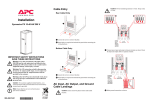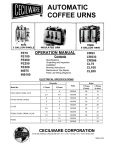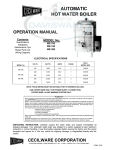Download APC Silcon Installation guide
Transcript
Silcon DP300E Series 480V 120–160kVA Installation Guide Copyright © 1999 APC Denmark A/S Due to continuous product development information given in this guide is subject to change without notice. 7OH0006 US rev. 03 Installation Guide Silcon DP300E Series 480V 120-160kVA 7OH0006 US rev. 03 1 IMPORTANT SAFETY INSTRUCTIONS SAVE THESE INSTRUCTIONS This guide contains important instructions for your Silcon DP300E UPS that should be followed during installation and maintenance of the UPS and batteries. The installation and use of this product must comply with all national, federal, state, municipal or local codes that apply. If you need help, please call APC’s toll free technical support at: 1-877-287-7835 (1-877-2UPS-TEK). WARNING! UPS units contain hazardous AC and DC voltages. A qualified electrician must install the UPS, AC line service, and external batteries according to national and local codes and must be familiar with batteries and battery installation. Before installing, maintaining, or servicing the UPS, shut off the UPS and disconnect all sources of AC and DC power. This UPS system has no built-in disconnecting devices for the external AC and DC input power sources. Disconnecting devices must be provided as external parts in connection with the installation! The installer must provide each external disconnecting device for this UPS system with labels having the following wording: “Isolate the Uninterruptible Power Supply (UPS) as instructed in this guide before working on the circuit”. Whenever AC and/or DC voltage is applied, there may be AC voltage at the UPS output; this is true because the UPS can supply output power from utility or from its batteries. To avoid equipment damage or personal injury, always assume that there may be voltage at the UPS output. This system is equipped with an auto-start function. If activated the system may start without warning. Please refer to chapter 4: “Programming parameters” in User Guide to ensure de-activation. TEST BEFORE TOUCHING! To reduce the risk of fire or electric shock, install the UPS and external batteries in a temperature and humidity controlled indoor area, free of conductive contaminants. UPS batteries are high current sources. Shorting battery terminals or DC terminal strips can cause severe arcing, equipment damage and injury. A short circuit can cause a battery to explode. Always wear protective clothing and eye protection and use insulated tools when working near batteries. This unit contains components that are sensitive to electrostatic discharge (ESD). If you do not follow proper ESD procedures, you may cause severe damage to electronic components. 7OH0006 US rev. 03 2 Installation Guide Silcon DP300E 480V 120-160kVA Contents 1.0 Introduction 1.1 2.0 Unpacking 2.1 3.0 5.3 5.4 5.5 5.6 5.7 5.8 Parallel/redundant operation Diagrams for service bypass panel for single operation, single and dual utility Diagrams for service bypass panel for parallel redundant operation, single and dual utility Relay board Seismic anchoring NEMA 12 cover Remote display Isolation transformer module System Specifications 6.1 7.0 Connecting the Silcon DP300E System integration interface Communication interface - ComInterface SmartSlots for Silcon DP3120E-DP3160E Installing the UPS in a computer room Cubicles for batteries MCCB-box for batteries Options/Accessories 5.1 5.2 6.0 Requirements on the installation site Dimensions and weights Foot prints Connection 4.1 4.2 4.3 4.4 4.5 4.6 4.7 5.0 Identifying equipment Placing 3.1 3.2 3.3 4.0 Required tools and equipment Technical data How to contact APC 7OH0006 US rev. 03 Installation Guide Silcon DP300E Series 480V 120-160kVA 3 Introduction 1.0 Introduction The information provided in this installation guide is of a general nature for a local authorized electrical installer. Please refer to local/national electrical codes for more information. WARNING! The UPS and related equipment are very heavy. To prevent personal injury or equipment damage, please use extreme care when handling and transporting the UPS cabinet and related equipment. WARNING! Never lift or transport the system without front doors and without the internal front cover plate mounted and fastened with screws. SPE Factory Warranty: 1 year on parts and on-site labor. Labor response time is best endeavour. Travel expenses are not included. An APC Start-Up Service must be performed/completed by an APC or APC authorized service personnel or this on-site factory warranty (onsite labor) will be void. Parts will only be covered upon right commissioning and installation. 1.1 Required tools and equipment This section lists all tools that could be required to install the UPS and related equipment. Whether all tools are used, depends on what UPS configuration you are using. Tools needed for installation of Silcon DP3120E and Silcon DP3160E: 10 mm socket 13 mm socket–deep 17 mm socket 3/4” or 19 mm socket–deep 3/4” or 19 mm combo wrench Small flat/regular screwdriver #3 philips screwdriver Compression lug crimp tool Knock–out set (for conduit) Supplies needed: Compression lugs for power terminations Cable to service bypass panel from system feeder (see wire sizing) Cable to UPS input from service bypass panel (see wire sizing) Cable to service bypass panel from UPS output (see wire sizing) Cable from service bypass panel to customer distribution (see wire sizing) Cable to UPS from external batteries/external MCCB (see wire sizing) Control wire, solid core, to UPS from service bypass panel (see control wiring) Control wire, solid core, to UPS from external batteries/external MCCB (see control wire) Conduit necessary for above listed cabling (see wire size for requirements) 7OH0006 US rev. 03 4 Installation Guide Silcon DP300E 480V 120-160kVA Unpacking 2.0 Unpacking 1. 2. 3. 4. Unpack the system. Check that the type sign placed inside on the front door corresponds to the ordered system, especially with respect to input / output voltages. To simplify later identification of the installed system – please transfer the data from the type sign to the below blank copy. Transport the system to the installation site by lifting underneath by means of a fork lift. Copy of type sign (without battery): NOTE! A lift truck will be required to lift some of the equipment off the pallet, unless special inside delivery was requested of the shipping company. Once off the pallet, all equipment can be moved, lifting from underneath using a fork lift, pallet jack, or special moving equipment. NOTE! If you have any questions regarding the equipment you receive please contact your local APC representative or call APC support (Listed in chapter 7). 2.1 Identifying equipment This section is to help identifying and unpacking all received equipment and where to use it. Verify name plate on equipment to ensure that correct voltage/power ratings have been received. Main UPS system. This is the battery back-up system. Unconditioned power is fed to the UPS input and condition power is received from the UPS output. Service bypass panel. The service bypass panel is used for supplying the critical load from utility power while the UPS is shutdown for maintenance. All AC power connections should run through this panel. External MCCB/Fuse box. This is used, if the external battery cabinet does not have an internal disconnection and an overcurrent protection, or if battery racks are used. If the batteries are located out of the UPS site, then external MCCB should be used near the UPS for proper disconnection of power. 7OH0006 US rev. 03 Installation Guide Silcon DP300E Series 480V 120-160kVA 5 Unpacking Battery rack or cubicle. The rack or cubicle is used for external batteries, for storing the battery bank. Battery cubicle Battery rack Isolation transformer. The isolation transformer is used, when galvanic isolation is required from the source to the conditioned power. This transformer should also be used if the source is something other than a grounded Wye supply. Seismic Anchoring. Seismic anchoring is used for stabilization of the UPS, when needed for seismic areas. NEMA 12 cover. This is used for locations where there is a potential of liquid discharge or leakage above the UPS system. Remote display. The remote display is used for remote monitoring of the UPS. 7OH0006 US rev. 03 6 Installation Guide Silcon DP300E 480V 120-160kVA Placing 3.0 Placing WARNING! Do not stand on or place any object on any UPS cabinet or UPS cubicle due to personal and product safety. 3.1 Requirements on the Installation Site The system is designed with parts accessible from front or top and cable entries from top or bottom. The system can be placed close to walls, only free space for front door opening has to be ensured. Sufficient cooling and service clearance must be ensured by a free space of min. 3 feet above and in front of the system. Avoid placing the system in direct sunlight. 3.2 Dimensions and Weights 3.2.1 Dimensions and Weights Silcon DP3120E–DP3160E Type Height inch/mm Width inch/mm Depth inch/mm Weight lbs/kg DP3120E/480V 70.86/1800 67.00/1600 31.50/800 2643/1200 DP3160E/480V 70.86/1800 67.00/1600 31.50/800 2643/1200 Cubicle 70.86 / 1800 in./mm 67.00 / 1600 in./mm wide 7OH0006 US rev. 03 Installation Guide Silcon DP300E Series 480V 120-160kVA 7 Placing 3.3 Foot Prints 3.3.1 Foot prints Silcon DP3120E–DP3160E – 67.00 / 1600 in./mm cubicle 62.99/1600 62.05/1576 NOTE: Dimensions in drawings are stated in inches / millimeters respectively. COM DC UTILITY 1 59.25/1505 59.06/1500 50.93/1280 OUTPUT 47.64/1210 42.40/1077 30.59/777 FRONT REAR UTILITY 2 39.65/1007 26.65/677 23.90/607 3.74/95 1.81/46 1.02/26 0 6.14/156 7.87/200 14.37/365 15.94/405 25.98/660 31.50/800 30.47/774 0.94/24 0 7OH0006 US rev. 03 8 Installation Guide Silcon DP300E 480V 120-160kVA Placing 3.3.2 Conduit entrance plate in bottom of the system REAR LEFT RIGHT Utility 1 30.39/771.9 DC 19.78/502.5 Output 10.14/257.5 0 Utility 2 COM COM FRONT For cable entry, holes will need to be punched into the UPS. Follow the diagram for proper orientation of the power and control wires to be brought into the UPS. 7OH0006 US rev. 03 Installation Guide Silcon DP300E Series 480V 120-160kVA 9 Placing 3.3.3 Top cable entry REAR 17.72/450 Utility 1–2 / Output / DC 11.61/295 COM LEFT RIGHT 7.68/195 26.12/663.5 16.28/413.5 3.31/84 0 0 FRONT For cable entry, holes will need to be punched into the UPS. Follow the diagram for proper orientation of the power and control wires to be brought into the UPS. 7OH0006 US rev. 03 10 Installation Guide Silcon DP300E 480V 120-160kVA Connection 4.0 Connection WARNING! Before continuing, read the warnings on page 2 of this manual. NOTE! Always separate AC, DC, and communication cables. See chapter 4.1.3. 4.1 Connecting the Silcon DP300E This section is for connecting the UPS unit itself. Before connection, refer to section 5.0 Options/Accessories to ensure that the UPS and options are properly interfaced together during the installation process. 4.1.1 Connecting Silcon DP3120E–DP3160E [480V] To get access to the cable terminals open the front door. There are 4 front covers. Remove the screws and lift off the front covers. Power cable entry from the bottom remove front cover no. 2 and 3, power cable entry from the top, remove front cover no. 1 and 2. Communication cable for system integration interface, parallel, relay boards remove cover no. 4. SmartSlots can be connected without removing covers. 1 2 4 3 UPS system without cover and doors Connecting AC and DC power cables Connecting Connecting communication cables Ground 7OH0006 US rev. 03 Installation Guide Silcon DP300E Series 480V 120-160kVA 11 Connection NOTE: This UPS must be fed from a grounded WYE service, 3 or 4 wire to UPS. 4.1.2 Connecting AC and DC power cables NOTE: UPS system must be fed with an A-B-C clockwise rotation. NOTE: UPS input and UPS output conductors must be in separate conduits. NOTE: UPS AC and DC conductors must be in separate conduits. NOTE: Battery 1 and battery 2 DC conductors must be in separate conduits. NOTE: UPS power conductors and UPS control wiring must be in separate conduits. Top bar – Utility 2 (L1, L2, L3) Bottom bar – Output (N/E, L1, L2, L3) Top bar – Ext. DC (X003 ±, X004 ±) Bottom bar – Utility 1 (N, L1, L2, L3) connection in the bottom of the cabinet 7OH0006 US rev. 03 12 Installation Guide Silcon DP300E 480V 120-160kVA Connection Dual utility connection FRONT E L1 L2 L3 N L1 L2 L3 N Utility 2 - X002 Output - X005 Ext. DC Utility 1 - X001 NOTE: Ground connection in the bottom of the cabinet. 7OH0006 US rev. 03 Installation Guide Silcon DP300E Series 480V 120-160kVA 13 Connection Right side view Ext. DC Utility 1 X001 Left side view Utility 2 X002 Output X005 NOTE: Ground connection in the bottom of the cabinet. 7OH0006 US rev. 03 14 Installation Guide Silcon DP300E 480V 120-160kVA Connection 4.1.3 Separation of AC from DC1 and DC2 Two pieces of polycarbonate are supplied along with the UPS and are used for separating the AC from DC1 and DC2. The length of the polycarbonate is delivered as standard top entry. If bottom entry is used, the polycarbonate has to be cut for proper installation. 4.1.4 Top or bottom entry If top cable entry is used, the copper angle bar has to be moved to bottom. Unscrew bolt, take out the split, move the angle bar down, insert split, and tighten the bolt. Angle bar 7OH0006 US rev. 03 Installation Guide Silcon DP300E Series 480V 120-160kVA 15 Connection 4.1.5 Dual and single utility supply WARNING! UPS units contain hazardous AC and DC voltages. A qualified electrician must install the UPS, AC line service, and external batteries according to national and local codes and must be familiar with batteries and battery installation. Before installing, maintaining, or servicing the UPS, shut off the UPS and disconnect all sources of AC and DC power. The installer must provide each external disconnecting device for this UPS system with labels having the following wording: “According to local/national codes for working on electrical equipment”. Isolate the Uninterruptible Power Supply (UPS) as instructed in this guide before working on the circuit. Whenever AC and/or DC voltage is applied, there may be AC voltage at the UPS output; this is true because the UPS can supply output power from utility or from its batteries. To avoid equipment damage or personal injury, always assume that there may be voltage at the UPS output. This system is equipped with an auto-start function. If activated the system may start without warning. Please refer to chapter 4: “Programming parameters” in User Guide to ensure de-activation. All Silcon DP3120E – DP3160E comes with dual utility input as standard. If dual utility does not appear or if it not needed, a small modification has to be made in the system, see chapter 4.1.6 for changing from dual to single utility input. NOTE: Max. phase shift between utility 1 and 2, less than ±3 degrees. Utility 1 and 2 voltage and frequency tolerance, see specification in chapter 6. Utility 1 supports the load in normal operation, and utility 2 supports the load through the static and service bypass switch. Working principle of dual utility (2 utility supplies): Q3 Utility 2 Output Q10a Q2a Q1a Utility 1 Utility 2 Utility 1 DP300E 7OH0006 US rev. 03 16 Installation Guide Silcon DP300E 480V 120-160kVA Connection NOTE: Utility 1 and 2 voltage and frequency tolerance, see specification in chapter 6. Utility 1 or 2 support the load in normal operation and the load through the static and service bypass switch as well. Working principle of single utility (1utility supply): Q3 Utility 1/2 Output Q1 Q2 Utility 1/2 DP300E 4.1.6 Changing from dual to single utility input Follow below the description for changing from dual to single input. In the static switch the following modifications have to be made for single utility input. 7OH0006 US rev. 03 Installation Guide Silcon DP300E Series 480V 120-160kVA 17 Connection 1. Remove fiber bar (55322) by unscrewing bolts and by mounting copper bars as below. Dual utility 2. Single utility Change around the connector in Con3 to Con1. 7OH0006 US rev. 03 18 Installation Guide Silcon DP300E 480V 120-160kVA Connection NOTE: This UPS is intended to be supplied from a grounded WYE –service, either 3 or 4 wire. External power conductors and overcurrent protection AC Utility 1 MCCB [A] AC Utility 1 conductors per phase a) DP3120E – 480V NOTE: Ensure clockwise rotation of utility input voltage!! Max. power cable size: 500 kcmil. DP3160E – 480V NOTE: All external cable dimensions are recommended. Please refer to local legal provisions. System NOTE: With 3 wire input, the UPS can only be loaded 3 wire (phase to phase. NOTE: Conduit entrance plate in bottom of system must be mounted. WARNING: At 100% non linear load the neutral shall be rated for 173% output phase current. NOTE: f is symbol for “phase”. is symbol for “risk of electric shock”. Terminal for Equipment Grounding Conductor is marked: Terminal for Grounding Electrode Conductor is marked “E”. System AC Utility 2 & Output conductors per phase b) Conductors for equipment grounding b) AC Utility 2 & Output MCCB [A] a) 250 250 kcmil 200 4/0 AWG c) 300 400 kcmil 250 300 kcmil c) External power conductors and overcurrent protection AC Output grounding electrode conductor Battery MCCB [A] DC Conductors per battery pole d) b) DP3120E – 480V e) 200 2 x 1/0 AWG DP3160E – 480V e) 250 2 x 3/0 AWG a) Input must be limited to less than 50KAIC. b) Cable sizes refer to US National Electric Code. All cables rated for 125% * nominal currents. For linear load neutral cables must be rated like the phase cables. For non-linear load neutral cables must be rated for INEUTRAL = √3 * ILOAD PHASE and phase cables must be redimensioned. All cables rated for 600V. The tabled configurations are routed in conduits as follows: AC Utility 1: 1 conduit with 3 phases, neutral, and equipment ground AC Utility 2: 1 conduit with 3 phases, neutral, and equipment ground AC Output: 1 conduit with 3 phases, neutral, and equipment ground 1 conduit with grounding electrode conductor (not for 4-wire system) DC: Battery 1:1 conduit with +, +, –, –, and equipment ground each Battery 2:1 conduit with +, +, –, –, and equipment ground each UPS power conductors and UPS control wiring must be in separate conduits. As regards recommended cable lugs and crimping tool, see section 4.1.6. NOTE: The terminals marked and are electrically connected to the terminal marked “E”. c) Routed in each of the power cable conduits for the connected equipment. Cable sizes refer to NEC. As regards recommended cable lugs and crimping tool, see section 4.1.6. d) Alternate suppliers of battery cubicle must be Listed by Unterwriters Laboratory. When APC battery cubicle is not used, the proper DC disconnects/overcurrent must be used in accordance with the APC Design Guide. e) Routed in one separate conduit. NOTE: Grounding, please refer to local legal provisions. Cable sizes refer to NEC. As regards recommended cable lugs and crimping tool, see section 4.1.6. 7OH0006 US rev. 03 Installation Guide Silcon DP300E Series 480V 120-160kVA 19 Connection 4.1.6 Recommended cable lugs and crimping tools, manufacturer FRAMATOME CONNECTORS INTERNATIONAL (FCI) Cable Size [AWG] Terminal bolt diameter 6mm Cable lug Type Crimping tool Tool Die 14 YAV10-2TC14 Y8MRB-1 Groove 2 12 YAV10-2TC14 Y8MRB-1 Groove 2 10 YAV102TC14 Y8MRB-1 Groove 2 8 YA8CL2TC14 Y8MRB-1 Groove 2 6 YA6CL2TC14 Y2MR Blue Die Cable Size [AWG] Terminal bolt diameter 8mm Cable lug Type Crimping tool Tool Die 8 YA8CL2TC38 MD7-34R W8CVT 6 YA6CL2TC38 MD7-34R W5CVT 4 YA4CL2TC38 MD7-34R W4CVT 3 YA3CL2TC38 Y35 U3CRT 2 YA2CL2TC38 MD7-34R W2CVT 1 YA1CL2TC38 MD7-34R W1CVT 1/0 YA25L2TC38 MD7-34R W25VT 2/0 YA26L2TC38 MD7-34R W26VT 3/0 YA27L2TC38 MD7-34R W27VT 4/0 YA28L2TC38 MD7-34R W28VT 250kcmil YA29L2TC38 MD7-34R W29VT Cable Size [AWG] Terminal bolt diameter 12mm Cable lug Type 3/0 Crimping tool Tool Die YA272LN MD7-34R W26VT 4/0 YA282LN MD7-34R W28VT 250kcmil YA292LN MD7-34R W29VT 300kcmil YA302LN MD7-34R W30VT 350kcmil YA312LN MD7-34R W31VT 400kcmil YA322LN MD7-34R W32VT 500kcmil YA342LN MD7-34R W34WT 7OH0006 US rev. 03 20 Installation Guide Silcon DP300E 480V 120-160kVA Connection 4.1.7 Grounding 4.1.7.1 System grounding If none of the UPS neutral inputs are connected to a grounded service neutral conductor per NEC per local code requirement, provisions have to be made as follows: a. The bonding wire is mounted between output terminals X005:N/E and equipment ground bar in bottom of unit. b. The output terminal X005:E/N and “Grounding electrode terminal”, are both connected by the grounding electrode conductor to a local grounding electrode per NEC per local code requirement. 4.1.7.2 Equipment grounding Terminals marked are intended for equipment grounding. Provisions have to be made as followed: • The input equipment ground terminal(s) shall be connected to the grounding electrode(s) provided for the service entrance(s). E terminal Ground terminals 7OH0006 US rev. 03 Installation Guide Silcon DP300E Series 480V 120-160kVA 21 Connection 4.2 System Integration Interface 4.2.1 Introduction Single Utility NOTE: Use of the same designations in your diagrams make information exchange much easier. NOTE: Refer to chapter 4.1.6 Changing from dual to single utility input. Dual Utility WARNING! System Integration Interface can receive high voltage from external alarm and signal circuit field wiring even if all AC and DC sources are off. The system Integration Interface (SII) is the control link between the UPS and the system main switches as shown in the above diagram. The purpose is to ensure correct operation of the switches without loosing the system output power. Position information from auxiliary contacts on the main switches are the inputs for the SII-board and the outputs are the lamp signals giving “the green light” for operating the specific switches. 7OH0006 US rev. 03 22 Installation Guide Silcon DP300E 480V 120-160kVA Connection Besides previous mentioned the SII-board also have input facilities for emergency shut down and temperature compensation of the charge voltage for external battery (used together with the battery monitor, see also User Guide). “Battery operation” and “Common fault” are the two main status relay signals also coming from the SIIboard. NOTE: When installing UPS systems with Emergency Power Off (EPO) all input sources must be provided with disconnecting device when activating EPO 4.2.2 Connections System Integration Interface X004 X003 X012 X005 S001 X001 S002 Remarks: X003 and X004, auxiliary contacts: When switching Q001, Q002, Q010, MCCB1, and MCCB2 from “ON or 1” to “OFF or 0” the auxiliary contacts have to give a signal before the corresponding utility switch is opened. When switching from “OFF or 0” to “ON or 1” the auxiliary contact has to be activated with max. 0.5 sec. delay from the corresponding main switch. When switching Q003 from “OFF or 0” to “ON or 1” the auxilliary contact has to give a signal before Q003 is closed. When switching from “ON or 1” to “OFF or 0” the auxilliary contact has to be activated with max. 0.5 sec. delay NOTE: All alarm and signal circuit field wiring shall be rated 300V minimum. X005, output relays: The battery operation signal is 30 secs. delayed, but inhibited during battery tests. The common fault relay is delayed. Standard factory setting is 0 sec., however other periods can be programmed as described in User Guide chapter 4. Same phase as power source for the output relays is mandatory for voltages above 170V. Terminals X001, X003, X005, X004, X012: Cable size AWG18 to AWG14, use solid copper conductors only. 7OH0006 US rev. 03 Installation Guide Silcon DP300E Series 480V 120-160kVA 23 Connection X004 X004 LED's OK for operating: 8 Battery MCCB2 7 Battery MCCB1 6 +12V 5 Auxiliary contacts on: 4 Internal battery fuse F021 (NO) position 3 Internal battery fuse F020 (NO) position 2 1 White Black Temperature sensor, external battery S001 1 Internal battery temperature sensor 2 External battery temperature sensor S001 X003 (Charge voltage compensation: -0.576V/°C) X003 Input signals: Contact load: TTL 12 Iso. trafo temp. 11 switch (NC pos.) 10 9 Not used Auxiliary contacts on: 8 Q004 Parallel UPS system 7 output switch (NO pos.) 6 Q003 Service Bypass 5 switch (NC pos.) 4 Q002 UPS output 3 switch (NO pos.) 2 Q001 and Q010 input 1 switch (NO pos.) 7OH0006 US rev. 03 24 Installation Guide Silcon DP300E 480V 120-160kVA Connection X012 X005 X012 Auxiliary contacts on: 4 External battery 3 Fuse/MCCB2 (NO) position 2 External battery 1 Fuse/MCCB1 (NO) position Output relays: 277V/8A, 0,3VA-2kVA 14 Battery operation signal. 13 12 Common fault signal 11 10 For special use 9 8 Ok for operating the bypass input switch 7 Q010 on systems with dual utility 6 Ok for operating the switch Q004 parallel 5 UPS system output switch 4 OK for operating the service bypass 3 switch Q003 2 OK for operating the 1 UPS output switch Q002 X005 X001 X001 4– Emergency power off 3+ with internal supply 2– Emergency power off with external supply 1+ 12V/20mA S002 1 Internal supply for emergency shut down 2 External supply for emergency shut down S002 7OH0006 US rev. 03 Installation Guide Silcon DP300E Series 480V 120-160kVA 25 Connection 4.3 Communication interface – ComInterface 4.3.1 Introduction The ComInterface having 2 ports - is used when an interaction between UPS and e.g. a computer system has to be established. The main purpose is to ensure monitoring and if needed, a controlled shut down of the computer in case of failures in the utility supply. 4.3.2 Connections Smart slot, see chapter 4.4 X008, 25 pin SUB D male. Serial port RS232. For service use. X005, 25 pin SUB D female. ComPort. 7OH0006 US rev. 03 26 Installation Guide Silcon DP300E 480V 120-160kVA Connection 4.4 SmartSlot for Silcon DP3120E – DP3160E A UPS system alone provides excellent protection from brief power problems. However, during an extended power outage an unattended computer system will eventually shut down due to battery capacity exhaustion. To prevent data corruption when the UPS shuts down, the computer must be informed by the UPS of impending shut down and take appropriate file-saving measures. This important function is called UPS monitoring. The UPS’s computer interface port is the means by which your UPS communicates with a computer system. Some computer operating systems have built-in UPS monitoring. These systems require various hardware interfaces. Interface kits for all major operating systems that support UPS monitoring are available from your dealer. APC SmartSlot for Silcon DP300E Series UPS’s has been designed for reliable and maintenance-free service in combination with your American Power Conversion (APC) Silcon DP300E Series uninterruptible power supply (UPS). 4.4.1 SmartSlot Accessories SmartSlot at the front of the frame accomodate up to 3 accessory cards. Before installing any SmartSlot accessory, ensure it is a compatible “Silcon DP300E OK” model. 1. 2. 3. 4. Share-UPS TM, provides automatic shutdown of up to two additional servers. Measure-UPS TM II, provides environmental information such as ambient temperature and humidity. Call-UPS TM, works with an external modem to provide out-of-band UPS manegement WEB/SNMP Management card, provides web based UPS management. 4.4.2 Multiple SmartSlot Installation - introduction If your UPS configuration uses more than one SmartSlot device, you must install them in the correct order for them to work together properly. Priority of SmartSlot devices: A SmartSlot device with higher priority is to be placed in the SmartSlort accessory slot with the higher number. Refer to the following table. Priority of APC accessories: Install SmartSlot accessories as dictated by the following table. An accessory with higher priority is to be placed in the accessory slot with the higher number. Accessory P/N Priority Position Web/SNMP AP9606S Highest High–numbered slot Management Card Call-UPS ® // AP9608 Second-highest Interface expander AP9607 Second–lowest Measure-UPS ® // AP9612T AP9612TH Lowest Low–numbered slot 7OH0006 US rev. 03 Installation Guide Silcon DP300E Series 480V 120-160kVA 27 Connection Installing accessories – procedure: To install accessories, perform the following steps. 1. 2. Make sure that the Silcon DP300E is powered off. Install the SmartSlot accessories into the housings on the front of the chassis. See the instructions supplied with the accessories and “Priority of APC accessories.” If your UPS has one SmartSlot accessory slot If your UPS has exactly one SmartSlot accessory slot, use this accessory slot for the SmartSlot device with the lowest priority. Installation in the Silcon DP3120E and DP3160E For installation of multiple SmartSlot devices in the Silcon DP3120E and DP3160E, refer to the numbering shown in the figure that follows: SmartSlot 1 2 3 7OH0006 US rev. 03 28 Installation Guide Silcon DP300E 480V 120-160kVA Connection 4.5 Installing the UPS in a computer room If installing the UPS system in a computer room the following MUST be provided at installation site: 1. – The system can only be installed with external batteries. – Alternate supplier’s battery cubicle must be UL Listed. If used in computer room it must be approved for use in computer room. – When APC battery cubicle is not used, the proper DC disconnects/overcurrent must be used in accordance with the APC Design Guide. – If alternate supplier’s batteries are installed in the computer room, please note that the batteries must be R/C (BAZR2) and have a flame rating of UL94V2 or UL94V1 or UL94V0. 2. The system must be provided with switch gear. The switch gear must contain trip function for all switches for Emergency Power Off function. See principal diagram. 3. The system must be provided with Emergency Power Off function. The EPO must disconnect all AC and DC sources. See principal diagram. When pushing the EPO switch, the UPS switches to system off. All switches in the switch gear are tripped. UPS will discharge capacitors within 5 minutes. In connection with yearly service it is recommended to test the EPO-function. APC recommend that noise level is measured in computer room after installation, with all equipment in operation (UPS, computers, servers, printers, air conditioning, etc.) and if needed, necessary precaution is taken according to Occupational Noice Exposure recommendation”. 4.5.1 Principal for EPO Diagram shows the Emergency Power Off (EPO) principal, and has to be established in connection with the EPO- and UPS-installation. MCCB’s and switchgear must be installed with “shunt trip”. When tripping MCCB’s and switches energy must be available. This energy comes from an external power supply, power is supplied from “UTILITY 2”, if available, otherwise from “UTILITY 1” and from the output of the UPS before (Q002). The EPO circuit and the DP300E have interconnection to the pushbuttons, turn system “OFF” and “ON”, through the system integration interface card terminals X001, and on the system integration interface card a selection switch S002 for internal or external power supply can be set. S002 Choose between: – Pos. 1, internal supply – Pos. 2, external supply Emergency shutdown connection between: X001:3 and X001:4 X001:1, +12V / X001:2, GND The connected EPO switch must have break function. It may be chosen to supply the current loop of 20mA internally or externally by selector switch S002 on the system integration interface. In case of external supply, a 12Vdc supply or a 20mA current generator has to be used. 7OH0006 US rev. 03 Installation Guide Silcon DP300E Series 480V 120-160kVA 29 Connection The other part of the EPO switch has interconnection to an electronic control system (not supplied by APC), supplying the tripping function in the MCCB and switchgear with an external 277Vac or 480Vac 50/60Hz supply, supported from Utility 2, if available, or Utility 1 and from the output of the UPS before Q002. This combination of 2 break function, one for the UPS system and one for external switchgear makes it possible to make a quick shutdown of the total system in case of emergency. All switches in switch gear must be provided with trip function Output Utility 2 Q3 Trip function UPS Q10 Trip function Q2 Trip function EPO X001 Utility 1 Q1 Trip function Trip function EPO SW Ext. batt. cubicle or batt. room All MCCB’s in ext. batt. cubicle or batt. room must be provided with trip function Used for tripping all switches in switch gear and batt. MCCB’s User supplied electronics and supply for tripping of MCCB’s and switches 7OH0006 US rev. 03 30 Installation Guide Silcon DP300E 480V 120-160kVA Connection 4.5.2 Emergency Power Off (EPO) for Silcon DP300E If installing the UPS system in a computer room, the installation MUST contain external batteries with MCCB’s and switchgear provided with trip function – approved for use in computer room – for EPO tripping of MCCB’s and switches. See chapter 4.5.1 for details. By the following, the system is installed with dual utility. Q3 Output Utility 2 User supplied external PSU. Used for tripping of MCCB’s in external battery cubicle or battery room and switches in switch gear. Q10 Q2 UPS Utility 1 Q1 Ext. DC Matrix dual utility DC Utility 2 Utility 1 Operation mode 0 0 0 Off Nothing to trip 0 0 1 X Under installation only 0 1 0 Bypass op. 0 1 1 Bypass op. 1 0 0 Batt. op. 1 0 1 Normal op. 1 1 0 Bypass op. 1 1 1 Normal op. Batt. op. 7OH0006 US rev. 03 Installation Guide Silcon DP300E Series 480V 120-160kVA 31 Connection By the following, the system is installed with single utility. Q3 Output User supplied external PSU. Used for tripping of MCCB’s in external battery cubicle or battery room and switches in switch gear. Utility 1/2 Q1 Q2 UPS Ext. DC Matrix single utility DC Utility 1 Operation mode 0 0 Off Bypass op. 0 1 1 0 Batt. op. 1 1 Normal op. Nothing to trip Batt. Bypass 7OH0006 US rev. 03 32 Installation Guide Silcon DP300E 480V 120-160kVA Connection 4.6 Cubicles for batteries IMPORTANT SAFETY INSTRUCTIONS a) Servicing of batteries should be performed or supervised by personel knowledgeable of batteries and the required precautions. Keep unauthorized personnel away from batteries. b) When replacing batteries, replace with the same number and type as installed. See also the installation guide from battery supplier, on how to install. c) CAUTION - Do not dispose of battery or batteries in a fire. The battery may explode. d) CAUTION - Do not open or mutilate the battery or batteries. Released electrolyte is harmful to the skin and eyes. It may be toxic. e) CAUTION - A battery can present a risk of electrical shock and high short circuit current. The following precautions should be observed when working on batteries: 1) Remove watches, rings, or other metal objects. 2) Use tools with insulated handles. 3) Wear rubber gloves and boots. 4) Do not lay tools or metal parts on top of batteries. 5) Disconnect charging source prior to connecting or disconnecting battery terminals. 6) Determine if the battery is inadvertently grounded. If inadvertently grounded, remove source of ground. Contact with any part of a grounded battery can result in electrical shock. The likelihood of such shock will be reduced if such grounds are removed during installation and maintenance. The installation and use of this product must comply with all national, federal, state, municipal or local codes that apply. If you need assistance, please have your UPS model and serial number available and call APC’s toll free technical support at: 1-877-287-7835 (1-877-2UPS-TEK). You can find additional product information on the APC World Wide Web site at http://www.apcc.com. See Section: How to contact APC. 7OH0006 US rev. 03 Installation Guide Silcon DP300E Series 480V 120-160kVA 33 Connection 4.6.1 Cubicle for batteries 4.6.1.1 Safety - Warnings WARNINGS The total system contains HAZARDOUS AC/DC VOLTAGES and is supplied from more power sources. Some terminals and components are live even when the system is switched off! ONLY qualified electricians are allowed to perform the installation according to national and local codes! NO Silcon DP300E types are allowed to have built-in batteries when connected to external batteries! Do NOT install batteries that do not follow the specification indicated by APC, otherwise the installer takes over the full responsibility! Do NEVER lift or transport the battery cubicle with batteries installed. 4.6.1.2 Placing See Installation Guide from battery supplier. 4.6.1.3 Preparing the batteries and the Silcon DP300E Unpack the batteries, check that the type, no., and size is corresponding to the ordered. 4.6.1.4 Dimensions and weights See Installation Guide from battery supplier. 4.6.1.5 Mounting the batteries See Installation Guide from battery supplier. 7OH0006 US rev. 03 34 Installation Guide Silcon DP300E 480V 120-160kVA Connection 4.6.1.6 Introduction Warning With reference to Local/National Code use: 1. 2. Additional insulating material Insulating tools WARNING The battery bank is sub-divided into two separated DC busses “batteries”: 1. Battery 1 is a series connection of a number of batteries, drawing on next page shows the principle. No. 1 and no. 2 containing 32 batteries (can also be 64, 96, or 128 batteries depending on the total battery solution), return in no. 3, the battery block contains 192 cells and has a nominal voltage of Un = 384Vdc. 2. Battery 2 is a series connection of a number of batteries, no. 4 and no. 5 containing 32 (can also be 64, 96, or 128 batteries), return in no. 6, the battery block contains 192 cells and has a nominal voltage of Un = 384Vdc. 3. Ensure that DC breakers are in position “OFF” or “0”. 7OH0006 US rev. 03 Installation Guide Silcon DP300E Series 480V 120-160kVA 35 Connection Principal diagram Bat. 1+ Bat. 1– NOTE: See Installation Guide from battery cubicle supplier for installation. F002 Bat. 2– Bat. 2+ F001 No. 3 No. 1 No. 4 Battery 1 No. 2 Battery 2 No. 5 No. 6 Connecting the batteries to the Silcon DP300E, see chapter 4 for DC connections. 7OH0006 US rev. 03 36 Installation Guide Silcon DP300E 480V 120-160kVA Connection 4.6.1.7 Before Starting-up WARNING 1. Ensure that no electric power supply source has been connected to the Silcon DP300E for at least 5 min. 2. Ensure that DC breakers in cubicle are in position “OFF”. 3. Place the switch S001 on the Silcon DP300E System Integration Interface in the position “External battery temperature sensor”. 7OH0006 US rev. 03 Installation Guide Silcon DP300E Series 480V 120-160kVA 37 Connection 4.6.1.8 Connecting the units Regarding cables – please refer to point 4.0: Connection and to below diagram 4.6.1.9. The following procedure is recommended: 1. Connect the Silcon DP300E terminals X004 and X012 on the System Integration Interface to the terminals X009, X010, and X012 in the battery box. These wires must be separated from the power cables. 2. Connect a possible external trip circuit to the X011 terminal in the battery box. 3. Connect the Silcon DP300E terminals PE, X003, and X004 to the corresponding in the battery box. NOTE: Screw Spring Flat Cable shoe Sprocket 4. Mount top and front covers. Mount earth conductor. CU-rail Use copper conductor only ! WARNING 5. Follow the described „Starting-up procedure“ in User Guide, when all cables for the total system are in place. Do not close MCCB until the display shows: otherwise the system may be damaged. Close MCB 7OH0006 US rev. 03 38 Installation Guide Silcon DP300E 480V 120-160kVA Connection 4.6.1.9 Diagram – Silcon DP300E with battery cubicle System Integration Interface X003 X004 + – + – G X004 1 2 6 7 8 X012 1 2 3 4 X001 1 2 3 4 Silcon DP300E MCCB trip for EPO + – + – G X003 X004 1 2 1 2 3 X012 X009 1 2 3 4 X010 1 2 X011 Battery Cubicle 7OH0006 US rev. 03 Installation Guide Silcon DP300E Series 480V 120-160kVA 39 Connection 4.7 MCCB-box for external batteries The MCCB-box is used for overcurrent and shortcircuit protection when the Silcon DP300E is installed with an external battery. 4.7.1 General arrangement MCCBbox Silcon DP300E Battery 4.7.2 Front view (closed door) Front view 7OH0006 US rev. 03 40 Installation Guide Silcon DP300E 480V 120-160kVA Connection Front view (Open door) 7OH0006 US rev. 03 Installation Guide Silcon DP300E Series 480V 120-160kVA 41 Connection 4.7.3 Mounting and Connection B NOTE: All external cable dimensions are recommended. Please refer to local national legal codes. 4 x Ø 10mm on 648 x 448 A Centres for fixing holes in rear of enclosure NOTE: Ensure correct polarity at connection of DC cables. NOTE: Terminal for Equipment Grounding Conductor is marked External power conductors, overcurrent protection & mechanical sizes Type NOTE: Grounding, please refer to local legal provisions. For System Conduc– tors for equipment grounding Battery MCCB [A] c) DC Dimensions conductors HxWxD per battery [mm3] pole a) Fixing centres AxB [mm2] MCCB– 3120E–480 DP3120E - 480V b) 200 2 x 1/0 AWG 750 x 550 x 175 648 x 448 MCCB– 3160E–480 DP3160E - 480V b) 250 2 x 3/0 AWG 750 x 550 x 175 648 x 448 For System Weight [kg/lbs] MCCB– 3120E–480 DP3120E - 480V 24/52.8 MCCB– 3160E–480 DP3160E - 480V 24/52.8 Type a) Cable sizes refer to US National Electric Code. All cables rated for 125% * nominal currents. All DC cables rated 600V. The tabled configurations are routed in conduits as follows: DC: Battery 1:1 conduit with +, +, –, –, and equipment ground each. Battery 2:1 conduit with +, +, –, –, and equipment ground each. MCCB Power conductors and MCCB control wiring must be in separate conduits. As regards recommended cable lugs and crimping tool, see section 4.1.6. b) Routed in each of the power cable conduits for the connected equipment. Cable sizes refer to NEC. As regards recommended cable lugs and crimping tool, see section 4.1.6. c) Alternate suppliers of battery cubicle must be Listed by Unterwriters Laboratory. When APC battery cubicle is not used, the proper DC disconnects/overcurrent must be used in accordance with the APC Design Guide. 4.7.3.1 Mounting and Connection DC-cables rated 600V on 480V systems from MCCB-box to UPS. 7OH0006 US rev. 03 42 Installation Guide Silcon DP300E 480V 120-160kVA Connection 4.7.4 Silcon DP300E with external battery via MCCB-box Silcon DP300E X003 X004 + – + – G System Integration Interface X004 X012 X001 1 2 6 7 8 1 2 3 4 1 2 3 4 MCCB trip for EPO Temp. sensor + – + – G X001 X002 1 2 3 1 2 3 X009 X010 4 1 2 X011 MCCB-Box G X004 + Battery 2 G X003 + Battery 1 7OH0006 US rev. 03 Installation Guide Silcon DP300E Series 480V 120-160kVA 43 Options/Accessories NOTE: Only use the original control cable delivered with the parallel board. 5.0 Options/Accessories 5.1 Parallel/Redundant operation The parallel board. NOTE: The control cables must be separated from the AC and DC power cables. NOTE: Common battery pack is a technical possibility. However, APC recommend separate battery pack due to a higher safety degree in connection with redundant/parallel operation. The UPS system is prepared for both solutions. Introduction. The parallel board establishes the possibility to connect two or more systems in parallel - either to obtain increased security or to obtain higher total output power. Among other functions the parallel board ensures a correct load sharing between the parallel connected systems 7OH0006 US rev. 03 44 Installation Guide Silcon DP300E 480V 120-160kVA Options/Accessories Control cables. The external multicable is terminated with a 15 pin SUB-D plug in both ends. Pin 1 to pin 1, pin 2 to pin 2, and so on up to pin 15 - except pin 8, which is not connected. Shield is connected to plug cover in both ends. The terminals X020 and X021 for the control cables are situated on the parallel board. X020 in UPS1 is connected to X021 in UPS2, X020 in UPS2 is connected to X021 in UPS3 and so on. X020 in last UPS is connected to X021 in UPS1. Power cables. To optimize load sharing in parallel operation the external power circuits must be “symmetrical”, i.e. power input cables must have same lengths and cross-sections and the same for output cables. 7OH0006 US rev. 03 Installation Guide Silcon DP300E Series 480V 120-160kVA 45 Options/Accessories 5.2 Diagrams for Service Bypass Panel for Single Operation, Single and Dual Utility 5.2.1 Diagram for Service Bypass Panel for Single Operation, Single Utility SBP Q003 System Input System Output Q002 Internal output fuse Q001 Silcon DP300E MCCB-box Battery 7OH0006 US rev. 03 46 Installation Guide Silcon DP300E 480V 120-160kVA Options/Accessories 5.2.2 Silcon DP300E with SBP and External Battery via MCCB Box - Single Utility - 4 wire grounded WYE-service Utility input 1 L1 L2 L3 N System Output SBP G L1 L2 L3 N X002 X003 X010 L1 L2 L3 N G L1 L2 L3 N G L1 L2 L3 N X002 X001 1 2 3 4 5 6 7 8 1 2 3 4 5 6 1 2 9 10 3 4 G L1 L2 L3 N G L1 L2 L3 N G E X005 X003 X005 System Integration Interface DP300E X003 G X004 X001 X004 + - + - 1 2 X004 6 7 8 1 X012 2 3 4 1 X001 2 3 4 G MCCB trip for EPO Temp. sensor + - + X001 G 1 2 3 X009 1 2 3 X010 4 1 2 X011 Battery 2 X002 MCCB-box X004 + G X003 + G Battery 1 7OH0006 US rev. 03 Installation Guide Silcon DP300E Series 480V 120-160kVA 47 Options/Accessories 5.2.3 Silcon DP300E with SBP and External Battery via MCCB Box - Single Utility - 3 wire grounded WYE-service Utility input 1 L1 L2 L3 N System Output SBP L1 L2 L3 N G X002 X003 X010 L1 L2 L3 N G L1 L2 L3 N G L1 L2 L3 N X001 X002 1 2 3 4 5 6 7 8 9 10 1 2 3 4 5 6 1 2 3 4 G L1 L2 L3 N G L1 L2 L3 N G E X005 Grounding Electrode X003 X005 System Integration Interface DP300E X003 G X004 X001 X004 + - + - 1 2 X004 6 7 8 1 X012 2 3 4 1 X001 2 3 4 G MCCB trip for EPO Temp. sensor + - + X001 G 1 2 3 X009 1 2 3 X010 4 1 2 X011 Battery 2 X002 MCCB-box X004 + G X003 + G Battery 1 7OH0006 US rev. 03 48 Installation Guide Silcon DP300E 480V 120-160kVA Options/Accessories 5.2.4 Silcon DP300E with SBP and External Battery via MCCB Box - Dual Utility - 4 wire grounded WYE-service System Output SBP L1 L2 L3 N G L1 L2 L3 N G L1 L2 L3 N X001 Utility input 1 X004 Utility input 2 X006 X002 G L1 L2 L3 N G L1 L2 L3 N G L1 L2 L3 N G X002 X001 X003 X010 L1 L2 L3 N 1 2 3 4 5 6 7 8 9 10 1 2 3 4 5 6 1 2 3 4 L1 L2 L3 N G L1 L2 L3 N G E X005 X003 X005 System Integration Interface DP300E X003 G X005 X004 + - + - 1 2 X004 6 7 8 1 X012 2 3 4 1 X001 2 3 4 G MCCB trip for EPO Temp. sensor + - + X001 G 1 2 3 X009 1 2 3 X010 4 1 2 X011 Battery 2 X002 MCCB-box X004 + G X003 + G Battery 1 7OH0006 US rev. 03 Installation Guide Silcon DP300E Series 480V 120-160kVA 49 Options/Accessories 5.2.5 Silcon DP300E with SBP and External Battery via MCCB Box - Dual Utility - 3 wire grounded WYE-service System Output SBP L1 L2 L3 N G L1 L2 L3 N G L1 L2 L3 N Utility input 1 X004 Utility input 2 X006 X002 G L1 L2 L3 N G L1 L2 L3 N G L1 L2 L3 N G X002 X001 X003 X010 L1 L2 L3 N 1 2 3 4 5 6 7 8 9 10 1 2 3 4 5 6 1 2 3 4 L1 L2 L3 N G L1 L2 L3 N G E X005 Grounding Electrode X003 X005 System Integration Interface DP300E X003 G X005 X001 X004 + - + - 1 2 X004 6 7 8 1 X012 2 3 4 1 X001 2 3 4 G MCCB trip for EPO Temp. sensor + - + X001 G 1 2 3 X009 1 2 3 X010 4 1 2 X011 Battery 2 X002 MCCB-box X004 + G X003 + G Battery 1 7OH0006 US rev. 03 50 Installation Guide Silcon DP300E 480V 120-160kVA Options/Accessories 5.2.6 Mounting & Connection NOTE: All external cable dimensions are recommended. Refer to local/national legal codes. WARNING: At 100% switch mode load the neutral conductor shall be rated for 173% output phase current. NOTE: φ is symbol for “phase”. is symbol for “Risk of electric shock”. Terminal for Equipment Grounding Conductor is marked NOTE: Grounding, refer to local/national legal codes. NOTE: Ensure correct phase connection of inputs and outputs. 7OH0006 US rev. 03 Installation Guide Silcon DP300E Series 480V 120-160kVA 51 Options/Accessories 5.3 Diagrams for Service Bypass Panel for Parallel Redundant Operation, Single and Dual Utility 5.3.1 Principle Diagram for Service Bypass Panel for Parallel Redundant Operation Single Utility SBP Q003 System Input Q004 System Output Q002b Q002a Q001a Q001b X020 X021 Control cables Silcon DP300E MCCB-box Battery X020 X021 Silcon DP300E 7OH0006 US rev. 03 52 Installation Guide Silcon DP300E 480V 120-160kVA G L1 L2 L3 N Installation Guide Silcon DP300E Series 480V 120-160kVA X002 G + - + - X001 G X004 + - + - X003 X002 L1 L2 L3 N Silcon DP300E X001 G G L1 L2 L3 N X002a X001 L1 L2 L3 N Utility input 1 G 3 3 1 5 6 6 7 7 8 8 X010a 1 2 3 X009 8 1 1 2 3 X010 X012 2 3 4 4 1 2 X011 1 X003 5 X021 G E X002b G G X004 X002 G G G 3 3 1 5 6 6 7 7 8 8 X010a 1 9 2 3 X009 8 1 1 2 3 X010 X012 2 3 4 4 System Integration Interface 4 5 X003 4 X004 2 6 7 2 2 MCCB-box 1 1 1 G X003 5 + X001 2 3 1 2 X011 1 3 4 X005 X004 2 G 4 6 10 11 12 13 14 + X001 + - + - + - + - X003 X002 L1 L2 L3 N Silcon DP300E X001 L1 L2 L3 N L1 L2 L3 N G Battery 1 Battery 2 Temp. sensor MCCB trip for EPO X020 Parallel Board X005 L1 L2 L3 N G + 4 6 X003a L1 L2 L3 N G + X001 2 3 3 4 X005 X004 2 9 10 11 12 13 14 System Integration Interface 4 5 X003 4 X004 2 6 7 2 2 MCCB-box 1 1 1 SBP X021 G G G E Battery 1 Battery 2 Temp. sensor MCCB trip for EPO X020 Parallel Board X005 L1 L2 L3 N L1 L2 L3 N X003b X003 L1 L2 L3 N System Output Options/Accessories 5.3.2 Parallel/Redundant Silcon DP300E with SBP and External Battery via MCCB Box - Single Utility - 4 wire grounded WYE service 7OH0006 US rev. 03 53 54 G L1 L2 L3 N X002 G + - + - X001 G X004 + - + - X003 X002 L1 L2 L3 N Silcon DP300E X001 G G L1 L2 L3 N X002a X001 L1 L2 L3 N Utility input 1 G 2 2 2 1 5 6 6 7 7 8 8 X010a 1 2 3 X009 8 1 1 2 3 X010 X012 2 3 4 4 X003 5 X021 G E X002b G G X004 X002 G G G 2 2 2 1 5 6 6 7 7 8 8 X010a 1 9 2 3 X009 8 1 1 2 3 X010 X012 2 3 4 4 System Integration Interface 4 5 X003 4 X004 6 7 3 3 MCCB-box 1 1 1 G X003 5 + X001 2 3 1 2 X011 1 3 4 X005 X004 2 G 4 6 10 11 12 13 14 + X001 + - + - + - + - X003 X002 L1 L2 L3 N Silcon DP300E X001 L1 L2 L3 N L1 L2 L3 N G Battery 1 Battery 2 Temp. sensor MCCB trip for EPO X020 Parallel Board X005 L1 L2 L3 N G + 4 6 X003a L1 L2 L3 N G + X001 2 3 1 2 X011 1 3 4 X005 X004 2 9 10 11 12 13 14 System Integration Interface 4 5 X003 4 X004 6 7 3 3 MCCB-box 1 1 1 SBP X021 G G G E Battery 1 Battery 2 Temp. sensor MCCB trip for EPO X020 Parallel Board X005 L1 L2 L3 N L1 L2 L3 N X003b X003 L1 L2 L3 N System Output Grounding Electrode Options/Accessories 5.3.3 Parallel/Redundant Silcon DP300E with SBP and External Battery via MCCB Box - Single Utility - 3 wire grounded WYE service 7OH0006 US rev. 03 Installation Guide Silcon DP300E 480V 120-160kVA G L1 L2 L3 N Installation Guide Silcon DP300E Series 480V 120-160kVA G X002 + - + - X001 G X004 + - + - X003 X002 L1 L2 L3 N L1 L2 L3 N X006a Utility input 2 X005 L1 L2 L3 N Silcon DP300E X001 G G L1 L2 L3 N X002a Utility input 1 X001 L1 L2 L3 N G G G 2 2 2 1 5 6 6 7 7 8 8 X010a 1 2 3 X009 8 1 1 2 3 X010 X012 2 3 4 4 X003 5 X021 G E X002b G G X004 X002 G G X002 L1 L2 L3 N G G 2 2 2 1 5 6 6 7 7 8 8 X010a 1 9 2 3 X009 8 1 1 2 3 X010 X012 2 3 4 4 System Integration Interface 4 5 X003 4 X004 6 7 3 3 MCCB-box 1 1 1 G X003 5 + X001 2 3 1 2 X011 1 3 4 X005 X004 2 G 4 6 10 11 12 13 14 + X001 + - + - + - + - X003 X006b L1 L2 L3 N Silcon DP300E X001 L1 L2 L3 N L1 L2 L3 N G Battery 1 Battery 2 Temp. sensor MCCB trip for EPO X020 Parallel Board X005 L1 L2 L3 N G + 4 6 X003a L1 L2 L3 N G + X001 2 3 1 2 X011 1 3 4 X005 X004 2 9 10 11 12 13 14 System Integration Interface 4 5 X003 4 X004 6 7 3 3 MCCB-box 1 1 1 SBP X021 G G G E Battery 1 Battery 2 Temp. sensor MCCB trip for EPO X020 Parallel Board X005 L1 L2 L3 N L1 L2 L3 N X003b X003 L1 L2 L3 N System Output Options/Accessories 5.3.4 Parallel/Redundant Silcon DP300E with SBP and External Battery via MCCB Box - Dual Utility - 4 wire grounded WYE service 7OH0006 US rev. 03 55 56 G L1 L2 L3 N X002 G + - + - X001 G X004 + - + - X003 X002 L1 L2 L3 N L1 L2 L3 N X006a Utility input 2 X005 L1 L2 L3 N Silcon DP300E X001 G G L1 L2 L3 N X002a Utility input 1 X001 L1 L2 L3 N G G G 2 2 2 1 5 6 6 7 7 8 8 X010a 1 2 3 X009 8 1 1 2 3 X010 X012 2 3 4 4 X003 5 X021 G E X002b G G X004 X002 G G X002 L1 L2 L3 N G G 2 2 2 1 5 6 6 7 7 8 8 X010a 1 9 2 3 X009 8 1 1 2 3 X010 X012 2 3 4 4 System Integration Interface 4 5 X003 4 X004 6 7 3 3 MCCB-box 1 1 1 G X003 5 + X001 2 3 1 2 X011 1 3 4 X005 X004 2 G 4 6 10 11 12 13 14 + X001 + - + - + - + - X003 X006b L1 L2 L3 N Silcon DP300E X001 L1 L2 L3 N L1 L2 L3 N G Battery 1 Battery 2 Temp. sensor MCCB trip for EPO X020 Parallel Board X005 L1 L2 L3 N G + 4 6 X003a L1 L2 L3 N G + X001 2 3 1 2 X011 1 3 4 X005 X004 2 9 10 11 12 13 14 System Integration Interface 4 5 X003 4 X004 6 7 3 3 MCCB-box 1 1 1 SBP X021 G G G E Battery 1 Battery 2 Temp. sensor MCCB trip for EPO X020 Parallel Board X005 L1 L2 L3 N L1 L2 L3 N X003b X003 L1 L2 L3 N System Output Grounding Electrode Options/Accessories 5.3.5 Parallel/Redundant Silcon DP300E with SBP and External Battery via MCCB Box - Dual Utility - 3 wire grounded WYE service 7OH0006 US rev. 03 Installation Guide Silcon DP300E 480V 120-160kVA Options/Accessories 5.3.6 Mounting and Connection NOTE: All external cable dimensions are recommended. Refer to local/national legal codes. WARNING: At 100% switch mode load the neutral conductor shall be rated for 173% output phase current. NOTE: φ is symbol for “phase”. is symbol for “Risk of electric shock”. Terminal for Equipment Grounding Conductor is marked NOTE: Grounding, refer to local/national legal codes. NOTE: Ensure correct phase connection of inputs and outputs. 7OH0006 US rev. 03 Installation Guide Silcon DP300E Series 480V 120-160kVA 57 Options/Accessories 5.4 Relay Board Relays. All relays are “fail safe”, i.e. relay coil is energized when there is no alarm. The relay is shown in alarm position. 1 Max. load: 8.0A - 277VAC 0.3A - 60VDC Min. load: 0.05A - 6VAC 0.05A - 6VDC 2 3 7OH0006 US rev. 03 58 Installation Guide Silcon DP300E 480V 120-160kVA Options/Accessories 5.4.1 Relay Board, relay functions NOTE: If “Communication to controller lost” alarm is active, ALL relays will indicate failure. ## Delay is programmable from the display under “Common fault delay”, see User Guide. Settings: 0, 10, 20, 30 seconds Relay No. Name Events that will trigger the alarm 1 ## (X002) Utility Outside Limits Utility voltage RMS value is outside limits Utility wave form (fast detector) is outside limits Utility frequency is outside limits 2 ## (X003) Bypass Outside Limits Bypass voltage RMS value is outside limits Bypass wave form (fast detector) is outside limits Bypass frequency is outside limits 3 ## (X004) Output Outside Limits Output voltage RMS value is outside limits Output wave form (fast detector) is outside limits Output frequency is outside limits 4 (X005) System overload Output load is over 100% Delta inverter current limiter is active Main inverter current limiter is active 5 (X006) Fan fault Blocked or faulty fan 6 (X007) Equipment high temperature Too high temperature on static switch Too high temperature on main inverter Too high temperature on delta inverter Too high temperature on magnetics Too high temp. on isolation transformer (option) Too high battery temperature 7 (X008) Battery MCB OFF Battery MCB is off 8 (X009) Normal operation UPS is running in normal operation (Status) 9 ## (X010) Battery operation UPS is running in battery operation (Status) 10 ## (X011) Bypass operation UPS is running in bypass operation (Status) 11 ## (X012) Stand-by operation UPS is in stand-by (Hot stand-by, parallel systems only) 12 (X013) Service bypass operation The service bypass switch is active 13 ## (X014) Boost charge operation UPS is boost charging on the battery 14 (X015) Battery voltage outside limits Too high DC voltage (shut down) DC voltage under warning level Too low DC voltage (shut down) 15 (X016) Battery condition fault The ABM has detected that the battery is week The ABM has detected that the battery is defective (ABM = Advanced Battery Monitor) 16 ## (X017) Common fault All alarms as mentioned above (Not relay 8+9+10+11) Internal power supply fault System locked in operation mode Fault in internal memory Fault in internal communication 5.4.2 Relay Board, cable sizes Cable sizes 24 AWG to 12 AWG are suitable. Use copper conductors only. Cable size depends on current demand and ambient temperature. 7OH0006 US rev. 03 Installation Guide Silcon DP300E Series 480V 120-160kVA 59 Options/Accessories 5.5 Seismic anchoring 57.56/1462 55.98/1422 37.95/964 FRONT 36.38/924 22.20/564 20.63/524 7.01/178 5.43/138 0 3.21/815 28.28/7185 0 7OH0006 US rev. 03 60 Installation Guide Silcon DP300E 480V 120-160kVA Options/Accessories 8 seismic anchoring angles IMPORTANT: Remember to tighten all bolts in the 8 angles to the floor. Bolts for the floor are not enclosed. 5.5.1 Mounting seismic anchoring 16 holes for Ø10mm bolts have to be drilled according to dimensioned sketch, where the UPS system is to be placed. The system is placed after drilling the holes, then 8 angles for seismic anchoring are to be fitted into the bars, see above. The angles are then tightened in the holes. The angles for seismic anchoring are placed as shown above and bolted with bolts and plain washer. 7OH0006 US rev. 03 Installation Guide Silcon DP300E Series 480V 120-160kVA 61 Options/Accessories 5.6 NOTE: NEMA 12 is impossibel with top cabel entry. NEMA 12 cover (IP31) 5.6.1 Mounting NEMA 12 cover • Replace all screws on the top cover (4) with distance stays (5) and plastic locking washer (6). • Mount the NEMA 12 cover with plain washer (10), spring washer (11) and screw (12) on the 4 distance stays. Front view with NEMA 12 cover 5 6 4 5.6.1.1 Front view with NEMA 12 cover 7OH0006 US rev. 03 62 Installation Guide Silcon DP300E 480V 120-160kVA Options/Accessories 5.7 Remote display 5.7.1 Introduction The remote display unit provides the Silcon DP300E series with the possibility to display condition data at remote sites of up to 25 meters away from the Silcon DP300E unit. For extension of communication distance, see section 5.7.1.1 below. The remote display can easily be connected to the Silcon DP300E series via the serial communication ports on the communication interface. To obtain a transmission distance of 3.2 km the normal RS232C signal levels of the serial in/out port must be converted to a 20mA current loop. The RS232C/20mA converter must be placed outside the Silcon DP300E cubicle. 5.7.1.1 Extension of communication distance for remote display The remote display communicates with the UPS through a 3 wire RS232 interface. The remote display is a DTE (Data Terminal Equipment) employing a SUB-D 9 pole female connector. The communication speed is 9,600 bps. The communication distance is rather limited, see Table I. If a longer distance is necessary or if the communication cable goes through magnetic noisy areas, it is necessary to insert converters. Table 1 gives examples of three ways of increasing the communication distance. All converters must be locally purchased. 7OH0006 US rev. 03 Installation Guide Silcon DP300E Series 480V 120-160kVA 63 Options/Accessories Table 1: Examples of communication extension to remote display. Standard (RS232) RS485 Current Loop Optic fibre Max. distance 25 meters 1,200 meters 3,200 meters 2,000 meters Converter Manufacture Art. code No converter BLACK BOX IC 109A-E BLACK BOX ME 800A-E BLACK BOX ME540AE-ST Sub-D 25 pole female Sub-D 25 pole female Sub-D 9 pole female 4-screw terminal 4-screw terminal ST fibre terminal RS232 connector on black box Interconnector of black boxes Connections - without converter: A 3 wire shield cable with a 25 pole female Sub-D and a 9 pole male Sub-D must be made. Connect the cables as shown in Table 2. Do only connect the shield in one end. Table 2: Pin connection for interconnection without converter. 25 pole female 9 pole male Pin no. Pin no. 2 (TXD) 2 (RXD) 3 (RXD) 3 (TXD) 7 (GND) 5 (GND) House No connection Connections - with converter: When buying a converter solution, the enclosed manual will explain how the connections must be made. Please follow this manual carefully. As an example, the connection of the Black box: ME 800A-E (current loop) will be described in the following by Table 3. Table 3: Pin connections from host to ME 800A-E and from ME 800A-E to Remote display Host (DTE) ME 800A-E (DCT) Pin no. Pin no. Interconnection ME 800A-E (DCT) Remote display (DTE) Pin. no. Pin no. 2 (TXD) 2 3 2 (RXD) 3 (RXD) 3 2 3 (TXD) 7 (GND) 7 House (Shield) No connection 7 5 (GND) No connection House (Shield) The ME 800A-E must be set up as a DCT with no RTS/DTR control. The interconnection cable is a 4 wire twisted pair telephone cable with or without shield. The shield improves noise immunity but reduces the maximum communication distance. 7OH0006 US rev. 03 64 Installation Guide Silcon DP300E 480V 120-160kVA Options/Accessories 5.7.2 Installation of remote display 5.7.2.1 Connecting RS232C and utility adapter Back view 1. Loosen the 4 screws by turning 180° 2. Remove front cover Cabel entry from bottom and back NOTE: All alarm and signal circuit field wiring shall be rated 300V minimum. Back view Front view 3. Mount the backplate DP9P Utility adapter 4. Connect cables 7OH0006 US rev. 03 Installation Guide Silcon DP300E Series 480V 120-160kVA 65 Options/Accessories 5.7.2.2 Remote display power supply The remote display power supply is a normal AC power supply with no battery backup. This means that if data transmission with the Silcon DP300E has to continue during break down of the commercial utility, the remote display has to be supplied from the Silcon DP300E or another uninterruptible power source. 5.7.2.3 Cables for remote display RS232C to RS232C cable: DP300E, DB25S Remote Display, DB9P 2 TxD 3 RxD 3 TxD 2 RxD 7 GND 5 GND Connect shield at one end only! Rating: Please refer to Local/National electrical codes for more information,communication voltage ±15VDC 7OH0006 US rev. 03 66 Installation Guide Silcon DP300E 480V 120-160kVA Options/Accessories 5.8 WARNING: For dual utility the same type of isolation transformers always has to be used for the 2 utility input. NOTE: Ensure correct phase connection of inputs and outputs. WARNING: At 100% switch mode load, the neutral shall be rated for 173% output phase current. NOTE: All external cable dimensions are recommended. Refer to local/national legal codes. NOTE: Grounding, refer to local/ national legal codes. NOTE: is symbol for “risk of electric shock”. Terminal for Equipment Grounding Conductor is marked Isolation Transformer Module Introduction. The isolation transformer module is used in following mentioned configurations: 1. Between utility supply and UPS input, when a 3-phase Delta-service, phase or midpoint of 2 phases grounded, is available. 2. Between utility supply and UPS input, when galvanic isolation is required. 3. Between UPS output and load, when galvanic isolation is required. 4. Between UPS output and load, when step down from 480V to 208V/Y120V is required. The isolation transformer may not be bypassed by any kind of switchgear. Even if the turn ratio is unity, heavy and damaging circulation currents can occur, when the transformer is bypassed. Coupling methods: The isolation transformer is configured as Delta-WYE with accessibel neutral (Dyn11). Recommended use: • For 3 wires in/out. • For 3 wires in / 4 wires out. • For 4 wires in/out. 5.8.1 Requirement on the installation site The isolation transformer is designed with all parts accessible from front or top, and cable entries from bottom. The isolation transformer can be placed close to walls, only free space for front door opening has to be ensured. Sufficient cooling has to be ensured by a free space for ventilation slots. Avoid placing the isolation transformer in direct sunlight. See also Installation Guide from transformer supplier. 5.8.2 Cubicles and dimensions See the installation guide for Isolation Transformer. 5.8.3 Foot prints See the installation guide for Isolation Transformer. 5.8.4 Connecting the isolation transformer See the installation guide for Isolation Transformer. Terminal for Grounding Electrode Conductor is marked “E”. NOTE: The terminals marked and are electrically connected to the terminal marked “E”. 7OH0006 US rev. 03 Installation Guide Silcon DP300E Series 480V 120-160kVA 67 Options/Accessories 5.8.4.1 External temperature alarm cable Voltage rating must be 600V. Cable size can be 18 to 14 AWG. 5.8.5 Recommended cable lugs and crimping tool types See section 4.1.6. 5.8.6 Input Isolation transformer - Diagram Delta-WYE configuration (Dyn11) L1 L1 L2 L2 L3 L3 Output N E G G 1 2 5.8.7 Temp. Alarm Grounding the isolation transformer 5.8.7.1 System grounding See the installation guide for Isolation Transformer. 5.8.7.2 Equipment grounding Terminal marked is intended for equipment grounding. 7OH0006 US rev. 03 68 Installation Guide Silcon DP300E 480V 120-160kVA Options/Accessories 5.8.8 Principal diagram 5.8.8.1 Single utility and single system SBP Utility Supply Output DP300E 5.8.8.2 Single utility and redundant system SBP Utility Supply Output DP300E DP300E 7OH0006 US rev. 03 Installation Guide Silcon DP300E Series 480V 120-160kVA 69 Options/Accessories 5.8.8.3 Dual utility and single system SBP Utility Supply 2 Output Utility Supply 1 DP300E 5.8.8.4 Dual utility and redundant system SBP Utility Supply 2 Output Utility Supply 1 DP300E DP300E 7OH0006 US rev. 03 70 Installation Guide Silcon DP300E 480V 120-160kVA System specifications 6.0 System specifications 6.1 Technical data Input Voltage Voltage tolerance Normal operation Bypass operation Frequency Input PF Output Current distortion Voltage Voltage tolerance Voltage distortion Load power factor Frequency General Overload capacity Normal operation Normal operation Battery operation Bypass operation Ambient temperature Humidity Protection class Safety Emission and Immunity Static bypass switch Auto restart Economy mode 3 x 480V ±15% ±10% (standard) ±4, 6, 8% (programmable) 60Hz ±6% standard ±0,5-8% (programmable) Load 25% min. 0,97 Load 100% min. 0,99 Max. 5% 3 x 480V ±1% static, sym. load ±3% static, asym. load ±5% 0-100% load step Max. 3%, linear load Max. 5%, non-linear load (Silcon DP3120E-DP3160E) 0,9 lead to 0,8 lag 60Hz (utility synchronized) ±0,1% free running 200% - 60 secs. 125% - 10 min. 150% - 30 secs. 125% - cont. 0-40°C/32-104°F (Above 25°C/77°F the battery life time is reduced) Max. 95%, non condensing NEMA 1 EN50091-1 UL 1778 EN50091-2 Built-in Programmable Programmable 7OH0006 US rev. 03 Installation Guide Silcon DP300E Series 480V 120-160kVA 71 How to Contact APC 7.0 How to contact APC For more information call: Tel: (800) 800-4APC - US & Canada Tel: (401) 789-0204 - Worldwide APC Corporate 132 Fairgrounds Road West Kingston, RI 02892 USA Tel: (401)789-0204 Fax: (401)789-3710 Internet: [email protected] PowerFax™: (800) 347 - FAXX APC Web site: www.apcc.com APC Denmark A/S Silcon Allé DK-6000 Kolding Tel: (+45) 75 54 22 55 Fax: (+45) 75 54 27 89 Product Support E-mail: [email protected] Pre-sales Technical Support 1-877-474-5266 (1-877-4Silcon) Post-sales Technical Support 1-877-287-7835 (1-877-2UPS-TEK) Fax: Web: 1-401-438-7761 www.apcc.com/support/contact/contact_support.cfm 7OH0006 US rev. 03 72 Installation Guide Silcon DP300E 480V 120-160kVA