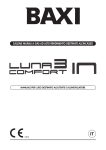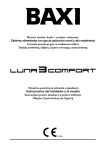Download Baxi Nuvola 3 Comfort Technical data
Transcript
GB
High performance gas-fired wall-mounted boiler
operating and installation instructions
Dear Customer,
We are confident your new boiler will meet all your requirements.
All BAXI products have been designed to give you what you are looking for: good performance combined with simple and rational use.
Please do not put away this booklet without reading it first as it contains some useful information which will help you to operate your boiler correctly
and efficiently.
Do not leave any packaging (plastic bags, polystyrene, etc.) within the reach of children as they are a potential source of danger
BAXI S.p.A. declares that these models of boiler bear the CE mark in compliance with the basic requirements of the following Directives:
- Gas Directive 90/396/EEC
- Efficiency Directive 92/42/EEC
- Electromagnetic Compatibility Directive 2004/108/EEC
- Low Voltage Directive 2006/95/EC
CONTENTS
INSTRUCTIONS FOR USERS
1. Instructions prior to installation
2. Instructions prior to commissioning
3. Commissioning the boiler
4. Special functions
5. Filling the system
6. Turning off the boiler
7. Gas conversion
8. Prolonged shutdown. Frost protection
9. Troubleshooting
10. R
outine maintenance instructions
3
3
4
9
11
12
12
12
12
13
INSTRUCTIONS FOR FITTERS
11. General information
12. Instructions prior to installation
13. Installing the boiler
14. Dimensions of boiler
15. Contents of pack
16. Installation of flue and air ducts
17. Connecting the mains supply
18. Installing the climate controller
19. Gas conversion methods
20. Visualisation of electronic board parameters on boiler display (“info” function)
21. Parameters setting
22. Adjustment and safety devices 23. Positioning the ignition and flame-sensor electrode
24. Checking combustion parameters
25. Output/pump head performance
26. Draining the storage boiler
27. Connection of an external storage boiler
28. Electrical connection to a zone system
29. Annual servicing
30. Circuit diagram
31. Illustrated wiring diagram
32. Technical data
14
14
15
15
16
16
20
21
23
25
27
28
29
29
30
30
31
33
34
35-36
37-38
39
BAXI S.p.A., a leading European manufacturer of hi-tech boilers and heating systems, has developed CSQ-certified quality management
(ISO 9001), environmental (ISO 14001) and health and safety (OHSAS 18001) systems. This means that BAXI S.p.A. includes among its
objectives the safeguard of the environment, the reliability and quality of its products, and the health and safety of its employees.
Through its organisation, the company is constantly committed to implementing and improving these aspects in favour of customer
satisfaction.
INSTRUCTIONS FOR USERS
2
C607215 - GB
1. INSTRUCTIONS PRIOR TO INSTALLATION
This boiler has been designed to heat water to a temperature lower than boiling point at atmospheric pressure. It must be connected to
a central heating system and to a domestic hot water supply system according to its performance and power output.
Before having the boiler installed by a qualified service engineer, make sure the following operations are performed:
a) Make sure that the boiler is adjusted to use the type of gas delivered by the gas supply. To do this, check the markings on the packaging
and the rating plate on the appliance.
b) Make sure that the flue terminal draft is appropriate, that the terminal is not obstructed and that no exhaust gases from other appliances
are expelled through the same flue duct, unless the latter has been specially designed to collect exhaust gas from more than one
appliance, in compliance with current laws and regulations.
c) Make sure that, if the boiler is connected to existing flue ducts, these have been thoroughly cleaned as residual products of combustion
may detach from the walls during operation and obstruct the flow of fumes.
d) To ensure correct operation and maintain the warranty, observe the following precautions:
1. DHW circuit:
1.1. If the water is harder than 20 °F (1 °F = 10 mg calcium carbonate per litre of water), install a polyphosphate dispenser or an
equivalent treatment system, compliant with current regulations.
1.2. Thoroughly flush the system after installation of the appliance and before use.
2. Heating circuit
2.1. new system
Before proceeding with installation of the boiler, the system must be cleaned and flushed to eliminate residual thread-cutting
swarf, solder and any solvents, using suitable proprietary products. To avoid damaging metal, plastic and rubber parts, only use
neutral cleaners, i.e. non-acid and non alkaline. Recommended cleaning products are: SENTINEL X300 or X400 and FERNOX
Regenerator for heating circuits. Use these products in strict compliance with the manufacturers’ instructions.
2.2. existing plant:
Before installing the boiler, drain the system and clean it to remove sludge and contaminants, using suitable proprietary products
as described in section 2.1. To avoid damaging metal, plastic and rubber parts, use only neutral cleaners, i.e. non-acid and nonalkaline such as SENTINEL X100 and FERNOX Protector for heating circuits. Use these products in strict compliance with the
manufacturers’ instructions. Remember that the presence of foreign bodies in the heating system can adversely affect boiler
operation (e.g. overheating and excessive noise of the heat exchanger).
Failure to observe the above will render the guarantee null and void.
2. INSTRUCTIONS PRIOR TO COMMISSIONING
Initial lighting of the boiler must be carried out by an authorised Service Engineer who must first ensure that:
a) the rated data correspond to the supply (electricity, water and gas) data;
b) the installation complies with current laws and regulations;
c) the appliance is correctly connected to the power supply and earthed.
The names of the authorised Service Centres are indicated in the attached sheet.
Failure to observe the above will render the guarantee null and void.
Prior to commissioning, remove the protective plastic coating from the boiler. Do not use any tools or abrasive detergents to do this as
you may damage the painted surfaces.
The instructions shall state the substance of the following:
This appliance is not intended for use by persons (including children) with reduced physical, sensory or mental capabilities, or lack
of experience and knowledge, unless they have been given supervision or instruction concerning use of the appliance by a person
responsible for their safety.
Children should be supervised to ensure that they do not play with the appliance.
INSTRUCTIONS FOR USERS
3
C607215 - GB
3. COMMISSIONING THE BOILER
To light the boiler correctly, proceed as follows:
1) power the boiler
2) open the gas tap;
3) press button
on the climate controller (figure 1) to set the boiler operating mode (see section 3.2.).
NOTE: if the SUMMER (
•
), mode is set, the boiler will only light during a DHW demand.
To adjust OH and DHW temperatures, press the +/- buttons as described in section 3.3.
Timer
0609_1901
Information and Programming
Ambient temperature
adjustment
DHW temperature
adjustment
Summer - Winter - Heating
only - Off enable
Confirm
Economy – Comfort
Heating mode
Operating mode at comfort
temperature
0609_1902
Daily programming histogram
{
DHw mode
Programmed operating mode setting
(Heating) Manual/Automatic/Off
Operating mode at economy
temperature
Communication in progress
between board and remote control
Standby
Flame modulation level
(boiler power)
Automatic function
Malfunction during burner lighting
Manual function
{
Board parameter
{
Timer mode enabled
Burner lighting
Time format / information
display
Days of the
week
Battery level
Figure 1
INSTRUCTIONS FOR USERS
4
C607215 - GB
3.1 MEANING OF THE
SYMBOL
0605_1802
4 different boiler modulation levels are shown on the climate controller display during boiler operation, as indicated in figure 2.
Figure 2
3.2 DESCRIPTION OF BUTTON
(Summer - Winter - Heating only - Off)
Press this button to set the following boiler operating modes:
• SUMMER
• WINTER
• HEATING ONLY
• OFF
In SUMMER mode, the display shows
frost protection function active).
. The boiler satisfies requests for DHW only while central heating is NOT enabled (ambient
In WINTER mode, the display shows
function active).
In HEATING ONLY mode, the display shows
ction active).
The boiler satisfies requests for both DHW and central heating (ambient frost protection
The boiler satisfies requests for central heating only (ambient frost protection fun-
In OFF mode, the display shows neither of the above two symbols (
is enabled, any other request for DHW or heating is not satisfied.
3.3 DESCRIPTION OF BUTTON
)(
) In this mode only the ambient frost protection function
(AUTOMATIC-MANUAL-OFF)
Press this button to set one of the following heating functions:
AUTOMATIC-MANUAL-OFF as described below.
AUTOMATIC (symbol displayed
)
This function enables hourly boiler programming in the heating mode. Heat demand depends on the hourly programming setting (ambient
temperature COMFORT “ ” or ambient temperature ECONOMY “ ” See section 3.6 for hourly programming settings.
MANUAL (symbol displayed
)
This function disables hourly programming and the boiler works in the heating mode at the ambient temperature set by pressing +/OFF (symbol displayed
)
If the climate controller is set to “Off”, the display shows the symbol
freeze function remains active).
INSTRUCTIONS FOR USERS
.
and operation in the heating mode is disabled (the ambient anti-
5
C607215 - GB
3.4 AMBIENT TEMPERATURE AND DHW TEMPERATURE ADJUSTMENT
Adjust the ambient temperature (
) and the DHW temperature (
), buttons (figure 1).
The ignition of the burner is shown on the display with the symbol ( ) as described in section 3.1.
HEATING
While the boiler is operating in the heating mode, the display shows the symbol (
figure 1).
During manual ambient temperature adjustment, the display shows “AMB”.
) and the ambient temperature (°C) (see
DOMESTIC HOT WATER
While the boiler is operating in the DHW mode, the display shows the symbol ( ) and the ambient temperature (°C) (see
figure 1). During manual DHW temperature adjustment, the display shows the “HW SP”.
NOTE: If a storage boiler is connected, while the boiler is operating in the DHW mode, the display shows the symbol (
temperature (°C)..
) and the ambient
3.4.1. Climate controller installed in the boiler
If the climate controller is installed in the boiler, press +/The temperature displayed is the ambient temperature.
to adjust the delivery temperature of the heating system water.
3.5 PROGRAMMING (PROG)
DATE-TIME SETTINGS
Press IP: the display shows PROG (for a few seconds) and the hour starts flashing.
NOTE: if no button is pressed, the function automatically stops after about 1 minute.
•
•
•
•
•
Press +/to adjust the hours;
Press OK;
Press +/to adjust the minutes;
Press OK;
Press +/to set the day of the week “Day”
(1…7 corresponding to Monday…Sunday);
Press IP to exit DATE-TIME settings.
3.6 HOURLY PROGRAMMING IN HEATING MODE
To enable hourly programming in the heating mode, press
(the symbol
appears on the climate controller display).
Hourly programming allows you to set the automatic boiler operation in the heating mode during determined time
bands and determined days of the week.
Boiler settings can be made for single days or for groups of consecutive days.
3.6.1. Single days
4 time bands are available every day (4 boiler switching on and switching off cycles in the heating mode, with times that can differ
from day to day), as indicated in the following table:
INSTRUCTIONS FOR USERS
6
C607215 - GB
FACTORY SETTINGS
MONDY
DAY 1
(Monday)
TUEDY
DAY 2
(Tuesday)
WEDDY
DAY 3
(Wednesday)
THUDY
DAY 4
(Thursday)
FRIDY
DAY 5
(Friday)
SATDY
DAY 6
(Saturday)
SUNDY
DAY 7
(Sunday)
On 1
Of 1
On 2
Of 2
On 3
Of 3
On 4
Of 4
06:00
08:00
11:00
13:00
17:00
23:00
24:00
24:00
0608_2802
To set a single time band, proceed as follows:
1) press IP and then
;
2) select a day of the week (1 ... 7) by pressing +/repeatedly;
3) press OK;
4) the display shows on 1 and the four time digits start flashing, as shown
in the following figure;
5) press +/to set the boiler switching on time;
6) press OK;
7) the display shows of 1 and the four time digits start flashing;
8) press +/to set the boiler switching off time;
9) press OK;
10) repeat the operations from point 4 onwards to set the remaining three
time bands;
11) press IP to exit the function.
PROGRAMMED TIME BAND
Programming
in HEATING
0802_2501
09:00 - 12:00
Day of the week
MONDAY
NOTE: If switching on time on ... is set at the same time as switching off time of ... the time band is cancelled and the programme
moves on to the next time band.
(e.g. on1 = 09:00 - of1 = 09:00 the programme “skips” time band 1 and continues to on2...).
INSTRUCTIONS FOR USERS
7
C607215 - GB
3.6.2. Groups of days
This function allows you to programme 4 shared boiler switching on and switching cycles for several days or for the whole week (see
summary below).
To set a single time band, proceed as follows:
1)
2)
3)
4)
Press IP and then
;
a GROUP of days by pressing +/;
Press OK;
repeat the operations from points 4 to 10 of section 3.6.1.
Summary of available groups of days
FACTORY SETTINGS
“MO-FR”
DAY 1 2 3 4 5
“SA-SU”
DAY
“MO-SA”
“MO-SU”
Monday to Friday
As per table in section 3.6.1.
Saturday and Sunday
07:00 – 23:00
DAY 1 2 3 4 5 6
Monday to Saturday
As per table in section 3.6.1.
DAY 1 2 3 4 5 6 7
Every day in the week
As per table in section 3.6.1.
67
3.7 HOURLY PROGRAMMING DOMESTIC HOT WATER MODE
0608_2803
This function allows you to programme 4 boiler time bands in the
DHW mode during the week (the programmed time bands are
identical for every day of the week).
To set hourly programming in the DHW mode, proceed as
follows:
1) press IP and then
to access programming (heating and DHW);
2) select the DHW programme “HW PR” by pressing +/repeatedly;
3) press OK:
4) set the time bands in which DHW is to be made available by repeating
the operations from points 4 to 10 of section 3.6.1 (factory setting
06:00 - 23:00).
IMPORTANT: to enable weekly programming, the fitter must set the parameter “HW PR” = 2, as described in section 20.1.
INSTRUCTIONS FOR USERS
8
C607215 - GB
PROGRAMMED TIME BAND
Programming
in HOT WATER
0802_2502
09:00 - 12:00
Days of the week
4. SPECIAL FUNCTIONS
4.1 ECONOMY - COMFORT
This function is used to set two different ambient temperature values:
Economy / Comfort.
For the sake of simplicity, make sure ECONOMY is at a lower temperature than COMFORT.
To set the required ambient temperature, press
•
•
:
“ECONM” indicates that ambient temperature is set to economy:
the display shows the symbol ;
“COMFR” indicates that the ambient temperature is set to comfort:
the display shows the symbol ;
To temporarily change the ambient temperature, press +/scribed below:
AUTOMATIC OPERATION (symbol on display
or see section 4.3. This function can be manual or auto- matic, as de-
)
The ambient temperature setting depends on the time band (section 3.6). The ambient temperature is set to COMFORT inside the time
band while it is set to ECONOMY outside the time band.
to temporarily change ambient temperature (from COMFORT to ECONOMY and vice-versa) until the next set time band
Press
change.
MANUAL OPERATION (symbol on display
Press
Press
sed.
)
and set the boiler to manual.
to change ambient temperature (from COMFORT to ECONOMY and vice-versa) until the next time the button is pres-
INSTRUCTIONS FOR USERS
9
C607215 - GB
4.2 SHOWER FUNCTION
The shower function optimises DHW control, for example, when someone is taking a shower.
The function delivers DHW at a lower than rated temperature.
To modify the maximum temperature of the shower function, proceed as described in section 4.3.
This function can be manually enabled as follows:
• Press one of the two buttons +/- ( ) and then to enable the function
SHOWR appears on the display for a few seconds followed by HW SS);
• press OK while the delivery temperature and the symbol
flashes on the display;
• the function lasts 60 minutes (the symbol
flashes during this time.
At the end of this period, DHW temperature returns to that of the operating mode set before the function activated (the symbol
not longer flashes on the display).
NOTE: to disable the function before the 60 minute period terminates, proceed as follows:
• press one of the two buttons +/- ( ) and then ;
• press OK the display visualises the message “HW S^”.
4.3 CHANGE TEMPERATURE VALUES OF THE FUNCTIONS ASSOCIATED WITH THE BUTTON
To change the temperature value, proceed as follows:
• Press IP to enable the PROG function;
• press
to scroll the functions to modify, as described in the following table:
Function
Display
Description of function
COMFR
The set temperature flashes
(factory value = 20°C)
Boiler in heating mode at rated temperature.
ECONM
The set temperature flashes
(factory value = 18°C)
Boiler in heating mode at reduced temperature
NOFRS
The set temperature flashes
(factory value = 5°C)
Boiler in heating mode at preset antifreeze ambient temperature
SHOWR
The set temperature flashes
(factory value = 40°C)
. Boiler in DHW mode at the preset temperature
• To change the value of the selected function, press +/• To exit, press IP.
;
4.4 TIMER FUNCTIONS (BUTTON
)
4.4.1 TIMED SHUTDOWN OFF (HOLIDAY PROGRAMME)
This function allows you to disable hourly programming (section 3.6) for a certain period of time. During this time, mini- mum ambient
temperature is assured (factory setting 5°C). This setting may be modified as described in section 4.3 under “NOFRS”.
To enable the function, proceed as follows:
•
•
press
press
and set the “AUTO” function (symbol );
MM 60 appears on the display and the symbols
INSTRUCTIONS FOR USERS
flash.
10
C607215 - GB
0610_0201
In this example, the function lasts 60 minutes
Press +/to adjust the duration of the function, the adjustment step is 10 minutes. Duration ranges from 10 minutes
to a maximum of 45 days.
Press +
after 90 minutes, HH 02 appears on the display:
In this case, the time is considered in hours. Duration ranges from 2 to 47 hour.
Press +
after 47 hours, DD 02 appears on the display:
In this case, the time is considered in days. The duration ranges from 2 to 45 days (the adjustment step is 1 day).
• press OK to enable the function and exit the programming mode
WARNING
after enabling this function, make sure not to press any other button. If one of the buttons on the climate controller is
pressed, in fact, the manual function may be enabled flashes on the display) and the “Timed shutdown” function is interrupted. In this
case, repeat the function enable procedure as described at the beginning of this section.
4.4.2 TIMED MANUAL MODE (PARTY)
This function is used to set a temporary ambient temperature. After this period, the operating mode returns to the previously set one.
To enable the function, proceed as follows:
•
•
•
•
press
and set the “MAN” function (symbol ( );
press MM 60 appears on the display and the symbols
flash;
the duration of the function is adjusted as described in section 4.4.1.
to modify the ambient temperature, press OK (“AMB” appears on the display) and then +/-
.
5. FILLING THE SYSTEM
Important: Regularly check that the pressure displayed on the pressure gauge (Figure 3) is 0.7 - 1.5 bar, with the boiler cold.
In case of overpressure, open the boiler drain tap. In case of insufficient temperature, open the boiler filling tap (figure 3).
Open the tap very slowly in order to vent the air.
- figure 1).
During this operation the boiler must be “OFF” (press
NOTE: the boiler is equipped with a hydraulic pressure switch which blocks its operation in the event of lack of water.
In case pressure drops occur frequently, have the boiler checked by an authorised Service Engineer.
INSTRUCTIONS FOR USERS
11
C607215 - GB
0702_1201 / CG_1891
System filling tap
Boiler drain tap
System drain tap
Figure 3
6. TURNING OFF THE BOILER
To switch off the boiler, disconnect the electric power supply. With the gas boiler in “OFF” mode (section 3.2), the electric circuits remain
powered and the anti-freeze function is enabled (section 8).
7. GAS CONVERSION
The boilers can operate both on natural gas and LPG.
All gas conversions must be made by an authorised Service Engineer.
8. PROLONGED SHUTDOWN. FROST PROTECTION
Do not drain the whole system as filling up with water again causes unnecessary and harmful scale to build up inside the boiler and the
heating elements. If the boiler is not used during winter and is therefore exposed to the danger of frost, add some specific anti-freeze to
the water in the system (e.g.: propylene glycol coupled with corrosion and scale inhibitors). The electronic boiler management system
includes a “frost protection” function for the heating system which, when delivery temperature falls below 5°C, operates the burner until
a delivery temperature of 30°C is reached.
The frost protection function is enabled if:
*
*
*
*
the boiler is electrically powered;
the gas tap is open;
the system is at the correct pressure;
the boiler is not blocked.
The climate controller sends two types of signals: FAULT and BLOCK.
FAULT
0606_2207
9. TROUBLESHOOTING
In the presence of a fault the display shows the symbols
and the flashing <ERROR>
message.
The fault is identified with an error code followed by a letter and cannot be reset by the user.
Call the authorised Service Centre.
INSTRUCTIONS FOR USERS
12
C607215 - GB
In the presence of a block, the display
shows the symbols
the flashing letters
>>>OK which flash alternately (about every 2 seconds) with the <ERROR> message.
The block is identified by an error code followed by the letter E.
0608_2805
2 seconds
Press OK to reset the electronic board and
restore operation.
The display shows the message <RESET>
and then the message >>>OK.
Error code
0812_1904
BLOCK
Description of fault
Corrective action
01e
Failed ignition shutdown
02e
Safety thermostat tripped
Press OK. If this fault occurs repeatedly, call the authorised service
centre.
03e
Flue thermostat/ flue pressure switch tripped
Call the Authorised Service Centre.
04e
Safety error for frequent losses of flame
Call the Authorised Service Centre.
05e
Delivery probe failure
Call the Authorised Service Centre.
06e
DHW sensor fault
Call the Authorised Service Centre.
11e
Tripping of safety thermostat for system at low temperature Call the Authorised Service Centre.
(if connected)
12e
Lack of consent from hydraulic differential pressure switch Check that the pressure in the system is correct. See section 5. If this
fault persists, call the Authorised Service Centre.
13e
Hydraulic differential pressure switch contact faulty
Check that the pressure in the system is correct. See section 5. If this
fault persists, call the Authorised Service Centre.
25e
Safety intervention for no water circulation
Call the Authorised Service Centre.
31e
Communication error between electronic board and climate Press OK. If this fault occurs repeatedly, call the authorised service
controller
centre.
35e
Parasite flame (flamer error)
Press OK. If this fault occurs repeatedly, call the authorised service
centre.
Climate controller internal error
Call the Authorised Service Centre.
98e
Board internal error
Call the Authorised Service Centre.
99e
Board internal error
Call the Authorised Service Centre.
80e-96e
Press OK. If this fault occurs repeatedly, call the authorised service
centre.
10. ROUTINE MAINTENANCE INSTRUCTIONS
To keep the boiler efficient and safe, have it checked by the authorised Service Centre at the end of every operating period. Careful servicing ensures
economical operation of the system.
Do not clean the outer casing of the appliance with abrasive, aggressive and/or easily flammable cleaners (e.g.: petrol, alcohol, and so on). Always
switch off the appliance before cleaning it (see section 6 “Switching off the boiler”).
INSTRUCTIONS FOR USERS
13
C607215 - GB
11. GENERAL INFORMATION
The following notes and instructions are addressed to fitters to allow them to carry out trouble-free installation. Instructions for lighting
and using the boiler are contained in the ‘Instructions for Users’ section.
Additionally, bear in mind the following:
• This boiler can be connected to any type of double- or single-pipe convector plate, radiator or thermoconvector. Design the system
sections as usual, though, bearing in mind the available flow-head at the plate, as shown in section 26.
• Do not leave any packaging (plastic bags, polystyrene, etc.) within the reach of children as they are a potential source of danger.
• Initial lighting of the boiler must be carried out by an authorised Service Engineer, as indicated on the attached sheet.
Failure to observe the above will render the guarantee null and void.
12. INSTRUCTIONS PRIOR TO INSTALLATION
This boiler has been designed to heat water to a temperature lower than boiling point at atmospheric pressure. It must be connected to
a central heating system and to a domestic hot water supply system according to its performance and power output.
Do the following before connecting the boiler:
a) Make sure that the boiler is adjusted to use the type of gas delivered by the gas supply. To do this, check the markings on the packaging
and the rating plate on the appliance.
b) Make sure that the flue terminal draft is appropriate, that the terminal is not obstructed and that no exhaust gases from other appliances
are expelled through the same flue duct, unless the latter has been specially designed to collect exhaust gas from more than one
appliance, in compliance with current laws and regulations.
c) Make sure that, if the boiler is connected to existing flue ducts, these have been thoroughly cleaned as residual products of combustion
may detach from the walls during operation and obstruct the flow of fumes.
To ensure correct operation and maintain the warranty, observe the following precautions:
1. DHW circuit:
1.1. If the water is harder than 20 °F (1 °F = 10 mg calcium carbonate per litre of water), install a polyphosphate dispenser or an
equivalent treatment system, compliant with current regulations.
1.2. Thoroughly flush the system after installation of the appliance and before use.
2. Heating circuit
2.1. new system
Before proceeding with installation of the boiler, the system must be cleaned and flushed to eliminate residual thread-cutting
swarf, solder and any solvents, using suitable proprietary products. To avoid damaging metal, plastic and rubber parts, only use
neutral cleaners, i.e. non-acid and non alkaline. Recommended cleaning products are: SENTINEL X300 or X400 and FERNOX
Regenerator for heating circuits. Use these products in strict compliance with the manufacturers’ instructions.
2.2. existing plant:
Before installing the boiler, drain the system and clean it to remove sludge and contaminants, using suitable proprietary products
as described in section 2.1. To avoid damaging metal, plastic and rubber parts, use only neutral cleaners, i.e. non-acid and nonalkaline such as SENTINEL X100 and FERNOX Protector for heating circuits. Use these products in strict compliance with the
manufacturers’ instructions. Remember that the presence of foreign bodies in the heating system can adversely affect boiler
operation (e.g. overheating and excessive noise of the heat exchanger).
Failure to observe the above will render the guarantee null and void.
INSTRUCTIONS FOR FITTERS
14
C607215 - GB
13. INSTALLING THE BOILER
971125_0201
After deciding the exact location of the boiler, fix the template to the wall.
Connect the system to the gas and water inlets present on the lower bar of the template. Fit two G3/4 taps (delivery and return) on the
central heating circuit; these taps make it possible to carry out important operations on the system without draining it completely. If
you are either installing the boiler on an existing system or replacing one, as well as the above, fit a settling tank under the boiler on the
system return line in order to collect any deposits and scale circulating in the system after flushing. After fixing the boiler to the template,
connect the flue and air ducts, supplied as accessories, as described in the following sections.
If installing the boiler with natural draught models 240 i - 280 i make the connection to the flue using a metal pipe which, over time, will
resist normal mechanical stress, heat and the action of the combustion products and any condensate they form.
020418_1000
DISCHARGE AXIS WITH COAXIAL CURVE
BOILER HEIGHT 950
FORCED FLOW DISCHARGE AXIS
Drill with a Ø 12 bit, fit the rawlplugs and the hooks provided
1: G 1/2 DHW outlet
2: G 1/2 cold domestic water inlet
3: G 3/4 heating return
4: G 3/4 heating delivery
5: G 3/4 gas inlet to boiler
GAS INLET
HEATING DELIVERY
HEATING RETURN
DHW INLET
DHW OUTLET
BOILER WIDTH 60
Figura 4
14. Dimensions of boiler
240 i - 280 i
0609_0504 / CG_1848
140 Fi - 240 Fi - 280 Fi - 320 Fi
Figure 5
INSTRUCTIONS FOR FITTERS
15
C607215 - GB
15. CONTENTS OF PACK
0702_1202 / CG_1892
• template
• gas tap (1)
• water supply tap (2)
• gaskets
• telescopic joints
• 8 mm rawlplugs and supports
Figure 6
2
1
16. INSTALLING THE FLUE AND AIR DUCTS
911231_5500
The boiler is easy and flexible to install thanks to the extensive range of available accessories,
as described below. The boiler has been designed for connection to a vertical or horizontal
coaxial flue-air duct. A splitting kit is also available if separate ducts are required.
Only accessories supplied by the manufacturer must be used for installation!
… Coaxial flue-air duct (concentric)
This type of duct is used to discharge exhaust fumes and draw combustion air both outside
the building and if a LAS flue is fitted.
The 90° coaxial bend allows the boiler to be connected to a flue-air duct in any direction
as it can be rotated by 360°. It can also be used as a supplementary bend combined with a
coaxial duct or a 45° bend.
WARNING
To optimise operating safety, make sure the flue ducts are firmly fixed to
the wall with suitable brackets.
Figure 7
0712_0801
BOILER MODEL
NUVOLA 3 140 Fi
NUVOLA 3 240 Fi
Connector
A
NUVOLA 3 280 Fi
Concentric ad
NUVOLA 3 320 Fi
Figure 8
MAX. INLET
LENGTH DIAPHRAGM A
(m)
(mm)
0 ÷ 2,5
73
2,5 ÷ 5
NO
0 ÷ 0,5
73
0,5 ÷ 2
80
2 ÷ 4
NO
0 ÷ 1
76
1 ÷ 4
NO
0 ÷ 1
80
1 ÷ 3
NO
If fumes are discharged outside the building, the flue-air duct must protrude at least 18 mm from the wall to allow an aluminium weathering surround to be fitted and sealed to avoid water infiltrations. Make sure there is a minimum upward slope towards the outside
of 1 cm per metre of duct.
a 90° bend reduces total duct length by 1 metre.
a 45° bend reduces total duct length by 0.5 metres.
INSTRUCTIONS FOR FITTERS
16
C607215 - GB
16.1 HORIZONTAL FLUE INSTALLATION OPTIONS
L max = 4 m
L max = 5 m - 140 Fi
L max = 3 m - 320 Fi
L max = 8 m Ø 80/125 mm
0612_0201
L max = 4 m
L max = 5 m - 140 Fi
L max = 3 m - 320 Fi
L max = 8 m Ø 80/125 mm
L max = 3 m
L max = 4 m - 140 Fi
L max = 2 m - 320 Fi
L max = 7 m Ø 80/125 mm
L max = 3 m
L max = 4 m - 140 Fi
L max = 2 m - 320 Fi
L max = 7 m Ø 80/125 mm
0607_0601
16.2 LAS FLUE DUCT INSTALLATION OPTIONS
L max = 4 m
L max = 5 m - 140 Fi
L max = 3 m - 320 Fi
L max = 8 m Ø 80/125 mm
16.3 VERTICAL FLUE INSTALLATION OPTIONS
0802_2503
This type of installation can be carried out on either a flat or a pitched roof by fitting a flue terminal and a special weathering surround
with sleeve (both available on request.
L max = 4 m
INSTRUCTIONS FOR FITTERS
L max = 4 m
L max = 2 m
17
L max = 3 m
C607215 - GB
For detailed installation instructions, consult the technical data provided with the accessories.
… separate flue and air ducts
135 minimum
0812_1905
This type of installation makes it possible to discharge exhaust fumes both outside the building and into single flue ducts. Comburent
air can be drawn in at a different location from that of the flue terminal. The splitting kit comprises a flue duct adaptor (100/80) and an
air duct adaptor. For the air duct adaptor, fit the screws and seals previously removed from the cap.
The diaphragm in the boiler must be removed in the event of installation with these types of ducts.
NOTE: The first 90° bend is not included
when calculating the maximum available
length.
The 90° bend allows the boiler to be connected to a flue-air duct in any direction as
it can be rotated by 360°. It can also be used
as a supplementary bend combined with a
duct or a 45° bend.
Figure 9
• A 90° bend reduces total duct length by 0.5 metres.
• A 45° bend reduces total duct length by 0.25 metres.
0604_2001
Intake coupling
nuvola 140 Fi
INSTRUCTIONS FOR FITTERS
Opening
18
Index
0802_2504 / (CG_2022)
0805_2101 / CG_2023
Adjusting the air regulator for separate flues
This regulator must be adjusted to optimise combustion efficiency and parameters. After turning the air intake connecter, which can be
mounted both to the right and the left of the exhaust flue duct, suitably adjust the excess air according to the total length of the combustion exhaust and inlet flue ducts.
Turn this regulator clockwise to decrease the excess of comburent air and
Model 240-280
Model 320
vice versa to increase it.
To fine tune, use a combustion product analyser to measure the amount
of CO2 in the fumes at maximum heat capacity, and, if a lower value is
measured, gradually adjust the air regulator until the amount of CO2 indicated in the following table is measured. To mount this device correctly,
consult the relative instructions.
Figure 10
C607215 - GB
MAX LENGTH POSITION OF CO2%
AIR REGULATOR
L1+L2 (m)
0 ÷ 10
10 ÷ 20
nuvola3 comfort 140 Fi
20 ÷ 30
0 ÷ 20
nuvola3 comfort 240 Fi
20 ÷ 30
0 ÷ 20
nuvola3
comfort 280 Fi
20 ÷ 30
0 ÷ 10
nuvola3
comfort 320 Fi
10 ÷ 25
AFR
1
2
3
1
2
1
2
3
4
G20
G30
G31
4,0
—
4,3
6,1
8,7
8,7
7,1
8,0
8,0
6,7
—
7,6
NB: For the C52 type, do not fit the flue and air duct terminals on opposite walls of the building. The air duct (for horizontal discharges)
must have a maximum length of 10 metres (6m for model 140 Fi).
If the discharge duct is longer than 6 metres, install the condensate collection kit, supplied as an accessory, near the boiler.
Important: if fitting a single flue duct, make sure it is adequately insulated (e.g.: with glass wool) wherever the duct passes
through building walls. For detailed installation instructions, consult the technical data provided with the accessories.
16.4 SEPARATE HORIZONTAL FLUE TERMINALS INSTALLATION OPTIONS
(L1 + L2) max = 30 m
(L1 + L2) max = 25 m for model 320 Fi
911231_4806
911231_4805
Important - Make sure there is a minimum downward slope towards the outside of 1 cm per metre of duct length. If the condensate collection kit is installed, the discharge duct must slope down towards the boiler.
L max = 10 m
INSTRUCTIONS FOR FITTERS
19
C607215 - GB
911231_4701
16.5 SEPARATE VERTICAL FLUE INSTALLATION OPTIONS
L max = 15 m
17. ELECTRICAL CONNECTIONS
This machine is only electrically safe if it is correctly connected to an efficient earth system in compliance with current safety regulations.
Connect the boiler to a 230V single-phase earthed power supply using the supplied three-pin cable, observing correct LIVE-NEUTRAL
polarity.
Use a double-pole switch with a contact separation of at least 3 mm.
When replacing the power supply cable, fit a harmonised HAR H05 VV-F’ 3x0.75mm2 cable with a maximum diameter of 8 mm.
…Access to the power supply terminal block
•
•
•
•
disconnect the boiler from the mains power supply using the two-pole switch;
remove the two screws fixing the control panel to the boiler;
rotate the control panel;
remove the cover and access the wiring area (figure 11).
The 2A fast-blowing fuse is incorporated in the power supply terminal block (to check and/or replace the fuse, pull out the black fuse carrier).
(L) = Live (brown)
(N) = Neutral (blue)
= Earth (yellow-green)
(1) (2) = Contact for ambient thermostat
0609_0602 / CG_1853
IMPORTANT: respect polarity L (LIVE) - N (NEUTRAL)
Figure 11
WARNING: If the appliance is directly connected to an underfloor system, install a safety thermostat to prevent the latter from
overheating.
INSTRUCTIONS FOR FITTERS
20
C607215 - GB
18. INSTALLING THE CLIMATE CONTROLLER
To connect the climate controller, proceed as follows:
• Prise open the climate controller (there are no screws) with your hands;
• Connect the two wires from the M2 terminal block on the boiler (figure 11), as illustrated in figure C.
WARNING
the climate controller is powered at LOW VOLTAGE. Do not connect it to the 230 V mains supply. For electrical connections, see sections 28 and 31.
The climate controller can either be directly installed on the boiler or mounted on the wall.
Figure B
Figure A
0606_0504
Figure C
0805_1601 / CG_1823
0706_0501 / 56_8836
18.1 INSTALLING THE CLIMATE CONTROLLER ON THE FRONT PANEL OF THE BOILER
To install the climate controller inside the control strip of the front panel of the boiler, proceed as follows:
0805_1602 / CG_2071
1. Remove the grille from the front panel of the boiler with your hands as shown in the figure below;
2. Remove the cover from the template and then put it back on the front panel;
3. Cut the two red wires and connect them as shown in figure C.
4. Push the climate controller into the relative housing on the control strip of the front panel without applying excessive force;
INSTRUCTIONS FOR FITTERS
21
C607215 - GB
CONNECTING THE AMBIENT THERMOSTAT
• access the power supply terminal block (figure 10);
• connect the ambient thermostat terminals to terminals (1) and (2);
• power the boiler;
Operation of key
The key
is no longer operative as described in section 4.1 (ECONOMY-COMFORT function).
The boiler supplies heat to the heating system only when the time band programmed by the user and the ambient thermostat are both
requested.
By pressing the key
it is possible to enable boiler operation when the ambient thermostat is requested but the programmed time
band does not require heat (manual “forcing”). In this case the display of the climate controller shows the flashing symbol Manual
operation ends at the next time band when heat is not requested in heating.
18.2 INSTALLING THE CLIMATE CONTROLLER ON THE WALL
To mount the climate controller on the wall, proceed as follows:
Unscrew the two screws (a-b figure 11) that fix the casing to the boiler;
Access the M2 terminal block, as illustrated in the figure below;
remove the two red wires from the terminals 1-2 and connect the two wires from the climate controller.
insert the climate controller in the housing provided on the dashboard of the front panel without applying excessive force;
0712_2102 / CG_2021
1.
2.
3.
4.
Figure 12
IMPORTANT: After installing the climate controller, power the appliance and make sure the former works correctly.
INSTRUCTIONS FOR FITTERS
22
C607215 - GB
19. GAS CONVERSION
The authorised Technical Assistance Service can convert this boiler to natural gas (G. 20) or liquid gas (G.30, G. 31).
Carry out the following operations:
SIT Gas valve
SIGMA 845 model
A)replace the main burner nozzles;
B) change the modulator voltage
C) new max. and min. calibration of the pressure regulator.
9912221500
Pc
Pb
A) Replace the burner injectors
• carefully pull the main burner off its seat;
• replace the main burner injectors making sure to fully tighten
them to prevent gas leaks. Injector diameters are specified in table
2.
How to change the diaphragm nozzle
(for models 240i and 240 Fi)
• remove the gas supply pipe (1 in Figure 13b);
• change the diaphragm nozzle fitted on the gas valve (2);
• replace the gas supply pipe .
B) Change the modulator voltage
• set parameter F02 according to the gas used, as described in
section 21.
Pa
C) Calibrate the pressure regulator
• connect the positive pressure test point of a differential pressure
gauge (possibly water-operated) to the gas valve pressure test
point (Pb) (Figure 13a). For models 240 i/Fi use the pressure
tap (3) in the gas supply pipe (figure 13b). Only for models
with sealed chambers, connect the negative pressure test point
of the pressure gauge to a „T” fitting in order to join the boiler
adjustment outlet, the gas valve adjustment outlet (Pc) and the
pressure gauge. (The same measurement can be made by connecting the pressure gauge to the pressure test point (Pb) after
removing the front panel of the sealed chamber). Measuring
burner pressure using methods other than those described could
lead to incorrect results as the low pressure created by the fan in
the sealed chamber would not be taken into account.
0206_0501
Figure 13a
C1) Adjustment to nominal heat output:
• open the gas tap;
• press (section 3.2) and set the boiler on winter position;
• open a hot water tap that can provide a flow rate of at least 10
litres a minute or make sure there is maximum heat demand;
• make sure that the dynamic inlet pressure of the boiler, measu-
Figure 13b (model 240i - 240 Fi)
red at the gas valve pressure test point (Pa) (Figure 13a) is correct (30 mbar for butane gas, 37 mbar for propane gas or 20 mbar for
methane gas ).
• remove the cover of the modulator;
• adjust the brass screw of the sleeve until you obtain the pressure values indicated in table 1;
C2)Adjustment to reduced heat output:
• disconnect the modulator supply lead and slacken the red screw until you reach the pressure value corresponding to the reduced
power (see table 1);
• reconnect the wire;
• fit the modulator cover and seal the fixing screw.
C3) Final checks
• attach the additional plate supplied with the transformer specifying the type of gas and the calibration performed.
INSTRUCTIONS FOR FITTERS
23
C607215 - GB
Table of burner injectors
240 i
240 Fi
280 i
280 Fi
320 Fi
gas type
G20
G30
G31
G20
G30
G31 G20
G30
G31
G20
G30
G31 G20 G31
diameter of nozzles (mm)
1,18
0,69
0,69
1,18
0,69
0,69
1,18
0,69
0,69
1,18
0,69
0,69
1,18
0,77
Burner pressure (mbar*)
REDUCED HEAT OUTPUT
1,6
3,9
6,9
1,7
3,9
6,9
1,6
3,8
5,7
1,7
4,3
5,9
1,7
3,8
Burner pressure (mbar*)
RATED HEAT OUTPUT
7,7
19,8
25,6
8,1
20,6
26,3
10,3
27,6
35,4
10,6
28,1
35,6
13,5
29,9
N° 1 diaphragm diameter (mm)
4,5
3,5
3,5
4,5
3,5
3,5
-
-
-
-
-
-
-
-
N° nozzles
18
* 1 mbar = 10,197 mm H2O
Table 1
140 Fi
gas type
G20 G31
diameter of nozzles (mm)
1,18 0,77
Burner pressure (mbar*)
REDUCED HEAT OUTPUT
1,8
Burner pressure (mbar*)
RATED HEAT OUTPUT
8,5 18,8
N° nozzles
4,2
10
* 1 mbar = 10,197 mm H2O
Table 1
240 i
Consumption 15 °C - 1013 mbar
280 i
G20
G30
G31 G20
G30
G31
Rated power
2,87 m3/h
2,14 kg/h
2,11 kg/h
3,29 m3/h
2,45 kg/h
2,42 kg/h
Reduced power 1,26 m3/h
0,94 kg/h
0,92 kg/h
1,26 m3/h
0,94 kg/h
0,92 kg/h
45,60 MJ/kg
46,30 MJ/kg
34,02 MJ/m3
45,60 MJ/kg
46,30 MJ/kg
p.c.i. 34,02 MJ/m 3
Table 2
240 Fi
Consumption 15 °C - 1013 mbar
280 Fi
G20
G30
G31 G20
G30
G31
Rated power
2,78 m3/h
2,07 kg/h
2,04 kg/h
3,18 m3/h
2,37 kg/h
2,34 kg/h
Reduced power 1,26 m3/h
0,94 kg/h
0,92 kg/h
1,26 m3/h
0,94 kg/h
0,92 kg/h
45,60 MJ/kg
46,30 MJ/kg
34,02 MJ/m3
45,60 MJ/kg
46,30 MJ/kg
p.c.i. 34,02 MJ/m 3
Table 2
Consumption 15 °C - 1013 mbar
320 Fi
G20
G31 140 Fi
G20
G31
Rated power
3,65 m3/h
2,68 kg/h
1,62 m3/h
1,19 kg/h
Reduced power 1,26 m3/h
0,92 kg/h
0,73 m3/h
0,54 kg/h
p.c.i.
34,02 MJ/m3 46,30 MJ/kg
34,02 MJ/m3 46,30 MJ/kg
Table 2
INSTRUCTIONS FOR FITTERS
24
C607215 - GB
20. DISPLAY OF PARAMETERS
20.1 advanced information and settings mode
To enter the advanced information and settings mode, press IP and hold down for at least 3 seconds; access to the mode is confirmed
by the moving “INFO” message.
To exit, simply press IP briefly.
To scroll the information, press OK; when the large figures start flashing, the value can be modified by pressing +/-
.
WARNING
Communication between the boiler electronic board and the climate controller is not immediate. In some cases
it may be necessary to wait a certain time, depending on the type of information transmitted, before the command requested is carried
out.
HEATING CIRCUIT
•
“CH SL” Maximum temperature of heating circuit, set value with a +/-
.
WARNING
press
• •
•
• • • to change the unit of measurement from °C to °F..
“EXT°c”
“CH O>” “CH R<” “CH S^” “CH MX” “CH MN” External temperature (with external probe connected).
Temperature of heating circuit delivery water.
Temperature of heating circuit return water (not contemplated).
Set-point of heating circuit water.
Maximum heating circuit setpoint (max. settable value).
Minimum heating circuit setpoint (min. settable value)
DHw CIRCUIT
•
•
•
•
“HW O>”
“HW S^”
“HW MX”
“HW MN”
Temperature of DHW circuit or storage boiler delivery water.
Set-point of DHW circuit water. Value settable with the +/keys.
Maximum DHW circuit water setpoint (max. settable value)
Minimum DHW circuit water setpoint (min. settable value)
ADVANCED INFORMATION
• “PWR %” • “P BAR” • “F L/M”
Flame power level/modulation (in %).
Heating circuit water pressure (in bar).
Water flow leaving DHW circuit (in litres/min).
PARAMETER SETTINGS
• “K REG” Adjustment constant (0.5...9.0) of the temperature of the heating system delivery water (factory setting = 3
- See section 27 - Chart 3).
Set value with +/. A high value generates a higher delivery temperature in the heating system. By setting a correct K REG
adjustment constant, the ambient temperature remains at the set value regardless of the changes in external temperature.
• “BUILD” Adjustment parameter for the size of the building (1..10 - factory setting 5). Set value with +/. An elevated value
is associated with a building / heating system with elevated heat inertia, vice-versa, a low value is associated with small rooms or
systems with low heat inertia (thermoconvectors).
• “YSELF” Enable/disable the self-adapting function of the heating delivery temperature (factory setting 1): The “K REG” constant
undergoes a variation to reach ambient comfort. A value of 1 indicates that the function is enabled while a value of 0 indicates that
it is disabled. This function is operative when connecting the external probe.
Press the keys +/-
to change this value.
INSTRUCTIONS FOR FITTERS
25
C607215 - GB
• “AMBON” Enable/disable the Ambient Probe of the climate controller (factory setting 1). A value of 1 indicates that the ambient probe
is enabled while a value of 0 indicates that it is disabled (factory setting 1). In these conditions the temperature control in the rooms
depends on the chosen boiler delivery temperature (“CH SL”). If the climate controller is installed in the boiler, the function must be
excluded.
Press the keys +/to change this value.
Note: see the table summarising the possible combinations between AMBON and MODUL.
• “MODUL” Enable/disable modulation of the delivery temperature as a function of the ambient temperature (with Ambient Probe
enabled) and of the external temperature (if an external probe is present). Factory setting 1. A value of 1 indicates that the modulation of the delivery set point is enabled, while a value of 0 indicates that it is disabled.
Press the keys +/to change this value.
Note: see the table summarising the possible combinations between AMBON and MODUL.
Table summarising the combination of the AMBON and MODUL functions
AMBON
1
MODUL 1
BUTTON FUNCTIONS +/Regulation of the ambient temperature (modulating delivery temperature)
0
1
With external probe : Regulation of KREG curves
Without external probe : Regulation of calculated delivery temperature .
(it is advisable to set MODUL = 0)
0
0
Regulation of delivery temperature setpoint .
1
0
Regulation of the ambient temperature (fixed delivery temperature)
•
“HW PR” Enables the DHW programmer (0-1-2). Factory setting = 1.
• 0: Disabled
• 1: Always enabled
• 2: Enabled with weekly DHW programme (“HW PR” see section 3.7)
• “NOFR” Enable/disable Boiler Antifreeze function (factory setting 1). A value of 1 indicates that the ambient antifreeze function
is enabled, while a value of 0 indicates that it is disabled.
ATTENTION: always leave this function enabled (1).
• “COOL” Enable/Disable control of ambient temperature in summer (factory setting=0). Set this parameter to 1 to enable the function and add
two new boiler operating modes, as per section 3.2:
SUMMER – OFF - WINTER – HEATING ONLY - SUMMER+COOL - COOL
To enable the function press button repeatedly until the display is shows to the right of the time.
This function is used to enable the climate controller to command one or more external conditioning devices (e.g.:
air-conditioners) in summer. The boiler relay board therefore enables the external conditioning system when ambient temperature exceeds the
temperature value set on the climate controller. During an operating request in this mode flashes on the display. For relay board connections,
see the SERVICE instructions.
20.2 ADDITIONAL INFORMATION
See Service Instruction.
INSTRUCTIONS FOR FITTERS
26
C607215 - GB
21. PARAMETERS SETTING
•
0607_1908
To set the boiler parameters, proceed as follows:
press the key IP for at least three seconds ;
• press and hold down the key
and then press
(see figure at side). When the function
is active, the letters “F01” and the value of the selected parameter appear on the display.
Changing the parameters
• Press the +/buttons to scroll through the parameters;
• Press the +/-
buttons to change each parameter value;
NOTE: the value is automatically memorised after about 3 seconds. (Do not press any key until the value starts to flash).
Description of parameters
140 Fi 240 Fi
F01
Type of boiler
10 = sealed chamber - 20 = atmospheric chamber
Factory settings
280 Fi
240 i
10
F02
Gas used
00 = NATURAL (METHANE) - 01 = LPG
F03
Hydraulic system 06
Setting programmable relays 1
02 = zone system (See SERVICE Instructions)
F05
Setting programmable relays 2
13 = “cool” function for external conditioning system (See SERVICE Instructions)
F06
Configuration of external probe inlet
(See SERVICE Instructions)
00
F07…F09
Manufacturer’s information 00
F10
Mode of installing the climate controller 00 = on the wall (paragraph 18.2)
01 = Not used
02 = in the boiler (paragraph 18.1)
00
F11…F12
Manufacturer’s information 00
20
02
04
F13
Max heating power (0-100%)
100
F14
Max DHW power (0-100%)
100
F15
Min heating power (0-100%)
00
F16
Setting of maximum heating setpoint (°C)
00 = 85°C - 01 = 45°C
00
F17
Pump post-circulation time in heating (01-240 minutes)
03
F18
Waiting time in heating before a new ignition
(00-10 minutes) - 00=10 seconds 03
F19
Manufacturer’s information 07
F20
Manufacturer’s information F21
Anti-legionella function
00 = Disabled - 01 = Enabled F22
Manufacturer’s information 00
00
00
Maximum DHE setpoint temperature (ACS)
65
F23
F24
Manufacturer’s information 35
F25
Protection device against water lack 01
F26…F29
Manufacturer’s information (read-only parameters)
--
F30
Manufacturer’s information 10
F31
Manufacturer’s information 00
F32…F41
Diagnostics (See SERVICE Instructions)
--
last parameter Activation of calibration function (See SERVICE Instructions)
0
280 i
00 or 01
F04
320 Fi
ATTENTION: do not change the value of the “Manufacturer’s information” parameters.
INSTRUCTIONS FOR FITTERS
27
C607215 - GB
22. ADJUSTMENT AND SAFETY DEVICES
This boiler has been designed in full compliance with European reference standards and, in particular, it is fitted with the following:
• Air pressure switch (model 140 Fi - 240 Fi - 280 Fi - 320 Fi)
This device (17 - figure 20) only allows the burner to ignite if the exhaust flue duct is in perfect working order.
In the event of one or more of the following faults:
• flue terminal obstructed
• venturi tubes obstructed
• fan blocked
• venturi tube connection - pressure switch tripped
The boiler remains on standby and error code E03 is displayed (see table in section 9).
• Fumes thermostat (model 240 i - 280 i)
This device (15 - figure 21), the sensor of which is positioned to the left of the fumes hood, interrupts the flow of gas to the main burner if the flue is
obstructed and/or there is no draught.
In these conditions the boiler shuts down and displays error code E03 (section 9).
To restart immediately, after having removed the cause of intervention, see section 9.
It is forbidden to disable this safety device
• Safety thermostat
Thanks to a sensor placed on the heating delivery line, the thermostat interrupts the flow of gas to the burner if the water in the primary circuit
overheats. In these conditions, the boiler is blocked and only after the fault has been eliminated can it be ignited again (See section 9).
It is forbidden to disable this safety device
• Flame ionisation detector
The flame sensing electrode, located on the right-hand side of the burner, guarantees safety of operation in case of gas failure or incomplete ignition
of the burner.
In these conditions, the boiler is blocked after 3 ignition attempts.
To re-establish normal operating conditions, see section 9.
• Hydraulic pressure switch
This device allows the main burner to be ignited only if system pressure is higher than 0.5 bars.
• Pump overrun for heating circuit
The electronically-controlled pump post-circulation function lasts 3 minutes (F17 – section 21) and is enabled, in the heating mode, if the ambient
thermostat causes the burner to go out.
• Post-circulation of the DHW circuit pump
The pump post-circulation, which is obtained electronically, has a duration of 30 seconds and is activated at the end of operation of the DHW
pump.
• Frost protection device (heating and DHW systems)
The electronic boiler management system includes a “frost protection” function for the heating system which, when delivery temperature falls below
5°C, operates the burner until a delivery temperature of 30°C is reached.
• Lack of water circulation in the primary circuit (probably pump blocked or presence of air)
If there is insufficient or no water circulating in the primary circuit, the boiler blocks and the error code 25E is shown on the display (section 9).
• Anti-block pump function
If no heat demand is received for 24 consecutive hours, the pump will automatically start and operate for 10 seconds.
This function is operative when the boiler is powered.
• Three-way valve anti-blockage function
If no heat demand is received for a period of 24 hours, the three-way valve performs a complete switching cycle. This function is operative when the
boiler is powered.
• Hydraulic safety valve (heating circuit)
This device is set to 3 bar and is used for the heating circuit.
Connect the safety valve to a drain tap. Do not use it to drain the heating circuit.
• Anti-legionellosis function
The anti-legionellosis function is NOT active.
To activate the function, set the parameter F21=01 (as described in section 21). When the function is active, at intervals of one week the boiler
electronic management brings the water contained inside the boiler to a temperature higher than 60°C (the function is operative only if the water has
never exceeded 60°C in the previous 7 days).
NOTE: domestic hot water is guaranteed even if the NTC sensor (ref. 5 – figures 19-20) develops a fault. In this case, temperature is controlled
by the delivery sensor.
INSTRUCTIONS FOR FITTERS
28
C607215 - GB
9912070100
23. POSITIONING THE IGNITION AND FLAME-SENSING ELECTRODE
Figure 14
24. CHECKING COMBUSTION PARAMETERS
To measure combustion efficiency and the toxicity of the products of combustion, the boiler is fitted with two dedicated test points.
One test point is connected to the exhaust duct and is used to measure combustion efficiency and the toxicity of the products of combustion.
The other is connected to the air intake duct and is used to check for the presence of any products of combustion circulating in installations with co-axial flues.
The following parameters can be measured using the test point connected to the exhaust duct:
• temperature of the products of combustion;
• concentration of oxygen (O2) or, alternatively, carbon dioxide (CO2);
• concentration of carbon monoxide (CO).
The temperature of the comburent air must be measured on the test point located on the air intake flue by inserting the measurement
sensor by about 3 cm.
For natural draught boiler models, a hole must be made in the exhaust duct at a distance from the boiler equal to twice the internal
diameter of the flue. The following parameters can be measured inside this hole:
• temperature of the products of combustion;
• concentration of oxygen (O2) or, alternatively, carbon dioxide (CO2);
• concentration of carbon monoxide (CO).
The temperature of the combustion air must be measured close to the point where the air enters the boiler.
The hole, which must be made by the person in charge of the system during commissioning, must be sealed so as to ensure that the
exhaust duct is airtight during normal operation.
INSTRUCTIONS FOR FITTERS
29
C607215 - GB
25. PUMP CAPACITY/ HEAD
A high static head pump, suitable for installation on any type of single- or double-pipe heating system, is used. The automatic air valve
incorporated in the pump allows quick venting of the heating system.
model 280-320
HEAD mH2O
HEAD mH2O
020516_0400
020516_0500
model 140-240
FLOW l/h
FLOW l/h
NOTE: For models Nuvola 3 240 a larger pump is available that has the same characteristics as the pump fitted on models Nuvola 3
Comfort 280 - 320.
26. DRAINING THE STORAGE BOILER
Drain the water in the storage boiler as follows:
• close the water inlet tap;
• open a user tap;
• unscrew the ring nut from the relative drain tap (figure 14);
• loosen the nut on the DHW outlet pipe on the storage boiler.
INSTRUCTIONS FOR FITTERS
30
C607215 - GB
27. CONNECTING THE EXTERNAL PROBE
0801_0902 / CG_1852
The boiler is provided with the connection for an external probe supplied as an accessory.
For connection, see the figure below (terminals 3-4) as well as the instructions supplied with the probe itself.
CN5
TERMINAL BLOCK M2
Figure 16
With the external probe connected it is possible to regulate the heating delivery temperature in two different ways.
If the climate controller has been installed in the boiler (section 18.1), the regulation of the heating delivery temperature depends on
.
the K REG curve (Chart 3) which is manually set using the keys +/If the climate controller has been installed on the wall (section 18.2), the regulation of the heating delivery temperature is automatic.
The electronic management automatically sets the correct climate curve, depending on the external temperature and on the ambient
temperature found (see also chapter 20.1).
0711_1601 / CG_1987
IMPORTANT: the value of the delivery temperature TM depends on the setting of the parameter F16 (chapter 21). The max.
settable temperature may in fact be 85 or 45 °C.
Connect the cable, supplied as an accessory with the external
probe, to the connector CNn5 of the boiler electronic board as
illustrated in figure 16.1.
Remove the two-pin terminal block, connected to the cable, and
connect the terminals to the terminals 3-4 on the terminal block
M2 as illustrated in figure 16.
Figure 16.1
INSTRUCTIONS FOR FITTERS
31
C607215 - GB
K REG Curves
T.m (°C)
0710_1801
Tm MAX = 45°C
T.e (°C)
T.m (°C)
0710_1802
Tm MAX = 85°C
T.e (°C)
Chart 3
Tm =
Te = Delivery temperature
External temperature
INSTRUCTIONS FOR FITTERS
32
C607215 - GB
28. ELECTRICAL CONNECTION TO A ZONE SYSTEM
28.1 - Connection of the relay board (supplied as accessory)
The relay board is not included in the standard boiler equipment and is supplied as an accessory.
Connect the connectors CN6 of the boiler electronic board and of the relay board by means of the FLAT cable provided. Connect the
terminals 1-2-3 of the connector CN1 to terminals 10-9-8 of the boiler terminal block M2 (figure 17).
0812_1906 / CG_1840
BOILER BOARD
RELAY BOARD ACCESSORY
RELAY 2
RELAY 1
Figure 17
28.2 - Zone Connection
ZONE 1
ZONE 1
(REMOTE CONTROL)
ZONE 2
(AMBIENT THERMOSTAT)
ZONE 3
(AMBIENT THERMOSTAT)
Solenoid valve
Zone 1
ZONE N
(AMBIENT THERMOSTAT)
0802_2507 / CG_1825
The contact for requesting the operation of the zones not controlled by the climate controller must be connected in parallel and connected to the terminals 1-2 “Ta” of the terminal block M1 in figure 18.
The zone controlled by the climate controller is managed by the solenoid valve of zone 1, as illustrated in figure 18.
Figure 18
IMPORTANT: ensure that the parameter F04 = 2 (as in the factory setting - chapter 21).
INSTRUCTIONS FOR FITTERS
33
C607215 - GB
29. ANNUAL SERVICING
To optimise boiler efficiency, carry out the following annual controls:
•
•
•
•
•
•
•
•
•
•
•
check the appearance and air-tightness of the gaskets of the gas and combustion circuits;
check the state and correct position of the ignition and flame-sensing electrodes;
check the state of the burner and make sure it is firmly fixed;
check for any impurities inside the combustion chamber.
Use a vacuum cleaner to do this;
check the gas valve is correctly calibrated;
check the pressure of the heating system;
check the pressure of the expansion vessel;
check the fan works correctly;
make sure the flue and air ducts are unobstructed;
check for any impurities inside the siphon fitted on certain boilers;
check the magnesium anode, where present, for boilers fitted with storage boilers.
WARNINGS
Before commencing any maintenance operations, make sure the boiler is disconnected from the power supply.
Afterwards, move the knobs and/or operating parameters of the boiler to their original positions.
INSTRUCTIONS FOR FITTERS
34
C607215 - GB
30. FUNCTIONAL CIRCUIT DIAGRAM
0702_1204 / CG_1884
240 i - 280 i
DHW outlet
DHW inlet
Heating return
Heating delivery
Gas
Figure 19
Legend :
1 boiler
2 boiler probe
3 DHW exchanger
4 Expansion vessel
5 Boiler drain tap
6 Central heating NTC sensor
7 Safety thermostat
8 Ignition electrode
9 Water-fumes exchanger
10 fumes hood
11 fumes thermostat
12 flame detection electrode
13 Gas train with injectors
14 safety valve on heating circuit 3 bar
15 differential hydraulic pressure switch
16 automatic air vent
INSTRUCTIONS FOR FITTERS
17 pump with air separator
18 Gas valve
19 heating return filter
20 automatic by-pass
21 gas tap
22 Pressure gauge
23 Burner
24 Three-way valve
25 Three-way valve motor
26 Boiler filling tap
27 safety valve on DHW circuit 8 bar
28 storage boiler drain tap
29 flow adjuster
30 water supply tap
35
C607215 - GB
0802_2509 / CG_2019
140 Fi - 240 Fi - 280 Fi - 320 Fi
DHW outlet
DHW inlet
Heating return
Heating delivery
Gas
Figure 20
Legend :
1 boiler
2 boiler probe
3 DHW exchanger
4 expansion vessel
5 Boiler drain tap
6 Central heating NTC sensor
7 Safety thermostat
8 Ignition electrode
9 Water-fumes exchanger
10 Fumes conveyor
11 Negative pressure point
12 Positive pressure point
13 Concentric ad
14 Air pressure switch
15 fan
16 flame detection electrode
17 Gas train with injectors
INSTRUCTIONS FOR FITTERS
18 safety valve on heating circuit 3 bar
19 differential hydraulic pressure switch
20 automatic air vent
21 pump with air separator
22 gas valve
23 heating return filter
24 automatic by-pass
25 gas tap
26 Pressure gauge
27 burner
28 Three-way valve
29 Three-way valve motor
30 Boiler filling tap
31 safety valve on DHW circuit 8 bar
32 storage boiler drain tap
33 flow adjuster
34 water supply tap
36
C607215 - GB
INSTRUCTIONS FOR FITTERS
37
PUMP
THREE-WAY
VALVE
POWER SUPPLY TERMINAL BLOCK M1
POWER SUPPLY
THERMOSTAT
FAN
GAS VALVE
IGNITION
ELECTRODE
SAFETY THERMOSTAT
FLAME-SENSING
ELECTRODE
HYDRAULIC PRESSURE
SWITCH
DHW NTC PROBE
0802_2510 / CG_1937
C = Light blue
M = Brown
N = Black
R = Red
G/V = Yellow/Green
B = White
V = Green
Cable colours
FITTING FOR EXTERNAL PROBE
NTC HEATING PROBE
AIR PRESSURE
SWITCH
31. WIRING DIAGRAM
140 Fi - 240 Fi - 280 Fi - 320 Fi
C607215 - GB
INSTRUCTIONS FOR FITTERS
38
PUMP
THREE-WAY
VALVE
POWER SUPPLY TERMINAL BLOCK M1
POWER SUPPLY
THERMOSTAT
FAN
GAS VALVE
IGNITION
ELECTRODE
SAFETY THERMOSTAT
FLAME-SENSING
ELECTRODE
HYDRAULIC PRESSURE
SWITCH
DHW NTC PROBE
0802_2511 / (CG_1938
C = Light blue
M = Brown
N = Black
R = Red
G/V = Yellow/Green
B = White
V = Green
Cable colours
FITTING FOR EXTERNAL PROBE
NTC HEATING PROBE
FUMES
THERMOSTAT
240 i - 280 i
C607215 - GB
32. TECHNICAL DATA
Model NUVOLA 3 COMFORT
240 i
280 i
140Fi
240 Fi
280 Fi
320 Fi
Category
II2H3+
II2H3+
II2H3P
II2H3+
II2H3+
II2H3P
Rated heat input
kW
27,1
31,1
15,3
26,3
30,1
34,5
Reduced heat input
kW
11,9
11,9
6,9
11,9
11,9
11,9
Rated heat output
kW
24,4
28
14
24,4
28
32
kcal/h
21.000
24.080
12.100
21.000
24.080
27.520
kW
10,4
10,4
6
10,4
10,4
10,4
kcal/h
8.900
8.900
5.160
8.900
8.900
8.900
–
HH
HH
HH
HHH
HHH
HHH
bar
3
3
3
3
3
3
Reduced heat output
Efficiency according to Directive 92/42/EEC
Max. pressure in central heating system
Capacity of storage boiler
l
60
60
60
60
60
60
Capacity of expansion vessel
l
7,5
7,5
7,5
7,5
7,5
7,5
Pressure of expansion vessel
bar
0,5
0,5
0,5
0,5
0,5
0,5
l/30min
390
450
—
390
450
490
Boiler reset time
min
6
4
—
6
4
4
Max. pressure in DHW system
bar
8
8
8
8
8
8
DHW output at ∆T=25 °C
l/min
14
16,1
8,1
14
16,1
18,3
DHW output at ∆T=35 °C
l/min
10
11,5
5,8
10
11,5
13,1
Specific output (*)
l/min
18,2
19
14,1
18,2
19
21,5
Production of DHW at discharge ∆T=30°C
—
B11BS
Diameter of concentric flue duct
mm
—
—
60
60
60
60
Diameter of concentric air duct
mm
—
—
100
100
100
100
Type
B11BS
C12 - C32 - C42 - C52 - C82 - B22
Diameter of 2-pipe flue duct
mm
—
—
80
80
80
80
Diameter of 2-pipe air duct
mm
—
—
80
80
80
80
Diameter of flue duct
mm
140
140
—
—
—
—
Max. mass flow of fumes
kg/s
0,022
0,024
0,015
0,018
0,018
0,022
Min. mass flow of fumes
kg/s
0,021
0,021
0,015
0,017
0,018
0,021
Max. temperature of fumes
°C
110
115
120
134
142
142
Min. temperature of fumes
°C
82
82
77
108
108
108
NOx class
—
3
3
3
3
3
3
Type of gas
—
G20
G20
G20
G20
G20
G20
—
G30-G31
G30-G31
G31
G30-G31
G30-G31
G31
mbar
20
20
20
20
20
20
Butane gas supply pressure
mbar
28-30
28-30
—
28-30
28-30
—
Propane gas supply pressure
mbar
37
37
37
37
37
37
Power supply voltage
V
230
230
230
230
230
230
Input frequency
Hz
50
50
50
50
50
50
Rated electrical input
W
110
110
190
190
190
190
Natural gas supply pressure
Net weight
Dimensions
kg
60
60
70
70
70
70
height
mm
950
950
950
950
950
950
width
mm
600
600
600
600
600
600
depth
mm
466
466
466
466
466
466
—
IP X5D
IP X5D
IP X5D
IP X5D
IP X5D
IP X5D
Protection against humidity and water penetration
(**)
(*) according to EN 625
(**) according to EN 60529
INSTRUCTIONS FOR FITTERS
39
C607215 - GB
A baxi s.p.a., termékeit folyamatosan fejleszti, és fenntartja a jogot arra, hogy a jelen dokumentációban megadott adatokat bármikor előzetes értesítés
nélkül módosítsa. a jelen dokumentáció információs jellegű, és nem tekinthető harmadik féllel szembeni szerződésnek.
Ediz. 1 - 12/08
C607215