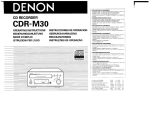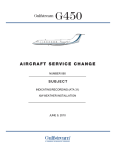Download decrane aerospace MCD-9101-101 Specifications
Transcript
Installation and Operation Manual MCD-9101-102-x / CDEL1018-1 Air Jukebox with Volume Control Document # 540368 7300 Industry Drive, North Little Rock, AR 72117 Phone: 501-955-2929 Fax: 501-955-2988 www.decraneaerospace.com DeCrane Aerospace Audio International MCD-9101-102-x/CDEL1018-1 Installation & Operation Manual Document Revision History Rev. Level Date Description IR 04/2008 Initial Release A 03/2009 Corrected Reference Documents from “526077” to “526506” Corrected Typical Application illustrations from to “MCD-9101-102-x”, Section 2.2 “MCD-9101-101-x” Corrected model numbers and mating connector (-2) from “DAMA-25S” to “DAMA-26S”, Section 3.7 Updated illustration by adding cover bezel, Section 4.3 Separated Troubleshooting and Continued Instructions for Airworthiness, Sections 5.0 & 6.0 Updated Physical Specifications, Section 7.0 B 08/2009 Updated Reference Drawings, Section 8.0 Included “C&D Zodiac Model Number CDEL1018-1” throughout Updated Chassis Bonding, Sections 3.4.3 & 3.5.7 Updated Serial Digital Audio Wiring, Section 3.4.4 Revised air space requirements “Excess space in one area will suffice in lieu of…”, Sections 3.5.5 & 8.0 Corrected Mating Connector from “DAMA-26S” to “DBMA-25S”, Section 3.7 Added Screen Saver modifications, Sections 4.2.1 & 4.5 Corrected CD power and play options, Sections 4.2.3 & 4.9.1 Included specific instructions for the Front Panel Navigation regarding checkmark, menus, selections, and updated volume controls, Section 4.7 Added checkmark engraving, Section 8.0 Added Environmental Qualification Data, Section 9.0 Reference Documents (or latest revision) Document # Description 526506 Rev IR1 MCD-9101-102-x Outline Drawing Service Bulletin List Service Bulletin # Subject Manual Revision Revision Date Table of Illustrations Section # 2.2 4.3 4.5 4.6 4.7 8.0 Description Typical Application Front Panel Illustration Front Panel OLED Screen and Menus Front Panel Controls Front Panel Navigation Reference Drawings Page # 5 15 16-22 23 23-24 27-28 PROPRIETARY INFORMATION NOTICE: Despite any other copyright notice, this document and information disclosed herein contains confidential, proprietary designs owned by DeCrane Aerospace Audio International’s. Neither this document nor the data contained herein shall be reproduced, used, or disclosed to anyone without the written authorization of DeCrane Aerospace Audio International’s. Document # 540368, Rev B, 10/2009 Page 1 of 29 DeCrane Aerospace Audio International MCD-9101-102-x/CDEL1018-1 Installation & Operation Manual Table of Contents Section 1.0 1.1 1.2 1.3 1.4 Description General Information . . . . . . . . . . . . . . . . . . . . . . . . . . . . . . . . Introduction . . . . . . . . . . . . . . . . . . . . . . . . . . . . . . . . . . . . . . . Purpose of the Equipment . . . . . . . . . . . . . . . . . . . . . . . . . . . . Operational Features . . . . . . . . . . . . . . . . . . . . . . . . . . . . . . . . Optional Equipment . . . . . . . . . . . . . . . . . . . . . . . . . . . . . . . . . Page 3 3 3 3 4 2.1 2.2 2.3 Application . . . . . . . . . . . . . . . . . . . . . . . . . . . . . . . . . . . . . . . Introduction. . . . . . . . . . . . . . . . . . . . . . . . . . . . . . . . . . . . . . . . Typical Application. . . . . . . . . . . . . . . . . . . . . . . . . . . . . . . . . . . Media and Format Compatibilities . . . . . . . . . . . . . . . . . . . . . . 4 4 5 6 3.1 3.2 3.3 3.4 3.5 3.6 3.7 3.8 3.9 Installation. . . . . . . . . . . . . . . . . . . . . . . . . . . . . . . . . . . . . . . . Prior to Installation . . . . . . . . . . . . . . . . . . . . . . . . . . . . . . . . . . Unpacking and Inspection. . . . . . . . . . . . . . . . . . . . . . . . . . . . . Cautions & Warnings. . . . . . . . . . . . . . . . . . . . . . . . . . . . . . . . . Wiring Requirements. . . . . . . . . . . . . . . . . . . . . . . . . . . . . . . . . Physical Characteristics. . . . . . . . . . . . . . . . . . . . . . . . . . . . . . . Electrical Characteristics. . . . . . . . . . . . . . . . . . . . . . . . . . . . . . Mating Connector Information. . . . . . . . . . . . . . . . . . . . . . . . . . Pinout Assignments and Descriptions. . . . . . . . . . . . . . . . . . . . Post Installation Test. . . . . . . . . . . . . . . . . . . . . . . . . . . . . . . . . 6 6 7 7 8 10 11 12 13 13 4.1 4.2 4.3 4.4 4.5 4.6 4.7 4.8 4.9 Operation . . . . . . . . . . . . . . . . . . . . . . . . . . . . . . . . . . . . . . . . . Overview . . . . . . . . . . . . . . . . . . . . . . . . . . . . . . . . . . . . . . . . . . General Operation Information. . . . . . . . . . . . . . . . . . . . . . . . . Front Panel Illustration. . . . . . . . . . . . . . . . . . . . . . . . . . . . . . . . Front Panel Capabilities . . . . . . . . . . . . . . . . . . . . . . . . . . . . . . Front Panel OLED Screen and Menus . . . . . . . . . . . . . . . . . . . Front Panel Controls . . . . . . . . . . . . . . . . . . . . . . . . . . . . . . . . . Front Panel Navigation . . . . . . . . . . . . . . . . . . . . . . . . . . . . . . . Compact Disc Care . . . . . . . . . . . . . . . . . . . . . . . . . . . . . . . . . . Playing a CD . . . . . . . . . . . . . . . . . . . . . . . . . . . . . . . . . . . . . . . 14 14 15 15 16 16 23 23 24 24 5.1 5.2 5.3 Troubleshooting . . . . . . . . . . . . . . . . . . . . . . . . . . . . . . . . Cleaning Methods . . . . . . . . . . . . . . . . . . . . . . . . . . . . . . . . . . . General Troubleshooting Procedures. . . . . . . . . . . . . . . . . . . . Troubleshooting Chart. . . . . . . . . . . . . . . . . . . . . . . . . . . . . . . . 25 25 25 26 Instructions for Continued Airworthiness . . . . . . . . . . . . . . Specifications . . . . . . . . . . . . . . . . . . . . . . . . . . . . . . . . . . . . . Reference Drawings . . . . . . . . . . . . . . . . . . . . . . . . . . . . . . . . Environmental Qualification Data . . . . . . . . . . . . . . . . . . . . . . . 26 27 27 29 2.0 3.0 4.0 5.0 6.0 7.0 8.0 9.0 Document # 540368, Rev B, 10/2009 Page 2 of 29 DeCrane Aerospace Audio International MCD-9101-102-x/CDEL1018-1 Installation & Operation Manual MCD-9101-102-x / CDEL1018-1 Air Jukebox 1.0 General Information 1.1 Introduction This manual contains information for the proper installation and operation of DeCrane Aerospace Audio International’s Air Jukebox, Model # MCD-9101-102-x (C&D Zodiac, Model Number CDEL1018-1). The “-102” in the model number denotes the ability to control volume via the front control panel. The “-x” suffix in the model number designates the type of connector utilized; “-1” = Positronic and “-2” = D-Subminiature. Also included are mechanical and electrical characteristics of the unit. 1.2 Purpose of the Equipment The MCD-9101-102-x/CDEL1018-1 is a single compact disc player, with a serial digital interface and multi-disc audio file storage capabilities. It is specifically designed to meet the special requirements of aircraft use. This unit accepts and plays back standard audio CDs, MP3s, and also functions as a self-contained media CD playback device. This enhances the normal operation of a single CD module. It allows the temporary storage of audio content from CD to a non-removable memory (NAND flash). It allows complete control of track selection through a variety of front panel controls and/or RS-485 data bus commands. The unit has a high quality output and a full range frequency response of 20 Hz to 20 kHz ± 3 dB. 1.3 Operational Features Operates directly from +28 VDC Monochrome green OLED display Allows complete control of track selection Easy-to-use front panel controls with volume control DeCrane Aerospace Audio International proprietary RS-485 data bus compatible Frequency response of 20 Hz to 20 kHz ± 3 dB Compact, lightweight package Recording into memory at 4X regular CD speed while simultaneously performing CD playback Two recording bitrates at 32 kbps and 64 kbps Approximately 450 minutes of music at 32 kbps bitrate or 225 minutes at 64 kbps bitrate Storage into 128 MB flash memory for storage Unique sequential directory labeled song storage 10 seconds shock-memory for CD-DA playback AES-3 and analog audio output Document # 540368, Rev B, 10/2009 Page 3 of 29 DeCrane Aerospace Audio International 1.4 MCD-9101-102-x/CDEL1018-1 Installation & Operation Manual Optional Equipment 1.4.1 The MCD-9101-102-x/CDEL1018-1 can be optionally controlled by infrared remote or DeCrane Aerospace Audio International’s touch screen panel via the RS-485 data bus. Digital codes allow the unit to interface with an infrared handheld remote via an infrared receiver. Multiple units can be controlled independently using available programming pins. 1.4.2 DeCrane Aerospace Audio International also offers a wide variety of equipment that will perfectly complement the MCD-9101-102-x / CDEL1018-1. This unit is capable of interfacing and providing output to all DeCrane Aerospace Audio International and standard COTS (Commercial-Off-The-Shelf) video devices and/or equipment. 2.0 Application 2.1 Introduction The MCD-9101-102-x/CDEL1018-1 is an Air Jukebox that will accept a +5 VDC infrared digital input and DeCrane Aerospace Audio International’s proprietary RS-485 two-wire serial data bus input. MCD-9101-102-x/CDEL1018-1 is compatible with standard commercial audio CD. Note that since compact disc format standards are constantly evolving, some discs may not play properly or may cause the unit to malfunction. DeCrane Aerospace Audio International does not guarantee the MCD-9101-102-x/CDEL1018-1 is compatible with all media or formats. The MCD-9101-102-x/CDEL1018-1 can be mounted in a cabinet or bulkhead. A unique ID address pin feature allows multiple devices to be used in the same system at the same time while maintaining independent control. Document # 540368, Rev B, 10/2009 Page 4 of 29 DeCrane Aerospace Audio International 2.2 MCD-9101-102-x/CDEL1018-1 Installation & Operation Manual Typical Application 2.2.1 This system is fully compatible with DeCrane Aerospace Audio International’s proprietary RS-485 digital data bus system. It can be configured for IR remote control utilizing DeCrane Aerospace Audio International’s remote control unit and Infrared Receiver (IFR). MCD-9101-102-x CDEL1018-1 2.2.3 The unit can also be configured for Touch Screen or remote panel control (i.e. entertainment control panels). The panels are on DeCrane Aerospace Audio International’s proprietary RS-485 digital data bus system and configured to control the operational features of the MCD-9101-102-x / CDEL1018-1. MCD-9101-102-x MCD-9101-102-x CDEL1018-1 2.2.4 This unit has a digital IR input that can be directly connected to the digital output of an Infrared Receiver (IFR) to allow for remote control on systems that do not utilize a RS-485 control data bus. MCD-9101-102-x CDEL1018-1 CDEL1018-1 Document # 540368, Rev B, 10/2009 Page 5 of 29 DeCrane Aerospace Audio International 2.3 MCD-9101-102-x/CDEL1018-1 Installation & Operation Manual Media and Format Compatibilities MCD-9101-102-x/CDEL1018-1 is compatible with standard commercial audio CDs. Note that since compact disc format standards are constantly evolving, some compact discs may not play properly or may cause the unit to malfunction. DeCrane Aerospace Audio International does not guarantee the MCD-9101-102-x/CDEL1018-1 is compatible with all media or formats. Capability to Read: • CD-DA (Normal Digital Audio CDs) • CD-R / CD-RW • Multisession CD • Mixed mode CD (CD-DA part) • CD-CA (MP3) Capability to Record to Flash Memory • CD-DA (Normal Digital Audio CDs) • CD-R / CD-RW (CD-DA part) • Multisession CD (CD-DA part) • Mixed mode CD (CD-DA part) • Common “Copy protected” CDs (CD-DA part) • Can NOT record CD-CA (MP3 files) source material to flash memory 3.0 Installation 3.1 Prior to Installation 3.1.1 During the design and layout of the aircraft cabin, careful consideration of the location of this and all other audio/visual modules is necessary. Some of the items to be considered include: • • • • • • • • Space Proximity to other devices (i.e. source equipment) Available power supply Length of cable runs Environmental conditions (temperature, humidity, etc.) Location of other aircraft systems (i.e. oxygen delivery) Access for service repair (if applicable) Convenience for user interface (if applicable) Document # 540368, Rev B, 10/2009 Page 6 of 29 DeCrane Aerospace Audio International MCD-9101-102-x/CDEL1018-1 Installation & Operation Manual 3.1.2 The MCD-9101-102-x/CDEL1018-1 shall be installed to conform to the standards designated by the customer, installing agency, and existing conditions as to the unit location and type of installation. 3.1.3 Mounting screws are required to secure the unit. Long low-level audio runs may introduce noise into the audio signal. 3.1.4 All headphone amplifiers and line level amplifiers should be located no more than 3 feet away from source equipment. 3.1.5 Avoid installing the unit where it will be exposed to excessive heat, moisture, splashing liquids, dusty areas, direct sunlight, or angled/inclined installation. 3.1.6 A minimum of 5" clearance is required in front of the CD slot. When the CD is ejected, it will project approximately 2.25". 3.1.7 The installing agency shall supply and fabricate all external cables to the MCD-9101-102-x / CDEL1018-1. The length and routing of external cables shall be carefully studied and planned before attempting installation of the unit. Allow adequate space for installation of cable and connectors. Mating connectors are the responsibility of the installing agency. Correct pin assignments as outlined in Section 3.8 are the responsibility of the installing agency. 3.2 Unpacking and Inspection 3.2.1 Carefully open the packaging and remove the MCD-9101-102-x / CDEL1018-1. Verify that all components have been included in the package per the packing list. Inspect the unit for shipping damage. 3.2.2 If damage has occurred during shipping, a claim should be filed with DeCrane Aerospace Audio International WITHIN 24 hours and a Return Request Authorization Number shall be obtained from DeCrane Aerospace Audio International by contacting the Repair Department at 501.801.8101. Repackage the unit in its original packaging materials and return it to DeCrane Aerospace Audio International following instructions given by the DeCrane Aerospace Audio International representative. Refer to the front cover of this manual for address. If no return is necessary, retain the packing list and the packing materials for storage. 3.3 Cautions & Warnings 3.3.1 It is important to do a pin-to-pin power and ground check on all connectors. Ensure that power and ground are applied only where Document # 540368, Rev B, 10/2009 Page 7 of 29 DeCrane Aerospace Audio International MCD-9101-102-x/CDEL1018-1 Installation & Operation Manual specified. Damage to the unit may result if power or ground is applied to the wrong points. 3.3.2 DO NOT connect or disconnect the unit while power is applied. 3.3.3 DO NOT remove any factory-installed screws. Damage to the unit may result and void any warranties. 3.3.4 DO NOT drop the unit or subject it to strong shock. The unit contains glass parts that may break or crack. 3.3.5 DO NOT use commercially available CD accessories that can be loaded into the CD slot (stabilizers, protective sheets, CD cleaning discs, etc.). They can cause the unit to malfunction. 3.3.6 DO NOT use dirty CDs or CDs colored on the data side. If you try to play CDs that are colored on the recorded side (opposite the label), or CDs that are dirty, they may fail to slide in or out. Also, do not put tape on CDs and attempt to insert into the unit. This could cause failure or damage to the unit. 3.3.7 ESD (Electro Static Discharge) guidelines shall be followed. 3.3.8 No scheduled maintenance is required to ensure continued airworthiness. 3.4 Wiring Requirements 3.4.1 Introduction The installing agency shall supply and fabricate all external cables. The length and routing of external cables shall be carefully studied and planned before attempting installation of the equipment. Allow adequate space for installation of cable and connectors. Avoid sharp bends and placing cables near aircraft control cables. Maintain a minimum clearance of 3" from any control cable. If wiring is run parallel to combustible fluid or oxygen lines, maintain a separation of 6" between the lines. Document # 540368, Rev B, 10/2009 Page 8 of 29 DeCrane Aerospace Audio International MCD-9101-102-x/CDEL1018-1 Installation & Operation Manual 3.4.2 Power Wires Power and Ground wires shall be in accordance with M227589 or equivalent. 3.4.3 Chassis Bonding Chassis ground connection shall be bonded to the airframe ground with less than 0.01 ohm resistance using copper flat braid. It is recommended to keep the length of the connection less than six (6) inches. Use the approved tools for removing anodized surfaces at mounting point where the bonding wire is attached. 3.4.4 Serial Digital Audio Wiring All serial digital audio wire connections must be twisted shielded cable with the shield properly grounded to the dedicated pin at the source end to the dedicated pin at the load end. AES3 audio connections are recommended to use 24 AWG shielded twisted pair cable with a nominal impedance of 110-ohms +/- 10% in accordance with NEMA WC 27500 or equivalent. 3.4.5 Analog Audio Wiring DeCrane Aerospace Audio International recommends that all analog audio wire connections be twisted shielded cable with the shield properly grounded at the source (ideal practice). If shield cannot be grounded at the source, then ground at the load end with opposite end floating. Twisted shielded cable shall be in accordance with NEMA WC 27500. 3.4.6 DeCrane Aerospace Audio International’s Proprietary RS-485 Data Bus The MCD-9101-102-x/CDEL1018-1 is designed to interface with other DeCrane Aerospace Audio International equipment via DeCrane Aerospace Audio International’s proprietary RS-485 serial data bus. The data bus shall be implemented using a twisted shielded pair cable in accordance with NEMA WC 27500 or equivalent. The wire size for the conductors in this cable shall be 22 AWG, MINIMUM. Shield pins are available for connecting data bus shields when required. Refer to DeCrane Aerospace Audio International document 650007 for RS-485 Serial Data Bus design architecture. Document # 540368, Rev B, 10/2009 Page 9 of 29 DeCrane Aerospace Audio International 3.5 MCD-9101-102-x/CDEL1018-1 Installation & Operation Manual Physical Characteristics 3.5.1 Refer to Section 8.0 for unit dimensions and attachment points. 3.5.2 When mounting the unit, allow sufficient space for mating connectors. 3.5.3 Mounting provisions are provided via four (4) 8-32 UNF-2B threaded mounting holes – two (2) on each the left and right sides of unit. 3.5.4 Do not insert any screw more than 0.25" into the case. Mounting holes on the unit provide multiple anchoring points. These threaded inserts do not have physical stops. Care should be taken not to penetrate the outer casing with any screw more than 0.25". This could result in serious damage to the unit. 3.5.5 Allow a recommended MINIMUM of two (2) inches of air space around ventilation holes to allow for proper air circulation. Excess space in one area will suffice in lieu of a shortage in another area, as long as the overall volume of airspace is achieved. This unit has an internal fan and ventilation holes in the chassis for cooling. Installation recommendation requires two (2) inches of spacing from other components and structures except the mounting surface for which the unit should be in direct contact. 3.5.6 The cover bezel snaps easily on the MCD-9101-102-x/CDEL1018-1 faceplate without the need of special tools. The cover bezel does not require mounting bracket attachments. 3.5.7 Chassis ground connection shall be bonded to the airframe ground with less than 0.01 ohm resistance using copper flat braid. It is recommended to keep the length of the connection less than six (6) inches. No surface prep is required due to conductive chassis (except front bezel). Document # 540368, Rev B, 10/2009 Page 10 of 29 DeCrane Aerospace Audio International 3.6 MCD-9101-102-x/CDEL1018-1 Installation & Operation Manual Electrical Characteristics 3.6.1 Electrical Specifications Electrical Nominal Power Maximum Power Operating Voltage Range Data Bus Type Audio Frequency Response Audio Output Stereo Channel Separation Backlight/Digital Display Infrared Signal Input Operating Temperature Storage Temperature 0.80A @ +28 VDC 1.00A @ +28 VDC +18 to +32 VDC DAAI’s Proprietary RS-485 20 Hz to 20 kHz ± 3 dB 3x AES-3 Digital Audio Channels 1x Analog Audio @ 2 VRMS (Typical) <85 dB Green +5 V Digital Logic Level +5° to +131° F -15° to +55° C 4° to +176° F -20° to +80° C 3.6.2 Typical interfaces include various AES-3 distribution, analog audio output, and/or signal manipulation devices. This unit is capable of interfacing and providing output to compatible DeCrane Aerospace Audio International devices capable of distributing and/or processing the source output digital audio including, but not limited to: Audio routers, stand-alone AES-3 decoders, and audio power amplifiers with built-in AES-3 decoding capability. In addition, it can be used in a typical analog system. 3.6.3 The MCD-9101-102-x/CDEL1018-1 utilizes one (1) 25-pin connector for electrical connections, which provides power, data bus control, infrared input, and three (3) ID address pins and a common ID for unit identification on the RS-485 data bus and for IR control. 3.6.4 Infrared input provides a ground reference connection (-). For optimum infrared signal transmission, this ground reference should connect to the module being utilized. 3.6.5 The three (3) ID address pins can be connected to the ID common to provide address configuration, on the RS-485 data bus. This allows up to eight (8) identical units to be individually controlled on a system. The RS-485 sub-address of each player is set by placing the appropriate ID pin to ID COMMON. Document # 540368, Rev B, 10/2009 Page 11 of 29 DeCrane Aerospace Audio International MCD-9101-102-x/CDEL1018-1 Installation & Operation Manual The RS-485 sub-address of this unit is based on ID address pins as indicated below: ID 2 0 0 0 0 1 1 1 1 ID 1 0 0 1 1 0 0 1 1 ID 0 0 1 0 1 0 1 0 1 Sub-Address 0 1 2 3 4 5 6 7 Note: A value of 1 indicates the associated ID pin is connected to ID COMMON. A value of 0 indicates the associated ID pin is a No Connect. 3.7 Mating Connector Information Model # MCD-9101-102-1 MCD-9101-102-2 Document # 540368, Rev B, 10/2009 Mating Connector RD25F10JVL0 Female Plug or equivalent (Positronic Industries) DBMA-25S Female Plug with D20419-18 male jackscrews or equivalent (ITT Cannon) Page 12 of 29 DeCrane Aerospace Audio International 3.8 MCD-9101-102-x/CDEL1018-1 Installation & Operation Manual Pinout Assignment and Descriptions Pin # 1 2 3 4 5 6 7 8 9 10 11 12 13 14 15 16 17 18 19 20 21 22 23 24 25 Description + 28 VDC Circuit and Chassis Ground RS-485 Serial Data Bus A (HI) RS-485 Serial Data Bus B (LO) RS-485 Serial Data Bus Shield ID Common ID 0 ID 1 ID 2 NC – No Connection Analog Audio Output L+ Analog Audio Output LAnalog Audio Output R+ Pause Input Infrared Digital Input AES3 Audio Output #1 + AES3 Audio Output #1 AES3 Audio Output #1 Shield AES3 Audio Output #2 + AES3 Audio Output #2 AES3 Audio Output #2 Shield AES3 Audio Output #3 + AES3 Audio Output #3 AES3 Audio Output #3 Shield Analog Audio Output R- * * Note: Analog audio output (volume) adjustable via front panel controls. Review Section 4.7 for volume operating instructions. 3.9 Post Installation Test 3.9.1 Verify +28 VDC power has been connected to the unit. The audio signal output of the unit is generally connected to cabin speaker systems in addition to headphone locations. Verify all connections before supplying power to the unit. 3.9.2 Load the MCD-9101-102-x/CDEL1018-1 with a CD. Use the front panel controls or the handheld remote control unit to select PLAY. Verify audio can be heard through the speaker/headphone system. Document # 540368, Rev B, 10/2009 Page 13 of 29 DeCrane Aerospace Audio International 4.0 MCD-9101-102-x/CDEL1018-1 Installation & Operation Manual Operation 4.1 Overview 4.1.1 Only standard CDs can be recorded to the flash memory. Discs containing MP3 songs can not be recorded to the flash memory, but they can be played. 4.1.2 Recording speed is 4X faster than playback speed. A four (4) minute song will record in approximately one (1) minute. A 60 minute CD will record in approximately 15 minutes. 4.1.3 There are two recording bitrates (32 kbps and 64 kbps). The higher bitrate is better quality but requires twice the amount of memory. You can record some songs at one bitrate and other songs at a different bitrate. The bitrate can be changed in the setup menus. The Record Quality of previously recorded songs can not be changed. The song must be deleted and re-recorded to change the Record Quality of a song. 4.1.4 The flash memory can store approximately 450 minutes of music at 32 kbps bitrate or approximately 225 minutes at 64 kbps bitrate. 4.1.5 Songs can not be played from the CD while the CD is recording, however a work around is described in Section 4.5. 4.1.6 CD songs are stored in a unique directory labeled DIR_XX. When songs from a new CD are recorded they will be stored in the next sequential directory. Songs from the same CD will always be recorded in the same directory. 4.1.7 CD song tracks are labeled TrackXX.cda. Songs stored in flash memory are labeled TrackXX.aac. The song number (XX) when recorded will remain the same as it is on the CD. So if Track05.cda is recorded from the CD, it will be labeled Track05.aac in the flash memory. Document # 540368, Rev B, 10/2009 Page 14 of 29 DeCrane Aerospace Audio International 4.2 MCD-9101-102-x/CDEL1018-1 Installation & Operation Manual General Operation Information 4.2.1 Upon applying power to the unit, the unit will power up and go into Screen Saver Mode after 1 minute. Pressing any button wakes up the player, making the main screen active. An additional button must be pushed to perform a function. 4.2.2 The MCD-9101-102-x/CDEL1018-1 can be operated via front panel buttons or optionally controlled by infrared remote or DeCrane Aerospace Audio International’s touch screen panel via the RS-485 data bus. Digital codes allow the unit to interface with an infrared handheld remote via an infrared receiver. Multiple units can be controlled independently using available programming pins. 4.2.3 Playback options with front button controls, remote or touch screen include stop/eject, fast-forward, rewind, track repeat, and pause. 4.2.4 The MCD-9101-102-x/CDEL1018-1 shall automatically stop playback at the end of the disc. Once a CD is inserted, the device will not begin playing the disc automatically, “Play” must be selected (unless the unit is currently playing from flash memory). If power is interrupted (>200 ms) or drops below +18 Vdc while a disc is playing, then the player will automatically shut down. When normal operating power is restored, the device will not automatically start playing again, “Play” must be selected. 4.3 Front Panel Illustration Illustration of MCD-9101-102-x/CDEL1018-1 front panel: Document # 540368, Rev B, 10/2009 Page 15 of 29 DeCrane Aerospace Audio International 4.4 MCD-9101-102-x/CDEL1018-1 Installation & Operation Manual Front Panel Capabilities • • • Common transport controls such as Play, Pause, Stop, Eject, etc. Special playback modes such as repeat all/album/track, and shuffle all/album/track. OLED display is provided on the front of the unit to provide the following information: Playback selection of any song on CD or stored in flash memory CD playback information for track and time Song names and artist information are only available during CD playback of MP3 songs (MP3s, song titles, and artist information are not storable) Recording of all CD tracks or selected tracks to flash memory Deleting individual songs or entire albums from flash memory User feedback during other operations including disc loading or audio ‘Ripping’ 4.5 Front Panel OLED Screen and Menus For detailed instructions for using the navigation keys to make menu selections see Section 4.7. Screen Saver Power ON Screen Saver is active after two (1) minutes of inactivity. The OLED screen goes blank after 1 minute of Screen Saver Mode. Pressing any button wakes up the player, making the main screen active. An additional button must be pushed to perform a function. Main Menu MAIN MENU PLAY RECORD DELETE SETUP Document # 540368, Rev B, 10/2009 Playing Music > > > > ALL CD FLASH PLAY > > Page 16 of 29 DeCrane Aerospace Audio International MCD-9101-102-x/CDEL1018-1 Installation & Operation Manual Select PLAY ALL to start playing the previously recorded music from the flash memory. Song number and total SONG 1/53 Song name, album name, and artist name (if available) Track01.aac DIR_0001 Play, pause, or stop status 0:01 1:15 Current song time Total song time The status of the current playing track will then appear on screen. Playing CDs ALL CD FLASH PLAY > > PLAY CD DIR ALL DIR_0001 > SONG 1/12 Track01.cda DIR_0001 0:01 1:15 Select PLAY CD ALL to start playing the CD from the first track. ALL CD FLASH PLAY > > PLAY CD DIR ALL DIR_0001 > PLAY CD SONG ALL Track_01.cda Track_02.cda Track_03.cda Track_04.cda Document # 540368, Rev B, 10/2009 Page 17 of 29 DeCrane Aerospace Audio International MCD-9101-102-x/CDEL1018-1 Installation & Operation Manual Select PLAY CD DIR_01 TrackXX to play a particular CD track. Playing from Flash Memory ALL CD FLASH PLAY > > PLAY FLASH DIR ALL DIR_0001 DIR_0002 DIR_0003 DIR_0004 > > > > From the Main Menu select PLAY FLASH ALL to start playing from the first directory and song in memory. ALL CD FLASH PLAY > > PLAY FLASH DIR ALL DIR_0001 DIR_0002 DIR_0003 DIR_0004 > > > > Select PLAY FLASH DIR_XX TrackXX to start playing from a particular directory and / or song. Recording a CD to Flash Memory MAIN MENU PLAY RECORD DELETE SETUP > > > > RECORD CD SONG ALL Track_01.cda > Track_02.cda > Track_03.cda > Track_04.cda > RECORDING SONG 1/12 SONG PROGRESS 35% TASK PROGRESS 50% Document # 540368, Rev B, 10/2009 Page 18 of 29 DeCrane Aerospace Audio International • • • • • • • MCD-9101-102-x/CDEL1018-1 Installation & Operation Manual Insert CD to record From the Main Menu select RECORD ALL to start recording the entire CD to memory, or select RECORD TrackXX to start recording a particular track. While recording, songs stored in flash memory can be played. Songs on the CD can not be played while recording from the CD. If none of the songs on the CD have previously been recorded to memory, a new directory will be created and the songs will be stored in that directory. If some songs from the CD were already recorded to a directory in memory, any new songs recorded from that CD will be added to that directory. If all the songs on the CD are already recorded to memory, the recording task will complete immediately, because all the songs are already stored. You can not record the same song from the same CD multiple times to memory. If it is desired to record the same song at a different bitrate, the song must first be deleted from memory and then recorded again. Playing songs from a CD while recording the same CD • You can not play songs from a CD while recording from the CD. However, since recording is 4X faster than playing, you can start recording a CD then immediately start playing the first track of the CD from flash memory. In this way, you can play the CD songs while it’s recording but you are actually playing from flash memory, not the CD. SONG 1/10 REC: 25% Recording progress appears in the upper right hand corner. Track01.cda DIR_0001 0:01 1:15 Deleting songs from Flash Memory MAIN MENU PLAY RECORD DELETE SETUP Document # 540368, Rev B, 10/2009 > > > > DELETE FLASH DIR DELETE ALL FLASH DIR_0001 > DIR_0002 > DIR_0003 > DIR_0004 > Page 19 of 29 DeCrane Aerospace Audio International • • MCD-9101-102-x/CDEL1018-1 Installation & Operation Manual From the Main Menu select DELETE DIR_XX TrackXX to delete a particular track and / or directory from memory. You will be prompted with “Are You Sure?” To delete all directories and songs from memory select DELETE DELETE ALL SONGS. You will be prompted with “Are You Sure?” Setting Play Range MAIN MENU PLAY RECORD DELETE SETUP > > > > SETUP MENU PLAY RANGE REPEAT SHUFFLE RECORD QUALITY > > > > PLAY RANGE TRACK DIRECTORY DEVICE ALL • From the Main Menu select SETUP PLAY RANGE. Select from the following options: o TRACK – limits play range to track. o DIRECTORY – limits play range to directory. o DEVICE – limits play range to the CD or FLASH device. o ALL (default) – all songs on CD and FLASH are in play range. Play range starts with first song in FLASH and continues through last song on CD. Document # 540368, Rev B, 10/2009 Page 20 of 29 DeCrane Aerospace Audio International MCD-9101-102-x/CDEL1018-1 Installation & Operation Manual Setting Repeat modes MAIN MENU PLAY RECORD DELETE SETUP > > > > SETUP MENU PLAY RANGE REPEAT SHUFFLE RECORD QUALITY > > > > REPEAT OFF TRACK DIRECTORY ALL • From the Main Menu select SETUP REPEAT. Select from the following modes: o OFF (default) – Repeat Off o TRACK – Repeat track o DIRECTORY – Repeat all songs within a directory o DEVICE – Repeat all songs within a device (CD or FLASH device) o ALL – Repeat all songs on CD and FLASH Setting Shuffle modes MAIN MENU PLAY RECORD DELETE SETUP > > > > SETUP MENU PLAY RANGE REPEAT SHUFFLE RECORD QUALITY > > > > SHUFFLE OFF DIRECTORY DEVICE ALL Document # 540368, Rev B, 10/2009 Page 21 of 29 DeCrane Aerospace Audio International • MCD-9101-102-x/CDEL1018-1 Installation & Operation Manual From the Main Menu select SETUP SHUFFLE. Select from the following modes: o OFF (default) – Shuffle Off o DIRECTORY – Shuffle all songs within a directory o DEVICE – Shuffle all songs within a device (CD or FLASH device) o ALL – Shuffle all songs on CD and FLASH Setting the Record Quality MAIN MENU PLAY RECORD DELETE SETUP > > > > SETUP MENU PLAY RANGE REPEAT SHUFFLE RECORD QUALITY > > > > RECORD QUALITY AAC+V2 @ 32 kbps AAC+V1 @ 64 kbps MEM USED: 108 mins MEM FREE: 379 mins • From the Main Menu select SETUP RECORD QUALITY. Once the Record Quality is changed, any newly recorded songs will use the selected quality. Select from the following options: o AAC+V2 @ 32 kbps – Lower quality, uses less memory (default) o AAC+V1 @ 64 kbps – Higher quality, uses more memory Document # 540368, Rev B, 10/2009 Page 22 of 29 DeCrane Aerospace Audio International 4.6 MCD-9101-102-x/CDEL1018-1 Installation & Operation Manual Front Panel Controls The Front Panel Controls contain the following functions: 4.7 • EJECT Button – Ejects disc from unit • PLAY Button – Starts playback of CD or CD disc • PAUSE Button – Pauses CD or CD playback • SKIP (BACKWARD) / LEFT CURSOR Button – Press to skip to a previous chapter/track • SKIP (FORWARD)/RIGHT CURSOR Button – Press to skip to the next chapter/track • STOP Button – Stops CD or CD playback Front Panel Navigation The MCD-9101-102-x/CDEL1018-1 also has arrow keys that can be used to navigate the on-screen menu for file maintenance, and playback. The arrow keys will allow left, right, up, and down scrolling. The center checkmark key can be pushed-in to enter a "MENU", make a "SELECTION", or execute an “ENTER” function. The MCD-9101-102-x/ CDEL1018-1 has the ability to control volume via the front panel, by Document # 540368, Rev B, 10/2009 Page 23 of 29 DeCrane Aerospace Audio International MCD-9101-102-x/CDEL1018-1 Installation & Operation Manual pushing the left and right arrows. The left arrow will decrease the volume, and the right arrow will increase the volume. 4.8 Compact Discs Care 4.8.1 Playing a CD that is dirty, scratched, or warped can cause the sound to skip and the unit to operate incorrectly, resulting in worsened sound quality. Take the following precautions to prevent your CDs from getting scratched or damaged. 4.8.2 Do not touch the recorded side of the CD (the side opposite the label) when holding the CD. Do not stick tape on either side. 4.8.3 Do not store CDs in areas exposed to direct sunlight. 4.8.4 Remove CDs from the unit when not listening to them. 4.8.5 If a CD is dirty, gently wipe it off using a commercially available cleaning cloth or a soft cotton cloth. Start from the center of the disc and move outward. Do not clean CDs with conventional record cleaners, anti-static formulas, or chemicals such as point thinner or benzene. 4.8.6 When playing a CD for the first time, check that no burrs are stuck to the perimeter of the disc or in the central hole. CDs with burrs stuck on them may not load properly or may skip while playing. Remove burrs using a ballpoint pen or a similar utensil. 4.8.7 Do not load 3-inch CDs in the CD slot. If you try to load a 3-inch CD with its adapter into the unit, the adapter might separate from the CD and damage the unit. 4.9 Playing a CD 4.9.1 Insert a CD into the CD slot. The MCD-9101-102-x/CDEL1018-1 will gently ‘pull’ the CD into the unit. 4.9.2 Unless other media from the flash memory is currently playing, the unit will not begin playing the inserted CD until “PLAY” is selected. 4.9.3 If other media from the flash memory is currently playing, the user will need to enter the Main Menu by pressing the Play Button, then selecting CD from the menu. The user will then need to select ALL or DIRECTORY. See Section 4.5 for detailed instructions. Document # 540368, Rev B, 10/2009 Page 24 of 29 DeCrane Aerospace Audio International 5.0 MCD-9101-102-x/CDEL1018-1 Installation & Operation Manual Troubleshooting 5.1 Cleaning Method 5.1.1 If the front panel gets dirty, turn off the power and wipe the panel with a dry silicon cloth or soft cloth. 5.1.2 As dust tends to accumulate in the CD slot, it should be cleaned on a regular basis. CDs can become scratched if placed in a dusty CD slot. 5.2 General Troubleshooting Procedures • To verify power to the unit, recheck +28 VDC power is applied to the proper pins on the unit. Use a voltmeter to verify correct level. • Reset by removing power from the unit for at least 1 minute and reapply power. • Recheck all connections to the unit for security. Check all harness runs for possible pinching. Recheck all pinouts for application accuracy. • To check data bus integrity, utilizing a voltmeter, oscilloscope, or other voltage instrument, verify proper input voltage on the data bus pins. Typical measurements with no device(s) on bus transmitting are as follows: A-to-Ground : 4.0 to 4.5 VDC B-to-Ground : 0.1 to 1.0 VDC If any device is transmitting (i.e., holding bus active), then these typical measurements would be reversed for the A-to-Ground and B-to-Ground measurements. This troubleshooting tool can help indicate a data bus lockup. • The RS-485 data bus is a bi-directional bus that does not have a ‘bus controller’. The bus uses a differential digital signal that will transmit only when commands are entered via switch selection or other system synchronizing commands. The “A” leg of the bus is HI and the “B” leg LOW. Document # 540368, Rev B, 10/2009 Page 25 of 29 DeCrane Aerospace Audio International 5.3 Troubleshooting Chart Problem No sound Possible Cause Solution Unit is improperly installed • Verify +28 VDC power and video input is present No CD in source unit. • Insert CD in source unit Audio system not powered or active Circuit breaker has opened CD already in slot • • Verify audio system is in active mode Reset circuit breaker CD ejects when loaded CD is dirty CD is loaded upside down Unit’s lens is dirty • • • Poor sound quality CD is scratched or dirty Unit’s lens is dirty • • • No power CD cannot be loaded 6.0 MCD-9101-102-x/CDEL1018-1 Installation & Operation Manual • Eject CD in unit and load selected CD into the slot Clean CD with soft cloth Load CD with label side up Clean unit with a standard CD laser lens cleaner disc and follow that product’s listed directions Clean CD with soft cloth Discard CD if scratched Clean unit with a standard CD laser lens cleaner disc and follow that product’s listed directions Instructions for Continued Airworthiness No periodic scheduled maintenance or calibration is required for continued airworthiness of the MCD-9101-102-x / CDEL1018-1. If the unit fails to perform to specifications, it must be removed and serviced by a qualified service facility. 7.0 Specifications Physical Specifications Housing Weight Unit Dimensions (l x w x h) Aluminum 3.00 lb / 1.36 kg 6.27" x 6.00" x 2.65" 15.93 cm x 15.24 cm x 6.73 cm Note: Measurements for cutout only. Measurements do not include the cover bezel. Measurements do not take in account space needed to load/eject CDs. Document # 540368, Rev B, 10/2009 Page 26 of 29 DeCrane Aerospace Audio International 8.0 MCD-9101-102-x/CDEL1018-1 Installation & Operation Manual Reference Drawings The following diagrams show the unit dimensions, mounting locations, and connector locations for the MCD-9101-102-x / CDEL1018-1. *Recommended * Note: Excess space in one area will suffice in lieu of a shortage in another area, as long as the overall volume of airspace is achieved. Document # 540368, Rev B, 10/2009 Page 27 of 29 DeCrane Aerospace Audio International MCD-9101-102-x/CDEL1018-1 Installation & Operation Manual *Recommended *Recommended * Note: Excess space in one area will suffice in lieu of a shortage in another area, as long as the overall volume of airspace is achieved. Document # 540368, Rev B, 10/2009 Page 28 of 29 DeCrane Aerospace Audio International 9.0 MCD-9101-102-x/CDEL1018-1 Installation & Operation Manual Environmental Qualification Data Manufacturer’s Specification and/or applicable Specification: AI 720074 PTI 08273-10 -30 Revision & Change Number of DO-160: E Document # 540368, Rev B, 10/2009 Date Tested: 12/20/2007 Page 29 of 29